Page 1

McIntosh Laboratory, Inc. 2 Chambers Street Binghamton, New York 13903-2699 Phone: 607-723-3512 www.mcintoshlabs.com
MHA50
Portable Decoding Amplifier
Operation Guide
Page 2
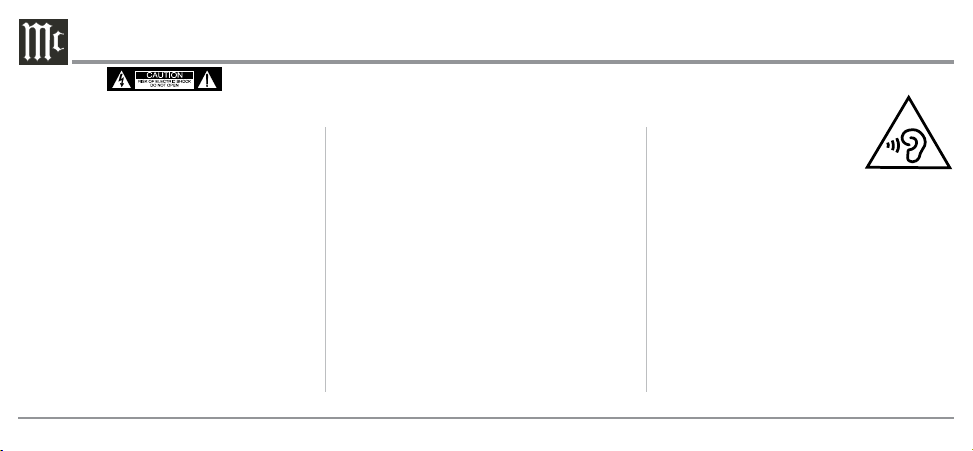
ATTENTION:
RISQUE DE CHOC ELECTRIQUE - NE PAS OUVRIR
1. Read these instructions.
2. Keep these instructions.
3. Heed all warnings.
4. Follow all instructions.
5. Do not use this apparatus near water.
6. Clean only with a dry cloth.
7. Do not use or place near any heat sources such as
radiators, heat registers, stoves, or other apparatus
that produce heat.
8. Only use attachments/accessories specied by the
manufacturer.
9. Unplug the supplied AC /DC Adapter during
lightning storms or when unused for long periods
of time.
10. Refer all servicing to qualied service personnel.
Servicing is required when the apparatus has been
damaged in any way, the AC /DC Adapter is dam-
aged, liquid has been spilled or objects have fallen
into the apparatus, the apparatus has been exposed
to rain or moisture, does not operate normally,
2
or has been dropped.
11. Do not expose this apparatus to dripping or splashing and that no objects lled with liquids, should
not be placed on the equipment.
12. If this equipment is supplied with AC /DC Adapter
with separate power supply cord or the AC/DC
Adapter plugging directly into an a.c. receptacle,
they shall remain readily operable. To completely
disconnect this equipment from the a.c. mains
remove the AC /DC Adapter mains power supply
cord from the a.c. receptacle or remove the AC /
DC Adapter when it is directly plugged into the a.c.
receptacle.
13. WARNING: Do not expose apparatus to excessive
heat such as sunshine, re or the like. No naked
ame sources such as lighted candles should be
placed on the apparatus.
Les piles ne doivent pas être exposées à de forte
chaleur, tel qu’à la lumière du soleil, au feu ou
autres choses de semblable. Aucune source de
amme nue, tel qu’une bougie, ne doit être placée
sur l’appareil.
Safety Instructions
14. Headpho nes/Earphones connected to th is Digit al
Decod ing Am plifier may be
capable of pr oducing extremely
high sou nd pressure le vels. To
prevent d amage t o the Ear, it is
recom mended not to play at h igh
volumes as conti nued exposure
to high sound pressur e levels can cause pe rmanent hea ring i mpairment or loss.
Des pressions ac oustiques excessives prove nant
d’écouteurs ou de casques peuve nt provoquer des
pert es de l’audition.
15. Rating plate is loca ted at bot tom enclosure of t he
apparatus.
Les marquage s sont inscrit s en bas de l’appareil.
16. The use of app arat us in t ropical a nd/or moderate
climat es.
L’utili sation de l’appareil dans un cl imat t ropical
et/ou modéré
Page 3
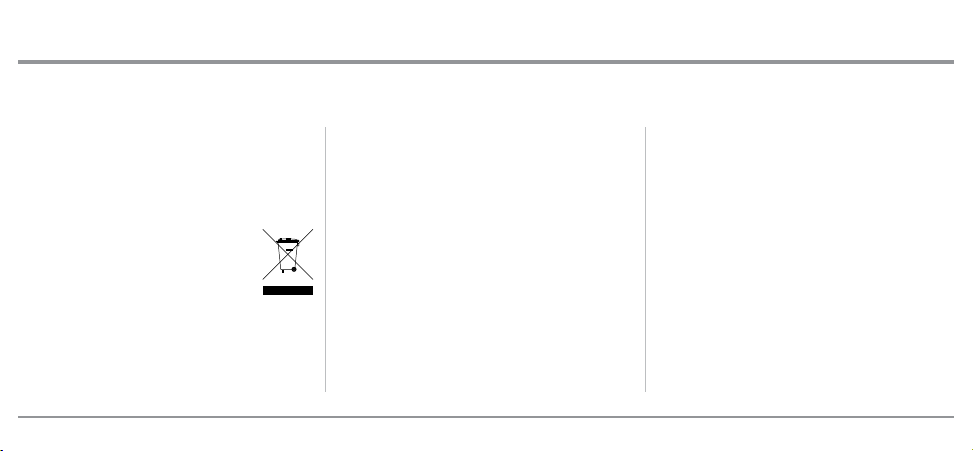
CAUTION: Lithium Battery
Long Life Lithium type battery is used inside this
product. To prevent the danger of re or explosion of the
internal Lithium Battery, do not overcharge or allow this
product to become overheated.
CAUTION: Risk of re and burns. Do not open,
crush or heat the unit above 140°F
Disposal Instructions:
When d iscarding this un it, comply w ith local rules or
regulations . It should never be th rown away
or inci nerat ed, but d isposed of in accordance
with th e local reg ulat ions concern ing an
electr onic pro duct contain ing a Lithium
Batte ry. Atte ntion should be dr awn to the
envir onmental aspects of batter y disposal.
Les pile s usages doivent êt re jetée s en respecta nt
l’environnement.
Warning: Changes or modications to this unit not
expressly approved by the party responsible for
compliance could void the user’s authority to
operate the equipment.
Lithium Battery, Disposal Instructions and FCC Information (For US and Canada Customers)
Statement for Class B digital device acc. to
FCC 15.105 as following:
NOTE: This equipment has been tested and found to
comply with the limits for a Class B digital
device, pursuant to part 15 of the FCC Rules.
These limits are designed to provide reasonable
protection against harmful interference in
a residential installation. This equipment
generates, uses and can radiate radio frequency
energy and, if not installed and used in
accordance with the instructions, may cause
harmful interference to radio communications.
However, there is no guarantee that interference
will not occur in a particular installation. If
this equipment does cause harmful interference
to radio or television reception, which can be
determined by turning the equipment off and
on, the user is encouraged to try to correct the
interference by one or more of the following
measures:
—Operation is subject to the following two conditions:
(1) this device may not cause interference, and
(2) this device must accept any interference,
including interference that may cause
undesired operation of the device.
—Reorient or relocate the receiving antenna.
—Increase the separation between the equipment and
receiver.
—Connect the equipment into an outlet on a circuit
different from that to which the receiver is
connected.
—Consult the dealer or an experienced radio/ TV
technician for help.
—This device complies with Industry Canada li
cence-exempt RSS standard(s).
Le présent appareil est conforme aux CNR
d’Industrie Canada applicables aux appareils
radio exempts de licence.
-
3
Page 4
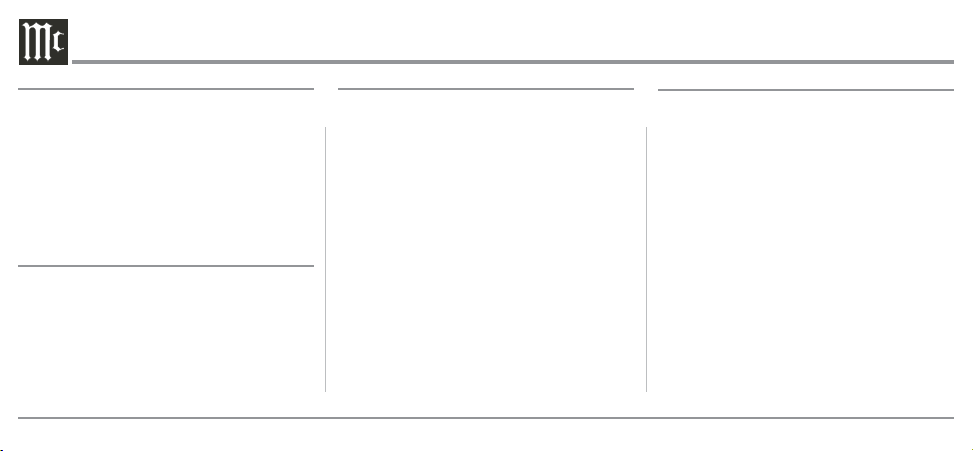
Thank You
Your decision to ow n this McI ntosh M HA50
Portable Decod ing Amplifier ran ks you at the very
top among discr imi nating music listeners. You
now have “The Best.” The McIntosh dedication to
“Quality,” is assurance t hat you will receive many
years of musical enjoyment from this u nit.
Please take a short time to read this informat ion.
We want you to be as fa miliar as possible with all
the feat ures and fu nction s of your new McIntosh.
Please Take A Moment
The ser ial number, purchase date and McIntosh
Dealer name are impor tant to you for possible
insu rance claim or f uture service. The spaces
below have been provided for you to record that
information:
Serial Number:
Purchase Date: ______________________
Dealer Nam e: _______________________
4
______________________
Technical Assistance
If at any time you have questions about your McIntosh product, contact you r McIntosh Dealer who
is familiar with your McI ntosh equipment and any
other br ands that may be part of you r system. If
you or your Dealer wish additional help concer n-
ing a suspecte d problem, you can receive tech nical
assist ance for all McIntosh products at:
McIntosh L aboratory, Inc.
2 Chambers Street
Bingha mton, New York 13903
Phone: 6 07-7 23 -3512
Fax: 607-724-0549
Customer Service
If it is determined that your McIntosh product is
in need of repair, you can return it to your Dealer.
You can also return it to the McIntosh Laborator y
Serv ice Department. For assistance on factory
repai r retu rn procedu re, cont act the McIntosh
Serv ice Department at:
McIntosh L aboratory, Inc.
2 Chambers Street
Bingha mton, New York 13903
Phone: 6 07-7 23 -3515
Fax: 607-723-1917
Page 5
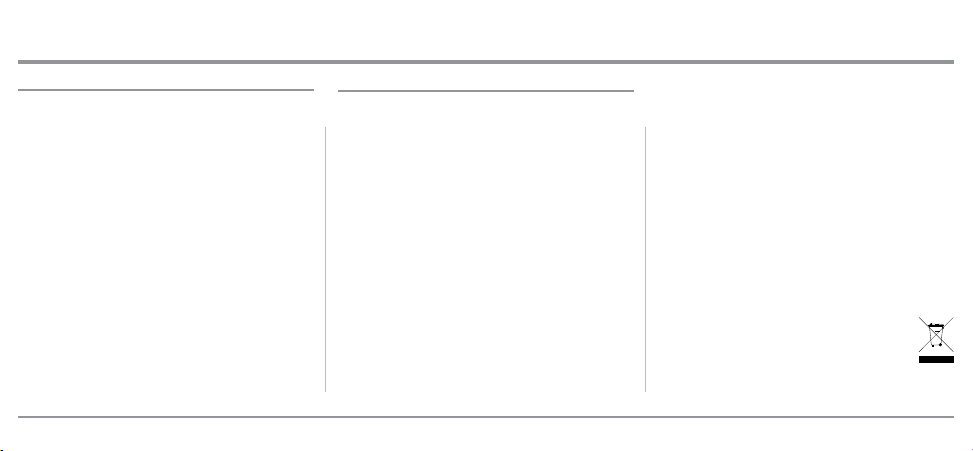
Table of Contents
Safety Instructions .................................................. 2
Lithiu m Battery ....................................................... 2
Disposal Instructions .............................................. 2
FCC Information ..................................................... 3
Than k You and Please Take a Moment .................. 4
Technical Assista nce and Customer Service ......... 4
Table of Contents..................................................... 5
General Information ............................................... 2
MHA50 Quick Start ........................................... 2 - 8
Introduction ............................................................. 9
Performance Features ............................................. 9
Rear Panel Connections .......................................... 9
Connecting to External Components ..................... 9
How to Operate the MHA50............................ 10 -11
Specifications ........................................................ 12
Packing Inst ructions ............................................. 12
General Information
1. For additional connection information, refer to
the owner’s manual(s) for any component(s)
connected to the MHA50 Portable Decoding
Amplier.
2. The MHA50 internal Digit al Circuitr y is
designed for decoding 2- chan nel PCM (P ulse
Code Modu lation) and DSD (Digital StreamDigital) Digital Audio Signals.
3. The Portable Decoding Amplier is designed to
work with Apple and Android mobile devices.
It will also work with computers with USB (2.0
compatible) Connectors.
4. If it should become necessary to replace the
supplied AC/DC Power Adapter, Plug Adapt-
ers, USB Connection Cables or Leather Case,
order pa rt number from the McIntosh Par ts
Department:
AC/DC Power Ad apter 310584SP
Europ ean Plug Ad apter 310585SP
United K ingdom Plug Adapt er 310586SP
Austr alia Plug Adapte r 310587SP
Micro USB t o Micro USB C able 310588SP
USB to Light ing(Appl e) Cable 310589SP
USB to Micr o USB Cable 310590SP
USB (Type- C) to Mic roUSB 310600SP
Leath er Case 310593SP
5. Hereby, McIntosh Laboratory, Inc. declares that
the MHA50 is in compliance with directive
2014/53/EU.
Note: The declaration of conformity may be consulted
at http://www.mcintoshlabs.com/u s/products/
Pages/Manuals.aspx.
Frequencies/power 2402-2480Mhz 3.1dBm
6. When discarding the unit, comply with local
rules or regulations.
7. Periodically, check the McIntosh Web
Site at www.mcintoshlabs.com for the
latest information on the MHA50 and other
McIntosh Products.
5
Page 6

Introduction
Now you can ta ke advantage of tr aditional
McIntosh standards of excellence in the MH A50
Portable Decod ing Amplifier. The Power Amplifi-
er section of the MH A50 will drive Headphones or
Earbuds to a high level of performance.
The built-in Digital to Analog Conversion
Circuitry provides a very hig h level of accu rate
perfor mance. The McIntosh HXD® Circuitry
restores the direct ionality component of the spatial
sound st age nor mally he ard wit h Loudspeaker
listening.
The MH A50 reproduct ion is sonically
transparent and absolutely accurate. The McIntosh
Sound is “ The Sou nd of the Music Itself.”
6
Performance Features
• Digit al to Analog Conver ter
The MH A50 has a h igh performance 32bit Digital
to Analog Converter Circuitr y
• Digit al Decoding
The MH A50 process PCM Digital Sig nals up
to 192kHz with 32-Bit re solution, DSD128,
DXD352.8 and DXD384.
• HXD® for Headphones
The MH A50 Headphone Crossfeed Director
Circuitry ( HXD® ) improves the sound locali zation
for Headphone Listening. H XD
directionality component of the spatial sound stage
normally heard with Loudspe aker listening.
• Wired I nput Connections
The Input Wired Connections i nclude st anda rd
TM
restores the
USB and Micro USB Connectors providi ng a Digi-
tal Input Signal Path. They also provide the ability
for recharging t he inte rnal batte ry.
• Bluetooth Wireless Input Signal Connect ion
The MH A50 is compatible with devices that provide AptX Bluetoot h Wireless Digital Signal.
• Lithium Battery
The internal long life rechargeable 3000 mA-Hr
Lithiu m Battery provides over 6 hours of playback
time.
• Front Panel Controls and Indic ator
The Front Panel of the MH A50 provides touch
operational controls a nd an indicator to display
operation mode.
HXD® is a regis tered t rademark of McI ntosh Laborat ory, Inc.
Page 7

Top End View
MHA50 Connections
Outp ut Connection fo r dyna mic Head phones or E arbud s
with a 3.5m m stere o min i phone plug fo r liste ning
iOS USB 2.0 In put Con nectio n
for the Dig ital Aud io Signa l
coming from a iO S Mobile
(Apple) Device
Connection of the AC/DC Power Adapter
Bottom End View
Multi-USB 2.0 Micro Input Co nnect ion for the Digita l Audio Sig nal com ing from device s
using t he And roid Ope rati ng Syste m. Thi s allows USB OTG ( USB on-The-GO) comp atible smar tphones, ta blets, et c. to est ablish a c ommu nicati on lin k with the MHA 50. It also
allows co nnect ion to Computer s using Wi ndows, MAC Compute r using A pple’s OS or
Tablets usi ng the An droid OS. It a lso prov ides recharging capa biliti es
AC/DC Power Ad apter
provide s recha rging
capabi lities fo r the
MHA 50 Porta ble
Amplifier
USB Micro t o USB 20 cable pr ovides
conne ction b etwee n the MH A50
Porta ble Amplifier a nd the AC/DC
Power Adapter
7
Page 8

Top End View
HXD Sw itch OFF o r On
sett ings al lows for act ivation
of the McInt osh Cros sfeed
GAIN Switch ha s a Low or
High Set ting to match -up
with th e Headph ones/
Earbu ds Sens itivit y and
Impedance character istics
Bluetoo th Push-butt on to act ivate the M HA50 Bluetoot h receive r
circu ity and proces s the Dig ital
Audio Sig nal fro m the Bluet ooth
Wireless Signal
Director Circuitry
Bottom End View
Digita l Audio I nput Selec tor Swit ch to choose the iOS USB, or Multi- USB Input Wi red
Conne ction for D igita l Audio Sig nal proc essin g. The switch need s to be in either t he
iOS USB, or Mul ti-USB po sition whe n Bluetoo th Wirel ess Con nection is being used.
8
MHA50 Switches, Touch Screen Controls and Indicator
Front View
Stand by Mode Touch
Screen Control
Rotar y Touch Scree n
VOLUME Con trol to a djust the Headpho ne/Ea rbud
listening level
Oper ation Mod e
LED Indicator
Page 9

Operation with iOS Apple Device
Follow the steps below when Operating the McIntosh Portable Amplifier:
1. Switch power OFF to the MH A50 Portable
Decoding Amplifier and the iOS Apple
Mobile Device if they a re ON.
2. Connect the Apple Mobile Device (using the
supplied cable) to the iOS USB Connector on
the MH A50.
3. Place the Input Selector Switch on the
MHA50 to the iOS Posit ion.
4. The MH A50 Operation Mode LED Indicator
will illumi nate GR EEN. It will Automatically
switch ON the iOS Apple Mobile Device.
5. Perform t he standard iOS Apple Mobile
Device startup procedures including selecting
music playback.
6. Set the Apple Mobile Device Volume Level
between 50% and 75%.
Color
White
White
Green
Green
Blue
Red
Continuous
Illumination
P
P
P
Operation Mode LED Indicator
Flashing
Illumination
P
P
P
When the MHA50 is connected to the AC/DC Power Adapt er and Lithium
Battery is recharging.
When the MHA50 is connected to the AC/DC Power Adapt er and the
Lithiu m Battery is fully charged, it also indicates when the MHA50 is in
the Standby Mode.
When the MHA50 is switched On. The iOS USB or Multi-USB Input is
selected. and the iOS device or the Multi-USB is connected to the MHA50.
When the MHA50 Multi-USB Input is connected to a Device for listening
and is charging the MHA50 at the same time. When fully charged, the LED
will be Illuminated Continuously.
When the MHA50 is switched On, the Multi-USB Input is selected rst, and
then Bluetooth is activated.
Warning, the current High Volume Level Setting could cause permanent
heari ng impairm ent or loss via the Headphon es or Earbuds
How to Operate the MHA50
Operation
9
Page 10

Operation with iOS Apple Device, con’t Operation with Android Device
7. Use your finger tip to t race part of the Silver
Colored Volume Control Circle to adjust the
volume for your desired listening level.
Note: If the maximu m Volume Le vel is too h igh,
place th e MHA50 Ga in Switch in the “L” Low
Position. If the m aximu m Volume Le vel is too
low, place t he MHA50 G ain Swit ch in the “H”
High Posit ion.
8. At any time the listeni ng can be i nter rupted
by using you r finger tip to touch the Standby
Symbol on the MHA50 until the Operation
Mode LED Indicator changes to White in
color. Touching the symbol a second time
will resume listening with the LED Indicator
changing back to GREEN i n color.
10
Follow the steps below when Operating the McIntosh Portable Amplifier:
1. Switch power OFF to the MH A50 Portable
Decoding Amplifier and the Android Mobile
Device if they are ON.
2. Connect the A ndroid Mobile Device (using
the supplied cable) to the Multi-USB Connec-
tor on the M HA50.
3. Place the Input Selector Switch on the
MHA50 to the Mult i Position.
4. The MH A50 Operation Mode LED Indicator
will illumi nate GR EEN.
5. Perform t he standard A ndroid Mobile Device
star tup procedu res including selecti ng music
playback.
6. Set the Android Mobile Device Volume Level
between 50% and 75%.
7. Use your finger tip to t race part of the Silver
Colored Volume Control Circle to adjust the
volume for your desired listening level.
Note: If the maximu m Volume Le vel is too h igh,
place th e MHA50 Ga in Switch in the “L” Low
Position. If the m aximu m Volume Le vel is too
low, place t he MHA50 G ain Swit ch in the “H”
High Posit ion.
8. At any time the listeni ng can be i nter rupted
by using you r finger tip to touch the Standby
Symbol on the MHA50 until the Operation
Mode LED Indicator changes to WHITE in
color. Touching the symbol a second time
will resume listening with the LED Indicator
changing back to GREEN i n color.
Page 11

Bluetooth Operation
Follow the steps below when Operating the
McIntosh Por table Decoding Amplifier using a
Bluetooth wireless connection:
1. Switch power OFF to the MH A50 Portable
Decoding Amplifier and the Device emitting
a Bluetooth Signal if they are ON.
2. Place the Input Selector Switch on the
MHA50 to the Mult i Position.
3. The MHA50 Operation Mode LED Ind icator
will illumi nate GR EEN.
4. Momenta rily press the Bluetooth Push-button on the M HA50. T he Operation Mode
LED Indicator Color will cha nge from Green
to BLUE.
5. Access the Bluetooth settings on the Mobile
Device where it lists the available received
Bluetooth Connection Signals. Then select
the “MHA50” sig nal so a connection can be
established.
6. Perfor m the standard Mobile Device startup
procedures i ncluding selecting music
playback.
7. Set the Mobile Device Volume Level bet ween
50% and 75%.
8. Use your f inger t ip to trace part of the Silver
Colored Volume Control Circle to adjust the
volume for your desired listening level.
Note: If the maximu m Volume Le vel is too h igh,
place th e MHA50 Ga in Switch in the “L” Low
Position. If the m aximu m Volume Le vel is too
low, place t he MHA50 G ain Swit ch in the “H”
High Posit ion.
9. At any time the listening ca n be interr upted
by using you r finger tip to touch the Standby
Symbol on the MHA50 until the Operation
Mode LED Indicator changes to WHITE in
color. Touching the symbol a second time
will resume listening with the LED Indicator
How to Operate the MHA50
changing back to BLUE in color.
Computer Operation
Multi -USB Operation and Driver I nstal lation
The MH A50 Multi-USB Input provides the
capabil ity to playback music from a computer,
when the computer is conne cted to the MH A50
Multi-USB connector.
The MH A50 Multi-USB Input is compat ible
with PC Computer s using Microsof t®, Windows
7 (SP1), Windows 8.1 and Windows 10. It is also
compatible with Apple® Maci ntosh® Computers
using OS -10.6.8 or later.
When using a PC Computer with Windows,
a special McIntosh MHA50 USB Audio Soft ware
Driver needs to be inst alled on the PC Computer.
Using the supplied cable, connect the MHA50
Multi-USB I nput Con nector to an avai lable USB
11
Page 12

Computer Operation, con’t
Port on the compute r so the Windows dr iver can
be inst alled .
Note: If an Apple Macintosh computer is used
with the MHA50, no additional driver
is required.
The McIntosh MHA50 USB Audio Wi ndows
Driver is available for download from the McIntosh Web Site:
http://www.mcintoshlabs.com/us/Support/
Pages/Manuals.aspx
Under “PRODUCT CATEGORY” select
“Headphone Amplifiers” then under “MODEL
NUM BER” select “M HA50”. Click on “SEARCH”
then select “McIntosh MH A50 USB Audio Wi n-
dows Drive v1.0” and download the PC Windows
Driver. Follow the inst ructions below to inst all the
McIntosh M HA50 D river:
Purpose: To Install the McIntosh Multi-USB
Audio Windows driver for use with
12
McIntosh P roducts with a n Multi
USB-Digital Audio Input.
Requi rement s:
1. A PC Computer with a functioning
USB Por t.
2. Windows 7 (SP1 or greater),
Windows 8 (8.1) or Windows 10
Operating System.
Insta lli ng the Software
The MH A50 Multi-USB Driver is included in the
downloaded software package.
1.
Connect the Computer USB Por t Connector
to the Mult i-USB Connector on the MH A50.
2.
Place the I nput Selector Switch on the
MHA50 to the Mult i-USB Position.
3. Unzip the downloaded McIntosh Win-
dows MHA50 Multi-USB Driver Software
Package.
4. Run “XMOS-Stereo-USB-Audio- Class2-
Driver-2014%28v2.19%29.exe”. Refer to
figures 1 thru 7.
5. After readi ng the License Agreement in the
On-Screen Window, check the “I accept the
terms of the License Agreement”” box for the
installation to be completed and then click on
the Next button. Refer to figure 3.
Figure 1
Page 13

How to Operate the MHA50
“CONTROL PANEL” followed by selecting
“SOUN D”. Refer to figure 8.
Figure 2
Figure 3
Figure 4
Figure 5
Figure 6
Figure 7
Windows Sound Set tings
For the McIntosh MHA50 Portable Decoding
Amplifier to function via t he Comput er USB Con-
nection, the following change needs to be made:
1. From the Windows START button , click on
Figure 8
2. Select “XMOS XS1-U8 MFA (ST)” and then
click on the “ Set Defau lt” but ton.
Note: When the MHA50 i s not connected to
your computer, the previous default
Audio De vice will be selected.
13
Page 14

Computer Operation, con’t
With the Wi ndows Dr iver now installed, per form
the followi ng the steps:
1. Check to see t he Input Selector Switch on the
MHA50 is in the Multi-USB Position .
2. The MHA50 Operation Mode LED Indicator
will illumi nate GR EEN.
3. Select the desired computer applicat ion to
star t music playback.
4. Set the Computer Volume Level between 50%
and 75%.
5. Use your fi nger tip to trace par t of the Silver
Colored Volume Control Circle to adjust the
volume for your desired listening level.
Note: If the maximu m Volume Le vel is too h igh,
place th e MHA50 Ga in Switch in the “L” Low
Position. If the m aximu m Volume Le vel is too
low, place t he MHA50 G ain Swit ch in the “H”
High Posit ion.
6. At any time the listening can be i nter rupted
14
by using you r finger tip to touch the Standby
Symbol on the MHA50 until the Operation
Mode LED Indicator changes to WHITE in
color. Touching the symbol a second time
will resume listening with the LED Indicator
changing back to GREEN i n color.
Recharging the MHA50 Battery
Afte r about 6 hou rs of use, it becomes time to
recharge the MH A50
following steps:
1.
Place the M HA50
tor Switch in the Of f Position.
2. Disconnect t he USB Cables connected to the
MHA50 Inputs (iOS USB or Multi-USB)
from mobile Digital Audio Sou rce Devices.
3. Using the supplied USB Cable, conne ct
the supplied AC/DC Power Ad apter to the
Lithium Battery. Perform the
Digital Audio Input Selec-
How to Operate the MHA50
MHA50
Multi-USB
-
Input Con
nector a nd
the available
AC Ou tlet.
Note: The M HA50 may a lso be re charge d when it is
conne cted to a Co mpute r USB Port . Refer to
the Comp uter Owner’s Manu al for add ition al
information.
4. During the recharging of the MHA50 the
Front Panel
will f lash WHITE . When t he MHA50 is
fully charged the LED Indicator will be a
non-f lashing WHITE.
Operation Mode LED Indicator
Note: It is i mport ant to di sconne ct the MH A50
from its c hargi ng souce a fter it i s full y
charge d. This i s to prevent over heati ng of
the inte rnal Li thium Ba tter y.
Page 15

Specifications
Headphone Output Load Impeda nce
8 - 600 ohms
Total Harmonic Distortion
0.005% maximum
Frequency Response
+0, -0.5dB from 20Hz to 50,0 00Hz
Signal To Noise Ratio (A-Weighted)
105dB below rated output
Digit al Input Sample Rates
PCM - 16Bit, 24Bit, 32Bit, 192k Hz
DSD - DSD64, DSD128
DXD - DXD352.8, DXD384
Bluetooth
BT4.1, A2DP Prof ile, AptX
Power Requirements
5V --- ( DC), 0.7A
Overall Dimensions
Width is 2.7 inches (7.0cm)
Height is 6.1 inches (15.5cm)
Depth is 0.6 inches (1.4cm)
Wei gh t
0.5 pound s (0.2 kg) net, 1.0 pounds (0.5 kg) in
shipping carton
Carton Dimensions
Width is 7.2 inches (18.3cm)
Depth is 3.8 inches (9.8cm)
Height is 2.7 inches (6.8cm)
15
Page 16

McIntosh Laboratory, Inc.
2 Chambers Street
Binghamton, NY 13903
www.mcintoshlabs.com
The continuous improvement of its products is the
policy of McIntosh Laboratory Incorporated who
reserve the right to improve design without notice.
Printed in the U.S.A.
McIntosh Part No. 04179300
