Page 1

McIntosh Laboratory, Inc. 2 Chambers Street Binghamton, New York 13903-2699 Phone: 607-723-3512 www mcintoshlabs.com
MC152
Power Amplier
Owner’s Manual
Page 2
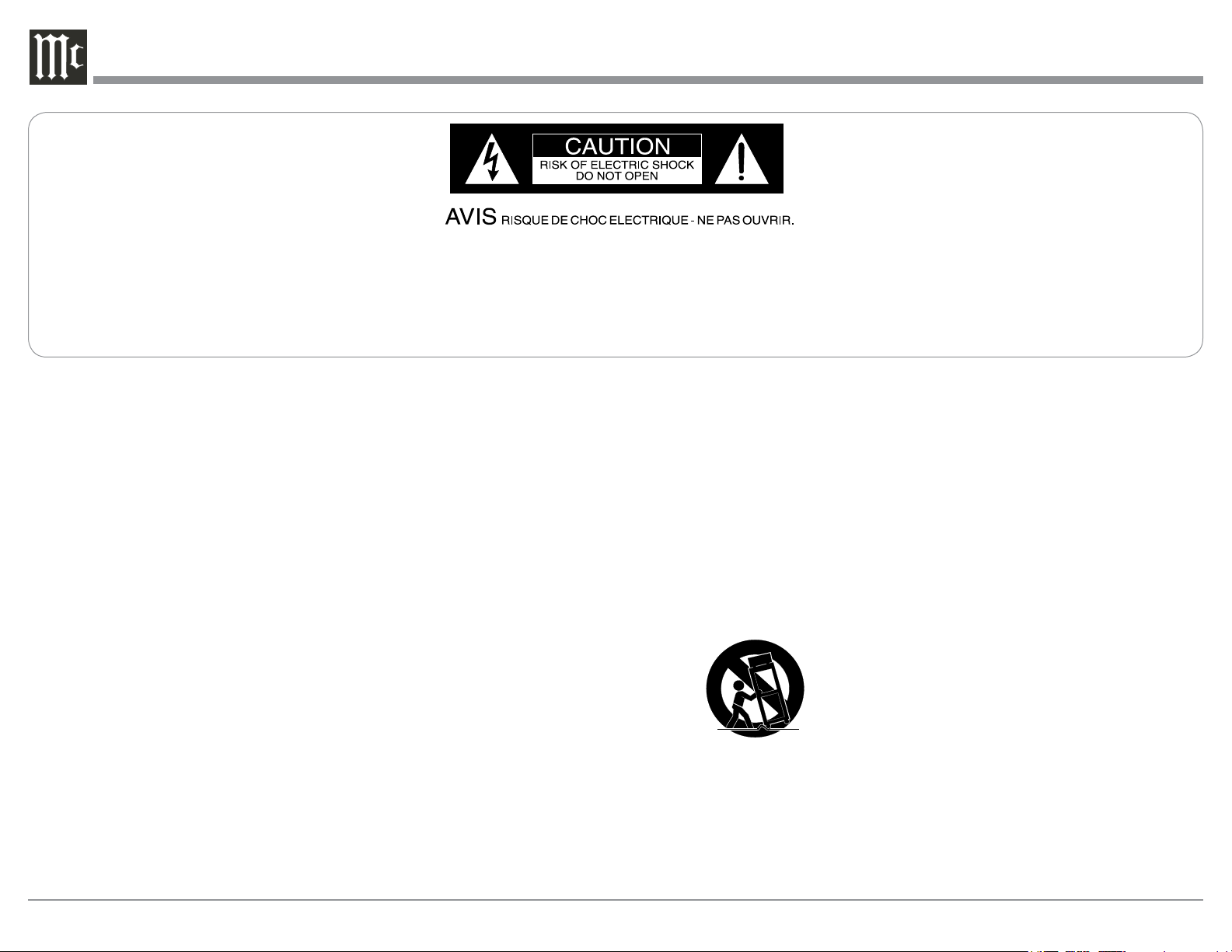
The lightning ash with arrowhead, within an equilateral
triangle, is intended to alert the user to the presence of
uninsulated “dangerous voltage” within the product’s enclosure that may be of sufcient magnitude to constitute
a risk of electric shock to persons.
The exclamation point within an equilateral triangle is
intended to alert the user to the presence of important
operating and maintenance (servicing) instructions in the
literature accompanying the appliance.
WARNING - TO REDUCE RISK
OF FIRE OR ELECTRICAL
SHOCK, DO NOT EXPOSE
THIS EQUIPMENT TO RAIN OR
MOISTURE.
IMPORTANT SAFETY
INSTRUCTIONS!
PLEASE READ THEM BEFORE
OPERATING THIS EQUIPMENT.
1. Read these instructions.
2. Keep these instructions.
3. Heed all warnings.
4. Follow all instructions.
5. Do not use this apparatus near water.
6. Clean only with a dry cloth.
7. Do not block any ventilation openings. Install
in accordance with the manufacturer’s instructions.
8. Do not install near any heat sources such as
radiators, heat registers, stoves, or other appa-
ratus (including ampliers) that produce heat.
9. Do not defeat the safety purpose of the polarized or grounding-type plug. A polarized plug
has two blades with one wider than the other.
A grounding type plug has two blades and a
NO USER-SERVICEABLE PARTS
INSIDE. REFER SERVICING TO
QUALIFIED PERSONNEL.
third grounding prong. The wide blade or the
third prong are provided for your safety. If
the provided plug does not t into your outlet,
consult an electrician for replacement of the
obsolete outlet.
10. Protect the power cord from being walked on
or pinched particularly at plugs, convenience
receptacles, and the point where they exit
from the apparatus.
11. Only use attachments/accessories specied by
the manufacturer.
12. Use only with the cart, stand, tripod, bracket,
or table specied by the manufacturer, or sold with the apparatus. When a cart is used, use
caution when moving the cart/
apparatus combination to avoid
injury from tip-over.
13. Unplug this apparatus during lightning storms
or when unused for long periods of time.
14. Refer all servicing to qualied service personnel. Servicing is required when the apparatus
has been damaged in any way, such as power-
To prevent the risk of electric
shock, do not remove cover or
back. No user-serviceable parts
inside.
supply cord or plug is damaged, liquid has
been spilled or objects have fallen into the
apparatus, the apparatus has been exposed to
rain or moisture, does not operate normally, or
has been dropped.
15. Do not expose this equipment to dripping or
splashing and ensure that no objects lled
with liquids, such as vases, are placed on the
equipment.
16. To completely disconnect this equipment from
the a.c. mains, disconnect the power supply
cord plug from the a.c. receptacle.
17. The mains plug of the power supply cord shall
remain readily operable.
18. Do not expose batteries to excessive heat such
as sunshine, re or the like.
19. Connect mains power supply cord only to a
mains socket outlet with a protective earthing
connection.
2
Page 3

Thank You
Your decision to own this McIntosh MC152 Power
Amplifier ranks you at the very top among discriminating music listeners. You now have “The Best.” The
McIntosh dedication to “Quality,” is assurance that
you will receive many years of musical enjoyment
from this unit.
Please take a short time to read the information in
this manual. We want you to be as familiar as possible with all the features and functions of your new
McIntosh.
Please Take A Moment
The serial number, purchase date and McIntosh Dealer
name are important to you for possible insurance
claim or future service. The spaces below have been
provided for you to record that information:
Serial Number: _______________________________
Purchase Date: _______________________________
Dealer Name: ________________________________
Technical Assistance
If at any time you have questions about your McIntosh
product, contact your McIntosh Dealer who is familiar
with your McIntosh equipment and any other brands
that may be part of your system. If you or your Dealer
wish additional help concerning a suspected problem,
you can receive technical assistance for all McIntosh
products at:
McIntosh Laboratory, Inc.
2 Chambers Street
Binghamton, New York 13903
Phone: 607-723-1545
Fax: 607-724-0549
Copyright 2014 © by McIntosh Laboratory, Inc.
Customer Service
If it is determined that your McIntosh product is in
need of repair, you can return it to your Dealer. You
can also return it to the McIntosh Laboratory Service
Department. For assistance on factory repair return
procedure, contact the McIntosh Service Department
at: McIntosh Laboratory, Inc.
2 Chambers Street
Binghamton, New York 13903
Phone: 607-723-3515
Fax: 607-723 -1917
Table of Contents
Safety Instructions ...................................................... 2
Thank You and Please Take a Moment .......................3
Technical Assistance and Customer Service ..............3
Table of Contents ........................................................3
General Information ...................................................3
Connector and Cable Information ..............................4
Introduction .................................................................4
Performance Features .................................................4
Dimensions .................................................................5
Installation ..................................................................6
Rear Panel Connections and Switch ........................... 7
Output Terminals and How to Connect .................. 8-9
Output Terminals and How to Connect
for Bi-Amp ......................................................... 10 -11
Front Panel Displays and Controls ............................ 12
How to Operate ......................................................... 13
Technical Description .......................................... 14-17
Specifications ............................................................ 18
Packing Instruction ................................................... 19
General Information
1. For additional connection information, refer to the
owner’s manual(s) for any component(s) connected
to the MC152.
2. The MC152 mutes the speaker output for approximately two seconds when first turned on.
3. For the best performance and safety it is important
to always match the impedance of the Loudspeaker
to the Power Amplifier connections. Refer to “How
to Connect” pages 8 thru 11.
Note: The impedance of a Loudspeaker actually var-
ies as the Loudspeaker reproduces different
frequencies. As a result, the nominal impedance
rating of the Loudspeaker (usually measured at
a midrange frequency) might not always agree
with the impedance of the Loudspeaker at low
frequencies where the greatest amount of power
is required. Contact the Loudspeaker Manufacturer for additional information about the actual
impedance of the Loudspeaker before connecting
it to the McIntosh MC152.
4. In the event the MC152 over heats, due to improper
ventilation and/or high ambient temperature, the
protection circuits will activate. The Front Panel
Power Guard LED will continuously indicate ON
and the audio will be muted. When the MC152 has
returned to a safe operating temperature, normal
operation will resume.
5. When discarding the unit, comply with local rules
or regulations. Batteries should never be
thrown away or incinerated but disposed
of in accordance with the local regulations
concerning battery disposal.
6. For additional information on the MC152
and other McIntosh Products please visit the McIntosh Web Site at www.mcintoshlabs.com.
3
Page 4
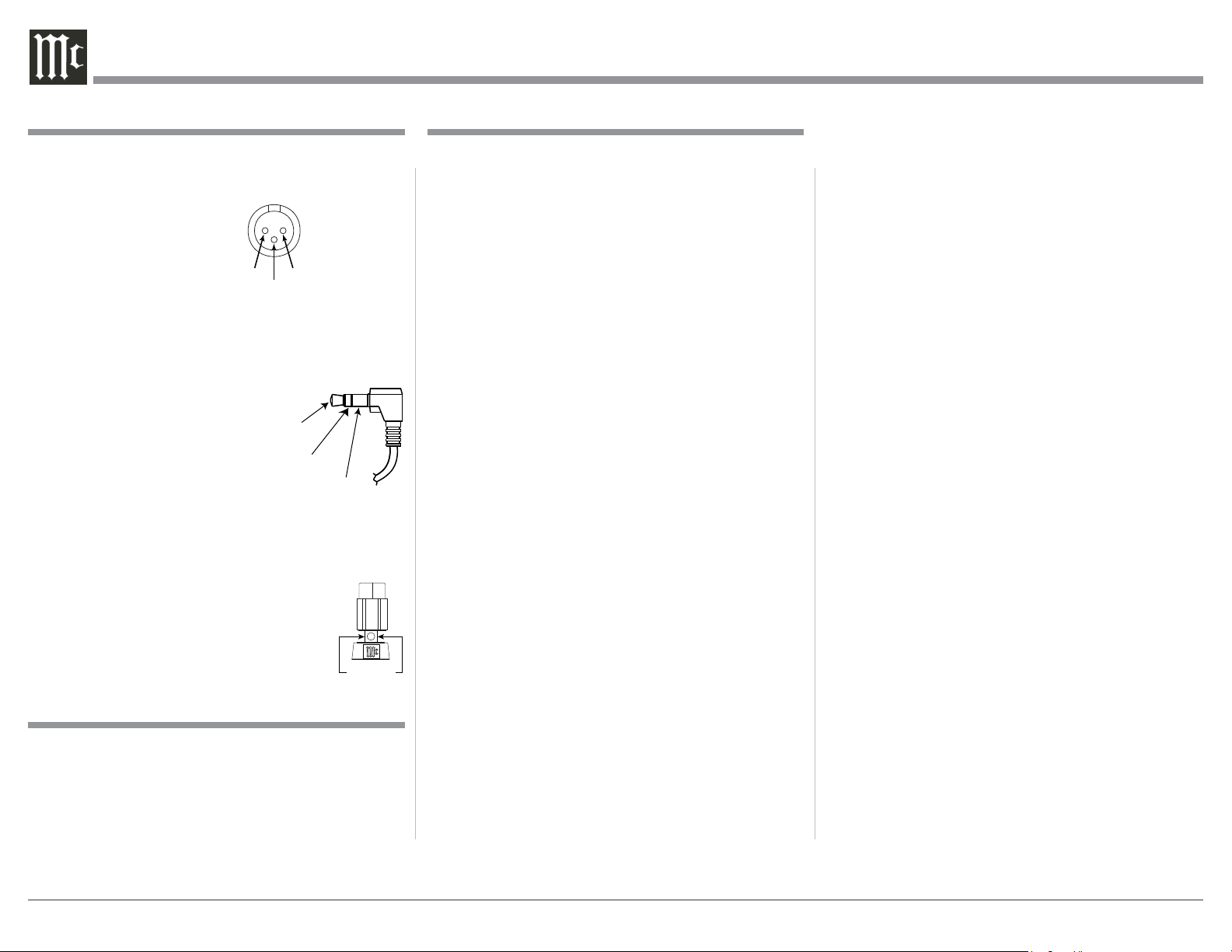
Cable Information, Introduction and Performance Features
Connector and Cable Information
XLR Connectors
Below is the Pin configuration for the XLR Balanced
Input Connectors on the MC152. Refer to the diagram
for connection:
PIN 1: Shield/Ground
PIN 2: + Input/Output
PIN 3: - Input/Output
PIN 2 PIN 1
PIN 3
Power Control Connector
The MC152 Power Control Input receives an On/Off
signal from +5 to +12 volts. The Power Control Output
will in turn provide a +12 volt
Output Signal with a total current up to 50mA. An additional
connection is for controlling
the illumination of the MC152
Trigger
Control
Meter
Illumination
Control
Ground
Power Output Meters. The
3.5mm stereo mini phone plug connects to a McIntosh
Preamplifier or A/V Control Center Power Control
Output.
Output Terminal Connector
When cables with spade lugs are used
for Loudspeaker Connection, the spade
lugs need an opening of at least 3/10 inch
(7. 6 m m)
3/10 of an inch
(7.6millimeters)
Introduction
Now you can take advantage of traditional McIntosh
standards of excellence in the MC152 Power Amplifier. The 150 watts high current output per channel
will drive any high quality Loudspeaker. The MC152
reproduction is sonically transparent and absolutely
accurate. The McIntosh Sound is “The Sound of the
Mu sic Itself.”
4
Performance Features
• Power Output
The MC152 is a Power Amplifier with a capability
of 150 watts per channel into 2, 4 or 8 ohm speakers
with less than 0.005% distortion. The Power Amplifier
Circuitry uses Thermal Trak
lower distortion and cool operation.
• Patented Autoformer
McIntosh designed and manufactured Output Autoformers provide an ideal match between the amplifier
output stages and speaker loads of 2, 4 and 8 ohms.
The Autoformers also provide perfect DC protection
for your valuable loudspeakers.
• Balanced and Unbalanced Inputs
Balanced connections guard against induced noise and
allow long cable runs without compromising sound
qualit y.
• Power Guard
The patented McIntosh Power Guard circuit prevents
the amplifier from being over driven into clipping,
with its harsh distorted sound that can also damage
your valuable loudspeaker.
• Sentry Monitor and Thermal Protection
McIntosh Sentry Monitor power output stage protection circuits ensure the MC152 will have a long and
trouble free operating life. Built-in Thermal Protection
Circuits guard against overheating.
• Special Power Supply
A very large Power Transformer and Large Capacitors ensure stable noise free operation even though the
power line varies.
1
ThermalTrak™ and ON Semiconductor are trademarks of Semi-
conductor Components Industries, LLC
1
Output Transistors for
• Illuminated Power Meters
The Illuminated Power Output Watt Meters on the
MC152 are peak responding, and indicates the power
output of the amplifier. The Front Panel Meter Illumination may be controlled On/Off by comtemporary
McIntosh Preamplifiers and Audio/Video Control
Centers.
• Auto Off
The MC152 incorporates a Power Save Feature to
automatically switch power Off to the Power Amplifier approximately 30 minutes after there has been an
absence of an audio input signal.
• McIntosh Custom Binding Posts
McIntosh patent pending gold plated output terminals
deliver high current output. They accept large diameter wire and spade lugs. Banana plugs may also be
used only in the United States and Canada.
• Glass Front Panel with Solid State Illumination
The famous McIntosh Illuminated Glass Front Panel
is evenly Illuminated by the combination of custom
designed Fiber Optic Light Diffusers and extra long
life Light Emitting Diodes (LEDs).
Page 5

Dimensions
The following dimensions can assist in determining
the best location for your MC152.
Front View of the MC152
17-1/2"
44.5cm
Dimensions
12-1/4"
31.1cm
Rear View of the MC152
17-1/8"
43.5cm
BA R
BA
UNBA
5-3/8"
13.7cm
4-9/16"
11.6cm
6"
15.2cm
13/16"
2.1cm
3"
7.6cm
Side View of the MC152
18-15/16"
48.1cm
17-3/16"
43.7cm
12-5/8"
32.1cm
3/16"
0.5cm
1-9/16"
4.0cm
4-3/4"
12.1cm
13 -1/4"
33.7cm
5
Page 6
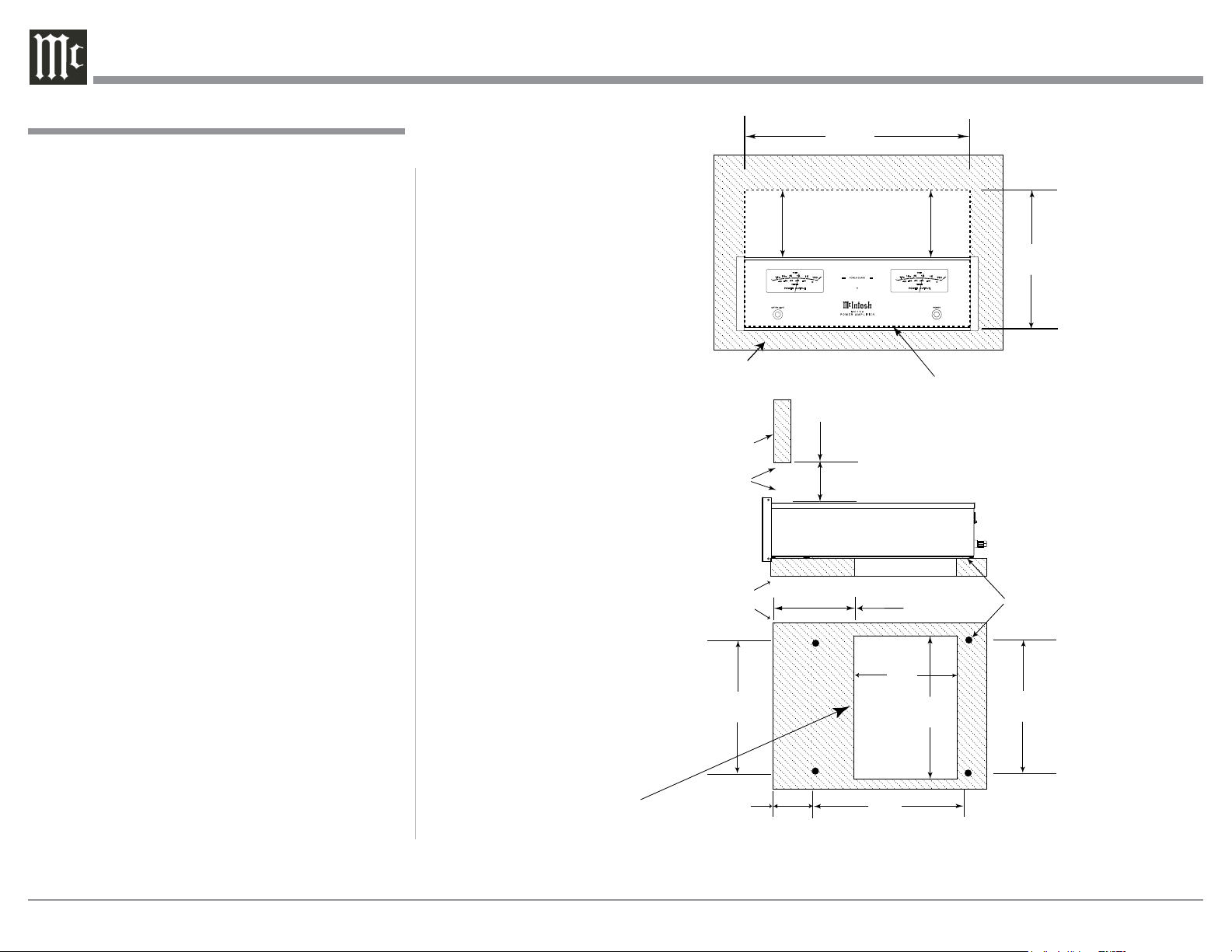
Installation
Installation
The MC152 can be placed upright on a table or
shelf, standing on its four feet. It also can be custom
installed in a piece of furniture or cabinet of your
choice. The four feet may be removed from the bottom
of the MC152 when it is custom installed as outlined
below. The four feet together with the mounting
screws should be retained for possible future use if the
MC152 is removed from the custom installation and
used free standing. The required panel cutout, ventilation cutout and unit dimensions are shown.
Always provide adequate ventilation for your MC152.
Cool operation ensures the longest possible operating
life for any electronic instrument. Do not install the
MC152 directly above a heat generating component
such as a high powered amplifier. If all the components are installed in a single cabinet, a quiet running
ventilation fan can be a definite asset in maintaining
all the system components at the coolest possible operating temperature.
A custom cabinet installation should provide the following minimum spacing dimensions for cool operation.
Allow at least 6 inches (15.24cm) above the top, 2
inches (5.08cm) below the bottom, 3 inches (7.62cm)
behind the rear panel and 2 inches (5.08cm) on each
side of the Power Amplifier, so that airflow is not
obstructed. Allow 2-1/2 inches (6.35 cm) in front of
the mounting
a ventilation hole in the mounting shelf according
to the dimensions in the drawing.
1
When the MC152 is installed together with other McIn-
tosh Components, check clearances on all components
before proceeding.
1
panel for clearance. Be sure to cut out
MC152 Front Panel
Custom Cabinet Cutout
Opening
for Ventilation
MC152 Side View
in Custom Cabinet
MC152 Bottom View
in Custom Cabinet
Note: Center the cutout Horizontally
on the unit. For purposes of
clarity, the above illustration
is not drawn to scale.
Cabinet Front Panel
Cabinet
Front
Panel
Support
Shelf
15-1/16"
38.3cm
3"
7.6cm
17-3/16"
43.66cm
Opening for Ventilation
Cutout Opening for Custom Mounting
6"
15.2cm
Cutout Opening
for Ventilation
9"
22.8cm
Cutout
Opening
for
Ventilation
13"
33cm
7"
17.8cm
16"
40.6cm
10-3/4"
27.3cm
Chassis
Spacers
15-5/8"
39.6cm
6
Page 7

Rear Panel Connections and Switch
INPUT MODE switch selects between BALanced
or UNBALanced Input
BALanced R INPUT
for audio cables from
a Preamplifier or A/V
Control Center audio
output
BALanced L INPUT
for audio cables from
a Preamplifier or A/V
Control Center audio
output
BAL R
U BAL
PoWeR ConTRoL IN
receives turn On/Off
signals from a McIntosh
component
BAL L
PoWeR ConTRoL OUT
sends turn On/Off signals
to the next McIntosh Component
AUTO OFF Power Save
Feature is either DISabled
or ENAbled
RIGHT OUTPUT Connections
for a 2 ohm, 4 ohm and 8 ohm
Loudspeaker
Fuse holder, refer to information
on the rear panel of your MC152
to determine the correct fuse
size and rating
UNBALanced INPUTS for an audio
cable from a Preamplifier or A/V Control
Center audio output
LEFT OUTPUT Connections
for a 2 ohm, 4 ohm and 8 ohm
Loudspeaker
Connect the MC152 power
cord to a live AC outlet. Refer
to the rear panel to determine
the correct voltage
7
Page 8

Output Terminals
When connecting the Loudspeaker Hookup Cables to
the MC152 Power Amplifier Output Terminals please
follow the steps below:
1. Rotate the top of the Output Terminal Post counterclockwise until an opening
appears. Refer to gures A and
B.
2. Insert the Loudspeaker hookup
cable into the Output Terminal
Opening
Post opening or the cable spade
lug around the center post of
Figu re A
Figu re B
the Output Terminal. Refer to
gure C.
3. Rotate the top of the Output
Terminal Post clockwise until it
is nger tight. Refer to gure D.
4. Place the supplied McIntosh
Wrench over the top of the Out-
Figu re C Figu re D
put Terminal and rotate it one
quarter of a turn (90° ) to secure
the Loudspeaker Cable Connection. Do not over tighten. Refer
to gure E.
Figu re E
How to Connect
Caution: Do not connect the AC Power Cord to the
MC152 Rear Panel until after the Loudspeaker
Connections are made. Failure to observe this
could result in Electric Shock.
The connection instructions below, together with the
MC152 Connection Diagram located on the separate
folded sheet “Mc1A”, is an example of a typical audio
system. Your system may vary from this, however the
actual components would be connected in a similar
manner. For additional information refer to “Connector and Cable Information” on page 4.
1. For Remote Power Control, connect a power control
cable from the Audio Preamplifier or A/V Control
Center Power Control Output 1 to the Amplifier
PoWeR ConTRoL IN.
Note: When a Power Control Cable is connected
between the MC152 and Preamplifier (or A/V
Control Center), the AUTO OFF Feature is
bypassed. Refer to page 13.
2. Connect XLR cables from the Balanced Output 1
(L&R) of an Audio Preamplifier or A/V Control
Center to the Amplifier BALanced INput (Right
and Left). Place the INPUT MODE Switch in the
BALanced Position.
Note: An optional hookup is to use unbalanced
cable and place the INPUT MODE Switch in
the UNBALanced Position.
This McIntosh MC152 Power Amplifier is designed
for Loudspeakers with an impedance of 2 ohms, 4
ohms or 8 ohms. Connect a single Loudspeaker only
to the Right and Left Output Terminals.
When connecting Loudspeakers to the MC152 it
is very important to use cables of adequate size, so
there is little to no power loss in the cables. The size is
specified in Gauge Numbers or AWG (American Wire
Gauge). The smaller the Gauge number, the larger the
wire size:
Loudspeaker Cable Distance vs Wire Gauge Guide
Loudspeaker
Impedance
2 Ohms
4 Ohms
8 Ohms
25 feet
(7.62 meters)
or less
12AWG 10AWG 8AWG
14AWG 12AWG 10AWG
16AWG 14AWG 12 AWG
50 feet
(15.24 meters)
or less
100 fe et
(30. 48 meter s)
or less
3. Prepare the Loudspeaker Hookup Cable for attachment to the MC152 Power Amplifier:
Bare wire cable ends:
Carefully remove sufficient insulation from the
cable ends, refer to figures 2, 3 & 4. If the cable
is stranded, carefully twist the strands together
as tightly as possible.
Figure 2
Notes: 1. If desired, the twisted ends can be tinned
with solder to keep the strands together.
2. The prepared bare wire cable ends may be
inserted into spade lug connectors.
3. Banana plugs are for use in the United
States and Canada only.
Figure 3 Figure 4
Banana Plugs are for use in the United States and
Canada only:
4. Attach the previously prepared bare wire cable ends
into the banana plugs and secure the
connections. Refer to figure F.
5. Rotate the top of the Output Terminal
Post clockwise until it is nger tight.
Figure F
Refer to gure G. Then using the
McIntosh Wrench, rotate the top of the
Output Terminal one quarter of a turn
(90° ). Do not over tighten. Refer to
gure E.
Figu re G
6. Referring to figure H,
connect the Loudspeaker
hookup cables with banana plugs into the hole
at the end of the MC152
Negative and Positive
Figure H
8
Page 9

Output Terminals and How to Connect
Output Terminals. The terminals are indentified
as 2Ω (ohms), 4Ω (ohms) or 8Ω (ohms) connection
to match the impedance of the Loudspeaker, being
careful to observe the correct polarities.
Note: The illustration on separate sheet “Mc1A” is
connections for 8Ω (ohms) Loudspeakers.
If the Loudspeaker’s impedance is in-between the
available connections, use the nearest lower impedance connection. Refer to “General Information” Note
3 on page 3 for additional information.
WARNING: Loudspeaker terminals are hazardous
live and present a risk of electric shock.
For additional instruction on making
Loudspeaker Connections contact your
McIntosh Dealer or McIntosh Technical Support.
7. Connect the MC152 power cord to an active AC
outlet.
Spade Lug or Wire Connections:
8. Connect the Loudspeaker hookup cables to the
MC152 Negative Output Terminal and Positive
Output Terminal indentified as 2Ω (ohms), 4Ω
(ohms) or 8Ω (ohms) connection to match the
impedance of the Loudspeaker, being careful to
observe the correct polarities. Insert the spade
lug connector or prepared section of the cable end
into the terminal side access hole, and tighten the
terminal cap until the cable is firmly clamped into
the terminals so the lugs or wire cannot slip out.
Refer to figures 7 and 8.
Note: The illustration on separate sheet “Mc1A” is
connections for 8Ω (ohms) Loudspeakers.
If the Loudspeaker’s impedance is in-between the
available connections, use the nearest lower impedance connection. Refer to “General Information” Note
3 on page 3 for additional information.
WARNING: Loudspeaker terminals are hazard-
ous live and present a risk of electric
shock. For additional instruction on
making Loudspeaker Connections contact your McIntosh Dealer or McIntosh Technical Support.
9. Connect the MC152 power cord to an active AC
outlet.
Figure 7
Figure 8
9
Page 10

Output Terminals
When connecting the Loudspeaker Hookup Cables to
the MC152 Power Amplifier Output Terminals please
follow the steps below:
1. Rotate the top of the Output
Terminal Post counterclockwise until an opening appears.
Refer to gures A and B.
2. Insert the Loudspeaker hookup
cable into the Output Terminal
Post opening or the cable spade
Figu re A
Opening
Figu re B
lug around the center post of
the Output Terminal. Refer to
gure C.
3. Rotate the top of the Output
Terminal Post clockwise until it
is nger tight. Refer to gure D.
4. Place the supplied McIntosh
Figu re C Figu re D
Wrench over the top of the Output Terminal and rotate it one
quarter of a turn (90° ) to secure
the Loudspeaker Cable Connection. Do not over tighten. Refer
Figu re E
to gure E.
How to Connect for Bi-Amp
Caution: Do not connect the AC Power Cord to the
MC152 Rear Panel until after the Loudspeaker
Connections are made. Failure to observe this
could result in Electric Shock.
The connection instructions below, together with the
MC152 Connection Diagram located on the separate
folded sheet “Mc1B”, is an example of a typical audio
system. Your system may vary from this, however the
actual components would be connected in a similar
manner. For additional information refer to “Connector and Cable Information” on page 4.
1. For Remote Power Control, connect a power control
cable from the Audio Preamplifier or A/V Control
Center Power Control Output 1 to Amplifier One
PoWeR CoNTRoL IN.
Note: When the Power Control Cable is connected
between the MC152 and Preamplifier or A/V
Control Center, the AUTO OFF Power Save
Feature is automatically disabled.
2. Connect a power control cable from AudioPreamplifier power control Output 2 to Amplifier Two
PoWeR CoNTRoL IN.
3. Connect XLR cables from the Balanced Output 1
(L&R) of an Audio Preamplifier or A/V Control
Center to the MC152 BALanced INput (Right and
Left) on Amplifier One. Place the INPUT MODE
Switch in the BALanced Position.
Note: An optional hookup is to use unbalanced
cable and place the INPUT MODE Switch in
the UNBALanced Position.
4. Connect XLR cables from the Balanced Output 2
(L&R) of an Audio Preamplifier or A/V Control
Center to the MC152 Balanced INput (Right and
Left) on Amplifier Two. Place the INPUT MODE
Switch in the BALanced Position.
Note: An optional hookup is to use unbalanced
cable and place the INPUT MODE Switch in
the UNBALanced Position.
This McIntosh MC152 Power Amplifier is designed
for Loudspeakers with an impedance of 2 ohms, 4
ohms or 8 ohms. Connect a single Loudspeaker only
to the Right and Left Output Terminals.
When connecting Loudspeakers to the MC152 it
is very important to use cables of adequate size, so
there is little to no power loss in the cables. The size is
specified in Gauge Numbers or AWG (American Wire
Gauge). The smaller the Gauge number, the larger the
wire size:
Loudspeaker Cable Distance vs Wire Gauge Guide
Loudspeaker
Impedance
2 Ohms
4 Ohms
8 Ohms
25 feet
(7.62 meters)
or less
12AWG 10AWG 8AWG
14AWG 12AWG 10AWG
16AWG 14AWG 12 AWG
50 feet
(15.24 meters)
or less
100 fe et
(30. 48 meter s)
or less
5. Prepare the Loudspeaker Hookup Cable for attachment to the MC152 Power Amplifier:
Bare wire cable ends:
Carefully remove sufficient insulation from the
cable ends, refer to figures 2, 3 & 4. If the cable
is stranded, carefully twist the strands together
as tightly as possible.
Figure 2
Notes: 1. If desired, the twisted ends can be tinned
with solder to keep the strands together.
2. The prepared bare wire cable ends may be
inserted into spade lug connectors.
3. Banana plugs are for use in the United
States and Canada only.
Figure 3 Figure 4
Banana Plugs are for use in the United States and
Canada only:
6. Attach the previously prepared bare wire cable ends
into the banana plugs and secure the
connections. Refer to figure F.
7. Rotate the top of the Output Terminal
Post clockwise until it is nger tight.
Figure F
Refer to gure G. Then using the McIntosh Wrench, rotate the top of the Output Terminal
one quarter of a turn (90° ). Do not over tighten.
Refer to gure E.
10
Page 11

How to Connect for Bi-Amp
8. Referring to figure H, connect the
Loudspeaker hookup cables with
banana plugs into the hole at the top
of the MC152 Negative and Positive
Output Terminals. The terminals are
Figu re G
indentified as 2Ω (ohms),
4Ω (ohms) or 8Ω (ohms)
connection to match the
impedance of the Loudspeaker, being careful
to observe the correct
Figure H
polarities.
Note: The illustration on separate sheet “Mc1B” is
connections for 8Ω (ohms) Loudspeakers.
If the Loudspeaker’s impedance is in-between the
available connections, use the nearest lower impedance connection. Refer to “General Information” Note
3 on page 3 for additional information.
WARNING: Loudspeaker terminals are hazardous
live and present a risk of electric shock.
For additional instruction on making
Loudspeaker Connections contact your
McIntosh Dealer or McIntosh Technical Support.
9. Connect the MC152 power cord to an active AC
outlet.
terminal cap until the cable is firmly clamped into
the terminals so the lugs or wire cannot slip out.
Refer to figures 7 and 8.
Figure 7
Note: The illustration on separate sheet “Mc1B” is
connections for 8Ω (ohms) Loudspeakers.
Figure 8
If the Loudspeaker’s impedance is in-between the
available connections, use the nearest lower impedance connection. Refer to “General Information” Note
3 on page 3 for additional information.
WARNING: Loudspeaker terminals are hazard-
ous live and present a risk of electric
shock. For additional instruction on
making Loudspeaker Connections contact your McIntosh Dealer or McIntosh Technical Support.
11. Connect the MC152 power cord to an active AC
outlet.
Spade Lug or Wire Connections:
10. Connect the Loudspeaker hookup cables to the
MC152 Negative Output Terminal and Positive
Output Terminal indentified as 2Ω (ohms), 4Ω
(ohms) or 8Ω (ohms) connection to match the
impedance of the Loudspeaker, being careful to
observe the correct polarities. Insert the spade
lug connector or prepared section of the cable end
into the terminal side access hole, and tighten the
11
Page 12

Front Panel Displays and Controls
Meter indicates the
Left Channel Output
of the amplifier
LED indicates when the LEFT
Channel Amplifier POWER
GUARD circuit activates
Standby Power
On Indicator
Meter indicates the
Right Channel Output
of the amplifier
LED indicates when the RIGHT
Channel Amplifier POWER
GUARD circuit activates
12
METER Push-button switches
Meter Illumination On and Off
POWER Push-button switches
AC Power On and Off
Page 13

How to Operate
Power On/Off
Momentarily press the POWER Push-button to switch
the MC152 On or Off. Refer to
figure 8.
Note: There must be a power control
connection between the MC152
and the Audio Preamplifier or
A/V Control Center, in order
for the remote power turn-on to
function.
Auto Off
The MC152 incorporates a Power Save Feature to
automatically switch power Off to the Power Amplifier approximately 30 minutes after there has been an
absence of an audio input signal.
Note: If the Power Save Feature has activated and
switched the MC152 Off, the Power Save Feature can be reset by momentarily pressing the
POWER Push-button.
When there is a Power Control Connection be-
tween the MC152 and a McIntosh Preamplifier or
(A/V Control Center), the Power Save Feature in the
MC152 is bypassed.
With the MC152 connected (via Power Control) to
a McIntosh Preamplifier (or A/V Control Center) with
the Power Save Feature and the feature is active, the
MC152 will switch Off with the Preamplifier (or A/V
Control Center) after a period of inactivity.
There may be times when it would be desirable to
bypass the Power Save Feature, which by default is active. This can be implemented by
placing the “AUTO OFF” Switch,
located on the MC152 Rear Panel,
in the DIS (Disable) position.
Refer to figure 9:
Figure 8
Figure 9
Power Meter
By default the Power Output Meters are illuminated
when the MC152 is On. To switch
Off the Meter Illumination, momentarily press the METER LIGHT
Push-button. Refer to figure 10. The
Power Output Meters will continue
to indicate the power output even
with the Illumination Off.
Note: When Power Control Input of
the MC152 is connected to an Audio Preamplifier or A/V Control Center with Remote Meter
Illumination Control, the Meter Illumination will
automatically be remotely controlled (On/Off).
Fig u re 10
The meters respond to all the musical information
being produced by the amplifier. It indicates to an accuracy of at least 95% of the power output with only a
single cycle of a 2000Hz tone burst. Refer to figure 11.
Fi g u re 11
How to Operate
Input Mode Switch
The Input Mode Switch, which is located on the Rear
Panel of the MC152, allows selection of either the BALanced or UNBALanced Input. Refer to figure 12.
Figure 12
13
Page 14

Technical Description
McIntosh Laboratory, the company who introduced
the world’s first amplifier that could be called “High
Fidelity”, has done it again. The McIntosh engineering
staff has created a power amplifier without compromise, using the most advanced McIntosh circuit design
concepts.
Figure 13
The MC152 has a continuous average power output
rating of 150 watts per channel and with a peak output
current of 40 amperes; making this one of the most
advanced amplifiers available today. The distortion
limits for the MC152 are no more than 0.005% at
rated power output for all frequencies from 20Hz to
20,000Hz. Typical performance
at mid frequencies is less than
0.002%. The true distortion readings on the MC152 are so low, it
takes special measuring techniques to make accurate readings. The MC152 can deliver the
best possible performance from
any type of high quality loudspeaker system. Refer to figure
13.
Creating an amplifier with
this level of performance did not
come easily. Many months of design, testing and measuring were
required. Extensive controlled
listening tests, the ultimate form
of measuring, were made before
the final design was accepted.
Design Philosophy
The design philosophy incorporated in the MC152 involved
several different techniques, all
based on sound scientific logic.
Every stage of voltage or current
amplification must be as linear as
possible prior to the use of negative feedback. Refer to figure
14. McIntosh engineers know
Figure 14
how to properly design negative feedback circuits
so they contribute to the extremely low distortion
performance expected from a McIntosh amplifier.
The typical McIntosh owner would never accept the
approximately 100 times higher distortion of many
non-feedback designs.
The Balanced Push-Pull design is used from input
to output. Each channel of the amplifier contains complimentary balanced circuitry. Refer to figure 15.
All transistors are selected to have nearly constant
current gain over the entire current range they must
cover. Output transistors in particular,
have matched uniform current gain, high
current bandwidth product and large
active region safe operating area. These
Power Transistors are the very latest in
semiconductor technology and incorporate a new design known as ThermalTrak™. Refer to figure 16. This allows for
the instantaneous and accurate monitoring of the Power Transistor Temperature.
Figure 16
The MC152 Power Output Circuitry has a
specially designed bias circuit to take full advantage
of the ThermalTrak™ Power Transistors and thus
precisely controls the power amplifier operation over
a wide range of music conditions with the benefits of
lower distortion and cooler operation. Precision metal
film resistors and low dielectric absorption film capacitors are used in all critical circuit locations.
14
Page 15

Technical Description
The output signal of the amplifier circuit is coupled
into the unique McIntosh MC152 Output Autoformer.
It provides low distortion power transfer at frequencies from below 20Hz to well beyond 20,000Hz with
optimum impedance points of two ohms, four ohms
and eight ohms. The unequaled expertise of McIntosh
in the design and manufacturing of autoformers is legendary in the high fidelity industry. Refer to figure 17.
Fig u r e 17
The high efficiency circuit design of the MC152
contributes to low operating temperatures. More than
800 square inches of heat sink area keep the MC152
operating safely with convection cooling. No fans are
needed.
Autoformers
All solid state power amplifier output circuits work
best into what is called an optimum load. This optimum load may vary considerably from what a
loudspeaker requires. In the case of more than one
loudspeaker connected in parallel, the load to the
power amplifier may drop to two ohms or even less. A
power amplifier connected to a load that is lower than
optimum, causes more output current to flow, which
results in extra heat being generated in the power output stage. This increase in temperature will result in a
reduced life expectancy for the amplifier.
Block Diagram of the Power Amplifier
(one channel shown)
The Autoformer
creates an ideal match
between the power amplifier output stage and
the loudspeaker. Refer to
figure 18.
There is absolutely no
performance limitation
with an Autoformer. Its
frequency response exceeds that of the output
circuit itself, and extends
well beyond the audible
range. Its distortion level
is so low it is virtually
impossible to measure.
Figure 18
UNBALANCED
NPUT
BALANCED
INPUT
OUTPUT
ThermalTrak
DC BIAS
com
+
AMP
INPUT MODE
SWITCH
+
-
AMP
-
POWER GUARD
ATTENUATOR
BALANCED
AMP
THERMAL
SENSORS
MUTE
Fig ure 15
15
Page 16

Technical Description, con’t
In the rare event of a power amplifier output circuit
failure, the McIntosh Autoformer provides absolute
protection from possible damage to your valuable
loudspeakers. The unequaled expertise of McIntosh
in the design and manufacturing of Autoformers is
legendary in the high fidelity industry. McIntosh engineers know how to do it right.
Power Output Meter
The McIntosh MC152 has large Output Watt
Meters responding to 95% full scale to a single cycle
tone burst at 2kHz. Refer to figure 19. The Ampli-
Fig ure 19
fier Outputs are electronically measured and fed to a
special circuit that accelerates the pointer movement
in the upward direction. Refer to figure 26 on the next
page. When the pointer reaches its peak it pauses only
long enough for the human eye to perceive its position,
then drops. It is almost 10 times faster than a professional VU meter.
Protection Circuits
The MC152 incorporates the McIntosh Sentry Monitor Output Transistor Protection Circuit. Refer to
Figure 20. There is
absolutely no compromise in sonic
performance with
this circuit, and it
ensures safe opera-
Normal Operating Area
tion of the amplifier under even
the most extreme
operating conditions. The different
Sentry Monitor
Safety Area
Figure 20
Output
Transistor
Failure
types of protection
circuits incorporated in the MC152 insure a long and
safe operating life. This is just one of the many characteristics of McIntosh Power Amplifiers that make
them world famous.
The MC152 also includes the unique patented
McIntosh Power Guard circuit. Power Guard eliminates the possibility of ever overdriving the amplifier
into clipping. Refer to
figures 21, 22 and 23.
Input Test Signal
(14kHz & 15kHz)
An overdriven amplifier
can produce both audible
and inaudible distortion
levels exceeding 40%.
The audible distortion is
unpleasant to hear, but
the inaudible ultrasonic
distortion is also undesirable, since it can damage
valuable loudspeaker
system tweeters. You
Figu r e 21
will never experience the
Without Power Guard
harsh and damaging distortion due to clipping.
The Power Guard
circuit is a waveform
comparator, monitoring
both the input and output
waveforms. Under normal
operating conditions,
there are no differences
between the shape of
these waveforms. If the
amplifier is overdriven,
there will be a difference between the two
Figure 22
With Power Guard
signal waveforms. When
the difference exceeds
0.3%, the Power Guard
activates the PG light
and a dynamic electronic
attenuator at the amplifier input reduces the
input volume just enough
to prevent any further
increase in distortion.
The Power Guard circuit
Figure 23
acts so fast that there are
absolutely no audible side effects and the sonic purity
of the music reproduction is perfectly preserved. The
MC152 Power Amplifier with Power Guard is not
limited to just the rated power output, but will actually produce distortion free output well above its rated
power due to the McIntosh philosophy of conservative
design.
16
Page 17

Block Diagram
of the
POWER
CONTROL
Power Supply
AC Power
BACKUP
POWER SUPPLY
LIGHTING
CONTROL
INRUSH
CURRENT
LIMITER
CONTROL
LOGIC
Power Supply Circuits
To compliment the design of the MC152 Power Amplifier Circuitry, there is a high current high voltage
power supply. Refer to figures 24 and 26. The very
large Power Transfomer can supply over 6 amps of
current. Refer to figure 25 (golf ball is for size comparsion). It is enclosed in the legendary McIntosh Potted Enclosures and weighs 18 lbs.
MAIN RELAYS
Figu re 24
There are two super size main filter capacitors suppling all of the energy which is necessary for the wide
dynamic range that “Digital Audio” demands. Refer to
figure 26.
Technical Description, con’t
The power amplifier draws high current from the AC
power line. Therefore, it is important that they plug
directly into the wall outlet.
Also, most owners desire one power switch for the
whole audio system. The MC152 is equipped with a
circuit that provides remote Power Control from a McIntosh A/V Control Center. Refer to figure 14 on page
14. When the A/V Control Center is switched On, a
(5-12V) signal operates the power relay in the MC152.
The MC152 also has a Power Control Out Jack. The
Power Control signal from the jack is delayed by a
fraction of a second so that the turn on power surge
of the next power amplifier occurs at a later time.
This helps prevent power circuit overload that could
trip circuit breakers or blow fuses, a very important
feature in a high power Home Systems employing
multiple MC152 Power Amplifiers.
Figure 25
Figure 26
17
Page 18

Specications
Specications
Power Output
Minimum sine wave continuous average power output
per channel, with both channels operating is:
150 watts into 2 ohm load
150 watts into 4 ohm load
150 watts into 8 ohm load
Output Load Impedance
2, 4 or 8 ohms
Rated Power Band
20Hz to 20,000Hz
Total Harmonic Distortion
0.005% maximum harmonic distortion at any power
level from 250 milliwatts to rated power, 20Hz to
20,000Hz
Dynamic Headroom
2dB
Frequency Response
+0, -0.25dB from 20Hz to 20,000Hz
+0, -3.0dB from 10Hz to 100,000Hz
Input Sensitivity (for rated output)
2.4 Volts Balanced
1.2 Volts Unbalanced
Intermodulation Distortion
0.005% maximum, if the instantaneous peak power
output does not exceed twice the rated power output
for any combination of frequencies from 20Hz to
20,000Hz.
Wide Band Damping Factor
Greater than 40
Input Impedance
22,000 ohms Balanced
22,000 ohms Unbalanced
Voltage Gain
23dB, 2 Ohms
26dB, 4 Ohms
29dB, 8 Ohms
Power Guard
Less than 2% Total Harmonic Distortion with up to a
14dB overdrive signal
Power Control Input
5-15VDC, less than 1mA
Power Control Output
12VDC, 50mA maximum
Output is delayed 0.2 seconds from turn On
Power Requirements
Field AC Voltage conversion of the MC152 is not
possible. The MC152 is factory configured for one of
the following AC Voltages:
100V ~ 50/60Hz at 4.4 Amps
110V ~ 50/60Hz at 3.7 Amps
120V ~ 50/60Hz at 3.7 Amps
220V ~ 50/60Hz at 2.0 Amps
230V ~ 50/60Hz at 1.9 Amps
240V ~ 50/60Hz at 1.9 Amps
Standby: less than 0.3 watt
Note: Refer to the rear panel of the MC152 for the cor-
rect voltage.
Overall Dimensions
Width is 17-1/2 inches (44.5cm)
Height is 6 inches (15.2cm) including feet
Depth is 21 inches (50.8cm) including the Front Panel
and Cables
Weig ht
75 pounds (34 kg) net, 85 pounds (38.6 kg) in shipping
carton
Shipping Carton Dimensions
Width is 27 inches (68.6cm)
Height is 12-1/2 inches (31.8cm)
Depth is 25 inches (63.5cm)
Signal To Noise Ratio (A-Weighted)
95dB Balanced (118dB below rated output)
93dB Unbalanced (115dB below rated output)
18
Page 19

Packing Instructions
Packing Instructions
In the event it is necessary to repack the equipment for
shipment, the equipment must be packed exactly as
shown below. It is very important that the four plastic
feet are attached to the bottom of the equipment. Two
#10 x 2-1/4 inch screws and washers must be used to
fasten the unit securely to the bottom pad and wood
skid. This will ensure the proper equipment location
on the bottom pad. Failure to do this will result in
shipping damage.
Use the original shipping carton and interior parts
only if they are all in good serviceable condition. If
a shipping carton or any of the interior part(s) are
needed, please call or write Customer Service Department of McIntosh Laboratory. Refer to page 3. Please
see the Part List for the correct part numbers.
TOP PAD
UNIT WITH
(4) FEET ON
BOTTOM COVER
PLASTIC
FOOT (4)
10-32 x -3/4"
SCREW WITH
WASHER (4)
BOTTOM PAD
Quantity Part Number Description
1 03383600 Inner carton
1 03372500 Top pad
1 03430100 Bottom pad
1 03448000 Shipping skid
4 01793700 Foot
4 40015900 10-32 x 3/4 screw
4 40408000 #10 flat washer
1 03383800 Shipping carton
2 03383700 Foam Pad (end cap sides)
2 40120400 #10 x2-1/2 cap screw
2 40403300 #10 x 1-3/4 washer
2 01721800 Plastic foot spacer
IMPORTANT
(Read Above)
END CAP (2)
PLASTIC FOOT
SPACERS (2)
WOOD SKID
#10 x 1-3/4"
WASHER (2)
#10 x 2-1/2“
SCREW (2)
INSIDE
CARTON
INSIDE
CARTON
IMPORTANT
(Read Above)
SHIPPING
CARTON
19
Page 20

McIntosh Laboratory, Inc.
2 Chambers Street
Binghamton, NY 13903
www.mcintoshlabs.com
The continuous improvement of its products is the
policy of McIntosh Laboratory Incorporated who
reserve the right to improve design without notice.
Printed in the U.S.A.
McIntosh Part No. 04151400
