Mazda MX-5 Miata 2011 Quick Start Guide
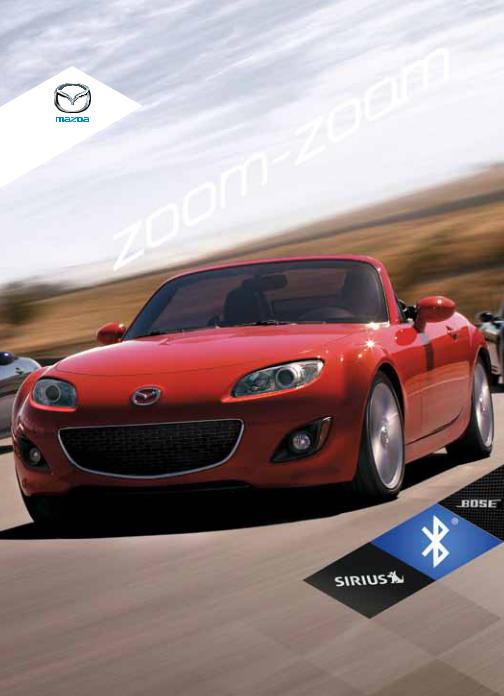
|
|
|
Mi{t{ |
|
|
5 |
|
|
|
GUIDE |
|
|
|
- |
|
|
|
MX |
|
|
ST{RT |
|
|
|
m{ZD{ |
|
|
|
SM{RT |
|
|
2011 |
|
|
|
Optional equipment shown.
280338_11a_Mazda_MX5_SSG_061510.indd 1 |
6/15/10 11:11 AM |

Key
Lock
Unlock
 Trunk
Trunk
Panic Alarm
Advanced Key
Door Request Switch
Trunk Request Switch
ADVANCED KEYLESS ENTRY SYSTEM
•This system allows you to lock/unlock the doors, open the trunk lid, and even start the engine without ever taking the key out.
While Carrying the Advanced Key…
•Unlock the driver’s door by pushing the driver’s door request switch once.
•Unlock both doors by pushing the driver’s door request switch twice OR by pushing the passenger’s door request switch once.
•Lock both doors by pushing the driver’s door or passenger door request switch once.
•Open the trunk by pushing the trunk request switch once.
•Open the front windows by pushing the unlock button on the advanced key and then pushing again and holding; release to stop.
KEYLESS ENTRY SYSTEM
This system remotely locks and unlocks the doors and the trunk, and opens the power windows.
Release Button
•Push to extend key.
•Push & hold to retract key.
Lock
•Push once to lock both doors.
•Push twice (within five seconds) for horn sound verification that both doors are locked.
Trunk |
|
• |
Push and hold to |
1 |
open trunk. |
Unlock
•Push once to unlock driver’s door.
•Push twice (within three seconds) to unlock both doors.
•Push twice and hold to open front windows.
Panic Alarm
•Push for one second or more to activate alarm.
•Push lock, unlock, or panic alarm to turn
Retractable Key alarm off.
www.MazdaUSA.com
Starting the engine
While Carrying the Advanced Key…
•Start the engine by pushing the start knob in and turning it (like a normal key) while pushing the clutch pedal (manual transmission) or the brake pedal (automatic transmission).
•Shut the engine OFF by turning the start knob to the ACC position and then pushing in and turning to the Lock position.
•The KEY  indicator light will illuminate green when the advanced key is detected. If the KEY indicator light flashes green, the advanced key transmitter battery power is low.
indicator light will illuminate green when the advanced key is detected. If the KEY indicator light flashes green, the advanced key transmitter battery power is low.
•If the advanced key cannot be used due to a malfunction or dead advanced key battery, use the auxiliary key to lock/unlock the doors and to start the engine.
With the Auxiliary Key…
1To start engine, remove the start knob cover by squeezing both release buttons and pulling the cover off.
2Push the key release to remove the auxiliary key.
3Insert the auxiliary key into the key cylinder and turn it to start the engine.
Key
Release
Release Buttons
Key (Rear)
Auxiliary Key
(for opening the doors and starting the engine)
2
280338_11a_Mazda_MX5_SSG_061510.indd 2-3 |
6/15/10 11:11 AM |

Seats
SEAT CONTROLS
Height Adjustment Lever |
Recline Lever |
Raise or lower seat height by repeatedly |
Pull up to adjust |
pulling up or pushing down on the lever. |
seatback angle. |
Slide Release Lever
Pull lever up to move seat backward or forward.
Seat Warmers
The driver and passenger seats can be warmed by rotating the applicable seat warmer dial while the ignition is ON.
•Seat temperature increases as the number on the dial increases.
•When the seat warmers are not needed, rotate the dials to 0.
|
Passenger’s Seat Airbag Deactivation Switch |
|
Deactivate passenger’s seat airbag when using |
|
a child-safety seat. |
|
To Deactivate/Activate: Insert ignition key or |
|
auxiliary key (Advanced keyless entry) in |
|
switch, rotate to OFF/ON, remove key. |
|
Passenger airbag off indicator illuminates when |
|
airbag is deactivated and ignition is on. See |
3 |
Owner’s Manual for additional information. |
www.MazdaUSA.com
Behind Seat Storage (Soft top only)
Move seatbacks forward to access the seat back trim storage boxes.
Fuel DOOR Release
The fuel door release is in the seat side box located between the seats.
1Pull handle to open the seat side box.
2To open the fuel door, pull the fuel door release.
1 |
2 |
Fuel DOOR
To avoid scratching the paint during refueling, secure the fuel filler cap tether over the hook
as shown.
Fuel Requirements
91-octane fuel is recommended. If 91-octane fuel is not available, fuel as low as |
|
87-octane can be used temporarily for emergency purposes. Use of fuel lower |
|
than 91-octane can decrease performance, cause knocking/engine noise |
|
and can deteriorate shift quality. Refueling the vehicle with correct octane |
4 |
fuel a couple of times will restore vehicle performance and shift quality. |
280338_11a_Mazda_MX5_SSG_061510.indd 4-5 |
6/15/10 11:12 AM |

Driver’s View |
|
|
|
|
|
|
www.MazdaUSA.com |
|
|
|
|
|
|
|
|
||
|
|
|
|
|
|
|
|
|
|
Bluetooth® |
|
|
|
|
|
PASSENGER |
|
LIGHTING/ |
Hands-free/ |
|
Wiper/ |
|
Hazard |
|||
Cruise |
Audio |
AIRBAG OFF |
||||||
TURN SIGNALS |
audio |
washer |
||||||
(P. 9) |
(P. 25) |
control |
(P. 10) |
(PP. 23-24) |
warning |
INDICATOR1 |
||
|
|
|
|
|
|
|
|
|
|
|
|
|
|
|
|
|
|
Passenger’s Seat Airbag deactivation
(P. 3)
Dynam stabi
control (DSC) Hardtop (If equipped)
(P. 18)
Trunk |
|
|
|
|
|
release |
|
|
|
|
|
Hood |
Tilt steering |
Climate |
Accessory |
Aux jack |
Seat |
release |
Wheel LEVER |
control |
Socket |
(P. 12) |
warmers |
|
|
(PP. 21-22) |
|
|
(P. 3) |
|
1 |
This indicator light illuminates to remind you that the front passenger’s front/side airbags and seat belt |
|||
5 |
|
pretensioner will not deploy during a collision. The reason for this is that the weight in the seat is less than |
|||
|
approximately 66 lb. Always wear your seat belt and if a front facing child seat must be used, you must |
||||
|
|
deactivate the passenger airbag. See the Owner’s Manual for important information on this safety feature. |
|||
280338_11a_Mazda_MX5_SSG_061510.indd 6-7 |
|
|
|
|
|
6
6/15/10 11:12 AM
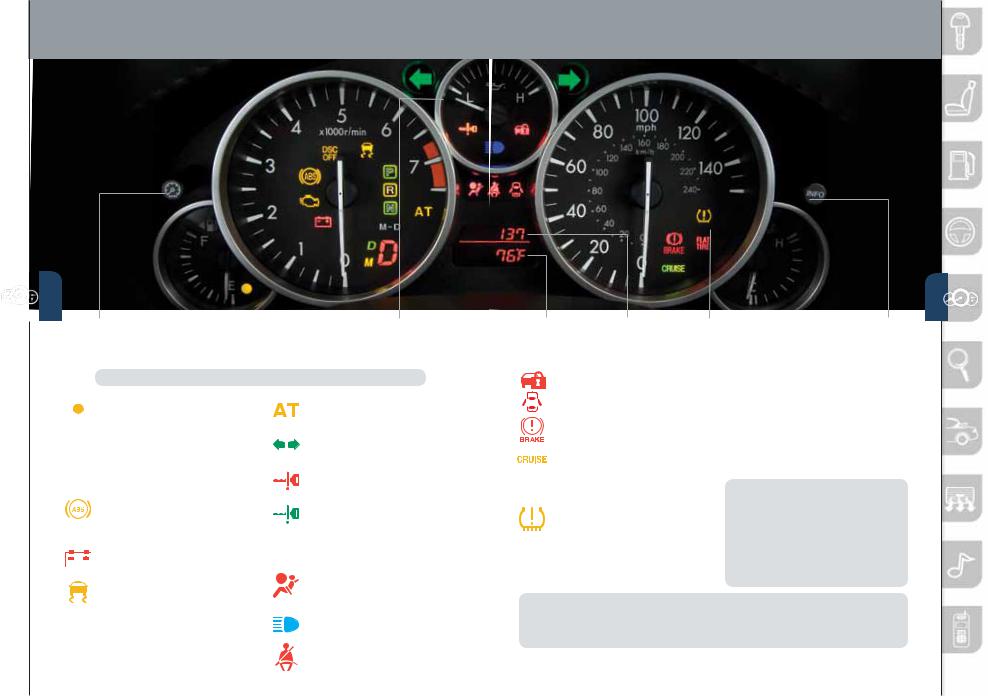
Instrument Cluster |
www.MazdaUSA.com |
|
|
|
|
|
|
|
|
|
|
|
|
|
|
|
|
|
|
|
|
|
|
|
Dashboard |
Fuel gauge |
Tachometer |
Engine Oil |
||
|
Illumination1 |
|
|
|
|
Pressure Gauge |
Glossary of Warning and indicator lights
NOTE: See Owner’s Manual for more details and explanations.
Low Fuel Level
DSC Dynamic Stability Control OFF (DSC)/Traction Control
System (TCS) Off Indicator Light
DSC OFF switch pushed and TCS/ DSC turned off.
ABS (Antilock Brake
System) Malfunction  Check Engine Light
Check Engine Light
Charging System
Malfunction
Traction Control System (TCS)/Dynamic Stability Control (DSC)
On: TCS/DSC malfunction Flashing: TCS/DSC operating
7  Shift Lever Position
Shift Lever Position
Indicator
Automatic Transmission
Malfunction
Turn Signals/Hazard
Warning Indicator Lights
Key Warning Red
Advanced key not detected or
advanced key battery is dead.
Key Detected (engine ready to start) Green
On: Advanced key detected; engine is ready to start.
Flashing: Advanced key battery is low.
Airbag/Front Seat Belt
Pretensioner System
Malfunction
Headlight High Beams On
Seat Belt
Unbuckled/Malfunction
|
|
|
|
|
|
|
|
|
|
|
|
AMBIENT |
Odometer/ |
Speedometer Engine Coolant |
INFO |
|
|
TEMPERATURE |
Trip Meter |
Temperature |
BUTTON |
|
|
|
|
Gauge |
|
|
|
Security Indicator Light
Door Ajar
Brake Warning Light
Parking brake on/low brake fluid/malfunction
Cruise Main Indicator Light On (Amber)/ Cruise Set Indicator Light On (Green)
Tire Pressure
Monitoring System (TPMS) Warning Light
On/Warning Beep: Low tire pressure in one or more tires.
FLAT Flat Tire
TIRE Flat tire/malfunction
INFO
Push INFO button to display the following below the odometer:
•Trip Meter A
•Trip Meter B
•Average fuel economy
•Ambient Temperature Display
NOTE:
•To clear trip and average fuel economy, push and hold INFO button when displayed.
•To change the ambient temperature display between °F and °C, push and hold INFO button when displayed.
NOTE: Low ambient temperature and/or high altitude causes tire pressures to drop and may turn the TPMS warning light on. If the warning light comes on, check the tire pressure and fill the tires as soon as possible, preferably before moving the vehicle and warming up the tires. Tire pressure should be checked when the tires are cold.
1 When exterior lights are on, rotate the knob to adjust the brightness of the instrument cluster and other |
8 |
dashboard illuminations. |
|
280338_11a_Mazda_MX5_SSG_061510.indd 8-9 |
6/15/10 11:12 AM |
