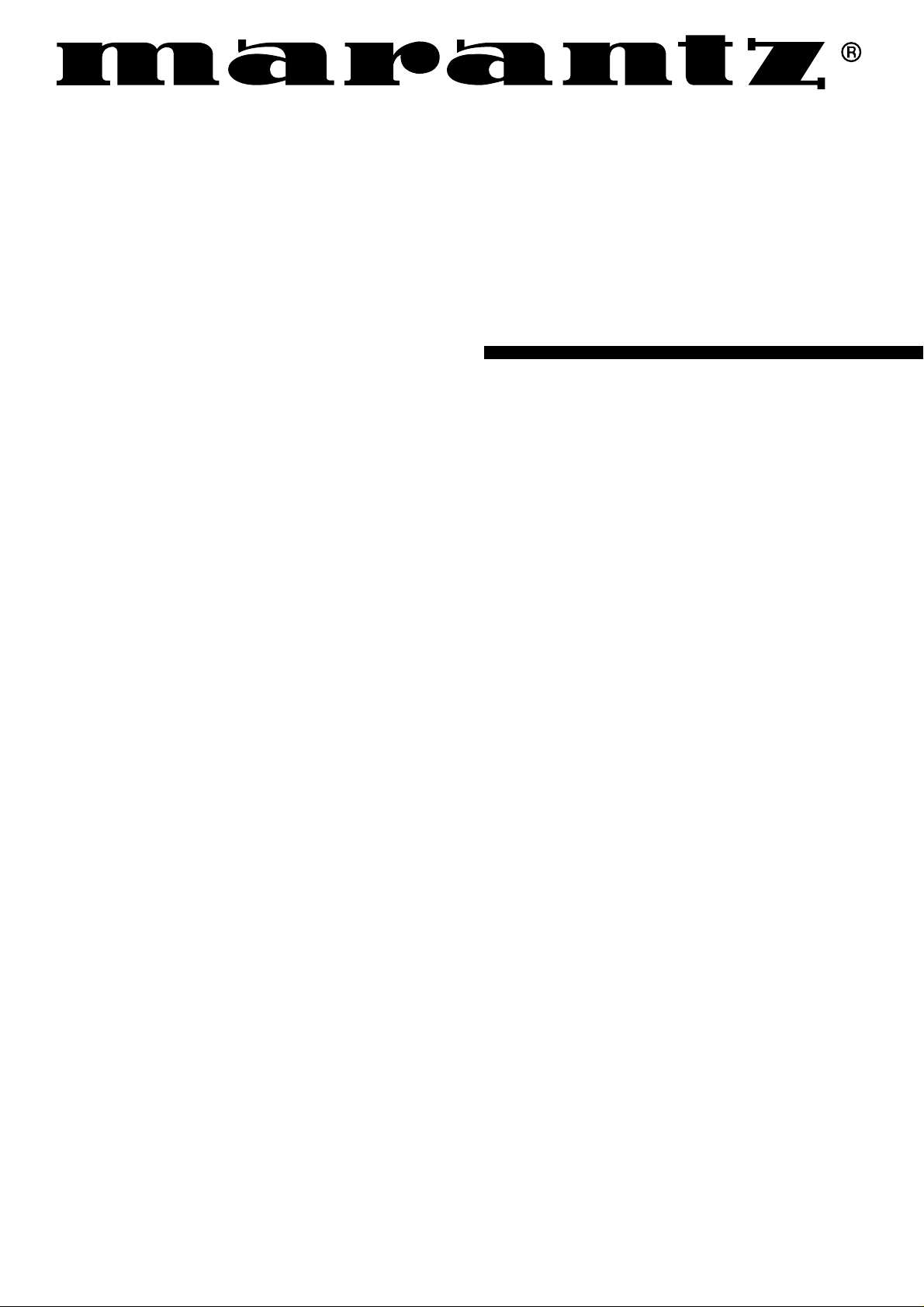
Model PM4000 User Guide
INTEGRA TED AMPLIFIER
1
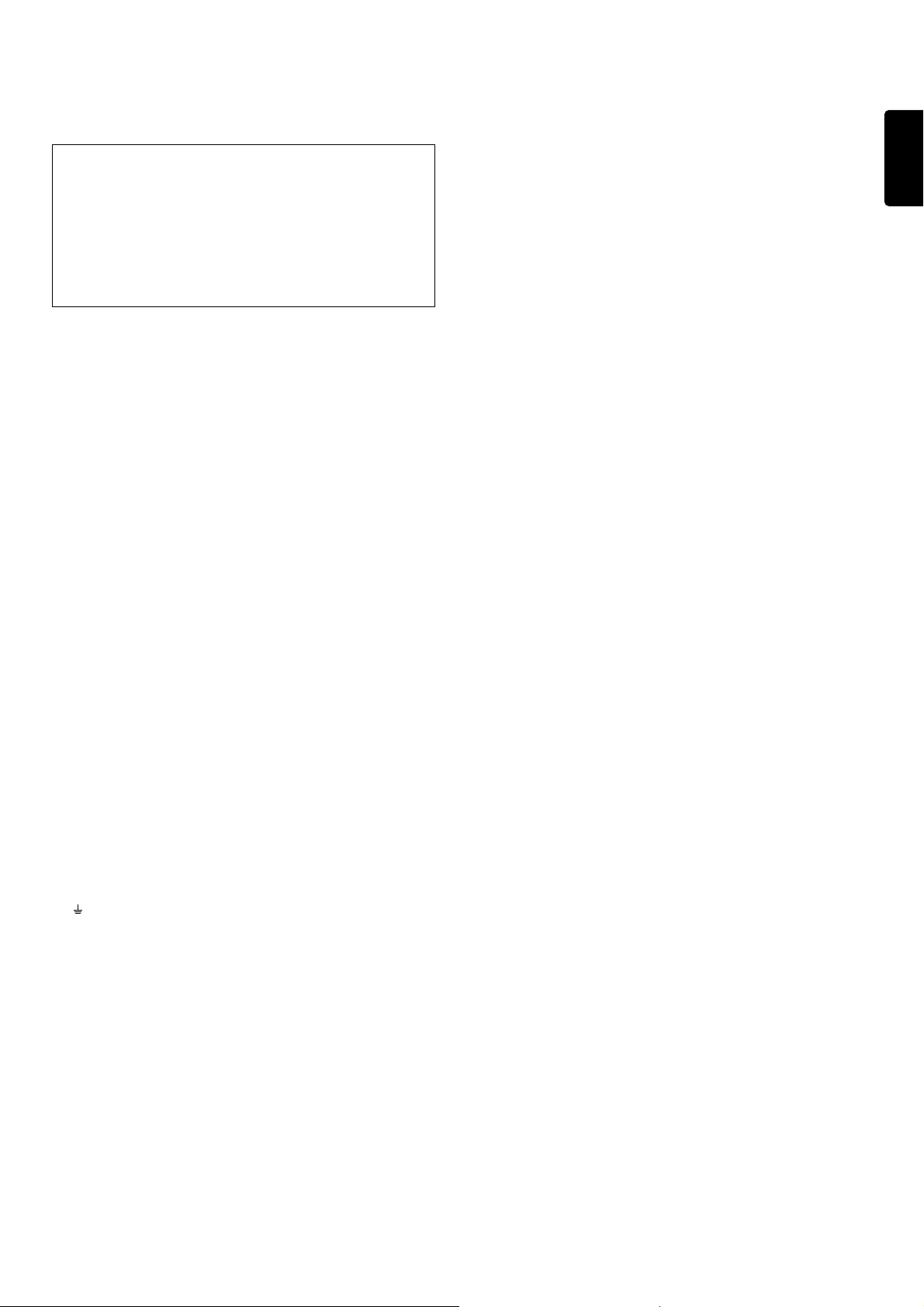
FOREWORD
This section must be read before any connection is made to the
mains supply.
English
ABOUT THIS USER GUIDE
Refer to the Figures on the pages at the rear of this user guide.
The callout numbers on the Figures correspond to those found in
the text. All references to the connections and controls that are
printed in BOLD type are as they appear on the unit.
WARNINGS
Do not expose the equipment to rain or moisture.
Do not remove the cover from the equipment.
Do not push anything inside the equipment through the
ventilation holes.
Do not handle the mains lead with wet hands.
EQUIPMENT MAINS WORKING SETTING
Your Marantz product complies with the household power and
safety requirements in your area.
“N”or “UK” Version product can be powered by 230 V AC only.
IMPORTANT:
This apparatus is fitted with an approved moulded 13 Amp plug.
To change a fuse in this type of plug proceed as follows:
1. Remove fuse cover and fuse.
2. Fix new fuse which should be a BS1362 5A, A.S.T.A. or BSI
approved type.
3. Refit the fuse cover.
If the fitted plug is not suitable for your socket outlets, it should be
cut off and an appropriate plug fitted in its place.
If the mains plug contains a fuse, this should have a value of 5A.
If a plug without a fuse is used, the fuse at the distribution board
should not be greater than 5A.
NOTE: The severed plug must be destroyed to avoid a possible
shock hazard should it be inserted into a 13A socket
elsewhere.
HOW TO CONNECT A PLUG
The wires in the mains lead are coloured in accordance with the
following code:
BLUE—”NEUTRAL” (“N”)
BROWN—”LIVE” (“L”)
1. The BLUE wire must be connected to the terminal which is
marked with the letter “N” or coloured BLACK.
2. The BROWN wire must be connected to the terminal which is
marked with the letter “L” or coloured RED.
3. Do not connect either wires to the earth terminal in the plug
which is marked by the letter “E” or by the safety earth symbol
or coloured green or green-and-yellow.
Before replacing the plug cover, make certain that the cord grip
is clamped over the sheath of the lead — not simply over the two
wires.
COPYRIGHT
Recording and playback of any material may require consent. For
further information refer to the following:
— Copyright Act 1956
— Dramatic and Musical Performers Act 1958
— Performers Protection Acts 1963 and 1972
— any subsequent statutory enactments and orders
PRECAUTIONS
The following precautions should be taken when operating the
equipment.
GENERAL PRECAUTIONS
When setting the equipment ensure that:
— the ventilation holes are not covered
— air is allowed to circulate freely around the equipment
— it is on a vibration free surface
— it will not be exposed to interference from an external source
— it will not be exposed to excessive heat, cold, moisture or dust
— it will not be exposed to direct sunlight
— it will not be exposed to electrostatic discharges
In addition, never place heavy objects on the equipment.
If a foreign body or water does enter the equipment, contact your
nearest dealer or service center.
Do not pull out the plug by pulling on the mains lead, hold the plug.
It is advisable when leaving the house, or during a thunder-storm,
to disconnect the equipment from the mains supply.
CONNECTIONS (Figure 1)
CONNECTION OF TUNER
Connect the output jacks of your stereo tuner to the TUNER jacks
of this unit.
CONNECTION OF COMPACT DISC PLAYER
Connect the output jacks of your CD player to the CD jacks of this
unit.
CONNECTION OF TURNTABLE
Connect the L (Left) output cord of the turntable to the “L”
PHONO jack of this unit, and connect the R (Right) output cord
to the “R” PHONO jack. Also be sure to connect the turntable’s
grounding wire to the GND jack of this unit. The GND jack does
not have to be connected if the turntable is not provided with a
grounding wire.
CONNECTION OF TAPE DECK
Connect the IN (recording input) jacks of the tape deck to the
TAPE OUT jacks of this unit, and connect the OUT (playback
output) jacks of the tape deck to the TAPE IN jacks of this unit.
CONNECTION OF SPEAKER SYSTEMS
This unit is equipped with two sets of SPEAKER SYSTEM
terminals––SYSTEM 1 terminals and SYSTEM 2 terminals.
Usually connect your speaker system to the SYSTEM 1 terminals.
¡ The speakers in the speaker system should have an imped-
ance between 8 and 16 ohms. If speakers with an impedance
of less than 8 ohms are connected, the protection circuitry may
be activated during play.
¡ Connect the Right channel speaker to the R terminals, and the
Left channel speaker to the L terminals.
¡ The output terminals have positive (+: Red) and negative
(–: Black) polarity, and each speaker also has the same
polarity (+ and –). When connecting the speaker, be sure to
connect the terminals with the same polarity (+ with +, –
with –).
English
4

CONTROLS, CONNECTORS,
AND INDICATORS
(Figure 2)
English
qq
q PHONO INPUT JACKS
qq
Connect the output jacks of a turntable to these jacks.
ww
w GND (GROUND) TERMINAL
ww
Connect the grounding wire from the turntable to this terminal.
ee
e CD PLAYER INPUT JACKS
ee
Connect the output jacks of a Compact Disc player to these jacks.
rr
r TUNER INPUT JACKS
rr
Connect the output jacks of the tuner to these jacks.
tt
t AUX INPUT JACKS
tt
These are auxiliary input jacks which can be used to connect the
audio outputs of AV components such as TV multiplex/stereo
audio tuners, VCRs, and laserdisc players.
yy
y TAPE, CD-R/MD IN/OUT JACKS
yy
Connect the play (output) jacks and record (input) jacks of tape
decks to these jacks.
uu
u SPEAKER SYSTEMS 1/2 TERMINALS
uu
Connect your speaker system(s) to these terminals.
ii
i REMOTE CONTROL BUS TERMINALS
ii
(REMOTE CONT. BUS)
Another item of audio equipment with a remote control bus
terminal can be connected to these terminals by using a specialpurpose cable. The bus OUT terminal is used to send signals to
another item of equipment. The bus IN terminal is used to receive
signals from another item of equipment.
oo
o POWER CORD
oo
Connect to a household power outlet.
!0!0
!0 POWER SWITCH
!0!0
Pressing once switches the power ON, and pressing again
switches it OFF.
The POWER indicator lights when the POWER switch is ON, and
go out when the POWER switch is OFF.
!4!4
!4 VOLUME CONTROL
!4!4
Adjusts the volume level. Turn the knob clockwise to increase the
volume.
!5!5
!5 BALANCE CONTROL
!5!5
Turn the knob to correct an unbalanced program source such as
stereo broadcast or to vary the output level of the left or right
channel. Note that, if the BALANCE control is turned fully in one
direction, the sound will not be heard from the speaker on the
other side.
!6!6
!6 LOUDNESS SWITCH
!6!6
The LOUDNESS switch compensates for human hearing char-
acteristics by boosting the bass and treble response at low
volume levels to achieve a more pleasing tonal balance.
!7!7
!7 TONE DEFEAT SWITCH
!7!7
¡ When the switch is not depressed, the audio signals are
applied to the tone control circuit and the tone can be adjusted
using the tone control knob.
¡ When the switch is depressed, the audio signals bypass the
tone control circuit and the tone control knob does not function.
!8!8
!8 BASS AND TREBLE TONE CONTROLS
!8!8
Adjusts the tone by controlling the levels of two frequency bands.
Turn each control toward (+) to enhance the corresponding
frequency band, or toward (–) to attenuate it.
TREBLE: Adjusts the high frequency level.
BASS: Adjusts the low frequency level.
!9!9
!9 REC SELECTOR SWITCH
!9!9
Selects the tape dubbing mode between tape decks or the signal
output at the REC OUT jacks.
@0@0
@0 SPEAKERS 1/2 SWITCHES
@0@0
These switches are used to select the speaker system(s)
connected to the SPEAKER SYSTEM 1/2 terminals on the rear
panel. If both the 1 and 2 switches are pressed to the low
positions, two speaker systems can be used at the same time.
When headphones are used for listening, set both switches 1 and
2 to OFF (high positions).
English
!1!1
!1 REMOTE SENSOR
!1!1
The remote sensor receives the infrared commands from the
remote control unit. When an infrared signal is received from the
remote control unit. The remote control unit must always be
pointed directry at the remote sensor.
!2!2
!2 INPUT SELECTOR
!2!2
Selects the program source to be recorded or played from the
PHONO, CD, TUNER, AUX, TAPE, and CD-R/MD.
!3!3
!3 MUTING INDICATOR
!3!3
Light up when the MUTING button in the remote control unit is
pressed.
NOTE:
Be sure to check the VOLUME control setting before pressing
this switch to cancel muting. If the muting is canceled while the
volume setting is high, the speakers could be damaged.
@1@1
@1 PHONES JACK
@1@1
Insert the standard phone plug of the headphones into this jack.
5

OPERATION PROCEDURES
INTEGRATED AMPLIFIER PM4000
PHONO CD TUNER AUX TAPE CD-R/MD
MUTETONE DEFEAT
MAXMIN
VOLUMEINPUT SELECTOR
PHONESPOWER ON/OFF STANDBY
ON
OFF
ON
OFF
LOUDNESS
ON
OFF
AUXCOPY
TUNERTAPEfiCD-R
CDCD-RfiTAPE
PHONOSOURCE
REC SELECTOR
OFF
BASS TREBLE
1
2SPEAKERS
–+ –+
BALANCE
LR
C
BA
REC SELECTOR
English
INTEGRATED AMPLIFIER PM4000
PHONESPOWER ON/OFF STANDBY
PHONO CD TUNER AUX TAPE CD-R/MD
ON
OFF
REC SELECTOR
OFF
MUTETONE DEFEAT
BASS TREBLE
PHONOSOURCE
CDCD-RfiTAPE
TUNERTAPEfiCD-R
AUXCOPY
–+ –+
e
LOUDNESS
TAPE DECK OPERATION
wq
VOLUMEINPUT SELECTOR
ON
OFF
1
2SPEAKERS
ON
OFF
MAXMIN
BALANCE
LR
English
Operate each equipment to start play.
TO PLAY AN ANALOG DISK
1. Set the INPUT SELECTOR switch q to PHONO.
2. Play a disk on the turntable.
3. Adjust the volume with the VOLUME control w and adjust the
tone with the BASS and TREBLE controls e.
NOTES:
¡ Set the VOLUME control to the minimum position before
placing the stylus on the disk or before replacing the cartridge.
¡ Do not apply shock or vibration to the turntable during play, as
this may cause the stylus to jump and the analog disk to be
damaged.
¡ If the turntable is installed too close to the speakers, the
volume may not be able to be increased to a high level due to
howling.
¡ Do not switch the power OFF while the stylus is on the disk
surface.
TO LISTEN TO FM/AM BROADCASTS
1. Set the INPUT SELECTOR switch q to TUNER.
2. Tune in the desired station on the tuner.
3. Adjust the volume with the VOLUME control w and adjust the
tone with the BASS and TREBLE controls e.
Control used for operating the tape deck.
TAPE PLAYBACK
1. Set the INPUT SELECTOR switch
AA
A to TAPE or CD-R/MD.
AA
2. Play a prerecorded tape on the tape deck.
3. Adjust the volume with the VOLUME control
4. Adjust the tone with the BASS and TREBLE controls
BB
B.
BB
CC
C.
CC
TAPE RECORDING
The playback sound of a program source component, such as a
turntable, a tuner, or a CD player, can be recorded on tape as
follows.
1. Set the INPUT SELECTOR switch
AA
A to the program source
AA
to be recorded.
2. Play the program source.
3. Operate the tape deck(s) to record the playback sound on
tape(s).
Using REC SELECTOR switch
REC SELECTOR
OFF
PHONOSOURCE
CDCD-RfiTAPE
TUNERTAPEfiCD-R
AUXCOPY
TO PLAY A COMPACT DISC
1. Set the INPUT SELECTOR switch q to CD.
2. Play a CD on the CD player.
3. Adjust the volume with the VOLUME control w and adjust the
tone with the BASS and TREBLE controls e.
TO PLAY A COMPONENT CONNECTED TO AUX JACKS
The component connected to the AUX jacks on the rear panel
can be played as follows.
1. Set the INPUT SELECTOR switch q to AUX.
2. Play the component connected to the selected input.
3. Adjust the volume with the VOLUME control w and adjust the
tone with the BASS and TREBLE controls e.
The REC SELECTOR switch is used when copying a cassette
tape to another tape or recording a CD onto a cassette tape.
1. When the switch is in the OFF position, the signal is not output
at the REC OUT jacks.
It is not necessary to output the signal at the REC OUT jacks
when the signal is not recorded onto tape.
By setting the switch to OFF, the signal path inside the unit can
be shortened and crosstalk, etc., can be reduced.
2. In the SOURCE position, the signal selected with the INPUT
SELECTOR switch can be recorded onto tape.
3. In the TAPE COPY positions, the TAPE signal can be re-
corded onto CD-R/MD or vice versa.
4. In the TAPE COPY position, the program source selected with
the INPUT SELECTOR switch can be monitored through the
speakers.
6

REMOTE CONTROL UNIT RC8000PM
USING THE REMOTE CONTROL UNIT
The RC8000PM can be used to control a Marantz AV component
equipped with a remote sensor as well as other Marantz compo-
English
nents connected to the first component through the Remote
Control Bus. The buttons of the RC8000PM are laid out on its
control panel according to the functional groups as described
below.
z
zz
z POWER ON/OFF
zz
ON OFF
PHONO CD TUNER CD-R
AUX1 AUX2 TAPE MD
1 2 3 A, F/P
4 5 6 B, -/--
7 8 9 MODE
– 0 + MEMO
SCROLL CANCEL TEXT
RC8000PM
REMOTE CONTROL UNIT
ON/OFF
1–MODE–2
OPEN/
CLOSE
AMP
TIME
MUTE
VOLUME
UP
VOLUME
DOWN
x
v
c
SYSTEM
SOURCE
a. SYSTEM ON button
The equipment of Marantz can be turned on at the same time
in this button.
(However, this operation is limited to the equipment of
Marantz with the standby function.)
b. SYSTEM OFF button
The equipment of Marantz can be turned off at the same time
in this button.
(However, this operation is limited to the equipment of
Marantz with the standby function.)
c. SOURCE ON/OFF button
After the AMP button is pushed, this button is pushed, the set
is turned on and off.
1. Remote control
Operate the remote control unit within a distance of approx. 5 m
from the infrared signal reception window (remote sensor) on the
front of the Amplifier.
Remote control operation may not be possible if the remote
control unit's transmitter is not pointing in the direction of the
remote sensor or if there is an obstruction between the
transmitteote sensor.
Remote control operating range
Amplifier
Approx. 5 m
60°
Remote control unit
2. Loading batteries
Batteries in this remote control unit have a life of approximately
1 year under normal operating conditions. When the remote
control unit is not to be used for an extended period of time,
remove the batteries. Also, when you notice that the batteries are
starting to run down, replace them as soon as possible.
(1)Remove the battery cover.
Remote control unit
Rear side
English
xx
x FUNCTION SELECT button
xx
TUNER button : When this button is pushed the input of
TUNER is selected.
PHONO button : When this button is pushed the input of
PHONO is selected.
TAPE-1 button : When this button is pushed the input of
TAPE is selected.
MD button : When this button is pushed the input of
MD/CD-R is selected.
CD-R button : When this button is pushed the input of
MD/CD-R is selected.
AUX button : When this button is pushed the input of
AUX is selected.
cc
c VOLUME UP/DOWN button
cc
UP button : VOLUME knob turns when this button is
pushed and the volume level is grows.
DOWN button : VOLUME knob turns when this button is
pushed and the volume level is falls.
vv
v AUDIO MUTE button
vv
When this button is pushed, the sound is not temporarily
emitted from the speakers.
When this button is pushed again, MUTE is released.
Moreover, when up/down of the volume is operated by
remote control, MUTE is released.
Other buttons are not applied to PM4000.
Please see at the owners manual of other equipment’s about
the operation of button.
(2)Insert batteries with correct + / – orientation.
Two AA (R6)-size
batteries
(3)Close the battery cover until it clicks shut.
7

CARE AND MAINTENANCE
TROUBLE SHOOTING
This section describes the care and maintenance tasks that must
be performed to optimize the operation of your Marantz equipment.
English
CLEANING OF EQUIPMENT EXTERNAL SURFACES
The exterior finish of your PM4000 will last indefinitely with proper
care and cleaning. Never use scouring pads, steel wool, scouring
powders or harsh chemical agents (e.g., lye solution), alcohol,
thinners, benzine, insecticide or other volatile substances as
these will mar the finish of the equipment. Likewise, never use
cloths containing chemical substances. If the equipment gets
dirty. wipe the external surfaces with a soft, lint-free cloth.
If the equipment becomes heavily soiled:
— dilute some washing up liquid in water, in a ratio of one part
detergent to six parts water
— dip a soft, lint free in the solution and wring the cloth out until
it is damp.
— wipe the equipment with the damp cloth.
— dry the equipment by wiping it with a dry cloth.
REPAIRS
Only the most competent and qualified service technicians
should be allowed to service the equipment. The Marantz company
and its factory-trained warranty station personnel have the
knowledge and special facilities needed for repair and calibration
of this precision equipment. After the warranty period has expired,
repairs will be performed for a charge if the equipment can be
returned to normal operation.
In the event of difficulty, refer to your dealer or write directly to the
nearest location to you that is listed on the Marantz Authorised
Service Station list. If writing, please include the model and serial
number of the equipment together with a full description of what
you think is abnormal about the equipment’s behaviour.
In case of trouble or abnormal operation of the unit, check the
following before contacting service personnel. What may seem
to be a serious malfunction is often the result of a simple
operation mistake. If the trouble persists after checking the
following, please contact your dealer or nearest Marantz distributor.
The amplifier does not operate and the indicators do not
light.
1. Check to see if the power cord is inserted properly into the
power outlet.
The indicators light but the amplifier does not operate.
1. Check to see if the SELECTOR,SPEAKER switches and
VOLUME control are properly set.
Sound is heard from only one of the speakers.
1. Check to see if the BALANCE control is properly set.
2. Switch the power of the unit to OFF, and change the connections of the left and right speaker cords. If the sound from the
same speaker is still not heard, its connection cord or the
speaker itself may be defective.
Considerable hum noise is heard when the turntable is
played.
1. Check to see if the plugs from the turntable are properly
connected to the PHONO jacks.
2. Connect the grounding wire of the turntable to the GND
terminal on the rear panel of this unit. If it has already been
connected, try removing it.
3. Check to make sure that the phono cartridge is attached
securely to the tonearm.
4. Unplug the power cord and plug it in again after inverting the
orientation of the blades.
English
Remote control operation is not possible.
1. Is the remote control unit's transmitter pointed correctly at the
remote sensor on the front of the Amplifier?
Or, is there an obstruction between the transmitter and the
remote sensor?
2. Are the batteries in the remote control unit exhausted?
3. Is there another strong light (from a window, etc.) striking the
Amplifier remote sensor?
4. Is an RCA cord connected to the "REMOTE CONTROL IN"
jack on the Amplifier rear panel?
8

MODEL PM4000 TECHNICAL SPECIFICATIONS (DIN)
Power output
RMS 8 Ohms/4 Ohms (40 Hz – 20 kHz) .................................................................................................................................. 30 / 40 W
DIN 8 Ohms / 4 Ohms...............................................................................................................................................................35 / 45 W
IHF dynamic power
8 Ohms / 4 Ohms ..................................................................................................................................................................... 50 / 80 W
THD at 8 Ohms RMS rated output .............................................................................................................................................. 0.005%
Intermodulation distortion.............................................................................................................................................................0.005%
Damping factor.....................................................................................................................................................................................80
Magnetic cartridge input
Input sensitivity impedance ...................................................................................................................................... 2.5 mV / 47 k ohms
Accuracy of frequency response to RIAA ..................................................................................................................................... 0.5 dB
Signal to noise ratio ....................................................................................................................................................................... 80 dB
Tuner / CD / Aux / Tape inputs
Input sensitivity impedance ..................................................................................................................................... 150 mV / 20 k ohms
Signal to noise ratio ..................................................................................................................................................................... 105 dB
Frequency response (–1 dB) ............................................................................................................................................... 10 – 50 kHz
Tone characteristic (100 Hz and 10 kHz)....................................................................................................................................... –6 dB
Channel separation ........................................................................................................................................................................ 70 dB
General
Power Requirements
N, UK version ........................................................................................................................................................ 230 V AC, 50 Hz
Dimensions (MAX)
Width .................................................................................................................................................................................... 440 mm
Height ................................................................................................................................................................................... 116 mm
Depth.................................................................................................................................................................................... 293 mm
Weight ............................................................................................................................................................................................ 6.0 kg
Specifications subject to change without prior notice.
49

Turntable
Tuner
Tape deck
OUTPUT
GND
PHONO
OUTPUT
OUTPUT
OUTPUT
SPEAKER SYSTEMS
SYSTEM 1 : 4 -16 OHMS
SYSTEM 2 : 4 -16 OHMS
SYSTEM 1+2 : 8 -16 OHMS
TAPECD-R/MDAUXTUNERCD
L
R
OUTINOUTIN
SYSTEM 2
R L
R L
SYSTEM 1
OUTPUT
INPUT
INPUT
CD player
SPEAKER SYSTEMS
SYSTEM 1 : 8 -16 OHMS
SYSTEM 2 : 8 -16 OHMS
SYSTEM 1+2 : 16 OHMS
SYSTEM1
R L
R L
SYSTEM2
Analogur output jacks or
AV components, video disc player, etc.
5 mm
Loosen the terminal Inset the core
Connection of speaker cable
Figure 1
Tape deck
Tighten the terminal
50

Model PM4000
N Version
GND
PHONO
ert
qi
w
TAPECD-R/MDAUXTUNERCD
L
R
OUTINOUTIN
yu o
SPEAKER SYSTEMS
SYSTEM 1 : 4 -16 OHMS
SYSTEM 2 : 4 -16 OHMS
SYSTEM 1+2 : 8 -16 OHMS
SYSTEM 2
R L
R L
SYSTEM 1
OUT
IN
REMOTE
CONTROL
〜
!0
!2 !4
INTEGRATED AMPLIFIER PM4000
PHONESPOWER ON/OFF STANDBY
@1 !1
!7 !3 !6
PHONO CD TUNER AUX TAPE CD-R/MD
MUTETONE DEFEAT
ON
OFF
REC SELECTOR
OFF
PHONOSOURCE
CDCD-RfiTAPE
AUXCOPY
BASS TREBLE
TUNERTAPEfiCD-R
–+ –+
!9
LOUDNESS
ON
OFF
2SPEAKERS
1
ON
OFF
@0 !5!8
VOLUMEINPUT SELECTOR
MAXMIN
BALANCE
LR
Figure 2
51
