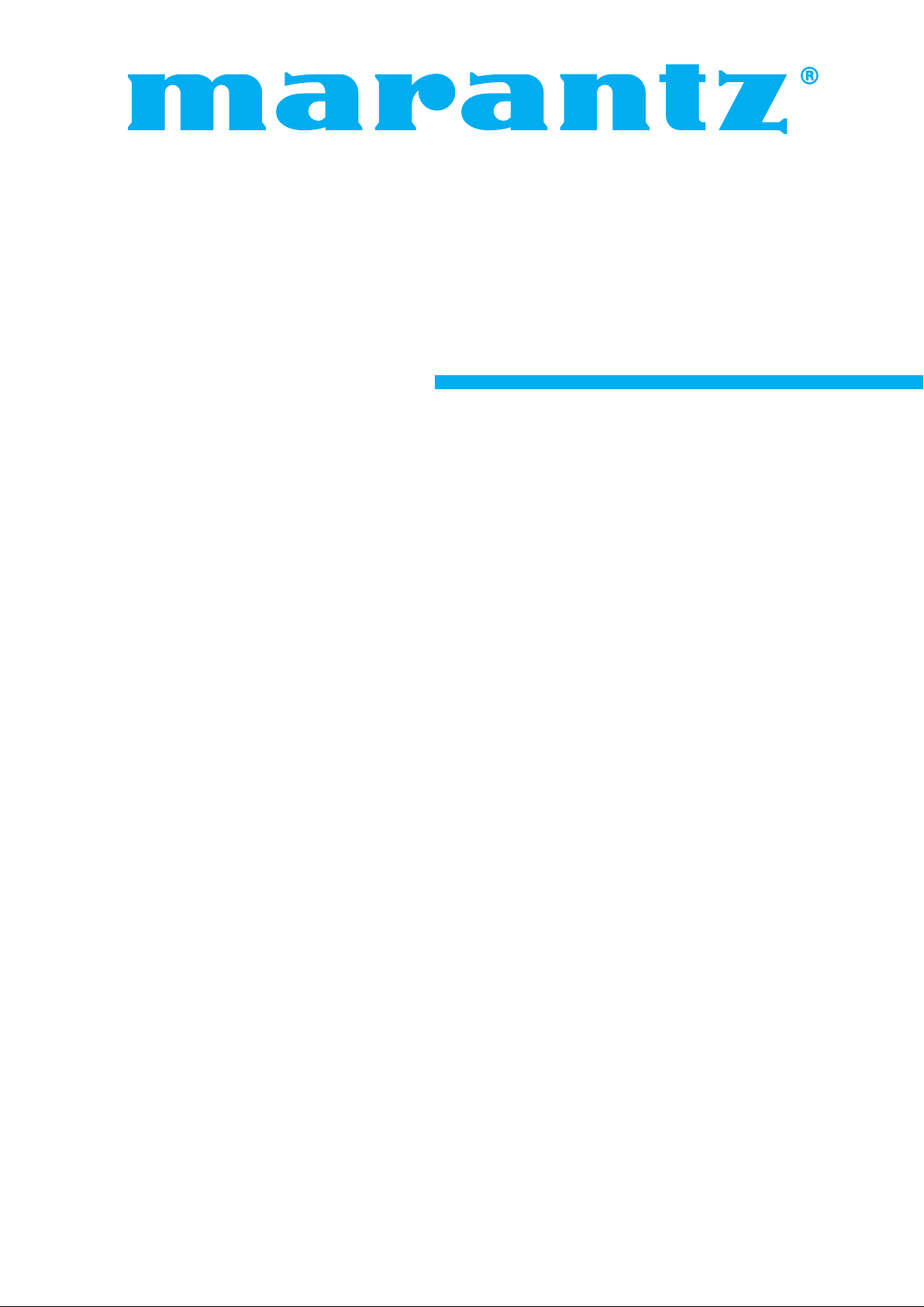
Model PD4230V User Guide
Plasma Monitor
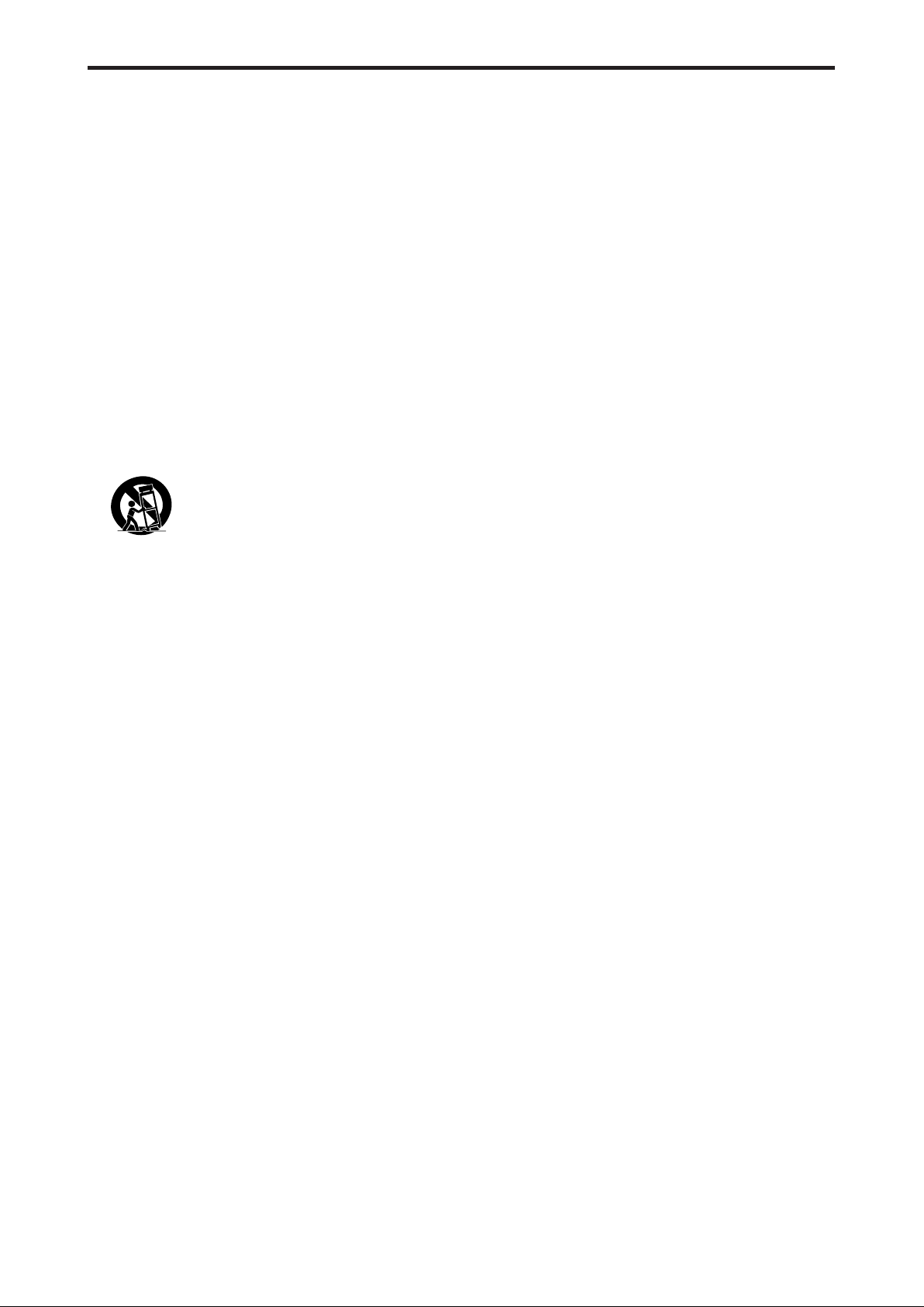
IMPORTANT SAFETY INSTRUCTIONS
Read before operating equipment
1. Read these instructions.
2. Keep these instructions.
3. Heed all warnings.
4. Follow all instructions.
5. Do not use this apparatus near water.
6. Clean only with a dry cloth.
7. Do not block any of the ventilation openings. Install in
accordance with the manufacturers instructions.
8. Do not install near any heat sources such as radiators,
heat registers, stoves, or other apparatus (including
amplifiers) that produce heat.
9. Do not defeat the safety purpose of the polarized or
grounding-type plug. A polarized plug has two blades
with one wider than the other. A grounding type plug
has two blades and third grounding prong.The wide
blade or third prong are provided for your safety. When
the provided plug does not fit into your outlet, consult
an electrician for replacement of the obsolete outlet.
10. Protect the power cord from being walked on or pinched
particularly at plugs, convenience receptacles, and the
point where they exit from the apparatus.
11. Only use attachments/accessories specified by the
manufacturer.
12. Use only with a cart, stand, tripod, bracket,
or table specified by the manufacturer, or sold
with the apparatus.When a cart is used, use
caution when moving the cart/apparatus
combination to avoid injury from tip-over.
13. Unplug this apparatus during lightning storms or when
unused for long periods of time.
14. Refer all servicing to qualified service personnel.
Servicing is required when the apparatus has been
damaged in any way, such as power-supply cord or plug
is damaged, liquid has been spilled or objects have fallen
into apparatus, the apparatus has been exposed to rain
or moisture, does not operate normally, or has been
dropped.
15. This product may contain lead or mercury. Disposal of
these materials may be regulated due to environmental
considerations.
For disposal or recycling information, please contact your
local authorities or the Electronic Industries Alliance:
www.eiae.org.
16. Damage Requiring Service - The appliance should be
serviced by qualified service personnel when:
A. The power supply cord or the plug has been damaged;
or
B. Objects have fallen, or liquid has been spilled into
the appliance; or
C. The appliance has been exposed to rain; or
D. The appliance does not appear to operate normally
or exhibits a marked change in performance; or
E. The appliance has been dropped, or the enclosure
damaged.
17. Tilt/Stability - All televisions must comply with
recommended international global safety standards for
tilt and stability properties of its cabinets design.
• Do not compromise these design standards by
applying excessive pull force to the front, or top, of
the cabinet which could ultimately overturn the
product.
• Also, do not endanger yourself, or children, by placing
electronic equipment/toys on the top of the cabinet.
Such items could unsuspectingly fall from the top of
the set and cause product damage and/or personal
injury.
18. Wall Mounting - The appliance should be mounted to a
wall only as recommended by the manufacturer.
19. Power Lines - An outdoor antenna should be located
away from power lines.
20. Outdoor Antenna Grounding - If an outside antenna is
connected to the receiver, be sure the antenna system is
grounded so as to provide some protection against
voltage surges and built up static charges.
Section 810 of the National Electric Code, ANSI/NFPA
No. 70- 1984, provides information with respect to proper
grounding of the mats and supporting structure
grounding of the lead-in wire to an antenna-discharge
unit, size of grounding connectors, location of antennadischarge unit, connection to grounding electrodes and
requirements for the grounding electrode.
21. Objects and Liquid Entry - Care should be taken so that
objects do not fall and liquids are not spilled into the
enclosure through openings.
Apparatus shall not be exposed to dripping or splashing
and that no objects filled with liquids, such as vases, shall
be placed on apparatus.
WARNING
To reduce the risk of fire or electric shock, do not expose
this apparatus to rain or moisture.
1

PRÉCAUTIONS IMPORTANTES DE SÉCURITÉ
A lire avant de faire fonctionner l’appareil
1. Lire ces instructions.
2. Garder ces instructions.
3. Respecter tous les avertissements.
4. Suivre toutes les instructions.
5. Ne pas utiliser cet appareil près de l’eau.
6. Nettoyer seulement avec un chiffon sec.
7. Ne pas boucher les ouvertures d’aération. Installer selon
les instructions du fabricant
8. Ne pas installer près d’une source de chaleur telle qu’un
radiateur, une bouche de chauffage, une cuisinière ou
d’autre matériel (y compris des amplificateurs) qui
produit de la chaleur.
9. Ne pas contourner la sécurité fournie par la fiche
polarisée ou la fiche de mise à la terre. Une fiche polarisée
possède deux lames dont une plus large que l’autre. Une
fiche de mise à la terre possède deux lames et une broche
de mise à la terre. La lame large ou la broche est fournie
pour votre sécurité. Lorsque la fiche fournie ne va pas
dans la prise, demander à un électricien de remplacer la
prise démodée.
10. Protéger le cordon d’alimentation en ne pas marchant
dessous ni le coinçant, en particulier près des fiches,
des prises et de l’endroit où le cordon rejoint de l’appareil.
11. N’utiliser que des accessoires préconisés par le fabricant.
12. Utiliser seulement avec un chariot, meuble,
trépied, support ou table spécifié par le
fabricant ou vendu avec l’appareil. En utilisant
un chariot, au moment de déplacer le chariot/
téléviseur, bien faire attention pour éviter des
blessures dues au renversement éventuel.
13. Débrancher cet appareil pendant des orages ou lorsqu’il
ne sera pas utilisé pendant longtemps.
14. Consulter un technicien agréé de service après vente
pour toute réparation. Le service après vente est
nécessaire lorsque l’appareil a été endommagé de
quelque façon que ce soit, telle que lorsque le cordon
d’alimentation ou la fiche est endommagé, du liquide
renversé, un objet tombé dans l’appareil, l’exposition
de l’appareil à la pluie ou l’humidité, lorsque l’appareil
ne fonc-tionne pas normalement ou lorsqu’on a laissé
tomber l’appareil.
15. Ce produit peut contenir un plomb ou du mercure. La
mise à rebut de ces matières pourrait être réglementée
pour des raisons de protection de l’environnement. Pour
s’informer sur la mise à rebut ou le recyclage, veuillez
se mettre en contact avec les autorités locales ou
l’Electronic Industries Alliance: www.eiae.org.
16. Dommages qu’il faut faire réparer - Il faut faire réparer
l’appareil par un technicien qualifié lorsque:
A. Le cordon d’alimentation en électricité ou la fiche a
été endommagé; ou
B. On a laissé tomber des objets ou du liquide dans
l’appareil;
C. On a exposé l’appareil a la pluie; ou
D.L’appareil ne paraît pas marcher normalement ou
présente de grands changements d’opération; ou
E. On a laissé tomber l’appareil ou endommager le
coffret.
17. Tous les téléviseurs doivent être conformes aux normes
inter-nationales de sécurité préconisées pour les
propriétés de sta-bilité et d’inclinaison dans la conception
des meubles.
• Ne pas compromettre ces normes de conception en
tirant excessivement sur le devant ou le haut du
meuble, ce qui risque éventuellement de renverser
le produit.
• De plus, ne pas se mettre en danger, ni mettre les
enfants en danger en plaçant du matériel électronique
ou des jouets sur le meuble. De tels articles pourraient
tomber malencon-treusement du haut du téléviseur
et endommager le produit et/ou blesser des gens.
18. Montage au mur ou au plafond - Il faut monter l’appareil
à un mur ou plafond uniquement en suivant les
recommandations du fabricant.
19. Lignes de transmission - Il faut situer une antenne
extérieure à l’écart des lignes de transmission
d’électricité.
20. Mise à terre de l’antenne extérieure - Si une antenne
extérieure est reliée au récepteur, assurez-vous que le
système d’antenne est bien mis à la terre pour protéger
contre les sauts de tension et l’accumulation des charges
d’électricité statique.
La section 810 du National Electric Code, ANSI/NFPA No.
70-1984, fournit des renseignements sur la mise à la terre
du mât et de sa structure de soutient, du fil d’entrée à un
appareil de décharge/antenne, sur la grosseur des
conducteurs de mise à terre, sur l’emplacement d’un
appareil de décharge/antenne, sur la mise à la terre vers
les é lectrodes de terre, ainsi que sur les
recommandations sur les électrodes de terre.
21. Entrée des objets et des liquides - Evitez de laisser
tomber des objets ou des liquides par les ouverture de
l’enclos.
Ne pas exposer l’appareil aux projections ou aux écoulement
d’eau et ne jamais poser un récipient contenant du liquide,
un vase par exemple, sur l’appareil.
AVERTISSMENT
Pour réduire les risques d’incendie ou d’électrocution, ne
jamais exposer cet appareil à la pluie ou à l’humidité.
2
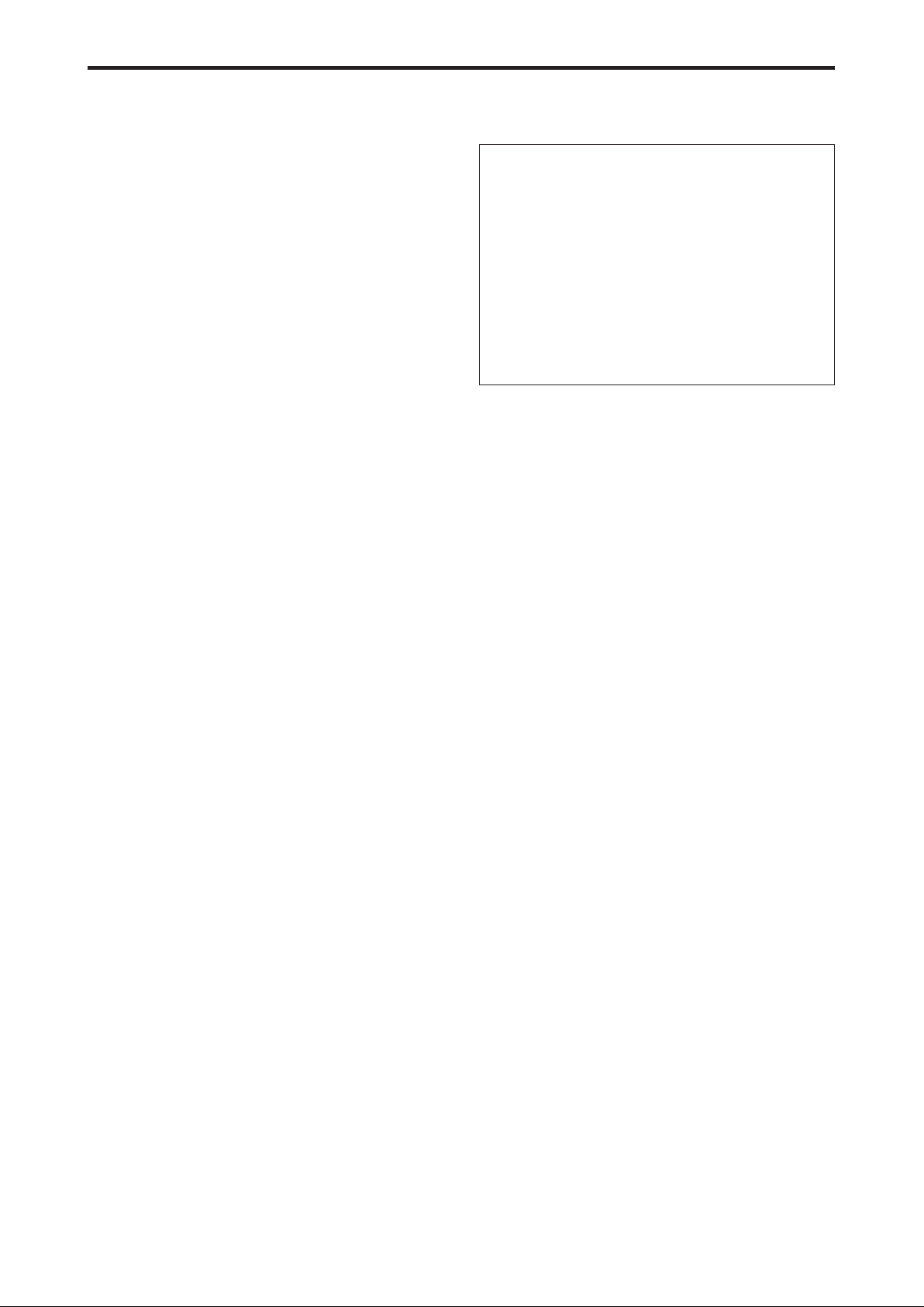
Limited Warranty for the Marantz SLIM SERIES PLASMA MONITOR
Who is covered?
You must have proof of purchase to receive warranty
service.
What is covered?
1. Warranty coverage begins the day you purchase your
Plasma Television, and continues for a period of one year.
2. Marantz America will provide in-home warranty repair.
3. Marantz America will incur all labor charges for repairs
during the warranty period.
4. Marantz America will incur all freight charges for
warranty repairs, both to Marantz and the return to the
customer.
We suggest keeping all packing materials for any shipping
that might be required.
5. All parts, including repaired and replaced parts are
covered only for the original warranty period.
When the warranty on the product expires, the warranty on all replaced and repaired parts also expires.
What is excluded?
Your warranty does not cover:
1. Labor charges for installation or setup of the product,
cleaning, adjustment of customer controls on the product,
and installation or repair of antenna systems outside of
the product.
2. Improper installation, removal or maintenance, or failure
to follow instructions supplied with the product.
3. Reception problems caused by signal conditions from
cable or antenna systems outside the product.
4. Repair, attempted repair or modification performed by
anyone other than an authorized Marantz America service
center.
5. Any product, on which the serial number has been
defaced, modified or removed.
6. Warranty is void if purchase was made from anyone other
than an authorized Marantz dealer.
7. Warranty is void if purchased from outside The United
States of America.
8. Warranty only valid in the United States of America.
9. Damage due to lightning or power line surges, spikes and
brown outs, damages that occur during shipping or transit,
or damage which is attributed to acts of God.
10. Incidental or consequential damages resulting from the
product. (Some states do not allow the exclusion of
incidental or consequential damages, so the above exclusion may not apply to you. This warranty gives you
specific legal rights, and you may also have other rights
that vary from state to state.)
11. Commercial or institutional use.
12. Any other cause which does not relate to product defect.
13. Burns or residual images upon the phosphor of the tubes.
NOTE: Pixel defect
Plasma is one of the most advanced technologies for
consumer products. The panel is made by high precision
technology, however some pixel defects may be found on
the Plasma display panel. We are trying our best to control
the quality in order to reduce the number of defective
pixels. It is almost impossible to have zero pixel defects,
even using the most advanced technology. This is not a
problem only for Marantz, but all Plasma manufacturers.
Therefore we have to note that the warranty does not cover
the Plasma display panel for pixel defects. We appreciate
your understanding.
Before requesting service:
Please check your User Guide before requesting service. Adjustments of the controls and hook up guidelines discussed there may save you a service call.
To get warranty service:
Repair must be performed by an authorized service
center. If you do not know of a Marantz authorized
Plasma Television service center, contact your dealer.
If your dealer is an authorized service center, they
will arrange for repair.
If your dealer is not a Marantz authorized Plasma
Television service center, they will direct you to an
authorized service center.
Optimum performance:
For optimum performance and picture quality, the
Plasma monitor is only guaranteed up to 6,230 feet
above see level.
3
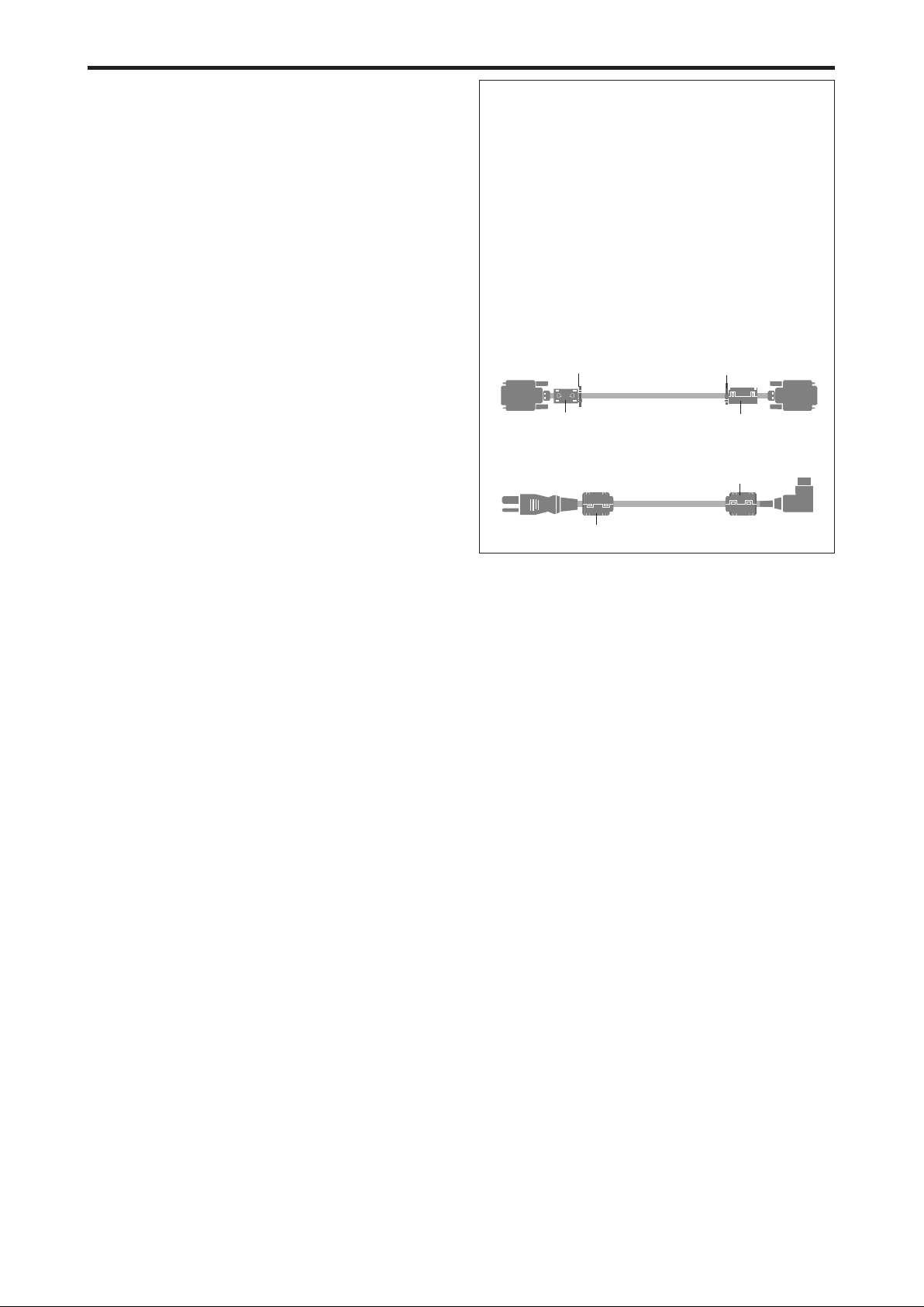
HDMI cable (not supplied)
core (small)
core (small)
Connector
band
band
Power cable (supplied)
core (large)
core (large)
Important Information
Warning
Not for use in a computer room as defined in the Standard
for the Protection of Electronic Computer/ Data Processing
Equipment ANSI/NFPA 75.
This equipment has been tested and found to comply with
the limits for a Class B digital device, pursuant to Part 15 of
the FCC Rules. These limits are designed to provide
reasonable protection against harmful interference in a
residential installation. This equipment generates, uses, and
can radiate radio frequency energy and, if not installed and
used in accordance with the instructions, may cause harmful
interference to radio communications. However, there is no
guarantee that interference will not occur in a particular
installation. If this equipment does cause harmful interference
to radio or television reception, which can be determined by
turning the equipment off and on, the user is encouraged to
try to correct the interference by one or more of the following
measures:
• Reorient or relocate the receiving antenna.
• Increase the separation between the equipment and
receiver.
• Connect the equipment into an outlet on a circuit different
from that to which the receiver is connected.
• Consult the dealer or an experienced radio / TV technician
for help.
NOTE:
When you connect a computer to this monitor, use an RGB
cable including the ferrite core on both ends of the cable.
And regarding HDMI and power cable, attach the supplied
ferrite cores. If you do not do this, this monitor will not
conform to mandatory FCC standards.
Attaching the ferrite cores:
Set the ferrite cores on both ends of the HDMI cable
(not supplied), and both ends of the power cable
(supplied).
Close the lid tightly until the clamps click.
Use the band to fasten the ferrite core (supplied) to the
HDMI cable.
Caution
This model is for use with the following optional accessories.
Use with other optional accessories is capable of resulting in
instability causing possible injury.
Manufacturer’s name: Marantz Japan, Inc.
Stand: AS4250 for PD4230V, PD4250D and PD5050D
AS6150 for PD6150D
Please contact Marantz America, Inc. for approved optional
accessories.
4
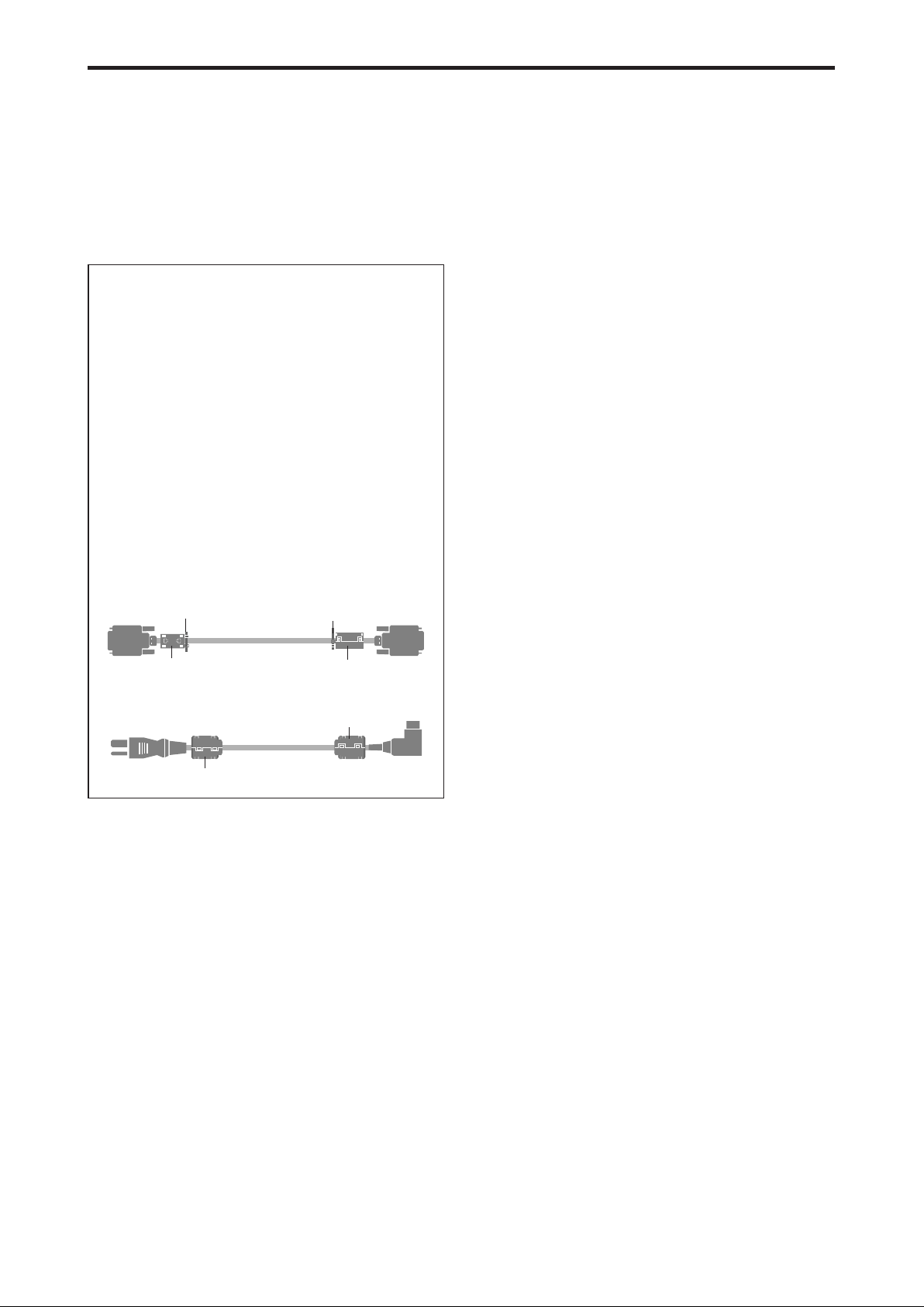
Câble HDMI (non fourni)
Connecteur
noyau (petit)
noyau (petit)
Collier Collier
noyau (grande)
Câble d'alimentation
électrique (fourni)
noyau (grande)
Recommandations importantes
Avertissement
Ne pas utiliser dans une salle d’ordinateurs telle que définie
dans la Norme pour la protection des ordinateurs
électroniques/appareils de traitement des données ANSI/
NFPA75.
DOC avis de conformation
Cet appareil numérigue de la Classe B respecte toutes les
exigences du Réglement sur le Matériel Brouilleur du Canada.
REMARQUE:
Pour raccorder un ordinateur à ce moniteur, procéder à
l’aide d’un câble RGB à âme de ferrite aux deux
extrémités. Sur les câbles HDMI et les câbles
d’alimentation électrique, fixer les âmes de ferrite fournies
aux extrémités. Si vous ne le faîtes, le moniteur ne sera
pas en conformité avec les exigences des standards
FCC.
Fixation des noyaux en ferrite.
Monter les tores en ferrite aux deux extrêmités du câble
HDMI (non fourni) et aux deux extrêmités du câble
d’alimentation électrique (fourni).
Fermez doucement le couvercle jusqu’à ce que les crans
se clipsent.
Fixer le tore en ferrite (fourni) au câble HDMI à l’aide
d’un collier.
Attention
Cet modèle est fait pour être utilisé avec les accessoires
optionnels suivants. Toute utilisation avec d’autres
accessoires optionnels peut entraîner une instabilité pouvant
causer des blessures.
Nom du fabricant: Marantz Japan, Inc.
Support: AS4250 para PD4230U, PD4250D, y PD6150D
AS6150 para PD6150D
Veuillez contacter Marantz America, Inc. pour connaître les
accessoires optionnels approuvés.
5

Important Information
Precautions
Please read this User Guide carefully before using your plasma
monitor and keep the User Guide handy for future reference
CAUTION
RISK OF ELECTRIC SHOCK
DO NOT OPEN
CAUTION:
TO PREVENT FIRE OR SHOCK HAZARDS, DO NOT EXPOSE
THIS UNIT TO RAIN OR MOISTURE. ALSO DO NOT USE
THIS UNIT’S POLARIZED PLUG WITH AN EXTENSION CORD
RECEPTACLE OR OTHER OUTLETS, UNLESS THE
PRONGS CAN BE FULLY INSERTED. REFRAIN FROM
OPENING THE CABINET AS THERE ARE HIGH-VOLTAGE
COMPONENTS INSIDE. REFER SERVICING TO QUALIFIED
SERVICE PERSONNEL.
TO REDUCE THE RISK OF ELECTRIC
SHOCK, DO NOT REMOVE COVER. NO
USER-SERVICEABLE PARTS INSIDE.
REFER SERVICING TO QUALIFIED
SERVICE PERSONNEL.
This symbol warns the user that uninsulated
voltage within the unit may have sufficient
magnitude to cause electric shock.
Therefore, it is dangerous to make any kind
of contact with any part inside of this unit.
This symbol alerts the user that important
literature concerning the operation and
maintenance of this unit has been included.
Therefore, it should be read carefully in
order to avoid any problems.
WARNING
Warnings and Safety Precaution
This plasma monitor is designed and
manufactured to provide long, trouble-free service.
No maintenance other than cleaning is required.
Please see the section “Plasma monitor cleaning procedure” on the next page.
The plasma display panel consists of fine picture
elements (cells) with more than 99.99 percent active
cells. There may be some cells that do not produce
light or remain lit.
For operating safety and to avoid damage to the unit,
read carefully and observe the following instructions.
To avoid shock and fire hazards:
1. Provide adequate space for ventilation to avoid internal
heat build-up. Do not cover rear vents or install the unit
in a closed cabinet or shelves.
If you install the unit in an enclosure, make sure there
is adequate space at the top of the unit to allow hot air
to rise and escape. If the monitor becomes too hot, the
overheat protector will be activated and the monitor will
be turned off. If this happens, turn off the power to the
monitor and unplug the power cord. If the room where
the monitor is installed is particularly hot, move the
monitor to a cooler location, and wait for 60 minutes to
cool the monitor. If the problem persists, contact your
dealer for service.
2. Do not use this unit’s polarized plug with extension cords
or outlets unless the prongs can be completely inserted.
3. Do not expose the unit to water or moisture.
.
4. Avoid damage to the power cord, and do not attempt to
modify the power cord.
5. Unplug the power cord during electrical storms or if
the unit will not be used over a long period.
6. Do not open the cabinet which has potentially dangerous
high voltage components inside. If the unit is damaged in
this way the warranty will be void. Moreover, there is a
serious risk of electric shock.
7.
Do not attempt to service or repair the unit. The
manufacturer is not liable for any bodily harm or damage
caused if unqualified persons attempt service or open the
back cover. Refer all service to authorized Service Centers.
To avoid damage and prolong operating life:
1. Use only with 100-240V 50/60Hz AC power supply.
Continued operation at line voltages greater than 100240 Volts AC will shorten the life of the unit, and might
even cause a fire hazard.
2.
Handle the unit carefully when installing it and do not drop.
3. Set the unit away from heat, excessive dust, and direct
sunlight.
4.
Protect the inside of the unit from liquids and small metal
objects. In case of accident, unplug the power cord and
have it serviced by an authorized Service Center.
5. Do not hit or scratch the panel surface as this causes
flaws on the surface of the screen.
6. For correct installation and mounting it is strongly
recommended to use a trained, authorized dealer.
7. As is the case with any phosphor-based display (like a
CRT monitor, for example) light output will gradually
decrease over the life of a Plasma Display Panel.
8. To avoid sulfurization it is strongly recommended not to
place the unit in a dressing room in a public bath or hot
spring bath.
9. Do not use in a moving vehicle, as the unit could drop or
topple over and cause injuries.
10. Do not place the unit on its side, upside-down or with the
screen facing up or down, to avoid combustion or electric
shock.
Plasma monitor cleaning procedure:
1. Use a soft dry cloth to clean the front panel and bezel
area. Never use solvents such as alcohol or thinner to
clean these surfaces.
2. Clean plasma ventilation areas with a vacuum cleaner
with a soft brush nozzle attachment.
3. To ensure proper ventilation, cleaning of the ventilation
areas must be carried out monthly. More frequent cleaning
may be necessary depending on the environment in which
the plasma monitor is installed.
Recommendations to avoid or minimize phosphor burn-in:
Like all phosphor-based display devices and all other gas
plasma displays, plasma monitors can be susceptible to
phosphor burn under certain circumstances. Certain
operating conditions, such as the continuous display of a
static image over a prolonged period of time, can result in
phosphor burn if proper precautions are not taken. To protect
your investment in this plasma monitor, please adhere to the
following guidelines and recommendations for minimizing
the occurrence of image burn:
6
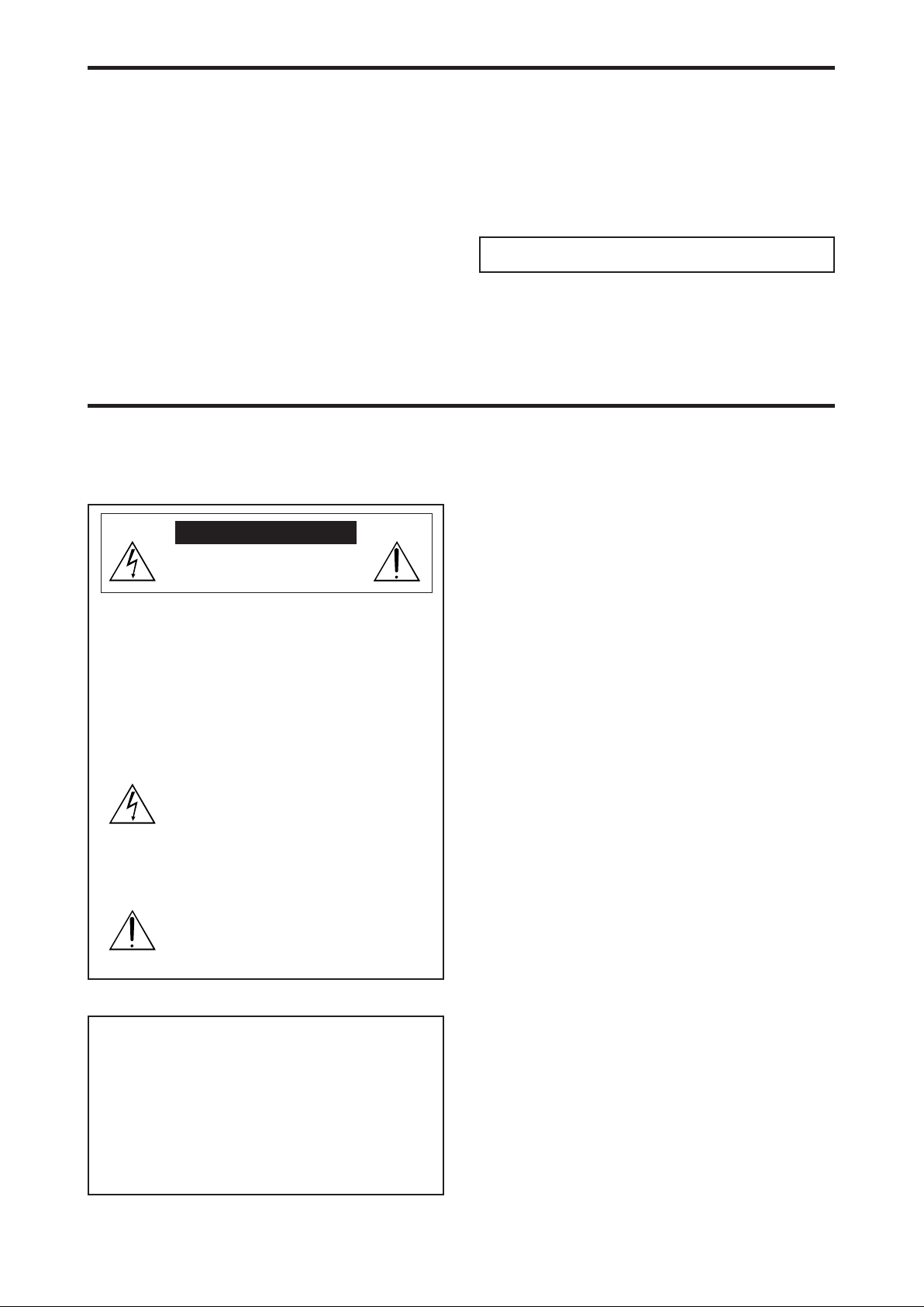
* Always enable and use your computer’s screen saver
function during use with a computer input source.
* Display a moving image whenever possible.
* Change the position of the menu display from time to time.
* Always power down the monitor when you are finished
using it.
If the plasma monitor is in long term use or continuous
operation take the following measures to reduce the
likelihood of phosphor burn:
* Display an image with many colors and color gradations
(i.e. photographic or photo-realistic images).
* Create image content with minimal contrast between light
and dark areas, for example white characters on black
backgrounds. Use complementary or pastel color whenever
possible.
* Avoid displaying images with few colors and distinct,
sharply defined borders between colors.
*
Note:
Burn-in is not covered by the warranty.
* Lower the Brightness and Contrast levels as much as
possible without impairing image readability.
Contact your dealer for other recommended procedures that
will best suit your particular application needs.
Recommandations importantes
Précautions
Veuillez lire avec attention ce manuel avant d’utiliser le
moniteur à plasma et le conserver accessible pour s’y référer
ultérieurement.
ATTENTION
RISQUE D’ELECTROCUTION
NE PAS OUVRIR
MISE EN GARDE: AFIN DE REDUIRE LES RISQUES
D’ELECTRO-CUTION, NE PAS
DEPOSER LE COUVERCLE, IL N’Y A
AUCUNE PIECE UTILISABLE A
L’INTERIEUR DE CET APPAREIL. NE
CONFIER LES TRAVAUX D’ENTRETIEN
QU’A UN PERSONNEL QUALIFIE.
Ce symbole a pour but de prévenir l’utilisateur
de la présence d’une tension dangereuse, non
isolée se trouvant à l’intérieur de l’appareil.
Elle est d’une intensité suffisante pour
constituer un risque d’électrocution. Eviter le
contact avec les pièces à l’intérieur de cet
appareil.
Ce symbole a pour but de prévenir l’utilisateur
de la présence d’importantes instructions
concernant l’entretien et le fonctionnement de
cet appareil. Par conséquent, elles doivent être
lues attentivement afin d’éviter des problèmes.
AVERTISSEMENT
AFIN DE REDUIRE LES RISQUES D’INCENDIE OU
D’ELECTROCUTION, NE PAS EXPOSER CET APPAREIL
A LA PLUIE OU A L’HUMIDITE. AUSSI, NE PAS UTILISER
LA FICHE POLARISEE AVEC UN PROLONGATEUR OU
UNE AUTRE PRISE DE COURANT SAUF SI CES LAMES
PEUVENT ETRE INSEREES A FOND. NE PAS OUVRIR
LE COFFRET, DES COMPOSANTS HAUTE TENSION SE
TROUVENT A L’INTERIEUR. LAISSER A UN PERSONNEL
QUALIFIE LE SOIN DE REPARER CET APPAREIL.
Mises en garde et précautions de
sécurité
Ce moniteur à plasma a été conçu et fabriqué pour
une utilisation fiable et durable. Il ne nécessite aucun
entretien en dehors du nettoyage. Voir la section
“Méthode de nettoyage du moniteur à plasma” plus loin.
Le panneau à affichage plasma est constitué de fines
particules d’images (cellules) dont plus de 99,99%sont
actives. Certaines d’entre elles ne produisent pas de
lumière ou restent allumées.
Pour des raisons de sécurité et pour éviter
d’endommager l’appareil, lire attentivement les
instructions suivantes.
Pour éviter les risques d’éléctrocution et d’incendie:
1. Laisser suffisament d’espace autour de l’appareil pour
la ventilation et éviter toute augmentation excessive de
la température interne. Ne pas couvrir les évents ou
l’installer dans un endroit trop exigu.
Si vous installez l’appareil dans un espace clos,
assurezvous qu’il y ait suffisamment d’espace au dessus
pour permettre à l’air chaud de s’élever et de s’évacuer.
Si la température du moniteur devient excessive, la
protection contre les surchauffes entrera en action et coupera
l’alimentation. Dans ce cas, éteindre l’appareil et débrancher
le câble d’alimentation. Si la température de la pièce dans
laquelle se trouve le moniteur est particulièrement élevée,
déplacer celui-ci dans un endroit plus frais et attendre
environ 60 minutes qu’il refroidisse. Si le problème persiste,
prendre contact avec votre revendeur.
2. Ne pas raccorder la prise d’alimentation polarisée de ce
périphérique à une rallonge ou une prise murale si les
fiches ne peuvent pas être complètement insérées.
3. Ne pas exposer à L’eau ou à l’humidité.
4. Eviter d’endommager le cordon d’alimentation, et ne pas
modifier le cordon d’alimentation.
5. Débrancher le câble d’alimentation électrique pendant les
orages ou les longues périodes d’inactivité.
6. Ne pas ouvrir le coffret. Des composants de haute
tension se trouvent à l’intérieur. Si l’appareil est
endommagé de cette manière, la garantie devient
caduque. De plus, il y a risque d’électrocution.
7
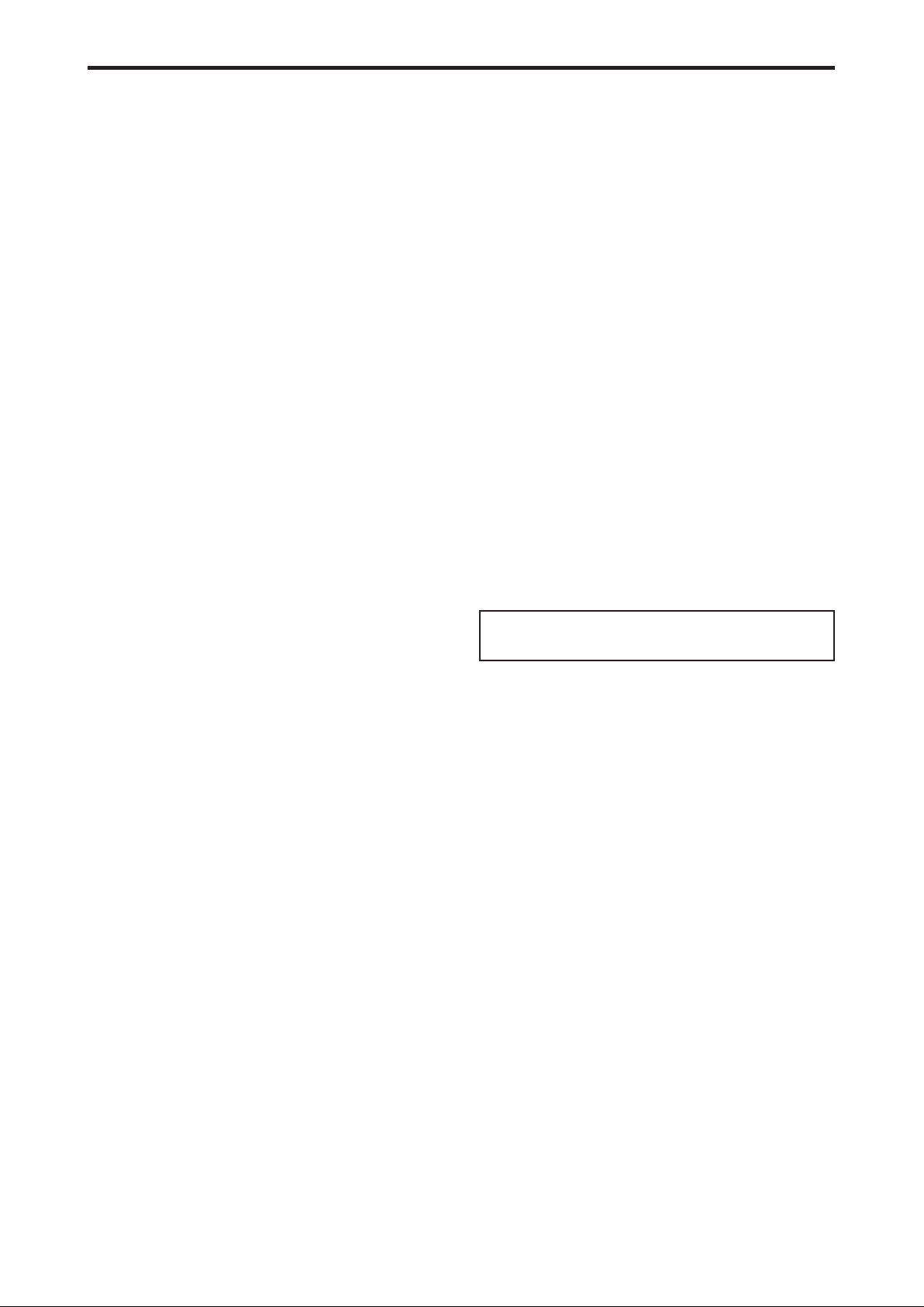
7. Ne pas essayer d’intervenir ou de réparer l’appareil. Le
fabricant décline toute responsabilité en cas de blessure
corporelle ou de dégâts matériels résultant d’une opération
d’entretien quelconque effectuée par des personnes non
qualifiées ou résultant de l’ouverture du couvercle arrière.
S’adresser aux services après-vente autorisés.
Pour éviter des dommages et prolonger la durée de
service de l’appareil:
1. N’utiliser qu’une source d’alimentation de 100-240 V
50/60 Hz CA. Le fait d’utiliser l’appareil en continu à
des tensions de ligne supérieures à 100-240 Volts CA
réduit sa durée de vie et risque de provoquer un incendie.
2. Manipuler l’appareil avec soin pendant son
déplacement et ne pas le faire tomber.
3. Eloigner l’appareil des endroits chauds, très poussiéreux
et exposés en plein soleil.
4. Eviter que des liquides et des petits objets métalliques
pénètrent à l’intérieur de l’appareil. En cas d’incident de
ce genre, débrancher le câble d’alimentation électrique
et confier le moniteur à un service après-vente agréé.
5. Ne pas frapper ou rayer la surface de la écran plasma,
car des défauts risquent de se produire sur la surface
de la écran plasma.
6. Pour un montage et une installation correcte, il est
fortement recommandé de faire appel à un revendeur
agréé et qualifié.
7. Comme c’est le cas pour tout affichage à base de
phosphore (comme un moniteur CRT, par exemple), la
puissance de lumière baisse graduellement au cours de
la vie du Panneau d’Affichage à Plasma.
8. Pour éviter tout risque de sulfuration, il est fortement
conseillé de ne pas installer l’appareil dans un vestiaire,
un bain public ou un bain de source thermale.
9. Ne pas utiliser dans un véhicule en marche car l’unité
pourrait tomber ou glisser et provoquer des blessures.
10. Pour éviter l ‘inflammation ou les chocs électriques, ne
pas placer l’unité sur la tranche, à l’envers ou avec l’écran
vers le bas ou vers le haut.
• Assurez-vous de mettre en marche et d’utliser
l’économisateur d’écran chaque fois que c’est possible
lorsque vous l’utilisez avec une source d’entrée
d’ordinateur.
• Affichez une image en mouvement aussi souvent que
possible.
• Changer la position de l’affichage de menu de temps à
autre.
• Coupez toujours l’alimentation lorsque vous avez terminé
d’utiliser la moniteur.
Si le moniteur est en usage continu ou longue durée, prenez
les mesures suivantes afin d’éviter l’occurence le brûlage
du luminophore:
• Abaissez le niveau de l’image (contraste, luminosité)
autant que possible, sans faire perdre la lisibilité de
l’image.
• Affichez une image avec de nombreuses couleurs et
graduations de couleur (par ex. des images
photographiques ou photo-réalistes).
• Créez un contenu d’image avec un contraste minimal
entre les zones sombres et les zones claires, par exemple,
des caractères blancs sur un fond noir. Utilisez des
couleurs complémentaires ou pastels le plus souvent
possible.
•Évitez d’afficher des images avec peu de couleurs et des
limites nettes et clairement définies entre les couleurs.
*
Remarque:
par la garantie.
Contactez un revendeur agréé ou un revendeur de marque
pour d'autres procédures qui conviendront le mieux à vos
besoins particuliers.
Le brûlage de l’écran n’est pas couvert
Méthode de nettoyage du moniteur à plasma:
1. Nettoyer le panneau avant et le cadre en procédant à l’aide
d’un chiffon doux et sec. Ne jamais utiliser de solvents
du type alcool ou diluant pour le nettoyage de ces surfaces.
2. Nettoyer les prises d’aération du plasma en procédant à
l’aide d’une brosse à poils doux fixée à un aspirateur.
3. Pour garantir la bonne ventilation du moniteur, nettoyer
les prises d’air tous les mois. Un nettoyage plus fréquent
peut s’avérer nécessaire selon les conditions
environnantes dans lesquelles le moniteur à plasma est
utilisé.
Pour éviter les risques de brûlage du luminophore, les
mesures suivantes sont recommandées:
Comme tous les périphériques d’affichage à base luminophore
et tous les autres affichages gaz plasma, les moniteurs plasma
peuvent être sujets au brûlage du luminophore dans certaines
circonstances. Certaines conditions d’utilisation, telles que
l’affichage continu d’une image statique pour une durée
prolongée, peuvent causer le brûlage du luminophore si
aucune précaution n’est prise. Pour protéger votre
investissement dans ce moniteur à plasma, veuillez suivre
les directives et les conseils suivantes pour minimiser
l’occurence le marquage de l’écran:
8
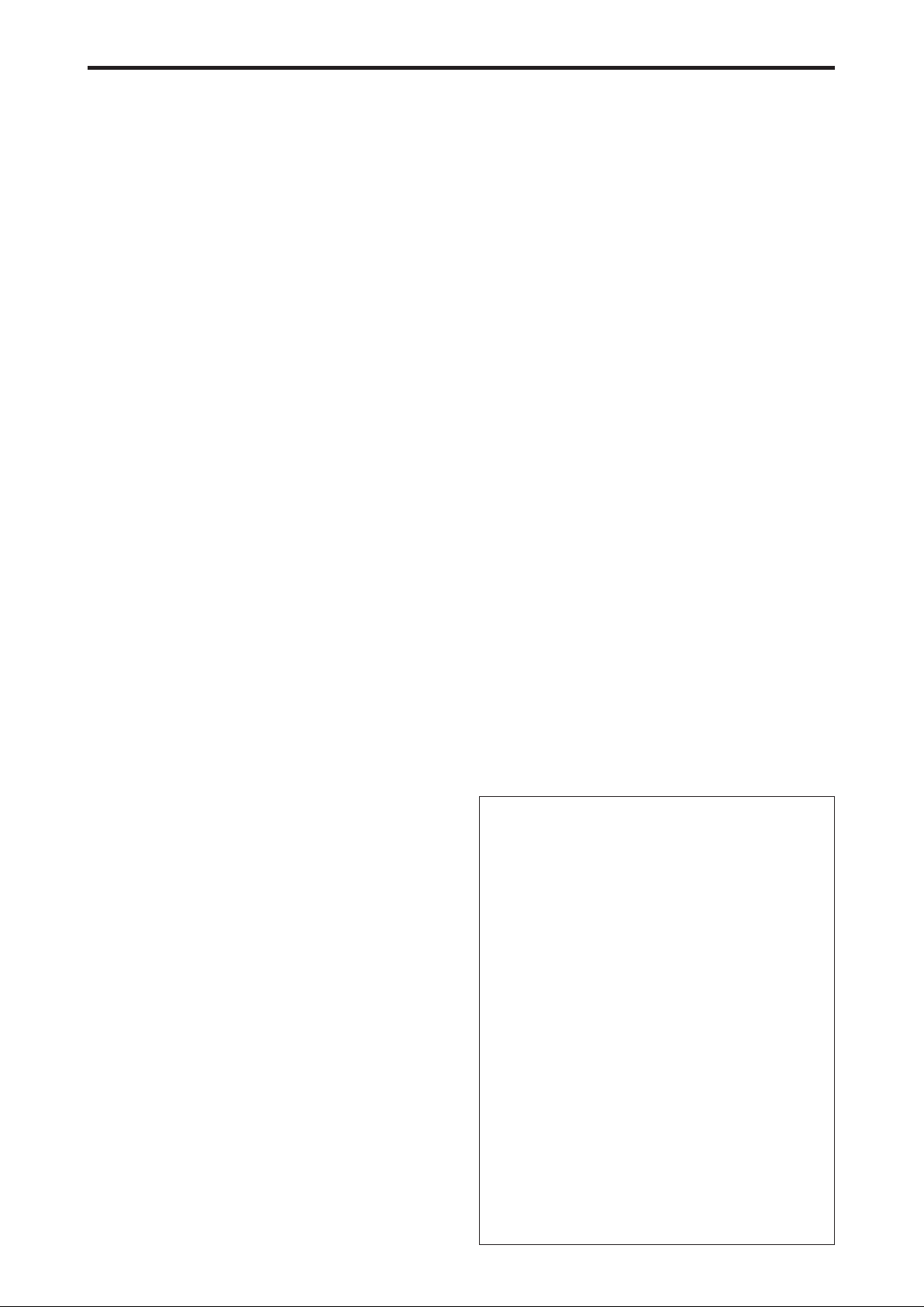
Contents
Installation .................................................... 10
Ventilation Requirements for enclosure mounting ........ 10
How to use the safety metal fittings and the screws
for safety metal fittings ......................................... 10
Cable Management................................................ 11
How to use the remote control.................................. 11
Battery Installation and Replacement ......................... 11
Operating Range ........................................................ 11
Handling the remote control ....................................... 11
Part Names and Function ................................ 12
Front View ............................................................ 12
Rear View/ Terminal Board ..................................... 13
Remote Control ...................................................... 14
Basic Operations ............................................. 15
POWER ................................................................ 15
To turn the unit ON and OFF: .................................... 15
VOLUME .............................................................. 15
To adjust the sound volume:....................................... 15
MUTE ................................................................... 15
To mute the audio: ..................................................... 15
DISPLAY ................................................................ 15
To check the settings:................................................. 15
DIGITAL ZOOM ..................................................... 15
OFF TIMER ............................................................ 15
To set the off timer: .................................................... 15
To check the remaining time: ..................................... 15
To cancel the off timer: .............................................. 15
WIDE Operations ............................................. 16
Wide Screen Operation (manual) ............................ 16
When viewing videos or digital video discs ............... 16
Wide Screen Operation with Computer Signals ......... 17
OSM (On Screen Menu) Controls ....................... 18
Menu Operations ................................................... 18
Menu Tree ............................................................. 19
Picture Settings Menu.............................................. 21
Storing picture settings............................................... 21
Adjusting the picture .................................................. 21
Reducing noise in the picture ..................................... 21
Setting the color temperature ..................................... 22
Adjusting the color to the desired level ...................... 22
Changing the Gamma Curve ...................................... 22
Making the Low Tone adjustments ............................ 22
Adjusting the pedestal level (black level) ................... 23
Adjusting the colors ................................................... 23
Setting the picture to suit the movie ........................... 23
Setting the picture mode according
to the brightness of the room ................................... 23
Audio Settings Menu .............................................. 24
Adjusting the treble, bass and left/right balance
and audio input select .............................................. 24
Setting the allocation of the audio connectors ............ 24
Image Adjust Settings Menu .................................... 24
Adjusting the Position, Size, Fine Picture, Picture ADJ. ...
SET UP Settings Menu ............................................. 25
Setting the language for the menus............................. 25
Setting the BNC connectors ....................................... 25
Checking the signal being transmitted to
RGB1 terminal ........................................................ 25
Setting high definition images to the suitable
screen size ............................................................... 25
Setting a computer image to the correct RGB select
screen ...................................................................... 25
Setting the signal and black level for HDMI signal .... 26
Setting the video signal format ................................... 26
Setting the background color when no signal is
being input .............................................................. 26
Setting the gray level for the sides of the screen ......... 27
Setting the screen size for S1/S2 video input .............. 27
Turning on/off the menu display ................................ 27
24
Setting the position of the menu ................................. 27
Resetting to the default values .................................... 27
Function Settings Menu ........................................... 28
Setting the power management for computer images ...
POWER/STANDBY indicator ................................... 28
Setting the Input Skip................................................. 28
Reducing burn-in of the screen .................................. 28
Setting Closed Caption .............................................. 30
Reducing the brightness of Closed Caption ................ 30
Signal Information Menu ......................................... 30
Checking the frequencies, polarities of input signals,
and resolution .......................................................... 30
28
External Control ............................................. 31
Application ........................................................... 31
Connections .......................................................... 31
Type of connector: D-Sub 9-pin male ........................ 31
Communication Parameters ..................................... 31
External Control Codes (Reference) .......................... 31
Pin Assignments ............................................. 31
mini D-Sub 15-pin connector (Analog) ..................... 31
HDMI connector (Digital) ......................................... 31
Troubleshooting .............................................. 32
Specifications : PD4230V ................................. 33
Specifications : PD4250D ................................. 34
Specifications : PD5050D ................................. 35
Specifications : PD6150D ................................. 36
Table of Signals Supported .............................. 37
PD4230V Supported resolution ............................ 37
Computer input signals supported by this system ....... 37
Table of Signals Supported .............................. 38
PD4250D Supported resolution ........................... 38
Computer input signals supported by this system ....... 38
Table of Signals Supported .............................. 39
PD5050D/PD6150D Supported resolution ............ 39
Computer input signals supported by this system ....... 39
Contents of the Package
Plasma monitor
Power cord
Remote control with two AAA Batteries
User Guide
Safety metal fittings
Ferrite cores, bands
Cable clamps
* These are fittings for fastening the unit to a wall to prevent
tipping due to external shock when using the stand
(optional). Fasten the safety fittings to the holes in the
back of the monitor using the safety fitting mount screws
(see page 10).
Options
• Wall mount unit
• Ceiling mount unit
• Tilt mount unit
• Stand
9
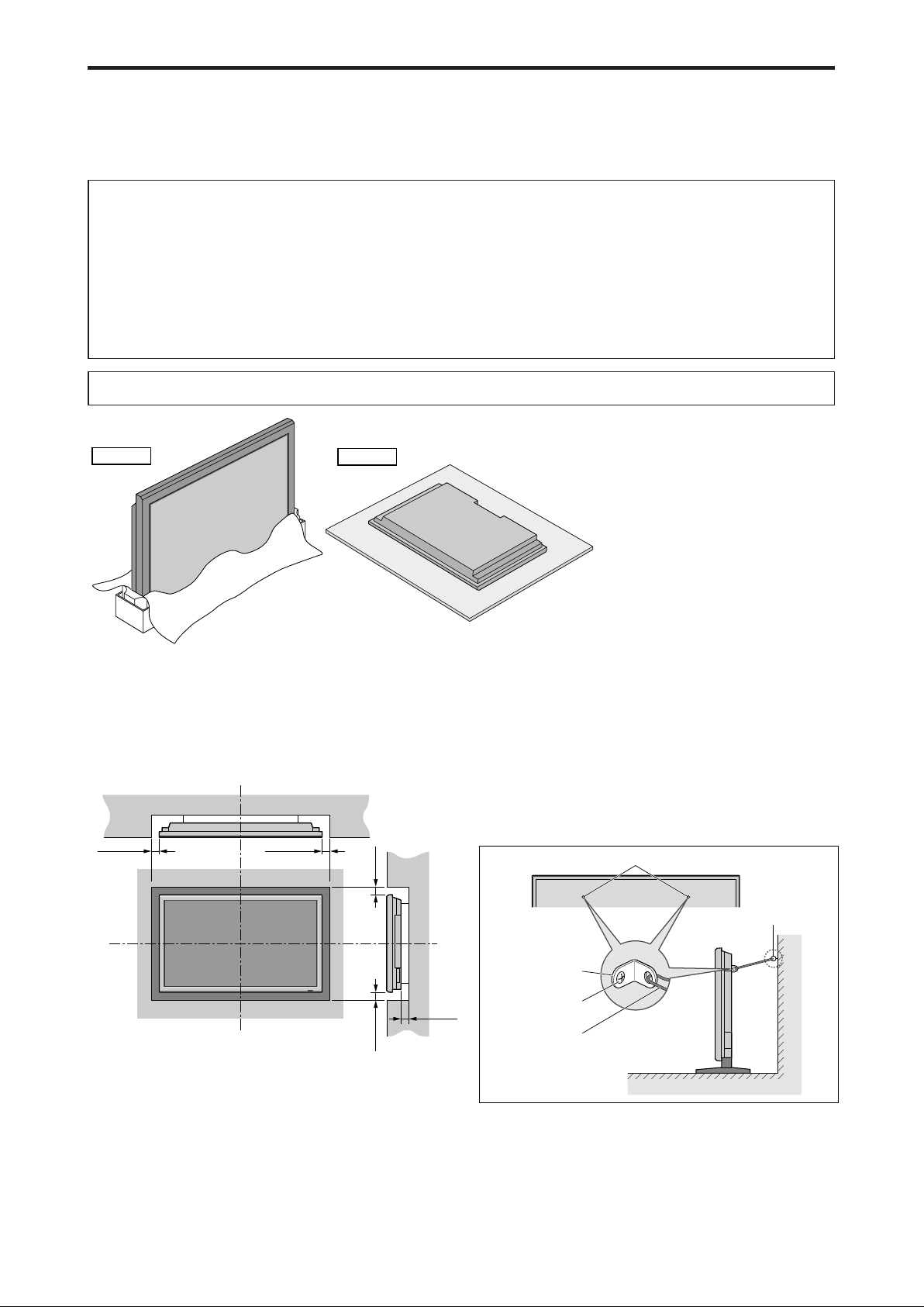
50mm (2")
50
mm
(2") 50
mm
(2")
Wall
Wall
50mm (2")
50mm (2")
Drawing B
Drawing A
Screw hole
Wall
Ta bl e To p
Safty metal fittings
Screw for Safty metal
fittings
Metal chain
(Not supplied)
Screw or Hook etc.
(Not supplied)
Installation
You can attach your optional mounts or stand to the plasma monitor in one of the following two ways:
* While it is upright. (See Drawing A)
* As it is laid down with the screen face down (See Drawing B). Lay the protective sheet, which was wrapped around the
monitor when it was packaged, beneath the screen surface so as not to scratch the screen face.
* Do not touch or hold the screen face when carrying the unit.
• This device cannot be installed on its own. Be sure to use a stand or original mounting unit.
(Wall mount unit, Stand, etc.)
* See page 9.
• For correct installation and mounting it is strongly recommended to use a trained, authorized
dealer.
Failure to follow correct mounting procedures could result in damage to the equipment or injury
to the installer.
Product warranty does not cover damage caused by improper installation.
* Use only the mounting kit or stand provided by manufacturer and listed under Options.
Ventilation Requirements for
enclosure mounting
To allow heat to disperse, leave space between surrounding
objects as shown on the diagram below when installing.
How to use the safety metal fittings
and the screws for safety metal
fittings
These are fittings for fastening the unit to a wall to prevent
tipping due to external shock when using the stand
(optional). Fasten the safety fittings to the holes in the
back of the monitor using the safety fitting mount screws.
10
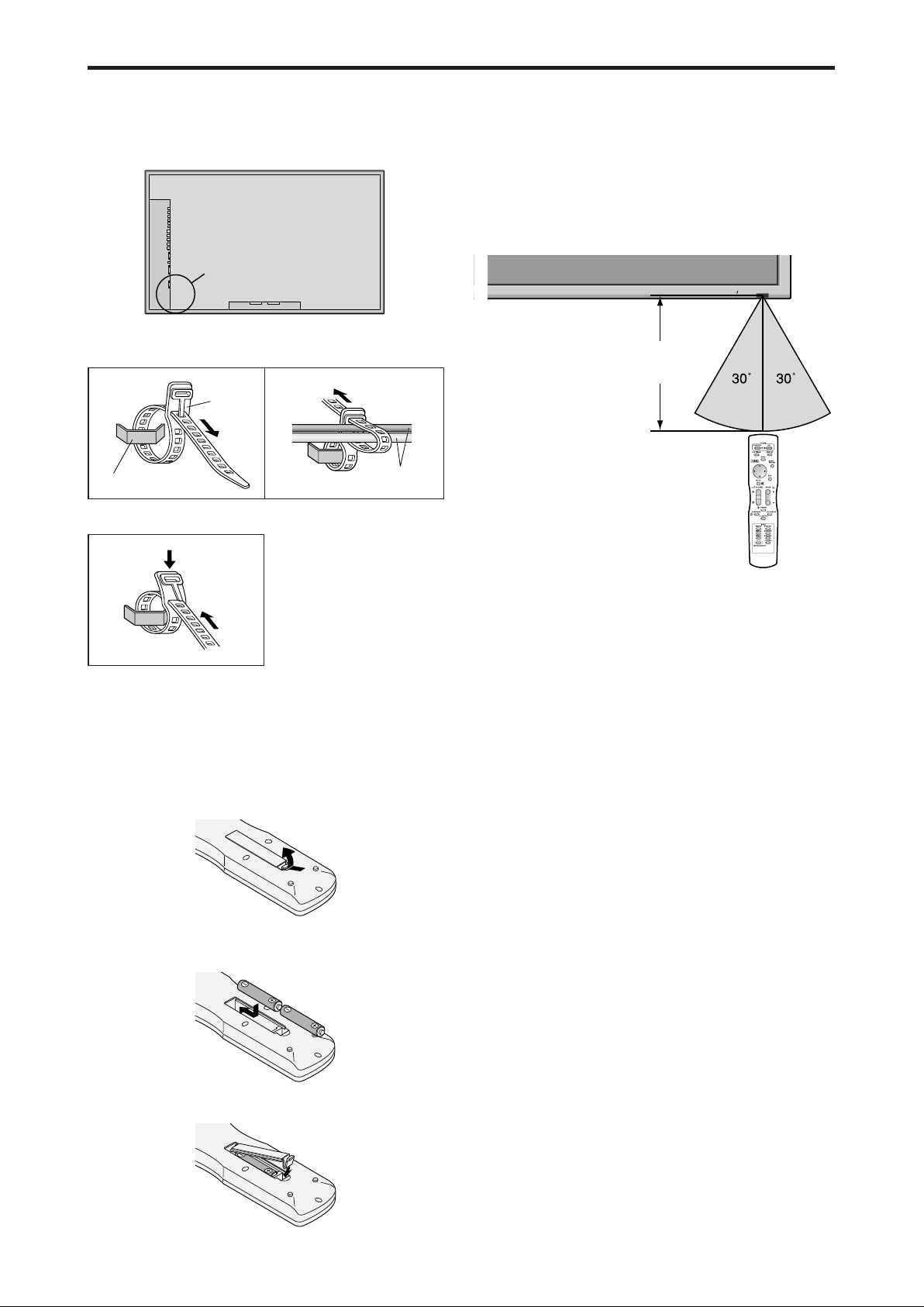
cables
clamp
mounting hook
Approx.
7m/23ft
Cable Management
Back of the unit
mounting hooks
Using the cable clamps provided with the plasma display,
bundle at the back of the unit the signal and audio cables
connected to the display.
To attach
1. 2.
To detach
Operating Range
* Use the remote control within a distance of about 7 m/
23ft. from the front of the monitor’s remote control sensor
and at horizontal and vertical angles of up to approximately
30°.
* The remote control operation may not function if the
monitor’s remote control sensor is exposed to direct
sunlight or strong artificial light, or if there is an obstacle
between the sensor and the remote control.
How to use the remote control
Battery Installation and Replacement
Insert the 2 “AAA” batteries, making sure to set them in
with the proper polarity.
1.Press and open the cover.
2. Align the batteries according to the (+) and (–) indication
inside the case.
Handling the remote control
• Do not drop or mishandle the remote control.
• Do not get the remote control wet. If the remote control
gets wet, wipe it dry immediately.
• Avoid heat and humidity.
• When not using the remote control for a long period,
remove the batteries.
• Do not use new and old batteries together, or use different
types together.
• Do not take apart the batteries, heat them, or throw them
into a fire.
3.Replace the cover.
11
