Specifications and Main Features
- Model: Magellan GPS-3000 XL
- Type: Hand-Held GPS Receiver
- Use: All-purpose position locating and navigation equipment for maritime use, hiking, and other outdoor activities
- Antenna: Built-in, located at the top of the receiver
- Display: Contrasting Back-Lit LCD monitor
- Types of Power Supply: 4 x ‘AA’ Alkaline batteries
- Battery Duration: Not less than 4 hours of continuous operation
- Accuracy: Typically 25 meters of RMS; horizontal 100 meters and vertical 150 meters in the case of Selective Availability
- Memory: Provides a memory capacity up to 200 Way Points and 5 Routes containing between 1 and 20 Legs
- Supported Coordinate Systems: LAT/LON, UTM, and more
- Supported Measurement Systems: Speed in knots, mph, kph; distance in nautical, statute, miles, kilometers; height in feet, and meters.
- Other Features:
- Generation of Waypoints and Routes including GO TO routes
- Backtracking with Last fix buffer using the backtrack
- Several NAV monitors for position, course, and navigation in different screens
- Configuration NAV screens modification
- Ability to associate messages with Waypoints
- Monitoring of Navigation over multiple data fields occurring simultaneously
Frequently Asked Questions
Q1: What do I need to do in order to switch the GPS 3000 XL on?
A1: Keep the ON/OFF key pressed until there is a message that says ‘GPS 3000 XL’ on the screen.
Q2: A GPS receiver may get junk position information. how do i go about this.
A2: It could be the case that the receiver is obstructed in some way so ensure that a obstruction free view of the sky is there and reset the device or power it on again.
A3: Any NAV page, select ENTER key, point to SAVE POS after which the key ENTER is pressed to save the current position.
A4: The GPS 3000 XL device can accommodate waypoints amounting up to 200.
A5: Select ROUTE MENU the choose a blank route and then select FROM and TO waypoints so that the route can be made.
A6: Sure, stored waypoints can be viewed and even managed by going to your WPT MENU.
A7: No, only when using it for the first time or when transporting it more than 300miles, and its turned off is it required to initialize it.
User Manual
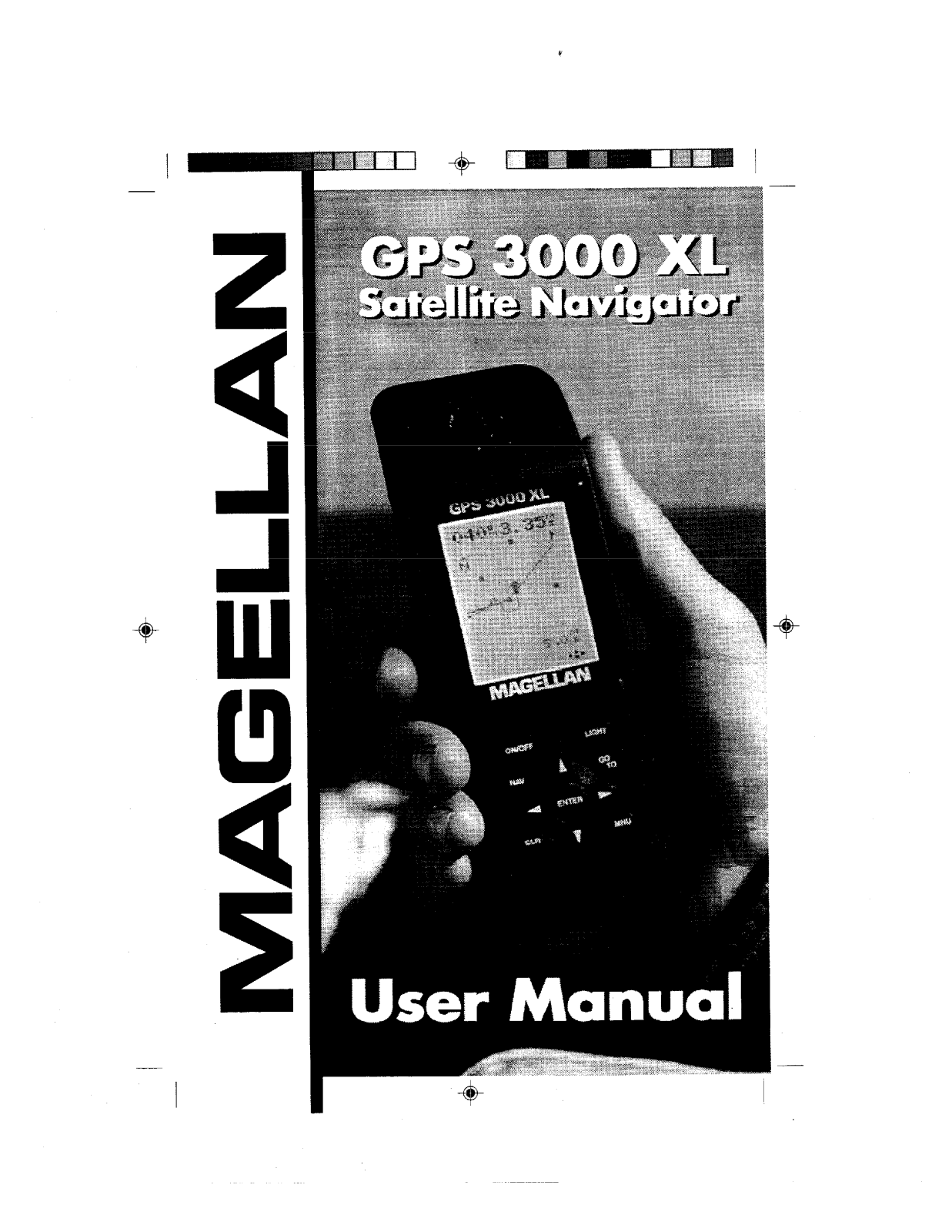
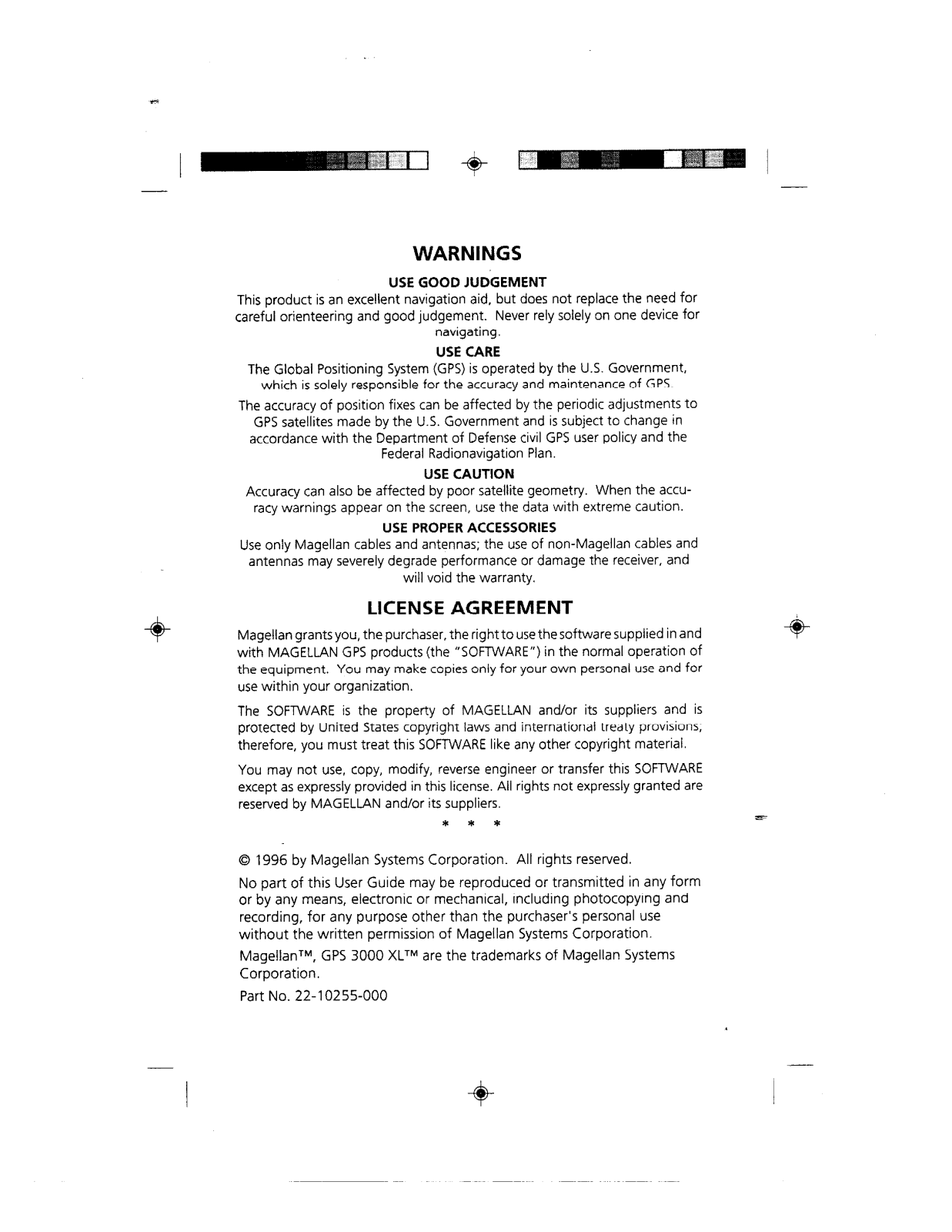
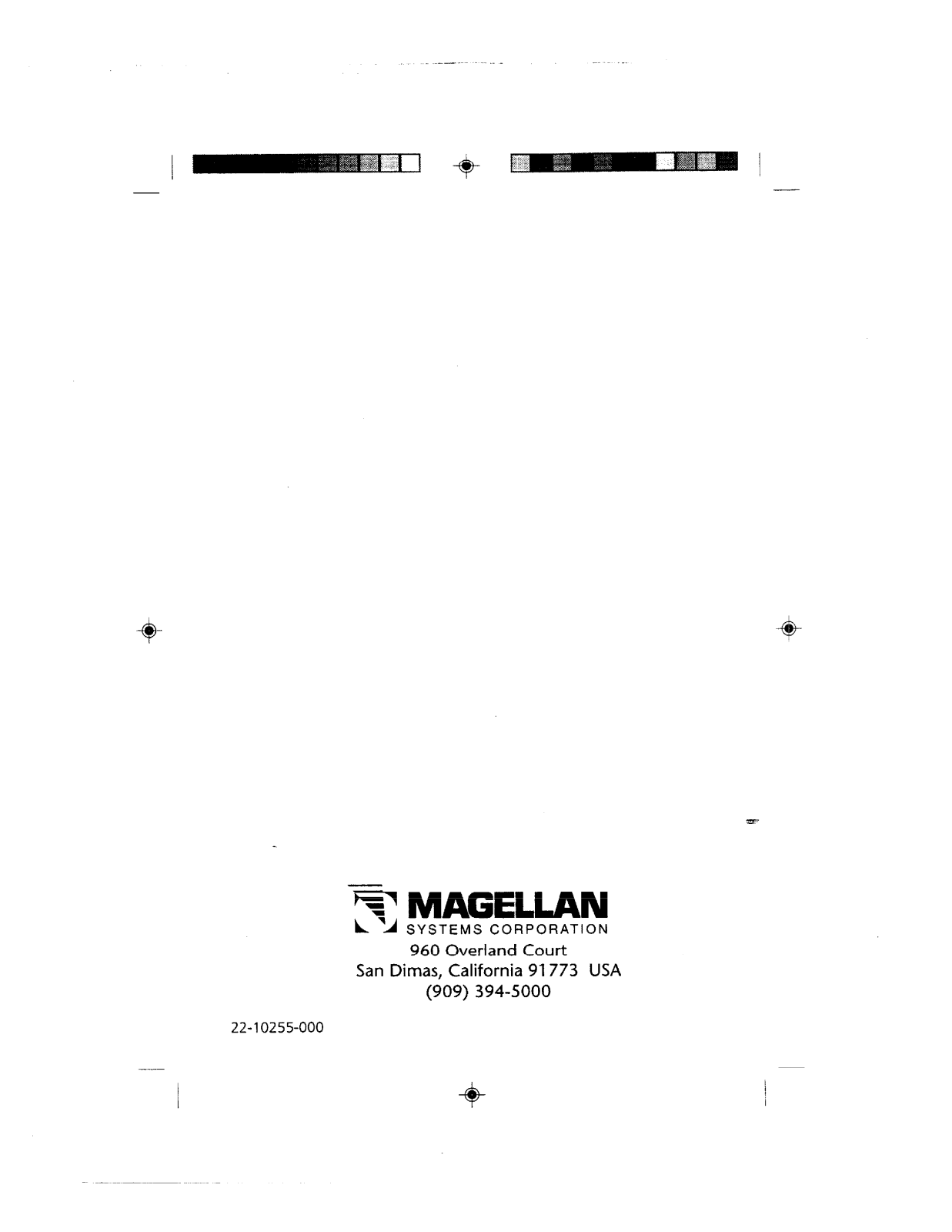
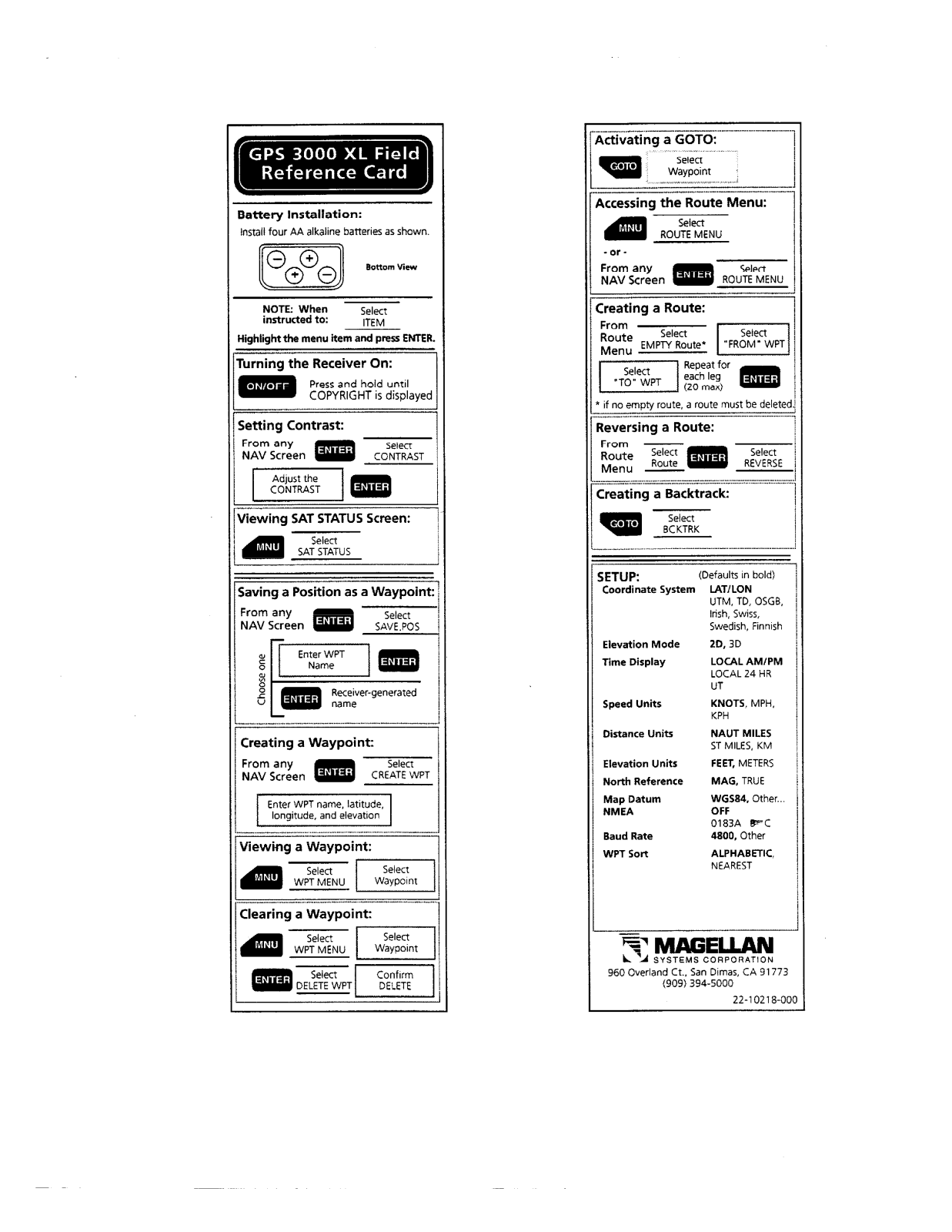
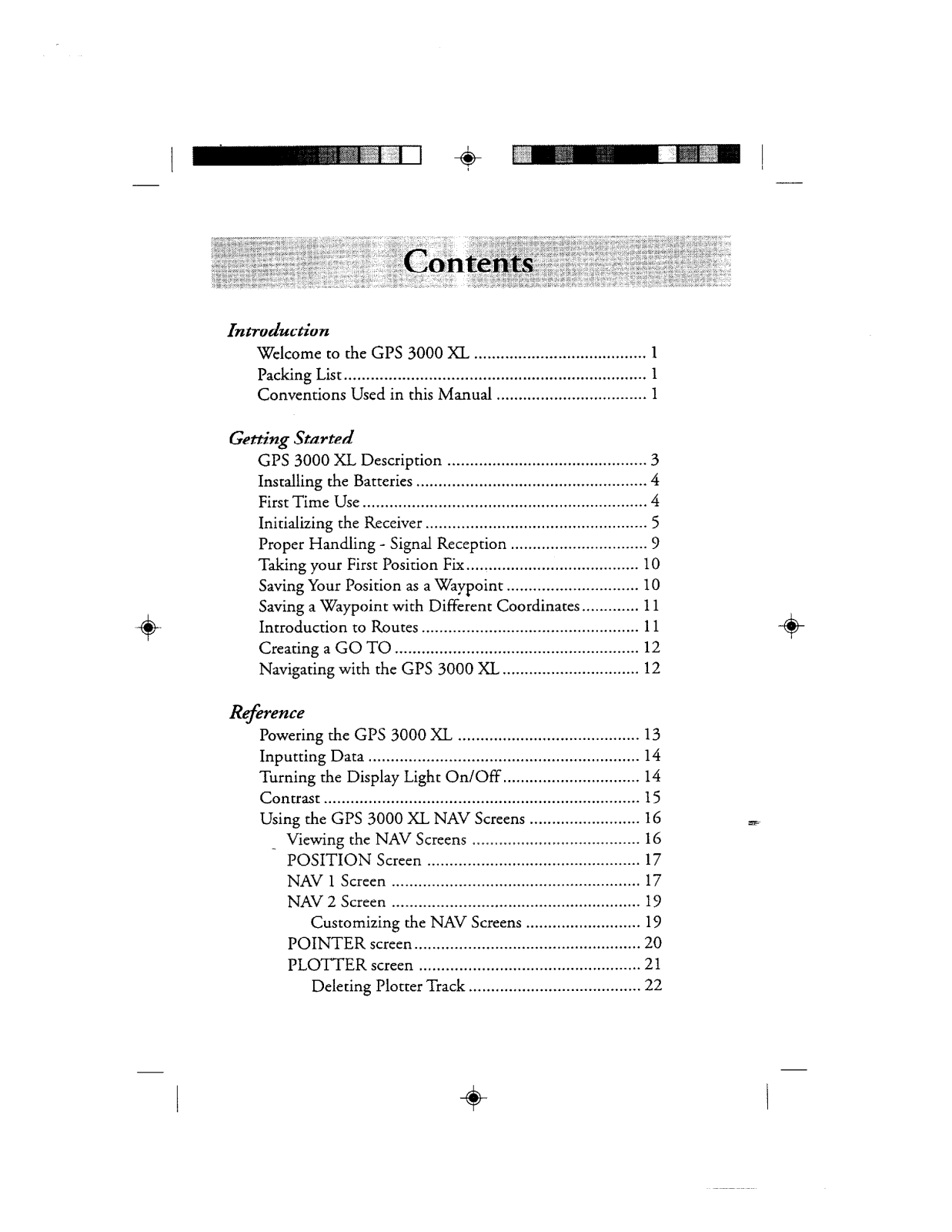
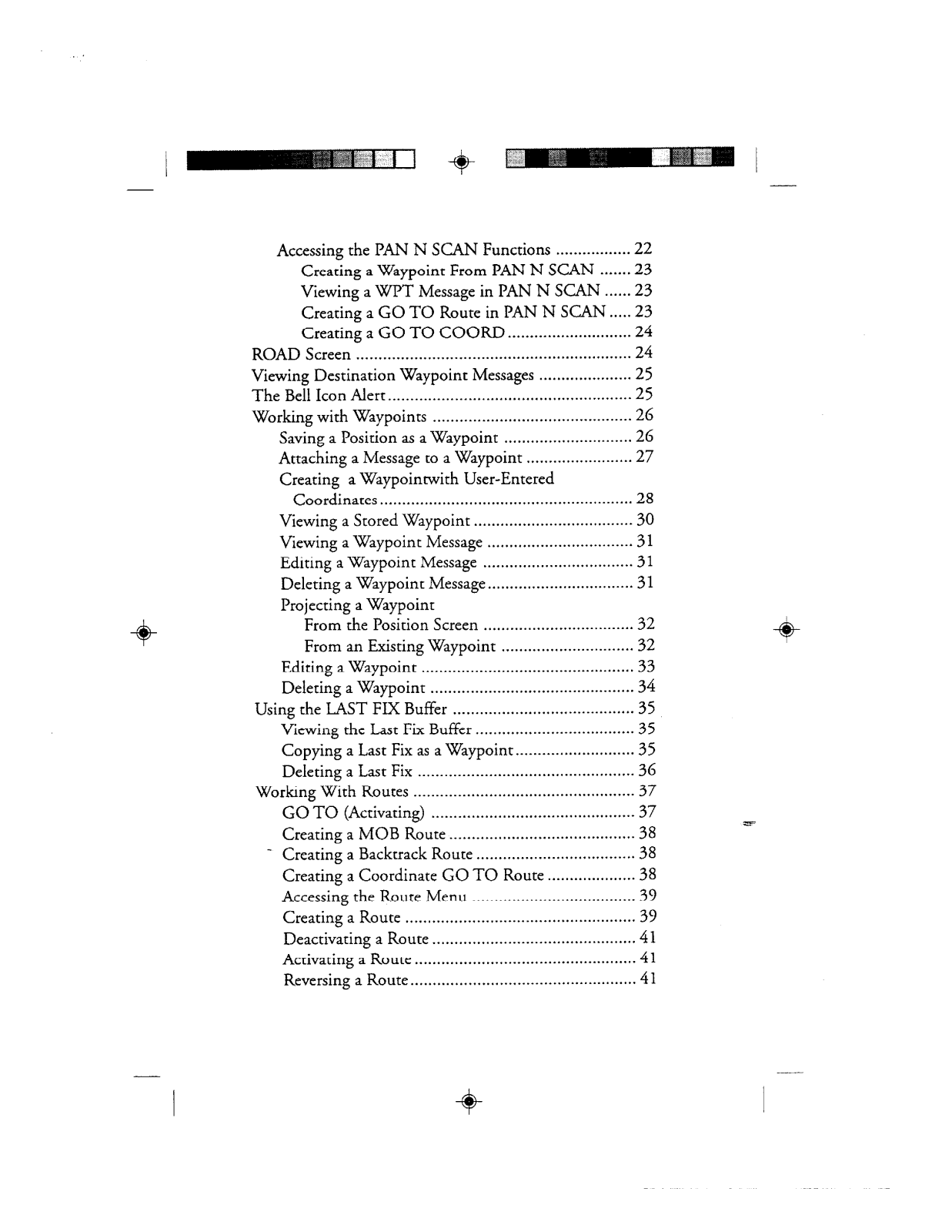
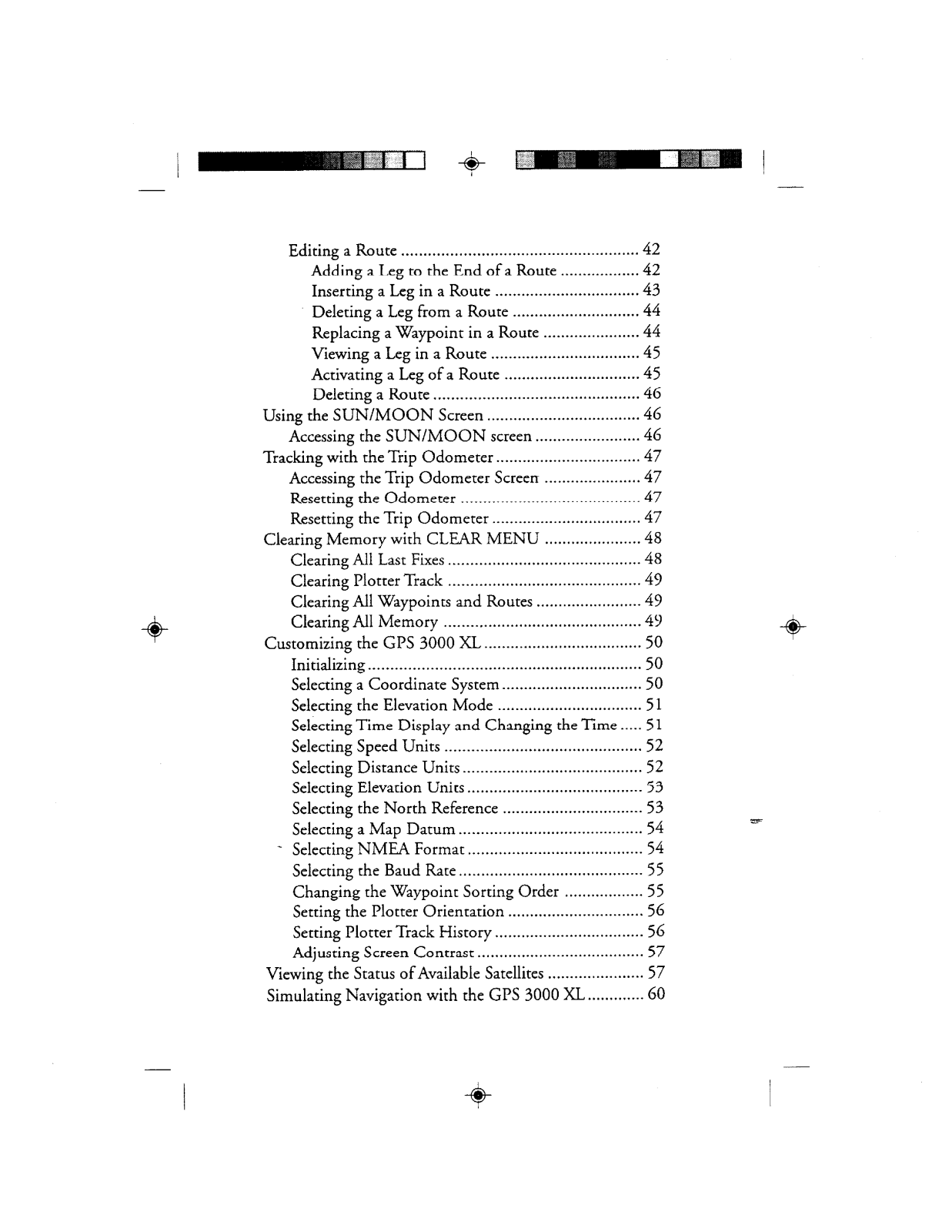

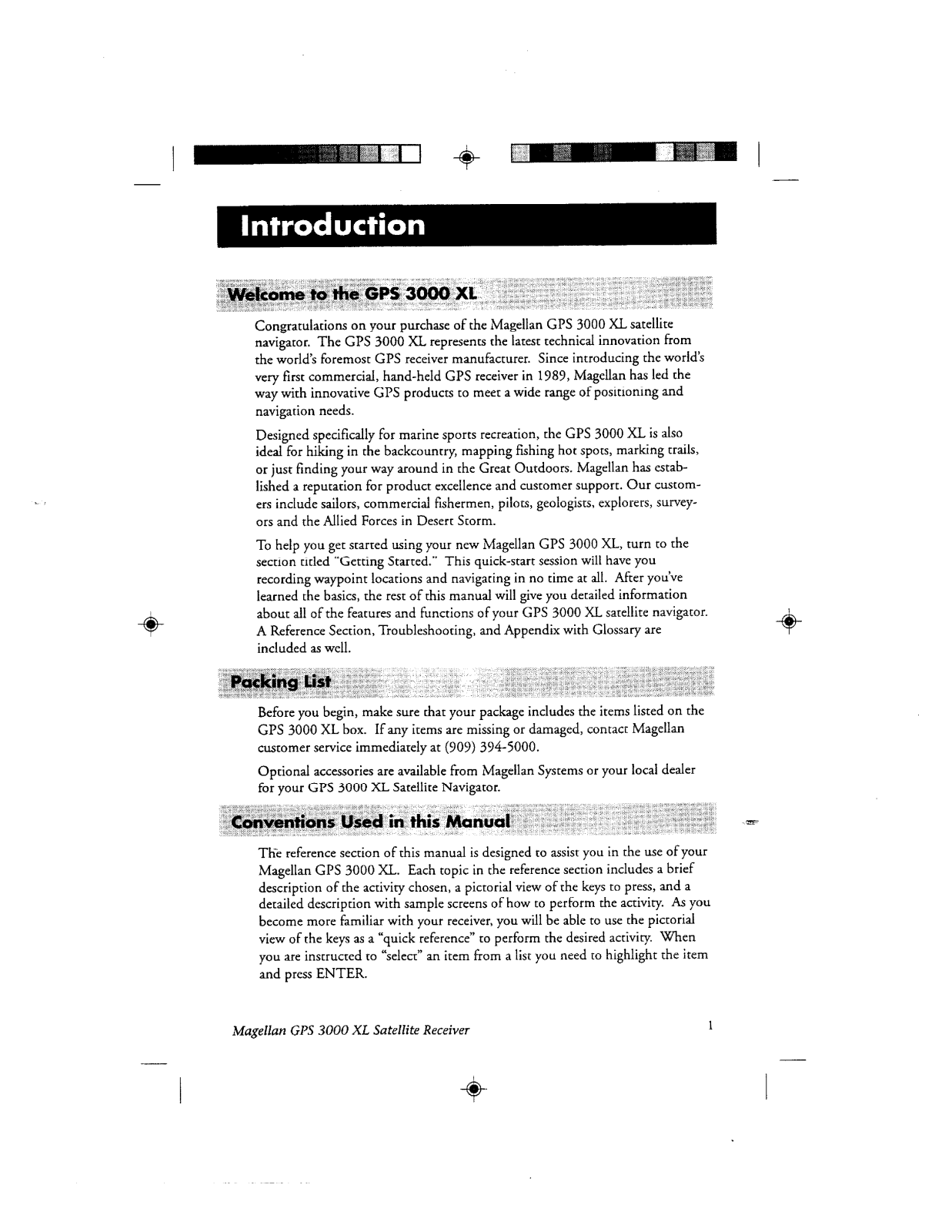
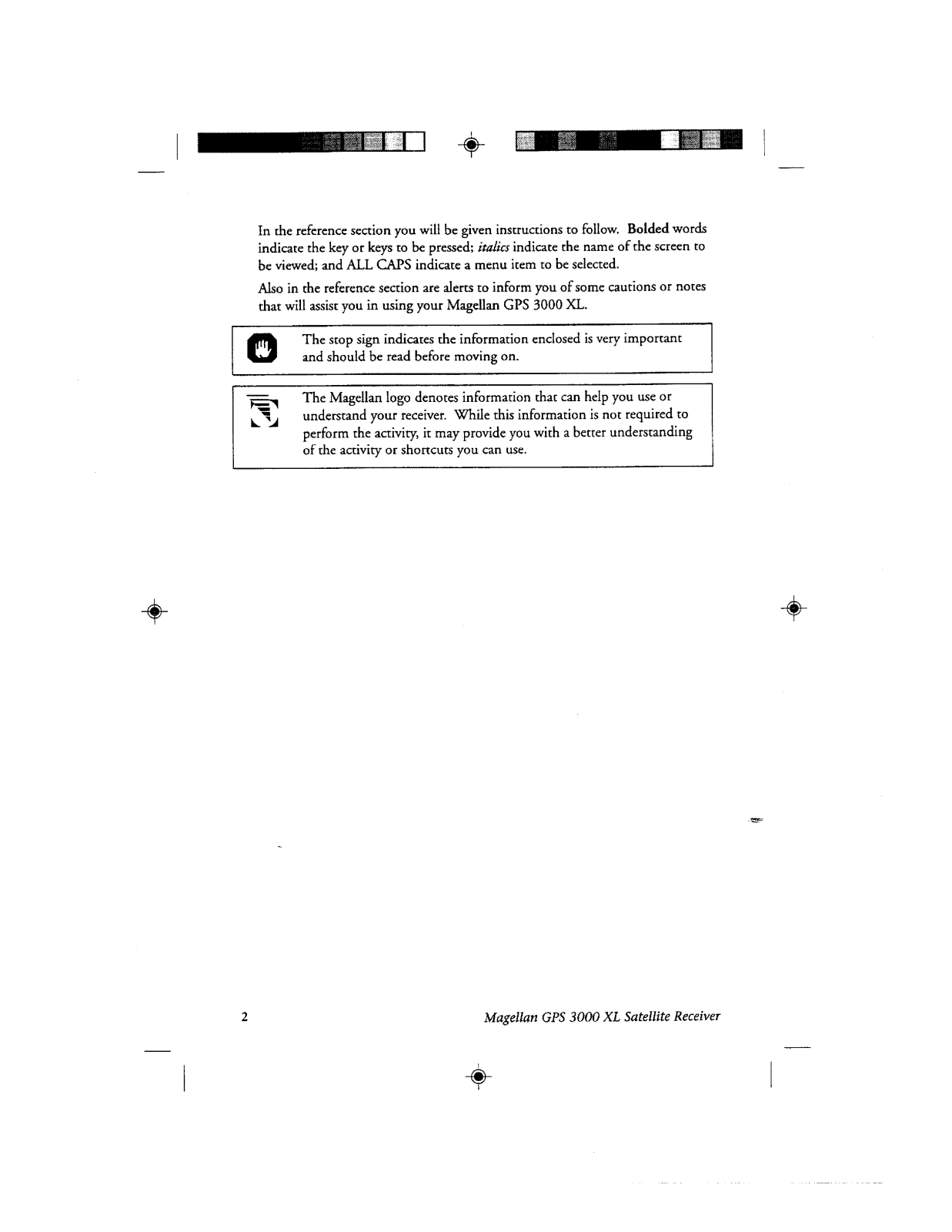
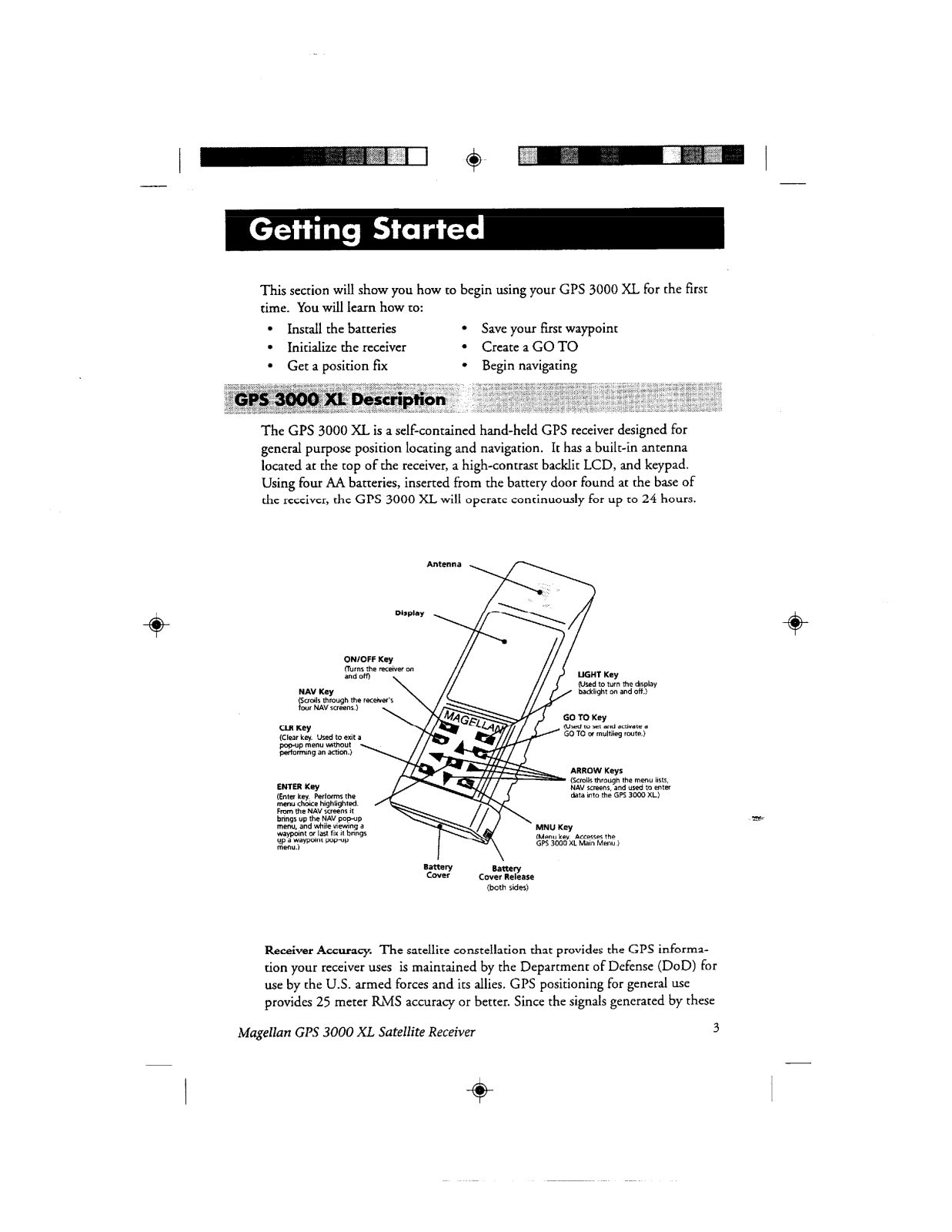
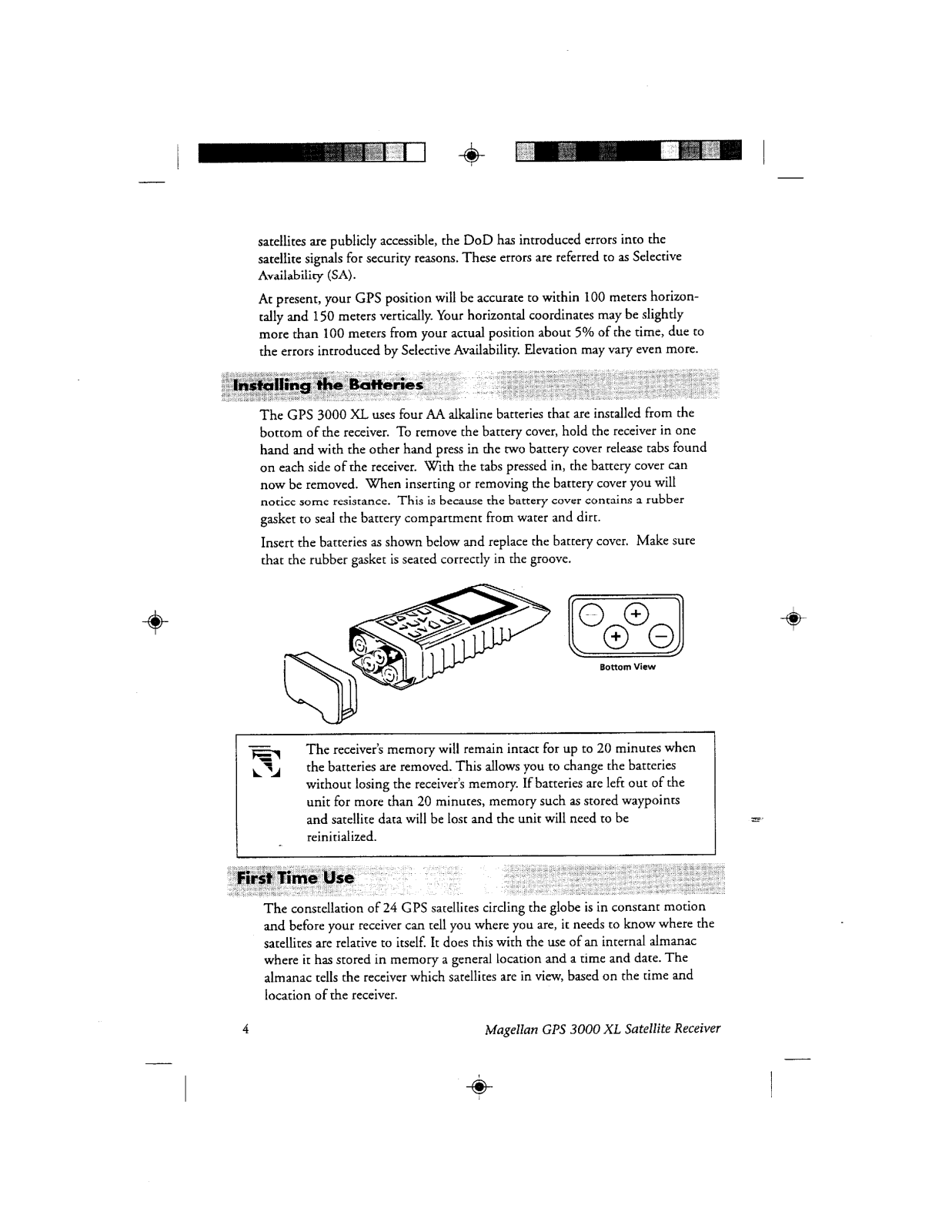
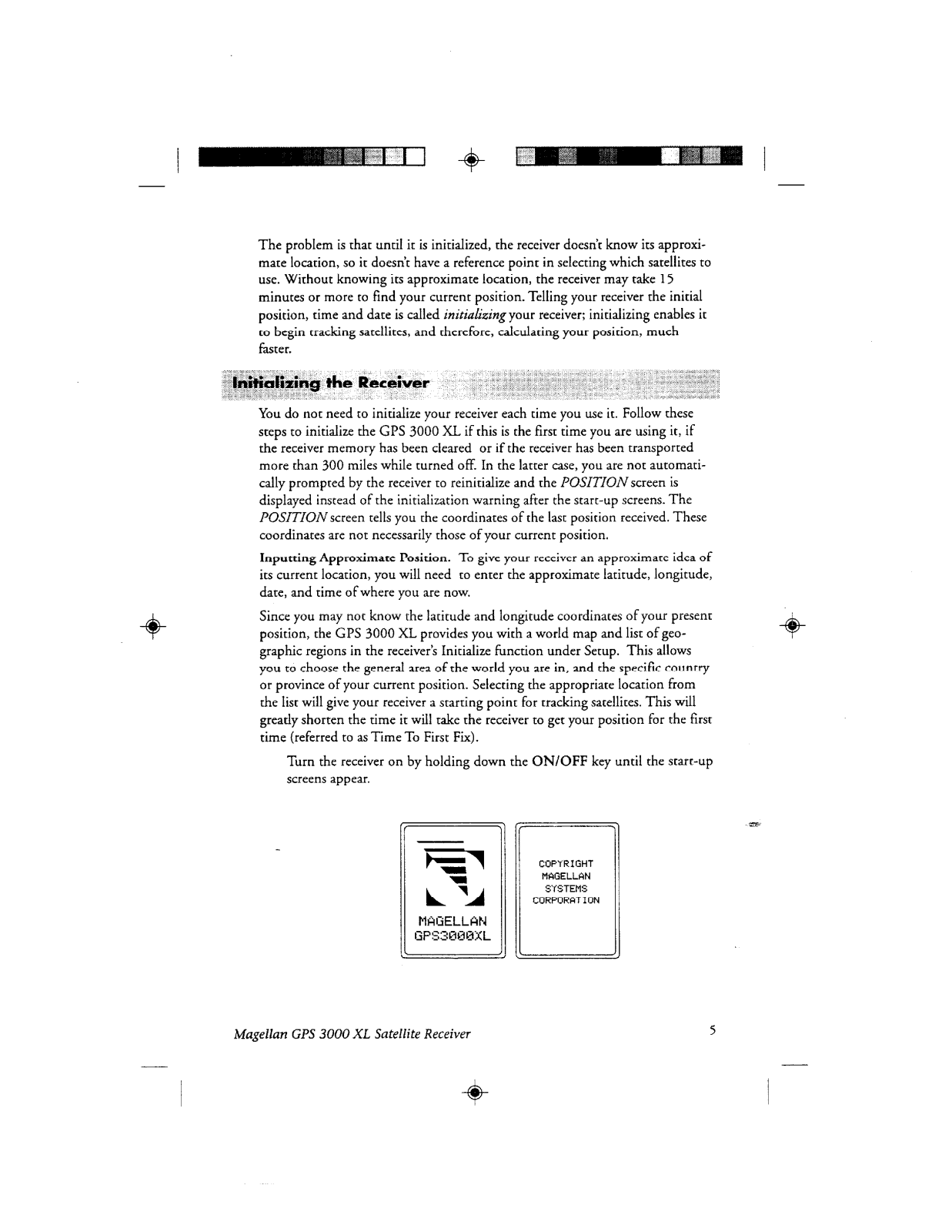
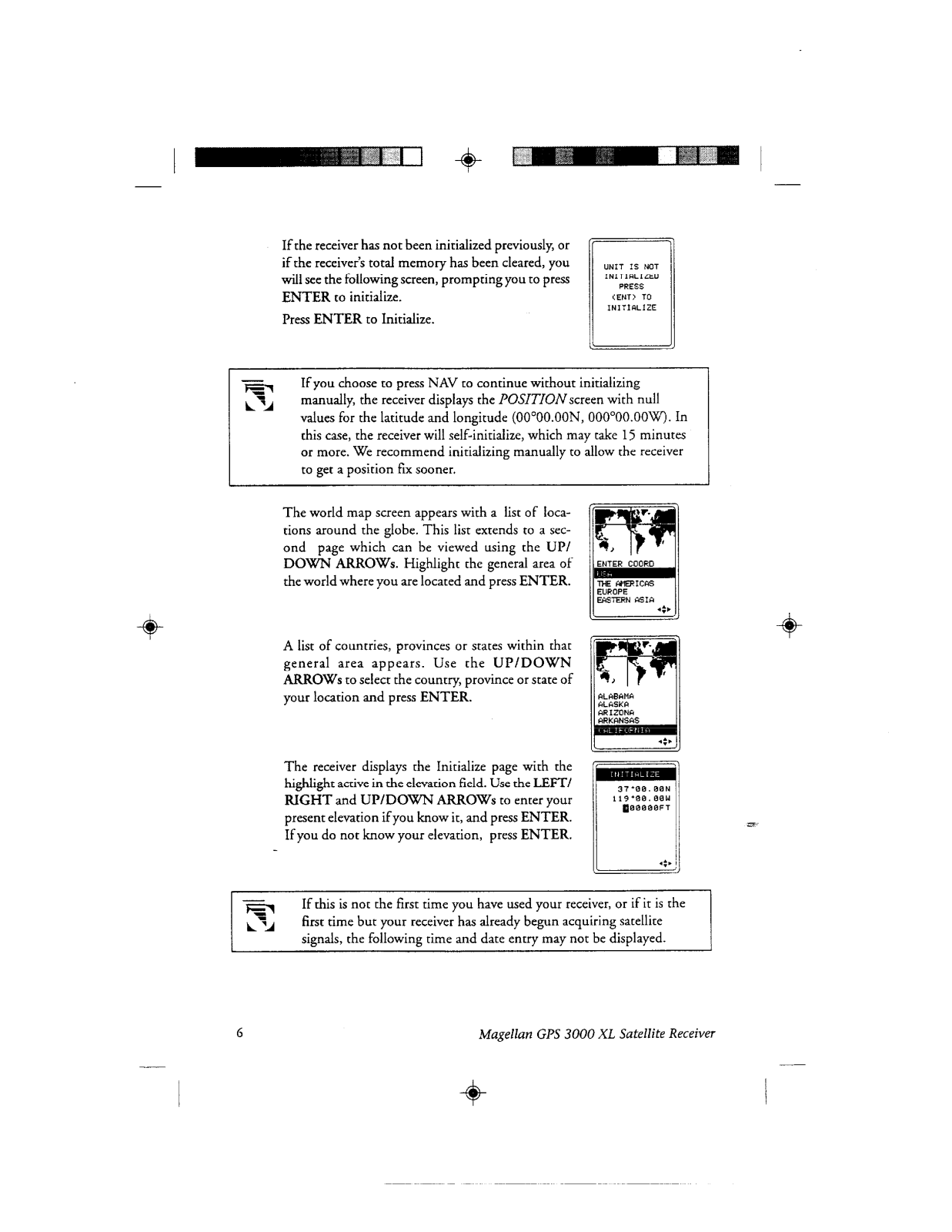
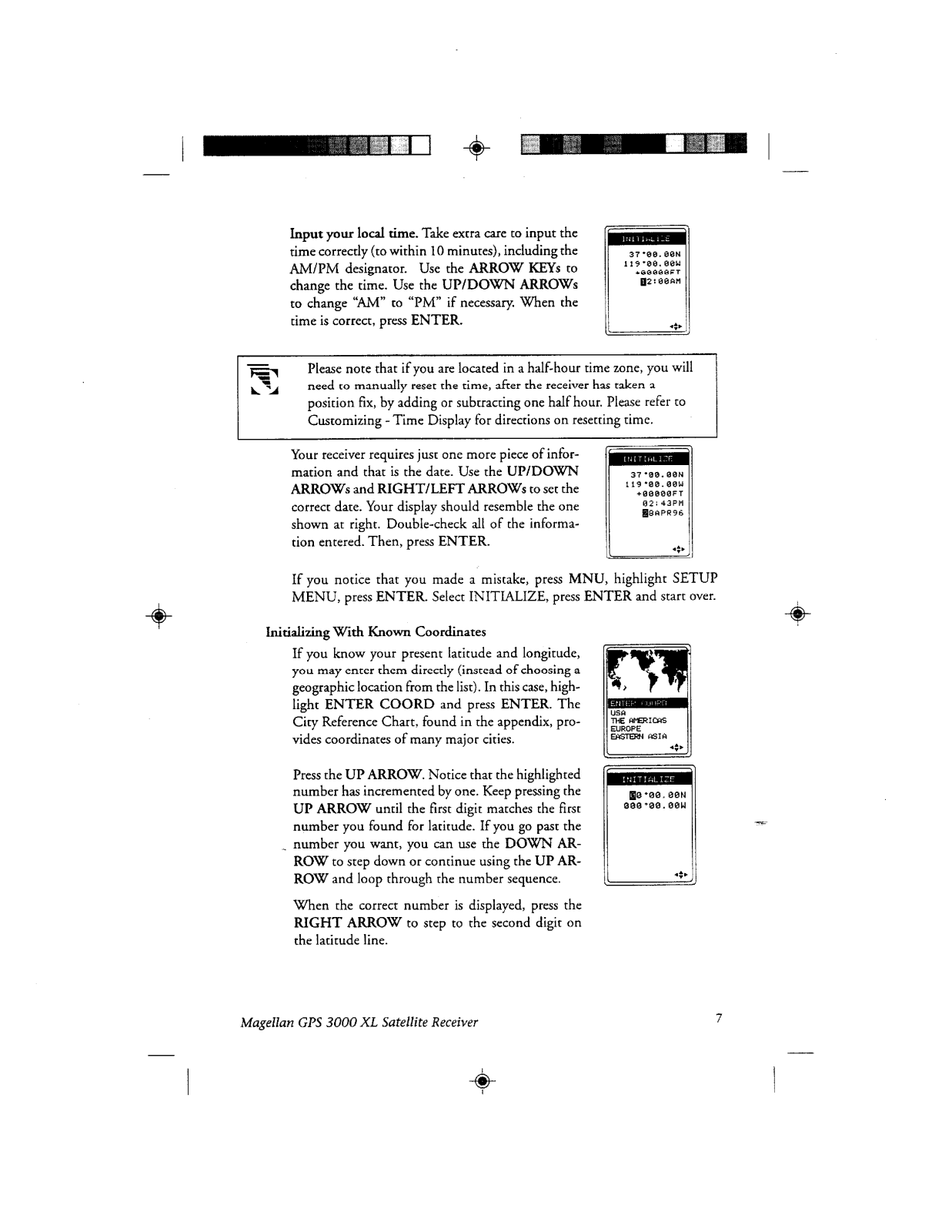
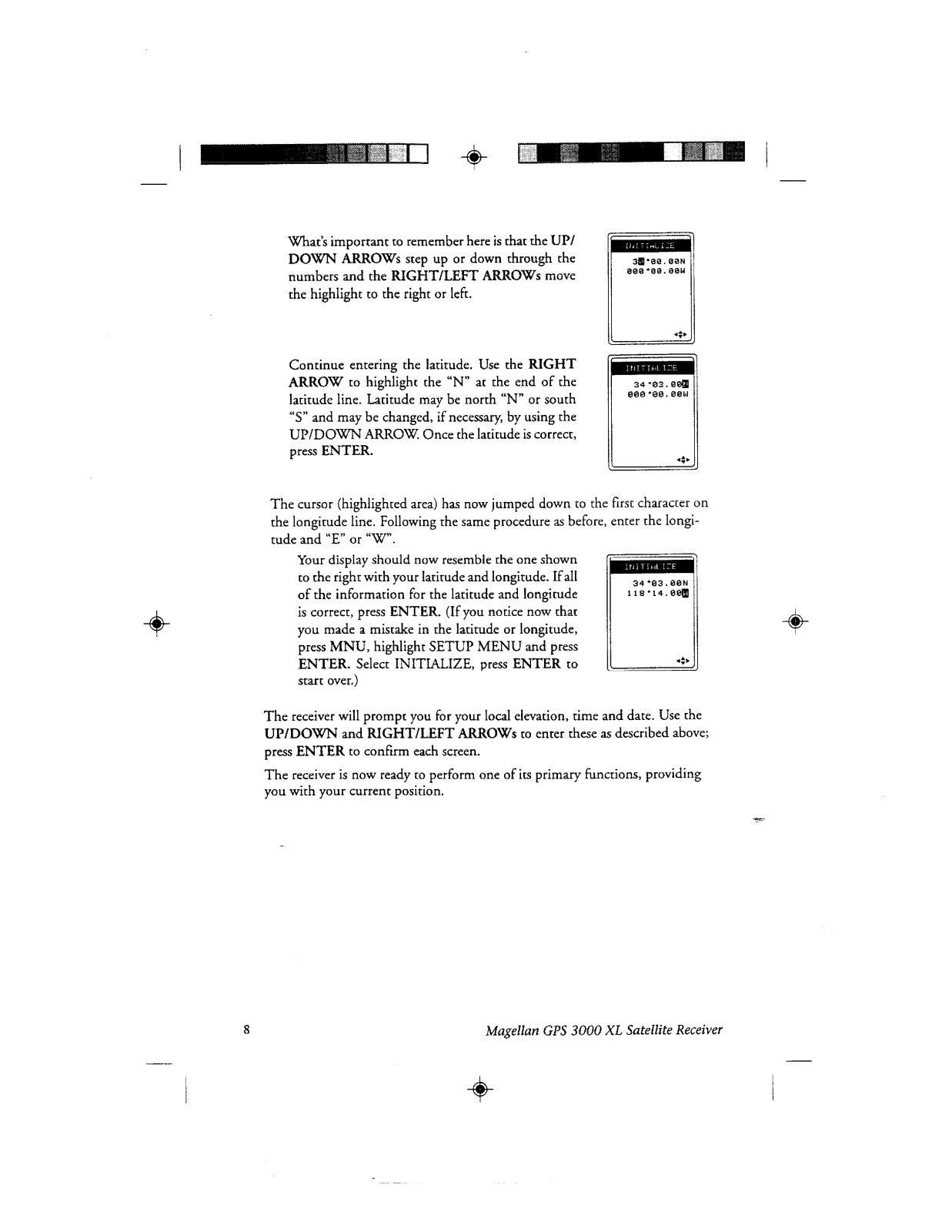
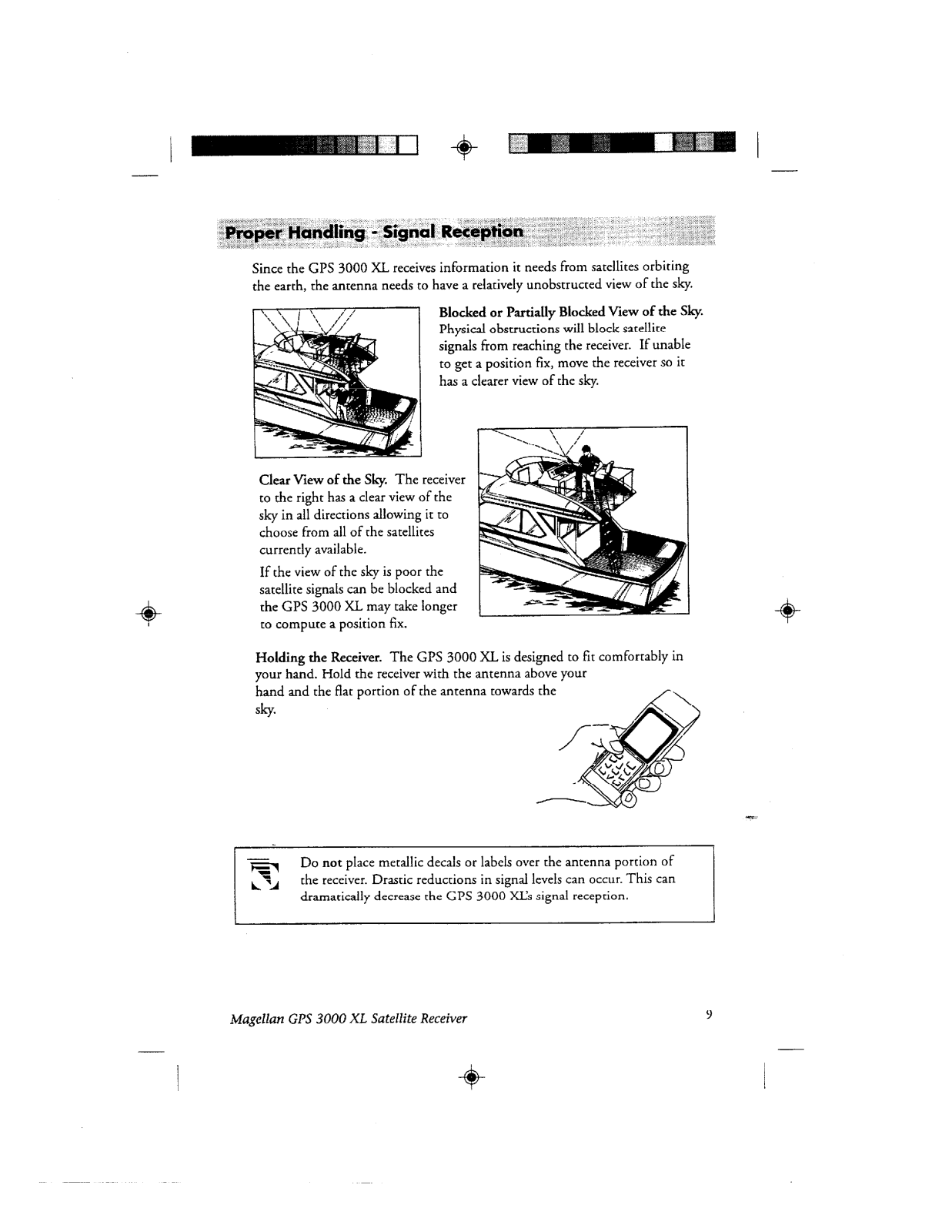
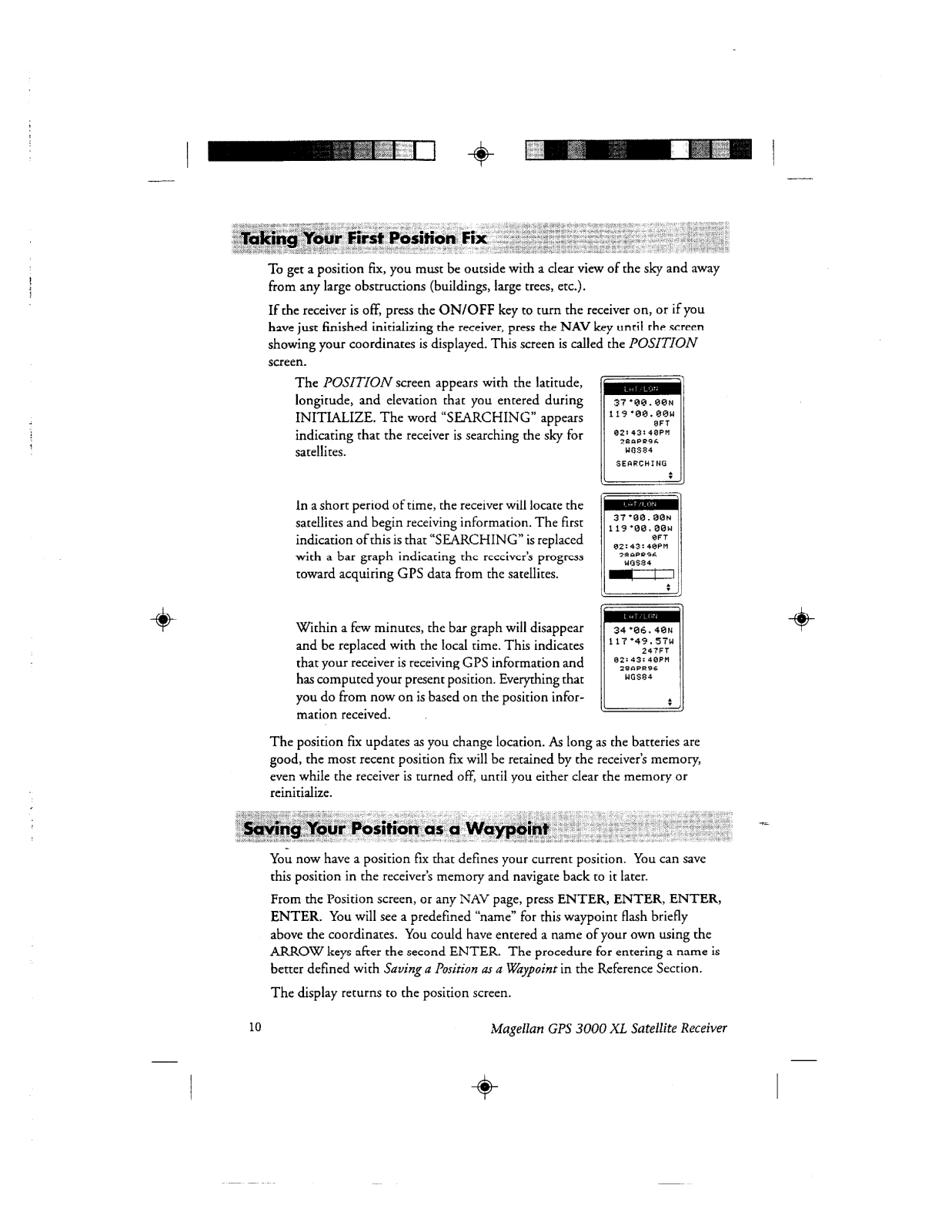
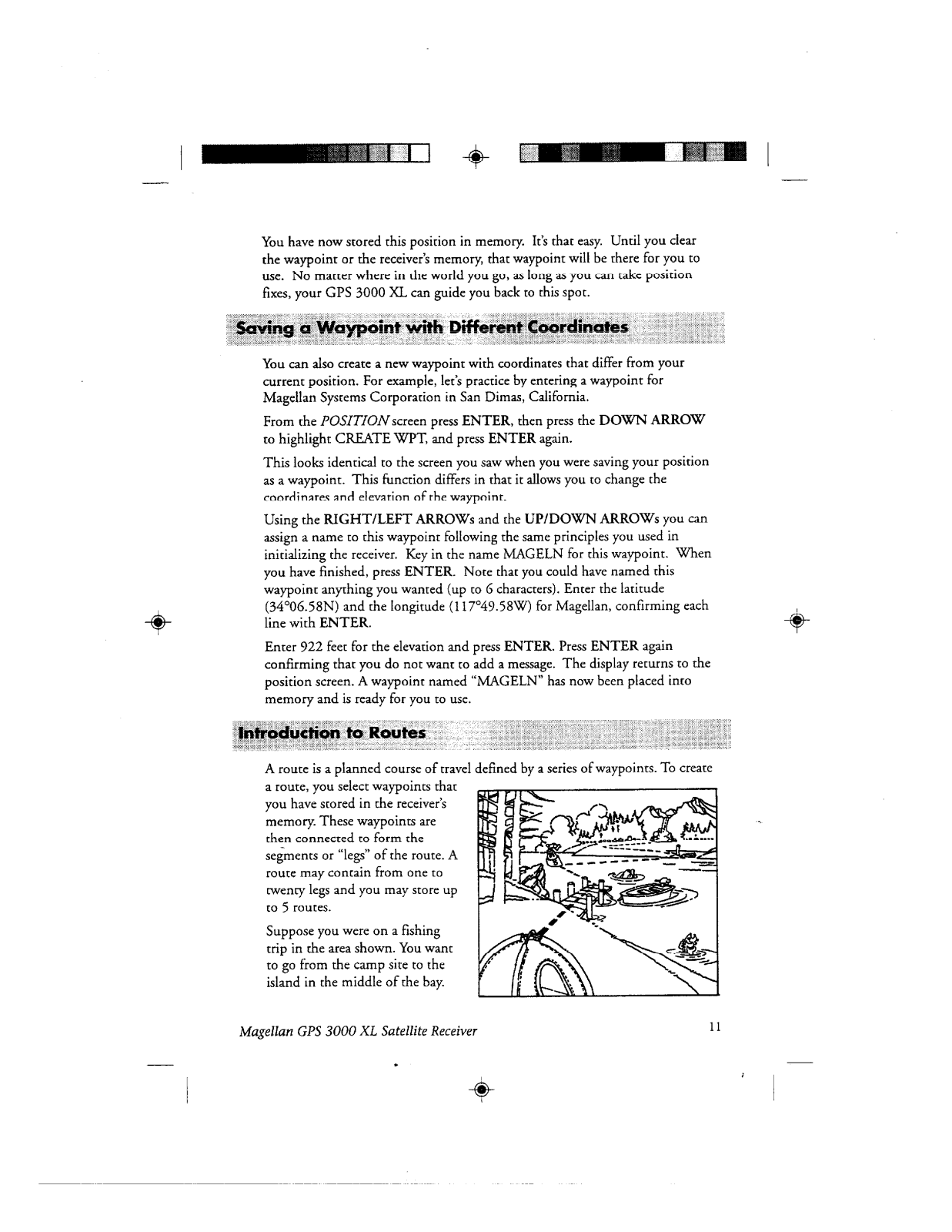
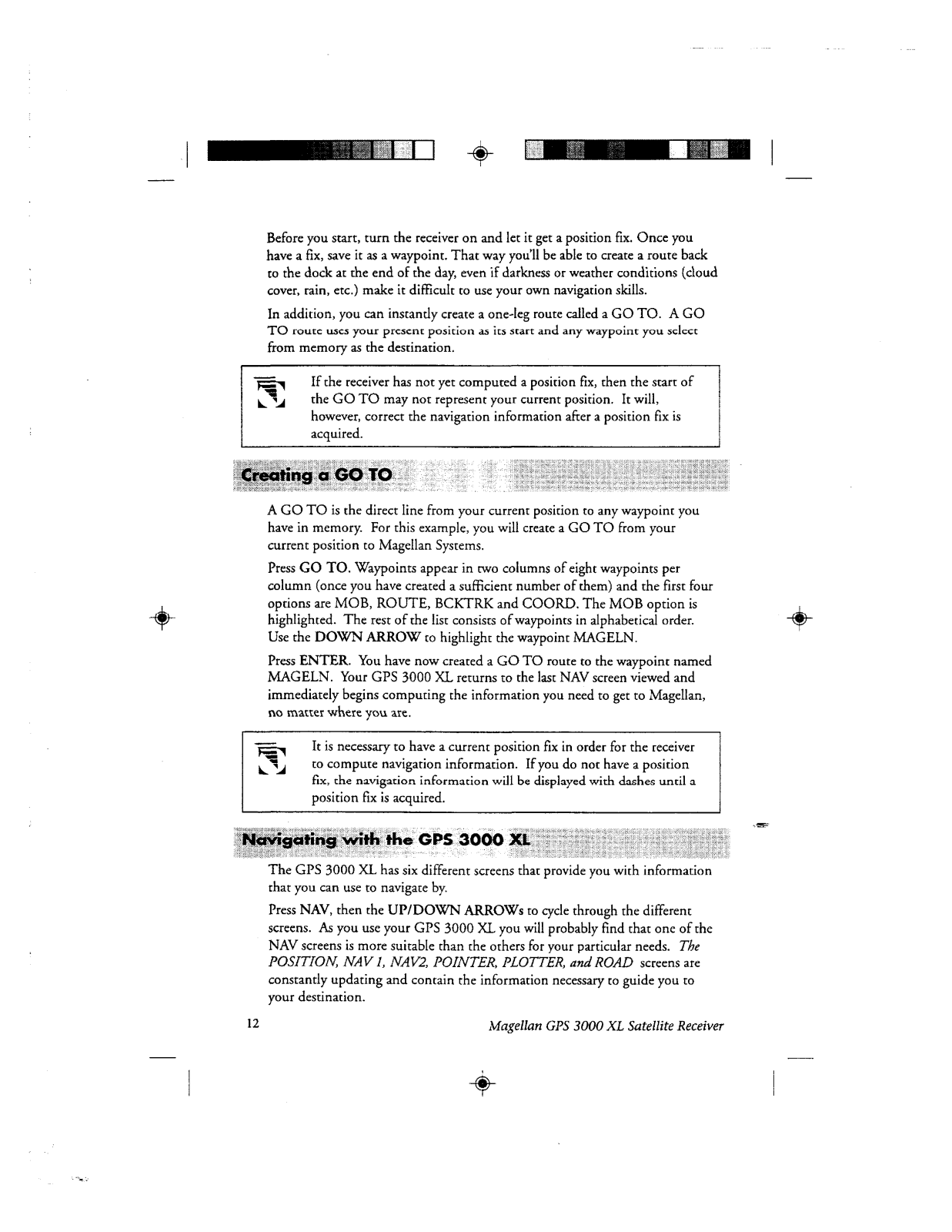
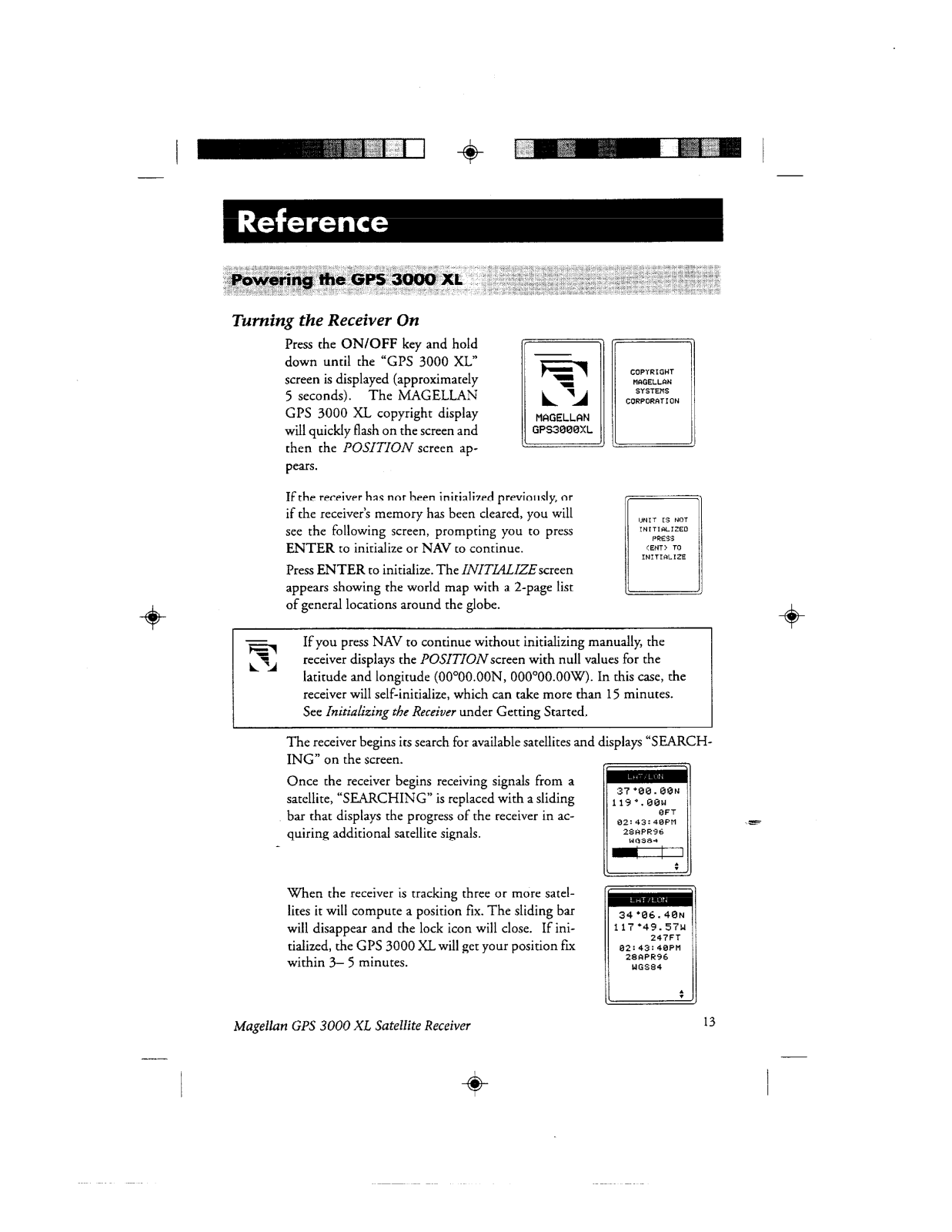
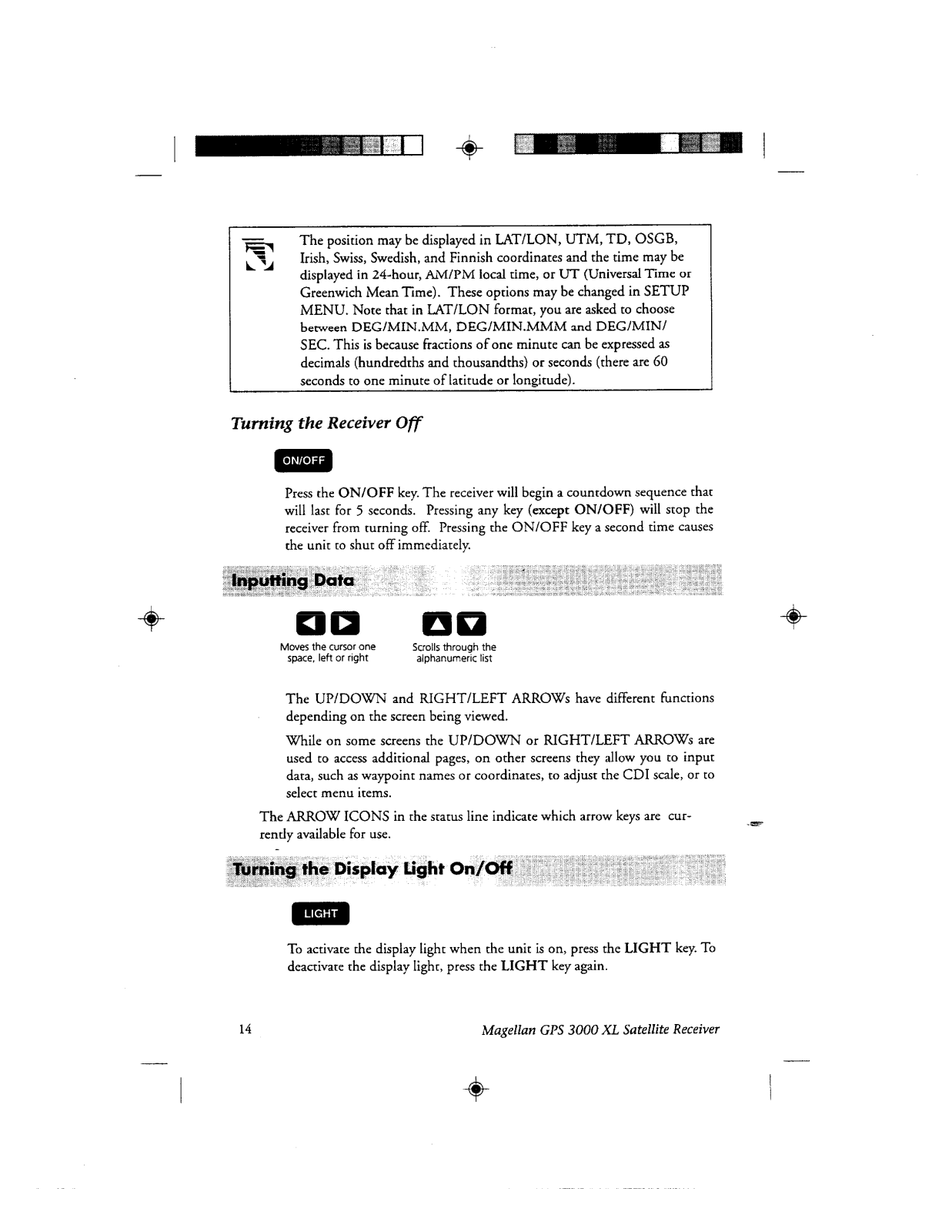
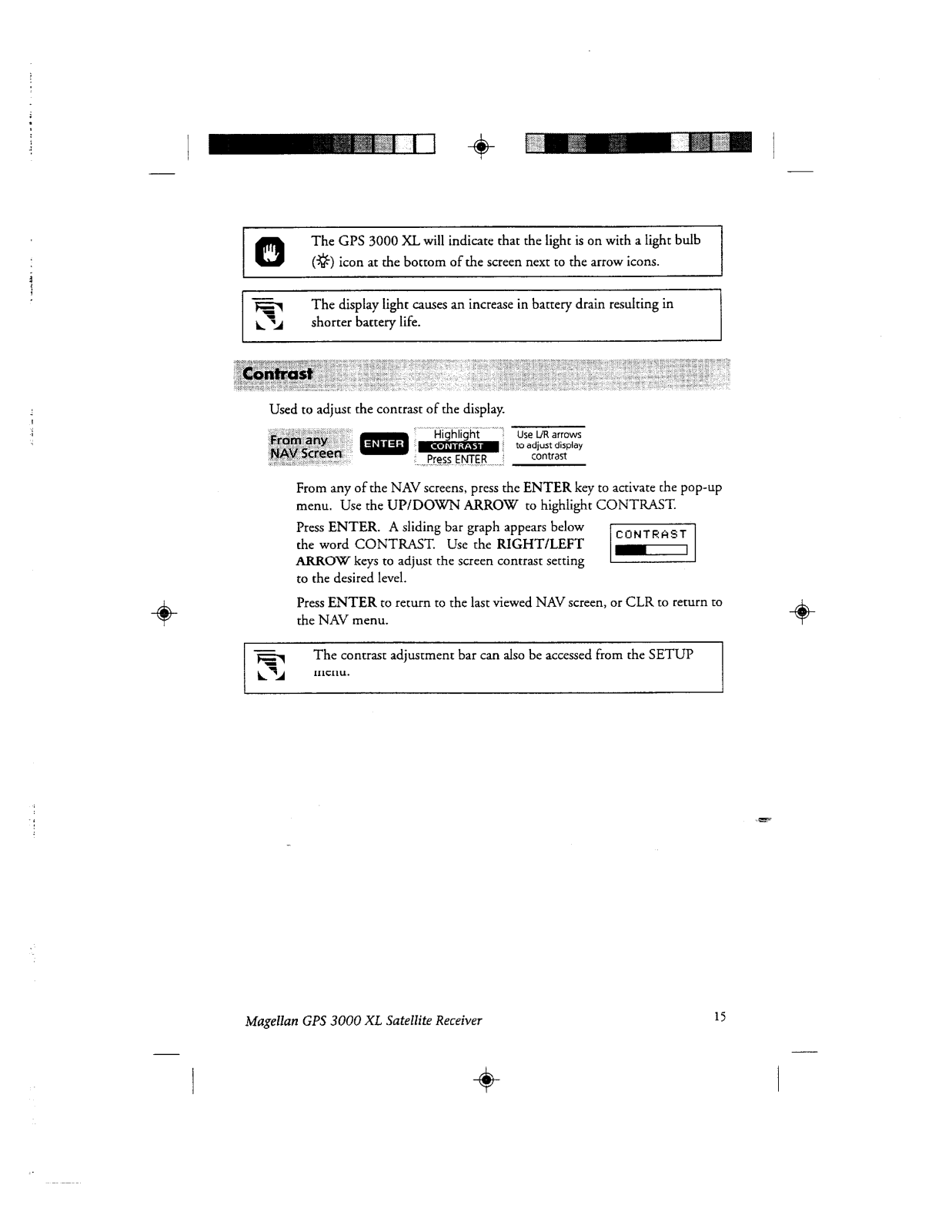
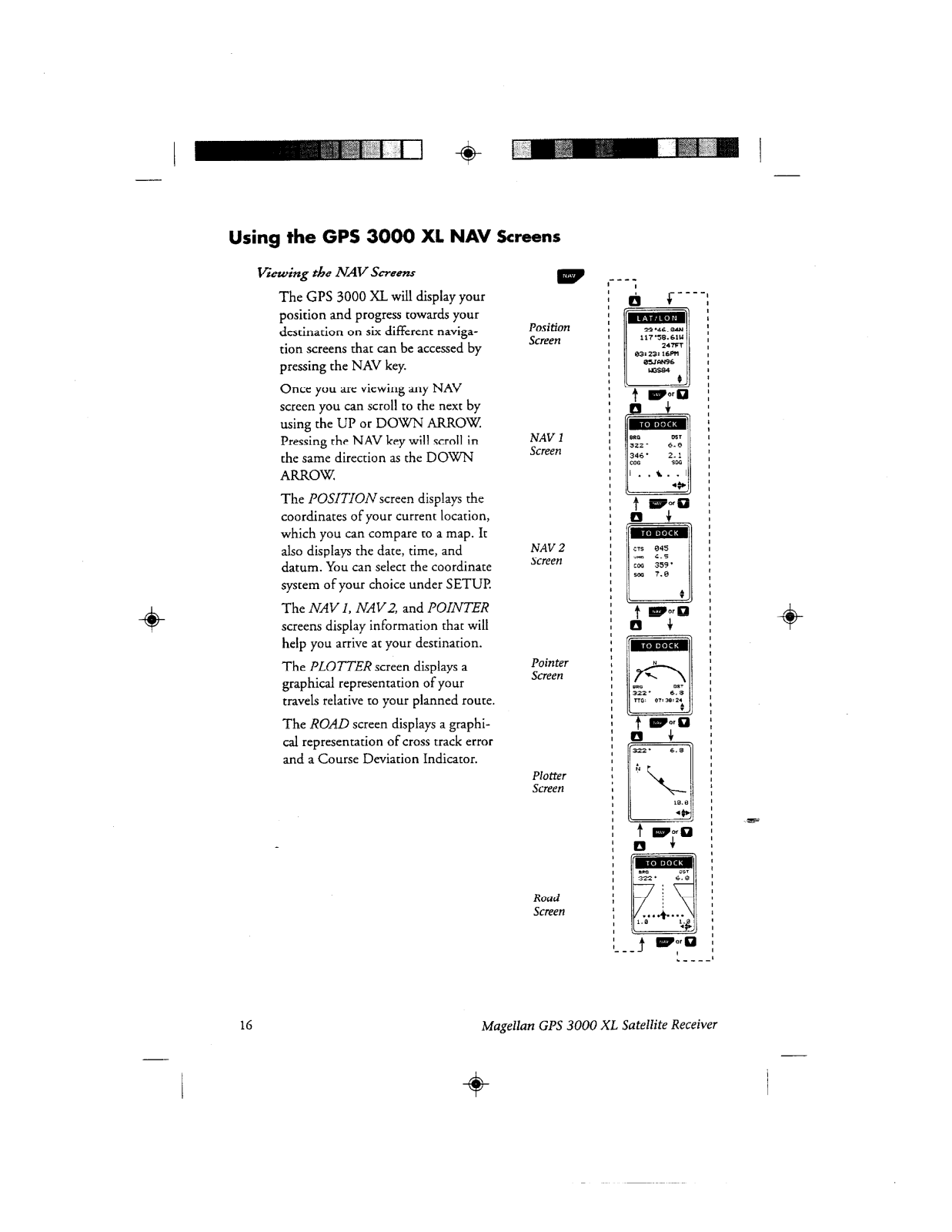
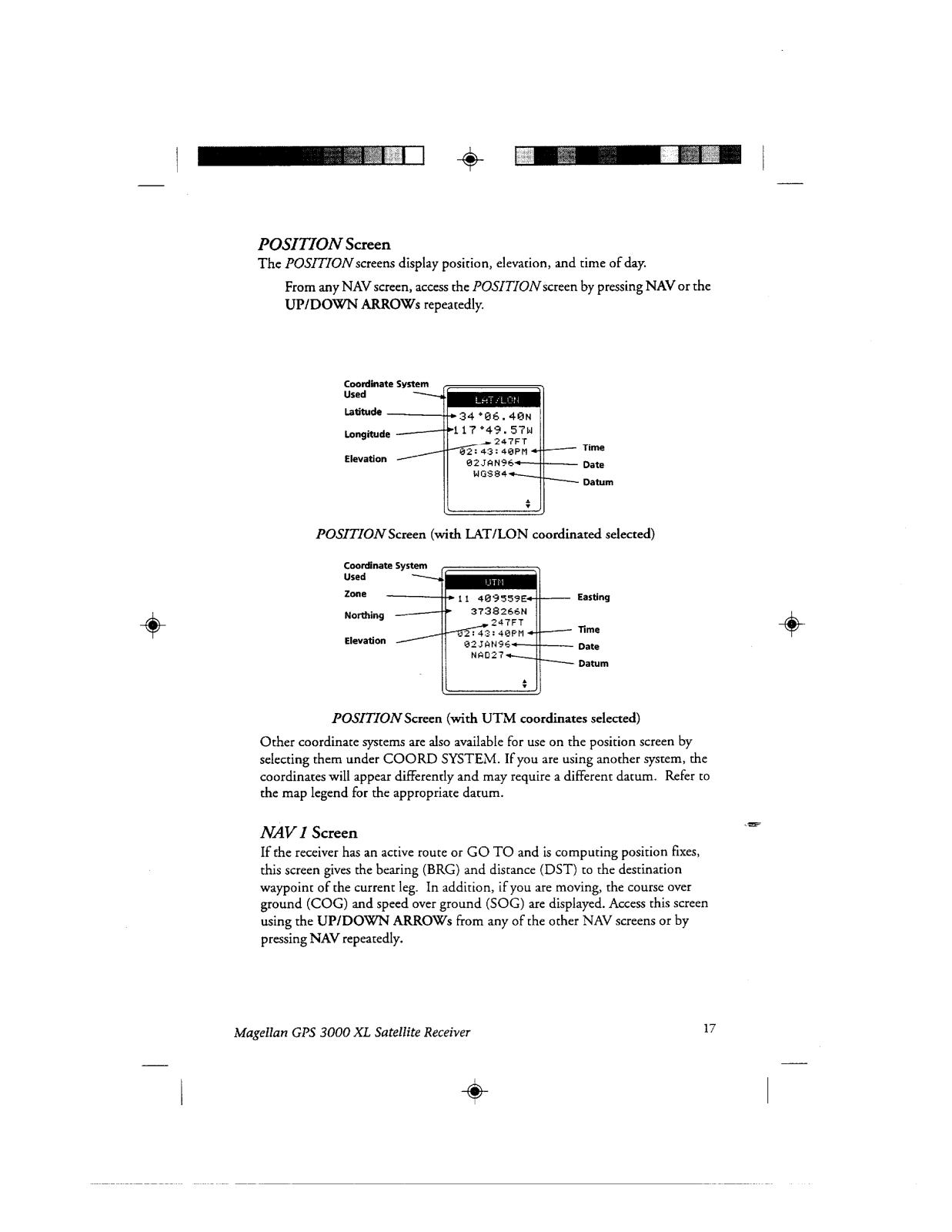
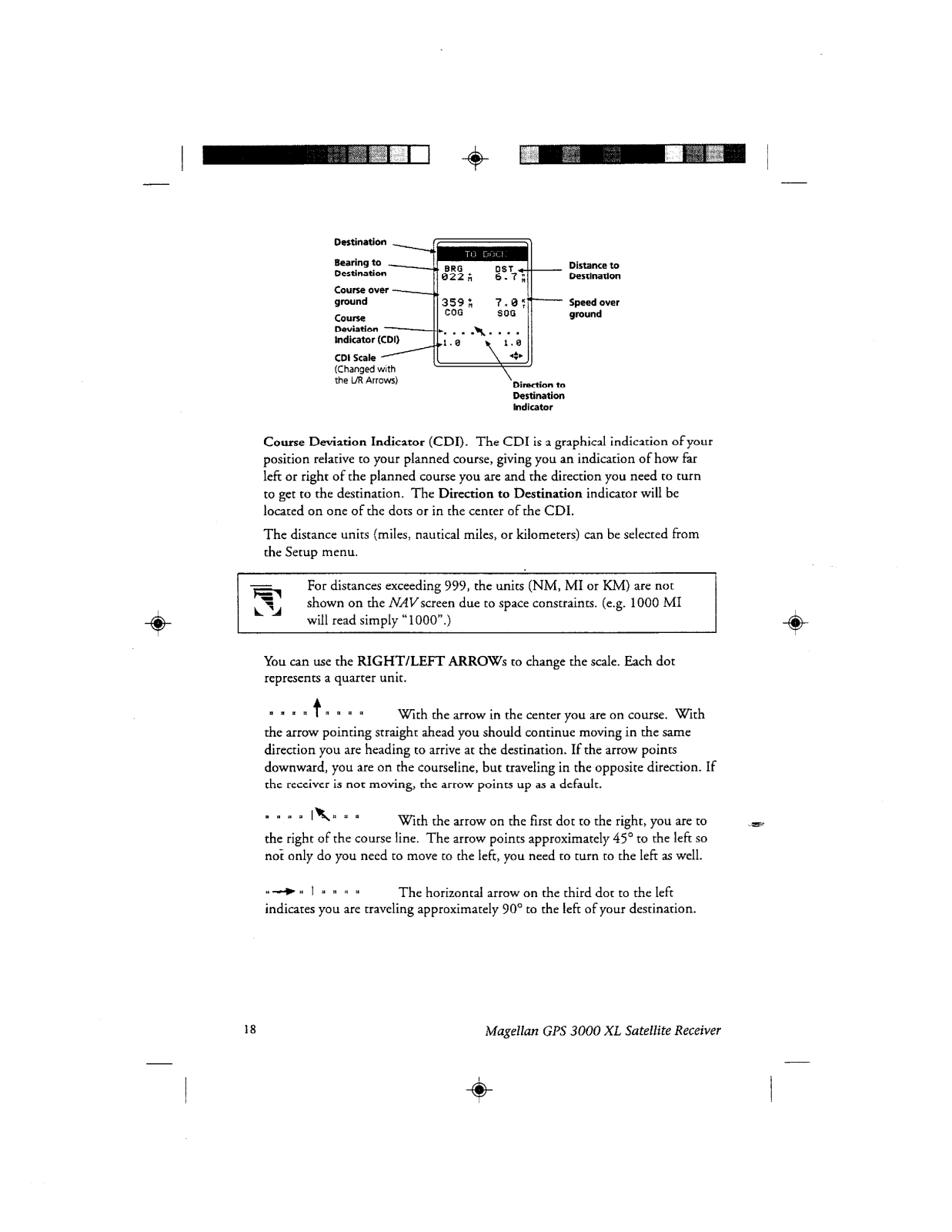
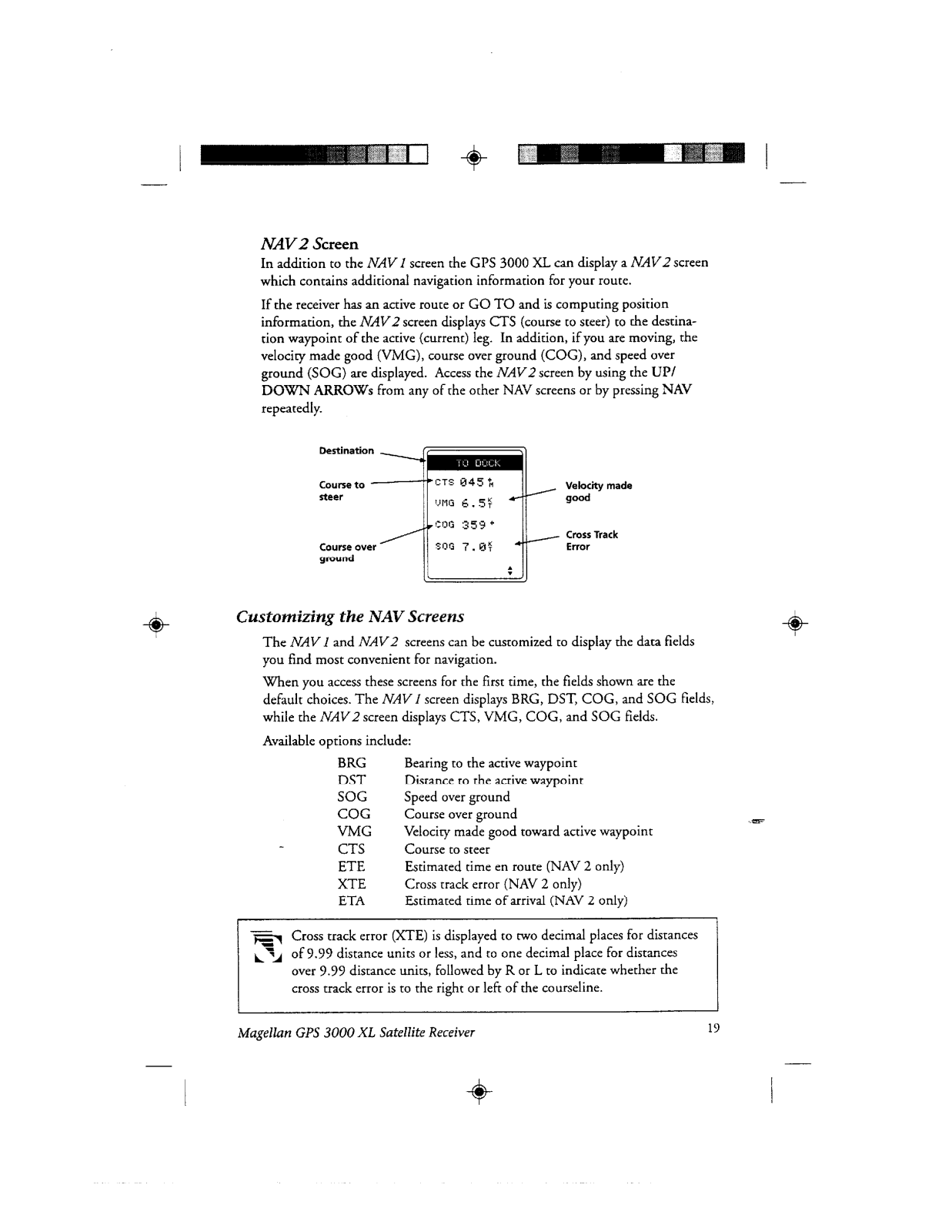
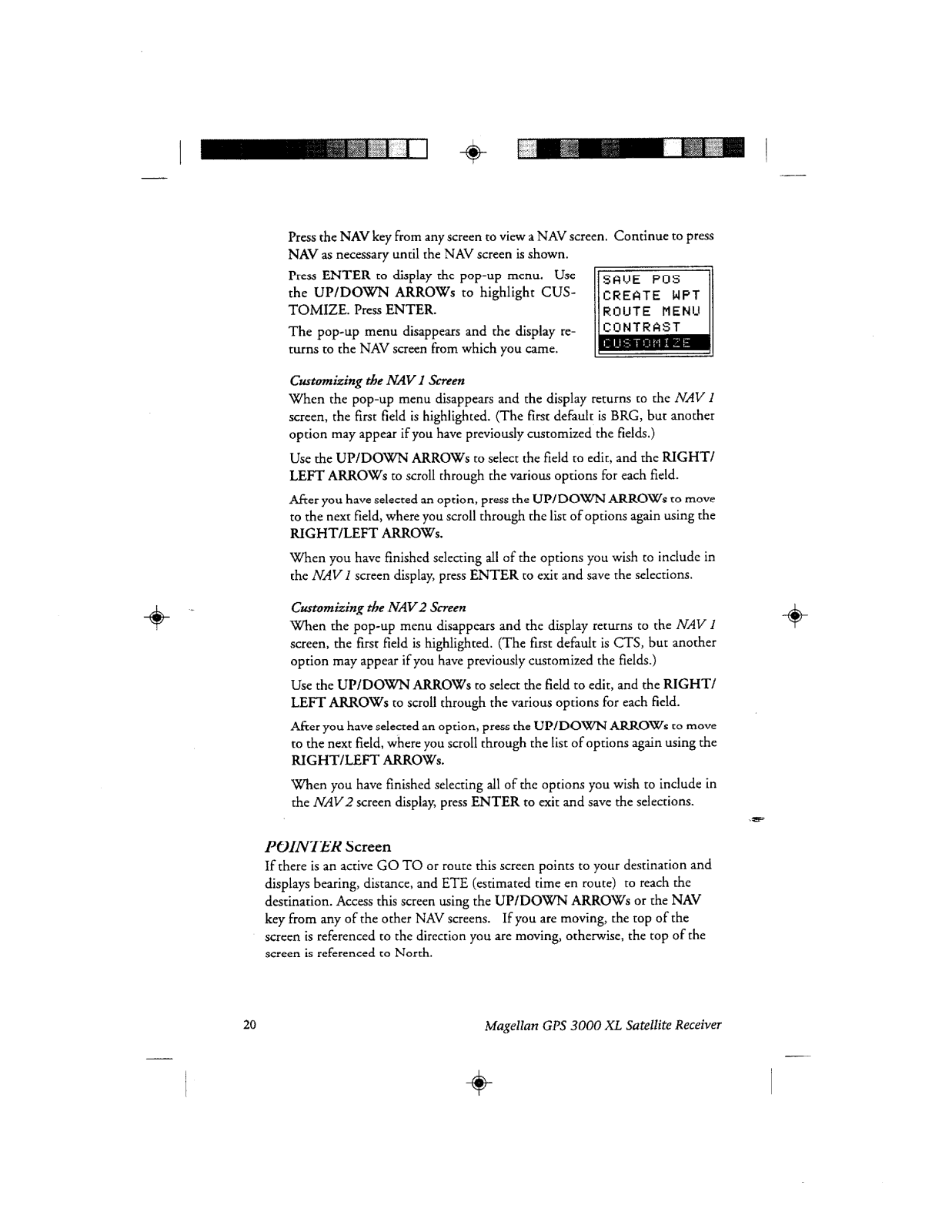
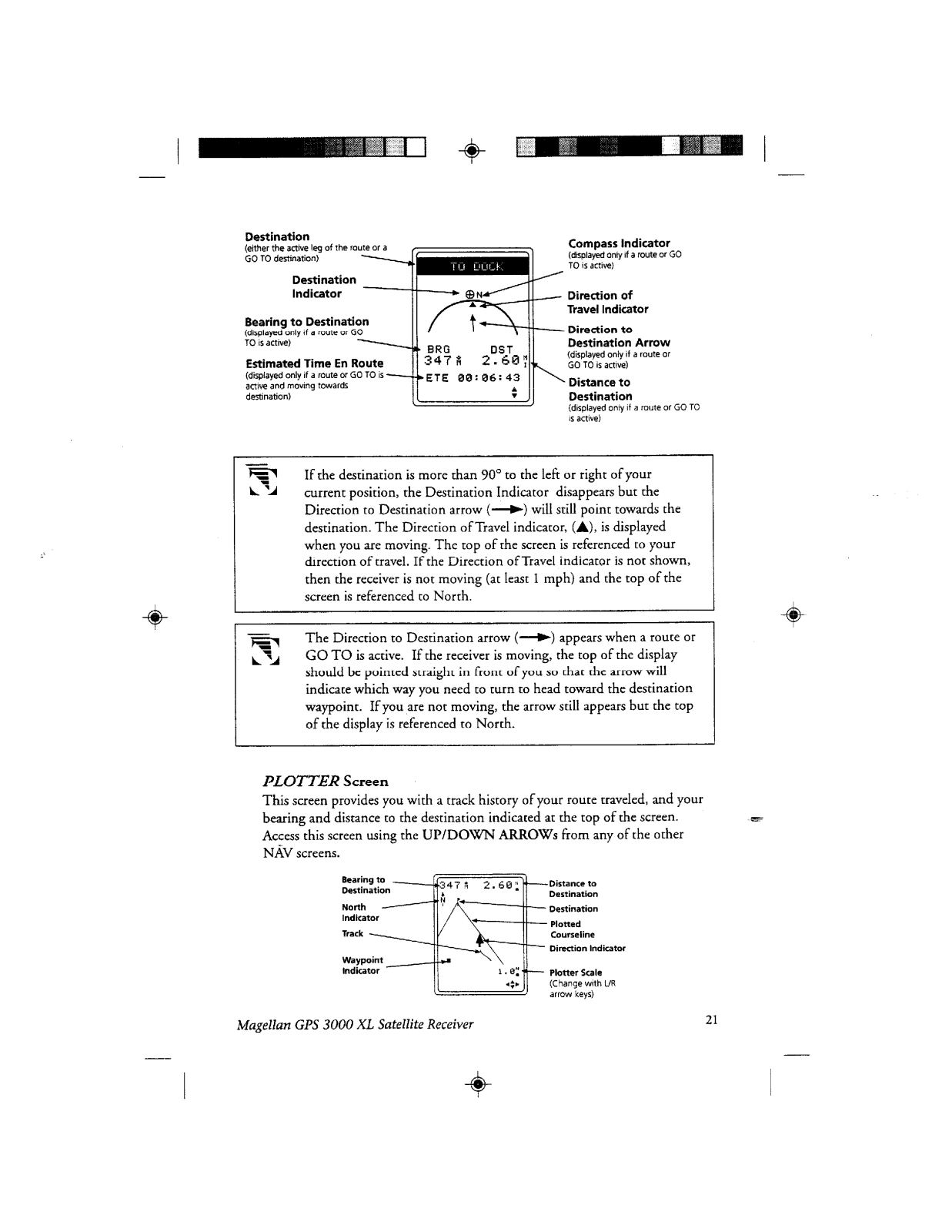
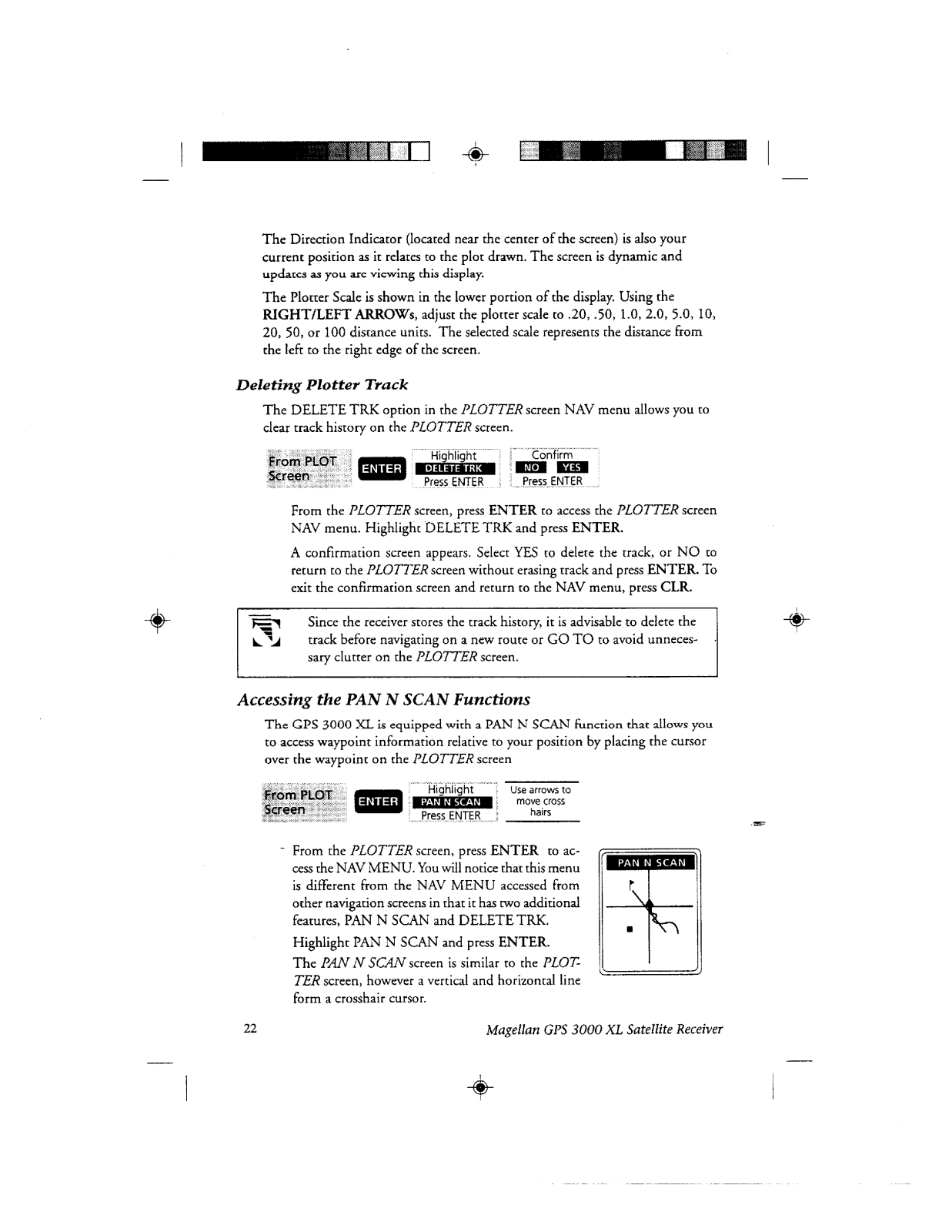






































































