Page 1
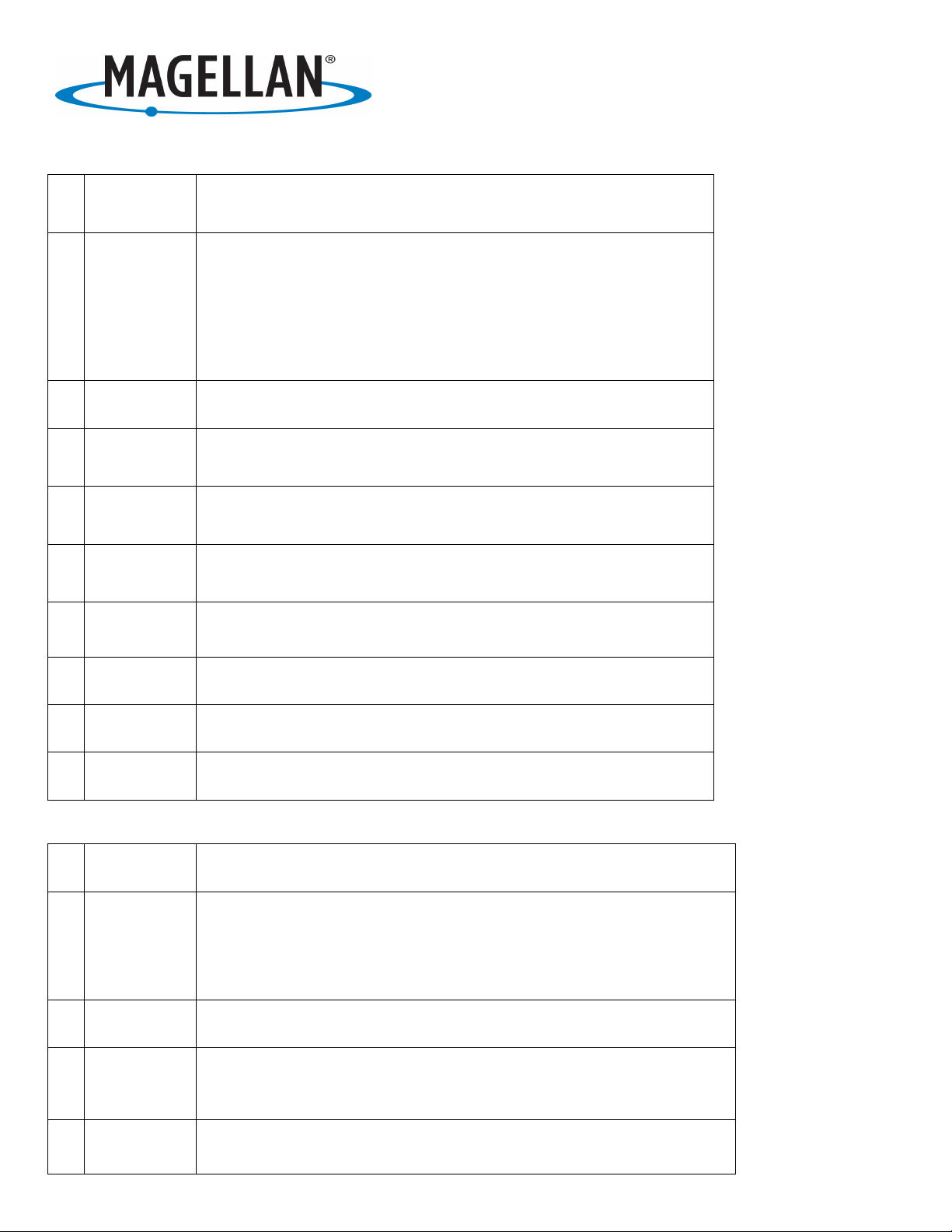
FX 324 Map and FX 324 Map Color FAQs
1
2
3
4
5
6
7
8
Question:
Answer:
Question:
Answer:
Question:
Answer:
Question:
Answer:
Question:
Answer:
Question:
Answer:
Question:
Answer:
Question:
How do I change the units of measurement from kilometers to miles in
my FX324 Map and FX324 Map Color?
Press the menu button and select the nav tab and select the distance
unit The available units of measurement include:
KM/KMH kilometers and kilometers per hour
NM/KT nautical miles and knots
MI/MPH statute miles and statute miles per hour
Select a unit from the list and push enter.
How do I adjust the backlight in my FX324 Map and FX324 Map Color?
Press the pwr button briefly. Use the left/right arrow to set the desired
level of backlighting.
How can I change the elevation units of measurement in my FX324 Map
and FX324 Map Color?
Press the menu button and select the nav tab and select the elevation
unit. The available units of measurement include meter and feet.
How can I change the unit of measurement for the depth of waters from
meters to feet?
Press the menu button and select the nav tab and select the depth unit.
Select feet and press enter.
How do I change map datum in my FX324 Map and FX324 Map Color?
Press the menu button and use the pos tab select map datum and
select the datum from the list.
What information will be displayed in the position screen?
The position screen will give info about coordinates, speed, course,
configurable window, date, time, satellite symbol, WAAS/EGNOS/MSAS
symbol.
The position screen will be displayed at any time by pressing the pos
button.
How do I set local time in myFX324 Map and FX324 Map Color?
You need to set the local time if you are in a time zone other than the UTC
time zone. For that press the menu button and use the pos tab select local
time and enter the local time with the alphanumeric keypad and push enter.
How do I change the l coordinate system in my FX324 Map and FX324 Map
Color?
Page 2
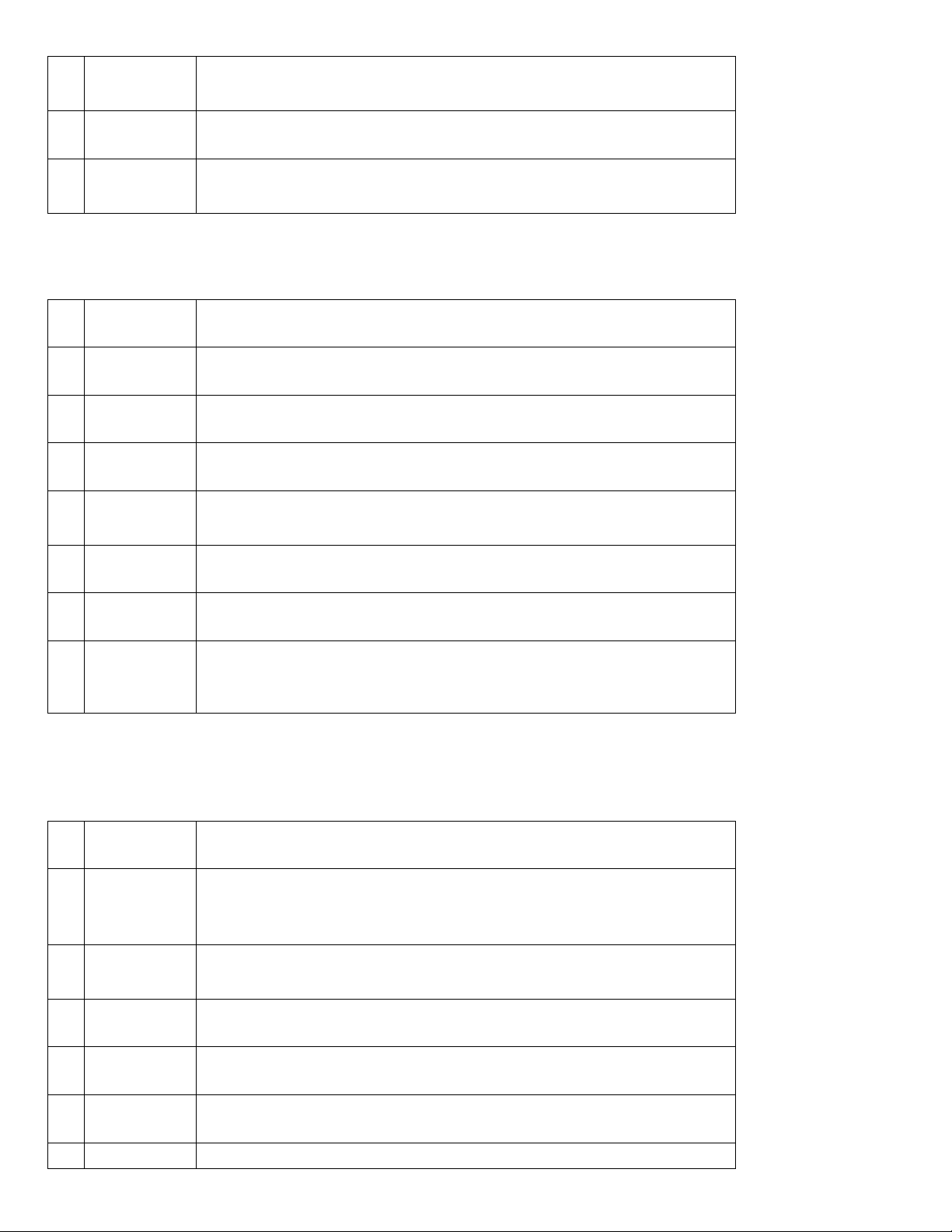
9
10
11
12
13
14
15
16
17
Answer:
Question:
Answer:
Question:
Answer:
Question:
Answer:
Question:
Answer:
Question:
Answer:
Question:
Answer:
Question:
Answer:
Question:
Answer:
Question:
For that press the menu button and select pos tab select co-ordinates and
select the co-ordinate system being displayed.
How do I change 3D to 2D in my FX324 Map and FX324 Map Color?
Press the menu button and select pos Tab then select map datum and
select 2D and press enter.
How can I change the elevation units of measurement from meters to feet?
Press the menu button and select the nav tab. select elevation unit and
select meter and press enter.
How do I change true north to magnetic north?
Press the menu button and select the nav tab. Select reference north and
select magnetic north and press enter.
How can I get to the compass screen in myFX324 Map and FX324 Map
Color?
Press the GOTO button twice so that you can get the compass screen.
How do I create a waypoint in my FX324 Map and FX324 Map Color?
Press the mark button once, then press the enter button once. Then using
the up/down arrow pad highlight the folder icon in the upper right hand
corner and press enter
How can I access all the waypoints?
Press the GOTO button twice. Use the arrow keys to select the icon at the
bottom left corner. Click on the option waypoint and press enter to view all
the waypoints.
How do I deactivate the GOTO function in my FX324 Map and FX324 Map
Color?
Press the GOTO button twice. Use the arrow keys to select the “stop sign”
icon at the bottom left corner and press enter.
How can I list all the waypoints that I stored in my GPS?
Press the menu button then select the wpt tab, Then select list.
How do I GOTO a waypoint?
Page 3
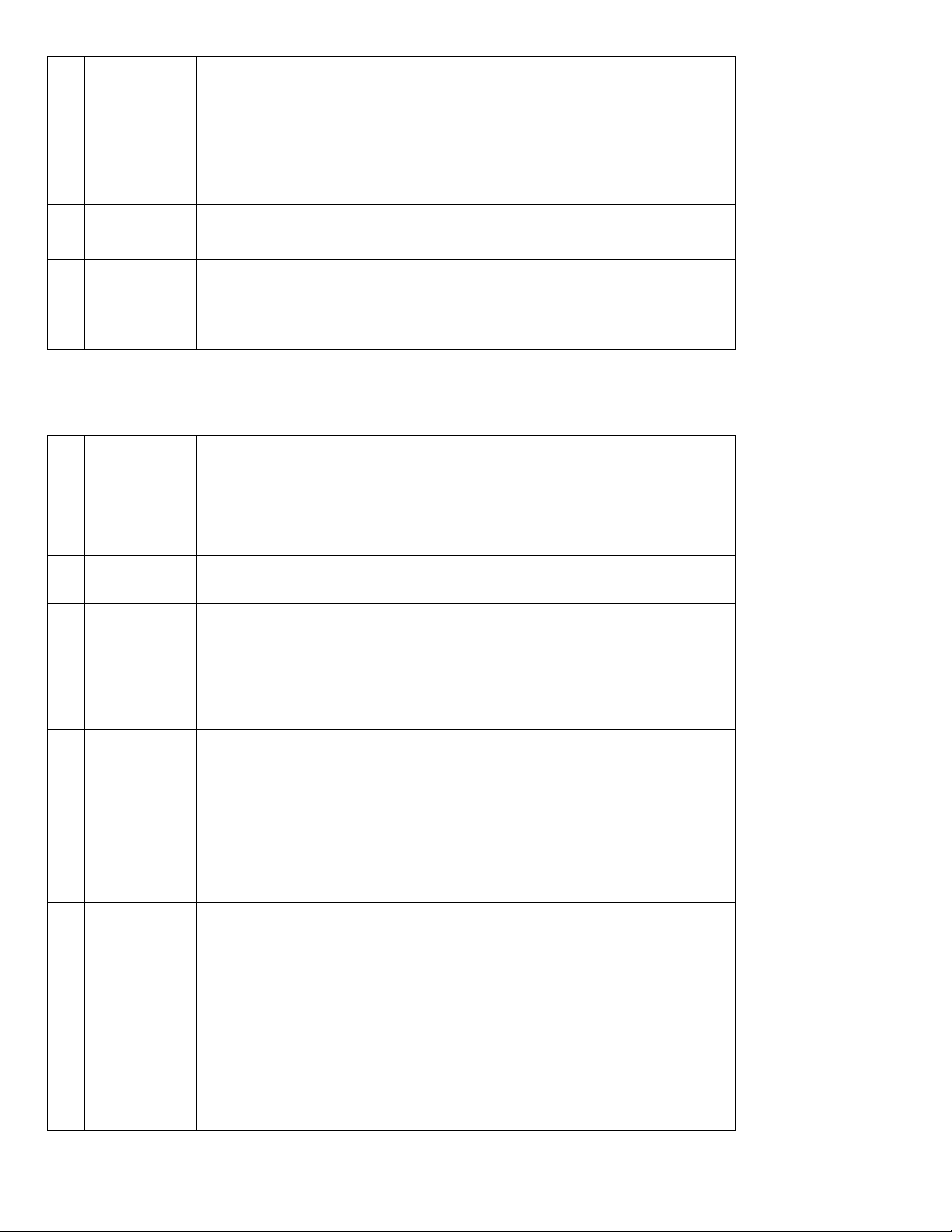
18
19
20
21
22
Answer:
Question:
Answer:
Question:
Answer:
Question:
Answer:
Question:
Answer:
Question:
Answer:
1. Press the GOTO button until you see three icons in the lower left hand
corner button.
2. Select the very first icon from the left which has an arrow and press
enter.
3. Select the waypoint option press enter.
4. Select the waypoint you want and press enter
Can I edit a waypoint in my FX324 Map and FX324 Map Color? If yes then
how can I do it?
1. Press the menu and select the wpt tab
2. Select the list option.
3. Select the waypoint which you want to edit and press enter.
4. On the right hand side select the third icon and press enter to edit the
desired fields.
How can I delete a waypoint in my FX324 Map and FX324 Map Color?
1. Press the menu and select the wpt tab
2. Select the list option.
3. Select the waypoint which you want to edit and press enter.
4. On the right hand side select the fourth icon and press enter to delete
How do I activate a route in my FX324 Map and FX324 Map Color?
1. Access the route and tack menu which can be displayed by pressing
menu from any screen and selecting the RTE/TRK tab
2. Select the route list option
3. Select the route from the route list and press enter
4. On the right side of the screen select the second option from the top
How can I delete a route in GPS?
1. Access the route and track menu which can be displayed by pressing
menu from any screen and selecting the RTE/TRK tab
2. Select the route list option
3.
select the route from the route list press enter
4. On the right side of the screen select the fourth option from the top
How do I create a route on the FX324 Map and FX324 Map Color?
1. Access the route and Track Menu which can be displayed by pressing
menu from any screen and selecting the RTE/TRK Tab
2. Select the create route option
3. Select the first waypoint in your route and push enter. The name of the
selected waypoint displays at position 01. Press enter again to select the
second waypoint in your route.
4. Repeat this process until you have entered all the waypoints for your
route. A route has a minimum of two and a maximum of 50 waypoints.
5. To save the route use the arrow key to choose the third icon and press
enter.
Page 4

23
24
25
26
27
28
29
30
Question:
Answer:
Question:
Answer:
Question:
Answer:
Question:
Answer:
Question:
Answer:
Question:
Answer:
Question:
Answer:
Question:
Answer:
How many waypoints I can store in a route?
You can store up to 50 waypoints.
How can view all the tracks?
1. Access the route and track menu which can be displayed by pressing
menu from any screen and selecting the RTE/TRK tab.
2. Select the fifth option track list and press enter.
What is Man Overboard (MOB)?
The Man Overboard (MOB) function allows you to instantaneously mark a
position in an emergency situation (such as a person falling overboard), and
guides you back to that position as quickly as possible. The mark function
allows you to save special waypoints (marks) or passage points as well as
your anchoring position. The MOB and mark functions can be activated with
the mark/MOB button on your device (red button). The activation mode for
these two functions can be selected in the setup menu.
How do I activate the MOB mode?
Press the menu button and then select the setup tab. select mark/MOB and
press enter.
What can be done if the GPS memory is full?
Use the SD card. This will enable you to store more information.
How do I insert the SD card in FX 324 Map and FX 324 Map Color?
Open the door on the right side of the device by carefully pulling open the
lid. If necessary, pull out the card that is already installed by lightly pushing
on it until you hear a click and then carefully pull it out of the reader. Insert
the new SD Card, with the logo facing you --without forcing it -- and push it
in until you hear a click. Carefully close the door.
What is the IP rating for the FX 324 Map and FX 324 Map Color?
The GPS got IP67 standard CEI 529.waterproofness standard can be
warranted only when the door is properly closed.
What is a route?
A route is a series of waypoints. When navigating a route, the GPS will
automatically change the destination waypoint to the next waypoint on the
list as it reaches each waypoint. The GPS receiver or autopilot normally
Page 5

31
32
33
34
35
36
37
38
39
Question:
Answer:
Question:
Answer:
Question:
Answer:
Question:
Answer:
Question:
Answer:
Question:
Answer:
Question:
Answer:
Question:
Answer:
Question:
Answer:
sounds an alarm, and requires an acknowledgment, before making any
course change.
What is a cross track error?
Cross track error (XTE) is the distance, left or right, of the desired
courseline. The courseline is a straight line from your present position to
your destination.
Is FX 324Map and FX 324 Map Color compatible with Datasend route?
No
Is the Apple MacIntosh (Mac) computer compatible with FX 324 Map and
FX 324 Map Color?
No
Can I purchase a hard copy of the user manual?
No, however you can download the user manual at no charge and print the
pages that you need. Use this link to get the manual.
http://www.magellangps.com/support/product.asp?prodid=175
How do I check the serial number of FX 324 Map and FX 324 Map color?
Press the menu button then select on advan tab .Choose version and press
enter.
How many waypoints can the FX 324 Map and FX 324 Map Color store?
1000 waypoints with a name of eight alphanumeric characters for each
waypoint.
List all the languages in FX 324 Map and FX 324 Map Color?
French, English, German, Spanish, Italian, Portuguese, Dutch, Danish,
Norwegian, Swedish, and Finnish
What is the operating temperature of FX 324 Map and FX 324 Map Color?
Functioning temperature: -10°C to +60°C and storage temperature -20°C to
+ 70°C
What is the acquisition time in FX 324 Map and FX 324 Map Color?
Cold startup: two minutes .Hot startup: 45 seconds.
Page 6
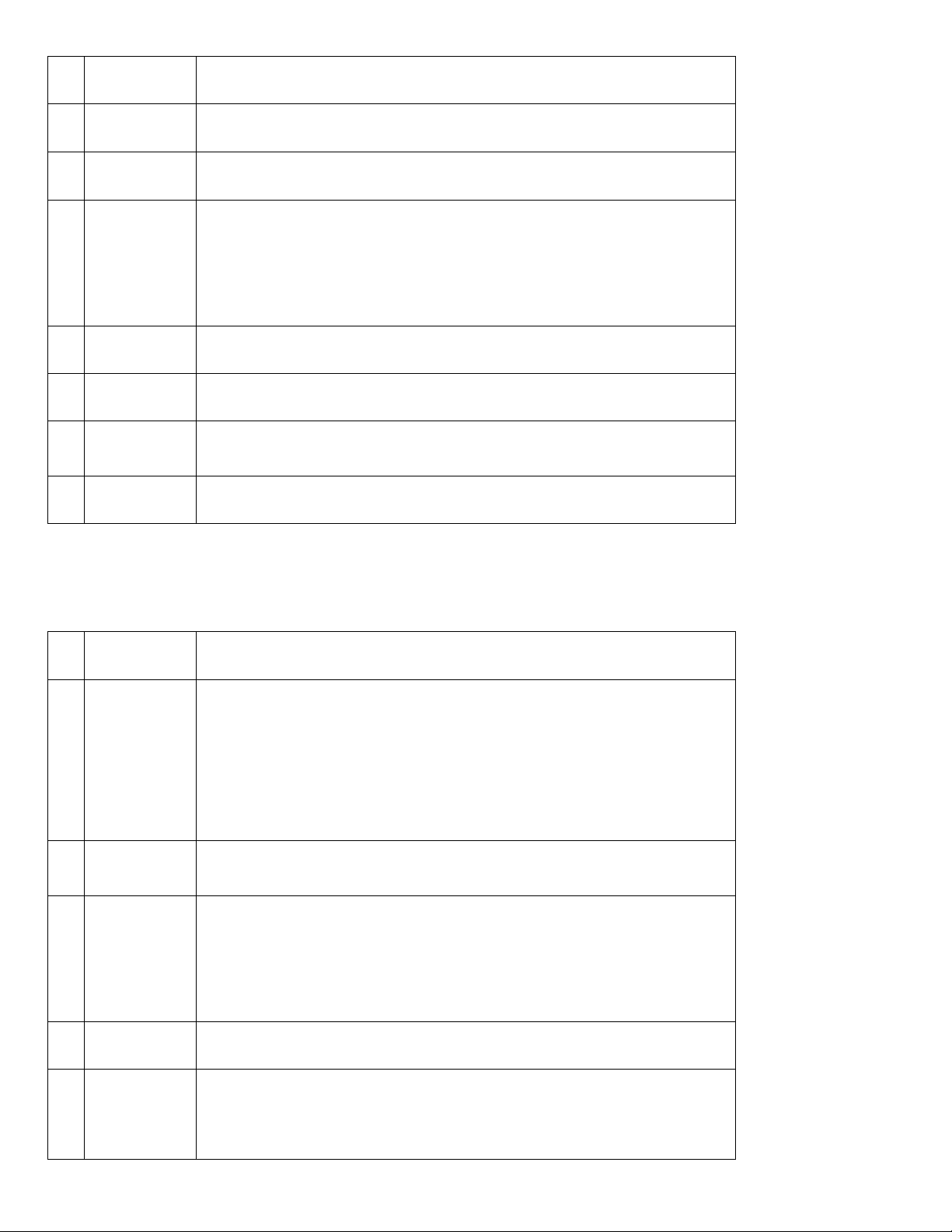
40
41
42
43
44
45
46
Question:
Answer:
Question:
Answer:
Question:
Answer:
Question:
Answer:
Question:
Answer:
Question:
Answer:
Question:
Answer:
How many map datum’s are available in the GPS?
There are 76 map datum’s are available in the GPS.
What can be done if my GPS receiver does not receive any satellite data?
Check the wiring of the TNC plug (antenna plug). Check that the feeder is
not damaged. If need be, do the testing with another antenna to determine
the cause of the problem (antenna or receiver). Contact your dealer if of no
avail. To prevent any such dysfunction, do not modify the antenna such as
shortening the cable, lengthening the cable or painting or varnishing the
antenna
Why does the position data seem incoherent?
Check the board format selected in the receiver and the type of coordinates.
What is the difference between the FX 324 Map and the FX 324 Map
Color?
The FX 324 Map has a monochrome screen The FX 324 Map Color has a
color screen.
What is differential GPS (DGPS)?
Differential GPS allows the user to overcome the effect of SA interference,
correct for other GPS errors, and increase the overall accuracy of the GPS
receiver. With DGPS, one GPS receiver is placed at a known location and
the position information from that receiver is used to calculate corrections in
the position data transmitted by the satellites. This corrected information is
then transmitted to other GPS receivers in the area. The resulting real-time
accuracy is in the 10-meter range. Sub-meter accuracy can be obtained by
using DGPS and post-processing calculations in static positioning. A
separate DGPS receiver is required.
Where can I install the external antenna if I am using a sailboat or a
motorboat?
For sailboats, it is recommended that you install the antenna on the stern
rail. For motorboats, it is recommended that you put the antenna on the
cabin. If your boat is equipped with radar, the antenna should be placed so
that it overhangs the radar. The coaxial cable should be connected using
the shortest possible path to the receiver and should avoid proximity to any
other electrical cables. The coaxial cable can be cut but its remaining length
must be at least one meter.
The datasend route software supports which units?
Magellan GPS 310, GPS 315, GPS 320, MAP 330, Meridian and SporTrak
series or MLR Valsat SP, SP12X, SP24, SP24XC, SP24XC Free-Flying,
FX112, FX312, FX312XC, FX312 Pro, FX312 4x4, FX412, FX412XC,
andFX412 Pro series GPS receiver.
Page 7

47
48
Question:
Answer:
Question:
Answer:
How can I change language in FX 324 Map and FX 324 Map Color?
Press the menu button and select the setup tab. Now select languages,
choose the desired language, and press enter.
How many tracks I can store in GPS?
You can store six tracks of 1000 points each.
