Page 1
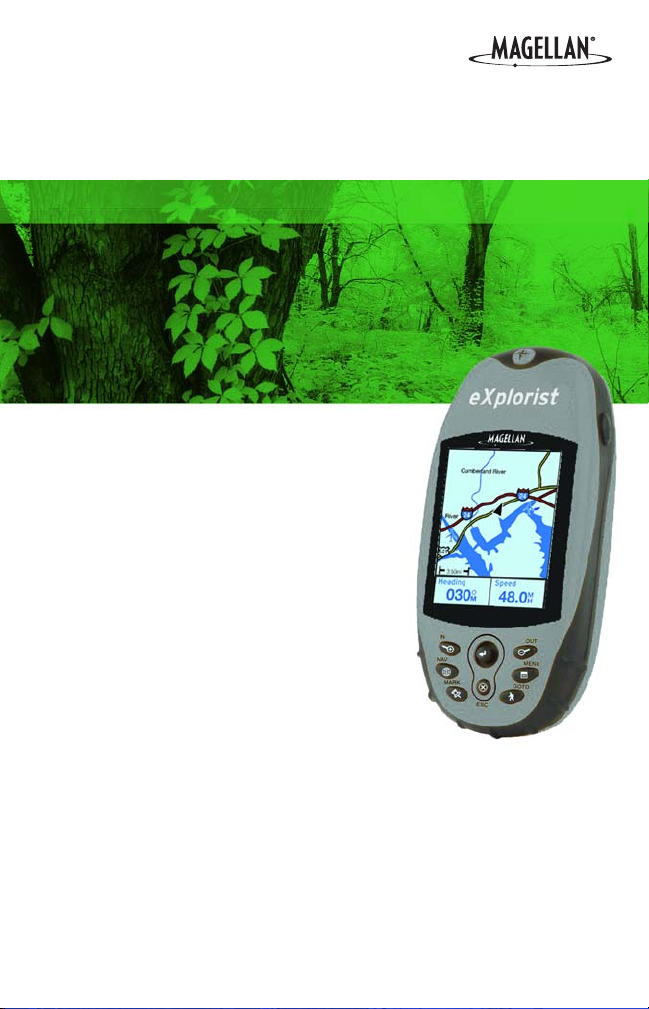
Magellan®eXplorist™GPS Receiver
Using MapSend
™
This manual provides basic
operation instructions for
the MapSend line of
Magellan software with your
eXplorist GPS receiver.
Page 2

© 2005 Thales S.A. All rights reserved. The Magellan logo, Magellan, MapSend, and
eXplorist are trademarks of Thales.
Page 3

1
Using MapSend
What is MapSend?
MapSend is the Magellan line of detailed digital maps for Magellan hand-held GPS
receivers. The core MapSend product line includes street maps for driving, topographic
maps for hiking, camping, and hunting, and fresh and salt water maps for fishing and
boating. MapSend maps will transform your eXplorist into an amazingly powerful
solution for outdoor recreation and travel.
You can find out much more about the growing range of MapSend products through a
Magellan dealer or on-line at www.magellangps.com under Products/Maps and
Software.
• Most MapSend products are provided on CD-ROM.
• Typically cover very large areas, allowing the user to cut smaller regions of the big
map to load to the GPS receiver.
• Offer useful trip planning and map analysis functions, such as the ability to easily
create and store lots of waypoints, routes, map regions, etc.
• Some maps regions are available as pre-loaded map regions on SD cards.
• Plug and play in the eXplorist, but are limited in geographic area.
Using MapSend maps with eXplorist
The Magellan eXplorist uses a USB port to transfer data, and provides a file
management system much like Windows folders, so users can work with multiple maps
and personal data files.
To prepare map regions for eXplorist, you MUST first save the map region on your hard
drive using the MapSend software, and then transfer it to an SD card (either by using
an SD card reader/writer or transferring to an SD card installed in the eXplorist) or the
internal memory in the eXplorist.
Map region size considerations
MapSend products have typically limited the amount of map data that could be
uploaded into the receiver, mostly because of performance limitations. The eXplorist
can handle large maps, and the file system utilized makes it easier to manage multiple
maps. If you make multiple, smaller map regions with existing MapSend products, you
can load them all at once to eXplorist, and easily switch maps on the eXplorist as
needed.
Page 4

Next you will see this dialog box:
Disregard the “Settings” and “Connect” options.
The first time you use any MapSend product, you
need to type in the software serial number for your
eXplorist in the Target GPS Unit serial number
field.
SD cards offer many advantages when working with maps
Before you get started, you may want to purchase an SD memory card from your
Magellan dealer or from any consumer electronics retailer. It is possible to store small
maps to eXplorist internal memory, but with SD cards you can save larger maps or more
maps – limited only by the size of SD card you choose. For reference, a MapSend Topo
map of the State of Washington will fit on a 64MB SD card, and a MapSend DirectRoute
routable street map of Southern California should also fit in 64MB.
Preparing and storing MapSend map regions on the PC
All MapSend CD-ROM products include a Quick Start Guide that explains the basics of
defining map regions on the PC. Except for saving and moving maps over to your
eXplorist, MapSend PC applications work the same way for eXplorist as for any other
compatible Magellan GPS receivers. Only the basics of storing a map region for eXplorist
are covered in this section.
When you have used MapSend to define a region
and are ready to upload, click the map upload
button on the MapSend toolbar. You will see this
dialog box:
Select Store on Hard Drive and then the Next
button. Do not choose “Upload to GPS Unit” or
“Upload to SD Card Programmer” for eXplorist.
2
Using MapSend
Page 5

To locate the serial number of your eXplorist:
On the eXplorist, push the Menu key and select
About from the menu list. The following screen
will appear on the unit:
This is the number you will type as the serial
number in the “Target GPS…” input field in
MapSend.
Click the Next button in the MapSend upload screen. MapSend will then prepare the
map(s) and save them in a folder on your hard disk. It may take some time to format
and save if you are creating large map regions. Part of the reason is that MapSend is
compressing the map so it performs well on the eXplorist.
Use the Magellan Conversion Manager to Copy Maps to eXplorist Storage
Media
Now that you have your map regions saved on the PC hard drive, you need to transfer
maps to eXplorist storage media. The easiest way is to use the Magellan Conversion
Manager. This program can be installed from your eXplorist welcome disk or you can
download it from the eXplorist support section of the Magellan Web site.
To transfer stored map regions to SD cards
or eXplorist memory, click the Conversion
Manager icon on your desktop. You will see
this dialog box on the PC:
Select Transfer Map Regions and click Next.
The next window in the Conversion Manager
will ask you to insert the SD card into the
card reader or connect the eXplorist unit to
the PC. If you wish to transfer maps to the
eXplorist, make sure it is connected, turn it
on, and set it to File Transfer mode.
When you’re ready, click Next again in the Conversion Manager. The PC will search for
stored map files.
NOTE: MapSend programs store saved map files in this location on the PC hard drive:
C:\Programs\Magellan\[Mapsend Product Name] \Export\Images\*.imi
3
Using MapSend
Serial Number
Page 6

Map files for eXplorist always have the .imi or .mgi file extension plus the name you
chose for the region when you defined the map region. For example, if you made a region
named "Rockies", the saved map file will be Rockies.imi or Rockies.mgi depending on
the MapSend product you used.Important note: files created from MapSend Worldwide
Basemap must have a .mgi extension to be compatible with eXplorist.
If you are using a version of MapSend Worldwide Basemap, that produces .img files,
check the Magellan website for the software patch v.1.30 or higher that is needed to
create .mgi files.
The Magellan Conversion Manager searches for any .imi files in the Programs\Magellan
path on your hard drive. It shows the maps it found and any viable storage media
connected to the PC on the next screen, like this:
If you don’t see the map you want to use in the list box on the left of this screen, you
can click the magnifying glass button to
search for maps elsewhere on your PC.
Click the checkbox next to any map image(s)
you wish to copy to eXplorist storage media,
and then choose the storage destination from
the drop down list on the right. At the lower
right of this dialog is shown how much data
you’ve chosen to transfer and how much
storage space is available. Click Next to start
the map transfer. Please allow plenty of time
for the file to write to an SD card before
removing the card from the card writer.
4
Using MapSend
Page 7

5
Using MapSend
Activating and Switching MapSend Maps on your eXplorist
Now you are ready to use your maps on your eXplorist. You can store
many detail map regions, but only one detail region can be active at
once. To activate a detail map, push the Menu button on the
eXplorist, then select Preferences on the Main Menu, followed by
Active Setup. You will now see the following screen:
To make your detail map active, select the Detail Maps line and
press Enter. You will be shown the “Detail Maps” folder containing
your maps. If you decided to place your maps in a subdirectory, or another directory
entirely, move through the directories until you locate your map file. Once you select your
file, the eXplorist will ask you to confirm your selection, after which it will load your map
selection. You can go back to “Active Setup” and change the active map any time you
wish to change to another map you have stored in the eXplorist.
Summary
Following these instructions you will be able to expand the capabilities of your eXplorist
to new levels of detail. Not only will you be able to view highly detailed mapping
information, you will have the flexibility of switching to different maps, either stored
internally or on SD cards. This provides your Magellan eXplorist the ability to display and
navigate using highly detailed maps, limited only by the amount of memory you have at
your disposal and the MapSend products you are using.
Page 8

Thales Consumer Products
960 Overland Court
San Dimas, California USA
91773
Tel: 909 394 5000
Fax: 909 394 7050
www.magellangps.com
A product of Thales
631180-01 B
