Lucent Technologies DEFINITY User Manual

DEFINITY®
Enterprise Communication Server
Release 8.2
Administrator’s Guide
555-233-506
Comcode 108678798 Issue 1
April 2000
Copyright 2000, Lucent Technologies
All Rights Reserved
Printed in U.S.A.
Notice
Every effort was made to ensure that the information in this book was complete and accurate at the time of printing. However, information is subject to change.
Your Responsibility for Your System’s Security
Toll fraud is the unauthorized use of your telecommunications system by an unauthorized party, for example, persons other than your company’s employees, agents, subcontractors, or persons working on your company’s behalf. Note that there may be a risk of toll fraud associated with your telecommunications system and, if toll fraud occurs, it can result in substantial additional charges for your telecommunications services.
You and your system manager are responsible for the security of your system, such as programming and configuring your equipment to prevent unauthorized use. The system manager is also responsible for reading all installation, instruction, and system administration documents provided with this product in order to fully understand the features that can introduce risk of toll fraud and the steps that can be taken to reduce that risk. Lucent Technologies does not warrant that this product is immune from or will prevent unauthorized use of com- mon-carrier telecommunication services or facilities accessed through or connected to it. Lucent Technologies will not be responsible for any charges that result from such unauthorized use.
Lucent Technologies Fraud Intervention
If you suspect that you are being victimized by toll fraud and you need technical support or assistance, call Technical Service Center Toll Fraud Intervention Hotline at 1 800 643-2353.
Federal Communications Commission Statement
Part 15: Class A Statement. This equipment has been tested and found to comply with the limits for a Class A digital device, pursuant to Part 15 of the FCC Rules. These limits are designed to provide reasonable protection against harmful interference when the equipment is operated in a commercial environment. This equipment generates, uses, and can radiate radio-frequency energy and, if not installed and used in accordance with the instructions, may cause harmful interference to radio communications. Operation of this equipment in a residential area is likely to cause harmful interference, in which case the user will be required to correct the interference at his own expense.
Part 68: Network Registration Number. This equipment is registered with the FCC in accordance with Part 68 of the FCC Rules. It is identified by FCC registration number AS593M-13283-MF-E.
Part 68: Answer-Supervision Signaling. Allowing this equipment to be operated in a manner that does not provide proper answer-supervi- sion signaling is in violation of Part 68 Rules. This equipment returns answer-supervision signals to the public switched network when:
•Answered by the called station
•Answered by the attendant
•Routed to a recorded announcement that can be administered by
the CPE user
This equipment returns answer-supervision signals on all DID calls forwarded back to the public switched telephone network. Permissible exceptions are:
•A call is unanswered
•A busy tone is received
•A reorder tone is received
Canadian Department of Communications (DOC) Interference Information
This digital apparatus does not exceed the Class A limits for radio noise emissions set out in the radio interference regulations of the Canadian Department of Communications.
Le Présent Appareil Nomérique n’émet pas de bruits radioélectriques dépassant les limites applicables aux appareils numériques de la class A préscrites dans le reglement sur le brouillage radioélectrique édicté par le ministére des Communications du Canada.
Trademarks
See the preface of this document.
Ordering Information |
|
|
Call: |
Lucent Technologies BCS Publications Center |
|
|
USA |
1 888 582-3688 |
|
USA Fax |
1 800 566-9568 |
|
Canada |
+1 317-322-6619 |
|
Europe, Middle East, Africa +1 317-322-6416 |
|
|
Asia, Caribbean, China, Latin America, and |
|
|
the Pacific Region |
+1 317-322-6411 |
|
International Fax |
+1 317 322-6699 |
Write: |
Lucent Technologies BCS Publications Center |
|
|
2855 N. Franklin Road |
|
|
Indianapolis, IN 46219 |
|
Order: |
Document No. 555-233-506 |
|
|
Comcode 108678798 |
|
|
Issue 1, April 2000 |
|
For additional documents, refer to ‘‘ References’’ on page 21-1604
You can be placed on a standing order list for this and other documents you may need. Standing order will enable you to automatically receive updated versions of individual documents or document sets, billed to account information that you provide. For more information on standing orders, or to be put on a list to receive future issues of this document, contact the Lucent Technologies Publications Center.
European Union Declaration of Conformity
The “CE” mark affixed to the DEFINITY® equipment described in
this book indicates that the equipment conforms to the following European Union (EU) Directives:
•Electromagnetic Compatibility (89/336/EEC)
•Low Voltage (73/23/EEC)
•Telecommunications Terminal Equipment (TTE) i-CTR3 BRI and i-CTR4 PRI
For more information on standards compliance, contact your local distributor.
Comments
To comment on this document, return the comment card at the front of the document.
Acknowledgment
This document was prepared by Product Documentation Development, Lucent Technologies, Denver, CO.
DEFINITY ECS Release 8.2 |
Issue 1 |
Administrator’s Guide 555-233-506 |
April 2000 |
Contents |
|
|
iii |
|
|
Contents
|
Contents |
iii |
||||||||||
|
About this document |
xv |
||||||||||
|
■ |
Overview |
xv |
|||||||||
|
■ |
Purpose |
xvi |
|||||||||
|
■ |
Audience |
xvi |
|||||||||
|
■ |
Reason for reissue |
xvi |
|||||||||
|
■ |
How to use this document |
xvi |
|||||||||
|
■ |
Organization |
xvi |
|||||||||
|
■ |
Task-related information |
xviii |
|||||||||
|
■ |
Feature-related information |
xix |
|||||||||
|
■ |
Conventions used in this document |
|
xix |
||||||||
|
■ |
Trademarks and service marks |
xxi |
|||||||||
|
■ |
How to get this book on the web |
xxii |
|||||||||
|
■ |
How to order more copies |
xxii |
|||||||||
|
■ |
How to get help |
xxiii |
|||||||||
|
■ |
Tell us what you think |
xxiii |
|||||||||
1 |
System basics |
1 |
||||||||||
|
■ |
Logging into the system |
1 |
|||||||||
|
■ |
Logging in with Access Security Gateway |
3 |
|||||||||
|
■ |
Logging off the system |
4 |
|||||||||
|
■ |
Setting command permissions |
5 |
|||||||||
|
■ |
Establishing daylight savings rules |
7 |
|||||||||
|
■ |
Setting the system date and time |
|
9 |
||||||||
|
■ |
Using the bulletin board |
|
11 |
||||||||
|
■ |
Saving translations |
|
13 |
||||||||
2 |
Introduction to the DEFINITY system |
17 |
||||||||||
|
■ |
Understanding your configuration |
|
17 |
||||||||
|
■ |
Understanding the dial plan |
|
19 |
||||||||
|
■ |
Adding feature access codes |
|
21 |
||||||||
|
■ |
Controlling the calls your users can make and receive |
22 |
|||||||||
|
■ |
Controlling the features your users can access |
24 |
|||||||||
|
■ |
System-wide settings |
|
25 |
||||||||
|
■ |
Changing feature parameters |
|
25 |
||||||||
DEFINITY ECS Release 8.2 |
Issue 1 |
||||||||||||
Administrator’s Guide 555-233-506 |
April 2000 |
||||||||||||
Contents |
|
|
|
|
|
|
|
|
|
|
|
|
|
|
|
|
|
|
|
|
|
|
|
|
|
|
iv |
|
|
|
|
|
|
|
|
|
|
|
|
|
|
|
■ |
Administering treatment for denied calls |
|
26 |
|||||||||
|
■ |
Setting up Music-on-Hold |
|
27 |
|||||||||
|
■ |
Providing service for multiple tenants |
29 |
||||||||||
|
■ |
Receiving notification in an emergency |
|
31 |
|||||||||
|
■ |
Notifying a digital pager of an emergency |
34 |
||||||||||
|
■ |
Other useful settings |
35 |
||||||||||
3 |
Managing phones |
37 |
|||||||||||
|
■ |
Adding new phones |
37 |
||||||||||
|
■ |
Using templates to add phones |
41 |
||||||||||
|
■ |
Using an alias |
42 |
||||||||||
|
■ |
Customizing your phone |
43 |
||||||||||
|
■ |
Upgrading phones |
44 |
||||||||||
|
■ |
Swapping phones |
|
45 |
|||||||||
|
■ |
Using TTI to move phones |
46 |
||||||||||
|
■ |
Removing phones |
49 |
||||||||||
|
■ |
Adding a fax or modem |
51 |
||||||||||
|
■ |
Adding a DEFINITY IP Softphone |
52 |
||||||||||
4 |
Managing phone features |
57 |
|||||||||||
|
■ |
Adding feature buttons |
|
57 |
|||||||||
|
■ |
Telephone feature buttons |
|
58 |
|||||||||
|
■ |
Adding abbreviated dialing lists |
|
79 |
|||||||||
|
■ |
Setting up bridged call appearances |
|
84 |
|||||||||
|
■ |
Setting up Terminal Self Administration |
|
87 |
|||||||||
5 |
Managing your attendant consoles |
91 |
|||||||||||
|
■ |
Overview |
91 |
||||||||||
|
■ |
Adding an attendant console |
95 |
||||||||||
|
■ |
Attendant console feature buttons |
97 |
||||||||||
|
■ |
Removing an attendant console |
104 |
||||||||||
|
■ |
Setting console parameters |
105 |
||||||||||
|
■ |
Providing backup for an attendant |
|
106 |
|||||||||
6 |
Managing displays |
109 |
|||||||||||
|
■ |
Displaying caller information |
109 |
||||||||||
|
■ |
Displaying ANI calling party information |
109 |
||||||||||
|
■ |
Displaying ICLID Information |
110 |
||||||||||
DEFINITY ECS Release 8.2 |
Issue 1 |
|||||||||||
Administrator’s Guide 555-233-506 |
April 2000 |
|||||||||||
Contents |
|
|
|
|
|
|
|
|
|
|
|
|
|
|
|
|
|
|
|
|
|
|
|
|
v |
|
|
|
|
|
|
|
|
|
|
|
|
|
|
■ |
Changing the display language |
112 |
|||||||||
|
■ |
Setting up directory buttons |
115 |
|||||||||
7 |
Handling incoming calls |
117 |
||||||||||
|
■ |
Setting up basic call coverage |
|
117 |
||||||||
|
■ |
Setting up advanced call coverage |
|
121 |
||||||||
|
■ |
Setting up call forwarding |
|
127 |
||||||||
|
■ |
Setting up night service |
|
132 |
||||||||
|
■ |
Adding call pickup |
|
146 |
||||||||
|
■ |
Managing hunt groups |
152 |
|||||||||
|
■ |
Managing vectors and VDNs |
|
157 |
||||||||
|
■ |
Understanding Automatic Call Distribution |
|
169 |
||||||||
|
■ |
Assigning a terminating extension group |
|
170 |
||||||||
8 |
Routing outgoing calls |
173 |
||||||||||
|
■ |
World class routing |
173 |
|||||||||
|
■ |
Managing calling privileges |
174 |
|||||||||
|
■ |
Assigning ARS FAC |
174 |
|||||||||
|
■ |
Displaying ARS analysis information |
175 |
|||||||||
|
■ |
Understanding ARS analysis |
175 |
|||||||||
|
■ |
Setting up multiple locations |
182 |
|||||||||
|
■ |
Routing with multiple locations |
184 |
|||||||||
|
■ |
Modifying call routing |
186 |
|||||||||
|
■ |
Overriding call restrictions |
190 |
|||||||||
|
■ |
Defining ARS Partitions |
|
191 |
||||||||
|
■ |
Setting up time of day routing |
194 |
|||||||||
|
■ |
Setting up shortcut dialing |
196 |
|||||||||
9 |
Managing multimedia calling |
201 |
||||||||||
|
■ |
Multimedia Applications Server Interface |
201 |
|||||||||
|
■ |
Multimedia Call Handling |
|
230 |
||||||||
|
■ |
Understanding the multimedia complex |
249 |
|||||||||
|
■ |
Enhanced Mode MM complex |
263 |
|||||||||
10 |
Setting up telecommuting |
285 |
||||||||||
|
■ |
Configuring DEFINITY ECS for telecommuting |
285 |
|||||||||
|
■ |
Setting up Personal Station Access |
287 |
|||||||||
|
■ |
Creating a station security code |
290 |
|||||||||
DEFINITY ECS Release 8.2 |
|
Issue 1 |
|||||||||||||||||||||
Administrator’s Guide 555-233-506 |
|
April 2000 |
|||||||||||||||||||||
Contents |
|
|
|
|
|
|
|
|
|
|
|
|
|
|
|
|
|
|
|
|
|
|
|
|
|
|
|
|
|
|
|
|
|
|
|
|
|
|
|
|
|
|
|
|
|
|
vi |
|
|
|
|
|
|
|
|
|
|
|
|
|
|
|
|
|
|
|
|
|
|
|
|
|
■ |
Assigning coverage options |
291 |
||||||||||||||||||||
|
■ |
Setting up call forwarding |
292 |
||||||||||||||||||||
|
■ |
Assigning an extender password |
294 |
||||||||||||||||||||
|
■ |
Installing home equipment |
295 |
||||||||||||||||||||
|
■ |
Setting up remote access |
297 |
||||||||||||||||||||
|
■ |
Training users |
301 |
||||||||||||||||||||
11 |
Enhancing system security |
305 |
|||||||||||||||||||||
|
■ |
Basic security |
|
306 |
|||||||||||||||||||
|
■ |
Preventing toll fraud |
306 |
||||||||||||||||||||
|
■ |
Physical security |
|
309 |
|||||||||||||||||||
|
■ |
System security checklist |
|
309 |
|||||||||||||||||||
|
■ |
Adding logins and passwords |
314 |
||||||||||||||||||||
|
■ |
Changing a login |
|
317 |
|||||||||||||||||||
|
■ |
Displaying a login |
|
318 |
|||||||||||||||||||
|
■ |
Removing a login |
|
319 |
|||||||||||||||||||
|
■ |
Using access security gateway |
|
319 |
|||||||||||||||||||
|
■ |
Changing login permissions |
|
324 |
|||||||||||||||||||
|
■ |
Changing passwords |
|
326 |
|||||||||||||||||||
|
■ |
Using busy verify |
327 |
||||||||||||||||||||
|
■ |
Setting up security violations notification |
328 |
||||||||||||||||||||
|
■ |
Setting up authorization codes |
|
331 |
|||||||||||||||||||
|
■ |
Dealing with security violations |
|
334 |
|||||||||||||||||||
12 |
Managing trunks |
337 |
|||||||||||||||||||||
|
■ |
Tips for working with trunk groups |
337 |
||||||||||||||||||||
|
■ |
Adding a CO, FX, or WATS trunk group |
|
340 |
|||||||||||||||||||
|
■ |
Adding a DID trunk group |
|
343 |
|||||||||||||||||||
|
■ |
Adding a DIOD trunk group |
|
345 |
|||||||||||||||||||
|
■ |
Adding a PCOL trunk group |
|
345 |
|||||||||||||||||||
|
■ |
Adding a Tie or Access trunk group |
|
348 |
|||||||||||||||||||
|
■ |
Setting up digital trunks |
|
351 |
|||||||||||||||||||
|
■ |
Adding trunks to a trunk group |
|
355 |
|||||||||||||||||||
|
■ |
Removing trunks from a trunk group |
|
357 |
|||||||||||||||||||
|
■ |
Removing trunk groups |
|
358 |
|||||||||||||||||||
|
■ |
Inserting and absorbing digits |
|
359 |
|||||||||||||||||||
|
■ |
Administering answer detection |
|
361 |
|||||||||||||||||||
DEFINITY ECS Release 8.2 |
Issue 1 |
||||
Administrator’s Guide 555-233-506 |
April 2000 |
||||
Contents |
|
|
|
|
|
|
|
|
|
|
vii |
|
|
|
|
|
|
|
■ |
Administering trunks for listed directory numbers |
362 |
||
13 |
Managing announcements |
365 |
|||
|
■ |
Understanding announcements |
365 |
||
|
■ |
Adding announcement data modules |
365 |
||
|
■ |
Adding announcement extensions |
|
367 |
|
|
■ |
Recording announcements |
368 |
||
|
■ |
Saving announcements |
369 |
||
|
■ |
Copying announcements |
370 |
||
|
■ |
Restoring announcements |
371 |
||
|
■ |
Deleting and erasing announcements |
372 |
||
|
■ |
Setting up continuous-play announcements |
373 |
||
14 |
Managing group communication |
375 |
|||
|
■ |
Setting up voice paging over loudspeakers |
375 |
||
|
■ |
Setting up chime paging over loudspeakers |
378 |
||
|
■ |
Paging over speakerphones |
381 |
||
|
■ |
Paging users who are on active calls |
383 |
||
|
■ |
Using phones as intercoms |
385 |
||
|
■ |
Observing calls |
387 |
||
15 |
Managing data calls |
391 |
|||
|
■ |
Types of data connections |
391 |
||
|
■ |
Data Call Setup |
392 |
||
|
■ |
Default Dialing |
398 |
||
|
■ |
Alphanumeric Dialing |
399 |
||
|
■ |
Data Hotline |
400 |
||
|
■ |
Data Privacy |
401 |
||
|
■ |
Data Restriction |
402 |
||
|
■ |
Data-Only Off-Premises Extensions |
404 |
||
|
■ |
Data Modules — general |
|
405 |
|
|
■ |
Administered Connection |
408 |
||
|
■ |
Modem Pooling |
415 |
||
|
■ |
PC Interface |
417 |
||
|
■ |
Wideband Switching |
421 |
||
|
■ |
CallVisor Adjunct-Switch Application Interface |
434 |
||
|
■ |
Setting up CallVisor ASAI |
436 |
||
DEFINITY ECS Release 8.2 |
Issue 1 |
||||||
Administrator’s Guide 555-233-506 |
April 2000 |
||||||
Contents |
|
|
|
|
|
|
|
|
|
|
|
|
|
|
viii |
|
|
|
|
|
|
|
|
16 |
Collecting billing information |
439 |
|||||
|
■ |
Collecting information about calls |
|
439 |
|||
|
■ |
Recording calls between users on the same switch |
442 |
||||
|
■ |
Tracking calls by account code |
|
443 |
|||
|
■ |
Forcing users to enter account codes |
444 |
||||
|
■ |
Receiving call-charge information |
446 |
||||
|
■ |
Viewing call charge information |
|
449 |
|||
17 |
Screen reference |
451 |
|||||
|
■ |
AAR and ARS Digit Analysis Table |
451 |
||||
|
■ |
AAR and ARS Digit Conversion Table |
455 |
||||
|
■ |
Abbreviated Dialing List |
459 |
||||
|
■ |
Access Endpoint |
467 |
||||
|
■ |
Administered Connection |
471 |
||||
|
■ |
Alias Station |
476 |
||||
|
■ |
Alphanumeric Dialing Table |
478 |
||||
|
■ |
Announcements/Audio Sources |
480 |
||||
|
■ |
ARS Toll Table |
483 |
||||
|
■ |
Attendant Console |
484 |
||||
|
■ |
Authorization Code — COR Mapping |
|
497 |
|||
|
■ |
Bulletin Board |
499 |
||||
|
■ |
Call Vector |
501 |
||||
|
■ |
CAMA Numbering Format |
506 |
||||
|
■ |
CDR System Parameters |
508 |
||||
|
■ |
Class of Restriction |
520 |
||||
|
■ |
Class of Service |
532 |
||||
|
■ |
Code Calling IDs |
535 |
||||
|
■ |
Command Permission Categories |
536 |
||||
|
■ |
Console Parameters |
540 |
||||
|
■ |
Coverage Answer Group |
550 |
||||
|
■ |
Coverage Path |
551 |
||||
|
■ |
Crisis Alert System Parameters |
555 |
||||
|
■ |
Data modules |
558 |
||||
|
■ |
Date and Time |
589 |
||||
|
■ |
Daylight Savings Rules |
591 |
||||
|
■ |
Dial Plan Record |
593 |
||||
DEFINITY ECS Release 8.2 |
Issue 1 |
|
Administrator’s Guide 555-233-506 |
April 2000 |
|
Contents |
|
|
|
|
ix |
|
|
|
■ |
Digit Absorption |
598 |
■ |
DS1 Circuit Pack |
599 |
■ |
Extended Pickup Group |
617 |
■ |
Extensions Administered |
|
|
to have an MCT-Control Button |
618 |
■ |
Feature Access Code |
619 |
■ |
Feature-Related System Parameters |
632 |
■ |
Group Paging Using Speakerphone |
681 |
■ |
Hospitality |
683 |
■ |
Hunt Group |
696 |
■ |
Intercom Group |
720 |
■ |
Inter-Exchange Carrier (IXC) Codes |
721 |
■ |
Intra-Switch CDR |
723 |
■ |
IP Trunk Configuration Manager |
724 |
■ |
ISDN trunk group |
738 |
■ |
ISDN Numbering — Private |
772 |
■ |
ISDN Numbering — Public/ Unknown |
775 |
■ |
ISDN-BRI Trunk Circuit Pack |
777 |
■ |
Language Translations |
786 |
■ |
Listed Directory Numbers |
800 |
■ |
Locations |
802 |
■ |
Login Administration |
804 |
■ |
Loudspeaker Paging |
810 |
■ |
Mode Code Related System Parameters |
813 |
■ |
Modem Pool Group |
817 |
■ Multifrequency-Signaling-Related |
|
|
|
System Parameters |
823 |
■ |
Music Sources |
845 |
■ |
Packet Gateway Board |
846 |
■ |
Partition Route Table |
848 |
■ |
Personal CO Line Group |
848 |
■ |
Pickup Group |
852 |
■ |
PRI Endpoint |
853 |
■ |
Remote Access |
857 |
■ |
Remote Call Coverage Table |
863 |
■ |
RHNPA Table |
864 |
DEFINITY ECS Release 8.2 |
Issue 1 |
|||
Administrator’s Guide 555-233-506 |
April 2000 |
|||
Contents |
|
|
|
|
|
|
|
|
x |
|
|
|
|
|
|
■ |
Route Pattern |
865 |
|
|
■ |
Second Digit Table |
874 |
|
|
■ |
Security-Related System Parameters |
875 |
|
|
■ |
Site Data |
882 |
|
|
■ |
Station |
882 |
|
|
■ |
System Parameters Call Coverage / Call Forwarding |
911 |
|
|
■ |
System Parameters Country-Options |
918 |
|
|
■ |
System Parameters Customer-Options |
928 |
|
|
■ |
System Parameters OCM |
|
|
|
|
Call Classification |
|
948 |
|
■ |
Telecommuting Access |
951 |
|
|
■ |
Tenant |
951 |
|
|
■ |
Terminal Parameters |
954 |
|
|
■ |
Terminating Extension Group |
959 |
|
|
■ |
Time of Day Coverage Table |
962 |
|
|
■ |
Time of Day Routing Plan |
963 |
|
|
■ |
Toll Analysis |
964 |
|
|
■ |
Trunk Group |
967 |
|
|
■ |
Vector Directory Number |
1033 |
|
18 |
Command reference |
1041 |
||
19 |
Phone reference |
1065 |
||
|
■ |
Multibutton electronic telephones |
1066 |
|
|
■ |
500 telephones |
1067 |
|
|
■ |
2500-series telephones |
1067 |
|
|
■ |
6200-series telephones |
1067 |
|
|
■ |
6400-series telephones |
1071 |
|
|
■ |
7100-series telephones |
1075 |
|
|
■ |
7300-series telephones |
1075 |
|
|
■ |
731x-series hybrid telephones |
1078 |
|
|
■ |
7400-series telephones |
1083 |
|
|
■ |
ISDN telephones (7500s & 8500s) |
1100 |
|
|
■ |
8110 telephones |
1105 |
|
|
■ |
8400-series telephones |
1105 |
|
|
■ |
CALLMASTER telephones |
1112 |
|
|
■ |
Cordless telephones |
1116 |
|
DEFINITY ECS Release 8.2 |
Issue 1 |
||||||||||||||||
Administrator’s Guide 555-233-506 |
April 2000 |
||||||||||||||||
Contents |
|
|
|
|
|
|
|
|
|
|
|
|
|
|
|
|
|
|
|
|
|
|
|
|
|
|
|
|
|
|
|
|
|
|
xi |
|
|
|
|
|
|
|
|
|
|
|
|
|
|
|
|
|
|
■ |
DEFINITY Internet Protocol (IP) Softphones |
1119 |
|||||||||||||||
20 Features and technical reference |
1123 |
||||||||||||||||
■ |
AAR and ARS partitioning |
|
1123 |
||||||||||||||
■ |
AAR/ARS shortcut dialing |
1125 |
|||||||||||||||
■ |
Abbreviated Dialing |
|
1129 |
||||||||||||||
■ |
Access security gateway |
|
1131 |
||||||||||||||
■ |
Administered Connections |
|
1133 |
||||||||||||||
■ |
Administrable Language Displays |
1138 |
|||||||||||||||
■ |
Alternate facility restriction levels |
1140 |
|||||||||||||||
■ |
Answer detection |
|
1141 |
||||||||||||||
■ |
Attendant Features |
1143 |
|||||||||||||||
■ |
Audible Message Waiting |
|
1152 |
||||||||||||||
■ |
Authorization codes |
|
1152 |
||||||||||||||
■ |
Automated Attendant |
1157 |
|||||||||||||||
■ |
Automatic Callback |
|
1159 |
||||||||||||||
■ |
Automatic circuit assurance |
|
1162 |
||||||||||||||
■ |
Automatic Number Identification |
1165 |
|||||||||||||||
■ |
Automatic routing — general |
|
1167 |
||||||||||||||
■ |
Barrier codes |
|
1172 |
||||||||||||||
■ |
Bridged Call Appearance |
|
1174 |
||||||||||||||
■ |
Busy Indicator |
|
1188 |
||||||||||||||
■ |
Busy Verification |
1189 |
|||||||||||||||
■ |
Call Charge Information |
1195 |
|||||||||||||||
■ |
Call Coverage |
1200 |
|||||||||||||||
■ |
Call Detail Recording |
1221 |
|||||||||||||||
■ |
Call Forwarding |
1278 |
|||||||||||||||
■ |
Call Park |
|
1287 |
||||||||||||||
■ |
Call Pickup |
1289 |
|||||||||||||||
■ |
Call Waiting Termination |
1294 |
|||||||||||||||
■ |
Call-by-Call Service Selection |
1295 |
|||||||||||||||
■ |
Calling Party/Billing Number |
|
1302 |
||||||||||||||
■ |
Calling Party Number Restriction |
1303 |
|||||||||||||||
■ |
Class of Restriction |
|
1304 |
||||||||||||||
■ |
Conference |
|
1309 |
||||||||||||||
■ |
Restriction — Controlled |
1311 |
|||||||||||||||
DEFINITY ECS Release 8.2 |
Issue 1 |
|||||||||||||||
Administrator’s Guide 555-233-506 |
April 2000 |
|||||||||||||||
Contents |
|
|
|
|
|
|
|
|
|
|
|
|
|
|
|
|
|
|
|
|
|
|
|
|
|
|
|
|
|
|
|
|
xii |
|
|
|
|
|
|
|
|
|
|
|
|
|
|
|
|
|
■ |
Crisis Alert |
|
1313 |
|||||||||||||
■ |
Dial Plan |
1315 |
||||||||||||||
■ |
Distinctive Ringing |
1317 |
||||||||||||||
■ |
DS1 Trunk Service |
1317 |
||||||||||||||
■ |
Emergency Access to the Attendant |
1323 |
||||||||||||||
■ |
Emergency Transfer |
1326 |
||||||||||||||
■ |
Extended User Administration of Redirected Calls |
1327 |
||||||||||||||
■ |
Facility and Non-Facility Associated Signaling |
1331 |
||||||||||||||
■ |
Facility restriction levels and |
|
||||||||||||||
|
traveling class marks |
1338 |
||||||||||||||
■ |
Generalized route selection |
|
1340 |
|||||||||||||
■ |
Group paging |
1343 |
||||||||||||||
■ |
Hospitality features |
1346 |
||||||||||||||
■ |
Hunt Groups |
1368 |
||||||||||||||
■ |
Incoming Call Line Identification |
1376 |
||||||||||||||
■ |
Intercom |
1377 |
||||||||||||||
■ |
Internal Automatic Answer |
1379 |
||||||||||||||
■ |
IP trunk service |
1383 |
||||||||||||||
■ |
ISDN service |
|
1394 |
|||||||||||||
■ |
Leave Word Calling |
|
1408 |
|||||||||||||
■ |
Line Lockout |
|
1410 |
|||||||||||||
■ |
Listed Directory Numbers |
|
1411 |
|||||||||||||
■ |
Look-Ahead routing |
|
1413 |
|||||||||||||
■ |
Loss Plans |
1415 |
||||||||||||||
■ |
Loudspeaker paging |
|
1416 |
|||||||||||||
■ |
Malicious Call Trace |
|
1421 |
|||||||||||||
■ |
Messaging Server Interface |
|
1426 |
|||||||||||||
■ |
Misoperation Handling |
|
1429 |
|||||||||||||
■ |
Modem Pooling |
1433 |
||||||||||||||
■ |
Multiappearance Preselection and Preference |
|
1436 |
|||||||||||||
■ |
Multifrequency Signaling |
|
1438 |
|||||||||||||
■ |
Night Service |
1444 |
||||||||||||||
■ |
Off-Premises Station |
|
1453 |
|||||||||||||
■ |
PC Interface |
|
1454 |
|||||||||||||
■ |
Personal Station Access |
|
1458 |
|||||||||||||
■ |
Priority Calling |
1462 |
||||||||||||||
DEFINITY ECS Release 8.2 |
Issue 1 |
||||||||||||||||||||
Administrator’s Guide 555-233-506 |
April 2000 |
||||||||||||||||||||
Contents |
|
|
|
|
|
|
|
|
|
|
|
|
|
|
|
|
|
|
|
|
|
|
|
|
|
|
|
|
|
|
|
|
|
|
|
|
|
|
|
|
|
|
xiii |
|
|
|
|
|
|
|
|
|
|
|
|
|
|
|
|
|
|
|
|
|
|
|
■ |
Pull Transfer |
1463 |
||||||||||||||||||
|
■ |
Recorded Announcements |
|
1464 |
|||||||||||||||||
|
■ |
Recorded Telephone Dictation Access |
1466 |
||||||||||||||||||
|
■ |
Remote Access |
|
1466 |
|||||||||||||||||
|
■ |
Ringer Cutoff |
|
1474 |
|||||||||||||||||
|
■ |
Ringing — Abbreviated and Delayed |
|
1475 |
|||||||||||||||||
|
■ |
Security violations notification |
|
1479 |
|||||||||||||||||
|
■ |
Service observing |
|
1483 |
|||||||||||||||||
|
■ |
Single-Digit Dialing and Mixed Station Numbering |
1487 |
||||||||||||||||||
|
■ |
Station Hunting |
|
1491 |
|||||||||||||||||
|
■ |
Station Security Codes |
|
1498 |
|||||||||||||||||
|
■ |
Telephone Displays |
|
1499 |
|||||||||||||||||
|
■ |
Temporary Bridged Appearance |
|
1534 |
|||||||||||||||||
|
■ |
Tenant Partitioning |
|
1536 |
|||||||||||||||||
|
■ |
Terminal Translation Initialization |
|
1547 |
|||||||||||||||||
|
■ |
Terminating Extension Group |
|
1551 |
|||||||||||||||||
|
■ |
Time of Day Routing |
1553 |
||||||||||||||||||
|
■ |
Transfer |
|
1554 |
|||||||||||||||||
|
■ |
Transfer — Outgoing Trunk to |
1557 |
||||||||||||||||||
|
|
Outgoing Trunk |
|
|
|||||||||||||||||
|
■ |
Transfer — Trunk-to-Trunk |
|
1560 |
|||||||||||||||||
|
■ |
Trunk Flash |
|
1562 |
|||||||||||||||||
|
■ |
Trunks and Trunk Groups |
1564 |
||||||||||||||||||
|
■ |
Voice Message Retrieval |
|
1573 |
|||||||||||||||||
|
■ |
Voice Messaging Systems |
|
1576 |
|||||||||||||||||
|
■ |
Whisper paging |
|
1582 |
|||||||||||||||||
|
■ |
Wideband Switching |
1587 |
||||||||||||||||||
|
■ |
World-Class Tone Detection and Generation |
1601 |
||||||||||||||||||
21 |
References |
1604 |
|||||||||||||||||||
|
■ |
Basic DEFINITY ECS documents |
1604 |
||||||||||||||||||
GL Glossary and abbreviations |
1612 |
||||||||||||||||||||
IN |
Index |
IN-1 |
|||||||||||||||||||
DEFINITY ECS Release 8.2 |
Issue 1 |
Administrator’s Guide 555-233-506 |
April 2000 |
Contents |
|
|
xiv |
|
|
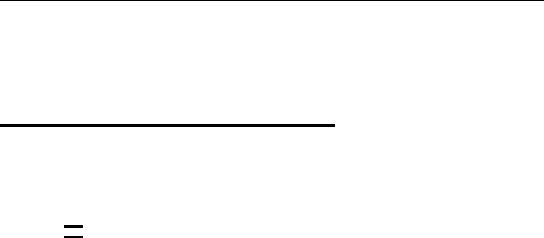
DEFINITY ECS Release 8.2 |
Issue 1 |
Administrator’s Guide 555-233-506 |
April 2000 |
About this document |
|
Overview |
xv |
|
|
About this document
Overview
This document describes the DEFINITY Enterprise Communications Server (ECS) Release 8 administration, and includes all incremental releases up to and including Release 8.2. You may also want to see the DEFINITY ECS Change Description to see what is new as of R8.2.

 NOTE:
NOTE:
This book contains information previously contained in the DEFINITY ECS
Administration and Feature Description and DEFINITY ECS
Implementation books.
DEFINITY ECS is a family of cost-effective digital communication systems.
These systems:
■route voice and data information between various endpoints (telephones, terminals, computers)
■provide highly robust networking capabilities
■include an extensive set of standard features including attendant consoles, voice processing interface, call coverage, DS1 (T1 and E1) connectivity, hospitality support, recorded announcements, and trunk-to-trunk transfer
■provide flexibility and allow for the addition of optional features and/or upgrades to the system as business needs change
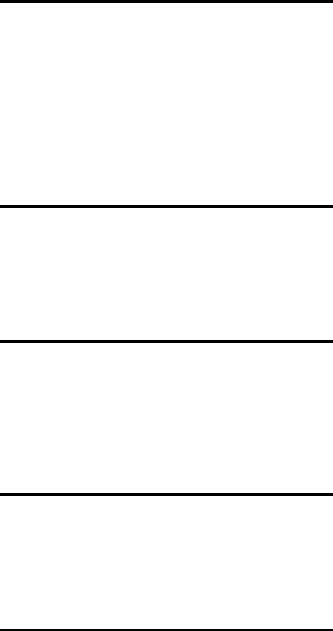
DEFINITY ECS Release 8.2 |
Issue 1 |
Administrator’s Guide 555-233-506 |
April 2000 |
About this document |
|
Purpose |
xvi |
|
|
Purpose
This document provides an overall reference for planning, operating, and administering your DEFINITY ECS. The book is divided into three volumes that present information on how to perform administrative tasks, how to complete administrative screens, and more detailed information on individual features.
This document does not contain information about how to install, maintain, repair, or troubleshoot the switch. See ‘‘ References’’ on page 1604 for a list of related DEFINITY ECS documents.
Audience
This document is intended for DEFINITY ECS system administrators and managers, users interested in information about specific features, and Lucent Technologies personnel responsible for planning, designing, configuring, selling, and supporting the system.
Reason for reissue
This document is updated to include DEFINITY ECS Release 8.2 information. It also presents a restructure of the information contained in the DEFINITY ECS Administration and Feature Description to present standard administration procedures and allow the reader to make decisions about what actions to take to accomplish administrative goals.
How to use this document
Use this document as a guide to completing administrative procedures and as a reference document. If you are interested in information about a particular task, screen, or feature, use the index or table of contents to locate the page number where the information is described.
Organization
The first volume of this document provides step-by-step tasks for the administrative procedures that implement DEFINITY ECS features. The second volume explains how to fill out DEFINITY ECS screens and defines the values for the fields on the screens. The third volume explains DEFINITY ECS features and provides additional detail about switch operations.
DEFINITY ECS Release 8.2 |
Issue 1 |
Administrator’s Guide 555-233-506 |
April 2000 |
About this document |
|
Organization |
xvii |
|
|
The following list describes the sections in this book.
‘‘System basics’’ tells you how to log in and log off, set permissions for others who use the administration terminal, set daylight savings rules, set the system date and time, post messages, and back up the information you administer.
‘‘Introduction to the DEFINITY system’’ provides information on system-wide functions. It explains how to read, use, and make simple changes to your dial plan, and how to assign feature access codes.
‘‘Managing phones’’ explains how to add, swap, and remove phones on your system, and how to customize a phone for a switch administrator.
‘‘Managing phone features’’ explains how to administer feature buttons for your users’ phones.
‘‘Managing your attendant consoles’’ explains attendant console feature buttons, and tells you how to change, move, or add attendant consoles.
‘‘Managing displays’’ provides information on the messages that appear on the read-out screen on display phones.
‘‘Handling incoming calls’’ shows you how to set up call coverage for incoming calls to be sure that incoming calls are answered when the called party is not available.
‘‘Routing outgoing calls’’ explains how the switch handles outgoing calls and tells you how to modify call restrictions and your routing plan.
‘‘Managing multimedia calling’’ describes the Multimedia Applications Server Interface (MASI), and provides instructions on administration, monitoring, and troubleshooting. This section also provides information on Multimedia Call Handling (MMCH), which enables users to control voice, video, and data transmissions using a telephone and PC.
‘‘Setting up telecommuting’’ provides information on switch-wide settings and individual administration for telecommuting.
‘‘Enhancing system security’’ provides information on analyzing and setting up basic system security, preventing toll fraud, using logins and permissions and passwords, and dealing with security violations.
‘‘Managing trunks’’ contains procedures for working with analog and digital trunks. Specialized trunks such as APLT, tandem, release-link, DMI-BOS and ISDN trunk groups are not covered in this manual.

DEFINITY ECS Release 8.2 |
Issue 1 |
Administrator’s Guide 555-233-506 |
April 2000 |
About this document |
|
Task-related information |
xviii |
|
|
‘‘Managing announcements’’ tells you how to record, save, copy, restore and delete announcements.
‘‘Managing group communication’’ shows you how to administer your system so users can page other users or use their phones as intercoms. You can also give specific users permission to monitor other users’ calls or to interrupt active calls with important messages.
‘‘Managing data calls’’ describes the system features available to enable data communications.
‘‘Collecting billing information’’ provides information on account codes, and on tracking and collecting information about calls.
‘‘Screen reference’’ provides a brief description and a graphic representation of the screens used for DEFINITY ECS administration. It also lists the valid values for the fields on the screens, and describes when and why to use each value.
‘‘Command reference’’ Use the commands in these tables to access each administration screen.
‘‘Phone reference’’ describes many of the Lucent telephones that you can connect to the DEFINITY ECS. It also describes the unique features and buttons for each phone series to help you administer your user phones.
‘‘Features and technical reference’’ is a comprehensive technical reference for feature information.
Task-related information
The information for each task is usually presented under the following headings:
■Task
Identifies the administrative procedure and gives a brief explanation of what is accomplished by completing the task.
■Before you start
Lists hardware that must be installed or other tasks that must be completed before starting the task.
■Instructions
Begins with a short introduction to set up an example, then provides step-by step, numbered instructions on how to complete the administrative task. Screen pictures and background or decision-making information are provided when appropriate.

DEFINITY ECS Release 8.2 |
Issue 1 |
Administrator’s Guide 555-233-506 |
April 2000 |
About this document |
|
Feature-related information |
xix |
|
|
■Fixing problems
This section is not included in all task sections. It provides a brief coverage of possible problems, possible causes, and suggested solutions.
■More information
Presents additional technical information that pertains directly to the completion of the current task.
■Related topics
Provides cross-references to related tasks or related feature references.
Feature-related information
The information for each feature is usually presented under four headings:
■Feature title
Gives the name and a brief overview of the feature. Tells what it does or how it serves the system.
■Detailed description
Provides more detailed, technical information about a feature. When appropriate, additional guidelines and examples are provided. In some cases, expanded technical information is provided on one or several aspects of the feature.
■Interactions
Lists and briefly discusses other features that may significantly affect a feature.
■Related topics
Provides cross-references to related tasks, features, or screens.
Conventions used in this document
Become familiar with the following terms and conventions. They help you use this book with your DEFINITY system.
■To “move” to a certain field, you can use the TAB key, arrows, or the RETURN key.
■A “screen” is a screen form displayed on the terminal monitor.
■In this book we use the terms “telephone” and “voice terminal” to refer to phones.
■If you use terminal emulation software, you need to determine which keys
correspond to ENTER, RETURN, CANCEL, HELP, NEXT PAGE, etc.

DEFINITY ECS Release 8.2 |
Issue 1 |
Administrator’s Guide 555-233-506 |
April 2000 |
About this document |
|
Conventions used in this document |
xx |
|
|
■Commands are printed in bold face as follows: command.
■Keys and buttons are printed as follows: KEY.
■Screen displays are printed in constant width as follows: screen display.
■Variables are printed in italics as follows: variable.
■We show complete commands in this book, but you can always use an abbreviated version of the command. For example, list configuration station can be entered as list config sta.
■We show commands and screens from the newest DEFINITY system and refer to the most current books. Please substitute the appropriate commands for your system and refer to the manuals you have available.
■If you need help constructing a command or completing a field entry, remember to use HELP.
■When you press HELP at any point on the command line, a list of available commands appears.
■When you press HELP with your cursor in a field on a screen, a list of valid entries for that field appears.
■The status line or message line can be found near the bottom of your monitor display. This is where the system displays messages for you. Check the message line to see how the system responds to your input. Write down the message if you need to call our helpline.
■When a procedure requires you to press ENTER to save your changes, the screen you were working on clears and the cursor returns to the command prompt. The message line shows “ command successfully completed” to indicate that the system accepted your changes.
 Tip:
Tip:
Draws attention to information that you may find helpful.

 NOTE:
NOTE:
Draws attention to information that you must heed.
!CAUTION:
Denotes possible harm to software, possible loss of data, or possible service interruptions.
 ! WARNING:
! WARNING:
Denotes possible harm to hardware or equipment.

DEFINITY ECS Release 8.2 |
Issue 1 |
Administrator’s Guide 555-233-506 |
April 2000 |
About this document |
|
Trademarks and service marks |
xxi |
|
|
!SECURITY ALERT:
■AUDIX®
■Callvisor®
■Callmaster®
■CentreVu™
■CONVERSANT®
■DEFINITY®
■DIMENSION®
■Intuity™
■MERLIN®
■VOICE POWER®
The following are trademarks or registered trademarks of AT&T:
■ACCUNET®
■DATAPHONE®
■MEGACOM®
■MULTIQUEST®
■TELESEER®
The following are trademarks or registered trademarks of other companies:
■Acrobat® is a registered trademark of Adobe Systems Incorporated
■Ascend® (registered trademark of Ascend, Inc.)
■Audichron® (registered trademark of the Audichron Company)
■MS-DOS® (registered trademark of the Microsoft Corporation)
■MicroChannel® (registered trademark of IBM Systems)
■Microsoft® (registered trademark of Microsoft Corporation)
■MULTIQUEST® (registered trademark of Telecommunications Service)
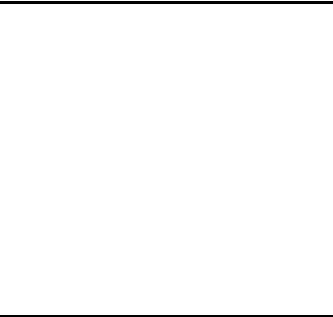
DEFINITY ECS Release 8.2 |
Issue 1 |
Administrator’s Guide 555-233-506 |
April 2000 |
About this document |
|
How to get this book on the web |
xxii |
|
|
■NetMeeting® (registered trademark of Microsoft Corporation)
■PictureTel® (registered trademark of PictureTel Corporation)
■ProShare® (registered trademark of Intel Corporation)
■UNIX® (trademark of the Novell Corporation)
■Zydacron (registration pending for Zydacron Corporation)
How to get this book on the web
If you have internet access, you can view and download the latest version of
DEFINITY ECS Administrator’s Guide . To view the book, you must have a copy of Acrobat Reader.
To access the latest version:
1.Access the Customer Self-Service Center web site at http://support.lucent.com
2.Click Information Resources.
3.Click ELMO.
4.Enter your IL to access the library.
5.Enter 555-233-506 (the document number) to view the latest version of the book.
How to order more copies
Call: |
Lucent Technologies Publications Center |
|
Voice 1-800-457-1235 |
|
Fax 1-800-457-1764 |
|
International Voice 317-322-6416 |
|
International Fax 317-322-6699 |
Write: |
Lucent Technologies Publications Center |
|
2855 N. Franklin Road, Indianapolis, IN 46219 |
Order: |
Document No. 555-233-506 |
|
Comcode 108678798, Issue 1, April 2000 |
We can place you on a standing order list so that you will automatically receive updated versions of this book. For more information on standing orders, or to be put on a list to receive future issues of this book, please contact the Lucent Technologies Publications Center.

DEFINITY ECS Release 8.2 |
Issue 1 |
Administrator’s Guide 555-233-506 |
April 2000 |
About this document |
|
How to get help |
xxiii |
|
|
How to get help
If you need additional help, the following services are available. You may need to purchase an extended service agreement to use some of these services. See your Lucent Technologies representative for more information.
■ DEFINITY Helpline (for help with feature |
+1-800-225-7585 |
administration and system applications) |
|
■ Lucent Technologies National Customer Care Center |
+1-800-242-2121 |
Support Line (for help with maintenance and repair) |
|
■ Lucent Technologies Toll Fraud Intervention |
+1-800-643-2353 |
■ Lucent Technologies Corporate Security |
+1-800-822-9009 |
■ Lucent Technologies Centers of Excellence |
|
— Asia/Pacific |
+65-872-8686 |
— Western Europe/Middle East/South Africa |
+441-252-391-889 |
— Central/Eastern Europe |
+361-270-5160 |
— Central/Latin America Caribbean |
+1-303-538-4666 |
— North America |
+1-800-248-1111 |
Tell us what you think
Let us know what you like or don’t like about this book. Although we can’t respond personally to all your feedback, we promise we will read each response we receive. You can use the comment card at the back of the book or send us your feedback in your own format.
Write to us at: |
Lucent Technologies |
|
Product Documentation Group |
|
Room 22-2H15 |
|
11900 North Pecos Street |
|
Denver, CO 80234 USA |
Fax to: |
303-538-1741 |
Send email to: document@drmail.lucent.com
DEFINITY ECS Release 8.2 |
Issue 1 |
Administrator’s Guide 555-233-506 |
April 2000 |
About this document |
|
Tell us what you think |
xxiv |
|
|
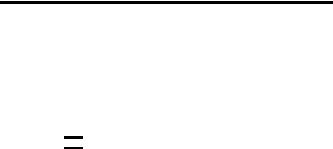
DEFINITY ECS Release 8.2 |
Issue 1 |
||
Administrator’s Guide 555-233-506 |
April 2000 |
||
1 System basics |
|
|
|
|
Logging into the system |
1 |
|
|
|
|
|
|
System basics |
1 |
|
|
|
|
|
|
|
|
|
This section provides the basic step-by-step procedures you need to manage your DEFINITY ECS. It explains how to log in and log off, set permissions for others who use the administration terminal, set daylight savings rules, set date and time, post messages, and back up the information you administer.
Logging into the system
You must log in before you can administer your system. If you are performing remote administration, you must establish a remote administration link and possibly assign the remote administration extension to a hunt group before you log in. The members of this hunt group are the extensions of the data modules available to connect to the system administration terminal. For information about setting up remote administration, contact your Lucent representative.

 NOTE:
NOTE:
Change your password frequently, at least once a month, to help keep hackers out of your system. For instructions on how to change your password, refer to ‘‘ Changing passwords’’ on page 326 .
When not using the system, log off for security purposes.
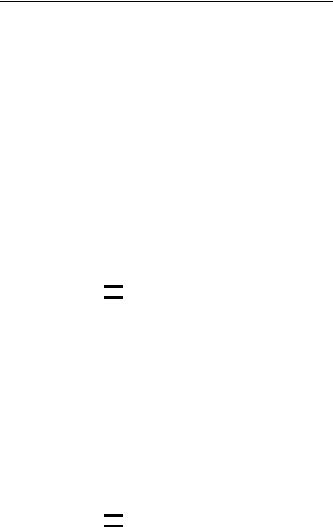
DEFINITY ECS Release 8.2 |
Issue 1 |
Administrator’s Guide 555-233-506 |
April 2000 |
1 System basics |
|
Logging into the system |
2 |
|
|
Instructions
Logging into the system
This procedure provides instructions for logging in from the system terminal not a remote terminal.
To log into the system:
1.Enter your login name and press RETURN.
2.Enter your password and press RETURN.
For security, your password does not display as you type it.
3.Enter the kind of terminal you have or the type your system emulates and press RETURN.
The Command prompt appears.

 NOTE:
NOTE:
If you enter the wrong terminal type, it can lock up your system. If the system is not responding to keyboard commands, type newterm and press RETURN. Enter the correct terminal type on the new screen and press RETURN. If this does not work, turn the power off only on the terminal and then turn it back on. The terminal reboots and you can login again.
Logging in for remote administration
To log in for remote administration:
1.Dial the Uniform Call Distribution (UCD) group extension number.

 NOTE:
NOTE:
The UCD group extension number is assigned when you set up remote administration.
■If you are off-premises, use the Direct Inward Dialing (DID) number, an Listed Directory Number (LDN) (you must use a phone), or the trunk number dedicated to remote administration.
■If you are on-premises, use an extension number.
If you dialed a DID number, dedicated trunk number, or extension, you receive data tone or visually receive answer confirmation.
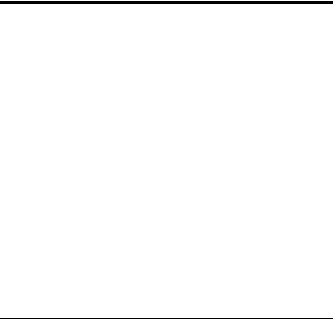
DEFINITY ECS Release 8.2 |
Issue 1 |
Administrator’s Guide 555-233-506 |
April 2000 |
1 System basics |
|
Logging in with Access Security Gateway |
3 |
|
|
If an LDN was dialed, the attendant will answer.
a.Ask to be transferred to the UCD group extension number.
You receive data tone or visually receive answer confirmation.
b.Transfer the voice call to your data terminal.
The Login prompt appears.
2.Complete the steps for ‘‘ Logging into the system’’ on page 1 .
For information about setting up remote administration, contact your Lucent representative.
Logging in with Access Security
Gateway
Access Security Gateway (ASG) is an authentication interface used to protect the system administration and maintenance ports and logins on DEFINITY ECS. ASG uses a challenge and response protocol to validate the user and reduce unauthorized access.
You can administer ASG authentication on either a port type or login ID. If you set ASG authentication for a specific port, it restricts access to that port for all logins. If you set ASG authentication for a specific login ID, it restricts access to that login, even when the port is not administered to support ASG.
Authentication is successful only when DEFINITY ECS and ASG communicate with a compatible key. You must maintain consistency between the Access Security Gateway Key and the secret key assigned to the DEFINITY ECS login. For more information about ASG, refer to ‘‘ Using access security gateway’’ on page 319.
Before you start
Before you can log into the system with ASG authentication, you need an Access Security Gateway Key, and you need to know your personal identification number (PIN). The Access Security Gateway Key must be pre-programmed with the same secret key (such as, ASG Key, ASG Passkey, or ASG Mobile) assigned to the DEFINITY ECS login.
Verify that the Access Security Gateway (ASG) field on the System-Parameters
Customer Options screen is set to y. If not, contact your Lucent representative.
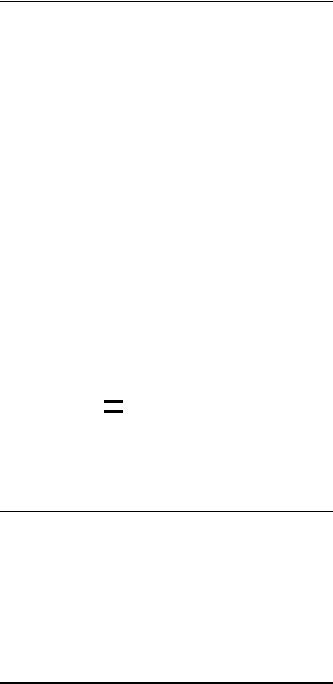
DEFINITY ECS Release 8.2 |
Issue 1 |
Administrator’s Guide 555-233-506 |
April 2000 |
1 System basics |
|
Logging off the system |
4 |
|
|
Instructions
To log into the system with ASG:
1.Enter your login ID and press RETURN.
The system displays the challenge number (for example, 555-1234) and system Product ID number (for example, 1000000000). The Product ID provides Lucent Services with the specific DEFINITY ECS system identifier.
2.Press ON to turn on your Access Security Gateway Key.
3.Type your PIN and press ON.
The Access Security Gateway Key displays a challenge prompt.
4.At the challenge prompt on the Access Security Gateway Key, type the challenge number without the “-” character (for example, 5551234) from your screen and press ON.
The Access Security Gateway Key displays a response number (for example, 999-1234).
5.At the response prompt on your terminal, type the ASG response number without the “-” character (for example, 9991234) and press RETURN.
The Command prompt appears.

 NOTE:
NOTE:
If you make 3 invalid login attempts, the system terminates the session. For more information, refer to the appropriate maintenance book for your system.
Fixing problems
When logging in failures occur, if you are a super-user, you can use the list asg-history command to determine the cause. The asg history log contains the last 100 or 250 records depending on your system. This log contains the date and time, the port mnemonic, the login ID entered (correct or incorrect), and the status for each session attempt. For specific information about the ASG history log, refer to
DEFINITY ECS Reports.
Logging off the system
For security, log off any time you leave your terminal. If you use terminal emulation software to administer the switch, log off the system and exit the emulation application before switching to another software package.
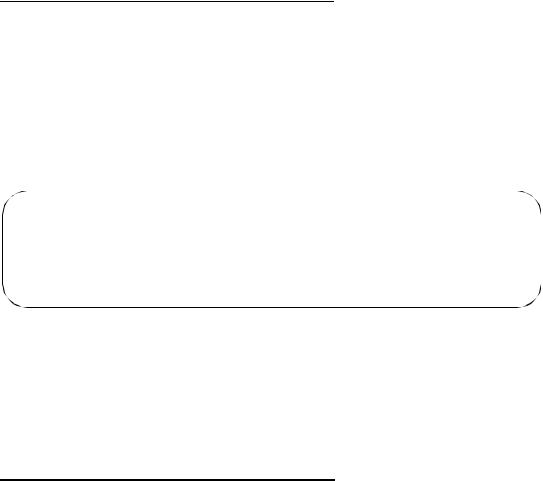
DEFINITY ECS Release 8.2 |
Issue 1 |
Administrator’s Guide 555-233-506 |
April 2000 |
1 System basics |
|
Setting command permissions |
5 |
|
|
Instructions
To log off:
1.Type logoff and press RETURN.
If the Facility Test Calls or Remote Access features are administered, Alarm origination is disabled, or if you have busied out resources or active minor or major alarms, a security screen appears. You may want to take appropriate action (for example, disable these features or address any alarms) before you log off.
If none of the above special circumstances exist, the system logs you off.
Facility Test Call Administered
Remote Access Administered
Alarm Origination is currently disabled
Active major/minor alarm detected; be sure to resolve it
Proceed with Logoff? [n]
2. At the Proceed with Logoff prompt, type y to log off.
If you log off with alarm origination disabled and the system generates an alarm, Lucent support services will not receive any notification of the alarm. For more information about alarms, refer to the maintenance book for your system.
Setting command permissions
DEFINITY ECS allows you to modify the permissions associated with a login. The system maintains default permissions for each level of login, but you may want to further restrict the login, or at least make sure the defaults are appropriate for the user. The default values for these fields vary based on the login type.
When set to y, the permissions on the Command Permission Categories screen apply for any object that is not restricted. The second and third pages of the Command Permission Categories screen allow you to restrict the user from any access to specified objects. If you want to limit a user’s permissions beyond those on page one, enter the objects in this list. For example, if you want a user to be able to add and change stations, but not VDNs, you can enter y in the Administer Stations field and the Additional Restrictions field. Then on page 2 or 3, enter vdn as a restricted object.
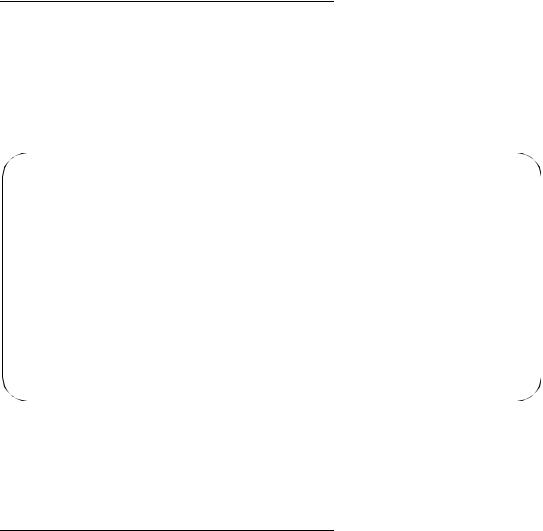
DEFINITY ECS Release 8.2 |
Issue 1 |
Administrator’s Guide 555-233-506 |
April 2000 |
1 System basics |
|
Setting command permissions |
6 |
|
|
Instructions
In our example, we set the permissions necessary to allow the user to administer daylight savings time rules.
To change command permissions:
1.Type change permissions sup3ru and press RETURN. The Command Permission Categories screen appears.
COMMAND PERMISSION CATEGORIES
Login Name: sup3ru
COMMON COMMANDS
Display Admin. and Maint. Data? y
System Measurements? y
ADMINISTRATION COMMANDS |
|
Administer Stations? y |
Administer Features? y |
Administer Trunks? y |
Administer Permissions? y |
Additional Restrictions? n |
|
MAINTENANCE COMMANDS |
|
Maintain Stations? n |
Maintain Switch Circuit Packs? n |
Maintain Trunks? n |
Maintain Process Circuit Packs? n |
Maintain Systems? n |
Maintain Enhanced DS1? n |
2.Type y in the Display Admin and Maint Data field.
3.Type y in the Administer Features field.
4.Press ENTER to save your work.
More information
There are 2 types of users — superuser and non-superuser.
■A superuser provides access to the add, change, display, list, and remove commands for all customer logins and passwords. The superuser can administer any mix of superuser/nonsuperuser logins. The superuser can administer between 10 and 19 logins depending on your system.
■A nonsuperuser may change their password with permission set by the superuser. However, once a password has been changed, the nonsuperuser must wait 24 hours before changing the password again.
