Lucent Technologies partner voice messaging card User Manual

Lucent Technologies
Bell Labs Innovations
PARTNER
®
Voice Messaging PC Card
For the PARTNER Advanced Communications System
Installation, Programming and Use
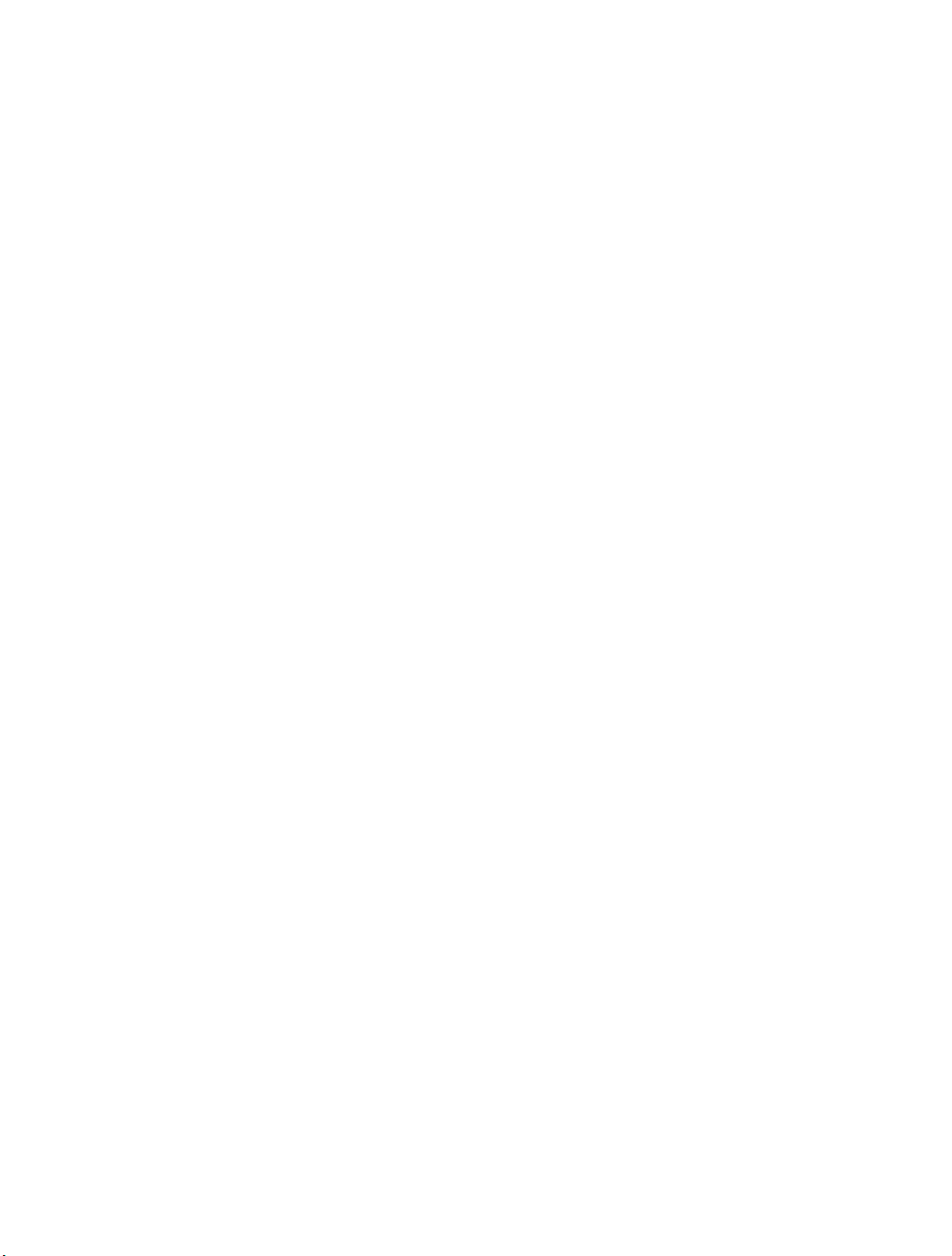
Copyright © 1997, Lucent Technologies
518-456-100
All Rights Reserved
Issue 1
Printed in USA
November 1997
Notice
Every effort was made to ensure that the information in this book was complete and accurate at
the time of printing. However, information is subject to change.
Your Responsibility for Your System's Security
Toll fraud is the unauthorized use of your telecommunications system by an unauthorized
party, for example, persons other than your company's employees, agents, subcontractors, or
persons working on your company's behalf. Note that there may be a risk of toll fraud associ-
ated with your telecommunications system and, if toll fraud orrcurs, it can result in substantial
additional charges for your telecommunications services.
You and your system manager are responsible for the security of your system, such as program-
ming and configuring your equipment to prevent unauthorized use. The system manager is also
responsible for reading all installation, instruction, and system administration documents pro-
vided with this product in order to fully understand the features that can introduce risk of toll
fraud and the steps that can be taken to reduce that risk. Lucent Technologies does not warrant
that this product is immune from or will prevent unauthorized use of common-carrier telecom-
munication services or facilities accessed through or connected to it. Lucent Technologies will
not be responsible for any charges that result from such unauthorized use.
Lucent Technologies Fraud Intervention
If you
suspect that you are being victimized
by toll fraud and you need technical support or
assistance, call the National Customer Care Center at 1 800 643-2353.
Trademarks
PARTNER, MLS-34D, MLS-18D, MLS-12D, MLS-12, and MLS-6 are registered trademarks
of Lucent Technologies in the US and other countries.
Ordering Information
Call:
Lucent Technologies Publications Center
Voice 1 800 457-1235
International Voice 317-322-6791
Fax 1 800 457-1764
International Fax 317-322-6699
Write:
Lucent Technologies Publications Center
2855 N. Franklin
Indianapolis, IN 46219
Order:
Document No. 518-456-100
Comcode 108073784
Issue 1, November 1997
Support Telephone Number
In the continental US, Lucent Technologies provides a toll-free customer helpline 24 hours a
day. Call the Lucent Technologies Helpline at 1 800 628-2888 or your Lucent Technologies
authorized dealer if you need assistance when installing programming, or using your system.

Table of Contents
Purpose of This Guide
2
Terminology
2
Key Sequences
2
Voice Messaging Service Overview 3
Communications System Features Affecting Call Answer Service
5
VMS Coverage 5
Do Not Disturb (F01)
6
Group Call Distribution (#206)
6
Line Coverage Extension (#208) 6
Voice Mailbox Transfer (F14)
6
Voice Mail Service
7
Security
9
System Security Guidelines
9
Installation Instructions
11
Important Safety Instructions
11
PARTNER Voice Messaging Programming
14
Initial Settings
14
PARTNER Voice Messaging Planning Forms
16
Using PARTNER Voice Messaging System Programming
17
Assigning a Mailbox to an Extension
20
Recording the General Mailbox Greeting
20
Changing the System Manager’s Password
21
Reinitializing a Mailbox
22
Reinitializing a Password
23
PARTNER ACS Programming
24
PARTNER ACS Planning Forms
24
Using PARTNER ACS System Programming
25
VMS Hunt Group Extensions (505)
27
Transfer Return Extensions (#306)
28
Line Coverage
29
Automatic VMS Cover (#310)
30
VMS Cover Rings (#117)
31
Telephone Button Programming
31
Verifying SystemOperation
34
Voice Mail Service
34
Call Answer Service
34
Using PARTNER Voice Messaging
36
Helpful Hints
36
Logging into the System
37
Listening to Messages
37
Transferring to an Extension
38
Using Dial Code/Button Features
38
Changing Your Password
39
Recording Your Personal Greeting
40
Help
41
PARTNER Voice Messaging Planning Forms
43
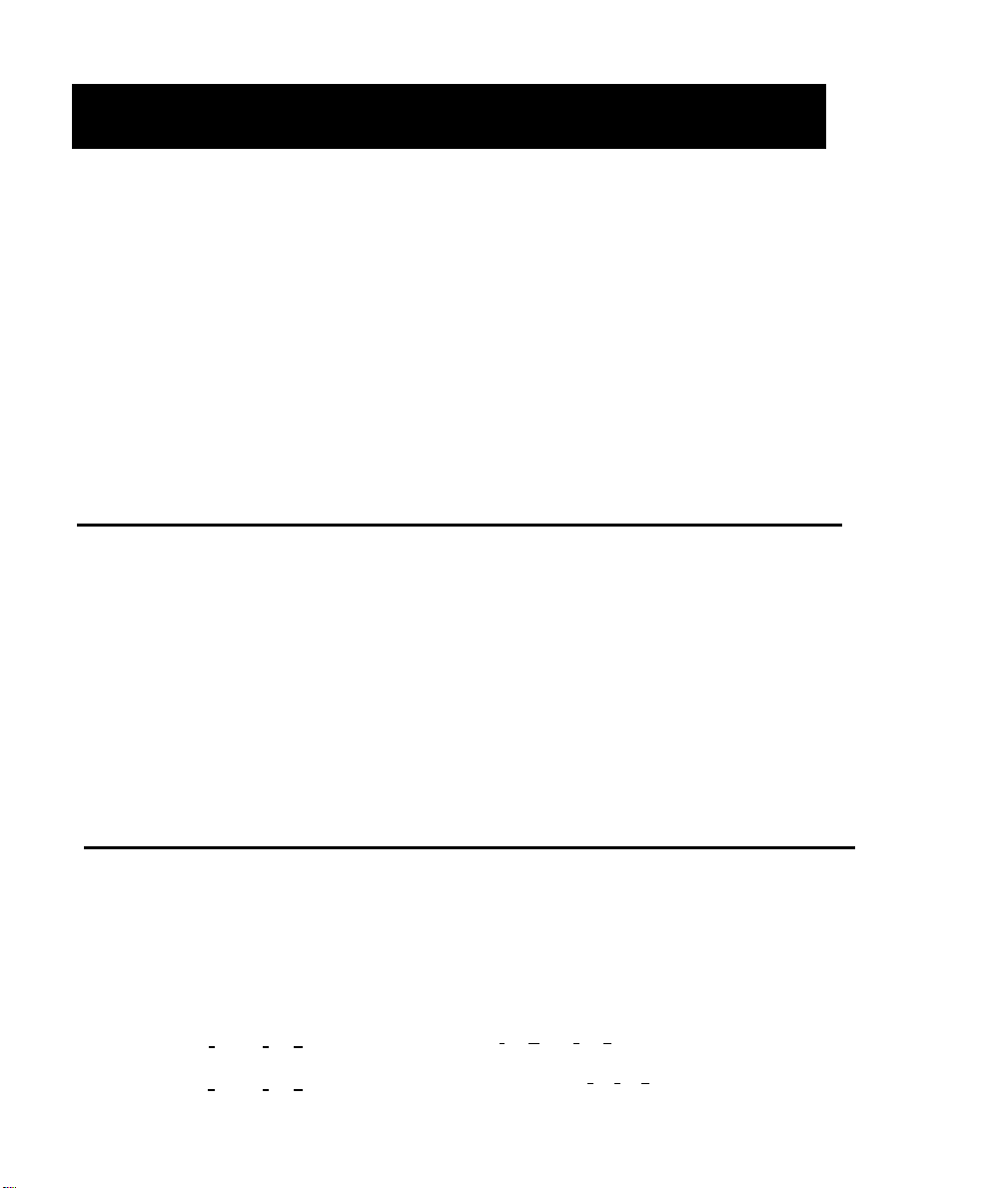
Purpose of this Guide
This guide provides instructions for installing, programming, and using the
PARTNER
®
Voice Messaging PC Card with the PARTNER Advanced
Communications System (ACS) Release 1.1 or later. This guide is intended for:
■
■
■
The technician who installs the hardware and programs the initial system
settings
The System Manager—the person who is responsible for managing the
system on an ongoing basis
The subscriber, a user who has been assigned one of the four mailboxes
on PARTNER Voice Messaging.
Terminology
This guide uses the following terms:
■
■
Communications system (CS): in most countries, Release 1.1 or later of the
PARTNER Advanced Communications System.
System phones: the telephones specifically designed to work with the
communications system, including the PARTNER-34D, PARTNER 18D,
PARTNER-18, PARTNER 6, MLS-34D
®
, MLS-18D
®
, MLS-12D
®
, MLS-12
®
,
MLS-6
®
, MLC-6, MDC 9000, MDW 9000, MDW 9010, and MDW 9030P.
Key Sequences
This guide instructs you to press key sequences on the telephone's dialpad to
perform tasks. Each sequence includes a letter associated with a task. Since
some dialpads do not have letters, the sequences are also referred to with a
number. The numerical sequences and their associated letter sequences are
listed below for your reference:
Delete
[
*
]
D
[
*
] [
3
]
Restart
[
*
] [
R
] [
*
] [
7
]
Transfer
[
*
]
T
[
*
] [
8
]
Exit
[
*
] [
*
] [
9
]

Voice Messaging Service Overview
The PARTNER Voice Messaging PC Card is designed to work with the
communications system. The system configuration consists of two voice
channels (ports) and four mailboxes, providing the following basic voice
messaging capabilities:
■
■
■
■
■
Handles up to two calls simultaneously and provides service for four
subscribers.
Answers outside calls, plays a customized message prompting the caller
to select a mailbox (1–4) for the party for whom the caller wants to leave a
message—all without the aid of a receptionist.
Allows callers to leave a private message if the called party does not
answer or is busy on another call. The caller can also transfer to another
system extension or the receptionist's extension for assistance.
When a message is left in one of the four mailboxes, the message light on
the system phone associated with the mailbox comes on.
Allows subscribers to retrieve messages from any touch-tone phone on the
premises or from a remote locations. The system informs subscribers how
many of these message are new and how many are old (previously saved)
messages.
The voice messaging system provides two types of service:
■
■
Call Answer Service. Allows the caller to leave a message or to transfer to
another extension if the called party is busy or does not answer.
Voice Mail Service. Allows subscribers to listen to messages and to
manage their own mailboxes.
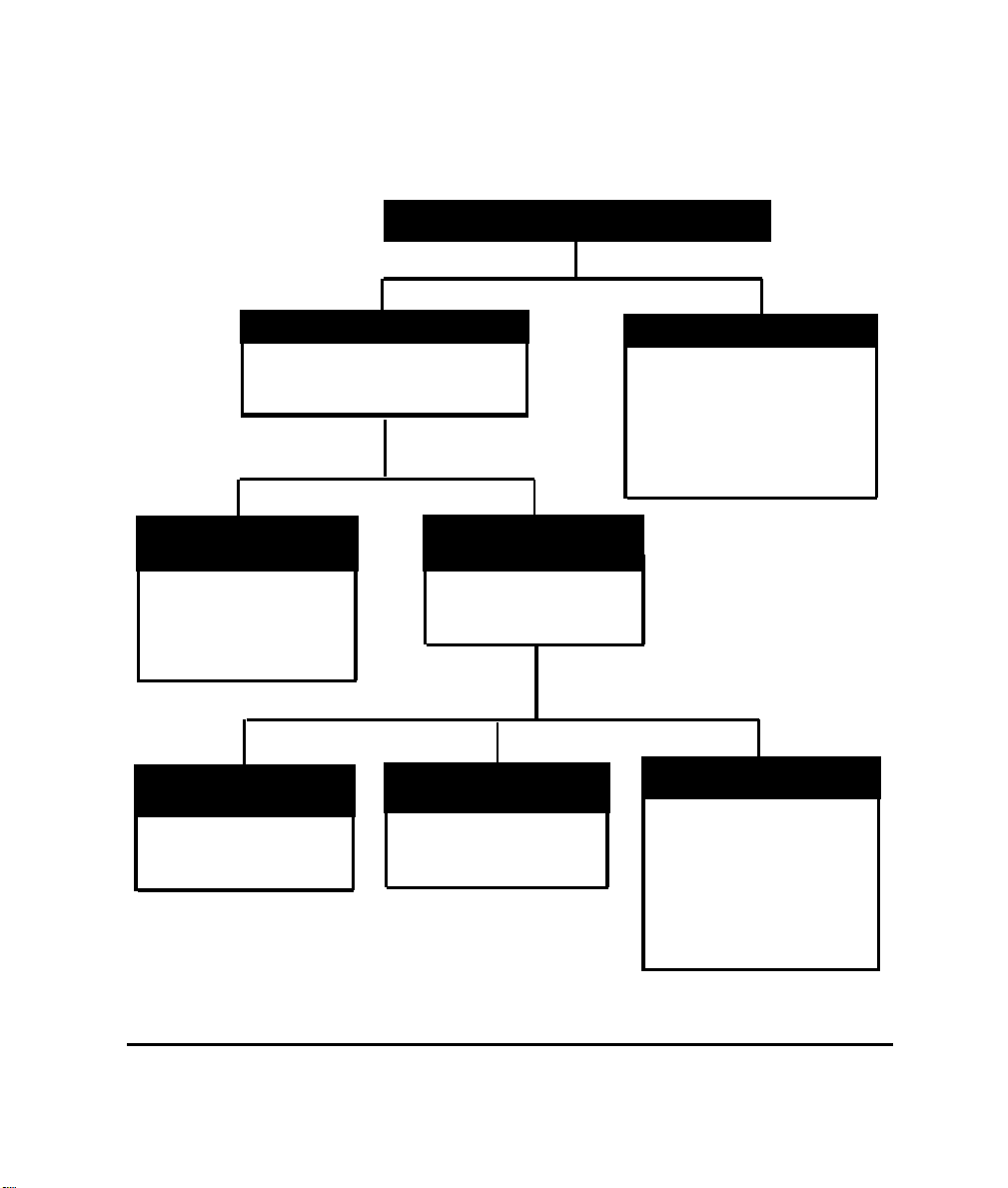
Figure 1 provides an overview of the features associated with each service.
PARTNER Voice Messaging PC Card
Call Answer Service
Voice Mail Service
Prompts caller to leave a message
or transfer to another extension
when the party is busy.
Allows subscribers to:
■
■
■
■
■
■
Listen to messages
Delete messages
Record personal greeting(s)
Change their password
Replay Messages
Skip Messages
Voice Mailbox
Transfer
VMS Extension
Coverage
System users press a
button to transfer callers
directly to a voice mailbox
without ringing the
extension first.
Caller hears the called
party's personal greeting
and can leave a message.
Automatic
VMS Coverage
Manual
VMS Coverage
Do Not Disturb
Subscribers have voice
mail coverage on all the
time at their extension.
Subscribers can turn
voice mail coverage on
and off at their extension.
Subscribers can use Do Not
Disturb in conjunction with
automatic or manual VMS
coverage. Doing so enables
callers to receive Call
Answer service
Immediately — calls do not
ring the extension first.
Figure 1. PARTNER Voice Messaging Services
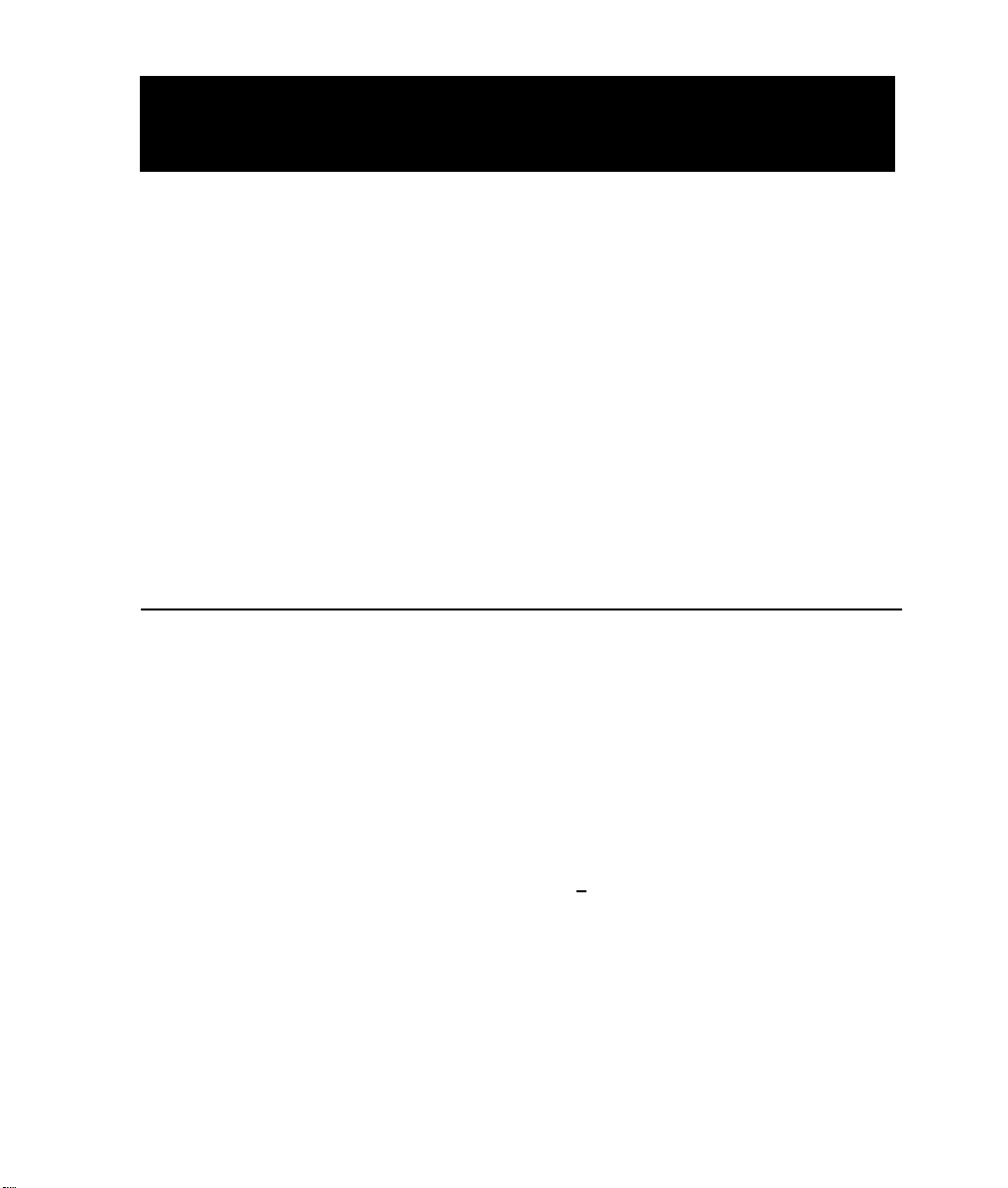
Communications System Features
Affecting Call Answer Service
Call Answer Service works with the following communications system
features:
■
VMS Coverage
■ Do Not Disturb
■
Group Call Distribution
■ Line Coverage Extension
■
Voice Mailbox Transfer
Each of these features is explained briefly below. For more information about
these communications system features, see the Programming and Use guide
for your communications system.
VMS Coverage
VMS Coverage can be either automatic or manual.
■
Automatic VMS Cover (#310): When the communications system
Automatic VMS Cover feature is assigned for an extension, intercom and
transferred callers are transferred to the voice messaging system when the
called person does not answer by the fourth ring (or by the number of rings
specified within the communications system VMS Cover Rings (#117)
feature). The voice messaging system greets the caller with the general
greeting. To leave a message, the caller selects the mailbox by dialing 1–4
or transfers to the receptionist by dialing [
0 ].
Manual VMS Cover (F15): Regardless of the Automatic VMS Cover
setting, the communications system enables subscribers to press a
programmed button to turn voice mail coverage on and off at their
extension. To make this possible, the VMS Cover feature must be
programmed on a button with lights on the subscriber system phone.
■
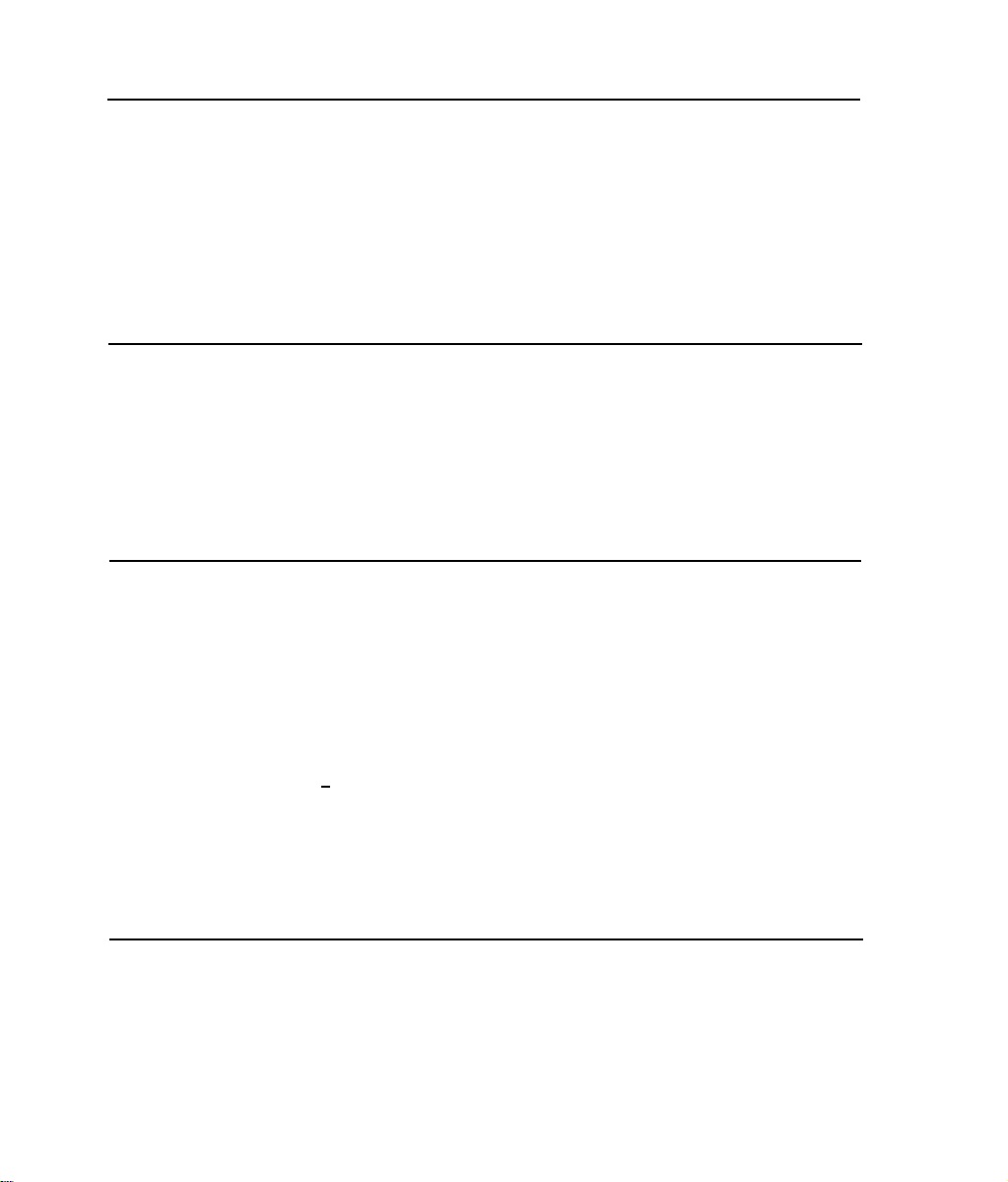
Do Not Disturb (F01)
A Do Not Disturb button can be programmed on a user's phone to prevent
calls for that extension from audibly alerting (lights still flash). Subscribers who
have VMS Extension Coverage—either automatic or manual—can use this
communications system feature when they want calls sent to the voice
messaging system immediately.
Group Call Distribution (#206)
Group Call Distribution assigns outside lines to Hunt Groups. If you want an
outside line to ring directly into PARTNER Voice Messaging, instead of being
answered and transferred by the receptionist, assign the line to Hunt Group 7,
which is used exclusively for PARTNER Voice Messaging.
Line Coverage Extension (#208)
Line Coverage Extension identifies an extension as the "owner" of a specific
line, so the extension can activate Call Coverage or VMS Cover for that line.
When a call comes in on a covered line, the system routes the call directly to
PARTNER Voice Messaging if the call is not answered. The caller has the
option of leaving a message in the general mailbox, selecting one of the four
subscriber mailboxes and leaving a message, or transferring to another
extension, or dialing [
0 ] to reach the receptionist.
Line ownership typically is assigned to personal lines or to lines to be used for
outside access to the PARTNER Voice Messaging.
Voice Mailbox Tranfer (F14)
A Voice Mailbox Transfer button can be programmed on a user's phone to
transfer callers directly to PARTNER Voice Messaging without ringing the
extension first. This feature is useful when a user is handling calls for a
subscriber who is not at his or her desk.
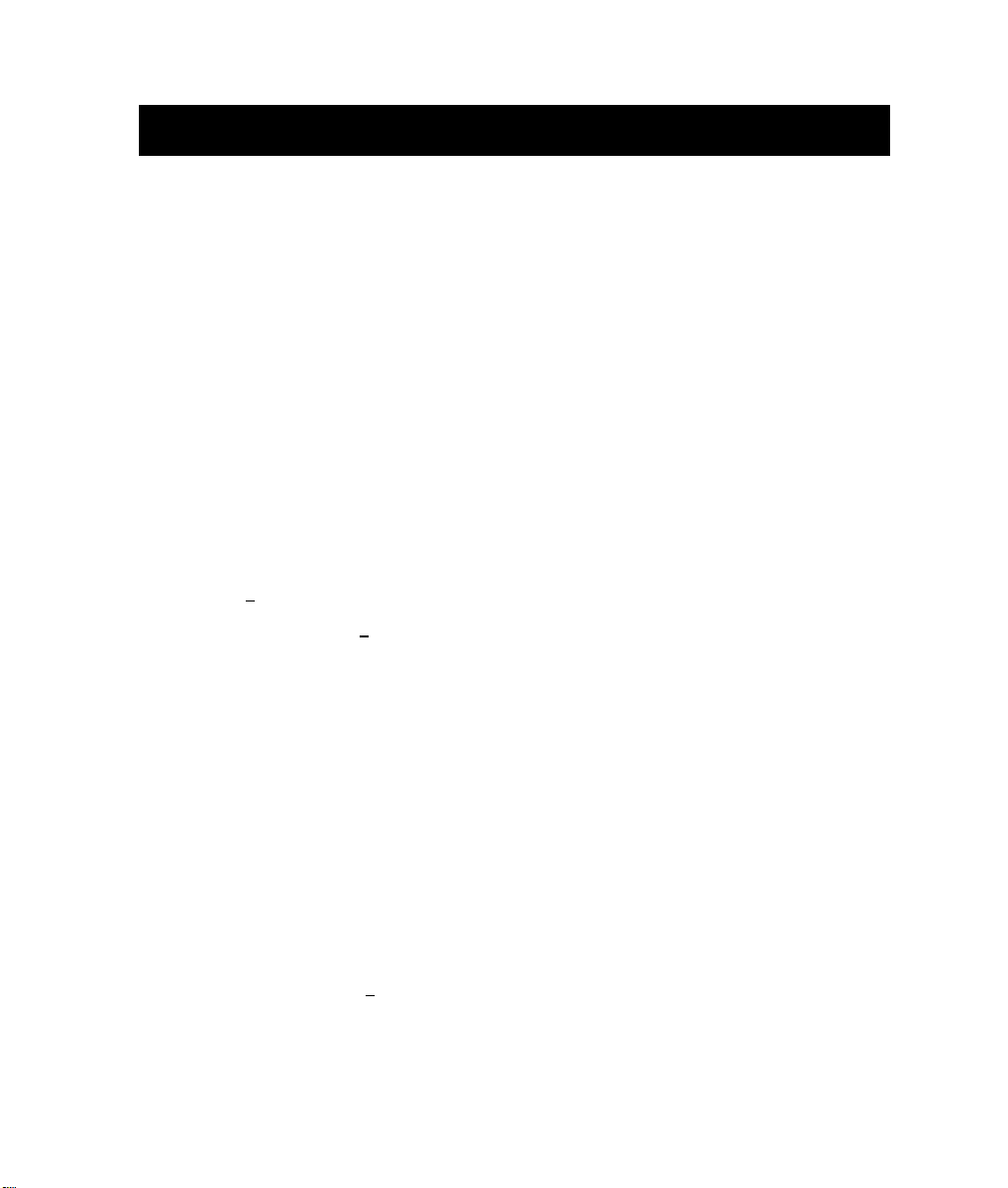
Voice Mail Service
Voice Mail service allows subscribers to manage their own mailboxes. With it,
a subscriber can:
■
■
■
■
■
Listen to messages
Delete messages
Skip Messages
Record a personal greeting.
Change the default password for the mailbox to ensure that messages are
kept confidential.
Voice Mail service offers callers the following options when their call is
unanswered at a subscriber's extension:
■
Leave a detailed, confidential message in the called party's mailbox.
■ Press [ 0 ] to transfer to the receptionist's extension for assistance.
■ Callers can press [ 0 ] or dial any extension before, during, or after leaving a
message.
NOTE:
✏
Until a customized greeting is recorded for the general mailbox, and for
individual subscriber mailboxes, outside callers who reach the general
mailbox, or individual subscriber mailboxes, hear a factory-set
message:
Factory-Set General Mailbox
Greeting
Welcome to PARTNER Voice Messaging
Please press [
1 ] leave a message.
Factory-Set Subscriber Mailbox
Greeting
Your party is not available. Please leave a message after the tone.

The PARTNER Voice Messaging PC Card provides four mailboxes. The
factory-set mailbox assignments are:
■
■
■
■
Mailbox 1, the general mailbox, is assigned to extension 10.
Mailbox 2, is assigned to extension 11.
Mailbox 3, is assigned to extension 12.
Mailbox 4, is assigned to extension 13.
When a call is transferred to PARTNER Voice Messaging, the caller hears the
general mailbox greeting and can select the subscriber's mailbox by dialing
the mailbox number (1–4) or can wait on the line to leave a message in the
general mailbox. The caller can also dial [
0 ] to reach the receptionist.
When a caller leaves a message, the voice messaging system places the
message in the mailbox and turns on the message light (if available) at the
subscriber's phone.
NOTE:
✏
It is recommended that mailbox subscribers use system telephones
with message lights.
Subscribers can retrieve messages at their convenience from any touch-tone
phone either while on-site or from an off-site location. The system informs
subscribers of the number of new and old (saved) messages in their
mailboxes, and plays new messages first. See "Using PARTNER Voice
Messaging" on page 36 for instructions for recording a personal greeting,
listening to messages, transferring to another extension, and changing a
password.
Voice Mail Service also enables the System Manager to program the voice
messaging system. See "PARTNER Voice Messaging System Programming"
on page 14 for more information.
Subscribers can call into PARTNER Voice Messaging from a system extension
or from a remote location. To access their mailboxes they enter a mailbox
number followed by a password.
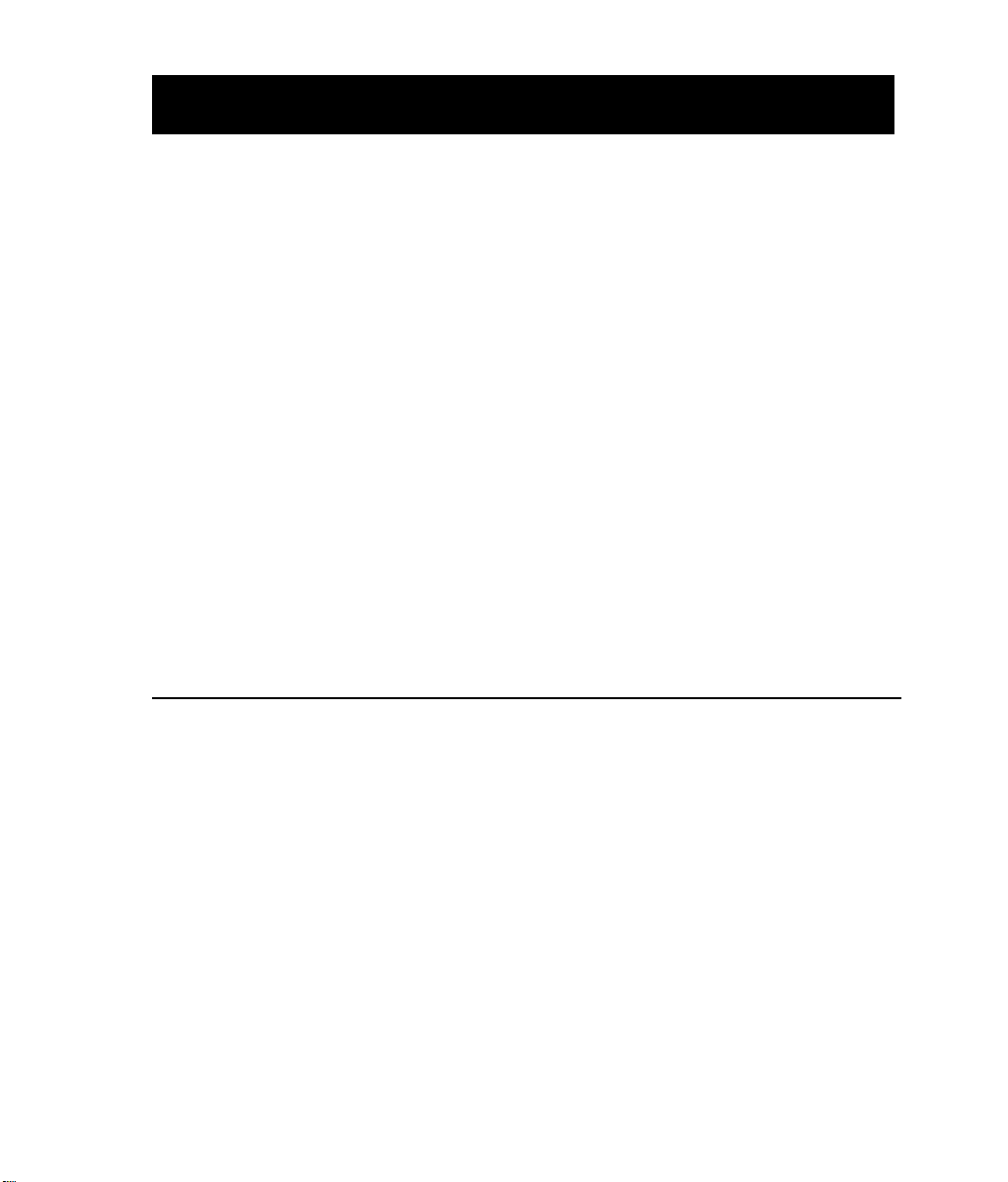
Security
The System Manager is responsible for the security of the system. As the
System Manager, it is important that you fully understand and appropriately
administer this product to reduce your risk of incurring charges that result from
unauthorized use of the system. Under the law, you, the customer is
responsible for paying for part or all of those unauthorized calls.
Be aware that criminals called hackers may attempt to gain unauthorized
access to your communications system and your voice messaging system.
Hackers often try to trick a company's employees into providing them with
access to an outside line or an outside operator. They may also concentrate
their activities in two areas related to the voice messaging system:
■
■
They try to dial into a mailbox, then execute a transfer to an outside line.
Then they dial an access code, followed by a digit string to either direct
dial or access a network operator to complete the call.
They try to locate unused or unprotected mailboxes and use them as
drop-off points for their own messages.
System Security Guidelines
To reduce the risk of unauthorized use of your communications and voice
messaging systems, you should:
■
■
■
Change the System Manager's password from the factory setting. Use a
hard-to-guess value.
Advise subscribers to protect their mailboxes by changing their passwords
(a four-digit password is required) when they log into PARTNER Voice
Messaging for the first time and frequently thereafter. Subscribers can refer
to the instructions for changing their passwords in "Using PARTNER Voice
Messaging" in this guide, or refer to the PARTNER Voice Messaging Quick
Reference Card.
Monitor your call reporting system records of outgoing calls to identify
possible system abuse.

You should also:
■
■
■
■
■
Ask users to tell you if any of the following suspicious activity occurs:
—
Inability to log into PARTNER Voice Messaging
—
Lost mail messages or altered greetings
—
Inability to get an outside line
—
Series of calls with silence on the other end or with the caller hanging up
—
Sudden increase in wrong numbers
—
Caller complaints that your lines are busy
—
Callers claiming to represent the "phone" company. Ask for a callback
number.
—
Callers trying to obtain sensitive information or asking for assistance in
placing outside or long-distance calls. Ask for a callback number.
—
Increases in internal requests for assistance in making outside calls
(particularly international calls or requests for dial tone).
Never distribute the office telephone directory to anyone outside the
company.
Collect old office telephone directories and shred them.
Never discuss your telephone system's numbering plan with anyone
outside your company.
Any time a call appears to be suspicious, in the continental U.S., contact
your Lucent Technologies Representative or local Authorized Dealer.
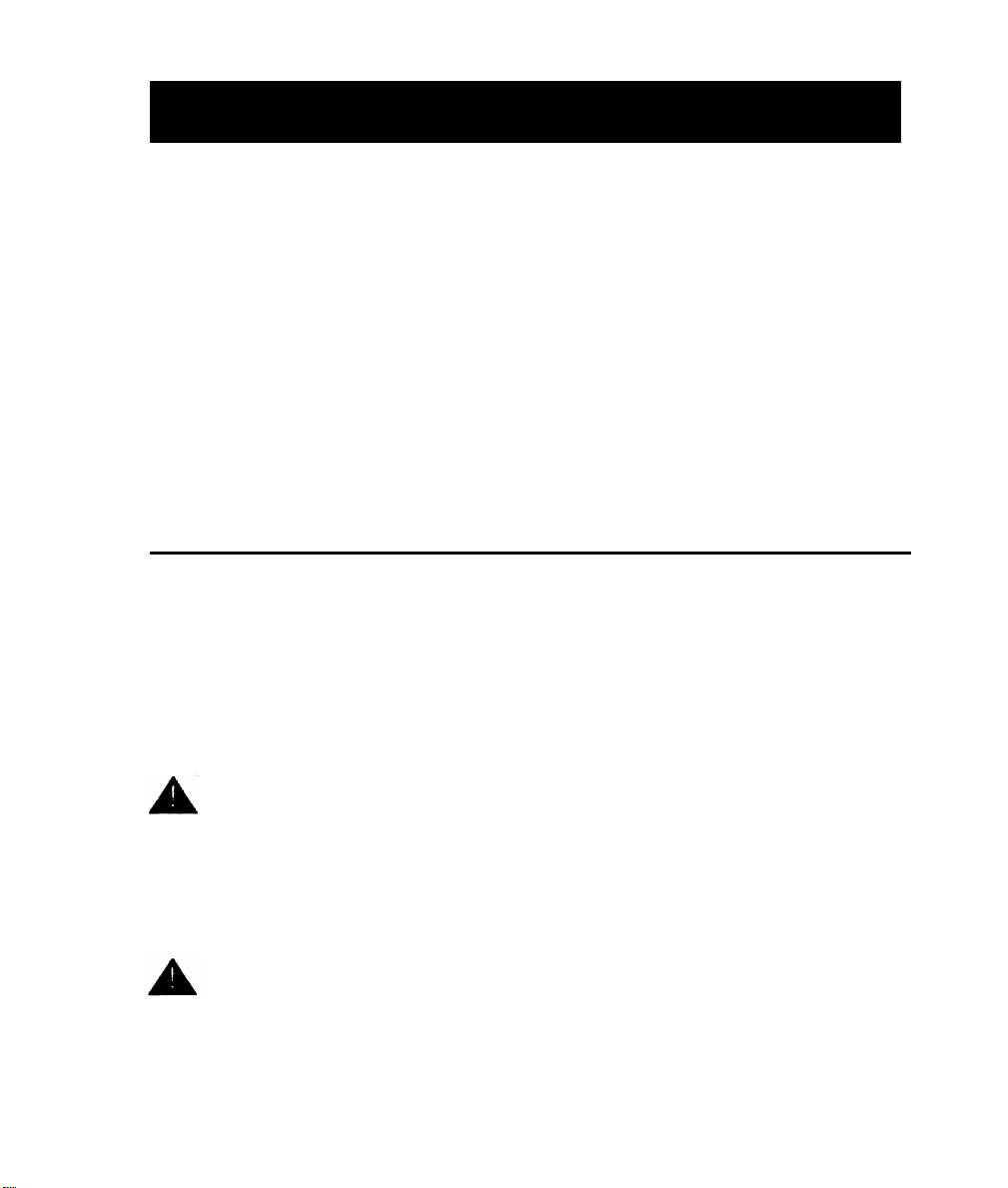
Installation Instructions
The PARTNER Voice Messaging PC Card is used with PARTNER Advanced
Communications System processor module Release 1.1 or later (available
separately). The processor module uses PC cards for backup or restore
functions, for software upgrades, for Automatic System Answer/Direct
Extension Dialing (ASA/DXD) functions, as well as for PARTNER Voice
Messaging. Make sure that you have the required PARTNER Voice Messaging
PC Card and PARTNER ACS Release 1.1 or later before beginning these
installation procedures. If you are using Release 1.0 of the Partner ACS
processor module, you will need to upgrade to Release 1.1 or later before you
can install the PARTNER Voice Messaging PC Card. Contact your Lucent
Technologies Representative, or your local Authorized Dealer.
Important Safety Instructions
Always follow these basic safety precautions when using this product:
1. Read and understand all instructions.
2.
Follow all warnings and instructions marked on the product.
3.
Do not drop, bend, or crush the card.
4. Keep the card away from moisture, high temperatures, and direct sunlight.
5.
Keep the connector on the card clean.
CAUTION:
Before starting, verify that you have batteries installed in the PARTNER
ACS processor module (if extension 10 shows the ReplaceSysBat
W/Power On message in the display, replace the batteries without
1.
turning off the system.)
CAUTION:
To avoid damage to the PARTNER ACS processor module or to the
card, do not install or remove the card when power is on.
Power down the PARTNER Advanced Communications System before
inserting or removing the PARTNER Voice Messaging PC Card.
A)
If you have a 5-Slot carrier, turn the On/Off Switch to Off ("O").
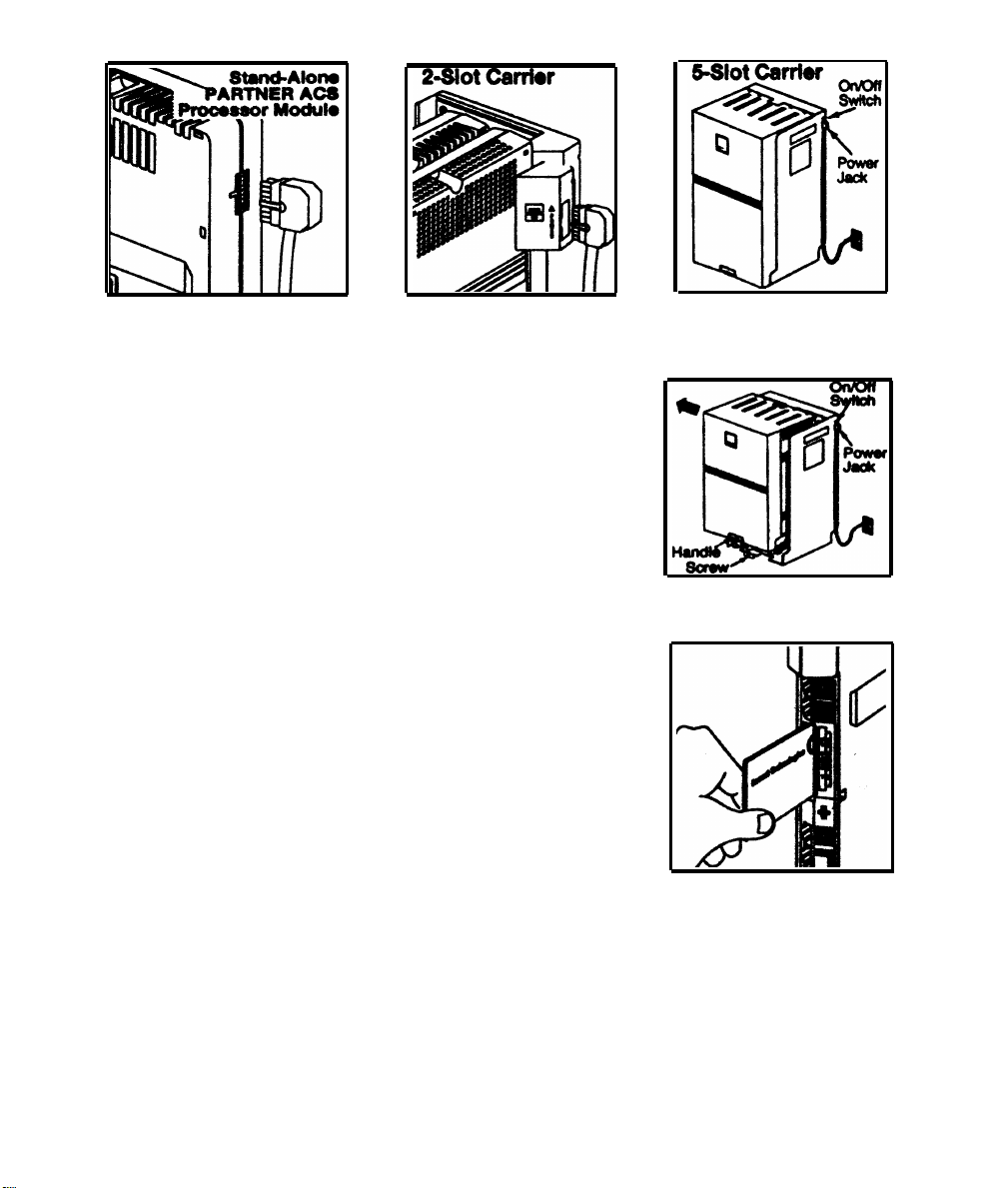
2.
3.
4.
B)
Disconnect the power cord from the power jack on your installation.
If you have a standalone or a 2-Slot carrier, skip
to Step 3. If you have a 5-Slot carrier, continue
with Step 2A.
A)
Loosen the screw on the lower front of the
cover. Then place one hand on the handle on
the lower front and place your other hand on
the top of the cover.
B)
Gently pull the cover up and away from the carrier.
To insert the PARTNER Voice Messaging PC
Card, hold it with the Lucent Technologies label
facing to the right, and slide it gently into one of
the PC card slots on the PARTNER ACS
processor module. When inserted properly, the
PARTNER Voice Messaging PC Card projects
about 1-5/8" (4 cm) from the module.
To remove the PC card, gently pull straight out
(with the power off).
Power up the system:
A)
Reconnect the power cord.
B)
If you have a 5-Slot carrier, move the carrier's On/Off switch to the
"On" position ("—").

5.
6.
Check that the green light on the front of each module is lit:
A)
If a single light is out, power down the system, reseat the module,
then power up the system.
If multiple lights are out, power down the system, reseat the leftmost
module that has a light out, then power up the system.
B)
If the lights are still out, in the continental U. S., call the Lucent
Technologies hotline at 1 800 628-2888 for support. Outside the
continental U.S., contact your Lucent Technologies Representative
or local Authorized Dealer.
If you have a 2-Slot carrier or a standalone
configuration, you are finished with this
procedure. If you have a 5-Slot carrier,
continue with Step 6A.
A)
Make sure all modules are seated
properly. The cover will not fit if the
modules are not seated properly.
B) To replace the cover, grasp it by its
upper edges and hold it squarely over
the control unit.
C)
Place the cover over the modules and
make sure it fits firmly in place.
D)
Tighten the screw on the lower front cover.
Leave the PARTNER Voice Messaging PC Card in the processor module. The
card stores message, greetings, etc.
