Lucent Technologies Definity 6408D+ Owner's Manual

DEFINITY®
Enterprise Communications Server
Release 7
Console Operations
555-230-700 Comcode 108383837 Issue 4
June 1999
Copyright © 1999, Lucent Technologies
All Rights Reserved
Printed in U.S.A.
Notice
Every effort was made to ensure that the information in this book was complete and accurate at the time of printing. However, information is subject to change.
Your Responsibility for Your System’s Security
Toll fraud is the unauthorized use of your telecommunications system by an unauthorized party, for example, persons other than your company’s employees, agents, subcontractors, or persons working on your company’s behalf. Note that there may be a risk of toll fraud associated with your telecommunications system and, if toll fraud occurs, it can result in substantial additional charges for your telecommunications services.
You and your system manager are responsible for the security of your system, such as programming and configuring your equipment to prevent unauthorized use. The system manager is also responsible for reading all installation, instruction, and system administration documents provided with this product in order to fully understand the features that can introduce risk of toll fraud and the steps that can be taken to reduce that risk. Lucent Technologies does not warrant that this product is immune from or will prevent unauthorized use of com- mon-carrier telecommunication services or facilities accessed through or connected to it. Lucent Technologies will not be responsible for any charges that result from such unauthorized use.
Lucent Technologies Fraud Intervention
If you suspect that you are being victimized by toll fraud and you need technical support or assistance, call Technical Service Center Toll Fraud Intervention Hotline at 1 800 643-2353.
Federal Communications Commission Statement
Part 15: Class A Statement. This equipment has been tested and found to comply with the limits for a Class A digital device, pursuant to Part 15 of the FCC Rules. These limits are designed to provide reasonable protection against harmful interference when the equipment is operated in a commercial environment. This equipment generates, uses, and can radiate radio-frequency energy and, if not installed and used in accordance with the instructions, may cause harmful interference to radio communications. Operation of this equipment in a residential area is likely to cause harmful interference, in which case the user will be required to correct the interference at his own expense.
Part 68: Network Registration Number. This equipment is registered with the FCC in accordance with Part 68 of the FCC Rules. It is identified by FCC registration number AS593M-13283-MF-E. Refer to “Federal Communications Commission Statement” in “About This Book” for more information regarding Part 68.
Canadian Department of Communications (DOC) Interference Information
This digital apparatus does not exceed the Class A limits for radio noise emissions set out in the radio interference regulations of the Canadian Department of Communications.
Le Présent Appareil Nomérique n’émet pas de bruits radioélectriques dépassant les limites applicables aux appareils numériques de la class A préscrites dans le reglement sur le brouillage radioélectrique édicté par le ministére des Communications du Canada.
Trademarks
t Technologies.
Ordering Information
Call: Lucent Technologies BCS Publications Center
Voice 1 800 457-1235 International Voice 317 322-6416 Fax 1 800 457-1764 International Fax 317 322-6699
Write: Lucent Technologies BCS Publications Center 2855 N. Franklin Road
Indianapolis, IN 46219 Order: Document No. 555-230-700
Comcode 108383837 Issue 4, June 1999
For additional documents, refer to the “Introduction.”
You can be placed on a standing order list for this and other documents you may need. Standing order will enable you to automatically receive updated versions of individual documents or document sets, billed to account information that you provide. For more information on standing orders, or to be put on a list to receive future issues of this document, contact the Lucent Technologies Publications Center.
European Union Declaration of Conformity
The “CE” mark affixed to the DEFINITY® equipment described in
this book indicates that the equipment conforms to the following European Union (EU) Directives:
•Electromagnetic Compatibility (89/336/EEC)
•Low Voltage (73/23/EEC)
•Telecommunications Terminal Equipment (TTE) i-CTR3 BRI
and i-CTR4 PRI
For more information on standards compliance, contact your local distributor.
Comments
To comment on this document, return the comment card at the front of the document.
Acknowledgment
This document was prepared by Product Documentation Development, Lucent Technologies, Denver, CO.
DEFINITY® Enterprise Communications Server Release 7 |
Issue 4 |
Console Operations 555-230-700 |
June 1999 |
|
|
Contents |
|
|
iii |
|
|
Contents
|
Contents |
iii |
|
1 |
Introduction |
1 |
|
|
■ |
Conventions Used in This Document |
2 |
|
■ |
Security Measures |
2 |
2 |
Understanding the Console Layout |
5 |
|
|
■ |
Physical Layout of Your Console |
5 |
|
|
Outside-Lines Buttons Area |
7 |
|
|
Call Appearance Buttons |
8 |
|
|
Dialing Keypad |
9 |
|
|
Features |
11 |
|
|
The Display |
12 |
|
|
Displaying in Normal Mode |
14 |
|
|
Ringer-Volume Control Area |
18 |
|
|
Selector Console |
19 |
|
|
Tones Heard Through Handset or Headset |
21 |
3 |
Operating the Console |
23 |
|
|
■ |
Activating the Console |
24 |
|
■ |
Deactivating the Console |
24 |
|
■ |
Transferring Calls to Internal Extensions |
24 |
|
■ |
Transferring Calls to Outside Numbers |
25 |
|
■ |
Placing Callers on Hold |
26 |
|
■ |
Connecting Two or More Callers |
26 |
|
■ |
Answering Emergency Calls |
27 |
4 |
Using the Features |
29 |
|
|
■ |
Speeding Up the Console |
29 |
|
|
Using Auto Start |
29 |
|
|
Speed Dialing |
30 |
|
|
Holding Calls Automatically |
31 |
|
■ |
Handling Multiple-Party Calls |
31 |
|
|
Connecting Multiple Callers |
31 |
|
|
Locking Out the Console Operator |
32 |
|
|
Recalling the Console Operator |
32 |
|
|
Paging with Deluxe Voice Paging |
33 |
DEFINITY® Enterprise Communications Server Release 7 |
Issue 4 |
|||
Console Operations 555-230-700 |
June 1999 |
|||
|
|
|
|
|
Contents |
|
|
|
|
|
|
|
|
iv |
|
|
|
|
|
■ |
Answering Calls for Another Party |
34 |
||
|
|
Backing Up the Console Operator |
35 |
|
|
|
Routing Calls Through the Console Operator |
35 |
|
|
|
Covering Calls from the Console |
35 |
|
|
|
Forwarding All Calls |
36 |
|
|
|
Parking Calls |
37 |
|
■ |
Paging for Called Parties |
38 |
||
|
|
Parking Calls |
38 |
|
|
|
Chime Paging |
39 |
|
|
|
Paging with Voice Paging |
41 |
|
|
|
Paging with Deluxe Voice Paging |
42 |
|
■ |
Assisting Callers with Special Tools |
43 |
||
|
|
Using Call Waiting |
43 |
|
|
|
Split-Swap |
44 |
|
|
|
Interrupting a Call |
45 |
|
|
|
Overriding Diversion Features |
46 |
|
|
|
Emergency Notification to Digital Telephones |
|
46 |
|
|
Providing Emergency Notification to the Operator |
48 |
|
|
|
Providing Emergency Access to the Operator |
48 |
|
|
|
Placing a Series of Calls |
49 |
|
■ |
Managing Outside Lines |
50 |
||
|
|
Controlling Access to Outside Lines |
50 |
|
|
|
Displaying Outside Line Information |
51 |
|
|
|
Choosing Outside Lines |
52 |
|
■ |
Using Features for Internal Use |
52 |
||
|
|
Restricting Calls |
52 |
|
|
|
Activating Don’t Split |
54 |
|
|
|
Testing Phone System Components |
55 |
|
|
|
Accessing Individual Console Operators |
55 |
|
|
|
Using the Internal Directory |
56 |
|
|
|
Assigning Main Console Operators |
57 |
|
|
|
Leaving Messages |
57 |
|
|
|
Retrieving Messages |
58 |
|
|
|
Using Night Service |
59 |
|
|
|
Routing Calls Economically |
60 |
|
DEFINITY® Enterprise Communications Server Release 7 |
Issue 4 |
||
Console Operations 555-230-700 |
June 1999 |
||
|
|
|
|
Contents |
|
|
|
|
|
|
v |
|
|
|
|
|
|
Using Visually Impaired Attendant Service |
63 |
5 |
Centralized Attendant Service |
65 |
|
|
■ |
Identifying Differences |
|
|
|
in a CAS Environment |
65 |
|
|
Using CAS-Associated Tones |
66 |
|
|
Using a CAS Display |
66 |
|
|
Using CAS Operating Procedures |
67 |
|
|
Transferring CAS Calls |
67 |
|
|
Placing Calls on Remote Hold |
68 |
|
|
Using CAS Backup Service |
68 |
|
|
Using CAS Night Service Operations |
68 |
6 |
Routine Maintenance |
71 |
|
|
■ |
Testing the Console |
71 |
|
■ |
Cleaning Your Console |
72 |
|
■ |
Commercial Power Failure |
72 |
GL Glossary and Abbreviations |
73 |
||
IN |
Index |
79 |
|
DEFINITY® Enterprise Communications Server Release 7 |
Issue 4 |
Console Operations 555-230-700 |
June 1999 |
|
|
Contents |
|
|
vi |
|
|
DEFINITY® Enterprise Communications Server Release 7 |
Issue 4 |
||
Console Operations 555-230-700 |
June 1999 |
||
|
|
|
|
1 Introduction |
|
|
|
|
|
1 |
|
|
|
|
|
Introduction |
1 |
|
|
|
|
|
|
|
|
|
|
If you are a console operator, this book is for you! It is designed to show you the physical layout of your computer, how to perform standard and specialty functions, and how to maintain and clean your console. It also provides information specific to operating your console in a Centralized Attendant Service (CAS) environment.

 NOTE:
NOTE:
This guide does not cover operations associated with Hospitality Services and Automatic Call Distribution (ACD). Information on these groups of features can be found in the following documents:
■ DEFINITY Enterprise Communications Server and GuestWorks
Release 7 — Hospitality Operations, Issue 5, 555-230-723
■DEFINITY Enterprise Communications Server Generic 1, Generic 3, and System 75 — Automatic Call Distribution (ACD) Agent Instructions, Issue 5, 555-230-722
■DEFINITY Enterprise Communications Server Generic 1, Generic 3, and System 75 — Automatic Call Distribution (ACD) Supervisor Instructions, Issue 4, 555-230-724
■DEFINITY Enterprise Communications Server Release 7 — Console Operations Quick Reference, Issue 3, 555-230-890
The rest of this book includes:
■Chapter 2, ‘‘Understanding the Console Layout’’ describes and illustrates the basic and enhanced versions of the two console models. It also describes information that appears on the console’s display and tones heard at the console.
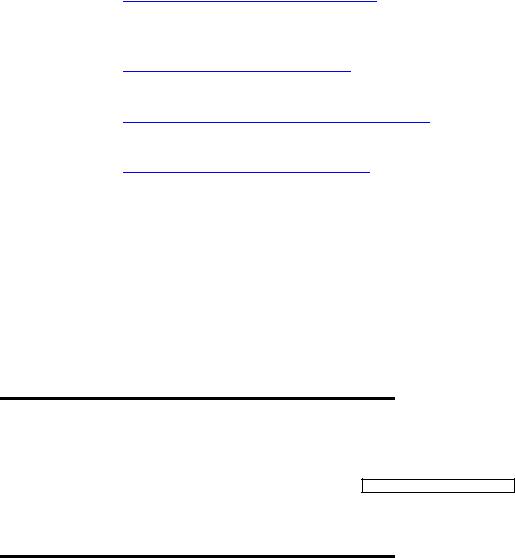
DEFINITY® Enterprise Communications Server Release 7 |
Issue 4 |
Console Operations 555-230-700 |
June 1999 |
|
|
1 Introduction |
|
Conventions Used in This Document |
2 |
|
|
■Chapter 3, ‘‘Operating the Console’’ contains step-by-step instructions for placing calls, transferring calls, placing callers on hold, placing conference calls, and handling emergency calls.
■Chapter 4, ‘‘Using the Features’’ describes of features associated with the console and provides step-by-step instructions where applicable.
■Chapter 5, ‘‘Centralized Attendant Service’’ describes CAS operations for handling CAS calls, CAS night service, and CAS backup procedures.
■Chapter 6, ‘‘Routine Maintenance’’ describes routine procedure for testing the console, cleaning the console; also contains information for handling the console after a commercial power failure.
■Glossary and Abbreviations provides an alphabetical listing and brief definitions of words and terms used with the attendant console and communications systems.
■Index provides an alphabetical listing of the information within this guide. For ease of use, all key words within a title or term are listed.
Conventions Used in This Document
■Console buttons are shown as: CANCEL
■Console lamps are shown as: Attd
■ Alphanumeric displays appear as: a= TOM BROWN 3062
Security Measures
For detailed information on securing your systems from unauthorized use please refer to BCS Products Security Handbook. This document addresses security issues related to consoles including:
■Procedures for console operators when they receive hangup or silence calls
■Physical security
■Class of service
■Facility restriction levels and alternate facility restriction levels
■Console operator-controlled phones
DEFINITY® Enterprise Communications Server Release 7 |
Issue 4 |
Console Operations 555-230-700 |
June 1999 |
|
|
1 Introduction |
|
Security Measures |
3 |
|
|
■Rerouting calls to console operators
■Changing barrier codes
■Sending calls to console operators
■Console operator-controlled remote access
■Sending reports to console operators
DEFINITY® Enterprise Communications Server Release 7 |
Issue 4 |
Console Operations 555-230-700 |
June 1999 |
|
|
1 Introduction |
|
Security Measures |
4 |
|
|

DEFINITY® Enterprise Communications Server Release 7 |
Issue 4 |
||
Console Operations 555-230-700 |
June 1999 |
||
|
|
|
|
2 Understanding the Console Layout |
|
|
|
|
Physical Layout of Your Console |
5 |
|
|
|
|
|
Understanding the Console Layout |
2 |
|
|
|
|
|
|
|
|
|
|
Your console is a powerful communications tool. With it, you function as a communications hub by managing calls and performing a variety of special functions. The goal of this chapter is to familiarize you with the console layout.
At the end of this chapter, you will be able to describe the layout of your console.
Physical Layout of Your Console
At first glance, your console may look like an oversized phone with a few too many buttons and lamps (lights). While your console can function like a phone, it also manages several additional functions. In fact, your console, with its many buttons and lamps, has functional groups designed to manage outside lines, incoming calls, and special features.
Two types of consoles are described in this chapter: the 302A/B and the 302C console. The following section contains drawings of 302A/B and 302C consoles followed by information on their layout.
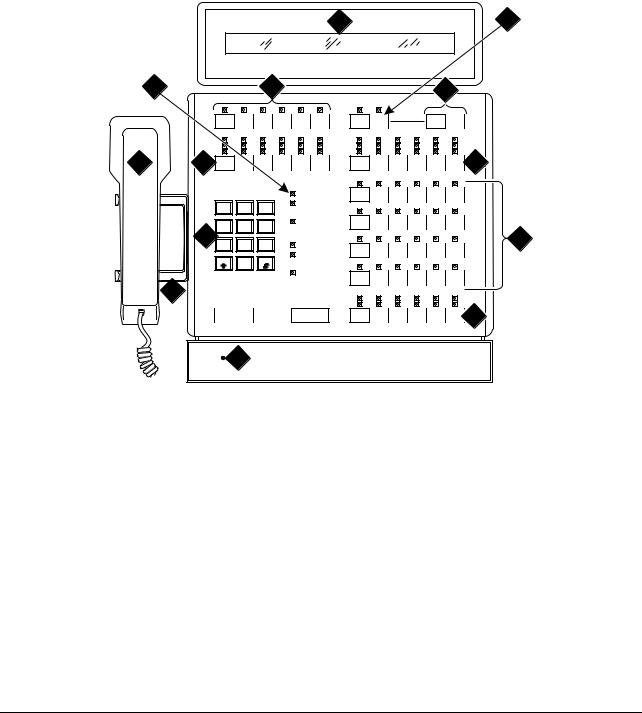
DEFINITY® Enterprise Communications Server Release 7 |
Issue 4 |
||
Console Operations 555-230-700 |
June 1999 |
||
|
|
|
|
2 Understanding the Console Layout |
|
|
|
|
Physical Layout of Your Console |
6 |
|
|
|
|
|
|
|
|
|
6
2 5
4
3
8 |
9 |
|
|
7 |
|
10 |
|
|
|
|
Ringer |
|
|
|
|
Select Volume |
Cont |
|
|
|
Cont |
Warning |
|
|
|
Warning |
Busy |
|
|
|
Busy |
|
|
|
|
11 |
|
|
|
Calls Waiting |
|
|
ABC |
DEF |
Calls Waiting |
|
1 |
Warning |
|
||
2 |
3 |
|
|
|
GHI |
JKL |
MNO |
Individual |
|
Calls Waiting |
|
|||
4 |
5 |
6 |
|
12 |
PQRS |
TUV |
WXYZ |
Alarm |
|
7 |
8 |
9 |
|
|
Alarm |
|
|||
|
|
|
|
|
|
Oper |
|
Reported |
|
|
|
|
|
|
|
0 |
|
Position |
|
|
|
|
|
|
|
|
|
Available |
|
|
|
|
|
On Hold |
Cancel |
Start |
Release |
13 |
|
1
Test
phdg302b KLC 031899
Figure Notes:
1. |
Lamp Test Switch |
8. |
Display |
2. |
Handset |
9. |
Select Button |
3. |
Handset Cradle |
10. |
Volume Control Buttons |
4. |
Call Processing Area |
11. |
Outside-line Buttons |
5. |
Outside-line Buttons |
12. |
Feature Buttons |
6. |
Warning Lamps and Call Waiting |
13. |
Call Appearance Buttons |
|
Lamps |
|
|
7. |
Display Buttons |
|
|
Figure 1. 302A/B Console
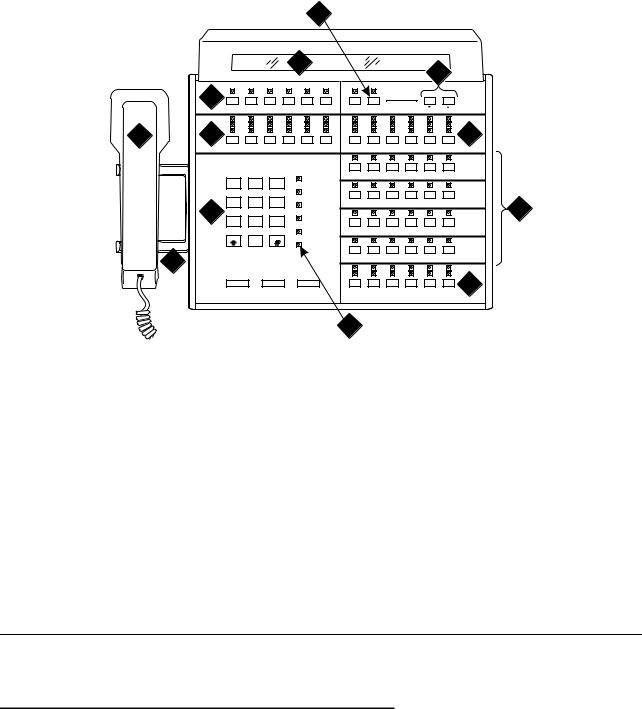
DEFINITY® Enterprise Communications Server Release 7 |
Issue 4 |
||
Console Operations 555-230-700 |
June 1999 |
||
|
|
|
|
2 Understanding the Console Layout |
|
|
|
|
Physical Layout of Your Console |
7 |
|
|
|
|
|
|
|
|
|
|
|
|
|
|
8 |
|
|
|
|
|
|
|
|
|
|
|
|
7 |
|
|
|
|
|
9 |
|
|
|
|
|
|
|
|
|
|
|
|
|
|
|
6 |
|
|
|
|
|
|
|
Ringer |
|
|
|
|
|
|
|
|
|
|
Select |
Volume |
|
|
|
|
|
|
|
|
|
|
Date |
|
|
|
|
|
|
|
|
|
|
|
|
Time |
|
|
|
|
|
|
|
|
Control |
|
|
|
Control |
|
|
|
|
|
|
|
5 |
Warning |
|
|
|
Warning |
|
|
|
|
|
|
1 |
Busy |
|
|
|
Busy |
|
|
|
|
|
10 |
|
|
|
|
|
|
|
|
|
|
|
|||
|
|
|
|
|
|
Forced |
|
|
|
Night |
Pos |
|
|
|
|
|
|
|
Release |
|
|
|
|
Busy |
|
|
|
|
ABC |
DEF |
Calls Waiting |
|
|
|
|
|
|
|
|
|
1 |
2 |
3 |
Calls Waiting |
|
|
|
|
|
|
|
|
|
|
|
|
Warning |
|
|
|
|
|
|
|
|
|
GHI |
JKL |
MNO |
|
|
|
|
|
|
|
|
|
3 |
4 |
5 |
6 |
Individual |
|
|
|
|
|
|
11 |
|
Calls Waiting |
|
|
|
|
|
|
|||||
|
PRQS |
TUV |
WXYZ |
Alarm |
|
|
|
|
|
|
||
|
|
7 |
8 |
9 |
|
|
|
|
|
|
|
|
|
|
|
|
|
Alarm Reported |
|
|
|
|
|
|
|
|
|
|
0 |
|
Position |
|
|
|
|
|
|
|
|
|
|
|
Available |
|
|
|
|
|
|
|
|
|
2 |
|
|
|
|
Split |
|
|
|
|
Hold |
|
|
|
|
|
|
|
|
|
|
|
|
|
|
|
|
Cancel |
|
Start |
Release |
a |
b |
c |
d |
e |
f |
12 |
|
|
|
|
|
|
4 |
|
|
phdg302c KLC 031199 |
|||
|
|
|
|
|
|
|
|
|
|
|
|
|
Figure Notes:
1. |
Handset |
7. |
Display |
2. |
Handset Cradle |
8. |
Select Button |
3. |
Call Processing Area |
9. |
Volume Control Buttons |
4. |
Warning Lamps and Call Waiting |
10. |
Outside-line Buttons |
|
Lamps |
|
|
5. |
Outside-line Buttons |
11. |
Feature Buttons |
6. |
Display Buttons |
12. |
Call Appearance Buttons |
Figure 2. 302C Console
Outside-Lines Buttons Area
The outside-lines buttons area allows you to choose an outside line or can be dedicated for paging system users. The outside-lines buttons area includes:
■Labeled buttons representing outside lines
■A Busy lamp that lights when all outside lines are busy
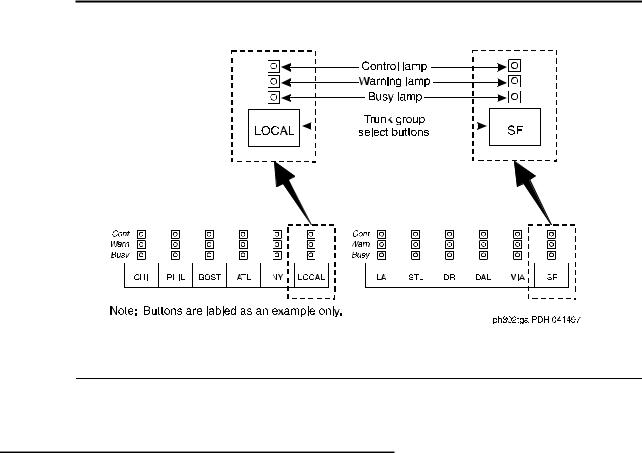
DEFINITY® Enterprise Communications Server Release 7 |
Issue 4 |
Console Operations 555-230-700 |
June 1999 |
|
|
2 Understanding the Console Layout |
|
Physical Layout of Your Console |
8 |
|
|
■A Warning lamp that lights when a predetermined number of outside lines are busy
■A Control lamp indicating that an outside line is in use
Figure 3. Sample Outside-Lines Buttons Area
Call Appearance Buttons
The call appearance buttons allow you to answer calls, place calls, or place calls on hold. It includes:
■A call appearance button for answering or placing calls
■An Atnd lamp that lights when you answer or place a call. This lamp flashes when an incoming call comes to the console, or when a transferred call returns to the console.
■A Hold lamp that lights when you place a call on hold. This lamp flashes when a call remains on hold longer than the acceptable time limit that is programmed on your console.
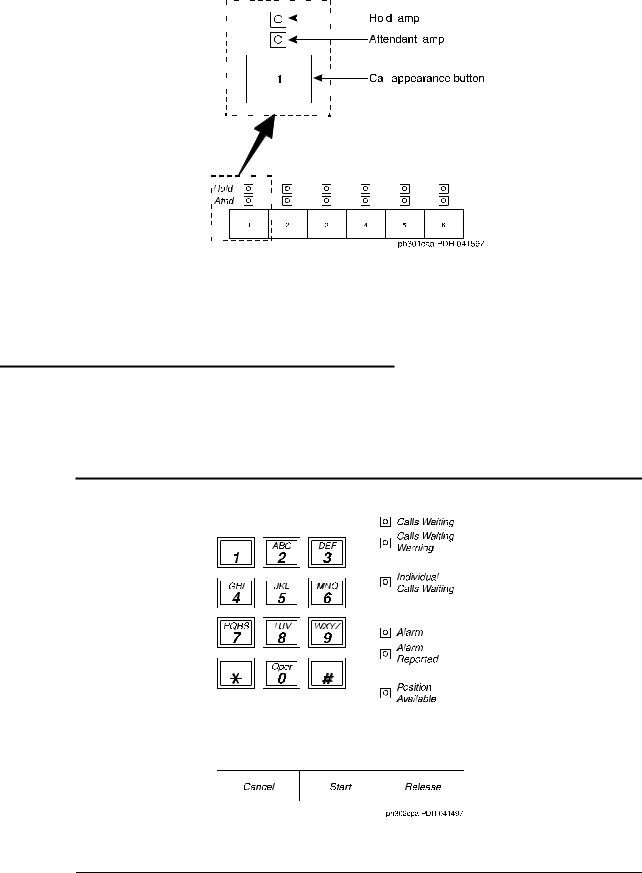
DEFINITY® Enterprise Communications Server Release 7 |
|
|
|
Issue 4 |
||||||||||||||||||||||||||
Console Operations 555-230-700 |
|
|
|
June 1999 |
||||||||||||||||||||||||||
|
|
|
|
|
|
|
|
|
|
|
|
|
|
|
|
|
|
|
|
|
|
|
|
|
|
|
|
|
|
|
2 Understanding the Console Layout |
|
|
|
|
|
|||||||||||||||||||||||||
Physical Layout of Your Console |
9 |
|||||||||||||||||||||||||||||
|
|
|
|
|
|
|
|
|
|
|
|
|
|
|
|
|
|
|
|
|
|
|
|
|
|
|
|
|
|
|
|
|
|
|
|
|
|
|
|
|
|
|
|
|
|
|
|
|
|
|
|
|
|
|
|
|
|
|
|
|
|
|
|
|
|
|
|
|
|
|
|
|
|
|
|
|
|
|
|
|
|
|
|
|
|
|
|
|
|
|
|
|
|
|
|
|
|
|
|
|
|
|
|
|
|
|
|
|
|
|
|
|
|
|
|
|
|
|
|
|
|
|
|
|
|
|
|
|
|
|
|
|
|
|
|
|
|
|
|
|
|
|
|
|
|
|
|
|
|
|
|
|
|
|
|
|
|
|
|
|
|
|
|
|
|
|
|
|
|
|
|
|
|
|
|
|
|
|
|
|
|
|
|
|
|
|
|
|
|
|
|
|
|
|
|
|
|
|
|
|
|
|
|
|
|
|
|
|
|
|
|
|
|
|
|
|
|
|
|
|
|
|
|
|
|
|
|
|
|
|
|
|
|
|
|
|
|
|
|
|
|
|
|
|
|
|
|
|
|
|
|
|
|
|
|
|
|
|
|
|
|
|
|
|
|
|
|
|
|
|
|
|
|
|
|
|
|
|
|
|
|
|
|
|
|
|
|
|
|
|
|
|
|
|
|
|
|
|
|
|
|
|
|
|
|
|
|
|
|
|
|
|
|
|
|
|
|
|
|
|
|
|
|
|
|
|
|
|
|
|
|
|
|
|
|
|
|
|
|
|
|
|
|
|
|
|
|
|
|
|
|
|
|
|
|
|
|
|
|
|
|
|
|
|
|
|
|
|
|
|
|
|
|
|
|
|
|
|
|
|
|
|
|
|
|
|
|
|
|
|
|
|
|
|
|
|
|
|
|
|
|
|
|
|
|
|
|
|
|
|
|
|
|
|
|
|
|
|
|
|
|
|
|
|
|
|
|
|
|
|
|
|
|
|
|
|
|
|
|
|
|
|
|
|
|
|
|
|
|
|
|
|
|
|
|
|
|
|
|
|
|
|
|
|
|
|
|
|
|
|
|
|
|
|
|
|
|
|
|
|
|
|
|
|
|
|
|
|
|
|
|
|
|
|
|
|
|
|
|
|
|
|
|
|
|
|
|
|
|
|
|
|
|
|
|
|
|
|
|
|
|
|
|
|
|
|
|
|
|
|
|
|
|
|
|
|
|
|
|
|
|
|
|
|
|
|
|
|
|
|
|
|
|
|
|
|
|
|
|
|
|
|
|
|
|
|
|
|
|
|
|
|
|
|
|
|
|
|
|
|
|
|
|
|
|
|
|
|
|
|
|
|
|
|
|
|
|
|
|
|
|
|
|
|
|
|
|
|
|
|
|
|
|
|
|
|
|
|
|
|
|
|
|
|
|
|
|
|
|
|
|
|
|
|
|
|
|
|
|
|
|
|
|
|
|
|
|
|
|
|
|
|
|
|
|
|
|
|
|
|
|
|
|
|
|
|
|
|
|
|
|
|
|
|
|
|
|
|
|
|
|
|
|
|
|
|
|
|
|
|
|
|
|
|
|
|
|
|
|
|
|
|
|
|
|
|
|
|
|
|
|
|
|
|
|
|
|
|
|
|
|
|
|
|
|
|
|
|
|
|
|
|
|
|
|
|
|
|
|
|
|
|
|
|
|
|
|
|
|
|
|
|
|
|
|
|
|
|
|
|
|
|
|
|
|
|
|
|
|
|
|
|
|
|
|
|
|
|
|
|
|
|
|
|
|
|
|
|
|
|
|
|
|
|
|
|
|
|
|
|
|
|
|
|
|
|
|
|
|
|
|
|
|
|
|
|
|
|
|
|
|
|
|
|
|
|
|
|
|
|
|
|
|
|
|
|
|
|
|
|
|
|
|
|
|
|
|
|
|
|
|
|
|
|
|
|
|
|
|
|
|
|
|
|
|
|
|
|
|
|
|
|
|
|
|
|
|
|
|
|
|
|
|
|
|
|
|
|
|
|
|
|
|
|
|
|
|
|
|
|
|
|
|
|
|
|
|
|
|
|
|
|
|
|
|
|
|
|
|
|
|
|
|
|
|
|
|
|
|
|
|
|
|
|
|
|
|
|
|
|
|
|
|
|
|
|
|
|
|
|
|
|
|
|
|
|
|
|
|
|
Figure 4. Call Appearance Buttons and Lamps
Dialing Keypad
The dialing keypad has several buttons and lamps used for processing calls or notifying you of calls that are waiting to be answered, system-detected alarms, and lines that are available for placing calls.
Figure 5. Call Processing Area
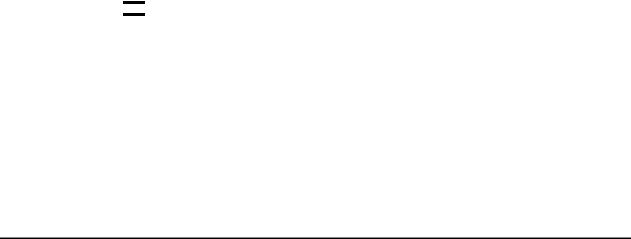
DEFINITY® Enterprise Communications Server Release 7 |
Issue 4 |
Console Operations 555-230-700 |
June 1999 |
|
|
2 Understanding the Console Layout |
|
Physical Layout of Your Console |
10 |
|
|
The call-appearance buttons allow you to:
■Cancel a call
The CANCEL button allows you to abort a call procedure without disconnecting parties who are on the line.
■Start a call
The START button allows you to initiate a call or to transfer a call.

 NOTE:
NOTE:
If you have Autostart, you can begin a call without pressing any button.
■End a call
The RELEASE button disconnects you from a call and prepares the console for the next call.
The Call Processing lamps notify you that the following conditions exist:
Table 1. Call Processing Indicators
Lamp Name |
Condition |
Meaning |
Action |
||
|
|
|
|
||
Alarm |
Lighted |
Maintenance required |
System automatically |
||
|
|
|
|
contacts your maintenance |
|
|
|
|
|
provider |
|
|
|
|
|
||
Alarm/ |
Lighted |
Successful |
n/a |
||
Alarm Reported |
|
communication to your |
|
|
|
|
|
|
maintenance provider |
|
|
|
|
|
Unsuccessful |
|
|
|
|
Flashing |
communication to your |
Contact your system |
|
|
|
maintenance provider |
|||
|
|
|
|
manager |
|
|
|
|
Maintenance problem |
|
|
|
|
|
resolved |
|
|
|
|
Dark |
|
n/a |
|
|
|
|
|
||
Calls Waiting |
Lighted |
Call is waiting to be |
Answer call at your earliest |
||
|
|
|
answered |
convenience |
|
|
|
|
|
|
|
|
|
|
|
|
|
|
|
|
|
Continued on next page |
|

DEFINITY® Enterprise Communications Server Release 7 |
|
Issue 4 |
|||||||||
Console Operations 555-230-700 |
|
|
|
|
June 1999 |
||||||
|
|
|
|
|
|
|
|
|
|
|
|
2 Understanding the Console Layout |
|
|
|
|
|
|
|
||||
|
|
Physical Layout of Your Console |
|
|
|
11 |
|||||
|
|
|
|
|
|
|
|
|
|||
Table 1. Call Processing Indicators (Continued) |
|
|
|
|
|||||||
|
|
|
|
|
|
|
|
|
|
|
|
|
Lamp Name |
|
Condition |
|
Meaning |
|
Action |
||||
|
|
|
|
||||||||
|
|
|
|
|
|
|
|
|
|||
|
Calls Waiting |
|
Lighted |
|
Maximum number of |
|
Answer calls as soon as |
||||
|
Warning |
|
|
|
calls are in the waiting |
|
possible or get assistance |
||||
|
|
|
|
|
|
queue |
|
|
|
|
|
|
|
|
|
|
|
|
|
|
|||
|
Individual Calls |
|
Lighted |
|
Call to your personal |
|
Answer call as soon as |
||||
|
Waiting |
|
|
|
extension needs to be |
|
possible |
||||
|
|
|
|
|
|
answered |
|
|
|
|
|
|
|
|
|
|
|
|
|
|
|||
|
Pos Avail |
|
Lighted |
|
Console available for |
|
n/a |
||||
|
|
|
|
|
|
incoming calls |
|
|
|
|
|
|
|
|
|
|
|
One of the following |
|
n/a |
|||
|
|
|
|
Dark |
|
conditions exists: |
|
|
|
|
|
|
|
|
|
|
|
■ You are on a call. |
|
|
|
|
|
|
|
|
|
|
|
■ A call has arrived at |
|
|
|
|
|
|
|
|
|
|
|
|
the console. |
|
|
|
|
|
|
|
|
|
|
■ |
The handset or |
|
|
|
|
|
|
|
|
|
|
|
headset is |
|
|
|
|
|
|
|
|
|
|
|
unplugged. |
|
|
|
|
|
|
|
|
|
|
■ |
You pressed the |
|
|
|
|
|
|
|
|
|
|
|
POS BUSY button. |
|
|
|
|
|
|
|
|
|
|
■ |
You placed the |
|
|
|
|
|
|
|
|
|
|
|
system in |
|
|
|
|
|
|
|
|
|
|
|
night-service mode. |
|
|
|
|
|
|
|
|
|
|
|
|
|
|
|
|
|
|
|
|
|
|
|
|
|
|
|
|
|
|
|
|
|
|
|
|
|
Continued on next page |
||
Features
The features area of your console allows you to perform standard and specialty operations. Your console is configured with features purchased by your company. Your system manager can provide a list of features available to you. For specific feature information, refer to Chapter 4, ‘‘Using the Features’’ .
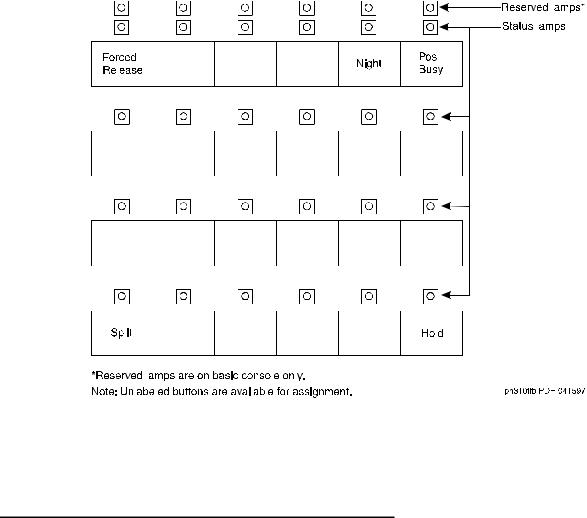
DEFINITY® Enterprise Communications Server Release 7 |
|
|
|
|
Issue 4 |
||||||||||||
Console Operations 555-230-700 |
|
|
|
|
June 1999 |
||||||||||||
|
|
|
|
|
|
|
|
|
|
|
|
|
|
|
|
|
|
2 Understanding the Console Layout |
|
|
|
|
|
|
|||||||||||
Physical Layout of Your Console |
12 |
||||||||||||||||
|
|
|
|
|
|
|
|
|
|
|
|
|
|
|
|
|
|
|
|
|
|
|
|
|
|
|
|
|
|
|
|
|
|
|
|
|
|
|
|
|
|
|
|
|
|
|
|
|
|
|
|
|
|
|
|
|
|
|
|
|
|
|
|
|
|
|
|
|
|
|
|
|
|
|
|
|
|
|
|
|
|
|
|
|
|
|
|
|
|
|
|
|
|
|
|
|
|
|
|
|
|
|
|
|
|
|
|
|
|
|
|
|
|
|
|
|
|
|
|
|
|
|
|
|
|
|
|
|
|
|
|
|
|
|
|
|
|
|
|
|
|
|
|
|
|
|
|
|
|
|
|
|
|
|
|
|
|
|
|
|
|
|
|
|
|
|
|
|
|
|
|
|
|
|
|
|
|
|
|
|
|
|
|
|
|
|
|
|
|
|
|
|
|
|
|
|
|
|
|
|
|
|
|
|
|
|
|
|
|
|
|
|
|
|
|
|
|
|
|
|
|
|
|
|
|
|
|
|
|
|
|
|
|
|
|
|
|
|
|
|
|
|
|
|
|
|
|
|
|
|
|
|
|
|
|
|
|
|
|
|
|
|
|
|
|
|
|
|
|
|
|
|
|
|
|
|
|
|
|
|
|
|
|
|
|
|
|
|
|
|
|
|
|
|
|
|
|
|
|
|
|
|
|
|
|
|
|
|
|
|
|
|
|
|
|
|
|
|
|
|
|
|
|
|
|
|
|
|
|
|
|
|
|
|
|
|
|
|
|
|
|
|
|
|
|
|
|
|
|
|
|
|
|
|
|
|
|
|
|
|
|
|
|
|
|
|
|
|
|
|
|
|
|
|
|
|
|
|
|
|
|
|
|
|
|
|
|
|
|
|
|
|
|
|
|
|
|
|
|
|
|
|
|
|
|
|
|
|
|
|
|
|
|
Figure 6. Feature Button Area
The Display
The alphanumeric display provides information about callers, called parties, call status, and call features. Your console has 9 buttons in the display area that function as different modes for viewing information. On the basic console, they are located on the display module. On the enhanced console, they are located on the main console.
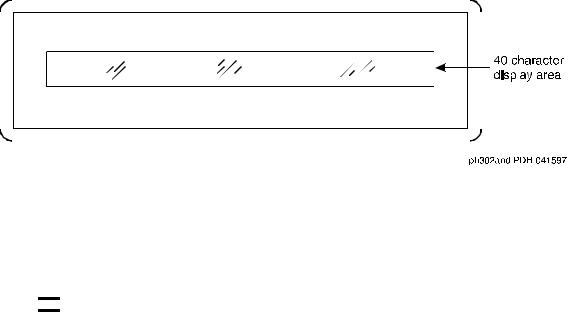
DEFINITY® Enterprise Communications Server Release 7 |
|
|
Issue 4 |
||||
Console Operations 555-230-700 |
|
|
June 1999 |
||||
|
|
|
|
|
|
|
|
2 Understanding the Console Layout |
|
|
|
|
|||
|
Physical Layout of Your Console |
13 |
|||||
|
|
|
|
|
|
|
|
|
|
|
|
|
|
|
|
|
|
|
|
|
|
|
|
|
|
|
|
|
|
|
|
|
|
|
|
|
|
|
|
|
|
|
|
|
|
|
|
|
|
|
|
|
|
|
|
|
|
|
|
|
|
|
|
|
|
|
|
|
|
|
|
Figure 7. Display
These display mode buttons are as follows:

 NOTE:
NOTE:
Your system manager may change the function of each button.
■NORMAL MODE (comes with every console)
This button displays call-related information for active, incoming calls and console-originated calls. For more information on information that displays in normal mode, refer to Displaying in Normal Mode later in this chapter.
■INSPECT MODE
This button displays call-related information for held calls when you are on another call.
■DATE TIME
This button displays the current time of day and date for five seconds.
■TIMER (Elapsed Time)
This button displays elapsed time in hours, minutes, and seconds. Timing begins when you press the TIMER button and stops when you press the button again. The elapsed time information disappears when you press the button a third time.
■COVER MSG RT (Coverage Message Retrieval)
This button retrieves Leave Word Calling (LWC) messages for system users. Leave Word Calling allows callers to leave messages for called parties on a message system that you can access from your console.
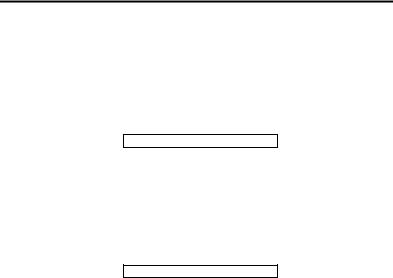
DEFINITY® Enterprise Communications Server Release 7 |
Issue 4 |
Console Operations 555-230-700 |
June 1999 |
|
|
2 Understanding the Console Layout |
|
Physical Layout of Your Console |
14 |
|
|
■NEXT MSG
This button displays the next stored LWC message. If you are in Cover Msg Rt mode, the display shows END OF MESSAGES or NEXT TO REPEAT. If you are in Integrated Directory mode, it displays the next caller’s name.
■DELETE MSG (Message)
This button deletes the displayed message.
■INTGRTD DIRECTORY (Integrated Directory)
This button displays users’ names and extensions from the system directory.
■MAKE CALL
This button automatically returns calls from messages left in LWC. It also automatically calls currently-displayed Integrated Directory listings.
■STORED NUMBER
This button displays the code required for accessing an outside line (usually a 9), or the extension number of the facility that the BUSY button monitors. To access this information:
1.Press the STORED NUMBER button
2.Press the BUSY button.
Displaying in Normal Mode
Call-related information includes:
■ Incoming-call button associated with the call
One of six buttons, labeled a through f, lights when a call comes to your console. In the following sample, the lamp that lights is a.
a= TOM BROWN 3062
■ Caller identification
For internal calls, the display shows the caller’s name or the identification assigned to the phone in use, and the caller’s extension. In the following sample, the caller is Tom Brown who is at extension 3062.
a= TOM BROWN 3062
For outside calls, the display shows the kind of outside line used and the outside line’s assigned access code. In the following sample, the access code for the local outside line is 8.
b= OUTSIDE CALL |
8 |
■ Called-party identification
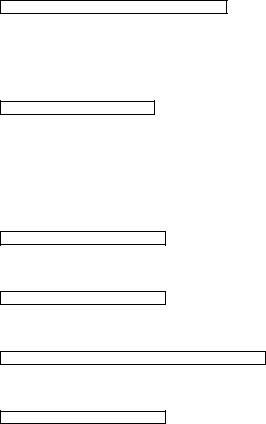
DEFINITY® Enterprise Communications Server Release 7 |
Issue 4 |
Console Operations 555-230-700 |
June 1999 |
|
|
2 Understanding the Console Layout |
|
Physical Layout of Your Console |
15 |
|
|
For incoming calls, the display shows the called party’s name and extension. In the following sample, the called party is Liz Via who is at extension 4328.
e= OUTSIDE CALL to LIZ VIA at EXT 4328
For outside calls, the display shows the kind of outside line used and the outside line’s access code. In the following sample, the access code the line used is a WATS line, with access code 101.
b= WATS 101
■Calling party identification for outbound calls
For an outgoing call, the display shows the called party’s name and extension. In the following sample, the called party is Jeff Morrow who is at extension 4032.
a= JEFF MORROW 4032
If only name information is available, the following displays.
a= JEFF MORROW 4032
If only number information is available, the following displays.
a= 3304 3304
If neither the name or the number is available, the following displays.
a= 3304
or
a = OUTSIDE LINE NAME |
TRUNK ID |
If the call gets redirected, the following displays.
a= 3304 |
COVER |
System user’s calling privileges
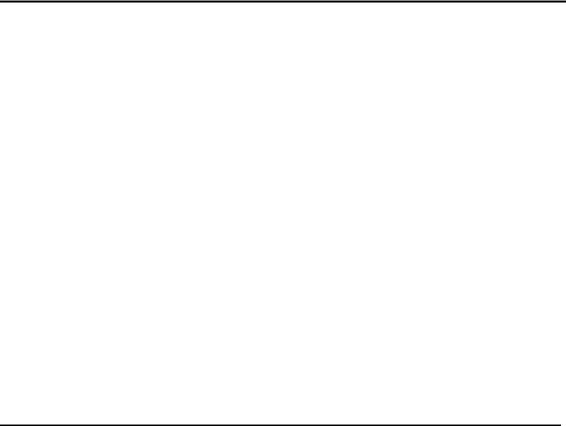
DEFINITY® Enterprise Communications Server Release 7 |
Issue 4 |
Console Operations 555-230-700 |
June 1999 |
|
|
2 Understanding the Console Layout |
|
Physical Layout of Your Console |
16 |
|
|
Your system manager assigns calling privileges for all system users. A 2-digit number assigned by your system manager, followed by a hyphen and 4-alpha characters that identify the user’s calling privileges. The 4-alpha characters are listed in Table 2.
Table 2. Calling Privilege Identifiers
4-alpha character |
Meaning |
|
|
|
|
ORIG |
The user cannot place any calls from their phone. |
|
|
|
|
OTWD |
The user cannot place calls on outside lines from their |
|
|
phone. |
|
|
|
|
TOLL |
The user cannot place long distance calls from their |
|
|
phone. |
|
|
|
|
NONE |
The user has no calling restrictions. |
|
|
|
|
|
|
|
■Call purpose
Call-purpose information identifies features that are in use. Table 3 defines call-purpose identifiers.
Table 3. Call Purpose Identifiers
|
Identifier |
Description |
|
|
|
|
|
|
B or b |
Displays when called parties do one of the following: |
|
|
|
■ Do not answer |
|
|
|
■ Send their calls to coverage |
|
|
|
■ Are active on a call that uses temporary bridged appearance |
|
|
|
|
|
|
co |
An internal user who doesn’t have calling privileges for outside |
|
|
|
lines attempts to make an outgoing call. |
|
|
|
|
|
|
cs |
An internal user who doesn’t have internal calling privileges |
|
|
|
attempts to make a call to another internal phone. |
|
|
|
|
|
|
ct |
A caller attempts to call a user who cannot receive calls. |
|
|
|
|
|
|
|
|
|
DEFINITY® Enterprise Communications Server Release 7 |
Issue 4 |
||||||
Console Operations 555-230-700 |
June 1999 |
||||||
|
|
|
|
|
|
|
|
2 Understanding the Console Layout |
|
|
|
||||
Physical Layout of Your Console |
17 |
|
|||||
|
|
|
|
|
|
|
|
Table 3. Call Purpose Identifiers (Continued) |
|
|
|
||||
|
|
|
|
|
|
|
|
|
Identifier |
|
Description |
|
|
|
|
|
|
|
|
|
|||
|
|
|
|
|
|
|
|
|
d |
|
Displays when called parties do one of the following: |
|
|
|
|
|
|
|
|
■ Do not answer |
|
|
|
|
|
|
|
■ Send their calls to coverage |
|
|
|
|
|
|
|
■ Are unavailable and have a temporary bridged appearance. |
|||
|
|
|
|
|
|
|
|
|
f |
|
System users forward their calls to you. |
|
|
|
|
|
|
|
|
|
|||
|
ic |
|
The system redirects calls to you due to a problem with the |
||||
|
|
|
|
system or because your system manager has programmed calls |
|||
|
|
|
|
made to specified extensions to come to you. |
|
|
|
|
|
|
|
|
|||
|
ld |
|
Incoming calls that are listed in the phone book and are placed |
||||
|
|
|
|
directly to a system user’s extension. |
|
|
|
|
|
|
|
|
|||
|
n |
|
Night service is on and the call goes to the night service station. |
||||
|
|
|
|
|
|
|
|
|
na |
|
Consoles are in night service mode. |
|
|
|
|
|
|
|
|
|
|
|
|
|
rc |
|
A held call returns to the console. |
|
|
|
|
|
|
|
|
|
|
|
|
|
rt |
|
An unanswered, transferred call returns to the console. |
|
|
|
|
|
|
|
|
|
|
|
|
|
sc |
|
A caller places repeated calls on the same line without |
|
|
|
|
|
|
|
|
disconnecting. |
|
|
|
|
|
|
|
|
|||
|
s |
|
Displays when a called system user temporarily sends all their |
||||
|
|
|
|
calls to coverage. |
|
|
|
|
|
|
|
|
|||
|
tc |
|
A caller attempts to make an outgoing call on an outside line that |
||||
|
|
|
|
you control. The call redirects to you. |
|
|
|
|
|
|
|
|
|
|
|
|
|
|
|
|
|
|
|
■Call status
Call-status displays the phone call’s current status. Table 4 identifies call status indicators and describes when they occur.
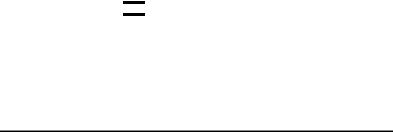
DEFINITY® Enterprise Communications Server Release 7 |
Issue 4 |
|||||
Console Operations 555-230-700 |
June 1999 |
|||||
|
|
|
|
|
|
|
2 Understanding the Console Layout |
|
|
|
|||
Physical Layout of Your Console |
18 |
|
||||
|
|
|
|
|
|
|
Table 4. Call Status Identifiers |
|
|
|
|||
|
|
|
|
|
|
|
|
|
|
|
|
|
|
|
Identifier |
|
Description |
|
|
|
|
|
|
|
|
|
|
|
Ringing |
|
The dialed call rings. |
|
|
|
|
|
|
|
|
|
|
|
Wait |
|
The Attendant Call Waiting feature is available. |
|
|
|
|
|
|
|
|
||
|
Wait, [I] |
|
The Attendant Call Waiting and Intrusion features are |
|||
|
Intrusion |
|
available. |
|
|
|
|
Allowed |
|
|
|
|
|
|
|
|
|
|
|
|
|
Busy |
|
An extension is busy or out of service and neither the |
|
|
|
|
|
|
Attendant Call Waiting nor the Intrusion features are |
|
|
|
|
|
|
allowed. |
|
|
|
|
|
|
|
|
||
|
Busy, [I] |
|
An extension is busy or out of service and the Attendant Call |
|||
|
Intrusion |
|
Waiting feature is not allowed. |
|
|
|
|
Allowed |
|
|
|
|
|
|
|
|
|
|
|
|
|
|
|
|
|
|
|

 NOTE:
NOTE:
If your system has Integrated Services Digital Network (ISDN) —
Primary Rate Interface (PRI), refer to Chapter 4, ‘‘Using the
Features’’ , for display information associated with ISDN-PRI.
Ringer-Volume Control Area
The ringer-volume control area provides volume control for:
■Incoming calls
■Timed reminder tones (notification that a call needs additional attention)
■Call waiting tones (notification that a call is waiting to be answered)
■Emergency access to attendant calls (not Crisis Alert calls)

DEFINITY® Enterprise Communications Server Release 7 |
|
Issue 4 |
||||||||
Console Operations 555-230-700 |
June 1999 |
|||||||||
|
|
|
|
|
|
|
|
|
|
|
2 Understanding the Console Layout |
|
|
|
|||||||
Physical Layout of Your Console |
19 |
|||||||||
|
|
|
|
|
|
|
|
|
|
|
|
|
|
|
|
|
|
|
|
|
|
|
|
|
|
|
|
|
|
|
|
|
|
|
|
|
|
|
|
|
|
|
|
|
|
|
|
|
|
|
|
|
|
|
|
|
|
|
|
|
|
|
|
|
|
|
|
|
|
|
|
|
|
|
|
|
|
|
|
|
|
|
|
|
|
|
|
|
|
|
|
|
|
|
|
|
|
|
Figure 8. Ringer Volume Control Area (enhanced console)
The ringer volume control area has an  (up) button, a
(up) button, a  (down) button, and a
(down) button, and a
SELECT button. To adjust the volume on your console:
1.Press and release the  (up) button) or
(up) button) or  (down) button to activate the display.
(down) button to activate the display.
The display exhibits a bar graph and identifies the tone to be adjusted.
2.Press the SELECT button to choose the type of tone that you wish to adjust.
3.Press and release the  (up) button to increase the volume or the
(up) button to increase the volume or the  (down) button to decrease the volume.
(down) button to decrease the volume.
4.Press any other button on the console to complete or cancel this task.
Selector Console
The Selector Console allows you to transfer calls and determine the status of an extension. It has two groups of buttons and lamps: the Hundreds Group Select (HGS) and the Direct Extension Selection (DXS) with Busy Lamp Field (BLF).
The basic console has 8 HGS buttons; the enhanced console has 20. You use them in conjunction with the DXS buttons to dial an extension. For example, if you wish to transfer a call to extension 3452, press the HGS button labeled 34, then press the DXS button labeled 52.
The 100 DXS buttons are labeled from 00 to 99. When combined with the HGS buttons, they provide up to 800 possible extensions for the basic console and up to 2000 possible extensions for the enhanced console. For more information on how to transfer calls, refer to ‘‘Transferring Calls to Internal Extensions’’ on page 24 .
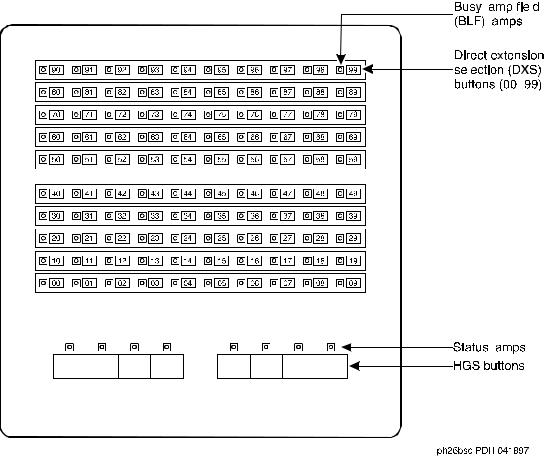
DEFINITY® Enterprise Communications Server Release 7 |
|
|
|
|
|
|
|
Issue 4 |
|||||
Console Operations 555-230-700 |
|
|
|
|
|
|
June 1999 |
||||||
|
|
|
|
|
|
|
|
|
|
|
|
|
|
2 Understanding the Console Layout |
|
|
|
|
|
|
|
|
|
||||
|
Physical Layout of Your Console |
20 |
|||||||||||
|
|
|
|
|
|
|
|
|
|
|
|
|
|
|
|
|
|
|
|
|
|
|
|
|
|
|
|
|
|
|
|
|
|
|
|
|
|
|
|
|
|
|
|
|
|
|
|
|
|
|
|
|
|
|
|
|
|
|
|
|
|
|
|
|
|
|
|
|
|
|
|
|
|
|
|
|
|
|
|
|
|
|
|
|
|
|
|
|
|
|
|
|
|
|
|
|
|
|
|
|
|
|
|
|
|
|
|
|
|
|
|
|
|
|
|
|
|
|
|
|
|
|
|
|
|
|
|
|
|
|
|
|
|
|
|
|
|
|
|
|
|
|
|
|
|
|
|
|
|
|
|
|
|
|
|
|
|
|
|
|
|
|
|
|
|
|
|
|
|
|
|
|
|
|
|
|
|
|
|
|
|
|
|
|
|
|
|
|
|
|
|
|
|
|
|
Figure 9. Selector Console Area
Determining Extension Number Status
You can determine the status of an extension by pressing the two buttons necessary to complete the extension and looking at the lamp to the left of the appropriate DXS button.
■If the lamp is dark, the extension is idle.
■If the lamp is lighted, the extension is in use. You can still transfer a call if system users have more than one line available. Ask your system manager about the phones in your company.
■If the extension is busy, you hear a busy tone.
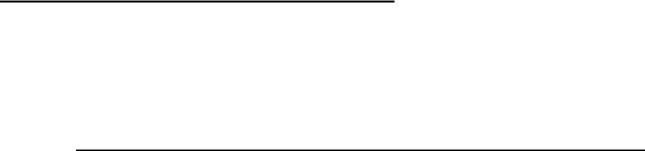
DEFINITY® Enterprise Communications Server Release 7 |
Issue 4 |
Console Operations 555-230-700 |
June 1999 |
|
|
2 Understanding the Console Layout |
|
Physical Layout of Your Console |
21 |
|
|
■If a station has the SAC feature active and is busy, the DXS/BLF lamps remain steady until the station is no longer busy. At that time, the lamp goes to a flashing mode. The PC Console alerts by changing colors on the icon for the associated extension.
Tones Heard Through Handset or Headset
When you operate the console, you hear tones through the handset or headset that can indicate progress or status of a call, or identify types of incoming calls. Table 5 describes the tones available on your console.
Table 5. Ringing and Tones Descriptions
Tone Name |
Pitch |
Frequency |
Meaning |
|
|
|
|
|
|
|
|
Ringback |
Low |
15 times a |
A transferred call comes back to the |
|
|
|
|
|
minute |
console. |
|
|
|
|
|
|
|
Special |
Low |
Single |
Calls are waiting to be answered. |
|
|
Ringback |
|
|
|
|
|
|
|
|
|
|
|
Busy |
Low |
60 times a |
The called extension is busy. |
|
|
|
|
|
minute |
|
|
|
|
|
|
|
|
Fast Busy |
Low |
120 times a |
A caller dialed an incorrect number |
|
|
|
|
|
minute |
or called a phone that cannot be |
|
|
|
|
|
called. |
|
|
|
|
|
|
|
Confirmation |
n/a |
Three short |
The operation requested (activated or |
|
|
|
|
|
bursts |
deactivated) is accepted. |
|
|
|
|
|
|
|
Coverage |
n/a |
One short |
A call to one extension rings at a |
|
|
|
|
|
burst |
different extension. |
|
|
|
|
|
|
|
Dial |
Low |
Continuous |
A phone is ready to use. |
|
|
|
|
|
steady tone |
|
|
|
|
|
|
|
|
Intercept |
On-Off, |
Siren-type |
A caller dialed a number incorrectly |
|
|
|
|
high and |
“Dee-Do” |
or called a phone that cannot be |
|
|
|
low |
called. |
|
|
|
|
|
|
||
|
|
|
|
|
|
Reorder |
Low |
120 times a |
All trunks within a particular trunk |
|
|
|
|
|
minute |
group are busy or that a requested |
|
|
|
|
|
feature is not available. |
|
|
|
|
|
|
|
|
|
|
|
|
|
|
|
|
|
Continued on next page |
|
DEFINITY® Enterprise Communications Server Release 7 |
Issue 4 |
|||||||||
Console Operations 555-230-700 |
|
|
|
June 1999 |
||||||
|
|
|
|
|
|
|
|
|
|
|
2 Understanding the Console Layout |
|
|
|
|
|
|
||||
Physical Layout of Your Console |
|
|
|
22 |
|
|
||||
|
|
|
|
|
|
|
|
|||
Table 5. Ringing and Tones Descriptions (Continued) |
||||||||||
|
|
|
|
|
|
|
|
|
|
|
|
Tone Name |
|
Pitch |
|
Frequency |
|
Meaning |
|||
|
|
|
|
|||||||
|
|
|
|
|
|
|
|
|
||
|
Call Waiting |
|
Low |
|
15 times a |
|
A call is waiting at the console and |
|||
|
Ringback |
|
|
|
minute with |
|
the called party has been notified that |
|||
|
|
|
|
|
|
decreasing |
|
the call is waiting. |
||
|
|
|
|
|
|
volume |
|
|
|
|
|
|
|
|
|
|
during the |
|
|
|
|
|
|
|
|
|
|
last 0.2 |
|
|
|
|
|
|
|
|
|
|
second |
|
|
|
|
|
|
|
|
|
|
|
|
|
||
|
Incoming |
|
On-off, |
|
0.5 second |
|
An incoming call is waiting to be |
|||
|
Call Ringing |
|
low |
|
|
|
answered. |
|||
|
|
|
|
|
|
|
|
|
||
|
Calls Waiting |
|
On-off, |
|
0.25 second |
|
One or more incoming calls are |
|||
|
(Queued |
|
low |
|
|
|
waiting to be answered. |
|||
|
Calls) |
|
|
|
|
|
|
|
|
|
|
|
|
|
|
|
|
|
|
||
|
Timed |
|
high |
|
On for 0.5 |
|
A single-party call is on hold for |
|||
|
Reminder |
|
|
|
second; off |
|
longer than the time allowed by your |
|||
|
(Attendant |
|
|
|
for 1 |
|
company. This tone also occurs when |
|||
|
Recall) |
|
|
|
second |
|
someone on a conference call calls |
|||
|
|
|
|
|
|
|
|
you or an unanswered transferred call |
||
|
|
|
|
|
|
|
|
returns to you. |
||
|
|
|
|
|
|
|
|
|
||
|
Emergency |
|
On-Off, |
|
Siren-like |
|
A tone that indicates an emergency. |
|||
|
Access |
|
high and |
|
|
|
This ringing tone is heard on the |
|||
|
Ringing |
|
low |
|
|
|
latest models of the basic console and |
|||
|
|
|
|
|
|
|
|
all models of the enhanced console. |
||
|
|
|
|
|
|
|
|
|
|
|
|
|
|
|
|
|
|
|
|
|
|
|
|
|
|
|
|
|
|
Continued on next page |
||
