Lucent Technologies DEFINITY User Manual

DEFINITY
®
Enterprise Communications Server
Release 7
Console Operations Quick Reference
555-230-890
Comcode 108383811
Issue 3
June 1999

Copyright 1999, Lucent Technologies
All Rights Reserved
Printed in U.S.A.
Notice
Every effort was made to ensure that the information in this
book was complete and accurate at the time of printing. However, information is subject to change.
Your Responsibility for Your System’s Security
Toll fraud is the unauthorized use of your telecommunications
system by an unauthorized pa rty, for example, persons ot her
than your company’s employees, agents, subcontractors, or
persons working on your company’s behalf. Note that there
may be a risk of toll fraud associated with your telecommunications system and, if toll fraud occurs, it can result in substantial additional charges for your teleco m muni catio ns serv ices.
Ordering Information
Write or Call:
Lucent Technologies BCS Publications Center
P.O. Box 4100, Crawfordsville, IN 47933
Voice 1-800-457-1235 Intl Voice +1-317-361-5353
Fax 1-800-457-1764 Intl Fax +1-317- 361-5355
Order: Document No. 555-230-890
Comcode 108383 811
Issue 3, June 1999
For more information about Lucent Technologies documents,
refer to the section entitled “Related Documents” in “About
This Document.”
Product Support
To receive support on your product, call 1-800-242-21 21. Outside the continental United States, contact your local Lucent
Technologies authorized representative.
You and your system manager are responsible for the security
of your system, such as programming and configuring your
equipment to prevent unauthorized use. The system manager is
also responsible for reading all installation, instruction, and
system administration documents provided with this product in
order to fully understand the features t hat can introduce risk of
toll fraud and the steps that can be ta ken to reduce that risk.
Lucent Technologies does not warrant that this product is
immune from or will prevent unauthorized use of common-carrier telecommunication services or facilities accessed through
or connected to it. Lucen t Tech no log ie s will n ot b e respo nsib le
for any charges that result from such unauthori zed use.
Lucent Technologies Fraud Intervention
If you suspect that you are bein g victimized by toll fraud and
you need technical suppor t o r assistance, call the Lucent Technologies National C ustomer Care Center support line at
1-800-643-2353. Outside t he contine ntal Un ited Sta tes, co ntact
your local Lucent Technologies authorized representative.
Federal Communications Com miss io n Sta tem ent
Part 15: Class A Statement. This equipment has been tested
and found to comply with the limits for a Class A digital
device, pursuant to Part 15 of the FCC Rules. These limits are
designed to provide rea son ab l e prote c tio n ag a ins t ha rm f ul
interference when the equipment is operated in a commercial
environment. This equipment generates, uses, and can radiate
radio frequency energy and, if not installed and used in accordance with the instruction manual, may cause harmful interference to radio communication s. Operation of this equipment in a
residential area is likely to cause ha rmful inter ference, in which
case the user will be required to correct the interference at his
own expense
European Union Declaration of Conformity
The “CE” mark affixed to the DEFINITY® equipment
described in this book indicates that the equipment conforms to
the following European Union (EU) Directives:
• Electromagnetic Compatibility (89/336/EEC)
• Low Voltage (73/23/EEC)
• Telecommunications Terminal Equipment (TTE) i-CTR3
BRI and i-CTR4 PRI
For more information on standards compliance, contact your
local distributor.
Comments
To comment on this document, return the comment form.
Lucent Technologies Web Page
The World W id e We b ho me pa ge for Luce nt Tec hn olo gies is
http://www.lucent.com
Acknowledgment
This document was prepared by Product Documentation
Development, Lucent Technologies, Denver, CO.
Trademarks
DEFINITY is a registered trademark of Lu cent Technologies.
GuestWorks is a registered trademark of Lucent Technologies.
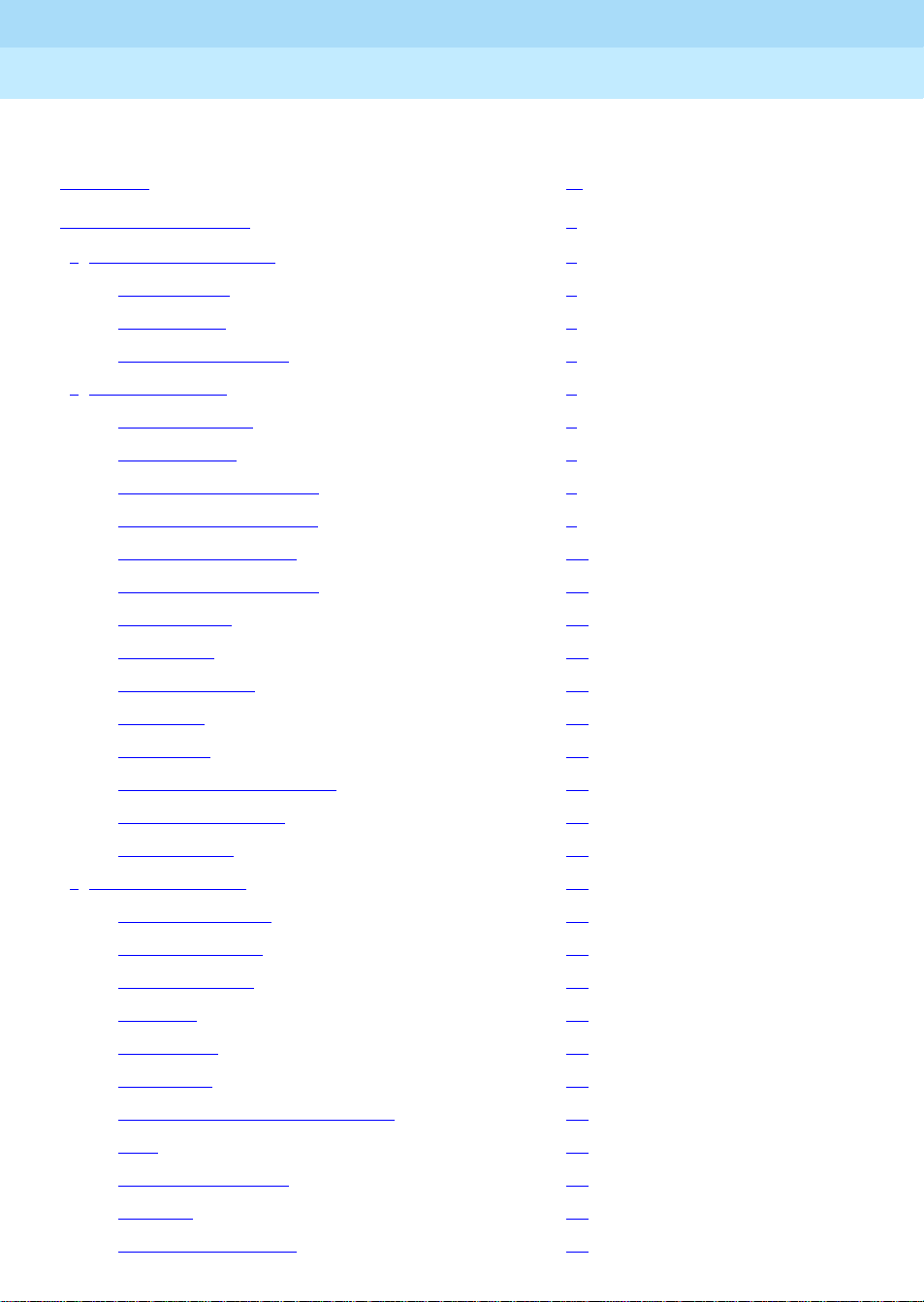
DEFINITY® Enterprise Communications Server Release 7
Console Operations Quick Reference
Contents
555-230-890
Contents
Contents iii
Console Operations 1
■ About This Document 1
Assumptions 1
Conventions 1
Related Documents 3
■ Basic Operation 4
Console Layout 4
Status Lamps 8
Call Purpose Indicators 8
Administrable Features 9
Activate the Console 10
Issue 3
June 1999
iii
Deactivate the Console 10
Answer Calls 10
Make Calls 11
Forced Release 14
Split Calls 14
Split Swap 15
Auto Start and Don’t Split 17
Class of Restriction 17
Night Service 18
■ Feature Operation 19
Attendant Backup 19
Busy Verification 20
Call Forwarding 21
Call Park 23
Conference 23
Crisis Alert 24
Emergency Access to Attendant 25
Hold 25
Integrated Directory 26
Intrusion 28
Loudspeaker Paging 29
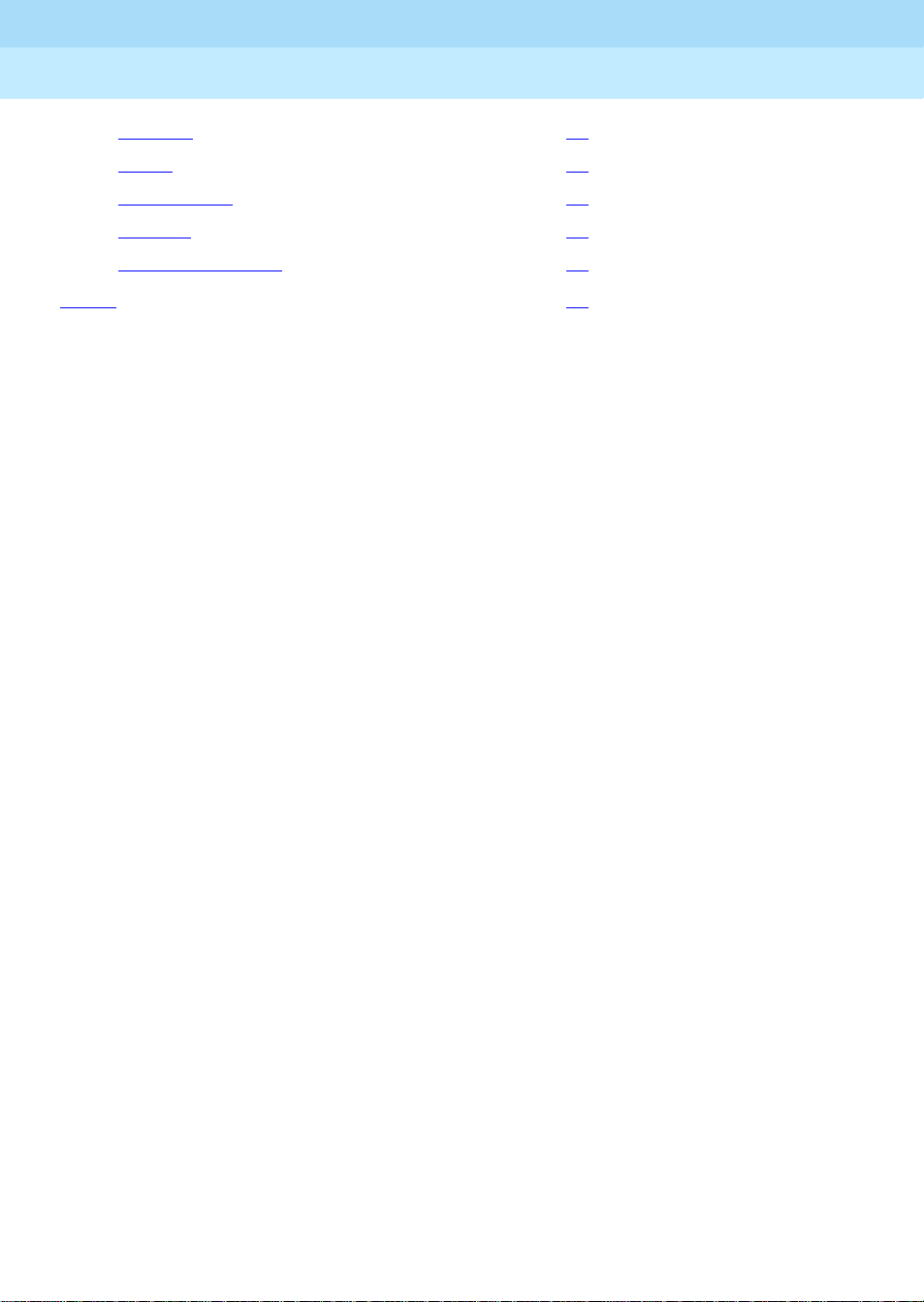
DEFINITY® Enterprise Communications Server Release 7
Console Operations Quick Reference
Contents
555-230-890
Override 30
Recall 31
Serial Calling 32
Transfer 34
Trunk Identification 36
Index 37
Issue 3
June 1999
iv

DEFINITY® Enterprise Communications Server Release 7
Console Operations Quick Reference
Console Operation s
555-230-890
Console Operations
About This Document
This document contains basic telephony procedures for using the DEFINITY®
Enterprise Communications Server (ECS) attendant console. These procedures
are done by the attendants or front desk personnel.
Issue 3
June 1999
1About This Document
All office staff personnel that operate the attendant console or do console
operations at a backup telephone should be familiar with these procedures. If you
need extra copies of this document, contact your Lucent representative or order
more copies as described on the inside cover of this document.
Assumptions
It is assumed throughout this document that the user is familiar with the basic
operation of telephones and attendant consoles. If users have access to a
multimedia personal computer, there is training available on CD-ROM for basic
console and telephone operations.
Conventions
The following conventions are used in this document:
■ Buttons you press on the console are shown as follows:
RELEASE button
The buttons shown in this document use label designations provided by
Lucent Technologies. Since the button labels can be customized for each
site, some button labeling may have different designations.
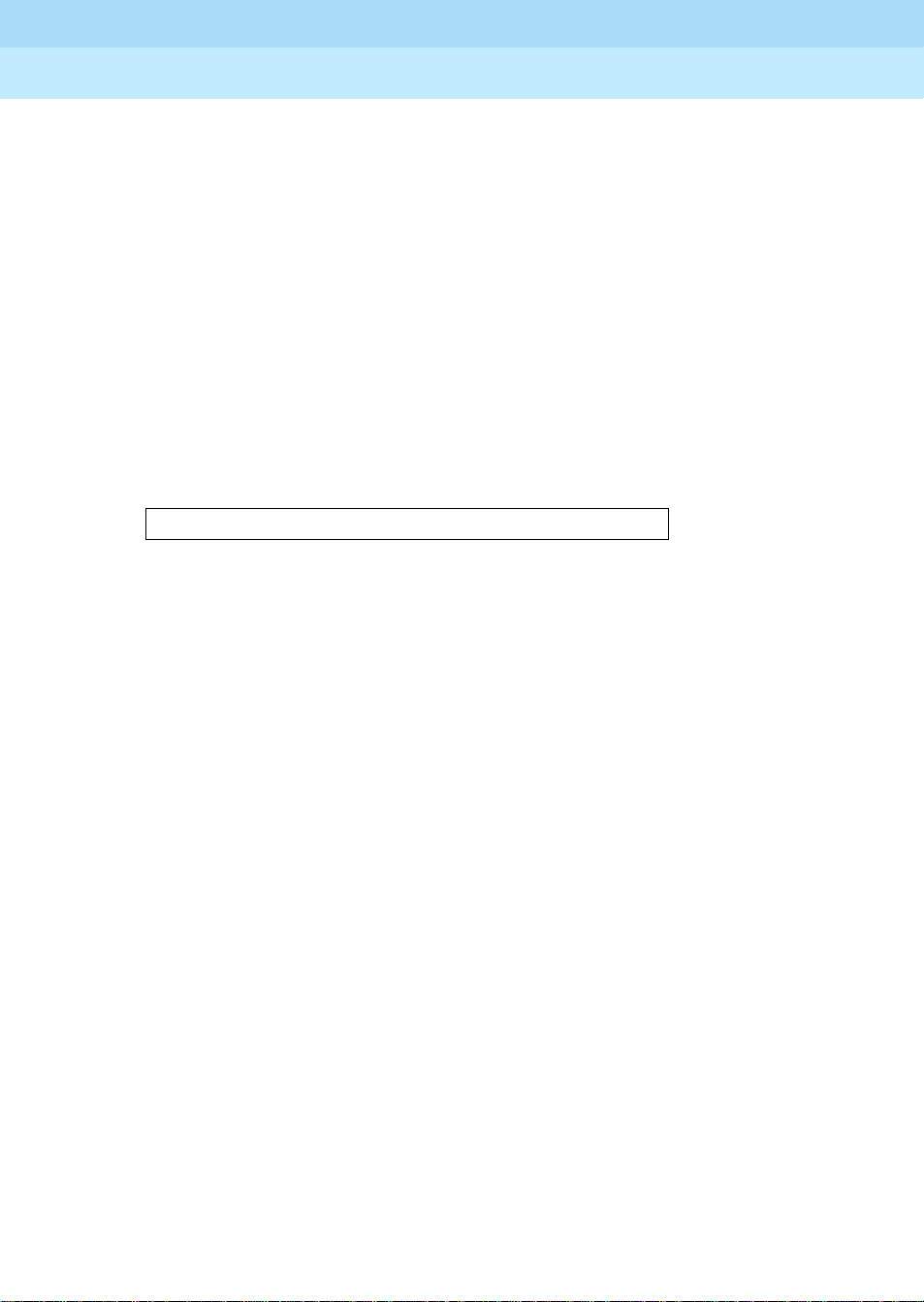
DEFINITY® Enterprise Communications Server Release 7
Console Operations Quick Reference
Console Operation s
555-230-890
Some button labels on the console, such as Serial Call, span two lines.
Because of line spacing in this doc ument, th ey are shown ac ross one li ne of
text, such as
■ The term “dial keypad” refers to the touch-tone keypad where you dial
SERIAL CALL.
(enter) telephone numbers and feature access codes.
■ When referring to lamps, the reference is to one of two types of lamps
found on the atten dant consol e: the s tatus la mps next to t he dial keypad a nd
the lamps associated with feature and trunk buttons. The status lamps next
to the dial keypad have fixed meanings. Those lamps are shown a s f ol lows :
Position Available
Lamps associated with feature and trunk buttons are identified by their
button label (such as
■ Messages appearing on the display are shown as follows:
a= CONFERENCE 2 rc
NORMAL MODE).
When the display examples show a value within “arrows” (< >), this
represents a variable that will differ for each example.
Issue 3
June 1999
2About This Docu me nt
■ The term “attendant console” signifies the Model 302B, 302C, or PC
console that usually is found at the front desk. The term “backup
telephone” signifies either a Model 6408, 6424, 8410D or 8434 telephone
with attendant-type feature buttons. Other multiappearance telephones can
be used, but the preferred models are the 6408, 6424, 8410D or 8434.
■ When a procedure refers to a “extension,” the procedure is referring to the
extension number of a user or guest . A guest’s room number and ext ensio n
are not always the same.
■ You will hear the following tones during normal operation:
— Dial tone — a steady tone you hear when you select an idle call
appearance.
— Ringback tone — th e no rmal ringing tone y ou he ar af ter you dial an
extension or outside number.
— Busy tone — a slow on-off-on-off tone you hear when the person
you are calling is busy.
— Reorder tone — a fast on-off-on-off tone you hear when calling
facilities are not available or are out of order.
— Confirmation tone — a three-burst tone you hear after successfully
using a feature access code.
— Intercept tone — a high-to-low tone you hear when a call or feature
access code is not accepted.
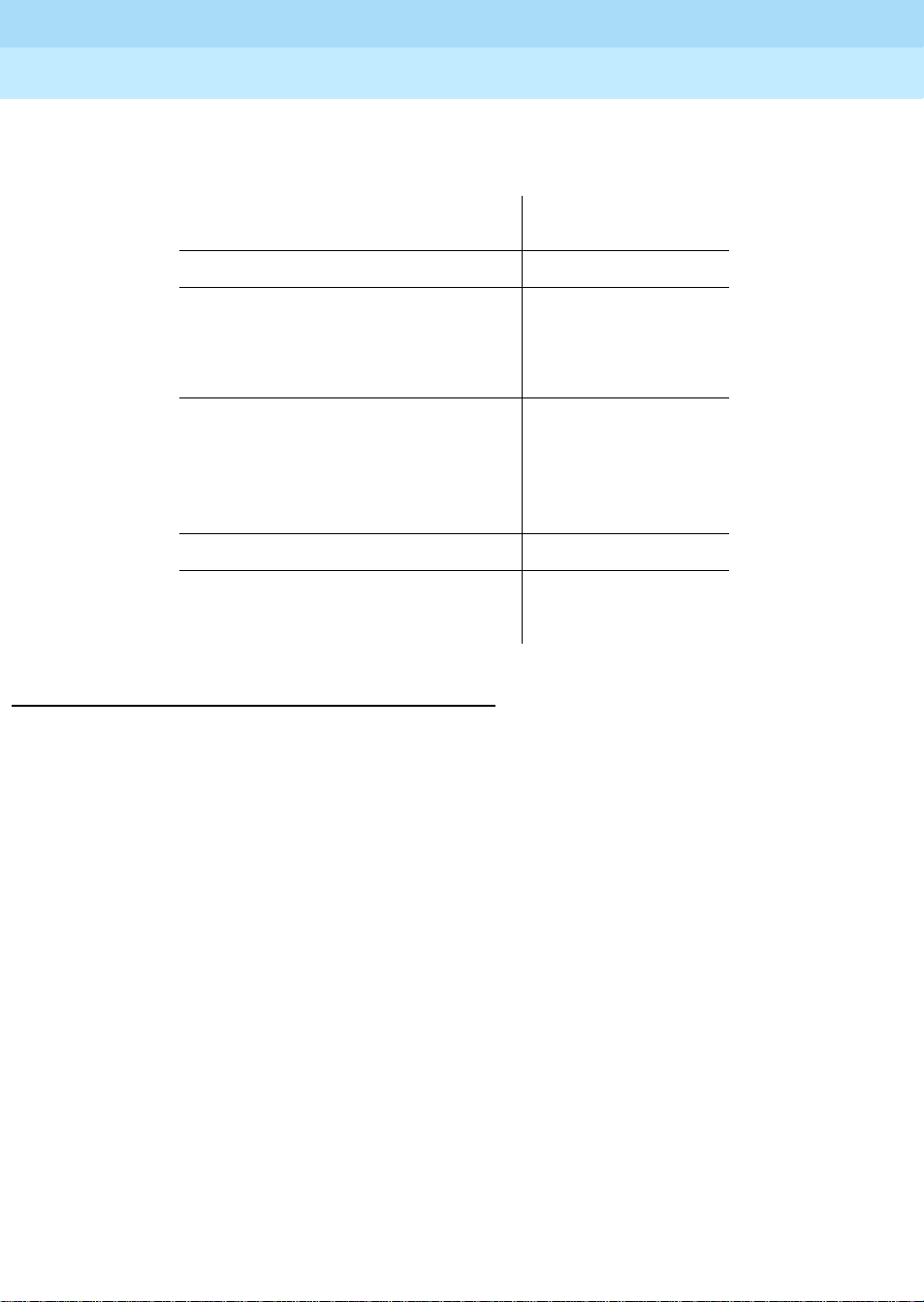
DEFINITY® Enterprise Communications Server Release 7
Console Operations Quick Reference
Console Operation s
■ The following table lists the features described in this document. Ask your
555-230-890
administrator for these codes and write them down in this table.
Feature
Answer Back (for Call Park)
Call Forwarding - All Calls
Activation
Deactivation
Call Forwarding - Busy/Don’t
Answer
Activation
Deactivation
Call Park
Issue 3
June 1999
3About This Docu me nt
Feature Access
Code
Trunk Answer Any Station (used
from the backup telephones)
Related Documents
■ DEFINITY
■ PC Console Quick Reference User’s Guide — 555-230-795
■ DEFINITY
555-230-723
®
Console Operations — 555-230-700
®
ECS and GuestWorks® Hospitality Operations —

DEFINITY® Enterprise Communications Server Release 7
Console Operations Quick Reference
555-230-890
Console Operation s
Basic Operation
Console Layout
Issue 3
June 1999
4Basic Operation
The Attendant Consoles and DXS Sele ctor Cons ole are shown in Figure 1
2, and Figure 3.
8
6
2
5
1
GHI
4
4
PQRS
7
3
Tes t
Cont
Warnin g
Busy
7
Select Volume
Cont
Warnin g
Busy
CallsWaiting
ABC
2
JKL
5
TUV
8
Oper
0
CallsWaiting
DEF
Warni ng
3
Individual
MNO
CallsWaiting
6
WXYZ
Alarm
9
Alarm
Reported
Posit ion
Available
On Hold
Start ReleaseCancel
10
Ringer
1
phdg302b KLC 031899
9
11
12
13
, Figure
1) Lamp Test Switch 8) Display
2) Handset 9) Select Button
3) Handset Cradle 10) Volume Control Buttons
4) Call Processing Area 11) Outside-line Buttons
5) Outside-line Buttons 12) Feature Buttons
6) Warning Lamps and Call
13) Call Appearance Buttons
Waiting Lamps
7) Display Buttons
Figure 1. Model 302A/B Attendant Console

DEFINITY® Enterprise Communications Server Release 7
Console Operations Quick Reference
555-230-890
Console Operation s
8
Issue 3
June 1999
5Basic Operation
7
6
Control
Warning
Busy
1
5
CallsWaiting
DEF
ABC
3
1
2
GHI
JKL
4
5
3
PRQS
TUV
7
8
0
CallsWaiting
Warning
MNO
Individual
6
CallsWaiting
Alarm
WXYZ
9
Alarm Reported
Positio n
Available
2
Cancel Start Release
Select Volume
Date
Time
Control
Warning
Busy
Forced
Release
Split Hold
a
b
4
9
Ringer
10
Night Pos
Busy
c
d
phdg302c KLC 031199
12
e
f
11
1) Handset 7) Display
2) Handset Cradle 8) Select Button
3) Call Processing Area 9) Volume Control Buttons
4) Warning Lamps and Call
10) Outside-line Buttons
Waiting Lamps
5) Outside-line Buttons 11) Feature Buttons
6) Display Buttons 12) Call Appearance Buttons
Figure 2. Model 302C Attendant Console

DEFINITY® Enterprise Communications Server Release 7
Console Operations Quick Reference
555-230-890
Console Operation s
90 91 92 93 94 95 96 97 98 99
80 81 82 83 84 85 86 87 88 89
70 71 72 73 74 75 76 77 78 79
60 61 62 63 64 65 66 67 68 69
50 51 52 53 54 55 56 57 58 59
40 41 42 43 44 45 46 47 48 49
30 31 32 33 34 35 36 37 38 39
20 21 22 23 24 25 26 27 28 29
10 11 12 13 14 15 16 17 18 19
00 01 02 03 04 05 06 07 08 09
phdgdxs KLC 031199
Issue 3
June 1999
6Basic Operation
1
2
1) DXS Hundreds
2) DXS/BLF Buttons
Group Select Buttons
Figure 3. DXS Selector Console
The following list items correspond with the callouts shown in Figure 1, Figure 2,
and Figure 3
. All the feature b uttons , tru nk acc ess bu ttons , and dis play buttons are
on this console. The DXS Selector Console allows you to dial an extension
number and view the status for each extension.
■ Lamp Test Switch — This is a switch under the front panel of the
Model 302A/B console that allows you to test the console lamps. The test
starts when you press the switch and stops when you release the switch.
On the Model 302C console, you must press simultaneously and hold the
POS BUSY and VOLUME UP buttons to test the console lamps. The test st arts
when you press the buttons and stops when you release the buttons.
■ Handset — This is a standard handset with coiled cord and a dual-prong,
phone-plug connector. The handset can be unplugged fr om the con sole a nd
replaced with an amp li fied headset that also uses a dual-prong, phone- pl ug
connector.
■ Handset Cradle — This is where you place the handset when it is not in
use. If you use a headset, the handset cradle can be removed from the
console.

DEFINITY® Enterprise Communications Server Release 7
Console Operations Quick Reference
Console Operation s
■ Call Processing Area, Warning Lamps, and Call Waiting Lamps — This
555-230-890
area consists of the dial keypad, some fixed status lamps, and the
CANCEL, and RELEASE buttons. Use the START button to get an idle call
appearance to place a c all, the
and the
■ Display Buttons — These 8 buttons are used to control access to the
RELEASE button to end a call.
CANCEL button to cancel a di aling instru ction,
alphanumeric display.
■ Display — This is a single-line, 40-character, alphanumeric display that
shows call progress and feature usage information.
■ Volume Control Buttons — These buttons, along with the SELECT button,
control the ringer volume for incoming calls, timed reminder calls, call
waiting calls, and emergency calls. Incoming crisis alert calls (refer to
‘‘Crisis Alert’’ on page 24
) ring at a louder fixed volume that you cannot
control.
NOTE:
Always check your ringer volume to make sure it is set at an audible
level. If the console should experience a power outage, the volume
level is reset to the lowest setting.
Issue 3
June 1999
7Basic Operation
START,
■ Outside-line Buttons — These 12 buttons are assigned with trunk access
codes that allow access to outside lines.
■ Feature Buttons — These 24 buttons are used to access features such as Do
Not Disturb and Automatic Wakeup.
■ Call Appearance Buttons — These 6 call appearance buttons are used to
select a call appearance and are labeled
similar to pressing the
START button, but you can specify wh ich app earanc e
A through F. Pressing one of t hem is
you want.
■ DXS Hundreds Group Select Buttons — These buttons on the DXS
selector console are assigned the first digit or the first two digits of each
group of 100 extensions. For example, if you have extensions numbered
from 7000 to 7099, there will be a button labeled
■ DXS/BLF Buttons — These are known as the direct extension select/busy
7000.
lamp field (DXS/BLF) buttons. They are used with the hundreds group
select buttons to place calls to extensions and to determine the status of
extensions.
— If the lamp is dark, the extension is idle.
— If the lamp is lighted, the extension is in use.
— If a station has the Send All Calls feature active and is busy, the
lamp remains s te ady until the sta ti on is no longer busy. At that time,
the lamp goes to a flashing mode.

DEFINITY® Enterprise Communications Server Release 7
Console Operations Quick Reference
Console Operation s
555-230-890
Status Lamps
The buttons on the console have status lamps associated with their use. These
status lamps come on, go off, or flash as you use the console features. When the
lamps come on, the feature is active. When the la mps go off, the feature is
inactive. When the lamps f lash 3 times, yo u hav e pres sed the wrong but ton or y ou
cannot access the feature at this time.
There are also s ome status lamps not d irectl y associa ted with b uttons , and they are
located next to the dial keypad.
■ Calls Waiting — This lamp lights when there is one call in the queue.
■ Calls Wait ing Warning — This lamp lights when the attenda nt calls waiting
in queue limit has been reached. When this happens, any administered
backup telephones are alerted. The queue limit is an administrable value.
■ Individual Calls Waiting — This lamp lights when a cal l is made to th e
console’s individual extension number and the call is in queue to be
answered.
Issue 3
June 1999
8Basic Operation
■ A l arm — This lamp lights when the switch has detect ed a failure. F ollow
local procedures if this lamp is lit.
■ Alarm Reported — This lamp lights when an alarm prompts the switch to
dial up the remote maintenance center, report the alarm, and the
maintenance center acknowledges the alarm. For some installations, this
remote alarm reporting is not available.
■ Position Available — This lamp lights when the console is available to
handle a call.
The trunk group select buttons have 3 status lamps associated with each button.
■ Control — Th is lamp is on if the trunk group has controlled restrictions
administered.
■ Warning — This la mp is on when some trunks are busy. Select an alternate
trunk group if possible, or use this group if necessary.
■ Busy — This lamp is on when all the trunks in a trunk group are busy. You
must select another trunk group or try again later.
Call Purpose Indicators
The following is a list of call purpose indicators that are displayed when calls are
redirected to the attendant console or to a backup telephone:
■ b or B — Busy. Indicates that the called extension is busy and the call is
redirected by Call Coverage.

DEFINITY® Enterprise Communications Server Release 7
Console Operations Quick Reference
Console Operation s
■ co — Controlled Outward Restriction Call. Indicates that a user attempted
555-230-890
to make an outgoing call, but the extension has Outward Restriction
applied.
■ cs — Controll ed Station-to-Station Restriction Call. Indica tes that a user
attempted to make a call to another extension, but the extension has
Station-to-Station Restriction applied.
■ ct — Controll ed Termination Restrictio n Call. Indi cates that a user or an
outside caller attempted to make a call to an extension, but the called
extension has Termination Restriction applied.
■ d — Don’t Answer or Cover. Indicates that the user did not answer the
telephone, and the call is redir ecte d to the atte ndant thr ough Call Cove rage.
■ f — Call Forwa rding. Indicates that a call has been redirected using Call
Forwarding.
■ ic — Intercept Tr eatment. Indicates that an incoming call has been
redirected as a result of intercept treatment.
Issue 3
June 1999
9Basic Operation
■ ld — Direct Inward Dialing (DID) Listed Directo ry Number (LDN) Call.
Indicates that an incoming call came in on the LDN over a DID trunk.
■ rc — Recall Call. Indicates that a call being held on the console is
requesting more help.
■ rt — Return Call. Indicates that a call transferred to another telephone or
parked at an extension was not answered, and has returned to the console
for processing.
■ s — Send All Calls. Indicates that a call was redirected because the called
party used Send All Calls.
■ sc — Serial Call. Indicates a recall to the console when an outside caller is
making a series of calls.
■ tc — Trunk Control. Indicates that a user attempted to place a call using a
trunk that has controlled access.
Administrable Features
Some of the featur es on the attenda nt consol e are admi nistrabl e, which mean s that
you may be able to use the feature, depending on whether the switch is
administered for that feature. The administrable features include the following:
■ Attendant Lockout — If Attendant Lockout is on, you cannot reenter a
conference call.
■ Attendant Auto Start — If Attendant Auto Start is on, you do not have to
press the
explanation of Auto Star t, refer to ‘‘Auto Start’’ on page 17
START button or a call appearance button to make a call. For an
.

DEFINITY® Enterprise Communications Server Release 7
Console Operations Quick Reference
Console Operation s
■ Attendant Tone — If Attendant Tone is off, you will not hear busy tones,
555-230-890
dial tones, or ringback tones for internal calls.
■ Auto Answer — If Auto Answer is on, incoming calls are answered
automatically, which means that you do not have to press a cal l appea rance
button. This feature can be used only when you are using a headset.
■ Display Languages — The display can show messages in four different
languages: U.S. English, French, Italian, and Spanish. This is an
administrable option.
Activate the Console
T o use t he attend ant consol e, you fir st must ac tivate the console by performing the
following:
1. Plug in the handset or the headset on either side of the console.
Issue 3
June 1999
10Basic Operation
2. If the Night lamp is on, press the
■ The Night lamp goes off.
■ The Position Available lamp goes on.
Deactivate the Console
If you do not want anyone using the attendant console after hours, perform the
following to deactivate the attendant console:
1. If the Night lamp is off, press the
2. Unplug the handset or the headset.
■ All lamps on the console go off.
Answer Calls
To answer calls, perform the following:
1. A call comes in to the console:
■ You hear a 1-burst repetitive ring.
■ The caller’s name (if available) and extension disp lays. If this is a
call from outside, incoming trunk information displays.
NIGHT button.
NIGHT button.
■ The Position Available lamp goes off.
■ A call appearance lamp flashes.
2. Press the call appearance button where the lamp is flashing.
■ The ringing stops.
