Lucent Technologies merlin messaging system User Manual
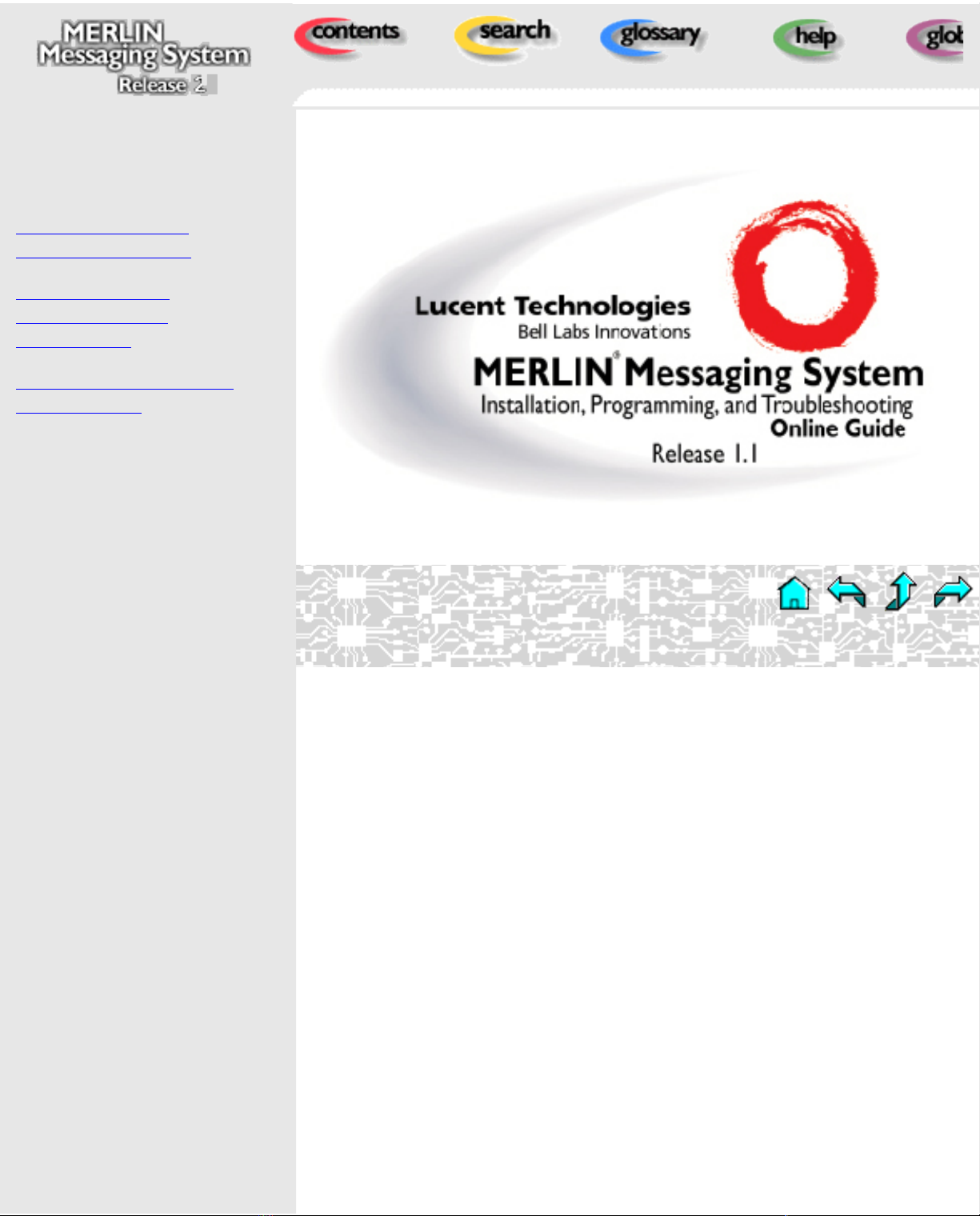
Contents
Select a Category Below:
System Planning and
Completion of Forms
Installation, Initial
Configuration and
Programming
Ongoing Maintenance and
Administration
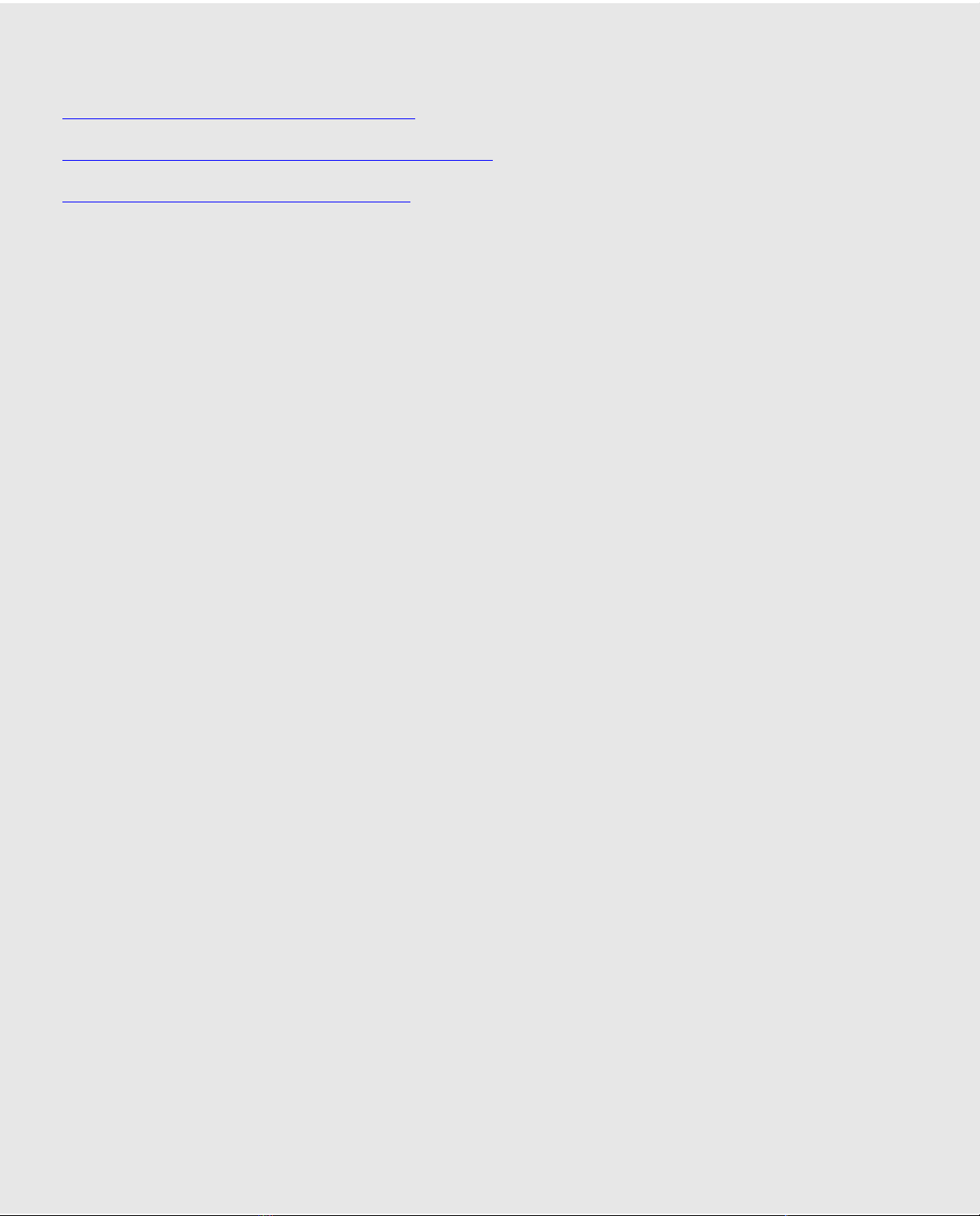
Contents
Select a Category Below:
System Planning and Completion of Forms
Installation, Initial Configuration and Programming
Ongoing Maintenance and Administration
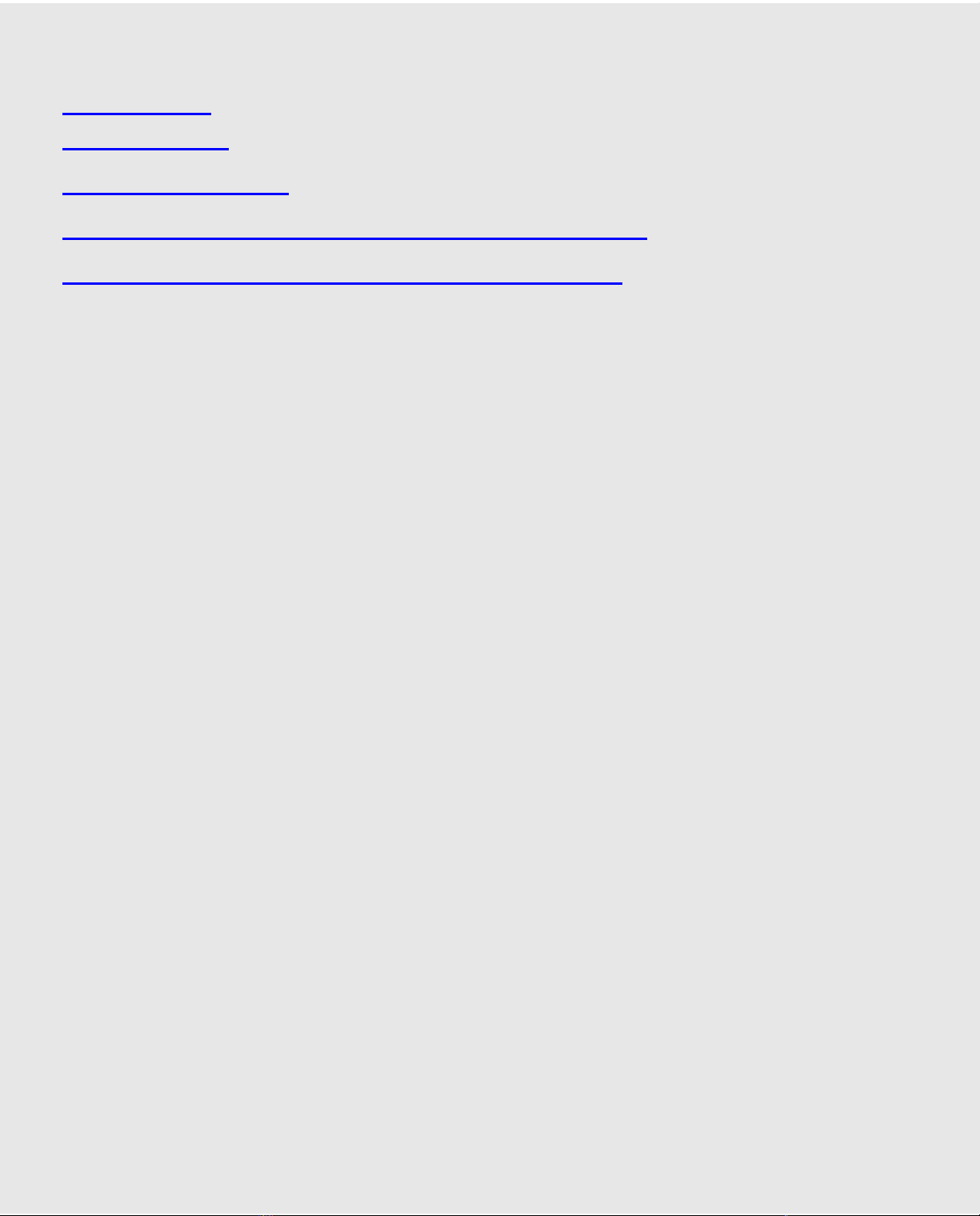
Contents
System Planning and Completion of Forms
Getting Started
System Overview
Call Handling Planning
Completing the MERLIN Messaging System Planning Forms
Appendix A: MERLIN Messaging System Planning Forms
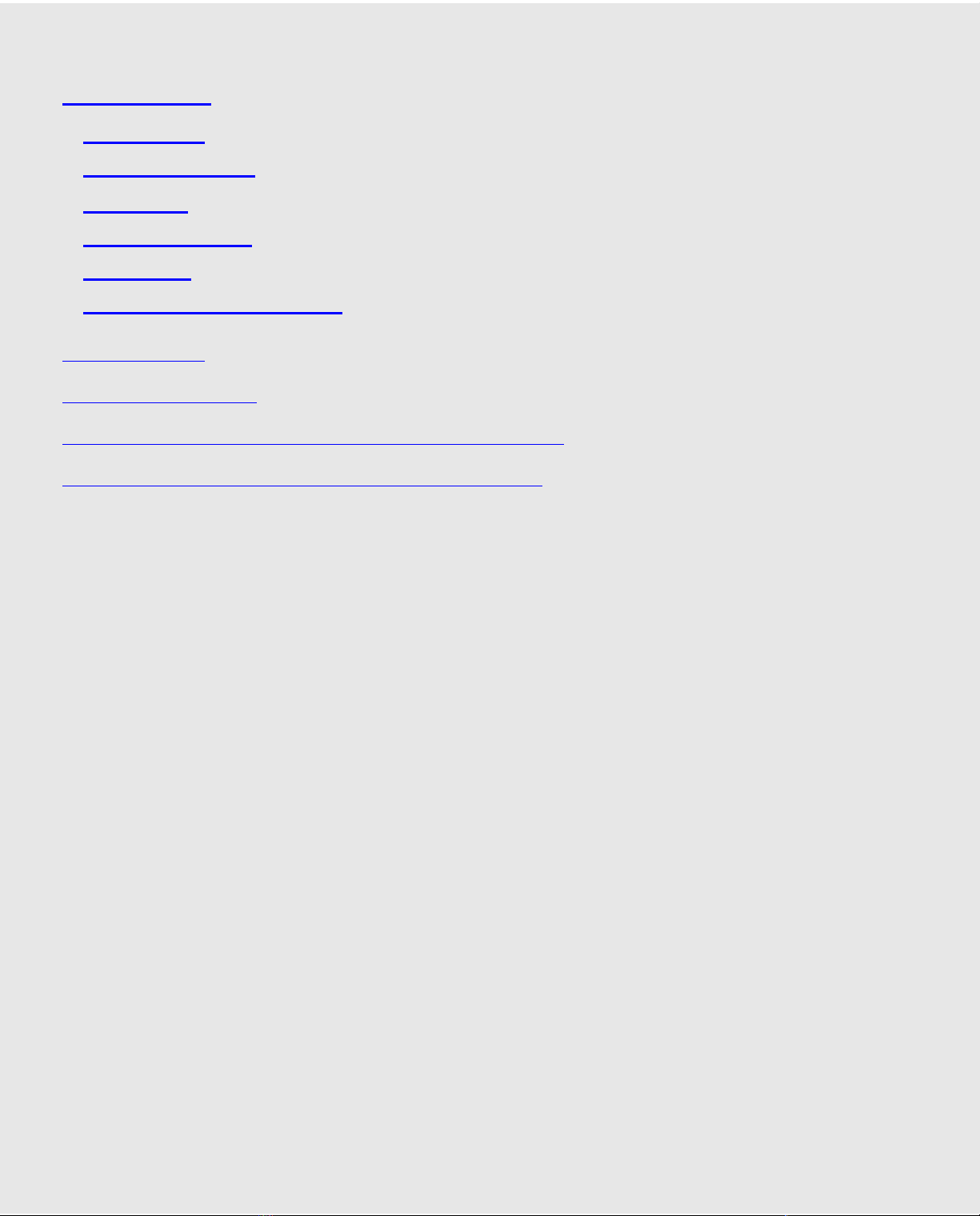
Contents
System Planning and Completion of Forms
Getting Started
Introduction
Customized Paths
Navigation
Pop-Up Windows
Button Bar
Programming Conventions
System Overview
Call Handling Planning
Completing the MERLIN Messaging System Planning Forms
Appendix A: MERLIN Messaging System Planning Forms
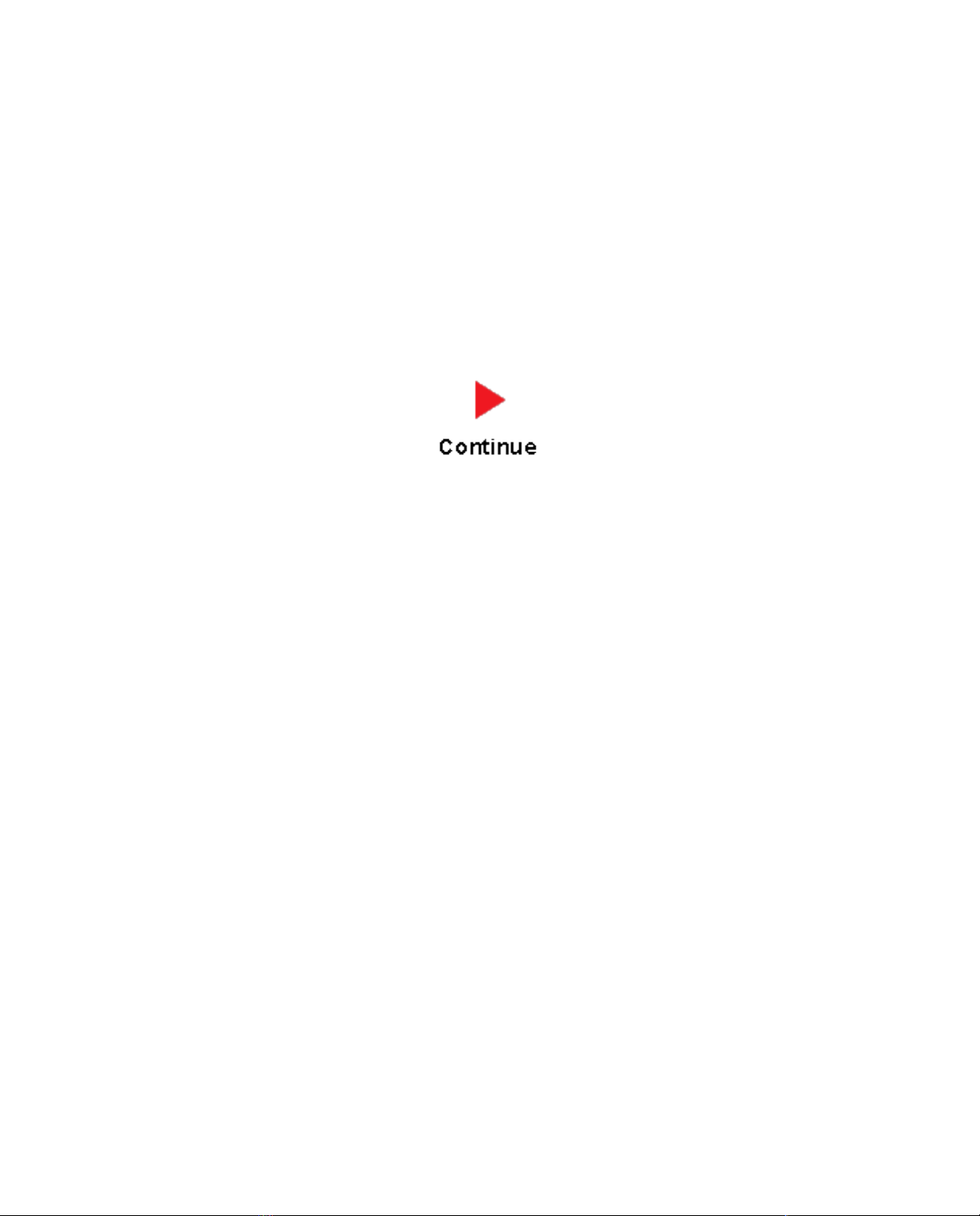
Introduction
The MERLIN Messaging Online Guide contains detailed information about the MERLIN
Messaging System.
You can use the Online Guide to:
Locate general information about MERLIN Messaging System features and services.●
Access step-by-step instructions for programming, managing and using the system.●
View and print MERLIN Messaging System Planning Forms.●
This section, Getting Started, will walk you through a brief explanation of the conventions
and procedures used in the Online Guide and will help you to use this reference effectively.

Customized "Paths" through Information/Procedures
The MERLIN Messaging System Online Guide provides three customized "paths" through the
guide’s contents:
System Planning and Completion of Forms●
Installation, Initial Programming and System Configuration●
Ongoing Maintenance and Administration●
This content helps you locate and access information based on the tasks you have to perform
with respect to the system.
Each path contains:
Access to general information about the system.●
Detailed information and step-by-step instructions for completing the tasks specific to
the selected path.
●
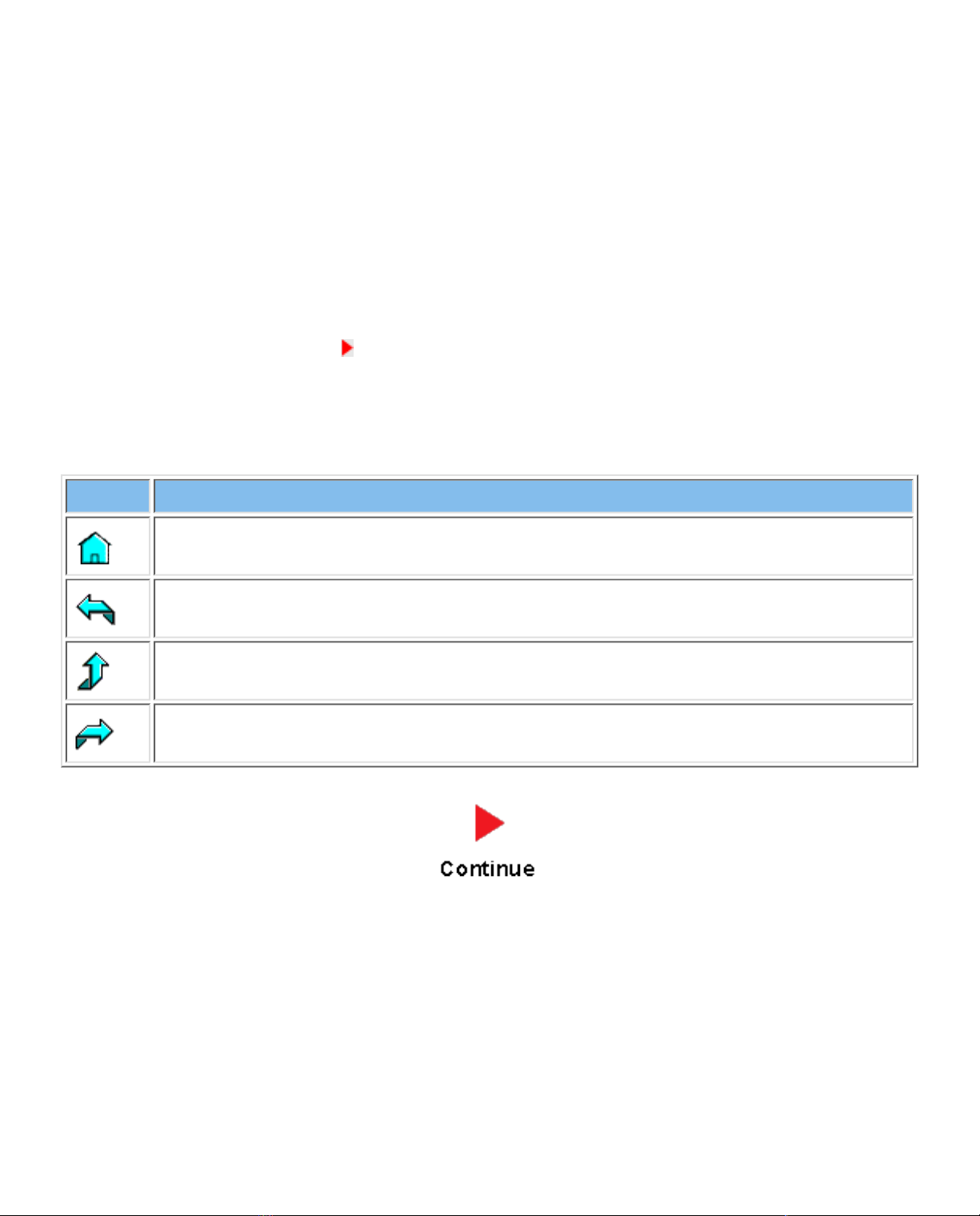
Navigation
You can move from one topic to another in the Online Guide by activating topic-associated
hypertext links. This can be done from:
A topic listed in the Contents Panel on the left side of the screen●
The Technology Bar at the bottom of the screen●
Within the topic text●
The Contents Panel
The Contents Panel is displayed along the left side of the window. It provides a way for you to
quickly identify and access the information you need to locate. Because it is displayed in a
stationary part of the window (that is, it doesn’t change or move), you can easily locate the topic
you want to view. Note that the
arrow pinpoints your current location in the topic listing.
The Technology Bar
The Technology Bar located at the lower right-hand corner of the screen contains a number of
icons. Each icon is responsible for a different navigational action.
Icon Action
Redisplays the Main menu options in the Contents Panel
Links to the previous topic in the sequence
Takes you to the top of the window
Links to the next topic in the sequence
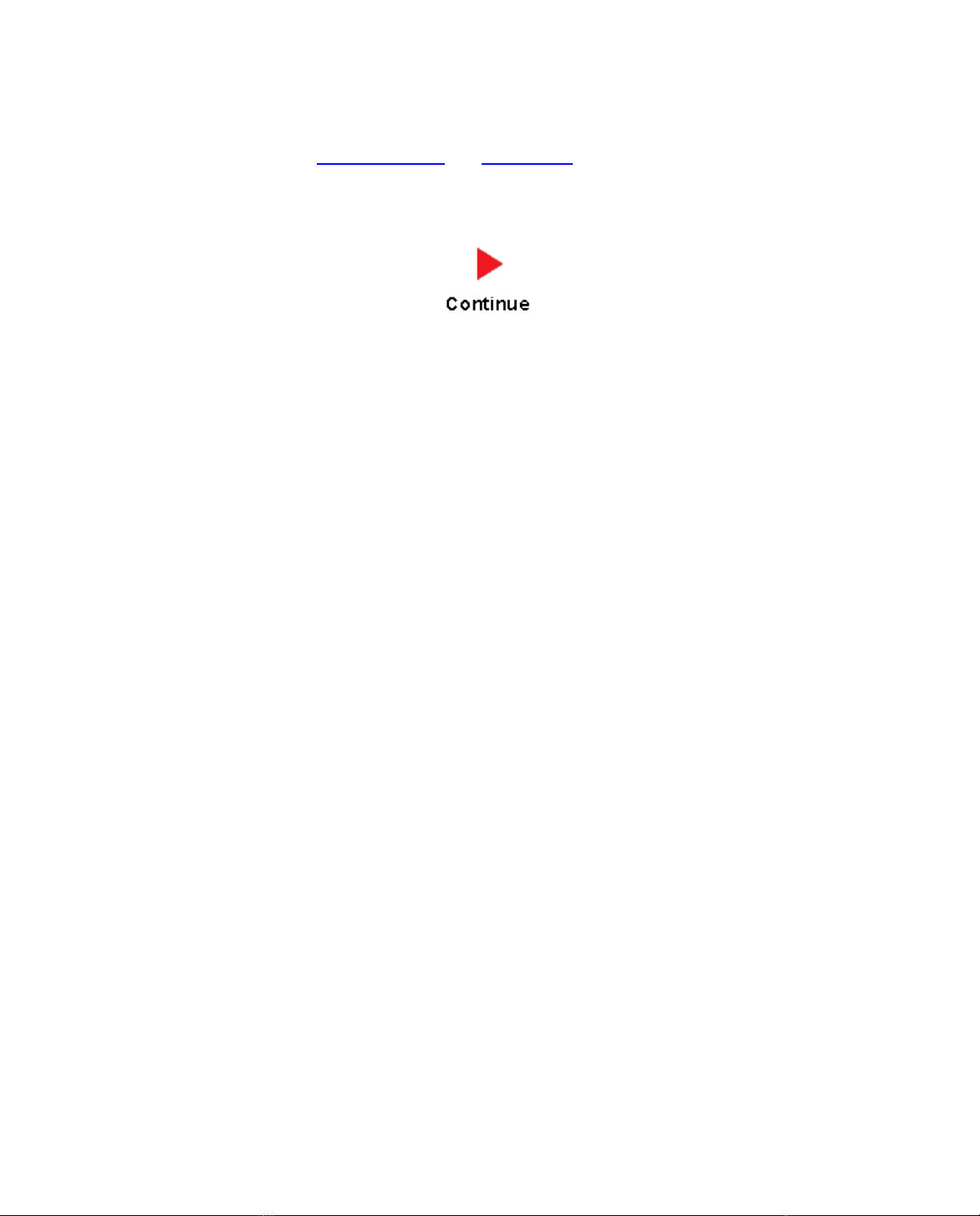
An element that triggers a change on an item (usually a graphic) in a Web page when the mouse passes over it. The change usually signifies that the item is a link to related or
additional information.
Pop-Up Windows
The MERLIN Messaging System Online Guide makes use of pop-up windows and mouseovers (through which
your movement of the cursor over a screen object or image initiates another display or activity) or to provide
additional information. Typically, pop-up windows and mouseovers contain material that supplements
information appearing in the main window (for example, a more detailed explanation, a link to a Glossary term, a
field description, etc.).
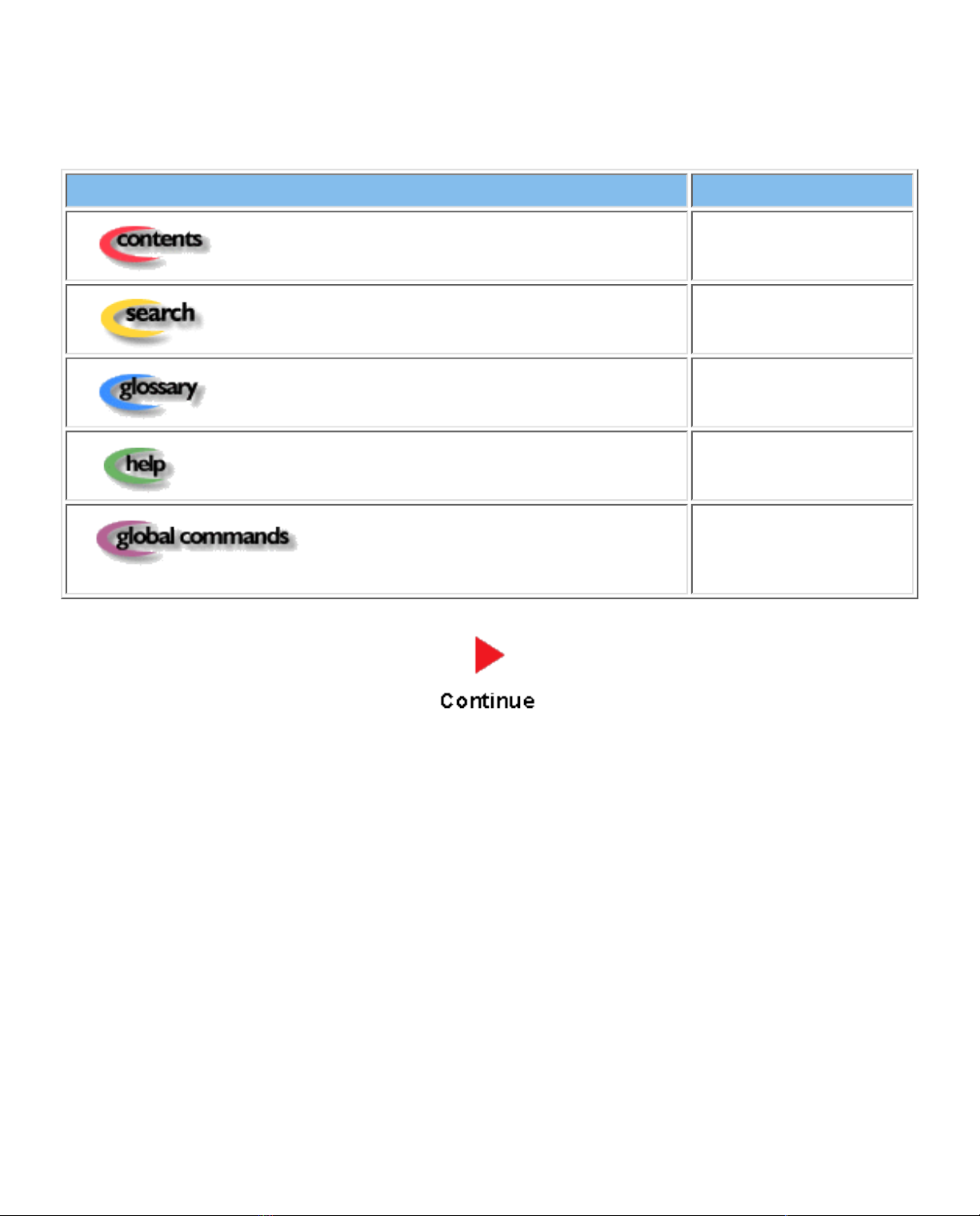
The Button Bar
The Button Bar is displayed in a non-scrolling panel across the top of the screen. It provides
access to additional online features and capabilities. To view a feature or access a capability, click
the associated button. Note that in the case of features displayed in pop-up windows (for example,
the Glossary), you must close the window before you can proceed.
Button Action
Redisplays the Main menu
options in the Contents
Panel
Allows you to search for
information by entering a
key word
Links you to the MERLIN
Messaging System Glossary
Provides access to the
online Help feature
Displays a table containing
Touch Tones and rules
which are valid for all
menus
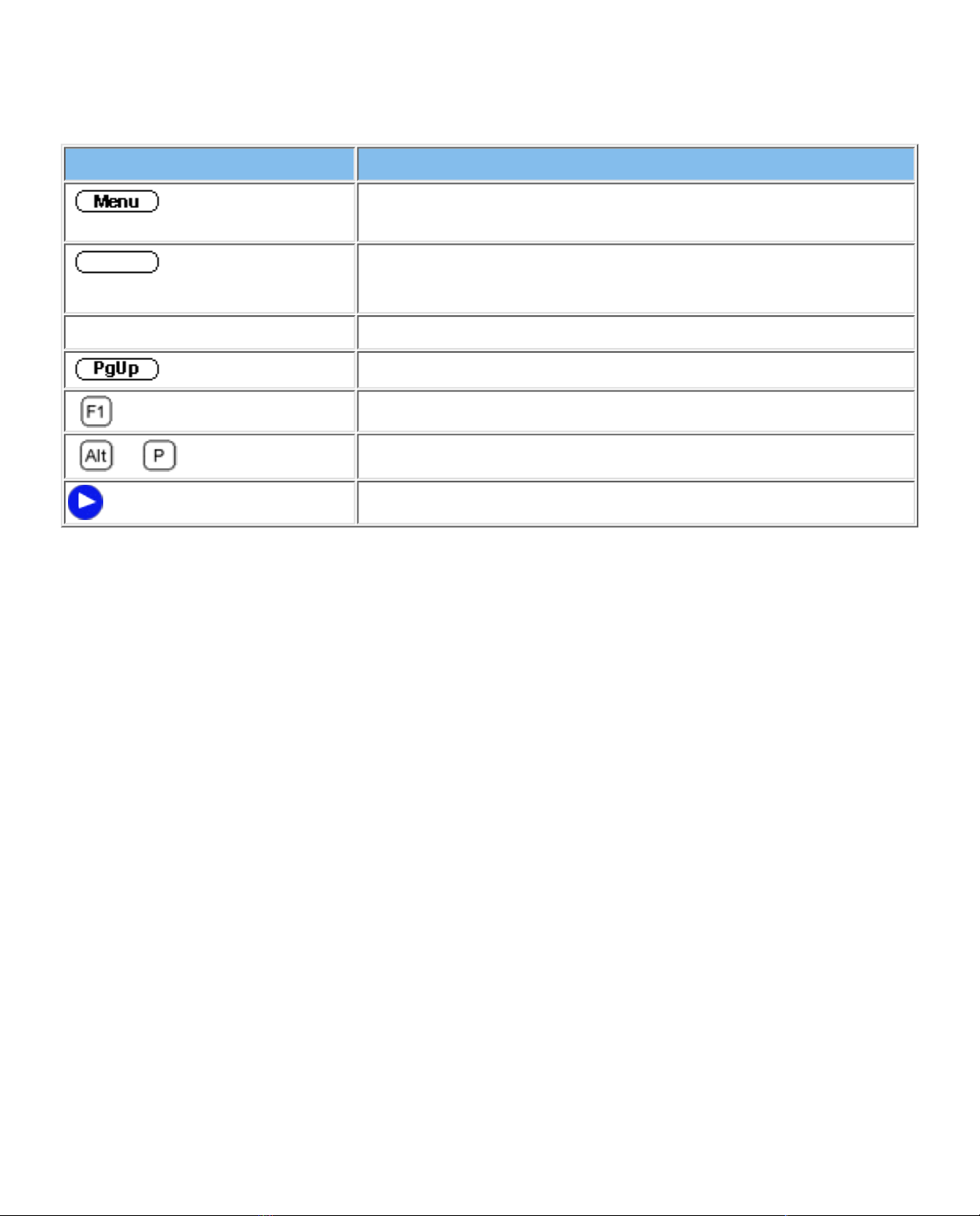
Programming Conventions
The procedures for programming the MERLIN Messaging System in this Online Guide use
several conventions to indicate what the steps involve. The conventions are described in the
following table:
Typeface Sample Meaning
To select this option, press this imprinted button on the
console
GrpCalling
To select this menu option, press the unlabeled display button
next to the option
[nnn] Enter the variable information in brackets
Press this key on the PC
Press this function key on the PC
+ On the PC, hold down the first key and press the second key
Continuation of procedures
That completes the walk-through of the MERLIN Messaging Online Guide. To begin accessing
information related to your selected path, click one of the topics listed in the Contents Panel.
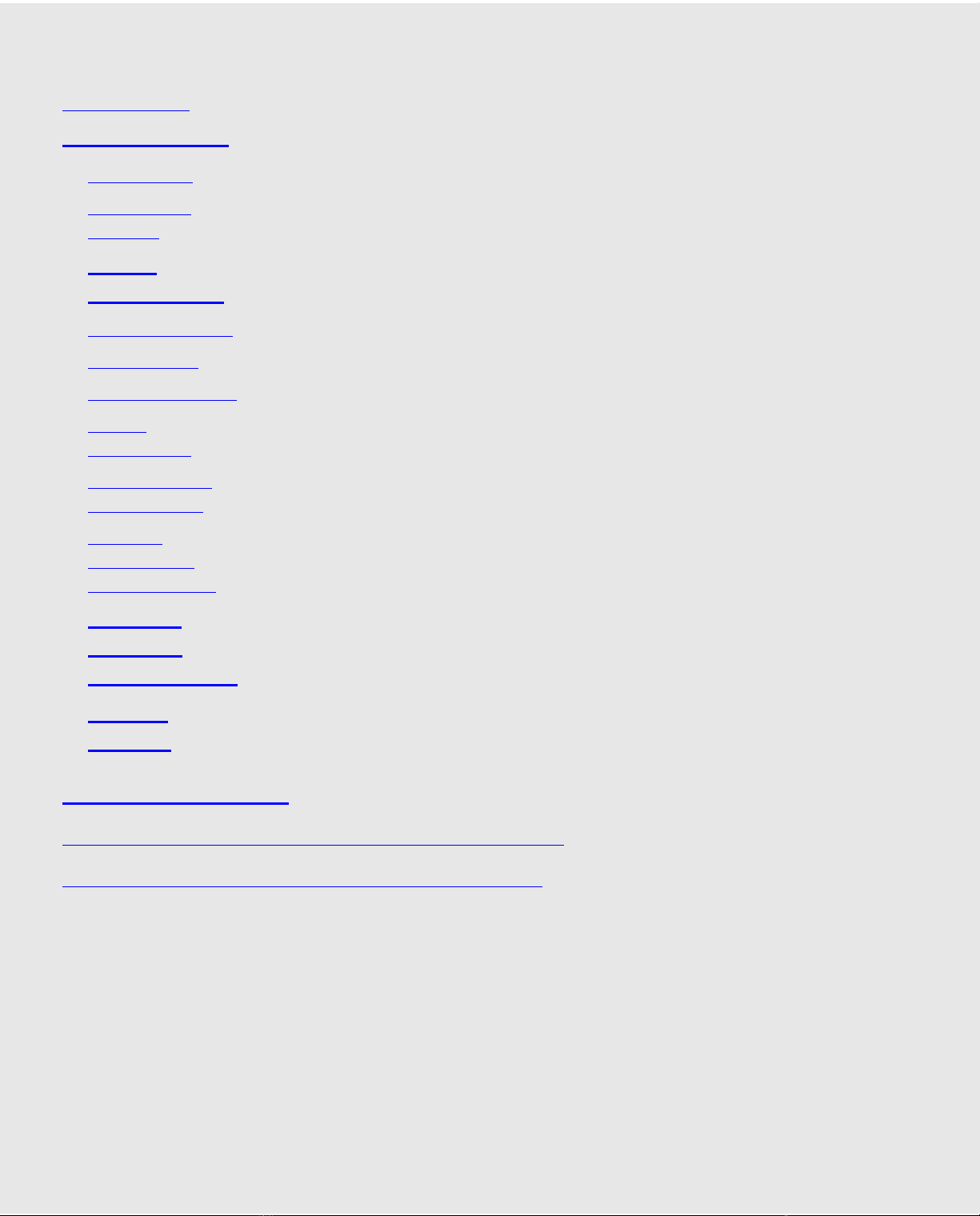
Contents
System Planning and Completion of Forms
Getting Started
System Overview
Introduction
Services and
Features
System
Configuration
Port Assignments
System LEDs
System Capacities
System
Components
Environmental
Requirements
Installer/
Programmer
Responsibilities
Company
Personnel
Responsibilities
Security
Features
Call Handling Planning
Completing the MERLIN Messaging System Planning Forms
Appendix A: MERLIN Messaging System Planning Forms
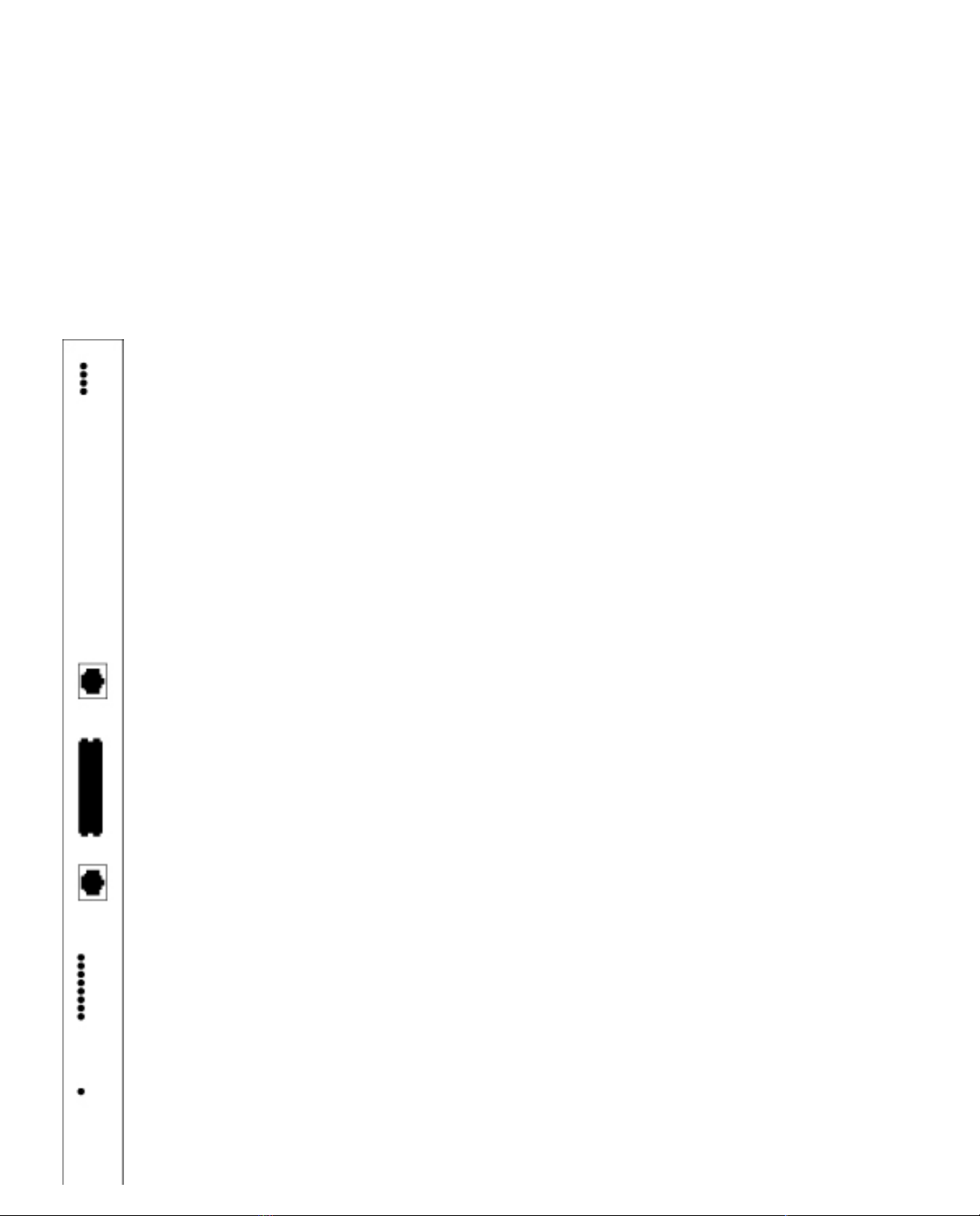
PCMCIA Slots
The left-most PCMCIA slot houses the 2-Port, 4-Port, 6-Port, 8-Port, 10-Port, or 12-Port PC
Card required for operation of the MERLIN Messaging System.
NOTE: Only the left-most of the two PCMCIA slots can be used. The right-most slot is
reserved for future use.
The 2-Port, 4-Port, 6-Port, 8-Port, 10-Port, or 12-Port PC Card contains:
Port licensing data that triggers the activation of the appropriate number of voice
messaging ports.
●
A Remote Maintenance Device (RMD), used for remote access to diagnostic and
maintenance features of the system.
●
Media for performing system backup.●

Introduction
MERLIN Messaging System Release 2 is an embedded voice messaging system housed in a module (circuit
pack) that plugs into the switch's carrier. Release 2 is available in a 2-, 4-, 6-, 8-, 10-, or 12-Port configuration.
Release 1 and 1.1 is available in a 2-, 4-, or 6-Port configuration. For a description of each module component,
move the mouse pointer over the graphic below.
Port Level LEDs:
The port-specific LEDs on the Merlin Messaging faceplate indicate the current status of each
voice messaging port. The possible variations are:
Not available●
In service and idle●
In service and in use●
Note: The port-specific LEDs that correspond to voice messaging ports are in ascending order
(that is, from the bottom up).
RS232 Port:
This is a serial port used for local access to the MERLIN Messaging System via a PC or
laptop computer for report, maintenance and administrative purposes. Access to the
MERLIN Messaging System using the RS-232 port is both login and password protected.
System Status LED:
This LED reflects the status of the MERLIN Messaging System. The LED displays a red,
green or amber light to indicate various stages of system status and readiness (for example,
booting, self-test failure, system upgrade in progress, etc.).
Local Area Network (LAN) Connection:
This port is used to connect the system to a LAN (Release 2 or later).
Port Status LEDs:
The port-specific LEDs on the MERLIN Messaging System faceplate indicate the current
status of each voice messaging port. The possible variations are:
Not available●
In service and idle●
In service and in use●
Note: The port-specific LEDs that correspond to voice messaging ports are in ascending order
(that is, from the bottom up).
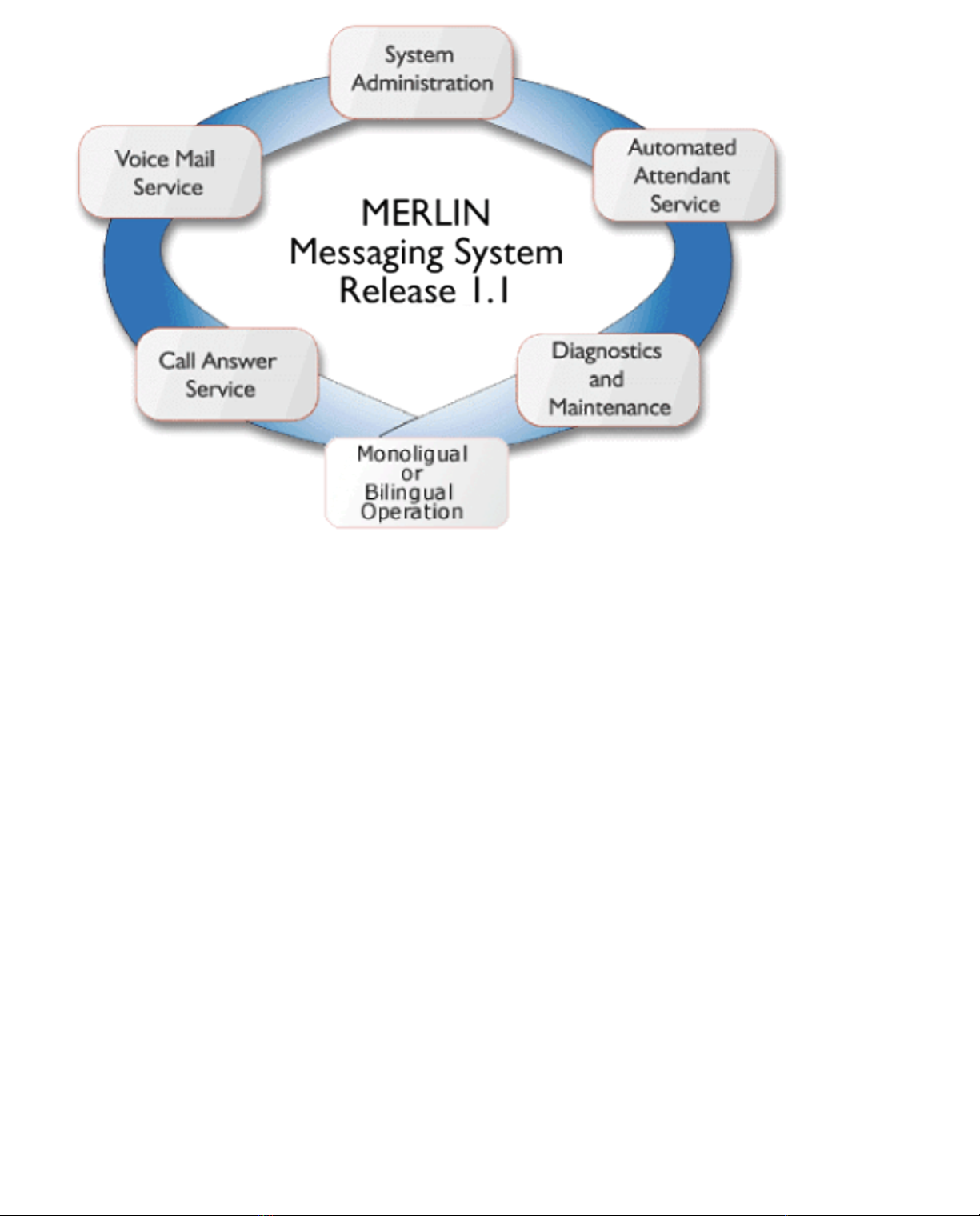
Allows mailbox owners to:
Record and send messages.●
Listen to messages.●
Forward and reply to messages.●
Record their names or Personal Greetings.●
Activate a Personal Greeting.●
Change their Personal Operators.●
Change their passwords.●
Set up Outcalling (if permission provided).●
Create Personal Group Lists.●
Change Call Answer mode.●
Transfer to another extension.●
Allows individuals responsible for programming the MERLIN Messaging System to:
Administer System Parameters such as System Language mode and System Date
and Time.
●
Administer an extension to be either a Mailbox, Fax, Transfer-Only or Automated
Attendant Extension.
●
Administer up to four Automated Attendants.●
Administer System Security Options.●
Administer System Group Lists (Release 2 or later).●
Perform a System Backup or System Restore.●

Answers incoming lines and presents callers with a list of options. Based on callers'
resulting input, they may be:
Transferred to an extension.●
Played an informational announcement.●
Transferred to a voice mailbox.●
Presented with a submenu containing additional options.●
The Automated Attendant Service can also detect and route fax calls to a
predetermined fax extension.
Functions as a personal answering machine, allowing a caller to:
Hear the Personal Greeting recorded by the mailbox owner.●
Switch to the alternate language, if the system is configured in Bilingual mode.●
Leave a voice message, if this capability has been programmed by the mailbox
owner.
●
Optionally designate voice message as a priority or private message (Release 2 or
later).
●
Transfer to an operator or to another extension.●
Provides on-site and remote system serviceability functionality, including:
Terminal-based reporting●
Trouble/fault isolation●
Backup and Restoration●
The MERLIN Messaging System can operate in either Monolingual or Bilingual mode. In
Monolingual mode, all system prompts are played in one of the following languages:
U.S. English●
Latin American Spanish●
Canadian French●
Brazilian Portuguese (Release 2 or later)●
In Milingual mode, the caller can choose to hear prompts in either the Primary or
Secondary language.
Services and Features
For a description of each MERLIN Messaging System service or feature, move the mouse
pointer over the graphic below.

System Configuration
There is one common module (circuit pack) for all six MERLIN Messaging System
configurations (that is, a 2-port, 4-port, 6-port, 8-port, 10-port, or 12-port configuration). A
2-port, 4-port, 6-port, 8-port, 10-port, or 12-port PC Card, included with each system, contains
the following components:
Port licensing for the system's port configuration (that is, a 2-port, 4-port, 6-port, 8-port,
10-port, or 12-port configuration)
●
Media for backing up and restoring the system●
A 14.4 kbps Remote Maintenance Device (modem) used for remote diagnostics●
For Release 1 and 1.1, one common module supports three configurations (that is, a 2-port,
4-port, or 6-port configuration). A 2-port, 4-port, or 6-port PC card is included with each
system.
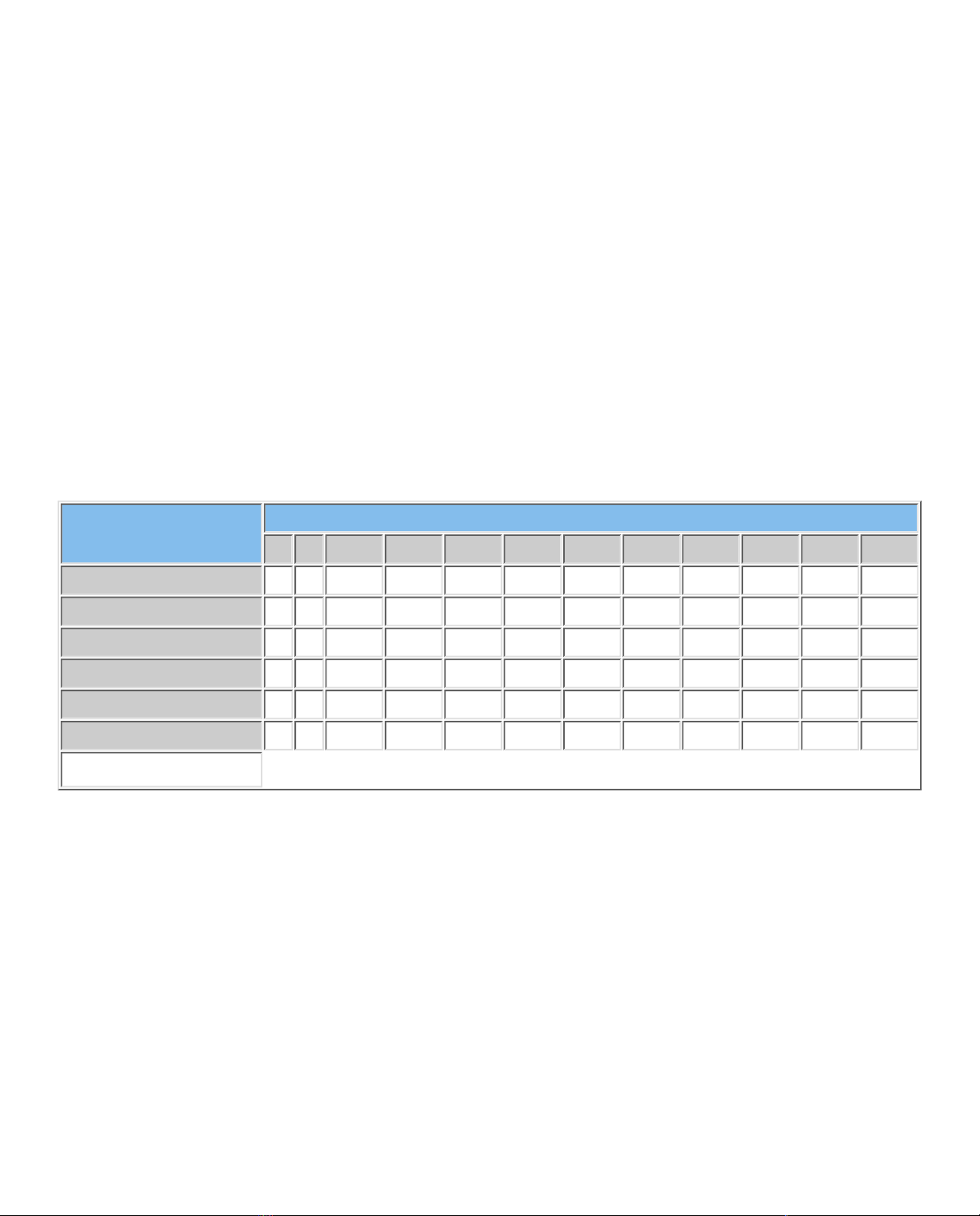
Port Assignments
The communications system assigns logical IDs and extensions to each port on the MERLIN
Messaging System module. The first logical ID and extension assigned to the MERLIN Messaging
System module is assigned to Port 1, the second to Port 2, etc. The communications system assigns 12
logical IDs and extensions to the MERLIN Messaging System module.
In Release 2 or later, if a Message-Waiting Light (MWL) update or Outcalling action needs to be
performed, the following ports are used:
Port 2 on a 2-port system●
Port 4 on a 4-port system●
Ports 5 and 6 on a 6-port system●
Ports 7 and 8 on an 8-port system●
Ports 9 and 10 on a 10-port system●
Ports 11 and 12 on a 12-port system●
The Remote Maintenance Device (RMD) is not assigned to a dedicated logical ID and extension.
The following table defines the Port Assignments for the MERLIN Messaging System Release 2 or
later.
System
Configuration
Ports
1 2 3 4 5 6 7 8 9 10 11 12
2-port V V N/E N/E N/E N/E N/E N/E N/E N/E N/E N/E
4-port V V V V N/E N/E N/E N/E N/E N/E N/E N/E
6-port V V V V V V N/E N/E N/E N/E N/E N/E
8-port V V V V V V V V N/E N/E N/E N/E
10-port V V V V V V V V V V N/E N/E
12-port V V V V V V V V V V V V
V = Voice
N/E = Not Equipped
In Release 1 or 1.1, if a Message-Waiting Light (MWL) update or Outcalling action needs to be
performed, the following ports are used:
Port 2 on a 2-port system●
Port 4 on a 4-port system●
Port 6 on a 6-port system●
The Remote Maintenance Device (RMD) is assigned to the twelfth logical ID and extension.
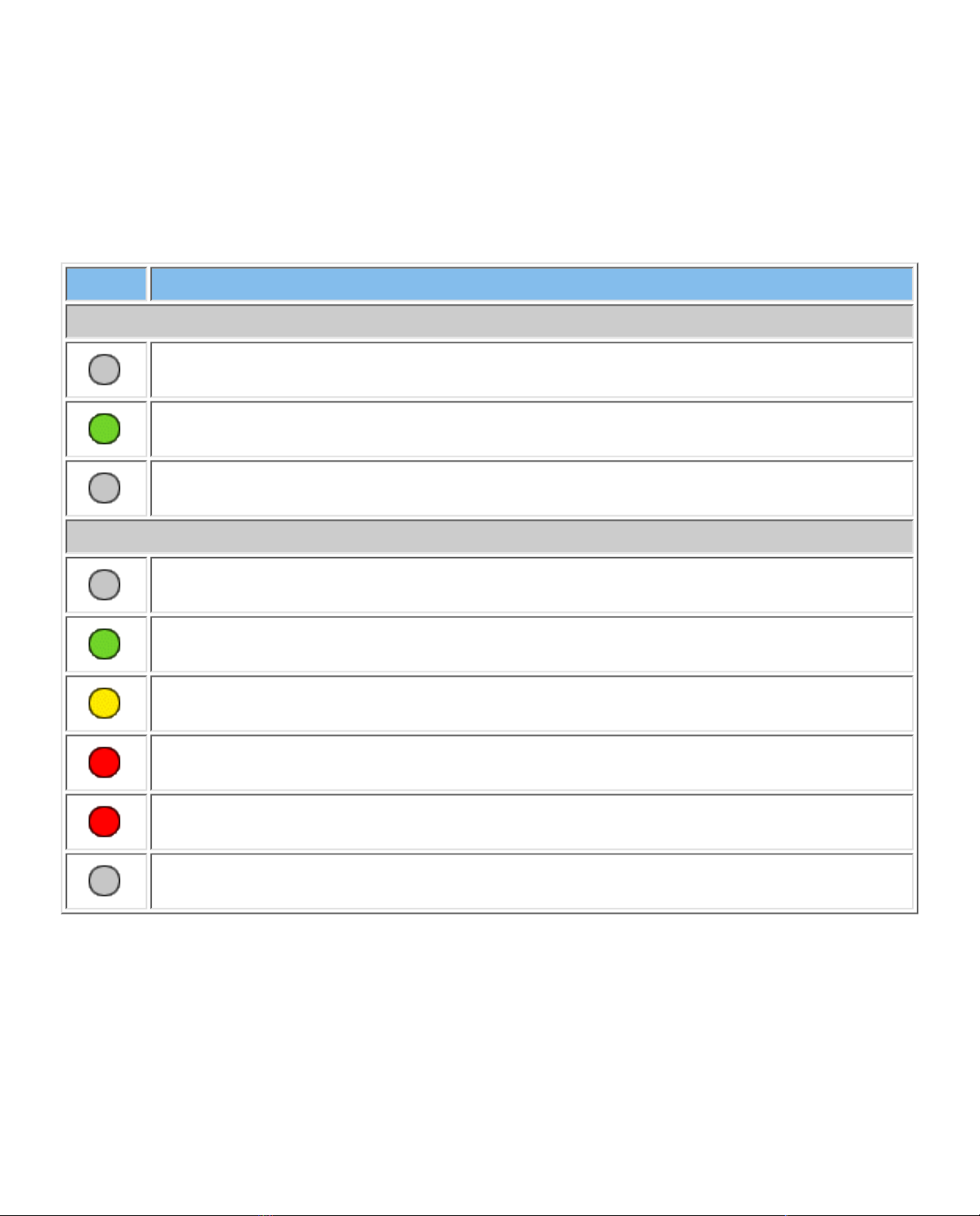
System LEDs
The MERLIN Messaging System module faceplate contains:
One system status LED●
One LED for each of the voice ports●
The color(s) and status (that is, on, off or blinking) of the LEDs provide information regarding the
operation of the MERLIN Messaging System module.
The table below provides a description of the port-level and system status LED display variations.
Display Meaning
Port-Level LEDs
Port not available for use (off)
Port in service and idle (on-hook)
Port in use (off-hook)
System Status LED
System is not powered up or there is a fault condition
System is in a ready state (off-hook; speaking or recording; receiving Touch Tones)
There is a self-test failure or system is out-of-service
There is a self-test failure or system is out-of-service
System software is being upgraded
Hard disk is active
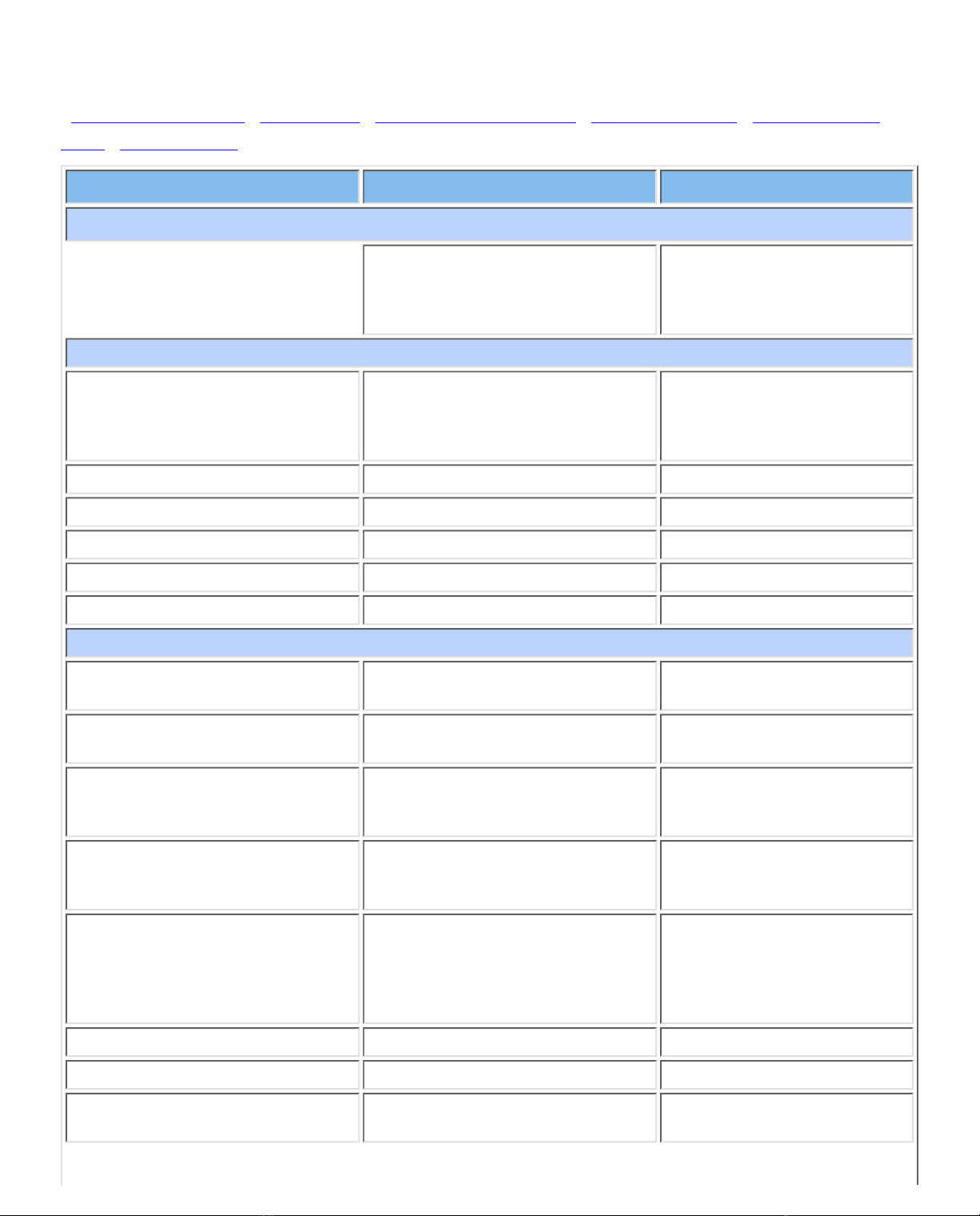
System Capacities
The following table provides a summary of MERLIN Messaging System capacities.
| System Parameters | Extensions | Automated Attendants | System Security | System Group
Lists | User Options |
Feature Capacity Factory Settings
System Administration Prompt Language
U.S. English, Latin American
Spanish, Canadian French,
Brazilian Portuguese (Release
2 or later)
● U.S. English●
System Parameters
System Language● U.S. English, Latin American
Spanish, Canadian French,
Brazilian Portuguese (Release
2 or later)
● U.S. English●
Language Mode● Monolingual or Bilingual● Monolingual●
Call Answer Service Operator● 1 maximum● Ext. 768●
General Mailbox Owners● 1 per General Mailbox● 10 (total)●
Maximum Extension Length● 2, 3 or 4 digits● 2 digits●
Message Storage● 100 hours● N/A●
Extensions
Mailbox Extensions● 200 maximum for any port
configuration
● None●
Maximum Number of
Messages per Mailbox
❍ 120 messages❍ N/A❍
Mailbox Size❍ 5 – 180 minutes
(administered per
mailbox)
❍ 20 minutes❍
Message Length❍ 2 – 60 minutes
(administered per
mailbox)
❍ 4 minutes❍
Mailbox Language❍ U.S. English, Latin
American Spanish,
Canadian French,
Brazilian Portuguese
(Release 2 or later)
❍ System/Primary
Language
❍
Outcalling Permission❍ On or Off❍ Off❍
Transfer-Only Extensions● 400 maximum● None●
Automated Attendant
Extensions
● 10 maximum● None●
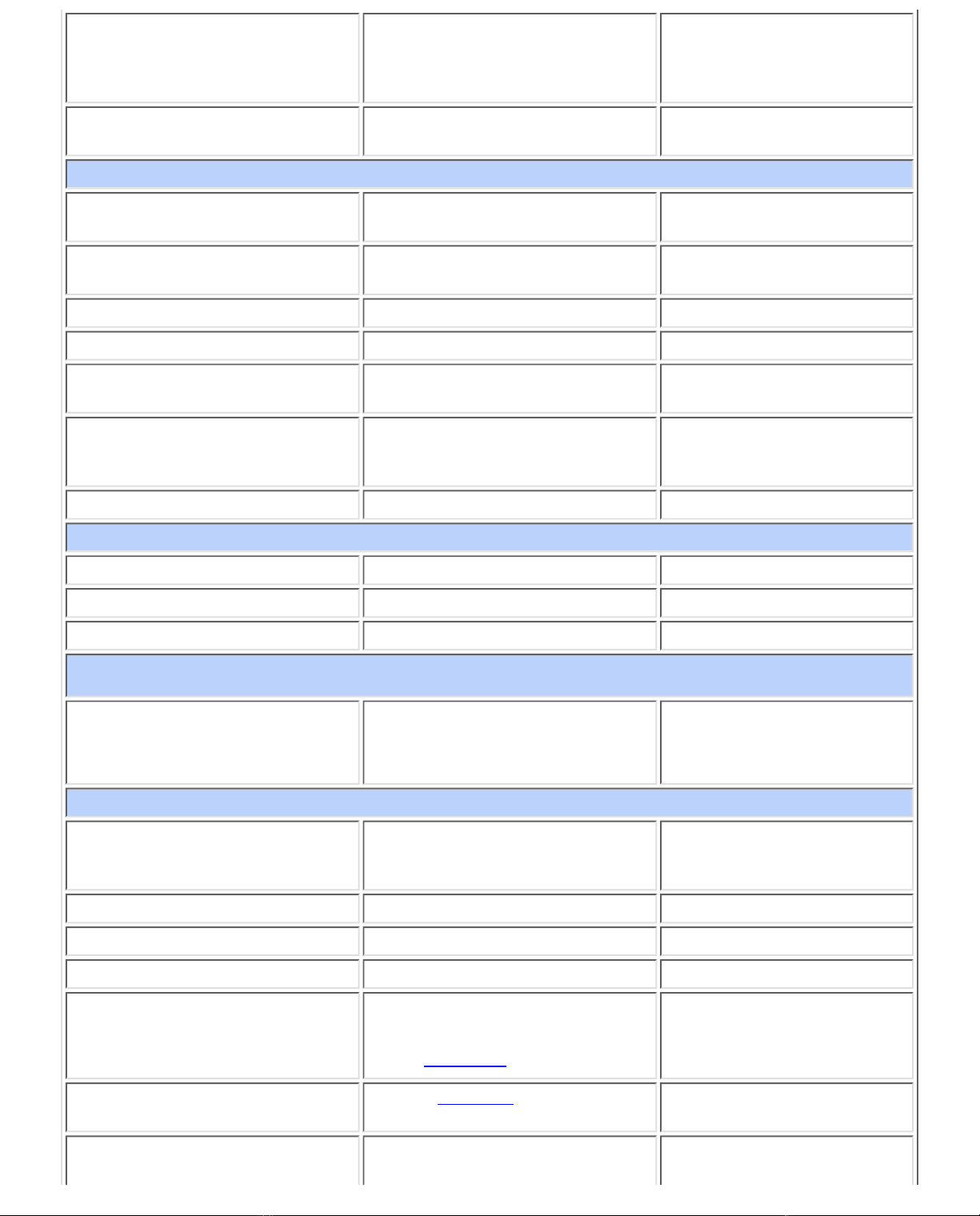
Fax Extensions● 4 (One for each Automated
Attendant; Fax Extensions
can be shared by multiple
Automated Attendants)
● None●
General Mailbox● 4 (one for each Automated
Attendant)
● 9991, 9992, 9993, 9994●
Automated Attendants
Number of Automated
Attendants
● 4 maximum● 4●
Modes of Operation● 2 (Day mode and Night
mode)
● N/A●
Submenus● 99 maximum● None●
Announcements● 99 maximum● None●
Schedule Controller● Follow Switch mode, Weekly
Business Schedule or both
● Switch Mode●
Main menu Prompts,
Submenu Prompts and
Announcements
● 2 minutes in length maximum
for each
● N/A●
Number of Line Assignments● 80 per Messaging System● N/A●
System Security
Minimum Password Length● 0 –15 digits● 6 digits●
Maximum Password Length● 15 digits● 15 digits (fixed)●
Transfer Restrictions● On or Off● On●
System Group Lists
10 maximum with up to
50 mailbox extensions in
each list
● N/A●
User Options
Outcalling Telephone/Pager
Numbers (administered by
user)
● 5 maximum● N/A●
Outcalling Cycles● 1–9● 3●
Outcalling Interval● 5 – 99 minutes● 15 minutes●
Outcalling Schedule● Range is 0000 – 2359● 24 hours●
Outcalling Activation● Outcalling for all
messages or priority
messages only
● All messages●
Personal Greetings (recorded
by user)
● 6 maximum● System Greeting●
Group Lists (administered by
user)
● 10 maximum with up to 50
extensions in each list
● N/A●
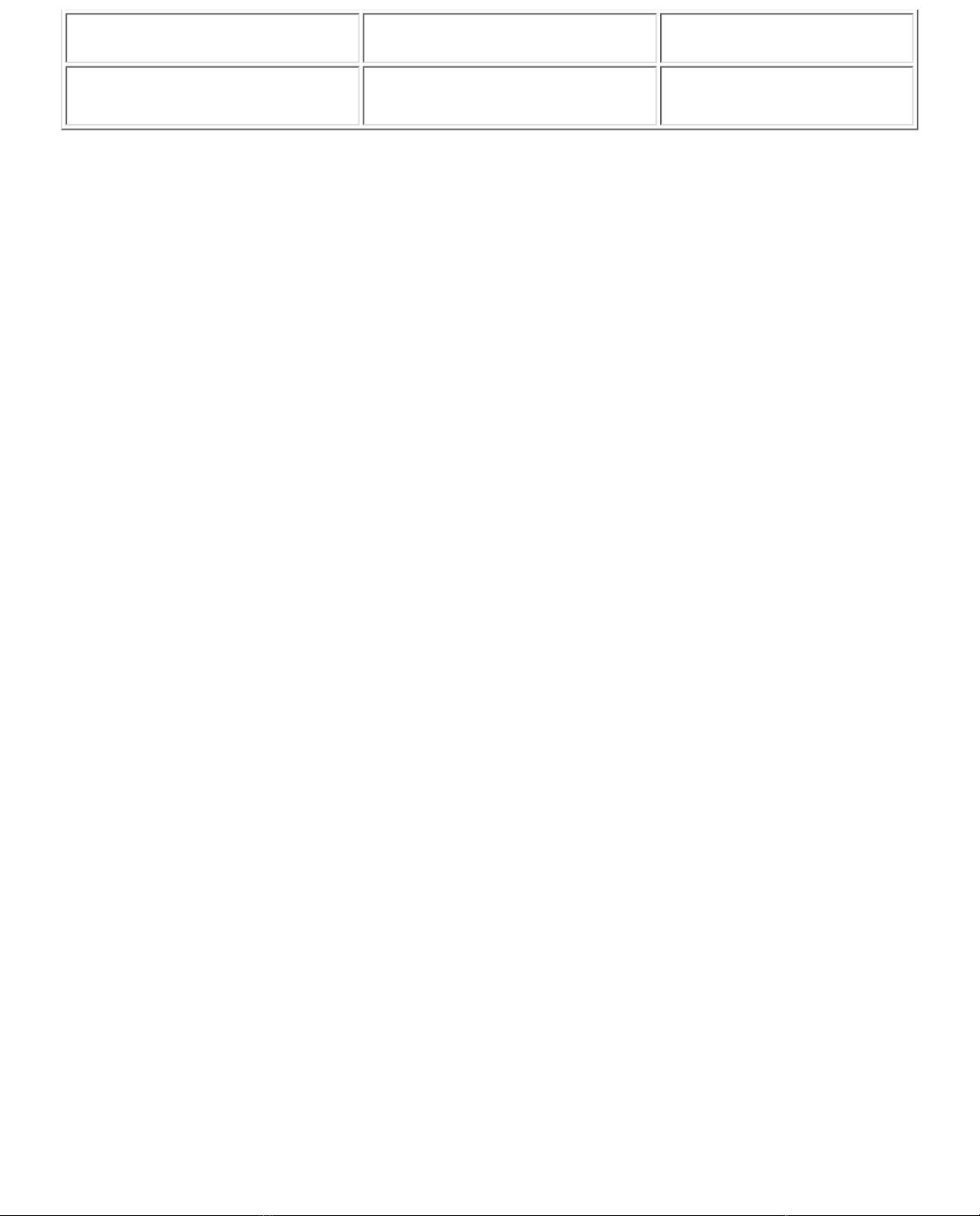
Personal Operator● 1 per user● Call Answer Service
Operator
●
Call Answer Mode● Record mode or
answer-only mode
● Record mode●
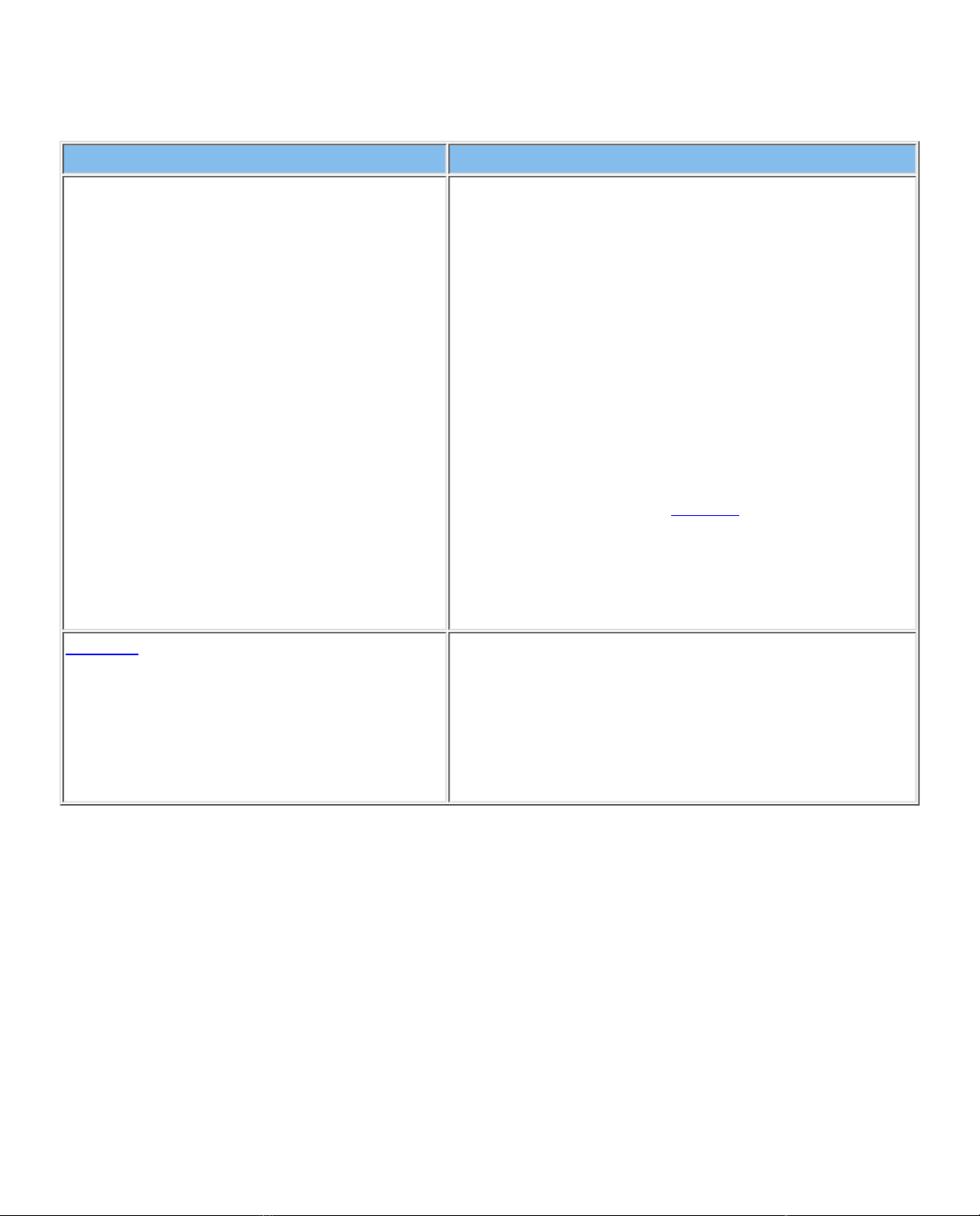
System Components
The MERLIN Messaging System module resides in a slot in the communications system carrier.
One common module supports a 2-port, 4-port, 6-port, 8-port, 10-port, or 12-port configuration. (In
Release 1 or 1.1, the module supports a 2-port, 4-port, or 6-port configuration.)
Component Description
Module
LEDs●
RS-232 Serial Port●
Local Area Network
(LAN) connection
●
PCMCIA Slots●
Touch-Tone Receivers (TTRs)●
One LED indicates system status and one LED
for each port indicates port status. See the
MERLIN Messaging System Installation,
Programming, and Troubleshooting Online
Guide for more information about the LEDs.
●
Used to directly connect a PC or laptop to the
system.
●
Used to connect the system to a LAN (Release
2 or later).
●
Used to house the 2-port, 4-port, 6-port, 8-port,
10-port, or 12-port PC card. Only the left-most
slot should be used.
●
Two TTRs serve as communications system
resources (an internal component of the
module).
●
PC Card
2-port, 4-port, 6-port, 8-port, 10-port, or
12-port PC Card
The PC Cards provide:
Remote Maintenance Device (RMD).●
Media for performing system backup.●
Port licensing required for the 2-port, 4-port,
6-port, 8-port, 10-port, or 12-port
configuration.
●
Port LEDs
The port LEDs are single lights which function according to the configuration. For example, in a
2-port configuration, only the LEDs for Port 1 and Port 2 operate while, in an 8-port configuration,
LEDs for Ports 1 through 8 operate.
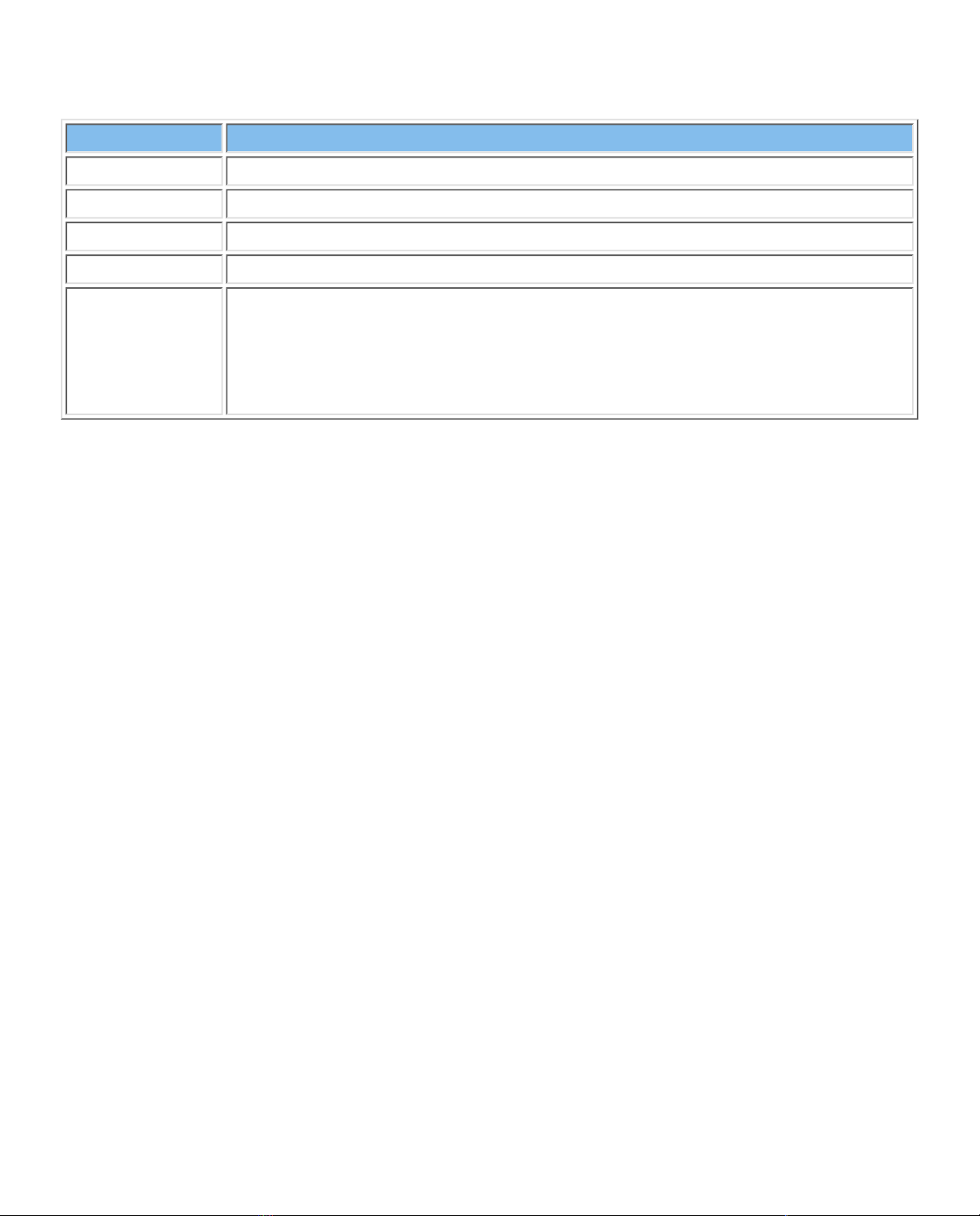
Environmental Requirements
For proper operations, the MERLIN Messaging installation site must meet the environmental
requirements described in the table below.
Condition Requirement
Relative Humidity 15% - 90% non-condensing
Temperature Range 32° F to 122° F (0° C to 50° C)
Air Quality Dust-free area (preferably in an office environment)
Environment No exposure to liquids. Avoid areas near drinking fountains, coffee makers, etc.
Power Supply For the USA, Canada and other countries that use a USA-type outlet (nominal voltage 117
VAC), the communications system must have a 391A3 or newer power supply module
installed in the same carrier in which the MERLIN Messaging System module is installed.
In countries with nominal voltage of 220 VAC, a 391B2 or newer power supply module is
required in the same carrier in which the MERLIN Messaging System module is installed.

Installer and Programmer Responsibilities
The individual installing and programming the MERLIN Messaging System is responsible for
the following tasks:
Installing the MERLIN Messaging System module.●
Programming the MERLIN Messaging System module to provide the services specified
by the customer.
●
Programming the communications system to support MERLIN Messaging System
operation.
●
Reviewing configuration reports to ensure that all system parameters, line assignments,
Automated Attendant menus and Announcements are correct and current.
●
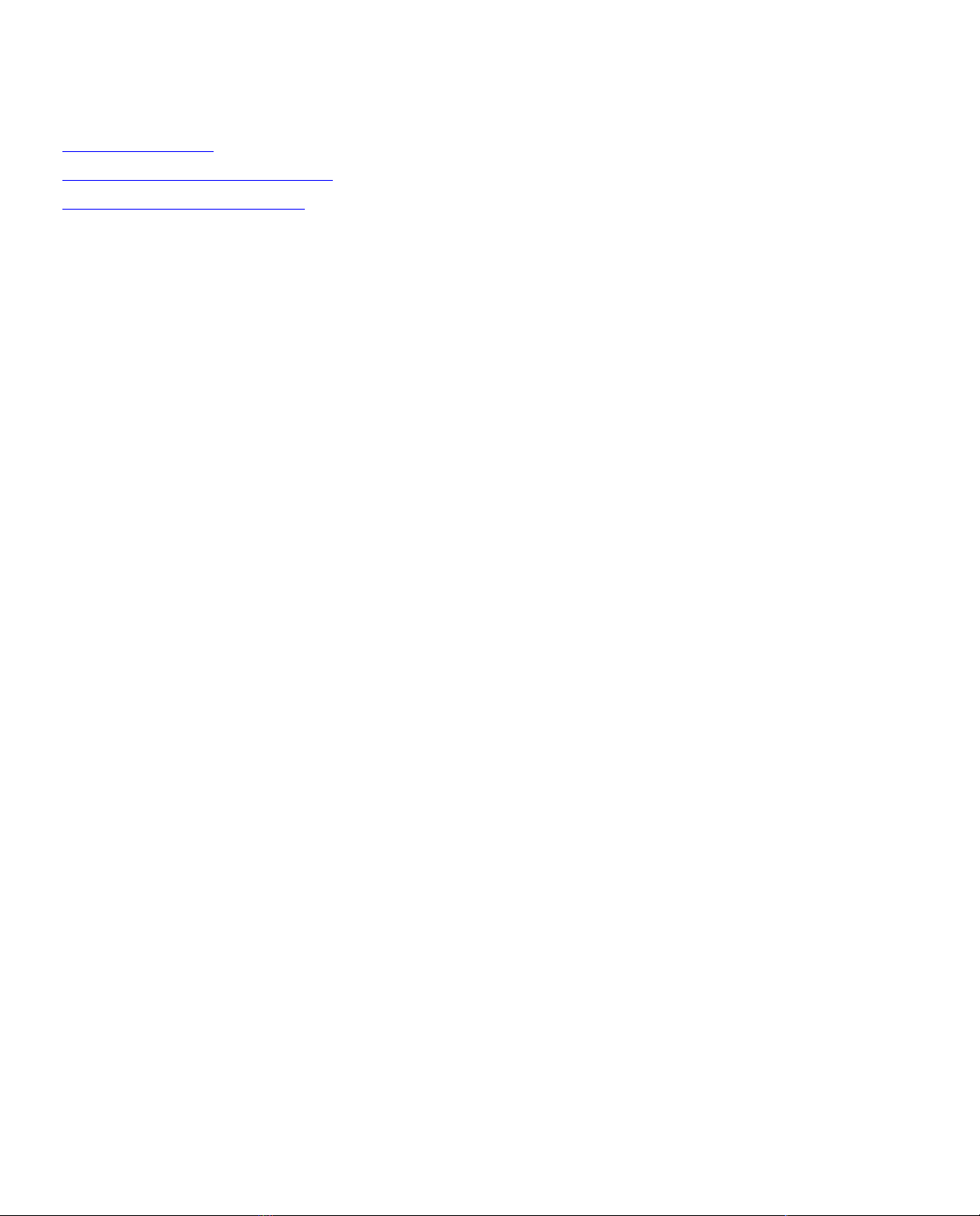
Company Personnel Responsibilities
Before the MERLIN Messaging System is programmed, company personnel should be
designated to serve in the following support roles:
System Manager
Call Answer Service Operator
General Mailbox Owner(s)
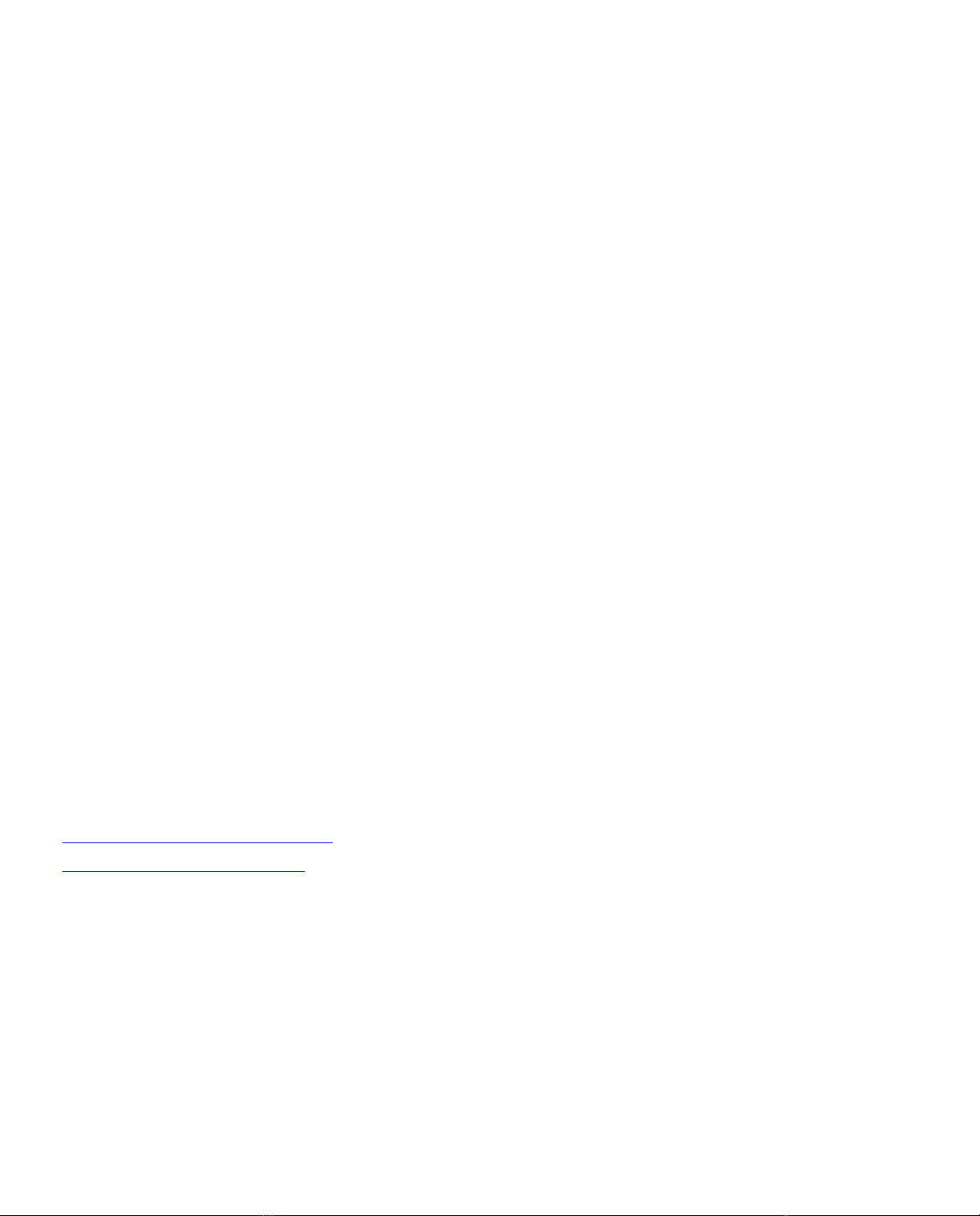
System Manager Responsibilities
The System Manager is responsible for performing the following routine maintenance tasks:
Maintaining Voice Mailboxes, for example:
Adding and deleting voice mailboxes.❍
Resetting (initializing) voice mailbox passwords when forgotten.❍
Changing user's mailbox language.❍
●
Maintaining Transfer-Only, Automated Attendant and Fax Extensions.●
Changing Automated Attendant Menus, Announcements and Line Assignments to
reflect changes in line assignment, personnel, company operations or company services.
●
Maintaining the Automated Attendant Schedule to assure that the appropriate
Automated Attendant menus and announcements are played in connection with holidays
and temporary company closings or openings.
●
Maintaining System Parameters to make system-wide changes (for example, changing
date and time, the Call Answer Service Operator extension or General Mailbox
Owners).
●
Maintaining System Security by responding to user inquiries and by taking measures
to prevent toll fraud and to safeguard the contents of mailboxes.
●
Performing System Backups periodically or when changes are made to the MERLIN
Messaging System.
●
Maintaining Directory Listings to reflect changes in personnel.●
Reviewing Configuration Reports to ensure that all system parameters, line
assignments, Automated Attendant menus and Announcements are current and correct.
●
More Support Roles
Call Answer Service Operator
General Mailbox Owner(s)
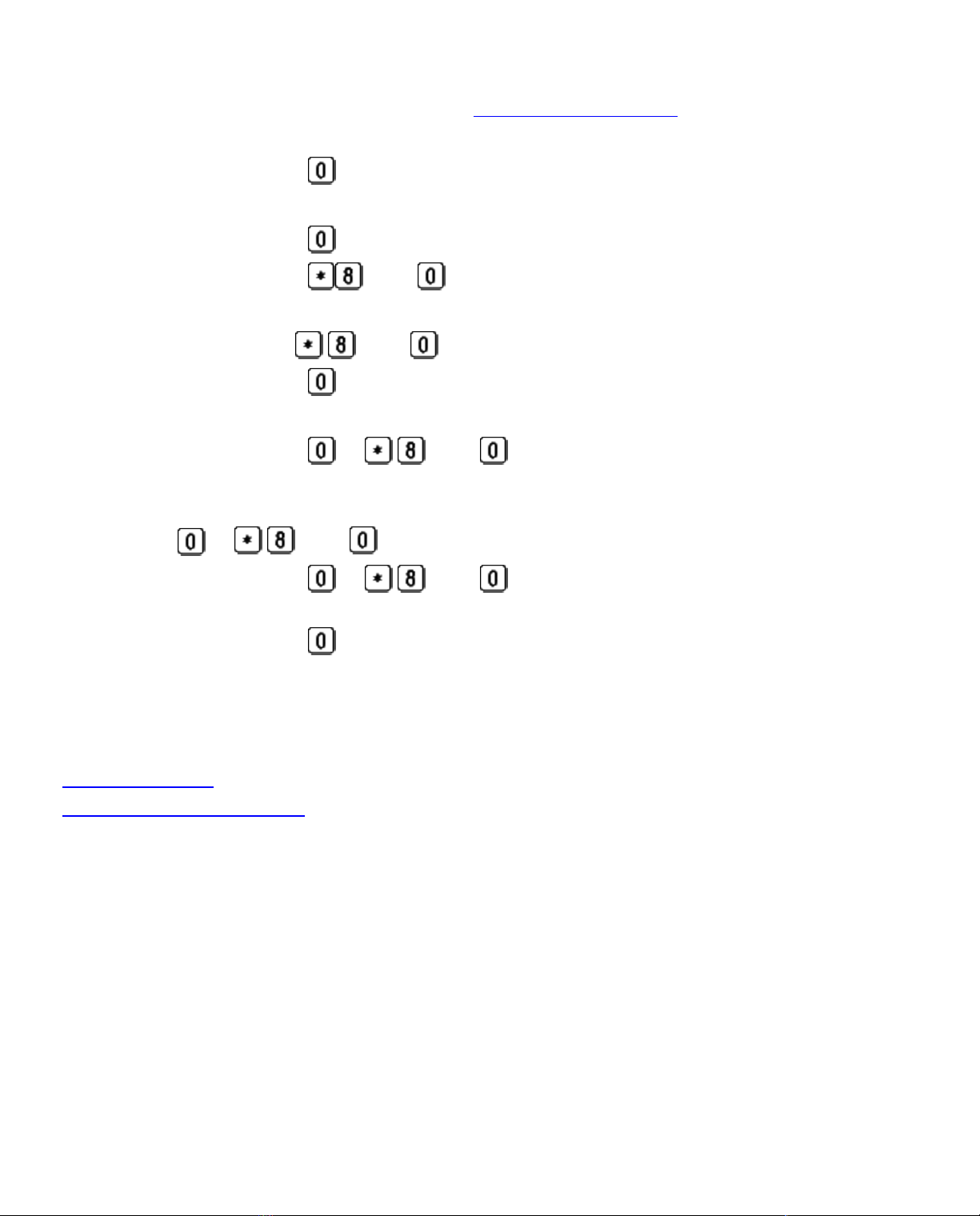
Call Answer Service (CAS) Operator Responsibilities
The Call Answer Service Operator answers calls when:
In Automated Attendant Service, the Dial 0/Timeout Action is set to CAS Operator
and:
Caller presses .❍
Caller makes no selection.❍
Caller presses while using the directory to transfer.❍
Caller presses , then to transfer.❍
●
In Voice Mail Service:
User presses , then .❍
Caller presses while using the directory to transfer.❍
●
In Call Answer Service:
Caller presses or , then while the greeting is playing and the
extension does not have a Personal Operator.
❍
Mailbox is in Answer-Only mode without a Personal Operator and caller presses
or , then during the five-second timeout following the greeting.
❍
Caller presses or , then before or after leaving a message in a
mailbox that does not have a Personal Operator.
❍
Caller presses while using the directory to transfer.❍
●
The factory setting for the Call Answer Service Operator is 768. It is recommended that you do
not change the factory setting.
More Support Roles:
System Manager
General Mailbox Owner(s)
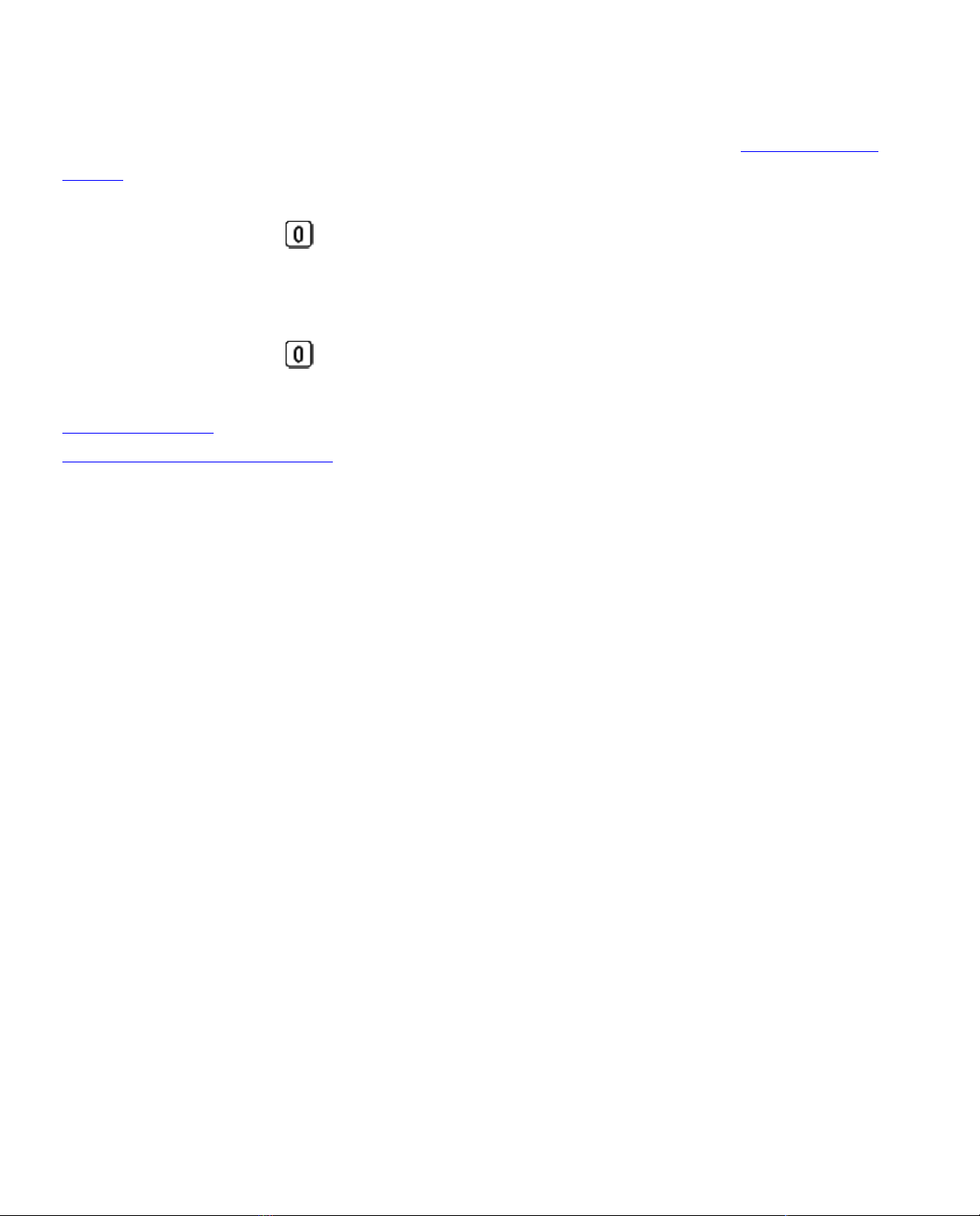
General Mailbox Owner Responsibilities
A person designated as a General Mailbox Owner is responsible for forwarding messages left
in the General Mailbox to the intended user's mailbox.
Calls are directed to the General Mailbox when the Automated Attendant’s Dial 0/Timeout
Action has been set to "Record a Message in the General Mailbox" and the caller does any of
the following:
The caller presses from an Automated Attendant Main menu, Submenu or an
Announcement.
●
The caller makes no Touch-Tone response to an Automated Attendant Main menu or
Submenu.
●
The caller presses while using the directory to transfer.●
More Support Roles:
System Manager
Call Answer Service Operator

Security Features
The MERLIN Messaging System includes security features to help protect your system from
toll fraud abuse. These features include:
A Transfer Restriction capability that allows the System Manager to restrict call transfer
destinations only to those extensions administered by the System Manager.
●
A Minimum Password Length setting that allows the System Manager to choose a
minimum length for the passwords of users' voice mailboxes. A Minimum Password
Length setting of at least six digits is recommended.
●
Password Protection for Mailboxes and the Diagnostic and Maintenance Interface.●
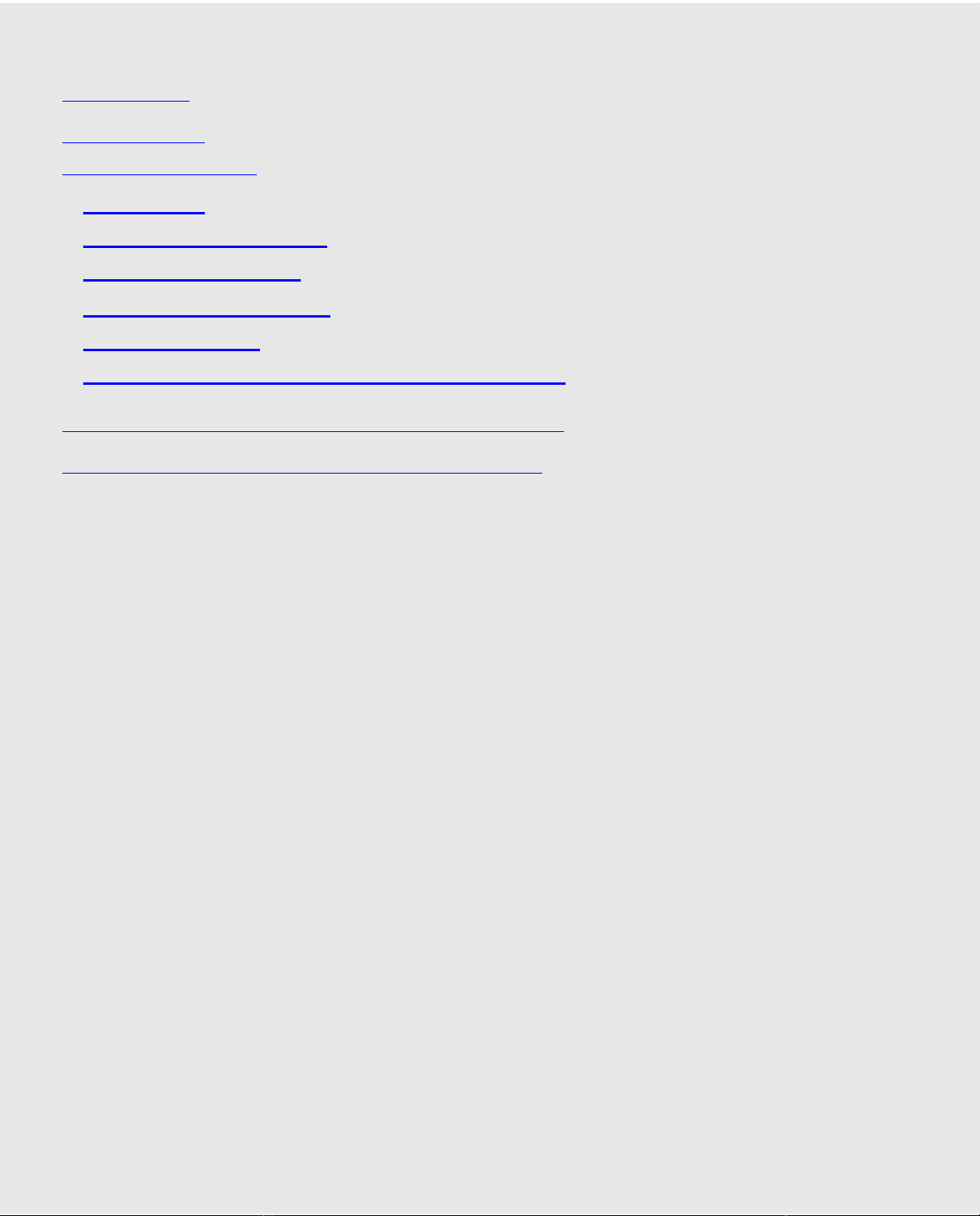
Contents
System Planning and Completion of Forms
Getting Started
System Overview
Call Handling Planning
Introduction
Immediate Call Handling
Delayed Call Handling
Night Only Call Handling
Fax Call Handling
Centralized Voice Messaging in a Private Network
Completing the MERLIN Messaging System Planning Forms
Appendix A: MERLIN Messaging System Planning Forms
