Lucent Technologies MERLIN LEGEND User Manual

MERLIN LEGEND®
Communications System
Release 6.1
System Planning
555-661-112
Comcode 108289489 Issue 1
August 1998

Copyright © 1998, Lucent TechnologiesDocument 555-661-110
All Rights ReservedComcode 108289000
Printed in USAAugust 1998
Notice
Every effort was made to ensure that the information in this book was complete and accurate at the time of printing. However, information is subject to change. See Appendix A, “Customer Support Information,” for important information.
Your Responsibility for Your System’s Security
Toll fraud is the unauthorized use of your telecommunications system by an unauthorized party, for example, persons other than your company’s employees, agents, subcontractors, or persons working on your company’s behalf. Note that there may be a risk of toll fraud ass ociated with your telecommunications system, and if toll fraud occurs, it can result in substantial additional charges for your telecommunications services.
You and your System Manager are responsible for the security of your system, such as programming and configuring your equipment to prevent unauthorized use. The System Manager is also responsible for reading all installation, instruction, and system programming documents provided with this product in order to fully understand the features that can introduce risk of toll fraud and the steps that can be taken to reduce that risk.
Lucent Technologies does not warrant that this product is immune from or will prevent unauthorized use of common-carrier telecommunication services or facilities accessed through or connected to it. Lucent Technologies will not be responsible for any charges that result from such unauthorized use. For important information regarding your system and toll fraud, see Appendix A, “Customer Support Information.”
Federal Communications Commission Statement
This equipment has been tested and found to comply with the limits for a Class A digital device, pursuant to Part 15 of the FCC Rules. These limits are designed to provide reasonable protection against harmful interference when the equipment is operated in a commercial environment. This equipment generates, uses, and can radiate radio frequency energy and, if not installed and used in accordance with the instruction manual, may cause harmful interference to radio communications. Operation of this equipment in a residential area is likely to cause harmful interference, in which case the user will be required to correct the interference at his own expense. For further FCC information, see Appendix A, “Customer Support Information.”
Canadian Department of Communications (DOC) Interference Information
This digital apparatus does not exceed the Class A limits for radio noise emissions set out in the radio interference regulations of the Canadian Department of Communications.
Le Présent Appareil Numérique n’émet pas de bruits radioélectriques dépassant les limites applicables aux appareils numériqudesla classe A préscrites dans le règlement sur le brouillage radioélectrique édicté par le ministère des Communications du Canada.
Trademarks
5ESS, AUDIX, DEFINITY, HackerTracker, CONVERSANT, Lucent Technologies Attendant, Fax Attendant System, MERLIN, MERLIN LEGEND, MERLIN MAIL, MERLIN PFC, MLX-10, MLX-10D, MLX-10DP, MLX-16DP, MLX-20L, MLX-28D, PassageWay, PARTNER, and Voice Power are registered trademarks and 4ESS, Intuity, Lucent Technologies, MLX-5, MLX-5D, and ExpressRoute 1000 are trademarks of Lucent Technologies in the US and other countries. NetPROTECT is a service mark of Lucent Technologies in the US and other countries. Supra, StarSet, and Mirage are registered trademarks of Plantronics, Inc.
MEGACOM, ACCUNET, AT&T, Magic on Hold, and MultiQuest are registered trademarks of AT&T. Pipeline is a trademark of Ascend Communications, Inc.
Intel and Pentium are registered trademarks of Intel Corporation.
PagePac is a registered trademark and PagePal a trademark of DRACON, a division of Harris Corporation. UNIX is a registered trademark of UNIX System Laboratories, Inc
NORTEL is a registered trademark and DMS a trademark of Northern Telecom. MCI, Prism, and Vnet are registered trademarks of MCI Communications Corp. Apple and Macintosh are registered trademarks of Apple Computer, Inc.
Microsoft and Windows are registered trademarks of Microsoft Corporation.
Ordering Information
Call: BCS Publications Center
Voice 1 800 457-1235 International Voice 317-322-6791 Fax 1 800 457-1764 International Fax 317-322-6699
Write: BCS Publications Center 2855 North Franklin Road Indianapolis, IN 46219-1385
Order: Document No. 555-661-110 Comcode: 108289000
Issue 1, August 1998
For more information about Lucent Technologies documents, refer to the section entitled ‘‘Related Documents’’ on page xlix .
Support Telephone Number
In the continental US, Lucent Technologies provides a toll-free customer helpline 24 hours a day. Call the Lucent Technologies Helpline at 1 800 628-2888 or your Lucent Technologies authorized dealer if you need assistance when installing, programming, or using your system. Consultation charges may apply. Outside the continental US, contact your local Lucent Technologies authorized representative.
Lucent Technologies Fraud Intervention
If you suspect you are being victimized by toll fraud and you need technical support or assistance, call BCS National Service Assistance Center at
1 800 628-2888.
Year 2000 Compliance
The MERLIN LEGEND Communications System is certified to be Year 2000 compliant. Additional information on this certification, and other issues regarding Year 2000 compliance, is available online at http://www.lucent.com/enterprise/sig/yr2000.
Warranty
Lucent Technologies provides a limited warranty on this product. Refer to “Limited Warranty and Limitation of Liability” in App endix A, “Customer Support Information.”
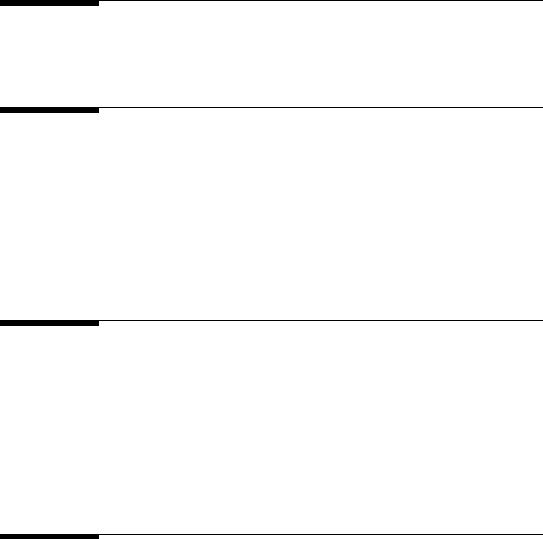
MERLIN LEGENDCommunications System Release 6.1 |
Issue 1 |
System Planning 555-661-112 |
August 1998 |
Contents |
|
|
Page iii |
|
|
Contents
New Features and Enhancements |
xiii |
■ Release 6.1 Enhancements (August, 1998) |
xiii |
Prior Releases: Features and Enhancements |
xvii |
■
■
■
■
■
■
Release 6.0 Enhancements (February, 1998) |
xvii |
|
Release 5.0 Enhancements (June, 1997) |
xxii |
|
Release 4.2 |
Enhancements (June, 1997) |
xxvii |
Release 4.1 |
Enhancements (June, 1997) |
xxx |
Release 4.0 |
Enhancements (March, 1996) |
xxxii |
Release 3.1 |
Enhancements (March, 1996) |
xxxv |
About This Book |
xxxvii |
■
■
■
■
■
■
Intended Audience |
xxxvii |
How to Use This Book |
xxxvii |
Terms and Conventions Used |
xxxix |
Security |
xli |
Related Documents |
xlii |
How to Comment on This Book |
xliii |
1 |
Before You Begin |
1–1 |
|
■ Reviewing System Components |
1–1 |
|
■ Confirming the Location of the Control Unit |
1–2 |
|
■ Requirements for Supporting CTI Applications |
1–6 |
|
■ Obtaining Telephone Company Information |
1–10 |
|
■ Obtaining User Information |
1–11 |
|
■ Obtaining a Floor Plan |
1–13 |
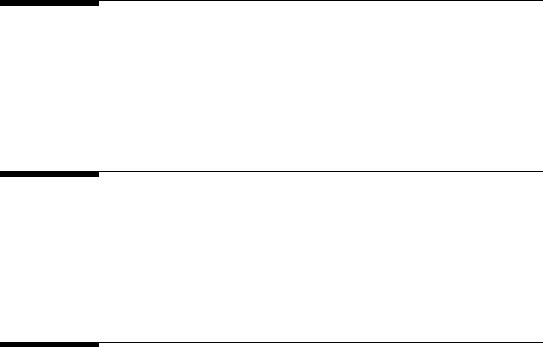
MERLIN LEGENDCommunications System Release 6.1 |
Issue 1 |
|||
System Planning 555-661-112 |
August 1998 |
|||
Contents |
|
|
||
|
|
|
Page iv |
|
|
|
|
|
|
|
|
|
|
|
|
|
|
|
|
2 Control Unit Configuration 2–1
■
■
■
Planning Module Placement |
2–2 |
Recording System Operating Conditions |
2–7 |
Numbering the System |
2–13 |
3 |
Lines/Trunks |
3–1 |
■
■
■
■
Identifying Line/Trunk Jacks |
3–2 |
Selecting Line/Trunk Options |
3–11 |
Assigning Lines/Trunks |
3–50 |
Assigning Telephone Buttons |
3–52 |
4 |
Features |
4–1 |
■
■
■
■
Telephone and Extension Features |
4–2 |
Operator Features |
4–18 |
Group-Assigned Features |
4–26 |
System Features |
4–41 |
5 |
Data Communications |
5–1 |
|
|
■ |
Terminology |
5–3 |
|
■ About Data and Video Communications |
5–5 |
|
|
■ |
Planning Overview |
5–19 |
|
■ |
Assigning Extension Jacks |
5–21 |
|
■ Assigning Lines/Trunks to Data and Video Stations |
5–27 |
|
|
■ Assigning Features to Data Stations |
5–35 |
|
|
■ Creating Data Hunt Groups |
5–40 |
|
|
■ |
Digital Data/Video Stations |
5–42 |
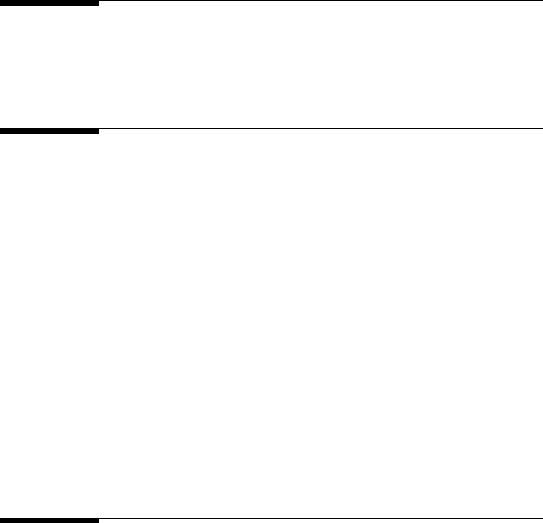
MERLIN LEGENDCommunications System Release 6.1 |
Issue 1 |
|||
System Planning 555-661-112 |
August 1998 |
|||
Contents |
|
|
||
|
|
|
Page v |
|
|
|
|
|
|
|
|
|
|
|
|
|
|
|
|
6 Modifications 6–1
■
■
Preparation |
6–2 |
Adding to the System |
6–2 |
7 |
Upgrading |
7–1 |
■
■
Upgrading to Release 6.1 |
7–2 |
Release 6.1 Forms |
7–5 |
A |
Customer Support Information |
A–1 |
■
■
■
■
■
■
■
■
■
■
■
■
Support Telephone Number |
A–1 |
Federal Communications Commission (FCC) |
|
Electromagnetic Interference Information |
A–1 |
Canadian Department of Communications (DOC) |
|
Interference Information |
A–2 |
FCC Notification and Repair Information |
A–2 |
Installation and Operational Procedures |
A–4 |
DOC Notification and Repair Information |
A–5 |
Renseignements sur la notification du ministère des |
|
Communications du Canada et la réparation |
A–6 |
Security of Your System: Preventing Toll Fraud |
A–9 |
Toll Fraud Prevention |
A–10 |
Other Security Hints |
A–16 |
Limited Warranty and Limitation of Liability |
A–20 |
Remote Administration and Maintenance |
A–21 |
B |
System Forms |
B–1 |
|
|
|
|
|
|
C |
Data Forms |
C–1 |
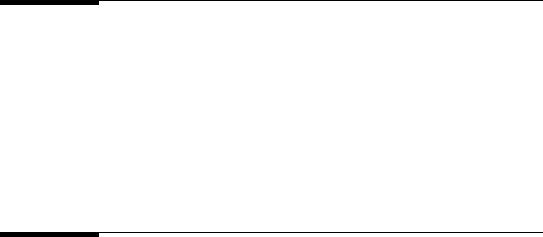
MERLIN LEGENDCommunications System Release 6.1 |
Issue 1 |
|||
System Planning 555-661-112 |
August 1998 |
|||
Contents |
|
|
|
|
|
|
|
Page vi |
|
|
|
|
|
|
|
|
|
|
|
|
|
|
|
|
|
D |
T1/PRI Planner |
D–1 |
|
|
|
|
|
|
|
|
|
|
|
|
E |
DS1 Connectivity Ordering |
E–1 |
|
|
|
|
|
|
|
|
|
|
|
|
F |
Unit Load Calculation |
F–1 |
|
■
■
■
Unit Load Rules |
F–2 |
Calculating Unit Loads |
F–2 |
Unit Load Worksheet |
F–3 |
G |
NI-1 BRI Review |
G–1 |
|
|
|
|
|
|
H |
NI-1 BRI Provisioning |
H–1 |
■
■
■
Lucent Technologies 5ESS Switch Translations |
H–2 |
Northern Telecom DMS-100 Switch Translations |
H–19 |
Siemens SSC EWSD Switch Translations |
H–30 |
I |
Network Engineering Forms |
I–1 |
|
|
|
|
|
|
GL |
Glossary |
GL–1 |
|
|
|
|
|
|
IN |
Index |
IN–1 |
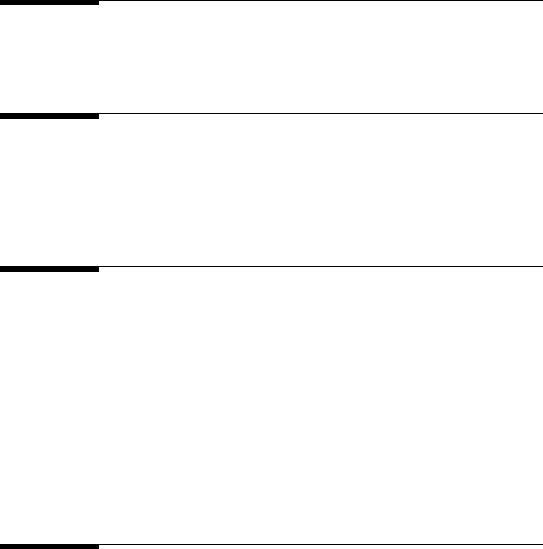
MERLIN LEGENDCommunications System Release 6.1 |
Issue 1 |
System Planning 555-661-112 |
August 1998 |
Figures |
|
|
Page vii |
|
|
Figures
1 |
Before You Begin |
|
|
|
1–1 |
System Configuration for Support of CTI Applications |
1–7 |
|
1–2 |
Sample Floor Plan |
1–14 |
2 |
Control Unit Configuration |
|
|
|
2–1 Sample Control Unit Diagram |
2–6 |
|
|
2–2 Extension Numbers for 2-Digit Numbering Plan |
2–34 |
|
|
2–3 |
Extension Numbers for 3-Digit Numbering Plan |
2–35 |
|
2–4 |
Extension Numbers for Set Up Space Numbering Plan |
2–35 |
3 |
Lines/Trunks |
|
|
|
3–1 Partially Completed System Form 2c |
3–8 |
|
|
3–2 Factory-Set Assignment, MLX Telephones |
|
|
|
|
(Hybrid/PBX Mode) |
3–53 |
|
3–3 Factory-Set Assignment, Analog Multiline Telephones |
|
|
|
|
(Hybrid/PBX Mode) |
3–54 |
|
3–4 Factory-Set Assignment, MLX Telephones |
|
|
|
|
(Key and Behind Switch Modes) |
3–58 |
|
3–5 Factory-Set Assignment, Analog Multiline Telephones |
|
|
|
|
(Key and Behind Switch Modes) |
3–59 |
|
3–6 |
MLX Direct-Line Console |
3–62 |
|
3–7 |
Analog Direct-Line Console |
3–63 |
4 |
Features |
|
|
|
4–1 Completed ARS Worksheet Automatic Route |
|
|
|
|
Selection Tables |
4–62 |
|
4–2 Example 1: Form 3f, 6-Digit Table |
4–65 |
|
|
4–3 Example 2: Form 3f, Area Code Table |
4–66 |
|
|
4–4 |
Subpattern Example |
4–68 |
|
4–5 |
Other Digits Example |
4–69 |
|
4–6 |
Digit Absorption Example |
4–71 |

MERLIN LEGENDCommunications System Release 6.1 |
Issue 1 |
|||
System Planning 555-661-112 |
August 1998 |
|||
Figures |
|
|
||
|
|
|
Page viii |
|
|
|
|
|
|
|
|
|
|
|
|
|
|
|
|
5 |
Data Communications |
|
|
5–1 Analog Voice and Modem Data |
5–8 |
|
5–2 Modem Data-Only |
5–9 |
|
5–3 MLX Voice and Modem Data |
5–10 |
|
5–4 MLX Voice and ISDN Terminal Adapter Data |
5–12 |
|
5–5 ISDN Terminal Adapter Data-Only |
5–13 |
D |
T1/PRI Planner |
|
|
D–1 Sample DS1 Planning Map |
D–4 |
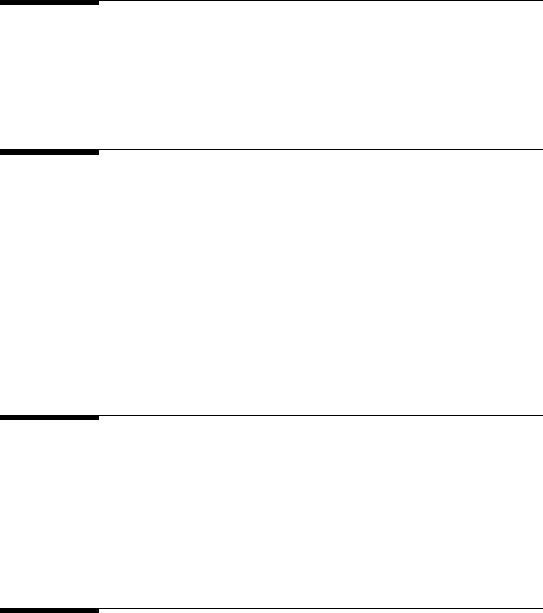
MERLIN LEGENDCommunications System Release 6.1 |
Issue 1 |
System Planning 555-661-112 |
August 1998 |
Tables |
|
|
Page ix |
|
|
Tables
1 |
Before You Begin |
|
|
|
1–1 |
Environmental Requirements |
1–2 |
|
1–2 Control Unit Space Requirements |
1–3 |
|
|
1–3 |
Employee Communications Survey: Description of |
|
|
|
Questions |
1–12 |
2 |
Control Unit Configuration |
|
|
|
2–1 |
Application Ports |
2–15 |
|
2–2 Modules with Touch-Tone Receivers |
2–17 |
|
|
2–3 Touch-Tone Receivers Required by Voice |
|
|
|
|
Messaging Systems |
2–17 |
|
2–4 System Requirements for Touch-Tone Receivers |
2–18 |
|
|
2–5 TTRs Required for Primary Delay Announcement Devices |
2–19 |
|
|
2–6 TTRs Required for Secondary Delay Announcement |
|
|
|
|
Devices |
2–19 |
|
2–7 Maximum Number of Operator Positions |
2–22 |
|
|
2–8 |
Application Ports |
2–31 |
3 |
Lines/Trunks |
|
|
|
3–1 |
Line/Trunk Jack Types |
3–3 |
|
3–2 Codes for Line/Trunk Jacks |
3–5 |
|
|
3–3 |
Line Compensation Settings |
3–26 |
|
3–4 |
Line Compensation Settings |
3–32 |
|
3–5 |
NI-1 BRI Timers |
3–48 |
|
3–6 Total Number of TTRs Required |
3–49 |
|
4 |
Features |
4–1 |
Features That Can Be Copied |
4–11 |
4–2 |
Disallowed List 7 Factory Set Entries |
4–52 |
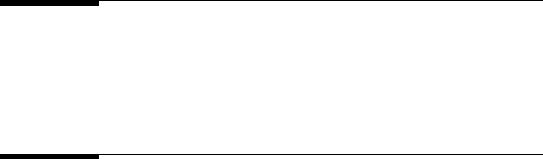
MERLIN LEGENDCommunications System Release 6.1 |
Issue 1 |
|||
System Planning 555-661-112 |
August 1998 |
|||
Tables |
|
|
||
|
|
|
Page x |
|
|
|
|
|
|
|
|
|
|
|
|
|
|
|
|
5 |
Data Communications |
|
|
|
5–1 |
Data Station Configurations |
5–14 |
|
5–2 |
Data Forms |
5–19 |
|
5–3 |
System Forms |
5–20 |
|
5–4 |
Extension Jack Types |
5–21 |
6 |
Modifications |
|
|
|
6–1 Required Line/Trunk and/or Extension Modules |
6–3 |
|
|
6–2 |
Adding New Trunks |
6–5 |
|
6–3 |
Adding Auxiliary Equipment |
6–6 |
|
6–4 |
Adding New Extensions |
6–6 |
7 |
Upgrading |
|
|
|
7–1 |
Programming Compatibility |
7–3 |
|
7–2 |
Planning Forms |
7–5 |
|
|
|
|
|
|
|
|
B |
System Forms |
|
|
|
B–1 |
System Forms |
B–1 |
|
|
|
|
|
|
|
|
C |
Data Forms |
|
|
|
C–1 |
Data Forms |
C–1 |
|
|
|
|
|
|
|
|
E |
DS1 Connectivity Ordering |
|
|
|
E–1 |
Guide to DS1 Connectivity Ordering |
E–1 |
|
|
|
|
|
|
|
|
I |
Network Engineering Forms |
|
|
I–1 Network Forms |
I–1 |

MERLIN LEGENDCommunications System Release 6.1 |
Issue 1 |
System Planning 555-661-112 |
August 1998 |
|
Page xi |
|
|
IMPORTANT SAFETY INSTRUCTIONS
The exclamation point in an equilateral triangle is intended to alert the user to the presence of important operating and maintenance (servicing) instructions in the literature accompanying the product.
When installing telephone equipment, always follow basic safety precautions to reduce the risk of fire, electrical shock, and injury to persons, including:
■Read and understand all instructions.
■Follow all warnings and instructions marked on or packed with the product.
■Never install telephone wiring during a lightning storm.
■Never install a telephone jack in a wet location unless the jack is specifically designed for wet locations.
■Never touch uninsulated telephone wires or terminals unless the telephone wiring has been disconnected at the network interface.
■Use caution when installing or modifying telephone lines.
■Use only Lucent Technologies-manufactured MERLIN LEGEND Communications System circuit modules, carrier assemblies, and power units in the MERLIN LEGEND Communications System control unit.
■Use only Lucent Technologies-recommended/approved MERLIN LEGEND Communications System accessories.
■If equipment connected to the analog extension modules (008, 408,
408 GS/LS) or to the MLX telephone modules (008 MLX, 408 GS/LS-MLX) is to be used for in-range out-of-building (IROB) applications, IROB protectors are required.
■Do not install this product near water, for example, in a wet basement location.
■Do not overload wall outlets, as this can result in the risk of fire or electrical shock.
■The MERLIN LEGEND Communications System is equipped with a 3-wire grounding-type plug with a third (grounding) pin. This plug will fit only into a grounding-type power outlet. This is a safety feature. If you are unable to insert the plug into the outlet, contact an electrician to replace the obsolete outlet. Do not defeat the safety purpose of the grounding plug.

MERLIN LEGENDCommunications System Release 6.1 |
Issue 1 |
System Planning 555-661-112 |
August 1998 |
|
Page xii |
|
|
■The MERLIN LEGEND Communications System requires a supplementary ground.
■Do not attach the power supply cord to building surfaces. Do not allow anything to rest on the power cord. Do not locate this product where the cord will be abused by persons walking on it.
■Slots and openings in the module housings are provided for ventilation. To protect this equipment from overheating, do not block these openings.
■Never push objects of any kind into this product through module openings or expansion slots, as they may touch dangerous voltage points or short out parts, which could result in a risk of fire or electrical shock. Never spill liquid of any kind on this product.
■Unplug the product from the wall outlet before cleaning. Use a damp cloth for cleaning. Do not use cleaners or aerosol cleaners.
■Auxiliary equipment includes answering machines, alerts, modems, and fax machines. To connect one of these devices, you must first have a Multi-Function Module (MFM).
■Do not operate telephones if chemical gas leakage is suspected in the area. Use telephones located in some other safe area to report the trouble.
!WARNING:
■For your personal safety, DO NOT install an MFM yourself.
■ONLY an authorized technician or dealer representative shall install, set options on, or repair an MFM.
■To eliminate the risk of personal injury due to electrical shock, DO NOT attempt to install or remove an MFM from your MLX telephone. Opening or removing the module cover of your telephone may expose you to dangerous voltages.
SAVE THESE INSTRUCTIONS

MERLIN LEGENDCommunications System Release 6.1 |
Issue 1 |
System Planning 555-661-112 |
August 1998 |
New Features and Enhancements |
|
Release 6.1 Enhancements (August, 1998) |
Page xiii |
|
|
New Features and Enhancements
Release 6.1 Enhancements |
0 |
(August, 1998) |
Release 6.1 includes all Release 6.0 functionality, plus the enhancements listed below.
Private Networking |
0 |
Release 6.1 enhances the functioning of the networked MERLIN LEGEND
Communications System in a number of ways:
■Centralized Voice Messaging
■Group Calling Enhancements
■Transfer Redirect
■Direct Station Selector
■Call Forwarding
■SMDR
■Decrease in Call Set-Up Time
■PRI Switch Type Test
MERLIN LEGENDCommunications System Release 6.1 |
Issue 1 |
System Planning 555-661-112 |
August 1998 |
New Features and Enhancements |
|
Release 6.1 Enhancements (August, 1998) |
Page xiv |
|
|
Centralized Voice Messaging |
0 |
One or more MERLIN LEGEND systems (Release 6.1 or later) can share the voice messaging system (VMS) of another MERLIN LEGEND system, provided the systems are directly connected to the system with the VMS. In this configuration, the system containing the VMS is known as the hub. This sharing of the VMS is called “Centralized Voice Messaging.” Centralized Voice Messaging includes the functions of voice mail, Automated Attendant, and fax messaging. See the Network Reference for detailed information about Centralized Voice Messaging.
Centralized Voice Messaging offers the following benefits:
■Private-networked MERLIN LEGEND systems do not need a local VMS. Having systems use a centralized VMS instead of separate VMS’s is more economical.
■Users that travel between sites can dial the same digits anywhere in the private network to access the voice messaging system. For example, a salesperson headquartered in Cincinnati can dial the same four digits at the company’s Los Angeles office to retrieve voice messages.
■Productivity is enhanced because messages can be forwarded and broadcasted to all personnel within the private network.
■Calling groups on networked systems can send overflow coverage to a shared VMS, so that an incoming caller can leave a message instead of waiting in a queue.
■The VMS can light the Message Waiting lights on multiple MERLIN LEGEND systems in a private network. This greater efficiency saves time because a user only has to look at his or her telephone to determine if he or she has a message.
Group Calling Enhancements |
0 |
A calling group can have a single non-local member that is defined by the Uniform Dial Plan and exists on another MERLIN LEGEND Communications System connected by a tandem trunk to the local system. If a calling group contains a non-local member, the non-local member must be the only member in the calling group. See the Network Reference for details.
A calling group containing a single non-local member can be used for the same purposes as a calling group containing local extensions, including:
■Night Service. Night Service coverage can be provided across a private network to a centralized Automated Attendant, a non-local calling group, a QCC queue, a DLC, or any individual extension on the remote system, such as a night bell.
■Group Coverage. Group Coverage can be provided across a private network to a VMS, a non-local calling group, a QCC queue, a DLC, or any individual extension on the remote system.
MERLIN LEGENDCommunications System Release 6.1 |
Issue 1 |
System Planning 555-661-112 |
August 1998 |
New Features and Enhancements |
|
Release 6.1 Enhancements (August, 1998) |
Page xv |
|
|
■Calling group overflow coverage. Calling group overflow coverage can be provided by a centralized VMS, a non-local calling group, a QCC queue, a DLC, or any individual extension on the remote system.
■Calls directed to another system. Lines connected to remote systems can be answered by any extension programmed to answer the call, such as a centralized Automated Attendant or a system operator (QCC or DLC).
Transfer Redirect |
0 |
When an Automated Attendant transfers a call to a non-local extension, the transferring MERLIN LEGEND system monitors the call to ensure that it is answered. If the non-local extension is not available or the call is not answered within the transfer redirect timeout period (fixed at 32 seconds), the call stops ringing at the non-local destination and is redirected to the extension on the same system as the Automated Attendant that is programmed to receive redirected calls. This redirect extension can be a QCC queue, a calling group, or an individual extension.
Direct Station Selector |
0 |
Now users can press a Direct Station Selector (DSS) button for a non-local extension to make or transfer calls to that extension. However, no busy indication is displayed by the DSS for non-local extensions.
Call Forwarding |
0 |
The Forward feature now can be used to send calls to non-local extensions across the private network.
SMDR |
0 |
In addition to SMDR options for non-network calls placed to and from the local system, system managers now can program SMDR to log incoming and outgoing UDP calls, or they can choose to log no UDP calls. The factory setting is to record all UDP calls.
Customers who use a call accounting system may not want to fill the database with calls coming and going across the private network. These customers may choose not to log UDP calls.
Decrease in Call Set-Up Time |
0 |
The set-up time for a call across a private network has been reduced by programming the number of UDP digits expected.
MERLIN LEGENDCommunications System Release 6.1 |
Issue 1 |
System Planning 555-661-112 |
August 1998 |
New Features and Enhancements |
|
Release 6.1 Enhancements (August, 1998) |
Page xvi |
|
|
PRI Switch Type Test |
0 |
A new maintenance test, the PRI Switch Type Test, has been created to allow Lucent Technologies technicians or authorized dealers to automatically determine if each end of the PRI tandem trunks has been programmed correctly.
Service Observing |
0 |
Service Observing allows one extension to listen in on (observe) a call at another extension. A typical application of this feature is that of a Customer Service supervisor observing how a Customer Service representative handles calls.
The Service Observing group can consist of from one extension to all extensions in the system, including other Service Observers. Up to 16 Service Observing groups can be programmed. The Service Observer and the observed extension must be on the same system.
The observer activates Service Observing either by pressing a Service Observing button and then dialing an extension number or by pressing a DSS or Auto Intercom button. The Service Observer must use an MLX telephone to observe an extension; the telephone at the observed extension can be of any type.
A warning tone that alerts the observer, the observed extension, and the caller that Service Observing is occurring can be set to On or Off through System Programming. The factory setting is On.
Win SPM |
0 |
The System Programming and Maintenance (SPM) software is now available in a Windows format called Win SPM. For Release 6.1 and later systems, Win SPM provides a graphical user interface (GUI) for those tasks must commonly performed by the system manager. Pictorial representations of system components, such as modules and their vintages and the creation of MLX telephone button labels, appear on Win SPM. Win SPM also provides a DOS-emulator mode to program tasks not currently supported by the GUI and
to program a MERLIN LEGEND system of Release 6.0 or earlier. Win SPM is available on CD-ROM and is supported in Windows 95, Windows NT, and Windows 98.
Windows NT Driver |
0 |
Now available is the MERLIN LEGEND Windows NT PBX driver. When coupled with the CentreVu Telephony Services application, the driver provides true server-based Computer Telephony Integration (CTI). The new driver requires a MERLIN LEGEND system of Release 5.0 or later and servers and PCs that support the applications.

MERLIN LEGENDCommunications System Release 6.1 |
Issue 1 |
System Planning 555-661-112 |
August 1998 |
Prior Releases: Features and Enhancements |
|
Release 6.0 Enhancements (February, 1998) |
Page xvii |
|
|
Prior Releases: Features and
Enhancements
Release 6.0 Enhancements |
0 |
(February, 1998) |
Release 6.0 includes all Release 5.0 functionality, plus the enhancements listed below.
Private Networks |
0 |
In Hybrid/PBX mode systems only, MERLIN LEGEND Communications Systems can be networked with one another or with DEFINITY®Enterprise Communications Server (ECS) and ProLogix™ Communications Systems in private networks. In previous releases, this functionality is available using tie lines, but users handle calls between networked switches as outside calls. In this release, dialing the pool access code is not necessary for a call going from one networked switch to another. Also, delay-start tie trunks or T1 trunks administered as PRI can act as tandem trunks to connect networked systems.
Available for Hybrid/PBX mode systems, the private network features of the MERLIN LEGEND Communications System Release 6.0 provide the following advantages for geographically dispersed organizational sites:
■Intersystem Calling. In a private network, users on one local system can call extensions on other systems in the network. Release 6.0 can support 2-, 3-, 4-, or 5-digit dial plans. They dial these extensions as inside calls. To implement this function, the system manager programs the extension ranges of remote networked switches to create a non-local dial plan. This programming does not actually affect numbering on the remote system. To correctly set up systems for transparent calling among non-local dial plan extensions, the system manager assigns networking tie and/or PRI tandem trunks to pools. Then he or she programs as many as 20 patterns,
MERLIN LEGENDCommunications System Release 6.1 |
Issue 1 |
System Planning 555-661-112 |
August 1998 |
Prior Releases: Features and Enhancements |
|
Release 6.0 Enhancements (February, 1998) |
Page xviii |
|
|
associates with routes, Facility Restriction Levels (FRLs), digit absorption, and digit prepending. This allows ARS-like routing of non-local dial plan calls. In addition, system managers can control whether calling name, calling number, or both are shown at MLX display telephone for incoming calls across PRI tandem trunks.
■Toll Savings. Private networked trunks may allow you to realize significant cost savings on long-distance and toll calls by performing tandem switching in the following two ways:
—Callers on a local system, or individuals dialing in to remote access at a local system, can reach the public switched telephone network (PSTN) via outside trunks connected to other systems in a private network, avoiding toll charges or decreasing the cost of toll calls. No special dialing is required. For example, an organization might have a main office in Boston and a subsidiary office in New Jersey, connected by networked private tandem trunks between two systems. A user in the New Jersey office who wishes to make an outside call to the 617 area code (Boston) can do so through a line/trunk connected to the system in Boston. For example, he or she might dial, . The local ARS tables would route this call over the private network trunks and use the ARS tables of the remote system in Boston to route this call. The system managers at each end of a private network set up ARS and Remote Access features to implement this functionality.
—In addition, local organizations or incoming DID calls use private networked trunks to make intersystem calls between networked systems, which may be geographically distant from one another, also resulting in toll savings.
■Service Cost Savings. In addition to toll call saving, there are two ways that organizations can save on service costs incurred from telecommunications providers that provide public switched telephone network access:
—You order a point to point T1 facility from a service provider, then use system programming to set it up for PRI signalling. As necessary, a service provider can provide amplification on the T1 facility, but does not supply switching services.
—You can tailor your use of PRI B-channels with drop-and-insert equipment that allows fractional use of B-channels for dedicated data/video communications between systems at speeds greater than 64kbps per channel or 128 kbps for 2B data, while keeping the remaining B-channels for PRI voice traffic. The PRI D-channel must remain active.
—You can tailor use of T1 channels to support both T1-emulated tandem tie service and T1 Switched 56 service for data communications at 56 kbps per channel, allowing 2B data transfers at 112 kbps. You can also use drop-and-insert equipment to provide fractional T1 use.
MERLIN LEGENDCommunications System Release 6.1 |
Issue 1 |
System Planning 555-661-112 |
August 1998 |
Prior Releases: Features and Enhancements |
|
Release 6.0 Enhancements (February, 1998) |
Page xix |
|
|
■Voice Mail and Auto Attendant. Networked systems should have their own local voice mail and/or auto attendant applications as well as their own external alerts and Music On Hold sources. However, a single auto attendant can transfer calls throughout the network. It can answer only those calls that arrive on the PSTN facilities of the system where it is connected.
Although many features are available using tie trunks for network connectivity, PRI tandem trunks provide greatly enhanced features and faster call setup. For this reason, PRI is recommended over tie functionality in private networks.
Group Calling Enhancements |
0 |
Release 6.0 and later systems include Group Calling features that enhance group calling operations.
Queue Control |
0 |
The system manager can control the maximum number of calls allowed in the primary calling group queue for calls that arrive on certain facilities often assigned to calling groups. When the number of the calls in queue reaches the programmed maximum, subsequent callers receive a busy signal.
Queue control applies to calls received on the following types of facilities:
■DID (Direct Inward Dialing)
■PRI facilities programmed for dial-plan routing
■All calls transferred from a VMI (voice messaging interface) port
■Dial-in Tie
Queue control also applies to internal calls to a DGC group and calls to a calling group through the QCC.
Internal calls that dial or and are directed to a calling group administered as Position-Busy Backup are eligible for queue control. Calls that come in on a trunk assigned to the Queued Call Console (QCC) are not eligible for queue control if the call is directed to a calling group designated as Position-Busy Backup.
Remote-access calls to a calling group, coverage calls directed to a calling group, calls directed to calling group through QCC Position-Busy backup, and all other outside calls are not eligible for queue control.
MERLIN LEGENDCommunications System Release 6.1 |
Issue 1 |
System Planning 555-661-112 |
August 1998 |
Prior Releases: Features and Enhancements |
|
Release 6.0 Enhancements (February, 1998) |
Page xx |
|
|
Prompt-Based Overflow |
0 |
System managers can activate the Prompt-Based Overflow option. This option allows callers waiting in queue and listening to a delay announcement to press the
# key in order to reach the overflow receiver for the group, which may be the QCC queue or another calling group (including a calling group assigned for a voice mail system).
All three overflow distribution options—based on the number of calls, the time a caller has waited, and according to the caller’s prompt—may be used at one time. In this case, time-based and number-of-calls based options take precedence over overflow distribution based on the caller’s prompt.
When prompt-based overflow distribution is used, an extra TTR must be provided for each delay announcement device assigned to the associated calling group. The delay announcement informs the caller of the # key option to exit the queue and leave rather than waiting for an agent. If no TTR is available when a calling group call arrives, the call is not sent to a delay announcement extension.
Centrex Transfer via Remote Call Forwarding |
0 |
Centrex Transfer via Remote Call Forwarding can be used in all system modes of operation to send outside calls to a remote telephone number or another Centrex station. In this context, the term outside calls refers to calls from outside the communications system, which may originate at extensions in the Centrex system but not connected to the local MERLIN LEGEND Communications System.
An outside call that uses this feature is defined as a call that arrives on an analog Centrex loop-start line at the MERLIN LEGEND Communications System. It may arrive directly or be transferred without consultation or without transfer supervision (in the case of an automated attendant). The forwarding call to the outside number is made on the same line/trunk on which the call arrived, conserving system facilities. The following considerations and rules apply:
■Only outside Centrex calls are forwarded using this feature.
■The system must be equipped with analog loop-start Centrex lines and all loop-start lines in the system must be Centrex facilities. Loop-start lines do not have to provide reliable disconnect for use by the Centrex Transfer via Remote Call Forwarding feature.
■To transfer calls outside the Centrex system, the organization must subscribe to a Centrex trunk-to-trunk transfer feature.
Activating Centrex Transfer via Remote Call Forwarding is just like activating regular Remote Call Forwarding and requires that Remote Call Forwarding be enabled for the extension. However, the user dials instead of a dial-out code, and a Pause character may be required after the . The Centrex service provider determines whether the Pause is needed.

MERLIN LEGENDCommunications System Release 6.1 |
Issue 1 |
System Planning 555-661-112 |
August 1998 |
Prior Releases: Features and Enhancements |
|
Release 6.0 Enhancements (February, 1998) |
Page xxi |
|
|
Pause cannot be originated from a single-line telephone or a remote access user. A multiline telephone user in the local system must enter an authorization code to activate the feature.
A remote access user may activate the feature without using an authorization code. Barrier code requirements do apply, however.
Authorization Codes and |
0 |
Remote Call Forwarding |
In Release 6.0 and later Key or Hybrid/PBX mode systems, forwarding features, including Centrex Transfer via Remote Call Forwarding, but excluding Follow Me, can be activated or deactivated at a multiline telephone by entering the authorization code for the extension from which calls are to be forwarded. The user enters the authorization code, then activates or deactivates the forwarding feature in the normal fashion. This is especially useful for a single-line telephone user who must include a Pause character in a Centrex Transfer via Remote Call Forwarding dialing sequence, because the character cannot be dialed at a single-line telephone. It is also useful when activating Call Forwarding or Remote Call Forwarding at phantom stations, or via remote access (e.g. from another switch in the network). No other features can be used by entering an authorization code in this fashion.

MERLIN LEGENDCommunications System Release 6.1 |
Issue 1 |
System Planning 555-661-112 |
August 1998 |
Prior Releases: Features and Enhancements |
|
Release 5.0 Enhancements (June, 1997) |
Page xxii |
|
|
Release 5.0 Enhancements (June, 1997) 0
Release 5.0 includes all Release 4.2 functionality, plus the enhancements listed below.
Computer Telephony Integration (CTI) |
0 |
Beginning with Release 5.0, a PassageWay®Telephony Services CTI link from the MERLIN LEGEND Communications System to a LAN server running Novell® NetWare®software allows Lucent Technologies-certified telephony applications to control and monitor MLX and analog multiline telephone (BIS only) operations. The physical connection for the CTI link is an MLX port on a 008 MLX or 408 MLX module on the MERLIN LEGEND Communications System control unit and an ISDN link interface card plugged into the customer’s server. The feature is available for Hybrid/PBX mode systems only.
NOTE:
The NetWare server software version must be 3.12, 4.1 or 4.11.
The 008 MLX and 408 MLX modules must have firmware vintage other than 29. If the module has firmware 29, programming a CTI link on the module is prevented. An earlier or later vintage firmware is supported.
Basic Call Control |
0 |
A CTI link application on a user’s computer can assume basic call control of the user’s analog multiline or MLX telephone’s SA buttons. Basic call control includes:
■Answering calls arriving on an SA button
■Making calls from an SA button
■Hanging up calls
■Hold and retrieving a call on hold at the user’s extension

 NOTE:
NOTE:
Transfer and three-way conference, when handled through a CTI link application, provide the original caller’s calling number information or other information to the transfer receiver or new conference participant, if the user has screen-pop capability.

MERLIN LEGENDCommunications System Release 6.1 |
Issue 1 |
System Planning 555-661-112 |
August 1998 |
Prior Releases: Features and Enhancements |
|
Release 5.0 Enhancements (June, 1997) |
Page xxiii |
|
|
Screen Pop |
0 |
Screen pop occurs when the calling number, called number, or other user-defined identifier (such as account code that a voice-response unit prompts the caller to dial) is used to display a screen associated with the far-end party. For example, Caller ID services can be used to support screen pop on a system that includes a CTI link; using the calling party number as a database key code, information about a caller automatically appears on the user’s computer screen when the call arrives at the extension. Depending on the application, screen pop may be available for calls that arrive on line buttons other than SA buttons and/or calls that are answered manually at the telephone rather than by the application.
Screen pop can occur on incoming calls from the following sources:
■
■
■
■
Calling group distribution
ISDN PRI Routing by Dial Plan
An extension on the MERLIN LEGEND Communications System
Remote access
NOTE:
In the case of remote access calls, the only information that the application can collect about the caller is the remote telephone number.
■
■
A transfer of a call that was answered by a voice response unit
A transfer, redirection, or conference of a call that was answered at a DLC or at a QCC
NOTES:
1.DLCs (Direct-Line Consoles) may use CTI applications. If they do, they perform the same way as other extensions. A DLC assigned to use a CTI link application is a monitored DLC. When a DLC is used as a regular operator console and not using a CTI link extension, it is non-monitored.
2.Calls to a QCC or non-monitored DLC do not initiate screen pop at the operator position, but when an operator directs a call to an extension using a CTI application, caller information does initiate screen pop. If the DLC is non-monitored, screen pops can occur after the DLC releases the call.
3.Calls transferred from Cover buttons on non-monitored DLCs do not initiate screen pop at the destination extension.

MERLIN LEGENDCommunications System Release 6.1 |
Issue 1 |
|
System Planning 555-661-112 |
August 1998 |
|
Prior Releases: Features and Enhancements |
|
|
Release 5.0 Enhancements (June, 1997) |
Page xxiv |
|
|
|
|
|
HotLine Feature |
0 |
|
|
|
The Release 5.0 HotLine feature is designed for retail sales, catalogue sales, and other types of businesses and organizations and is available in all three modes of system operation. It allows a system manager to program a single-line telephone extension connected to an 008 OPT, 012, or 016 module as a HotLine. When a user lifts the handset at the HotLine extension, the telephone automatically dials the inside extension or outside telephone number programmed as the first Personal Speed Dial number (code #01) for the extension. The system does not permit calls to be transferred, put on hold, or conferenced. (A user can press the telephone’s Hold button, if it has one, to put a call on local hold, but the call cannot be redirected in any way. Switchhook flashes are ignored.)
Personal Speed Dial codes can be programmed from the extension prior to HotLine assignment (a system programming function). Alternatively, a Personal Speed Dial code can be programmed from the single-line telephone after HotLine operation is assigned. However, because of security considerations, this is a one-time opportunity. Once the Personal Speed Dial number is programmed, any changes to it or any other extension programming must be performed using centralized telephone programming.
Any type of inside or outside line that is normally available to a single-line telephone can be assigned to a HotLine extension. Generally, the HotLine telephone does not receive calls, and its lines should be set to No Ring.
!SECURITYlALERT:
If a HotLine extension accesses a loop-start line, that line should provide reliable disconnect and be programmed for reliable disconnect. Otherwise, a user at the extension may be able to stay on the line after a call is completed and then make a toll call.
Group Calling Enhancements |
0 |
Release 5.0 and later systems include Group Calling features that enhance group calling operations.
MERLIN LEGENDCommunications System Release 6.1 |
Issue 1 |
System Planning 555-661-112 |
August 1998 |
Prior Releases: Features and Enhancements |
|
Release 5.0 Enhancements (June, 1997) |
Page xxv |
|
|
Most Idle Hunt Type |
0 |
In addition to the Circular (factory setting) and Linear hunt types supported in earlier releases, a third hunt type distributes calling group calls in an order based on which agent has waited the longest since transferring or hanging up on an incoming calling group call. For some applications, this hunt type is more efficient than the circular type because it takes into account the varying duration of calls. The system distributes calls based on when an agent last completed a call, not on when he or she last received one. This hunting method ignores non-calling group calls. For example, if an agent transfers a call that arrived on a line not assigned to the calling group, the calling group member’s most-idle status is unaffected.
Delay Announcement Devices |
0 |
The system manager can designate as many as ten primary delay announcement devices per group rather than the single device for each group that is available in Release 4.2 and earlier systems. Furthermore, an additional secondary delay announcement device can be specified, for a total of ten primary device extensions and one secondary device extension per group.
A primary delay announcement device operates in the same fashion as a single delay announcement device, playing once, as soon as it is available, for the caller who has waited the longest for a calling group agent and has not heard a primary delay announcement. If a secondary announcement device is used, it can use the factory setting, which plays the announcement once, or it can be set to repeat the announcement after a certain amount of time. The system manager programs the time (0–900 seconds) between announcements. This setting controls both the interval between primary and secondary announcements and the interval between repetitions of the secondary announcement if it is set to repeat. (See Group Calling Options in Chapter 4 for guidelines on setting the delay.)
The primary and secondary announcement options, when used together, allow an initial message to play for callers, followed by a repeating announcement that, for example, urges callers to stay on the line and wait for a calling group member.
Two or more groups may share an announcement device.
A primary delay announcement device can be administered as a secondary delay announcement device.

MERLIN LEGENDCommunications System Release 6.1 |
Issue 1 |
System Planning 555-661-112 |
August 1998 |
Prior Releases: Features and Enhancements |
|
Release 5.0 Enhancements (June, 1997) |
Page xxvi |
|
|
Enhanced Calls-in-Queue Alarm Thresholds |
0 |
Three Calls-in-Queue Alarm thresholds can be set to more clearly indicate the real-time status of the calls waiting in the queue according to the behavior of programmed Calls-in-Queue Alarm buttons. In earlier releases, only one Calls-in-Queue Alarm Threshold setting is available to activate the LEDs at programmed Calls-in-Queue Alarm buttons for a calling group.
Using all three levels, the system manager sets Threshold 3 to the highest value, Threshold 2 to a middle value, and Threshold 1 to the lowest value. A Calls-in-Queue Alarm button indicates the severity of the alarm conditions in the following ways:
■If the number of waiting calls is less than the value programmed for Threshold 1 or drops below that level, the LED is unlit.
■If the number of waiting calls is greater than or equal to the Threshold 1 value but less than the Threshold 2 value, the LED flashes.
■If the number of waiting calls is greater than or equal to the Threshold 2 value but less than the value for Threshold 3, the LED winks.
■If the number of waiting calls is greater than or equal to the highest value, Threshold 3, the LED lights steadily.
NOTE:
A DSS (Direct Station Selector) button that is used as a Calls-in-Queue Alarm button can only indicate two threshold levels, either by flashing or by lighting steadily. If a calling group must use this type of Calls-in-Queue Alarm button, only two threshold levels should be programmed.
If all three thresholds are set to the same value, the result is one threshold only with LED state either off or on (steady). If two values are the same, then the result is two alarm levels (flash, steady). The factory setting is one call for all three thresholds with LED states of off and steady.
An external alert only signals when the number of calls in the queue meets or exceeds the programmed Threshold 3 value.
MLX-5 and MLX-5D Telephones |
0 |
The MLX-5 nondisplay and MLX-5D display telephones are compatible with all system releases. The display telephone includes a 2-line by 24-character display, and both telephones come with 5 line buttons. In systems prior to Release 5.0, the MLX-5 and MLX-5D telephones are treated as MLX-10 and MLX-10D telephones respectively. As of Release 5.0, the system recognizes the MLX-5 and MLX-5D telephones as 5-button telephones.
If these telephones are connected to communications system releases prior to 5.0, they are recognized by the communications system as 10 button telephones.

MERLIN LEGENDCommunications System Release 6.1 |
Issue 1 |
System Planning 555-661-112 |
August 1998 |
Prior Releases: Features and Enhancements |
|
Release 4.2 Enhancements (June, 1997) |
Page xxvii |
|
|
Release 4.2 Enhancements (June, 1997) 0
Release 4.2 includes all Release 4.1 functionality, plus the enhancements listed below. There are no hardware changes for Release 4.2.
Additional Network Switch and Services Options |
0 |
for ISDN Primary Rate Interface (PRI) |
Release 4.2 of the system supports connectivity to MCI®or local exchange carrier (LEC) PRI services and to the following central office switch types (in addition to the 4ESS™ and 5ESS ®switch types that carry for AT&T Switched Network services):
■NORTEL®DMS™-100 BCS 36 for local exchange carrier services
■NORTEL DMS-250 generic MCI07 serving the MCI network
■Digital Switch Corporation DEX600E generic 500-39.30 serving the MCI network
Beginning with Release 4.2, the following MCI PRI and PRI local exchange carrier (LEC) services (along with AT&T Switched Network Services) can be provided to users of the MERLIN LEGEND Communications System:
■MCI Toll Services for DMS-250 or DEX600E switch type:
—MCI Prism ®service for domestic outgoing long-distance and international voice calls; for domestic outgoing 56-kbps restricted, 64-kbps unrestricted, and 64-kbps restricted circuit-switched data calls
—MCI VNet ®service for incoming and outgoing domestic and voice calls; for 56-kbps restricted, 64-kbps restricted, and 64-kbps unrestricted circuit-switched data calls
—MCI 800 for domestic, toll-free, incoming voice calls
—MCI 900 service numbers
■LEC services for DMS-100 switch types:
—DMS Virtual Private Network service for calls between the MERLIN LEGEND Communications System and another communications system (such as another MERLIN LEGEND Communications System)
—DMS INWATS (Inward Wide Area Telephone Service) for domestic
toll-free incoming voice calls
—DMS OUTWATS (Outward Wide Area Telephone Service) for domestic outgoing long-distance voice calls
—DMS FX (foreign exchange) to provide local call rating for calls from the local exchange to the area serviced by the foreign exchange.
—DMS tie trunk service to provide private exchange call rating for calls placed on a dedicated central office facility between the MERLIN LEGEND Communications System and another communications system (such as another MERLIN LEGEND Communications System)
MERLIN LEGENDCommunications System Release 6.1 |
Issue 1 |
|
System Planning 555-661-112 |
August 1998 |
|
Prior Releases: Features and Enhancements |
|
|
Release 4.2 Enhancements (June, 1997) |
Page xxviii |
|
|
|
|
|
Improvements to Station Message Detail |
|
|
Recording (SMDR) and Support for MERLIN |
0 |
|
LEGEND Reporter Application |
|
|
|
|
The SMDR feature is enhanced to provide more details about calling group agent activities and to help system managers assess the effectiveness of call centers in terms of both agent performance and the adequacy of facilities to handle inbound calls. These improvements apply to calling groups that are programmed as Auto Login or Auto Logout type. The SMDR and MERLIN LEGEND Reporter features listed are administrable:
■TALK Field. For Auto Login and Auto Logout calling groups, the TALK field records the amount of time a calling group agent spends on a call.
■DUR. (DURATION) Field. For Auto Login and Auto Logout calling groups, call timing begins when a call arrives at MERLIN LEGEND Communications System and not after a preset number of seconds. Call timing ends when the call is disconnected; either the caller or the agent hangs up. This allows the system manager to determine how long a caller waited for an agent’s attention.
■Coding of Calls on Reports. An asterisk (*) appears in the call record when:
a.A call is not answered by an Auto Login or Auto Logout calling group agent and is abandoned while waiting for an agent.
b.The call is answered by someone not a member of an Auto Login or Auto Logout calling group.
An exclamation point (!) signals that an Auto Login or Auto Logout agent handled a call that was answered by someone who was not a member of that Auto Login or Auto Logout with Overflow group. An ampersand (&) in the call record indicates that the group’s overflow receiver answered the call.
MERLIN LEGENDCommunications System Release 6.1 |
Issue 1 |
|
System Planning 555-661-112 |
August 1998 |
|
Prior Releases: Features and Enhancements |
|
|
Release 4.2 Enhancements (June, 1997) |
Page xxix |
|
|
|
|
|
MERLIN LEGEND Reporter |
0 |
|
|
|
MERLIN LEGEND Reporter provides basic call accounting system reports for all incoming calls to Auto Login or Auto Logout type calling groups. MERLIN LEGEND Reporter assists in determining the effectiveness of calling group agents, assessing the level of service provided to callers, and ascertaining whether adequate incoming phone lines and agents are available to handle peak-call load. The SMDR Talk Time option sets up special call records used by MERLIN LEGEND Reporter. The default is Off, in which case the Release 4.0 SMDR reports are available. If the option is set to On, the following new reports are provided:
■Organization Detail Report
■Organization Summary and Trends Report
■Selection Detail Report
■Account Code Report
■Traffic Report
■Extension Summary Report
■Data Report
■Talk and Queue Time Distribution Report
■Time of Day Report
■ICLID Call Distribution Report
■Facility Grade of Service Report
Maintenance Enhancements |
0 |
Change to Permanent Error Alarm |
0 |
Beginning with Release 4.2, the most recent permanent error alarm is not shown on the System Error Log menu screen but is available as an option from that screen. For details, refer to the Maintenance section of the technician guide,
Installation, Programming, and Maintenance.
Enhanced Extension Information Report |
0 |
Beginning with Release 4.2, the Extension Information Report includes the Extension Status (ESS) and supervisory mode of each extension.
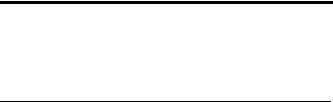
MERLIN LEGENDCommunications System Release 6.1 |
Issue 1 |
System Planning 555-661-112 |
August 1998 |
Prior Releases: Features and Enhancements |
|
Release 4.1 Enhancements (June, 1997) |
Page xxx |
|
|
Release 4.1 Enhancements (June, 1997) 0
Release 4.1 includes all Release 4.0 functionality, plus the enhancements listed below. There are no hardware changes in Release 4.1.
Coverage Timers Programmed for |
0 |
Individual Extensions |
Beginning with Release 4.1, coverage timers, which control the duration of the delay before calls are sent to each level of coverage, are changed as follows:
■The Group Coverage Ring Delay (1–9 rings) is programmed on individual extensions and replaces the Coverage Delay Interval programmed systemwide in previous releases.
■The Primary Cover Ring Delay (1–6 rings) and Secondary Cover Ring Delay (1–6 rings), programmed on individual extensions, replace the Delay Ring Interval programmed systemwide in previous releases.
These enhancements allow the system manager to customize coverage call delivery to match individual extensions’ call-handling requirements.
Night Service with Coverage Control |
0 |
Beginning with Release 4.1, a system manager can enable the Night Service Coverage Control option to automatically control the status of telephones programmed with Coverage VMS (voice messaging system) Off buttons, according to Night Service status.
When Coverage Control is enabled and the MERLIN LEGEND Communications System is put into Night Service, all programmed Coverage VMS Off buttons are automatically turned off (LED is unlit) and all eligible outside calls are sent to the assigned voice messaging system calling group with normal ringing delay. When Night Service is deactivated during the day, all programmed Coverage VMS Off buttons are automatically turned on (LED is lit) and voice mail coverage is disabled for outside calls.
Users can override the Coverage VMS Off button status at any time by pressing the programmed Coverage VMS Off button to turn the LED on or off.
Night Service Group Line Assignment |
0 |
Beginning with Release 4.1, a system manager can assign lines to Night Service groups to control handling of after-hours calls received on individual lines. This capability replaces the automatic assignment to Night Service groups of only those lines that ring on the Night Service operator console. An outside line must be assigned to a Night Service group to receive Night Service treatment.
With this enhancement, Night Service can be activated and deactivated on lines that do not appear on operator consoles (for example, personal lines), and lines appearing at operator positions can be excluded from Night Service.
