Page 1
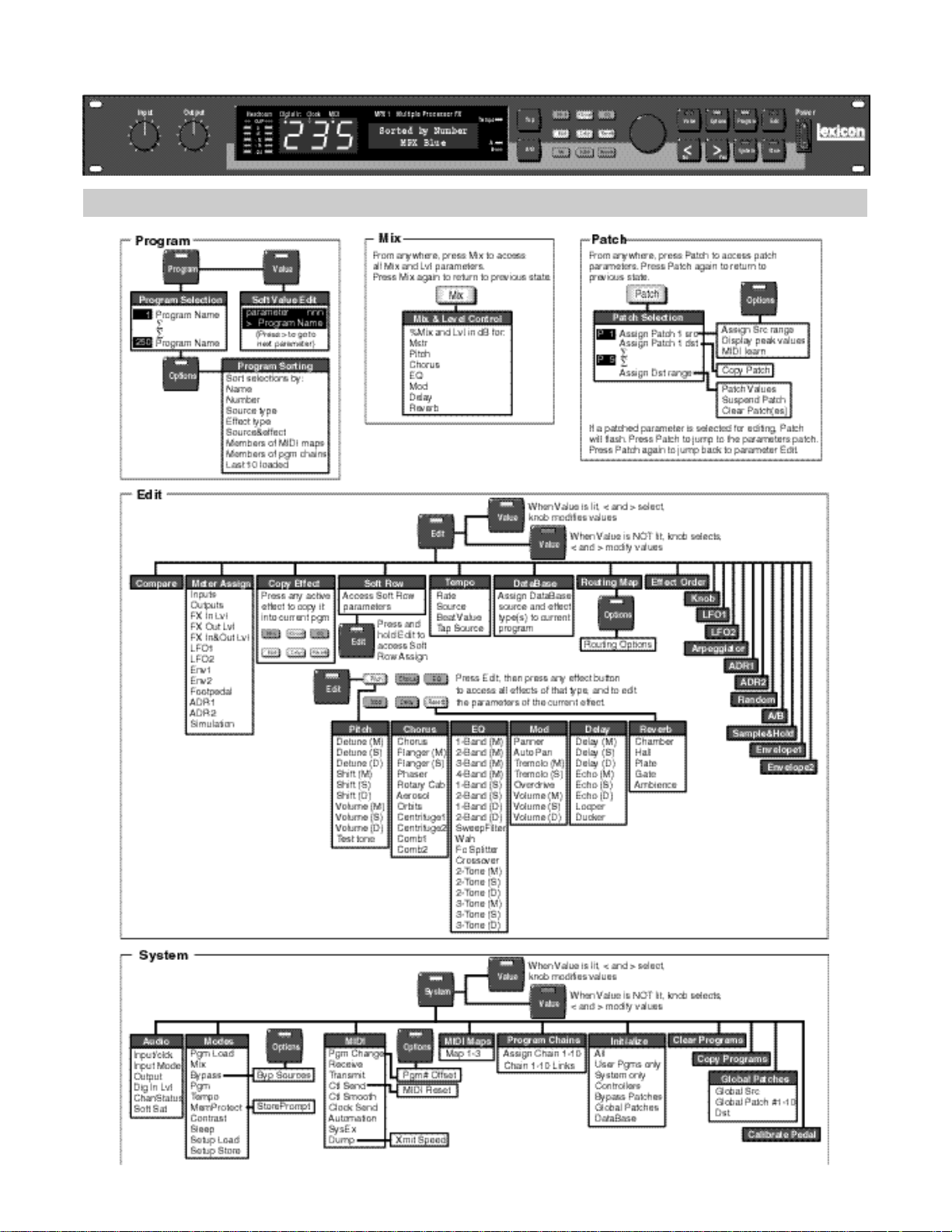
MPX 1 Menus
MPX 1 Quick Reference Guide
Page 2
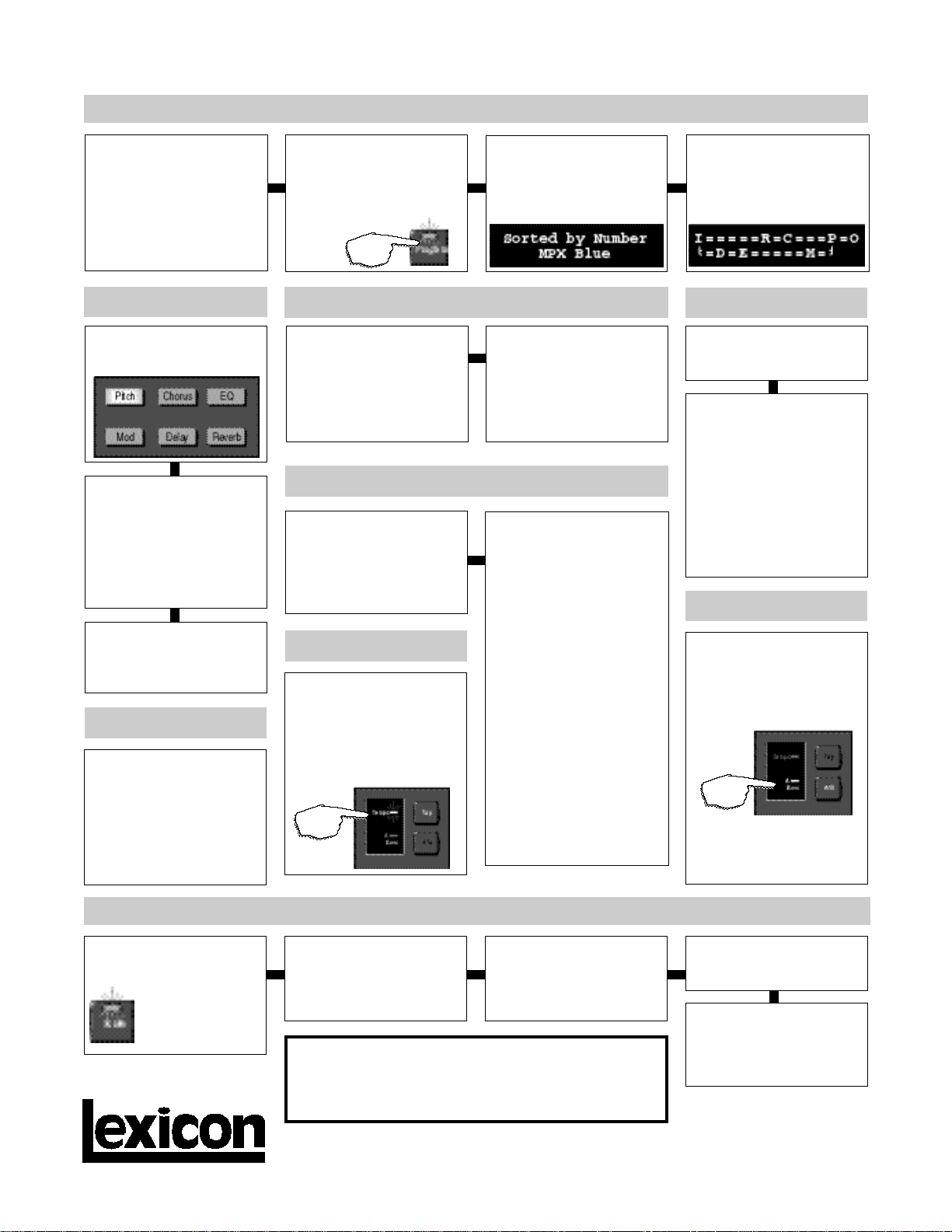
Program Load
3 Oak Park • Bedford MA 01730-1441 • Tel: (781) 280-0300 • Fax: (781) 280-0490
MPX 1 Quick Reference Guide
When you press Program,
its LED will light to let you
know you're in Program
mode. When first shipped,
the MPX 1 will default to auto
load. Turn the knob to display and load other programs.
Effect Bypass
The front panel Effect buttons light to show you which
effect blocks are active.
When you're scrolling
through programs, you can
see the effects in any displayed program. Once you
stop scrolling, the buttons
return to display of the effects that are active in the
currently loaded program.
To bypass any active effect,
press its button — the light
will turn off. Press the button
again to reactivate the effect.
Help
To find out more about the
function of a particular button —without actually executing any action — press
and hold the button down.
While you are holding down
the button, an explanatory
message will be displayed.
If the unit is set to manual
load, a display asterisk (✱)
and flashing of the Program
LED indicates that the program is cued. Press Pro-
gram to load.
Press and hold Program to
display the name and number of the currently running
program while another program is displayed.
Soft Row Editing
The MPX 1 offers access to
the most useful parameters
of any program without having to enter a separate Edit
mode. To access these parameters from Program
mode, press Value.
With Value lit, the upper line
of the display will show the
parameter name and its current setting. < and > select
the available parameters.
The knob changes the value
of the selected parameter.
Program Sort, Search and Show
A DataBase function allows
you to sort the 250 MPX 1
preset and user programs
into various categories.
(When shipped, the MPX 1
is set to "Sort by Number".)
Tap
Many preset programs are
designed with their own
tempo rate settings. Whenever you see the Tempo
light flashing, simply press
Tap twice in rhythm to establish the rate you want.
You can select other sorting
criteria in Program mode by
pressing Options. (The
Options LED will blink).
Use either the knob or the <
and > buttons to select:
Name
Number
Source type
Effect type
Source & effect type
Members of MIDI maps
Members of pgm chains
Last 10 programs loaded
Press Options again to return to Program mode with
the DataBase sorted to
show only those programs
that fit the criteria you've
selected. The < and > buttons will jump to the next
sorting category.
If the displayed program is
currently loaded, pressing
and holding Program will
display the effect routing assignment.
Mix and Level
From any mode of operation, press Mix. The button
will flash while Mix is active.
The display will show the
current mix and level settings. Use the < and > buttons to select MstrMix, Mstr
Level, or to step to the Mix
and Level controls for any
active effect in the currently
running program. Use the
knob to adjust the flashing
parameter value. Press Mix
again to exit.
A/B
Many MPX 1 presets are designed with A/B patches that
allow you to morph between
two effects, glide rotary
speakers from slow to fast,
start and stop loop delays,
etc.
When A is lit, pressing the A/
B button activates a parameter glide. Pressing A/B
again reverses the glide.
Store
Once you've made changes
to a program, press Store.
The Store LED will flash
while you change
the name of the program and decide
where to store it.
The lower line of the display
shows a user program number (201-250) and the name
of the program currently
stored there.
The MPX 1 has 3 basic modes of operation, selected by
pressing: Program, Edit or System. This Quick Reference
Guide provides information only on the functions you can
access in Program mode. For complete details on other
features, read the MPX 1 User Guide.
< and > move a display cur-
sor between the program
number and the letters of the
current name on the upper
display line.
Turn the knob to select another program number, or
alphanumeric characters.
Press the flashing Store but-
ton. Press Yes in response to
the "Are you sure?" message
to save your new program to
the displayed location.
