Page 1
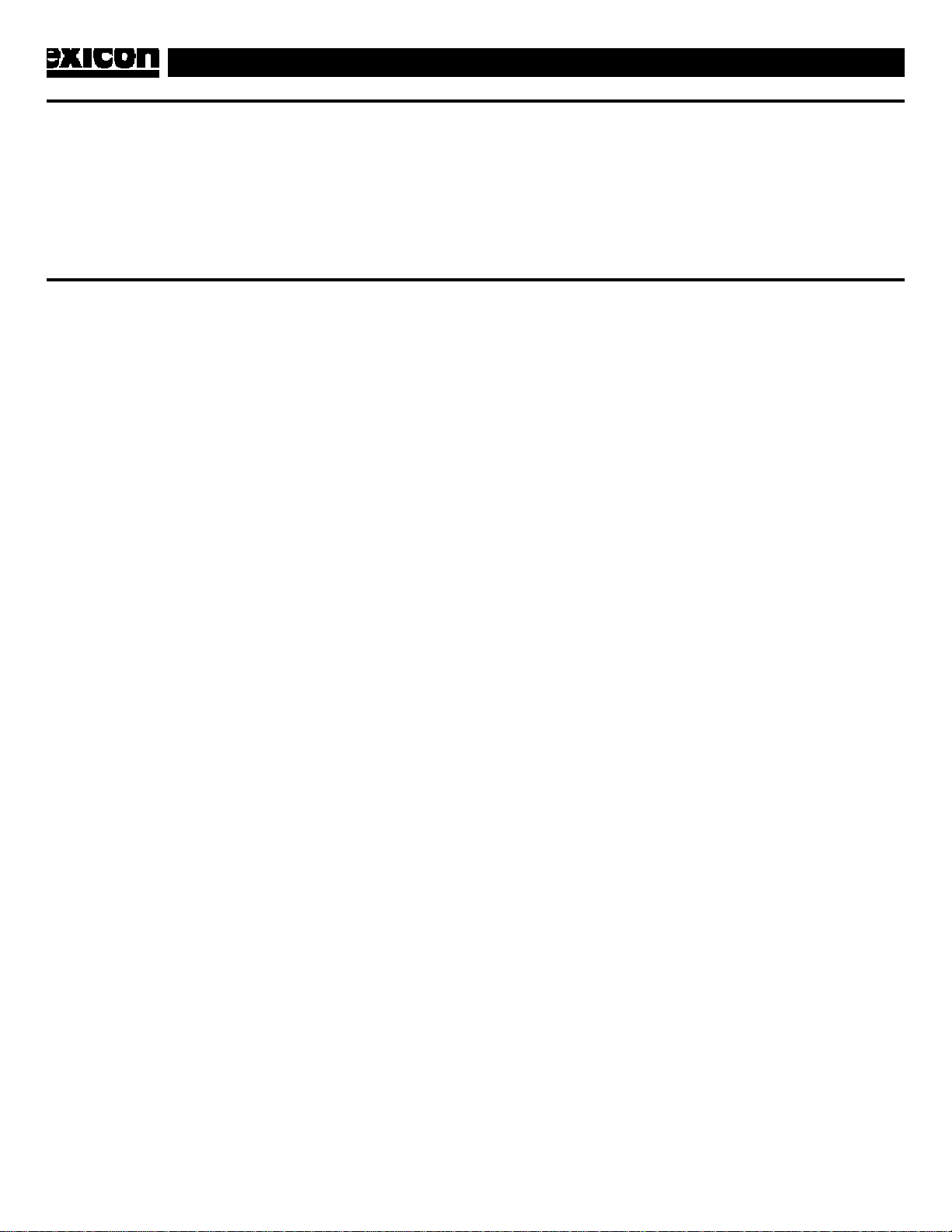
The MPX 1 DataBase function can sort the 200 presets into numerical or alphabetical order, show you only those programs that are tagged for specific audio
sources (guitars, vocals, etc.), or only those which use specific effects (pitch, chorus, etc.).To select the sorting criteria you want, press Program, then press
Options. (The Options LED will blink.) Use either the knob or the < and > buttons to select the sorting option you want. Press Options again to return to Program
mode and to re-sort the DataBase. When you return to Program mode, the knob will scroll through the programs that match your sorting criteria. The < and >
buttons will jump to the next sorting category.
In Program mode, press Value to access Soft Row parameters for each program. Use the < and > buttons to select parameters, and the knob to modify values.
Press Value again to exit the Soft Row.
If the front panel Tempo LED lights, the program you have loaded can be synchronized to tempo. To set the tempo, press the front panel Tap button twice in
time with the beat. (Tempo can also be dialed in as a parameter value, or it can be determined by MIDI Clock.) Be sure to try these effects synchronized with
MIDI sequence and drum patterns. If the front panel A or B LED lights, the program you have loaded has parameters patched to the A/B Gide controller. Press
the front panel A/B button to glide between the A and B versions of the program.
MPX Blue
ate a unique effect for vocals or instruments.
RvbEko Morph
480PrimeFlng
RandomDetune
Vintage Trem
erb spaciousness. Value accesses controls for
Tap Delay
thm, feedback and damping parameters.
Tape Echo
time, feedback, and damping controls. The R1
ParametricEQ
4-band mono EQ set up like a “channel strip”
, so you can compensate for gain boost. Press
ue for gain, frequency, and Q controls.
Chorus Chambr
Autowah Chrs
ut level-controlled wah fed into a stereo chorus.
Dialog Booth
ny ambient space.
Small Booth
mall, partially dark recording booth.
PCM 60 Room
lassic effect from the Lexicon PCM 60.
Bright Room
mall, airy room.
15 Plate Space
A huge, bright, loooong plate reverb.
16 Ambience 4 PA
Adds “air” around vocals or other sources without
making them muddy. The ambience effect is followed
by a stereo 2-band EQ so you can fine tune to the room.
17 Short Nonlin
A short bright nonlinear reverb.
18 Multigate
A short delayed gate with 3 syncopated repeats.
19 Gate 4 PA
Thickens drums or other sources without making them
muddy. The gate effect is followed by a stereo 2-band
EQ so you can fine tune to the room.
20 Plate 4 PA
A bright, dense plate tuned for PA's. A stereo 2-band
EQ lets you fine tune to the room.
21 Bright Plate
A bright percussive plate with moderate decay.
22 Vocal Plate
A plate reverb for vocals.
23 Snare Plate
Designed for snare drum, the high setting of Rt HC
without high cutoff filters allows for rapid high frequency buildup.
24 BigDrumPlate
A medium long bright plate for drums and vocals.
25 DrumgateFlng
A flanged gated reverb for drums.
26 Drum Booth
A very small dead booth.
27 Big Bottom
Adds a low frequency tone (92.5Hz) and a small
Chamber to the audio signal. The knob tunes the
frequency, attack and decay characteristics.
28 Percus Place
A bright medium-sized room for percussion.
29 Snare Gate
A short, EQ’d, gated chamber to fatten up the snare.
30 Miked Room
Adds a realistic sense of space to direct sources.
Chorus and Delay simulate a “close mic” sound, Ambience provides the sound and feel of stereo far mics.
A stereo volume effect in the Mod block provides
independent level for the far mics. Press Value for this
parameter and additional ambience controls.
31 Live Room
A small bright live room with far mic’s.
32 Empty Club
A small empty night club.
33 Big Studio
A big bright studio room with far mic’s.
34 Chamber&Refl
A large dark Chamber with heavy reflections and a
of short delays. Good to use when creating reverb
35 Jazz Chamber
Medium-sized space, with a gentle EQ boost. Great
blending several direct sources into an ensemble.
36 Chamber Pan
A medium chamber fed into an auto panner.
37 Big Chamber
A big bright chamber reverb.
38 Chamber 4 PA
A bright, medium chamber tuned for PA's. A stereo
band EQ lets you fine tune to the room.
39 Hall 4 PA
Similar to Chamber 4 PA, but a bright large hall.
40 Small Hall
Just what the name says.
41 Medium Hall
A bright, empty medium-sized hall.
42 Large Hall
A very large space with extra emphasis in the low e
43 Piano Hall
A long smooth hall optmized for acoustic piano. Ste
EQ follows the reverb so you can fine tune the tone
the reverberation to fit the mix.
44 Rich Hall
A large bright smooth hall.
45 Tajma Hall
A huge reverb space with long decay.
46 Small Church
A moderate size space with characteristics of a sm
chapel.
47 Cathedral
A cathedral — for organ music.
48 M Sq. Garden
A large arena reverb. Great for simulating a big ven
49 Morph Spaces
A/B glides from a large room to a tiny closet. Pre
Value to adjust the glide times between the two spac
MPX 1 Presets
Page 2
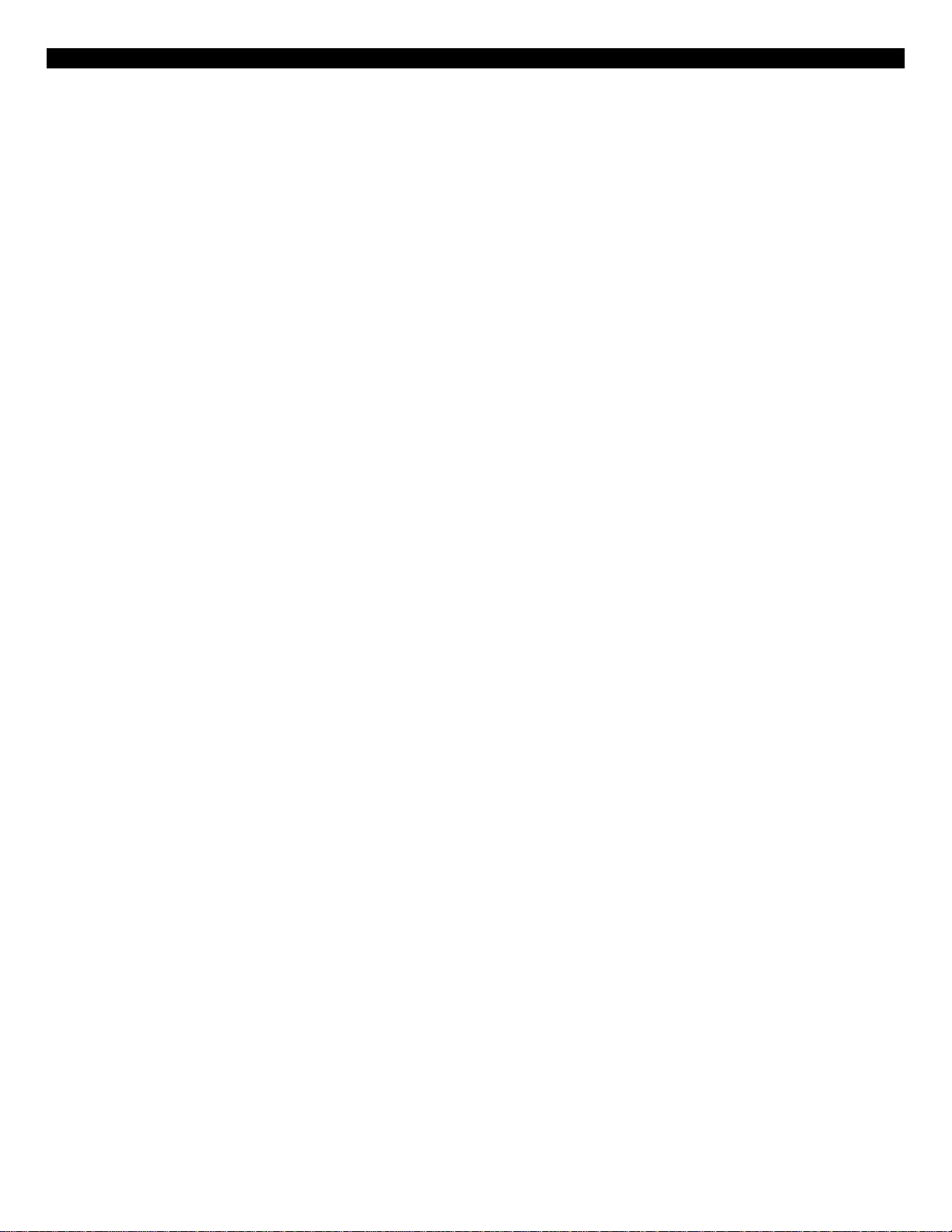
Process Verb
you input a signal, the reverb level is turned down.
en the signal recedes, a wave of reverb comes in.
Reverse Rvb
Reverb block and provides some punch at 1kHz.
Wavewash
uttery, long reverb wash into a stereo chorus.
DoubleEQ Rvb
right, EQ’d and slightly predelayed small room.
Rev Wahtouch
right reverse reverb through a wah. The wah filter
ontrolled by input level.
TapDly/Rvb
derate feedback, or press A/B to add a clean plate
a separate path. Great for live sound.
Frame Delay
DlyFlangePan
ween fast and slow pan rates.
ChaseEkoPan
o panner and echo effects combined so that the
Delay>Detune
etune block fed into a regenerating delay creates
ig impression on small sounds.
Spin + Dlys
grams. Detuned echoes are sent through an auto
EkoSweepFltr
Sax Solo
lodic woodwind solos.
Sidestik/Snr
MIDI Dot 8th
MIDI 1/4Note
Wide Chorus
68 Chorus Hall
A stereo chorus fed into a medium large hall.
69 ChrsRvbMorph
Input level controls morphing between stereo chorus
and plate reverb. Loud signals are chorus only. As the
signal fades, the program morphs from chorus to
reverb. Useful with any dynamic source.
70 Rich ChrsEko
Dual echoes combined with rich chorus. The chorus is
inserted in the echo feedback loop so every delay is
recirculated through the chorus.
71 CircleFlange
A resonant multiswept high flange in a small reverberant space.
72 FlangSweepAB
A very deep, fixed resonant flange with added delays.
Press A/B to initiate a single sweep. Press Value to
change sweep rates, resonance and delay times.
73 Res A/Bsweep
Press A/B to trigger a single sweep of a resonant filter
which feeds rhythmic echo and chamber effects.
74 Detune+Hall
For the creamiest detuning, this preset’s the one —
with an LFO constantly inverting the two detunes.
Press A/B to add a medium hall on another path.
75 S/H Pitch
Definitely a special effect! The pitch shifter is controlled
by the S/H generator to create semi-random angular
melodies, which are internally routed through a delay
and reverb. As the pitch shift effect is driven by input
level, things don’t start to get weird until low levels.
76 EkoVerbSweep
Flanged ping pong delays in a medium hall.
77 Telephone
A basic telepone filter with some added distortion.
78 TV in Room
A slightly distorted mono TV set in a carpeted living
room. Press A/B to cut the TV filter in and out.
79 Car Radio
The EQ is tuned to simulate a car radio. Ambience is
set up to simulate an automobile interior. Overdrive
adds distortion. A/B switches between AM and FM.
80 Capture EQ
Find the perfect EQ settings without having to rewind
tape, or having the drummer keep whacking the tom.
A loop delay feeds a mono parametric EQ. A/B to
capture a 2-second sample that repeats endlessly
while you dial in the perfect EQ. (Press Value for the
EQ controls.) Press A/B again to kill the loop.
81 Vocal EQ
3-band parametric EQ optimized for vocal tracks. A
Mod block volume effect is used as an input trim to the
EQ. A rich plate reverb can be added after the EQ.
82 Phased Place
A small room with predelay and phase shifting.
83 Fazer->DlyPan
Phase shifter, Tap-tempo echo and panners combine
to produce a richly undulating wash of tone. Dry and
delayed versions of the phase shifter are panned
separately and chase each other through stereo space.
Press A/B to glide between fast and slow pan rates.
84 FazerEkoRvb
A cool combination of classic effects. Each repea
recirculated through the phase shifter.
85 DblPhaseGate
A small short gate with slap delay and phase shift
86 Rock Organ
An alternate rotary speaker effect – dark and gritty
you listen carefully, you can even hear the wind no
created by the horn wizzing past the mike. Press A
to switch between fast and slow speeds.
87 OD Rotary
A rotary speaker effect with some built-in overdri
Press A/B to switch between fast and slow speed
88 Touch Spinner
A detuned phased signal fed into a hall reverb. T
motion speeds up as you play louder.
89 StereoSpin
A rotary speaker alternative for guitar, keyboard,
vocals. The input is detuned and sent through
crossover. The low and high frequency outputs
routed separately into an auto panner where ste
delay and ambience are added. Press A/B to gl
between slow and fast pan rates.
Programs 90-97 are designed for dual mono appli
tions. The left and right channels each have indep
dent mono effects. We created these for PA appli
tions, but they're also useful for getting the most ou
a console’s aux sends.
90 L=Dly R=Chmb
Left channel echo. Right channel large room.
91 L=Dly R=Ambi
Left channel echo. Right channel ambience.
92 L=Dly R=Dtun
Left channel echo. Right channel detuner.
93 L=Ptch R=Chmb
Left channel pitch shifter. Right channel large roo
94 L=Dly R=Ptch
Left channel echo. Right channel pitch shifter.
95 L=2BndR=Chmb
Left channel 2-band EQ. Right channel large room
96 Dual 2-Band
Independent 2-band EQ’s on the left and right ch
nels – each with independent gain, frequency and
for both bands.
97 Dual TapDlys
Independent tap delays with individual delay rhyth
feedback and damping controls.
98 50’s Sci Fi
Inspired by an old Sci Fi score, this program play
cascade of descending pitches all by itself — compl
with echoes and reverberation! Press A/B to turn
the pitch generator and process your own input.
99 Submarine
Who could have possibly fathomed an underwa
sound as deep as this?
Presets 100-159 were designed specifically for u
with guitar, with the MPX 1 on a console aux b
connected into the effects loop of a guitar rig,
connected between the preamp and power amp o
guitar rig. Most have built-in patches for use with
MPX R1 remote controller. The wah presets, for
ample, are patched to the R1 expression pedal.
MPX 1 Presets
anned and swept filtered-hall reverb.
Ducker Verb
Page 3

gle slap tape echo combined with some tasty
bience.
ollection of studio quality stomp boxes with a Fat
reo Chorus and a tempo-controlled Delay. ( Reverb
ay feedback times. The R1 pedal controls volume
mp box assortment with lush Stereo Chorus, Auto
Toe Switch turns the volume pedal On/Off.
mp box assortment with slow rotary speaker. A/B
tches between fast and slow. (Tempo-controlled
ays, Tremolo, and Chamber Reverb are available.)
ollection of stereo guitar effects: tremolo, chorus,
ollection of guitar effects: wah (with bass boost),
ted through a volume effect in the Mod block, then
114 Pedal Looper
Use the pedal to overdub onto a continuous loop.
When your heel is down, play back stops recorded into
the loop. When your toe is down, recording stops and
the loop plays back indefinitely. Jam along with the
loop and quickly move the pedal back and forth a few
times always stopping with the toe down to capture
what you play into the loop.
115 PtchLoop Pdl
A trance-inspiring looping effect with the pedal controlling the feedback of a rhythmic delay. The delay is
followed by a pitch shifter that is patched to jump back
an forth between an octave up and an octave down.
Tap to change the overall tempo.
116 Roto Pedal
Foot control of a rotary simulator. The R1 Toe Switch
brings the rotary in or out, the pedal controls its speed.
Reverb and echo are available.
117 Phone Pedal
The R1 pedal blends unprocessed guitar with a phone
filter EQ. The Toe Switch changes the phone tone.
118 OctUp Pedal
Use the R1 pedal to glide your guitar up an octave. The
Toe Switch turns pitch on and off.
119 OctDwnPedal
Just like OctUp Pedal, but the pedal glides your guitar
down an octave.
120 CascadePedal
Special effects potential! The R1 Toe Switch turns
pitch shifting on and off, A/B selects pitch direction, the
pedal glides the pitch. Notes are re-shifted every time
they repeat. Tap sets the repeat rate — fast for
cascades, slow for ascending or descending riffs.
121 Power Chords
A 2-voice pitch shifter with one voice set for an octave
down. A/B toggles the second value between down a
fourth and unison detune.
122 Sweet+Wet
Tone controls, dual detuners, stereo Tap echoes and
rich plate reverb.
123 Tiled Room
A/B controls the room mix, the R1 pedal controls the
input volume. The Toe Switch turns the pedal On/Off.
124 Garage
A/B controls the room mix, the R1 pedal controls input
volume. The Toe Switch turns the R1 Pedal On/Off.
125 Concert Hall
Big and rich – great for vocals, piano and acoustic
instruments.
126 Ghost Flange
A stereo flanger follows a reverse reverb effect, with
ghostly results. (Can you say poltergeist?). Great for
vocal sound effects — and with sustaining guitar solos.
127 IPS Tape Slap
A/B selects delays that simulate 7 1/2 or 15 ips tape
slaps. Pedal-controlled Wah available in the EQ block.
The Toe Switch turns the Wah On/Off.
128 Ducked Delay
An input-controlled delay effect. The delays are ducked
when the input is moderate to loud, but rise in level
when input gets very soft or stops. A nice way to put
some repeats on the end of phrases.
129 Ping Pong
Echoes that bounce back and forth between left a
right sides of a stereo mix. Delays are Tap-controll
A/B turns Delay on and off, the R1 Pedal controls in
volume. The Toe Switch turns the R1 Pedal on and
130 Swept Echoes
An autopanned, envelope-driven wah on the up
path, with a Tap-controlled dual delay on the low
path. A great dynamic effect for vocals or instrumen
131 AeroFreezAB
A/B freezes the sweep of this slow resonant flang
Press Value for manual control of the sweep po
This program really shines with sustaining, broad ba
sources — distorted guitars, drums, sound effects
even an entire mix. You’ll find all sorts of spatial a
comb effects just by dialing in different values.
132 RandomChorus
A multi-voice stereo chrorus effect with rate and de
randomized by the Random generator and S/H.
133 Another Brick
This echo/chorus program was inspired by Pink Flo
“Hey! Leave those kids alone!”
134 Dynamic Chrs
Input level controls the depth of this stereo cho
effect. The effect is very slight for loud signals,
increases dramatically as the level fades. (A hin
stereo echo is added as well.) Good with any dynam
source, but a killer with electric and acoustic guita
135 FlangeNonlin
A flange fed into a nonlinear reverb. A/B simu
neously turns Chorus and EQ On/Off
136 Tape Flange
Simulated over-the-top analog tape flanging.
137 Slow Flange
A slow sine wave attached to the flanger’s de
creates a patiently flanged effect. A/B controls
Flange rate (Slow/Fast). The R1 Pedal controls
Delay feedback. Tap controls the Delay times.
138 EP Tremolo
A Rhodes-like satellite tremolo with some detun
and reverb.
139 Phat Detune
A detune and delay effect that will really thicken
sustained sounds. Try it with synthesizer pads, s
tained guitar chords, or any long tones.
140 Doubler
Detuners and delays combined to produce rando
ized double track effects. The R1 Pedal controls
Delay and Reverb mix, the Toe Switch alterna
between two different Pitch mix values.
141 Wet Triads
Need some extra harmony? Load this and you
instantly got major chords. Need some minors
stead? Press A/B to change the chord status. By
way, you’re playing the third of the chord...
142 Up 3 Down 5
Standard triad harmony. A/B controls Pitch tune.
143 4 Funky Comp
A detuned and phased signal fed into a very very sm
predelayed hall reverb. The R1 Pedal controls Pha
Resonance. The Toe Switch alternates between t
different chorus mixes. A/B simultaneously turns Pi
and Reverb On/Off.
MPX 1 Presets
Page 4

MPX 1 Presets
octave. The Delay is Tap-controlled.
ed guitar track? EQ and ambience are used tom. A/B selects closed or open back cabinets.
tem. The first effect is a crossover EQ. Low fre-
hase shifter feeds a pedal wah with some reverb.
ays are tempo-controlled. A/B turns Pitch, Mod
remote fast/slow of the rotating speakers.
158 Ghost Mist
A phased ping pong delay into a long strange ambience reverb. Kind of creepy!
159 A/B Freeze
Play a riff and press A/B to loop it. While it’s looping you
can play along. Press A/B again to stop the loop.
160 Synthis izer
A randomly swept filter with mono flange and reverse
reverb. Great with sustained sounds.
161 S/H Improv
Every input note is shifted chromatically to a different
note within a one-and-a-half octave range. The shift is
triggered by input level – a new note for each attack.
The rhythm of your playing determines the overall
“shape” of the melodies. Check it out with any percussive source, particularly muted guitar or bass.
162 MIDI Arp 1
This program is designed to work with a MIDI keyboard
or sequencer. When you play two or more notes at
once on the keyboard, the MPX 1 will automatically
arpeggiate them. Press Tap twice to set the arpeggiator
speed. Run the audio of the MIDI source into the MPX
1 to hear synchronized phase shifting and delay. Audio
is panned with the arpgeggiator as well — lower notes
to the left and higher notes to the right.
163 MIDI 16thArp
Similar to MIDI Arp 1 with a 16th note rhythm and
different effects.
164 Call Waiting
Simulates “call waiting” for dialog sound effects. Press
A/B to interupt a telephone filter and inject a callwaiting beep.
Programs 165-199 each contain a single effect. Each
program can be used alone, or as a building block for
creation of your own multi-effect programs from scratch.
Use Copy Effect in Edit mode to copy different com-
binations of these effects into a single program.
165 ClassicDtune
Fattens just about anything for a PA or recording mix.
The left side is shifted up 8 cents, the right side is
shifted down 8 cents.
166 Major/Minor
Press Value for a parameter that selects a Major or
minor 3rd above for the left output. The right output is
a perfect fifth above.
167 Transposer
Press Value for parameters to change keys.
168 Stereo Shift
Press Value for a parameter that shifts the pitch of a
stereo signal in semi-tones.
169 MIDIfixVocal
Use MIDI Pitch Bend to pitch shift your stereo signal,
in 1 cent intervals, +1 semitone.
170 Tuning Note
An internal sine wave generator set to output a tone
equivalent to A4. Value gives you a parameter that
changes the pitch.
171 Rich Chorus
The name says it all.
172 Rotary
Fast speed rotary cabinet.
173 Aerosol
Deep resonant stereo flanger.
174 Phaser
Slow speed phase shifter.
175 Flanger
Slow mono flanger with lots of resonance.
176 Comb
A comb filter set to create a highly colored sou
Value accesses a Comb parameter to change colo
177 Stereo 2Band
2- band stereo parameteric EQ.
178 DigitalEQ(S)
Stereo 2-band EQ routed for best digital performan
179 DigitalEQ(M)
Mono 4-band EQ routed for best digital performan
180 Crossover
The input is summed to mono. Frequencies below
crossover point are sent out the left output, frequ
cies above are sent out the right output.
181 Wah Pedal
The wah effect, patched up for R1 pedal control.
182 Pedal Filter
Four pole resonant filter with R1 pedal-controlled c
off frequency. A very analog sounding effect.
183 3-Tone
A simple low, mid, high tone control.
184 LFO Filter
A low pass filter modulated by an LFO.
185 RumbleFilter
Four low shelf filters cascade to create a very ste
rolloff below 50 Hz.
186 DynaTremolo
This program follows your playing note for note. T
harder you play, the faster the tremolo. As your no
die out, the tremolo slows down. Perfect for elec
guitar and organ.
187 Auto Pan BPM
An auto panner set to pan once per quarter-no
Press Tap twice to sync up with the beat.
188 Broken Speakr
Overdrive simulates the sound of a broken speak
189 Short Delay
A 125 millisecond slap.
190 Double Delay
A repeating double eighth-note pattern. Press T
twice to sync up with the beat.
191 [n]Ekos/Beat
A Tap-tempo-controlled echo effect. Press Value
access the [n] control which determines the numbe
echoes per beat.
192 ShuffleDly
Delays that repeat in a shuffle pattern.
193 Dual Echoes
Independent echoes on left and right channels.
194 Wild Thing
A syncopated repeating delay.
195 Small Foley
A small Ambience effect adds light space to any sou
effect recording.
196 Small Room
A small bright rectangular room.
197 Drum Gate
A bright gated reverb for drums.
198 Small Gym
Go back to those good old high school days. T
preset is great for recreating those squeaky soun
your sneakers made on those wooden floors.
199 Tight Plate
A nice short plate reverb for drums and percussio
200 Clean Slate
Need to start from scratch? This one’s as empty
they get.
3 Oak Park • Bedford MA 01730-1441 • Tel: (781) 280-0300 • Fax: (781) 280-0490 • www.lexicon.com
e
Printed in U.
Lexicon Part No. 070-12468 R
