Page 1
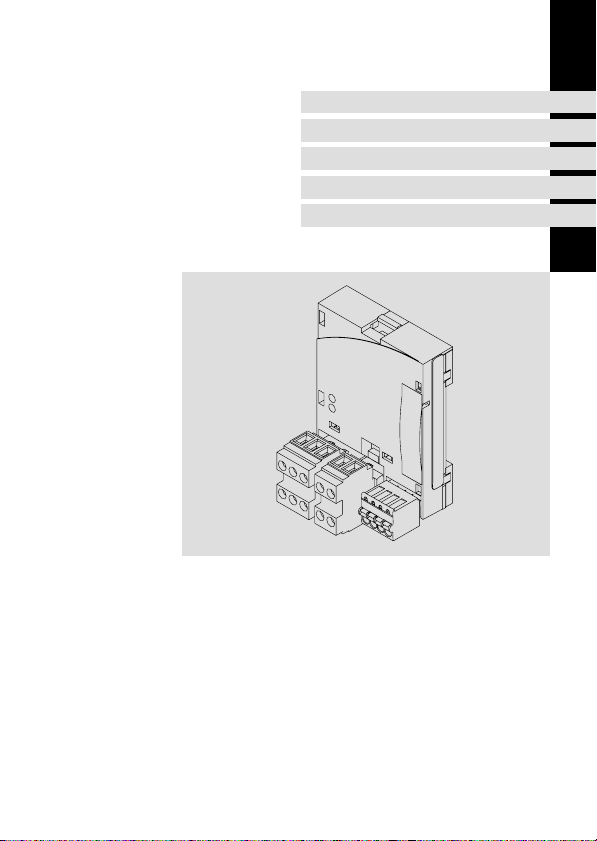
EDK82ZAFLC−010
.>$ö
Ä.>$öä
Montageanleitung
Mounting Instructions
Instructions de montage
LECOM−B PT
E82ZAFLC010
Funktionsmodul
Function module
Module de fonction
Page 2

Lesen Sie zuerst diese Anleitung und die Dokumentation zum Grundgerät,
bevor Sie mit den Arbeiten beginnen!
Beachten Sie die enthaltenen Sicherheitshinweise.
Please read these instructions and the documentation of the standard
device before you start working!
Observe the safety instructions given therein!
Lire le présent fascicule et la documentation relative à l’appareil de base
avant toute manipulation de l’équipement !
Respecter les consignes de sécurité fournies.
Page 3
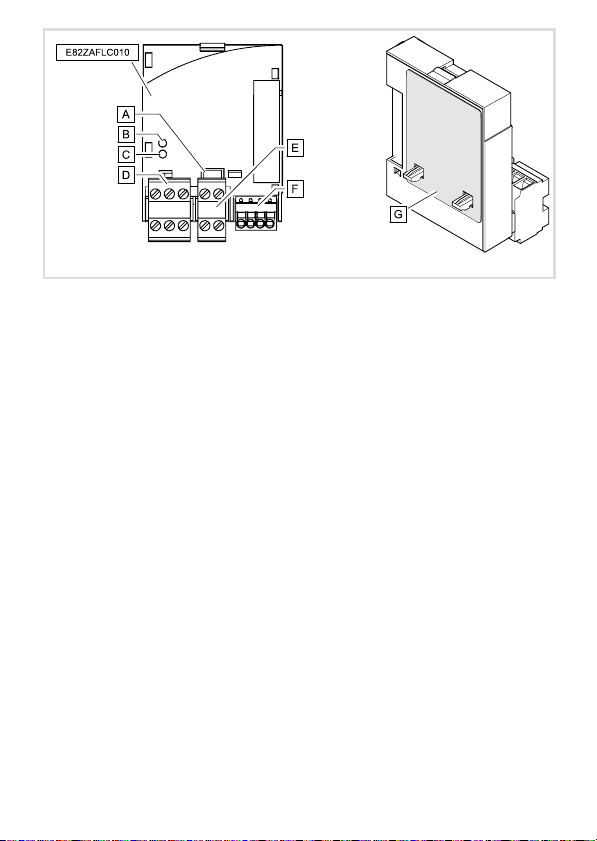
E82ZAFLC120B
Page 4
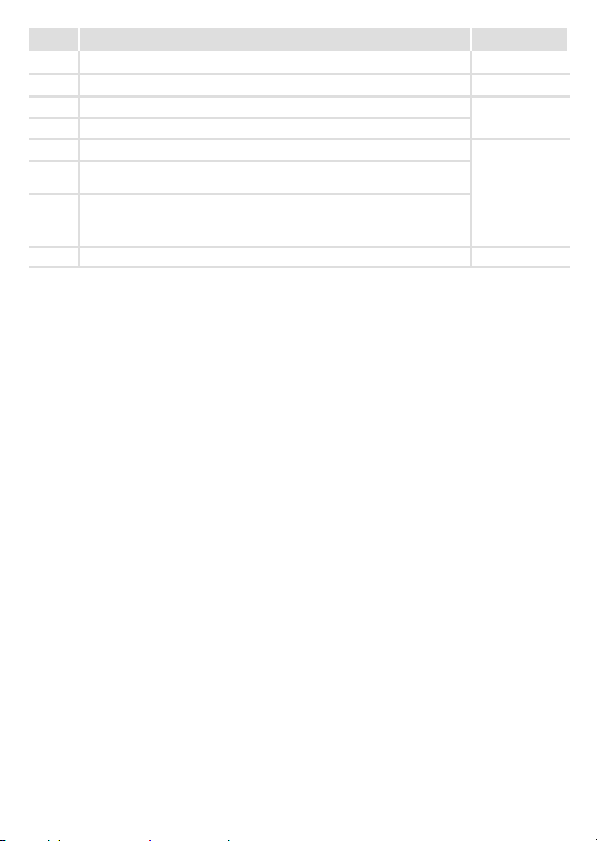
Pos. Beschreibung siehe
Funktionsmodul E82ZAFLC010
DIP−Schalter zur Aktivierung des Busabschluss−Widerstandes
Statusanzeige (gelb) Kommunikation LECOM−B
Statusanzeige (grün) Kommunikation Antrieb
Steckerleiste X3.1, Anschluss für LECOM−B
Steckerleiste X3.2, Anschluss für externe Versorgung des Funktionsmo-
duls
Steckerleiste X3.3, Anschluss für
l Reglersperre (CINH)
l interne Versorgung der Reglersperre (CINH)
Typenschild 5
0Abb. 0Tab. 0
Tipp!
Aktuelle Dokumentationen und Software−Updates zu Lenze Produkten finden
Sie im Internet jeweils im Bereich "Services & Downloads" unter
http://www.Lenze.com
19
22
17
4
EDK82ZAFLC−010 DE/EN/FR 4.0
Page 5
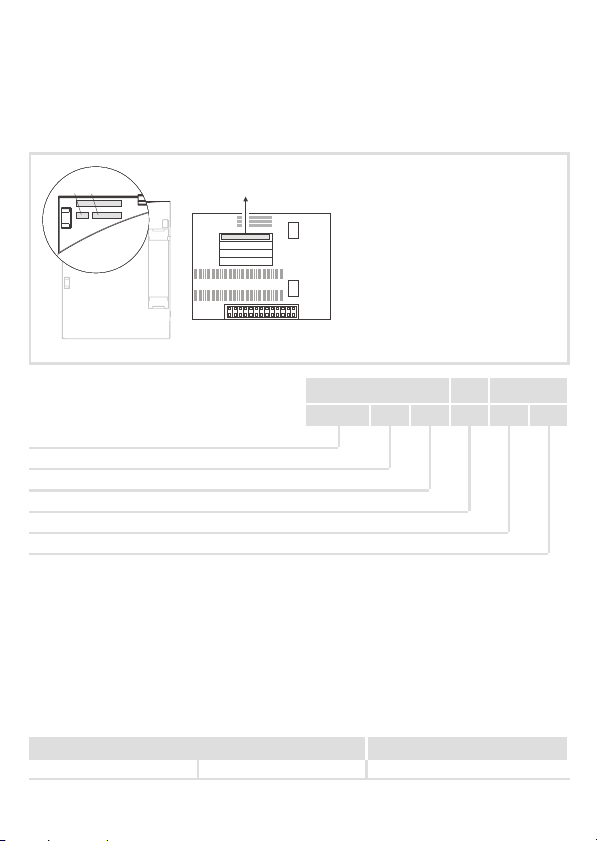
Gültigkeit
APPLICATION
010 / 3A22
Diese Anleitung ist gültig für
ƒ Funktionsmodule E82ZAFLC010 ab Version 3A10.
Diese Anleitung ist nur gültig zusammen mit der zugehörigen Betriebsanleitung der für den
Einsatz zulässigen Grundgeräte.
Identifikation
APPLICATION
010/ 3A22
L
Type
Id.-No.
Prod.-No.
Ser.-No.
E82AF000P0B201XX
E82ZAFX005
E82ZAF L C 010 3A 10
Gerätereihe
LECOM−B
Gerätegeneration
Variante 010: PT−Ausführung
Hardwarestand
Softwarestand
Bestellbezeichnung
E82ZAFLC010
Funktion
Das Funktionsmodul koppelt Lenze−Antriebsregler über den Lenze−Feldbus LECOM−B
(RS485) an einen übergeordneten Leitrechner (SPS, PC).
Einsetzbarkeit
Das Funktionsmodul E82ZAFLC010 ist mit folgenden Grundgeräten einsetzbar:
Grundgerät ab Version
Frequenzumrichter 8200 vector Vx14
EDK82ZAFLC−010 DE/EN/FR 4.0
5
Page 6

i Inhalt
1 Sicherheitshinweise 7 . . . . . . . . . . . . . . . . . . . . . . . . . . . . . . . . . . . . . . . . . . . . . . . .
Definition der verwendeten Hinweise 7 . . . . . . . . . . . . . . . . . . . . . . . . . . . . . . . . .
Restgefahren 8 . . . . . . . . . . . . . . . . . . . . . . . . . . . . . . . . . . . . . . . . . . . . . . . . . . . . . .
2 Lieferumfang 9 . . . . . . . . . . . . . . . . . . . . . . . . . . . . . . . . . . . . . . . . . . . . . . . . . . . . . .
3 Mechanische Installation 10 . . . . . . . . . . . . . . . . . . . . . . . . . . . . . . . . . . . . . . . . . . . .
4 Elektrische Installation 11 . . . . . . . . . . . . . . . . . . . . . . . . . . . . . . . . . . . . . . . . . . . . . .
EMV−gerechte Verdrahtung 11 . . . . . . . . . . . . . . . . . . . . . . . . . . . . . . . . . . . . . . . . . .
Verdrahtung 12 . . . . . . . . . . . . . . . . . . . . . . . . . . . . . . . . . . . . . . . . . . . . . . . . . . . . . .
5 Inbetriebnahme 18 . . . . . . . . . . . . . . . . . . . . . . . . . . . . . . . . . . . . . . . . . . . . . . . . . . .
Vor dem ersten Einschalten 18 . . . . . . . . . . . . . . . . . . . . . . . . . . . . . . . . . . . . . . . . . .
Busabschluss−Widerstand aktivieren 19 . . . . . . . . . . . . . . . . . . . . . . . . . . . . . . . . . . .
Erstes Einschalten 20 . . . . . . . . . . . . . . . . . . . . . . . . . . . . . . . . . . . . . . . . . . . . . . . . . .
Statusanzeige 22 . . . . . . . . . . . . . . . . . . . . . . . . . . . . . . . . . . . . . . . . . . . . . . . . . . . . .
6 Technische Daten 23 . . . . . . . . . . . . . . . . . . . . . . . . . . . . . . . . . . . . . . . . . . . . . . . . . .
Allgemeine Daten und Einsatzbedingungen 23 . . . . . . . . . . . . . . . . . . . . . . . . . . . .
Schutzisolierung 25 . . . . . . . . . . . . . . . . . . . . . . . . . . . . . . . . . . . . . . . . . . . . . . . . . . .
Abmessungen 26 . . . . . . . . . . . . . . . . . . . . . . . . . . . . . . . . . . . . . . . . . . . . . . . . . . . . .
6
EDK82ZAFLC−010 DE/EN/FR 4.0
Page 7
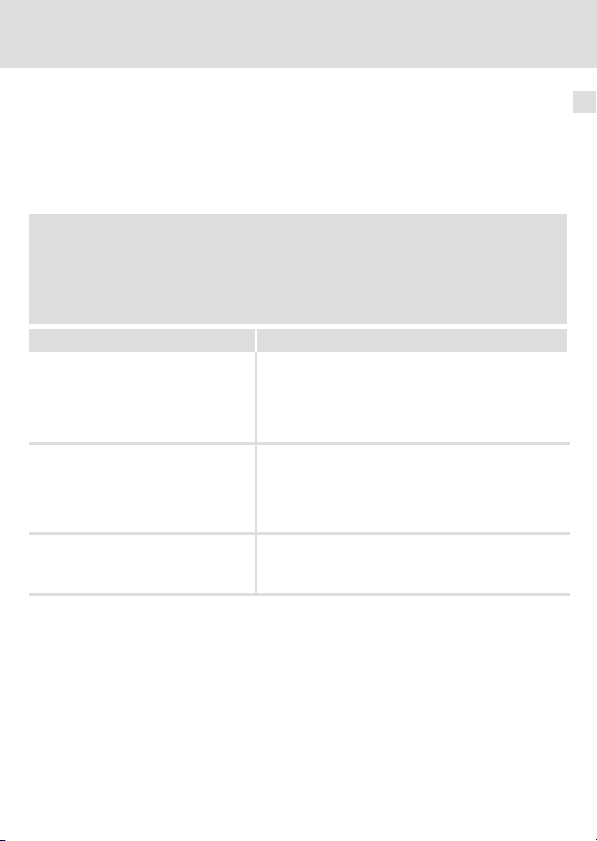
Definition der verwendeten Hinweise
1 Sicherheitshinweise
Definition der verwendeten Hinweise
Um auf Gefahren und wichtige Informationen hinzuweisen, werden in dieser Dokumentation folgende Piktogramme und Signalwörter verwendet:
Sicherheitshinweise
Aufbau der Sicherheitshinweise:
Gefahr!
(kennzeichnet die Art und die Schwere der Gefahr)
Hinweistext
(beschreibt die Gefahr und gibt Hinweise, wie sie vermieden werden kann)
Piktogramm und Signalwort Bedeutung
Gefahr von Personenschäden durch gefährliche elektrische Spannung
Sicherheitshinweise
Gefahr!
Gefahr!
Stop!
Hinweis auf eine unmittelbar drohende Gefahr, die den
Tod oder schwere Verletzungen zur Folge haben kann,
wenn nicht die entsprechenden Maßnahmen getroffen
werden.
Gefahr von Personenschäden durch eine allgemeine Gefahrenquelle
Hinweis auf eine unmittelbar drohende Gefahr, die den
Tod oder schwere Verletzungen zur Folge haben kann,
wenn nicht die entsprechenden Maßnahmen getroffen
werden.
Gefahr von Sachschäden
Hinweis auf eine mögliche Gefahr, die Sachschäden zur
Folge haben kann, wenn nicht die entsprechenden Maßnahmen getroffen werden.
1
EDK82ZAFLC−010 DE/EN/FR 4.0
7
Page 8
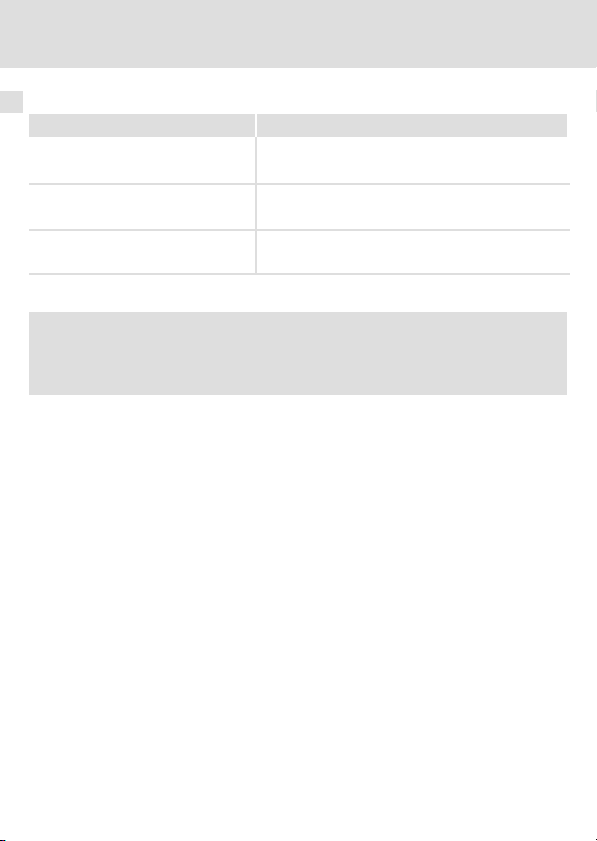
1 Sicherheitshinweise
Restgefahren
Anwendungshinweise
Piktogramm und Signalwort Bedeutung
Hinweis!
Tipp!
Restgefahren
Wichtiger Hinweis für die störungsfreie Funktion
Nützlicher Tipp für die einfache Handhabung
Verweis auf andere Dokumentation
Gefahr!
Beachten Sie die in den Anleitungen zum Grundgerät enthaltenen
Sicherheitshinweise und Restgefahren.
8
EDK82ZAFLC−010 DE/EN/FR 4.0
Page 9
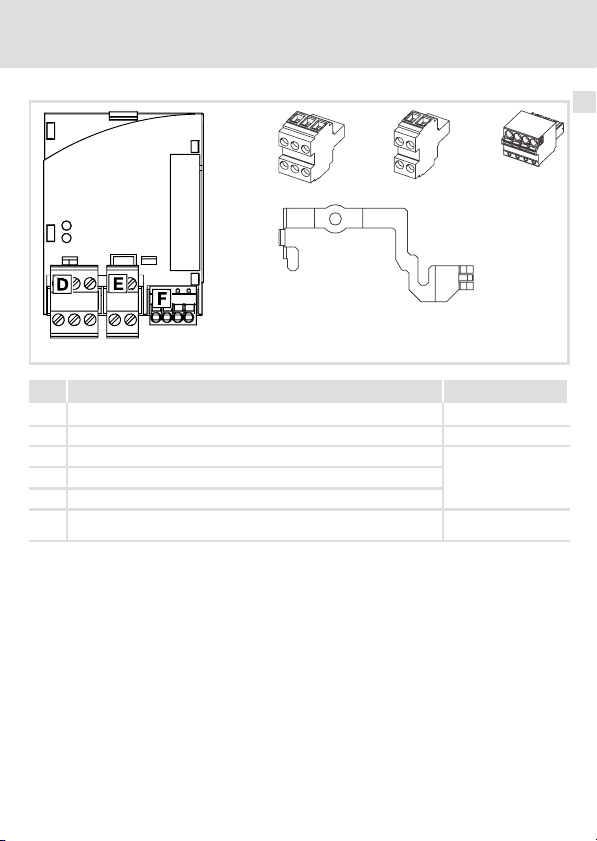
2 Lieferumfang
Lieferumfang 2
E82ZAFL012C/AFX007/010/016/020
Pos. Lieferumfang siehe
Funktionsmodul E82ZAFLC010
Montageanleitung
Steckerleiste mit Doppel−Schraubanschluss, 3−polig
Steckerleiste mit Doppel−Schraubanschluss, 2−polig
Steckerleiste mit Federkraftanschluss, 4−polig
Befestigungsbügel Verwendung siehe
17
BA/MA 8200vector
EDK82ZAFLC−010 DE/EN/FR 4.0
9
Page 10

3 Mechanische Installation
3 Mechanische Installation
Folgen Sie zur mechanischen Installation des Funktionsmoduls den Hinweisen in der Montageanleitung des Grundgerätes.
Die Montageanleitung des Grundgerätes ...
ƒ ist Teil des Lieferumfangs und liegt jedem Gerät bei.
ƒ gibt Hinweise, um Beschädigungen durch unsachgemäße Behandlung zu vermeiden.
ƒ beschreibt die einzuhaltende Reihenfolge der Installationsschritte.
10
EDK82ZAFLC−010 DE/EN/FR 4.0
Page 11

Elektrische Installation
EMV−gerechte Verdrahtung
4 Elektrische Installation
EMV−gerechte Verdrahtung
Hinweis!
ƒ Steuerleitungen getrennt von Motorleitungen verlegen.
ƒ Legen Sie die Schirme der Steuerleitungen bzw. Datenleitungen wie folgt
auf:
– Beidseitig bei Leitungen mit digitalen Signalen.
ƒ Zur Vermeidung von Potenzialdifferenzen zwischen dezentralen Anlagen
(8200motec / starttec) eine Ausgleichsleitung mit einem Querschnitt von
mindestens 16mm
ƒ Beachten Sie die weiteren Hinweise zur EMV−gerechten Verdrahtung in
den Anleitungen des Grundgerätes.
Vorgehensweise bei der Verdrahtung
1. Bustopologie einhalten, deshalb keine Stichleitungen verwenden.
2. Hinweise und Verdrahtungsvorschriften in den Unterlagen zum Steuerungssystem
beachten.
3. Nur Kabel verwenden, die den aufgeführten Spezifikationen entsprechen (12).
4. Hinweise zur Spannungsversorgung des Funktionsmoduls beachten (15).
5. Busabschluss−Widerstände am physikalisch ersten und letzten Teilnehmer aktivieren
(19).
2
einsetzen (Bezug:PE).
4
EDK82ZAFLC−010 DE/EN/FR 4.0
11
Page 12
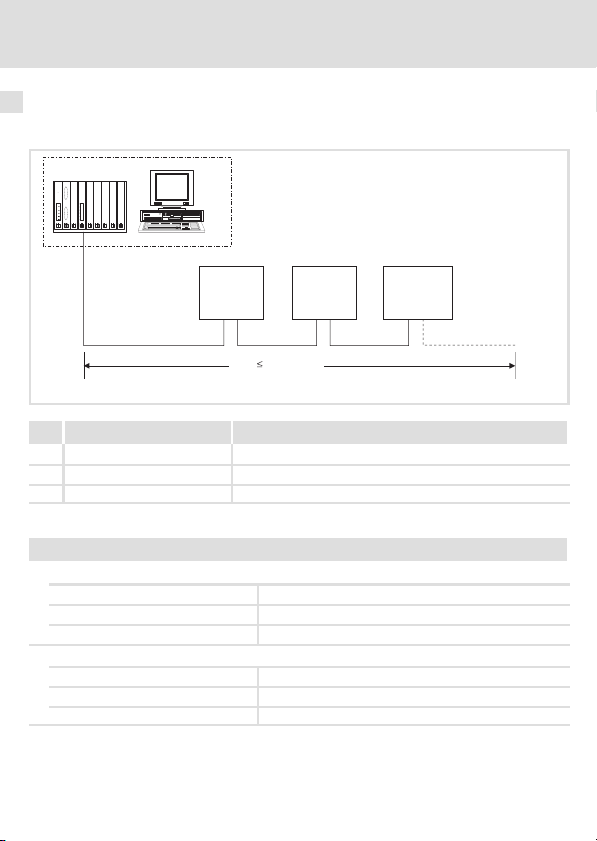
4 Elektrische Installation
Verdrahtung
Verdrahtung
Prinzipieller Aufbau eines LECOM−B−Netzwerks
1
333
SSS
222
1000 m
0m
Nr. Element Bemerkung
1 Leitrechner Z. B. PC oder SPS mit RS485−Master−Anschaltbaugruppe
2 Buskabel Max. Länge: 1000 m
3 LECOM−B−Slave Einsetzbares Grundgerät mit Funktionsmodul E82ZAFLC0xx
Spezifikation des Übertragungskabels
Spezifikation Übertragungskabel für RS485
l Gesamtleitungslänge bis 300 m:
Kabeltyp
Leitungswiderstand £ 40 W/km
Kapazitätsbelag £ 130 nF/km
l Gesamtleitungslänge bis 1200 m:
Kabeltyp CYPIMF 1 x 2 x 0,5 mm2 abgeschirmt
Leitungswiderstand £ 40 W/km
Kapazitätsbelag £ 130 nF/km
LIYCY 1 x 2 x 0,5 mm2 abgeschirmt
E82ZAFL005
12
EDK82ZAFLC−010 DE/EN/FR 4.0
Page 13
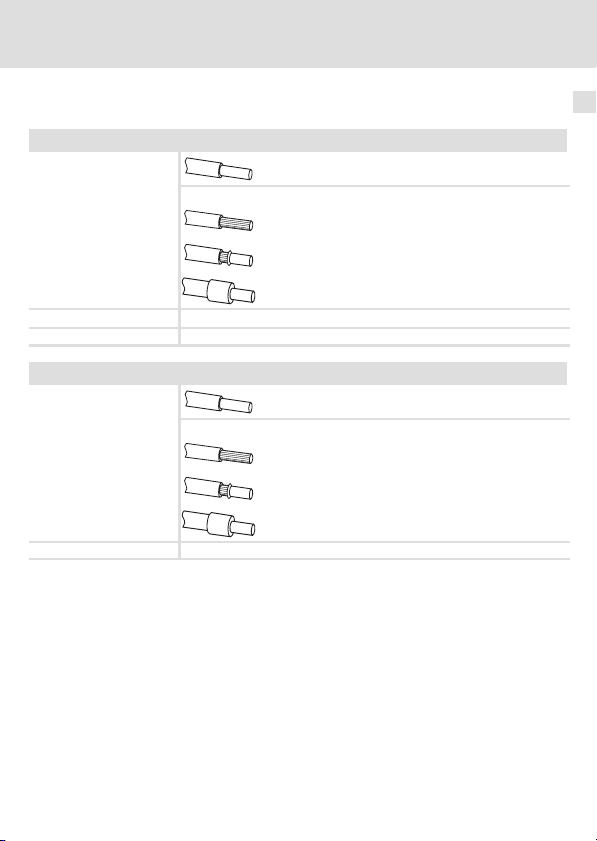
Daten der Anschlussklemmen
Steckerleiste mit Doppel−Schraubanschluss
Anschlussmöglichkeiten
Anzugsmoment 0,5 ... 0,6 Nm (4.4 ... 5.3 lb−in)
Abisolierlänge 10 mm
Steckerleiste mit Federkraftanschluss
Anschlussmöglichkeiten
Abisolierlänge
9 mm
starr: 1,5 mm
flexibel:
ohne Aderendhülse
1,5 mm
mit Aderendhülse, ohne Kunststoffhülse
1,5 mm
mit Aderendhülse, mit Kunststoffhülse
1,5 mm
starr: 1,5 mm
flexibel:
ohne Aderendhülse
1,5 mm
mit Aderendhülse, ohne Kunststoffhülse
1,5 mm
mit Aderendhülse, mit Kunststoffhülse
0,5 mm
Elektrische Installation
Verdrahtung
2
(AWG 16)
2
(AWG 16)
2
(AWG 16)
2
(AWG 16)
2
(AWG 16)
2
(AWG 16)
2
(AWG 16)
2
(AWG 20)
4
EDK82ZAFLC−010 DE/EN/FR 4.0
13
Page 14
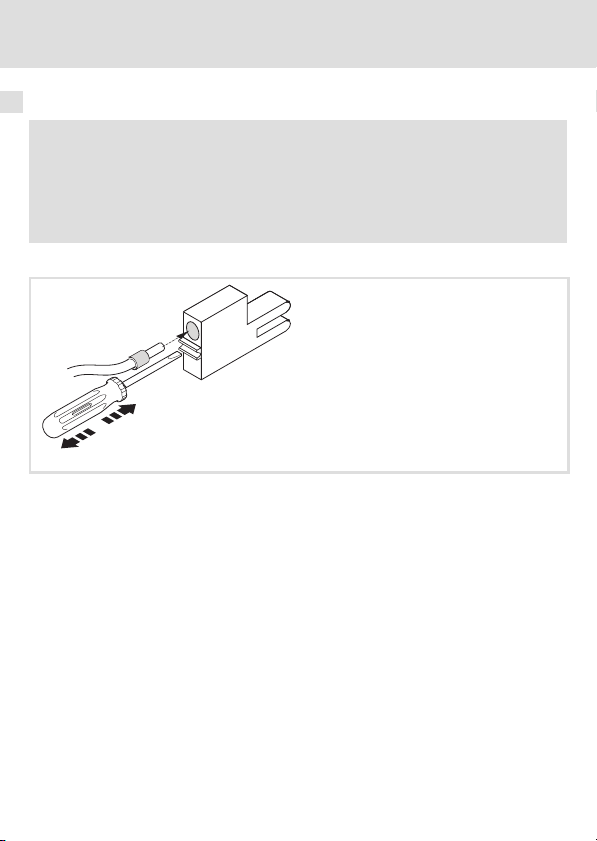
4 Elektrische Installation
Verdrahtung
Umgang mit Steckerleisten
Stop!
Um Steckerleisten und Kontakte nicht zu beschädigen:
ƒ Nur aufstecken / abziehen wenn Antriebsregler vom Netz getrennt ist!
ƒ Steckerleisten erst verdrahten, dann aufstecken!
ƒ Nicht belegte Steckerleisten ebenfalls aufstecken.
Gebrauch der Steckerleiste mit Federkraftanschluss
E82ZAFX013
14
EDK82ZAFLC−010 DE/EN/FR 4.0
Page 15
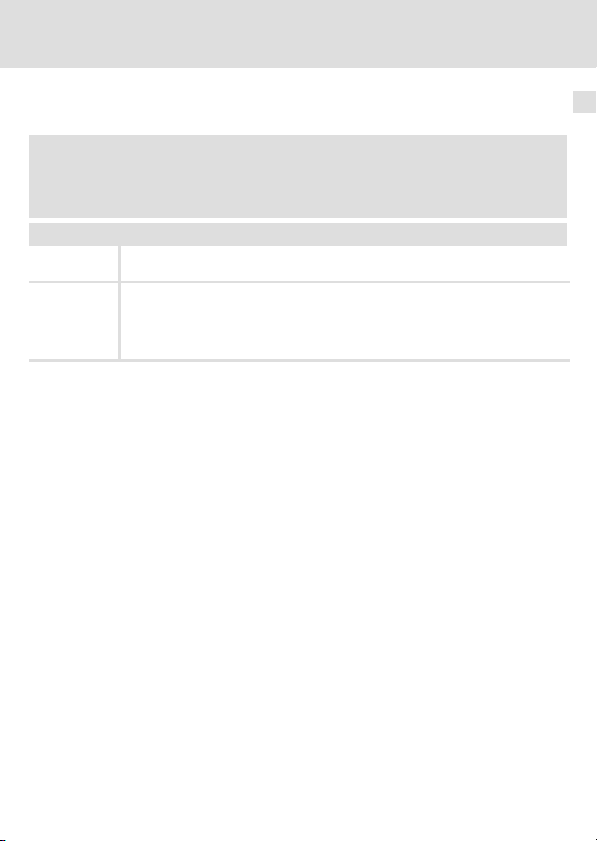
Elektrische Installation
Verdrahtung
DC−Spannungsversorgung
Hinweis!
Verwenden Sie immer bei externer Spannungsversorgung in jedem
Schaltschrank ein separates Netzteil.
DC−Spannungsversorgung
Intern Die interne Spannung steht an Klemme X3.3/20 zur Verfügung. Sie dient der Versor-
Extern Die externe Spannungsversorgung ist notwendig
gung der Reglersperre (CINH), siehe 17.
l bei Busteilnehmern, die vom Netz getrennt werden, die Kommunikation mit
dem Master aber aufrechterhalten werden soll.
l bei Busteilnehmern mit aktiviertem Busabschluss−Widerstand, die vom Netz
getrennt werden, das Bussystem aber aktiv bleiben soll.
4
EDK82ZAFLC−010 DE/EN/FR 4.0
15
Page 16
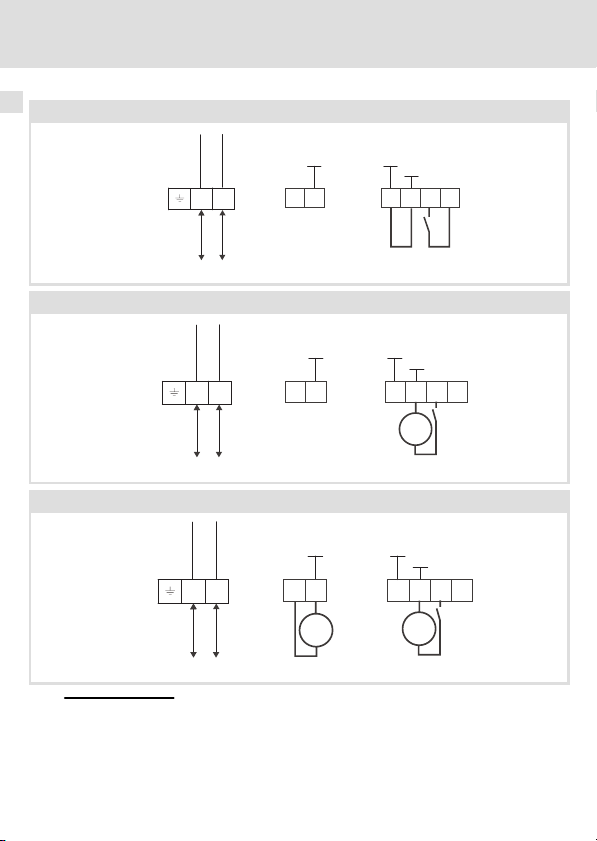
4 Elektrische Installation
Verdrahtung
Versorgung der Reglersperre (CINH) über die interne Spannungsquelle (X3.3/20)
T/R(A) T/R(B)
GND1
720
A
X3.1 X3.2
Versorgung der Reglersperre (CINH) über die externe Spannungsquelle
T/R(A) T/R(B)
X3.1 X3.2
B
T/R(A) T/R(B)
A
B
59
GND1
720
59
X3.3
X3.3
GND1
GND1
GND2
GND2
_
+20V
28397
E82ZAFP011
+20V
28397
T/R(A) T/R(B)
Versorgung des Funktionsmoduls und der Reglersperre (CINH) über die externe Spannungsquelle
T/R(A) T/R(B)
GND1
720
59
_
+
16
A
X3.1 X3.2
T/R(A) T/R(B)
B
Für den Betrieb notwendige Mindestverdrahtung
X3.3
+
GND1
GND2
+20V
28397
_
+
EDK82ZAFLC−010 DE/EN/FR 4.0
E82ZAFP012
E82ZAFP013
Page 17
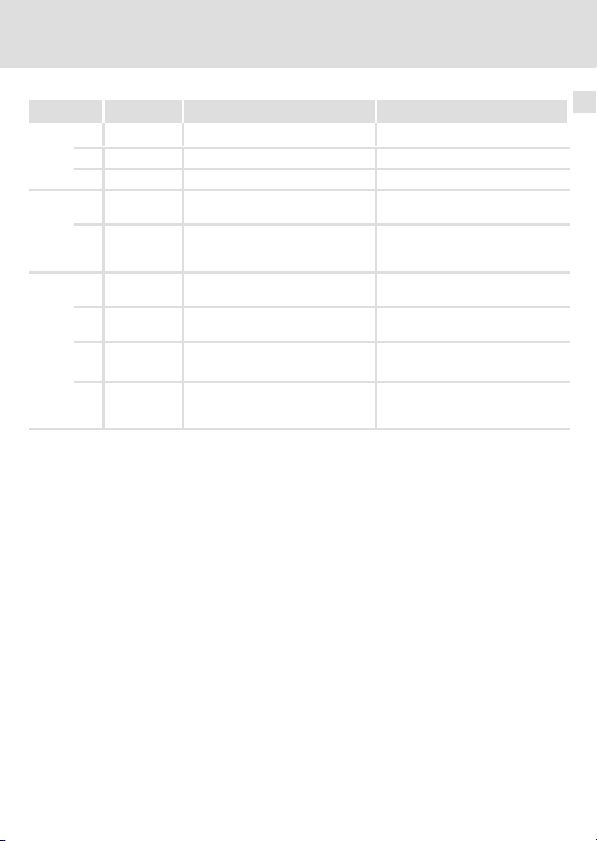
Elektrische Installation
Klemme Bezeichnung Funktion Pegel
X3.1/
A T/R(A) RS485 Datenleitung A
B T/R(B) RS485 Datenleitung B
X3.2/
7 GND1 Bezugspotenzial für die interne
59 Externe DC−Versorgung des Funk-
X3.3/
7 GND1 Bezugspotenzial für die interne
39 GND2 Bezugspotenzial der Reglersperre
28 CINH Reglersperre
20 DC−Spannungsquelle zur internen
Zusätzlicher HF−Schirmabschluss
Versorgung an X3.3/20
tionsmoduls
Versorgung an X3.3/20
(CINH) an X3.3/28
Versorgung der Reglersperre
(CINH)
U = 24VDC
(21,6 V − 0% ... 26,4 V + 0 %,
Bezug: GND1)
l Start = HIGH (+12 ... +30 V)
l Stopp = LOW (0 ... +3 V)
+20 V (Bezug: GND1)
Verdrahtung
4
EDK82ZAFLC−010 DE/EN/FR 4.0
17
Page 18

5 Inbetriebnahme
Vor dem ersten Einschalten
5 Inbetriebnahme
Vor dem ersten Einschalten
Stop!
Bevor Sie das Grundgerät mit Funktionsmodul erstmalig im
LECOM−B−Netzwerk einschalten, überprüfen Sie
ƒ die gesamte Verdrahtung auf Vollständigkeit, Kurzschluss und Erdschluss.
ƒ ob das Bussystem beim physikalisch ersten und letzten Busteilnehmer
durch den integrierten aktiven Busabschluss−Widerstand (19)
abgeschlossen ist.
18
EDK82ZAFLC−010 DE/EN/FR 4.0
Page 19
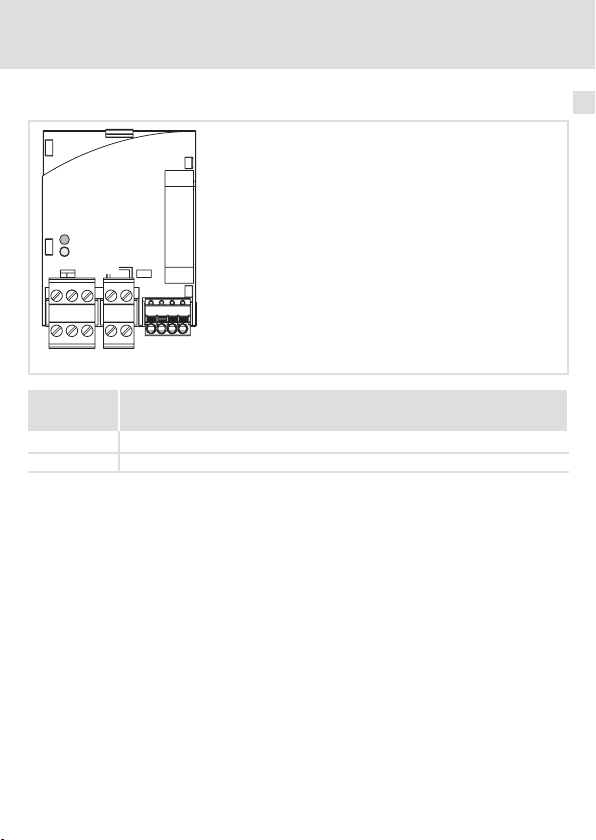
Busabschluss−Widerstand aktivieren
Busabschluss−Widerstand aktivieren
0
DIP−Schalter-
Inbetriebnahme
stellung ( )
ON Integrierter aktiver Busabschluss−Widerstand ist eingeschaltet.
OFF Integrierter aktiver Busabschluss−Widerstand ist ausgeschaltet.
Funktion
5
E82ZAFP0xx
EDK82ZAFLC−010 DE/EN/FR 4.0
19
Page 20
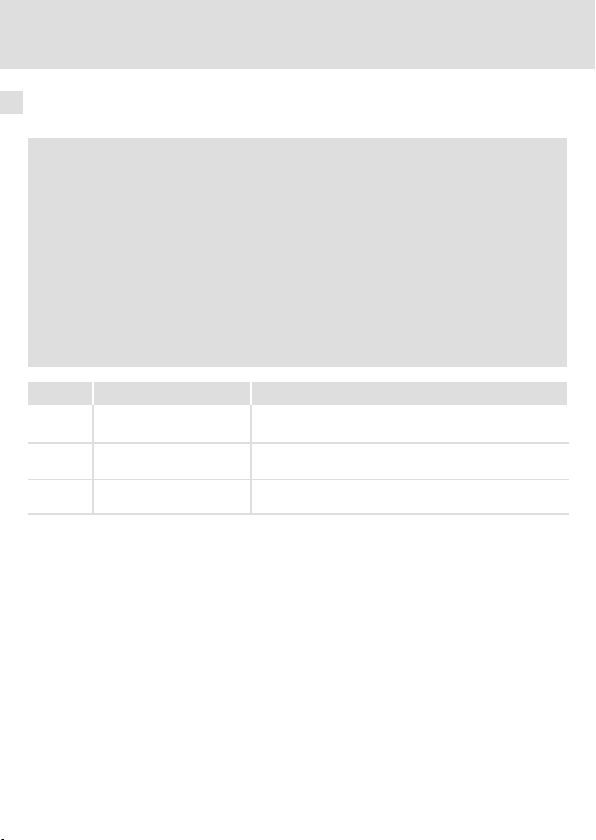
5 Inbetriebnahme
Erstes Einschalten
Erstes Einschalten
Hinweis!
ƒ Das Grundgerät ist nur funktionsfähig, wenn ein HIGH−Pegel an der
Anschlussklemme 28 anliegt (Reglerfreigabe über Klemme).
– Beachten Sie, dass die Reglersperre über mehrere Quellen gesetzt
werden kann. Die Quellen wirken wie eine Reihenschaltung von
Schaltern.
– Wenn der Antrieb trotz Reglerfreigabe über Anschlussklemme 28 nicht
anläuft, überprüfen Sie, ob noch über eine andere Quelle die
Reglersperre gesetzt ist. Eine andere Quelle könnte die −Taste des
Keypad sein.
ƒ Beachten Sie die gegenüber der Softwareversion "0.1" geänderten
Statusinformationen der Codestelle C0068 (siehe folgende Tabelle).
Bit Funktion Beschreibung
8 RFR (Reglerfreigabe) 0: Keine Reglerfreigabe
11 IMP (Impulssperre) 0: Impulse für Leistungsteile gesperrt
15 TRIP (Störung) 0: Keine Störung
1: Reglerfreigabe
1: Impulse für Leistungsteile freigegeben
1: Störung vorhanden
20
EDK82ZAFLC−010 DE/EN/FR 4.0
Page 21
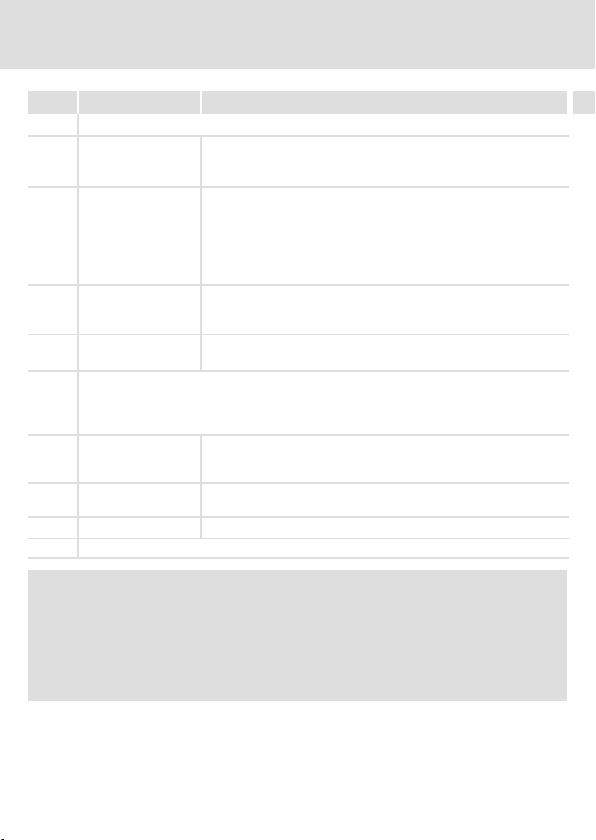
Inbetriebnahme
Erstes Einschalten
Schritt Vorgehensweise Beschreibung
1. Leitsystem für die Kommunikation mit dem Funktionsmodul konfigurieren.
2. Busabschluss überprüfen
3. Netzspannung zuschalten und ggf. separate Spannungsversorgung des
Funktionsmoduls zuschalten
4. Stationsadresse zuweisen.
5. LECOM−Übertragungsrate einstellen
6. Sie können jetzt mit dem Antriebsregler kommunizieren, d. h. alle Codes lesen und alle
beschreibbaren Codes verändern.
Ggf. Codes an Ihre Anwendung anpassen (siehe Betriebsanleitung des Grundgerätes).
Die gelbe LED auf dem Funktionsmodul blinkt, wenn der LECOM−B aktiv ist (22).
7. Funktionsmodul als
Sollwertquelle wählen
8. Antriebsregler über
Klemme freigeben.
9. Sollwert vorgeben Sollwertvorgabe durch C0046
10. Der Antrieb läuft jetzt an.
Nur beim ersten und letzten Busteilnehmer:
Busabschlusswiderstand mit DIP−Schalter = ON aktivieren (19)
Lenze−Einstellung: OFF
Das Grundgerät ist nach ca. 1 Sekunde betriebsbereit.
Die Reglersperre ist aktiv.
Reaktion:
l Die grüne LED auf der Frontseite des Funktionsmoduls leuchtet
(nur sichtbar beim 8200 vector, 22).
l Keypad: (falls aufgesteckt)
Dem Busteilnehmer mit C1509 eine Stationsadresse zuweisen.
Jeder Busteilnehmer benötigt eine andere Adresse.
Lenze−Einstellung: 1
LECOM−Übertragungsrate über Keypad oder Leitsystem einstellen.
Lenze−Einstellung: 9600 Bit/s
Sollwertquelle: C0046
Konfiguration: C0412/1 = 0
Klemme 28 = HIGH
Hinweis!
Wenn Sie die Stationsadresse (C1509) und die LECOM−Übertragungsrate
(C1516) in Schritt 4. und 5. der Inbetriebnahme über das Leitsystem einstellen,
müssen Sie die Einstellungen des Leitrechners sofort ändern. Der Leitrechner
würde sonst die Antworten nicht erkennen, da diese schon mit den neuen
Einstellungen vom Antriebsregler gesendet werden.
5
EDK82ZAFLC−010 DE/EN/FR 4.0
21
Page 22
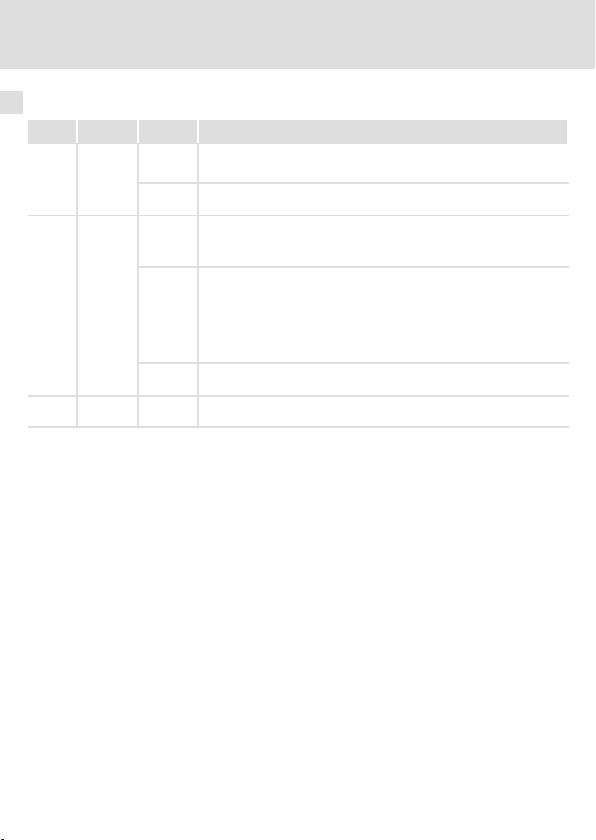
5 Inbetriebnahme
Statusanzeige
Statusanzeige
Pos. Farbe Zustand Hinweise
+
gelb
grün
gelb/
grün
aus
blinkt Die Kommunikation über das Funktionsmodul zum Leitsystem ist
aus
blinkt Funktionsmodul ist mit Spannung versorgt, hat aber keine Verbin-
an Funktionsmodul ist mit Spannung versorgt und hat Verbindung zum
blinkt Interner Fehler des Funktionsmoduls
l Keine Kommunikation mit dem Leitsystem vorhanden.
l Funktionsmodul wird nicht mit Spannung versorgt.
aufgebaut.
l Funktionsmodul wird nicht mit Spannung versorgt.
l Grundgerät und/oder externe Spannungsversorgung ist ausge-
dung zum Grundgerät.
Ursache:
l Grundgerät abgeschaltet;
l Grundgerät in der Initialisierungsphase;
l Grundgerät nicht vorhanden.
Grundgerät.
schaltet.
22
EDK82ZAFLC−010 DE/EN/FR 4.0
Page 23
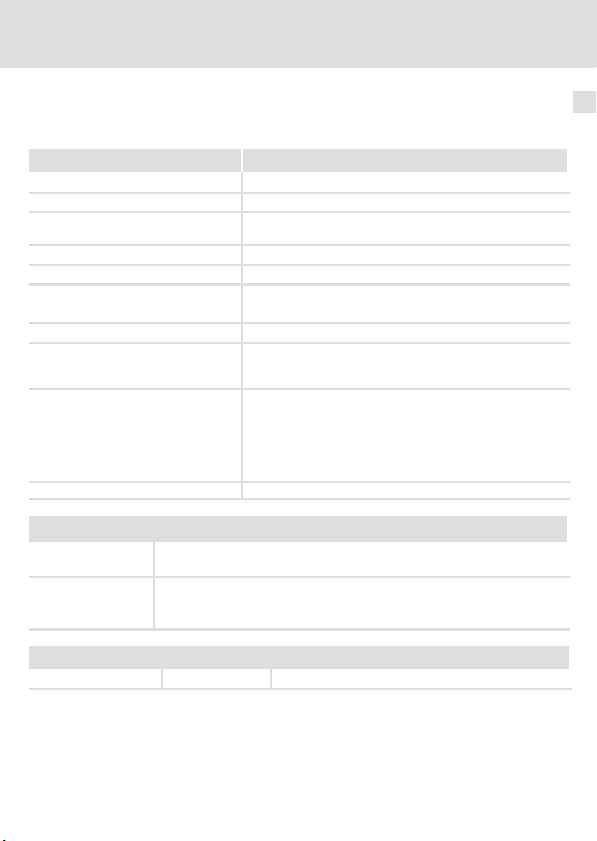
Allgemeine Daten und Einsatzbedingungen
Technische Daten
6 Technische Daten
Allgemeine Daten und Einsatzbedingungen
Allgemeine Daten
Bereich Werte
Kommunikationsprotokoll LECOM−A/B V2.0
Kommunikationsmedium RS485 (LECOM−B)
Übertragungszeichenformat 7E1: 7 Bit ASCII, 1 Stopp−Bit, 1 Start−Bit, 1 Paritäts−Bit
Übertragungsrate [kBit/s] 1200, 2400, 4800, 9600, 19200, 38400, 57600
LECOM−B−Teilnehmer Slave
Netzwerk−Topologie
max. Anzahl Teilnehmer Standard: 31 (= 1 Bus−Segment) / mit Repeatern: 90
max. Leitungslänge pro Bus−Segment 1000 m
Kommunikationszeit
Externe DC−Spannungsversorgung +24 V DC ±10 %, max. 80 mA
Steckerleiste X3.3/
28 Externe Versorgung der Klemme mit
20
U(ext.) = +12 V DC − 0% ... +30 V DC + 0%
DC−Spannungsquelle zur internen Versorgung der Reglersperre (CINH)
U = + 20 V (Bezug: GND1)
Belastbarkeit: I
(gerade)
l ohne Repeater: Linie
l mit Repeatern: Linie oder Baum
(abhängig von Übertragungsrate und verwendetem Kabeltyp)
l Summe aus der Zykluszeit und der Bearbeitungszeit in
den Feldbusteilnehmern. Die Zeiten sind unabhängig
voneinander.
l Bearbeitungszeit im Antriebsregler:
– Parameterdaten: ca. 30 ms + 20 ms Toleranz
– Prozessdaten: ca. 3 ms + 2 ms Toleranz
= 10 mA
max
6
Personenschutz und Geräteschutz
Schutzart
EDK82ZAFLC−010 DE/EN/FR 4.0
EN 60529 IP20
23
Page 24

6 Technische Daten
Allgemeine Daten und Einsatzbedingungen
Einsatzbedingungen
Umgebungsbedingungen
Klimatisch
Lagerung IEC/EN 60721−3−1 1K3 (−25 ... +60 °C)
Transport IEC/EN 60721−3−2 2K3 (−25 ... +70 °C)
Betrieb IEC/EN 60721−3−3 3K3 (−20 ... +60 °C)
Verschmutzung EN 61800−5−1 Verschmutzungsgrad 2
24
EDK82ZAFLC−010 DE/EN/FR 4.0
Page 25

Technische Daten
Schutzisolierung
Schutzisolierung
Isolierung zwischen Bus und ... Art der Isolierung (nach EN 61800−5−1)
l Leistungsteil
– 8200 vector Verstärkte Isolierung
l Bezugserde / PE (X3.3/7)
l externe Versorgung (X3.2/59)
l Steuerklemmen
– X3.3/20 (interne Versorgung) Betriebsisolierung
– X3.3/28 (Reglersperre (CINH)) Betriebsisolierung
Betriebsisolierung
Betriebsisolierung
6
EDK82ZAFLC−010 DE/EN/FR 4.0
25
Page 26

6 Technische Daten
Abmessungen
Abmessungen
72
64
26
51
alle Maße in mm
15
30
E82ZAFP007
EDK82ZAFLC−010 DE/EN/FR 4.0
Page 27

Technische Daten
Abmessungen
6
EDK82ZAFLC−010 DE/EN/FR 4.0
27
Page 28

Pos. Description See
E82ZAFLC010 function module
DIP switch for activating the bus terminating resistor
Status display (yellow), LECOM−B communication
Status display (green) drive communication
Plug connector X3.1, connection for LECOM−B
Plug connector X3.2, connection for external supply of the function
module
Plug connector X3.3, connection for
l controller inhibit (CINH)
l internal supply of the controller inhibit (CINH)
Nameplate 29
0Fig. 0Tab. 0
Tip!
Current documentation and software updates concerning Lenze products can
be found on the Internet in the "Services & Downloads" area under
http://www.Lenze.com
43
46
41
28
EDK82ZAFLC−010 DE/EN/FR 4.0
Page 29

Validity
APPLICATION
010 / 3A22
These instructions are valid for
ƒ E82ZAFLC010 function module from version 3A10.
These instructions are only valid together with the Operating Instructions for the standard
devices permitted for the application.
Identification
APPLICATION
010/ 3A22
L
Type
Id.-No.
Prod.-No.
Ser.-No.
E82AF000P0B201XX
E82ZAFX005
E82ZAF L C 010 3A 10
Device series
LECOM−B
Version
Variant 010: PT design
Hardware version
Software version
Order designation
E82ZAFLC010
Function
The function module connects the Lenze controller to a higher−level master computer (PLC,
PC) via the Lenze fieldbus LECOM−B (RS485).
Application range
The E82ZAFLC010 function module can be used in conjunction with the following standard
devices:
Standard device as of version
Frequency inverter 8200 vector Vx14
EDK82ZAFLC−010 DE/EN/FR 4.0
29
Page 30

i Contents
1 Safety instructions 31 . . . . . . . . . . . . . . . . . . . . . . . . . . . . . . . . . . . . . . . . . . . . . . . . .
Definition of notes used 31 . . . . . . . . . . . . . . . . . . . . . . . . . . . . . . . . . . . . . . . . . . . . .
Residual hazards 32 . . . . . . . . . . . . . . . . . . . . . . . . . . . . . . . . . . . . . . . . . . . . . . . . . . .
2 Scope of supply 33 . . . . . . . . . . . . . . . . . . . . . . . . . . . . . . . . . . . . . . . . . . . . . . . . . . . .
3 Mechanical installation 34 . . . . . . . . . . . . . . . . . . . . . . . . . . . . . . . . . . . . . . . . . . . . .
4 Electrical installation 35 . . . . . . . . . . . . . . . . . . . . . . . . . . . . . . . . . . . . . . . . . . . . . . .
Wiring according to EMC 35 . . . . . . . . . . . . . . . . . . . . . . . . . . . . . . . . . . . . . . . . . . . .
Wiring 36 . . . . . . . . . . . . . . . . . . . . . . . . . . . . . . . . . . . . . . . . . . . . . . . . . . . . . . . . . . .
5 Commissioning 42 . . . . . . . . . . . . . . . . . . . . . . . . . . . . . . . . . . . . . . . . . . . . . . . . . . . .
Before switching on 42 . . . . . . . . . . . . . . . . . . . . . . . . . . . . . . . . . . . . . . . . . . . . . . . .
Activating the bus terminating resistor 43 . . . . . . . . . . . . . . . . . . . . . . . . . . . . . . . .
Initial switch−on 44 . . . . . . . . . . . . . . . . . . . . . . . . . . . . . . . . . . . . . . . . . . . . . . . . . . .
Status display 46 . . . . . . . . . . . . . . . . . . . . . . . . . . . . . . . . . . . . . . . . . . . . . . . . . . . . .
6 Technical data 47 . . . . . . . . . . . . . . . . . . . . . . . . . . . . . . . . . . . . . . . . . . . . . . . . . . . . .
General data and operating conditions 47 . . . . . . . . . . . . . . . . . . . . . . . . . . . . . . . . .
Protective insulation 49 . . . . . . . . . . . . . . . . . . . . . . . . . . . . . . . . . . . . . . . . . . . . . . .
Dimensions 50 . . . . . . . . . . . . . . . . . . . . . . . . . . . . . . . . . . . . . . . . . . . . . . . . . . . . . . .
30
EDK82ZAFLC−010 DE/EN/FR 4.0
Page 31

Safety instructions
Definition of notes used
1 Safety instructions
Definition of notes used
The following pictographs and signal words are used in this documentation to indicate
dangers and important information:
Safety instructions
Structure of safety instructions:
Danger!
(characterises the type and severity of danger)
Note
(describes the danger and gives information about how to prevent dangerous
situations)
Pictograph and signal word Meaning
Danger of personal injury through dangerous electrical
voltage.
Danger!
Danger!
Stop!
Reference to an imminent danger that may result in
death or serious personal injury if the corresponding
measures are not taken.
Danger of personal injury through a general source of
danger.
Reference to an imminent danger that may result in
death or serious personal injury if the corresponding
measures are not taken.
Danger of property damage.
Reference to a possible danger that may result in
property damage if the corresponding measures are not
taken.
1
EDK82ZAFLC−010 DE/EN/FR 4.0
31
Page 32

1 Safety instructions
Residual hazards
Application notes
Pictograph and signal word Meaning
Note!
Tip!
Residual hazards
Important note to ensure troublefree operation
Useful tip for simple handling
Reference to another documentation
Danger!
Observe the safety instructions and residual hazards included in the
instructions for the standard device.
32
EDK82ZAFLC−010 DE/EN/FR 4.0
Page 33

2 Scope of supply
Scope of supply 2
E82ZAFL012C/AFX007/010/016/020
Pos. Scope of supply See
E82ZAFLC010 function module
Mounting Instructions
Plug connector with double screw connection, 3−pole
Plug connector with double screw connection, 2−pole
Plug connector with screw connection, 4−pole
Mounting clip For use, see
41
8200vector
Operating
Instructions/Mountin
g Instructions
EDK82ZAFLC−010 DE/EN/FR 4.0
33
Page 34

3 Mechanical installation
3 Mechanical installation
Follow the notes given in the Mounting Instructions for the standard device for the
mechanical installation of the function module.
The Mounting Instructions for the standard device ...
ƒ are part of the scope of supply and are enclosed with each device.
ƒ provide tips for avoiding damage through improper handling.
ƒ describe the obligatory order of installation steps.
34
EDK82ZAFLC−010 DE/EN/FR 4.0
Page 35

Electrical installation
Wiring according to EMC
4 Electrical installation
Wiring according to EMC
Note!
ƒ Always lay control cables separate from motor cables.
ƒ Connect the shields on the control or data cables as follows:
– At both ends on cables with digital signals.
ƒ Use an equalising conductor with a cross−section of at least 16mm
(reference:PE) to avoid potential differences between decentralised
systems (8200motec / starttec).
ƒ Please follow the other notes concerning wiring according to EMC given in
the instructions for the standard device.
Wiring procedure
1. Observe bus topology, so do not use any stubs.
2. Follow the wiring notes given in the documentation for the control system.
3. Only use cables which comply with the specifications listed (36).
4. Follow the notes on the voltage supply for the function module (39).
5. Activate the bus terminating resistors on the first and last physical bus device
(43).
4
2
EDK82ZAFLC−010 DE/EN/FR 4.0
35
Page 36

4 Electrical installation
Wiring
Wiring
Basic structure of a LECOM−B network
1
333
SSS
222
1000 m
0m
No. Element Comment
1 Master computer E.g. PC or PLC with RS485 master interface module
2 Bus cable Max. length: 1000 m
3 LECOM−B slave Standard device applicable with E82ZAFLC0xx function
Specification of the transmission cable
Specification of transmission cable for RS485
l Total cable length up to 300 m:
Cable type
Cable resistance £ 40 W/km
Capacitance per unit length £ 130 nF/km
l Total cable length up to 1200 m:
Cable type CYPIMF 1 x 2 x 0.5 mm2 shielded
Cable resistance £ 40 W/km
Capacitance per unit length £ 130 nF/km
module
LIYCY 1 x 2 x 0.5 mm2 shielded
E82ZAFL005
36
EDK82ZAFLC−010 DE/EN/FR 4.0
Page 37

Terminal data
Plug connector with double screw connection
Possible connections
Tightening torque 0.5 ... 0.6 Nm (4.4 ... 5.3 lb−in)
Bare end 10 mm
Plug connector with spring connection
Possible connections
Bare end
9 mm
rigid: 1.5 mm
flexible:
without wire end ferrule
1.5 mm
with wire end ferrule, without plastic sleeve
1.5 mm
with wire end ferrule, with plastic sleeve
1.5 mm
rigid: 1.5 mm
flexible:
without wire end ferrule
1.5 mm
with wire end ferrule, without plastic sleeve
1.5 mm
with wire end ferrule, with plastic sleeve
0.5 mm
Electrical installation
2
(AWG 16)
2
(AWG 16)
2
(AWG 16)
2
(AWG 16)
2
(AWG 16)
2
(AWG 16)
2
(AWG 16)
2
(AWG 20)
Wiring
4
EDK82ZAFLC−010 DE/EN/FR 4.0
37
Page 38

4 Electrical installation
Wiring
Use of plug connectors
Stop!
Observe the following to prevent any damage to plug connectors and
contacts:
ƒ Only plug in/unplug if the controller is disconnected from the mains!
ƒ First wire the plug connectors, then connect them!
ƒ Also connect unassigned plug connectors.
Use of plug connector with spring connection
E82ZAFX013
38
EDK82ZAFLC−010 DE/EN/FR 4.0
Page 39

Electrical installation
DC−voltage supply
Note!
With external voltage supply, please always use a separate power supply unit
in every control cabinet.
DC voltage supply
Internal The internal voltage is available at terminal X3.3/20. It is used to supply the
External External voltage supply is necessary
controller inhibit (CINH), see 41.
l for stations which are disconnected from the mains but their communication
with the master is to be maintained.
l for stations with activated bus terminating resistor which are to be
disconnected from the mains although the bus system is to remain active.
Wiring
4
EDK82ZAFLC−010 DE/EN/FR 4.0
39
Page 40

4 Electrical installation
Wiring
Supply of controller inhibit (CINH) via internal voltage source (X3.3/20)
T/R(A) T/R(B)
GND1
720
A
X3.1 X3.2
T/R(A) T/R(B)
Supply of controller inhibit (CINH) via external voltage source
T/R(A) T/R(B)
X3.1 X3.2
B
A
B
59
X3.3
GND1
720
59
X3.3
GND1
GND1
GND2
GND2
_
+20V
28397
E82ZAFP011
+20V
28397
T/R(A) T/R(B)
Supply of function module and controller inhibit (CINH) via external voltage source
T/R(A) T/R(B)
GND1
720
59
_
+
40
A
X3.1 X3.2
T/R(A) T/R(B)
B
Minimum wiring required for operation
X3.3
+
GND1
GND2
28397
_
+
EDK82ZAFLC−010 DE/EN/FR 4.0
E82ZAFP012
+20V
E82ZAFP013
Page 41

Electrical installation
Terminal Designation Function Level
X3.1/
A T/R(A) RS485 data line A
B T/R(B) RS485 data cable B
X3.2/
7 GND1 Reference potential for the
59 External DC supply for the
X3.3/
7 GND1 Reference potential for the
39 GND2 Reference potential for controller
28 CINH Controller inhibit
20 DC voltage source for internal
Additional HF−shield termination
internal supply on X3.3/20
function module
internal supply on X3.3/20
inhibit (CINH) on X3.3/28
supply of the controller inhibit
(CINH)
U = 24VDC
(21.6 V − 0% ... 26.4 V + 0 %,
reference: GND1)
l Start = HIGH (+12 ... +30 V)
l Stop = LOW (0 ... +3 V)
+20 V (reference: GND1)
Wiring
4
EDK82ZAFLC−010 DE/EN/FR 4.0
41
Page 42

5 Commissioning
Before switching on
5 Commissioning
Before switching on
Stop!
Before switching on the standard device with the function module in the
LECOM−B network for the first time
ƒ check the complete wiring for completeness, short circuit, and earth fault.
ƒ check whether the bus system is terminated physically at the first and last
station by the integrated active bus terminating resistor.(43)
42
EDK82ZAFLC−010 DE/EN/FR 4.0
Page 43

Activating the bus terminating resistor
Activating the bus terminating resistor
0
DIP switch
position ( )
ON Integrated active bus terminating resistor is switched on.
OFF Integrated active bus terminating resistor is switched off.
Function
Commissioning
E82ZAFP0xx
5
EDK82ZAFLC−010 DE/EN/FR 4.0
43
Page 44

5 Commissioning
Initial switch−on
Initial switch−on
Note!
ƒ The standard device is only ready for operation if a HIGH level is applied to
terminal 28 (controller enable via terminal).
– Please note that the controller can be inhibited by various sources. The
sources act like a series connection of switches.
– If the drive does not start even though the controller has been enabled
via terminal 28, check whether the controller has been inhibited by
another source. Another source could be the key on the keypad.
ƒ Please note the different status information for code C0068 compared to
software version "0.1" (see the following table).
Bit Function Description
8 RFR (controller enable) 0: no controller enable
11 IMP (pulse inhibit) 0: pulses for power sections inhibited
15 TRIP (fault) 0: no fault
1: controller enable
1: pulses for power sections enabled
1: fault exists
44
EDK82ZAFLC−010 DE/EN/FR 4.0
Page 45

Commissioning
Initial switch−on
Step Procedure Description
1. Configure the host system for communication with the function module.
2. Check bus
termination
3. Connect mains
voltage and, if
required, the
separate voltage
supply for the
function module
4. Assign station
address.
5. Set LECOM baud rate Set LECOM baud rate via keypad or host system.
6. Communication with the controller is now possible, i.e. all codes can be read and all
writable codes can be changed.
If required adapt the codes to your application (see Operating Instructions for the standard
device).
The yellow LED on the function module flashes if the LECOM−B is active (46).
7. Select function
module as setpoint
source
8. Enable controller via
terminal.
9. Select setpoint Setpoint selection through C0046
10. The drive now starts.
Only for the first and last station:
Activate bus terminating resistor with DIP switch = ON (43)
Lenze setting: OFF
The standard device is ready for operation after approx. 1 second.
Controller inhibit is active.
Reaction:
l The green LED on the front of the function module illuminates
(only visible in case of 8200 vector, 46).
l Keypad: (if fitted)
Assign a station address to the station using C1509.
Every station needs its own address.
Lenze setting: 1
Lenze setting: 9600 Bit/s
Setpoint source: C0046
Configuration: C0412/1 = 0
Terminal 28 = HIGH
Note!
If you set the station address (C1509) and the LECOM baud rate (C1516) in step
4. and 5. of commissioning via the host system, the settings for the host
system must be changed immediately. Otherwise the host system will not
recognise the responses since these are already sent with the new settings by
the controller.
5
EDK82ZAFLC−010 DE/EN/FR 4.0
45
Page 46

5 Commissioning
Status display
Status display
Pos. Colour Status Notes
+
yellow
green
yellow/
green
off
blinking Communication via the function module to the host system has been
off
blinking Function module is supplied with voltage but has no connection to
on Function module is supplied with voltage and is connected to the
blinking Internal error of the function module
l No communication with the host system.
l Function module is not supplied with voltage.
established.
l Function module is not supplied with voltage.
l Standard device and/or external voltage supply is switched off.
the standard device.
Reason:
l Standard device is switched off;
l Standard device is being initialised;
l Standard device is not available.
standard device.
46
EDK82ZAFLC−010 DE/EN/FR 4.0
Page 47

General data and operating conditions
Technical data
6 Technical data
General data and operating conditions
General data
Range Values
Communication protocol LECOM−A/B V2.0
Communication medium RS485 (LECOM−B)
Character format: 7E1: 7 bit ASCII, 1 stop bit, 1 start bit, 1 parity bit (even)
Baud rate [kbit/s] 1200, 2400, 4800, 9600, 19200, 38400, 57600
LECOM−B station Slave
Network topology
Max. number of stations Standard: 31 (= 1 bus segment) / with repeaters: 90
Max. cable length per bus segment 1000 m
Communication time
External DC voltage supply +24 V DC ±10 %, max. 80 mA
Plug connector X3.3/
28 External supply of terminal with
20
U(ext.) = +12 V DC − 0% ... +30 V DC + 0%
DC voltage source for internal supply of the controller inhibit (CINH)
U = + 20 V (reference: GND1)
Load capacity: I
l without repeaters: line
l with repeaters: line or tree
(depending on baud rate and cable type used)
l Sum of cycle time and processing time in the fieldbus
stations. The times are independent of each other.
l Processing time in the controller:
– Parameter data: approx. 30 ms + 20 ms tolerance
– Process data: approx. 3 ms + 2 ms tolerance
= 10 mA
max
6
Protection of persons and equipment
Type of protection
EDK82ZAFLC−010 DE/EN/FR 4.0
EN 60529 IP20
47
Page 48

6 Technical data
General data and operating conditions
Operating conditions
Ambient conditions
Climatic conditions
Storage IEC/EN 60721−3−1 1K3 (−25 ... +60 °C)
Transport IEC/EN 60721−3−2 2K3 (−25 ... +70 °C)
Operation IEC/EN 60721−3−3 3K3 (−20 ... +60 °C)
Pollution EN 61800−5−1 Degree of pollution 2
48
EDK82ZAFLC−010 DE/EN/FR 4.0
Page 49

Technical data
Protective insulation
Protective insulation
Insulation between bus and ... Type of insulation (according to EN 61800−5−1)
l Power stage
– 8200 vector Reinforced insulation
l Reference earth / PE (X3.3/7)
l External supply (X3.2/59)
l Control terminals
– X3.3/20 (internal supply) Functional insulation
– X3.3/28 (controller inhibit (CINH)) Functional insulation
Functional insulation
Functional insulation
6
EDK82ZAFLC−010 DE/EN/FR 4.0
49
Page 50

6 Technical data
Dimensions
Dimensions
72
64
50
51
All dimensions in mm
15
30
E82ZAFP007
EDK82ZAFLC−010 DE/EN/FR 4.0
Page 51

Technical data
Dimensions
6
EDK82ZAFLC−010 DE/EN/FR 4.0
51
Page 52

Pos. Description Voir
Module de fonction E82ZAFLC010
Interrupteur DIP pour l’activation de la résistance d’extrémité de bus
Indicateur d’état (jaune) de la communication via LECOM−B
Indicateur d’état (vert) de la communication avec l’entraînement
Bornier X3.1, raccordement pour LECOM−B
Bornier X3.2, raccordement pour alimentation externe du module de
fonction
Bornier X3.3, raccordement pour
l blocage variateur (CINH)
l alimentation interne du blocage variateur (CINH)
Plaque signalétique 53
0Fig. 0Tab. 0
Conseil !
Les mises à jour de logiciels et les documentations récentes relatives aux
produits Lenze sont disponibles dans la zone "Téléchargements" du site
Internet :
http://www.Lenze.com
67
70
65
52
EDK82ZAFLC−010 DE/EN/FR 4.0
Page 53

Validité
APPLICATION
010 / 3A22
Le présent document s’applique aux produits suivants :
ƒ modules de fonction E82ZAFLC010 à partir de la version 3A10.
Ce document est uniquement valable avec la documentation relative aux appareils de base
compatibles.
Identification
APPLICATION
010/ 3A22
L
Type
Id.-No.
Prod.-No.
Ser.-No.
E82AF000P0B201XX
E82ZAFX005
E82ZAF L C 010 3A 10
Série d’appareils
LECOM−B
Génération d’appareils
Variante 010 : version PT
Version matérielle
Version logicielle
Référence de commande
E82ZAFLC010
Fonction
Le module de fonction permet de relier les variateurs de vitesse Lenze via le bus de terrain
Lenze LECOM−B (RS485) à un système maître (API, PC).
Utilisation
Le module de fonction E82ZAFLC010 peut être utilisé avec les appareils de base suivants :
Appareil de base A partir de la version
Convertisseur de fréquence 8200 vector Vx14
EDK82ZAFLC−010 DE/EN/FR 4.0
53
Page 54

i Sommaire
1 Consignes de sécurité 55 . . . . . . . . . . . . . . . . . . . . . . . . . . . . . . . . . . . . . . . . . . . . . . .
Définition des conventions utilisées 55 . . . . . . . . . . . . . . . . . . . . . . . . . . . . . . . . . . .
Dangers résiduels 56 . . . . . . . . . . . . . . . . . . . . . . . . . . . . . . . . . . . . . . . . . . . . . . . . . .
2 Equipement livré 57 . . . . . . . . . . . . . . . . . . . . . . . . . . . . . . . . . . . . . . . . . . . . . . . . . . .
3 Installation mécanique 58 . . . . . . . . . . . . . . . . . . . . . . . . . . . . . . . . . . . . . . . . . . . . . .
4 Installation électrique 59 . . . . . . . . . . . . . . . . . . . . . . . . . . . . . . . . . . . . . . . . . . . . . . .
Câblage conforme CEM 59 . . . . . . . . . . . . . . . . . . . . . . . . . . . . . . . . . . . . . . . . . . . . . .
Câblage 60 . . . . . . . . . . . . . . . . . . . . . . . . . . . . . . . . . . . . . . . . . . . . . . . . . . . . . . . . . .
5 Mise en service 66 . . . . . . . . . . . . . . . . . . . . . . . . . . . . . . . . . . . . . . . . . . . . . . . . . . . .
Avant la première mise sous tension 66 . . . . . . . . . . . . . . . . . . . . . . . . . . . . . . . . . . .
Activation de la résistance d’extrémité de bus 67 . . . . . . . . . . . . . . . . . . . . . . . . . . .
Première mise en service 68 . . . . . . . . . . . . . . . . . . . . . . . . . . . . . . . . . . . . . . . . . . . .
Affichage d’état 70 . . . . . . . . . . . . . . . . . . . . . . . . . . . . . . . . . . . . . . . . . . . . . . . . . . . .
6 Spécifications techniques 71 . . . . . . . . . . . . . . . . . . . . . . . . . . . . . . . . . . . . . . . . . . .
Caractéristiques générales et conditions d’utilisation 71 . . . . . . . . . . . . . . . . . . . . .
Isolement de protection 73 . . . . . . . . . . . . . . . . . . . . . . . . . . . . . . . . . . . . . . . . . . . . .
Encombrements 74 . . . . . . . . . . . . . . . . . . . . . . . . . . . . . . . . . . . . . . . . . . . . . . . . . . .
54
EDK82ZAFLC−010 DE/EN/FR 4.0
Page 55

Définition des conventions utilisées
1 Consignes de sécurité
Définition des conventions utilisées
Pour indiquer des risques et des informations importantes, la présente documentation
utilise les mots et symboles suivants :
Consignes de sécurité
Présentation des consignes de sécurité
Danger !
(Le pictogramme indique le type de risque.)
Explication
(L’explication décrit le risque et les moyens de l’éviter.)
Pictogramme et mot associé Explication
Situation dangereuse pour les personnes en raison d’une
tension électrique élevée
Consignes de sécurité
Danger !
Danger !
Stop !
Indication d’un danger imminent qui peut avoir pour
conséquences des blessures mortelles ou très graves en
cas de non−respect des consignes de sécurité
correspondantes
Situation dangereuse pour les personnes en raison d’un
danger d’ordre général
Indication d’un danger imminent qui peut avoir pour
conséquences des blessures mortelles ou très graves en
cas de non−respect des consignes de sécurité
correspondantes
Risques de dégâts matériels
Indication d’un risque potentiel qui peut avoir pour
conséquences des dégâts matériels en cas de non−respect
des consignes de sécurité correspondantes
1
EDK82ZAFLC−010 DE/EN/FR 4.0
55
Page 56

1 Consignes de sécurité
Dangers résiduels
Consignes d’utilisation
Pictogramme et mot associé Explication
Remarque
importante !
Conseil !
Dangers résiduels
Remarque importante pour assurer un fonctionnement
correct
Conseil utile pour faciliter la mise en oeuvre
Référence à une autre documentation
Danger !
Tenir compte des consignes de sécurité et des dangers résiduels décrits dans la
documentation de l’appareil de base concerné.
56
EDK82ZAFLC−010 DE/EN/FR 4.0
Page 57

2 Equipement livré
Equipement livré 2
E82ZAFL012C/AFX007/010/016/020
Pos. Equipement livré Voir
Module de fonction E82ZAFLC010
Instructions de montage
Bornier double, 3 bornes, à raccordement par vis
Bornier double, 2 bornes, à raccordement par vis
Bornier à lame ressort, 4 bornes
Etrier de fixation Utilisation, voir
65
instructions de mise
en service/montage
8200vector
EDK82ZAFLC−010 DE/EN/FR 4.0
57
Page 58

3 Installation mécanique
3 Installation mécanique
Pour l’installation mécanique du module de fonction, suivre les consignes fournies dans les
instructions de montage de l’appareil de base.
Les instructions de montage de l’appareil de base ...
ƒ font partie de la livraison standard et sont comprises dans l’emballage.
ƒ contiennent des consignes pour éviter des dommages dus à un emploi
contre−indiqué.
ƒ décrivent l’ordre à respecter pour les opérations d’installation.
58
EDK82ZAFLC−010 DE/EN/FR 4.0
Page 59

Installation électrique
Câblage conforme CEM
4 Installation électrique
Câblage conforme CEM
Remarque importante !
ƒ Veiller à ce que les câbles de commande ne passent pas dans les mêmes
cheminements que les câbles moteur.
ƒ Appliquer le blindage des câbles de commande et de données comme suit :
– Aux deux extrémités pour les signaux numériques.
ƒ Pour éviter les différences de potentiel entre des postes décentralisés
(8200motec / starttec), utiliser une tresse de masse ayant une section d’au
moins 16mm
ƒ Tenir compte des autres indications contenues dans la documentation de
l’appareil de base sur un câblage conforme aux exigences à respecter en
matière de CEM.
Procédure à suivre pour le câblage
1. Respecter la topologie de bus : ne pas utiliser de câbles de dérivation.
2. Tenir compte des remarques et instructions relatives aux câblage contenues dans la
documentation du système de commande.
3. Utiliser uniquement des câbles correspondant aux spécifications fournies (60).
4. Tenir compte des remarques relatives à l’alimentation du module de fonction
(63).
5. Activer les résistances d’extrémité de bus au niveau du premier et du dernier
participant au bus (67).
2
(référence :PE).
4
EDK82ZAFLC−010 DE/EN/FR 4.0
59
Page 60

4 Installation électrique
Câblage
Câblage
Structure d’un réseau LECOM−B
1
333
SSS
222
1000 m
0m
N° Composant Remarque
1 Maître Exemple : PC ou API avec interface maître RS485
2 Câble bus Longueur maxi : 1000 m
3 Esclave LECOM−B Appareil de base utilisable avec module de fonction
Spécifications du câble de transmission
Spécifications du câble de transmission pour RS485
l Longueur totale de câble jusqu’à 300 m :
Type de câble
Résistance de câble £ 40 W/km
Capacité de câble £ 130 nF/km
l Longueur totale de câble jusqu’à 1200 m :
Type de câble CYPIMF 1 x 2 x 0,5 mm2 blindé
Résistance de câble £ 40 W/km
Capacité de câble £ 130 nF/km
E82ZAFLC0xx
LIYCY 1 x 2 x 0,5 mm2 blindé
E82ZAFL005
60
EDK82ZAFLC−010 DE/EN/FR 4.0
Page 61

Spécifications des bornes de raccordement
Bornier double à raccordement par vis
Raccordements possibles
Couple de serrage 0,5 à 0,6 Nm (4,4 à 5,3 lb−in)
Longueur du fil dénudé 10 mm
Bornier à lame ressort
Raccordements possibles
Fil dénudé
9 mm
Fixe : 1,5 mm
Flexible :
sans embout
1,5 mm
avec embout, sans gaine plastifiée
1,5 mm
avec embout et gaine plastifiée
1,5 mm
Rigide : 1,5 mm
Souple :
sans embout
1,5 mm
avec embout, sans cosse en plastique
1,5 mm
avec embout et cosse en plastique
0,5 mm
Installation électrique
2
(AWG 16)
2
(AWG 16)
2
(AWG 16)
2
(AWG 16)
2
(AWG 16)
2
(AWG 16)
2
(AWG 16)
2
(AWG 20)
Câblage
4
EDK82ZAFLC−010 DE/EN/FR 4.0
61
Page 62

4 Installation électrique
Câblage
Comment utiliser les borniers enfichables
Stop !
Suivre les instructions suivantes afin de protéger les borniers enfichables et les
contacts du variateur.
ƒ N’enficher ou ne retirer les borniers que lorsque le variateur est hors
tension !
ƒ Câbler les borniers avant de les enficher !
ƒ Enficher également les borniers non affectés.
Comment utiliser les borniers enfichables à lame ressort
E82ZAFX013
62
EDK82ZAFLC−010 DE/EN/FR 4.0
Page 63

Installation électrique
Alimentation par courant continu
Remarque importante !
En cas d’alimentation externe, utiliser un bloc d’alimentation distinct pour
chaque armoire électrique.
Alimentation CC
Interne L’alimentation interne s’effectue via la borne X3.3/20. Elle est destinée à
Externe L’alimentation externe est nécessaire
l’alimentation de la borne Blocage variateur (CINH), voir 65.
l pour couper des participants du réseau tout en maintenant la communication
avec le maître.
l pour couper du réseau des participants au bus disposant d’une résistance
d’extrémité de bus activée tout en maintenant la communication par Bus
Système.
Câblage
4
EDK82ZAFLC−010 DE/EN/FR 4.0
63
Page 64

4 Installation électrique
Câblage
Alimentation de la borne Blocage variateur (CINH) via source de tension interne (X3.3/20)
T/R(A) T/R(B)
GND1
720
A
X3.1 X3.2
T/R(A) T/R(B)
Alimentation de la borne Blocage variateur (CINH) via source de tension externe
T/R(A) T/R(B)
X3.1 X3.2
B
A
B
59
GND1
720
59
X3.3
X3.3
GND1
GND1
GND2
GND2
_
+20V
28397
+20V
28397
E82ZAFP011
T/R(A) T/R(B)
Alimentation du module de fonction et de la borne Blocage variateur (CINH) via source de tension
externe
T/R(A) T/R(B)
GND1
720
59
_
+
64
A
X3.1 X3.2
T/R(A) T/R(B)
B
Câblage mini nécessaire au fonctionnement
X3.3
+
GND1
GND2
+20V
28397
_
+
EDK82ZAFLC−010 DE/EN/FR 4.0
E82ZAFP012
E82ZAFP013
Page 65

Installation électrique
Borne Désignation Fonction Niveau
X3.1/
A T/R(A) RS485 ligne de données A
B T/R(B) RS485 ligne de données B
X3.2/
7 GND1 Potentiel de référence pour
59 Alimentation CC externe du
X3.3/
7 GND1 Potentiel de référence pour
39 GND2 Potentiel de référence de la borne
28 CINH Blocage variateur
20 Source de tension CC pour
Borne de raccordement de
blindage HF supplémentaire
l’alimentation interne sur X3.3/20
module de fonction
l’alimentation interne sur X3.3/20
Blocage variateur (CINH) sur
X3.3/28
l’alimentation interne du blocage
variateur (CINH)
U = 24VCC
(21,6 V − 0% ... 26,4 V + 0 %,
référence : GND1)
l Démarrage = HAUT (+12 V ...
l Arrêt = BAS (0 ... +3 V)
+20 V (référence : GND1)
Câblage
4
+30 V)
EDK82ZAFLC−010 DE/EN/FR 4.0
65
Page 66

5 Mise en service
Avant la première mise sous tension
5 Mise en service
Avant la première mise sous tension
Stop !
Avant la première mise sous tension de l’appareil de base avec module de
fonction dans le réseau LECOM−B, vérifier
ƒ le câblage dans son intégralité afin d’éviter un court−circuit ou un défaut
de mise à la terre ;
ƒ si la résistance d’extrémité de bus a bien été activée au niveau du premier
et du dernier participant au bus (67).
66
EDK82ZAFLC−010 DE/EN/FR 4.0
Page 67

Activation de la résistance d’extrémité de bus
Activation de la résistance d’extrémité de bus
0
Position de
l’interrupteur
Mise en service
DIP ( )
ON La résistance d’extrémité de bus intégrée activée est sous tension.
OFF La résistance d’extrémité de bus intégrée activée est hors tension.
Fonction
5
E82ZAFP0xx
EDK82ZAFLC−010 DE/EN/FR 4.0
67
Page 68

5 Mise en service
Première mise en service
Première mise en service
Remarque importante !
ƒ L’appareil de base peut uniquement fonctionner lorsqu’un niveau HAUT
est appliqué à la borne 28 (déblocage variateur via borne).
– Noter que le blocage variateur peut être activé via plusieurs sources.
Celles−ci fonctionnent comme des contacts connectés en série.
– Si l’entraînement ne démarre pas malgré le déblocage variateur via la
borne 28, vérifier si le blocage variateur n’est pas activé via une autre
source, comme le bouton du clavier de commande.
ƒ Tenir compte des informations d’état modifiées du code C0068 par rapport
à la version logicielle 0.1" (voir le tableau ci−dessous).
Bit Fonction Description
8 RFR (déblocage variateur) 0 : pas de déblocage variateur
11 IMP (blocage d’impulsions) 0 : impulsions bloquées pour les parties puissance
15 TRIP (défaut) 0 : pas de défaut
1 : déblocage variateur
1 : impulsions débloquées pour les parties puissance
1 : défaut
68
EDK82ZAFLC−010 DE/EN/FR 4.0
Page 69

Mise en service
Première mise en service
Etape Opération Description
1. Configurer le maître pour la communication avec le module de fonction.
2. Vérifier la
terminaison du bus.
3. Enclencher la tension
réseau et, si
nécessaire, appliquer
une tension séparée
au module de
fonction.
4. Affecter une adresse
de station.
5. Régler la vitesse de
transmission
LECOM.
6. Vous pouvez désormais communiquer avec le variateur, c’est−à−dire lire tous les codes et
modifier tous les codes programmables.
Si besoin est, adapter les codes à votre application (voir instructions de mise en service de
l’appareil de base).
La LED jaune sur le module de fonction clignote lorsque LECOM−B est activé (70).
7. Choisir le module de
fonction comme
source pour les
consignes.
8. Débloquer le
variateur via borne.
9. Entrer la consigne. Saisie de la consigne via C0046
10. L’entraînement tourne.
Uniquement pour le premier et le dernier participant au bus :
activer la résistance d’extrémité de bus en positionnant
l’interrupteur DIP sur ON (67)
Réglage Lenze : OFF
L’appareil de base est opérationnel au bout d’1 seconde env.
Le blocage variateur est activé.
Réaction :
l La LED verte située sur la face avant du module de fonction est
allumée (uniquement visible sur le 8200 vector, 70).
l Clavier de commande : (si enfiché).
Affecter une adresse aux participants au bus à l’aide du code C1509.
Chaque participant au bus doit avoir une adresse différente.
Réglage Lenze : 1
Régler la vitesse de transmission LECOM via le clavier de commande
ou le système maître.
Réglage Lenze : 9600 bits/s
Source des consignes : C0046
Configuration : C0412/1 = 0
Borne 28 = HAUT
5
Remarque importante !
Si l’adresse (C1509) et la vitesse de transmission LECOM (C1516) sont réglées
via le système maître aux étapes 4. et 5. de la mise en service, les réglages de
ce dernier doivent être modifiés sans délai. A défaut, le système maître risque
de ne pas reconnaître les réponses émises par le variateur suivant les
nouveaux réglages.
EDK82ZAFLC−010 DE/EN/FR 4.0
69
Page 70

5 Mise en service
Affichage d’état
Affichage d’état
Pos. Couleur Etat Précisions
+
Jaune
Vert
Jaune/
vert
Off
Clignote La communication avec le système maître via le module de fonction
Off
Clignote Le module de fonction est sous tension, mais la liaison avec
On Le module de fonction est sous tension et la liaison avec l’appareil de
Clignote Erreur interne du module de fonction
l Absence de communication avec le système maître
l Le module de fonction n’est pas sous tension.
est établie.
l Le module de fonction n’est pas sous tension.
l L’appareil de base est hors tension et/ou l’alimentation externe
l’appareil de base n’est pas établie.
Causes possibles :
l l’appareil de base est hors tension ;
l l’appareil de base est en cours d’initialisation ;
l aucun appareil de base n’est raccordé.
base est établie.
est coupée.
70
EDK82ZAFLC−010 DE/EN/FR 4.0
Page 71

Caractéristiques générales et conditions d’utilisation
Spécifications techniques
6 Spécifications techniques
Caractéristiques générales et conditions d’utilisation
Caractéristiques générales
Domaine Valeurs
Protocole de communication LECOM−A/B V2.0
Support de communication RS485 (LECOM−B)
Format de caractère de transmission 7E1 : 7 bits ASCII, 1 bit d’arrêt, 1 bit de démarrage, 1 bit de
Vitesse de transmission [kbits/s] 1200, 2400, 4800, 9600, 19200, 38400, 57600
Participant LECOM−B Esclave
Topologie du réseau
Nombre maxi. de participants Standard : 31 (= 1 segment de bus) / avec répétiteurs : 90
Longueur de câble maxi. par segment
de bus
Temps de communication
Alimentation CC externe +24 V CC ±10 %, 80 mA maxi.
Connecteur X3.3/
28 Alimentation externe de la borne avec une tension
20
U (ext.) = +12 V CC − 0 % ... +30 V CC + 0 %,
Source de tension CC pour l’alimentation interne du blocage variateur (CINH)
U = + 20 V (référence : GND1)
Capacité de charge : I
parité (pair)
l sans répétiteur : ligne
l avec répétiteurs : ligne ou arborescence
1000 m
(dépend de la vitesse de transmission et du type de câble
utilisé)
l Total du temps de cycle et du temps de traitement dans
les participants au bus de terrain. Les temps sont
indépendants les uns des autres.
l Temps de traitement dans le variateur de vitesse :
– Données paramètres : env. 30 ms + 20 ms de
tolérance
– Données process : env. 3 ms + 2 ms de tolérance
= 10 mA
maxi
6
Protection des personnes et protection d’appareil
Indice de protection
EDK82ZAFLC−010 DE/EN/FR 4.0
EN 60529 IP20
71
Page 72

6 Spécifications techniques
Caractéristiques générales et conditions d’utilisation
Conditions d’utilisation
Conditions ambiantes
Conditions climatiques
Stockage CEI/EN 60721−3−1 1K3 (−25 ... +60 °C)
Transport CEI/EN 60721−3−2 2K3 (−25 ... +70 °C)
Fonctionnement CEI/EN 60721−3−3 3K3 (−20 ... +60 °C)
Pollution ambiante
admissible
EN 61800−5−1 Degré de pollution 2
72
EDK82ZAFLC−010 DE/EN/FR 4.0
Page 73

Spécifications techniques
Isolement de protection
Isolement de protection
Isolement entre bus et ... Type d’isolement (selon EN 61800−5−1)
l partie puissance
– 8200 vector Isolement renforcé
l point de terre / PE (X3.3/7)
l alimentation externe (X3.2/59)
l bornes de commande
– X3.3/20 (alimentation interne) Isolement fonctionnel
– X3.3/28 (blocage variateur (CINH)) Isolement fonctionnel
Isolement fonctionnel
Isolement fonctionnel
6
EDK82ZAFLC−010 DE/EN/FR 4.0
73
Page 74

6 Spécifications techniques
Encombrements
Encombrements
72
64
74
51
Toutes les cotes en mm
15
30
E82ZAFP007
EDK82ZAFLC−010 DE/EN/FR 4.0
Page 75

Spécifications techniques
Encombrements
6
EDK82ZAFLC−010 DE/EN/FR 4.0
75
Page 76

© 03/2009
Lenze Drives GmbH
F
Postfach 10 13 52
D−31763 Hameln
Germany
(
+49(0)5154/ 82−0
Ê
+49(0)5154/ 82−28 00
Lenze@Lenze.de
ü
www.Lenze.com
Service Lenze Service GmbH
Breslauer Straße 3
D−32699 Extertal
Germany
(
008000/ 2446877 (24 h helpline)
Ê
+49(0)5154/ 82−11 12
Service@Lenze.de
EDK82ZAFLC−010 § .>$ö § DE/EN/FR § 4.0 § TD17
10987654321
