Page 1

MA_CSx8xx
.NEh
L−force Controls
Montageanleitung
Mounting Instructions
Instructions de montage
Ä.NEhä
Instrucciones para el montaje
Istruzioni per il montaggio
Industrial PC
Power
Fail
Status
F1
F2
+
F3
-
/
(
)
-
879
&
$
+
546
§
"
!
123
*
=
>
,
|
<
/
0
Power
Fail
Status
Bs
Entf
Bild
Einfg
Alt Gr
Bild
Pos 1
+
-
F4
F3F1 F2
F5
EWQ
T
R
OIPÜUZ
@
€
D
SA
GHJ
F
;
XY
NB
VC
M
,
μ
CS 5800 ... CS 9800
Ende
Alt Strg
F9F8F6 F7 F10
F12
Esc
F11
*
~
+
Enter
Ä
LK
Ö
\?ß
_
:
Space
-
.
Q+R
ST
-
F1 F2 F5
F3 F4
Power
Fail
Status
F1
F2
+
F3
-
A
BCD
-
8
7
9
E
FGH
4
5
+6
I
JKL
3
1
2
*
M
NOP
,
.
0
/
Power
Pg Up
Fail
Status
Home
End
Pg Dn
EscDelIns
Bs
Menu
AltCtrl
Shift
Space
Alpha
Enter
@\Z
WVU
F11F10YXF9F8 F12
F7F6
Command Station (CS)
Page 2

Lesen Sie zuerst diese Anleitung, bevor Sie mit den Arbeiten beginnen!
Beachten Sie die enthaltenen Sicherheitshinweise.
Ausführliche Informationen finden Sie in der Betriebsanleitung.
Read these instructions before you start working!
Follow the safety instructions given.
More detailed information can be found in the Operating Instructions.
Veuillez lire attentivement cette documentation avant toute action !
Les consignes de sécurité doivent impérativement être respectées.
Pour plus de détails, consulter les instructions de mise en service.
Lea estas instrucciones antes de empezar a trabajar.
Observe las instrucciones de seguridad indicadas.
El manual de instrucciones implica informaciónes detalladas.
Prima di iniziare qualsiasi intervento, leggere le presenti istruzioni.
Osservare le note di sicurezza.
Le istruzioni operative contengono informazioni dettagliati.
Page 3

Inhalt i
1 Über diese Dokumentation 4. . . . . . . . . . . . . . . . . . . . . . . . . . . . . . . . . . . . . . . . .
1.1 Verwendete Hinweise 4. . . . . . . . . . . . . . . . . . . . . . . . . . . . . . . . . . . . . . .
2 Sicherheitshinweise 5. . . . . . . . . . . . . . . . . . . . . . . . . . . . . . . . . . . . . . . . . . . . . . .
2.1 Allgemeine Sicherheitshinweise 5. . . . . . . . . . . . . . . . . . . . . . . . . . . . . .
2.2 Sicherheitshinweise für die Installation nach UL 6. . . . . . . . . . . . . . . . .
3 Produktbeschreibung 10. . . . . . . . . . . . . . . . . . . . . . . . . . . . . . . . . . . . . . . . . . . . .
3.1 Lieferumfang 10. . . . . . . . . . . . . . . . . . . . . . . . . . . . . . . . . . . . . . . . . . . . . .
3.2 Bedien− und Anzeigeelemente 10. . . . . . . . . . . . . . . . . . . . . . . . . . . . . . . .
4 Installation 11. . . . . . . . . . . . . . . . . . . . . . . . . . . . . . . . . . . . . . . . . . . . . . . . . . . . . .
4.1 Wichtige Hinweise 11. . . . . . . . . . . . . . . . . . . . . . . . . . . . . . . . . . . . . . . . . .
4.2 Montageschritte 13. . . . . . . . . . . . . . . . . . . . . . . . . . . . . . . . . . . . . . . . . . .
4.2.1 Montagewanne demontieren 13. . . . . . . . . . . . . . . . . . . . . . .
4.2.2 Montagewanne an Tragarm montieren 14. . . . . . . . . . . . . . .
4.2.3 Montagewanne an Wand montieren 16. . . . . . . . . . . . . . . . . .
4.2.4 Elektrische Installation 18. . . . . . . . . . . . . . . . . . . . . . . . . . . . .
MA_CSx8xx DE/EN/FR/ES/IT 2.0
3
Page 4

1
Über diese Dokumentation
Verwendete Hinweise
1 Über diese Dokumentation
0Abb. 0Tab. 0
1.1 Verwendete Hinweise
Um auf Gefahren und wichtige Informationen hinzuweisen, werden in dieser
Dokumentation folgende Piktogramme und Signalwörter verwendet:
Sicherheitshinweise
Aufbau der Sicherheitshinweise:
Gefahr!
(kennzeichnet die Art und die Schwere der Gefahr)
Hinweistext
(beschreibt die Gefahr und gibt Hinweise, wie sie vermieden werden
kann)
Piktogramm und Signalwort Bedeutung
Gefahr!
Gefahr!
Stop!
Anwendungshinweise
Gefahr von Personenschäden durch gefährliche elektrische Spannung
Hinweis auf eine unmittelbar drohende Gefahr, die den
Tod oder schwere Verletzungen zur Folge haben kann,
wenn nicht die entsprechenden Maßnahmen getroffen
werden.
Gefahr von Personenschäden durch eine allgemeine
Gefahrenquelle
Hinweis auf eine unmittelbar drohende Gefahr, die den
Tod oder schwere Verletzungen zur Folge haben kann,
wenn nicht die entsprechenden Maßnahmen getroffen
werden.
Gefahr von Sachschäden
Hinweis auf eine mögliche Gefahr, die Sachschäden zur
Folge haben kann, wenn nicht die entsprechenden Maßnahmen getroffen werden.
Piktogramm und Signalwort Bedeutung
Hinweis!
Tipp!
4
Wichtiger Hinweis für die störungsfreie Funktion
Nützlicher Tipp für die einfache Handhabung
Verweis auf andere Dokumentation
MA_CSx8xx DE/EN/FR/ES/IT 2.0
Page 5

2 Sicherheitshinweise
2.1 Allgemeine Sicherheitshinweise
Auch zu Ihrer eigenen Sicherheit
Gefahr!
Wenn Sie die folgenden grundlegenden Sicherheitsmaßnahmen
missachten, kann dies zu schweren Personenschäden und
Sachschäden führen:
ƒ Lenze−Antriebs− und Automatisierungskomponenten ...
... ausschließlich bestimmungsgemäß verwenden.
... niemals trotz erkennbarer Schäden in Betrieb nehmen.
... niemals technisch verändern.
... niemals unvollständig montiert in Betrieb nehmen.
... niemals ohne erforderliche Abdeckungen betreiben.
... können während und nach dem Betrieb − ihrer Schutzart entsprechend −
spannungsführende, auch bewegliche oder rotierende Teile haben. Oberflächen können heiß sein.
ƒ Für Lenze−Antriebs− und Automatisierungskomponenten ...
... nur das zugelassene Zubehör verwenden.
... nur Original−Ersatzteile des Herstellers verwenden.
ƒ Alle Vorgaben der beiliegenden und zugehörigen Dokumentation
beachten.
Dies ist Voraussetzung für einen sicheren und störungsfreien Betrieb sowie
für das Erreichen der angegebenen Produkteigenschaften.
Die in diesem Dokument dargestellten verfahrenstechnischen Hinweise
und Schaltungsausschnitte sind Vorschläge, deren Übertragbarkeit auf die
jeweilige Anwendung überprüft werden muss. Für die Eignung der angegebenen Verfahren und Schaltungsvorschläge übernimmt der Hersteller keine
Gewähr.
ƒ Alle Arbeiten mit und an Lenze−Antriebs− und
Automatisierungskomponenten darf nur qualifiziertes Fachpersonal
ausführen.
Nach IEC 60364 bzw. CENELEC HD 384 sind dies Personen, ...
... die mit Aufstellung, Montage, Inbetriebsetzung und Betrieb des Produkts
vertraut sind.
... die über die entsprechenden Qualifikationen für ihre Tätigkeit verfügen.
... die alle am Einsatzort geltenden Unfallverhütungsvorschriften, Richtli-
nien und Gesetze kennen und anwenden können.
Sicherheitshinweise
Allgemeine Sicherheitshinweise
2
MA_CSx8xx DE/EN/FR/ES/IT 2.0
5
Page 6

2
Sicherheitshinweise
Sicherheitshinweise für die Installation nach UL
2.2 Sicherheitshinweise für die Installation nach UL
Original − Englisch
Approval
Underwriter Laboratories (UL), UL508 and CSA C22.2 No. 142−M1987, (UL File
Number E236341)
6
MA_CSx8xx DE/EN/FR/ES/IT 2.0
Page 7

Sicherheitshinweise
Sicherheitshinweise für die Installation nach UL
Ratings
ƒ Input 24 V DC, max. 65 W (65 VA)
ƒ Max. ambient temperature 40 °C
ƒ Environmental ratings: Type 1 Enclosure
ƒ Optional communication ratings:
– RS232−Connection: max. 3 A
– USB−Connection, PS/2−Connection: max. 1 A
– LAN−Connection: Standard ISDN or RJ45
– VGA−Connection, FBAS−Connection, DVI−Connector, DPL−Connection:
max. 4 A
– External Power Supply for DVI/USB Extender: max. 4 A
– Video−DSUB Connection for DVI/USB Extender: max. 4 A
– Data−DSUB Connection for DVI/USB Extender : max. 4 A
Warnings!
Conditions of acceptability
ƒ These devices are evaluated to meet environmental UL Type 1
Enclosure requirements, when all openings in the enclosure back
are closed (filled) by devices with suitable environmental type
ratings. This may be achieved by use of appropriate supporting
beam (support arm system), with suitable environmental ratings
or equivalent means.
ƒ Models CS5710 IPC and CS5710 DVI are rated for environmental
UL Type 1 Enclosure, when openings in the front are closed with
suitable devices (e.g. buttons, emergency off button, etc.).
ƒ The effects of condensation or high humidity shall be reduced by
the application of heat through continuous energization of the
equipment, with interruptions such that cooling to the point of
condensation does not occur.
ƒ The devices are intended for the use in a pollution degree 2 or
controlled environment only.
Field Wiring Markings
Wiring Terminal MSTB 2,5/3−STF−5,08:
ƒ Use Copper Wire only.
ƒ AWG 18 ... AWG 12 (0.82 mm
ƒ Torque 5...7 lb−in (0.5 ... 0.6 Nm)
2
... 3.3 mm2)
2
MA_CSx8xx DE/EN/FR/ES/IT 2.0
7
Page 8

2
Sicherheitshinweise
Sicherheitshinweise für die Installation nach UL
Original − Französisch
Homologation
Underwriter Laboratories (UL), UL508 et CSA C22.2 n° 142−M1987, (n° de dossier
UL E236341)
8
MA_CSx8xx DE/EN/FR/ES/IT 2.0
Page 9

Sicherheitshinweise
Sicherheitshinweise für die Installation nach UL
Caractéristiques assignées
ƒ Entrée 24 V CC, maximum 65 W (65 VA)
ƒ Température ambiante maximale : 40 °C
ƒ Evaluation environnementale : coffret de type 1
ƒ Caractéristiques de communication assignées (option) :
– Port RS232 : maximum 3 A
– Port USB, port PS/2 : maximum 1 A
– Port LAN : RNIS standard ou RJ45
– Port VGA, port FBAS, connecteur DVI, port DPL : maximum 4 A
– Alimentation externe pour carte d’extension DVI/USB : maximum 4 A
– Port vidéo DSUB pour carte d’extension DVI/USB : maximum 4 A
– Port de données DSUB pour carte d’extension DVI/USB : maximum 4 A
Warnings!
Conditions d’acceptabilité
ƒ Ces équipements sont évalués en vue de déterminer la
conformité aux exigences environnementales UL pour un coffret
de type 1, toutes les ouvertures à l’arrière du coffret étant
fermées (obturées) par des dispositifs appropriés. Pour cela, il
convient d’utiliser une traverse de support (système à bras
porteur) appropriée ou un système équivalent.
ƒ Les modèles CS5710 IPC et CS5710 DVI sont conçus pour un
coffret de type 1 (classification environnementale UL), toutes les
ouvertures à l’avant du coffret étant fermées par les dispositifs
adaptés (touches de commande, bouton d’arrêt d’urgence, etc.).
ƒ Les effets de la condensation ou d’une humidité importante
peuvent être compensés par la chaleur générée par une mise
sous tension continue de l’équipement. Les interruptions doivent
être contrôlées de façon à ce que le point de condensation ne soit
pas atteint durant les phases de refroidissement.
ƒ Les équipements sont destinés exclusivement à être utilisés dans
un environnement contrôlé, caractérisé par le degré de pollution
2.
Marquage du câblage à pied d’oeuvre
Bornier de câblage MSTB 2,5/3−STF−5,08 :
ƒ Utiliser exclusivement des conducteurs en cuivre.
ƒ AWG 18 ... AWG 12 (0,82 mm
ƒ Couple de 5 à 7 lb−in (0,5 ... 0,6 Nm)
2
... 3,3 mm2)
2
MA_CSx8xx DE/EN/FR/ES/IT 2.0
9
Page 10

3
Status
F1
Fail
+
-
F3
F2
Power
Produktbeschreibung
Lieferumfang
3 Produktbeschreibung
3.1 Lieferumfang
Anzahl Bezeichnung
1 Command Station
1 Anschlussstecker für Spannungsversorgung
1 Befestigungsadapter (Option)
1 DVD "PC based Automation"
1 Testbericht
1 Gerätepass
3.2 Bedien− und Anzeigeelemente
0
8
9
5
6
7
Pos. Beschreibung
Command Station (hier CS 5800)
Montagewanne
PC
Bildschirm
Status−LEDs (Error, HD, Power)
Frontseitige Status−LEDs (Power, Fail, Status)
Frontseitige Bedienelemente
Frontseitiger USB−Anschluss (Option)
Montagewannen−Anschlussplatte (Option)
Typenschild
PS/2
1
23
LAN
4
USB
RS232
CF Card
MC Card
Reset
ACU USV
24 V DC
CS57x0−001
10
MA_CSx8xx DE/EN/FR/ES/IT 2.0
Page 11

4 Installation
4.1 Wichtige Hinweise
Stop!
Empfindlicher Dichtring am Frontrahmen
Während der Montage liegt der Dichtring des Frontrahmens frei
und kann beschädigt werden.
Mögliche Folgen:
ƒ Die in den Technischen Daten genannte Schutzart wird nicht
erreicht.
Schutzmaßnahmen:
ƒ Gehen Sie während der Montage sorgsam mit dem Dichtring um.
ƒ Schützen Sie den Dichtring vor UV−Strahlen.
ƒ Kontrollieren Sie den Dichtring jedes Mal auf Unversehrtheit,
bevor Sie das Gerät montieren.
Installation
Wichtige Hinweise
4
MA_CSx8xx DE/EN/FR/ES/IT 2.0
11
Page 12

4
Installation
Wichtige Hinweise
Stop!
Kurzschluss und statische Entladungen
Das Gerät enthält Bauelemente, die bei Kurzschluss oder statischer
Entladung gefährdet sind.
Mögliche Folgen:
ƒ Das Gerät oder Teile davon werden zerstört.
Schutzmaßnahmen:
ƒ Bei allen Arbeiten am Gerät, immer Spannungsversorgung
abschalten. Dies gilt insbesondere:
– vor dem Anschließen / Abziehen von Steckverbindern.
– vor dem Stecken / Ziehen von Modulen.
ƒ Alle Personen, die Flachbaugruppen handhaben, müssen
ESD−Maßnahmen berücksichtigen.
ƒ Kontakte von Steckverbindern dürfen nicht berührt werden.
ƒ Flachbaugruppen dürfen nur an kontaktfreien Stellen angefasst
werden und nur auf geeigneten Unterlagen abgelegt werden
(z. B. auf ESD−Verpackung oder leitfähigem Schaumstoff).
ƒ Flachbaugruppen dürfen nur in ESD−Verpackungen transportiert
und gelagert werden.
12
MA_CSx8xx DE/EN/FR/ES/IT 2.0
Page 13

4.2 Montageschritte
4.2.1 Montagewanne demontieren
Installation
Montageschritte
Montagewanne demontieren
4
0
So gehen Sie vor:
1. Gerät flach, mit der Montagewanne oben, auf eine mit einer Decke
gepolsterte Arbeitsfläche legen.
0
1
0
2
CS57x0−004
– Die Arbeitsfläche muss stabil, ausreichend groß und frei von jeglichen
Gegenständen sein. Der Touchscreen wird beschädigt, wenn er auf
Gegenstände, wie zum Beispiel Schrauben, gelegt wird.
2. Schrauben am Montagewannen−Rahmen entfernen.
3. Montagewanne an der Oberseite vorsichtig bis zur Sperre aufklappen
und Erdungskabel abziehen.
4. Montagewanne aus der Einhängung rasten und abnehmen.
Jetzt können Sie die Montagewanne an einem Tragarm ( 14) oder einer Wand
( 16) montieren.
MA_CSx8xx DE/EN/FR/ES/IT 2.0
13
Page 14

4
Installation
Montageschritte
Montagewanne an Tragarm montieren
4.2.2 Montagewanne an Tragarm montieren
Ohne Anbauelement
1
0
3
1
So gehen Sie vor:
1. Tragarmsystem auf fachgerechte Montage und ausreichende
Tragfähigkeit prüfen.
– Siehe Tragarm−Dokumentation.
2. Die selbstklebende Dichtung auf die Adapterplatte , auf die Seite mit
den Gewindebolzen, kleben.
3. Die Anschlusskabel aus dem Tragarm ziehen und die Adapterplatte
an den Tragarm schrauben.
– Schrauben siehe Tragarm−Dokumentation.
4. Montagewanne auf die Adapterplatte schrauben.
– 4 Muttern M5 mit Unterlegscheiben Æ 5.3 mm
Jetzt können Sie die Command Station anschließen ( 18).
1
6
2
CS57x0−005
14
MA_CSx8xx DE/EN/FR/ES/IT 2.0
Page 15

Mit Anbauelement
Installation
Montageschritte
Montagewanne an Tragarm montieren
4
1
4
3
0
0
1
2
4
4
1
5
6
CS57x0−006
So gehen Sie vor:
1. Tragarmsystem auf fachgerechte Montage und ausreichende
Tragfähigkeit prüfen.
– Siehe Tragarm−Dokumentation.
2. Die selbstklebende Dichtung auf die Adapterplatte , auf die Seite mit
den Gewindebolzen, kleben.
3. Die Anschlusskabel aus dem Tragarm ziehen und die Adapterplatte
an den Tragarm schrauben.
– Schrauben siehe Tragarm−Dokumentation.
4. Anbauelement auf die Gewindebolzen der Adapterplatte schrauben.
– 4 Abstandsbolzen innen/außen M5 x 20 mm
5. Die zweite selbstklebende Dichtung auf das Anbauelement kleben.
6. Montagewanne auf das Anbauelement schrauben.
– 4 Muttern M5 mit Unterlegscheiben Æ 5.3 mm
– 4 Schrauben M5 x 8 mm mit Unterlegscheiben Æ 5.3 mm
Jetzt können Sie die Command Station anschließen ( 18).
MA_CSx8xx DE/EN/FR/ES/IT 2.0
15
Page 16

4
4.2.3 Montagewanne an Wand montieren
Installation
Montageschritte
Montagewanne an Wand montieren
Ohne Anbauelement
29.5
1
160
0
106
2
2
0
3
70
6
3 3
CS57x0−010
So gehen Sie vor:
1. Wand für die Montage der Wandhalterung vorbereiten.
– Der Montageort und das Montagematerial muss die mechanische
Verbindung dauerhaft gewährleisten.
2. Die selbstklebende Dichtung auf die Adapterplatte , auf die Seite mit
den Gewindebolzen, kleben.
3. Wandhalterung und die Adapterplatte an den Schwenkadapter
schrauben.
– 2 x 4 Senkkopfschrauben M5 x 16 mm mit Unterlegscheiben Æ 5.3 mm
und Muttern M5
4. Die Anschlusskabel durch den Schwenkadapter ziehen und den
Schwenkadapter an die Wand schrauben.
5. Montagewanne an den Schwenkadapter schrauben.
– 4 Muttern M5 mit Unterlegscheiben Æ 5.3 mm
Jetzt können Sie die Command Station anschließen ( 18).
16
MA_CSx8xx DE/EN/FR/ES/IT 2.0
Page 17

Mit Anbauelement
Installation
Montageschritte
Montagewanne an Wand montieren
4
160
0
29.5
70
3
106
4
1
1
2
2
0
3
4
4
5
3
6
CS57x0−011
So gehen Sie vor:
1. Wand für die Montage der Wandhalterung vorbereiten.
– Der Montageort und das Montagematerial muss die mechanische
Verbindung dauerhaft gewährleisten.
2. Die selbstklebende Dichtung auf die Adapterplatte , auf die Seite mit
den Gewindebolzen, kleben.
3. Wandhalterung und die Adapterplatte an den Schwenkadapter
schrauben.
– 2 x 4 Senkkopfschrauben M5 x 16 mm mit Unterlegscheiben Æ 5.3 mm
und Muttern M5
4. Die Anschlusskabel durch den Schwenkadapter ziehen und den
Schwenkadapter an die Wand schrauben.
5. Anbauelement auf die Gewindebolzen des Schwenkadapters
schrauben.
– 4 Abstandsbolzen innen/außen M5 x 20 mm
6. Die zweite selbstklebende Dichtung auf das Anbauelement kleben.
7. Montagewanne auf das Anbauelement schrauben.
– 4 Muttern M5 mit Unterlegscheiben Æ 5.3 mm
– 4 Schrauben M5 x 8 mm mit Unterlegscheiben Æ 5.3 mm
Jetzt können Sie die Command Station anschließen ( 18).
MA_CSx8xx DE/EN/FR/ES/IT 2.0
17
Page 18

4
Installation
Montageschritte
Elektrische Installation
4.2.4 Elektrische Installation
Anschlussplan Versorgung
L1
N
PE
0
1
+
+
Montagewanne
PC mit Bildschirm
Netzteil
Batteriepack (Option)
Kondensatorpack (Option)
0VUPS/USV
PE +24 V
34
S
F
L1
~ =
2
N
+
+
+24
0V
CS57x0−021
18
Versorgung und Peripheriegeräte anschließen
Zum Anschließen der Versorgung und der Peripheriegeräte muss der PC in die
Montagewanne eingehängt und abgeklappt werden.
Stop!
PC kann herunterfallen
Wenn der PC nicht mit der Montagewanne verschraubt ist, kann er
herunterfallen.
Mögliche Folgen:
ƒ Der PC und/oder der Bildschirm wird beschädigt.
ƒ Verletzungen durch das herunterfallende Gerät.
Schutzmaßnahmen:
ƒ PC gegen Herunterfallen sichern.
MA_CSx8xx DE/EN/FR/ES/IT 2.0
Page 19

Installation
Montageschritte
Elektrische Installation
4
1
0
2
}
max. 12 kg
3
+
}
4
}
}
00
So gehen Sie vor:
1. PC mit der Einhängung in die Montagewanne setzen und während
der folgenden Arbeitsschritte gegen Herunterfallen sichern.
2. Anschlusskabel stecken.
– PE−Anschlusskabel an der Montagewanne stecken
– Sonstige Anschlusskabel stecken (Versorgung, PS/2, USB, LAN usw.).
3. PC einklappen.
4. PC an der Montagewanne verschrauben.
Immer alle Schrauben montieren.
1
1
CS57x0−012
MA_CSx8xx DE/EN/FR/ES/IT 2.0
19
Page 20

Contentsi
1 About this documentation 21. . . . . . . . . . . . . . . . . . . . . . . . . . . . . . . . . . . . . . . . . .
1.1 Notes used 21. . . . . . . . . . . . . . . . . . . . . . . . . . . . . . . . . . . . . . . . . . . . . . . .
2 Safety instructions 22. . . . . . . . . . . . . . . . . . . . . . . . . . . . . . . . . . . . . . . . . . . . . . . .
2.1 General safety information 22. . . . . . . . . . . . . . . . . . . . . . . . . . . . . . . . . . .
2.2 Safety instructions for the installation according to UL 23. . . . . . . . . . . .
3 Product description 27. . . . . . . . . . . . . . . . . . . . . . . . . . . . . . . . . . . . . . . . . . . . . . .
3.1 Scope of supply 27. . . . . . . . . . . . . . . . . . . . . . . . . . . . . . . . . . . . . . . . . . . .
3.2 Controls and displays 27. . . . . . . . . . . . . . . . . . . . . . . . . . . . . . . . . . . . . . . .
4 Installation 28. . . . . . . . . . . . . . . . . . . . . . . . . . . . . . . . . . . . . . . . . . . . . . . . . . . . . .
4.1 Important notes 28. . . . . . . . . . . . . . . . . . . . . . . . . . . . . . . . . . . . . . . . . . . .
4.2 Mounting steps 30. . . . . . . . . . . . . . . . . . . . . . . . . . . . . . . . . . . . . . . . . . . .
4.2.1 Removing the mounting frame 30. . . . . . . . . . . . . . . . . . . . . .
4.2.2 Fixing the mounting frame to the support arm 31. . . . . . . . .
4.2.3 Fixing the mounting frame to the wall 33. . . . . . . . . . . . . . . .
4.2.4 Electrical installation 35. . . . . . . . . . . . . . . . . . . . . . . . . . . . . . .
20
MA_CSx8xx DE/EN/FR/ES/IT 2.0
Page 21

About this documentation
Notes used
1
1 About this documentation
0Fig. 0Tab. 0
1.1 Notes used
The following pictographs and signal words are used in this documentation to
indicate dangers and important information:
Safety instructions
Structure of safety instructions:
Danger!
(characterises the type and severity of danger)
Note
(describes the danger and gives information about how to prevent
dangerous situations)
Pictograph and signal word Meaning
Danger!
Danger!
Stop!
Application notes
Danger of personal injury through dangerous electrical
voltage.
Reference to an imminent danger that may result in
death or serious personal injury if the corresponding
measures are not taken.
Danger of personal injury through a general source of
danger.
Reference to an imminent danger that may result in
death or serious personal injury if the corresponding
measures are not taken.
Danger of property damage.
Reference to a possible danger that may result in
property damage if the corresponding measures are not
taken.
Pictograph and signal word Meaning
Note!
Tip!
MA_CSx8xx DE/EN/FR/ES/IT 2.0
Important note to ensure troublefree operation
Useful tip for simple handling
Reference to another documentation
21
Page 22

2
Safety instructions
General safety information
2 Safety instructions
2.1 General safety information
For your own safety
Danger!
Disregarding the following basic safety measures may lead to
severe personal injury and damage to material assets!
ƒ Lenze drive and automation components ...
... must only be used for the intended purpose.
... must never be operated if damaged.
... must never be subjected to technical modifications.
... must never be operated unless completely assembled.
... must never be operated without the covers/guards.
... can − depending on their degree of protection − have live, movable or
rotating parts during or after operation. Surfaces can be hot.
ƒ For Lenze drive and automation components ...
... only use approved accessories.
... only use original manufacturer spare parts.
ƒ All specifications of the corresponding enclosed documentation must be
observed.
This is vital for a safe and trouble−free operation and for achieving the
specified product features.
The procedural notes and circuit details provided in this document are
proposals which the user must check for suitability for his application. The
manufacturer does not accept any liability for the suitability of the specified
procedures and circuit proposals.
ƒ Only qualified skilled personnel are permitted to work with or on Lenze
drive and automation components.
According to IEC 60364 or CENELEC HD 384, these are persons ...
... who are familiar with the installation, assembly, commissioning and
operation of the product,
... possess the appropriate qualifications for their work,
... and are acquainted with and can apply all the accident prevent
regulations, directives and laws applicable at the place of use.
22
MA_CSx8xx DE/EN/FR/ES/IT 2.0
Page 23

Safety instructions
Safety instructions for the installation according to UL
2
2.2 Safety instructions for the installation according to UL
Original − English
Approval
Underwriter Laboratories (UL), UL508 and CSA C22.2 No. 142−M1987, (UL File
Number E236341)
MA_CSx8xx DE/EN/FR/ES/IT 2.0
23
Page 24

2
Safety instructions
Safety instructions for the installation according to UL
Ratings
ƒ Input 24 V DC, max. 65 W (65 VA)
ƒ Max. ambient temperature 40 °C
ƒ Environmental ratings: Type 1 Enclosure
ƒ Optional communication ratings:
– RS232−Connection: max. 3 A
– USB−Connection, PS/2−Connection: max. 1 A
– LAN−Connection: Standard ISDN or RJ45
– VGA−Connection, FBAS−Connection, DVI−Connector, DPL−Connection:
max. 4 A
– External Power Supply for DVI/USB Extender: max. 4 A
– Video−DSUB Connection for DVI/USB Extender: max. 4 A
– Data−DSUB Connection for DVI/USB Extender : max. 4 A
Warnings!
Conditions of acceptability
ƒ These devices are evaluated to meet environmental UL Type 1
Enclosure requirements, when all openings in the enclosure back
are closed (filled) by devices with suitable environmental type
ratings. This may be achieved by use of appropriate supporting
beam (support arm system), with suitable environmental ratings
or equivalent means.
ƒ Models CS5710 IPC and CS5710 DVI are rated for environmental
UL Type 1 Enclosure, when openings in the front are closed with
suitable devices (e.g. buttons, emergency off button, etc.).
ƒ The effects of condensation or high humidity shall be reduced by
the application of heat through continuous energization of the
equipment, with interruptions such that cooling to the point of
condensation does not occur.
ƒ The devices are intended for the use in a pollution degree 2 or
controlled environment only.
Field Wiring Markings
Wiring Terminal MSTB 2,5/3−STF−5,08:
ƒ Use Copper Wire only.
ƒ AWG 18 ... AWG 12 (0.82 mm
ƒ Torque 5...7 lb−in (0.5 ... 0.6 Nm)
2
... 3.3 mm2)
24
MA_CSx8xx DE/EN/FR/ES/IT 2.0
Page 25

Safety instructions
Safety instructions for the installation according to UL
Original − French
Homologation
Underwriter Laboratories (UL), UL508 et CSA C22.2 n° 142−M1987, (n° de dossier
UL E236341)
2
MA_CSx8xx DE/EN/FR/ES/IT 2.0
25
Page 26

2
Safety instructions
Safety instructions for the installation according to UL
Caractéristiques assignées
ƒ Entrée 24 V CC, maximum 65 W (65 VA)
ƒ Température ambiante maximale : 40 °C
ƒ Evaluation environnementale : coffret de type 1
ƒ Caractéristiques de communication assignées (option) :
– Port RS232 : maximum 3 A
– Port USB, port PS/2 : maximum 1 A
– Port LAN : RNIS standard ou RJ45
– Port VGA, port FBAS, connecteur DVI, port DPL : maximum 4 A
– Alimentation externe pour carte d’extension DVI/USB : maximum 4 A
– Port vidéo DSUB pour carte d’extension DVI/USB : maximum 4 A
– Port de données DSUB pour carte d’extension DVI/USB : maximum 4 A
Warnings!
Conditions d’acceptabilité
ƒ Ces équipements sont évalués en vue de déterminer la
conformité aux exigences environnementales UL pour un coffret
de type 1, toutes les ouvertures à l’arrière du coffret étant
fermées (obturées) par des dispositifs appropriés. Pour cela, il
convient d’utiliser une traverse de support (système à bras
porteur) appropriée ou un système équivalent.
ƒ Les modèles CS5710 IPC et CS5710 DVI sont conçus pour un
coffret de type 1 (classification environnementale UL), toutes les
ouvertures à l’avant du coffret étant fermées par les dispositifs
adaptés (touches de commande, bouton d’arrêt d’urgence, etc.).
ƒ Les effets de la condensation ou d’une humidité importante
peuvent être compensés par la chaleur générée par une mise
sous tension continue de l’équipement. Les interruptions doivent
être contrôlées de façon à ce que le point de condensation ne soit
pas atteint durant les phases de refroidissement.
ƒ Les équipements sont destinés exclusivement à être utilisés dans
un environnement contrôlé, caractérisé par le degré de pollution
2.
Marquage du câblage à pied d’oeuvre
Bornier de câblage MSTB 2,5/3−STF−5,08 :
ƒ Utiliser exclusivement des conducteurs en cuivre.
ƒ AWG 18 ... AWG 12 (0,82 mm
ƒ Couple de 5 à 7 lb−in (0,5 ... 0,6 Nm)
2
... 3,3 mm2)
26
MA_CSx8xx DE/EN/FR/ES/IT 2.0
Page 27

3 Product description
Status
F1
Fail
+
-
F3
F2
Power
3.1 Scope of supply
Quantity Name
1 Command station
1 Connection plug for voltage supply
1 Fixing adapter (option)
1 DVD "PC based Automation"
1 Test report
1 Device pass card
3.2 Controls and displays
Product description
Scope of supply
3
0
8
9
5
6
7
Pos. Description
Command Station (here CS 5800)
Mounting frame
PC
Screen
Status LEDs (Error, HD, Power)
Front face status LEDs (Power, Fail, Status)
Front face control and display elements
Front face USB port (option)
Mounting frame connecting plate (option)
Nameplate
PS/2
1
23
LAN
USB
4
RS232
CF Card
MC Card
Reset
ACU UPS
24 V DC
CS57x0−001
MA_CSx8xx DE/EN/FR/ES/IT 2.0
27
Page 28

4
Installation
Important notes
4 Installation
4.1 Important notes
Stop!
Sensitive front frame gasket
During mounting, the gasket of the front frame is exposed and can
be damaged.
Possible consequences:
ƒ The degree of protection provided by the enclosure mentioned in
the technical data is not attained.
Protective measures:
ƒ Handle the gasket with care during mounting.
ƒ Protect the gasket against ultraviolet rays.
ƒ Each time before you mount the device, check whether the
gasket is intact.
28
MA_CSx8xx DE/EN/FR/ES/IT 2.0
Page 29

Installation
Important notes
Stop!
Short circuit and static discharge
The device contains components which are endangered in the case
of short circuit or static discharge.
Possible consequences:
ƒ The device or parts of it will be destroyed.
Protective measures:
ƒ Always switch off the voltage supply when working on the
device. This particularly applies:
– Before connecting / disconnecting connectors.
– Before plugging in / plugging out modules.
ƒ All persons handling printed circuit boards have to take account
of ESD measures.
ƒ Contacts of plug connectors must not be touched.
ƒ Printed circuit boards may be touched only at places free from
electrical contacts and may be placed only on appropriate
materials (e.g. on ESD packaging or conductive foam material).
ƒ Printed circuit boards may only be transported and stored in ESD
packaging.
4
MA_CSx8xx DE/EN/FR/ES/IT 2.0
29
Page 30

4
4.2 Mounting steps
4.2.1 Removing the mounting frame
Installation
Mounting steps
Removing the mounting frame
0
How to proceed:
1. Lay the device flat, with the mounting frame upwards, on a work
surface cushioned with a blanket.
0
1
0
2
CS57x0−004
– The work surface must be stable, sufficiently large, and free of any
objects. The touchscreen will be damaged when being laid on objects as
for instance screws.
2. Remove screws from the mounting frame.
3. Open the mounting frame at the top carefully until it locks and pull the
earthing cable .
4. Unlatch the mounting frame from the attachment and remove it.
Now you can mount the mounting frame to a support arm ( 31) or to a wall.
( 33)
30
MA_CSx8xx DE/EN/FR/ES/IT 2.0
Page 31

Installation
Mounting steps
Fixing the mounting frame to the support arm
4
4.2.2 Fixing the mounting frame to the support arm
Without add−on component
1
How to proceed:
1. Check support arm system for professional mounting and sufficient
carrying capacity.
0
3
1
2
– See support arm documentation.
2. Stick the self−adhesive seal on the adapter plate on the side with the
threaded bolts.
3. Pull the connecting cables out of the support arm and screw the
adapter plate to the support arm .
– For screws see support arm documentation.
4. Screw the mounting frame to the adapter plate .
– 4 nuts M5 with washers Æ 5.3 mm
Now you can connect the Command Station ( 35).
1
6
CS57x0−005
MA_CSx8xx DE/EN/FR/ES/IT 2.0
31
Page 32

4
Installation
Mounting steps
Fixing the mounting frame to the support arm
With add−on component
1
4
3
0
0
1
2
4
4
1
6
5
CS57x0−006
How to proceed:
1. Check support arm system for professional mounting and sufficient
carrying capacity.
– See support arm documentation.
2. Stick the self−adhesive seal on the adapter plate on the side with the
threaded bolts.
3. Pull the connecting cables out of the support arm and screw the
adapter plate to the support arm .
– For screws see support arm documentation.
4. Screw the add−on component to the threaded bolts of the adapter plate
.
– 4 spacer bolts on the inside/outside M5 x 20 mm
5. Stick the second self−adhesive seal on the add−on component .
6. Screw the mounting frame to the add−on component .
– 4 nuts M5 with washers Æ 5.3 mm
– 4 screws M5 x 8 mm with washers Æ 5.3 mm
Now you can connect the Command Station ( 35).
32
MA_CSx8xx DE/EN/FR/ES/IT 2.0
Page 33

Fixing the mounting frame to the wall
4.2.3 Fixing the mounting frame to the wall
Without add−on component
Installation
Mounting steps
4
29.5
1
160
0
106
2
2
0
3
70
6
3 3
CS57x0−010
How to proceed:
1. Prepare the wall for mounting the wall bracket .
– The mounting location and the installation material must provide for a
permanent mechanical connection.
2. Stick the self−adhesive seal on the adapter plate on the side with the
threaded bolts.
3. Screw the wall bracket and the adapter plate to the swivel adapter .
– 2 x 4 countersunk head screws M5 x 16 mm with washers Æ 5.3 mm
and nuts M5
4. Pull the connecting cable through the swivel adapter and screw the
swivel adapter to the wall.
5. Screw the mounting frame to the swivel adapter .
– 4 nuts M5 with washers Æ 5.3 mm
Now you can connect the Command Station ( 35).
MA_CSx8xx DE/EN/FR/ES/IT 2.0
33
Page 34

4
Installation
Mounting steps
Fixing the mounting frame to the wall
With add−on component
160
0
29.5
70
3
106
4
1
1
2
2
0
3
4
4
5
3
6
CS57x0−011
How to proceed:
1. Prepare the wall for mounting the wall bracket .
– The mounting location and the installation material must provide for a
permanent mechanical connection.
2. Stick the self−adhesive seal on the adapter plate on the side with the
threaded bolts.
3. Screw the wall bracket and the adapter plate to the swivel adapter .
– 2 x 4 countersunk head screws M5 x 16 mm with washers Æ 5.3 mm
and nuts M5
4. Pull the connecting cable through the swivel adapter and screw the
swivel adapter to the wall.
5. Screw the add−on component to the threaded bolts of the swivel
adapter .
– 4 spacer bolts on the inside/outside M5 x 20 mm
6. Stick the second self−adhesive seal on the add−on component .
7. Screw the mounting frame to the add−on component .
– 4 nuts M5 with washers Æ 5.3 mm
– 4 screws M5 x 8 mm with washers Æ 5.3 mm
Now you can connect the Command Station ( 35).
34
MA_CSx8xx DE/EN/FR/ES/IT 2.0
Page 35
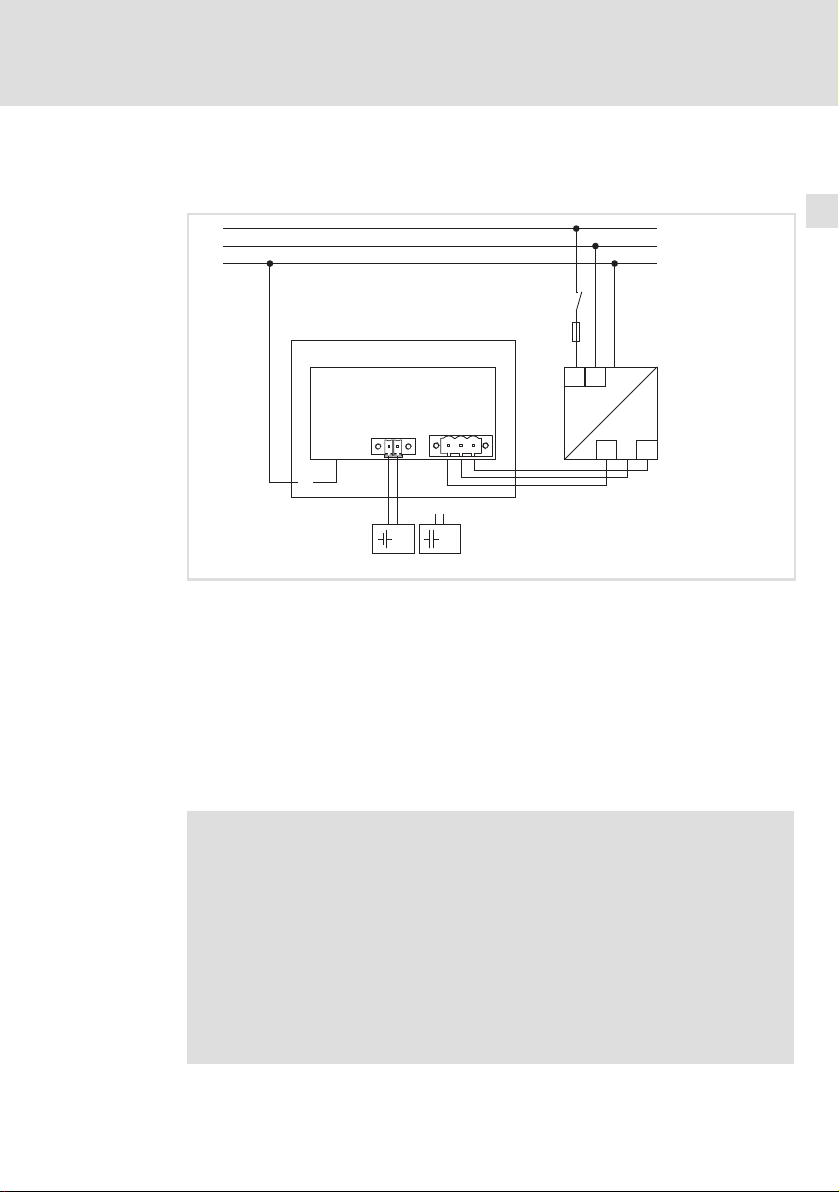
4.2.4 Electrical installation
Terminal diagram supply
L1
N
PE
0
1
+
+
Mounting frame
PC with screen
Power supply unit
Battery pack (Option)
Capacitor pack (Option)
0VUPS/USV
PE +24 V
34
Installation
Mounting steps
Electrical installation
S
F
N
L1
+
~ =
2
+
+24
0V
CS57x0−021
4
Connecting the supply and peripheral devices
For connecting the supply and the peripheral devices, the PC has to be hooked
into the mounting frame and folded down.
Stop!
PC can fall down
If the PC is not screwed together with the mounting frame, it may
fall down.
Possible consequences:
ƒ The PC and/or the screen are damaged.
ƒ Injuries caused by the falling device.
Protective measures:
ƒ Secure PC against falling down.
MA_CSx8xx DE/EN/FR/ES/IT 2.0
35
Page 36

4
Installation
Mounting steps
Electrical installation
1
0
2
}
max. 12 kg
3
+
}
4
}
}
00
How to proceed:
1. Place PC into the mounting frame with the hook−up attachment
and, during the following worksteps, secure it against falling down.
2. Plug in connecting cable .
– Plug in PE connecting cable at the mounting frame.
– Plug in other connecting cables (supply, PS/2, USB, LAN, etc.).
3. Fold in PC.
4. Screw PC to the mounting frame.
Always fit all screws.
1
1
CS57x0−012
36
MA_CSx8xx DE/EN/FR/ES/IT 2.0
Page 37

Sommaire i
1 Présentation du document 38. . . . . . . . . . . . . . . . . . . . . . . . . . . . . . . . . . . . . . . . .
1.1 Consignes utilisées 38. . . . . . . . . . . . . . . . . . . . . . . . . . . . . . . . . . . . . . . . .
2 Consignes de sécurité 39. . . . . . . . . . . . . . . . . . . . . . . . . . . . . . . . . . . . . . . . . . . . . .
2.1 Consignes générales de sécurité 39. . . . . . . . . . . . . . . . . . . . . . . . . . . . . . .
2.2 Consignes de sécurité pour l’installation selon UL 40. . . . . . . . . . . . . . . .
3 Description du produit 44. . . . . . . . . . . . . . . . . . . . . . . . . . . . . . . . . . . . . . . . . . . . .
3.1 Equipement livré 44. . . . . . . . . . . . . . . . . . . . . . . . . . . . . . . . . . . . . . . . . . .
3.2 Eléments de commande et d’affichage 44. . . . . . . . . . . . . . . . . . . . . . . . .
4 Installation 45. . . . . . . . . . . . . . . . . . . . . . . . . . . . . . . . . . . . . . . . . . . . . . . . . . . . . .
4.1 Remarques importantes 45. . . . . . . . . . . . . . . . . . . . . . . . . . . . . . . . . . . . .
4.2 Opérations de montage 47. . . . . . . . . . . . . . . . . . . . . . . . . . . . . . . . . . . . . .
4.2.1 Démontage du châssis de montage 47. . . . . . . . . . . . . . . . . . .
4.2.2 Montage du châssis sur bras porteur 48. . . . . . . . . . . . . . . . . .
4.2.3 Montage mural du châssis 50. . . . . . . . . . . . . . . . . . . . . . . . . .
4.2.4 Installation électrique 52. . . . . . . . . . . . . . . . . . . . . . . . . . . . . .
MA_CSx8xx DE/EN/FR/ES/IT 2.0
37
Page 38

1
Présentation du document
Consignes utilisées
1 Présentation du document
0Fig. 0Tab. 0
1.1 Consignes utilisées
Pour indiquer des risques et des informations importantes, la présente
documentation utilise les mots et pictogrammes suivants :
Consignes de sécurité
Présentation des consignes de sécurité
Danger !
(Le pictogramme indique le type de risque.)
Explication
(L’explication décrit le risque et les moyens de l’éviter.)
Pictogramme et mot associé Explication
Danger !
Danger !
Stop !
Consignes d’utilisation
Situation dangereuse pour les personnes en raison
d’une tension électrique élevée
Indication d’un danger imminent qui peut avoir pour
conséquences des blessures mortelles ou très graves en
cas de non−respect des consignes de sécurité
correspondantes
Situation dangereuse pour les personnes en raison d’un
danger d’ordre général
Indication d’un danger imminent qui peut avoir pour
conséquences des blessures mortelles ou très graves en
cas de non−respect des consignes de sécurité
correspondantes
Risques de dégâts matériels
Indication d’un risque potentiel qui peut avoir pour
conséquences des dégâts matériels en cas de
non−respect des consignes de sécurité correspondantes
38
Pictogramme et mot associé Explication
Remarque
importante !
Conseil !
Remarque importante pour assurer un fonctionnement
correct
Conseil utile pour faciliter la mise en uvre
Renvoi à une autre documentation
MA_CSx8xx DE/EN/FR/ES/IT 2.0
Page 39

2 Consignes de sécurité
2.1 Consignes générales de sécurité
Conseils pour assurer votre sécurité
Danger !
Le non−respect des consignes fondamentales de sécurité suivantes
peut entraîner des blessures et des dommages matériels graves.
ƒ Les composants d’entraînement et d’automatisation Lenze ...
... doivent exclusivement être utilisés conformément à leur fonction.
... ne doivent jamais être mis en service si des dommages sont décelés.
... ne doivent jamais être modifiés d’un point de vue technique.
... ne doivent jamais être mis en service s’ils ne sont pas montés
intégralement.
... ne doivent jamais être mis en service sans le capot obligatoire.
... peuvent − selon l’indice de protection − contenir des pièces sous tension, en
mouvement ou en rotation. Les surfaces peuvent être brûlantes.
ƒ Pour les composants d’entraînement et d’automatisation Lenze ...
... utiliser uniquement les accessoires homologués pour le produit.
... utiliser uniquement les pièces détachées d’origine proposées par le
constructeur.
ƒ Respecter les consignes et les indications contenues dans la
documentation concernée.
Il s’agit de la condition préalable pour garantir un fonctionnement sûr et
fiable et pour obtenir les caractéristiques du produit indiquées.
Les procédures à suivre et les plans de raccordement fournis constituent des
recommandations dont l’adéquation avec l’application concernée doit être
vérifiée. Lenze n’assumera aucune responsabilité pour les dommages liés à
un problème d’adéquation des procédures et plans de raccordements
indiqués.
ƒ Les travaux réalisés avec et au niveau des composants d’entraînement et
d’automatisation Lenze ne doivent être exécutés que par un personnel
qualifié et habilité.
Selon les normes CEI 60364 ou CENELEC HD 384, ces personnes doivent ...
... connaître parfaitement l’installation, le montage, la mise en service et le
fonctionnement du produit.
... posséder les qualifications appropriées pour l’exercice de leur activité.
... connaître toutes les prescriptions pour la prévention d’accidents,
directives et lois applicables sur le lieu d’utilisation et être en mesure de les
appliquer.
Consignes de sécurité
Consignes générales de sécurité
2
MA_CSx8xx DE/EN/FR/ES/IT 2.0
39
Page 40

2
Consignes de sécurité
Consignes de sécurité pour l’installation selon U
L
2.2 Consignes de sécurité pour l’installation selon U
Original − Anglais
Approval
Underwriter Laboratories (UL), UL508 and CSA C22.2 No. 142−M1987, (UL File
Number E236341)
L
40
MA_CSx8xx DE/EN/FR/ES/IT 2.0
Page 41

Consignes de sécurité
Consignes de sécurité pour l’installation selon U
Ratings
ƒ Input 24 V DC, max. 65 W (65 VA)
ƒ Max. ambient temperature 40 °C
ƒ Environmental ratings: Type 1 Enclosure
ƒ Optional communication ratings:
– RS232−Connection: max. 3 A
– USB−Connection, PS/2−Connection: max. 1 A
– LAN−Connection: Standard ISDN or RJ45
– VGA−Connection, FBAS−Connection, DVI−Connector, DPL−Connection:
max. 4 A
– External Power Supply for DVI/USB Extender: max. 4 A
– Video−DSUB Connection for DVI/USB Extender: max. 4 A
– Data−DSUB Connection for DVI/USB Extender : max. 4 A
Warnings!
Conditions of acceptability
ƒ These devices are evaluated to meet environmental UL Type 1
Enclosure requirements, when all openings in the enclosure back
are closed (filled) by devices with suitable environmental type
ratings. This may be achieved by use of appropriate supporting
beam (support arm system), with suitable environmental ratings
or equivalent means.
ƒ Models CS5710 IPC and CS5710 DVI are rated for environmental
UL Type 1 Enclosure, when openings in the front are closed with
suitable devices (e.g. buttons, emergency off button, etc.).
ƒ The effects of condensation or high humidity shall be reduced by
the application of heat through continuous energization of the
equipment, with interruptions such that cooling to the point of
condensation does not occur.
ƒ The devices are intended for the use in a pollution degree 2 or
controlled environment only.
Field Wiring Markings
Wiring Terminal MSTB 2,5/3−STF−5,08:
ƒ Use Copper Wire only.
ƒ AWG 18 ... AWG 12 (0.82 mm
ƒ Torque 5...7 lb−in (0.5 ... 0.6 Nm)
2
... 3.3 mm2)
2
L
MA_CSx8xx DE/EN/FR/ES/IT 2.0
41
Page 42

2
Consignes de sécurité
Consignes de sécurité pour l’installation selon U
Original − Français
Homologation
Underwriter Laboratories (UL), UL508 et CSA C22.2 n° 142−M1987, (n° de dossier
UL E236341)
L
42
MA_CSx8xx DE/EN/FR/ES/IT 2.0
Page 43

Consignes de sécurité
Consignes de sécurité pour l’installation selon U
Caractéristiques assignées
ƒ Entrée 24 V CC, maximum 65 W (65 VA)
ƒ Température ambiante maximale : 40 °C
ƒ Evaluation environnementale : coffret de type 1
ƒ Caractéristiques de communication assignées (option) :
– Port RS232 : maximum 3 A
– Port USB, port PS/2 : maximum 1 A
– Port LAN : RNIS standard ou RJ45
– Port VGA, port FBAS, connecteur DVI, port DPL : maximum 4 A
– Alimentation externe pour carte d’extension DVI/USB : maximum 4 A
– Port vidéo DSUB pour carte d’extension DVI/USB : maximum 4 A
– Port de données DSUB pour carte d’extension DVI/USB : maximum 4 A
L
Warnings!
Conditions d’acceptabilité
ƒ Ces équipements sont évalués en vue de déterminer la
conformité aux exigences environnementales UL pour un coffret
de type 1, toutes les ouvertures à l’arrière du coffret étant
fermées (obturées) par des dispositifs appropriés. Pour cela, il
convient d’utiliser une traverse de support (système à bras
porteur) appropriée ou un système équivalent.
ƒ Les modèles CS5710 IPC et CS5710 DVI sont conçus pour un
coffret de type 1 (classification environnementale UL), toutes les
ouvertures à l’avant du coffret étant fermées par les dispositifs
adaptés (touches de commande, bouton d’arrêt d’urgence, etc.).
ƒ Les effets de la condensation ou d’une humidité importante
peuvent être compensés par la chaleur générée par une mise
sous tension continue de l’équipement. Les interruptions doivent
être contrôlées de façon à ce que le point de condensation ne soit
pas atteint durant les phases de refroidissement.
ƒ Les équipements sont destinés exclusivement à être utilisés dans
un environnement contrôlé, caractérisé par le degré de pollution
2.
Marquage du câblage à pied d’oeuvre
Bornier de câblage MSTB 2,5/3−STF−5,08 :
ƒ Utiliser exclusivement des conducteurs en cuivre.
ƒ AWG 18 ... AWG 12 (0,82 mm
ƒ Couple de 5 à 7 lb−in (0,5 ... 0,6 Nm)
2
... 3,3 mm2)
2
MA_CSx8xx DE/EN/FR/ES/IT 2.0
43
Page 44
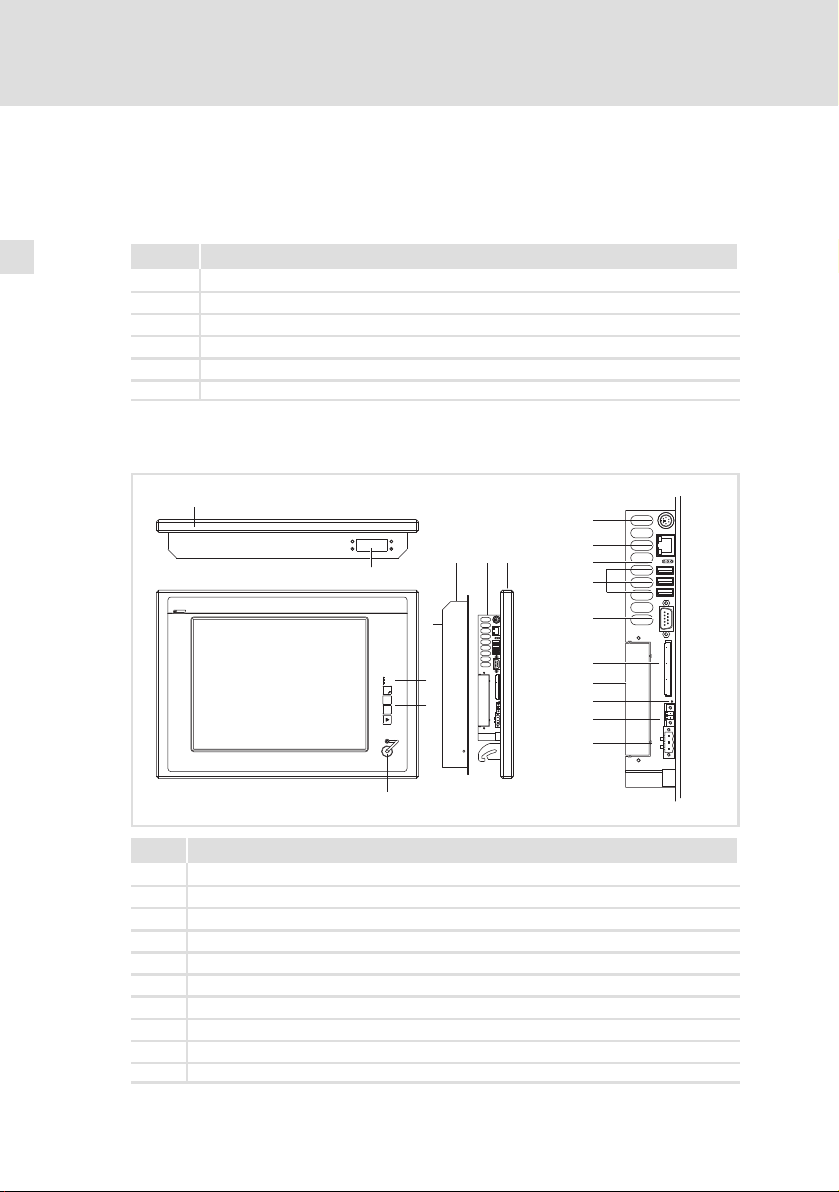
3
Status
F1
Fail
+
-
F3
F2
Power
Description du produit
Equipement livré
3 Description du produit
3.1 Equipement livré
Quantité Désignation
1 Command Station (unité de commande)
1 Connecteur d’alimentation
1 Adaptateur de fixation (option)
1 DVD "PC based Automation"
1 Rapport d’essai
1 Carte d’identification de l’appareil
3.2 Eléments de commande et d’affichage
0
1
8
23
9
5
6
7
Pos. Description
Command Station (unité de commande) (ici : CS 5800)
Châssis de montage
PC
Ecran
LEDs d’état (Error, HD, Power)
LEDs d’état sur la face avant (Power, Fail, Status)
Eléments de commande sur la face avant
Port USB sur la face avant (option)
Plaque de raccordement du châssis de montage (option)
Plaque signalétique
PS/2
LAN
4
USB
RS232
CF Card
MC Card
Reset
ACU USV
24 V DC
CS57x0−001
44
MA_CSx8xx DE/EN/FR/ES/IT 2.0
Page 45

4 Installation
4.1 Remarques importantes
Stop !
Joint d’étanchéité fragile sur cadre avant
Pendant les opérations de montage, le joint d’étanchéité du cadre
avant n’est pas protégé et risque alors d’être endommagé.
Risques encourus :
ƒ L’indice de protection indiqué sous "Spécifications techniques"
n’est pas atteint.
Mesures de protection :
ƒ Pendant le montage, manipuler le joint d’étanchéité avec soin.
ƒ Protéger le joint d’étancheité contre les rayons UV.
ƒ Avant chaque montage de l’appareil, vérifier l’intégrité du joint
d’étanchéité.
Installation
Remarques importantes
4
MA_CSx8xx DE/EN/FR/ES/IT 2.0
45
Page 46

4
Installation
Remarques importantes
Stop !
Court−circuits et décharges électrostatiques
L’appareil comprend des composants sensibles aux court−circuits ou
aux décharges électrostatiques.
Risques encourus :
ƒ Destruction de l’appareil ou de ces composants
Mesures de protection :
ƒ Veiller à ce que l’appareil soit hors tension avant tous travaux sur
celui−ci. Ceci est valable en particulier dans les cas de figure
suivants :
– Avant le raccordement/retrait de connecteurs enfichables
– Avant l’enfichage/le retrait de modules
ƒ Toute personne manipulant des cartes électroniques doit
respecter les mesures relatives aux décharges électrostatiques
(ESD).
ƒ Ne pas toucher les contacts électriques des connecteurs
enfichables.
ƒ Toucher les cartes électroniques uniquement là où il n’y a pas de
contacts électriques et les poser obligatoirement sur des
supports appropriés (exemples : emballage ESD ou mousse
synthétique conductrice).
ƒ Utiliser impérativement les emballages ESD pour transporter ou
stocker des cartes électroniques.
46
MA_CSx8xx DE/EN/FR/ES/IT 2.0
Page 47
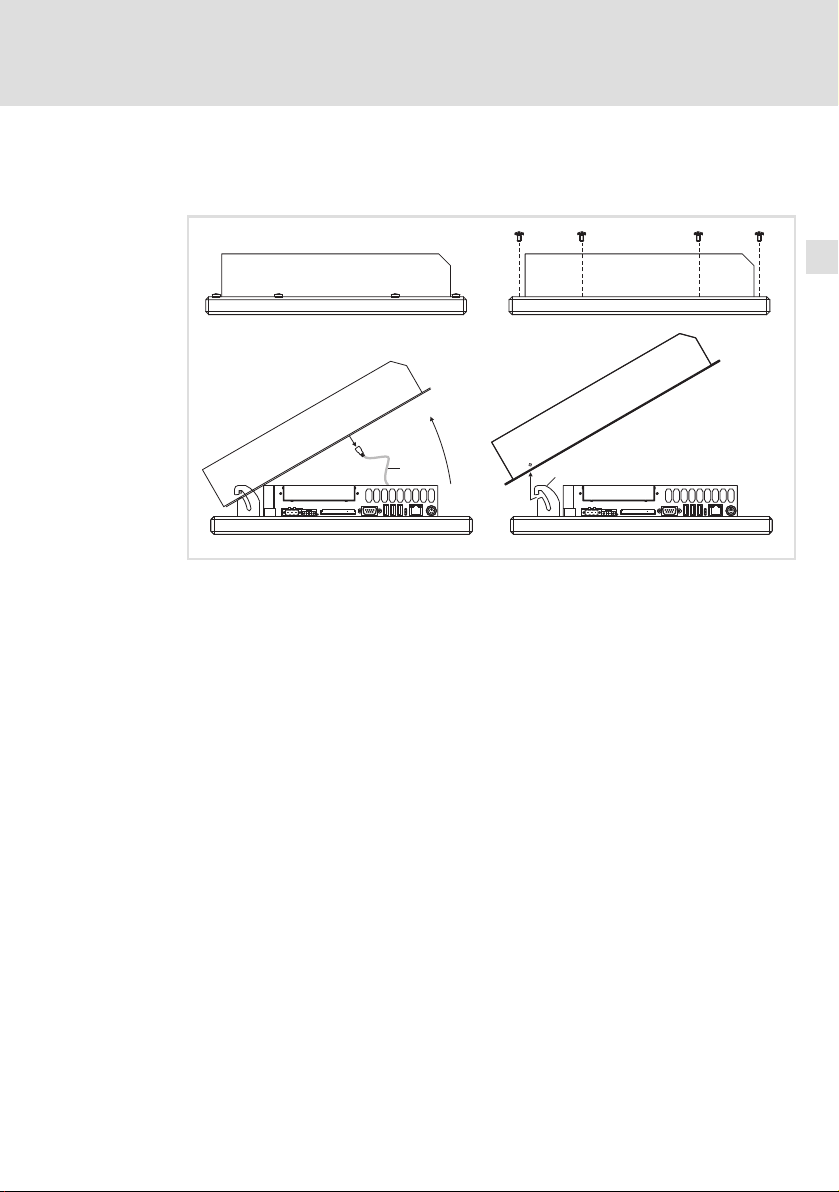
Démontage du châssis de montage
4.2 Opérations de montage
4.2.1 Démontage du châssis de montage
Installation
Opérations de montage
4
0
Procéder aux opérations suivantes :
1. Positionner l’appareil à plat, le châssis de montage vers le haut, sur une
surface de travail recouverte d’une couverture.
0
1
0
2
CS57x0−004
– La surface de travail doit être stable, suffisamment grande et exempte
de tout objet. L’écran tactile risque d’être endommagé s’il est posé sur
des vis par exemple.
2. Retirer les vis du cadre du châssis de montage.
3. Ouvrir avec précaution le châssis de montage vers le haut jusqu’à sa
position d’ouverture totale (dispositif d’arrêt) et retirer le câble de mise à
la terre .
4. Sortir le châssis de montage du dispositif de fixation et l’enlever.
Le châssis de montage peut maintenant être monté sur un bras porteur ( 48)
ou sur le mur ( 50).
MA_CSx8xx DE/EN/FR/ES/IT 2.0
47
Page 48
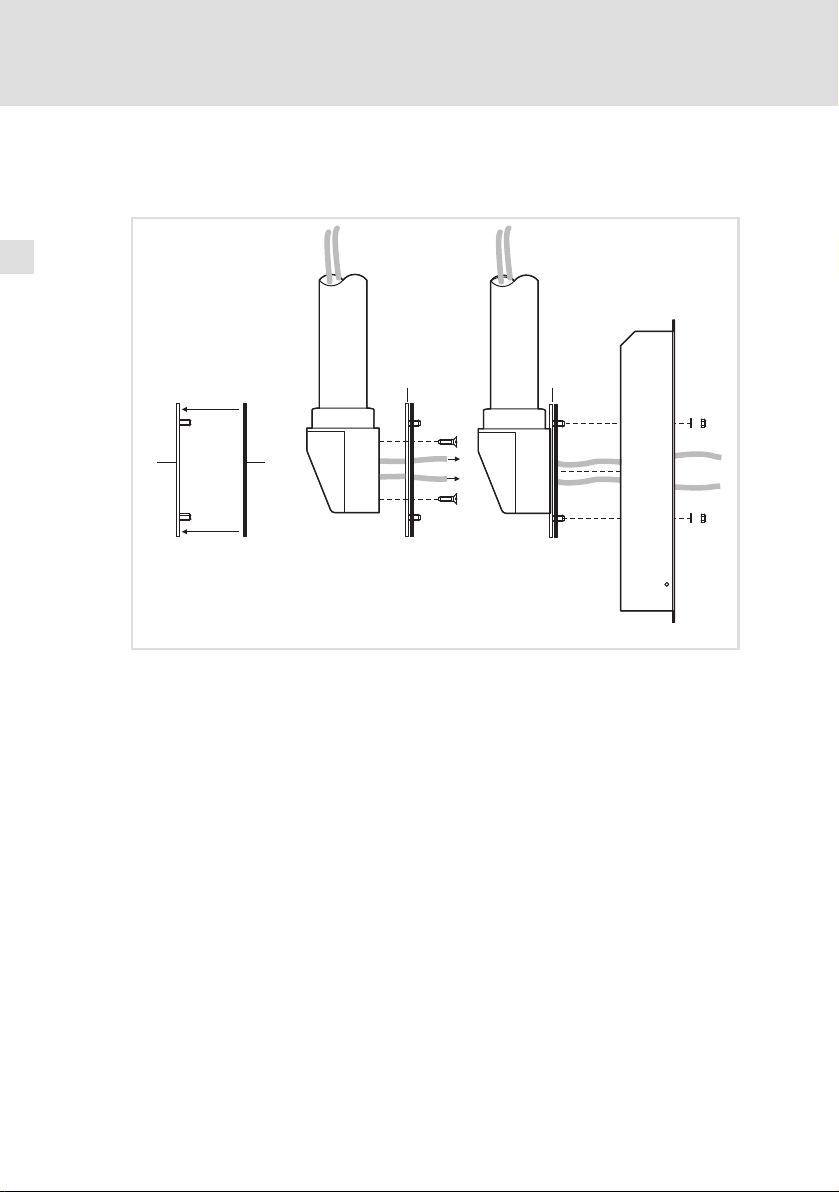
4
Installation
Opérations de montage
Montage du châssis sur bras porteur
4.2.2 Montage du châssis sur bras porteur
Sans élément d’assemblage
1
0
3
Procéder aux opérations suivantes :
1. Vérifier si le système à bras porteur est correctement monté et si sa
capacité de charge est suffisante.
– Voir la documentation du bras porteur.
2. Coller le joint autocollant sur la plaque de montage (du côté des
goujons filetés).
3. Retirer le câble du bras porteur et fixer la plaque de montage sur le
bras porteur à l’aide des vis.
– Pour les vis, voir la documentation du bras porteur.
4. Fixer le châssis sur la plaque de montage à l’aide des vis.
– 4 écrous M5 avec rondelles Æ 5.3 mm
L’unité Command Station peut maintenant être raccordée ( 52).
1
1
6
2
CS57x0−005
48
MA_CSx8xx DE/EN/FR/ES/IT 2.0
Page 49

Avec élément d’assemblage
Installation
Opérations de montage
Montage du châssis sur bras porteur
4
1
4
3
0
0
1
2
4
4
1
5
6
CS57x0−006
Procéder aux opérations suivantes :
1. Vérifier si le système à bras porteur est correctement monté et si sa
capacité de charge est suffisante.
– Voir la documentation du bras porteur.
2. Coller le joint autocollant sur la plaque de montage (du côté des
goujons filetés).
3. Retirer le câble du bras porteur et fixer la plaque de montage sur le
bras porteur à l’aide des vis.
– Pour les vis, voir la documentation du bras porteur.
4. Fixer l’élément d’assemblage sur les goujons filetés de la plaque de
montage .
– 4 boulons intérieurs/extérieurs M5 x 20 mm
5. Coller le deuxième joint autocollant sur l’élément d’assemblage .
6. Fixer le châssis de montage sur l’élément d’assemblage à l’aide des
vis.
– 4 écrous M5 avec rondelles Æ 5.3 mm
– 4 vis M5 x 8 mm avec rondelles Æ 5.3 mm
L’unité Command Station peut maintenant être raccordée ( 52).
MA_CSx8xx DE/EN/FR/ES/IT 2.0
49
Page 50

4
4.2.3 Montage mural du châssis
Installation
Opérations de montage
Montage mural du châssis
Sans élément d’assemblage
29.5
1
160
0
106
2
2
0
3
70
6
3 3
CS57x0−010
Procéder aux opérations suivantes :
1. Préparer le mur pour le montage du dispositif de fixation murale .
– Le lieu d’installation et le matériel de montage doivent garantir une
liaison mécanique durable.
2. Coller le joint autocollant sur la plaque de montage (du côté des
goujons filetés).
3. Visser le dispositif de fixation murale et la plaque de montage sur
l’adaptateur pivotant .
– 2 x 4 vis à tête fraisée M5 x 16 mm avec rondelles Æ 5.3 mm et écrous
M5
4. Faire passer le câble de raccordement à travers l’adaptateur pivotant et
fixer ce dernier sur le mur à l’aide des vis.
5. Fixer le châssis de montage sur l’adaptateur pivotant à l’aide des vis.
– 4 écrous M5 avec rondelles Æ 5.3 mm
L’unité Command Station peut maintenant être raccordée ( 52).
50
MA_CSx8xx DE/EN/FR/ES/IT 2.0
Page 51

Avec élément d’assemblage
Installation
Opérations de montage
Montage mural du châssis
4
160
0
29.5
70
3
106
4
1
1
2
2
0
3
4
4
5
3
6
CS57x0−011
Procéder aux opérations suivantes :
1. Préparer le mur pour le montage du dispositif de fixation murale .
– Le lieu d’installation et le matériel de montage doivent garantir une
liaison mécanique durable.
2. Coller le joint autocollant sur la plaque de montage (du côté des
goujons filetés).
3. Visser le dispositif de fixation murale et la plaque de montage sur
l’adaptateur pivotant .
– 2 x 4 vis à tête fraisée M5 x 16 mm avec rondelles Æ 5.3 mm et écrous
M5
4. Faire passer le câble de raccordement à travers l’adaptateur pivotant et
fixer ce dernier sur le mur à l’aide des vis.
5. Fixer l’élément d’assemblage sur les goujons filetés de l’adaptateur
pivotant .
– 4 boulons intérieurs/extérieurs M5 x 20 mm
6. Coller le deuxième joint autocollant sur l’élément d’assemblage .
7. Fixer le châssis de montage sur l’élément d’assemblage à l’aide des
vis.
– 4 écrous M5 avec rondelles Æ 5.3 mm
– 4 vis M5 x 8 mm avec rondelles Æ 5.3 mm
L’unité Command Station peut maintenant être raccordée ( 52).
MA_CSx8xx DE/EN/FR/ES/IT 2.0
51
Page 52

4
Installation
Opérations de montage
Installation électrique
4.2.4 Installation électrique
Plan de raccordement de l’alimentation
L1
N
PE
0
1
+
Châssis de montage
PC avec écran
Bloc d’alimentation
Pack de piles (option)
Pack de condensateurs (option)
+
0VUPS/USV
PE +24 V
34
S
F
L1
~ =
2
N
+
+
+24
0V
CS57x0−021
52
Raccordement de l’alimentation et des appareils périphériques
Pour raccorder l’alimentation et des appareils périphériques, il faut d’abord
insérer le PC dans le châssis, puis le rabattre.
Stop !
Risque de chute du PC
Le PC risque de tomber s’il n’est pas fixé dans le châssis de montage
à l’aide des vis.
Risques encourus :
ƒ Endommagement du PC et/ou de l’écran
ƒ Blessures liées à la chute de l’appareil
Mesures de protection :
ƒ Protéger le PC contre les chutes.
MA_CSx8xx DE/EN/FR/ES/IT 2.0
Page 53

Installation
Opérations de montage
Installation électrique
4
1
0
2
}
max. 12 kg
3
+
}
4
}
}
00
Procéder aux opérations suivantes :
1. Positionner le PC avec le dispositif de fixation dans le châssis de
montage et procéder aux opérations suivantes afin de le protéger
contre les chutes.
2. Enficher le câble de raccordement .
– Enficher le câble de raccordement PE dans le châssis de montage.
– Enficher les autres câbles de raccordement (alimentation, PS/2, USB,
LAN etc.).
3. Remettre le PC dans le châssis de montage.
4. Fixer le PC dans le châssis de montage à l’aide des vis.
Monter impérativement toutes les vis.
1
1
CS57x0−012
MA_CSx8xx DE/EN/FR/ES/IT 2.0
53
Page 54

Contenidoi
1 Acerca de esta documentación 55. . . . . . . . . . . . . . . . . . . . . . . . . . . . . . . . . . . . . .
1.1 Indicaciones utilizadas 55. . . . . . . . . . . . . . . . . . . . . . . . . . . . . . . . . . . . . .
2 Instrucciones de seguridad 56. . . . . . . . . . . . . . . . . . . . . . . . . . . . . . . . . . . . . . . . .
2.1 Instrucciones generales de seguridad 56. . . . . . . . . . . . . . . . . . . . . . . . . .
2.2 Instrucciones de seguridad para la instalación según UL 57. . . . . . . . . . .
3 Descripción del producto 61. . . . . . . . . . . . . . . . . . . . . . . . . . . . . . . . . . . . . . . . . .
3.1 Alcance del suministro 61. . . . . . . . . . . . . . . . . . . . . . . . . . . . . . . . . . . . . .
3.2 Elementos de mando y visualización 61. . . . . . . . . . . . . . . . . . . . . . . . . . .
4 Instalación 62. . . . . . . . . . . . . . . . . . . . . . . . . . . . . . . . . . . . . . . . . . . . . . . . . . . . . . .
4.1 Indicaciones importantes 62. . . . . . . . . . . . . . . . . . . . . . . . . . . . . . . . . . . .
4.2 Pasos para el montaje 64. . . . . . . . . . . . . . . . . . . . . . . . . . . . . . . . . . . . . . .
4.2.1 Desmontar marco de montaje 64. . . . . . . . . . . . . . . . . . . . . . .
4.2.2 Montar marco de montaje en el brazo portante 65. . . . . . . . .
4.2.3 Montar marco de montaje en la pared 67. . . . . . . . . . . . . . . .
4.2.4 Instalación eléctrica 69. . . . . . . . . . . . . . . . . . . . . . . . . . . . . . .
54
MA_CSx8xx DE/EN/FR/ES/IT 2.0
Page 55

Acerca de esta documentación
Indicaciones utilizadas
1
1 Acerca de esta documentación
0Fig. 0Tab. 0
1.1 Indicaciones utilizadas
Para indicar peligros e información importante, se utilizan en esta
documentación los siguientes términos indicativos y símbolos:
Instrucciones de seguridad
Estructura de las instrucciones de seguridad:
¡Peligro!
(indican el tipo y la gravedad del peligro)
Texto indicativo
(describe el peligro y da instrucciones para evitarlo)
Pictograma y término indicativo Significado
Riesgo de daños personales por voltaje eléctrico
¡Peligro!
¡Peligro!
¡Alto!
Instrucciones de uso
Indica un peligro inminente que puede causar la muerte
o lesiones graves si no se toman las medidas adecuadas.
Riesgo de daños personales por una fuente de riesgo
general
Indica un peligro inminente que puede causar la muerte
o lesiones graves si no se toman las medidas adecuadas.
Peligro de daños materiales
Indica un posible riesgo que puede ocasionar daños
materiales si no se toman las medidas adecuadas.
Pictograma y término indicativo Significado
¡Aviso!
¡Sugerencia!
MA_CSx8xx DE/EN/FR/ES/IT 2.0
Nota importante para el funcionamiento sin fallos
Sugerencia útil para facilitar la operación
Referencia a otra documentación
55
Page 56

2
Instrucciones de seguridad
Instrucciones generales de seguridad
2 Instrucciones de seguridad
2.1 Instrucciones generales de seguridad
También para su propia seguridad
¡Peligro!
Si no se observan las siguientes instrucciones básicas de seguridad,
pueden ocasionarse serios daños a personas y materiales:
ƒ Los componentes de accionamiento y automatización de Lenze ...
... sólo deben utilizarse de la manera adecuada.
... nunca deben ponerse en funcionamiento si existen daños visibles.
... nunca deben someterse a modificaciones técnicas.
... nunca deben ponerse en funcionamiento si no están completamente
montados.
... nunca deben ponerse en funcionamiento sin las cubiertas necesarias.
... pueden incluir durante y después del funcionamiento, y dependiendo de su
grado de protección, piezas vivas, así como móviles y giratorias. Las
superficies pueden estar calientes.
ƒ Para componentes de accionamiento y automatización de Lenze ...
... sólo utilizar los accesorios permitidos.
... sólo utilizar piezas de recambio originales del fabricante.
ƒ Observe todas las indicaciones de la documentación adjunta y la
documentación correspondiente.
Es requisito esencial para un funcionamiento seguro y sin fallos, así como
para lograr las características declaradas del producto.
Las indicaciones técnicas de procedimiento y secciones de conexión
presentadas en este documento son propuestas, cuya transferabilidad a la
aplicación correspondiente deberá ser comprobada. El fabricante no se hace
responsable de la aptitud de los procedimientos y propuestas de conexión
que se indican.
ƒ Todos los trabajos con y en componentes de accionamiento y
automatización de Lenze sólo deben ser realizados por personal experto
cualificado.
Según IEC 60364 o resp. CENELEC HD 384 se trata de personas, ...
... que conocen la instalación, el montaje, la puesta en marcha y la operación
del producto.
... que disponen de las cualificaciones correspondientes a su trabajo.
... que conocen y saben aplicar todas las normas de prevención de accidentes,
directivas y leyes aplicables en el lugar de uso.
56
MA_CSx8xx DE/EN/FR/ES/IT 2.0
Page 57

Instrucciones de seguridad
Instrucciones de seguridad para la instalación según U
2
L
2.2 Instrucciones de seguridad para la instalación según U
Original − Inglés
Approval
Underwriter Laboratories (UL), UL508 and CSA C22.2 No. 142−M1987, (UL File
Number E236341)
L
MA_CSx8xx DE/EN/FR/ES/IT 2.0
57
Page 58

2
Instrucciones de seguridad
Instrucciones de seguridad para la instalación según U
Ratings
ƒ Input 24 V DC, max. 65 W (65 VA)
ƒ Max. ambient temperature 40 °C
ƒ Environmental ratings: Type 1 Enclosure
ƒ Optional communication ratings:
– RS232−Connection: max. 3 A
– USB−Connection, PS/2−Connection: max. 1 A
– LAN−Connection: Standard ISDN or RJ45
– VGA−Connection, FBAS−Connection, DVI−Connector, DPL−Connection:
max. 4 A
– External Power Supply for DVI/USB Extender: max. 4 A
– Video−DSUB Connection for DVI/USB Extender: max. 4 A
– Data−DSUB Connection for DVI/USB Extender : max. 4 A
L
Warnings!
Conditions of acceptability
ƒ These devices are evaluated to meet environmental UL Type 1
Enclosure requirements, when all openings in the enclosure back
are closed (filled) by devices with suitable environmental type
ratings. This may be achieved by use of appropriate supporting
beam (support arm system), with suitable environmental ratings
or equivalent means.
ƒ Models CS5710 IPC and CS5710 DVI are rated for environmental
UL Type 1 Enclosure, when openings in the front are closed with
suitable devices (e.g. buttons, emergency off button, etc.).
ƒ The effects of condensation or high humidity shall be reduced by
the application of heat through continuous energization of the
equipment, with interruptions such that cooling to the point of
condensation does not occur.
ƒ The devices are intended for the use in a pollution degree 2 or
controlled environment only.
Field Wiring Markings
Wiring Terminal MSTB 2,5/3−STF−5,08:
ƒ Use Copper Wire only.
ƒ AWG 18 ... AWG 12 (0.82 mm
ƒ Torque 5...7 lb−in (0.5 ... 0.6 Nm)
2
... 3.3 mm2)
58
MA_CSx8xx DE/EN/FR/ES/IT 2.0
Page 59

Instrucciones de seguridad
Instrucciones de seguridad para la instalación según U
Original − Francés
Homologation
Underwriter Laboratories (UL), UL508 et CSA C22.2 n° 142−M1987, (n° de dossier
UL E236341)
L
2
MA_CSx8xx DE/EN/FR/ES/IT 2.0
59
Page 60

2
Instrucciones de seguridad
Instrucciones de seguridad para la instalación según U
Caractéristiques assignées
ƒ Entrée 24 V CC, maximum 65 W (65 VA)
ƒ Température ambiante maximale : 40 °C
ƒ Evaluation environnementale : coffret de type 1
ƒ Caractéristiques de communication assignées (option) :
– Port RS232 : maximum 3 A
– Port USB, port PS/2 : maximum 1 A
– Port LAN : RNIS standard ou RJ45
– Port VGA, port FBAS, connecteur DVI, port DPL : maximum 4 A
– Alimentation externe pour carte d’extension DVI/USB : maximum 4 A
– Port vidéo DSUB pour carte d’extension DVI/USB : maximum 4 A
– Port de données DSUB pour carte d’extension DVI/USB : maximum 4 A
L
Warnings!
Conditions d’acceptabilité
ƒ Ces équipements sont évalués en vue de déterminer la
conformité aux exigences environnementales UL pour un coffret
de type 1, toutes les ouvertures à l’arrière du coffret étant
fermées (obturées) par des dispositifs appropriés. Pour cela, il
convient d’utiliser une traverse de support (système à bras
porteur) appropriée ou un système équivalent.
ƒ Les modèles CS5710 IPC et CS5710 DVI sont conçus pour un
coffret de type 1 (classification environnementale UL), toutes les
ouvertures à l’avant du coffret étant fermées par les dispositifs
adaptés (touches de commande, bouton d’arrêt d’urgence, etc.).
ƒ Les effets de la condensation ou d’une humidité importante
peuvent être compensés par la chaleur générée par une mise sous
tension continue de l’équipement. Les interruptions doivent être
contrôlées de façon à ce que le point de condensation ne soit pas
atteint durant les phases de refroidissement.
ƒ Les équipements sont destinés exclusivement à être utilisés dans
un environnement contrôlé, caractérisé par le degré de pollution
2.
Marquage du câblage à pied d’oeuvre
Bornier de câblage MSTB 2,5/3−STF−5,08 :
ƒ Utiliser exclusivement des conducteurs en cuivre.
ƒ AWG 18 ... AWG 12 (0,82 mm
ƒ Couple de 5 à 7 lb−in (0,5 ... 0,6 Nm)
2
... 3,3 mm2)
60
MA_CSx8xx DE/EN/FR/ES/IT 2.0
Page 61

Descripción del producto
Status
F1
Fail
+
-
F3
F2
Power
3 Descripción del producto
3.1 Alcance del suministro
Cantidad Denominación
1 Command Station
1 Conector para el suministro de voltaje
1 Adaptador de sujeción (opcional)
1 DVD "PC based Automation"
1 Informe de ensayo
1 Pasaporte del equipo
3.2 Elementos de mando y visualización
3
Alcance del suministro
0
1
8
23
9
5
6
7
Pos. Descripción
Command Station (aquí CS 5800)
Marco para el montaje
PC
Pantalla
LEDs de estado (Error, HD, Power)
LEDs de estado frontales (Power, Fail, Status)
Elementos de mando frontales
Conexión USB frontal (opcional)
Placa de conexión para el marco de montaje (opcional)
Placa de características
PS/2
LAN
USB
RS232
CF Card
MC Card
Reset
ACU USV
24 V DC
4
CS57x0−001
MA_CSx8xx DE/EN/FR/ES/IT 2.0
61
Page 62

4
Instalación
Indicaciones importantes
4 Instalación
4.1 Indicaciones importantes
¡Alto!
Anillo obturador sensible en el marco frontal.
Durante el montaje, el anillo obturador del marco frontal queda
expuesto y puede resultar dañado.
Posibles consecuencias:
ƒ No se alcanzará el tipo de protección indicado en los datos
técnicos.
Medidas de protección:
ƒ Tenga cuidado con el anillo obturador durante el montaje.
ƒ Proteja el anillo obturador contra rayos UV.
ƒ Compruebe siempre que el anillo obturador esté en perfecto
estado antes de montar el equipo.
62
MA_CSx8xx DE/EN/FR/ES/IT 2.0
Page 63

Instalación
Indicaciones importantes
¡Alto!
Cortocircuito y descargas estáticas
El equipo contiene elementos que pueden resultar dañados en caso
de cortocircuito o descarga estática.
Posibles consecuencias:
ƒ El equipo o partes de éste podrían resultar dañados.
Medidas de protección:
ƒ Siempre desconectar el suministro de voltaje al trabajar en el
equipo. Esto es especialmente de aplicación:
– antes de enchufar/desenchufar conectores.
– antes de enchufar/desenchufar módulos.
ƒ Todas las personas que trabajen con subconjuntos planos, deben
tener en cuenta las medidas relativas a las descargas
electrostáticas (ESD).
ƒ No se deben tocar los contactos de conectores enchufables.
ƒ Los subconjuntos planos sólo deben tocarse en puntos libres de
contacto y colocarse solamente sobre bases adecuadas (p.e.
sobre embalaje ESD o goma−espuma conductora).
ƒ Los subconjuntos planos sólo deben ser transportados en
embalajes ESD.
4
MA_CSx8xx DE/EN/FR/ES/IT 2.0
63
Page 64

4
4.2 Pasos para el montaje
4.2.1 Desmontar marco de montaje
Instalación
Pasos para el montaje
Desmontar marco de montaje
0
Proceda de la siguiente manera:
1. Colocar el equipo de manera llana, con el marco de montaje hacia
arriba, sobre una superficie de trabajo protegida con una manta.
0
1
0
2
CS57x0−004
– La superficie de trabajo debe ser estable, suficientemente grande y
estar libre de cualquier objeto. La pantalla táctil podría resultar dañada
si se coloca sobre objetos, como por ejemplo tornillos.
2. Retirar los tornillos del borde del marco de montaje.
3. Abrir el marco de montaje con cuidado, por el lado superior, hasta el
cierre y sacar el cable de puesta a tierra .
4. Desenganchar el marco de montaje del enganche y retirarlo.
A continuación puede montar el marco de montaje en un brazo portante
( 65)o en la pared ( 67).
64
MA_CSx8xx DE/EN/FR/ES/IT 2.0
Page 65

Instalación
Pasos para el montaje
Montar marco de montaje en el brazo portante
4
4.2.2 Montar marco de montaje en el brazo portante
Sin elemento adicional
1
Proceda de la siguiente manera:
1. Comprobar que el sistema de brazo portante esté montado
correctamente y tenga suficiente capacidad de carga.
0
3
1
2
– Véase la documentación del brazo portante.
2. Pegar la junta autoadhesiva sobre la placa adaptadora , en el lado con
el perno roscado.
3. Extraer los cables de conexión del brazo portante y atornillar la placa
adaptadora al brazo portante .
– Tornillos, véase la documentación del brazo portante.
4. Atornillar el marco de montaje sobre la placa adaptadora .
– 4 tuercas M5 con arandelas Æ 5.3 mm
Ahora puede proceder a conectar la Command Station ( 69).
1
6
CS57x0−005
MA_CSx8xx DE/EN/FR/ES/IT 2.0
65
Page 66
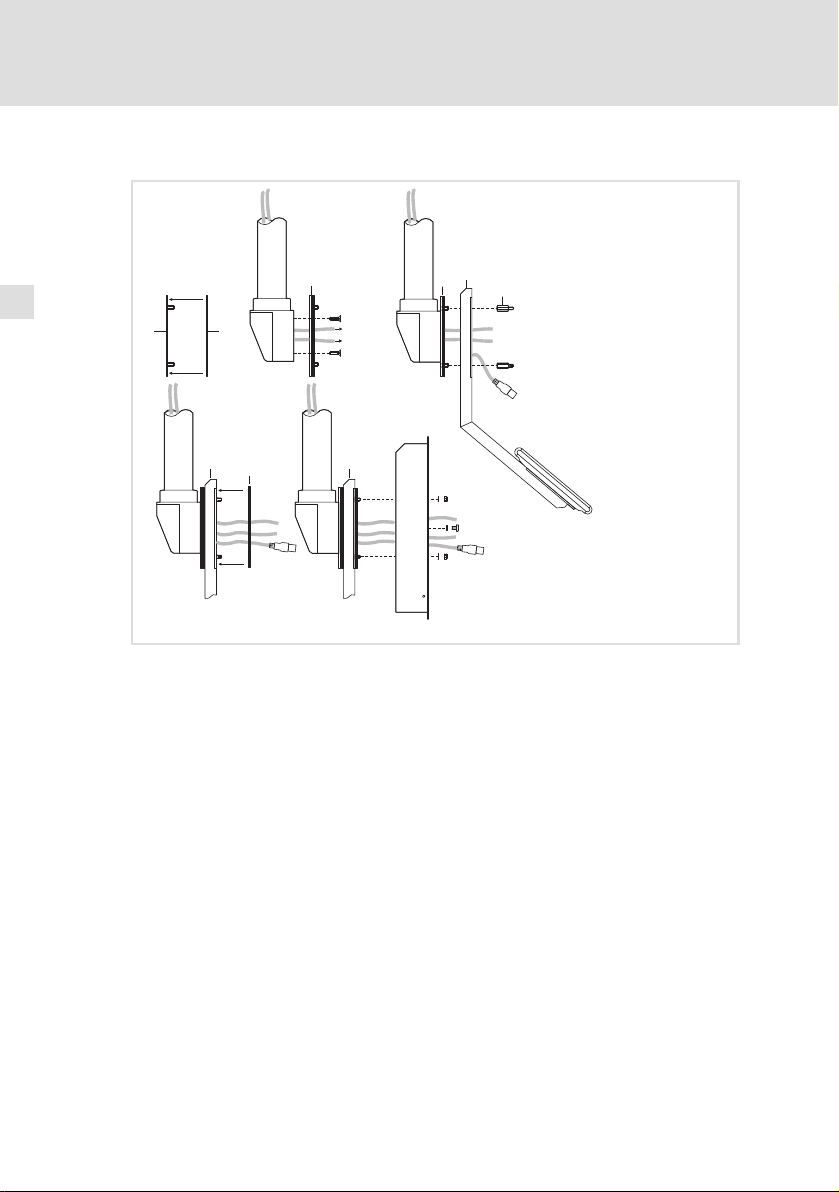
4
Instalación
Pasos para el montaje
Montar marco de montaje en el brazo portante
Con elemento adicional
1
4
3
0
0
1
2
4
4
1
6
5
CS57x0−006
Proceda de la siguiente manera:
1. Comprobar que el sistema de brazo portante esté montado
correctamente y tenga suficiente capacidad de carga.
– Véase la documentación del brazo portante.
2. Pegar la junta autoadhesiva sobre la placa adaptadora , en el lado con
el perno roscado.
3. Extraer los cables de conexión del brazo portante y atornillar la placa
adaptadora al brazo portante .
– Tornillos, véase la documentación del brazo portante.
4. Atornillar el elemento adicional en el perno roscado de la placa
adaptadora .
– 4 pernos distanciadores interior/exterior M5 x 20 mm
5. Pegar la segunda junta autoadhesiva sobre el elemento adicional .
6. Atornillar el marco de montaje sobre la placa adaptadora .
– 4 tuercas M5 con arandelas Æ 5.3 mm
– 4 tornillos M5 x 8 mm con arandelas Æ 5.3 mm
Ahora puede proceder a conectar la Command Station ( 69).
66
MA_CSx8xx DE/EN/FR/ES/IT 2.0
Page 67

Montar marco de montaje en la pared
4.2.3 Montar marco de montaje en la pared
Sin elemento adicional
Instalación
Pasos para el montaje
4
29.5
1
160
0
106
2
2
0
3
70
6
3 3
CS57x0−010
Proceda de la siguiente manera:
1. Preparar la pared para el montaje en el soporte de pared .
– El lugar y el material de montaje deben garantizar la unión mecánica de
forma duradera.
2. Pegar la junta autoadhesiva sobre la placa adaptadora , en el lado con
el perno roscado.
3. Atornillar el soporte de pared y la placa adaptadora en el adaptador
giratorio .
– 2 x 4 tornillos de cabeza avellanada M5 x 16 mm con arandelas
Æ 5.3 mm y tuercas M5
4. Pasar los cables de conexión por el adaptador giratorio y atornillar el
adaptador giratorio a la pared.
5. Atornillar el marco de montaje al adaptador giratorio .
– 4 tuercas M5 con arandelas Æ 5.3 mm
Ahora puede proceder a conectar la Command Station ( 69).
MA_CSx8xx DE/EN/FR/ES/IT 2.0
67
Page 68

4
Instalación
Pasos para el montaje
Montar marco de montaje en la pared
Con elemento adicional
160
0
29.5
70
3
106
4
1
1
2
2
0
3
4
4
5
3
6
CS57x0−011
Proceda de la siguiente manera:
1. Preparar la pared para el montaje en el soporte de pared .
– El lugar y el material de montaje deben garantizar la unión mecánica de
forma duradera.
2. Pegar la junta autoadhesiva sobre la placa adaptadora , en el lado con
el perno roscado.
3. Atornillar el soporte de pared y la placa adaptadora en el adaptador
giratorio .
– 2 x 4 tornillos de cabeza avellanada M5 x 16 mm con arandelas
Æ 5.3 mm y tuercas M5
4. Pasar los cables de conexión por el adaptador giratorio y atornillar el
adaptador giratorio a la pared.
5. Atornillar el elemento adicional en el perno roscado del adaptador
giratorio .
– 4 pernos distanciadores interior/exterior M5 x 20 mm
6. Pegar la segunda junta autoadhesiva sobre el elemento adicional .
7. Atornillar el marco de montaje sobre la placa adaptadora .
– 4 tuercas M5 con arandelas Æ 5.3 mm
– 4 tornillos M5 x 8 mm con arandelas Æ 5.3 mm
Ahora puede proceder a conectar la Command Station ( 69).
68
MA_CSx8xx DE/EN/FR/ES/IT 2.0
Page 69

4.2.4 Instalación eléctrica
Esquema de conexiones del suministro
L1
N
PE
0
1
+
Marco para el montaje
PC con pantalla
Fuente de red
Pack de baterías (opcional)
Pack de condensadores (opcional)
+
0VUPS/USV
PE +24 V
34
Instalación
Pasos para el montaje
Instalación eléctrica
S
F
N
L1
+
~ =
2
+
+24
0V
CS57x0−021
4
Conectar suministro y equipos periféricos
Para conectar el suministro y los equipos periféricos, el PC debe estar colgado en
el marco de montaje y la tapa cerrada.
¡Alto!
El PC se puede caer.
Si el PC no está atornillado al marco de montaje se puede caer.
Posibles consecuencias:
ƒ El PC y/o la pantalla podrían resultarían dañados.
ƒ Lesiones ocasionadas durante la caída del equipo.
Medidas de protección:
ƒ Asegurar el PC contra posibles caídas.
MA_CSx8xx DE/EN/FR/ES/IT 2.0
69
Page 70

4
Instalación
Pasos para el montaje
Instalación eléctrica
1
0
2
}
max. 12 kg
3
+
}
4
}
}
00
Proceda de la siguiente manera:
1. Colocar el PC con el enganche en el marco de montaje y asegurarlo
contra una posible caída durante los siguientes pasos.
2. Insertar cable de conexión .
– Insertar cable de conexión de PE en el marco de montaje.
– Insertar demás cables de conexión (suministro, PS/2, USB, LAN, etc.).
3. Tapar el PC.
4. Atornillar el PC en el marco de montaje.
Montar siempre todos los tornillos.
1
1
CS57x0−012
70
MA_CSx8xx DE/EN/FR/ES/IT 2.0
Page 71

Sommario i
1 Informazioni sul manuale 72. . . . . . . . . . . . . . . . . . . . . . . . . . . . . . . . . . . . . . . . . .
1.1 Avvertenze utilizzate 72. . . . . . . . . . . . . . . . . . . . . . . . . . . . . . . . . . . . . . . .
2 Informazioni sulla sicurezza 73. . . . . . . . . . . . . . . . . . . . . . . . . . . . . . . . . . . . . . . .
2.1 Note generali di sicurezza 73. . . . . . . . . . . . . . . . . . . . . . . . . . . . . . . . . . . .
2.2 Informazioni sulla sicurezza per l’installazione secondo UL o UR 75. . . .
3 Descrizione del prodotto 79. . . . . . . . . . . . . . . . . . . . . . . . . . . . . . . . . . . . . . . . . . .
3.1 Oggetto della fornitura 79. . . . . . . . . . . . . . . . . . . . . . . . . . . . . . . . . . . . . .
3.2 Elementi di comando e visualizzazione 79. . . . . . . . . . . . . . . . . . . . . . . . .
4 Installazione 80. . . . . . . . . . . . . . . . . . . . . . . . . . . . . . . . . . . . . . . . . . . . . . . . . . . . .
4.1 Note importanti 80. . . . . . . . . . . . . . . . . . . . . . . . . . . . . . . . . . . . . . . . . . . .
4.2 Procedura di montaggio 82. . . . . . . . . . . . . . . . . . . . . . . . . . . . . . . . . . . . .
4.2.1 Smontaggio del telaio di montaggio 82. . . . . . . . . . . . . . . . . .
4.2.2 Installazione del telaio di montaggio al braccio di supporto 83
4.2.3 Installazione del telaio di montaggio a parete 85. . . . . . . . . .
4.2.4 Installazione elettrica 87. . . . . . . . . . . . . . . . . . . . . . . . . . . . . .
MA_CSx8xx DE/EN/FR/ES/IT 2.0
71
Page 72

1
Informazioni sul manuale
Avvertenze utilizzate
1 Informazioni sul manuale
0Fig. 0Tab. 0
1.1 Avvertenze utilizzate
Per segnalare pericoli ed informazioni importanti, nella presente
documentazione sono riportati i seguenti simboli e parole di segnalazione:
Note di sicurezza
Struttura delle note di sicurezza:
Pericolo!
(indica il tipo e la gravità del pericolo)
Testo della nota
(descrive il pericolo e fornisce indicazioni su come può essere
evitato)
Simbolo e parola di segnalazione Significato
Pericolo!
Pericolo!
Stop!
Note di utilizzo
Pericolo di danni alle persone dovuti a tensione elettrica
Segnala una situazione di pericolo che può provocare
morte o gravi lesioni se non vengono osservate le
necessarie misure precauzionali.
Pericolo di danni alle persone dovuti a una fonte
generica di pericolo
Segnala una situazione di pericolo che può provocare
morte o gravi lesioni se non vengono osservate le
necessarie misure precauzionali.
Pericolo di danni materiali
Segnala un possibile pericolo che può provocare danni
materiali se non vengono osservate le necessarie misure
precauzionali.
72
Simbolo e parola di segnalazione Significato
Avvertenza:
Suggerimento:
Avvertenza importante per assicurare un corretto
funzionamento dell’apparecchiatura
Utile suggerimento per un più semplice utilizzo
Rimando ad altra documentazione
MA_CSx8xx DE/EN/FR/ES/IT 2.0
Page 73

Informazioni sulla sicurezza
2 Informazioni sulla sicurezza
2.1 Note generali di sicurezza
Anche per la propria sicurezza
Pericolo!
La mancata osservanza delle seguenti misure fondamentali di
sicurezza può provocare gravi danni a persone e cose.
ƒ Relativamente ai componenti di azionamento e automazione Lenze,
osservare quanto segue:
utilizzare tali componenti esclusivamente in conformità agli usi preposti
non mettere mai in funzione tali componenti in caso di danni evidenti
non effettuare in nessun caso modifiche tecniche
non mettere mai in funzione tali componenti in caso di montaggio
incompleto
non azionare mai tali componenti senza le coperture richieste
in funzione del grado di protezione, durante o dopo il funzionamento tali
componenti possono presentare parti sotto tensione, mobili o rotanti; le
superfici possono essere ustionanti.
ƒ Per i componenti di azionamento e automazione Lenze, utilizzare ...
... solo gli accessori omologati
... solo le parti di ricambio originali del costruttore.
ƒ Osservare tutte le istruzioni e avvertenze fornite nella documentazione in
dotazione e pertinente.
Solo in questo modo è possibile assicurare un funzionamento sicuro e senza
problemi, nonché caratteristiche del prodotto conformi alle specifiche.
Le specifiche, le procedure e gli schemi di collegamento forniti nel presente
documento sono suggerimenti per i quali è necessario verificare
l’applicabilità al singolo caso. Il produttore non si assume alcuna
responsabilità per l’idoneità delle procedure e degli schemi di collegamento
proposti.
ƒ Tutti gli interventi relativi ai componenti di azionamento e automazione
Lenze devono essere eseguiti esclusivamente da personale specializzato
qualificato.
Secondo la normativa IEC 60364, ovvero CENELEC HD 384, per personale
qualificato si intende:
personale che ha acquisito familiarità con l’installazione, il montaggio, la
messa in servizio e il funzionamento del prodotto;
personale che dispone delle necessarie qualifiche grazie all’esperienza
maturata;
2
Note generali di sicurezza
MA_CSx8xx DE/EN/FR/ES/IT 2.0
73
Page 74

2
Informazioni sulla sicurezza
Note generali di sicurezza
personale che conosce ed è in grado di applicare tutte le disposizioni
antinfortunistiche, le direttive e le norme vigenti nel luogo di installazione.
74
MA_CSx8xx DE/EN/FR/ES/IT 2.0
Page 75

Informazioni sulla sicurezza
Informazioni sulla sicurezza per l’installazione secondo UL o U
2
R
2.2 Informazioni sulla sicurezza per l’installazione secondo UL o U
Originale − Inglese
Approval
Underwriter Laboratories (UL), UL508 and CSA C22.2 No. 142−M1987, (UL File
Number E236341)
R
MA_CSx8xx DE/EN/FR/ES/IT 2.0
75
Page 76

2
Informazioni sulla sicurezza
Informazioni sulla sicurezza per l’installazione secondo UL o U
Ratings
ƒ Input 24 V DC, max. 65 W (65 VA)
ƒ Max. ambient temperature 40 °C
ƒ Environmental ratings: Type 1 Enclosure
ƒ Optional communication ratings:
– RS232−Connection: max. 3 A
– USB−Connection, PS/2−Connection: max. 1 A
– LAN−Connection: Standard ISDN or RJ45
– VGA−Connection, FBAS−Connection, DVI−Connector, DPL−Connection:
max. 4 A
– External Power Supply for DVI/USB Extender: max. 4 A
– Video−DSUB Connection for DVI/USB Extender: max. 4 A
– Data−DSUB Connection for DVI/USB Extender : max. 4 A
R
Warnings!
Conditions of acceptability
ƒ These devices are evaluated to meet environmental UL Type 1
Enclosure requirements, when all openings in the enclosure back
are closed (filled) by devices with suitable environmental type
ratings. This may be achieved by use of appropriate supporting
beam (support arm system), with suitable environmental ratings
or equivalent means.
ƒ Models CS5710 IPC and CS5710 DVI are rated for environmental
UL Type 1 Enclosure, when openings in the front are closed with
suitable devices (e.g. buttons, emergency off button, etc.).
ƒ The effects of condensation or high humidity shall be reduced by
the application of heat through continuous energization of the
equipment, with interruptions such that cooling to the point of
condensation does not occur.
ƒ The devices are intended for the use in a pollution degree 2 or
controlled environment only.
Field Wiring Markings
Wiring Terminal MSTB 2,5/3−STF−5,08:
ƒ Use Copper Wire only.
ƒ AWG 18 ... AWG 12 (0.82 mm
ƒ Torque 5...7 lb−in (0.5 ... 0.6 Nm)
2
... 3.3 mm2)
76
MA_CSx8xx DE/EN/FR/ES/IT 2.0
Page 77

Informazioni sulla sicurezza
Informazioni sulla sicurezza per l’installazione secondo UL o U
Originale − Francese
Homologation
Underwriter Laboratories (UL), UL508 et CSA C22.2 n° 142−M1987, (n° de dossier
UL E236341)
R
2
MA_CSx8xx DE/EN/FR/ES/IT 2.0
77
Page 78

2
Informazioni sulla sicurezza
Informazioni sulla sicurezza per l’installazione secondo UL o U
Caractéristiques assignées
ƒ Entrée 24 V CC, maximum 65 W (65 VA)
ƒ Température ambiante maximale : 40 °C
ƒ Evaluation environnementale : coffret de type 1
ƒ Caractéristiques de communication assignées (option) :
– Port RS232 : maximum 3 A
– Port USB, port PS/2 : maximum 1 A
– Port LAN : RNIS standard ou RJ45
– Port VGA, port FBAS, connecteur DVI, port DPL : maximum 4 A
– Alimentation externe pour carte d’extension DVI/USB : maximum 4 A
– Port vidéo DSUB pour carte d’extension DVI/USB : maximum 4 A
– Port de données DSUB pour carte d’extension DVI/USB : maximum 4 A
R
Warnings!
Conditions d’acceptabilité
ƒ Ces équipements sont évalués en vue de déterminer la
conformité aux exigences environnementales UL pour un coffret
de type 1, toutes les ouvertures à l’arrière du coffret étant
fermées (obturées) par des dispositifs appropriés. Pour cela, il
convient d’utiliser une traverse de support (système à bras
porteur) appropriée ou un système équivalent.
ƒ Les modèles CS5710 IPC et CS5710 DVI sont conçus pour un
coffret de type 1 (classification environnementale UL), toutes les
ouvertures à l’avant du coffret étant fermées par les dispositifs
adaptés (touches de commande, bouton d’arrêt d’urgence, etc.).
ƒ Les effets de la condensation ou d’une humidité importante
peuvent être compensés par la chaleur générée par une mise
sous tension continue de l’équipement. Les interruptions doivent
être contrôlées de façon à ce que le point de condensation ne soit
pas atteint durant les phases de refroidissement.
ƒ Les équipements sont destinés exclusivement à être utilisés dans
un environnement contrôlé, caractérisé par le degré de pollution
2.
Marquage du câblage à pied d’oeuvre
Bornier de câblage MSTB 2,5/3−STF−5,08 :
ƒ Utiliser exclusivement des conducteurs en cuivre.
ƒ AWG 18 ... AWG 12 (0,82 mm
ƒ Couple de 5 à 7 lb−in (0,5 ... 0,6 Nm)
2
... 3,3 mm2)
78
MA_CSx8xx DE/EN/FR/ES/IT 2.0
Page 79

Descrizione del prodotto
Status
F1
Fail
+
-
F3
F2
Power
3 Descrizione del prodotto
3.1 Oggetto della fornitura
Quantità Denominazione
1 Command Station
1 Connettore di collegamento per alimentazione
1 Adattatore di fissaggio (opzionale)
1 DVD "PC based Automation"
1 Rapporto di prova
1 Libretto dell’apparecchio
3.2 Elementi di comando e visualizzazione
3
Oggetto della fornitura
0
1
8
23
9
5
6
7
Pos. Descrizione
Command Station (qui CS 5800)
Telaio di montaggio
PC
Schermo
LED di stato (Error, HD, Power)
LED di stato frontale (Power, Fail, Status)
Elementi di comando del pannello frontale
Presa USB frontale (opzionale)
Piastra di collegamento per telaio di montaggio (opzionale)
Targhetta
PS/2
LAN
USB
RS232
CF Card
MC Card
Reset
ACU USV
24 V DC
4
CS57x0−001
MA_CSx8xx DE/EN/FR/ES/IT 2.0
79
Page 80

4
Installazione
Note importanti
4 Installazione
4.1 Note importanti
Stop!
Anello di tenuta sensibile sul telaio frontale
Durante il montaggio l’anello di tenuta del telaio frontale è esposto
e può danneggiarsi.
Possibili conseguenze:
ƒ Il grado di protezione riportato nei dati tecnici non viene
raggiunto.
Misure di protezione:
ƒ Durante il montaggio maneggiare con cautela l’anello di tenuta.
ƒ Proteggere l’anello di tenuta dai raggi UV.
ƒ Prima di montare l’apparecchio, controllare ogni volta l’integrità
dell’anello di tenuta.
80
MA_CSx8xx DE/EN/FR/ES/IT 2.0
Page 81
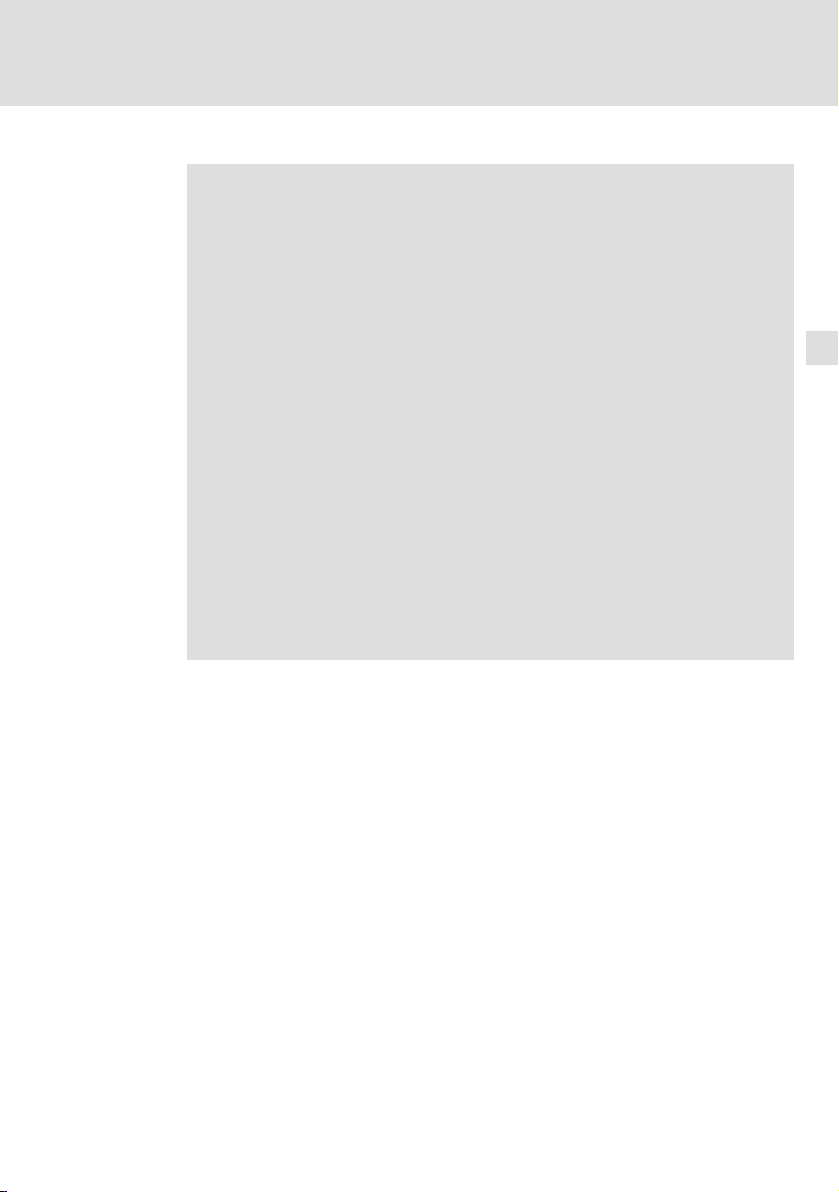
Installazione
Note importanti
Stop!
Cortocircuito e scariche elettrostatiche
L’apparecchio include componenti che sono in pericolo in caso di
cortocircuito o scariche elettrostatiche.
Possibili conseguenze:
ƒ Distruzione dell’apparecchio o di sue parti.
Misure di protezione:
ƒ Quando si eseguono interventi sull’apparecchio, scollegare
sempre l’alimentazione. Questo vale in particolare:
– prima di collegare / scollegare connettori a innesto.
– prima di inserire / disinserire moduli.
ƒ Tutte le persone che maneggiano schede a circuiti stampati
devono osservare le misure di protezione ESD.
ƒ Non toccare i contatti di connettori a innesto.
ƒ Le schede a circuiti stampati possono essere toccate solo nei
punti privi di contatti e collocate solo su superfici di appoggio
adeguate (ad es. su materiale d’imballaggio ESD o schiuma
conduttiva).
ƒ Le schede a circuiti stampati possono essere trasportate e
conservate solo in imballaggi ESD idonei.
4
MA_CSx8xx DE/EN/FR/ES/IT 2.0
81
Page 82
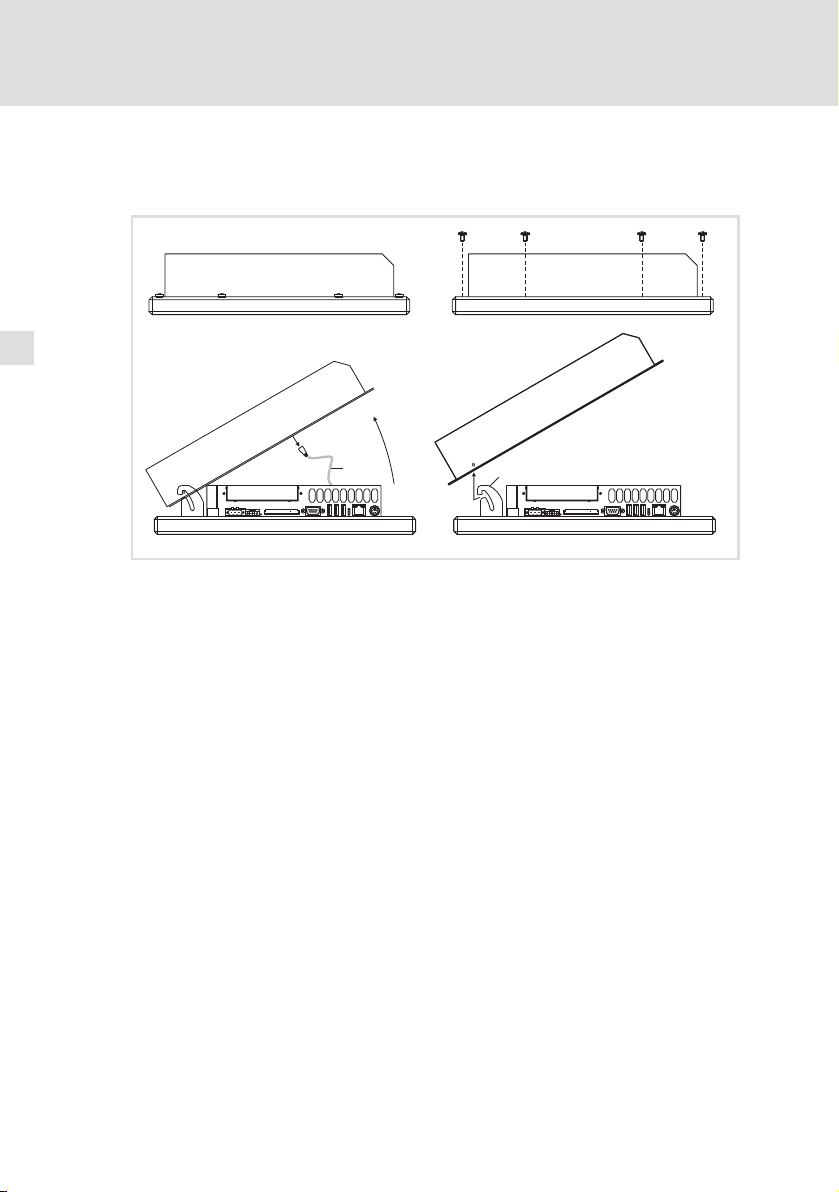
4
4.2 Procedura di montaggio
4.2.1 Smontaggio del telaio di montaggio
Installazione
Procedura di montaggio
Smontaggio del telaio di montaggio
0
Procedere come segue:
1. Posizionare l’apparecchio in piano, con il telaio di montaggio in alto, su
una superficie ammortizzata con una coperta.
0
1
0
2
CS57x0−004
– La superficie di lavoro deve essere stabile, sufficientemente ampia e
priva di qualsiasi oggetto. Il touchscreen si danneggia se viene
appoggiato su oggetti, quali ad esempio viti.
2. Rimuovere le viti dal telaio di montaggio.
3. Aprire con cautela il telaio di montaggio dal lato superiore, finché non si
blocca, quindi sfilare il cavo di messa a terra .
4. Staccare il telaio di montaggio dal relativo attacco e rimuoverlo.
Ora è possibile installare il telaio di montaggio su un braccio di supporto
( 83)oppure a una parete ( 85).
82
MA_CSx8xx DE/EN/FR/ES/IT 2.0
Page 83

Installazione
Procedura di montaggio
Installazione del telaio di montaggio al braccio di supporto
4
4.2.2 Installazione del telaio di montaggio al braccio di supporto
Senza elemento aggiuntivo
1
Procedere come segue:
1. Controllare che il sistema del braccio di supporto sia stato montato
professionalmente e che abbia una capacità di portata sufficiente.
0
3
1
2
1
– Vedere la documentazione del braccio di supporto.
2. Applicare la guarnizione autoadesiva sulla piastra di adattamento ,
sul lato con i perni filettati.
3. Tirare i cavi di collegamento fuori dal braccio di supporto e avvitare la
piastra di adattamento al braccio di supporto .
– Per le viti, vedere la documentazione del braccio di supporto.
4. Avvitare il telaio di montaggio alla piastra di adattamento .
– 4 dadi M5 con rondelle Æ 5.3 mm
Ora è possibile collegare la Command Station ( 87).
6
CS57x0−005
MA_CSx8xx DE/EN/FR/ES/IT 2.0
83
Page 84

4
Installazione
Procedura di montaggio
Installazione del telaio di montaggio al braccio di supporto
Con elemento aggiuntivo
1
4
3
0
0
1
2
4
4
1
6
5
CS57x0−006
Procedere come segue:
1. Controllare che il sistema del braccio di supporto sia stato montato
professionalmente e che abbia una capacità di portata sufficiente.
– Vedere la documentazione del braccio di supporto.
2. Applicare la guarnizione autoadesiva sulla piastra di adattamento ,
sul lato con i perni filettati.
3. Tirare i cavi di collegamento fuori dal braccio di supporto e avvitare la
piastra di adattamento al braccio di supporto .
– Per le viti, vedere la documentazione del braccio di supporto.
4. Avvitare l’elemento aggiuntivo ai perni filettati della piastra di
adattamento .
– 4 perni distanziatori interno/esterno M5 x 20 mm
5. Applicare la seconda guarnizione autoadesiva sull’elemento aggiuntivo
.
6. Avvitare il telaio di montaggio all’elemento aggiuntivo .
– 4 dadi M5 con rondelle Æ 5.3 mm
– 4 viti M5 x 8 mm con rondelle Æ 5.3 mm
Ora è possibile collegare la Command Station ( 87).
84
MA_CSx8xx DE/EN/FR/ES/IT 2.0
Page 85

Procedura di montaggio
Installazione del telaio di montaggio a parete
4.2.3 Installazione del telaio di montaggio a parete
Senza elemento aggiuntivo
Installazione
4
29.5
1
160
0
106
2
2
0
3
70
6
3 3
CS57x0−010
Procedere come segue:
1. Preparare la parete per il montaggio del supporto a parete .
– La posizione di montaggio e il materiale di installazione devono
garantire una connessione meccanica permanente.
2. Applicare la guarnizione autoadesiva sulla piastra di adattamento ,
sul lato con i perni filettati.
3. Avvitare il supporto a parete e la piastra di adattamento
all’adattatore basculante .
– 2 x 4 viti a testa svasata M5 x 16 mm con rondelle Æ 5.3 mm e dadi M5
4. Tirare il cavo di collegamento attraverso l’adattatore basculante e
avvitare l’adattatore basculante alla parete.
5. Avvitare il telaio di montaggio all’adattatore basculante .
– 4 dadi M5 con rondelle Æ 5.3 mm
Ora è possibile collegare la Command Station ( 87).
MA_CSx8xx DE/EN/FR/ES/IT 2.0
85
Page 86
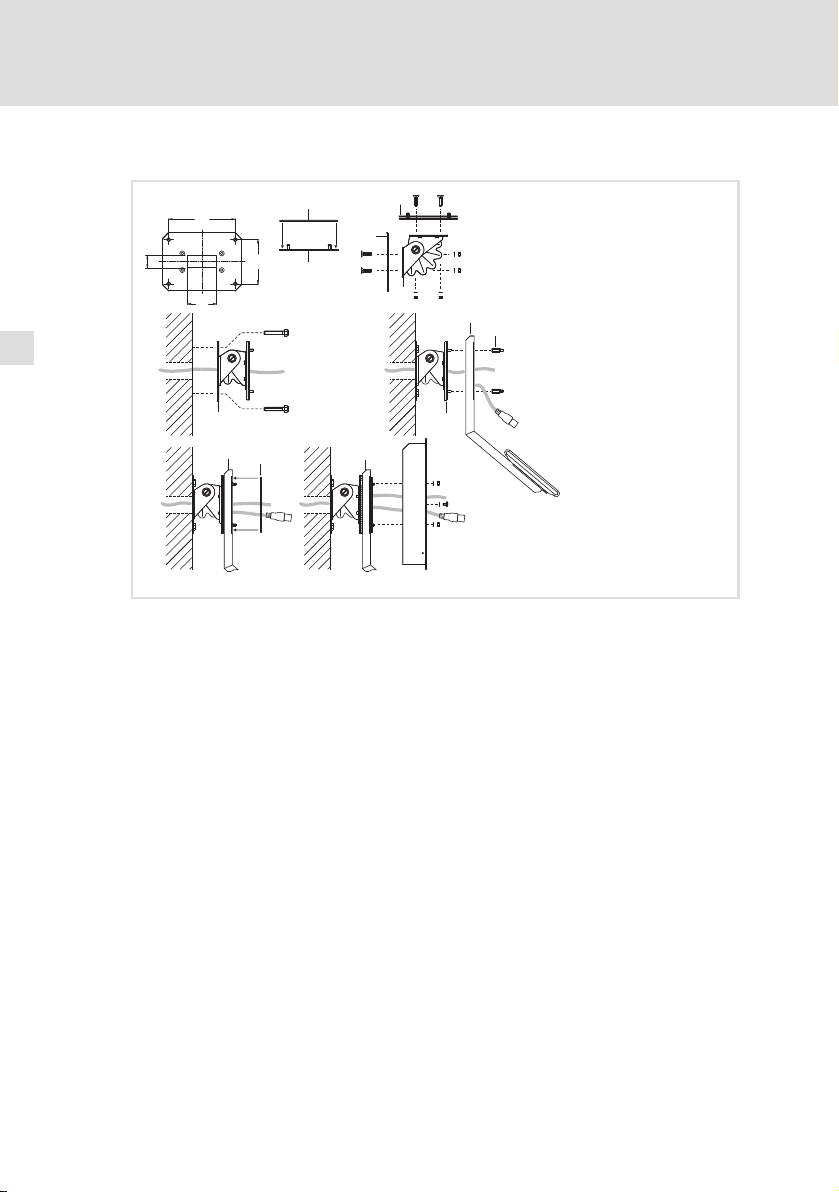
4
Installazione
Procedura di montaggio
Installazione del telaio di montaggio a parete
Con elemento aggiuntivo
160
0
29.5
70
3
106
4
1
1
2
2
0
3
4
4
5
3
6
CS57x0−011
Procedere come segue:
1. Preparare la parete per il montaggio del supporto a parete .
– La posizione di montaggio e il materiale di installazione devono
garantire una connessione meccanica permanente.
2. Applicare la guarnizione autoadesiva sulla piastra di adattamento ,
sul lato con i perni filettati.
3. Avvitare il supporto a parete e la piastra di adattamento
all’adattatore basculante .
– 2 x 4 viti a testa svasata M5 x 16 mm con rondelle Æ 5.3 mm e dadi M5
4. Tirare il cavo di collegamento attraverso l’adattatore basculante e
avvitare l’adattatore basculante alla parete.
5. Avvitare l’elemento aggiuntivo ai perni filettati dell’adattatore
basculante .
– 4 perni distanziatori interno/esterno M5 x 20 mm
6. Applicare la seconda guarnizione autoadesiva sull’elemento aggiuntivo
.
7. Avvitare il telaio di montaggio all’elemento aggiuntivo .
– 4 dadi M5 con rondelle Æ 5.3 mm
– 4 viti M5 x 8 mm con rondelle Æ 5.3 mm
Ora è possibile collegare la Command Station ( 87).
86
MA_CSx8xx DE/EN/FR/ES/IT 2.0
Page 87

4.2.4 Installazione elettrica
Schema di collegamento dell’alimentazione
L1
N
PE
0
1
+
+
Telaio di montaggio
PC con schermo
Alimentatore
Gruppo batterie (opzionale)
Gruppo condensatore (opzionale)
0VUPS/USV
PE +24 V
34
Installazione
Procedura di montaggio
Installazione elettrica
S
F
N
L1
+
~ =
2
+
+24
0V
CS57x0−021
4
Collegamento di alimentazione e periferiche
Per collegare l’alimentazione e le periferiche, il PC deve essere fissato al telaio di
montaggio e agganciato verso il basso.
Stop!
Il PC può cadere
Se non è avvitato al telaio di montaggio, il PC può cadere.
Possibili conseguenze:
ƒ Danneggiamento del PC e/o dello schermo.
ƒ Lesioni provocate dalla caduta dell’apparecchio.
Misure di protezione:
ƒ Fissare correttamente il PC proteggendolo contro eventuali
MA_CSx8xx DE/EN/FR/ES/IT 2.0
cadute.
87
Page 88

4
Installazione
Procedura di montaggio
Installazione elettrica
1
0
2
}
max. 12 kg
3
+
}
4
}
}
00
Procedere nel seguente modo:
1. Posizionare il PC con l’attacco nel telaio di montaggio e proteggerlo
contro eventuali cadute durante le operazioni seguenti.
2. Inserire il cavo di collegamento .
– Inserire il cavo di collegamento PE nel telaio di montaggio
– Inserire gli altri cavi di collegamento (alimentazione, PS/2, USB, LAN,
ecc.).
3. Chiudere il PC all’interno del telaio.
4. Avvitare il PC al telaio di montaggio.
Montare sempre tutte le viti.
1
1
CS57x0−012
88
MA_CSx8xx DE/EN/FR/ES/IT 2.0
Page 89

F
(
Ê
ü
© 02/2014
Lenze Automation GmbH
Postfach 10 13 52, D−31763 Hameln
Hans−Lenze−Str. 1, D−31855 Aerzen
Germany
+495154 82−0
+495154 82−2800
lenze@lenze.com
www.lenze.com
Service Lenze Service GmbH
(
Ê
Breslauer Straße 3, D−32699 Extertal
Germany
0080002446877 (24 h helpline)
+49515482−1112
service@lenze.com
MA_CSx8xx § .NEh § DE/EN/FR/ES/IT § 2.0 § TD06
10987654321
