Page 1

L
Manual
Global Drive
PLC Developer Studio
Global Drive
Function library
Lenze9300Servo.lib
Page 2
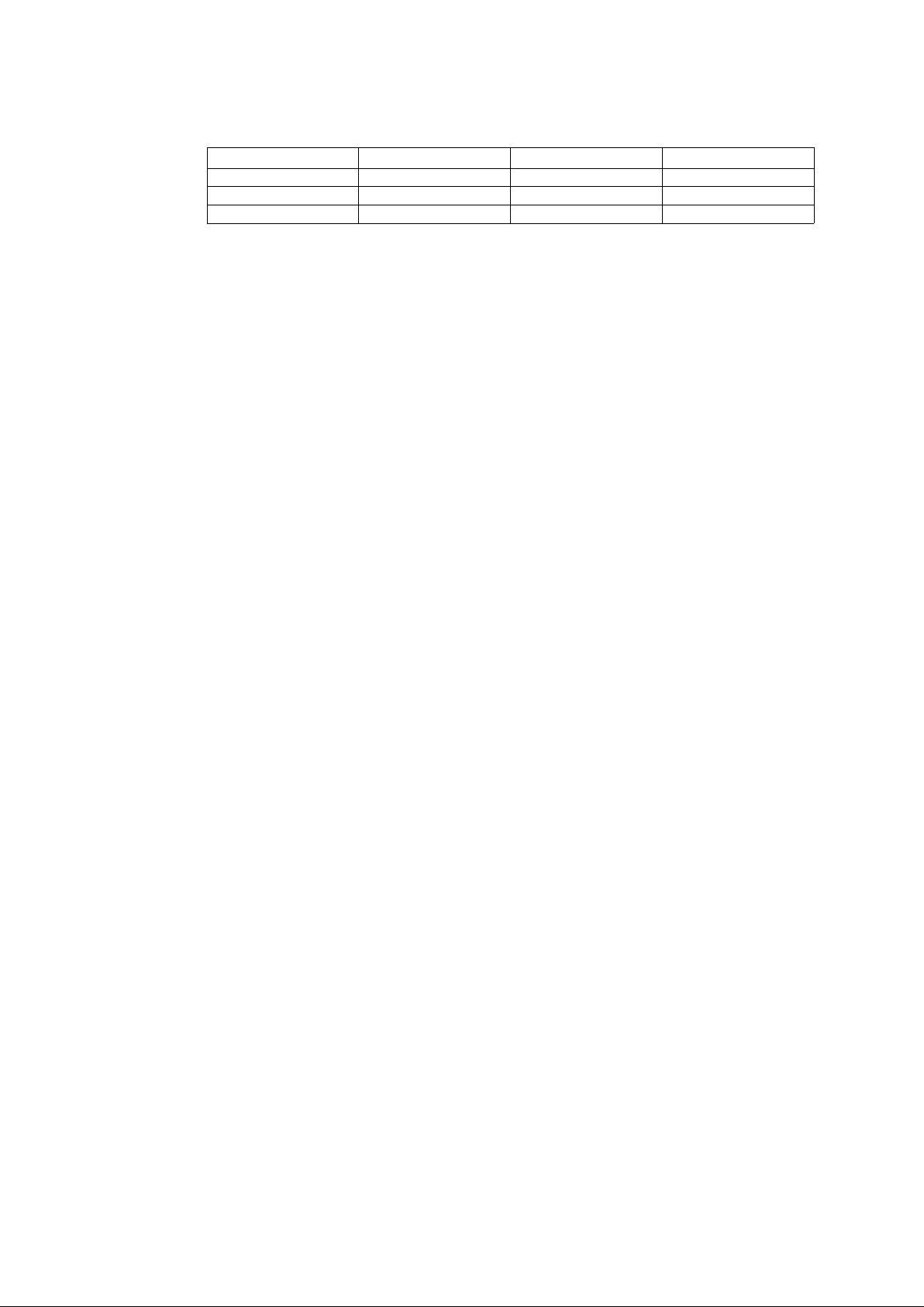
The function library Lenze9300Servo.lib can be used for the following Lenze PLCs:
Type from hardware version from software version
9300 Servo PLC EVS93XX−xI 2K 10
9300 Servo PLC EVS93XX−xT 2K 10
ECSxA ECSxAxxx 1C 7.0
Important Note:
The software is made available to the user in the currently existing form. All risks with regard to the quality and the results arising from its
use remain the responsibility of the user. The user must implement the appropriate security precautions against possible erroneous
application.
We do not accept any responsibilty for direct or consequential damages, such as loss of profits, loss of orders, or effects on the course of
business of any kind.
2000 Lenze GmbH & Co KG
No part of this documentation may be copied or made available to third parties without the express written permission of
Lenze GmbH & Co KG.
We have take great care in assembling the information in this documentation, and checked that it corresponds to the hardware and software
that is described. Nevertheless, we cannot guarantee that there are no discrepancies. We do not accept any legal responsibility or liability
for damage that may thereby ensue. Any necessary corrections will be implemented in subsequent versions.
Windows, Windows NT and MS−DOS are either registered trademarks or trademarks of Microsoft Corporation in the United States and/or other
countries.
IBM and VGA are registered trademarks of International Business Machines, Inc.
All other designations are trade names of their owners.
Version 1.1 08/2000 − TD22
Page 3

Function block library Lenze9300Servo.lib
Contents
1 Preface and general information 1−1 . . . . . . . . . . . . . . . . . . . . . . . . . . . . . . . . . . . . . . . . . . .
1.1 About this Manual 1−1 . . . . . . . . . . . . . . . . . . . . . . . . . . . . . . . . . . . . . . . . . . . . . . . . . . . . . . . . . . . . . . . . .
1.1.1 Conventions in this Manual 1−1 . . . . . . . . . . . . . . . . . . . . . . . . . . . . . . . . . . . . . . . . . . . . . . . . . . .
1.1.2 Pictograms in this Manual 1−1 . . . . . . . . . . . . . . . . . . . . . . . . . . . . . . . . . . . . . . . . . . . . . . . . . . . .
1.1.3 Terminology used 1−2 . . . . . . . . . . . . . . . . . . . . . . . . . . . . . . . . . . . . . . . . . . . . . . . . . . . . . . . . . .
1.2 Lenze software guidelines for variable names 1−3 . . . . . . . . . . . . . . . . . . . . . . . . . . . . . . . . . . . . . . . . . . . . .
1.2.1 Hungarian Notation 1−3 . . . . . . . . . . . . . . . . . . . . . . . . . . . . . . . . . . . . . . . . . . . . . . . . . . . . . . . . .
1.2.1.1 Recommendation for designating variable types 1−4 . . . . . . . . . . . . . . . . . . . . . . . . . .
1.2.1.2 Designation of the signal type in the variable name 1−5 . . . . . . . . . . . . . . . . . . . . . . . .
1.2.1.3 Special handling of system variables 1−5 . . . . . . . . . . . . . . . . . . . . . . . . . . . . . . . . . . .
1.3 Version identifiers of the function library 1−6 . . . . . . . . . . . . . . . . . . . . . . . . . . . . . . . . . . . . . . . . . . . . . . . . .
2 Function blocks 2−1 . . . . . . . . . . . . . . . . . . . . . . . . . . . . . . . . . . . . . . . . . . . . . . . . . . . . . . . .
2.1 Special functions 2−1 . . . . . . . . . . . . . . . . . . . . . . . . . . . . . . . . . . . . . . . . . . . . . . . . . . . . . . . . . . . . . . . . . .
2.1.1 Holding brake (L_BRK) 2−1 . . . . . . . . . . . . . . . . . . . . . . . . . . . . . . . . . . . . . . . . . . . . . . . . . . . . . . .
2.1.2 Supply−failure control (L_MFAIL) 2−6 . . . . . . . . . . . . . . . . . . . . . . . . . . . . . . . . . . . . . . . . . . . . . . .
3 Appendix 3−1 . . . . . . . . . . . . . . . . . . . . . . . . . . . . . . . . . . . . . . . . . . . . . . . . . . . . . . . . . . . . .
3.1 Code table 3−1 . . . . . . . . . . . . . . . . . . . . . . . . . . . . . . . . . . . . . . . . . . . . . . . . . . . . . . . . . . . . . . . . . . . . . . .
3.1.1 L_BRK 3−1 . . . . . . . . . . . . . . . . . . . . . . . . . . . . . . . . . . . . . . . . . . . . . . . . . . . . . . . . . . . . . . . . . .
3.1.2 L_MFAIL 3−1 . . . . . . . . . . . . . . . . . . . . . . . . . . . . . . . . . . . . . . . . . . . . . . . . . . . . . . . . . . . . . . . . .
4 Index 4−1 . . . . . . . . . . . . . . . . . . . . . . . . . . . . . . . . . . . . . . . . . . . . . . . . . . . . . . . . . . . . . . . .
l
Lenze9300Servo.lib EN 1.1
i
Page 4

Function block library Lenze9300Servo.lib
Contents
ii
Lenze9300Servo.lib EN 1.1
l
Page 5
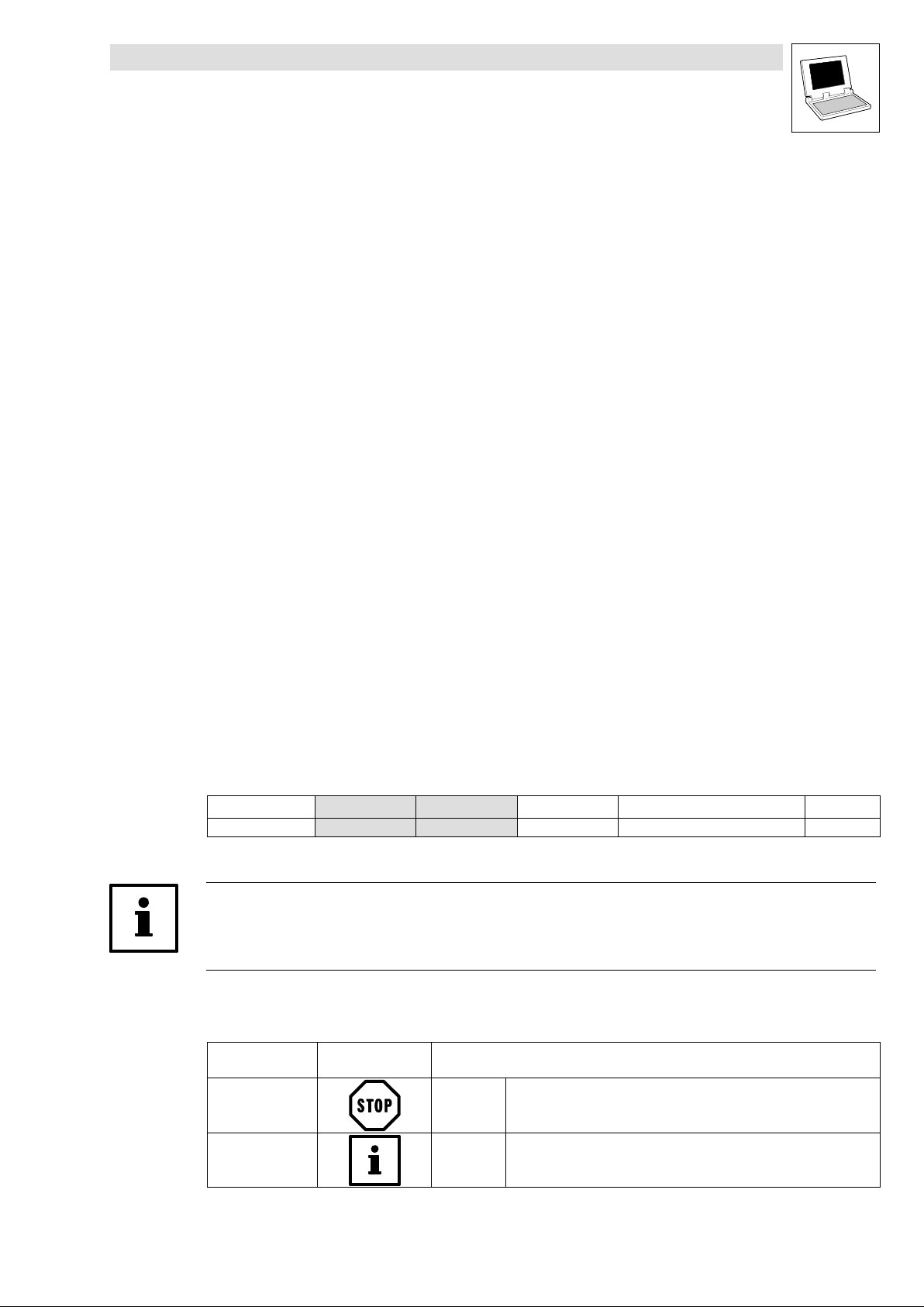
Function block library Lenze9300Servo.lib
Preface and general information
1 Preface and general information
1.1 About this Manual
This Manual contains information on the function blocks that are included in the function block library
Lenze9300Servo.lib for the Drive PLC Developer Studio .
· These function blocks can be used, for instance, in the 9300 Servo PLC automation system.
· The function blocks are based on the functions that are available in the 9300 servo controller(
V2.0).
In Drive PLC Developer Studio (DDS) you make the basic settings for your drive application offline,
by using variables (in accordance with the IEC1131−3 standard) as aids for parameterizing the
appropriate function blocks.
Using Global Drive Control (GDC) or keypad you can then Online set the parameters for the required
functionality of your drive application, by accessing the code positions for the various instances of
the function blocks.
1.1.1 Conventions in this Manual
This Manual uses the following conventions to distinguish between different types of information:
Variable names
are shown in the explanatory texts in italics:
· The signal at nIn_a ..."
can be recognized by the names. They always begin with L_":
· The FB L_ARIT can ..."
Instances
For function blocks that have one or more first instances, there are tables that describe the
corresponding codes:
Variable name L_ARIT1 L_ARIT2 Setting range Lenze
byFunction C0338 C0600 0 ... 5 1
You can access these codes Online is linked to Global Drive Control (GDC) or keypad .
Tip!
You can use the Parameter Manager to assign the same codes to these instances that are assigned
in the 9300 servo controller( V2.0).
1.1.2 Pictograms in this Manual
Use of
Pictographs
Warning of
material damage
Other notes Tip! This note designates general, useful notes.
l
Lenze9300Servo.lib EN 1.1
Signal words
Stop! Warns of potential damage to material.
Possible consequences if disregarded:
Damage of the controller/drive system or its environment
If you observe it, handling of the controller/drive system is made easier.
.
1−1
Page 6

Function block library Lenze9300Servo.lib
Preface and general information
1.1.3 Terminology used
Term In the following text used for
FB Function block
SB System block
Parameter codes Codes for setting the functionality of a function block
GDC Global Drive Control (parameterization program from Lenze)
1−2
Lenze9300Servo.lib EN 1.1
l
Page 7

Function block library Lenze9300Servo.lib
Preface and general information
1.2 Lenze software guidelines for variable names
The previous concepts for Lenze controllers were based on codes that represented the input and
output signals, and the parameters of function blocks.
· For the sake of clarity, names were defined for the codes in the documentation.
· In addition, the signal types were defined by graphical symbols.
The user could see at a glance which kind of signal (analog, phase−angle etc.) had to be present at
the particular interface.
The concept for the new automation system does not use direct codes in the
programming. The IEC 61131−3 standard is used instead.
· This standard is based on a structure of variable names.
· If the user applies variables in his project, then he can name the variables as he chooses.
In order to avoid the growth of a multitude of different conventions for naming variables in existing
and future projects and function libraries that are programmed by Lenze personnel, we have set up
software guidelines that must be followed by all Lenze staff.
In this convention for creating variable names, Lenze keeps to the Hungarian Notation that has been
specifically expanded by Lenze.
If you make use of Lenze−specific functions or function blocks, you will immediately be able to see,
for instance, which data type you must transfer to a function block, and which type of data you will
receive as an output value.
1.2.1 Hungarian Notation
These conventions are used so that the most significant characteristics of a program variable can
instantly be recognized from its name.
Variable names
consist of
· a prefix (optional)
· a data−type entry
· and an identifier
The prefix and data−type entry are usually formed by one or two characters. The identifier (the
"proper" name) should indicate the application, and is therefore usually somewhat longer.
Prefix examples
prefix Meaning
a Array (combined type), field
p Pointer
l
Lenze9300Servo.lib EN 1.1
1−3
Page 8
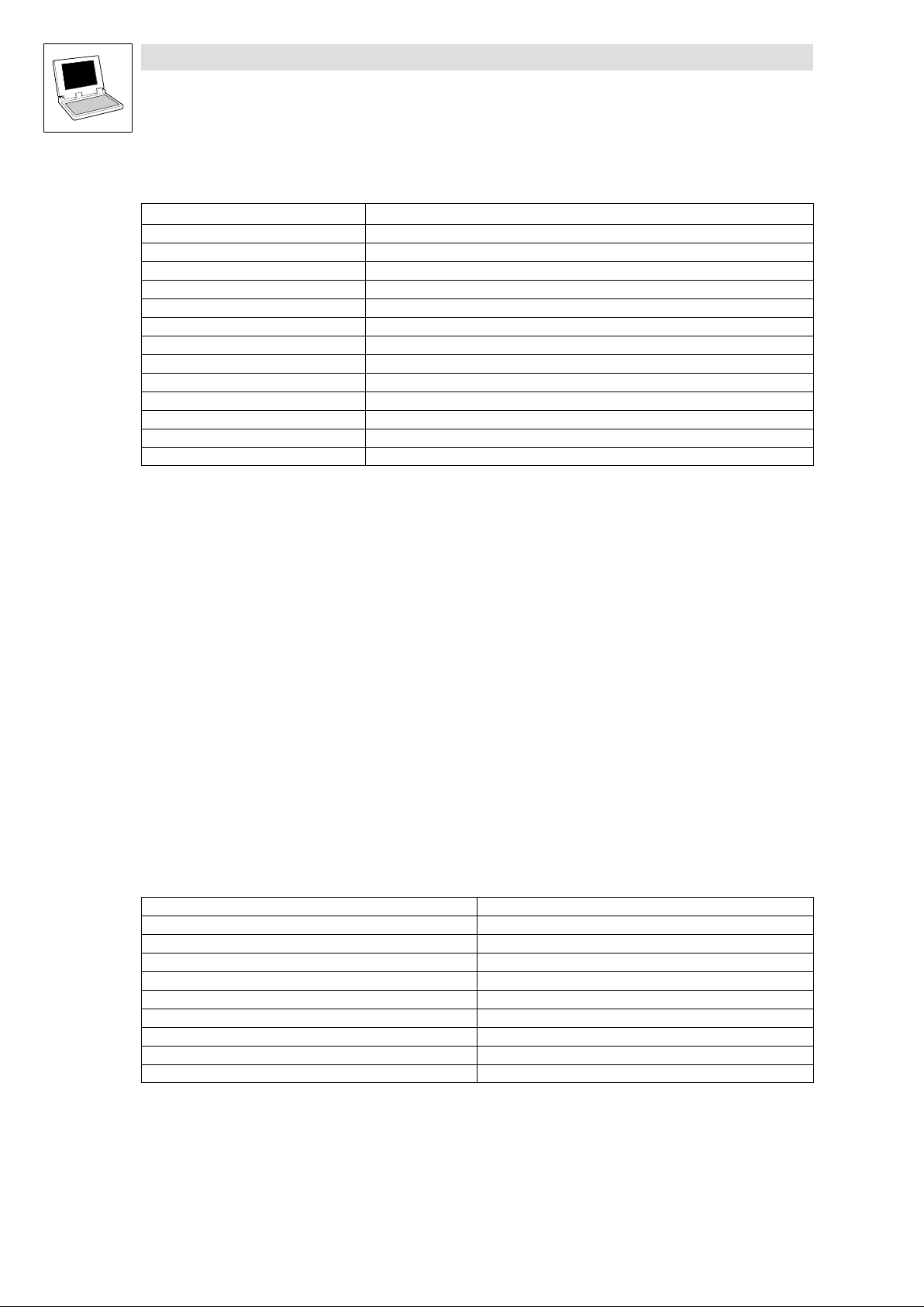
Function block library Lenze9300Servo.lib
Preface and general information
Examples of the data−type entry
Examples of a data−type Meaning
b Bool
by Byte
n Integer
w Word
dn Double integer
dw Double word
s String
f Real (float)
sn Short integer
t Time
un Unsigned integer
udn Unsigned double integer
usn Unsigned short integer
Identifier (the proper variable name)
· An identifier begins with a capital letter.
· If an identifier is assembled from several "words", then each "word" must start with a capital
letter.
· All other letters are written in lower case.
Examples:
Array of integers anJogValue[10] ;
Bool bIsEmpty ;
Word wNumberOfValues ;
Integer nLoop ;
Byte byCurrentSelectedJogValue ;
1.2.1.1 Recommendation for designating variable types
In order to be able to recognize the type of variable in a program according to the name, it makes
sense to use the following designations, which are placed in front of the proper variable name and
separated from it by an underline stroke:
I_<Variablename> VAR_INPUT
Q_<Variablename> VAR_OUTPUT
IQ_<Variablename> VAR_IN_OUT
R_<Variablename> VAR RETAIN
C_<Variablename> VAR CONSTANT
CR_<Variablename> VAR CONSTANT RETAIN
g_<Variablename> VAR_GLOBAL
gR_<Variablename> VAR_GLOBAL RETAIN
gC_<Variablename> VAR_GLOBAL CONSTANT
gCR_<Variablename> VAR_GLOBAL CONSTANT RETAIN
1−4
Example
for a global array of type integer that includes fixed setpoints (analog) for a speed setting:
g_anFixSetSpeedValue_a
Lenze9300Servo.lib EN 1.1
l
Page 9
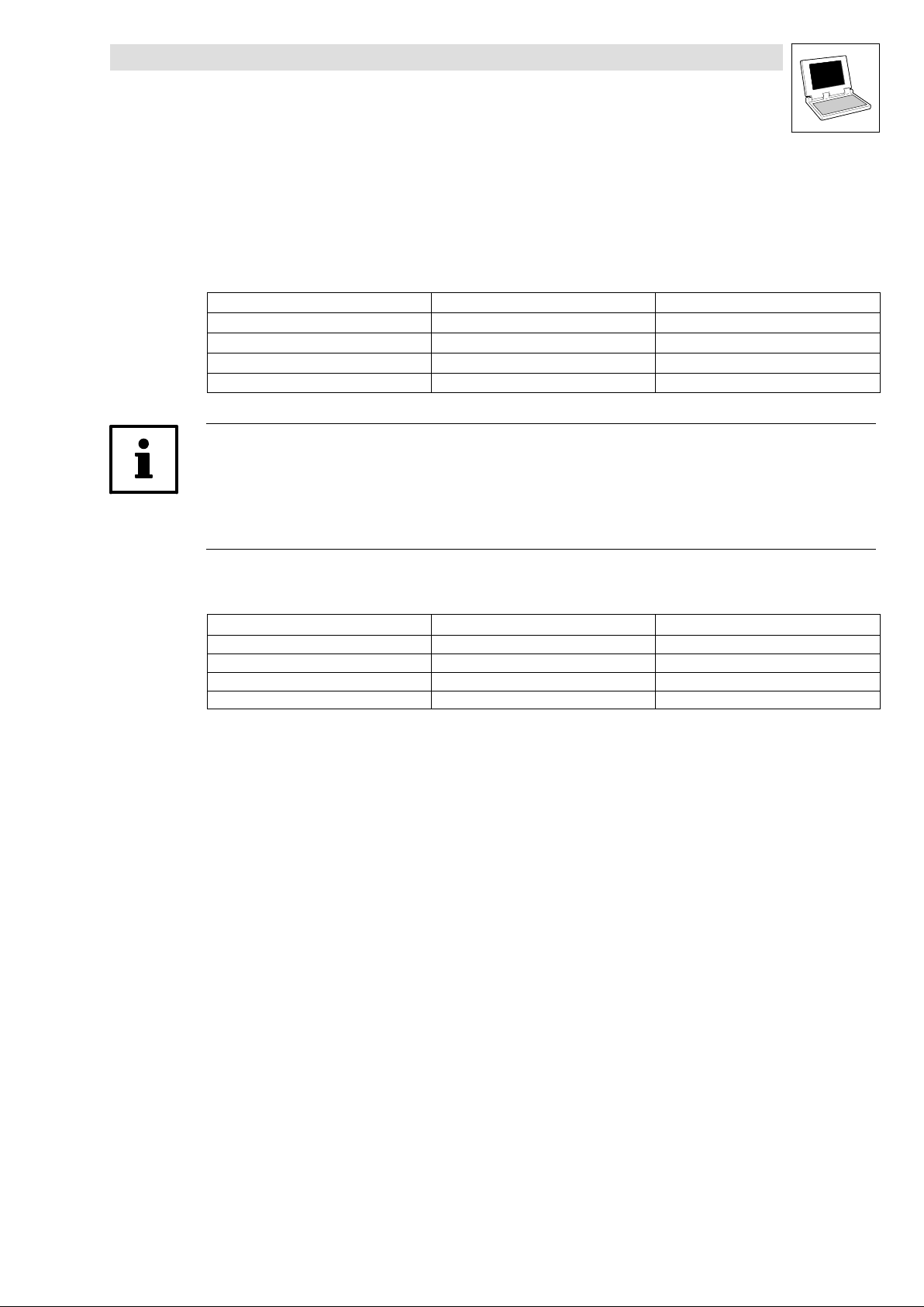
Function block library Lenze9300Servo.lib
Preface and general information
1.2.1.2 Designation of the signal type in the variable name
The inputs and outputs of the Lenze function blocks each have a specific signal type assigned. These
may be: digital, analog, position, or speed signals.
For this reason, each variable name has an ending attached that provides information on the type of
signal.
Signal type Ending Previous designation
analog _a (analog)
digital _b (binary)
Phase−angle difference or speed _v (velocity)
Phase−angle or position _p (position)
Tip!
Normalizing to signal type phase−angle difference/speed: 16384 (INT) ¢ 15000 rpm
Normalizing to signal type analog: 16384 ¢ 100 % ¢ value under [C0011] = n
Normalizing to signal type angle or position: 65536 ¢ 1 motor revolution
H
G
F
E
max
Examples:
Variable name Signal type Type of variable
nIn_a Analog input value Integer
dnPhiSet_p Phase signals Double integer
bLoad_b Binary value (TRUE/FALSE) Bool
nDigitalFrequencyIn_v Speed input value Integer
1.2.1.3 Special handling of system variables
System variables require special handling, since the system functions are only available for the user
as I/O connections in the control configuration.
In order to be able to access a system variable quickly during programming, the variable name must
include a label for the system function.
For this reason, the name of the corresponding system block is placed before the name of the
variable.
Examples:
AIN1_nIn_a
CAN1_bCtrlTripSet_b
DIGIN_bIn3_b
l
Lenze9300Servo.lib EN 1.1
1−5
Page 10

Function block library Lenze9300Servo.lib
Preface and general information
1.3 Version identifiers of the function library
The version of the function library can be found under the global constant
C_w[Function library name]Version .
Version identifiers as of PLC software version 7.x:
Constant Meaning
C_w[FunctionLibraryName]VersionER External Release 01
C_w[FunctionLibraryName]VersionEL External Level 05
C_w[FunctionLibraryName]VersionIR Internal Release 00
C_w[FunctionLibraryName]VersionBN Build No. 00
The value of this constant is a hexadecimal code.
· In the example, "01050000" stands for version "1.05".
Example
value
Version: 01 05 00 00
1−6
Lenze9300Servo.lib EN 1.1
l
Page 11

Function block library Lenze9300Servo.lib
Special functions
2.1.1 Holding brake (L_BRK)
2 Function blocks
2.1 Special functions
2.1.1 Holding brake (L_BRK)
This FB controls a holding brake. You can use it, for instance, for hoists and traversing drives, as well
as for active loads.
Abb. 2−1 Holding brake (L_BRK)
VariableName
bSet_b Bool binary VAR_INPUT
nNx_a Integer analog VAR_INPUT Speed threshold from which the drive can output the
nSign_a Integer analog VAR_INPUT Direction of the torque which the drive has to build up
bQSP_b Bool binary VAR_OUTPUT QSP can be triggered in conjunction with MCTRL.
bOut_b Bool binary VAR_OUTPUT Set the brake
bMStore_b Bool binary VAR_OUTPUT provide a defined holding torque
bCInh_b Bool binary VAR_OUTPUT A controller inhibit can be set in conjunction with
nMSetOut_a Integer analog VAR_OUTPUT Holding torque of the DC injection brake
wReleaseTime Word − VAR CONSTANT RETAIN Brake disengaging time
wActivationTime Word − VAR CONSTANT RETAIN Brake engaging time
nMSet Integer − VAR CONSTANT RETAIN Holding torque
DCTRL_bCInh_b Bool − −
MCTRL_nNAct_a Integer − −
MCTRL_nNSet2_a Integer − −
MCTRL_nMAct_a Integer − −
wReleaseTime
nNx_a
t 0
DCTRL_bCInh_b
MCTRL_nNAct_a
MCTRL_nNSet2_a
MCTRL_nMAct_a
bSet_b
nSign_a
CTRL
wActivationTime
t 0
nMSet
SIGN
nMSetOut_a
DataType SignalType VariableType Note
signal "close brake". The signal source for this input
can be a control code, a fixed value or any other
analog output of a FB.
against the brake. The signal source for this input can
be a control code, a fixed value or any other analog
output of a FB.
DCTRL.
16384 = value of C0057 (max. possible torque for the
drive configuration)
These signals are processed as quantities within the
FB.
L_BRK
bQSP_b
bOut_b
bMStore_b
bCInh_b
L
Parameter codes of the instances
VariableName L_BRK1 SettingRange Lenze
wReleaseTime C0196 0.0 ... 60.0 s 0.0
wActivationTime C0195 0.0 ... 99.9 s 99.9
nMSet C0244 −199.99 ... 199.99 % 0.00
Lenze9300Servo.lib EN 1.1
2−1
Page 12

Function block library Lenze9300Servo.lib
Special functions
2.1.1 Holding brake (L_BRK)
Range of functions
· Close brake
· Open the brake (release)
· Set controller inhibit
2.1.1.1 Close brake
bSet_b
bQSP_b
MCTRL_nNSet2_a
bOut_b
bCInh_b
Abb. 2−2 Signal sequence when the brake is closed
Functional sequence
1. Select the constant FIXED0% (selection number 1000) using bSet_b = TRUE, the function
close brake" is activated.
– At the same time, bQSP_b swtiches immediately = TRUE. You can use this signal to steer
the drive down to zero speed along a deceleration ramp.
2. If the speed setpoint goes below the value at nNx_a , then bOut_b switches = TRUE (operation
of the brake by a digital output).
– Invert the signal at the digital output, if you require a version that is safe against cable
breakage (e.g. through C0118).
3. Select the constant FIXED0% (selection number 1000) using bOut_b = TRUE, a timer is
started. After the time defined by wActivationTime has elapsed, then bCInh_b swtiches
immediately = TRUE.
– With this signal you can, for instance, switch the controller inhibit (device−internal). In
general, the brake−closing time is set here. This is necessary, because the brake does not
engage immediately with bOut_b = TRUE, and so the drive must provide a holding moment
during this preset period.
wActivationTime
t
t
|nNx_a|
t
t
t
2−2
Lenze9300Servo.lib EN 1.1
L
Page 13

Function block library Lenze9300Servo.lib
Special functions
2.1.1 Holding brake (L_BRK)
2.1.1.2 Open the brake (release)
bSet_b
bCInh_b
bQSP_b
bMStore_b
MCTRL_MAct_a
bOut_b
wRelease
MCTRL_nNSet2_a
Abb. 2−3 Signal sequence when the brake is opened (released)
Time
Functional sequence
1. Select the constant FIXED0% (selection number 1000) using bSet_b = FALSE, then bCInh_b
switches = FALSE immediately. At the same time, bMStore_b switches immediately = TRUE.
– You can use this signal to make the drive build up a defined torque against the brake. The
drive thus takes up the torque while the brake opens. The signal is reset only after the time
set by wReleaseTime has elapsed.
2. As soon as the torque set by nMSet has been reached (holding torque), then bOut_b = FALSE,
immediately.
3. When the input is reset, a time element is triggered. After the time defined by wReleaseTime
has elapsed, then bQSP_b = FALSE, immediately.
– With this signal you can, for instance, enable the setpoint integrator after the brake−opening
period.
t
t
t
t
MCTRL_MAct_a = nMSet
t
t
t
L
Note!
If, before the end of the brake−opening period, ( wReleaseTime) an actual speed is detected, that is
greater than the value at bNx_a, then bQSP_b switches = FALSE and bMStore_b = FALSE,
immediately. The drive can immediately operate speed− or phase controlled. If bQSP_b has an
influence on the control word QSP, then the drive synchronises itself to the momentary speed and
follows its setpoint.
Lenze9300Servo.lib EN 1.1
2−3
Page 14

Function block library Lenze9300Servo.lib
Special functions
2.1.1 Holding brake (L_BRK)
2.1.1.3 Set controller inhibit
The controller inhhibit can, for instance, be set in the event of a fault (LU, OU).
DCTRL_bCInh_b
MCTRL_nNAct_a
bOut_b
bQSP_b
BMStore_b
MCTRL_MAct_a
Abb. 2−4 Operate brake by controller inhibit
Functional sequence
1. By setting the controller inhibit (DCTRL_bCInh_b = TRUE) bOut_b switches immediately =
TRUE.
– The drive is then braked by its mechanical brake.
2. If the controller inhibit (DCTRL_bCInh_b = FALSE) before the actual speed falls below the
threshold at nNx_a, then bOut_b = FALSE, immediately.
– The drive synchronizes itself to the momentary speed and follows its setpoint.
– If the value falls below the threshold, the drive starts.
wRelease
Time
t
|nNx_a|
t
t
t
t
MCTRL_MAct_a = nMSet
t
(^ 2−3)
2−4
Lenze9300Servo.lib EN 1.1
L
Page 15

Function block library Lenze9300Servo.lib
Special functions
2.1.1 Holding brake (L_BRK)
bSet_b
bQSP_b
bM−Store_b
MCTRL_MAct_a
bOut_b
bCInh_b
MCTRL_nNSet2_a
Abb. 2−5 Switching cycle when braking
wActivation
Time
wReleaseTime
t
t
t
MCTRL_MAct_a = nMSet
t
t
t
|nNx_a|
t
L
Lenze9300Servo.lib EN 1.1
2−5
Page 16

Function block library Lenze9300Servo.lib
Special functions
2.1.2 Supply−failure control (L_MFAIL)
2.1.2 Supply−failure control (L_MFAIL)
If the supply voltage via L1, L2, L3 or +UG, −UG fails, then the drive (drive network) can be decelerated
(braked) in a controlled manner.
Without this function, the drive (drive network) would coast down.
Abb. 2−6 Supply−failure control (L_MFAIL)
VariableName
DataType SignalType VariableType Note
nAdapt_a Integer analog VAR_INPUT Dynamic adjustment of the proportional gain of the
nConst_a Integer analog VAR_INPUT Proportional gain of the U
nDcSet_a Integer analog VAR_INPUT Voltage setpoint at which the DC bus voltage is to be
nNSet_a Integer analog VAR_INPUT Speed setpoint in [%] of C0011
bFault_b Bool binary VAR_INPUT TRUE = activates the supply−failure control
bReset_b Bool binary VAR_INPUT TRUE = reset
nThreshold_a Integer analog VAR_INPUT Restart threshold in [%] of C0011
nNAct_a Integer analog VAR_INPUT Comparison value for the restart threshold in [%] of
nSet_a Integer analog VAR_INPUT Speed starting point for run−down/deceleration in [%]
nNOut_a Integer analog VAR_OUTPUT Speed setpoint in [%] of C0011
bStatus_b Bool binary VAR_OUTPUT TRUE = supply−failure control is active
bIReset_b Bool binary VAR_OUTPUT TRUE = supply−failure control active, the drive is
nVp Integer − VAR CONSTANT RETAIN Gain
nTn Integer − VAR CONSTANT RETAIN Integral−action time T
nTi Integer − VAR CONSTANT RETAIN Acceleration time
wRetriggerTime Unsigned
Integer
nAdapt_a
nConst_a
nDCSet_a
nNSet_a
bFault_b
bReset_b
nThreshold_a
nNAct_a
nSet_a
nTi
MCTRL_nDCVolt_a
wRetriggerTime
CTRL
nVp
nTn
L_MFAIL
1
0
U
Gsetp
from nVp . (16384 º 100 %)
maintained. (1000 V º 100 %)
(C0011 º 100 % º 16384)
(C0011 º 100 % º 16384)
C0011
of C0011
(C0011 º 100 % º 16384)
(C0011 º 100 % º 16384)
braking
− VAR CONSTANT RETAIN Retrigger time
nNOut_a
bStatus_b
bIReset_b
−control in [%] of nVp . (16384 º 100 %)
controller in [%]
Gsetp
2−6
Parameter codes of the instances
VariableName L_MFAIL1 SettingRange Lenze
nVp C0980 0.001 ... 31.000 0.500
nTn C0981 20 ... 2000 ms 100
nTi C0982 0.001 ... 16.000 s 2.000
wRetriggerTime C0983 0.001 ... 60.000 s 1.000
Lenze9300Servo.lib EN 1.1
L
Page 17

Function block library Lenze9300Servo.lib
1
Special functions
2.1.2 Supply−failure control (L_MFAIL)
Range of functions
· Supply−failure detection
· Supply−failure control
· Restart protection
· Reset of the supply failure control
· Dynamic adaptation of the control parameters
· Fast supply recovery (KU)
· Application example
2.1.2.1 Supply failure detection
The type of the supply−failure detection to be used depends on the drive system used.
A failure of the voltage supply of the power stage is detected:
· by the level of the DC−bus voltage
· by an external system (e.g. supply module 934X or voltage−detection relay).
· Different systems can be combined.
Supply−failure detected by the level of the DC bus voltage
Use with single drives or multi−axis drives, which do not use external monitoring systems. For this,
you can use a comparator (e.g. L_CMP).
L_CMP2
L_CMP
FCODE_nC472_20_a
MCTRL_nDCVolt_a
Abb. 2−7 Example of a supply−failure detection with internal function blocks (section)
nIn1_a
nIn2_a
bOut_b
Programming the example in Abb. 2−7:
1. Set the signal links according to Abb. 2−7
2. In FB L_CMP, set byFunction = 3 (nIn1 < nIn2)
nAdapt_a
nConst_a
nDcSet_a
nNSet_a
bFault_b
bReset_b
nThreshold_a
nAct_a
nSet_a
L_MFAIL
L_MFAIL
nNout_a
bStatus_b
bIReset_b
L
Lenze9300Servo.lib EN 1.1
2−7
Page 18

Function block library Lenze9300Servo.lib
1
1
Special functions
2.1.2 Supply−failure control (L_MFAIL)
Supply−failure detection of the supply module
· A digital output of the supply module 934x is switched to the function block L_MFAIL via the
digital inputs DIGIN of the 93XX controller. In the example, input X5/E4 is used.
nAdapt_a
nConst_a
nDcSet_a
nNSet_a
DIGIN_bIn5_b
Abb. 2−8 Example of a supply−failure detection by an external monitoring system
Programming the example in Abb. 2−8:
1. Set the signal links according to Abb. 2−8
2. Select the input level (TRUE− or FALSE−active) for X5/E4 with C0114/4
bFault_b
bReset_b
nThreshold_a
nAct_a
nSet_a
L_MFAIL
L_MFAIL
nNout_a
bStatus_b
bIReset_b
Combination of these methods
These methods are combined via an OR link.
DIGIN_bIn5_b
FALSE
L_CMP2
L_CMP
FCODE_nC472_20_a
MCTRL_nDCVolt_a
nIn1_a
nIn2_a
bOut_b
Abb. 2−9 Example of a supply−failure detected by different sources
Programming the example in Abb. 2−9:
1. Set the signal links according to Abb. 2−9
2. In FB L_CMP, set byFunction = 3 (nIn1 < nIn2)
bIn1_b
bIn2_b
bIn3_b
L_OR5
L_OR
bOut_b
nAdapt_a
nConst_a
nDcSet_a
nNSet_a
bFault_b
bReset_b
nThreshold_a
nAct_a
nSet_a
L_MFAIL
L_MFAIL
nNout_a
bStatus_b
bIReset_b
2−8
Lenze9300Servo.lib EN 1.1
L
Page 19

Function block library Lenze9300Servo.lib
1
Special functions
2.1.2 Supply−failure control (L_MFAIL)
2.1.2.2 Supply failure control
Integration of the FB into the signal flow of the controller
L_MFAIL
L_MFAIL
L_NSET1
nCInhVal_a
bRfgStop_b
bRfg0_b
bNInv_b
nN_a
bJog1_b
bJog2_b
bJog4_b
bJog8_b
bTI1_b
bTI2_b
bTI4_b
bTI8_b
nSet_a
bLoad_b
bNAddInv_b
nNAdd_a
L_NSET
bRfgIEqO_b
nOut_a
16384
FCODE_nC472_19_a
L_CMP2
L_CMP
nIn1_a
nIn2_a
DIGIN_bIn5_b
FCODE_nC472_18_a
MCTRL_nDCVolt_a
FCODE_nC472_20_a
bOut_b
MCTRL_nNAct_a
nAdapt_a
0
nConst_a
nDcSet_a
nNSet_a
bFault_b
bReset_b
nThreshold_a
nAct_a
nSet_a
nNout_a
bStatus_b
bIReset_b
MCTRL_nNSet_a
MCTRL_bILoad_b
Abb. 2−10 Links for the configuration CFG1000.lpc
Programming the example (SpeedModeInternal24VSupply.lpc) in Abb. 2−10:
1. Set the signal links according to Abb. 2−10 (see the following table for explanation).
Function Inputs/outputs of L_MFAIL Note
Speed setpoint path nNSet_a, nNOut_a
Start value for deceleration nSet_a Here, the actual speed value
Source for the setpoint of the DC bus voltage nDCSet_a Here, from the freely linkable code
Source for the activation of the supply−failure
control:
Proportional gain and adaptation of the
DC−bus voltage controller:
Restart protection nThreshold_a, nNAct_a In FCODE_nC472_18_a first, enter approx.
Reset input bReset_b Here, with terminal DIGIN_bIn5_b
Note!
Use C0003 to save all settings in the parameter set, if they are to be retained on power−off.
FCODE_nC472_19_a
b_Fault_b ^ 2−7: Supply−failure detection
n_Adapt_a, nConst_a
2% (reference: n
max
, C0011)
L
Lenze9300Servo.lib EN 1.1
2−9
Page 20

Function block library Lenze9300Servo.lib
Special functions
2.1.2 Supply−failure control (L_MFAIL)
Activation of the supply−failure control
· bFault_b TRUE = activates the supply−failure control
· bFault_b = FALSE triggers a timing element. After elapse of the preset time in wRetriggerTime
the supply−failure control is ended/cancelled.
– The drive is accelerated to the speed setpoint if the restart protection is not active.
– The drive is still braked to zero speed, if the restart protection is active. (^ 2−14: Restart
protection)
– When restart protection is active, the drive can only be reset by bReset_b = TRUE.
Function of the supply−failure control
The drive controller gains the required energy from the rotational energy of the driven machine. The
drive is braked through the power loss of the controller and the motor. The speed deceleration ramp
is thus shorter than for an uncontrolled system (coasting drive).
After activation of the supply−failure control:
1. The DC bus voltage is controlled to the value at nDCSet_a
2. At nNOut_a an internally generated speed setpoint is output. The drive can thus be braked to
zero speed (via the speed setpoint).
– The start value for the controlled deceleration is the value at nSet_a . This input is usually
connected to MCTRL_nNAct_a (actual speed), MCTRL_nNIn_a or L_MFAIL_nNOut_a (set
speed).
– The speed deceleration ramp (and thus the brake torque) results from the moment of inertia
of the driven machine(s), the power loss of the drive (group), and the parameter settings.
(^ 2−15: fast return of supply power)
Stop!
· If a connected brake unit is activated, the drive is braked with the maximum possible torque
). In this case, it may be necessary to adapt the parameterization (see folowing page).
(I
max
· If the power stage is not supplied, the drive cannot generate a standstill torque (important for
active loads such as hoists).
2−10
Lenze9300Servo.lib EN 1.1
L
Page 21

Function block library Lenze9300Servo.lib
Special functions
2.1.2 Supply−failure control (L_MFAIL)
Parameterization of the supply−failure control
The parameters to be set are strongly dependent on the motor used, the inertia of the driven machine
and the drive configuration (single drive, drive network, master−slave operation, etc.). This function
must therefore be adapted to the individual application in every case.
The following specifications refer to Chapter 2.1.2.1
Important settings prior to the initial commissioning:
Stop!
With internal voltage supply to the terminals, terminal X6/63 is used as a voltage source for external
potentiometers. In this case, measure across terminals +UG, −UG.
Note!
To perform the measurements, a new download that includes the changes must be made.
1. Measure the DC−bus voltage with an oscilloscope (channel 1)
– with a suitable voltage divider across the terminals +U
, −UG or
G
– by providing the DC bus voltage at terminal X6/62, for instance. To do this, connect the
system variable MCTRL_nDCVolt_a with the system variable AOUT2_nOut_a .
2. Measure the speed with an oscilloscope (channel 2)
– by supplying the speed on terminal X6/62, for instance, (standard setting). To do this,
connect the system variable MCTRL_nNAct_a with the system variable AOUT1_nOut_a .
3. Enter, in C0472/20 ( FCODE_nC0472_20_a ) the threshold for the supply−failure detection.
The entry depends on the setting in C0173 (adjsutment of the U
−threshold).
G
– Set the threshold approx. 50 V above the switch−off threshold LU
(example for C0173 = 0.1; C0472/20 = 48 % = 480 V).
Supply voltage range C0173 = Switch−off
< 400 V 0 285 V 430 V 770 V 755 V
400 V 1 285 V 430 V 770 V 755 V
400 V ... 460 V 2 328 V 473 V 770 V 755 V
480 V without brake chopper 3 342 V 487 V 770 V 755 V
Operation with brake chopper (up to
480 V)
4 342 V 487 V 800 V 785 V
threshold LU
Switch−on
threshold LU
Switch−off
threshold OU
Switch−on
threshold OU
4. Set the setpoint to which the DC bus voltage is to be controlled:
– Set the setpoint to approx. 700 V (C0472/18 = 70%).
L
Stop!
This setpoint must be below the threshold of any brake unit which may be connected.If a connected
brake unit is activated, the drive is braked with the maximum possible torque (I
operating behaviour is lost.
Lenze9300Servo.lib EN 1.1
). The desired
max
2−11
Page 22

Function block library Lenze9300Servo.lib
Special functions
2.1.2 Supply−failure control (L_MFAIL)
Commissioning of the supply−failure control
The commissioning should be carried out with motors without any load.
1. Start the drive with a FALSE−TRUE trasnsition at X5/E5 (when DIGIN_bIn5_b is connected to
bReset_b ).
2. Setting the acceleration time nTi :
– Set speed setpoint to 100%, operate controller with maximum speed.
– Inhibit controller via terminal X5/28 (you can also use any other source for the controller
inhibit, CINH) and measure the deceleration time to standstill.
– Set approx. 1/10 of the deceleration time in nTi .
3. Setting the retrigger time
– For supply−failure detection by detecting the DC−bus voltage level:
In wRetriggerTime set the run−down/deceleration time measured under point 2. .
– For supply−failure detection via an external system (e.g. supply module 934X):
In wRetriggerTime set the time for which the drive continues to be braked in a controlled
way in the event of short−term supply recovery.
4. Switch off the supply voltage (supply or DC−bus).
The oscilloscope should display the following sequence
n
0
U G
Q
R
n D c S e t _ a
L _ C M P _ b O u t _ b
Abb. 2−11 Schematic representation with activated supply−failure control (ideal characteristic)
Switch−off threshold OU
Switch−on threshold for brake unit
Threshold
Threshold LU
n Speed of the drive
t1 Supply−failure
t2 Zero speed reached
S
T
0
t 1 t 2
t
t
2−12
Lenze9300Servo.lib EN 1.1
L
Page 23

Function block library Lenze9300Servo.lib
Special functions
2.1.2 Supply−failure control (L_MFAIL)
Fine setting of the supply−failure control
For the fine setting, you will have to repeat the following points several times.
1. Obtain a very low final speed without the controller reaching the undervoltage threshold LU:
– Increase the proportional gain nVp .
– Reduce the integral−action time nTn .
2. Avoid activation of the brake unit or the overvoltage threshold:
– Increase the integral−action time nTn until the characteristic in Abb. 2−11 is almost reached.
– If necessary, also reduce the setpoint of the DC−bus voltage at nDCSet_a (in the example
C0472/19 ( FCODE_nC472_19_a )).
3. An increase of the run−down/deceleration time or reduction of the brake torque (see
Abb. 2−12) is only possible with restrictions:
– Increasing the acceleration time nTi reduces the initial brake torque and simultaneously
increases the deceleration time.
– Increasing the intergral−action time nTn reduces the initial brake torque and simultaneously
increases the deceleration time. If the integral−action times are too long, the controller
reaches the LU threshold before zero speed is reached. The drive is thus no longer under
control.
4. Re−establish any signal connections which may be required to the outputs of the drive
controller (terminals X6).
Note!
Use C0003 to save all settings im a parameter set, if they are to be retained on power−off.
n
0
U G
Q
R
n D c S e t _ a
L _ C M P _ b O u t _ b
Abb. 2−12 Schematic representation with different brake torques
Switch−off threshold OU
Switch−on threshold for brake unit
Threshold
Threshold LU
n Speed of the drive
t = t1 Supply−failure
t = t2 Zero speed with higher brake torque (short adjustment time)
t = t3 Drive reaches the LU switch−off threshold with lower brake torque (high adjustment time),
without reaching zero speed
t > t3 Drive is no longer under control (is braked by friction)
S
T
0
t 1 t 2
t
t 3
t
L
Lenze9300Servo.lib EN 1.1
2−13
Page 24

Function block library Lenze9300Servo.lib
Special functions
2.1.2 Supply−failure control (L_MFAIL)
Reset of the supply failure control
· The supply−failure control is reset with bReset_b = TRUE (in the example, through X5/E5
(when DIGIN_bIn5_b is connected to bReset_b ).
· The reset pulse is always required if:
– The restart protection is active.
– The restart protection is used and the supply (supply or DC supply) was switched on.
2.1.2.3 Restart protection
The integrated restart protection is to avoid a restart in the lower speed range, after the supply voltage
was interrupted for a short time only (supply recovery before the drive has come to standstill).
· Establish the restart protection (^ 2−9: Parameterization of the example in Abb. 2−10)
· In C0472/18 ( FCODE_nC472_18_a ), enter the threshold in [%] of n
no automatic start is wanted after supply recovery.
– If the speed at supply recovery < threshold in C0472/18 ( FCODE_nC472_18_a ): the drive
will still be braked under control. This function can only be ended by bReset_b = TRUE.
– If the speed at supply recovery > threshold in C0472/18 ( FCODE_nC472_18_a ): the drive
accelerates to its setpoint along the set ramps.
– The function is deactivated by: nThreshold_a = 0%.
· A reset is made by bReset_b = TRUE
– This is required after every supply (re)connection, and is shown by bStatus_b = HIGH, when
bFault_b = FALSE.
(C0011) below which
max
Note!
To be able to make the settings through the system block (SB) FCODE, you must also have used the
free codes of the SB FCODE.
2.1.2.4 Dynamic adaptation of the control parameters
In special cases, a dynamic modification of the proportional gain may be useful. Two inputs are
available for this purpose at FB L_MFAIL ( nConst_a and nAdapt_a ). The resulting proportional gain
results from:
+ nVp @
V
p
(100 % º 16384)
nConst_a * |nAdapt_a|
100%
2−14
Lenze9300Servo.lib EN 1.1
L
Page 25

Function block library Lenze9300Servo.lib
Special functions
2.1.2 Supply−failure control (L_MFAIL)
2.1.2.5 Fast supply power recovery (KU)
The fast supply recovery causes a restart of the controller, unless the restart protection is active. The
drive accelerates to its setpoint. If this is not wanted, you can delay the restart by wRetriggerTime
or prevent it in combination with the restart protection.
A fast supply recovery occurs:
· Due to the system, the supply recovery is indicated by the supply−failure detection via the level
of the DC−bus voltage.
· because of a "short interruption" (KU) of the utility company (e.g. in a thunderstorm).
· Because of faulty components in the supply cables (e.g. slip−rings)
So set wRetriggerTime > the measured deceleration time that can be achieved in braking operation.
2.1.2.6 Application example
Drive network with digital frequency coupling
(^ 2−7)
Stop!
Für drive networks which are connected via digital frequency (a master and one or more slaves):
· the supply−failure detection and control must only be activated for the master.
– You must link the supply−failure control into the signal flow to meet this requirement.
· You must operate all the controllers through the terminals +U
Observe the specifications in the System Manual Servo controller 9300", Part F.
, −UG in a DC−bus configuration.
G
L
Lenze9300Servo.lib EN 1.1
2−15
Page 26

Function block library Lenze9300Servo.lib
Special functions
2.1.2 Supply−failure control (L_MFAIL)
2−16
Lenze9300Servo.lib EN 1.1
L
Page 27

Function block library Lenze9300Servo.lib
3 Appendix
3.1 Code table
How to read the code table:
Column Abbreviation Meaning
Code C0039
1
2
…
14
15
[C0156] Parameter value of the code can only be modified when the controller is inhibited
LCD Keypad LCD
Lenze Factory setting of the code
* The column "Important" contains further information
Choice 1 {1 %} 99 Minimum value {smallest step/unit} maximum value
IMPORTANT− Additional, important explanation of the code
Code C0039
Subcode 1 of code C0039
Subcode 2 of code C0039
…
Subcode 14 of code C0039
Subcode 15 of code C0039
· DIS: ... display only
· all others are parameter values
Appendix
3.1.1 L_BRK
FB description: (^ 2−1)
Code
LCD
C0195 wActivationTime 99.9 0.0 {0.1 s} 99.9
C0196 wReleaseTime 0.0 0.0 {0.1 s} 60.0 Brake opening time of L_BRK1
C0244 nMSet 0.00 −100.00 {0.01 %} 100.00
Possible settings
Lenze Choice
99.9 s infinite
100 % = value of C0057
IMPORTANT
Brake closing time of L_BRK1
· Engaging time of the mechanical holding
brake (see technical data of the brake).
· After the time under C0195 has elapsed,
the status "mechanical brake closed" is
reached
· Disengaging time of the mechanical
holding brake (see technical data of the
brake).
· After the time under C0196 has elapsed,
the status "mechanical brake opened" is
reached
Holding moment of the DC−brake of L_BRK1
3.1.2 L_MFAIL
FB description: (^ 2−6)
Code
LCD
C0980 nVp 0.500 0.001 {0.001} 31.000 Gain Vp of L_MFAIL1
C0981 nTn 100 20 {1 msec} 2000 Time constant of L_MFAIL1
C0982 nTir 2.000 0.001 {0.001 sec} 16.000 Acceleration time Tir of L_MFAIL1
C0983 wRetriggerTime 1.000 0.001 {0.001 sec} 60.000 Retrigger time of L_MFAIL1
Possible settings
Lenze Choice
IMPORTANT
L
Lenze9300Servo.lib EN 1.1
3−1
Page 28

Function block library Lenze9300Servo.lib
Appendix
3−2
Lenze9300Servo.lib EN 1.1
L
Page 29

4 Index
Function block library Lenze9300Servo.lib
Index
A
Appendix, 3−1
C
Code table, 3−1
Codes
Holding brake (L_BRK), 3−1
Supply−failure control (L_MFAIL), 3−1
D
data−type entry, Explanation of, 1−4
Definitions, 1−2
F
Fast supply recovery (KU), 2−15
Function blocks
Holding brake (L_BRK), 2−1
Close brake, 2−2
Open the brake, 2−3
Setting controller inhibit, 2−4
Supply−failure control (L_MFAIL), 2−6
L
L_BRK, 2−1
L_MFAIL, 2−6
Lenze software guidelines, Hungarian Notation, 1−3
P
prefix, Explanation of, 1−3
R
Restart protection, 2−14
S
Safety information, Layout
Other notes, 1−1
Warning of damage to material, 1−1
Signal type, Explanation of, 1−5
Supply−failure control, 2−9
Supply−failure control (L_MFAIL), 2−6
Fast supply recovery (KU), 2−15
Restart protection, 2−14
Supply−failure control, 2−9
Supply−failure detection, 2−7
Supply−failure detection, 2−7
System variables, Explanation of, 1−5
H
Holding brake (L_BRK), 2−1
I
identifier, Explanation of, 1−4
T
Type of variable, Identification, 1−4
V
Variable names
Conventions, Hungarian Notation, 1−3
Lenze software guidelines, Explanation of, 1−3
Version identifiers of the function library, 1−6
l
Lenze9300Servo.lib EN 1.1
4−1
