La Crosse Technology WT-8005U User Manual
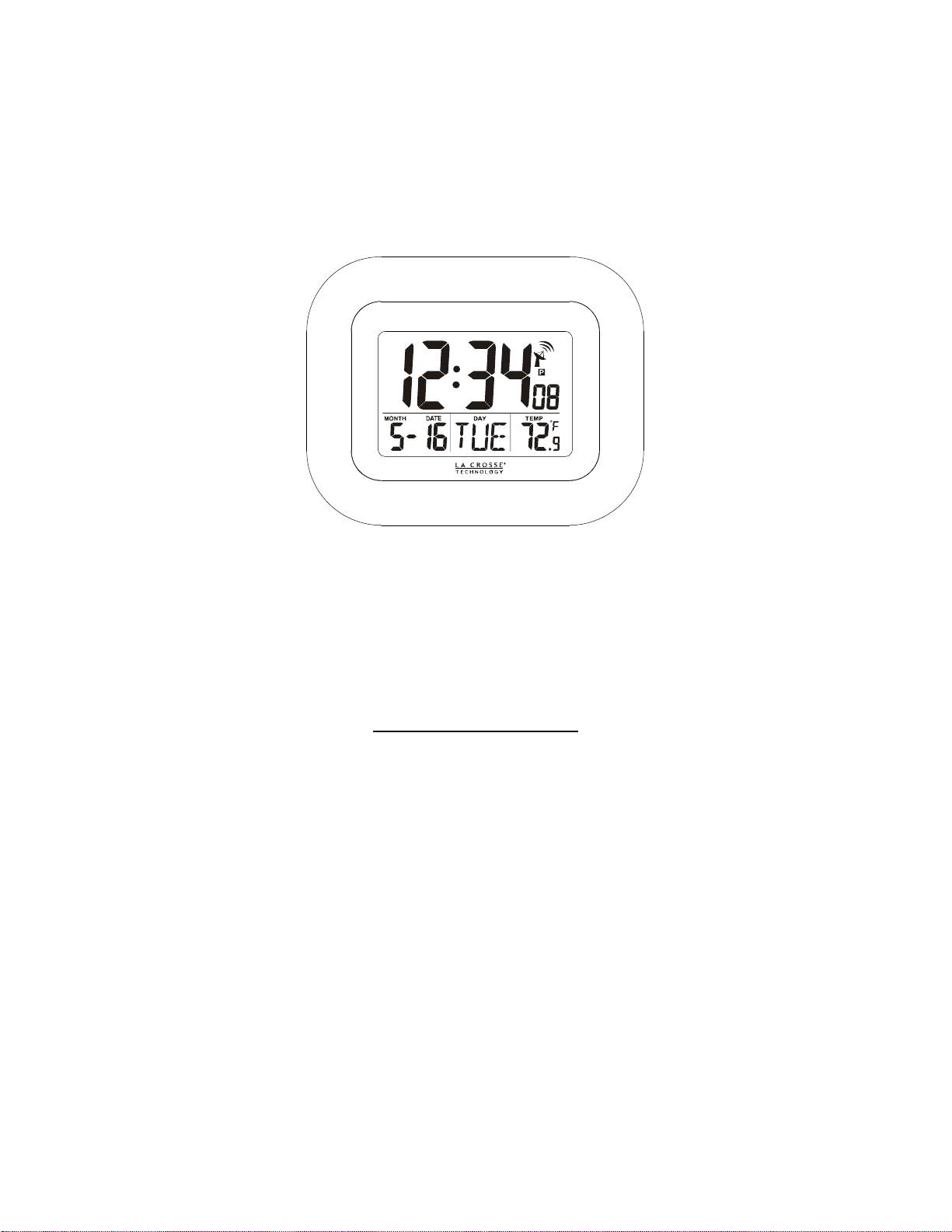
WT-8005U
Atomic Digital Wall Clock
by La Crosse Technology®
La Crosse Technology, Ltd.
www.lacrossetechnology.com
2809 Losey Blvd. S.
La Crosse, WI 54601
Phone 608-782-1610
Page 1 of 12

Table of Contents
Table of Contents ............................................... 2
Congratulations ................................................... 3
Features: ............................................................. 3
Important Information: ......................................... 3
Manual time setting and other settings: .............. 4
Daylight Saving Time .......................................... 5
Setting the Time Zone: ....................................... 5
Setting the Daily Alarms: .................................... 5
About the Daily Alarms: .................................. 6
Automatic Snooze function: ................................ 6
°F/°C Temperature Display: ................................ 7
Reception of the WWVB Radio signal: ............... 7
About WWVB Radio Signal Reception: .......... 7
Online Resources ............................................... 8
Care and Maintenance ....................................... 8
Battery Replacement .......................................... 9
Troubleshooting .................................................. 9
Specifications .................................................... 10
Battery Life ............................................... 10
Dimensions .............................................. 10
Power Requirements ........................................ 10
Warranty Information ........................................ 10
Page 2 of 12
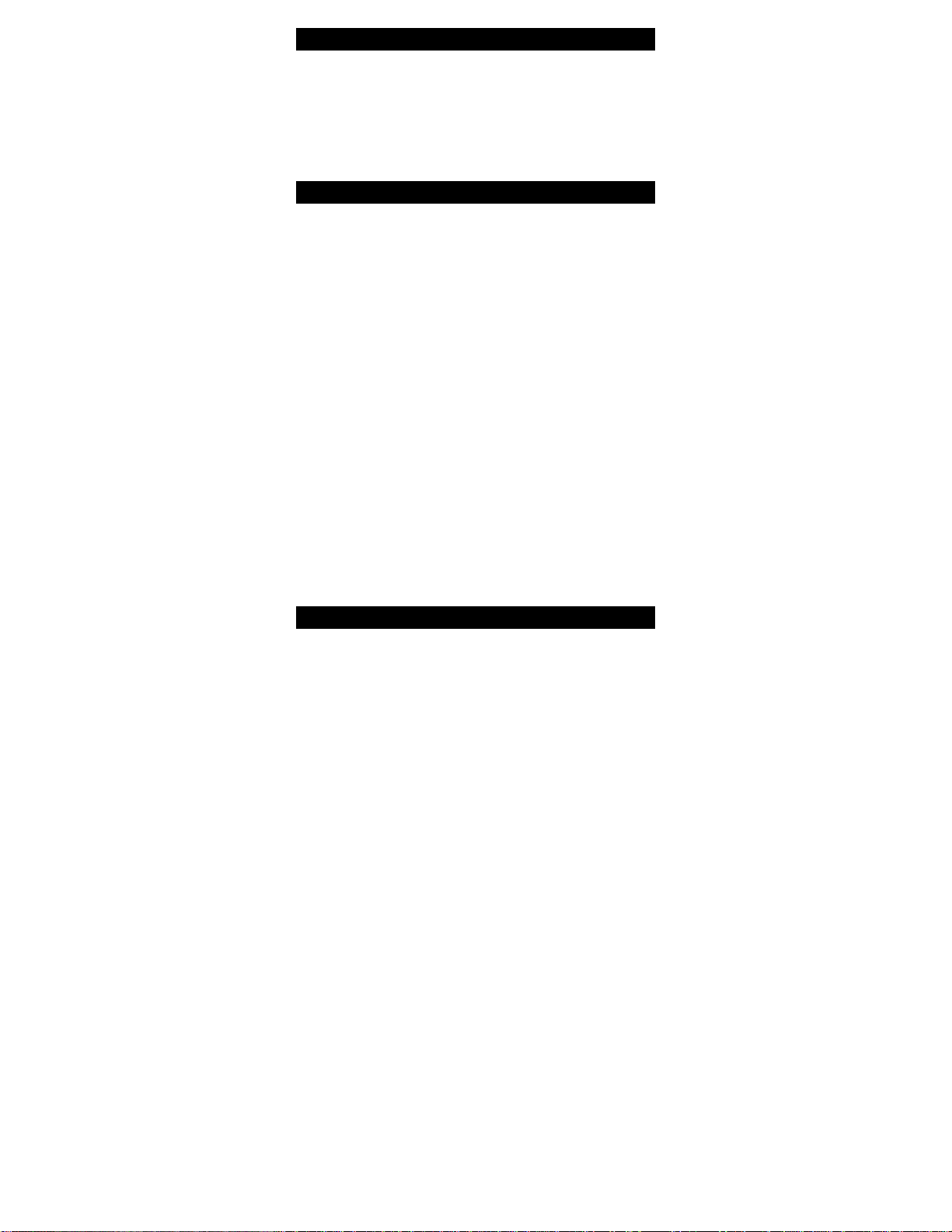
Congratulations
You have purchased an atomic digital wall clock
from La Crosse Technology
world's most accurate time at a glance. Now
you'll never need to worry about setting your
clock again.
Features:
®, providing the
• WWVB Radio controlled Clock (Atomic Clock)
• Time in 12/24 hour format
• Manual time setting option
• Time Zone setting:
"P" - Pacific
"M" - Mountain
"C" - Central
"E" - Eastern
• Continuous calendar up to year 2054
• Date and weekday displayed and set
automatically with the time
• Temperature display in °F or °C
• Snooze function (5 minutes)
• Indoor Thermometer: Indoor measurement
range:
14.1° F 139.8° F (-9.9°C to 59.9°C)
• Battery: 2 X “AA” size 1.5V (not included)
Important Information:
• Insert 2 new AA, LR6 1.5 volt ALKALINE
batteries into the battery compartment
according to the polarity marked on the case.
• When you insert the batteries all of the symbols
on the display will briefly light up and you will
hear a beep. The clock will then attempt to find
the WWVB clock signal for up to seven
minutes. The tower icon will flash on the LCD
until the WWVB signal is found, at which point
it will stop flashing and will display
continuously.
If the tower icon does not display
continuously - even after seven minutes of
searching - move the clock to another
location and press the "WWVB SEARCH"
key on the back of the clock to search again.
Page 3 of 12
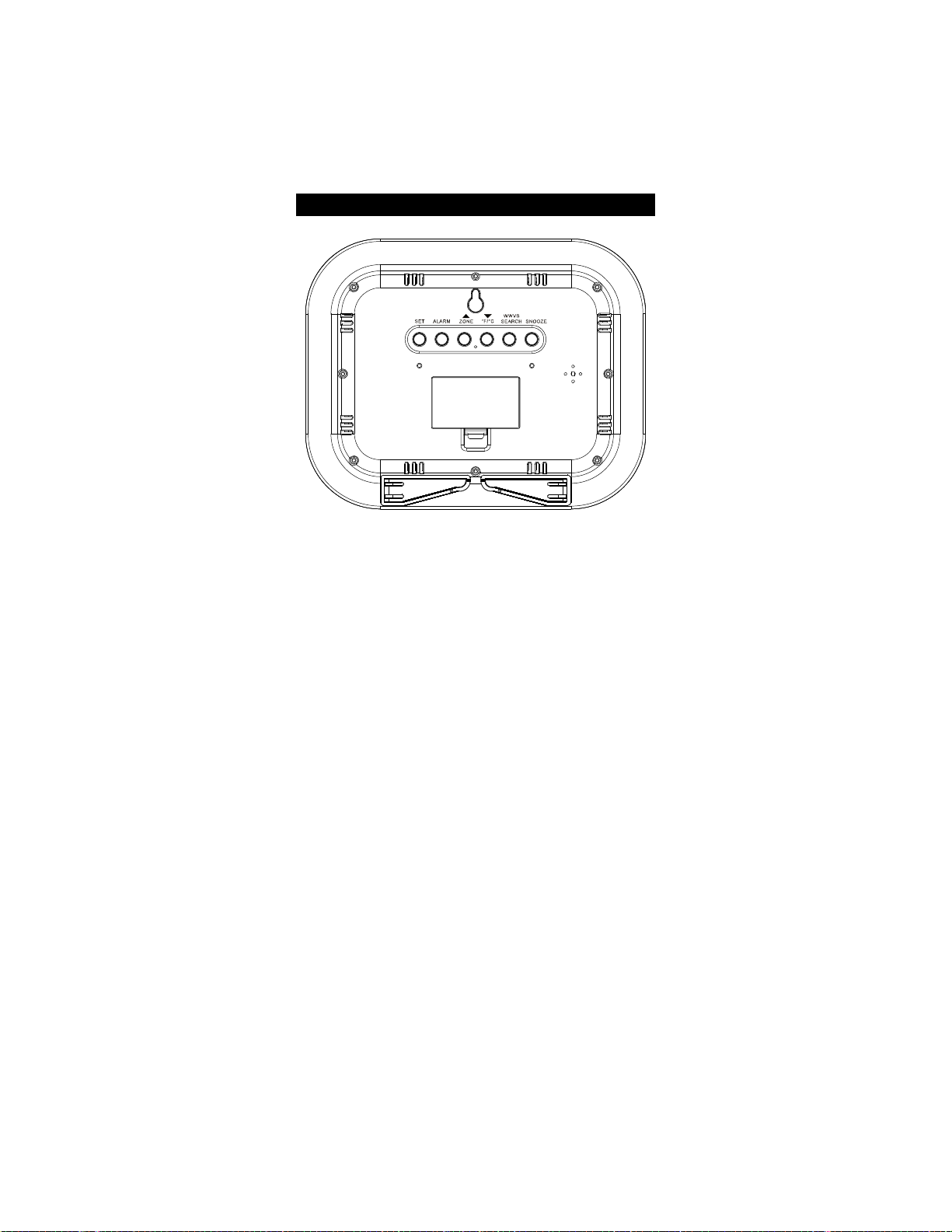
You may need to move the clock away from
sources of interference such as TV monitors
or concrete walls.
• If the automatic setting process is
unsuccessful, use a sharply pointed instrument
to press the "Reset" button on the back of the
clock.
Manual time setting and other settings:
• Press and hold down the “SET” button for 2
seconds, the 12/24 hour mode display starts to
flash. Now use “▲” and “▼ “buttons to set the
correct 12/24 hour mode.
• Press “SET” to confirm your setting, the Hour
display starts to flash. Now use “▲” and
“▼“buttons to set the correct hour.
• Press “SET” to confirm your setting, the Minute
displays starts to flash. Now use “▲” and
“▼“buttons to set the correct minute.
• Press “SET” to confirm your setting, the Year
display 2004 starts to flash. Now use “▲” and
“▼” buttons to set the correct year.
• Press SET to confirm your setting, the Month
display starts to flash. Now use “▲” and “▼”
buttons to set the correct month.
Page 4 of 12
