Korg Nu:tekt OD-KIT Owner's Manual

2018
OD-KIT
EJ 1
This kit is intended for those who have experience building electronic kits and who have a basic understanding of soldering and
electronic par
If you make a mistake during assembly, connected devices may be
damaged, or the electronic parts in this kit may be damaged or
become hot.
After assembling this kit and before turning on the power, make
sure to check for any mistakes in mounting or imperfect solder
points.
ts.
Table of Contents
Precautions ................................................................2
Cautions Before Assembly.......................................3
Tools to prepare ......................................................................3
Checking the parts .................................................................3
Parts and materials ............................................................... 4
Main features .............................................................5
About Nutube ..........................................................................5
What is “Nu:Tekt”? ..................................................................5
Part Names and Functions ......................................6
Specifications ............................................................ 6
List of mounted parts ............................................... 7
Mounting Diagram .....................................................9
Mounting the Circuit Board ................................... 10
Building the main circuit board .........................................10
Building the Nutube circuit board unit ............................ 12
Parts List ..................................................................13
Assembly ................................................................. 14
Operation Check ...................................................... 16
Troubleshooting ....................................................................16
Adjusting and setting the main circuit board ................. 16
- 1 -

Precautions
Location
Using the unit in the following locations can result in a malfunction.
• In direct sunlight
• Locations of extreme temperature or humidity
• Excessively dusty or dirty locations
• Locations of excessive vibration
• Close to magnetic fields
Power supply
Please connect the designated AC adapter to an AC outlet of the correct
voltage. Do not connect it to an AC outlet of voltage other than that for which
your unit is intended.
Handling
To avoid breakage, do not apply excessive force to the switches or controls.
Care
If the exterior becomes dirty, wipe it with a clean, dry cloth. Do not use liquid
cleaners such as benzene or thinner, or cleaning compounds or flammable
polishes.
Keep this manual
After reading this manual, please keep it for later reference.
Keeping foreign matter out of your equipment
Never set any container with liquid in it near this equipment. If liquid gets into
the equipment, it could cause a breakdown, fire, or electrical shock.
Be careful not to let metal objects get into the equipment. If something does
slip into the equipment, unplug the AC adapter from the wall outlet. Then
contact your nearest Korg dealer or the store where the equipment was purchased.
If this symbol is shown on the product, manual, battery, or package, you
Notice regarding disposal (EU only)
must dispose of it in the correct manner to avoid harm to human health
or damage to the environment. Contact your local administrative body for
details on the correct disposal method. If the battery contains heavy
metals in excess of the regulated amount, a chemical symbol is displayed
below the symbol on the battery or battery package.
IMPORTANT NOTICE TO CONSUMERS
This product has been manufactured according to strict specifications and voltage
requirements that are applicable in the country in which it is intended that this
product should be used. If you have purchased this product via the internet,
through mail order, and/or via a telephone sale, you must verify that this product
is intended to be used in the country in which you reside.
WARNING: Use of this product in any country other than that for which it is in
tended could be dangerous and could invalidate the manufacturer’s or distributor’s
warranty. Please also retain your receipt as proof of purchase otherwise your
product may be disqualified from the manufacturer’s or distributor’s warranty.
Company names, product names, and names of formats etc. are the trademarks
or registered trademarks of their respective owners.
* All product names and company names are the trademarks or registered
trademarks of their respective owners.
-
- 2 -

Cautions Before Assembly
Be careful of injury when handling parts
Use caution not to injure yourself due to the protruding parts when
handling the circuit board. Use cotton work gloves to protect your hands
when working. Also, be sure to wash your hands thoroughly after working.
Tighten screws and nuts at a perpendicular angle
Tightening screws and nuts that are inserted diagonally may damage the
threads, making it impossible to tighten them again. Be sure to tighten
screws so that they are inserted perpendicular to the surface.
Use caution, as applying too much torque and tightening the screws too
tightly may damage the parts.
Do not injure yourself or scratch the surface with the tools.
When using tools to tighten screws and nuts, make sure not to injure
yourself, such as by getting your fingers pinched. Work carefully to avoid
scratching the case or circuit board with the tools.
Provide a sufficiently large work space to complete the assembly procedure,
and prepare work mats so parts will not be scratched.
Avoid losing the screws and nuts
Handle the screws and nuts with caution, to avoid losing them. Do not use
other screws or nuts aside from the ones included with this kit, and do not
use the screws and nuts included with this kit for any other purpose.
Tools to prepare
You will need the following tools in order to assemble this kit.
Note: You will also need a battery, solder, glue, adhesive tape and so on.
These items are not included, so please obtain them separately.
• Soldering iron
• Nippers, needle-nose pliers, tweezers
• Phillips head screwdriver (No. 2), precision flathead screwdriver (2.4
mm)
Use a screwdriver that matches the size of the screw. Using the wrong
size of screwdriver may damage the screw or make it impossible to
tighten.
• Spanner, wrench (two-sided, 10 mm/11 mm/14 mm wide)
• Tester
Checking the parts
Before assembly, make sure that all parts are on hand.
Contact us at www.nutekt.org if any parts are missing or damaged.
Caution when painting the case
Make sure not to get any paint on the areas on the case that come into
contact with the volume controls.
The case and volume controls should conduct electricity.
- 3 -

Parts and materials
Multiple
Multiple
Film capacitorCeramic capacitor
Brown Brown
Resistance color code chart
Example
Black
Gold
Value
Precision Value
Precision
Value
Multiple
Precision
Resistance
Brown Black 10
Brown x10
Gold ±5%
100Ω±5%
Color Brown Red Orange Yellow Green Blue Purple Gray White Black Gold Silver
Value
Multiple
Precision
1 2 3 4 5 6 7 8 9 0 -- --
x10 x10
2
x10
3
x10
4
x10
5
x10
6
x10
7
x10
8
x10
9
x1 x0.1 x0.01
±1% ±2% ±0.05% -- ±0.5% ±0.25% ±0.1% -- -- -- ±5% ±10%
Reading the capacitor values
• When the value “103” is shown
• When the value “222” is shown
3
= 10000 pF = 0.01 μF
10 x 10
2
= 2200 pF = 0.0022 μF
22 x 10
List of the capacitor shapes
- 4 -
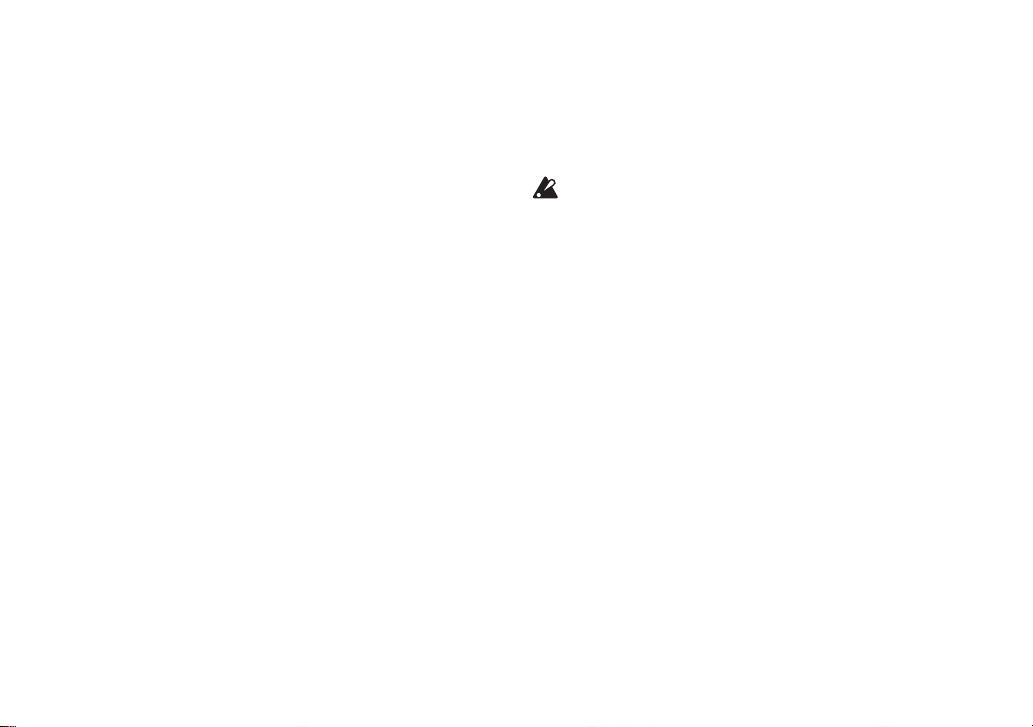
Thank you for purchasing the Nu:Tekt OD-KIT. To help you get the most out
of your new instrument, please read this manual carefully.
Main features
• The Nu:Tekt OD-KIT is a kit used to assemble effectors that use the
Nutube.
• You can select the parts to solder and create one of three different
effectors, each with a different kind of distortion.
First, decide on the kind of effector you wish to make.
CLEAN (CL):
distortion.
OVERDRIVE (OD): An all-purpose overdrive sound, with a characteris
tic crunch and a suitable amount of distortion.
DISTOR
• This kit includes a SHAPE knob, which allows you to easily change the
distortion waveform.
• You can switch the Nutube to either Single or Double mode, to select the
tonal character you like.
• The operational amplifier uses an IC socket, and thus can be easily
replaced.
• A machined aluminum die-cast case is included.
• If you are concerned about whether you can assemble this kit or whether
you might make a mistake, refer to the video explanations available on
the Web, or use our assembly service support (chargeable).
A clean boost sound with only a small amount of
TION (DS): A sound that offers harder distortion.
About Nutube
Nutube is a new vacuum tube developed by KORG INC. and Noritake Itron
Corporation and that utilizes technology from vacuum fluorescent displays.
As with conventional vacuum tubes, the Nutube is constructed with an
anode, grid and filament, and operates as a complete triode tube.
Furthermore, it generates the response and same rich harmonic character
istics of conventional vacuum tubes.
If a strong impact is applied to this unit, noise at the high-frequency
range may be output. This is due to the structure of the Nutube; it is
not a malfunction.
-
What is “Nu:Tekt”?
Nu:Tekt is an dedicated brand for kits, marketed by electronic musical
instrument manufacturer Korg. Nu:Tekt offers sales and service for a unique
brand of kits beginning with the new “Nutube” vacuum tube as well as
musical instruments and audio devices, made possible through Korg’s
experience as a musical instrument manufacturer.
Nu:Tekt web site: www.nutekt.org
-
- 5 -
