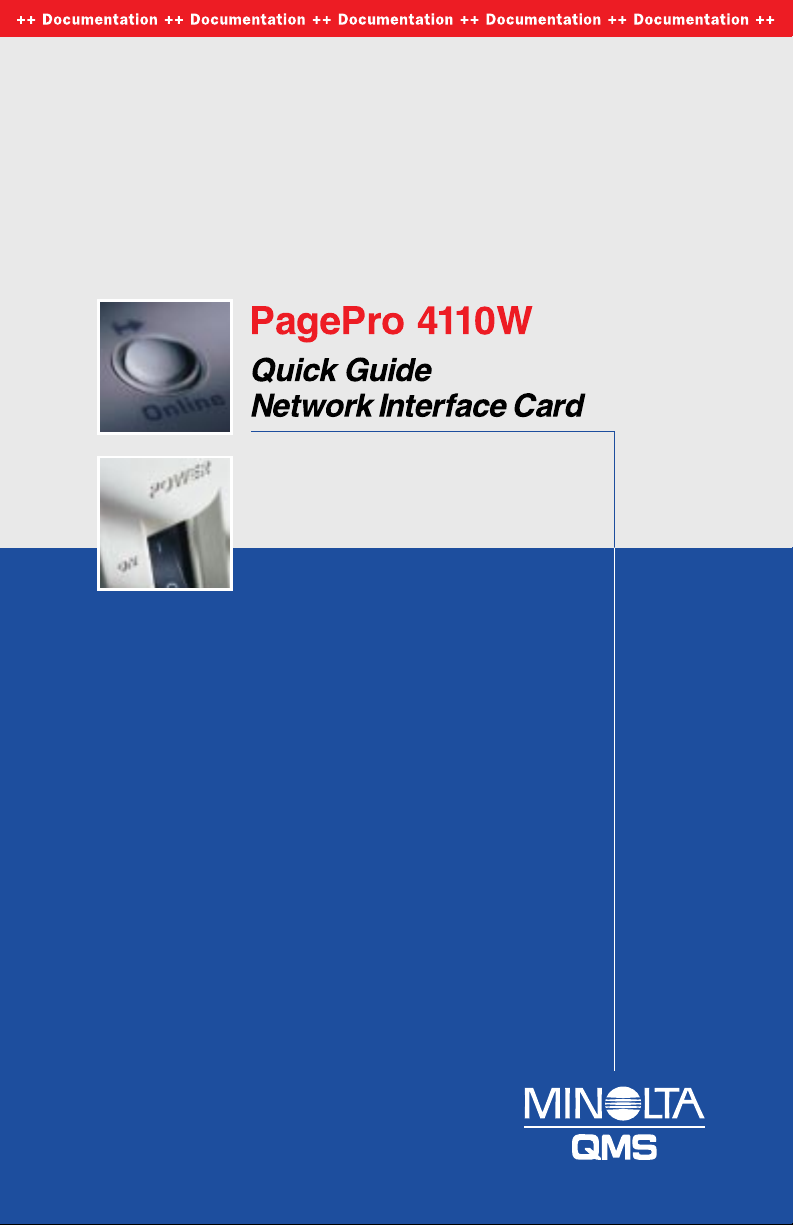

Copyright © 2001 by MINOLTA-QMS, Inc. All Rights Reserved.
.
P/N 1800654-001A

Program License Agreement
Notice to the User
Please carefully read the License Agreement before using or copying the software package in this
documentation set. The right to use this software product is conditional on your agreement on the
following terms. Copying and using this software indicates that you ha ve accepted these terms and
conditions. If you do not agree to the terms of the License, you may return this software package
along with the other components of this product to the place of purchase and you will be reimbursed
or credited according to the policy of the reseller or QMS representative from who you obtained this
product. You assume responsibility for the selection of this product to achiev e your intended results.
Furthermore, you are responsible for installation, use and results obtained from the product.
License Agreement
In consideration of payment of the license fee, which is a part of the purchase price, QMS grants to
you a non-exclusive right to use the softwa re subject to the following conditions : QMS grants to you
a non-exclusive right to use the software, without the right to distrib ute, rent, sub-license or lease the
software or documentation. You may not alter, modify or adapt the software or documentation,
including but not limited to translating, de-compiling, disassembling, creating derivative works or
reverse engineering. The software product may be duplicated or copied as specified in the manual
for your own personal use and all remova ble copies must bear the copyright notice contained on the
original software. Howev er, the software may not be duplicated for the purposes of resell or distribution. Purchase of this license does not transfer any right, title or interest in the software to you except
as specifically set forth in this license. The software programs are protected under copyright laws.
This software product, or portions thereof, may have been developed by an independent third party
which holds copyrights and other proprietary rights to the software product. You may be held
responsible by this supplier for any infringement of such rights by you.
Term
This license is effectiv e until terminated. You may terminate the license at any time. This license and
your right to use the software automatically terminate if you fail to comply with any provision of this
license agreement. In the event of any termination, you will either return all copies of the product to
QMS or with QMS' prior consent, provide QMS with a certificate of destruction of all copies.
Limited Warranty
QMS warrants for a period of NINETY (90) days from the date of payment that the media on which
the software recorded are free from defects in material or workmanship under normal conditions of
use or service. The software is licensed on an 'as is' basis and QMS does not warrant that the operation of the software will be uninterrupted or error free. You assume responsibility for the selection of
this product to achieve your intended results. Furthermore, you are responsible for installations, use
and results obtained from the product. In the event that a defect in the media should appear during
the warranty period, your remedy shall be to return the media to QMS for replacement.
1

Should QMS be unable to replace the media within a reasonable amount of time, your alternate remedy shall be refund of the license fee upon return of the product and all copies. These are your sole
remedies for any breach of warranty. Except as specifically provided above, QMS MAKES NO
WARRANTY OR REPRESENTATION, EITHER EXPRESS OR IMPLIED, PERFORMANCE
MERCHANTABILITY OR FITNESS FOR A PARTICULAR PURPOSE. IN NO EVENT WILL
QMS BE LIABLE FOR DIRECT, INDIRECT, SPECIAL, INCIDENTAL OR CONSEQUENTIAL
DAMAGES ARISING OUT OF THE USE OF, OR INABILITY TO USE THE PROGRAM OR
DOCUMENTATION, EVEN IF ADVISED OF THE POSSIBILITY OF SUCH DAMAGES. IN NO
CASE SHALL QMS' LIABILITY EXCEED THE AMOUNT OF LICENSE FEE.
THE WARRANTY AND REMEDIES SET FORTH ABOVE ARE EXCLUSIVE AND IN LIEU
OF ALL OTHERS, ORAL OR WRITTEN, EXPRESS OR IMPLIED.
SOME STATES DO NOT ALLOW THE EXCLUSION OF LIMITATION OF IMPLIED WARRANTIES OR LIMITATION OF LIABILITY FOR INCIDENTAL OR CONSEQUENTIAL DAMAGES, THEREFORE, THE ABOVE LIMITATION OR EXCLUSION MAY NOT APPLY TO
YOU.
Severability
In the event that any part or parts of this Agreement shall be held illegal or null and void by any court
or administrative body of competent jurisdiction, such determination shall not effect the remaining
parts of this Agreement, and they shall remain in full force and effect as if such part or parts determined illegal or void had not been included.
GOVERNMENT END USERS
If you are acquiring the Software on behalf of any unit or agency of the United States Government,
the following provisions apply. The Software is a "commercial item," as that term is defined at 48
C.F.R.2.101(OCT 1995), consisting of "commercial computer software" and "commercial computer
software documentation," as such terms are used in 48 C.F.R.12.212 (SEPT 1995). Consistent
with48 C.F.R.12.212 and 48 C.F.R.227.7202-1 through 227.7202-4 (JUNE 1995), all U.S. Government End Users acquire the Software with only those rights set forth herein.
2
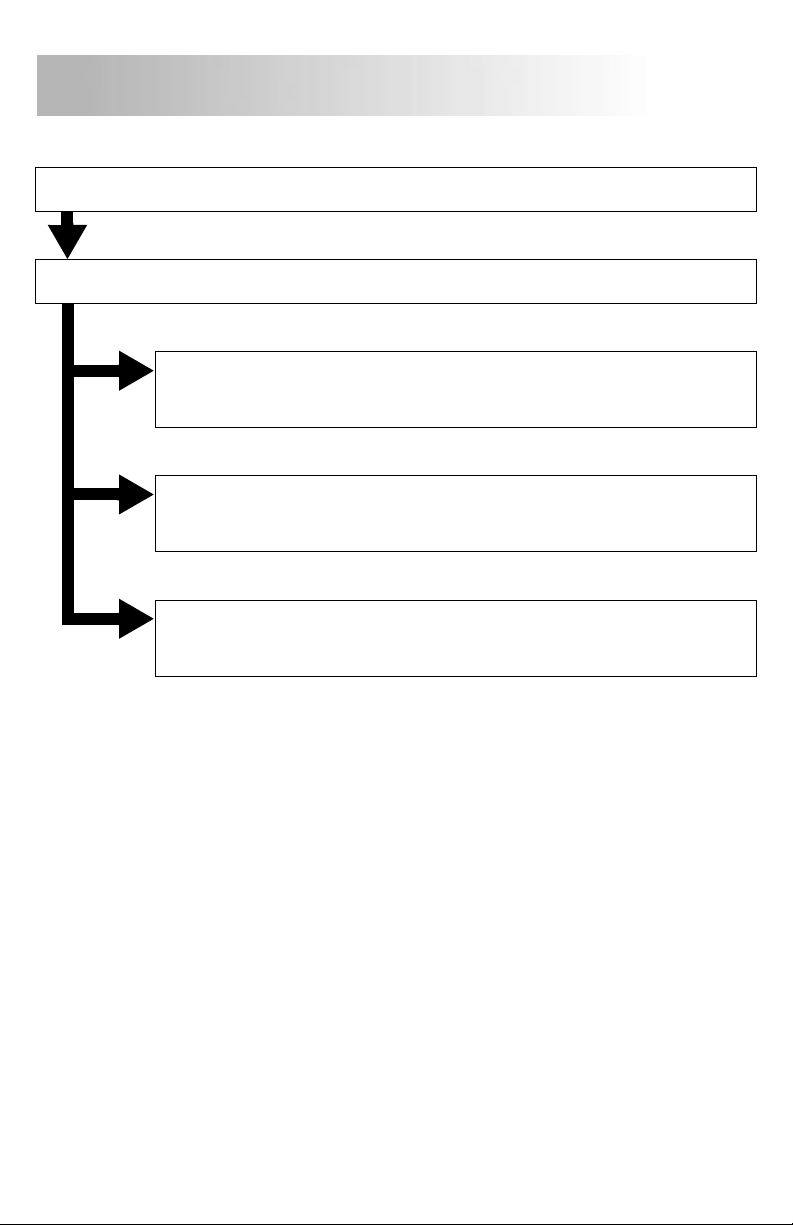
Contents
Step 1
Step 2
Unpacking.............................................4
Installing the Network Card................. 6
Step 3-a
Step 3-b
Step 3-c
Peer-to-peer Printing Using
TCP/IP....................................9
Peer-to-peer Printing Using
IPX/SPX................................15
Printing Via a NetWare Print
Server...................................16
3
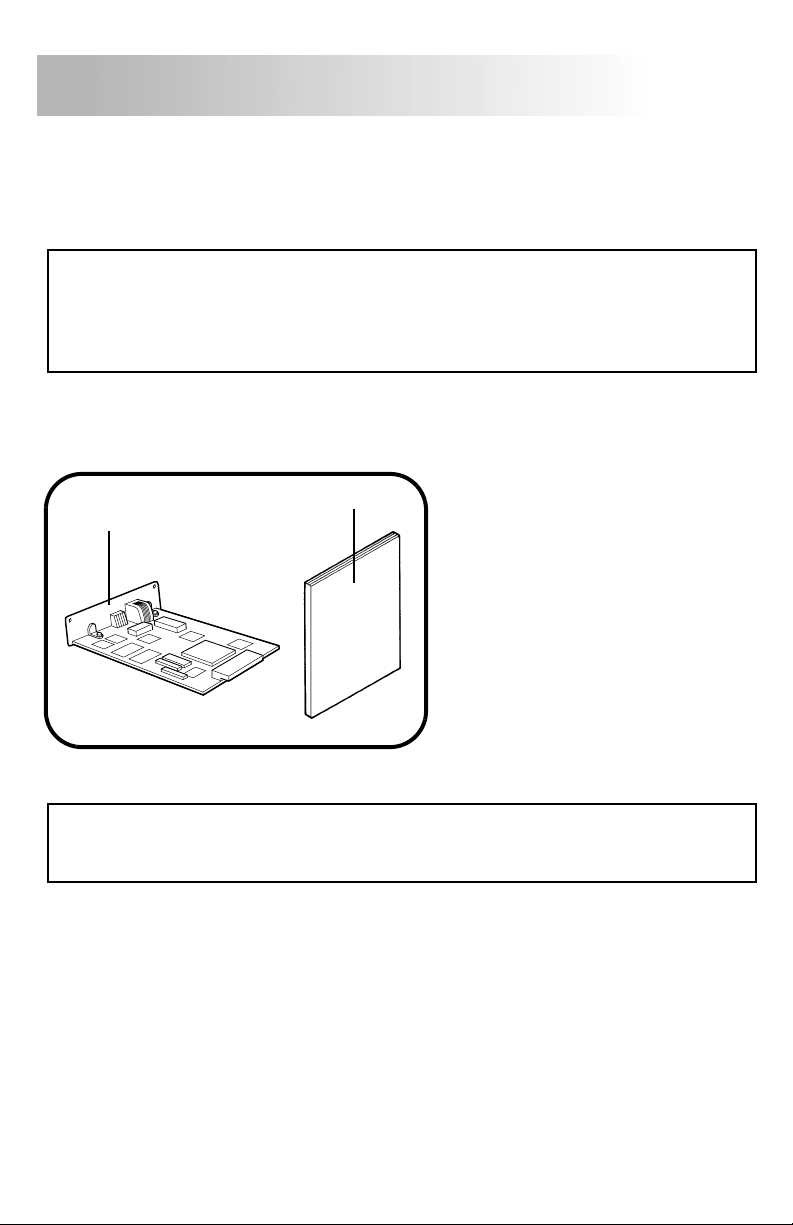
Unpacking
Step 1
Be sure to carefully read this Quick Guide before using the
Minolta Network Interface Card, and keep the Quick Guide on
hand for future reference.
Note
• The Network Card components can be damaged by static electricity. Be sure to touch
some metal object to discharge any static electricity present in your body before handling the Network Card.
• Whenever placing the Network Card on a table top or the floor, place it on an anti-static mat or a piece of aluminum foil.
When unpacking the Network Card, check to make sure that all of the items
1.
shown below are present.
2
1
1.Network Card
2.Quick Guide
(this manual)
Note
• Utility software for this Network Card is contained in the CD-ROM that comes with the
printer. When you install any utility software, have the CD-ROM that comes with the
printer on hand.
4
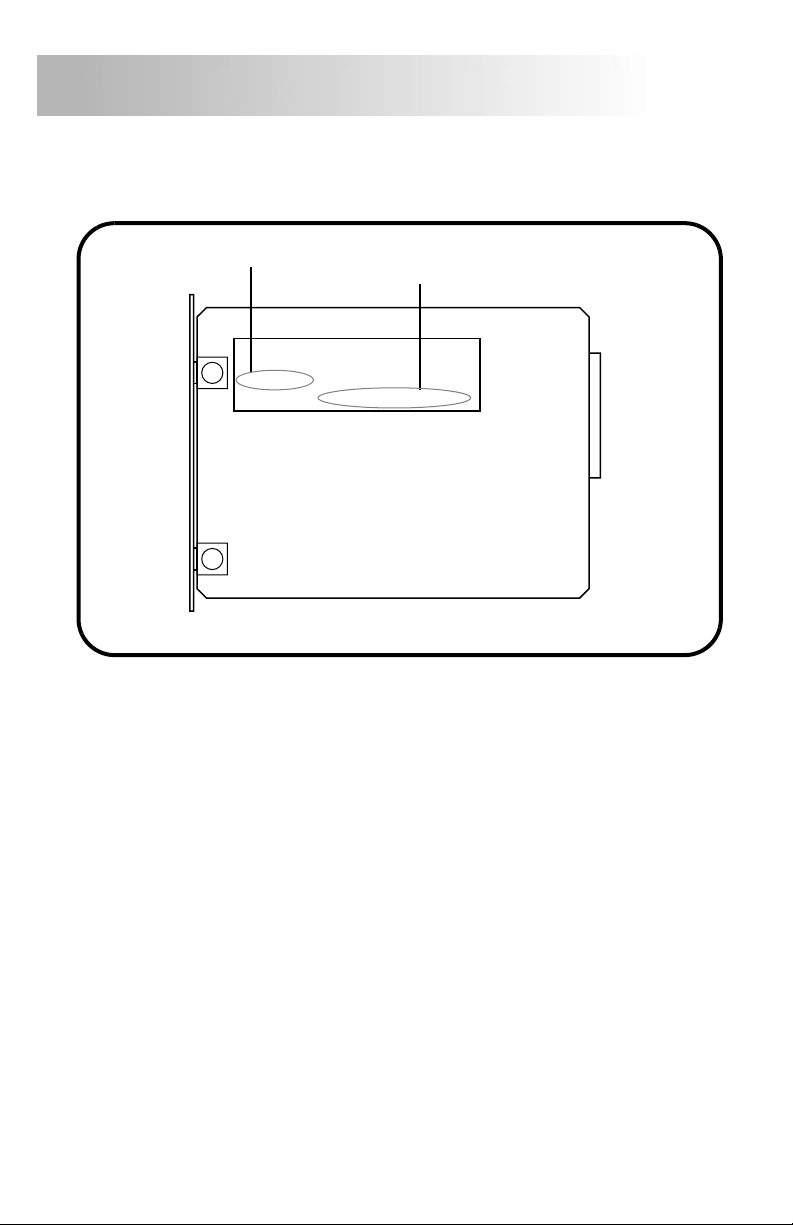
Step 1
Remove the Network Card from its anti-static bag. Make a note of the Net-
2.
work Card’s serial number (S/N) and MAC address (LAN ADDR).
Serial number
S/N: XXXXXX
LAN ADDR: XXXXXXXXXXXX
MAC address
5
