Konica Minolta PAGEPRO 4100W User Manual

Table of Contents
1 Introduction
1.1 Welcome to Minolta/QMS.............................................................1-1
1.2 Working safely with your laser printer........................................1-3
Notes on your safety and operating safety......................................1-3
Safety Information...........................................................................1-4
CDRH Regulations..........................................................................1-5
1.3 CE Marking (Declaration of Conformity).....................................1-9
1.4 User Instructions.........................................................................1-10
FCC Part 15 - Radio Frequency Devices Warning
(for U.S.A. Users)..........................................................................1-10
Interference-Causing Equipment Standard (ICES-003 ISSUE 3)
Warning (for Canada Users) .........................................................1-11
Cet appareil numérique de la classe B est conforme à la norme
NMB-003 du Canada. ...................................................................1-11
Ozone release (for all users).........................................................1-11
2 Quick Guid e PagePro 4100W
2.1 STEP 1: Unpacking the Printer....................................................2-1
2.2 Reference 1: Printer Parts............................................................2-3
2.3 Reference 2: Control Panel ..........................................................2-4
When the Ready LED is on.............................................................2-5
When the Error LED is on ...............................................................2-7
Fatal Error.......................................................................................2-9
When the Error LED is on ...............................................................2-9
2.4 STEP 2: Attaching the Face-Down Tray and Tray 1.................2-10
2.5 STEP 3: Loading P aper...............................................................2-12
2.6 STEP 4: Connecting the Power Cord ........................................2-14
2.7 STEP 5: Turning the Power On/Off............................................2-15
Turning the power ON...................................................................2-15
Turning the power OFF.................................................................2-15
2.8 STEP 6: Connecting the Printer to the Computer (Local
Connection).................................................................................2-16
2.9 STEP 7: Installing the Printer Driver .........................................2-17
Windows 95/98/NT 4.0 – Installing from the CD-ROM..................2-17
PagePro 4100W

2.10 Reference 3: Troubleshooting................................................... 2-18
Clearing a Paper Misfeed.............................................................2-18
Clearing a Paper Misfeed.............................................................2-19
Solving Print Quality Problems.....................................................2-19
No output......................................................................................2-19
3Appendix
3.1 Customer information..................................................................3-1
Warranty.........................................................................................3-1
What does this warranty cover?.....................................................3-1
What does this warranty NOT cover?.............................................3-1
Consumables and your warranty.................................................... 3-1
Electrostatic discharge and your warranty......................................3-2
What is the period of coverage?.....................................................3-2
What will QMS do to correct problems? .........................................3-2
How do you obtain warranty service?.............................................3-3
How does local law relate to this warranty? ...................................3-3
3.2 Certified QMS Service Partners ..................................................3-4
3.3 QMS support................................................................................. 3-5
QMS USA, Canada and Latin America ..........................................3-5
QMS Europe, Middle East, Africa and Australia.............................3-5
3.4 Program Licence Agreement.......................................................3-6
Notice to the User...........................................................................3-6
Licence Agreement.........................................................................3-6
Term...............................................................................................3-6
Limited Warranty ............................................................................3-7
PagePro 4100W

Introduction
1Introduction
1.1 Welcome to Minolta/QMS
Thank you for purchasing a Minolta/QMS laser printer.
This Installation Guide is a shortened version of the User’s Manual and
will provide you all the important information you need to put your printer
in operation. You will find information on the following topics:
l Working safely with your laser printer
l Unpacking and setting up
l Control Panel
l Installing the printer driver
l Troubleshooting
Read this introductioncarefully before using your printerfor the first time,
and always keep it within reach.
You will find the full version of the User's Manual for your Minolta/QMS
laser printer in the form of an online manual in digital format on the CDROM that is supplied with your printer.
The full manual contains extensive information on the following topics,
among others:
l Working with the printer driver
l Working with the printer's control panel
l Installing optional accessories
l Caring for and maintaining your printer
l Identifying and resolving problems
l Specifications.
1
We reserve the right to make changes to the contents of this manual.
PagePro 4100W 1-1

1
Introduction
Trademarks
PCL is a trademark of the Hewlett-PackardCompany.
Centronics is a registered trademark of Centronics, Inc.
MS-DOS, Microsoft, Windows and Windows N T are registered
trademarks of Microsoft Corporation.
IBM is a registered trademark of the International Business Machines
Corporation.
Apple, Macintosh and TrueType are registered trademarks of Apple
Computer, Inc.
PagePro is a trademark of Minolta.
Adobe and PostScript are trademarks of Adobe Systems, Inc.
Fine-ART and Fine Micro Toning are trademarks of Minolta Co., Ltd.
QMS and the QMS logo are registered trademarks of QMS, Inc.
All other names of products and brand-names are trademarks or
registered trademarks of their respective proprietors.
1-2 PagePro 4100W
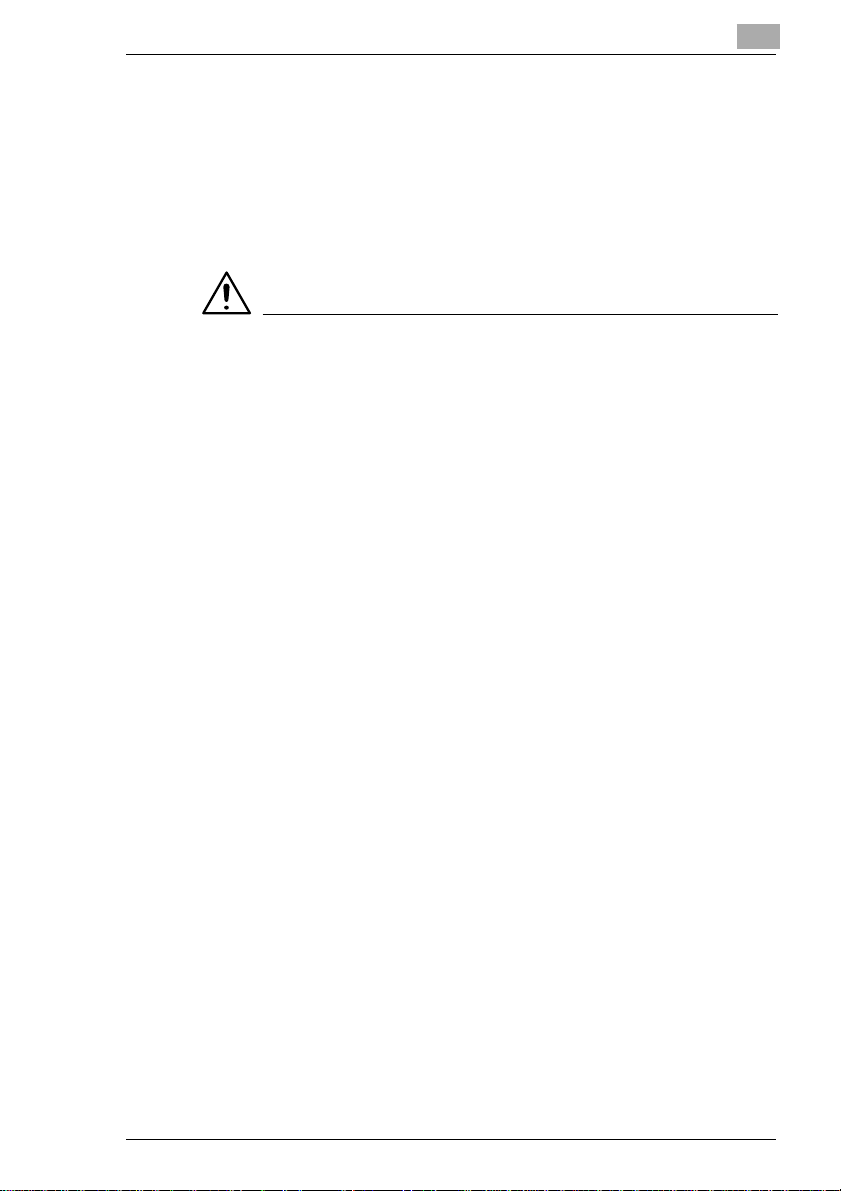
Introduction
1.2 Working safely with you r laser printer
Notes on your safety and operating safety
Working improperly with the printer can result in health hazards, electric
shocks and may even cause fires. Before you unpack the laser printer,
you should make yourself familiar with this information regarding your
safety and operating safety.
CAUTION
Observe the following information:
è Make sure that the power cable is correctly plugged into the socket
and that the socket is at all times visible and readily accessible.
è Do not pullthecableof the power plug as this may damagethecable.
The result could be an electric shock or a fire.
è Removethepower plug fromthesocket if themachinewill not beused
for an extended period of time.
è Do notremovethe power cablefromthe socket with wethandsas this
may result in an electric shock.
è Do not move the unit unless the power cable has been removed from
thesocket.Otherwise youmaydamage the cable.Theresult could be
a short-circuit or a fire.
è Do notplace anyheavyobjects on thepowercable. Do notpullo r kink
the cable as this can result in damage to the cable. The result could
be an electric shock or a fire.
è Make sure that the machine is not standing on a cable connected to
anothermachineas this can result in damagetothatcable. The result
could be a fire or improper functioning of the unit in question.
è Make sure that the power supply to the unit has the correct voltage.
Otherwise the result could be a fire or an electric shock.
è Switch off the unit immediately and unplug the power cable if the
power supply cable is damaged. Failure to do so could r esult in a fire
or an electric shock. Contact your customer support technical
specialist.
è Useonlyextension cables thataredesigned for atleastthemaximum
power rating of the machine. Extension cables with lower ratings can
result in overheating and can even cause a fire.
è Perform only the procedures that are described in this manual. Using
1
PagePro 4100W 1-3
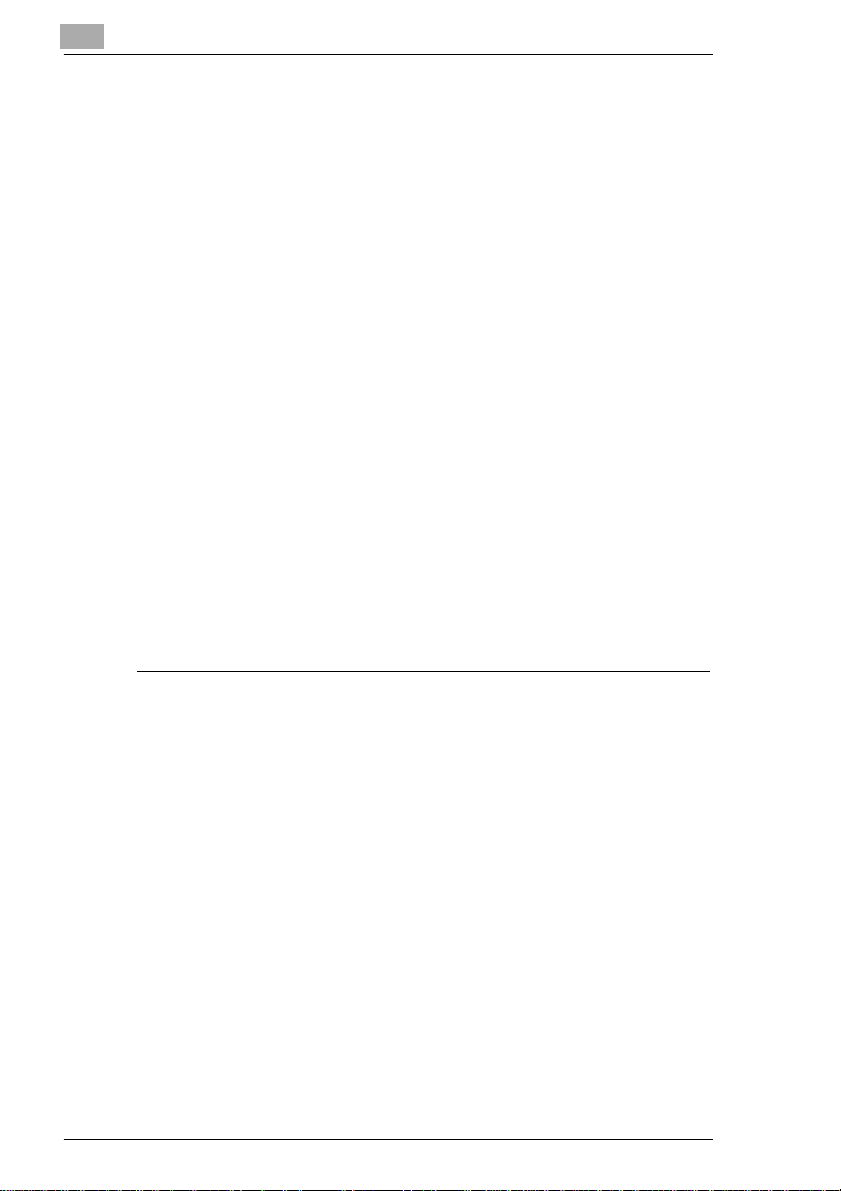
1
Introduction
the machine improperly can result in a fire or an electric shock.
è Do not place any heavy objects on the machine.
è Do not open any covers on the machine while printing is in progress.
è Do not switch off the unit while printing is in progress.
è Do not place any magnetic object near the machine.
è Donotuse anyflammable sprays,liquids orgasesin the vicinity ofthe
machine.
è Do not remove any safetydevicesanddonotaltertheconstruction of
the machine. The unit is equipped with high-voltage components.
Using the machine improperly can result in a fire or an electric shock.
è Do not insertanypaperclips, staples or other small metal objects into
openings on the machine. The result could be an electric shock or a
fire. If metal piecesarefedinto the machine, switchitoffimmediately,
disconnect the power cable and contact your customer support
technical specialist.
è Donot placecoffeecups, drinksbottlesorother containerswith liquids
in them on the machine. If liquid enters the machine the result could
be anelectric shockora fire.Ifliquid does getintothe machine,switch
it off immediately, disconnect the power cable and contact your
customer support technical specialist.
è If the machine becomes unusually hot, or if you notice smoke or an
unusual odourcoming from the machine,switch it off immediatelyand
remove the power cable from the socket. Contact your customer
support technical specialist.
Safety Information
l Laser Safety
This is apageprinterwhich operates by means of alaser.Thereisno
possibility of danger from the laser, provided the printer is operated
according to the instructions in this manual.
Since radiation emitted by the laser is completely confined within
protective housing, the laser beam cannot escape from the machine
during any phase of user operation.
l Internal Laser Radiation
Maximum Radiation Power:
1.03 (mW) at laser aperture of the print head unit
Wavelength: 770-810 (nm)
This product employs Class IIIb Laser Diode. Laser Diode and
Scanning Polygon Mirror are incorporated in the print head unit.
Theprinthead unit isnotafield serviceitem.Therefore, theprinthead
unit should not be opened under any circumstance.
1-4 PagePro 4100W
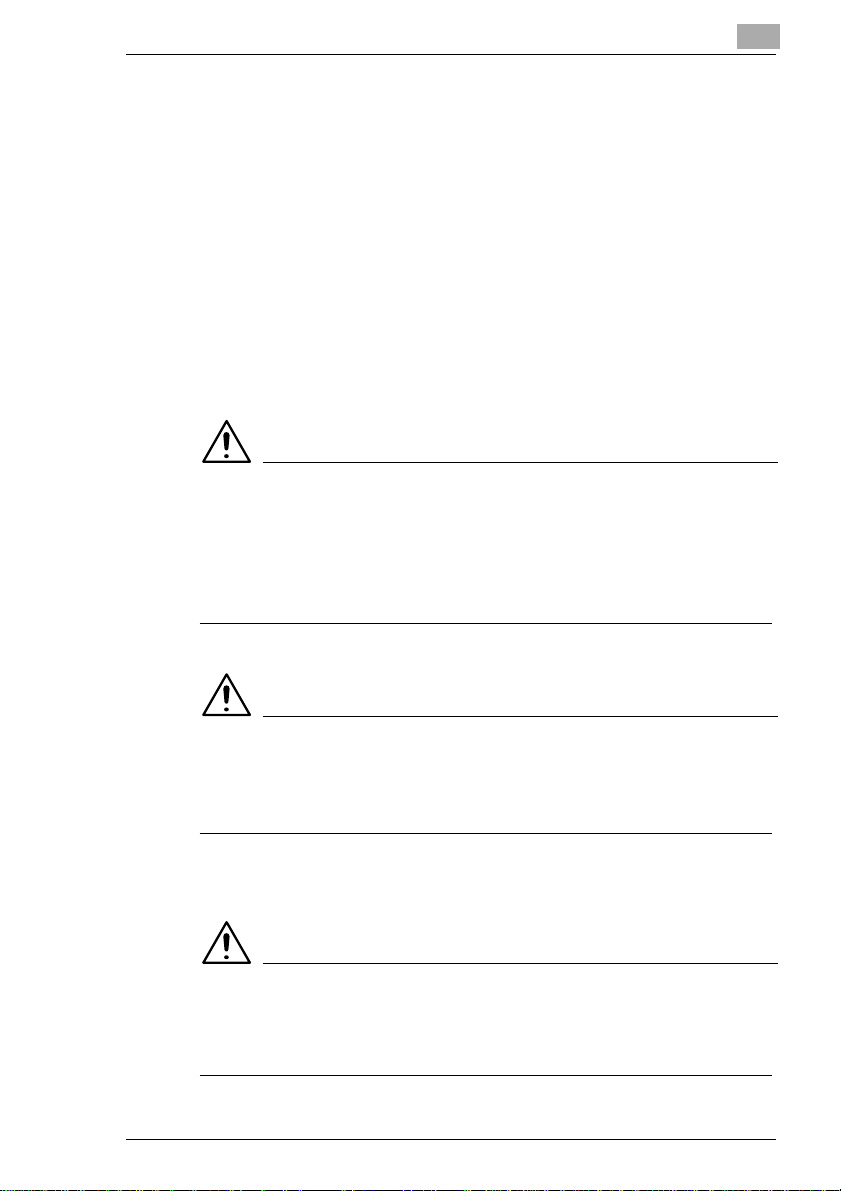
Introduction
l Laser Safety
CDRH Regulations
The CenterforDevicesandRadiologicalHealth(CDRH) of the U.S. Food
and Drug Administration implemented regulations for laser products on
August 2, 1976. Compliance is mandatory for products marketed in the
United States. The label shown on the following page indicates
compliance with the CDRH regulations and must be attached to laser
products marketed in the United States.
WARNING
è Useofcontrols, adjustmentso r performance ofproceduresother than
è This is a semiconductorlaser. The maximum power of thelaserdiode
1
This printer is certified as a Class 1 Laser product under the U.S.
Department of Health and Human Services (DHHS) Radiation
Performance Standard according to the Radiation Control for Health
and Safety Act of 1968. This means that the printer does not produce
hazardous laser radiation.
those specified in this manual may result in hazardous radiation
exposure.
is 5mW and the wavelength is 770-810 nm.
For Denmark Users
ADVARSEL
è Usynlig laserstråling ved åbning, når sikkerhedsafbrydere er ude af
funktion. Undgå udsættelse for stråling.
è Klasse 1 laser produkt der opfylder IEC825 sikkerheds kravene.
For Finland, Sweden Users
VAROITUS
è Laitteen käyttäminen muulla kuin tässä käyttöohjeessa mainitulla
tavalla saattaa altistaa käyttäjän turvallisuusluokan 1 ylittävälle
näkymättömälle lasersäteiylle.
PagePro 4100W 1-5
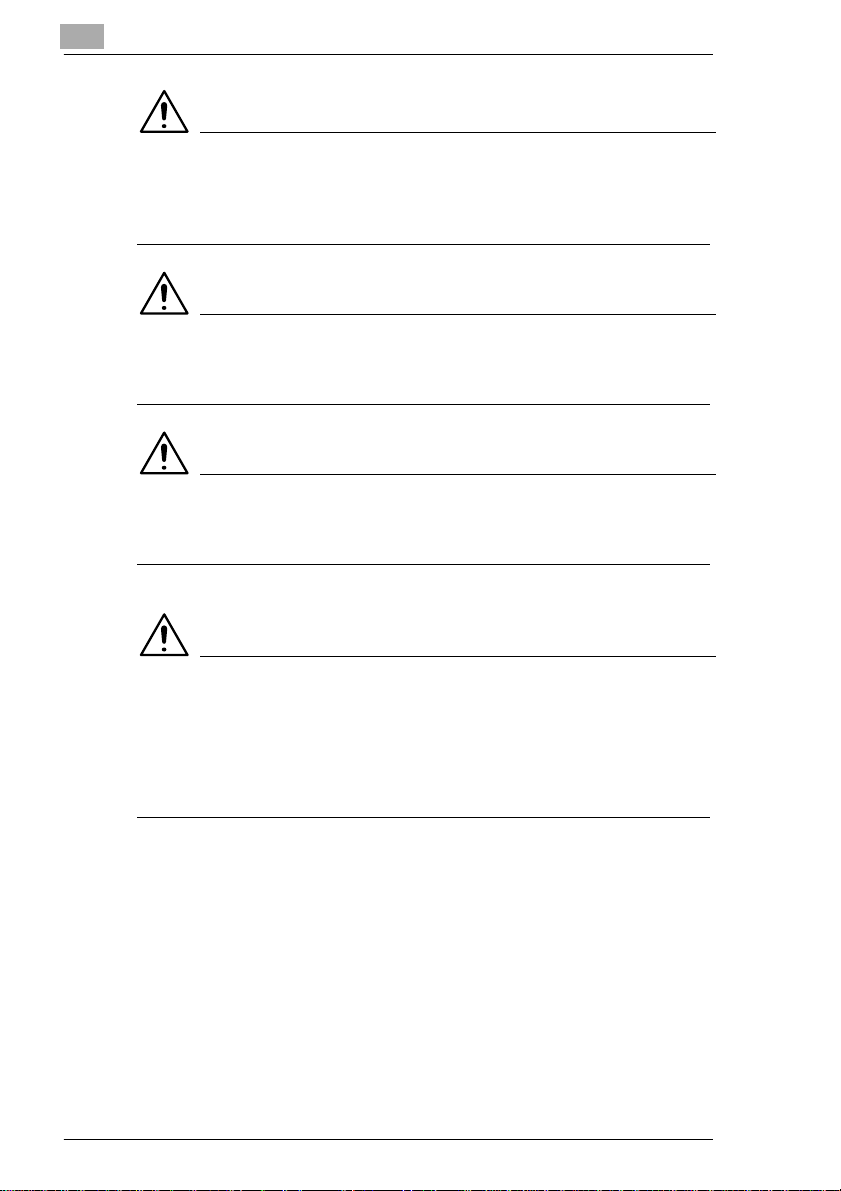
1
Introduction
VARNNING
è Om apparaten används på annat sätt än i denna bruksanvisning
specificerats, kan användaren utsattas for osynlig laserstrålning som
överskrider gränsen för laser klass 1.
VARO
è Avattaessa ja suojalukitus ohitettaessa olet alttiina näkymättömälle
lasersäteilylle. Äjä katso säteeseen.
VARNING
è Osynlig laserstråining när denna del är öppnad och spärren är
urkopplad. Betrakta ej stråien.
For Norway Users
ADVARSEL
è Dersom apparatet brukes på annen måte enn spesifisert i denne
bruksanvisning, kan brukeren utsettes for unsynlig laserstråling som
overskrider grensen for laser klasse 1.
è Dette erenhalvlederlaser. Maksimal effeckt til laserdiodeer5mWog
bølgelengde er 770-810 nm.
1-6 PagePro 4100W
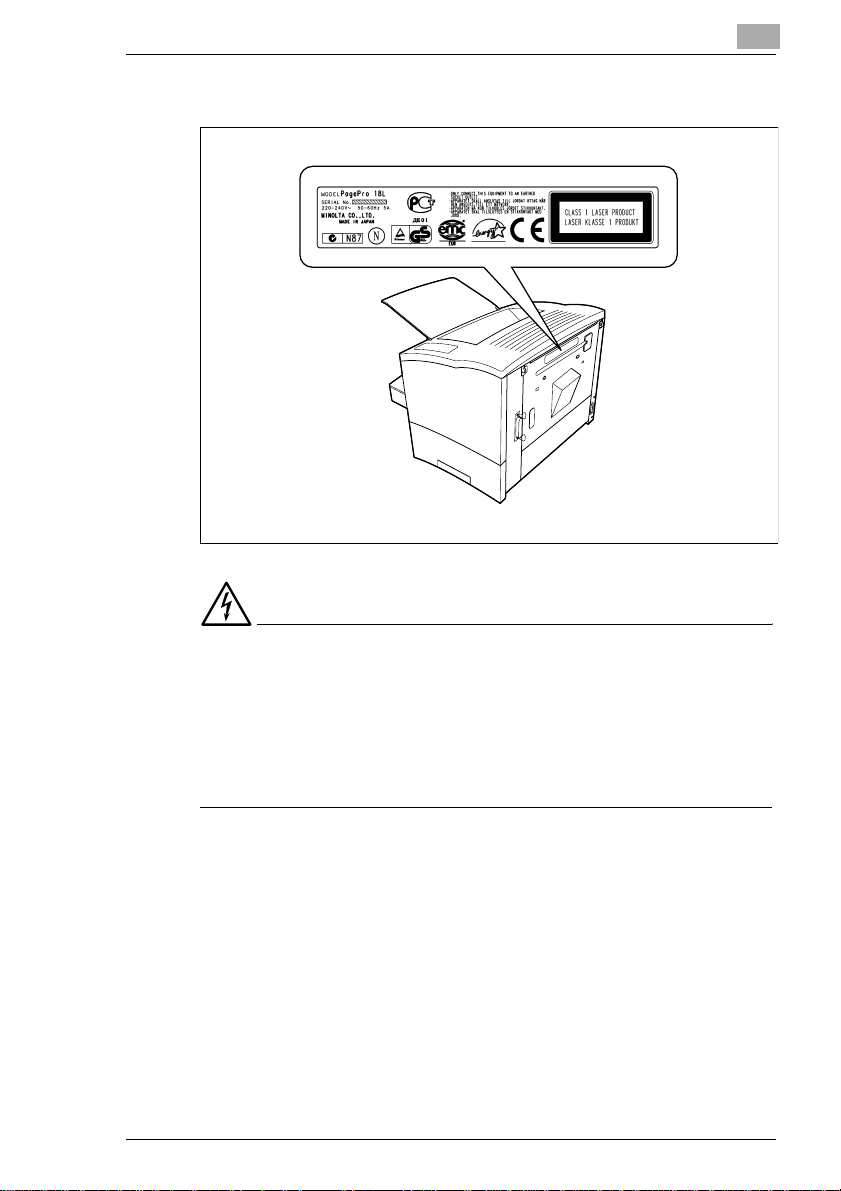
Introduction
Laser Safety Label
1
DANGER
Use the printer only as described in this manual!
Using the controls, adjusting the printer or performing procedures other
than as specified in this manual may result in exposure to hazardous
radiation.
è Use the printer only according to the instructions contained in the
User's Manual.
PagePro 4100W 1-7
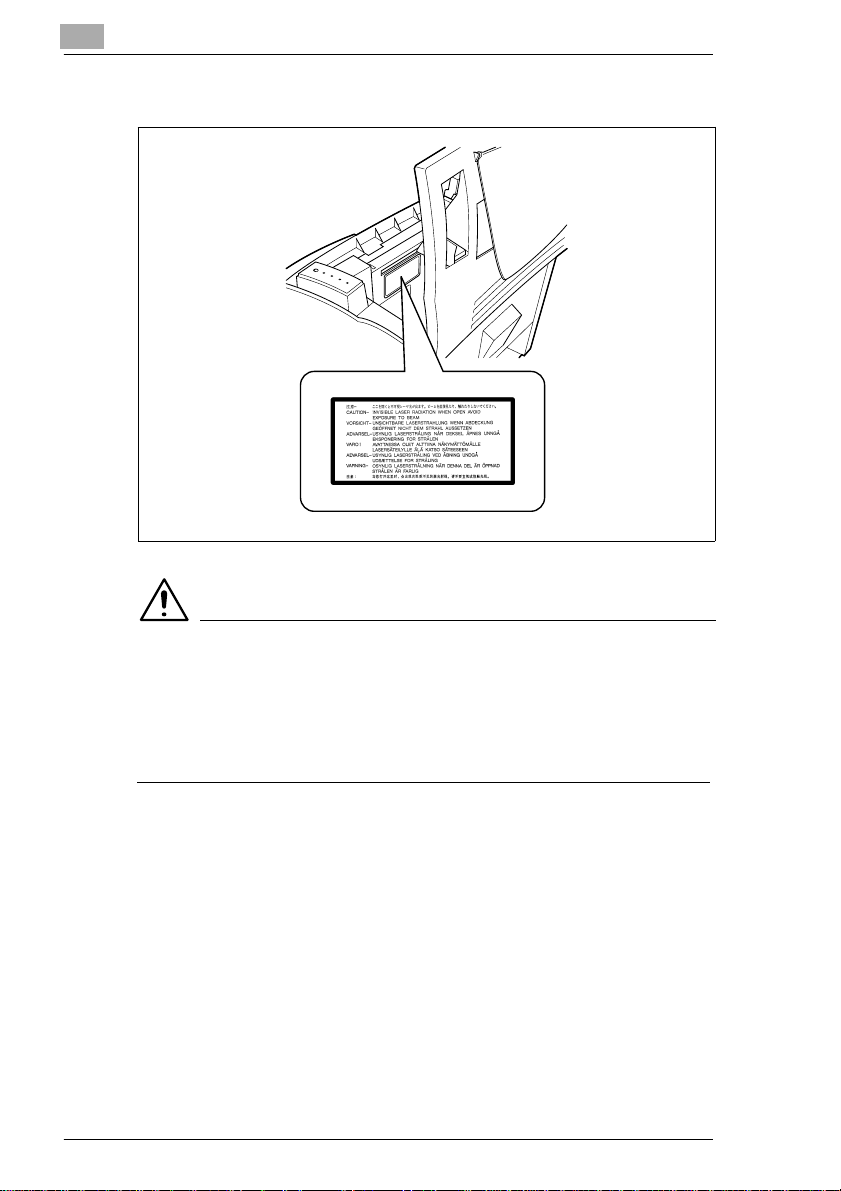
1
Introduction
Laser Caution Label
CAUTION
Dangerous laser radiation!
This is a semiconductor laser. The maximum power of the laser diode is
5 mW and the wavelength is 770–810 nm.
è Use the printer only according to the instructions contained in the
User's Manual.
1-8 PagePro 4100W
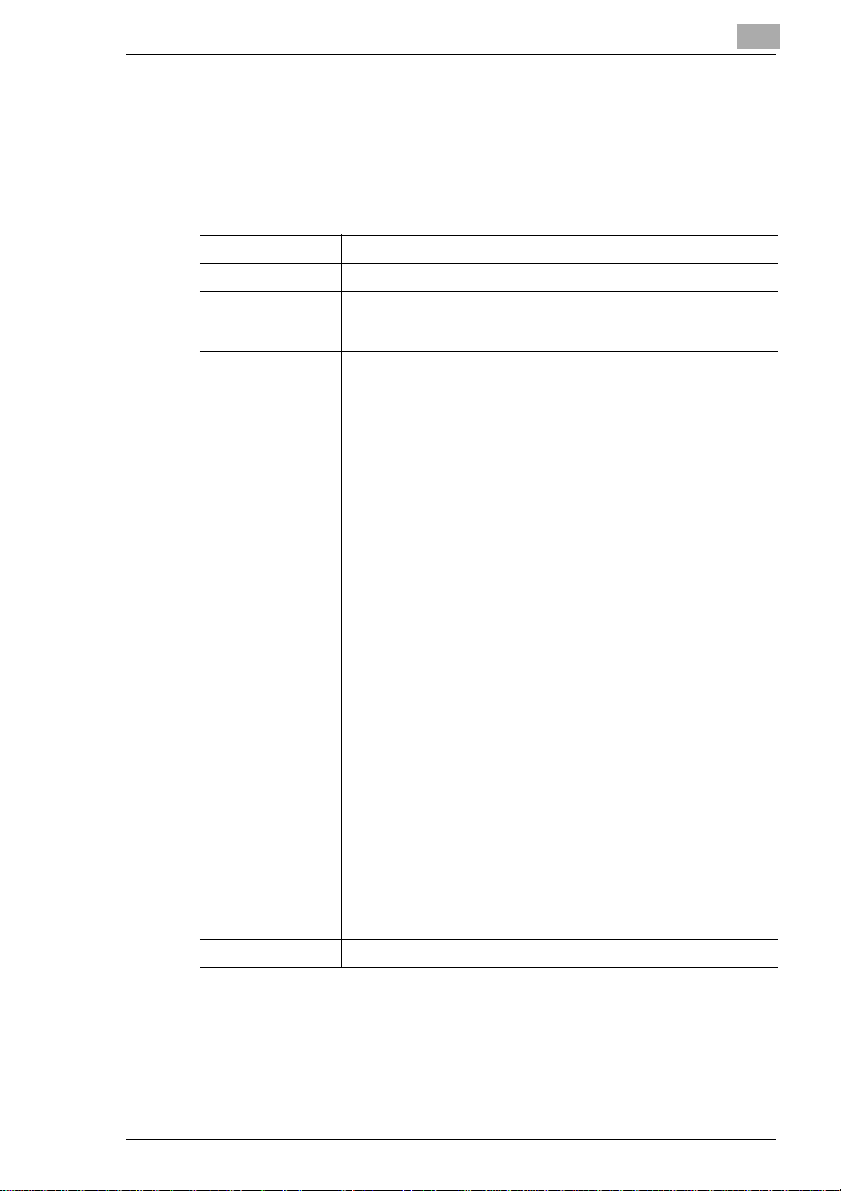
Introduction
1.3 CE Marking (Declaration of Conformity)
We declare under our sole responsibility that the printer and option to
which this declaration relates is in conformity with the specifications
below.
This declaration is valid for the area of the European Union (EU) only.
Product Type Laser Beam Printer
ProductName PagePro4100W
Options
Accessories
Standard Safety:EN60 950/1992
EC Directive Safety: 73/23/EEC, EMC: 8 9/336/EEC and 93/68/EEC
Second Paper Cassette Unit (4166)
Third Paper CassetteUnit (4166),Duplex Unit(4168)
DRAM SIMM(Maximum 16MB),Network InterfaceCard (4179-452)
(A1: 1993, A2:1993, A3: 1995, A4: 1997,A11: 1997)
:Safetyof information technologyequipment, including electrical
businessequipment
EN60825-1/1994(A11:1996)
:Radiation safety oflaser products, equipment classification,
requirements anduser’s guide
EMC: EN55022(Class B)/1994 (A1: 1995, A2:1997)
:Limitsand method for measurementof radio disturbance
characteristicof information technologyequipment(ITE)
EN61000-3-2(ClassA)/1995
:Electromagnetic compatibility(EMC) - Part 3:Limits Section 2:Limits
for harmonic currentsemissions (equipment inputcurrent£16Aper
phase)
EN61000-3-3/1995
:Electromagneticcompatibility(EMC) - Part3: Limits Section 3
:Limitation ofvoltage fluctuations and flicker in low-voltage supply
systemsfor equipmentwith ratedcurrent <=16A
EN50 082-1/1997
:Electromagneticcompatibility -Generic immunity standard
Part1: Residential,commercialand lightindustry
EN61000-4-2
:Electrostaticdischargeimmunity test
EN61000-4-3/1996,ENV50204/1995
:Radiated radio-frequency electromagnetic field immunity test
EN61000-4-4/1995
:Electrical fast transient/burstimmunity test
EN61000-4-5/1995
:Surge immunity test
EN61000-4-6/1996
:Conducted disturbancesinduced byradio-frequency
electromagneticfield immunity test
EN61000-4-8/1993
:Power-frequency magnetic field immunity test
EN61000-4-11/1994
:Voltagedips, shortinterruption andvoltage variationsimmunity test
1
This device must be used with a shielded interface cable and shielded
network (10/100BaseT) cable. The use of non-shield cables is likely to
result in interference with radio communicationsand is prohibited under
89/336/EEC rules.
PagePro 4100W 1-9
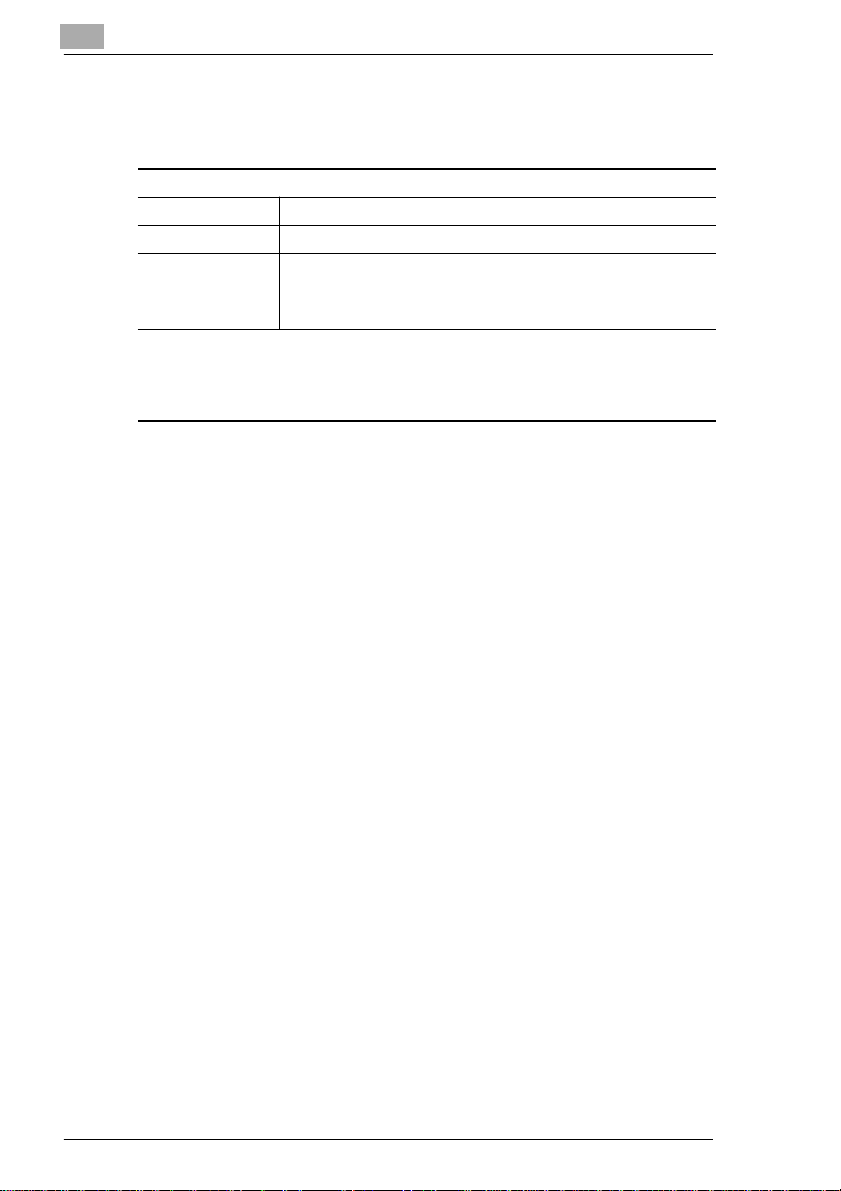
1
1.4 User Instructions
FCC Part 15 - Radio Frequency Devices Warning (for U.S.A. Users).
FCC: Declaration of Conformity
ProductType Laser BeamPrinter
ProductName PagePro4100W
Options
Accessories
This device complies with Part 15 o f the FCC Rules.
Operation is subject to the following conditions:
1. this devicemay not cause harmful interference, and
2. this device must accept any interferencereceived, including interference that may cause
undesired operation.
This equipment has been tested and found to comply with the limits for a
Class B digital device, pursuant to Part 15 of the FCC Rules. These limits
are designed to provide reasonable protection against harmful
interference in a residential installation. This equipment generates, uses
and can radiate radio frequency energy and, if not installed and used in
accordancewiththe instructions, maycauseharmful interferencetoradio
communications.However, therei s no guaranteethat interferencewillnot
occur in a particular installation.
If this equipment does cause harmful interference to radio or television
reception, which can be determined by turning the equipment off and on,
the userisencouraged totrytocorrect theinterfaceby one or more ofthe
following measures:
m Reorient or relocate the receiving antenna.
m Increase the separation between the equipment and the receiver.
m Connect theequipment intoanoutlet onacircuit differentfromthat
to which the receiver is connected.
m Consult the dealer or an experienced radio/TVtechnicianfor help.
This device must be used with a shielded interface cable and shielded
network (10/100BaseT) cable. The use of non-shield cables is likely to
result in interference with radio communications and is prohibited under
FCC rules.
The design and production of this unit conform to FCC regulations, and
any changes or modifications must be registered with the FCC and are
subject to FCC control. Any changes made by the purchaser or user
without first contacting the manufacturer will be subject to penalty under
FCC regulations.
Second Paper Cassette Unit (4166)
Third Paper CassetteUnit (4166),Duplex Unit (4168)
ExpansionMemory (Maximum 16MB), NetworkInterfaceCard
(4179-451)
Introduction
1-10 PagePro 4100W

Introduction
Interference-Causing Equipment Standard (ICES-003 ISSUE 3)
Warning (for Canada Users)
This Class B digital apparatus complies with Canadian ICES-003.
Cet appareilnumérique de laclasseBestconforme à la normeNMB-003
du Canada.
Ozone release (for all users)
During printer operation, a small quantity of ozone is released. This
amount is not largeenoughtoharm anyone adversely. However, be sure
the room where the machine is being used has adequate ventilation,
especially if you are printing a high volume of materials,orif the machine
is being used continuously over a long period.
1
PagePro 4100W 1-11
