Kitchenaid KBBX104EPA Use & Care
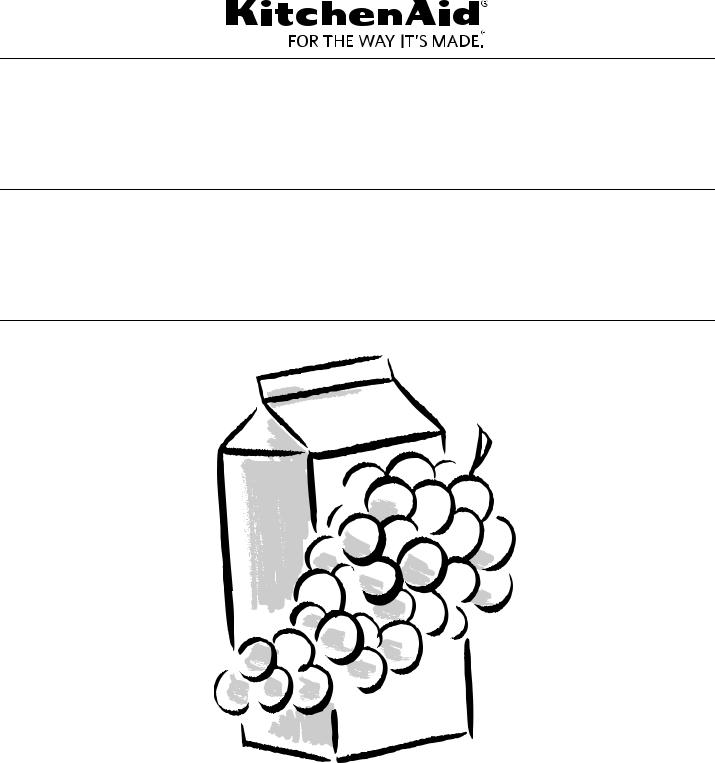
BOTTOM-MOUNT BUILT-IN REFRIGERATOR
Use & Care Guide
For questions about features, operation/performance, parts, accessories or service, call: 1-800-422-1230
or visit our website at www.kitchenaid.com
In Canada, call: 1-800-807-6777 or visit our website at www.KitchenAid.ca
RÉFRIGÉRATEUR ENCASTRÉ AVEC CONGÉLATEUR EN DESSOUS
Guide d’utilisation et d’entretien
Au Canada, pour assistance, installation ou service composez le 1-800-807-6777 ou visitez notre site web à www.KitchenAid.ca
Table of Contents/Table des matières ............................................................................. |
2 |
W10745312A

TABLE OF CONTENTS
BEFORE USE .................................................................................. |
4 |
TROUBLESHOOTING .................................................................... |
8 |
REFRIGERATOR USE .................................................................... |
5 |
Refrigerator Operation.................................................................. |
8 |
Using the Controls ....................................................................... |
5 |
Temperature and Moisture........................................................... |
9 |
REFRIGERATOR CARE ................................................................. |
7 |
ASSISTANCE OR SERVICE........................................................... |
9 |
Cleaning........................................................................................ |
7 |
In the U.S.A. ................................................................................. |
9 |
Lights............................................................................................ |
7 |
In Canada ..................................................................................... |
9 |
Power Interruptions...................................................................... |
8 |
WARRANTY .................................................................................. |
10 |
Vacation Care............................................................................... |
8 |
|
|
TABLE DES MATIÈRES
SÉCURITÉ DU RÉFRIGÉRATEUR .............................................. |
11 |
AVANT UTILISATION ................................................................... |
12 |
UTILISATION DU RÉFRIGÉRATEUR.......................................... |
13 |
Utilisation des commandes........................................................ |
13 |
ENTRETIEN DU RÉFRIGÉRATEUR ............................................ |
16 |
Nettoyage................................................................................... |
16 |
Lampes....................................................................................... |
16 |
Pannes de courant ..................................................................... |
16 |
Entretien avant les vacances ..................................................... |
16 |
DÉPANNAGE................................................................................. |
17 |
Fonctionnement du réfrigérateur ............................................... |
17 |
Température et humidité............................................................ |
17 |
ASSISTANCE OU SERVICE......................................................... |
18 |
Aux É.-U. .................................................................................... |
18 |
Au Canada.................................................................................. |
18 |
GARANTIE..................................................................................... |
19 |
2
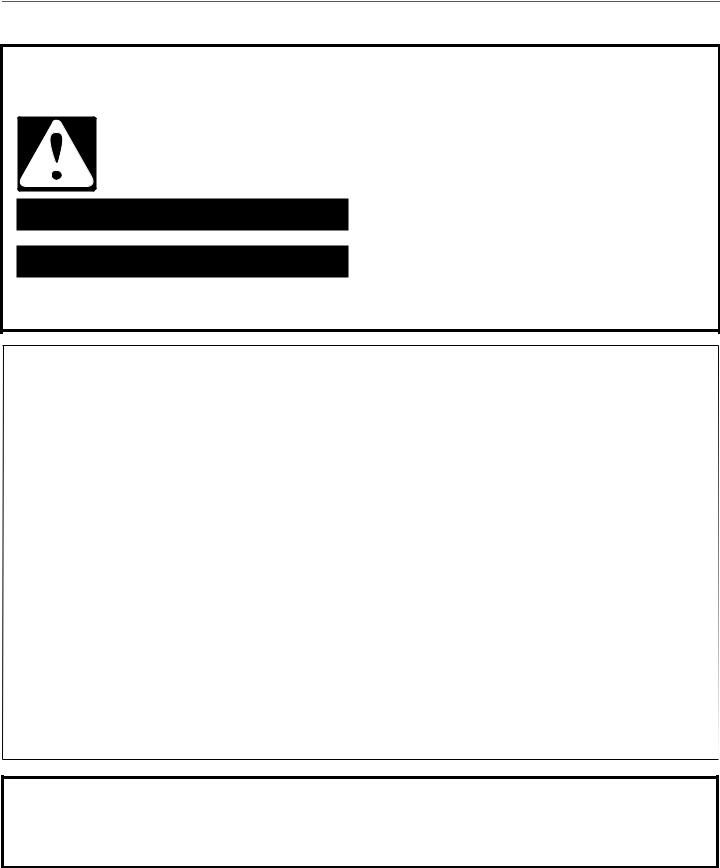
REFRIGERATOR SAFETY
Your safety and the safety of others are very important.
We have provided many important safety messages in this manual and on your appliance. Always read and obey all safety messages.
This is the safety alert symbol.
This symbol alerts you to potential hazards that can kill or hurt you and others.
All safety messages will follow the safety alert symbol and either the word “DANGER” or “WARNING.” These words mean:
 DANGER
DANGER
 WARNING
WARNING
You can be killed or seriously injured if you don't immediately follow instructions.
You can be killed or seriously injured if you don't follow instructions.
All safety messages will tell you what the potential hazard is, tell you how to reduce the chance of injury, and tell you what can happen if the instructions are not followed.
IMPORTANT SAFETY INSTRUCTIONS
WARNING: To reduce the risk of fire, electric shock, or injury when using your refrigerator, follow these basic precautions:
■Plug into a grounded 3 prong outlet.
■Do not remove ground prong.
■Do not use an adapter.
■Do not use an extension cord.
■Disconnect power before servicing.
■Replace all parts and panels before operating.
■Remove doors from your old refrigerator.
■Use nonflammable cleaner.
■Keep flammable materials and vapors, such as gasoline, away from refrigerator.
■Use two or more people to move and install refrigerator.
■It must be possible to disconnect the appliance from the power supply by unplugging it if plug is accessible, or by means of an accessible multi-pole switch installed upstream of the socket in conformity with national safety standards.
■Do not damage the refrigerant circuit.
■To avoid hazard due to instability of the appliance, it must be fixed in accordance with the instructions.
■Keep ventilation openings, in the appliance enclosure or in the built-in structure, clear of obstruction.
■This appliance is not intended for use by persons (including children) with reduced physical, sensory or mental capabilities, or lack of experience and knowledge, unless they have been given supervision or instruction concerning use of the appliance by a person responsible for their safety. Children should be supervised to ensure that they do not play with the appliance.
■To avoid the risk of children becoming trapped and suffocating, do not allow them to play or hide inside the refrigerator.
■If the power supply cord is damaged, it must be replaced by the manufacturer or its service agent or a similarly qualified person in order to avoid a hazard.
■Do not use mechanical devices or other means to accelerate the defrosting process, other than those recommended by the manufacturer.
■Do not use electrical appliances inside the food storage compartments of the appliance, unless they are of the type recommended by the manufacturer.
SAVE THESE INSTRUCTIONS
State of California Proposition 65 Warnings:
WARNING: This product contains one or more chemicals known to the State of California to cause cancer.
WARNING: This product contains one or more chemicals known to the State of California to cause birth defects or other reproductive harm.
3
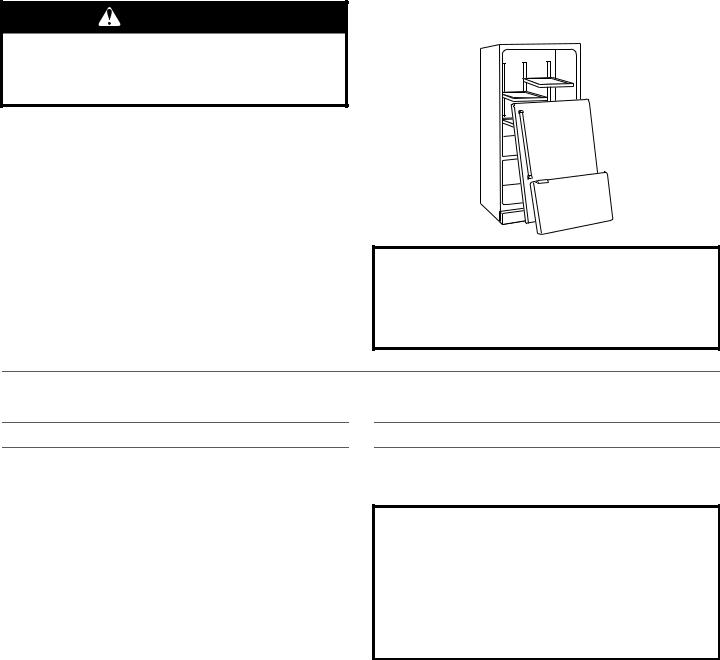
Proper Disposal of Your Old Refrigerator
WARNING
Suffocation Hazard
Remove doors from your old refrigerator.
Failure to do so can result in death or brain damage.
IMPORTANT: Child entrapment and suffocation are not problems of the past. Junked or abandoned refrigerators are still dangerous
– even if they will sit for “just a few days.” If you are getting rid of your old refrigerator, please follow these instructions to help prevent accidents.
Before You Throw Away Your Old Refrigerator or Freezer:
■Take off the doors.
■Leave the shelves in place so that children may not easily climb inside.
Important information to know about disposal of refrigerants:
Dispose of refrigerator in accordance with Federal and Local regulations. Refrigerants must be evacuated by a licensed, EPA certified refrigerant technician in accordance with established procedures.
BEFORE USE
Remove the Packaging
■Remove tape and glue residue from surfaces before turning on the refrigerator. Rub a small amount of liquid dish soap over the adhesive with your fingers. Wipe with warm water and dry.
■Do not use sharp instruments, rubbing alcohol, flammable fluids, or abrasive cleaners to remove tape or glue. These products can damage the surface of your refrigerator. For more information, see “Refrigerator Safety.”
■Dispose of/recycle all packaging materials.
Clean Before Using
After you remove all of the packaging materials, clean the inside of your refrigerator before using it. See the cleaning instructions in “Refrigerator Care.”
Important information to know about glass shelves and covers:
Do not clean glass shelves or covers with warm water when they are cold. Shelves and covers may break if exposed to sudden temperature changes or impact, such as bumping. Tempered glass is designed to shatter into many small, pebble-size pieces. This is normal. Glass shelves and covers are heavy. Use both hands when removing them to avoid dropping.
4
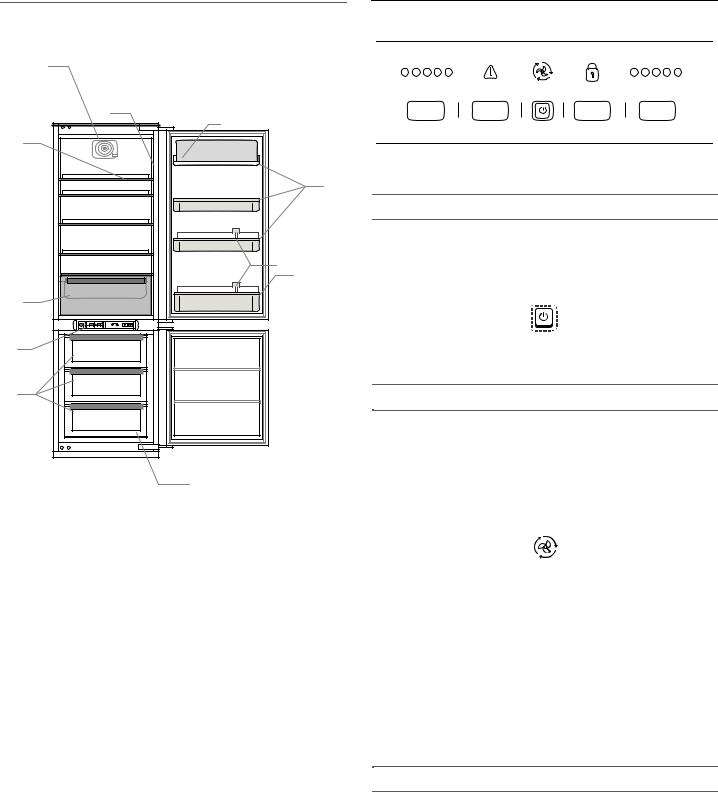
REFRIGERATOR USE
2
5
|
|
|
6 |
3 |
|
|
|
|
|
|
7 |
|
|
|
9 |
|
|
|
8 |
4 |
|
|
|
1 |
|
|
|
11 |
|
|
|
|
|
10 |
|
FRIDGE COMPARTMENT |
|
|
|
1. |
Control Panel |
6. |
Eggs Tray |
2. |
Fan |
7. |
Door Bins/ |
3. |
Glass Shelves |
|
Dairy Compartment |
4. |
Fruit and Vegetable Drawer |
8. |
Bottle Door Bin |
5. |
Rating Plate |
9. |
Bottle Separators |
FREEZER COMPARTMENT |
|
|
|
10. Ice Cube Tray |
11. Freezer Drawers |
||
Using the Controls
Temperature |
Temperature |
Cold . . . Coldest |
Cold . . . Coldest |
Fridge |
Alarm |
Lock |
Freezer |
Fast Cooling 3 sec. |
|
|
Fast Cooling 3 sec. |
The control panel is located between the refrigerator and freezer compartments. You must open the refrigerator door to access it.
Cooling On/Off
Your refrigerator and freezer will not cool when cooling is turned off, and the interior lights will be deactivated. However, the product will remain connected to the power supply.
■To turn cooling off, press and hold the COOLING ON/OFF button for 3 seconds.
When cooling is off, the control panel lights will turn off.
■To turn cooling back on, press COOLING ON/OFF again.
Fan Operation
The fan helps in distributing cool air evenly throughout the refrigerator and freezer compartments, improving food preservation and humidity reduction. To maximize the effectiveness of the fan, do not block the air vents with food or other items.
When the fan is active, it will automatically turn on and off as needed. The fan icon on the control panel indicates that the fan is active.
■To manually turn the fan off, press and hold the ALARM and LOCK buttons on the control panel at the same time for
3 seconds. The fan icon will turn off.
When the fan is off, energy consumption is reduced. However, food preservation may be negatively affected, especially if the ambient temperature in the room exceeds 80°F (27°C). Also, excess humidity may result in condensation forming inside the product.
■To turn the fan back on, press ALARM and LOCK at the same time for 3 seconds again. The fan icon will turn on when the fan has been reactivated.
NOTE: The fan will automatically reset to Active mode after a power outage or if cooling is turned off and then back on.
Defrost Function
Your model has an automatic defrost function. It is not necessary to perform any manual defrosting procedures.
NOTE: To ensure consistent defrosting and avoid buildup of moisture, regularly clean the defrost drain in the refrigerator compartment. See “Cleaning.”
5
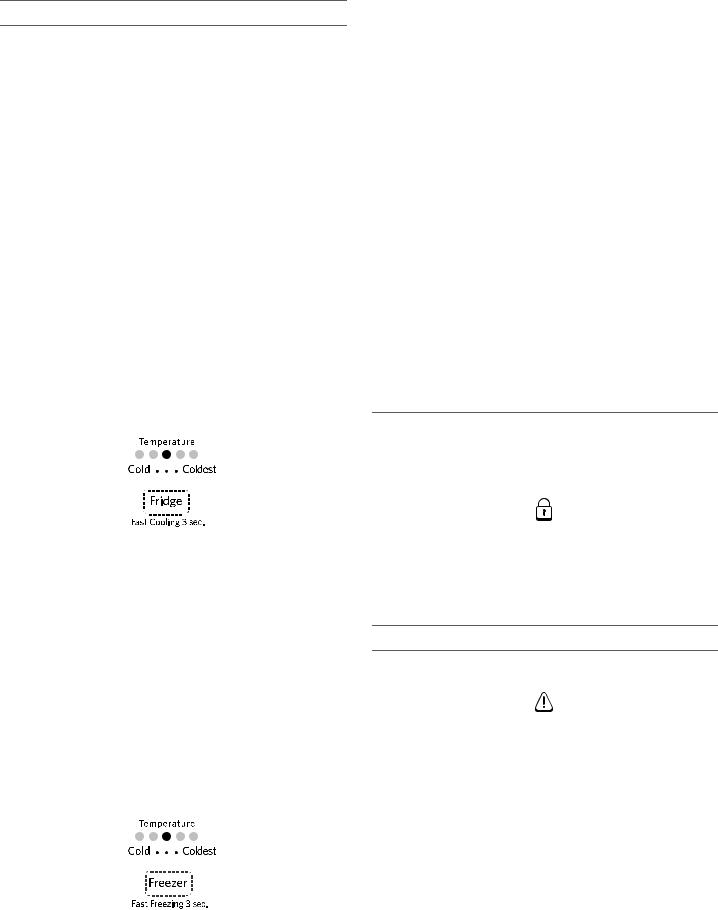
Temperature Controls
For your convenience, your refrigerator and freezer controls are preset at the factory. When you first install your refrigerator, make sure that the controls are still set to the “mid-settings.”
IMPORTANT:
■Wait 24 hours before you put food into the refrigerator. If you add food before the refrigerator has cooled completely, your food may spoil.
NOTE: Adjusting the set points to a colder than recommended setting will not cool the compartments any faster.
■If the temperature is too warm or too cold in the refrigerator or freezer, first check the air vents to be sure they are not blocked before adjusting the controls.
■The preset settings should be correct for normal household usage. The controls are set correctly when milk or juice is as cold as you like and when ice cream is firm.
■Wait at least 24 hours between adjustments. Recheck the temperatures before other adjustments are made.
Adjusting the Controls:
The FRIDGE button adjusts the refrigerator compartment temperature. There are five settings, from left (less cold) to right (coldest). The recommended “mid-setting” is the third (middle) setting.
■Each press of the FRIDGE button changes the control by one setting from left to right. (After reaching the fifth setting, the sequence reverts back to the first setting.)
Fast Cool
The Fast Cool feature assists with full grocery loads in the refrigerator or temporarily warm room temperatures.
■To turn on the Fast Cool feature, press and hold the FRIDGE button for 3 seconds. When the feature is activated, the Fridge temperature setting indicators will light up from left to right.
■The Fast Cool feature will remain on for 12 hours unless manually turned off. To manually turn it off, press and hold the FRIDGE button for 3 seconds again. When the feature has been turned off, the Fridge temperature setting display will return to the previous setting.
The FREEZER button adjusts the freezer compartment temperature. There are five settings, from left (less cold) to right (coldest). The recommended “mid-setting” is the third (middle) setting.
■Each press of the FREEZER button changes the control by one setting, from left to right. (After reaching the fifth setting, the sequence reverts back to the first setting.)
Fast Freeze
The Fast Freeze feature assists with full grocery loads in the freezer, or temporarily warm room temperatures.
■To turn on the Fast Freeze feature, press and hold the FREEZER button for 3 seconds. When the feature is activated, the Freezer temperature setting indicators will light up from left to right.
■The Fast Freeze feature will remain on for 48 hours unless manually turned off. To manually turn it off, press and hold the FREEZER button for 3 seconds again. When the feature has been turned off, the Freezer temperature setting display will return to the previous setting.
If you need to adjust temperatures in the refrigerator or freezer, use the settings listed in the chart below as a guide.
CONDITION: |
TEMPERATURE ADJUSTMENT: |
|
|
REFRIGERATOR |
FRIDGE 1 setting warmer (left) |
too cold |
[Press FRIDGE 4 times] |
|
|
REFRIGERATOR |
FRIDGE 1 setting colder (right) |
too warm |
[Press FRIDGE 1 time] |
|
|
FREEZER |
FREEZER 1 setting warmer (left) |
too cold |
[Press FREEZER 4 times] |
|
|
FREEZER |
FREEZER 1 setting colder (right) |
too warm |
[Press FREEZER 1 time] |
|
|
|
|
Control Lock
The controls can be locked to avoid unintentional setting changes.
■To lock the controls, press and hold the LOCK button for 3 seconds. The lock icon on the control panel indicates that the controls are locked.
If you press any button on the control panel when the controls are locked, the control panel will beep and the lock icon will flash. You must first unlock the controls in order to change any settings.
■To unlock the controls, press and hold the LOCK button for 3 seconds again. The lock icon will turn off.
Alarm Functions
The red alarm icon on the control panel can indicate a variety of problems with the product.
Door Ajar Alarm
Alarm Behavior: The alarm icon flashes and an audible alarm sounds.
This indicates that one of the doors has been left open for an extended period of time.
■ Close the door to reset the alarm.
Power Outage Alarm
Alarm Behavior: The alarm icon flashes and an audible alarm sounds with the doors closed.
This indicates that a power outage has occurred.
■Press the ALARM button on the control panel to reset the alarm. If the audible alarm stops but the alarm icon stays on (constant instead of flashing), see “Freezer Temperature Alarm” in this section.
6
