
features & functions
GUID E
BORREGO
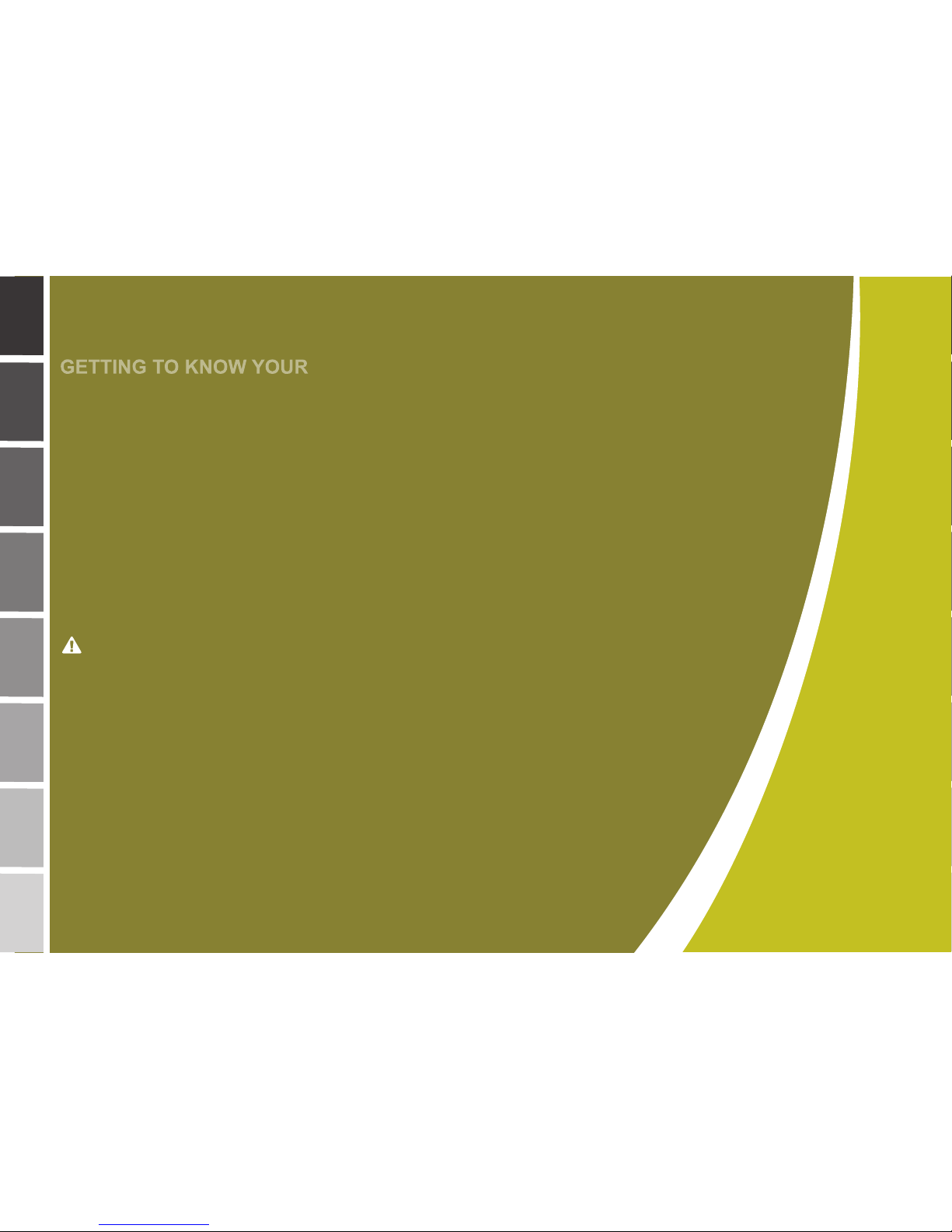
Congratulations On Your New Kia!
Your new Kia vehicle has been designed, engineered and manufactured to provide you with years of comfortable,
safe and dependable driving. Kia is committed to quality, innovation, safety and – above all – your satisfaction.
Using This Guide
The information contained in this guide will help you become familiar with the operation and features of
your new Kia vehicle. The ipbook format facilitates information access, while the detailed illustrations
ensure the instructions are easy to follow.
This Features & Functions Guide provides an overview of vehicle operation and equipment. It is not
meant as a substitute for your Owner’s Manual. Your Owner’s Manual contains specic information
about the operation and maintenance of your Kia vehicle, including safety information, cautions and
warnings that you need to know. In the interests of your safety and that of your family, and to help
you avoid risks that may result in death or serious injury, Kia reminds you to carefully read your
Owner’s Manual in order to fully familiarize yourself with the important information it contains.
While the information contained in this guide is accurate at the time of printing, Kia may change
vehicle specications without notice in advance or after the fact, and assumes no liability in
connection with such changes.
BORREGO
Instrument
Cluster
Steeri ng Wheel/
Panel/Stalk
Controls
Center Panel
Controls
Roof Pan el
Controls
Safety
Drive r’s
Controls
Maintenance
Schedules
Seating
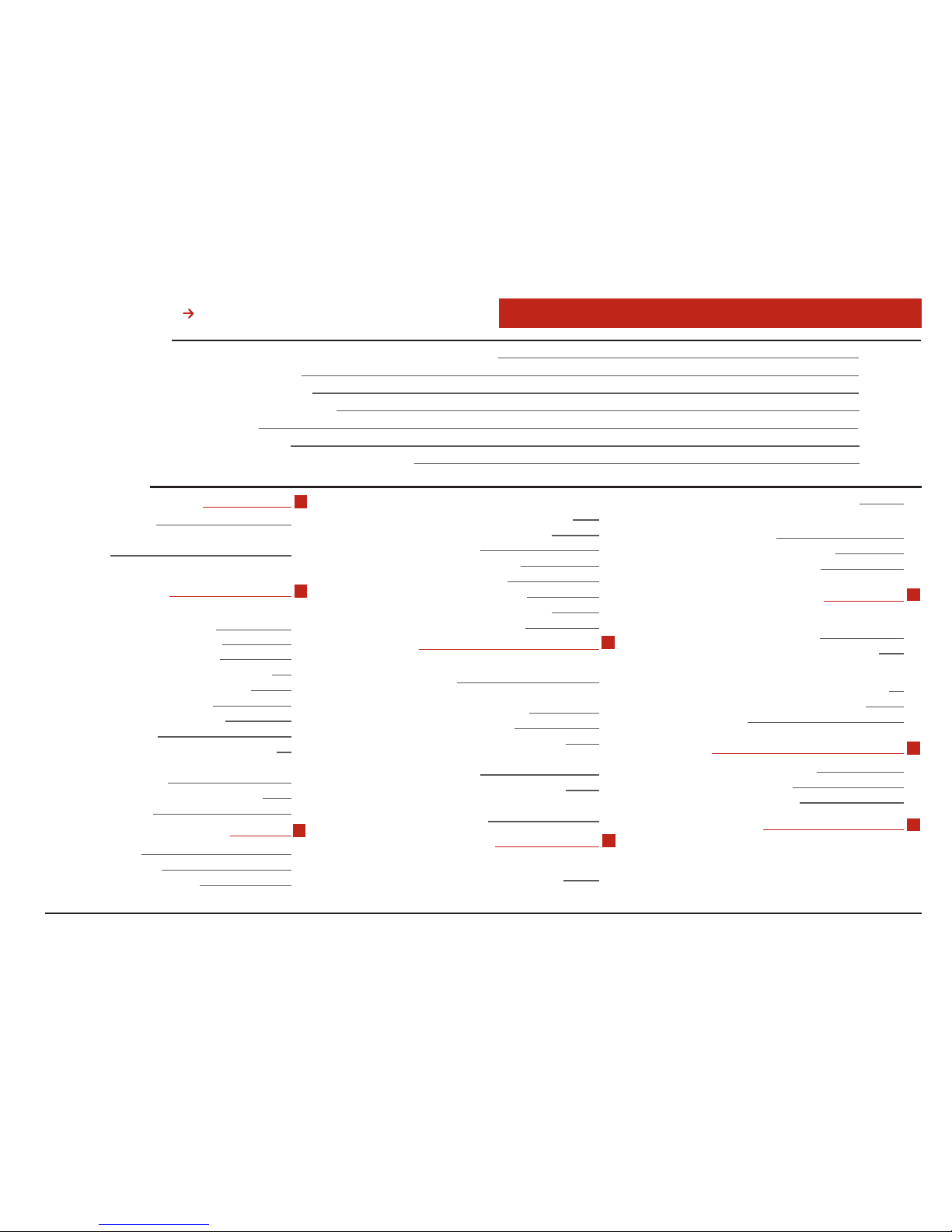
Kia Del ivery Fi rst – the Prio rit y that Deliv ers Mor e
1
Always check the Owner’s Manual for complete operating information and safety warnings.
* If equipped.
kia BORREGO FEatuREs & FunctiOns GuidE
QUICK GUIDE:
Instrument Cluster
2
• Warning Lights
02
• Tire Pressure Monitoring System
(TPMS)
03
Steering Wheel/Stalk/
Panel Controls
4
• Electric Tilt / Telescoping
Steering Wheel Column*
04
• Engine Start /Stop Button*
05
• Instrument Panel Dimmer
06
• Electronic Stability Control (ESC)
06
• Hill-start Assist Control (HAC)
06
• Downhill Brake Control*
07
• Power Adjustable Pedals*
07
• Trip Computer*
08
• Headlights Control & Turn Signals
09
• Windshield Wiper &
Washer Controls
10
• Steering Wheel Audio Controls*
11
• Cruise Control
12
Center Panel Controls
13
• Digital Clock
13
• Audio Systems*
14
• AUX/USB/iPod
®
Port*
14
• Rear Seat Entertainment
System Control Lockout Button*
15
• Navigation System Controls*
16
• Climate Controls*
17
• Seat Warmer Switches*
21
• Automatic Gear Shift*
21
• AC Power Outlet Switch*
22
• Rear Parking Assist System*
22
• Interior Lighting System*
23
Seating
24
• 8-Way Power Adjustable
Driver’s Seat*
24
• Manual Driver’s, Passenger’s and
2nd Row Seat Adjustment
25
• Front Active Headrests
26
• Front Seat Headrest Adjustment
26
• Front Seat Position
Memor y Buttons*
27
• Fold and Unfold 2
nd
Row Seats
27
• Fold and Unfold
3rd Row Seatback*
28
Driver’s Controls
29
Exterior
• Key Fob/Remote Keyless Entry
29
• Fuel Cap/Check Engine Light
29
Interior
• Power Windows
30
• Central Door Lock Button
30
• Power Outside Mirrors*
30
Roof Panel Controls
31
Front
• Sunroof Control Lever*
31
• Rear Roof Mounted/Map Lights*
32
Rear
• Rear Seat Enter tainment System*
33
• AUX Jack & AC Power Outlet*
33
• Bluetooth
®
*
34
Safety
35
• Passenger Air Bag Off
35
• Child Safety Locks
35
• Rear View Camera*
36
Maintenance
37
ContEnts:
●
How Does the Tire Pressure Monitoring System (TPMS) Work?
Page 03
●
How Do I Use My Cruise Control?
Page 12
●
How Do I Use My AUX/USB Ports*?
Page 14
●
How Do I Operate My Climate Control?
Page 17
●
How Do I Adjust My Seats?
Page 24
●
How Do I Operate My Sunroof*?
Page 31
●
How Do I Operate My Rear Roof Mounted Lights*?
Page 32
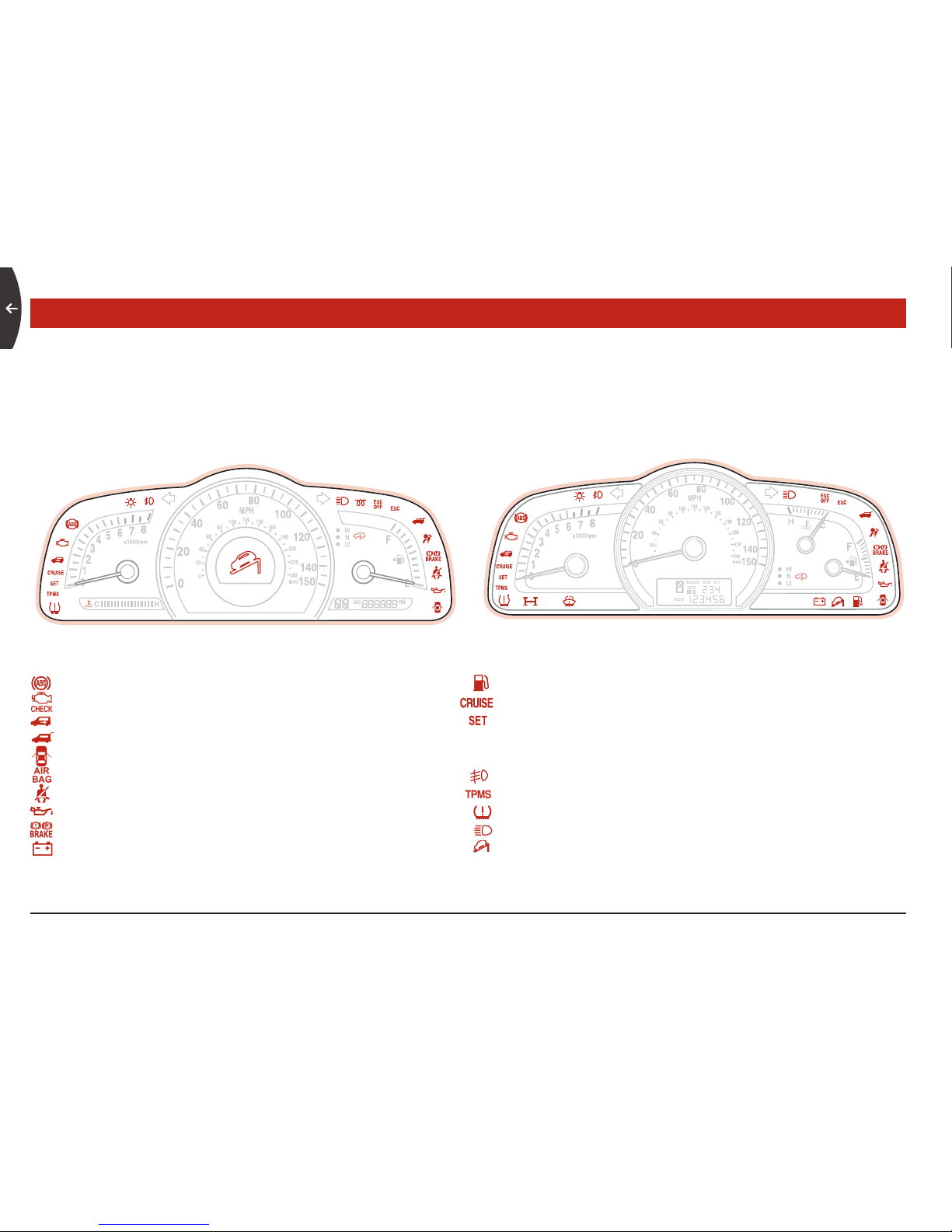
Kia Del ivery Fi rst – the Prio rit y that Deliv ers Mor e
2
– ABS Warning
– “Check Engine” Lamp
– Immobilizer System Indicator*
– Tailgate Open Warning
– Door Ajar
– Air Bag Warning
– Safety Belt Warning
– Oil Pressure Warning
– Parking Brake/Fluid Warning
– Charging System Warning
– Low Fuel Indicator
– Cruise Indicator*
– Cruise Control Set Indicator*
– ESC (Electronic Stability Control) Indicator
– ESC OFF
– Fog Lights*
– Tire Pressure Monitoring System Warning
– Low Tire Pressure Indicator
– High Beam Indicator
– Downhill Brake Control Indicator
ESC
ESC
OFF
Warning Lights: The warning lights and indicators alert you to situations that may need attention.
Please refer to your Owner’s Manual for more information on the function of all the warning lights.
instruMent cluster
4WD
HI
4WD
LOW
4WD
HI
4WD
LOW
RANGE
TRIP
AVG E/T
ODO
A B
type a*
type B*
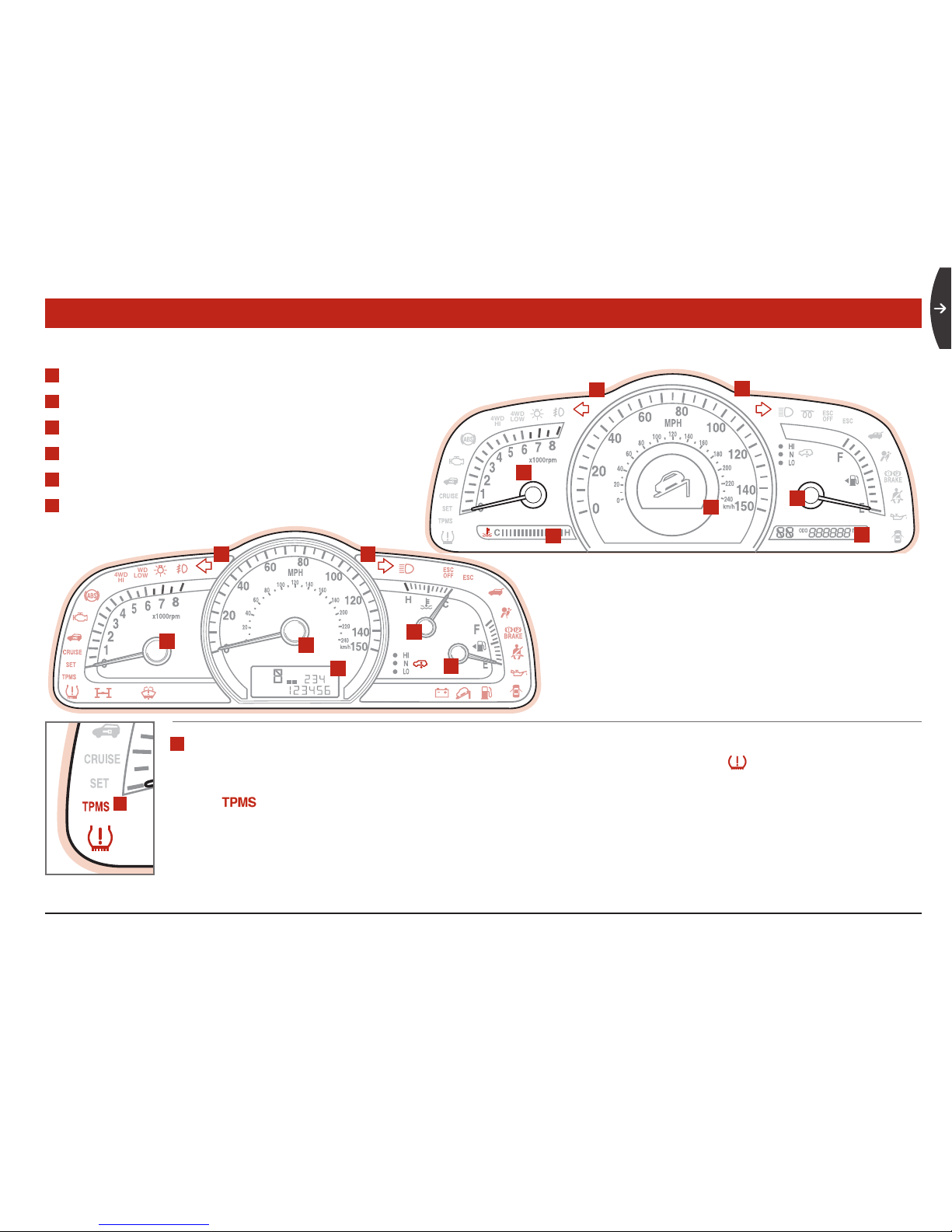
Kia Del ivery Fi rst – the Prio rit y that Deliv ers Mor e
3
Always check the Owner’s Manual for complete operating information and safety warnings.
* If equipped.
a
Tachometer
B
Turn Signal Indicators
c
Speedometer
d
Fuel Gauge
E
Engine Temperature Gauge
F
Tripmeter
instruMent cluster
4WD
HI
4WD
LOW
RANGE
TRIP
AVG E/T
ODO
A B
4WD
HI
4WD
LOW
a
a
B
B
c
c
d
d
E
E
B
B
F
F
4WD
HI
4WD
LOW
G
G
Tire Pressure Monitoring System (TPMS): TPMS detects rapid deation or gradual loss of
tire pressure beyond specic limits. The system will turn on a warning light to alert the driver of
tire(s) with a low pressure condition. Inate tire(s) to specications to turn off warning indicator. If the
letters
appear and remain illuminated, this indicates the Tire Pressure Monitoring System is not
functioning properly. Consult your dealer for service. For proper maintenance, safety, and maximum
fuel economy, you must always maintain recommended tire ination pressures and stay within the
load limits and weight distribution recommended for your vehicle.
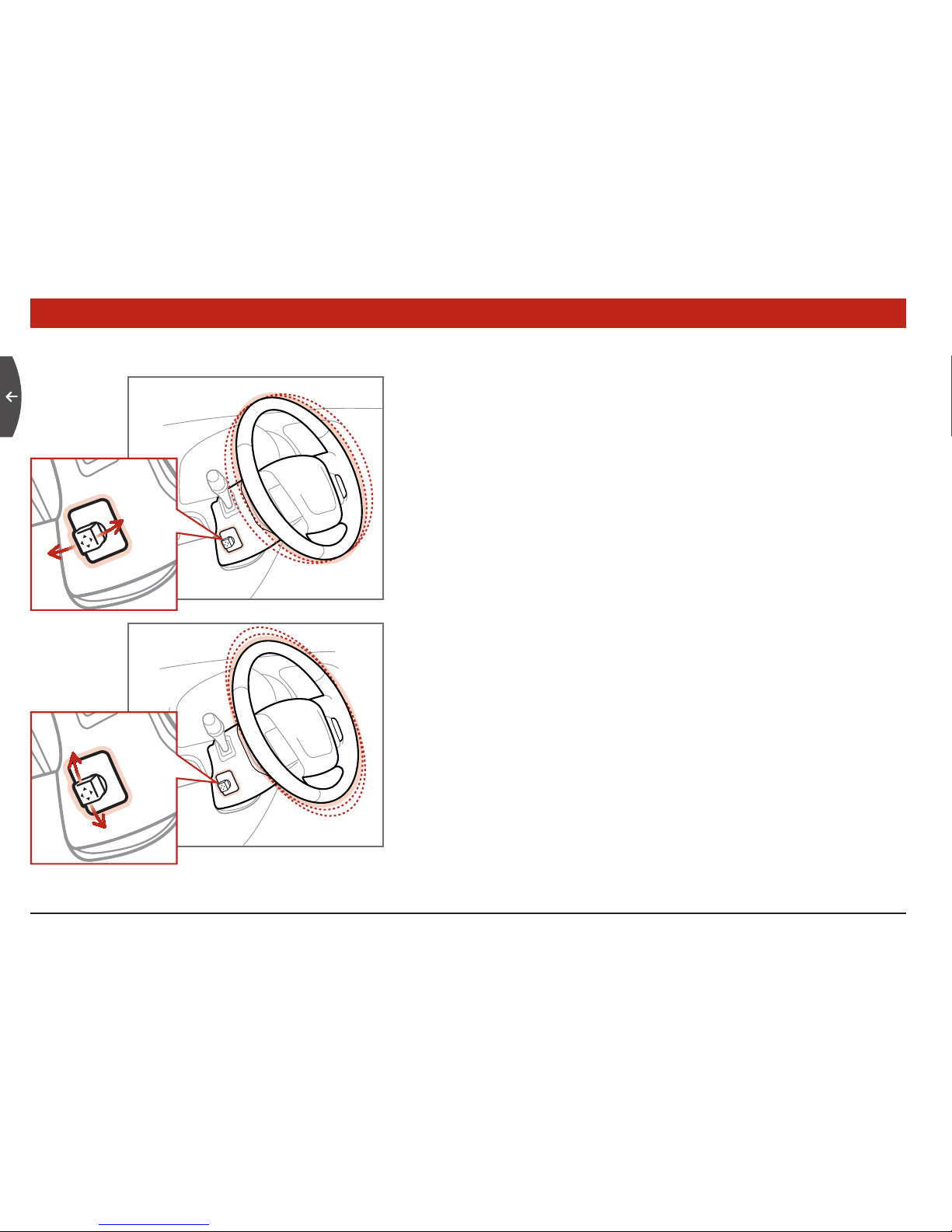
Kia Del ivery Fi rst – the Prio rit y that Deliv ers Mor e
4
Electric Tilt / Telescoping Steering Wheel Column*
The steering wheel angle and position can be adjusted by
using the 4-way control switch located on the left hand side
of the steering wheel column.
Adjusting the Telescoping Column
Push the control switch forwards to move the steering
column away from the driver, or pull the control switch
backwards to move the steering column closer to the driver.
Adjusting the Steering Wheel Height
Pull the control switch up to raise the steering wheel or push
it down to lower the steering wheel.
WARNING: Never adjust the position of the steering wheel
while driving.
steering Wheel / stalK / Panel controls
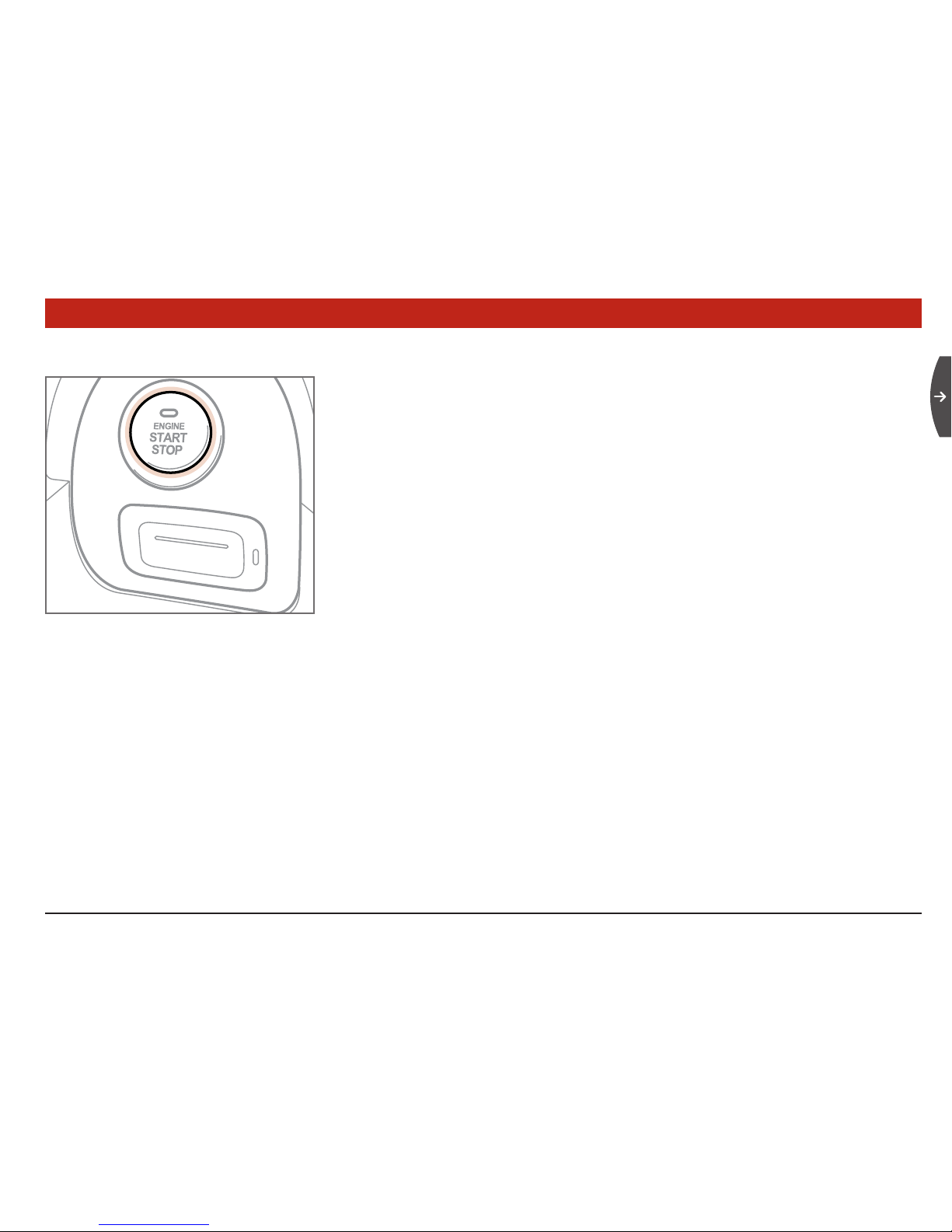
Kia Del ivery Fi rst – the Prio rit y that Deliv ers Mor e
5
Always check the Owner’s Manual for complete operating information and safety warnings.
* If equipped.
Engine Start/Stop Button*
To start the engine, depress the brake pedal and press the ENGINE
START/STOP button (located on the right side of the steering wheel)
with the shift lever in the “P” (Park) position. To unlock the steering
wheel and make the electrical accessories available, press the
ENGINE START/STOP button while it is in the OFF position without
depressing the brake pedal. This places the button in the ACCESSORY
position. From this position, press the ENGINE START/STOP button
once without depressing the brake pedal. The warning lights can now
be checked before the engine is started.
Do not leave the ENGINE START/STOP button in the ON or
ACCESSORY positions for a long time. The battery may discharge
under this condition, because the engine is not running.
NOTE: To use the ENGINE START/STOP button, the driver must have
the transmitter key fob on his person or inserted in the fob holder located
beneath the ENGINE START/STOP button.
WARNING: Never press the Engine Start/Stop Button while the vehicle
is in motion. This could result in loss of directional control and braking
function, which could cause an accident.
&/(*/&
45"35
4501
53*1
steering Wheel / stalK / Panel controls
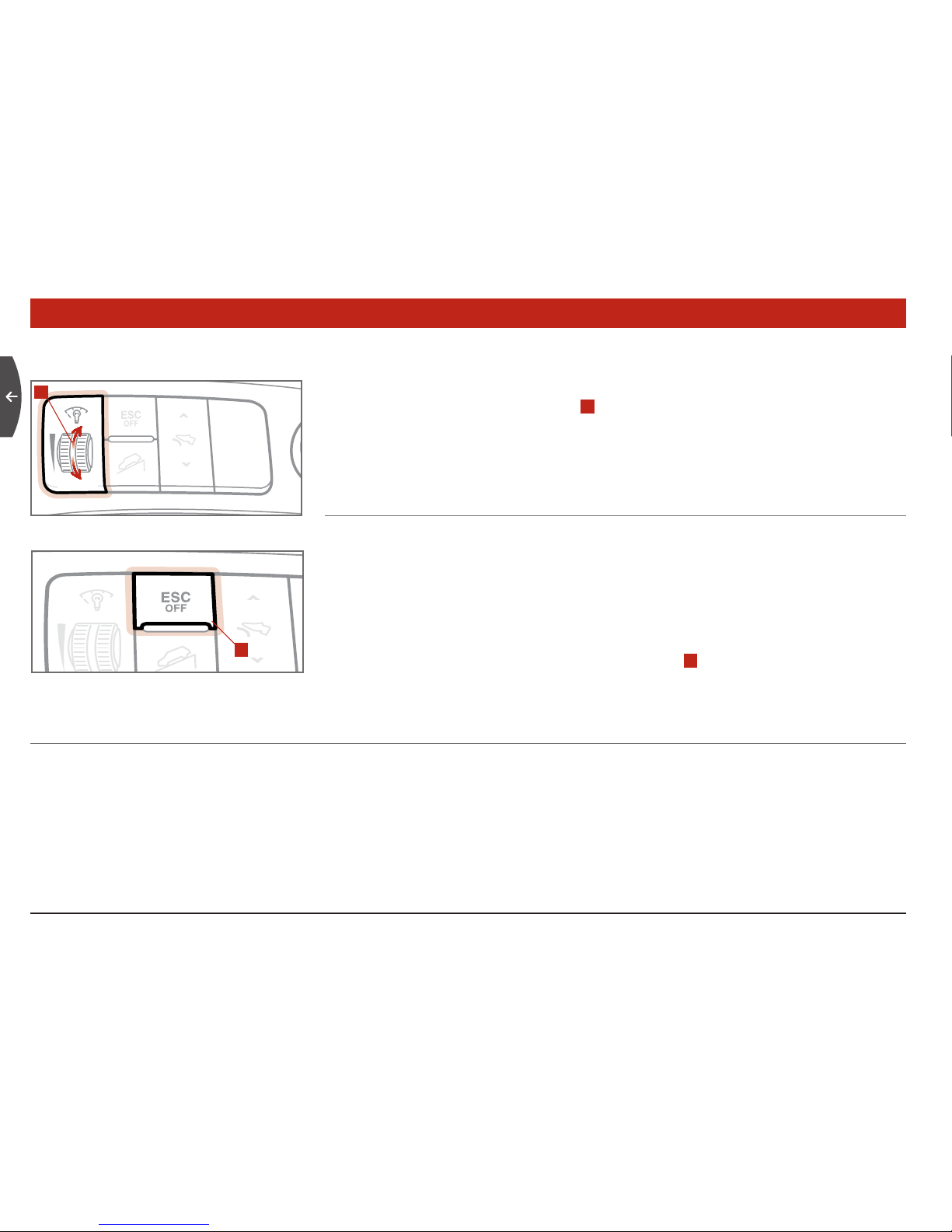
Kia Del ivery Fi rst – the Prio rit y that Deliv ers Mor e
6
a
B
steering Wheel / stalK / Panel controls
ROTATE
Instrument Panel Dimmer
The Instrument Panel Dimmer a is located to the left of the steering
column. When the parking lights or headlights are on, rotate the
control knob to adjust the instrument panel display brightness to the
desired level.
Electronic Stability Control (ESC)
Electronic Stability Control (ESC) monitors information from various
vehicle sensors, then compares the driver’s commands with the
behavior of the vehicle. If an unstable condition occurs, ESC intervenes
within fractions of a second via the engine computer and brake system.
To turn ESC off, press the ESC OFF button B, located on the left side
of the steering wheel. To turn ESC on, press again. The ESC system is
set to the “ON” position at start.
Hill-start Assist Control (HAC)
When starting from a complete stop while on a steep hill, vehicles may sometimes slip back. The Hill-start
Assist Control (HAC) prevents the vehicle from slipping back by operating the brakes automatically for about
2 seconds. The brakes are released when the accelerator pedal is depressed, or after about 2 seconds.
WARNING: The HAC is activated only for about 2 seconds when the vehicle starts moving from a complete
stop while on a steep hill. So when the vehicle is starting off always depress the accelerator pedal.
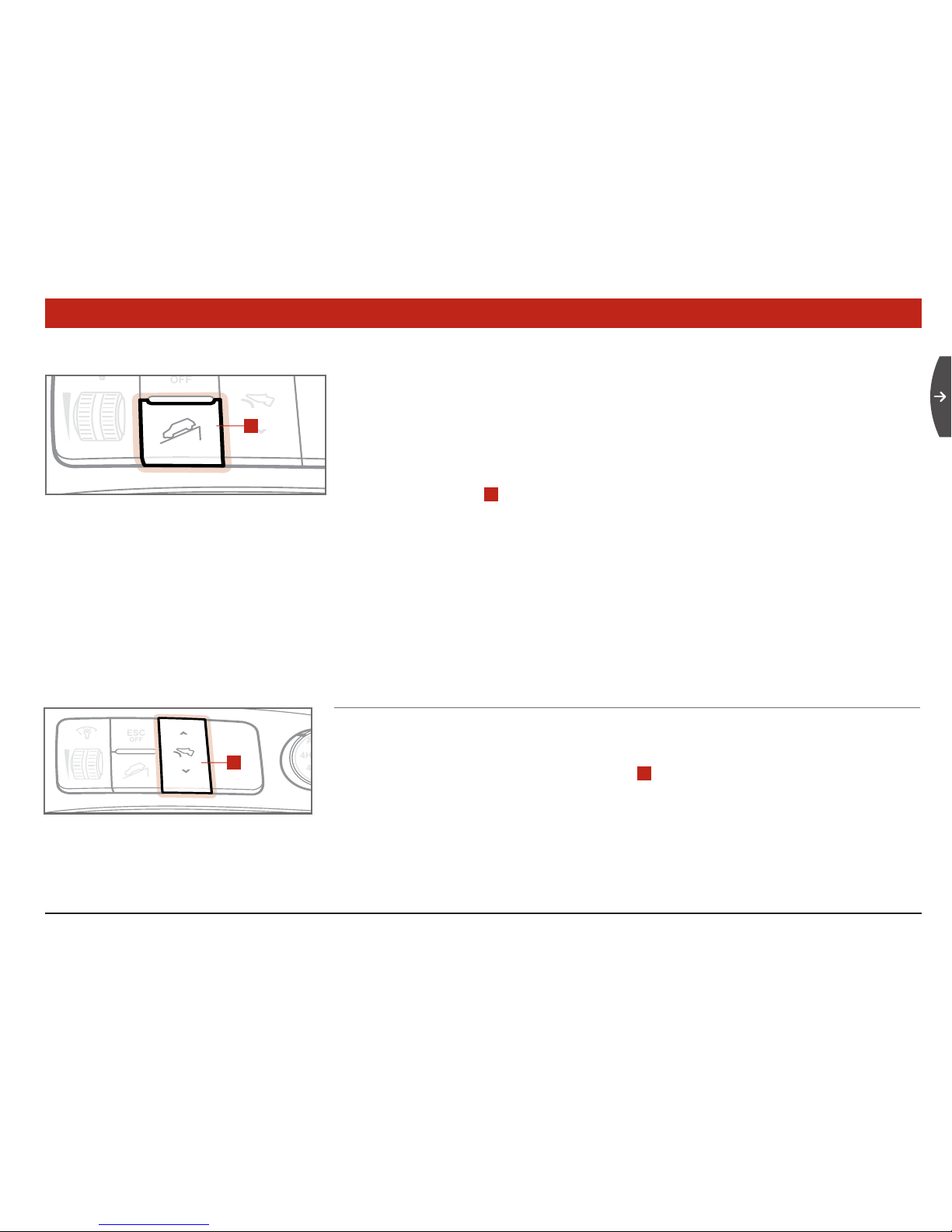
Kia Del ivery Fi rst – the Prio rit y that Deliv ers Mor e
7
Always check the Owner’s Manual for complete operating information and safety warnings.
* If equipped.
steering Wheel / stalK / Panel controls
Power Adjustable Pedals*
With the vehicle stopped and the gear shift lever in PARK, push ▲ portion
of the Power Adjustable Pedals switch d (located on the left side of the
steering wheel)
to move pedals up towards the driver or
▼
portion of the
switch to move pedals down away from the driver.
d
Downhill Brake Control*
The Downhill Brake Control (DBC) enables the driving of the vehicle
down a steep hill at low speeds without requiring the driver to depress
the brake pedal. It slows the vehicle to under 5 mph, allowing the driver
to concentrate on steering the vehicle.
ESC
OFF
AUTO
4H
4L
c
The DBC button c is located to the left of the steering wheel. Press the
DBC button when the vehicle is travelling at speeds under 25 mph. The system will turn on and enter standby
mode, indicated by a constant illumination of the indicator on the instrument cluster (Type B*) or by illuminating
a white indicator in the center of the instrument cluster (Type A*). In this mode, if the vehicle is travelling down a
steep hill at speeds under 22 mph, the DBC will activate automatically.
While in this mode, the DBC will deactivate if the hill is not steep enough, or if the brake or accelerator pedals
are depressed. When these conditions are no longer present, the DBC will automatically activate again.
While in standby mode, the DBC will turn OFF if the DBC button is pressed again or if vehicle speed exceeds
38 mph.
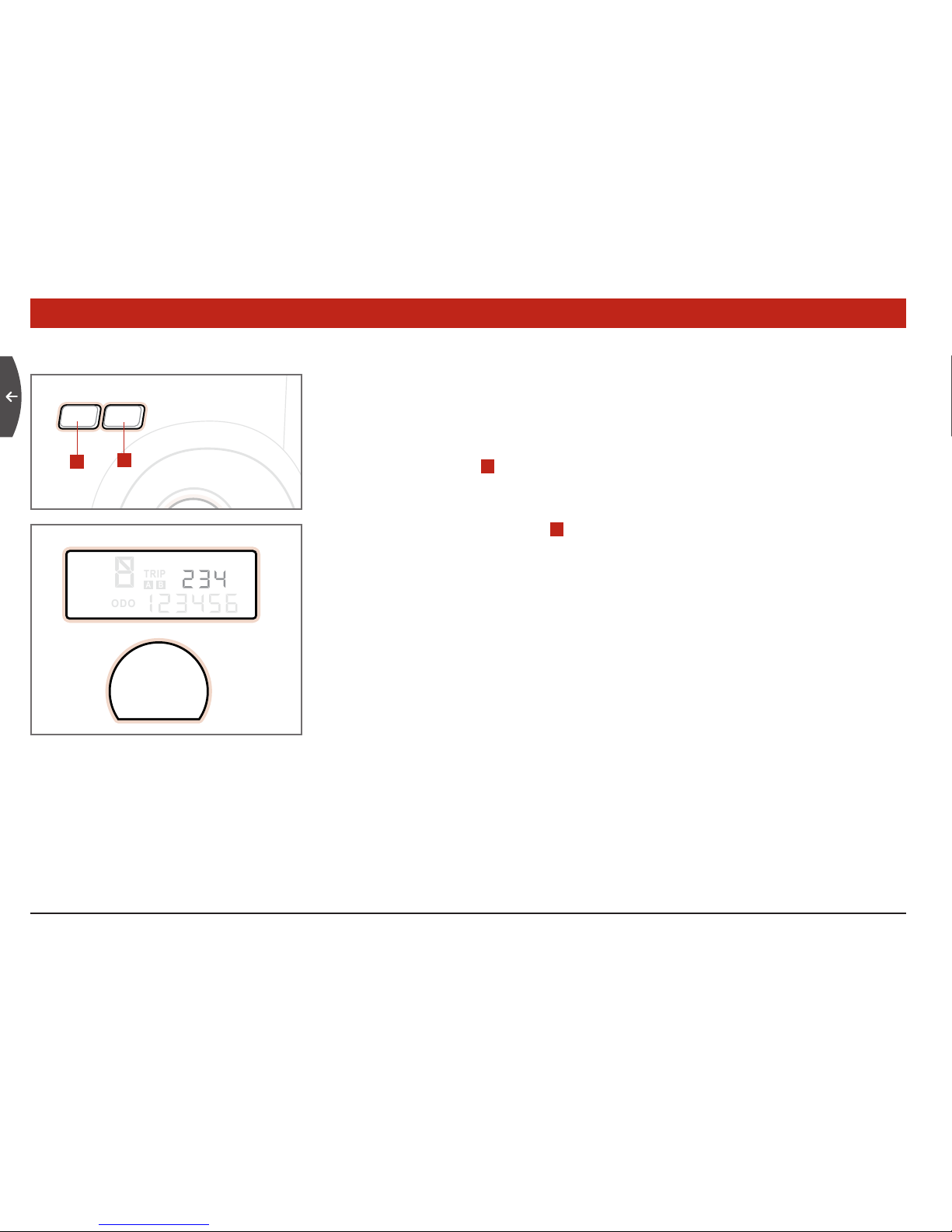
Kia Del ivery Fi rst – the Prio rit y that Deliv ers Mor e
8
53*1
3&4&5
RAN G E
TRI P
Ra ng e
mi le s
AVG E/ T
ODO
234
A B
Trip Computer*
Trip Computer* displays come in two types, as shown in the illustration
at the bottom left. The Reset and Trip buttons are located to the right of
the steering wheel.
Reset Button: Press H for more than 1 second to clear any previous Trip
A/Trip B mileage, drive time, average fuel consumption, average speed, and
average fuel economy.
Trip Display Monitor Button: i Displays compass and mode information.
Trip A: Tripmeter A.
Trip B: Tripmeter B.
(RANGE) Distance to Empty: Displays estimated distance to empty based on
the remaining fuel in the tank and the amount of fuel delivered to the engine.
When the remaining distance is below 50 miles, “---” will be displayed and the
Distance to Empty indicator will blink.
(AVG) Average Speed: Calculates the average speed of the vehicle since the
last average speed reset.
(E/T) Elapsed Driving Time: Displays total driving time since the last reset.
(AVG) Average Fuel Consumption: Displays the average fuel consumption
from the total fuel used and the distance since the last average fuel
consumption reset.
Instant MPG: calculates the instant miles per gallon (MPG) during the last few
seconds.
H
type a*
type B*
i
steering Wheel / stalK / Panel controls
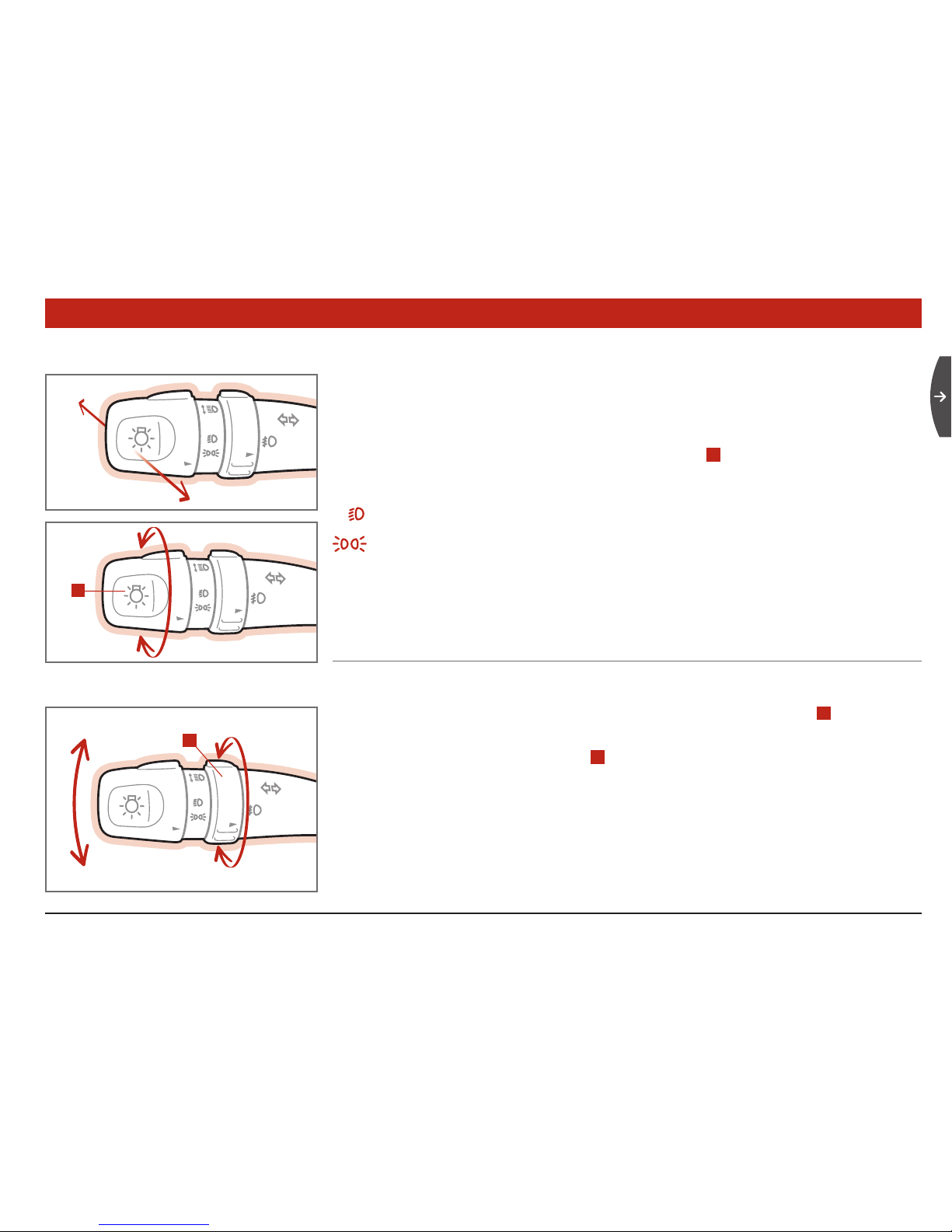
Kia Del ivery Fi rst – the Prio rit y that Deliv ers Mor e
9
Always check the Owner’s Manual for complete operating information and safety warnings.
* If equipped.
steering Wheel / stalK / Panel controls
AUTO
ON
OFF
OFF
AUTO
ON
OFF
OFF
AUTO
ON
OFF
OFF
Headlights Control & Turn Signals
High Beams:
Push the light control stalk away from you. Pull the stalk
back to revert to low beams.
Light Control: Rotate the control stalk knob a to the desired position:
AUTO* – Headlight auto function
– Headlights on
– Parking lights on
OFF – Exterior lights off
NOTE: Auto light function may cause headlights to activate in low light
conditions.
Fog Lights*:
With the headlights on, rotate the control ring B to the
“ON” position for improved visibility in inclement weather. To turn the fog
lights off, rotate the control ring B to “OFF” position.
Turn Signals:
Move stalk control up to signal a right turn, or down to
signal a left turn.
PULL
ROTATE
MOVE UP
ROTATE
a
B
PUSH
MOVE DOWN

Kia Del ivery Fi rst – the Prio rit y that Deliv ers Mor e
10
Windshield Wiper & Washer Controls
MI ST: Push the lever up one time and release for a single wipe, or
hold for continuous operation.
OFF: Wiper is not in operation.
IN T: Wiper operates intermittently. To vary the wiper speed, rotate
the control ring
c
.
LO: Normal wiper speed.
HI: Fast wiper speed.
Windshield Washer:
Pull control stalk d toward
you, hold for continuous spray and wipe.
Rear Windshield Wiper/Washer
Rotate the stalk knob E to the desired position:
Top
:
Sprays washer uid with 1-2 cycles.
ON:
Continuous wiper speed.
OFF:
Wiper is not in operation.
Bottom :
Sprays washer uid and wipes.
steering Wheel / stalK / Panel controls
OFF
MIST
INT
LO
HI
3&"3
ON
OFF
OFF
MIST
INT
LO
HI
3&"3
ON
OFF
MIST
OFF
INT
LO
HI
c
MOVE UP
MOVE DOWN
OFF
MIST
INT
LO
HI
3&"3
ON
OFF
d
PULL STALK
ROTATE
E
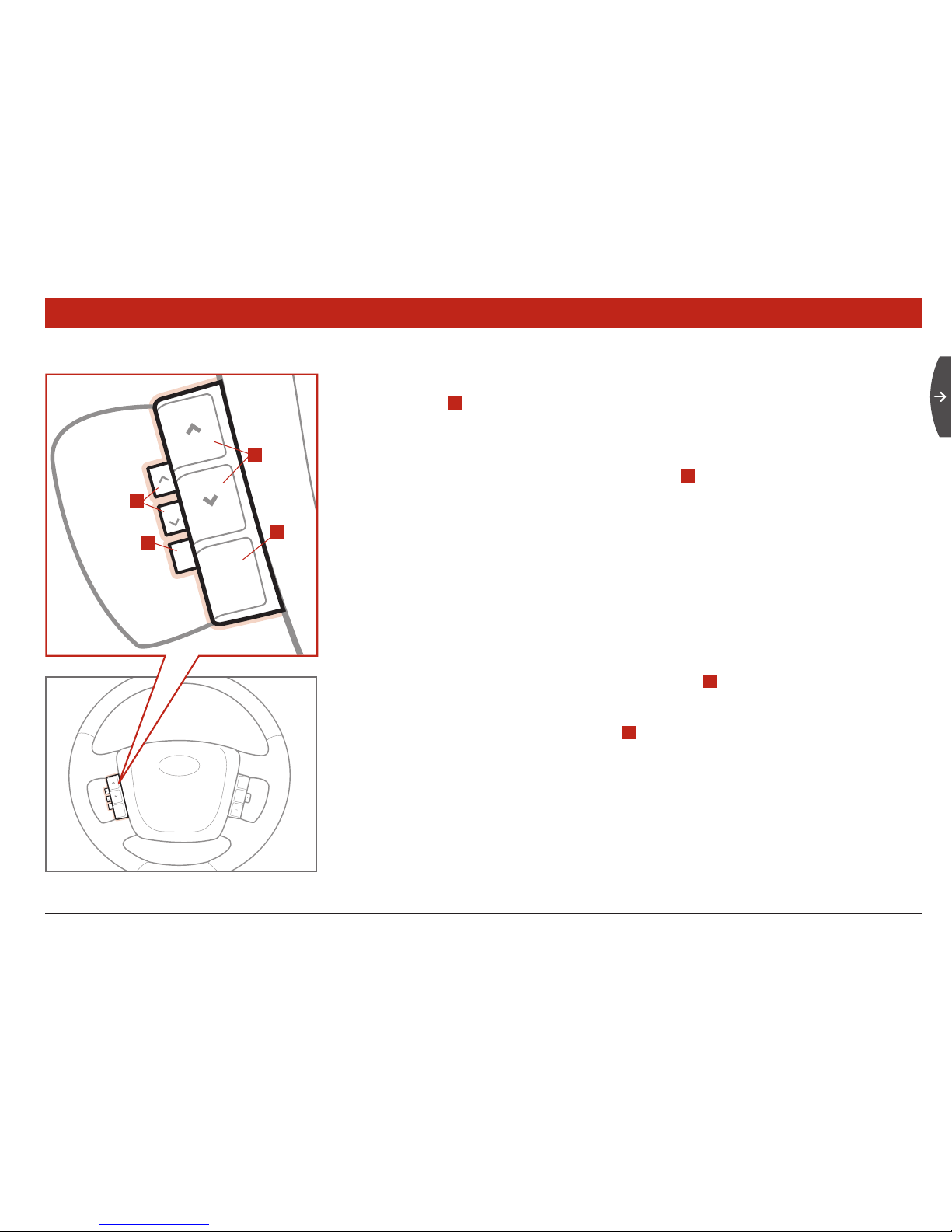
Kia Del ivery Fi rst – the Prio rit y that Deliv ers Mor e
11
Always check the Owner’s Manual for complete operating information and safety warnings.
steering Wheel / stalK / Panel controls
VOL
MODE
RES
CANCEL
SET
+
ON
OFF
MUTE
Steering Wheel Audio Controls*
MODE:
Press
F
to toggle the following modes: FM1 / FM2 / AM / AUX*
/CD / CDC* / SAT1* / SAT2* / SAT3*. Press and hold the MODE button
for more than 1 second to turn the audio system ON or OFF.
SEEK/PRESET: The Seek/Preset Buttons
G
have different functions
based on the system mode.
Radio:
Auto Seek or Preset Station Select (if pressed for more than
0.8 seconds).
CD Player:
FF/REW or Next/Previous Track (if pressed for more than
0.8 seconds).
CD Changer:
Next/Previous Disc or Next/Previous Track (if pressed
for more than 0.8 seconds).
VOLUME:
Press the Volume Control buttons
H
to increase or decrease
audio volume.
MUTE / VOICE COMMAND*:
Press
i
to mute the audio system or to
activate Voice Commands (Navigation System*).
MODE
RES
CANCEL
SET
+
ON
OFF
VOL
MUTE
F
G
H
i
