Kenmore 625.348591, 625.348571 User Manual
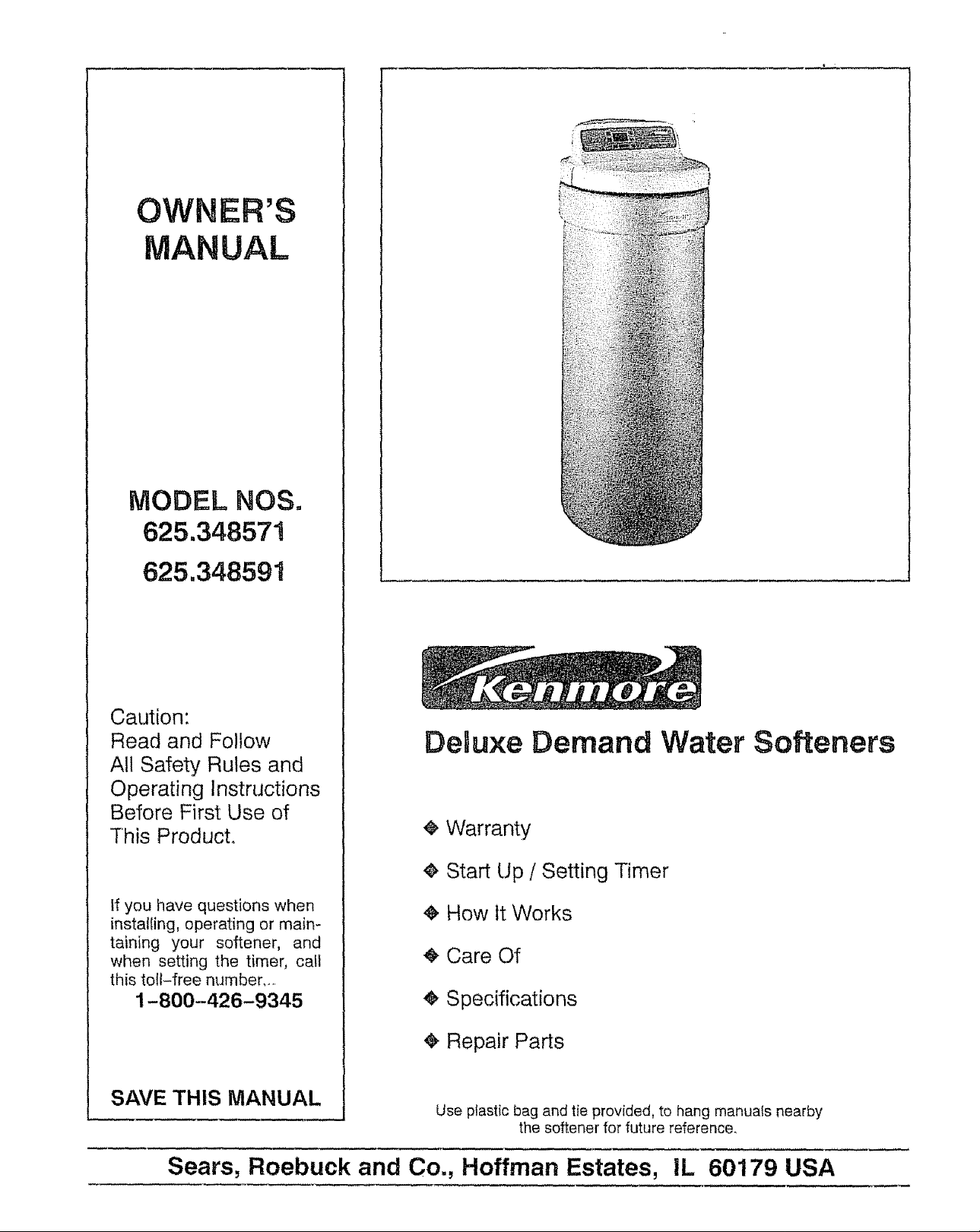
,,,, ...... _ _.,,_t=,,_ * _
OWNER'S
MANUAL
MODEL NOS.
625.348571
625.348591
Caution:
Read and Follow
All Safety Rules and
Operating Instructions
Before First Use of
This Product,
If you have questions when
installing, operating or main-
taining your softener, and
when setting the timer, call
this toll-free number ....
1-800-426-9345
SAVE THIS MANUAL
Deluxe Demand Water Softeners
÷ Warranty
Start Up / Setting Timer
How it Works
Care Of
,_ Specifications
¢, Repair Parts
Use plastic bag and tie provided, to hang manuals nearby
the softener for future reference,
Sears, Roebuck and Co., Hoffman Estates, IL 60179 USA
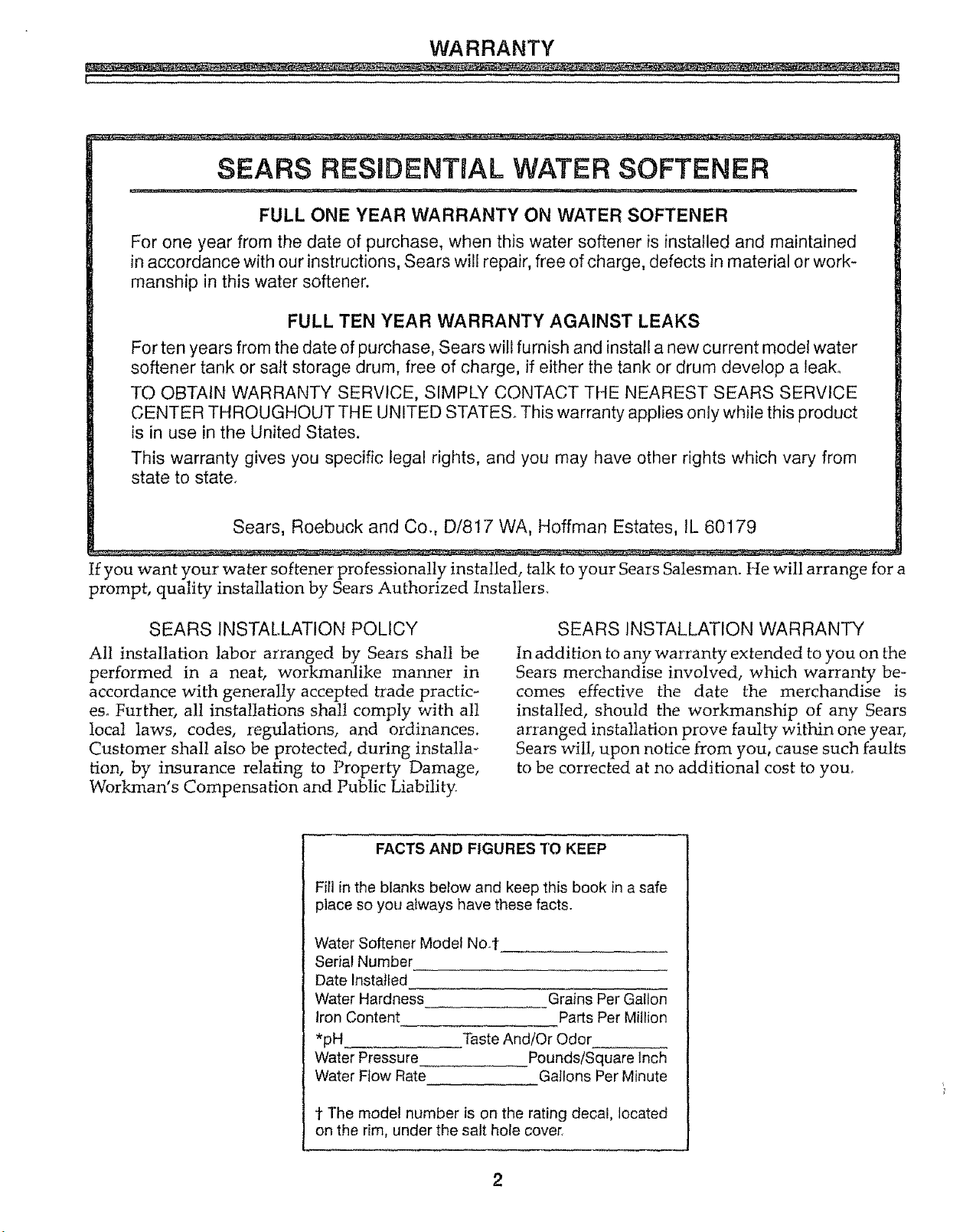
SEARS RESIDENTUAL WATER SOFTENER
FULL ONE YEAR WARRANTY ON WATER SOFTENER
For one year from the date of purchase, when this water softener is installed and maintained
in accordance with our instructions, Sears will repair, free of charge, defects in material or work-
manship in this water softener.
FULL TEN YEAR WARRANTY AGAINST LEAKS
For ten years from the date of purchase, Sears will furnish and install a new current model water
softener tank or salt storage drum, free of charge, if either the tank or drum develop a leak.
TO OBTAIN WARRANTY SERVICE, SIMPLY CONTACT THE NEAREST SEARS SERVICE
CENTER THROUGHOUT THE UNITED STATES° This warranty applies only while this product
is in use in the United States.
This warranty gives you specific legal rights, and you may have other rights which vary from
state to state.
Sears, Roebuck and Co., D/817 WA, Hoffman Estates, IL 60179
If you want your water softener' professionally installed, talk to your Sears Salesman. He will arrange for a
prompt, quality installation by Sears Authorized Installers.
SEARS INSTALLATION POLICY
All installation labor arranged by Sears shall be
performed in a neat, workmanlike manner in
accordance with generally accepted trade practic-
eso Further, all installations shall comply with all
local laws, codes, regulations, and ordinances.
Customer shall also be protected, during instalta_
tion, by insurance relating to Property Damage,
Workman's Compensation and Public Liability.
SEARS INSTALLATION WARRANTY
In addition to any warranty extended to you on the
Sears merchandise involved, which warranty be-
comes effective the date the merchandise is
installed, should the workmanship of any Sears
arranged installation prove faulty within one year,
Sears will, upon notice from you, cause such faults
to be corrected at no additional cost to you,
FACTS AND FIGURES TO KEEP
Fill in the blanks below and keep this book in a safe
place so you atways have these facts.
Water Softener Model No.I"
Serial Number
Date Installed
Water Hardness
Iron Content
*pH
Water Pressure
Water Ftow Rate
Grains Per Gallon
Parts Per Million
Taste And/Or Odor
Pounds/Square Inch
Gallons Per Minute
1"The model number is on the rating decal, located
on the rim, under the salt hole cove_
2
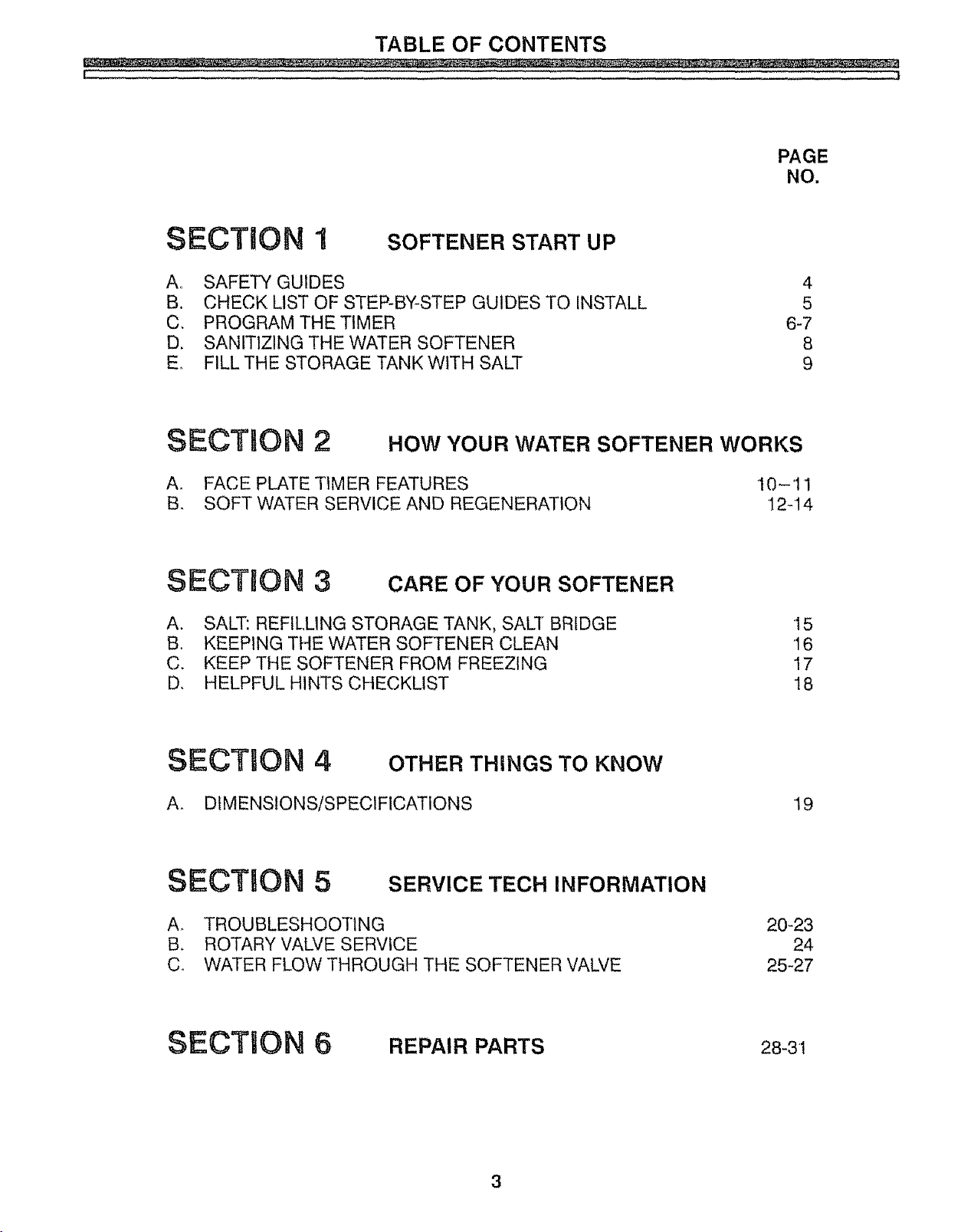
TABLE OF CONTENTS
_i _'!" ....... ii! iii ii
I_ I
PAGE
NO.
SECTION 1
SOFTENER START UP
A, SAFETY GUIDES
B. CHECK LIST OF STEP-BY-STEP GUIDES TO INSTALL
C, PROGRAM THETIMER
D, SANITIZING THEWATER SOFTENER
E_ FILL THE STORAGE TANK WITH SALT
4
5
6-7
8
9
SECTRON 2 HOW YOUR WATER SOFTENER WORKS
Ao FACE PLATE TIMER FEATURES 10-'11
B, SOFT WATER SERVICE AND REGENERATION 12-14
SECTUON 3 CAREOFYOURSOFTENER
A. SALT: REFILLING STORAGE TANK, SALT BRIDGE
B, KEEPING THE WATER SOFTENER CLEAN
C. KEEP THE SOFTENER FROM FREEZING
D, HELPFUL HINTS CHECKLIST
"15
'16
17
!8
SECTION 4 OTHER THINGS TO KNOW
A_ DIMENSIONS/SPECIFICATIONS
19
SECTaON 5
SERVICE TECH INFORMATION
A. TROUBLESHOOTING
B. ROTARY VALVE SERVICE
Co WATER FLOW THROUGH THE SOFTENER VALVE
20-23
24
25-27
SECTUON 6
REPAIR PARTS 28-3 1
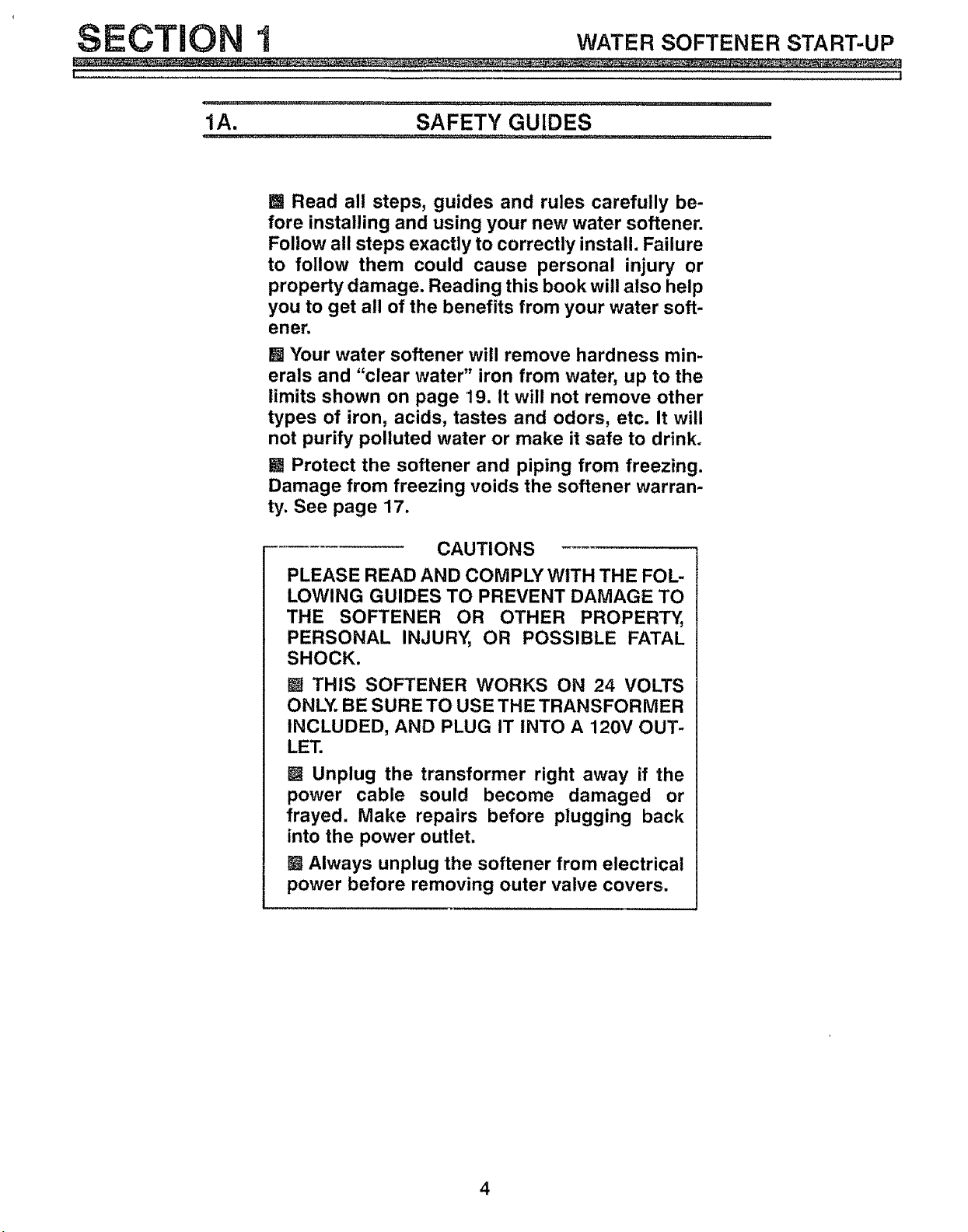
SECTION 1 WATER SOFTENER START-UP
l
1A. SAFETY GUIDES
[] Read all steps, guides and rules carefully be-
fore installing and using your new water softener.
Follow all steps exactly to correctly install. Failure
to follow them could cause personal injury or
property damage. Reading this book will also help
you to get all of the benefits from your water soft-
ener.
[] Your water softener will remove hardness min-
erals and "clear water" iron from water, up to the
limits shown on page 19. It will not remove other
types of iron, acids, tastes and odors, etc. It will
not purify polluted water or make it safe to drink.
g Protect the softener and piping from freezing.
Damage from freezing voids the softener warran-
ty. See page 17.
CAUTIONS
PLEASE READ AND COMPLY WITH THE FOL-
LOWING GUIDES TO PREVENT DAMAGE TO
THE SOFTENER OR OTHER PROPERTY,
PERSONAL INJURY, OR POSSIBLE FATAL
SHOCK.
[] THIS SOFTENER WORKS ON 24 VOLTS
ONLY. BE SURE TO USE THE TRANSFORMER
INCLUDED, AND PLUG IT INTO A 120V OUT-
LET.
[] Unplug the transformer right away if the
power cable sould become damaged or
frayed. Make repairs before plugging back
into the power outlet.
M Always unplug the softener from electrical
power before removing outer valve covers.
4
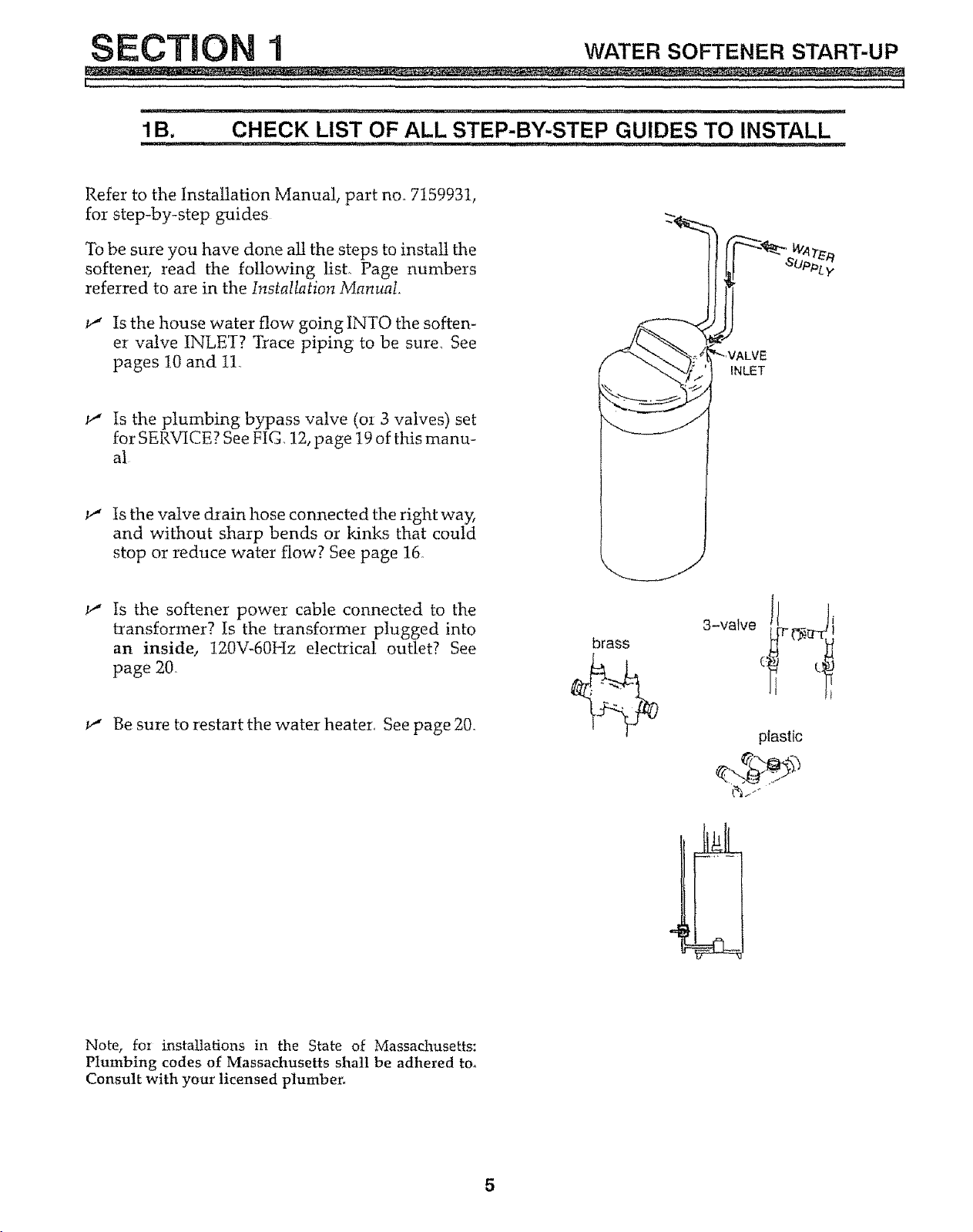
SECT_O 1 WATER SOFTENER START-UP
f .,.4
1B, CHECK LIST OF ALL STEP-BY-STEP GUIDES TO INSTALL
j i ,i., ,i, ,,,111i1,,i i HIIIH,q.,I III , , p, U, ,,,,_.... iii IIII ................................
Refer to the Installation Manual, part no, 7159931,
for step-by-step guides
To be sure you have done al! the steps to install the
softener, read the following list., Page numbers
referred to are in the Installation Manual.
_" Is the house water flow going INTO the soften-
er valve INLET? Trace piping to be sure. See
pages 1.0and i1.
_-" ts the plumbing bypass valve (oI 3 valves) set
for SERVICE. See FIG. 12, page t9 of this manu-
al
v' Is the valve drain hose connected the right way,
and without sharp bends or kinks that could
stop or reduce water flow? See page 16o
INLET
Is the softener power cable connected to the
ta'ansformer? Is the transformer plugged into
an inside, 120V-60Hz electrical outlet? See
page 20
W' Be sure to restart the water heater,, See page 20.
brass
Jl I,
3-valve LF _r_r-d.!
plastic
Note, foz installations in the State of Massachusetts:
Plumbing codes of Massachusetts shall be adhered to,
Consult with your licensed plumben
5
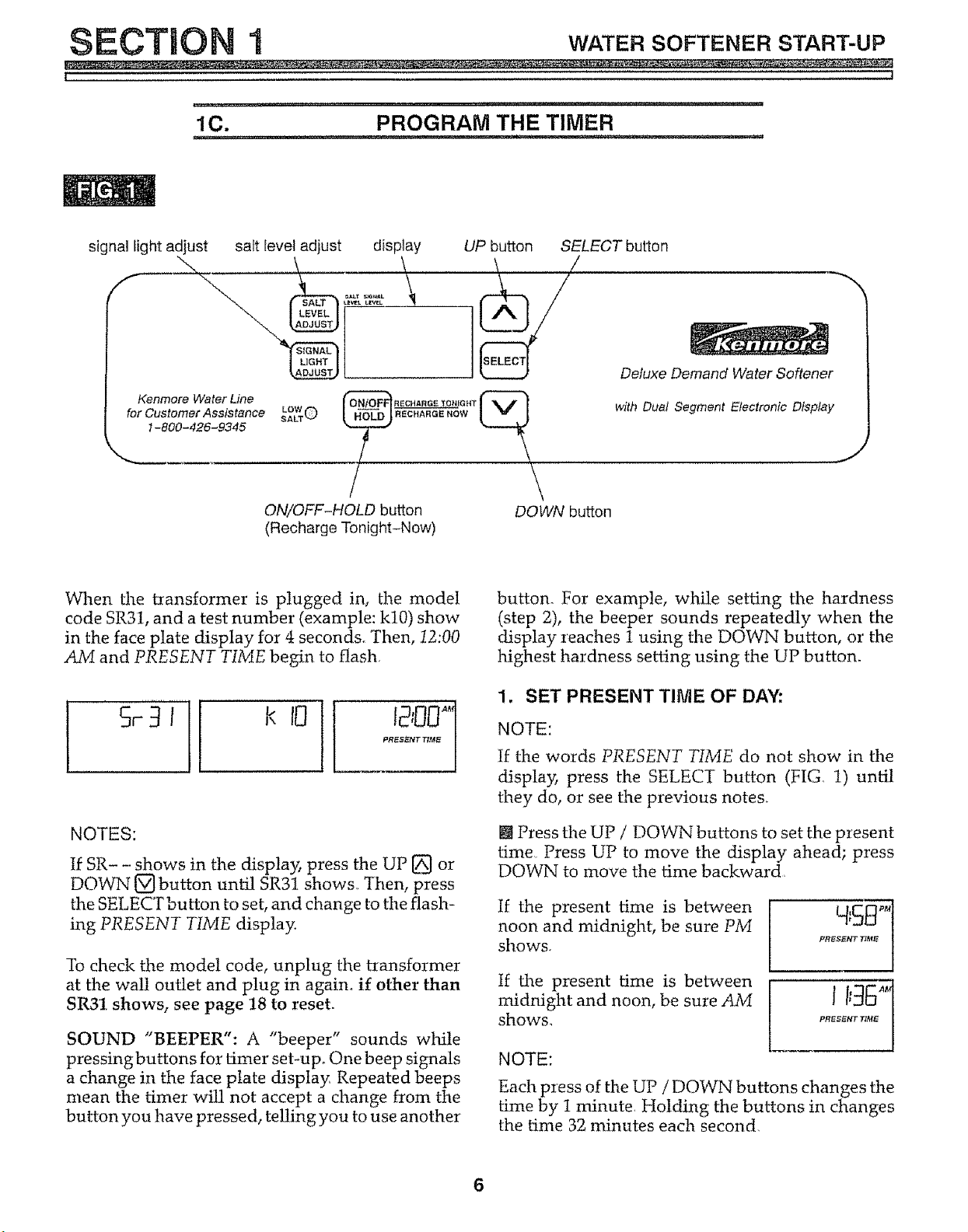
SECTION 1 WATE.SOFTENERSTART-UP
i i
lC. PROGRAM THE TIMER
, ,,,,, ,,
signal light adjust salt level adjust display
Kenmore Water Une
for Customer Assistance LOW0
SALT
t -800-426-9345
UP button SELECT button
\ /
ON/OFF-HOLD button
(Recharge Tonight-Now)
Deluxe Demand Water Softener
with Dual Segment Electronic Display
DOWN button
When the transformer is plugged in, the model
code SR31, and a test number (example: kl0) show
in the face plate display for 4 seconds° Then, I2:00
/_,_ and PRESENT TIME begin to flash
NOTES:
If SR- - shows in the displa_4 press the UP _-_ or
DOWN _button unt_fl SR31 shows. Then, press
the SELECT button to set, and change to the flash-
ing PRESENT TIME display.
To check the model code, unplug the transformer
at the wall outlet and plug in again° if other than
SR31 shows, see page 18 to reset,
SOUND "BEEPER": A "beeper" sounds while
pressingbuttons for timer sebupo One beep signals
a change in the face plate display, Repeated beeps
mean the timer _*All not accept a change from the
button you have pressed, telling you to use another
button. For example, while setting the hardness
(step 2), the beeper sounds repeatedly when the
display reaches 1 using the DOWN button, or the
highest hardness setting using the UP button.
1. SET PRESENT TIME OF DAY:
NOTE:
If the words PRESENT TIME do not show in the
displa_ press the SELECT button (FIG. 1) until
they do, or see the previous note&
[] Press the UP / DOWN buttons to set the present
time Press UP to move the display ahead; press
DOWN to move the time backward.
If the present time is between
noon and midnight, be sure PM
shows.
tf the present time is between
midnight and noon, be sure AM
shows,
NOTE:
H'SEF1
PRESt_'NTTI,_IE ]
1I 35"1
PREStZNT TIM_ I
Each press of the UP / DOWN buttons changes the
time by I minute, Holding the buttons in changes
the time 32 rninutes each second.
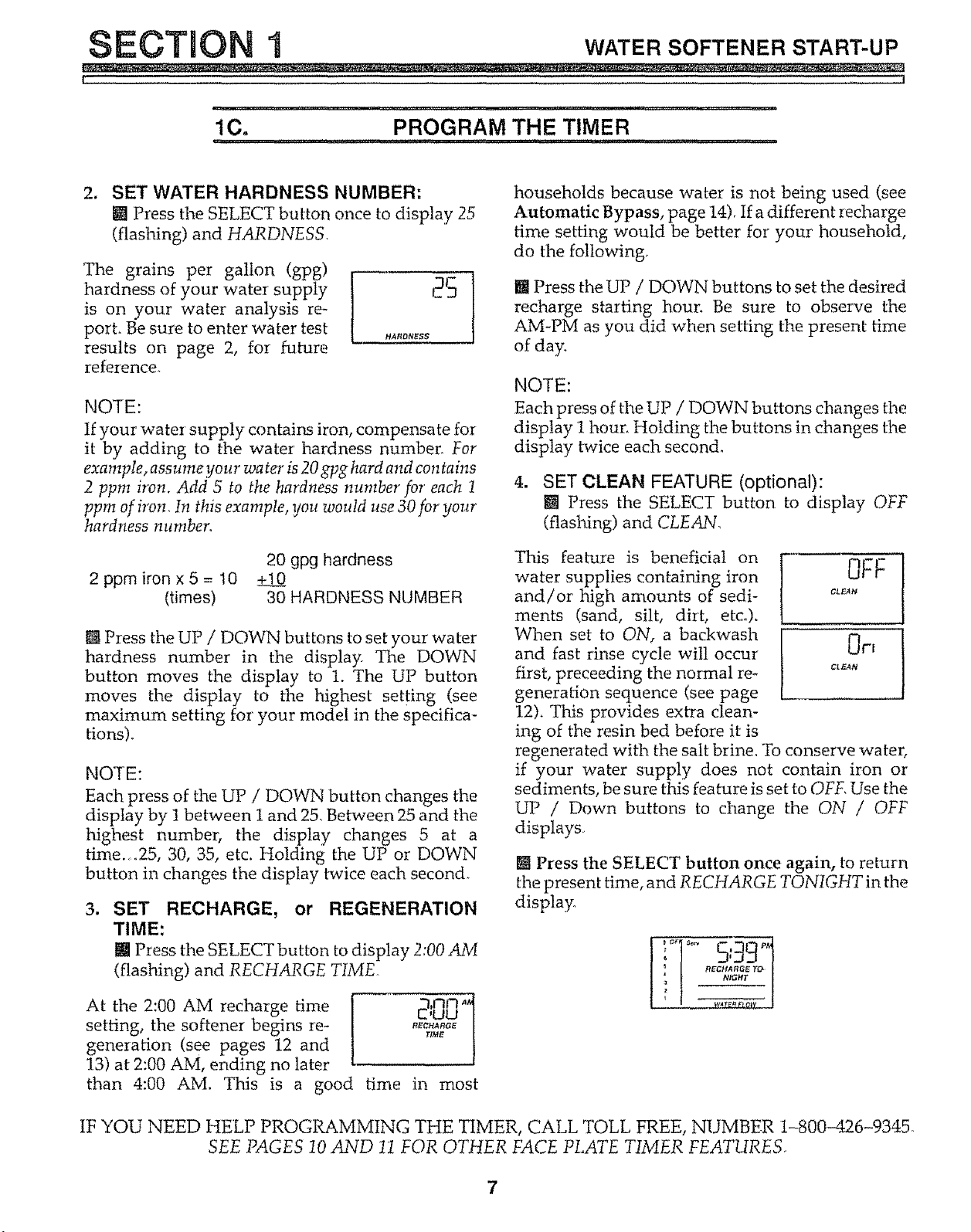
SECTION I WATER SOFTENER START-UP
i i
lC° PROGRAM THE TIMER
J......... _ ............................... i , ,11 ir_ ,
2. SET WATER HARDNESS
[] Press the SELECT button
(flashing) and HARDNESS.
NUMBER:
once to display 25
The grains per gallon (gpg)
hardness of your water supply 2S ]
is on your water analysis re-
porL Be sure to enter water test ,,aR_N_
results on page 2, for future
reference.
NOTE:
If your water supply contains iron, compensate for
it by adding to the water hardness number. For
example, assume your water is 20 gpg hard and con tarns
2 ppm iron. Add 5 to the hardness number for each 1
ppm of iron. In this example, you would use 30 for your
hardness number.
20 gpg hardness
2 ppm iron x 5 = 10 +10
(times) 30 HARDNESS NUMBER
[] Press the UP / DOWN buttons to set your water
hardness number in the display. The DOWN
button moves the display to 1. The UP button
moves the display to the highest setting (see
maximum setting for your model in the specifica-
tions).
NOTE:
Each press of the UP / DOWN button changes the
display by 1 between i and 25, Between 25 and the
highest number; the display changes 5 at a
time, o25, 30, 35, etc. Holding the UP or DOWN
button in changes the display twice each second,
3_
SET RECHARGE, or REGENERATION
TIME:
[] Press the SELECT button to display 2:00 AM
(flashing) and RECHARGE TIME,
Atthe2:00AMrechargetime [ _;O_A 1
setting, the softener begins re- R_C,_RG_
generation (see pages 12 and r_E
1.3) at 2:00 AM, ending no later
than 4:00 AM. This is a good time in most
households because water is not being used (see
Automatic Bypass, page 14)_ If a different recharge
time setting would be better for your household,
do the following,
[] Press the UP / DOWN buttons to set the desired
recharge starting hour. Be sure to observe the
AM-PM as you did when setting the present time
of day,
NOTE:
Each press of the UP / DOWN buttons changes the
display I hour, Holding the buttons in changes the
display twice each second°
4. SET CLEAN FEATURE (optional):
[] Press the SELECT button to display OFF
(flashing) and CLEAN,
This feature is beneficial on
water supplies containing iron OFF-:
and/or high amounts of sedi- CLEA_
ments (sand, silt, diit, etc..).
When set to ON, a backwash 0r-i
and fast rinse cycle will occur
CLaN
first, preceeding the normal re-
generation sequence (see page
12). This provides extra clean-
ing of the resin bed before it is
regenerated with the salt brine_ To conserve water,
if your water supply does not contain iron or
sediments, be sure this feature is set to OFF, Use the
UP / Down buttons to change the ON / OFF
displays.
[] Press the SELECT button once again, to return
the present time, and RECHARGE TONIGHT in the
display,
I'q" 5,' ,=9']R
RECHARGE TO,
NIGHT
IF YOU NEED HELP PROG1LAMMtNG THE TIMER, CALL TOLL FREE, NUMBER 1-800-426-9345.
SEE PAGES 10 AND 11 FOR OTHER FACE PLATE TIMER FEATURES,
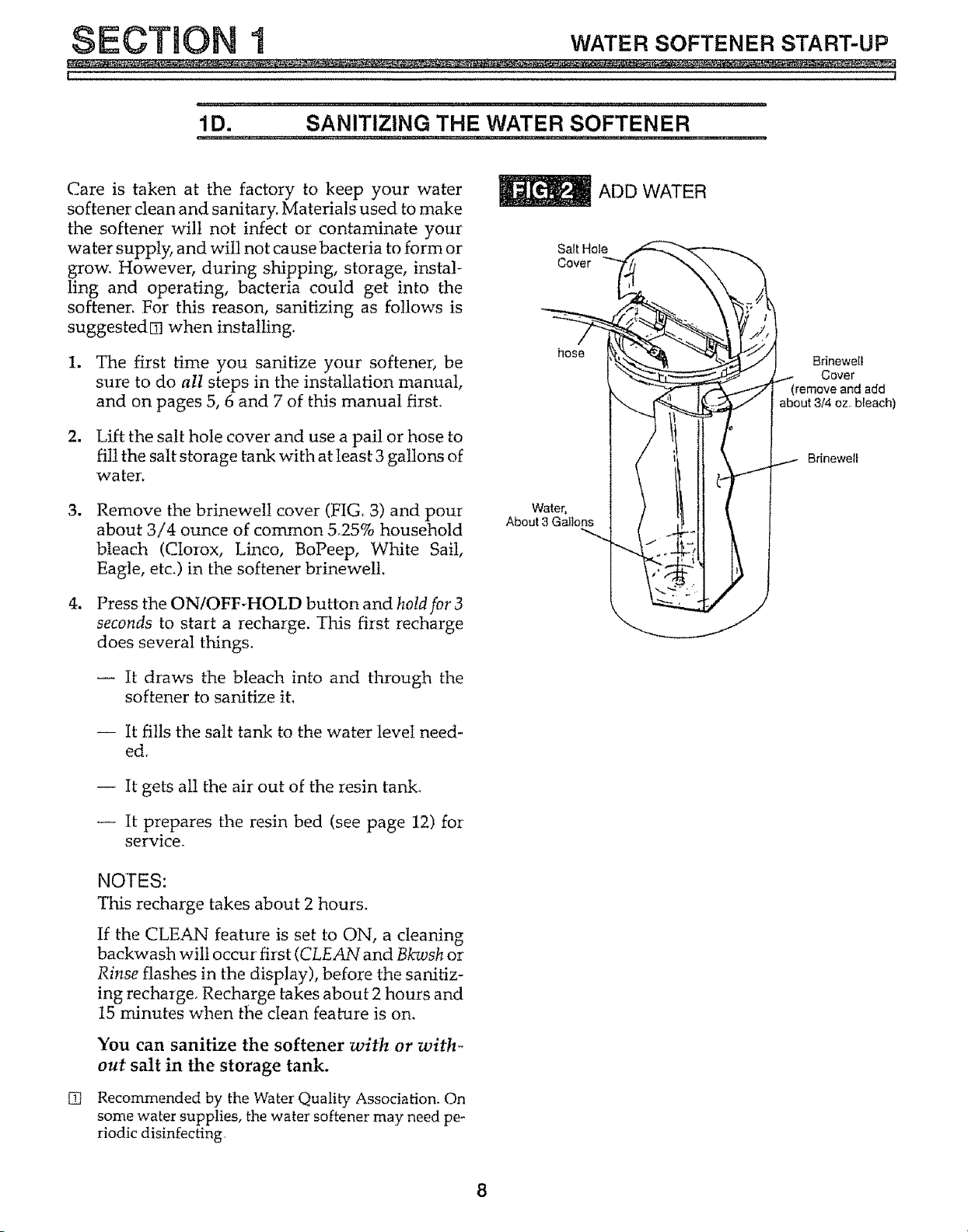
SECTION I WATER SOFTENER START-UP
1D. SANITIZING THE WATER SOFTENER
Care is taken at the factory to keep your water
softener clean and sanitary. Materials used to make
the softener wilt not infect or contaminate your
water supply, and will not cause bacteria to form or
grow. However, during shipping, storage, instal-
ling and operating, bacteria could get into the
softener. For this reason, sanitizing as follows is
suggested[] when installing_
1. The first time you sanitize your softener; be
sure to do all steps in the installation manual,
and on pages 5, 6 and 7 of this manual first.
2. Lift the salt hole cover and use a pai! or hose to
fill the salt storage tank with at least 3 gallons of
water.
=
_m
Remove the brinewel! cover (FIG_ 3) and pour
about 3/4 ounce of common 5.25% household
bleach (Clo_ox, Linco, BoPeep, White Sail,
Eagle, etc.) in the softener brinewe!l.
Press the ON/OFF-HOLD button and hold for 3
seconds to start a recharge. This first recharge
does several things.
-- It draws the bleach into and through the
softener to sanitize it.
-- It fills the salt tank to the water level need-
ed,
-- It gets all the air out of the resin tank.
-- It prepares the resin bed (see page 12) for
service.
[]
NOTES:
This recharge takes about 2 hours.
If the CLEAN feature is set to ON, a cleaning
backwash will occur first (CLEAdq and Bkwsh or
Rinse flashes in the display), before the sanitiz-
ing recha,ge_ Recharge takes about 2 hours and
15 minutes when the clean feabure is on.
You can sanitize the softener with or with-
out salt in the storage tank.
Recommended by the Water Quality Association. On
some water supplies, the water softener may need pe-
riodic disinfecting,
ADD WATER
hose
Water, } !_ I] |
About 3 Galto._ .,,._ _I1 _
Brinewell
I.- Cover
(remove and add
about 3/4 oz, bleach)
Brinewelt
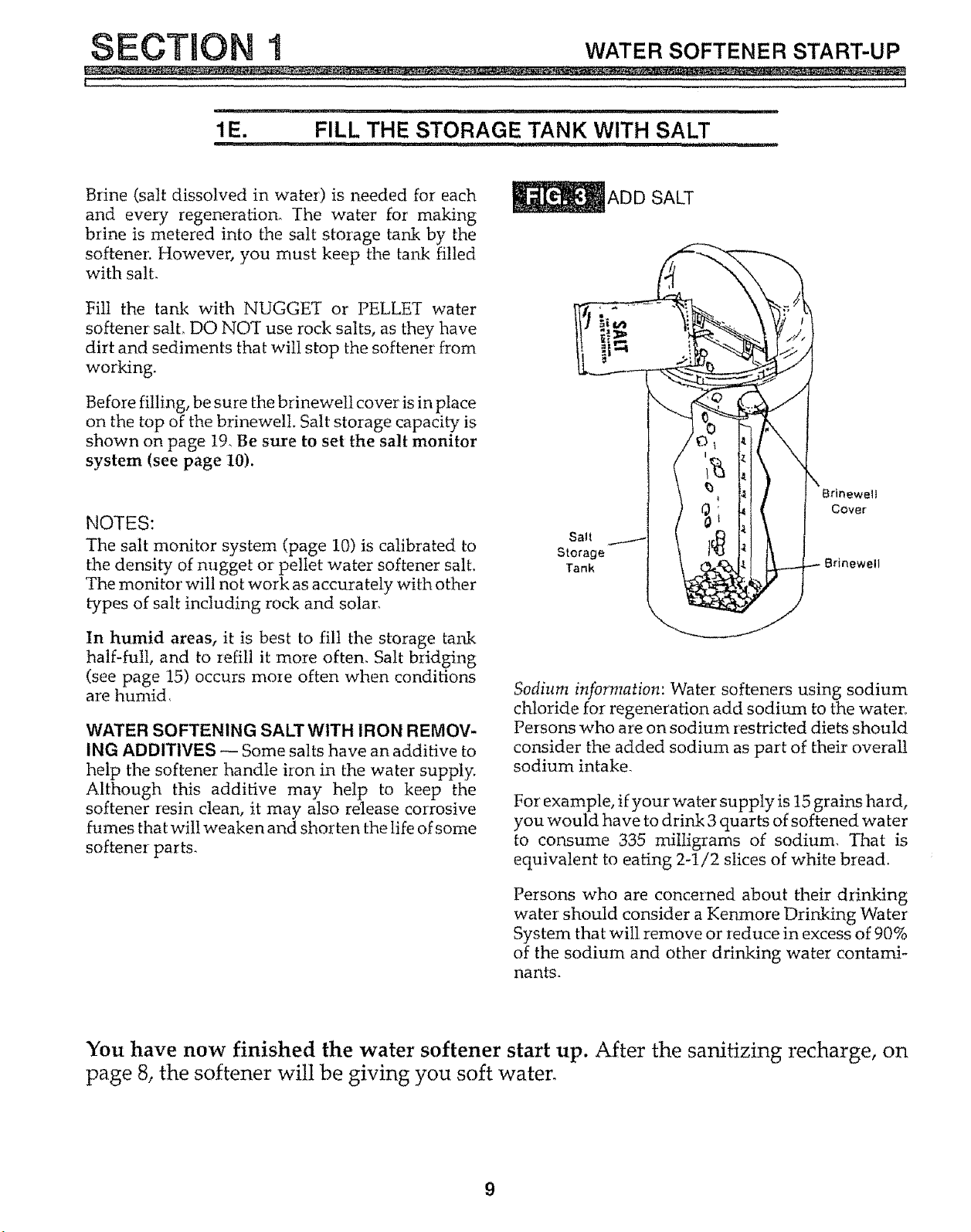
SECTION 1 WATER SOFTENER START-UP
J
it ,i ii , ii ,Ul Ulll,ii i1,,,i,ii1,1 u ,, ill!ll,_ll i lu,i
1E. FILL THE STORAGE TANK WITH SALT
l l,l,i iii , .... lUUll,i ,,,i i , ' i i iii ....
Brine (salt dissolved in water) is needed for each
and every regeneration_ The water for making
b_ine is metered into the salt storage tank by the
softener. However, you must keep the tank filled
with salt.
Fill the tank with NUGGET or PELLET water
softener salt_ DO NOT use rock salts, as they have
dirt and sediments that will stop the softener' from
working.
Before filling, be sure the brinewell cover is in place
on the top of the brinewelI. Salt storage capacity is
shown on page 19_ Be sure to set the salt monitor
system (see page 10).
NOTES:
The salt monitor system (page 10) is calibrated to
the densi_ of nugget or pellet water softener salt.
The monitor will not work as accurately with other
types of salt including rock and solar,
In humid areas, it is best to fill the storage taixk
half-full, and to refill it more often, Salt bridging
(see page 15) occurs more often when conditions
are humid,
WATER SOFTENING SALT WITH IRON REMOV-
ING ADDITIVES -- Some salts have an additive to
help the softener handle iron in the water supply.
Although this additive may help to keep the
softener resin clean, it may also release corrosive
fumes that will weaken and shorten the life of some
softener parts_
ADD SALT
Salt ,_
Storage
Tank
Cover
Sodium information: Water softeners using sodium
ch!oride for regeneration add sodiuxn to the water,
Persons who are on sodium Iestricted diets should
consider the added sodium as part of their overall
sodium intake_
For example, if your water supply is 15 grains hard,
you would have to drink 3 quarts of softened water
to consume 335 milligrams of sodium_ That is
equivalent to eating 2q/2 slices of white bread°
Persons who are concerned about their drinking
water should consider a Kenmore Drinking Water
System that will remove or ieduce in excess of 90%
of the sodium and other drir_&ing water contami-
nants.
You have now finished the water softener start up. After the sanitizing recharge, on
page 8, the softener will be giving you soft water.
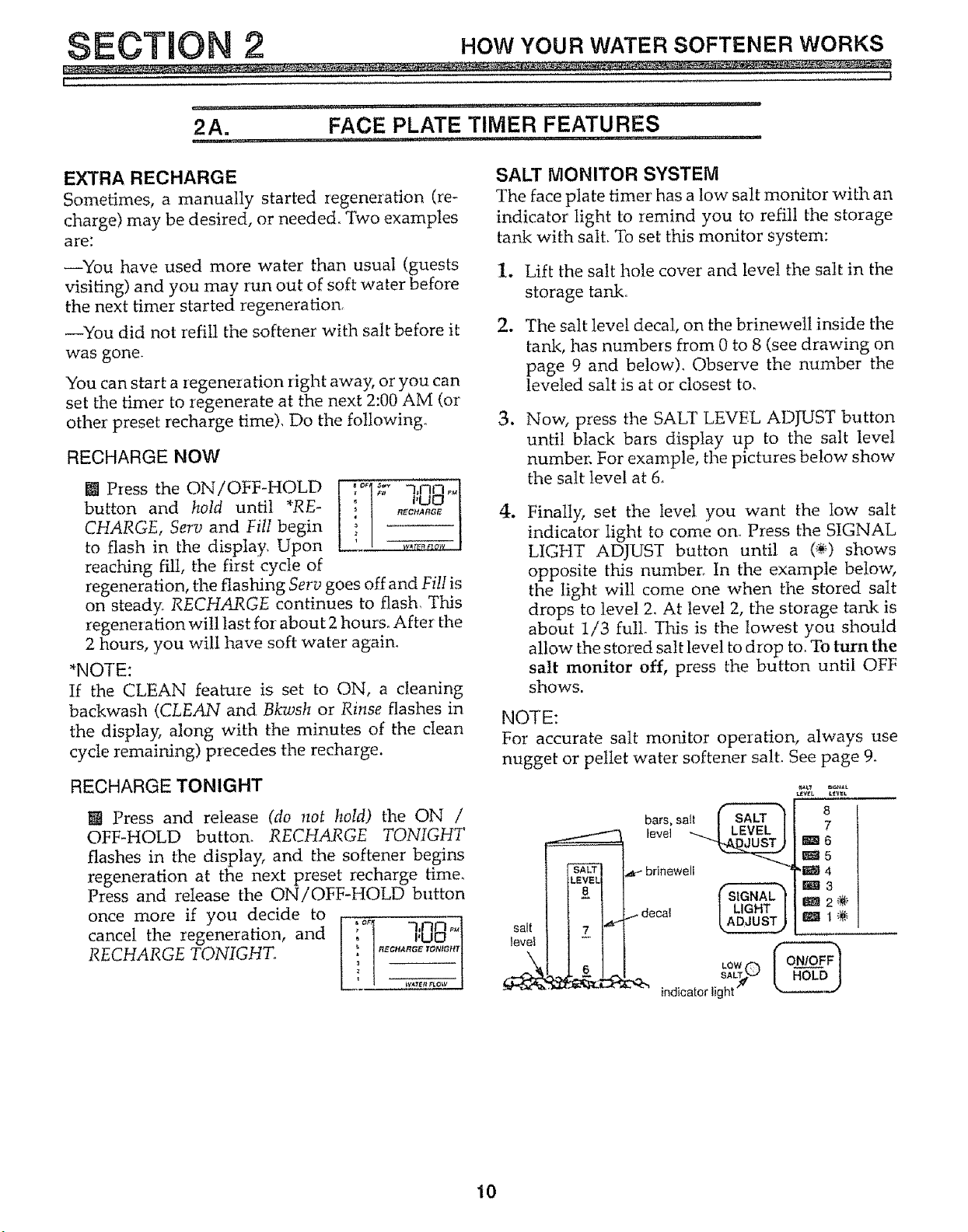
SEOT_O 2 HOW YOUR WATER SOFTENER WORKS
2A. FACE PLATE TIMER FEATURES
u u,,, i i ,,
EXTRA RECHARGE
Sometimes, a manually started regeneration (re-
charge) may be desired, or neede& Two examples
are:
--You have used more water than usual (guests
visiting) and you may run out of soft water before
the next timer started regeneration.
You did not refill the softener with salt before it
was gone.
You can start a regeneration right awa}; or you can
set the timer to regenerate at the next 2:00 AM (or
other preset recharge time), Do the following_
RECHARGE NOW
M PIess the ON/OFF-HOLD i°']_77t_p,,
button and hold until *RE- ,_C,A,G_
CHARGE, Serv and fill begin
to flash in the display, Upon __.__ ,, _,o.
reaching fill, the first cycle of
regeneration, the flashing Serv goes off and Fill is
on steady. RECHARGE continues to flash. This
regeneration will last for about 2 hours. After the
2 hours, you will have soft water again.
*NOTE:
If the CLEAN feature is set to ON, a cleaning
backwash (CLEAN and Bkwsh or Rinse flashes in
the display, along with the minutes of the clean
cycle remaining) precedes the recharge.
RECHARGE TONIGHT
[] Press and release (do not hold) the ON /
OFF-HOLD button. RECHARGE TONIGHT
flashes in the display, and the softener begins
regeneration at the next preset recharge time.
Press and release the ON/OFF-HOLD button
once more if you decide to [ :oq q,no..]
° 1 _,uo t
cancel the regeneration, and ! ._._._ON,G._
RECHARGE TONIGHT. , 1_ ]
SALT MONITOR SYSTEM
The face plate timer has a low salt monitor with an
indicator light to remind you to refill the storage
tank with sail To set this monitor system:
1. Lift the salt hole cover and level the salt in the
storage tank,.
2. The salt level decal, on the brinewetI inside the
tar&, has numbers from 0 to 8 (see drawing on
page 9 and below)_ Observe the number the
leveled saIt is at or closest to,
3_
Now, press the SALT LEVEL ADJUST button
until black bars display up to the salt level
number'. For example, the pictures below show
the salt leve! at 6.
41
FinaIly, set the level you want the low salt
indicator light to come on. Press the SIGNAL
LIGHT ADJUST button until a (_) shows
opposite this number. In the example below,
the light will come one when the stored salt
drops to level Z At level 2, the storage tank is
about 1/3 full. This is the lowest you should
allow the stored salt level to drop to. To turn the
salt monitor off, press the button until OFF
shows.
NOTE:
For accurate salt monitor operation, always use
nugget or pellet water softener salt. See page 9.
salt
levet
8 _
-i
bars, salt
level _ _ LEVEL
JUS3'
._- brinewell
_f decal 1 LIGHT
8
7
_6
f_15
'*IEf_ 4
_3
ItB2_
_l_
SA_
indicator tight
10
