Page 1
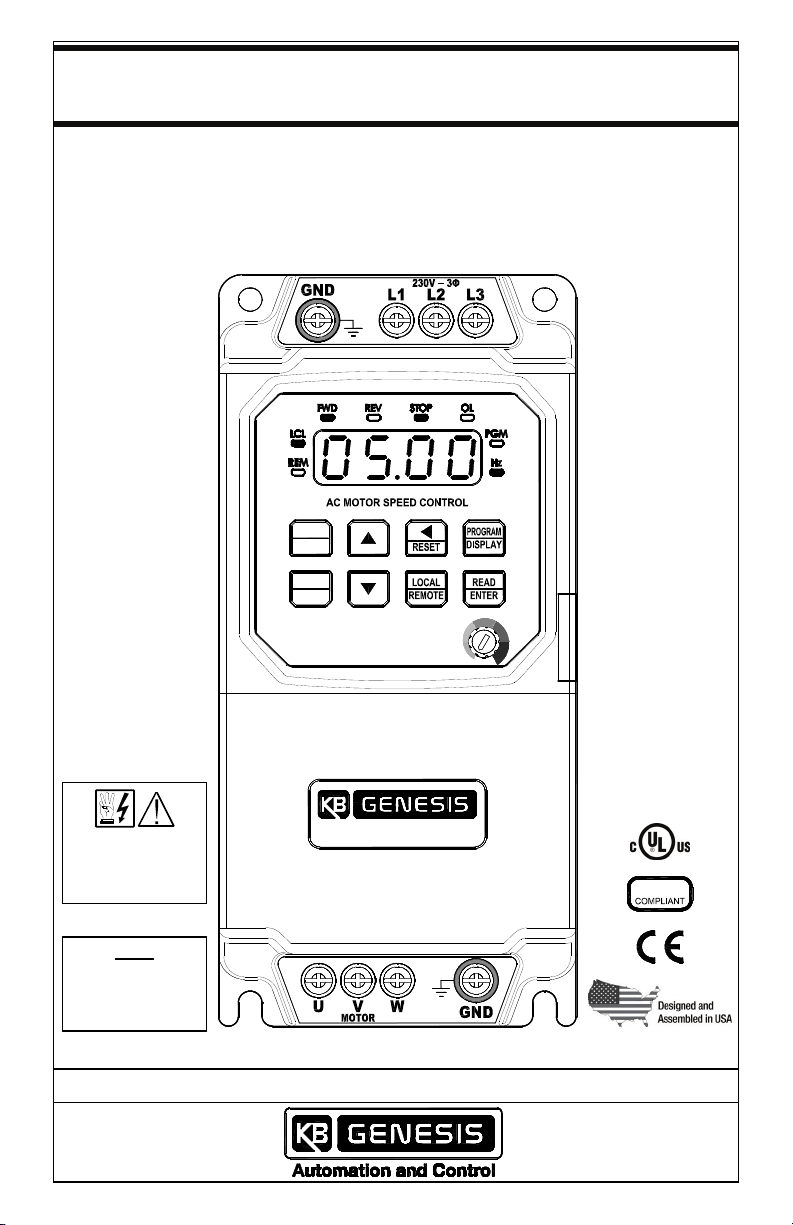
INSTALLATION AND OPERATION MANUAL
KBDF SERIES
DIGITAL AC DRIVE
IP-20 Enclosure
Rated for 208 – 230 and 400/460 Volt 50 & 60 Hz
1/8 HP thru 5 HP 3-Phase AC Induction Motors
Operates from 115, 208/230, and 400/460 Volt 50/60 Hz AC Line
SEE
SAFETY
WARNING
ON PAGE 9
NOTE
This drive is factory
set for 60 Hz Motors.
For 50 Hz Motors, see
Section 2.1, page 7.
KBDF-13, 23, 23F, 23D, 23P, 14, 24, 24F, 24D, 24P, 16, 27, 27F, 27D, 27P, 29, 42, 43, 45, 48
However, the manufacturer retains the right to make changes in design, which may not be included herein.
The information contained in this manual is intended to be accurate.
RUN
STOP
FWD
REV
This Manual Covers Models
KBDF SERIES
RoHS
Copyright © 2013
KB Electronics, Inc.
(see back cover)
Page 2

TABLE OF CONTENTS
Section Page
1 FAMILIARIZING YOURSELF WITH THE DRIVE ...................................................................6
2 IMPORTANT PROGRAMMING INFORMATION.................................................................... 7
2.1 50 Hz Motors.................................................................................................................7
2.2 Motor Current Setting.................................................................................................. 7
3 IMPORTANT APPLICATION INFORMATION .......................................................................8
3.1 Motor with External Fan Cooling................................................................................ 8
3.2 Electronic Motor Overload Protection .......................................................................8
4 SAFETY WARNING................................................................................................................9
5 INTRODUCTION ................................................................................................................... 10
5.1 Standard Features .....................................................................................................11
5.2 Performance Features ...............................................................................................12
5.3 Protection Features ................................................................................................... 12
6 DRIVE LAYOUT .................................................................................................................... 16
7 MOUNTING ........................................................................................................................... 18
8 ELECTRICAL CONNECTIONS ............................................................................................20
8.1 AC Line Input and Ground ........................................................................................22
8.2 AC Line Input Fusing................................................................................................. 24
8.3 Motor and Ground...................................................................................................... 24
8.4 Remote Operation......................................................................................................25
8.4.1 Start/Stop and Forward/Reverse ....................................................................27
8.4.1.1 Automatic Start ....................................................................................27
8.4.1.2 2-Wire Start/Stop .................................................................................28
8.4.1.3 3-Wire Start/Stop .................................................................................28
8.4.1.4 Forward/Stop and Reverse/Stop .........................................................29
8.4.2 Frequency Control ...........................................................................................30
8.4.2.1 Analog Input ........................................................................................30
8.4.2.1.1 Voltage Following .............................................................. 31
8.4.2.1.2 Current Following...............................................................32
8.4.2.2 Remote Main Speed Potentiometer ....................................................32
8.4.2.3 Up/Down Frequency Control ............................................................... 34
8.4.2.4 Preset Frequency Control.................................................................... 37
8.4.2.5 Modbus Communication...................................................................... 38
8.4.3 Multi-Function Input Terminals* ..................................................................... 39
*For NPN and PNP Transistor Circuits, see Appendix E, on page 70.
8.4.3.1 Reset ................................................................................................... 39
8.4.3.2 External Fault ......................................................................................39
8.4.3.3 Accel/Decel #2..................................................................................... 40
8.4.4 Multi-Function Output Relay .......................................................................... 41
8.4.5 Analog Output ................................................................................................. 42
9 HIGH VOLTAGE DIELECTRIC WITHSTAND TESTING (HI-POT TEST)............................ 43
10 DRIVE OPERATION ............................................................................................................. 44
10.1 Start-Up Procedure.................................................................................................... 44
10.2 Local/Remote Operation ........................................................................................... 44
10.3 Keypad Description ...................................................................................................44
10.4 Flow Charts for Important Programming Functions .............................................. 45
11 4-DIGIT DISPLAY READOUT CODES.................................................................................52
12 PROGRAMMABLE FUNCTION LIST................................................................................... 54
APPENDIX A: Optional IODF Input/Output Multi-Function Expansion Module
APPENDIX B: Optional DIDF RS-232 and RS-485 Modbus RTU Communication Module..67
APPENDIX C: Optional Memory Module ..................................................................................68
APPENDIX D: Optional Dynamic Brake Module (Case "B" Drives Only)..............................69
APPENDIX E: Multi-Function Input Terminals with NPN and PNP Transistor Circuits....... 70
LIMITED WARRANTY.................................................................................................. Back Cover
2
...................64
Page 3

TABLE OF CONTENTS (CONTINUED)
Table Page
1 Options....................................................................................................................................13
2 General Performance Specifications....................................................................................... 14
3 Electrical Ratings ....................................................................................................................15
4 Descriptions of 4-Digit Display, LEDs, Keys, and Potentiometer ............................................ 17
5 Drive Terminal Block Wire and Tightening Torque Specifications ..........................................22
6 Drive Multi-Function Input Terminal, Function, and Factory Code Assignment ......................25
7 Drive Input and Output Connections .......................................................................................26
8 Preset Frequency Selection ....................................................................................................37
9 Drive Multi-Function Output Relay "Run" and "Fault" Operating Modes................................. 41
10 Digital Readout Codes ...................................................................................................... 52, 53
11 IODF Multi-Function Output Relay "Run" and "Fault" Operating Modes................................. 64
12 IODF Input and Output Connections.......................................................................................65
13 IODF Terminal Block Wire and Tightening Torque Specifications..........................................65
14 IODF Multi-Function Input Terminal, Function, and Factory Code Assignment...................... 66
Figure Page
1 Description of 4-Digit Display, LEDs, Keys, and Main Speed Potentiometer............................ 6
2 Maximum Allowed Motor Torque vs. Speed ............................................................................. 8
3 Drive Layout ............................................................................................................................16
4 Case "A" Drives Mechanical Specifications ............................................................................18
5 Case "B" Drives Mechanical Specifications ............................................................................19
6 General Connection Diagram..................................................................................................21
7 Models KBDF-13, 14, 16 AC Line Input and Ground Connections .........................................22
8 Models KBDF-23D, 24D, 27D AC Line Input and Ground Connections .................................23
9 Models KBDF-23, 23F, 24, 24F, 27, 27F AC Line Input and Ground Connections ................ 23
10 Models KBDF-23P, 24P AC Line Input and Ground Connections .......................................... 23
11 Models KBDF-27P, 29 AC Line Input and Ground Connections............................................. 23
12 Models KBDF-42, 43, 45, 48 AC Line Input and Ground Connections ...................................24
13 Motor and Ground Connections ..............................................................................................24
14 Automatic Start Connections and Drive Programming............................................................27
15 2-Wire Start/Stop Connections and Drive Programming.........................................................28
16 3-Wire Start/Stop Connections and Drive Programming.........................................................28
17 Forward/Stop and Reverse/Stop Connections and Drive Programming................................. 29
18 Analog Input Signal Gain and Offset with Positive Slope (Low-to-High Signal)...................... 30
19 Analog Input Signal Gain and Offset with Negative Slope (High-to-Low Signal) .................... 30
20 Analog Input Jumper J2 Settings ............................................................................................ 31
21 Voltage Following Connections, Jumper J2 Settings, and Drive Programming......................31
22 Current Following Connections, Jumper J2 Settings, and Drive Programming ...................... 32
23 Unidirectional Remote Main Speed Potentiometer with Start/Stop
Connections, Jumper J2 Settings, and Drive Programming ................................................... 33
24 Bidirectional Remote Main Speed Potentiometer with Start/Stop
Connections, Jumper J2 Settings, and Drive Programming ................................................... 33
25 Unidirectional Remote Main Speed Potentiometer with Forward/Reverse
Connections, Jumper J2 Settings, and Drive Programming ................................................... 34
26 Unidirectional Up/Down Frequency Control with 2-Wire Start/Stop
Connections, Jumper J2 Settings, and Drive Programming ...................................................35
27 Bidirectional Up/Down Frequency Control Connections and Drive Programming .................. 36
28 Unidirectional Preset Frequency Selection with 2-Wire Start/Stop
Connections and Drive Programming .....................................................................................38
29 Unidirectional Preset Frequency Selection with 3-Wire Start/Stop
Connections and Drive Programming .....................................................................................38
30 Reset Connections and Drive Programming........................................................................... 39
31 External Fault Connections and Drive Programming ..............................................................40
3
Page 4
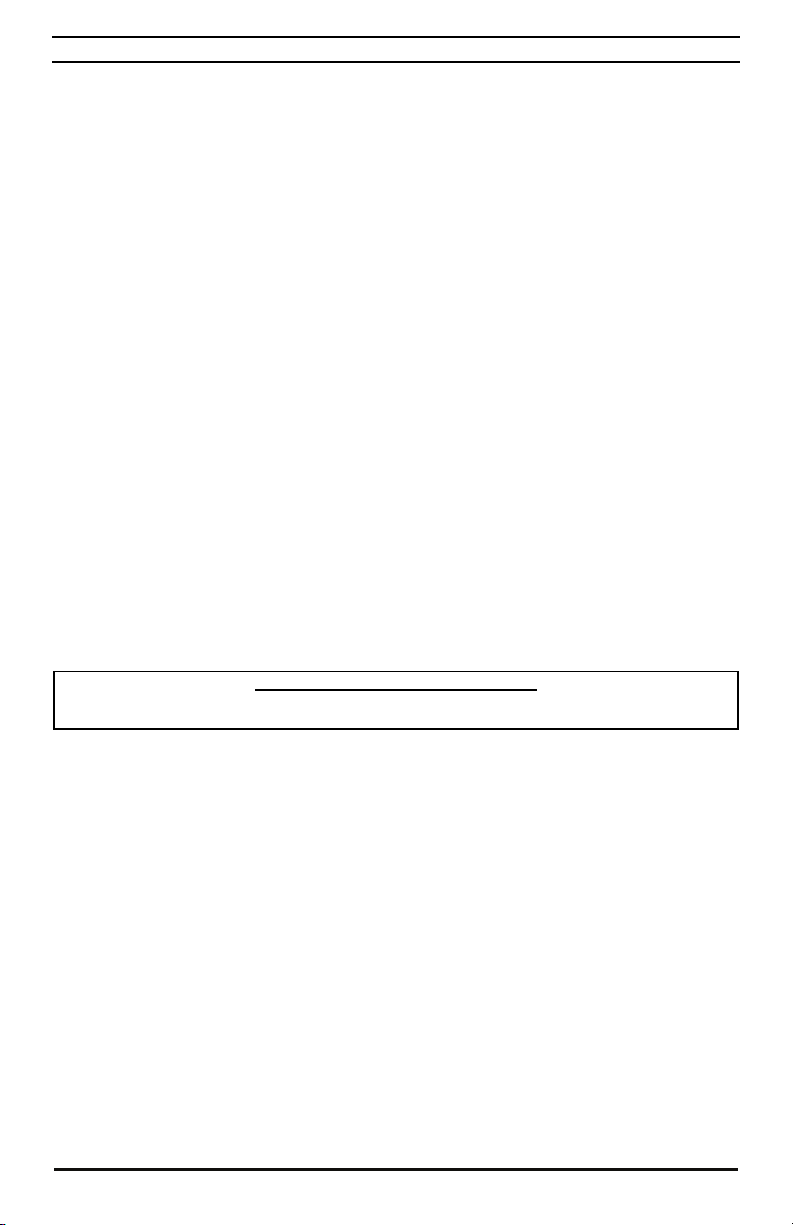
TABLE OF CONTENTS (CONTINUED)
Figure Page
32 Accel/Decel #2 Connections and Drive Programming ............................................................ 41
33 Multi-Function Output Relay Connections...............................................................................41
34 Analog Output Connections and Drive Programming ............................................................. 42
35 Analog Output Gain .................................................................................................................42
36 Typical Hi-Pot Test Setup .......................................................................................................43
37 Flow Chart to Program Motor Current from 6.7 Amps to 5.5 Amps ........................................ 45
38 Flow Chart to Change Set Frequency from 5.00 Hz TO 43.21 Hz..........................................46
39 Flow Chart to Program Accel Time from 1.5 Seconds to 120 Seconds..................................47
40 Flow Chart to Program the Drive to Display Motor RPM......................................................... 48
41 Flow Chart to Program the Drive to Display Custom Units "012.0"......................................... 49
42 Flow Chart Showing Motor Current, Motor Voltage, and Bus Voltage
Added to Basic Display ...........................................................................................................50
43 Flow Chart to Program the Drive for Remote Operation Only................................................. 50
44 Flow Chart to Program the Drive for 50 Hz Motors .................................................................51
45 Function No. Description......................................................................................................... 54
46 IODF Layout ............................................................................................................................ 66
47 DIDF Layout ............................................................................................................................67
48 Memory Module ...................................................................................................................... 68
49 Dynamic Brake Module Connection (Case "B" Drives Only) ..................................................69
50 Sinking Mode Using NPN Transistors with Internal Power Supply
Connections and Jumper J1 Setting .......................................................................................70
51 Sinking Mode Using NPN Transistors with External Power Supply
Connections and Jumper J1 Setting .......................................................................................70
52 Sourcing Mode Using PNP Transistors with Internal Power Supply
Connections and Jumper J1 Setting .......................................................................................70
53 Sourcing Mode Using PNP Transistors with External Power Supply
Connections and Jumper J1 Setting .......................................................................................70
ITEMS INCLUDED IN THIS PACKAGE
KBDF Drive, Installation and Operation Manual, Mounting Template, and Warranty Registration
Card.
4
Page 5
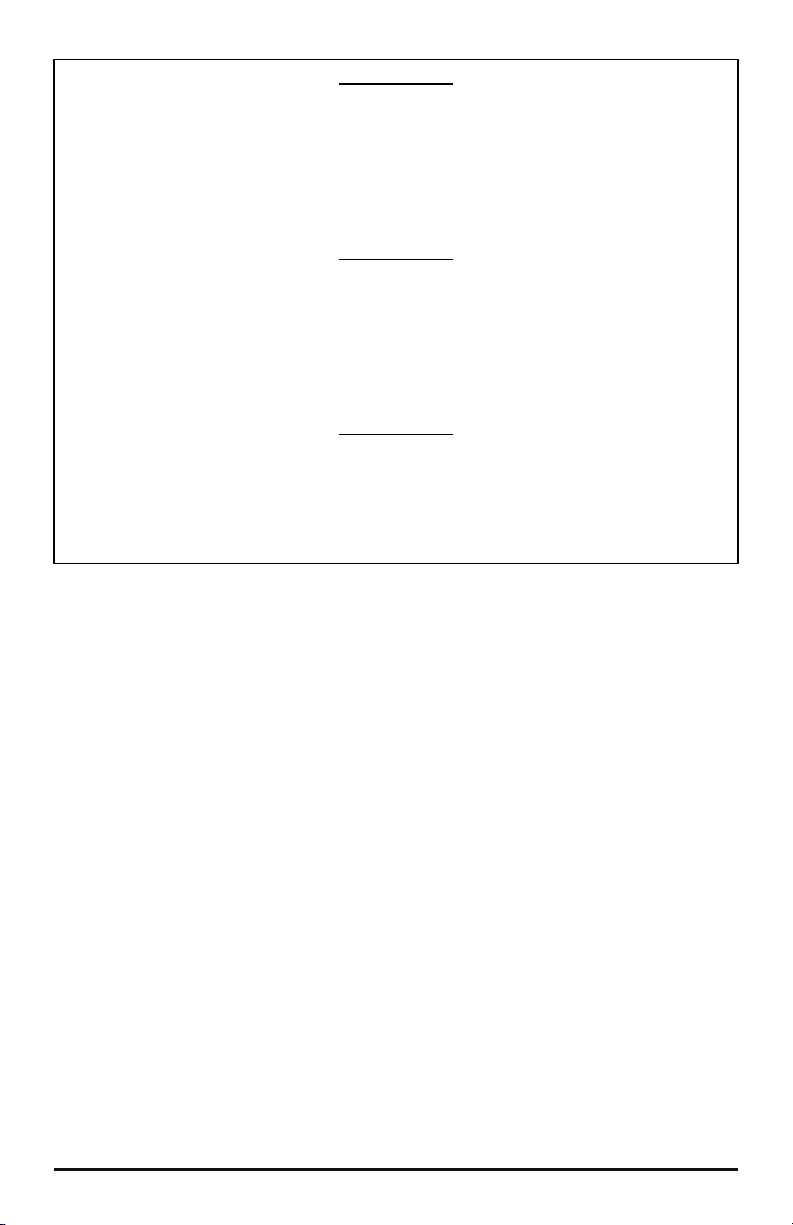
UL NOTICE
115 Volt Drives
Suitable for use on a circuit capable of delivering not more than
5 kA RMS symmetrical Amperes.
115 Volts maximum.
Use copper conductors rated 75 °C.
Suitable for operation in a maximum surrounding air temperature of 40 °C.
230 Volt Drives
Suitable for use on a circuit capable of delivering not more than
5 kA RMS symmetrical Amperes.
230 Volts maximum.
Use copper conductors rated 75 °C.
Suitable for operation in a maximum surrounding air temperature of 40 °C.
460 Volt Drives
Suitable for use on a circuit capable of delivering not more than
5 kA RMS symmetrical amperes.
460 Volts maximum.
Use copper conductors rated 75 °C.
Suitable for operation in a maximum surrounding air temperature of 40 °C.
5
Page 6
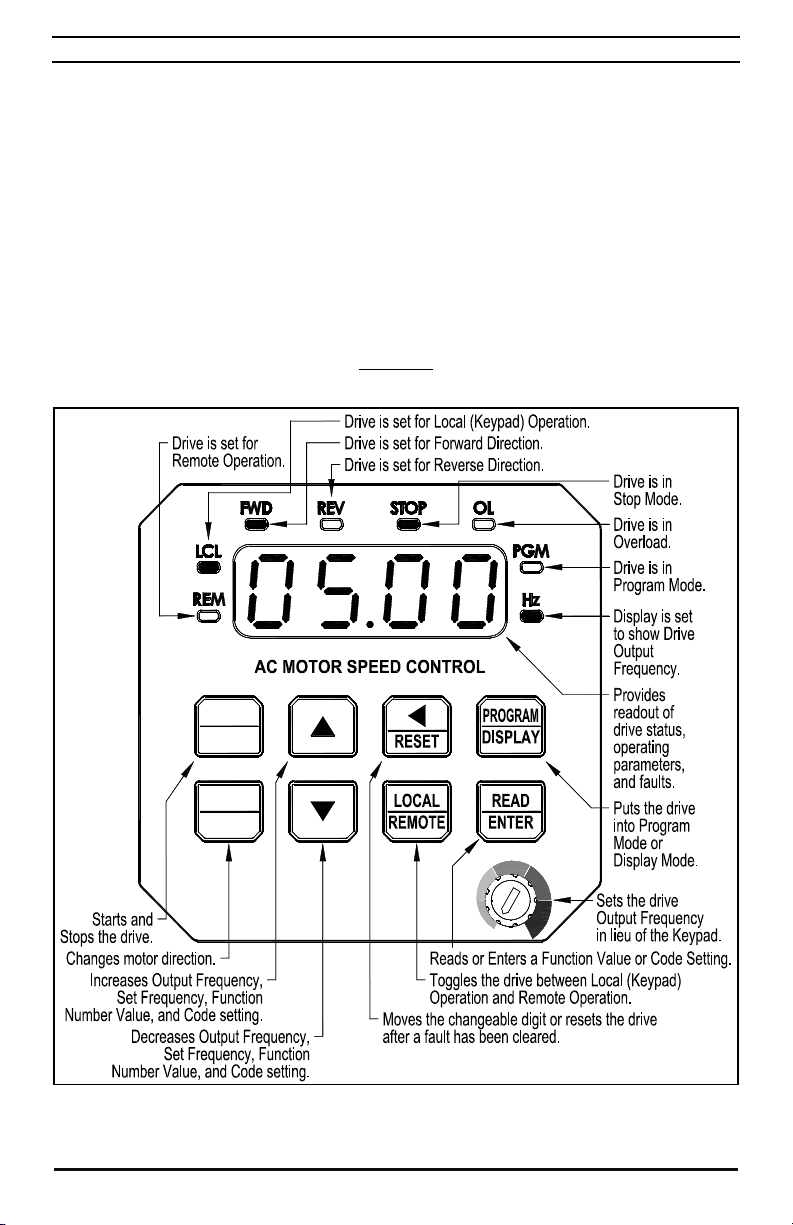
1 FAMILIARIZING YOURSELF WITH THE DRIVE
To get acquainted with the operation and programming, the drive does not need to be installed
into the application or have a motor connected. In addition, drives rated for 3-phase AC Line
input, can be operated with only 1-phase.
To better understand the programmable features of the drive, review the Programmable
Function List in Section 12, on pages 54 – 63.
To familiarize yourself with the input/output features of the drive, review the Remote Operations
section, on pages 25 – 43.
To facilitate the programming procedures of the drive, review the flow charts in Section 10.4, on
pages 45 – 51.
DESCRIPTION OF
4-DIGIT DISPLAY, LEDs, KEYS, AND MAIN SPEED POTENTIOMETER
FIGURE 1
RUN
STOP
FWD
REV
6
Page 7
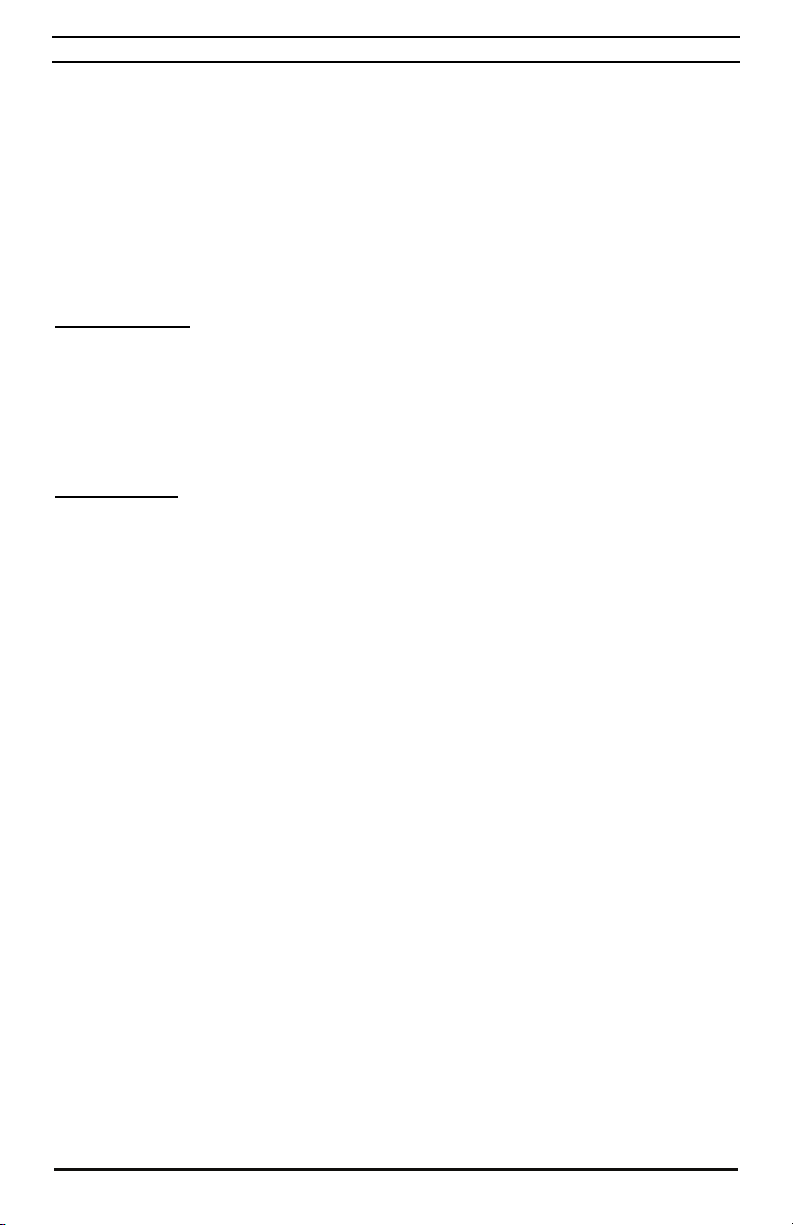
2 IMPORTANT PROGRAMMING INFORMATION
2.1 50 Hz MOTORS
This drive has been factory programmed to operate 60 Hz motors. For 50 Hz motor operation,
set Function 0.00 to "0001" (50 Hz Motors). See Flow Chart (Figure 44), on page 51.
2.2 MOTOR CURRENT SETTING
The motor current is factory set to the maximum drive rating, as shown in Table 3, on page 15.
In order for the Motor Overload Protection to operate properly, the drive must be reprogrammed
to the actual Motor Nameplate Current (see Function 0.01). Do not exceed the drive's maximum
current rating. See Flow Chart (Figure 37), on page 45.
Model KBDF-27D:
With 208/230 Volt 50/60 Hz AC Line input, the maximum current rating is 6.7 Amps
(2 HP (1.5 kW)). This is the factory setting of motor current.
With 115 Volt 50/60 Hz AC Line input, the maximum current rating is 5.5 Amps
(1½ HP (1.13 kW)).
Model KBDF-29:
With 208/230 Volt 50/60 Hz 3-phase AC Line input, the maximum current rating is 9.0 Amps
(3 HP (2.25 kW)).
With 208/230 Volt 50/60 Hz 1-phase AC Line input, the maximum current rating is 6.7 Amps
(2 HP (1.5 kW)).
7
Page 8
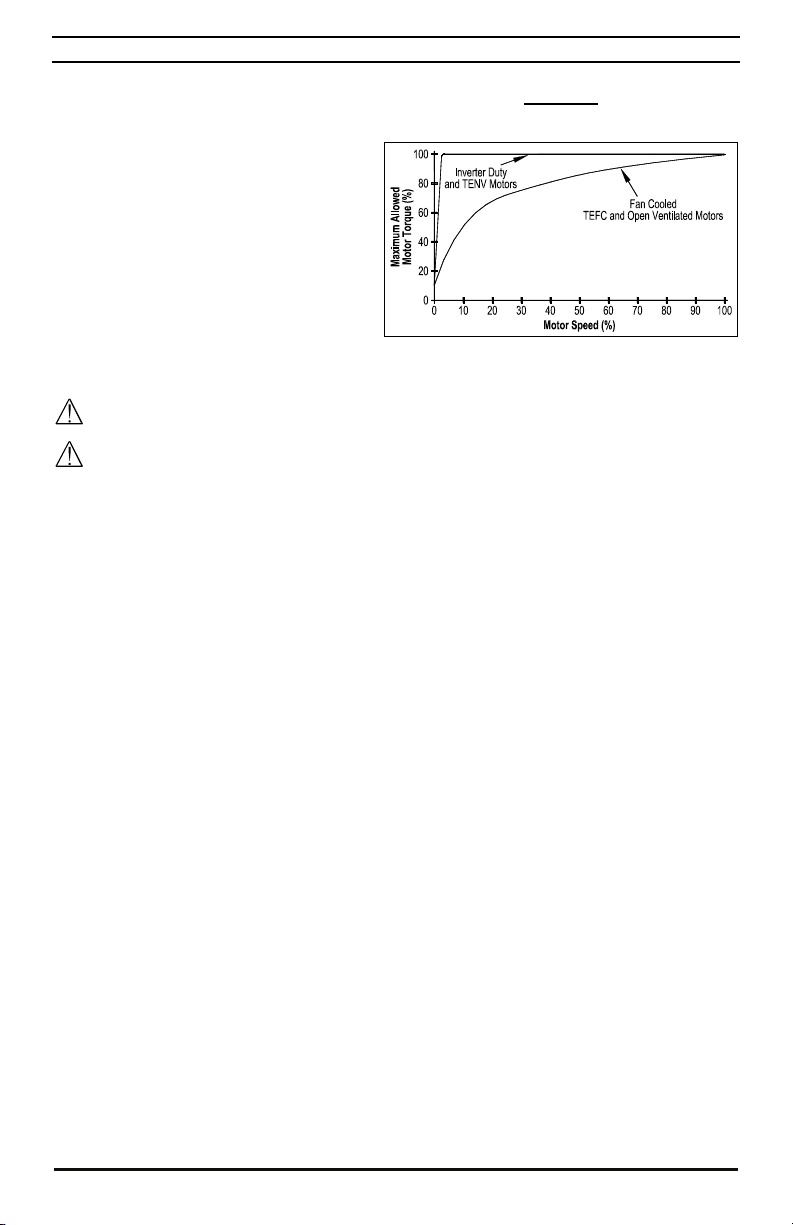
3 IMPORTANT APPLICATION INFORMATION
3.1 MOTOR WITH EXTERNAL FAN COOLING
Most totally enclosed fan-cooled (TEFC) and
open ventilated 3-phase AC induction motors
will overheat if used beyond a limited speed
FIGURE 2
MAXIMUM ALLOWED
MOTOR TORQUE VS. SPEED
range at full torque. Therefore, it is
necessary to reduce motor load as speed is
decreased. See Figure 2.
Note: Some fan-cooled motors can be used
over a wider speed range. Consult the motor
manufacturer for details.
Inverter duty and most Totally Enclosed Non-Ventilated (TENV) motors can provide full rated
torque over an extended speed range without overheating.
It is recommended that the drive be used with Inverter Duty or TENV motors.
WARNING! Some motors have low speed characteristics, which cause overheating and
winding failure under light load or no load conditions. If the motor is operated in this manner for
an extended period of time, it is recommended that the unloaded motor current be checked from
2 – 15 Hz (60 – 450 RPM) to ensure motor current does not exceed the nameplate rating. If the
motor current exceeds the nameplate rating, the Boost value may have to be decreased (see
Function 3.14). Do not use motor if the motor current exceeds the nameplate rating.
3.2 ELECTRONIC MOTOR OVERLOAD PROTECTION
The drive contains Modified I
2
t Overload Protection (UL approved as an overload protector for
motors). Part of this function consists of a Current Limit (CL) circuit, which limits the drive current
to a preset level of 160% of the Motor Nameplate Rated Current setting. The factory setting for
motor nameplate current is the drive rated current, which must be set to the actual motor
nameplate current (see Important Programming Information (Section 2.2), on page 7). See
Table 3, on page 15. See Function 0.01, on page 55.
Standard I
2
t is undesirable because it causes nuisance tripping. It allows a very high motor
current to develop and will turn the drive off after a short period of time. KB's RMS Current Limit
Circuit avoids this nuisance tripping while providing maximum motor protection.
If the motor is overloaded to 120% of the Motor Nameplate Rated Current, the I
2
t Timer starts. If
the motor continues to be overloaded at the 120% level, the timer will shut down the drive after
30 minutes. If the motor is overloaded to 160% of full load, the drive will trip in 6 seconds.
8
Page 9
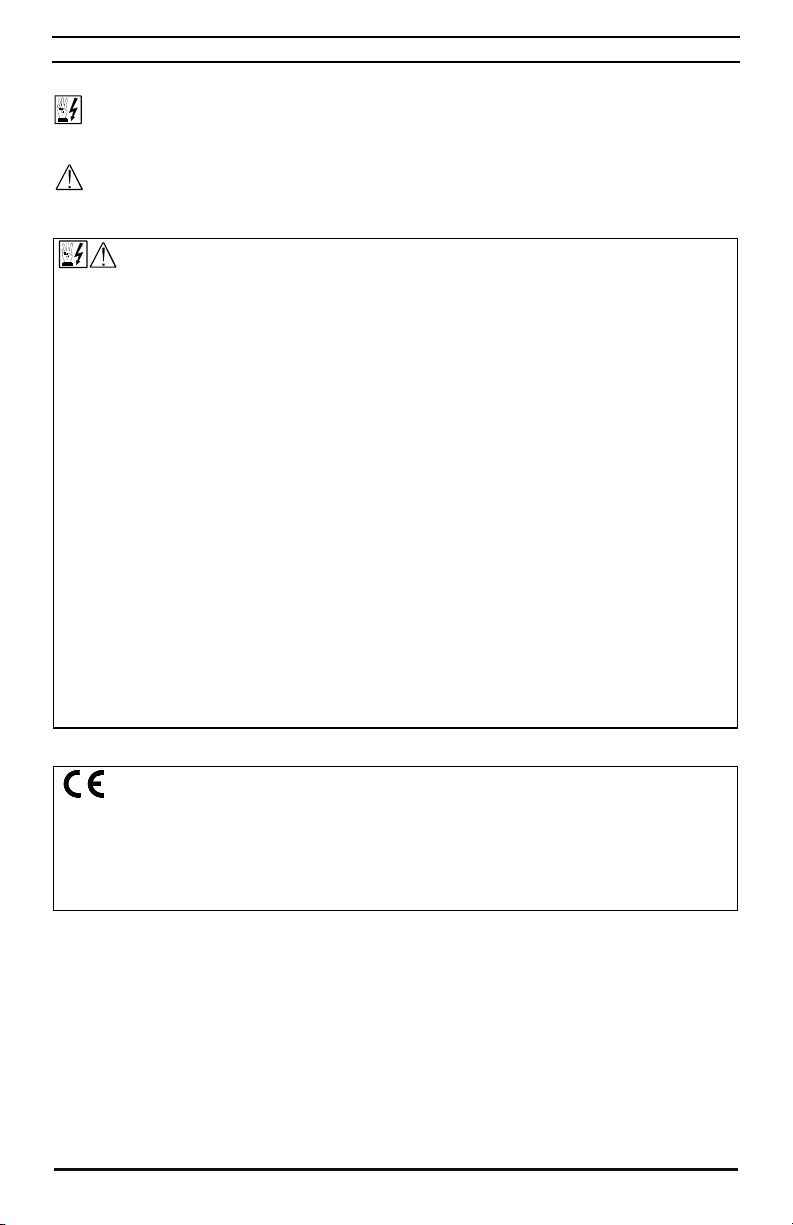
4 SAFETY WARNING
Definition of Safety Warning Symbols
Electrical Hazard Warning Symbol: Failure to observe this warning could result in
electrical shock or electrocution.
Operational Hazard Warning Symbol: Failure to observe this warning could result in
serious injury or death.
This product must be installed and serviced by a qualified technician,
electrician, or electrical maintenance person familiar with its operation and the hazards
involved. Proper installation, which includes electrical connections, fusing or other
current protection, and grounding, can reduce the chance of electrical shocks, and fires,
in this product or products used with this product, such as electric motors, switches,
coils, solenoids, and relays. Do not use this drive in an explosion-proof application. Eye
protection must be worn and insulated adjustment tools must be used when working
with drive under power. This product is constructed of materials (plastics, metals,
carbon, silicon, etc.) which may be a potential hazard. Proper shielding, grounding, and
filtering of this product can reduce the emission of radio frequency interference (RFI)
which may adversely affect sensitive electronic equipment. It is the responsibility of the
equipment manufacturer and individual installer to supply this Safety Warning to the
ultimate end user of this product. (SW 8/2012)
The drive contains electronic Start/Stop circuits, which can be used to start and stop the
drive. However, these circuits are never to be used as safety disconnects since they are
not fail-safe. Use only the AC Line for this purpose.
Be sure to read and follow all instructions carefully. Fire and/or electrocution can result
due to improper use of this product.
This product complies with all CE directives pertinent at the time of manufacture.
Contact our Sales Department for Declaration of Conformity. Installation of a CE approved RFI
filter is required. See RFI Filters & Chokes Selection Guide D-321 (Part No. A42027) for the
selection of filters to meet the Industrial or Residential Standard. Additional shielded cable
and/or AC Line cables may be required.
9
Page 10

5 INTRODUCTION
Thank you for purchasing the KBDF Digital AC Drive. KB Electronics, Inc. is committed to
providing total customer satisfaction by providing quality products that are easy to install and
operate.
The KBDF Series of Digital AC Drives are housed in IP-20 enclosures. They are designed to
operate 1/8 thru 5 HP 208 – 230 and 400/460 Volt 50 & 60 Hz 3-phase AC and 1-phase PSC
induction motors.
1
Flux Vector Control provides high torque, low noise, and excellent load
regulation over a wide speed range. Adjustable Linear Acceleration and Deceleration make the
drive suitable for soft-start applications.
Due to its user-friendly design and simple to use and understand instruction manual, the KBDF
is easy to install and operate. Setting the drive to specific applications is accomplished using the
Multi-Function Keypad, which provides easy operation and programming of the drive. To
facilitate programming, all similar functions are presented in common groups. For more
advanced programming, PC based Drive-Link™ software is available.
The 4-Digit Display provides readout of drive operating parameters and programming functions
and displays Output Frequency, Motor RPM, Output Current, Output Voltage, Bus Voltage,
Function Codes and Values, Fault Codes, and Custom Units.
The 8 LEDs provide indication of the drive’s status and operating mode. When used with
process control, the Local/Remote Key can be used to switch from process control to manual
control if a process fault occurs.
The on-board memory can store up to 4 programs and the optional Memory Module can store
an additional 4 programs for cloning and archiving.
Main features include adjustable RMS Current Limit and I
2
t Motor Overload Protection.2 Power
Start™ delivers over 200% motor torque to ensure startup of high frictional loads and
programmable Injection Braking provides rapid motor stop. Electronic Inrush Current Limit
(EICL™) eliminates harmful AC Line inrush current, allowing the drive to be AC Line switched. A
Multi-Function Output Relay is provided, which can be used to turn on or off equipment or to
signal a warning if the drive is put into various modes of operation. The drive also contains AC
Line Phase Loss Protection.
3
The drive is suitable for machine or variable torque (HVAC)
applications.
For Remote Operation, a removable cover allows access to Multi-Function Input Terminals,
Analog Inputs/Outputs, and Multi-Function Output Relay Contacts. The Potentiometer can be
used to adjust motor speed in lieu of the built-in keypad.
Optional accessories include IODF Input/Output Multi-Function Expansion Module, DIDF
RS-232 and RS-485 Modbus RTU Communication Module, Plug-In Memory Module and PC
Windows® based programming software.
Notes: 1. PSC motor operation requires OEM software – contact our SalesDepartment. 2. UL
approved as an electronic overload protector for motors. 3. Models KBDF-23P, 24P, 27P, 29,
42, 43, 45, 48 contain AC line Phase Loss Protection.
10
Page 11

5.1 STANDARD FEATURES
● Simplified Programming: Programmable parameters are organized into easy-to-understand
intuitive groups. Factory programming available.
● Local/Remote Operation: When used with process control, the Local/Remote Key can be
used to switch from process control to manual control if a process fault occurs.
● Built-In EMC Filter
1
: Complies with CE Council Directive 89/336/EEC Class A Industrial
Standard. Reduces the footprint and cost compared to an external filter. See Note 1.
● Memory Module
2
: The optional Memory Module can store up to 4 programs for cloning and
archiving. The drive can also store up to 4 programs.
● Contactor Style Feed-Throughs: Provides top entry AC power connections and bottom entry
motor connections. Space saving design easily replaces contactors and provides simplified
panel wiring and installation.
● Current and Torque Limit: Current and torque limiting in motoring and braking quadrants.
Automatic extending of Accel and Decel eliminates tripping caused by rapid acceleration and
deceleration of high inertial loads. Spin Start operation catches a spinning load and allows a
smooth return to the set motor speed.
● 4-Digit Display, 8 status LEDs, and Easy-to-Use Multi-Function Keypad: Provides readout
of drive operating parameters and programming functions, indication of drive status and
operating modes.
● Inputs/Outputs: 7 Multi-Function Inputs with sink or source mode control logic, 2 Analog
Inputs, 2 Multi-Function Output Relays, 1 Analog Output, and External Power Supply Input. All
control inputs are isolated from the AC Line. 7 Preset Frequencies. Remote Start/Stop, and
Forward/Reverse Control. NPN or PNP Inputs can be used for sinking or sourcing. Some
features require the optional IODF Input/Output Multi-Function Expansion Module.
● Built-In Potentiometer: Adjusts set motor speed in lieu of the keypad.
● Custom Programming for OEM Applications: Provides out-of-the-box operation.
Notes: 1. Models KBDF-23F, 24F, 27F contain a built-in Class A RFI (EMI) AC Line Filter.
2. Optional Accessory.
11
Page 12

5.2 PERFORMANCE FEATURES
● High Performance Sensorless Flux Vector Control with Static Auto Tuning: Provides
excellent speed regulation with high torque loads throughout the entire speed range. Auto
energy savings at light loads. Smooth motor torque.
● Library of Advanced Algorithms: Custom programming and PLC functions for OEM
applications.
● Power Start™: Provides more than 200% starting torque, which ensures startup of high
frictional loads.
● Speed Range: Full torque control over a 50:1 speed range.
● Built-In PID with Sleep/Wake and Inverse Functions: Control loop for constant process
control of flow, pressure, level, and temperature. Requires optional IODF Input/Output Multi-
Function Expansion Module.
● Serial Communication: Setup and control via RJ45 Modbus RTU port provides a low-cost
networking solution. DIDF required.
● GFCI Operation: Tripless operation with GFCIs. (May cause increased audible motor noise.)
5.3 PROTECTION FEATURES
2
● Motor Overload (I
t) with RMS Current Limit: Provides motor overload protection which
prevents motor burnout and eliminates nuisance trips. UL approved as an electronic overload
protector for motors.
● Electronic Inrush Current Limit (EICL™): Eliminates harmful inrush AC Line current during
startup and allows rapid start with AC Line.
● Short Circuit: Shuts down the drive if a short circuit occurs at the motor (phase-to-phase).
● AC Line Phase Loss Protection: Shuts down the drive if one of the AC Line input phases is
disconnected. Models KBDF-23P, 24P, 27P, 29, 42, 43, 45, 48 only.
● Undervoltage and Overvoltage: Shuts down the drive if the AC Line input voltage goes
below or above the operating range.
● MOV Input Transient Suppression.
● Microcontroller Self Monitoring and Auto-Reboot.
12
Page 13
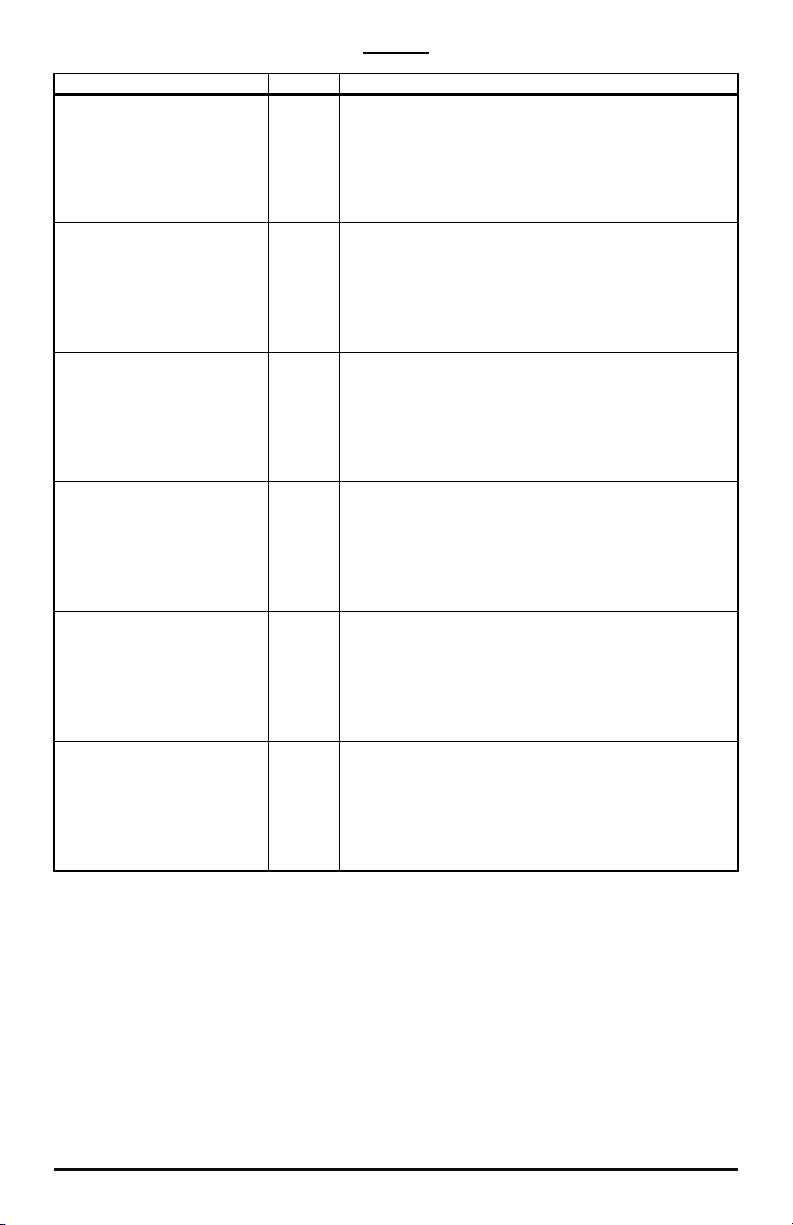
TABLE 1
OPTIONS
Option Part No. Description
IODF Input/Output Multi-
Function Expansion Module
9646
DIDF RS-232 and RS-485
Modbus RTU
Communication Module
9647
Memory Module 9634
Dynamic Brake Module XXXX
Drive-Link™ Programming
Kit
XXXX
Provides additional input/output and Multi-Function
Relay. Increases the functionality of the standard
input/output of the drive.
Allows direct communication between the drive and
Modbus RTU protocol. Uses RS-232 and RS-485
Modbus RTU Communication Module. (Required for
Drive-Link™.)
The optional plug-in memory module can store up to 4
programs for cloning and archiving. This is in addition
to the (4) on-board programs.
Provides dynamic braking of the motor. Externally
mounted. Case "B" drives only.
PC Windows® based programming software. Includes
DIDF Modbus Communication Module
Custom Programming for
OEMs
Our Engineering staff will evaluate your application and
provide a pre-programmed drive ready to use out-of-
──
the-box. The design can incorporate PLC functions,
torque control, multi-speed, and PID operation.
Contact our Sales Department.
13
Page 14
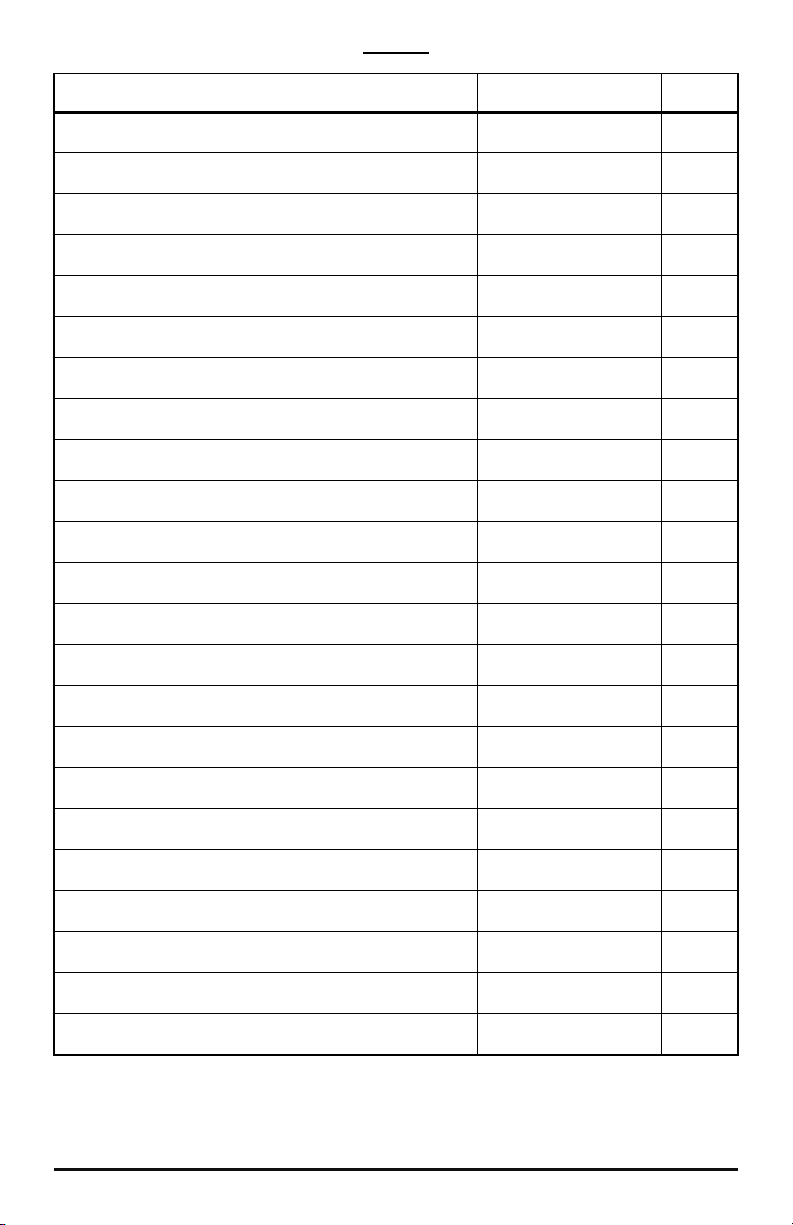
GENERAL PERFORMANCE SPECIFICATIONS
TABLE 2
Factory
Description Specification
115 Volt AC Line Input Operating Range
(Volts AC, 50/60 Hz)
208/230 Volt AC Line Input Operating Range
(Volts AC, 50/60 Hz)
400/460 Volt AC Line Input Operating Range
(Volts AC, 50/60 Hz)
Maximum Load
(% of Current Overload for 2 Minutes)
Switching Frequency
(kHz)
Voltage Following Signal Input Range
(Volts DC)
Current Following Signal Input Range
(mA DC)
PWM Following Signal Input Range
(kHz / % Duty Cycle)
Analog Output
(Volts DC)
Output Frequency Resolution
(Hz)
Minimum Operating Frequency at Motor
(Hz)
Acceleration Time
(Seconds)
Deceleration Time
(Seconds)
Speed Range
(Ratio)
Speed Regulation (30:1 Speed Range, 0 – Full Load)
(% Base Speed)
1
115 (± 15%) ──
208 (-15%) / 230 (+15%) ──
380 (-15%) – 460 (+15%) ──
150 ──
8, 10, 12, 14, 16 8
0 – ±5, 0 ±10 0 – 5
4 – 20, 0 – 20 ──
0.15 – 1 / 0 - 100 ──
0 – 5 ──
0.06 ──
0.3 ──
0.1 – 180.0 1.5
0.3 – 180.0 1.5
50:1 ──
2.5 ──
Setting
Overload Protector Trip Time for Stalled Motor (Seconds) 6 ──
115 Volt AC Line Input
Undervoltage/Overvoltage Trip Points (± 5%) (Volts AC)
208/230 Volt AC Line Input
Undervoltage/Overvoltage Trip Points (± 5%) (Volts AC)
400/460 Volt AC Line Input
Undervoltage/Overvoltage Trip Points (± 5%) (Volts AC)
Multi-Function Relay Output Contact Rating
(Amps at 30 Volts DC, 125 Volts AC, 250 Volts AC)
Operating Temperature Range
(°C / °F)
Operating Humidity Range
(% Relative, Non-Condensing)
Storage Temperature
(°C / °F)
2
2
2
76 – 141 ──
151 – 282 ──
302 / 567 ──
1, 0.5, 0.25 ──
0 – 40 / 32 – 104 ──
0 – 95 ──
-25 – +85 / -13 – +185 ──
Notes: 1. Dependent on motor performance. 2. Do not operate the drive outside the specified
AC Line input voltage operating range.
14
Page 15
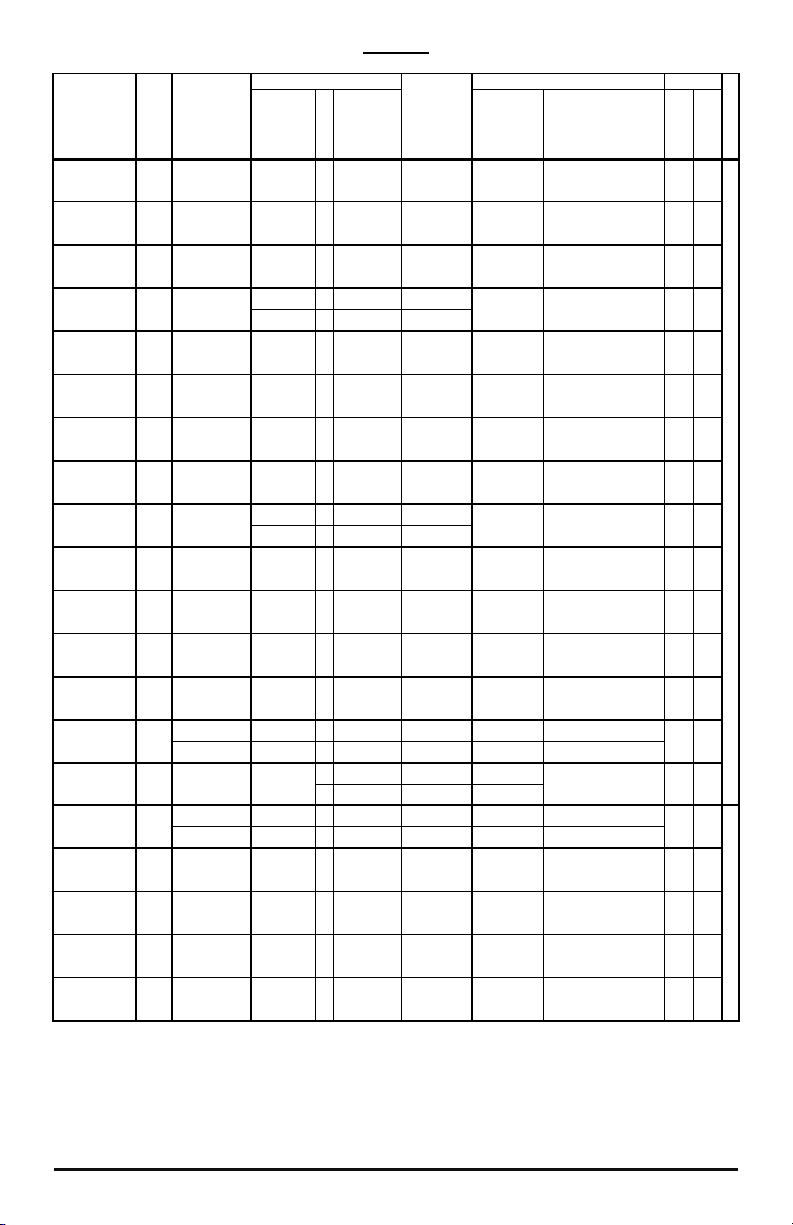
TABLE 3
ELECTRICAL RATINGS
AC Line Input Output Net Wt.
Model No.
Part
No.
Maximum
Horsepower
(HP (kW))
Volts AC
(50/60 Hz)
Maximum
Current
(Amps AC)
Phase (Ф)
KBDF-13 9623 0.5 (0.37) 115 1 9.6 15 230 2.4
KBDF-23 9688 0.5 (0.37) 208/230 1 6 10 230 2.4
KBDF-23F1 9691 0.5 (0.37) 208/230 1 7 10 230 2.4
KBDF-23D 9673 0.5 (0.37)
115 1 9.6 15
208/230 1 6 10
KBDF-23P2 9694 0.5 (0.37) 208/230 3 3.1 10 230 2.4
KBDF-14 9624 1 (0.75) 115 1 16 20 230 4.0
KBDF-24 9689 1 (0.75) 208/230 1 10 15 230 4.0
Fuse or
Circuit
Breaker
Rating
(Amps AC)
Maximum
Voltage
(Volts AC)
Maximum
Continuous
Load Current
(RMS Amps/Phase) lbs kg
230 2.4 2.25 1.05
3
Case Size
KBDF-24F1 9692 1 (0.75) 208/230 1 10 15 230 4.0
KBDF-24D 9674 1 (0.75)
115 1 16 20
208/230 1 10 15
230 4.0 2.75 1.25
A
KBDF-24P2 9695 1 (0.75) 208/230 3 5.2 10 230 4.0
KBDF-164 9625 1.5 (1.13) 115 1 22 25 230 5.5
KBDF-274 9690 2 (1.5) 208/230 1 17 20 230 6.7
KBDF-27F
KBDF-27D4 9675
KBDF-27P
KBDF-29
KBDF-42
KBDF-45
KBDF-48
1,4
9693 2 (1.5) 208/230 1 17 20 230 6.7
1.5 (1.13) 115 1 22 25 230 5.5
2 (1.5) 208/230 1 17 20 230 6.7
2,4
9696 2 (1.5) 208/230
2,4
9641
2,4
9642 1 (0.75) 400/460 3 2.6 5 400/460 2.0 4.50 2.05
2 (1.5) 208/230 1 17 20 230 6.7
3 (2.25) 208/230 3 11.7 15 230 9.0
1 17 20 230
3 8.7 15 230
6.7
KBDF-432 2 (1.5) 400/460 3 3.8 5 400/460 3.3 4.50 2.05
2,4
9643 3 (2.25) 400/460 3 5.3 10 400/460 4.6 4.50 2.05
2,4
9644 5 (3.75) 400/460 3 11 15 400/460 8.3 4.50 2.05
2.85 1.30
4.65 2.10
B
Notes: 1. Models KBDF-23F, 24F, 27F contain a built-in Class A RFI (EMI) AC Line Filter.
2. Models KBDF-23P, 24P, 27P, 29, 42, 43, 45, 48 contain AC Line Phase Loss Protection.
3. See Figures 4 and 5, on pages 18 and 19, for the mechanical specifications. 4. Models
KBDF-16, 27, 27D, 27F, 27P, 29, 42, 45, 48 contain a built-in cooling fan.
15
Page 16
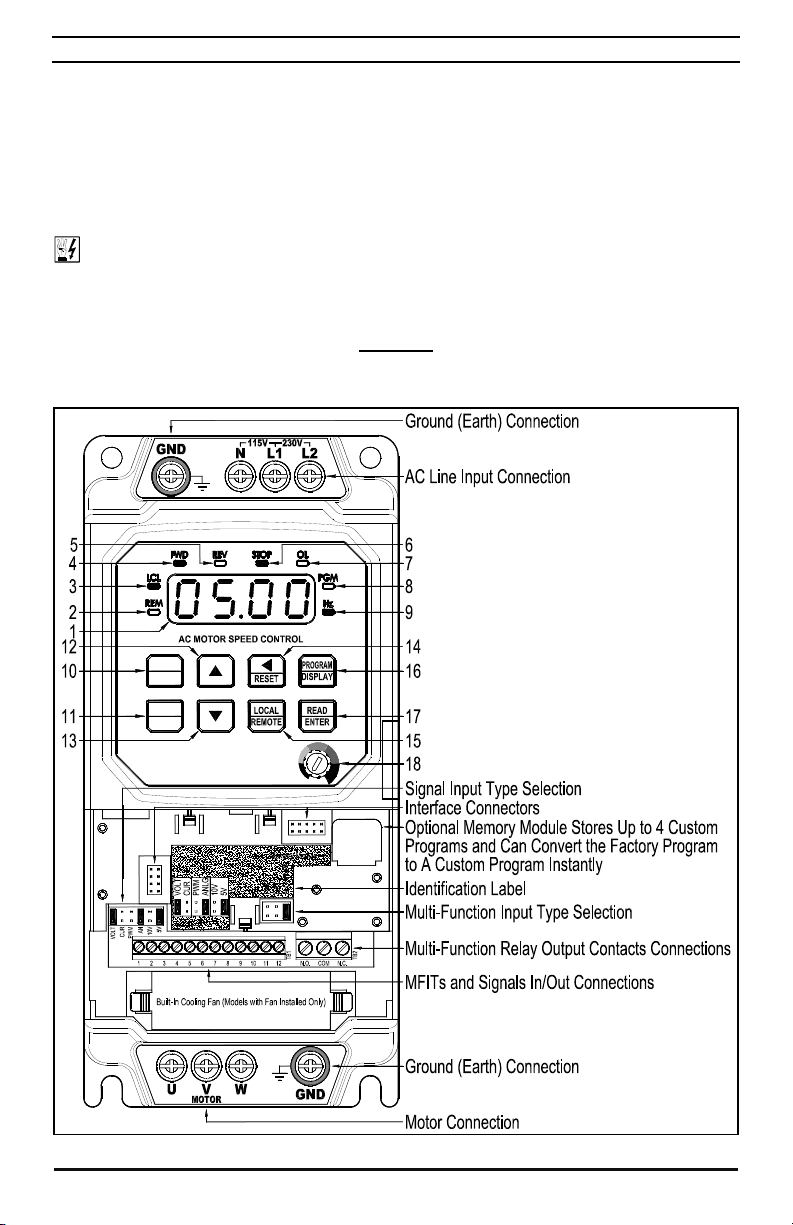
6 DRIVE LAYOUT
See Figure 3 for the Drive Layout. See Table 4, on page 17, for description of the Keypad,
4-Digit Display, LEDs, and Potentiometer.
The drive contains 8 LEDs to provide indication of the drive’s status and operating mode (REM,
LCL, FWD, REV, STOP, OL, PGM, Hz). The Keypad is used for Local Operation of the drive.
For Remote Operation see Function Group 2, on page 57. To operate the drive using the
Potentiometer, set Function 2.00 to "0001".
WARNING! Do not depend on the LEDs or the 4-Digit Display to no longer be
illuminated as a guaranteed power off condition. Be sure that the main power switch or
circuit breaker is in the "OFF" position before servicing the drive.
FIGURE 3
DRIVE LAYOUT
(SHOWN WITH FRONT COVER REMOVED)
(SEE DESCRIPTIONS, ON PAGE 17)
16
RUN
STOP
FWD
REV
MEMORY
MODULE
Page 17
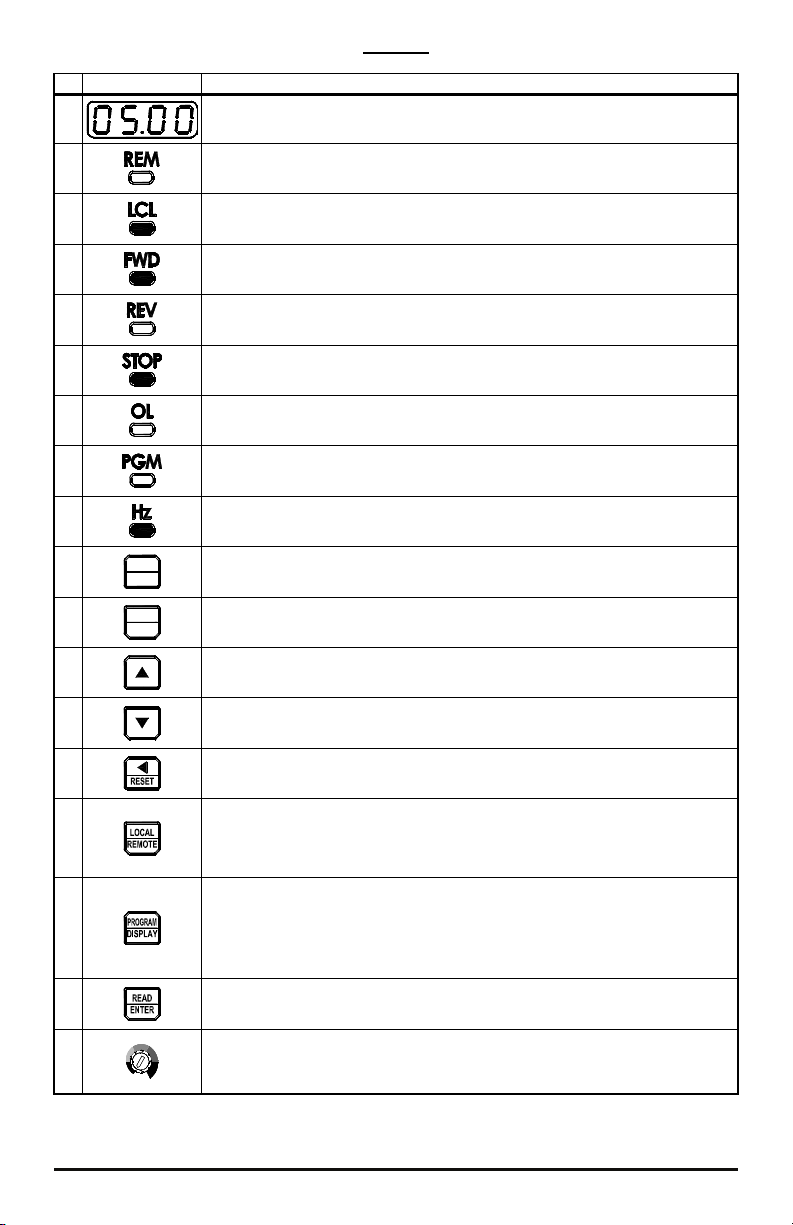
DESCRIPTIONS OF 4-DIGIT DISPLAY, LEDs, KEYS, AND POTENTIOMETER
TABLE 4
No. Feature Description
1
2
4-Digit Display: Provides readout of drive status, operating parameters,
and faults.
REM LED: Indicates that the drive is set for Remote Operation.
3
4
5
6
7
8
9
10
11
12
13
14
15
16
RUN
STOP
FWD
REV
LCL LED: Indicates that the drive is set for Local (Keypad) Operation.
FWD LED: Indicates that the drive is set for Forward Direction.
REV LED: Indicates that the drive is set for Reverse Direction.
STOP LED: Indicates that the drive is in Stop Mode.
OL LED: Indicates that the drive is in Overload.
PGM LED: Indicates that the drive is in Program Mode.
Hz LED: Indicates that the display is set to show Drive Output Frequency
(in Hz).
RUN / STOP Key: Starts and Stops the drive.
FWD/REV Key: Changes motor direction.
Up Key: Increases Output Frequency, Set Frequency, Function Number
Value, and Code setting.
Down Key: Decreases Output Frequency, Set Frequency, Function
Number Value, and Code setting.
Left Shift / Reset Key: Moves the changeable digit or Resets the drive
after a fault has cleared.
LOCAL / REMOTE Key: Used to toggle between Local (Keypad)
Operation or Remote Operation. When in Local (Keypad) Operation, the
LCL LED will remain illuminated. When in Remote Signal Operation, the
REM LED will flash 1 second on and 1 second off.
PROGRAM / DISPLAY Key: Puts the drive into Program Mode or Display
Mode. If pressed while Set Frequency is displayed, the previously entered
Function Number will be shown. If pressed while Function Number is
displayed, the Set Frequency will be shown. When more than one display
function is enabled, the key is used to toggle between displays.
17
18
READ / ENTER Key: Reads or Enters a Function Value or Code Setting.
Potentiometer: Sets the Drive Output Frequency in lieu of the Keypad. To
change the Keypad for Potentiometer Operation, set Function 2.00 to
code "0001".
17
Page 18
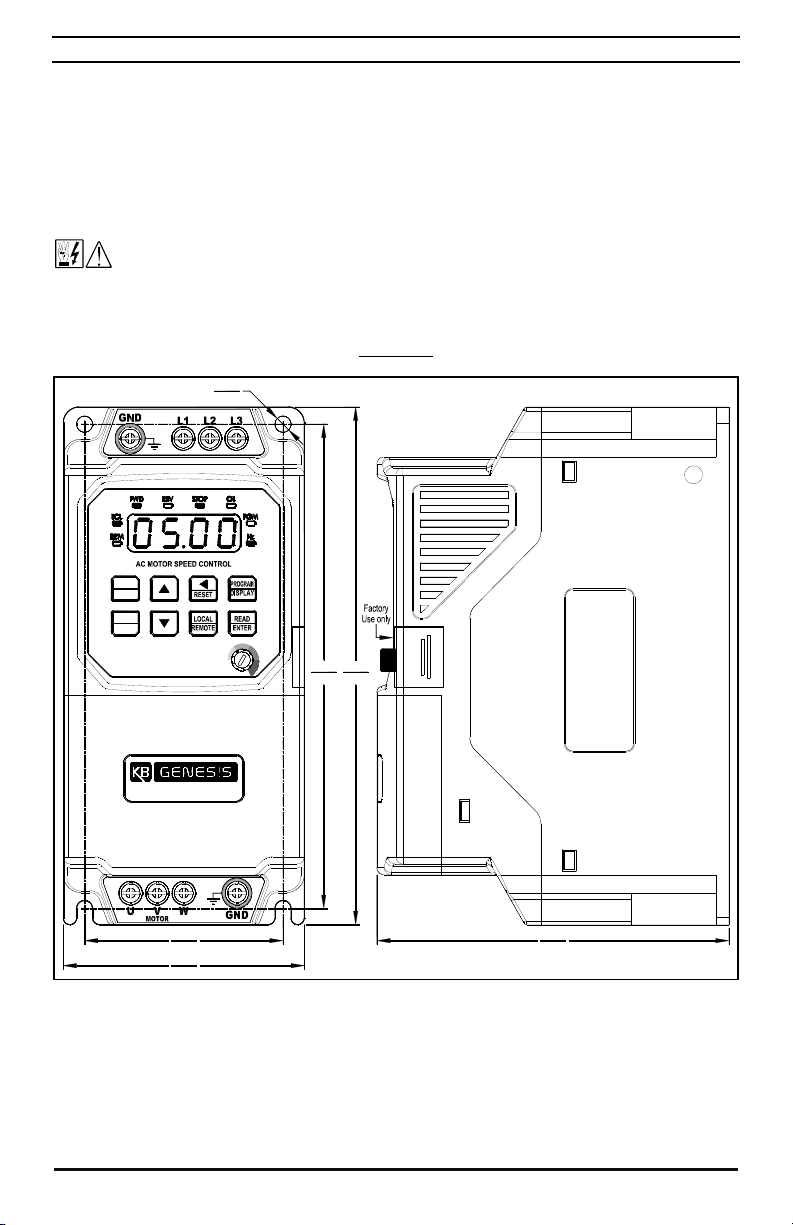
7 MOUNTING INSTRUCTIONS
It is recommended that the drive be mounted vertically on a flat surface with adequate
ventilation. Leave enough room above and below the drive to allow for AC Line, motor
connections, and any other connections that are required. Care should be taken to avoid
extreme hazardous locations where physical damage can occur. When mounting the drive in an
enclosure, the enclosure should be large enough to allow proper heat dissipation so that the
ambient temperature does not exceed 40 °C (104 °F) at full rating. See Figure 4, below, and
Figure 5, on page 19.
WARNING! DO NOT USE THIS DRIVE IN AN EXPLOSIVE ENVIRONMENT. AN
EXPLOSION CAN CAUSE SERIOUS OR FATAL INJURY. THIS DRIVE IS NOT EXPLOSION
PROOF.
FIGURE 4
CASE "A" DRIVES MECHANICAL SPECIFICATIONS (INCHES / mm)
0.225
4X Ø
5.72
RUN
STOP
FWD
REV
18
KBDF SERIES
2.80
71.1
3.40
86.4
6.785
172
7.25
184
5.10
130
Page 19
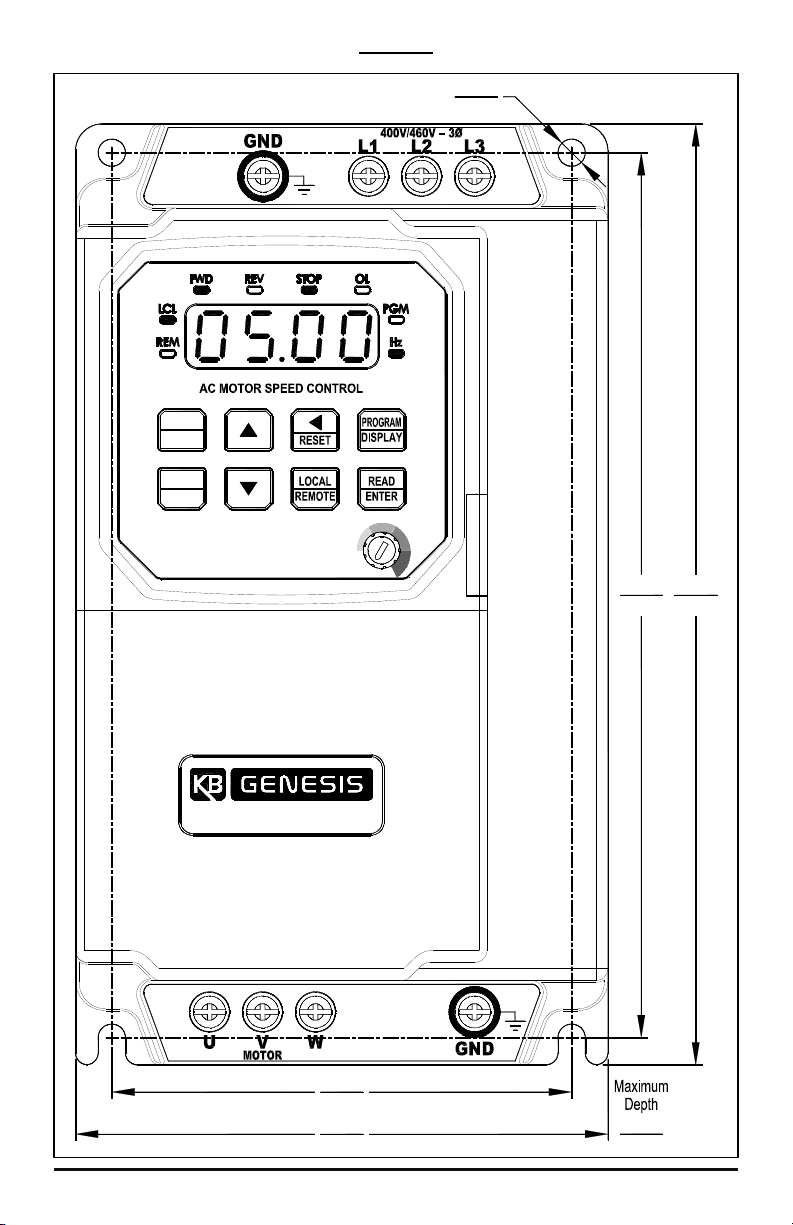
CASE "B" DRIVES MECHANICAL SPECIFICATIONS (INCHES / mm)
FIGURE 5
0.225
4X Ø
5.72
RUN
STOP
FWD
REV
7.357 7.825
187
199
KBDF SERIES
3.80
96.5
4.40
112
6.25
159
19
Page 20
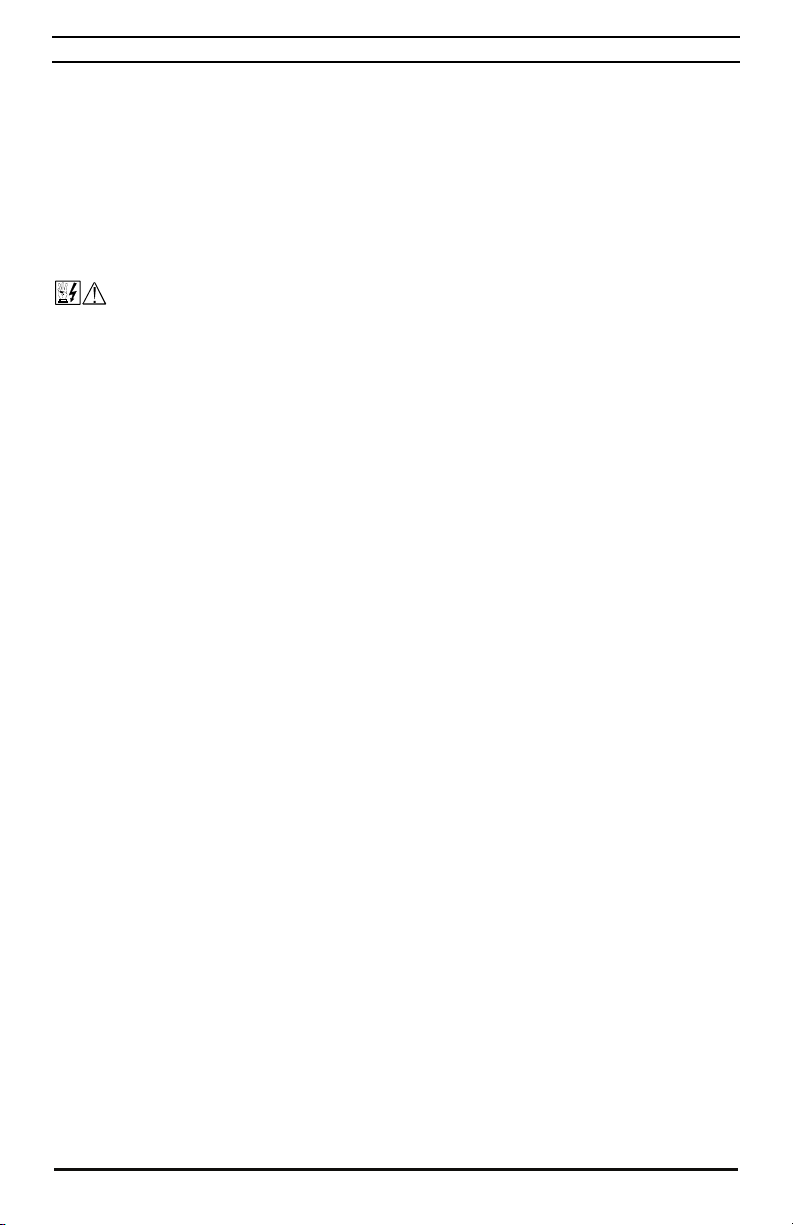
8 ELECTRICAL CONNECTIONS
The drive is designed with contactor-type feed-throughs to facilitate wring of the AC Line input,
Motor, and Ground connections, as shown in Figures 7 – 13, on pages 22 – 24. See Table 5, on
page 22.
The removable cover allows access to the terminal blocks and jumpers for wiring and setting up
the drive for Remote Operation in lieu of the Keypad (Local Operation).
Note: Wire the control in accordance with the National Electrical Code requirements and other
local codes that may apply to the application.
WARNING! HIGH VOLTAGE! Read Safety Warnings, on page 9, before using the
drive. Disconnect the main power before making connections to the drive. To avoid
electric shock, be sure to properly ground the drive.
Application Notes:
1. To avoid erratic operation, do not bundle AC Line input and motor wires with each other. Also,
do not bundle motor wires from multiple drives in the same conduit. Use shielded cables on all
signal wiring over 12" (30 cm). The shield should be earth grounded on the drive side only.
2. Be sure to properly fuse each AC Line conductor that is not at ground potential. Do not fuse
neutral or grounded conductors. A separate AC Line switch or contactor must be used as a
disconnect so that each ungrounded conductor is opened. For fuse or circuit breaker selection,
see Table 3, on page 15. Also see Section 8.2, on page 24.
3. If operation with a Ground-Fault Circuit-Interrupter (GFCI) is required, see Function 0.04, on
page 55.
20
Page 21
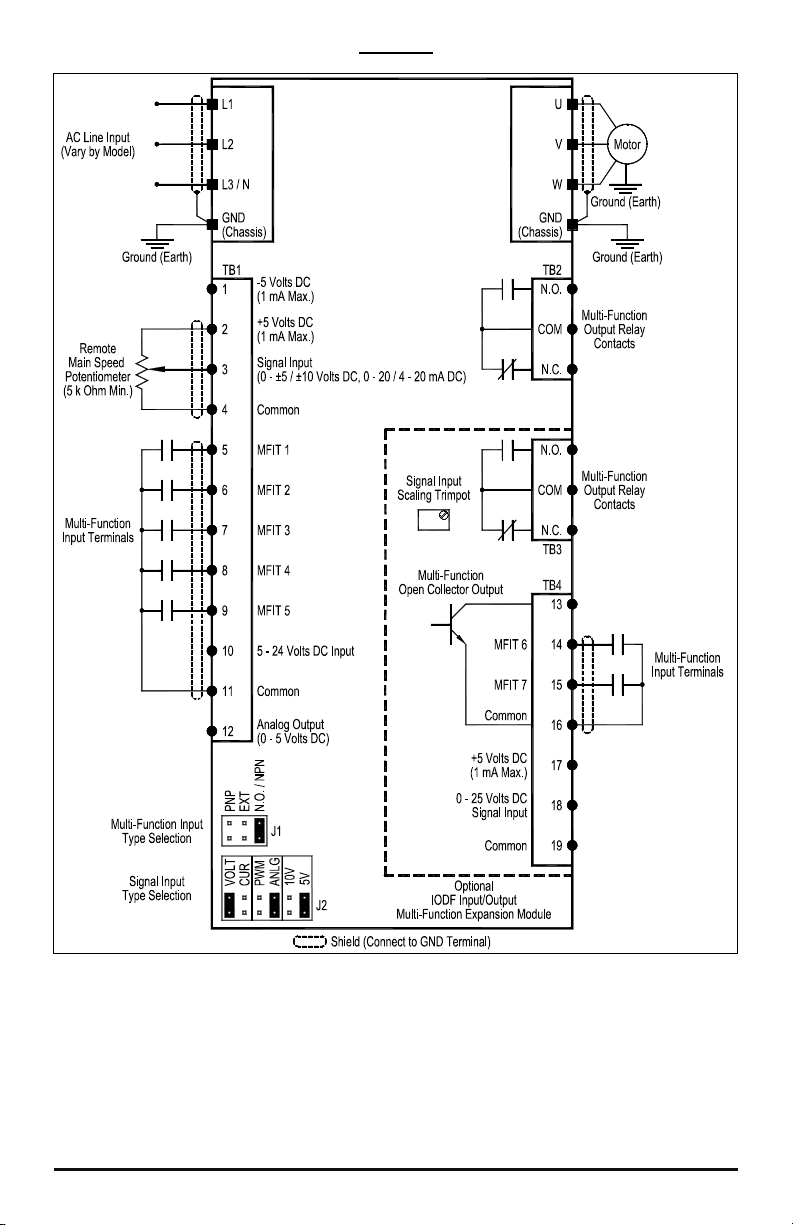
GENERAL CONNECTION DIAGRAM
FIGURE 6
2
2
1
3
Notes: 1. Multi-Function Input Terminals (MFIT 1 – 5 on TB1 of the drive) are factory set for
N.O. Contacts or NPN Transistors (J1 set to the "N.O. / NPN" position), which use the internal
power supply. For NPN Transistors, which use an external power supply (5 – 24 Volts DC), set
Jumper J1 to the "EXT" position. For PNP Transistor circuits, which use the internal power
supply or an external power supply (5 – 24 Volts DC), set Jumper J1 to the "PNP" position.
2. Multi-Function Output Relay Contact Ratings: 1 Amp at 30 Volts DC, 0.5 Amp at 125 Volts
AC, and 0.25 Amp at 250 Volts AC. 3. Multi-Function Input Terminals (MFIT 6 – 7 on TB1 of the
IODF) only accept N.O. Contacts or NPN Transistors (which use the internal power supply).
21
Page 22
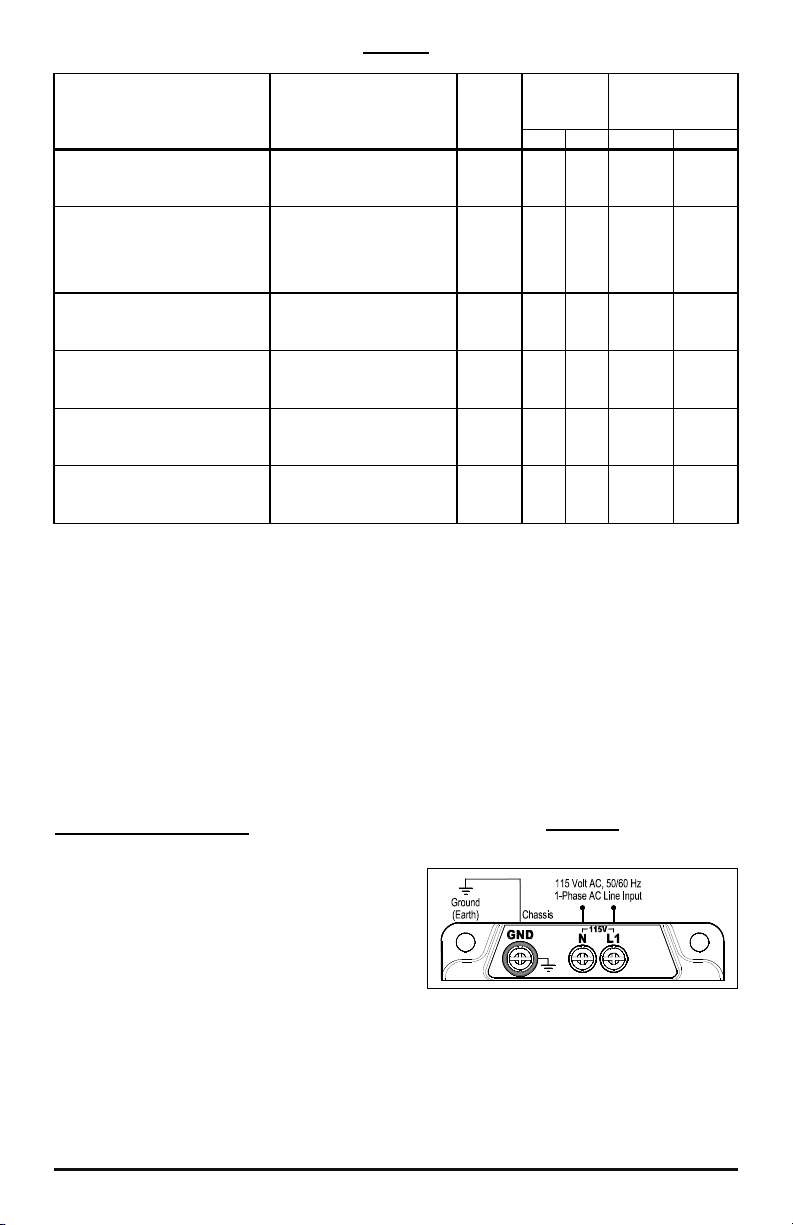
DRIVE TERMINAL BLOCK WIRE AND TIGHTENING TORQUE SPECIFICATIONS
TABLE 5
Maximum
Wire Size
(Cu)
Description Location Model
Multi-Function Input
Terminals and Signals In/Out
TB1 on Drive and IODF
(Under Cover)
(2)
(1)
AWG mm2Lbs-in kg-cm
All 16 1.31 2.7 3.1
Recommended
Tightening
Torque
Multi-Function
Output Relay
AC Line Input and Ground Top of Drive
AC Line Input and Ground Top of Drive
Motor and Ground Bottom of Drive
Motor, Ground, and Dynamic
Brake Module
(3)
TB2 on Drive
and TB3 on IODF
(Under Cover)
Bottom of Drive
(2)
Case
Case
Case
Case
16 1.31 2.6 2.9
All
14 2.08 7 8.1
"A"
12 3.31 12 14
"B"
14 2.08 7 8.1
"A"
12 3.31 12 14
"B"
Notes: 1. Case "A" Drives: Models KBDF-13, 23, 23F, 23D, 23P, 14, 24, 24F, 24D, 24P, 16, 27,
27F, 27D, 27P. Case "B" Drives: Models KBDF-29, 42, 43, 45, 48. 2. The IODF is an optional
accessory for all models. 3. The Dynamic Brake Module is an externally mounted optional
accessory for Case "B" drives only.
8.1 AC LINE INPUT AND GROUND
Connect the AC Line input and ground (earth) to the drive as shown in Figures 7 – 13, on pages
22 – 24. Connect the Ground (earth) to the drive chassis Terminal "GND".
Note: The rated AC Line voltage of the drive must match the actual AC Line input voltage. See
Electrical Ratings, Table 3, on page 15.
Models KBDF-13, 14, 16:
Designed for 115 Volt
1-phase AC Line input. Connect the AC Line input
hot lead to Terminal "L1" and the neutral lead to
MODELS KBDF-13, 14, 16
FIGURE 7
AC LINE AND GROUND CONNECTIONS
Terminal "N". See Figure 7.
Note: 230 Volts AC will be applied to the motor
with 115 Volt AC Line input.
22
Page 23

Models KBDF-23D, 24D, 27D: Designed for 115 and 208/230 Volt 1-phase AC Line input. For
115 Volt Line input, connect the AC Line input hot lead to Terminal "L1" and the neutral lead to
Terminal "N". For 208/230 Volt AC Line input, connect to Terminals "L1" and "L2". See Figure 8.
Note: 230 Volts AC will be applied to the motor with 115 Volt AC Line input.
MODELS KBDF-23D, 24D, 27D
AC LINE AND GROUND CONNECTIONS
Models KBDF-23, 23F, 24, 24F, 27, 27F:
Designed for 208/230 Volt 1-phase AC Line input.
Connect the AC Line input to Terminals "L1" and
"L2". See Figure 9.
Models KBDF-23P, 24P:
Volt 3-phase AC Line input. Connect the AC Line
input to Terminals "L1", "L2", and "L3". See Figure
10.
Models KBDF-27P, 29:
Connect the 1-Phase AC Line Input to Terminals "L1" and "L2". Connect the 3-Phase AC Line
input to Terminals "L1", "L2", and "L3". See Figure 11.
Designed for 208/230
Designed for 208/230 Volt 1-Phase and 3-Phase AC Line Input.
AC LINE AND GROUND CONNECTIONS
FIGURE 8
FIGURE 11
MODELS KBDF-27P, 29
MODELS KBDF-23, 23F, 24, 24F, 27, 27F
AC LINE AND GROUND CONNECTIONS
AC LINE AND GROUND CONNECTIONS
FIGURE 9
FIGURE 10
MODELS KBDF-23P, 24P
23
Page 24
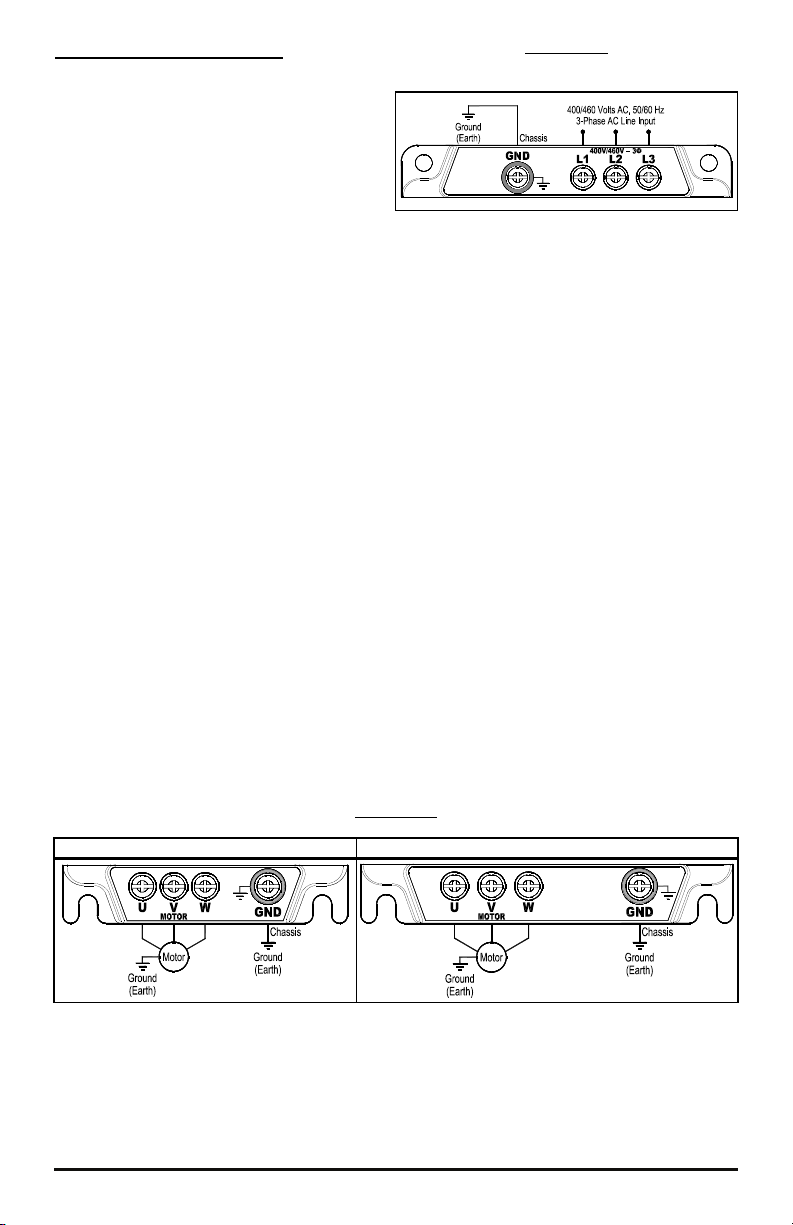
Models KBDF-42, 43, 45, 48: Designed for
400/460 Volt 3-Phase AC Line Input. Connect
the AC Line Input to Terminals "L1", "L2", and
"L3". See Figure 12.
8.2 AC LINE INPUT FUSING
The drive does not contain AC Line fuses. For the recommended fuse or circuit breaker rating,
see Table 3, on page 15. Do not fuse motor leads.
Most electrical codes require that each ungrounded conductor contain circuit protection. Do not
fuse neutral or ground connections.
It is recommended to install a fuse (Littelfuse 326, Buss ABC, or equivalent) or a circuit breaker
(Square D QOU or equivalent) in series with each ungrounded conductor.
8.3 MOTOR AND GROUND
Connect the Motor to Terminals "U", "V", and "W". Connect the Ground (earth) to Terminal
"GND". See Figure 13.
Motor cable length should not exceed 100 feet (30 m) – special reactors may be required –
consult our Sales Department.
Be sure that the Motor Current (Function 0.01) is programmed to the actual motor nameplate
current rating. Do not exceed the drive's maximum current rating.
Note: If the motor does not rotate in the desired direction, either: 1. Reverse any two motor
leads (with the AC Line disconnected and the motor stopped). 2. Use the FWD/REV Key. 3. Use
Function 1.02 to reprogram forward and reverse direction.
FIGURE 13
MOTOR AND GROUND CONNECTIONS
All Case "A" Drives All Case "B" Drives
MODELS KBDF-42, 43, 45, 48
AC LINE AND GROUND CONNECTIONS
FIGURE 12
24
Page 25

8.4 REMOTE OPERATION
The Drive is designed with a removable cover to access the Multi-Function Inputs and Outputs
and jumpers to set up the drive for remote operation. It also allows access to install the optional
accessories. See Table 6. Also see Table 7, on page 26.
To remove the cover, press on the finger grips on both side corners of the cover until the
retaining clips disengage from the base and lift it up.
After mounting the drive, setting the jumpers, and all connections are complete, replace the
cover by inserting the tab into the slot on the drive and gently pressing down on the cover until it
snaps into place.
IMPORTANT: For remote operation of the drive, both a Start Command and a Frequency
Command must be given.
Application Notes:
1. For additional programmable Multi-Function Inputs and Output install the Optional IODF
Input/Output Multi-Function Expansion Module (Part No. 9646). The IODF mounts onto the drive
under the front cover. See Appendix A, on page 64.
2. DIDF For direct communication between the drive and Modbus RTU protocol, install the
optimal DIDF RS-232 and RS-485 Modbus RTU Communication Module (Part No. 9647). See
Appendix B, on page 67.
TABLE 6
DRIVE MULTI-FUNCTION INPUT TERMINAL, FUNCTION,
AND FACTORY CODE ASSIGNMENT
Location Drive IODF
Multi-Function
Input Terminal*
Number On
Terminal Block
Function
Factory Code
Setting
Code
Description
1 2 3 4 5 6 7
5 6 7 8 9 14 15
7.00 7.01 7.02 7.03 7.04 7.05 7.06
0000 0001 0002 0009 0010 0003 0004
Preset
Frequency
Operation
Preset
Frequency
Operation
Preset
Frequency
Operation
Reset N.O. Start
Up
Frequency
Command
Down
Frequency
Command
*Each Multi-Function Input Terminal is controlled by a specific Function. Although factory set to
a specific code, they can also be reprogrammed to any code "0000" – "0012" listed in Table 7,
on page 26. Also see Function Group 7, on page 60.
25
Page 26

DRIVE INPUT AND OUTPUT CONNECTIONS
TABLE 7
1
Terminal Blocks No. Description Specifications
1 Power Supply –5 Volts DC at 1 mA Max.
2 Power Supply +5 Volts DC at 1 mA Max.
3 Analog Signal Input
0 – ±5 / ±10 Volts DC,
0 – 20 / 4 – 20 mA DC
4 Common2 ──
TB1
on Drive
312 456 8791110 12
TB1
on IODF
5 MFIT 1
6 MFIT 2
N.O. Contacts or NPN / PNP Transistors
7 Preset Frequencies,
Up Frequency Command,
Down Frequency Command,
Accel/Decel #2,
7 MFIT 3
8 MFIT 4
9 MFIT 5
10
External
Power Supply Input
Forward/Stop Command,
Reverse/Stop Command,
External Fault (N.O. Contact), Reset, N.O.
Start (2-Wire or 3-Wire Start/Stop), N.C.
Stop (3-Wire Start/Stop),
External Fault (N.C. Contact)
5 – 24 Volts DC Input
11 Common2 ──
12 Analog Output 0 – 5 Volts DC
Open Collector
13
Output
14 MFIT 6
15 MFIT 7
MFIT 1 – MFIT 5 Above
NPN
Same As
16 Common2 ──
17 Power Supply +5 Volts DC at 1 mA Max.
18 Analog Input #2 0 – 2.5 thru 0 – 25 Volts DC
2
──
Run, Fault,
Target Frequency (5.03 ± 5.04),
Frequency Threshold Level (> 5.03 –5.04),
Frequency Threshold Level (< 5.03 +5.04),
2
t or I•t Fault, Load Loss (See 5.05),
I
External Fault
TB2
on Drive
on IODF
TB3
19 Common
N.O. Normally Open
COM Relay Common3
N.C. Normally Closed
Notes: 1. For additional inputs and outputs, install the optional IODF Input/output Multi-Function
Expansion Module (Part No. 9646). See Appendix A, on page 64. 2. Common Terminals "4",
"11", "16", and "19" are internally wired together. 3. Relay Commons are not internally wired to
Common Terminals "4", "11", "16", and "19".
26
Page 27

8.4.1 START/STOP AND FORWARD/REVERSE
The drive can be started and stopped using 2-Wire or 3-Wire Start/Stop Contacts connected to
the Multi-Function Input Terminals. Also, some applications may require a jumper, which will
provide automatic starting of the drive when either a forward or reverse contact is closed. See
Figure 14, below, for the connections and drive programming.
Application Note: A frequency command must also be given for the drive to run.
WARNING! STOP is not to be used as an Emergency Stop or safety disconnect
since it is not fail-safe. Use only the AC line for this purpose.
APPLICATION NOTES FOR AUTO/MANUAL START MODE (FUNCTION 1.05)
1. If the drive is set for Manual Start Mode ("0000" (factory setting)), Manual Start with Ride-
Through ("0001"), or Auto Start After Undervoltage Fault Clears ("0002"), it will have to be
manually restarted after the external fault has been cleared. Use the Reset Key on the Keypad
or the external Reset Contact to restart the drive.
2. If the drive is set for Auto Start All Faults (Except Short circuit Fault) ("0003"), it will
automatically restart after the external fault has been cleared, for the number of restart attempts
set in Function 1.07 (factory set to 3). After which, the drive will have to be restarted using the
Reset Key on the Keypad or the external Reset Contact.
3. If the drive is set for Auto Start All Faults (Except I
2
t, I•t, and Short Circuit Faults) ("0003"), it
will automatically restart after the external fault has been cleared.
8.4.1.1 AUTOMATIC START
Some applications will require that the drive automatically start when the AC Line is applied. See
Figure 14, for connections and drive programming.
WARNING! Using a jumper to automatically start or restart the drive will cause the
motor to run at the Set Frequency of the drive when the AC Line is applied.
FIGURE 14
AUTOMATIC START
CONNECTIONS AND DRIVE PROGRAMMING
Program Function Setting
1.00: Run/Stop-Forward/Reverse Control 0001: External Contacts*
0002: Auto Start After Undervoltage Fault Clears
1.05: Auto/Manual Start Mode
(Choose a code (0002, 0003, or 0004) as required by
the application.)
7.04: Multi-Function Input Terminal 5 (TB1 Term. 9) 0010: N.O. Start (2-Wire or 3-Wire Start/Stop)*
0003: Auto Start All Faults
(Except I
0004: Auto Start All Faults
(Except Short Circuit Fault)
2
t, I•t, and Short Circuit Faults)
*Factory setting.
27
Page 28

8.4.1.2 2-WIRE START/STOP
Close the Start/Stop Contact to Start the drive. Open the Start/Stop Contact to the Stop the
drive. See Figure 15, for connections and drive programming.
FIGURE 15
2-WIRE START/STOP
CONNECTIONS AND DRIVE PROGRAMMING
Program Function Setting
1.00: Run/Stop-Forward/Reverse Control 0001: External Contacts*
7.04: Multi-Function Input Terminal 5 (TB1 Term. 9) 0010: N.O. Start (2-Wire or 3-Wire Start/Stop)*
*Factory setting.
8.4.1.3 3-WIRE START/STOP
Momentarily close the Start/Stop Contact to Start the drive. Momentarily open the Start/Stop
Contact to Stop the drive. See Figure 16, for connections and drive programming.
FIGURE 16
3-WIRE START/STOP
CONNECTIONS AND DRIVE PROGRAMMING
Program Function Setting
1.00: Run/Stop-Forward/Reverse Control 0001: External Contacts*
7.03: Multi-Function Input Terminal 4 (TB1 Term. 8) 0011: N.C. Stop (3-Wire Start/Stop)
7.04: Multi-Function Input Terminal 5 (TB1 Term. 9) 0010: N.O. Start (2-Wire or 3-Wire Start/Stop)*
*Factory setting.
28
Page 29

8.4.1.4 FORWARD/STOP AND REVERSE/STOP
Remote Forward/Stop and Reverse/Stop operation can be performed by connecting contacts to
the Multi-Function Input Terminals. Close the Forward Contact to run the drive in the forward
direction. Close the Reverse Contact to run the drive in the reverse direction. Open the contact
to stop the drive. See Figure 17, for connections and drive programming.
Connect the Start/Stop Contact to Terminal "9", which is factory set for N.O. Start ("0010").
Connect the Forward/Stop and Reverse/Stop Contacts to any Multi-Function Input (TB1
Terminals "1" – "5"). Terminals "7" and "8" have been arbitrarily chosen for Forward/Stop and
Reverse Stop. The common of the contacts can be connected to either common Terminal "4" or
"11".
Application Note:
The drive will operate in the forward direction without assigning a Multi-Function Input Terminal
code "0006" (Forward/Stop Command) or "0007" (Reverse/Stop Command). Once these codes
are assigned to a Multi-Function Input Terminal, a contact must be used to select forward or
reverse direction.
Operation: When the Forward/Stop Contact is closed, the drive will run in the forward direction.
When the Forward/Stop Contact is opened, the drive will stop. When the Reverse/Stop Contact
is closed, the drive will run in the reverse direction. When the Reverse/Stop Contact is opened,
the drive will stop.
FIGURE 17
FORWARD/STOP AND REVERSE/STOP
CONNECTIONS AND DRIVE PROGRAMMING
Program Function Setting
1.00: Run/Stop-Forward/Reverse Control 0001: External Contacts*
7.02: Multi-Function Input Terminal 3 (TB1 Term. 7) 0006: Forward/Stop Command
7.03: Multi-Function Input Terminal 4 (TB1 Term. 8) 0007: Reverse/Stop Command
7.04: Multi-Function Input Terminal 5 (TB1 Term. 9) 0010: N.O. Start (2-Wire or 3-Wire Start/Stop)*
*Factory setting.
29
Page 30

8.4.2 FREQUENCY CONTROL
The drive's output frequency can be controlled by various methods:
1. Analog Input (Voltage following, Current Following). See Section 8.4.2.1, below.
2. Remote Main Speed Potentiometer. See Section 8.4.2.2, on page 32.
3. Up/Down Frequency Control (using the Multi-Function Input Terminals). See Section 8.4.2.3,
on page 34.
4. Preset Frequency (using the Multi-Function Input Terminals). See Section 8.4.2.4, on page
37.
5. Modbus Communication using the optional DIDF RS-232 and RS-485 Modbus RTU
Communication Module. See Appendix B, on page 67.
8.4.2.1 ANALOG INPUT
An analog voltage (unidirectional or bidirectional), current, or PWM signal input can be used to
control motor speed in lieu of the Keypad. The drive output will linearly follow the signal input.
The inputs can be programmed for the desired gain, slope, offset, and response time. See
Figure 20, on page 31, for the location of the Signal Input Type Selection Jumper J2.
Operation with a Positive Slope Signal: When the signal input is increased, the drive output
frequency will increase. When the signal input is decreased, the drive output frequency will
decrease. See Figure 18.
Operation with a Negative Slope Signal: When the signal input is increased, the drive output
frequency will decrease. When the signal input is decreased, the drive output frequency will
increase. See Figure 19.
FIGURE 18
ANALOG INPUT SIGNAL GAIN
AND OFFSET WITH POSITIVE SLOPE
(LOW-TO-HIGH SIGNAL)
(FUNCTION 9.01 SET TO "0000")
ANALOG INPUT SIGNAL GAIN
AND OFFSET WITH NEGATIVE SLOPE
(FUNCTION 9.01 SET TO "0001")
FIGURE 19
(HIGH-TO-LOW SIGNAL)
30
Page 31

ANALOG INPUT JUMPER J2 SETTINGS
FIGURE 20
MEMORY
MODULE
8.4.2.1.1 VOLTAGE FOLLOWING
Connect the 0 – ±5 or 0 – ±10 Volt DC Voltage Signal input to TB1 Terminal "3" and the
common to TB1 Terminal "4". Set Jumper J2 to the corresponding signal input voltage (factory
set to "5V" position). Connect the Start (Jumper) to TB1 Terminal "9", which is factory set for
N.O. Start ("0010") and to either common TB1 Terminal "4" or "11" Set the signal Slope and
Type and adjust the Gain, Offset, and Response Time as desired. See Figure 21, for
connections, Jumper J2 settings, and drive programming.
FIGURE 21
VOLTAGE FOLLOWING
CONNECTIONS, JUMPER J2 SETTINGS, AND DRIVE PROGRAMMING
Jumper J2 Settings
+
Program Function Setting
1.00: Run/Stop-Forward/Reverse Control 0001: External Contacts*
2.01: Remote Frequency Control 0000: Analog Signal 1*
7.04: Multi-Function Input 5 (TB1 Term. 9) 0010: N.O. Start (2-Wire or 3-Wire Start/Stop)*
9.00: Analog Input 1 Gain (%) 0 – 500% (100%*)
9.01: Analog Input 1 Slope
9.02: Analog Input 1 Offset (%) 0 – 100% (0%*)
9.03: Analog Input 1 Type
9.04: Analog Input 1 Response Time (mSec) 2 – 100 mSec (2 mSec*)
0000: Positive*
0001: Negative
0000: Unidirectional*
0001: Bidirectional
0002: PWM
*Factory setting.
31
Page 32

8.4.2.1.2 CURRENT FOLLOWING
Connect the 0 – 20 mA or 4 – 20 mA DC Current Signal input to TB1 Terminal "3" and the
common to TB1 Terminal "4". Set Jumper J2 to "CUR" and be sure it is also set to "ANLG" and
"5V". Connect the Start (Jumper) to TB1 Terminal "9", which is factory set for N.O. Start ("0010")
and to either common TB1 Terminal "4" or "11" Set the signal Slope and Type and adjust the
Gain, Offset, and Response Time as desired. See Figure 22, for connections, Jumper J2
settings, and drive programming.
FIGURE 22
CURRENT FOLLOWING
CONNECTIONS, JUMPER J2 SETTINGS, AND DRIVE PROGRAMMING
Jumper J2 Settings
+
Program Function Setting
1.00: Run/Stop-Forward/Reverse Control 0001: External Contacts*
2.01: Remote Frequency Control 0000: Analog Signal 1*
7.04: Multi-Function Input 5 (TB1 Term. 9) 0010: N.O. Start (2-Wire or 3-Wire Start/Stop)*
9.00: Analog Input 1 Gain (%) 0 – 500% (100%*)
9.01: Analog Input 1 Slope
9.02: Analog Input 1 Offset (%) 0 – 100% (0%*)
9.03: Analog Input 1 Type 0000: Unidirectional*
9.04: Analog Input 1 Response Time (mSec) 2 – 100 mSec (2 mSec*)
0000: Positive*
0001: Negative
*Factory setting.
8.4.2.2 REMOTE MAIN SPEED POTENTIOMETER
A remote Main Speed Potentiometer (5 kΩ) can be used in lieu of the Keypad or the Built-In
Potentiometer on the drive to control motor speed. The potentiometer can be connected for
Unidirectional Operation, Bidirectional Operation with center off, or Bidirectional Operation with
Forward/Reverse Contacts.
Unidirectional Operation with 2-Wire Start/Stop
Connect the high side of the Main Speed Potentiometer to TB1 Terminal "2" (+5 Volts), the
wiper to TB1 Terminal "3" (Analog Signal Input), and low side to either TB1 Terminal "4" or "11"
(Common). Connect the Start/Stop Contact to TB1 Terminal "9", which is factory set for N.O.
Start ("0010") and to either TB1 Terminal "4" or "11". See Figure 23, on page 33, for
connections, Jumper J2 settings, and drive programming.
Operation: Close the Start/Stop Contact to start the drive. Rotate the Main Speed
Potentiometer clockwise to increase motor speed. Rotate the Main speed Potentiometer
counterclockwise to decrease motor speed. Open the Start/Stop Contact to stop the drive.
32
Page 33

UNIDIRECTIONAL REMOTE MAIN SPEED POTENTIOMETER WITH START/STOP
FIGURE 23
CONNECTIONS, JUMPER J2 SETTINGS, AND DRIVE PROGRAMMING
Jumper J2 Settings
Program Function Setting
1.00: Run/Stop-Forward/Reverse Control 0001: External Contacts*
2.01: Remote Frequency Control 0000: Analog Signal 1*
7.04: Multi-Function Input Terminal 5 (TB1 Term. 9) 0010: N.O. Start (2-Wire or 3-Wire Start/Stop)*
9.03: Analog Input 1 Type 0000: Unidirectional*
*Factory setting.
Bidirectional Operation with 2-Wire Start/Stop
Connect the high side of the Main Speed Potentiometer to TB1 Terminals "2" (+5 Volts), the
wiper to TB1 Terminal "3" (Analog Signal Input), and the low side to TB1 Terminal "1" (-5 Volts).
Connect the Start/Stop Contact to TB1 Terminal "9", which is factory set for N.O. Start ("0010"),
and to either TB1 Terminal "4" or "11". See Figure 24, for connections, Jumper J2 settings, and
drive programming.
Operation: Close the Start/Stop contact to start the drive. At 50% rotation, the Main Speed
Potentiometer is set for zero speed. Rotating the Main Speed Potentiometer clockwise will
increase motor frequency in the forward direction. Rotating the Main Speed Potentiometer
counterclockwise will increase motor frequency in the reverse direction. Open the Start/Stop
Contact to stop the drive.
FIGURE 24
BIDIRECTIONAL REMOTE MAIN SPEED POTENTIOMETER WITH START/STOP
CONNECTIONS, JUMPER J2 SETTINGS, AND DRIVE PROGRAMMING
Jumper J2 Settings
Program Function Setting
1.00: Run/Stop-Forward/Reverse Control 0001: External Contacts*
2.01: Remote Frequency Control 0000: Analog Signal 1*
7.04: Multi-Function Input 5 (TB1 Term. 9) 0010: N.O. Start (2-Wire or 3-Wire Start/Stop)*
9.03: Analog Input 1 Type 0001: Bidirectional
*Factory setting.
33
Page 34

Bidirectional Operation with Forward/Reverse
Connect the high side of the Main Speed Potentiometer to TB1 Terminals "2" (+5 Volts), the
wiper to TB1 Terminal "3" (Analog Signal Input), and the low side to TB1 Terminal "4"
(Common). Connect the Start/Stop Contact to TB1 Terminal "9", which is factory set for N.O.
Start ("0010"), and to either TB1 Terminal "4" or "11". Connect the Forward/Stop Contact to TB1
Terminal "7" and to either common TB1 Terminal "4" or "11". Connect the Reverse/Stop Contact
to TB1 Terminal "8" and either common TB1 Terminal "4" or "11". See Figure 25, for
connections, Jumper J2 settings, and drive programming.
Operation: Close the Forward/Stop or Reverse/Stop Contact to put the drive in the Forward
Run Mode or Reverse Run Mode. Rotate the Main Speed Potentiometer clockwise to increase
motor speed and rotate the Main Speed Potentiometer counterclockwise to decrease motor
speed. Open the contact to put the drive in the Stop Mode.
FIGURE 25
UNIDIRECTIONAL REMOTE MAIN SPEED POTENTIOMETER WITH FORWARD/REVERSE
CONNECTIONS, JUMPER J2 SETTINGS, AND DRIVE PROGRAMMING
Jumper J2 Settings
Program Function Setting
1.00: Run/Stop-Forward/Reverse Control 0001: External Contacts*
2.01: Remote Frequency Control 0000: Analog Signal 1*
7.02: Multi-Function Input Terminal 3 (TB1 Term. 7) 0006: Forward/Stop Command
7.03: Multi-Function Input Terminal 4 (TB1 Term. 8) 0007: Reverse/Stop Command
7.04: Multi-Function Input Terminal 5 (TB1 Term. 9) 0010: N.O. Start (2-Wire or 3-Wire Start/Stop)*
9.03: Analog Input 1 Type 0001: Bidirectional
*Factory setting.
8.4.2.3 UP/DOWN FREQUENCY CONTROL
Up/Down Frequency Control allows the drive output frequency to be increased and decreased
with a remote "Up" contact and "Down" contact. The "Up" contact increases drive output
frequency and the "Down" contact decreases the drive output frequency. See Figure 26, on
page 35, for connections and drive programming.
Free-Running Operation: When the Up Contact is closed, the drive output frequency will
increase for the duration of the contact closure. When the Up Contact is opened, the drive
output frequency will stop increasing. When the Down Contact is closed, the drive output
frequency will decrease for the duration of the contact closure. When the Down Contact is
opened, the drive output frequency will stop decreasing.
34
Page 35

Incremental Operation: For each activation of the Up Contact, the drive output frequency will
increase incrementally, equal to the frequency set by Function 7.15 (factory set to 1.00 Hz). For
each activation of the Down Contact, the drive output frequency will decrease incrementally,
equal to the frequency set by Function 7.15 (factory set to 1.00 Hz).
Note: In Incremental Operation, if the Up or Down Contact is maintained for longer than
2 seconds, the drive output frequency will "free run" up or down in increments set by Function
7.15, for the duration of the contact closure. The rate of change is equal to the Accel/Decel
settings in Function Nos. 3.03 and 3.04. When the contact is opened, the drive output frequency
will stop changing.
Unidirectional Up/Down Frequency Control
Connect the Start/Stop Contact to TB1 Terminal "9", which is factory set for N.O. Start ("0010").
The common of the contacts can be connected to either common TB1 Terminal "4" or "11".
Note: Use a maintained contact for Start/Stop. If a Start/Stop Contact is not used, a jumper
must be installed between TB1 Terminals "5" and "8".
FIGURE 26
UNIDIRECTIONAL UP/DOWN FREQUENCY CONTROL WITH 2-WIRE START/STOP
CONNECTIONS AND DRIVE PROGRAMMING
Program Function Setting
1.00: Run/Stop-Forward/Reverse Control 0001: External Contacts*
2.01: Remote Frequency Control 0003: Up/Down Using MFITs
7.00: Multi-Function Input Terminal 1 (TB1 Term. "5") 0003: Up Frequency Command**
7.01: Multi-Function Input Terminal 2 (TB1 Term. "6") 0004: Down Frequency Command**
7.04: Multi-Function Input Terminal 5 (TB1 Term. "9") 0010: N.O. Start (2-Wire or 3-Wire Start/Stop)*
7.14: Up/Down Frequency Control Mode
7.15: Increment of Up/Down Frequency (Hz) 0.01 – 30.00 Hz (1.00 Hz*)
0000: Free Running*
0001: Incremental Change
*Factory setting.
**Use with Function 7.14 code "0001 only.
35
Page 36

Bidirectional Up/down Frequency Control
Connect the Start (Jumper) to Multi-Function Input Terminal 9, which is factory set for N.O. Start
("0010"). Connect the Forward/Stop and Reverse/Stop Contacts to any Multi-Function Input
Terminals "1" – "7". TB1 Terminals "3" and "4" have been arbitrarily chosen for Forward/Stop
and Reverse Stop. The common of the contacts can be connected to either common TB1
Terminal "4" or "11". See Figure 27, for connections and drive programming.
FIGURE 27
BIDIRECTIONAL UP/DOWN FREQUENCY CONTROL
CONNECTIONS AND DRIVE PROGRAMMING
(WITH FORWARD/STOP – REVERSE/STOP AND 2-WIRE START/STOP)
Program Function Setting
1.00: Run/Stop-Forward/Reverse Control 0001: External Contacts*
2.01: Remote Frequency Control 0003: Up/Down Using MFITs
7.00: Multi-Function Input Terminal 1 (TB1 Term. "5") 0003: Up Frequency Command**
7.01: Multi-Function Input Terminal 2 (TB1 Term. "6") 0004: Down Frequency Command**
7.02: Multi-Function Input Terminal 3 (TB1 Term. "7") 0006: Forward/Stop Command
7.03: Multi-Function Input Terminal 4 (TB1 Term. "8") 0007: Reverse/Stop Command
7.04: Multi-Function Input Terminal 5 (TB1 Term. "9") 0010: N.O. Start (2-Wire Start/Stop)*
7.14: Up/Down Frequency Control Mode
7.15: Increment of Up/Down Frequency (Hz) 0.01 – 30.00 Hz (1.00 Hz*)
0000: Free Running*
0001: Incremental Change
*Factory setting.
**Use with Function 7.14 code "0001" only.
36
Page 37

8.4.2.4 PRESET FREQUENCY CONTROL
The drive is factory programmed for 7 Preset Frequencies, which can be selected using remote
contacts connected to Multi-Function Input Terminals "1", "2", and "3" (TB1 Terminals "5", "6",
and "7"). See Table 8, for the terminals to select for the preset frequencies.
The 7 Preset Frequencies are obtained using a combination of Multi-Function Input Terminals 1,
2, 1+2, 3, 1+3, 2+3, 1+2+3. The Preset Frequencies can be changed from their factory settings
by reprogramming Function 7.07 – 7.13.
8th Preset Frequency: If none of the Multi-Function Input Terminals are activated, the drive will
operate at the Stored Set Frequency (Function No. 3.00) of 5.00 Hz. If the 8th Preset Frequency
is not required, set Function No. 3.00 to 00.00 Hz.
Note: For Preset Frequency Operation, the drive does not have to be reprogrammed for
External Contact Operation. Multi-Function Input Terminals "1", "2", and "3" (TB1 Terminals "5",
"6", and "7") are factory set to codes "0000", "0001", and "0002".
Multi-Function Input Terminals to Select Preset Frequency
TB1 Terminal "5" TB1 Terminal "6" TB1 Terminal "7"
Function No. 7.00
Set to "0000"*
● 1 7.07 10.00
● 2 7.08 15.00
● ● 3 7.09 20.00
● 4 7.10 25.00
● ● 5 7.11 30.00
● ● 6 7.12 35.00
● ● ● 7 7.13 40.00
*Factory setting.
See Figures 28 and 29, on page 38, for connections and drive programming. The common of
the contacts can be connected to either common TB1 Terminal "4" or "11".
Connect the Preset Frequency Contacts to Multi-Function Input Terminals "1", "2", and "3" (TB1
Terminals "5", "6", and "7"). Use Functions 7.07 – 7.13 to program the desired Preset
Frequencies.
Application Note: Closing the Star/Stop Contact, without any of the Multi-Function Input
Terminals "1", "2", and "3" (TB1 Terminals "5", "6", and "7") contacts activated, will result in the
drive operating at the factory preset frequency of 5.00 Hz. For zero speed operation, reprogram
Function 3.00 to "00.00" Hz.
Function No. 7.01
PRESET FREQUENCY SELECTION
Set to "0001"*
TABLE 8
Function No. 7.02
Set to "0002"*
Hz
No. Function No.
(Factory Setting)
37
Page 38

UNIDIRECTIONAL PRESET FREQUENCY SELECTION WITH 2-WIRE START/STOP
FIGURE 28
CONNECTIONS AND DRIVE PROGRAMMING
Program Function Setting
1.00: Run/Stop-Forward/Reverse Control 0001: External contacts
3.00: Stored Set Frequency (Hz) 00.00 Hz
7.00: Multi-Function Input Terminal 1 (TB1 Term. 5) 0000: Preset Frequency Operation*
7.01: Multi-Function Input Terminal 2 (TB1 Term. 6) 0001: Preset Frequency Operation*
7.02: Multi-Function Input Terminal 3 (TB1 Term. 7) 0002: Preset Frequency Operation*
7.03: Multi-Function Input Terminal 4 (TB1 Term. 8) 0009: Reset*
7.04: Multi-Function Input Terminal 5 (TB1 Term. 9) 0010: N.O. Start (2-Wire or 3-Wire Start/Stop)*
*Factory setting.
FIGURE 29
UNIDIRECTIONAL PRESET FREQUENCY SELECTION WITH 3-WIRE START/STOP
CONNECTIONS AND DRIVE PROGRAMMING
Program Function Setting
1.00: Run/Stop-Forward/Reverse Control 0001: External contacts*
3.00: Stored Set Frequency (Hz) 00.00 Hz
7.00: Multi-Function Input Terminal 1 (TB1 Term. 5) 0000: Preset Frequency Operation*
7.01: Multi-Function Input Terminal 2 (TB1 Term. 6) 0001: Preset Frequency Operation*
7.02: Multi-Function Input Terminal 3 (TB1 Term. 7) 0002: Preset Frequency Operation*
7.03: Multi-Function Input Terminal 4 (TB1 Term. 8) 0011: N.C. Stop (3-Wire Start/Stop)
7.04: Multi-Function Input Terminal 5 (TB1 Term. 9) 0010: N.O. Start (2-Wire or 3-Wire Start/Stop)*
*Factory setting.
8.4.2.5 MODBUS COMMUNICATION
The optional DIDF RS-232 and RS-485 Modbus RTU Communication Module allows direct
communication between the drive and Modbus RTU protocol. See Appendix B, on page 68.
38
Page 39

8.4.3 MULTI-FUNCTION INPUT TERMINALS
The Multi-Function Input Terminals can be used control the drive for Reset, External Fault, and
Accel/Decel #2. For NPN and PNP Circuits, see Appendix E, on page 70.
8.4.3.1 RESET
It is advisable to connect a momentary normally open contact to Multi-Function Input Terminal
"4". This allows the drive to be restarted after a fault has been cleared. See Figure 30, for
connections and drive programming.
CAUTION! If a maintained Reset Contact is used and kept in the closed position while
the drive is in the Run Mode (Start jumpered or the Start/Stop contact is in the "Start"
position) and a direction is selected, the drive will automatically restart after a fault has
been cleared.
Connect the Reset Contact to Multi-Function Input Terminal "4" (TB1 Terminal "8"), which is
factory set to Reset ("0009"). The common of the contact can be connected to either common
TB1 Terminal "4" or "11".
Operation: When a fault has been cleared, momentarily activate the Reset Contact to reset the
drive.
CONNECTIONS AND DRIVE PROGRAMMING
FIGURE 30
RESET
Program Function Setting
7.03: Multi-Function Input Terminal 4 (TB1 Term. 8) 0009: Reset*
*Factory setting.
8.4.3.2 EXTERNAL FAULT
The Multi-Function Input Terminals can be used to "stop" the drive when a fault condition occurs
elsewhere in the equipment. The connection to the Multi-Function Input Terminal can be from a
normally open or normally closed relay contact or PLC. See Figure 31, on page 40, for
connections and drive programming.
WARNING! External Fault is not to be used as an Emergency Stop or safety
disconnect since it is not fail-safe. Use only the AC line for this purpose.
Note: For a normally open contact, program the respective Multi-Function Input Terminal to
"0008". For a normally closed contact, program the respective Multi-Function Input Terminal to
"0012".
39
Page 40

Connect the auxiliary equipment contact to any Multi-Function Input Terminal "1" – "7". TB1
Terminal "6" has been arbitrarily chosen for External Fault. The common of the circuit can be
connected to either common TB1 Terminal "4" or "11".
Operation: When the circuit is activated, the drive will "stop" and the display of the drive will
show "EF-t". In order to restart the drive, after the fault has been cleared, either press the Reset
Key on the Keypad or use an external contact connected to Multi-Function Input Terminal "4"
(TB1 Terminal "8").
FIGURE 31
EXTERNAL FAULT
CONNECTIONS AND DRIVE PROGRAMMING
Program Function Setting
7.01: Multi-Function Input Terminal 2 (TB1 Term. 6)
7.03: Multi-Function Input Terminal 4 (TB1 Term. 8)* 0009: Reset**
0008: External Fault (N.O. Contact)
0012: External Fault (N.C. Contact)
*Factory setting.
**Optional.
8.4.3.3 ACCEL/DECEL #2
The drive provides a secondary Accel/Decel Time setting, which can be remotely selected with a
normally open contact connected to a Multi-Function Input Terminal. See Figure 32, on page 41,
for connections and drive programming. Accel/Decel #2 overrides the Accel and Decel settings
in Function Nos. 3.03 and 3.04.
Connect the Accel/Decel #2 Contact to any Multi-Function Input Terminal "1" – "5" (TB1
Terminals "5" – "9"). TB1 Terminal "9" has been arbitrarily chosen for Accel/Decel #2. The
common of the contact can be connected to either common TB1 Terminal "4" or "11".
Operation: When the contact is closed, the Accel/Decel #2 setting is selected. When the
contact is opened, the drive reverts to the Accel/Decel settings in Functions 3.03 and 3.04.
40
Page 41

FIGURE 32
ACCEL/DECEL #2
CONNECTIONS AND DRIVE PROGRAMMING
Program Function Setting
1.00: Run/Stop-Forward/Reverse Control 0001: External Contacts*
7.04: Multi-Function Input Terminal 5 (TB1 Term. 9) 0005: Accel/Decel #2
7.16: Accel/Decel #2 Time (Seconds) 0.3 – 180.0 Seconds (10 Seconds*)
*Factory setting.
8.4.4 MULTI-FUNCTION OUTPUT RELAY
The Multi-Function Output Relay connections are located on TB2,
as shown in Figure 33. To access TB2, remove the drive's cover.
See Section 8.4, on page 25.
FIGURE 33
MULTI-FUNCTION
OUTPUT RELAY
CONNECTIONS
The Multi-Function Output Relay is factory programmed to
function as a "Run" Relay (Function 5.00 set to "0000"). When
the drive is put into the Run Mode, the relay contacts will change
state (the Normally Open (N.O.) contact will close and the
Normally Closed (N.C.) contact will open). See Table 9. See
Function 5.00, on page 58, for other modes of operation.
For an additional Multi-function Output Relay, install the optional IODF Input/Output Multi-
Function Expansion Module (Part No. 9646). See Function 5.01, on page 58.
TABLE 9
DRIVE MULTI-FUNCTION OUTPUT RELAY "RUN" AND "FAULT" OPERATING MODES
Drive Operating
Condition
"Run" Relay Mode
(Function 5.00 Set to "0000")
N.O. Contact N.C. Contact N.O. Contact N.C. Contact
"Fault Relay Mode
(Function 5.00 Set to "0001")
Power Off Open Closed Open Closed
Power On (Stop Mode) Open Closed Closed Open
Run Mode Closed Open closed Open
All Faults Open Closed Open Closed
Other Programmable Functions of the Multi-Function Output Relay (Function 5.00)
Description
Code
0000: Run
0001: Fault
0002: Target Frequency (Function 5.03 ± Function 5.04)
0003: Frequency Threshold Level (>Function 5.03 – Function 5.04)
0004: Frequency Threshold Level (<Function 5.03 + Function 5.04)
0005: I
2
t or I•t Fault
0006: Load Loss (See Function 5.05)
0007: External Fault
41
Page 42

8.4.5 ANALOG OUTPUT
An Analog Output is provided, which puts out a 0 – 5 Volt DC signal and will linearly follow the
parameter programmed in Analog Output 1 Mode (Function 5.14). It can be used to monitor
Output Frequency, Set Frequency, Motor Voltage, Bus Voltage, and Motor Current. See Figure
34, for connections and drive programming. See Figure 35, for Analog Output 1 Gain settings
(factory set to 100%).
FIGURE 34
ANALOG OUTPUT
CONNECTIONS AND DRIVE PROGRAMMING
Program Function Setting
0000: Output Frequency*
0001: Set Frequency
5.14: Analog Output 1 Mode
5.15: Analog Output 1 Gain (%) 0 – 200% (100%*)
0002: Motor Voltage
0003: Bus Voltage
0004: Motor Current
*Factory setting.
FIGURE 35
ANALOG OUTPUT GAIN
42
Page 43

9 HIGH VOLTAGE DIELECTRIC WITHSTAND TESTING (HI-POT TEST)
Testing agencies such as UL, CSA, etc., usually require that equipment undergo a hi-pot test. In
order to prevent catastrophic damage to the drive, which has been installed in the equipment,
the following procedure is recommended. A typical hi-pot test setup is shown in Figure 36.
All drives have been factory hi-pot tested in accordance with UL requirements.
CAUTION! This is an AC Hi-Pot Test for all models except models with built-in RFI (EMI)
filters. On Models KBDF-23F, 24F, 27F only perform a DC Hi-Pot Test.
WARNING! All equipment AC Line inputs must be disconnected from the AC
power.
Connect all equipment AC power input lines together and connect them to the H.V. lead of the
Hi-Pot Tester.
Connect the RETURN of the Hi-Pot Tester to the frame on which the drive and other auxiliary
equipment are mounted.
The Hi-Pot Tester must have an automatic ramp-up to the test voltage and an automatic ramp-
down to zero voltage.
Note: If the Hi-Pot Tester does not have automatic ramping, then the hi-pot output must be
manually increased to the test voltage and then manually reduced to zero. This procedure must
be followed for each machine being tested. A suggested Hi-Pot Tester is Slaughter Model 2550.
CAUTION! Instantly applying the hi-pot voltage will cause irreversible damage to the drive,
which will void the warranty.
FIGURE 36
TYPICAL HI-POT TEST SETUP
IMPORTANT!
CAUTION!
RUN
STOP
FWD
REV
KBDF SERIES
43
Page 44

10 DRIVE OPERATION
Before operating the drive, read Section 10.3, below, for instructions on the Keypad Operation.
See Figure 3, on page 16, for the keypad layout. The 4-digit display can indicate various
functions of the drive: Set Frequency, Motor RPM, Output Current and Voltage, Custom Units,
Function Numbers, Function Codes or Values, and Fault Codes. See Section 11, on page 52.
See Section 12, on page 54, for information on programming the drive. If an error message
appears while programming the drive, see Section 11, on page 52.
10.1 START-UP PROCEDURE
After the drive has been properly setup and all connections completed, the start-up procedure
can begin. If the AC power has been properly brought to the drive, the LEDs will indicate the
drive's status, as described in Table 4, on page 17. See Section 11, on page 52, for the Digital
Readout Codes.
To start the drive, press the RUN Key. The motor will begin to accelerate to the Set Frequency.
The factory set frequency is 05.00 Hz.
10.2 LOCAL/REMOTE OPERATION
The drive can be used for Local (Keypad) or Remote Operation. In this mode, the drive
frequency setting can be toggled between the Keypad and a process signal using the
LOCAL/REMOTE Key.
To disable the Local/Remote toggling feature, see Function 2.03, on page 57.
Note: The drive will power up in the mode it was set in before it was powered off. If the drive
was in Local (Keypad) Operation (factory setting), it will power up in Local (Keypad) Operation. If
the drive was set for Remote Operation, it will power op in Remote Operation.
Application Note: The STOP Key will always stop the drive whether it is in Local (Keypad)
operation or Remote Operation.
WARNING! The STOP Key is never to be used as safety disconnect since it is
not fail-safe. Use only the AC Line for this purpose.
10.3 KEYPAD DESCRIPTION
The Keypad has eight (8) keys, which are used to program drive functions. The eight (8) LEDs
provide indication of the drive’s operational status. A Main Speed Potentiometer is also provided
to set the Drive Frequency (Function 2.00 set to "0001"). See Table 4, on page 17.
Note: To avoid damage, never operate the keypad with a screwdriver or other sharp-ended tool.
44
Page 45

10.4 FLOW CHARTS FOR IMPORTANT PROGRAMMING FUNCTIONS
See Figures 37 – 44, on pages 45 – 51, for the flow charts to program important functions. The
flow charts also serve as a guide to understand the programming procedure.
Note: See Table 10, on pages 52 and 53, for a description of the Digital Readout codes.
FIGURE 37
FLOW CHART TO PROGRAM MOTOR CURRENT FROM 6.7 AMPS TO 5.5 AMPS
*Rating shown is for Models KBDF-27, KBDF-27F, KBDF-27D (2 HP, (1.5 kW)), and KBDF-29
(1-Phase). See Table 3, on page 15, for the factory setting of Function 0.01 for all other models.
45
Page 46

FLOW CHART TO CHANGE SET FREQUENCY FROM 5.00 Hz TO 43.21 Hz*
FIGURE 38
(DRIVE IN STOP MODE)
RUN
STOP
*If Function 2.02 is set to "0000", frequency change requires pressing the ENTER Key.
Throughout this sequence, you must proceed to the next step within 20 seconds, before the
"Press Enter Key" step, or the display will revert back to "0500". The new value will be stored in
Function 3.00.
46
Page 47

FLOW CHART TO PROGRAM ACCEL TIME FROM 1.5 SECONDS TO 120 SECONDS
FIGURE 39
*The factory setting of Accel Time (Function 3.03) is "1.5" seconds. Therefore, the left digits
must be changed first since an Accel setting of "000.0" is not allowed.
47
Page 48

FLOW CHART TO PROGRAM THE DRIVE TO DISPLAY MOTOR RPM
FIGURE 40
*The factory setting of display Mode (Function 4.00) is Frequency ("0000").
48
Page 49

FLOW CHART TO PROGRAM THE DRIVE TO DISPLAY CUSTOM UNITS "012.0"
FIGURE 41
Notes: 1. The factory setting of Display Mode (Function 4.00) is Frequency ("0000"). 2. The
factory setting of Custom Units Significant Digits (Function 4.01) is "0100". 3. The factory setting
of Custom Units Display (Function 4.02) is Whole Numbers ("0000"). 4. The Custom Unit setting
"012.0" will be displayed at full speed.
49
Page 50

FLOW CHART SHOWING MOTOR CURRENT, MOTOR VOLTAGE, AND BUS VOLTAGE
FIGURE 42
ADDED TO THE BASIC DISPLAY*
RUN
STOP
*Functions 4.04, 4.05, and 4.06 set to "0001".
FIGURE 43
FLOW CHART TO PROGRAM THE DRIVE FOR REMOTE OPERATION ONLY*
*Disables Local (Keypad) Operation.
50
Page 51

FLOW CHART TO PROGRAM THE DRIVE FOR 50 Hz MOTORS
FIGURE 44
51
Page 52

11 4-DIGIT DISPLAY READOUT CODES
The 4-digit display provides readout of drive status, operating parameters, and faults. See Table
10, below and on page 54, for the Digital Readout Codes displayed and their descriptions.
WARNING! Do not depend on the LEDs or the 4-Digit Display to no longer be
illuminated as a guaranteed power off condition. Be sure that the main power switch or
circuit breaker is in the "OFF" position before servicing the drive.
TABLE 10
DIGITAL READOUT CODES
Display Description
Drive Stopped: Indicates that the drive is in the Stop Mode. Function 4.03 set to
"0001".
Parameter Changed: Momentarily flashes. Indicates that a parameter has been
successfully changed.
Function No.: Consists of a Group No. (digits on the left side of the decimal point)
and a Group Code No. (digits on right side of decimal point).
Motor Current Display: When the display is set to show Motor Current, the format
will be "XX.XA". Function 4.04 set to "0001".
Motor Voltage Display: When the display is set to show Motor Voltage, the format
will be "XXXu". Function 4.05 set to "0001".
52
Bus Voltage Display: When the display is set to show Bus Voltage, the format will
be "XXXU". Function 4.06 set to "0001".
Low Voltage Trip: Indicates that the AC line input voltage is below the Undervoltage
Trip Point specified in Table 3, on page 15.
Low Voltage Recovery: Indicates that a Low Voltage Trip occurred and the AC line
input voltage has returned to within the operating range specified in Table 3, on page
15.
Overvoltage Trip: Indicates that the AC line input voltage is above the Overvoltage
Trip Point specified in Table 3, on page 15.
Overvoltage Recovery: Indicates that an Overvoltage Trip occurred and the AC line
input voltage has returned to within the operating range specified in Table 3, on page
15.
Overload Trip (I2t Timeout): Indicates that the motor has been overloaded for an
extended period of time.
External Fault Trip: Indicates that an external fault has occurred at one of the
MFITs. Functions 7.00 – 7.06 set to "0008" or "0012".
Page 53

Display Description
Short Circuit Fault: Indicates that the drive detected a short circuit at the motor
(phase-to-phase).
AC Line Phase Loss Detection: Indicates that the drive has detected a loss of one
of the phases in the 3-phase AC line input applied to Models KBDF-23P, 24P, 27P,
29, 42, 43, 45, 48.
Data Enter Error: Indicates that the drive is in the Program Mode and a non-valid
parameter change has been attempted.
Communication Watchdog Trip: A valid communication message was not received
within the time specified in Function 10.05.
IODF Error: Indicates that the drive has lost communication with the IODF.
Key Error: The UP and Down Keys are disabled for editing the frequency or the
FWD/REV Key is disabled for changing direction.
On-Board Memory Error: The On-Board Memory on the Drive is not detected.
DIGITAL READOUT CODES (CONTINUED)
TABLE 10
Memory Module Error: The Memory Module is not detected.
Horsepower Code Error: The program selected is not compatible with the Drive.
Program Revision Error: The program selected is not compatible with the Drive.
Checksum Error: The program selected is corrupt.
Program Location Blank Error: The program location selected does not contain
any data.
Fault Recovery: The drive monitors many faults. See Function 1.05, on page 56, for restarting
the drive after a fault has been cleared. See Table 4, on page 17, for descriptions of the
Diagnostic LEDs. See Appendix A, on page 64, for IODF faults.
Drive Faults: Undervoltage ("–LU–"), Overvoltage ("–OU–"), Short Circuit at the motor (phase-
to-phase) ("–SC–"), I
2
t or I•t Fault ("OL–t"), and Phase Loss Protection (Models KBDF-23P, 24P,
27P, 29, 42, 43, 45, 48) ("–PL–").
53
Page 54

12 PROGRAMMABLE FUNCTION LIST (Rev. A)
All functions have been factory set, as shown in the tables on pages 55 – 63. The Detailed
Programmable Function List is available – contact our Sales Department.
Programming Mode: When the drive is put into the Programming Mode (see Figure 45) a
Function No. will be displayed. A Function No. consists of a Group No. (digits on the left side of
the decimal point) and a Group No. Code (digits on the right side of the decimal point). The
digits can be changed using the Up and Down Keys. The Left Shift Key is used to move the
changeable digit.
When the READ Key is pressed, either a Code or Value will be displayed. Codes have specific
descriptions. Values have numeric ranges.
Application Note: The programming of the drive can be performed without a motor connected.
On drives with 3-phase AC line input requirements, the programming can be performed with
single-phase AC line input. The drive's Phase Loss Detection will not trip the drive without the
motor connected.
To program multiple drives, the optional Programming Kit (Part No. XXXX) can be used to
upload the drive program and facilitate downloading it to multiple drives. The optional Memory
Module (Part No. 9634) can be used to program the drive and/or for cloning multiple drives.
FIGURE 45
FUNCTION NO. DESCRIPTION
Function No. which Contains A Code
Function Group No. Description
0 Motor and Drive Parameters
1 Run/Stop Mode
2 Frequency Control
3 Drive Operating Parameters
4 Digital Display Modes
5 Multi-Function Output Relay and Output Signal Operation
6 Drive Status and Reset
7 Multi-Function Input Terminals
8 PID
9 Analog Input Signal Operation
10 Communication Mode (DIDF Option Board Required)
11 Advanced Vector Control (Encoder and DIDF Option Board Required)
12 Reserved Functions (OEM Only)
54
Function No. which Contains A Value
Programmable Function Groups
Page 55

Function Group 0: Motor and Drive Parameters
Function
No. Description Range/Code
0.00 * Rated Motor Frequency (Hz)
0.01 * Motor Nameplate Current (Amps) —
0.02 * Reserved — — —
0.03 * Torque Mode
0.04 * GFCI Operation
0.05 * Motor Nameplate Frequency (Hz)
0.06 *
Motor Nameplate Voltage
(% Drive Output)
(2)
(5)
0000: 60 Hz
0001: 50 Hz
0002: Special (Set by 0.05)
0000: Constant Torque (Machinery)
0001: Variable Torque (HVAC)
0000: GFCI Operation Disabled
0001: Operation with Standard GFCI
0002: Operation with Sensitive GFCI
(3, 4)
30 – 240 60, 50
0 – 100 100
Notes: (1) Factory Setting is the drive rated output current. This function is used to enter the
Motor Nameplate Rated Current, which allows proper operation of the I
Factory
Setting
2
t Motor Overload
User
Setting
0000
(1)
0000
0000
(6)
Protection. (2) GFCI operation overrides the Switching Frequency set by Function 3.15.
(3) When the drive is set for 50 Hz motors (Function 0.00 set to code "0001"), the Motor
Frequency factory setting will automatically reset to 50 Hz. (4) The Motor Frequency for
standard 50 Hz or 60 Hz motors is set by Function 0.00. For custom motors (e.g., 100 Hz) set
Function 0.00 to code "0002" and Function 0.05 to the Motor Nameplate Rated Frequency.
(5) This function is used for motors with non-standard nameplate rated voltage (e.g., 80 Volts
AC). (6) The factory set output of the drive is 100% of the AC Line input voltage. In 60 Hz Mode
(Function 0.00 set to code "0000") the drive output will be 230 Volts, maximum, for 230 Volt
motors. In 50 Hz Mode (Function 0.00 set to code "0001") the drive output will be 220 Volts,
maximum, for 220 Volt motors.
*Functions which can only be changed while the drive is in the Stop Mode.
55
Page 56

Function Group 1: Run/Stop Mode
Function
No. Description Range/Code
1.00 * Run/Stop-Forward/Reverse Control
(1)
0001: External Contacts
0002: Communication
(2)
0000: Keypad
0000: Instant Reverse
0001: Stop Command Must be Given
1.01 * Forward/Reverse Control
Prior to Reverse Command
0002: Reverse Command Disabled
0003: Forward Command Disabled
1.02 * Motor Direction
0000: Forward
0001: Reverse
0000: Accelerates to Last Set
1.03 * Start Command
Frequency
0001: Accelerates to Lower
Frequency Limit (See 3.01)
1.04 * Restart Mode
0000: Spin Start
0001: Stop before Restart
0000: Manual Start Mode
0001: Manual Start with Ride-Through
(Set by 1.06)
0002: Auto Start After Undervoltage
1.05 * Auto/Manual Start Mode
Fault Clears
0003: Auto Start All Faults
(Except I
2
t, I•t, and Short Circuit
Faults)
0004: Auto Start All Faults
(Except Short Circuit Fault)
1.06 * Ride-Through Time (Seconds) 0.0 – 2.0 0.5
1.07 * Number of Restart Attempts 0 – 10 3
1.08 * Start Delay Time (Seconds) 0 – 240 0
0000: Regenerate-to-Stop
0001: Coast-to-Stop
1.09 * Stop Mode
0002: Regeneration with Injection
Brake-to-Stop
(Set by 1.11 – 1.13)
1.10 * Holding Torque in Stop Mode (%) 0 – 10 0
1.11 Injection Brake Start Frequency (Hz) 0.00 – 240.0 0.00
1.12 Injection Brake Level (%) 0 – 30 0
1.13 Injection Brake Time (Seconds) 0.0 – 25.5 0.0
Factory
Setting
0001
0000
0000
0000
0000
0000
(3)
0000
User
Setting
Notes: (1) Sets the source for the Run/Stop-Fwd/Rev in Remote mode (see Function 2.03).
(2) DIDF Option Board required. (3) For Auto Start, Function 1.07 must be set to greater than "0"
(factory setting is "3").
*Functions which can only be changed while the drive is in the Stop Mode.
56
Page 57

Function Group 2: Frequency Control
Function
No. Description Code
2.00 * Local Frequency Control
0000: Keypad
0001: Built-In Potentiometer
0000: Analog Signal 1
2.01 * Remote Frequency Control**
0001: Analog Signal 2
0002: Communication
0003: Up/Down Using MFITs
0000: Frequency Change Requires
2.02 * Up Key, Down Key Operation Mode
Enter Command
0001: Direct Frequency Change
0002: Keypad Disable
0000: Local/Remote Enabled
(Frequency Control and
Run/Stop-Fwd/Rev)
2.03 * Local/Remote Key Operation
0001: Local/Remote Enabled
(Run/Stop-Fwd/Rev Only)
0002: Local Mode Disabled
0003: Remote Mode Disabled
(1)
(2)
Factory
Setting
User
Setting
0000
0000
0000
0000
Notes: (1) IODF Option Board required. (2) DIDF Option Board required.
*Functions which can only be changed while the drive is in the Stop Mode.
**Preset Frequency Operation is performed using the Multi-Function Input Terminals.
Function Group 3: Drive Operating Parameters
Function
Description Range/Code
No.
3.00 Stored Set Frequency (Hz) 0.00 – 240.0 5.00
3.01 Lower Frequency Limit (Hz) 0.00 – 240.0 0.00
3.02 Upper Frequency Limit (Hz)
3.03 Accel Time (Seconds)
3.04 Decel Time (Seconds)
3.05 S-Curve Time Accel (Seconds)
3.06 S-Curve Time Decel (Seconds)
(1)
0.00 – 240.0 60.0, 50.0
(2)
0.1 – 180.0 1.5
(2)
0.3 – 180.0 1.5
(2)
0.0 – 30.0 0.0
(2)
0.0 – 30.0 0.0
3.07 * Skip Frequency (Hz) 0.00 – 240.0 0.00
3.08 * Skip Frequency Bandwidth (± Hz) 0.00 – 2.00 0.00
3.09 * Motor Overload Protection
2
t with Current Limit
0000: I
(CL is 160% of Function 0.01)
0001: I•t with Current Limit
(CL is 120% of Function 0.01)
3.10 *
I•t with Current Limit Trip Time
(Seconds)
1.0 – 20.0 6.0
3.11–3.12 Reserved — — —
3.13 Boost Mode
0000: Auto
0001: Fixed (See 3.14)
3.14 Boost Value (%) 0.0 – 28.0 7.0
0000: 8
3.15 * Switching Frequency (kHz)
3.16 Flux Vector Compensation (%)
0001: 10
0002: 12
0.0 – 10.0 5.0
3.17 Reserved — — —
0000: Auto Run (Temperature Control)
3.18 Fan Control
(3)
0001: Run Mode Only
0002: Run Continuously
0003: Fan Off
3.19–3.24 Reserved — — —
Factory
Setting
User
Setting
0000
0000
0000
0000
Notes: (1) When the drive is set for 50 Hz motors (Function 0.00 set to code "0001"), the Upper
Frequency Limit factory setting will automatically reset to 50 Hz. (2) Time set for Functions 3.03
and 3.04 must be equal to or greater than the time set for Functions 3.05 and 3.06, respectively.
(3) Models with fan installed only.
*Functions which can only be changed while the drive is in the Stop Mode.
57
Page 58

Function Group 4: Digital Display Modes
Function
No. Description Range/Code
4.00 Display Mode
0000: Frequency
0001: RPM
(1)
0002: Custom Units (Default is "0100")
4.01 Custom Units (Significant Digits) 0 – 9999 100
0000: Whole Numbers (XXXX)
4.02 Custom Units Display
0001: One Decimal Place (XXX.X)
0002: Two Decimal Places (XX.XX)
0003: Three Decimal Places (X.XXX)
0000: Displays Last Run Setting
4.03 Display in Stop Mode
0001: Displays "Stop"
0002: Displays "0000"
4.04 Motor Current Display
4.05 Motor Voltage Display
4.06 Bus Voltage Display
(2, 3)
(2, 3)
(2, 3)
0000: Disabled
0001: Enabled
0000: Disabled
0001: Enabled
0000: Disabled
0001: Enabled
4.07–412 Reserved — — —
Factory
Setting
User
Setting
0000
0000
0000
0000
0000
0000
Notes: (1) Based on 4-pole motor. (2) The Display Key is used to toggle between displays.
(3) If Motor Current Display is enabled, the display will show "XX.XA". If Motor Voltage Display is
enabled, the display will show "XXXu". If Bus Voltage Display is enabled, the display will show
"XXXU". If Motor Torque Output is enabled, the display will show "XXXt". If Motor Power Output
is enabled, the display will show "XXXP".
Function Group 5: Multi-Function Output Relay Operating Mode and Output Signal
Operation
Function
Description Range/Code
No.
Multi-Function Output Relay 1
5.00
(TB2 on Drive)
Multi-Function Output Relay 2
5.01
(TB3 on IODF)
Multi-Function Open Collector Output
(1)
5.02
(Terminal 13 of TB1 on IODF)
0000: Run
0001: Fault
(2)
0002: Target Frequency (5.03 ± 5.04)
0003: Frequency Threshold Level
(1)
(> 5.03 – 5.04)
0004: Frequency Threshold Level
(< 5.03 + 5.04)
2
t or I•t Fault
0005: I
0006: Load Loss (See 5.05)
0007: External Fault
(3)
(4)
(5)
5.03 Frequency Reached (Hz) 0.00 – 240.0 0.00
5.04 Frequency Bandwidth (± Hz) 0.00 – 30.00 1.00
Load Loss Threshold
5.05
(% Motor Current, Set by Function
(5)
25 – 90 60
0.01)
5.06–5.13 Reserved — — —
0000: Output Frequency
Analog Output 1 Mode
5.14
(Terminals 11, 12) (0 – 5 Volts DC)
0001: Set Frequency
0002: Motor Voltage
0003: Bus Voltage
0004: Motor Current
5.15 Analog Output 1 Gain (%) 0 – 200 100
Factory
Setting
User
Setting
0000
0001
0005
0000
Note: (1) IODF Option Board required. (2) The Multi-Function Output Relay contacts and Open
Collector Outputs will change state due to all Faults and Recovered Faults. (3) The Multi-
Function Output Relay contacts and Open Collector Outputs will activate above the setting in
Function 5.03 and deactivate below the setting in Function 5.03 minus the setting in Function
5.04. (4) The Multi-Function Output Relay contacts and Open Collector Outputs will activate
below the setting in Function 5.03 and deactivate above the setting in Function 5.03 plus the
setting in Function 5.04. (5) The Load Loss Threshold function is not functional during
acceleration/deceleration or Stop Mode.
58
Page 59

Function Group 6: Drive Status and Reset
Function
No. Description Code
6.00 * Drive ID — —
6.01 * Software Version — —
6.02 * Drive Horsepower — —
6.03 * Fault Log 1
6.04 * Fault Log 2
— —
— —
6.05 * Fault Log 3 — —
6.06–6.09 Reserved — — —
1110: 50 Hz Operation
6.10 ** Reset Drive to Factory Setting
1111: 60 Hz Operation
1010: Default Program
(See 6.11 and 6.12)
6.11 ** Program Location
6.12 ** Program Number
0000: On-Board Memory
0001: Memory Module (Removable)
0001: Program 1 0003: Program 3
0002: Program 2 0004: Program 4
0001: Copy from Memory Module to
On-board Memory
0002: Copy from On-board Memory to
6.13 ** Memory Copy Operation
Memory Module
0003: Copy Active Program to
On-Board Memory
0004: Copy Active Program to
Memory Module
6.14 ** On-board Memory Program Number
6.15 ** Memory Module Program Number
6.16 ** Memory Module Operation
0001: Program 1 0003: Program 3
0002: Program 2 0004: Program 4
0001: Program 1 0003: Program 3
0002: Program 2 0004: Program 4
0000: Manual Read/Write Operation
0001: Automatic Read on Power up
Factory
Setting
User
Setting
0000
0000
0001
0000
0001
0001
0000
*Read only.
**Functions which can only be changed while the drive is in the Stop Mode.
59
Page 60

Function Group 7: Multi-Function Input Terminals
Function
No. Description Range/Code
(1)
7.00 * Multi-Function Input 1 (Terminal 5)
7.01 * Multi-Function Input 2 (Terminal 6)
7.02 * Multi-Function Input 3 (Terminal 7)
7.03 * Multi-Function Input 4 (Terminal 8)
7.04 * Multi-Function Input 5 (Terminal 9)
7.05 *
7.06 *
Multi-Function Input 6 (Terminal 14)
(1, 4)
Multi-Function Input 7 (Terminal 15)
(1, 4)
0000: Preset Frequency Operation
0000
0001: Preset Frequency Operation
0002: Preset Frequency Operation
(1)
0001
0003: Up Frequency Command
(See 7.14)
(1)
0004: Down Frequency Command
0002
(See 7.14)
0005: Accel/Decel #2 (See 7.16)
(1)
0009
0006: Forward/Stop Command
0007: Reverse/Stop Command
(1)
0010
0008: External Fault (N.O. Contact)
0009: Reset
0010: N.O. Start
(2-Wire or 3-Wire Start/Stop)
0011: N.C. Stop (3-Wire Start/Stop)
0012: External Fault (N.C. Contact)
7.07 Preset Frequency 1 (Hz) 0.00 – 240.0 10.00
7.08 Preset Frequency 2 (Hz) 0.00 – 240.0 15.00
7.09 Preset Frequency 3 (Hz) 0.00 – 240.0 20.00
7.10 Preset Frequency 4 (Hz) 0.00 – 240.0 25.00
7.11 Preset Frequency 5 (Hz) 0.00 – 240.0 30.00
7.12 Preset Frequency 6 (Hz) 0.00 – 240.0 35.00
7.13 Preset Frequency 7 (Hz) 0.00 – 240.0 40.00
7.14 Up/Down Frequency Control Mode
0000: Free-Running
0001: Incremental Change (See 7.15)
(3)
7.15 Increment of Up/Down Frequency (Hz) 0.01 – 30.00 1.00
7.16 Accel/Decel #2 Time (Seconds) 0.3 – 180.0 10.0
7.17–7.33 Reserved — — —
(2)
(2)
(2)
Factory
Setting
0003
0004
0000
User
Setting
Note: (1) Each of the 7 Multi-Function Inputs can be programmed for any of the respective
function codes ("0000" – "0012"). (2) Preset Frequencies 1 – 7 are obtained by selecting a
specific combination of 3 Multi-Function Input Terminals. The specific frequencies are
programmed in Functions 7.07 – 7.13. (3) The rate of change of the "UP" Control for frequency
setting, using external contacts, is proportional to the Accel Time setting (Function 3.03). The
incremental rate of change of the "DOWN" Control for frequency setting, using external
contacts, is proportional to the Decel Time Setting (Function 3.04). (4) IODF Option Board
required.
*Functions which can only be changed while the drive is in the Stop Mode.
Function Group 8: PID (IODF Option Board Required)
Function
No. Description Range/Code
8.00–8.10 Reserved — — —
Factory
Setting
User
Setting
60
Page 61

Function Group 9 – Analog Input Signal Operation
Function
No. Description Range/Code
9.00 Analog Input 1 Gain (%) 0 – 500 100
9.01 Analog Input 1 Slope
9.02 Analog Input 1 Offset (%) 0 – 100 0
9.03 Analog Input 1 Type
9.04 Analog Input 1 Response Time (mSec) 2 – 10 2
9.05 Analog Input 2 Gain (%)
9.06 Analog Input 2 Slope
9.07 Analog Input 2 Offset (%)
Analog Input 2 Response Time
9.08
(mSec)
(3)
(3)
0 – 500 100
(3)
(3)
0 – 100 0
0000: Positive
0001: Negative
0000: Unidirectional
0001: Bidirectional
0002: PWM
(1)
(2)
0000: Positive
0001: Negative
2 – 10 2
Factory
Setting
User
Setting
0000
0000
0000
Notes: (1) Can be used for Current Signal input, by setting Jumper J2, on the drive, to the
"CUR" position. (2) 0.15 – 1 kHz (0 – 100% duty cycle). (3) IODF Option Board required.
61
Page 62

Function Group 10: Communication Mode (DIDF Option Board Required)
Function
No. Description Range/Code
10.00 * Assigned Comm. Station Number 1 – 247 30
10.01–10.03 Reserved — — —
10.04 Communications Watchdog Timer 0000: Disabled 0001: Enabled 0000
10.05 Watchdog Timeout (Seconds) 0.50 – 2.00 0.50
10.06 Reserved — — —
10.07 Operational Command
10.08 Drive Status
10.09 Drive Status Description
10.10 ** Communications Error Count — — —
10.11 ** Motor Voltage — — —
10.12 ** Motor Current — — —
10.13 ** Bus Voltage — — —
10.14 ** Motor Frequency — — —
10.15–10.18 Reserved — — —
0 0: Stop 1: Run
1 0: Forward 1: Reverse
2 0: N/A 1: Fault Reset
3 0: Local 1: Remote
4 0: N/A 1: Preset Frequency 1
5 0: N/A 1: Preset Frequency 2
6 0: N/A 1: Preset Frequency 3
7 0: N/A 1: Preset Frequency 4
8 0: N/A 1: Preset Frequency 5
9 0: N/A 1: Preset Frequency 6
10 0: N/A 1: Preset Frequency 7
11 – 15 Reserved — —
0 0: Stop 1: Run
1 0: Forward 1: Reverse
2 0: Normal 1: Fault
3 0: Local 1: Remote
4 0: N/A 1: Preset Frequency 1
5 0: N/A 1: Preset Frequency 2
6 0: N/A 1: Preset Frequency 3
7 0: N/A 1: Preset Frequency 4
8 0: N/A 1: Preset Frequency 5
9 0: N/A 1: Preset Frequency 6
10 0: N/A 1: Preset Frequency 7
11 – 15 Reserved — —
00 Normal Operation
01 Short Circuit Trip
02 Current Limit
03 Current Limit Trip
04 Undervoltage Trip
05 Recovered Undervoltage Trip
06 Overvoltage Trip
07 Recovered Overvoltage Trip
08 Stop Mode
09 Flash Error
10 External Fault Trip
11 IODF Error
12 Phase Loss Trip
13 – 15 Reserved — —
16 Watch Dog Trip
17 Unknown Error
18 Data Error
19 Key Error
20 Memory Module Error
21 On Board Memory Error
22 Communication Watchdog Trip
23 Keypad Stop
24 Image Revision Error
25 Image Blank Error
26 Image Checksum Error
27 Image HP Code Error
28 Over Temperature Trip
29 Recovered Over Temperature
Factory
Setting
User
Setting
*Functions which can only be changed while the drive is in the Stop Mode. **Read only.
62
Page 63

Function Group 11: Advanced Vector Control (Encoder and DIDF Option Board Required)
Function
11.00–1.13 Reserved — — —
Description Range/Code
No.
Factory
Setting
User
Setting
Function Group 12: Reserved Functions
Function
No. Description Range/Code
12.00–12.09 Reserved — — —
Factory
Setting
User
Setting
63
Page 64

APPENDIX A
OPTIONAL IODF INPUT/OUTPUT MULTI-FUNCTION EXPANSION MODULE
(PART NO. 9646)
The IODF Input/Output Multi-Function Expansion Module provides additional input/output lines
to increases the functionality of the standard inputs/outputs of the drive. An additional Multi-
Function Output Relay is also provided.
PRESET FREQUENCIES
The drive is factory programmed for 7 Preset Frequencies, which can be selected using remote
contacts connected to the Multi-Function Input Terminals "1" – "7". See Table 8, on page 37, for
the Multi-Function Input Terminals to select for the preset frequencies. The Preset Frequencies
can be changed from their factory settings by reprogramming Preset Frequencies 1 – 7
(Functions 7.07 – 7.13). When the contact is closed, the preset frequency is selected. In Figure
26, Multi-Function Input Terminals "1", "2", and "3" have been arbitrarily chosen. As an example,
Functions 7.04, 7.05, and 7.06 can also be programmed to use Multi-Function Input Terminals
"5", "6", and "7".
The connections for the Multi-Function Output Relay are located on Terminal Block TB3, as
shown in Figure 46, on page 66. To access Terminal Block TB2, remove the drive's cover.
The Multi-Function Output Relay is factory programmed to function as a "Run" Relay (Function
5.01 set to "0000"). When the drive is put into the Run Mode, the relay contacts will change
state (the Normally Open (N.O.) contact will close and the Normally Closed (N.C.) contact will
open). See Table 11.
TABLE 11
IODF MULTI-FUNCTION OUTPUT RELAY "RUN" AND "FAULT" OPERATING MODES
Drive Operating
Condition
"Run" Relay Mode
(Function 5.00 Set to "0000")
N.O. Contact N.C. Contact N.O. Contact N.C. Contact
"Fault" Relay Mode
(Function 5.00 Set to "0001")
Power Off Open Closed Open Closed
Power On (Stop Mode) Open Closed Closed Open
Run Mode Closed Open closed Open
All Faults Open Closed Open Closed
Other Programmable Functions of the Multi-Function Output Relay (Function 5.01)
Description
Code
0000: Run
0001: Fault
0002: Target Frequency (Function 5.03 ± Function 5.04)
0003: Frequency Threshold Level (>Function 5.03 – Function 5.04)
0004: Frequency Threshold Level (<Function 5.03 + Function 5.04)
0005: I
2
t or I•t Fault
0006: Load Loss (See Function 5.05)
0007: External Fault
64
Page 65

IODF INPUT AND OUTPUT CONNECTIONS
TABLE 12
Terminal Block No. Description Specifications
Open Collector
13
Output
NPN
N.O. Contacts or NPN / PNP Transistors
7 Preset Frequencies,
14 MFIT 6
Up Frequency Command,
Down Frequency Command,
Accel/Decel #2,
Forward / Stop Command,
Reverse / Stop Command,
(TB1 on IODF)
161413 15 17 1918
15 MFIT 7
External Fault (N.O. Contact), Reset, N.O.
Start (2-Wire or 3-Wire Start/Stop), N.C.
Stop (3-Wire Start/Stop),
External Fault (N.C. Contact)
16 Common1 ──
17 Power Supply +5 Volts DC at 1 mA Max.
18 Analog Input #2 0 – 2.5 thru 0 – 25 Volts DC
19 Common
N.O. Normally Open
(TB3 on IODF)
COM Relay Common2
N.C. Normally Closed
1
──
Run, Fault,
Target Frequency (5.03 ± 5.04),
Frequency Threshold Level (> 5.03 – 5.04),
Frequency Threshold Level (< 5.03 + 5.04),
2
t or I•t Fault, Load Loss (See 5.05),
I
External Fault
Notes: 1. Common Terminals 16 and 19 are internally wired together. These terminals are also
internally wired to Terminals 4 and 11 on the Drive. 2. Relay Common is not internally wired to
Common Terminals 16 and 14 (or Common Terminals 4 and 11 on the Drive).
TABLE 13
IODF TERMINAL BLOCK WIRE AND TIGHTENING TORQUE SPECIFICATIONS
Recommended
Description Location
Multi-Function Input
Terminals and Signals In/Out
Multi-Function
Output Relay
Maximum
Wire Size (Cu)
AWG mm
TB1 16 1.31 1.7 1.9
TB2 16 1.31 2.6 2.9
Tightening
2
Lbs-in kg-cm
Torque
65
Page 66

IODF MULTI-FUNCTION INPUT TERMINAL, FUNCTION,
AND FACTORY CODE ASSIGNMENT
Multi-Function Input Terminal* 6 7
Number On Terminal Block 14 15
Function 7.05 7.06
Factory Code Setting 0003 0004
Code Description Up Frequency Command Down Frequency Command
*Each Multi-Function Input Terminal is controlled by a specific Function. Although factory set to
a specific code, they can also be reprogrammed to any code "0000" – "0012" listed in Table 12,
on page 65. See Function Group 7, on page 60.
TABLE 14
FIGURE 46
IODF LAYOUT
ANALOG INPUT
Connect the signal input to Terminal "18" and the common to Terminal "19". Connect the Start
(Jumper) to Terminal "9" (ON THE DRIVE), which is factory set for N.O. Start ("0010") and to
either common Terminal "4" or "11".
SCALE Trimpot: If the input Signal is higher than 25 Volts DC, use the SCALE Trimpot to
attenuate it. Apply the maximum signal input and set the drive for full speed output and observe
the display. Rotate the SCALE Trimpot counter clockwise until the drive output frequency begins
to drop. Then, rotate the SCALE Trimpot clockwise until the display returns to the maximum
output frequency.
Set the signal Slope and Type and adjust the Gain, Offset, and Response Time as desired.
66
Page 67

APPENDIX B
OPTIONAL DIDF RS232 AND RS-485 MODBUS RTU COMMUNICATION
MODULE
(PART NO. 9647)
The optional DIDF RS-232 and RS-485 Modbus RTU Communication Module allows direct
communication between the drive and Modbus RTU protocol. Uses RS-232 and RS-485
Modbus RTU Communication Module. (Required for Drive-Link™.) See Figure 47.
FIGURE 47
DIDF LAYOUT
67
Page 68

APPENDIX C
OPTIONAL MEMORY MODULE
(PART NO. 9634)
The optional plug-in memory module can store up to 4 programs for cloning and archiving. This
is in addition to the (4) on-board programs. The drive is factory set to use Program 1 on the
drive or Memory Module (Function 6.12 set to "0001". For Program 2, Set Function 6.12 to
"0002". For Program 3, set Function 6.12 to "0003". For Program 4, set Function 6.12 to "0004".
Remove the cap to install the Memory Module. See Figure 48.
FIGURE 48
MEMORY MODULE
MEMORY
MODULE
To Copy Program 1 from the Memory Module to the Drive's Active Program
Press the PROGRAM/DISPLAY Key for 2 seconds (while the drive is in Stop Mode). The drive
will read Program 1 from the Memory Module and save it to the Active Program in the drive.
"CP-1" will be displayed if the copy was successful.
To Copy the Drive's Active Program to the Memory Module
Press the READ/ENTER Key for 5 seconds (while the drive is in Stop Mode). The drive's Active
Program will be copied to Program 1 of the Memory Module. "CP-2" will be displayed if the copy
was successful.
68
Page 69
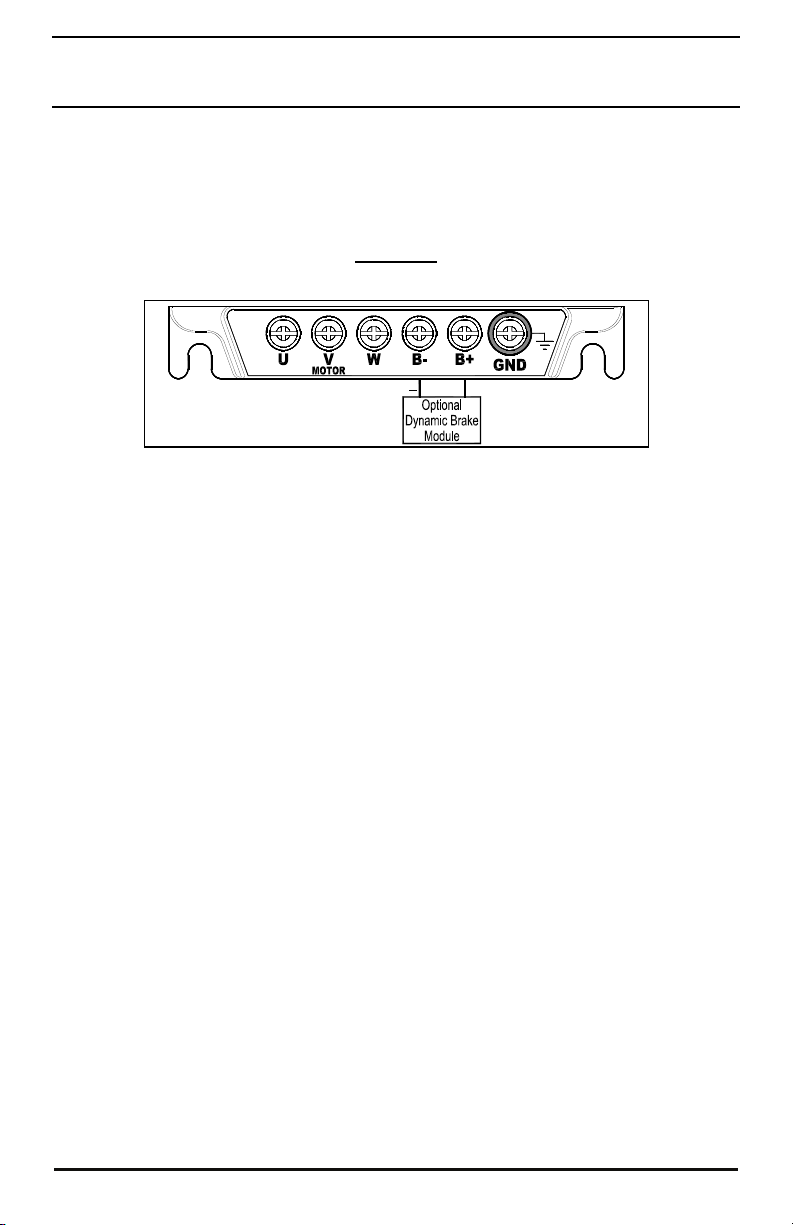
APPENDIX D
OPTIONAL DYNAMIC BRAKE MODULE
(PART NO. XXXX)
The Dynamic Brake Module Provides dynamic braking of the motor. It is externally mounted.
Case "B" drives only.
Connect the positive (+) lead to Terminal "B+" and the negative (-) lead to Terminal "B-". See
Figure 49.
FIGURE 49
DYNAMIC BRAKE MODULE CONNECTION
(CASE "B" DRIVES ONLY)
+
69
Page 70

APPENDIX E
MULTI-FUNCTION INPUT TERMINALS
WITH NPN AND PNP TRANSISTOR CIRCUITS
NPN and PNP transistors can be used for the Multi-function Input Terminals using the internal
power supply or an external power supply. See Figures 50 – 53.
FIGURE 50
SINKING MODE USING NPN TRANSISTORS WITH INTERNAL POWER SUPPLY
CONNECTIONS AND JUMPER J1 SETTING
Jumper J1 Setting
FIGURE 51
SINKING MODE USING NPN TRANSISTORS WITH EXTERNAL POWER SUPPLY
CONNECTIONS AND JUMPER J1 SETTING
Jumper J1 Setting
+
FIGURE 52
SOURCING MODE USING PNP TRANSISTORS WITH INTERNAL POWER SUPPLY
CONNECTIONS AND JUMPER J1 SETTING
FIGURE 53
SOURCING MODE USING PNP TRANSISTORS WITH EXTERNAL POWER SUPPLY
CONNECTIONS AND JUMPER J1 SETTING
Jumper J1 Setting
Jumper J1 Setting
70
+
Page 71

NOTES
71
Page 72

LIMITED WARRANTY
For a period of 18 months from the date of original purchase, KB Electronics, Inc. will repair or
replace without charge, devices which our examination proves to be defective in material or
workmanship. This warranty is valid if the unit has not been tampered with by unauthorized
persons, misused, abused, or improperly installed, and has been used in accordance with the
instructions and/or ratings supplied. The foregoing is in lieu of any other warranty or guarantee,
expressed or implied. KB Electronics, Inc. is not responsible for any expense, including
installation and removal, inconvenience, or consequential damage, including injury to any
person, caused by items of our manufacture or sale. Some states do not allow certain
exclusions or limitations found in this warranty and therefore they may not apply to you. In any
event, the total liability of KB Electronics, Inc., under any circumstance, shall not exceed the full
purchase price of this product. (rev. 2/2002)
COPYRIGHT © 2013 KB Electronics, Inc.
All rights reserved. In accordance with the United States Copyright Act of 1976, no part of this
publication may be reproduced in any form or by any means without permission in writing from
KB Electronics, Inc. (8/2002)
KB Electronics, Inc.
12095 NW 39 Street, Coral Springs, FL 33065-2516
Phone: 954-346-4900; Fax: 954-346-3377
Outside Florida call Toll Free: 800-221-6570
E-Mail: info@kbelectronics.com
www.kbelectronics.com
(A40177) – Rev. A03 – 3/13/2013
Page 73

RECONDITIONING THE BUS CAPACITORS
If this drive has been in storage for over one year it
is necessary to recondition the power supply bus
capacitors. To recondition the bus capacitors, apply
the AC Line, with the drive in the Stop Mode, for a
minimum of one hour. Not following this procedure
will cause the bus capacitors to fail.
(A40194) – Rev. A00 – 7/31/2013
