Page 1
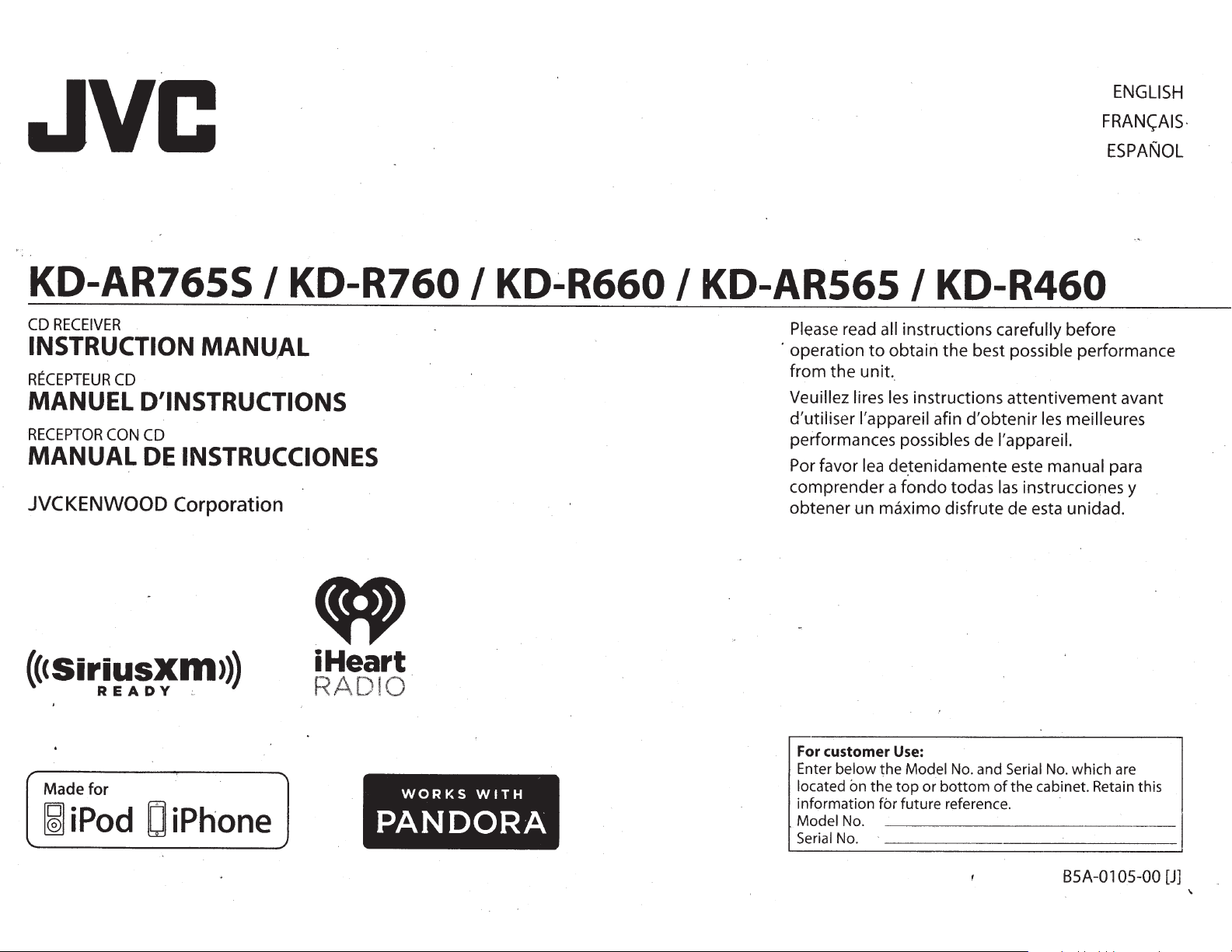
ENGLISH
.JVC
KD-AR765S
CD
RECEIVER
INSTRUCTION MANUAL
RECEPTEUR
MANUEL D'INSTRUCTIONS
RECEPTOR
MANUAL
JVCKENWOOD
CD
CON
CD
DE
INSTRUCCIONES
Corporation
I
KD-R760
I
KD~R660
I
KD-AR565
Please read
·
operation
from
the
Veuillez I
d'utiliser
performances possibles
Por favor lea de.tenidamente este manual para
comprender
obtener
all
to
obtain
unit..
ires les
l'appareil
a
un
maximo
I
KD-R460
instructions
the
instructions
afin
fondo
disfrute
carefully
best possible
attentivement
d'obtenir
de
l'appareil.
todas
las instrucciones y
de
esta unidad.
FRANC::AIS
ESPANOL
before
performance
avant
les meilleures
·
(C<Siriusxm>))
READY
Made for
~
iPod
;
OJ
iPhone
~
iHeart
RADIO
.
WORKS
PANDORA
WITH
For
customer
Enter below
located on
information
Model
No.
Serial
No.
Use:
the
Model
the
top
or
bottom
fbr
future reference.
No. and
Serial
No.
which are
of
the cabinet. Retain this
·
BSA-0
1
05-00
[J]
Page 2
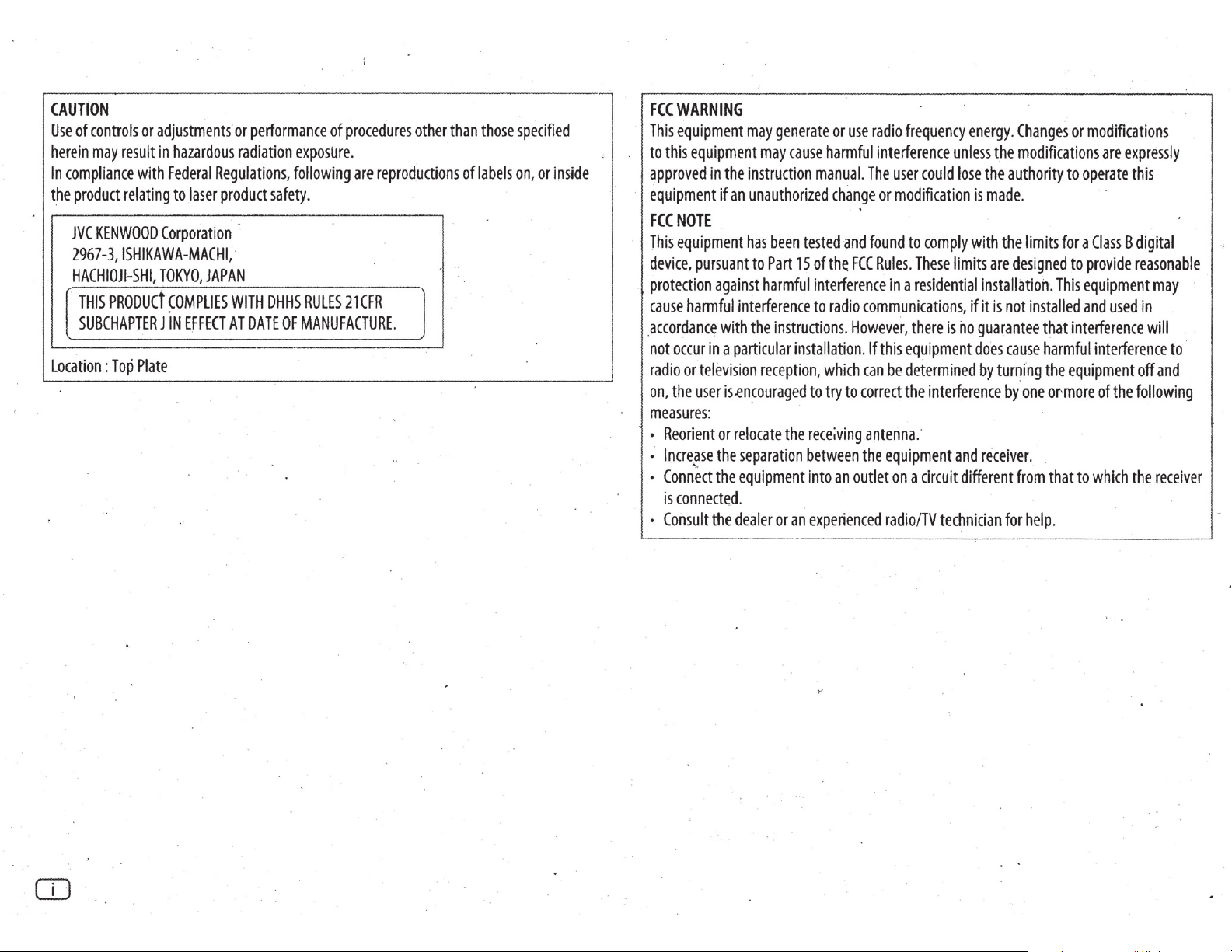
CAUTION
Use
of
controls
herein
may
result
In
compliance
the
product
JVC
2967-3,
HACHIOJI-SHI,
Location : Top
relating
KENWOOD
ISHIKAWA-MACHI,
THIS
PRODUCt
SUBCHAPTER J IN
or
adjustments
in
hazardous
with
Federal
to
laser
Corporation
TOKYO,
COMPLIES
EFFECT
Plate
or
performance
radiation
Regulations,
product
JAPAN
WITH
AT
DATE
safety.
DHHS
of
procedures
expos!Jre.
following
RULES
OF
MANUFACTURE.
are
reproductions
21CFR
other
than
of
those
labels
specified
on,
or
inside
FCC
WARNING
This
equipment
to
this
equipment
approved
equipment
FCC
This
device,
protection
cause
_
accordance
not
radio
on,
measures
•
~
•
•
in
NOTE
equipment
pursuant
against
harmful
occur
in a particular
or
television
the
user
:
Reorient
Increase
Connect
is
Consult
or
the
the
connected.
the
may
generate
may
the
instruction
if
an
unauthorized
has
been
to
Part
harmful
interference
with
the
instructions.
reception,
is
.encouraged
relocate
dealer
the
separation
equipment
or
or
use
cause
harmful
manual.
change
tested
and
15
of
the
FCC
interference
to
radio
However,
installation.
which
to
try
to
receiving
between
into
an
outlet
an
experienced
radio
frequency
interference
The
user
or
modification
found
to
Rules.
These
in a residential
communications,
there
If
this
equipment
can
be
determined
correct
the
antenna.
the
equipment
on a circuit
radio/TV
energy.
unless
could
lose
comply
with
limits
if it
is
no
interference
and
different
technician
Changes
the
modifications
the
authority
is
made
.
the
limits
are
designed
installation.
is
not
installed
guarantee
does
by
receiver.
that
cause
harmful
tur~ing
by
one or'
from
for
help
or
modifications
are
expressly
to
operate
for a Class B digital
to
This
equipment
and
interference
the
equipment
more
that
to
.
this
provide
used
interference to·
of
the
which
the
reasonable
may
in
will
off
and
following
receiver
OJ
Page 3
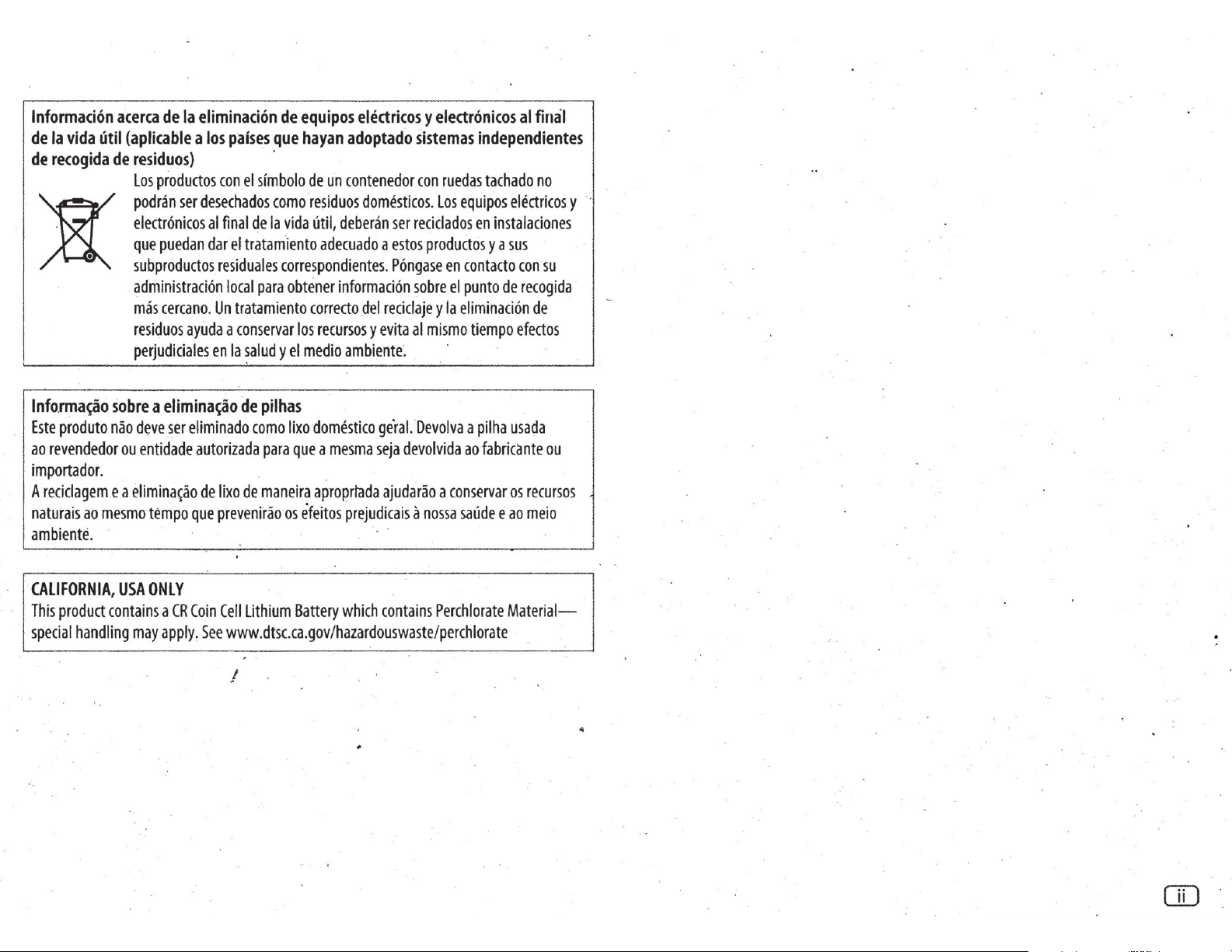
Informacion
de
Ia
vida
util
de
recogida
.
lnfo
.
rma~ao
Este
produto
ao
revendedor
importador
A
reciclagem
naturais
ambiente
•
nao
.
e a
ao
mesmo
.
de
sobre
acerca
de
Ia
eliminaci6n
(aplicable
a
los
paises
residuos)
Lo
s
productos
pod
ran
electr6nicos
que
puedan
subproductos
administraci6n
mas
cercano.
residuos
perjudiciales
a
elimina~ao
d~ve
ser
ou
entidade
elimina~ao
tempo
con
ser
desechados
al
final
dar
el
residuales
local
Un
tratamiento
ayuda
a
conservar
en
Ia
eliminado
autorizada
de
lixo
que
prevenirao
de
equipos
que
hayan
·
el
simbolo
de
como
Ia
vida
de
residuos
tratamiento
correspondientes
para
obtener
correcto
los
salud
y
el
medio
de
pilhas
como
lixo
para
que
de
maneira
OS
efeitos
eh~ctricos
adoptado
un
contenedor
domesticos
util
,
deberan
adecuado
ser
a
estos
.
P6ngase
informacion
.
ctel
reciclaje
recursos
y
evita
al
ambiente.
domestico
a
mesma
aproprlada
geral.
seja
devolvida
ajudarao
prejudicais
a
y
electr6nicos
sistemas
con
.
reciclados
independientes
ruedas
Los
equipos
en
producto
en
contacto
sobre
el
punto
y
Ia
eliminaci6n
mismo
tiempo
Devolva
a
pilha
ao
a
conservar
nossa
saude
at
final
tachado
no
electricos
instalaciones
s y a
sus
con
su
de
recogida
de
efectos
usada
fabricante
e
os
recursos
ao
meio
ou
y
·
CALIFORNIA,
This
product
special
USA
contains
handling
ONLY
may
a
CR
Coin
apply.
Cell
Lithium
See
www.dtsc.ca.gov/hazardouswaste
Battery
which
contains
!
Perchlorate
/
perchlorate
Material-
..
Page 4
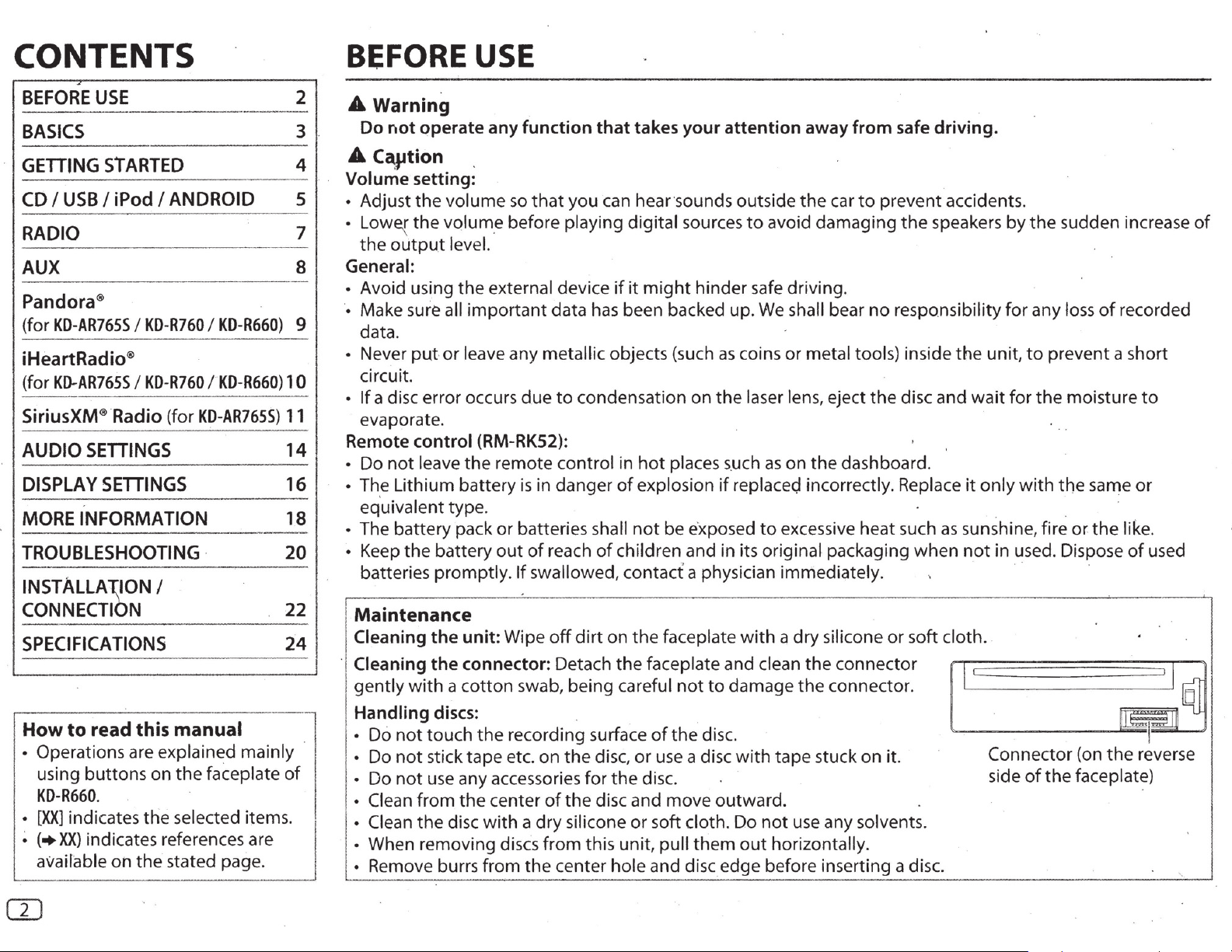
CONTENTS
.
BEFORE
BASICS
GETTING
CD I USB I iPod
RADIO
AUX
Pandora®
(for
iHeartRadio®
(for
SiriusXM® Radio (for
AUDIO
DISPLAY
MORE
TROUBLESHOOTING
INSTALLA;bON
CONNECT!
SPECIFICATIONS
How
• Operations are explained mainly ·
using buttons on
KD-R660
[XX]
•
~
(•
available on
USE
-------
STARTED
I ANDROID 5
KD-AR765S I KD-R760 I KD-R660)
KD-AR765S I KD-R760 I KD-R660)
KD-AR765S)
SETTINGS
SETTINGS
INFORMATION
·
I
N
to
read this manual
the
faceplate
.
indicates
XX)
indicates references are
the
selected items.
the
stated page.
of
2
3
4
7
8
9
1 0
11
14
16
18
20
22
24
BEFORE
USE
A Warning
Do
not
operate any function
A
Ccq..tion
Volume setting:
• Adjust
Low€_(
•
the
General:
• Avoid using
• Make sure all
data.
• Never
circuit.
•
If
evaporate.
Remote control (RM-RK52):
• Do
• The Lithium battery
eq.uivalent type. . _
• The battery pack
• Keep
batteries promptly.
the
the
output
put
a disc error occurs
not
leave
the
.
volume
volum
level.
the
or
leave any metallic objects (such
the
battery
so
that
_e before playing digital sources
external device
important
due
remote control in
is
in danger
or
batteries shall
out
of
reach
If
swallowed,
Maintenance
Cleaning
Cleaning
gently
Handling
Do
• Do
• Do
• Clean
• Clean
• When removing discs
• Remove burrs from
the
unit: Wipe
the
connector: Detach
with a cotton
discs:
not
touch
not
stick
not
use any accessories
from
the
the
tape
the
disc
with a dry
recording surface
etc. on
center
swab, being careful
of
from
the
that
takes your attention away from safe driving.
you can hear-sounds outside
to
if
it
might
data has been backed up.
to
condensation on
hot
of
explosion
not
of
children and in its original packaging when
contact
off
dirt
on
the
the
faceplate and clean
the
disc,
or
for
the
disc.
the
disc and move outward.
silicone
center hole and
this
or
unit
hinder safe driving.
as
coins
the
laser lens, eject
places s.uch
if
replaced incorrectly. Replace
be e·xposed
a physician immediately.
faceplate
not
of
the
use a disc
soft cloth. Do
, pull
disc
with a dry
to
damage
disc.
with
them
out
edge before inserting a disc.
the
car
to
prevent accidents.
avoid damaging
We
shall bear
or
metal tools) inside
as
on
the
to
excessive heat such
the
the
tape stuck on it.
not
use any solvents.
horizontally.
no
the
dashboard.
sil
icone
connector
connector.
the
speakers
respo.nsibility
the
disc and
or
soft cloth. -
wait
it
only
as
sunshine, fire
not
[ I
by
the
for
any loss
unit,
to
for
the
with
in used. Dispose
Connector (on
of
side
sudden increase
of
recorded
prevent a short
moisture
the
or
the
faceplate)
same
the
like.
the
to
or
of
used
reverse
of
Page 5
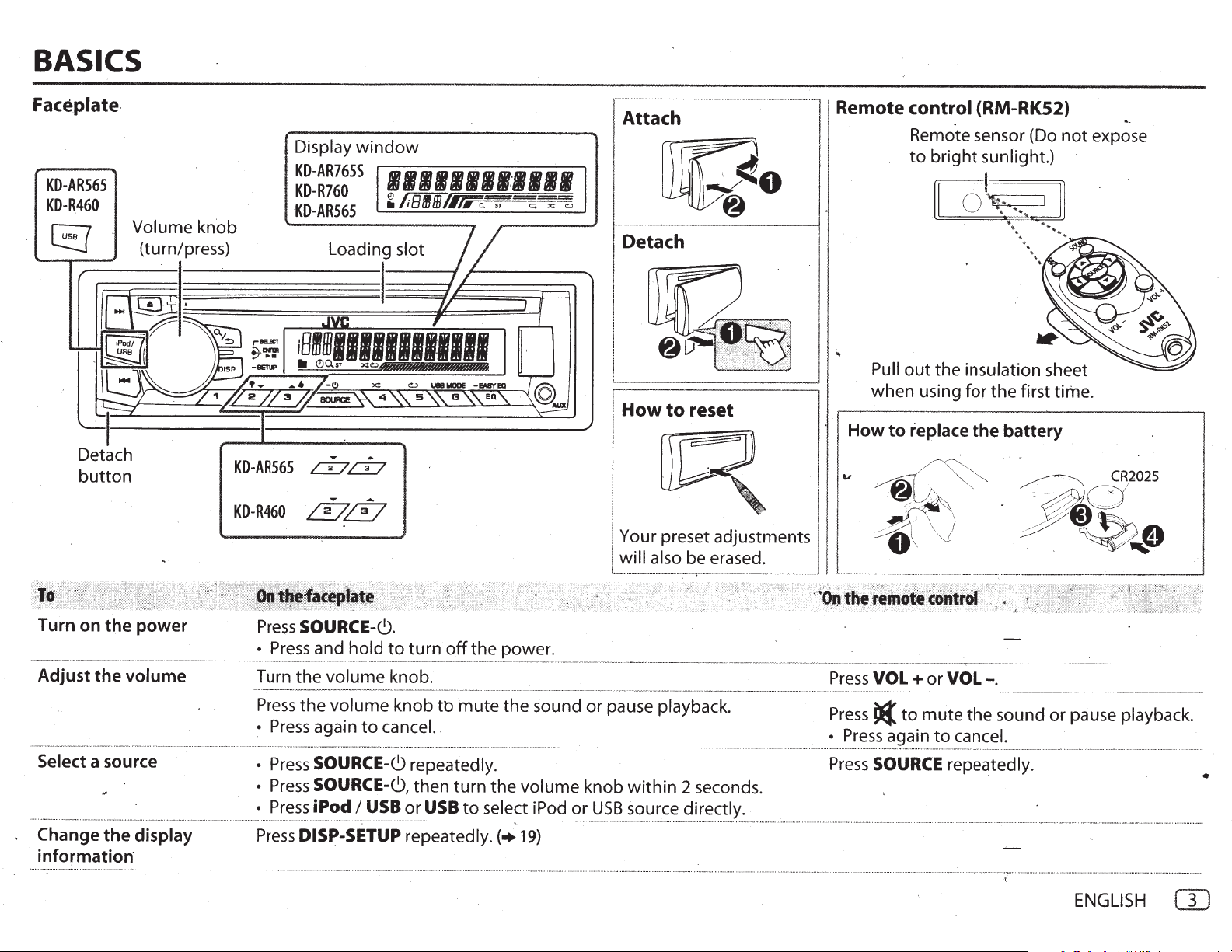
BASICS
Faceplate.
KD-AR565
KD-R460
r:;:;-?
l...:.::J
Volume
.
(turn/press) Loading slot
-------
Display
KD-AR765S
window
r--~-~-~-~-~___,...~-~~-:l-1-l--l--.
KD-R760
kn
'
ob
KD-AR565
~
/JIW/Ilra.-s;--c:.-;:~
~~~~~~~~~
....
....
//3/
....
KD-AR565
KD-R460
L:I:7L:I:l
/2
Detach
l
I
Remote
control
Remo.te sensor (Do
to
bright sunlight.)
II
0
Pull
out
the insulation sheet
when using for the first
(RM-RK52)
not
~
-~
I
.
~
II
.
....
····~.
"
~
.
time.
expose
Turn on
______
Adjust
___
..:..~
the
---~.-----
----------
the
volume
Select a source
Change
information
the
display
·
power
Press
SOURCE-C).
•
Press
-
---------------------~----------
and hold
Turn the volume knob.
Press
the volume knob
•
Press
•
Press
•
Press
•
Press
Press
DISP-SETUP
aga~n
SOURCE-C)
SOURCE-C),
iPod
to
I
to
cancel. .
USB
or
repeatedly.
turn
·
off
the power.
·
-·
tb
mute the sound or pause playback.
repeatedly.
then turn the
USB
to
select
(+19)
··
------
-----
volume
iPod
··
-··
--·--
or
·
-·----~-
knob
USB
-
-----
-
-------····----
within
source
--
-----~-------------
--
2 seconds .
-------------·-----
-----
-
--
-----
Press
Press
•
Press
Press
---
--
---··-:·-----
VOL+
~to
or
mute the sound or pause playback.
to
SOURCE
-
---~----
----.-
-------·
VOL-.
cancel.
repeatedly.
---
·--
ENGLISH
-
---
•
CD
Page 6
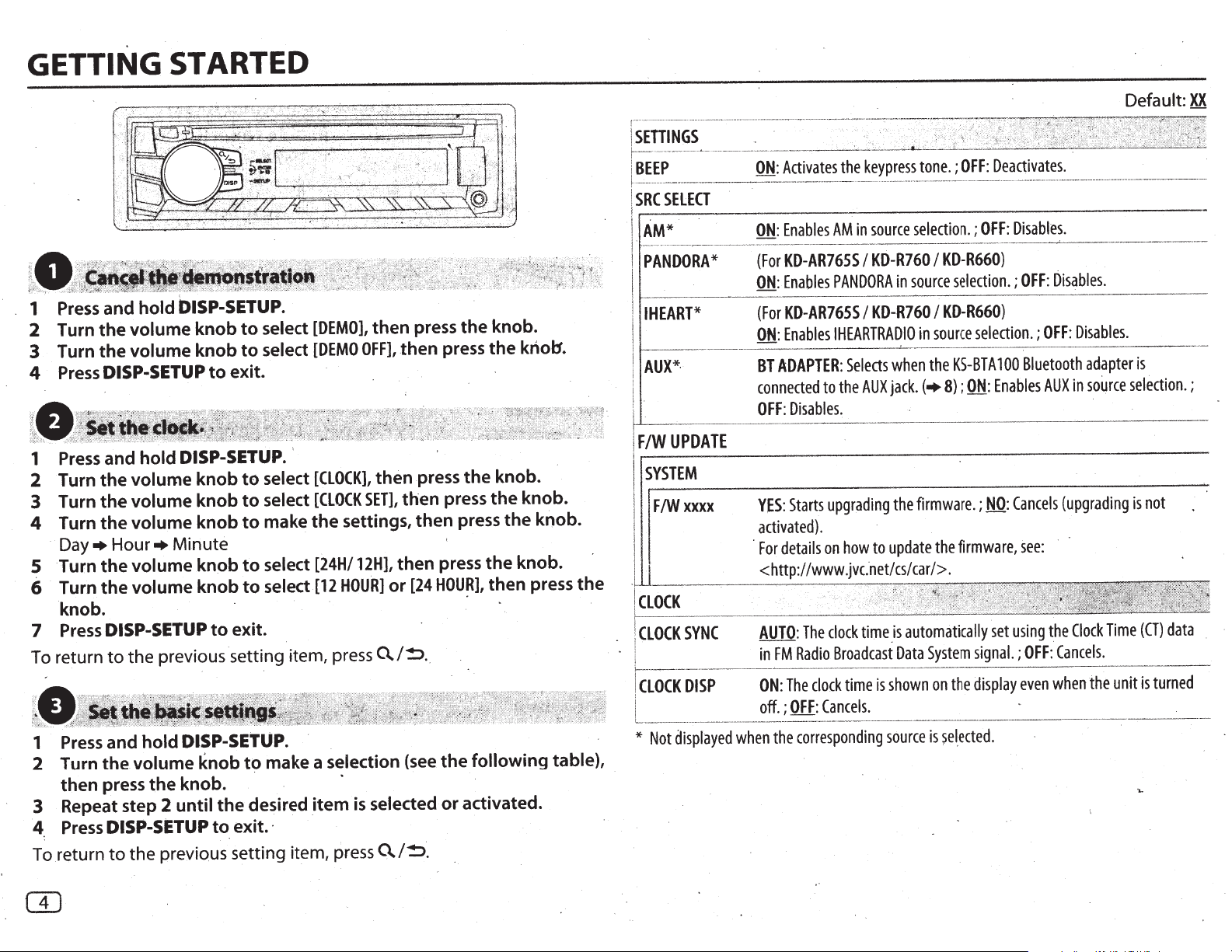
GETTING
STARTED
1 Press and hold
volume
2 Turn
3 Turn
4 Press
1 Press and
2 Turn
3 Turn
4 Turn
·
5 Turn
6 Turn
the
the
DISP-SETUP
the
the
the
•
Day
the
the
volume knob
hold
volume
volume knob
volume
Hour •
volume knob
volume knob
knob.
7 Press
return
To
DISP-SETUP
previous setting item,
the
to
DISP-SETUP.
select
to
knob
select
to
to exit.
DISP-SETUP. '
select
to
knob
select
to
make
to
knob
Minute
select
to
select
to
to exit.
[DEMO],
[DEMO
[CLOCK],
[CLOCK
the
.
[24H/
[12
then press
then press the
OFF],
then press
then press
SET],
settings, then press
then press
12H],
[24
HOUR]
press~~~.
or
knob.
the
knol:1.
knob.
the
the
the
knob.
the
HOU~],
then press
knob.
knob.
the
SETTINGS
SELECT
SRC
AM*
PANDORA*
HEART*
I
·
AUX*
UPDATE
F/W
SYSTEM
xxxx
F/W
CLOCK
SYNC
CLOCK
DISP
CLOCK
Activates
ON:
Enables
ON:
KD-AR765S
(For
Enables
ON:
KD-AR765S
(For
Enables
ON:
ADAPTER:
BT
connected
Disables.
OFF:
Starts
YES:
keypress
the
source
in
AM
KD-R760
I
PANDORA
KD-R760
I
IHEARTRA~IO
Selects
AUX
the
to
upgrading
tone.;
selection.;
source
in
in
when
(+
jack.
firmware.;
the
I
I
source
the
activated).
the
update
to
how
on
details
For
·
<http:llwww.jvc:netlcslcarl>.
automatically
is
.
time
clock
The
AUTO:
System
FM
in
ON:
off.
Radio
The
OFF:
;
Broadcast
time
clock
Cancels.
Data
shown
is
on
Deactivates.
OFF:
OFF:
KD-R660)
selection.;
KD-R660)
selection.;
100
KS-BTA
Enables
ON:
;
8)
NO:
firmware,
set
signal.
display
the
Default:
Disabl~s.
Disables.
OFF:
Disables.
OFF:
Bluetooth
AUXin
Cancels
(upgrading
adapter
source
is
selection.;
is
see:
Time
Clock
the
using
Cancels.
OFF:
;
unit
the
when
even
not
(CT)
turned
is
XX
data
1 Press and
2 Turn
then press
hold
volume knob
the
the
3 Repeat step 2
DISP-SETUP
Press
4.
the previous setting item,
To
return
to
DISP-SETUP.
make a
to
knob.
until
. ·
desired item
the
to exit. ·
the
selection
is
press~~~.
(see
selected
or activated.
following table),
*
Not
displayed
when
corresponding
the
source
ected.
c
~el
is
Page 7
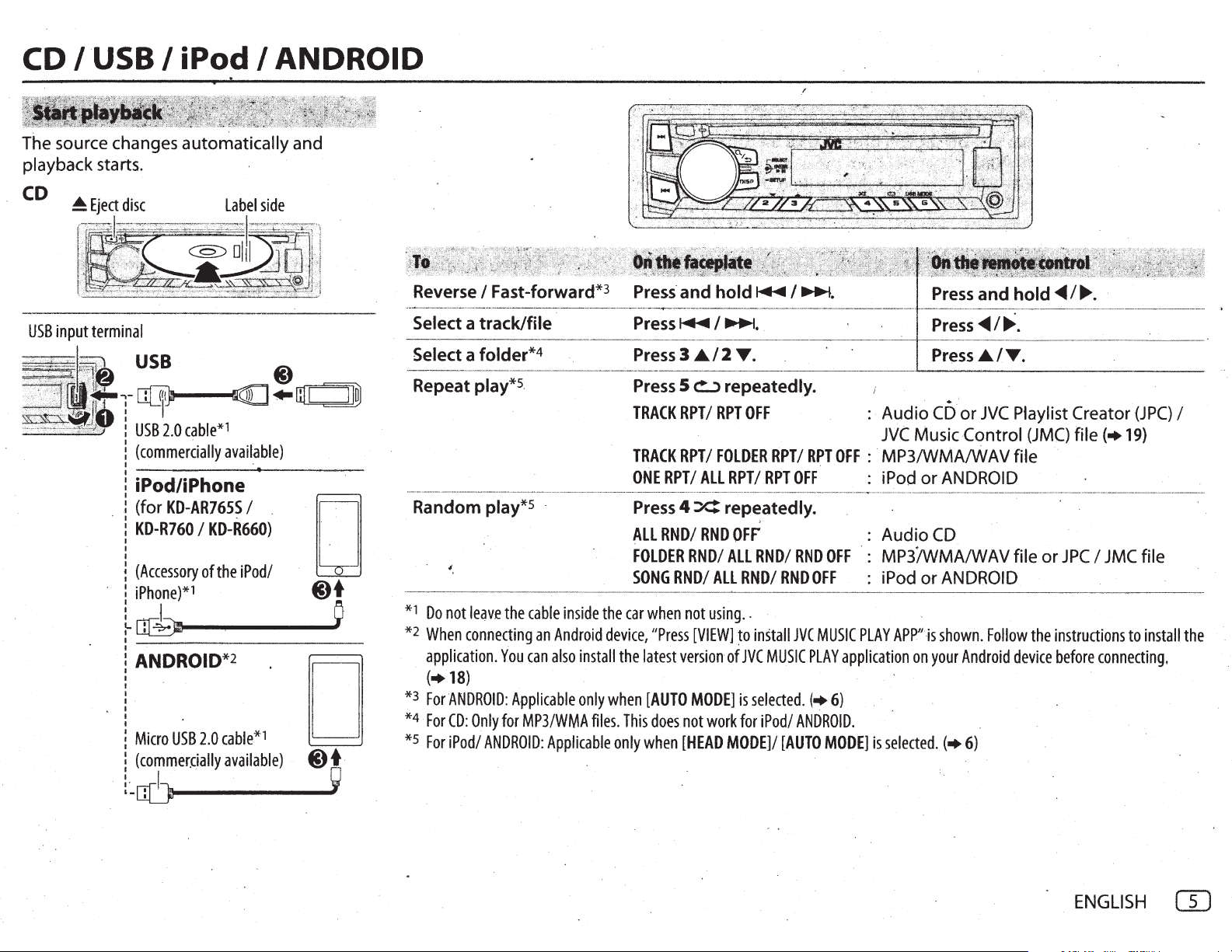
CD
The
playback starts.
I
USB
source changes
I
iPod
automatically
I
ANDROID
and
CD
USB
~
·
·
···
·
·
>
·7
·
--+ :c·
~
Eject
input
terminal
~
,
~~
'~,·;;
:.:
S!
!
w
,
disc
USB
,-~•rn"""'
USB
2.0
(commercially
iPod/iPhone
::::::::~~i:::
iPhone)*1
LOf:b~..,......--....,0
ANDROI0*2
Micro
USB
(commer~ially
Label
cable*1
avail_able}
2.0
cable*
available}
side
@)
·
c=J~~,w
II
·
0
II
@)t
D
1
D
@)
+ ·
Reverse
Select a
Select
Repeat play*s.
Random play*s
1
*
Do
*2
When
application.
(+18}
*3
ForANDROID:
4
*
For
*S
For
I
Fast-forward*3
track/file
a folder*4
not
leave
the
connecting
You
CD:
Only
for
iPod/
ANDROID:
·
cable
inside
an
Android
can
also
install
Applicable
MP3/WMA
only
Applicable
Press·
Press3.A./2'Y.
Press 5
TRACK
TRACK
ONE
Press
All
RNDI
FOLDER
SONG
the
car
when
device,
"Press
the
latest
when
[AUTO
files.
This
does
only
when
and
hold~
~
repeatedly.
RPT
I
RPT
RPTI
FOLDER
RPTI
All
RPT/RPT
4
~repeatedly.
RND
OFF
RNDI
All
RNDI
All
RNDI
not
using
..
[VIEW]
to
version
of
MODE]
not
work
[HEAD
MODE]/
JVC
is
for
I~.
OFF
RPTI
OFF
RNDI
RND
RND
install
JVC
MUSIC
selected.
iPod/
ANDROID.
[AUTO
RPT
PLAY
(+
OFF
OFF
OFF
MUSIC
application
6}
MODE]
Press
Press
Press
..
: Audio
JVC
: .
MP3/WMA/WAV
:
iPod or
: Audio
MP3iwMA/WAV
: iPod or
PLAY
is
selected.
CD
or
MusicControl
ANDROID
CD
ANDROID
APP"
is
shown.
on
your
(+
and
~
1.,:.
.6./'Y.
JVC
Follow
Android
6}
hold
~I
Ptaylist
(JMC)
file
file
or
the
instructions
device
before
....
Creator
file
(+19)
JPC
I
connecting.
JMC
to
(JPC)
file
install
I
the
:·-o6~---..,Q
ENGLISH
(]]
Page 8
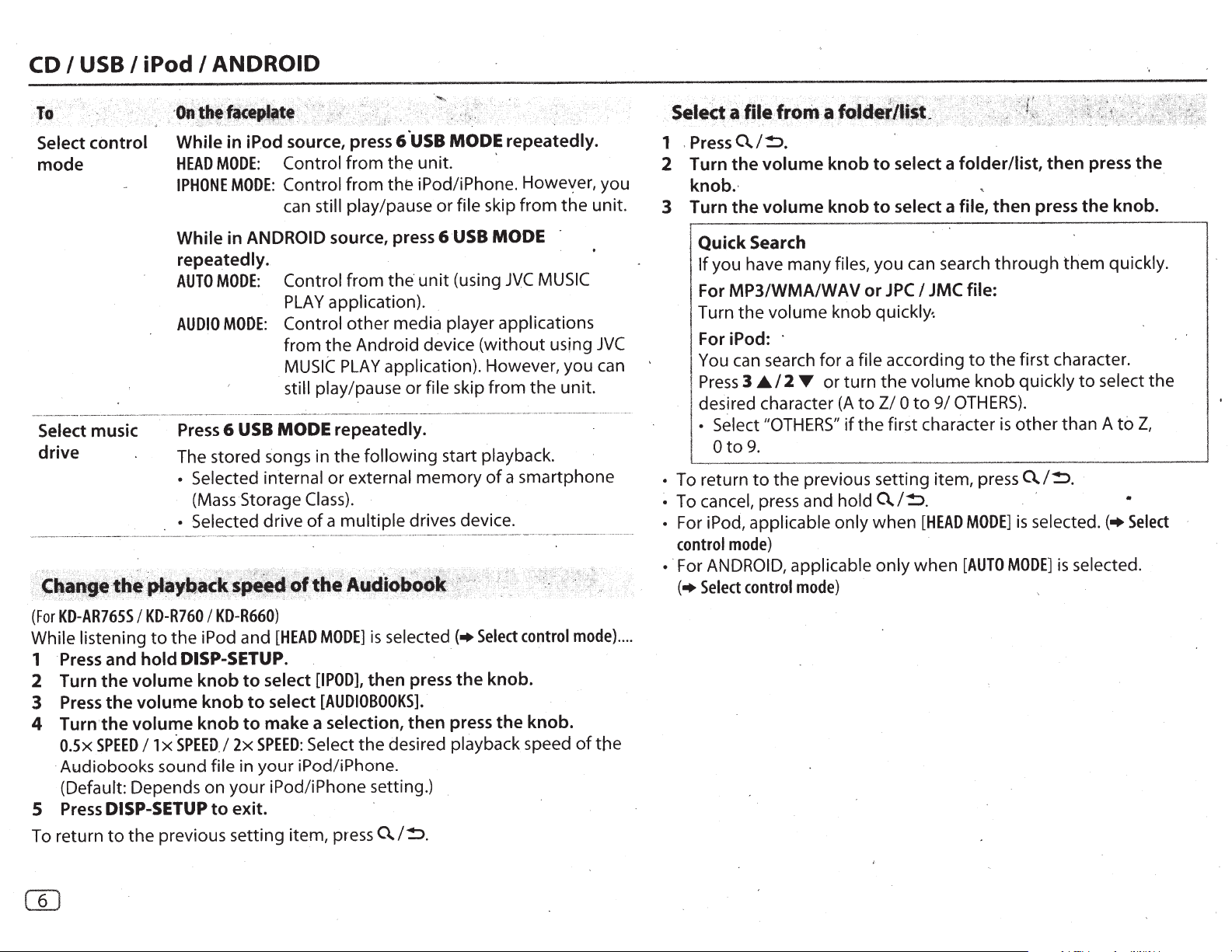
CD
To
·
Select
mode
USB
I
control
iPod
I
ANDROID
I
While
HEAD
I
in
MODE:
PHONE
MODE:
iP.od source, press 6
the
Control
Control
can
from
from
play/pause
still
the
MODE
usa
·
unit. ·
iPod/iPhone. Howe'(er,
file skip
or
repeatedly.
the
from
you
unit.
fit~
. Press
Turn
knob.
Turn
~
0../~.
the
·
the
Sele~
...
1
2
3
fro""
,
volume
volume
T
2
:
ii
.
tti
~
fol4!1'-
il
select a
to
knob
select a file,
to
knob
folder/list,
then
then
press
press
the
the
knob.
While
repeatedly.
AUTO
AUDIO
Select
drive
(For
While listening
1
2
3
4
5
To return
music
KD-AR765S
Press
Turn
Turn
0.5x
Audiobooks sound file in
·
and
the
the
Press
'the
SPEED
(Default: Depends
Press DISP-SETUP
the
to
Press
The stored songs in
• Selected
• Selected drive
KD-R760
I
the
to
DISP-SETUP.
hold
volume
volume
volume
·sPEED./
x
1
I
previous setting item, press
ANDROID
in
MODE:
MODE:
6 USB
(Mass Storage Class).
KD-R660)
I
iPod and
knob
knob
knob
2x
your
on
exit.
to
Control
PLAY
Control
from
MUSIC
still
MODE
internal
[HEAD
select
to
select
to
make
to
SPEED:
your
iPod/iPhone setting.)
source, press 6 USB
application).
the
PLAY
play/pause or file skip
repeatedly.
the
or
multiple
a
of
MODE]
POD],
[I
[AUDIOBOOKS].
a selection,
Select
iPod/iPhone.
(using
unit
·
the
from
other
media
Android
application). However,
following
external
selected
is
then
desired playback speed
the
0../~.
player
device
start playback.
memory
drives device.
(+Select
the
press
press
then
MODE
MUSIC
JVC
applications
(without
the
from
smartphone
a
of
control
knob.
knob.
the
.
using
you
unit.
mode)
of
JVC
can
the
To return
•
To cancel, press and
~
For iPod, applicable
•
control
· ·For ANDROID,
(+Select
....
Quick
If
For
Turn
For
You can search
Press
desired character
• Select
Search
you have
MP3/WMA/WAVor
the
iPod: ·
to
0
mode)
many
volume
•12
3
"OTHERS"
9.
the
to
control
for
or
T
previous setting item, press
applicable
mode)
files, you can search
JMC file:
I
JPC
quickly~
knob
a file according
volume
the
turn
to
Z/ 0
to
(A
first character
the
if
0../~.
hold
only
when
only
[HEAD
when
to
OTHERS).
9/
MODE]
[AUTO
through
first character.
the
quickly
knob
other
is
0../~.
·
selected.(+
is
MODE]
them
select
to
than
selected.
is
quickly.
Z,
to
A
Select
the
Page 9
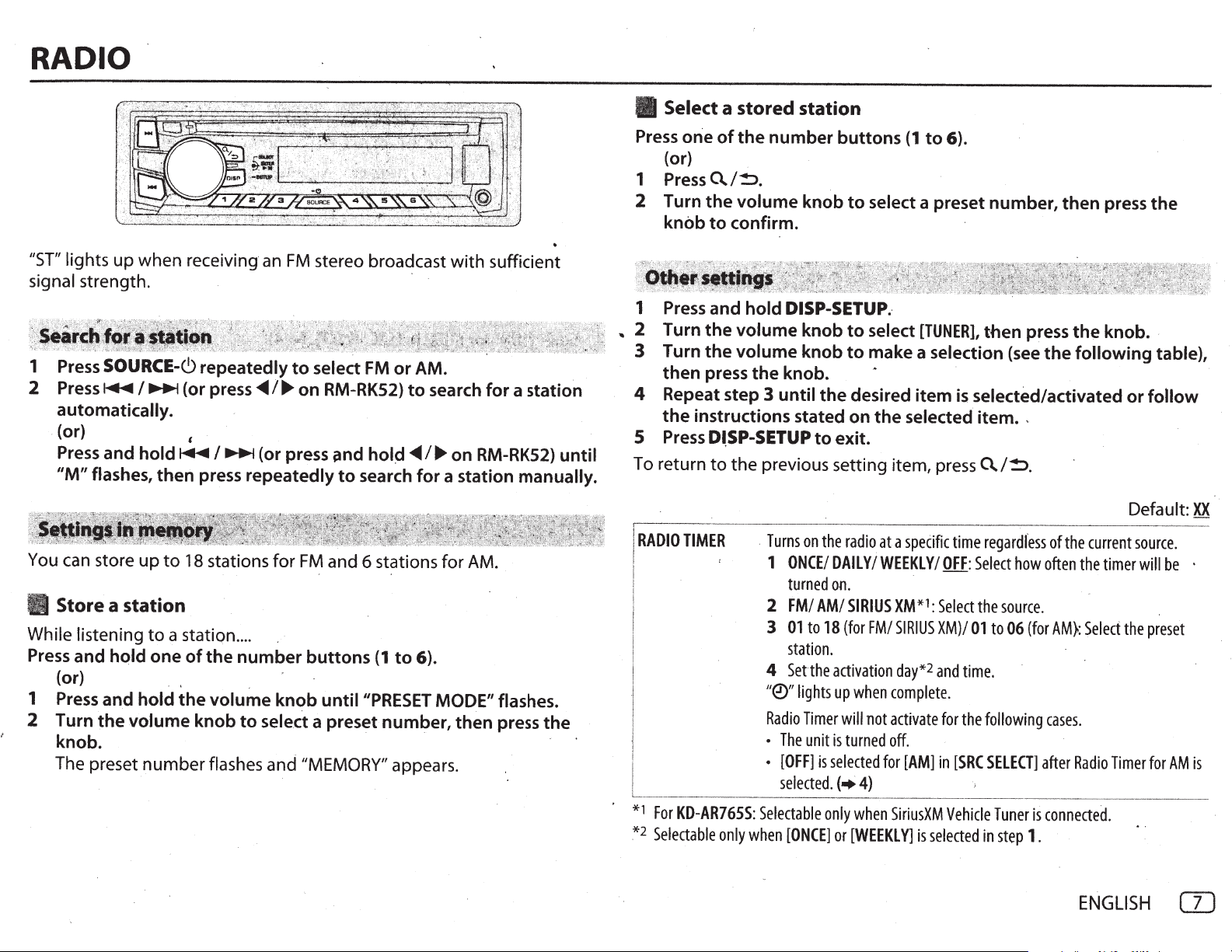
RADIO
"ST"
lights
signal strength.
1
Press
2
Press~
automatically.
.
(or)
Press
11
M"
up
when
SOURCE-C)
I~
and
hold~
flashes,
receiving an
repeatedly
(or press
,
I~
then
press repeatedly
FM
stereo broadcast
to
select
....
/~
on RM-RK52)
(or press
FM
~nd
hoi~
to
search
or
with
sufficient
·
AM.
to
search
....
/~
for
for
a station
on
RM-RK52)
a station manually.
until
II
Select
Press
(or)
1
Press
2
Turn
knob
1
Press
..
2
Turn
3
Turn
then
4
Repeat step
the
5
Press
To return
a
one
stored
of
the
station
number
0./!:::>.
the
volume knob
to
confirm.
and
hold
DISP-SETUP.·
the
volume knob
the
volume
press
instructions stated on
the
D~SP-SETUP
to
the
knob
knob.
3
until
the
to
exit.
previous setting item, press
buttons
to
to
to
desired
(1
to
6).
select a preset number,
select
make a selection
the
[TUNER],
item
selected item. ,
then
is selected/activated
0./!:::>.
press
(see
then
the
the
following
press
knob
or
the
. .
table),
follow
You can store
II
Store a
While listening
Press
and
(or)
1
Press
2 Turn
knob.
The preset
station
hold
and
the
volume
up
to
18
to
a station
one
of
hold
the
number
stations
....
the
number
volume
knob
to
sele.ct a
flashes and
for
FM
buttons
knob
untii
"MEMORY"
and 6 stations
(1
11
PRESET
presetnumberl
appears.
for
to
6).
MODE" flashes.
AM
. .
then press
the
I
RADIO
I
I
*1
For
2
*
Selectable
TIMER
KD-AR765S:
only
.
Selectable
when
Turns
on
1
ONCE/
turned
2
FM/
3
01
to
station.
4
Set
"0"
lights
Radio
Timer
•
The
unit
•
[OFF]
selected.
[ONCE]
the
radio
DAILY
on.
AM/
18
(for
the
activation
up
will
is
turned
is
selected
(+
only
or
at
a
specific
I
WEEKLY
SIRIUS
XM*
FM/
SIRIUS
day*2
when
complete.
not
activate
off.
for
[AM]
4)
when
SiriusXM
[WEEKLY]
time
I
OFF:
1
:
Select
XM}/
and
for
in
[SRC
Vehicle
is
selected
regardl'ess
Select
the
source.
01
to
06
time.
the
following
SELECT]
Tuner
in
step
ofthe
how
often
(for
AM}:
cases.
after
is
connected.
1.
Default:
current
source.
the
timer
will
Select
the
Radio
Timer
ENGLISH
be
preset
for
AM
CD
XX
·
is
Page 10
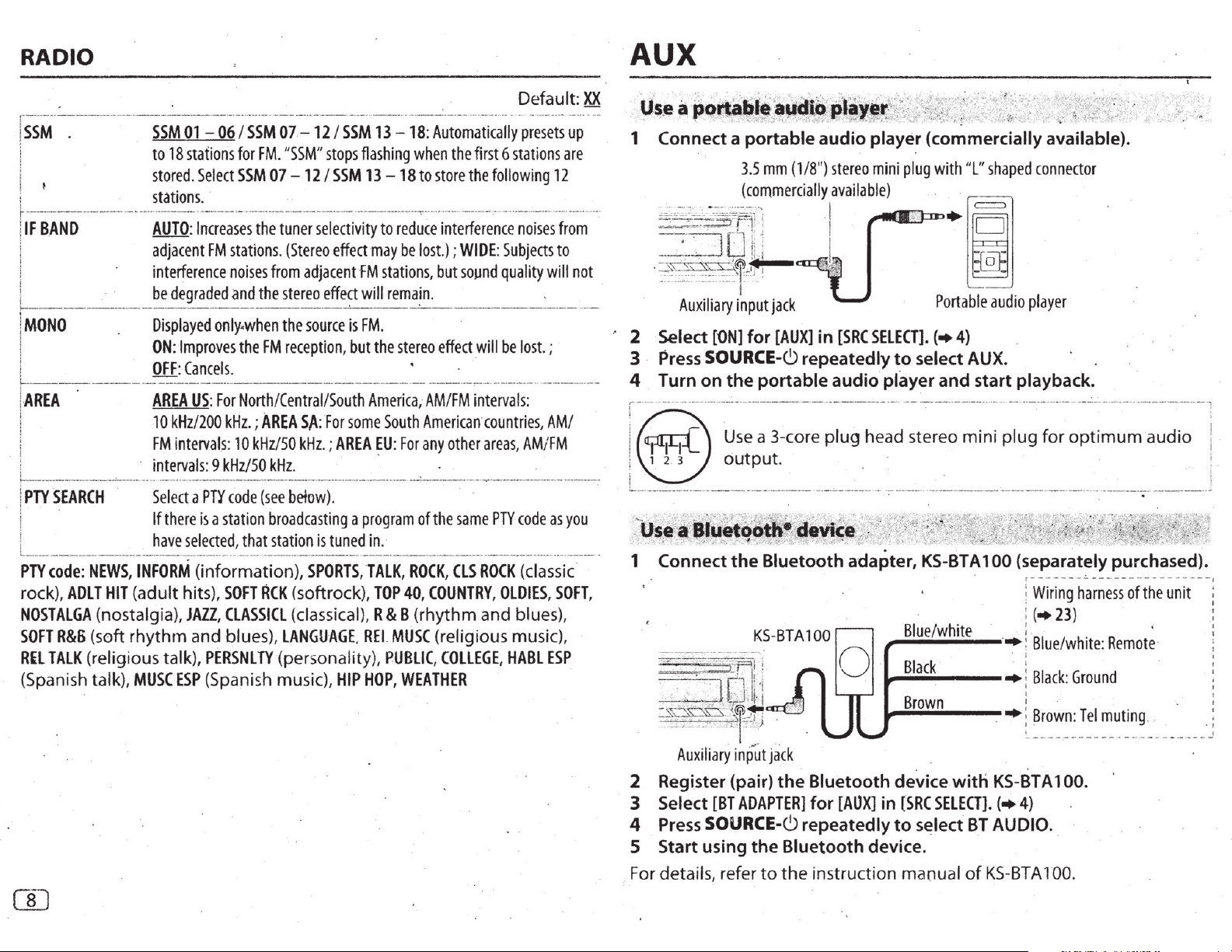
RADIO
AUX
r------
1
SSM SSM
!
! • s
i
i-·--
!
IF
:
~-----------------~--------------........'....------
1
MONO
t
~
~·
:
AREA AREA
!
!
~--~--------~---·-·----~---.:.----
I
PTYSEARCH
!
PTY
rock),
NOSTAlGA
SOFT
R£l
(Spanish talk),
---
·----------·····-
BAND
---.
code:
ADlT
R&6
TAlK
---··----··--------------·-·
01 -06
to
18
stations
tored. Select
---
---······
stations.
···
·--
-----.
---··-·
AUTO: Increases
adjacent
interference
be
degraded
Displayed
ON:
Improves
OFF:
-
-----·--·--------·------------------
Cancels.
US:
10
kHz/200
FM
interval
intervals: 9 kHz/50
-
..
'"
·---·-
··-
__
.,
Select a Pn'
If
there
have
selected, that
NEWS,
INFORM
HIT
(adult hits),
(information),
(nostalgia), JAll,
(soft rhythm and blues),
(religious talk),
MUSC
ESP
--·~---·-
------·------------··--
I
SSM
07.-
for
FM. "SSM
SSM
07 - 12 I
··-··
---·--
-······---·
-·-·· ···--···
the
tuner
FM stations
noises
and
only.when
For
kHz
s:
_____________________
code
is a station
. (
Stereo
from
adjacent
the
stereo
the
source
the
FM
reception, but
North/Central/South
. ;
AREA SA:
10kHz/50
kHz
(see
kHz
.
___
______
betow
broadcasting a program
station
SPORTS,
SOFT
RCK
(softrock),
CLASSICl
(classical), R & 8 (rhythm and blues),
lANGUAGE
PERSNlTY
(Spani~h
(personality),
music),
12
" s
selectivity
effect
.;
_ --------
is
·
------·--
I
SSM
13
tops
flashing
SSM
13 -18
···
-···-... ---·····
to
effect
may
fM
stations,
will
is FM.
the
-----
America; AM/FM
For
some
AREA
~U
·--·-
··-····----·-··---
).
tuned
in.
TAlK,
TOP 40,
,
RH
HIP
HOP,
-------·-··
- 18:
when
to
··-
--·---·,··· .
reduce
be
lost.) ; WIDE:
remain.
·
stereo
---·--··-···-·-· ----·----··-·-
Automatically
the
first
6 s
store
the
following
... --·
--··-··
·· .--·
interference
but
sound
quality
----------------
effect
will
be
-----------
----···--·-··
intervals
South
American· countries, AM
:
For
any
other
areas, AM/FM
__
.,:
_____________ -·-
of
the
ROCK,
COUNTRY,
MUSC
-r-·-
same
PTY
ClS
ROCK
OlDIES, SOFT
(religious music),
PUBLIC, COllEGE,
WEATHER
presets up
tations are
····
--·
·-----
noises
Subjects
will
.
lost.
;
---------
:
---····--·--·-··- ·-------·
code
as
(classic
HABL
ESP
Default:
--··--
12
....
.. ..... .
from
to
not
/
you
XX
---
..
-·-
,
tls~
a
. • . . .
po.r.talif~
1 Connect a
·
..
.
--
=-'j'Qli
-
7~~~-~~r
Auxiliary
' 2 Select
3
Press
4 Turn
~-
--
-----··-----
j
@I
1 1
. , 2 3
i i
'--
·---~-----·---·--------·-------------
..._
'
-
.~
:-
us~•~·~~f'l9!i
1 Connect
~I
-.
=~~~~2
["ON]
SOURCE-6 repeatedly
on
Use
output.
.• - :(·'-
... )-..
_~"-,:~(
.
=:JOii'
Auxiliar
y input
·
aJ,tilt({~la~er
"\...,
t";}
,:-- ' '-•
-.~
: .
portable
3.5
mm
(
commercially
···--·~
(1/8
audio
")
stereo
available
I
~;.·:~-
1~
~
...
9-i"
~A~r:·
.....
~."'
yk. '
,·'·~Jo>
player (commercially available).
mini
plug
)
I.
~
input
jack
for
[AUX]
the
portable
---
-----
a 3-core plug head stereo mini
·:::-~·.r';-};,
...
:zi.;:-~.
the
Bluetooth
!
l...
It
l
r~
t
jack
-.
in
[SRC
audio
----
--------------
·-------
------
-
·-'~>
:,.
l~
""
r
· ·
d~,Yf~~
/-•
adapter,
SELECT].
to
select AUX.
player
- :- --------·
---------~-----------~------------·-····-
KS-BTA
Blue/white
,..........,.
Black
.,........,.._
Brown
.,.........,..
....
~~.:<.
·
~· --~
with
Portable
(•
and
"'·. '.::··;:
-=·-
"":::
"L"
shaped
audio
4)
start playback.
---
- .
100
· ·
.
':;.,'{i'-..~$
connector
player
-----.-------
plug
for
(separately purchased).
~-------~----------------
: Wir
: (
•23
......
;;..;..-.._--,..:Blue/white:
__
__
:.
i
'
,..; Black: Ground
:
_ • :
Brown: Tel
i
~-
---------------
,,_<~:e;~~'_:,
"" . ., ~ .
:
_-_·
----...
optimum
·---~
ing
harness of
)
Remote
muting
-
_,
· ,
----------
audio
'""";
"'
the
.
- -----
____
unit
·
~
- 1
_____
-·---
~
!
__ ;
2 Register (pair)
3 Select
4
Press
5 Start using
For detail
[BT
ADAPTER]
SOURCE-6 repeatedly
the
s,
refer
to
the
Bluetooth
for
[AUX]
Bluetooth
device
in
(SRC
to
select·
device.
SElECT].
the instruction manual
with
BT
of KS-
KS-BTA
(•
4)
AUDIO ..
BTA
100.
100.
Page 11

Pandora® ·(for
KD-AR76ss 1 KD-R760/ KD-R66o)
Preparation: .
of
the
Install the latest version
),
(iPhone/ iPod touch
• Select
__
:
[ON
.
-?t~.'J
·
!
;~?~,,
] for
r.,.#o
0.S~f11tstenin'
1 Open
2 Connect
~
~
The source changes
~~ '~-·-~'
.To
,· · · c·;·
... . _
Playback I pause
-··-·-
Skip a track
·
Th~-;b~
·
thumbs
_._·--------------·-'----
*1
Do
. *2
If
the
Pandora
your
USB
input
terminal
-
:
"
9j
J
-!~
'
'-t:~tt,;.-~~:~(
:
"'
;'
~
•••
~
...;_ ___ . __
-~~-~;----
down
*2 '
--
·-
-------
not
leave
the
thumbs
down
is
then create an account and log in
[PANDORA]
~l~$~:.;:~~
:
:. : ..
r~t~-~-~-
. .
application
device
:
"""
· .
(Accessory
to
~: ./:~·_?"' ~ /~~ "~'".Yf-.
.· . {
Onth~_~t.ttr
• !
,.-r~
Press
,.
_____ ·------------·-
·
press~
·-·-
,;;·~·~~i.-/'2"•:-------
-------
--~
cable inside
selected, the
Pandora application on your devic.e
in
[SRC
~
to
th~
SELEa].
q t '
':i-"~.:~
. · · . ·
USB
(•
-
\~f
~t~«f't·~-:.;
..
,;".k
~
;<ri'f
ori
your
input
terminal.
ofthe iPod/iPhone)*l
PANDORA
:;.·~
,~_)6
.
.#
the
volume
.
-------
the
car
when
current
and broadcast starts.
...
·~
:~
.,:
<,$._''':.::·
-::~JJ
_,
;.
. :
{''j.·,,,.z~,
~---
• • ... -.....
knob. · I
·
-----+--
-
·'--
·
---··--···
-----·
-
-
----
-------------· _.;. ---··
not
using
.
track
is s
kipped.
.
to
Pandora.
4)
~:~~~~~.
,~·
:",·*S"f,~.-
~--"
.
J.litfi'::.
~
.
...
\; · ..
device.
D
.
@l+
',
.;:~~:'
{~11/
<'; '.:.
.
~
~"'; .
~.
'·•"-t,
,;:¥:7qn·tbe,K,~lt
,~
~
...
. -
~ . -~~~A'""
'Press~
. - -··-·-
Press
--
,;~-~~~-i..·-,
-------------------
·
--·--------··-···
IJII>.
· ·
;;;:···
· i
.. -..
-·--r
1
· ~ .,_"
,
c;90
.
frd
,
..
,
~-~.
...
Y..,;_.4
•
.. ··
·---·-
----~
~
·r~~
·· ..
1
Press
0./!:>.
2 Turn
· 3 Turn
4 Press
To select a stored station,
~-
·
• - • .
~
s~a:r~ltf~~
1·
2 Turn
3 Turn
To cancel, press and hold
~~
8idiiif~ji
"'
· ;* -
1
2 Turn
press
A
n~w
.?'
the vol
the
the
and
• ' . :;. •
ume
volume
knob.
station
hold
f...;<,..·}'"':-
is
number
l-~~·"·"~·'*~~to-.
Press
0./!:>.
the
volume
[BY
DATE]
: According
[A-Z]:
...
\::~:">~--".::~
Press
[THIS
[THIS
BOOKMARKED"
"
The bookmark
unit
Alphabetical order.
the
volume
J~\1'g~1'~
:i-
·~>:
"'
--«~.
·-;N:~~ -~
and
hold
the
the
volume
TRACK]
ARTIST]:
: Current song information
Current artist information
. . .
is
.
knob
to
knob
to
created based on the current song
press
>#
.r<'
- .
knob
to
to
the registered date.
knob
to
a./!:>
cii
,
jf8}1
-"1'"~-l-~:
-..
·?-
volume
knob
to
appears and
available on your Pandora account
select
select
button
.J_ ..
~
[NEW
STATION],
[FROM
1,
number
:iWt'
• .
'<
._,7.
r'~ji'<
TRACK]
4,
5
or 6 to
button
~-~(#"
.
..
~_-
11~~;~~
make a selection,
the
desired station,
.
,~.
·-~'
.
'!"'"t:·:
...
knob.
make a selection,
the
information
....
-t
__
"'
then
or
store.
1, 4, 5
•
then
then
then
is
press
[FROM
or
or
6.
press
press
press
stored·
but
the
ARTIST],
artist.
the
knob.
the
the
knob.
toyour
not
on this
knob.
then
knob.
device.
•
.,
ENGLISH
GJ
Page 12

i
Heart
Preparation:
Install the latest version
touch), then create an account and log in
• Select
.
'.
'··-
~
-·~·
·-
...
~
}
'~'-~"
1 Open
2 Connect
3
Press
Broadcast starts automatically
Playback
--------
Skip a
---------
Thumbs
for
custom station
Ra
[ON]
for
,,.,
'"''"'•
fltt'
..
•.'
"•· •'J;;oi
the
iHeart Link application
your
SOURCE-C)
I pause
·---·-
track
for
·------------------
up
or
d i 0 ® (for
of
iHeart Link
[JHEART]
device
custom station
thumbs
in
[SRC
to
the
repeatedly
----·-------
down
*2
KD-AR765S I KD-R760 I KD-R660)
for
SELEG]. (•
on
USB
input
to
sel~ct
----
Press
-----
Press 3
JVC
~pplication
to
iHeartRadio.
4)
your
device.
terminal.
IHEARTRADIO.
~.
4t
~··----·------
I 2
.,,
on your device (iPhonel iPod
1 Press OJ!:>.
2 Turn
3 Turn
'
To
While a city list appears during search ...
1 Turn
2 Turn
3 Press
To
·
the
volume
press
the
knob.
the
volume
press
the
knob
When a city list appears, you
alphabetical order.
cancel, press and hold
the
volume
search. \
You
can
search
the
first character
the
volume
character
cancel,
the
press
to
volume
knob
knob
.
knob
through
(A
to Z).
knob
be
search
knob
and hold
to
select a category,
to
the
0./!:>.
quickly
the list quickly according
or
press 3
for
.
to
start
0./!:>.
desired station,
can
skip cities in
to
enter
4t
searching.
character
/2.,
to
then
then
select
to
the
Create a new/custom station
Add
to
station
Scan
for
*1
Do
not
*2 If
thu~bs
favorite stations
live
station
leave
the cable
down
is
selected, the
for
-------------------------------
inside
the
current
live
car
when
track
Press
knob
Press
Press
not
using.
is
skipped
and
.
1.
4.
hold
.
the
volume
----!--·----------
Page 13

SiriusXM® Radio (for
Only
SiriusXM® brings you .more
to
listen to, all in
including
news, talk, comedy
world
Subscription are required. For
www
commerci-al-free music plus
of
satellite radio. A SiriusXM Vehicle Tuner
.siriusxm.com.
one
place. Get over 140 channels,
and
entertainment. Welcome
Preparation:
the
1 ·Connect
optional SiriusXM
(commercially available).
L.I=
of
more
======
KD-AR76ss)
what
you love
the
best sports,··
to
and
information, visit
Vehi~le
Tuner
::J
SiriusXM
Vehicle
runer
the
:~eta~."
J:
1 Press
2
3 Turn
4 Turn
5 Turn
.
?fj»;'
. r·· ll"", " §
·
-"'~
,
Lfl!~
SOURCE-<.9
PressO../~
"Q." lights
the
the
If "ALL
the
.
up.
volume
volume
CHANNEL"
volume
(or)
Press~
• Pressin9
If
a locked channel
Enter
the
~~ _ir·.~-' . ~~-
,.
;,t0_!!,8
I~
and
pass
code
/~=
~~
-/
¥
~~~*f~
·.
~~!'!P,!
repeatedly
knob
to
knob
to
is
selected, all
knob
to
to
search
holding~
or
a mature channel
to
receive
~ ~]_
..
?Jt:;z~~
..
ff,",;f
/ ·, · · ·" .
to
select a
select a category from
select a channel,
for
a channel manually.
I~
the
~ -~·~
select
SIRIUS XM.
CATEGORY,
the
available channels
then
changes
channel.(+
the
is
selected, a pass code
13)
then
press
the
press
channel rapidly.
list,
will
the
the
then
be shown.
knob
input
knob.
press
the
.
screen appears.
knob.
2 Check
The SiriusXM Radio ID
can be
the
its' packaging. ·
The Radio
3 Activate
For users in
For users in Canada:
4
Press
t9
your
Radio ID
found
label
Online: Go
Phone: Call1-866-635-2349
Online: Go
Phone: Caii1-877A38-967T
by
tuningto
found
the
on
ID
does
subscription.
U.S.A.:
to
www.siriusxm.com
to
www.siriusxm.calactivatexm
SOURCE-<.9
start updating.
for
activation.
is
required
Channel 0
the
SiriusXM Connect
not
include
repeatedly
the
to
for
activation and
as
well
tuner
letters
select
I,
SIRIUS
as
0, S
on
and
or
XM
F.
You can store
?
to
"~.'~~~,~~~:~
~
. ~
'
up
to
Store a channel
Select a stored
channel
18 channels.
Press
and
1
Press and
2
Turn
the
knob. ·
The preset
Press
1
one
Press
·-------------~--
2 Turn
3 Turn
the
knob.
Press
.A.
IT
hold
one
hold
the
the
volume
12_~mber
of
the
number
-
-----.-
0../~.
the
volume
the
volume
on
RM-RK52.
of
the
volume
knob
flashes
----
---------·--
knob
knob
number
to
buttons
buttons
knob
untii"PRESET
(1
to
6).
--------
--
MODE'\flashes ..
select a preset number, then press
and
"MEMORY" appears.
(1
to
6).
-
-------------------------------
·
to
select
to
select a preset number, then press
PRESET,
then
press
the
ENGLISH
--------
knob.
CID
Page 14

SiriusXM® Radio
., ..
'f,
.<,
'Jr.
\,i;~.~;u·•C<w'\ >.
·:·.
ixm
J!
1 Press
"c:;."
2 Press
'ki ,_,.
-...,
~'
.,:,.! ...;.
the
l_ights
the
Replay starts
During
•. . .
JO.t.:
~layback
Skip
Replay ...
"~·
. .
thO
current song Press 1+11
I pause . · .
backward/forward
Rewind
I Press
Fast-forward
Go
to
live
and
Reply
~:r~·~'
v()lume
up
volume
;''fo
,;,~
knob
and
knob
from
the
'
":·'51,.'~
·
~~t:~~::.}
· ·
exit
.
the
unit
memorizes .this paused position.
to
start
paused
. .;' .
'''!,;~
.
·-"'"_~~
J
-~
; .
·
~~
~~ess
t~e
and
·
~I~.
Press
-~--
and
1 Press
2
Turn
press
Replay. ·
position
....
4\~
iri step
.~;''><
.
~
'"S''·
.·
1~~'
.~-;:t~-}~~
_
volume
knob
I-·
hold
hold
the
volume
0.../'!::),
the
volume
the
knob.
1.
...
?1
·~
.·-.4
f
*~(}
Ott
.l
Pres~
·1 Press ... f
-
I Press.
knob
to
When
to
• Playback starts
·.
"'
:J-
' ~--1-~;>~~--;"
·
"~~e~o_dtf!l
knob
select LIVE,
~;
·~ ' -
~
..
··~
-~--
-
)lo.
. . . .
------·
and
hold
~I.,...
.
then
· ..
·,~
·:··:.
·:·
-·-
- .
___
you
select a SmartFavorites channei,
30
minutes
[ON]
(+
;;.,
,
~i
(""~.):.,.
•.v
;•
·~.
y
;;}~,~: '~
Select a
SmartFavorite
channel
___
______
13) for
,;
J:
t
~::.
stored
of
any
of
the
from
the
most
music channels stored
,
..
~
:
';_
;..~\
~
·
~,.,,
'·:;;
:f,JiiJM
Press
... . "'. .
,
q~~-··
one
- - ---- - 1 Press
2
Turn
..
____
then
._
, _
__________
_
missed news, talk, sports
beginning
of
0..
the
press
Cancel' 1 Press 0../
SmartFavorites
channels
Reassig~
SmartFavorites
channels
2
Turn
the
press
the
3
Turn
the
then
press
"* " are
---
Repeat steps l
channels.
"*
" appears
of
the
,·~
'
·_.
<t
' .
'
the
... ' ...
;1l1
J
.,t~~'t.
number
------
I
!:>
. · ,
vojume
the
knob
knob
.
____
·-
!:>.
volume
knob.
volume
and
removed
at
the
knob
knob
hold
from
to 3 of
cancelling
last cha.racter.
you
can
rewind
or
song
if
[TUNE
as
a SmartFavorite.
~
• ·:..
..
~
·....
J.f.
'
,,t
.
~;~~-~
buttons
-
----
to
to
confirm.
--
to
to
the
knob.
the
;..-
!;J
~:.tf;.
(1
--
select a
--
select
setect a
last character.
SmartFavorites
and replay
music content.
START
] is set
~
.,,,
. , \
... ·•.
l·
•
~l ~tl~
to
6)
.
---·
.. -·------
preset
PRESET,
preset
•
•>if
~
-&ifr:'
number
then
number,
up
to
~€
~,11
,
·-
t.:
~·· ·
rtt~ii~~~
;
~
... "'-
-
-~
·w·
?-•~~~~~7.,
User preset channels are
.
,;·i-
.
~Js~•
wt~
~J~~~·t.~k~:
-
;rJ~~~d4.
~. ~~~~4~
initially
SmartFavorite channel is available
models. SiriusXM Vehicle
content
of
the
SmartFavorites channels
• Using SXV200: This
If
you
channels.
try
Tuner
unit
can assign a
to
assign
the. 7th
heard.Lnitially, preset channels 1
Using SiriusXM
maximum
a
are assigned
• "* " appears
tuner
of
18 SmartFavorites channels. Initially, all preset channels
as
SmartFavorites. ·
at
the
models
last character
SmartFavorites channels.
em
.7:.fo.
·
f~~
-
~
~}·
;:~
J~i
SXV200
~:¢
~
as
!'iii
assigned
with
automatically
in
the
maximum
channel, an error
to
6 are assigned
later
than
SXV200: This
of
the
channel
the
.SmartFavorites channels;
or
later SiriusXM
buffers
the
broadcast
tuner
background.·.
of
6 SmartFavorites
beep
tqne
as
SmartFavorites.
unit
can assign
name
for
the
audio
will
be
:\:·· -.;}
<-1
·· '
··
tuneSc:a~
• .
You can
·
your
SmartFavorite music channels
1 Press
2
Turn
~~:'
. ; J .
.
:-
get a short
0../'!::),
the
vol~me
Scanning start.
• To listen
The
• To select
•
lo
to
the
.
to
the
unit
continues playing
the
previous/
cancel scanning, press and hold
channel before
..
~.:,.
··
~-
preview
knob
for
the
current
you
••
,\
~~
2
..
*"'
· '
..
l ~ "·,.:('
of
--~~~~A-~·:::~
. . · " ,
. ;'"\.
the
songs that
or
to
select TUNE SCAN,
first 6 seconds
song, press
the
next
song,
the
current
press~ l ~
the
enter
TuneScan.
..
}j.
_
"d
1i
~
..
•
~-~.>
,
,.l ~ ,, '
current
of
the
volume
-~
you
tuned
recorded music contents.
knob
·i
.
.<
• t
·_..
__ ; ......
1:'1'-:v<
have missed
music channel.
then
press
to stop
song. · ·
.
volume
knob. Playback returns
:ft', • . _
-'~!t
:
·_J,.~~·
on
each
the
knob.
scann ing.
.,
•
',.
....
-~~
'':
of
Page 15

. .
SiriusXIYI®
1 Press
2 Turn
3 Turn
then
4 Repeat
the
instructions
5 Press DISP-SETUP
To
return
~
~---·--
I
'-11
LOCK
Radio
and
hold DISP-SETUP.
the
volume
the
volume
press
the
knob.
step
3 until
stated
to
the
previous setti·
-
-·--------To
unlock
1
Turn
2 ·
Press~
3
Repeat
(Initial
4.
.-----
CODE
- - -
SET
Press
Press
1 .
2
Turn
3
Press~ I ~to
4
Repeat
5
Press
Repeat
6
•
Make a note
next
knob
to
select-{SIRIUS
knob
to
make a selection (see
the
desired item is selected/activated or follow
on
to
exit.
ng
------------settings:
the
volume
I
steps 1 and 2 to
pass
code
the
volume
the
volume
the
volume
steps 2 and 3 to
the
volume
steps 2 to 5 to
of
time
.
the
.selected item.
item,
press 0../!::J.
knob
to
~to
move
enter
is
OOOQ
.)
knob
to
knob
to
knob
to
move
enter a new
knob
to
reconfirm
the
new pass
XM],
then
··
--------
select a number.
to
the
entry 'position
the
current
confirm
enter
.
[NEW
CODE
select a number.
to
the
entry
position
' 4-
digit
confirm.
·
the pass
code
to
ente.r _cha.nnellock
press
the
knob.
the
following table),
Default:
-------·-·
..
pass
code
.
·
].
.
pass
cod~.
code
.
settings.from
f'
ruNi.srARr
i ·
~-----·-----
..........
--·--------·-·-·---
!
SIGNALL
j .
r·
---··--·
!
BUF
.
1----------------.....
I .
I
SXM
L
____
*1
*2
Available
XX
SmaitFavorites
VL
..
··-·----.......
USAGE
.......
RESET
___
Displayed
::;
·--
---
-----
...........
_ ........
-
__
--·
-·----·-
only
when I USER
only
if
the
.
o-N·:·s~~
ofthe
·- -
NO
received
0%-100%
. __
_____
YES:
-~-;~-cis~~
song.;
----·---------·----·--·-----·------------------
SIGNAL/ WEAK/
signal.
.... ----
..
-----
__
.....
....
.......... -....
Resets
DEFINED]
connectedSiriusXM
-
~F~
-
;~-rite
-
~h~~
-
~~i
OFF:
Cancels
.
GOOD/ STRONG: Shows
the
memory
and
Tuner
·
lock
. .
----------
(Q):
Shows
...... _______________________
stored
channel
·----·--
is
selected
Vehical
"
-
setting
is
st~~~~;~t;~ck
usage
to
SXV200
-
;;~m
-
the
..
·------·-·---
the
strength
..
----
for
Replay
buffer.
..
_________ .
default.; NO:
or
later
that supports
-
b~~~
-
~i-~~
---
of
the
current
-·---·-·
______
Cancels
.
----
_
LOCKSET
-------.------------
CH
1
1
1
EDil*
. .
•
· 3
--~-
--
-----·---
CLEAR
----------------
*l
·J
I
·'
MATURE
·
DEFINED:
1
2
..,_
---·-
YES:
Turn
the
Turn
the
pre
ss
the
"L"
appears in
Press
and
-------
·--·-·-·--
Clears
CH:
Selects
SeleCts
the
----- ·
volume
volume
knob.
front
hold
0..
·---
--
all
the
locked channels
-
-------------
the
SiriusXM-defined
user-defined
-·---
----
knob
to
knob
to select a channel
of
the
I
!:J
to
·-----·-
lock
-
select a category,
channel
exit.
-------- --··--·
. ;
setting.;
:---
number
NO:
Cancel
lock
setting.; USER
OFF: Cancels
-----
--
then
press the
you
want
.
----
----·---
___
s.
-
-----------
..
- - ------
knob
to
lock, then
·
_.:.
__
----
----
.
---
---------
---·
ENGLISH
CIT)
Page 16

AUDIO
SETTINGS
Select a preset
equalizer
Store
your
own
sound settings '
1
Press
and
hold
2 Turn
then
the
volume
press
the
3 Repeat step 2
the
instructions stated on
4
Press
DISP-SETUP
To return
to
the previous setting item, press
Press
EQ-EASY
Press
EQ-EASY
within
Preset
R&B,
CLASSICAL, DANCE
.,
2 Turn
3 Turn
4 Turn
•
•
DISP-SETUP;·
kno~
knob. ·
until
2 seconds.
equalizer: FLAT
TALK,
USER1,
Press
and
the
press
the
the
[USER2],
the
then
press
SUB
.W
SP*1*2:
SUB.W*1*3:
BASS
l Vl: -06
MID
lVl
: -06
TRE
lVl
: -06
To
return
To
exit,
press
to
make. a selection (see
the
desired
the
to
exit.
then
to
EQ
repeatedly~
EQ,
then
turn
(default),
USER2,
hold
volume
knob
volume
press
volume
the kn.
the
EQ-EASY EQ.
item
selected item.
VOCAL
EQ-EASY EQ.
knob
to
.
knob
to
the
knob.
knob
to
ob.
00
to
+06 (
-08to+08
to
to
+06
to
previous setting item,
is selected/activated
0../~.
the
volume
HARD
ROCK,
BOOST, BASS
select
select
make-a selection,
+06 .
+06
[EASY
[USER1]
the
following
knob
JAZZ,
BOOST,
EO],
or
Default:
press
or
POP
,
.
then
03
00
00
00
00)
0../~.
table),
follow
.
,------------~~-~--~~-~~~·~~
!
EO
SETTING
~
0
PRESET
.I
f--·------
1
EASY
I
,.
PRO
*1
Displayed
*2
Display
·
*3
Displayed
EO
EO
--
Fl
-
AT
VOCAL
e_q_ua_li_ze_r. ____
1
USER1/ USER2: Select a preset
2
Adjust
SUB.W SP*l
SUB.W*1*3:
BASS
MID
TRElVl:
1
USER1/ USER2: Select a preset
2
BASS I MIDDLE I TREBLE:
3
Adjust
BASS
MIDDLE
TREBLE
only
when [SUB.
ed
only
when
only
when
-/-'-
H-AR_D_R_OC_K_/_JA
BOOST/
lVl
[SPK/PRE
[SPK/PRE
_
ZZ
..;c.
/
_.;;;:;
P=OP~/-=-
R&B
BASS
BOOST I CLASSICAl I DANCE: Selects a preset
___ ·----
name.
your
own
sound
settings.
*2:
l Vl:
:
the
sound ele
Frequency: 60/80
Level:
Q:
Frequenc
Level:
ments
.
y:
Q:
Frequency: 10.0/ 12.5/15.0/ 17.5
Level
:
Q
:-
W]
Is
set
to
OUT]
is
OUT]
is set
00
to
-08
to
-06
to
-06
to
-06
to
name.
Select a sound
of
the
selected
/ 100/
-06
to
+06
01
.0/
01.25/ 01
0.5/ 1.0/
-06
00.75/ 01.0/ 01.25
-06
Q
FIX
[ON].
set
1.5
to
+06
to
+06
(+
15)
to [SUB.W/SUB.W].
to
[REAR/SUB
I
TALK I USER1 I USER2
+06
+08
+96
+06
+06
tone
.
sound
tone
.
200
/
2.5
HZ
.5/ 02.0
KHZ
.W]
or
(Default:
(
Default:
KHZ
(
Default:
(+
15)
[SUB.Y{/SUB.W]
Default:
I
(Default:
80
HZ
00
QL_Q)
1.0
KHZ
00
01.25)
10.0
00
OllX
. (+
XX
03
00
00
00
Q_Q)
KHZ
)
15)
Page 17

AUDIO
SETTINGS
!
AuoiO
____
----
·-------
i
BASS
BOOST
!
LOUD
:
!
1
SUB.W
i
l
LEVEL
I
1
' .
~
~--------~-~---------------
*4
+01
I
+02:
01
I
02
:
Boosts
sound
at
low
SPK-OUT
·-·
----·----------·----------------
PRE-OUT
*S
*6
L----------·-·-----·-----·-----
i
SUB.W
SUB
.W
*6
LPF
*4
I
!
I
!
l..
1
SUB.
W
PHASE
j
i
I
1
!.
FADER
~--------------
'
BALANCE*?
r
voL
1
I
I
[A
:
I
L
MP
ADJUST
----------
GAIN
*4
ON
I
OFF
:
THROUGH
·
MID
85HZ
55
Hz
/
85
REVERSE
output
to
(Selectable
[
SUB.W
R06
L06
=:
(compared
source
LOW
maximum
the
LPF]
-
F06
-
R06
as
~
+05 (
you
POWER
speakers.);
Turns
:
1
Hz
(
180
be
only
to
want
power
Selects
low
volume.
00
subwoo
-08
subwoofer
REAR
on
All
signals
HIGH
/ 1
20Hz
°
)/
NORMAL
in
line
if
a
.)
(
00)
:
Adjusts
(
00)
:
Adjust
QQ)
:
the
FM
to
:
limits
of
HIGH
your
preferred
or
high
;
OFF
:
to
+06 (
fer
to
+08 (
/SW)
through
---
ot
off
the
are
sent
120HZ
:
Audio
are
sent
-----------------------
with
the
setting
the
s
the
Presets
the
volume
adjust.,
("VOL
~
--------'------
the
maximum
each
speaker
POWER
bass
frequencies
Cancels.
--------
+03):
connected
00
co
nnected
Adjusts
via
):
Adjusts
to
an
to
external
·---------·------
subwoofer
to
the
s
ubwoofer.
signals
to
the
subwoofer.
(0
°
):
Selects
speaker
other
output
than
[THROUGH]
front
and
left
and
right
~~~~;-~~
level)
:
The
-
.
Before
ADJ
FIX"
volume
is
le
ss
than
maximum
,-----
1
D.T
I
boost
level.
;
OFF
produce
speaker
·
--
the
the
a
well-balanced
the
output
lead
·
---------·--------
output
level
lineout
terminals
~mplifier.
:
Cancels.
level
.
{•
of
(•
of
23
------
the
)
the
(SW
23
- -·-·
or
)
(Digital
i
Expander)
m
fSPKJ
L ________
*4
*s
*6
-------
output.
;
LOW
55HZ
I
with
frequencies
the
phase
for
optimum
rear
speaker
speaker
dJ~~~~~~t
adjustment,
appears
level
to
50
W
volume
if
lower
than
of
the
subwoofer
performance.
is
selected
output
output
level
FM
30.
to
prevent
level
balance.
balance.
·
;~
-
~
select
is
selected.)
..
-------
·
(Select
damagmg
is
50.
for
-
h
sourc;
the
if
the.
·---:-
*7
*8
SPK/PRE
•
{For
----·------·--.-~
·
Setting
--
REARfREAR
-
---
REAR/SUB.W
S
·
.
EXP
Track
MUTING
PRE
OUT
Displayed
Displayed
For
(
REAR/REAR]
For
to
This
Does
only
only
unit
with
unit
with
[REAR/SUB.W]
adjustment
not
work
OUT
ON
components
·
audio
~
ON
through
Selects
..
·- ·
----------··---
when
when
3-pair
lineout
or
[
SUB.W/SUB.W].
2-pair
or
or
will
if
[
BT
Connection via
KD-AR765S
)
---~f
'F!i;;~k~~s
f
I
UB
.
W
/
SUB
.~
Front
1
:
Creates
:
Mutes
[SUB.W]
[SPK/PRE
1-pair
[SUB.W/SUB.W].
not
AD
realistic
and
restoring
data
compression.;
the
sounds
KS-BTA100).;
the
appropriate
is
set
to
OUTI
terminals:
lineout
affect
the
subwoofer
'
APTER]
lineout
is
'
.
FRONT
selected
terminals
sound
- - -
[
ON].
is
Displayed
terminals:
·-r
~~~pu~
-
speakers
output
by
compensating
the
rise-time
OFF
:
Cancels.
while
using
the
Qf.E:
Cancels.
settin
_
~
_
to
get
set
to
[SUB.W/S~B.
only
when
Displayed
output.
for
[AUX]
in
(•
23
lineout
J
R
-
e-;;~~;~~~~~~t
I
•
!L
(left):
1
R
(right):
te
REAR
-
Subwoofer
(Mute)
the
high-frequency
of
the
waveform
cellular
the
[
SRC
)
_
rm
phone
d
_
esir~~outp~
W].
[SPK/PRE
only
when
SELEO
_i_
na
_I
_--.--
~----
~utput
that
are
(not
connected
_
t.
(
•15
,
.
OUT]
IS
set
to
[SPK/PRE
].
(•
1-----
OUT
4)
~Y!_
Subwoofer
Subwoofer
lost
in
16
)
]
is
set
__
output
output
_
_
ENGLISH
(ill
Page 18

•
AUDIO SETTINGS
(For
KD-R760 I KD-R660)
---------.-----
Setting
-
REruvR
~
(For
-
EAR
REAR!sus
tJB.W/SuiYJ
KD-AR565 I KD-R460)
. · · ·
·--~--
F;;;;;;
.w
-
-
Front
Front
speakers
speakers
--
T
Settin~
------~
• . Connection
.
REAR/REAR
REAR!SUB.W
SUB.WISUB
-~
.W
r------
Rear
speakers
Subwoofer
Subwoofer
-
--
via
speaker
·------
FRONT
~
output
output
-----,....-
output
output
output
·--·
--·--·-
leads(~
·--------------
.
Lineout
terminal
I
~~;
--------1·
Lineout
~-R-
·-~~~~ili~~~
I
Subwoofer
I
Subwoofer
terminal
EA-R-IS-W
----------:--
'
-
·
23)
REARISW
output
out~~
---
~
~t
~-=~~
-;-
----·--·-
---:-·
DISPLAY SETTINGS·
KO-AR765S I KO-R760
ALL ZONE
-
KO-R660 I KO-R460
1
P.ress
and hold
2 Turn
then
the
vol
press
3 Repeat step 2 until
the
instructions stated
4 Press
To return
DISP-~.;TUP
to
the
DISP-SETUP.
.ume knob
the
knob. .
preVious setting item, press
to
make a selection {see
the
desired item
on
to
exit .
the
1<D-AR565
is
selected/activated or follow
selected item.
0./~.
the
following table),
Setting
REAR/REAR
-~---·-·-
RE~R/SU8.
SUB.WISUB.W
If
[SUB.WISUB.W]
-[HIGH
-
[R01]
W
120HZ]
Is
is
selected in
l .
r-
--------:
-.--------
' l
Rear
speakers
---·-·---
Rear
speakers
Subwooferoutput
is
sP.Iected
selected
[FADER]
:
in
[SUB.W
Rear
speaker
-
..
·---,--,.-·---
(left)
output
.
output
LPF]
and
[THROUGH]
and selectable range is
lead
Rear
Rear
----------
R
(right)
speakers
speakers
[R06]
is
output
------
output
(Mute)
not
to
available.
[00]
·--
-
--
I
·I
i
l_
*1
DISPLAY
DIMMER
The
illumination
Selects
the
display
a~d
button
setting
.
OFF:
Selects
the
day
adjustments
DIMMER
Turn
Turn
(
Default:
AUTO:
on
For
change
TIME: AdjustS
the
volume
the
volume
[ON]
:·
[OFF]: 6:00
Change~between
the
car
headlights.
KD-AR765S
according
control
'I
wire
connection
the
knob
to
adjust
knob
to
adjust
18:00
or 6:00PM
or
6:00AM)
the
*1
KD-R760 I KD-AR565, the dis
to
the
settings
illumination
:;
ON:
dimmer
the [ON]
the
[OFF]
day
and
made
is
required.
Selects
on
and
night
on
<•
time,
time,
[COLOR].
23)
adjusted
off
adjustments
the
time.
then
then
play
in
the
night
press
press
and
Default:
[BRIGHTNESS]
adjustments
the
knob.
the
·
when
button
knob
you
colors
. ;
.
turn
off
XX
or
Page 19

DISPLAY SETTINGS
I
BRIGHTNESS
I
I 1
I 2
i
o>>¥•~---
-----MM.--0-----------M--------
CROLL
*2
~
·1
COLOR
·I
PRESET
.
I
-~!
l'i
\ .
!
t.
____ .., _____
*2
*3 If
(for
__ _____
Some
one
color
will
characters
of
Sets
the
night
DAY I NIGHT:
Select a zone
3
Set
ONCE: Scrolls
5-second
KD-AR76SS
You
./
can
separately.
Default
ALL
ZONE: (COLOR
DISP
ZONE: [COLOR
1
Select a zone
2
Select a color
•
•
·
•
__
_ --:--------------
or
symbols
these
color
pattern
change
to
the
button,
separately.
the
brightness
intervals
KD-fi76i)
select a color
color:
COLOR
USER:
[NIGHT
COLOR
speeds.
GROOVE/ TECHNO/ EMOTION/ RELAX/ SPEITRUM/ SWEEP
POP: The
[All
ZONE]
-------
default
di~~~y
a~d
the
For
Select
day
for
setting.
level
-----w·
display
.;
OFF: Cancels.
~
j3~-~~T;~~;~-
lor
[ALL
ZONE], you
USBi~put
or
(+16) . .
(00
information
(ALL
ZONE],
termi~~ib~ightness
night.
to
31). (Default:
-·--·------:-·-----------·
once
[ZONE
can
also
DAY: 31; NIGHT:
.;
AUTO: Repeats
1],
[DISP
select a color
. ·
06],
ZONE
1: [
COLOR
06]
,
01],
ZONE
2:
for
setting
for
the
01
to
COLOR
The
color
COLOR]
FLOWOJ
. (+16)
selected
29
you
have
is
shown.
to.(OLOR
[COLOR
zone
created
FLOW03: Color
27]
.
for
(DAY
COLOR]
changes
· · . _
selected
will
not
is
selected, the
color
is
selected
--
--
be
shown
pattern
in
step
0.
-----------------
1.)
correctly
(ZONE 1 ],
is
shown.
(or
will
[DISP
ZONE], (ZONE
*3
(Selectable
--------
be
blanked)
color.
for
day
and
15)
- - ---··
scrolling
ZONE],
or
[ZONE
pattern.
or
at
diff~rent
/
only
when
-----------
.
21
illumination
at
---
.
ioAYCOLOR
i .
I
I
I
!
--
----·-·--
·--
1
.
NIGHT
I
i
I
I
COLOR
!
2]
COLOR. (for
. I
PRESET
I ·
1 •
I •
DAY
COLOR
·
NIGHT
MENU
---
---
e<>LOR
GUIDE
KD-ARS6S)
COLOR
COLOR
Store
your
1
Select a zone
2
RED I GREEN I BLUE:
3
00
...
to
Repeat
steps 2 and 3 for
Your
setting
•
• If
[00]
appears
ON: Changes
jack
illumination
Display
OFF:
zone
Cancels.
Select a color
Default: [COLOR
COLOR
USER: The
is
shown
CO~OR
speed
s.
Store
your
1
RED I GREEN I BLUE: Select a primary
2 .
00
to
Repeat
steps 1 and 2 for
Your
setting
•
ON: Changes
performed
own
day
and
for
setting.
31:
Select
the
is
stored
is
selected
_on
the
the
for
display.
button,
when
will
automatically
for
[BUTTON
06]
01
to
COLOR
color
you
. · ·
FLOW01
own
31:
on
day
Select
is
stored
the
button
menu
to
and
the
and
night. colors
(+
for
16}
Select a primary
level.
all
the
primary
to
[USERJ
in
[PRESET].
allprimary
colors
· •
display, USB
settings
input
are
performed
change
ZONE].
29
have
created
COLOR
night
for [DAY
FLOW03:
colors.
level.
all
the
primary
to
[USER]
illumination
list
in
[COLOR]
to
search.; OFF: Cancels
different
zone
color.
colors
.
for
[DISP
terminal
on
menu
depending
on
COLOR]
Color
changes
color
.
colors
. .
.
white
color
.
~
ZONE],
and
auxiliary
and
volume
or
[NIGHT
at
different
when
settings
nothing
list
search
level.;
COLOR]
input
.
are
[NIGHT
~eadlight.
COLORJ
or
[DAY
COLORl
is
changed by turning on
or
off
ENGLISH
your car's
G1)
Page 20

MORE INFORMATION
..
About
discs
and
audio
files
•
This
unit
can
only
play
the
following
mJmmJmmJm
DIGITAL
AUDIO
DIGITAL
AIIIIIO
WO!JM
l;i#k•it.mmm
•
This
unit
can
play
during
playback.
Unplayable
•
-
Discs
· -
Discs
-
Recordable/ReWritable
- 8
em
•
DuaiDisc
Disc
Digital
cannot
Playable
•
-
File
-
Bit
rate:
discs:
that
are
with
coloring
CD
~
Attempting
playback:
Audio" standard.
be
recommended.
files
:
extensions: MP3 (.mp3), WMA (.wma)
MP3: 8 kbps-320
WMA:
-
Sampling
MP3: 48
WMA
Variable
. -
•
Maximum
It
depends
-
ISO
-
Romeo: 32
-
Joliet:
-
Windows
: 8
9660
32
kHz,44.1
kHz-
bit
on
frequency:
rate
number
the
Levell
characters
characters
long
back
not
32
48
(VBR)
disc
and
file
A!JOI~
ReWr
ita
multi-session
·
round
.
on
the
recording
discs
to
insert
The No·
n-DVD
kbps
-192
kHz,
32kHz,
kHz
files.
of
characters
format
2:
32
name:
32
COs:
ble
discs;
however, unclosed
surface
that
have
not
using
an
adapter
side
of
a "
Therefore, the
kbps
kbps
24kHz, 22.05
.
for file/folder
used
(includes 4 extension
characters
characters
or
discs
been
finalized.
may
Dual
Disc"
use
of
Non-DVD
.
kHz, 16kHz,
that
are
cause
malfunction.
does
not
side
12kHz, 11.025
name:
characters-<.
sessions
will
dirty.
comply
of a Dual
be skipped
with
the "Compact
Disc
on
this
kHz, 8kHz
mp3>
or
product
<.wma
About
~
This
•
You
•
Connecting a cable 'whose
•
The
-
Folder
. -
File
-
MP3
-
WMA
-
WAVTag:64characters
This
•
without
•
This
About iPod!iPhone
Made
-
'iPod
-
iPod
-
iPod
-
iPhone
•
It
is
•
The
iPhone.
• If
>.
some ope
<h_ttp:
About Android
•
This
•
Some
(
AOA) 2.0
the
• If
playback
•
For
more
USB
devices
unit
can
play
MP3/WMA/WAV
cannot
connect a USB
maximum
names: 64
Tag:
unit
unit
number
names:
64
characters
characters
64
characters
Tag: 64
characters
can
recognize a total
unsupported
cannot
files),
recognize a USB
for
touch (2nd, 3rd, 4th,
classic
nano
(3rd,
4th, 5th, 6th,
3G,
3GS, 4,
45,
5, 55,
not
possible
song
/ /
www.jvc.net/cs/car
order
rations
to
browse
displayed
are
device
unit
supports
Android
Android
devices
.
Android
device
via
AOA
2.0
information
supports
as
and
files stored
device
via a USB
total_ length
of
characters
is
for:
longer
·· · · ·
of
20
480
file
and
of 8 hierarchies
device
who
and
5th
generation)
and
7th
generation)
5C
video
on
the
not
performed
..
files
on
the "Videos" menu
selection
correctly. or
/>.
OS
4.1
and
above
(with
OS
4.1
and
above) may
both
mass
priority
.
the
latest
compatible
on a USB
hub
.
than
s,
999
.
se
rating
·
menu
of
. ·
storage
list, see
5 m
folders
is
other
this
unit
as
intended,
not
fully
class
device
: <
mass
storage
may
(999 fi_
than
in
may
result
in
les
per
5 V
[HEAD
differ
class
device.
abnormal
folder
including
and
exceeds 1 A.
MODE].
from
that
visit:
support
and
Android
AOA
2.0,
Open
this
http://www.jvc.net/cs/car
playback.
of
the
Accessory
unit
alway
/>.
folder
iPod
/
s
Page 21

MORE INFORMATION
About
•
•
•
•
About
•
•
About
•
Pandora
Pandora
Because
·
prior
become
Some
For
is
available
Pandora
notice.
unavailable.
functions
issues
using
only
in
is a third-party
Accordingly,
of
the
compatibility
Pandora
application,
cannot
iHeartRadio
iHeartRadio0 is a third-party
without
services
Some
This
prior
notice.
may
become
iHeartRadio®
JVC
Playlist Creator and
unit
supports
functionality
the
Accordingly,
unavailable.
PC
application
Control.
•
When
you
play
audio
file
with
Control,
•
JVC
you
Playlist
can
search
Creator
and
for
audio
JVC
<http://www.jvc.net/cs/car/>.
the
U.S.,
service,
· ·
be
please
service,
compatibility
cannot
JVC
song
data
file
Music
Control
Australia
the
specifications
may
be
operated
contact
therefore
be
operated
Musi(
Control
JVC
Playlist
added
by
Genres,
are
available
and
New
Zealand.
impaired,
from
this
Pandora
the
may
at
specifications
be
impaired
· ·
from
Creator
using
the
Artists,
Albums,
from
are
subject
to
or
some
or
all
change
of
the
without
services
may
unit.
pandora-support@pandora.com.
are
subject
to
change
or
some
or
all
of
the
this
unit.
and
Android™
JVC
Playlist
the
application
Creator
Playlists,
and
following
or
Songs.
web
JVC
JVC
site:
Music
Music
Change
Press
FM~~AM
.
____
CD
the display information
DISP-SETUP
--
-!s
tation
. I
+Day/Clock+
__
I
1
*2
--
---
Playing
- t *
..,
____________
or
USB
title*S
*3
I
*4
*S
-----+-
USB-I
POD
USB-ANDROID
*6
Playing
to
*7
-------+---
PANDORA
Station
Clock+
I
HEART
Station
beginning)
repeatedly.
name
(PS)*l
+
(back
For
FM
Radio
Broadcast
If
unavailable,
-
----·-·--...:--·------~---------
time+
+Folder/file
Only
for
Only
for
If
not
recorded,
Only
for
time+
the
beginning)
If
not
recorded,
-
name+
(back
name+
"NO
Day/Clock+
name*6
CO-DA:
If
MP3/WMA/W
"NO
_M_P_
31W_M_AIW
Day/Clock+
"NO
-----:..:___--·---------
Album
to
the
beginning)
Track
Frequen~y
to
the
PTY" I "NO
not
recorded,
AV
NAME"
_ A_V_
NAME"
title/Artist+
title*S
+
Prog
beginning)
Data
System
TEXT"
Disc
name*3
+(back
to
"NO
files:
If
not
appears.
fil_es
_.
___________
Album
title/Artist*?+
appears.
Track
+Track
·
r~;
-
cype
stations
appears.
+Album
the
beginning)
NAME"
appears.
recorded,-"
title+
Artist*S ...
only.
--~------------·-
Day/Clock+
(PrY)*-;*2
; -
.
.
title/Artist*4
NO
NAME"
appears.
Track
title*7
Playing
time+
(back
Titl;*,
:;-
·
-
+Track
·
+(back
Day/
·
to
the
--
_
.
------
-
-----
SiriusXM
AUX
-·-----·----
-----·--
BT~UDIO
_
*8
If
unavailable,
---
,
---
Channel
-----
no./Channel
Category
UX
++Day/Clock
--------------·-----
AUDIO+-;+
station
name
name,.
Day/Clock
name
appears.
-
----------------
+ Artist+
Day/Clock+
-------------
: · .
-----
. _
Song
(back
to
.
----
________
-- -
title + Content
the
beginning)
·-
----------------------------·-
information
ENGLISH
---
_
G:2)
Page 22

TROUBLESHOOTING
~·
~
:;":"··"··
~-~\
..
~t·-:
;.
:il~·
•
.:;:.
· I
T""
Sound
-:
•.
<>
..
·-.
cannot
-;;:-:~.r~··
~
..
r~
>:.~•
be
heard
L
I
"
MISWIRING
~
I
WffiiNG
~
appears
1.!'
1-----
"PROTEGING
SERVICE
Source
•
Radio
0
~
•
Static
~
QC
listening
--+-----~----------
Disc
cannot
i
"
IN
DISC
I
"
PLEASE"
·
appear
-o
Playback
0
e::
intended.
c:c
-
Vl
Elapsed
::>
correct.
0
-
u
"NOT
and
·
track
"
READING
-
___.)
"
CANNOT
1
and
/
or
i
cannot
CHECK
THEN
PWR
.
·
---------
SEND
"
appears
cannot
.
be
selected
------
reception
noise
"
appears
and
alternately
order
playing
SUPPORT"
skips.
"
PLAY
connected
be
detected
while
to
the
be
ejected.
"EJEG"
·
-------
is
time
appears
keeps
"
flashe
is
radio
.
.
not
fla
dev
ON
.
poor
s
~
J
....
•?
.........
. ·'
"
.
.
·
as
is
not
hing
.
s
ice
-
~~
~
~
·
.
•
•
•
•
•
•
~
Adjust
Check
Turn
the
on
Send
Check
Connect
Pull
------
Press
to
drop
Make
eject
Press
-
The
.
or
the
This
Check
Do
Reload
Check
unit
Reattach
r.·,;,::~~~.
...
rd.-~-
the
the
the
speaker
again.
the
the
the
the
antenna
and
the
sure
the
•,
Jl~¥
-~."·
~
a.;,_.,....,
volume
cords
power
unit
[SRC
--------------
hold~
nothing
to
the
and
connections.
off,
then
wires
are
·-------·------·-
to
the
nearest
SELECT]
antenna
disc
out
all
to
forcibly
when
is
firmly.
blocking
disc.
then
·
insert
the
--·-·--------------
playback
depends
not
and
order
order
in
on
whether
use
too
the
d
is
c
whether
ensure
the
device.
is
determined
whic;h
files
the
recording
the
track
many
hierarchical
or
reattach
the
connected
the
files
·
:~-tli.
~
t:/~
.
~
..
~
..
~,
optimum
check
insulated
setting.
:.3{
..
•
or,""'"i:·
·h~~~·..k-~
le
to
be
properly
service
center
(+
----------·--
the
way
.
eject
the
it
is
ejected.
the
loading
disc
correctly
by
were
recorded
process
is
a
playable
levels
the
USB
device
device
is
are
in
supported
$t'o
..
~4'~
·
·s-i·;·~.;r~..:~~
"'
.,
..
J;
t."1<.~----W·
·,l'l.
a::loiill:!
.
vel.
sure
the
terminals
.
Turn
the
power
r.
c~~
~~·.:r.!
~
"8
Q..
~
of
~
· 8
.
4)
....
-
~
1
\ h;·
iP~d
1
turn
on
1
Correct
.
displayed.
1
I
: •
Sound
!
during
I •
Sound
1
~he
Android
I
--------
disc.
.
the
file
(disc).
-----
earlier.
format.(+
and
compatible
formats.
Be
careful
slot
name
folders
.
i--
when
(USB)
18)
.
with
(+18)
--
not
you
·
this
I
Cannot
MODE]
:
0
o
~
I
~
I •
.
lr-
,
-
N
-
0
-
DE
_
V
1
keeps
flashing.
Playback
sound
skips.
"
CANNOT
1
"
ADD
ERROR
~
"
SEARCH
~
r--------------------------------------------
~
I "
CHK
DEVICE
_r
~o
SKI~
,
~
........
·
·:
-
~
·.
·~~
~;
ho~e
or
does
characters
' • '
•·
.
"*''jx
.:·.
,
·-~··
~~es
not
work
are
not
·ot .
4'
•
~-
Rt.M
.
..
n
;
..t..~~
~
. •
Detac
This
and
•
cannot
be
playback
output
only
device.
heard
.
from
Reconnect
• If
on
• If
appliC<Jtion
•
Restart
• If
deviEe
playback
at
[AUTO
•
Make
Android
•
Reconn~ct
control
If
device
_
IC
......,
E
'
-
~
·o_r-
"R
-E-
AD
-1-
NG
-"
--
.-S-w-it-
•
Reconnect
• If
·
is
intermittent
PLAY
"
.
"
ERR
"
"
---,--·--
device
or
·
Turn
•
Make
•
Reconnect
•
Resta~
New
Check
The
'·
.
.t:
t\
'"
.A'(,":>-
.......
···
:
:k::
co
~
.
and
reset
can
the
MODE],
MODE],
or
the
Android
not
unable
JVC
deviCe
the
mode
.
not
not
th
_e_d-
the
not
not
the
power
.
Android
the
tpe
Android
creation
·
Pandora
limit
'·
n
only
number
Android
use
solve
MUSIC
..
Android
(+
solve
Android
Android
has
~~
·
hec
~
t~e
.h
unit
a
limited
in
[AUDIO
the
Android
in
(AUDIO
this
does
is
sure
this
does
does
ch
_o_ff-
this
does
does
off
sure
station
the
skip
~}1;
~'Of
.,.!.
.,
' •
""~
~--
...
~~
i
;~
~e
the
iPod/iPhone
display
of
device
launch
device
and
relaunch
another
device.
the
to
route
PLAY
(+
S)
device
6)
·
the
support
ev
_e_
lo
-
pe
[AUTO
-rdevice.
solve
the
support
[AUTO
saving
device
dev
device
is
unsucces
application
been
reached
tween
thi
s
unit
and
iPod/iPhone.
using
hard
reset.
uppercase
symbols.
letters
,
numbers
·
.
any
media
player
application
start
playback
the
media
problem
the
audio
APP
is
and
. .
problem,
MODE].(+
op
-t-
io
-
ns
_o_n-
problem,
MODE].(+
mod~
on
contains
i
ce.
current
player
application.
,
the
connected
s!gnal
installed
select
the
connected
th
._
e_A-
the
connected
the
Android
playable
.
media
player
Android
to
unit.
on
the
the
appropriate
Android
18)
nd
-
ro
-
id
_d_e-
Android
18)
device
.
audio
(+18)
vi
--
files.
.
s
ful.
on
your
device.
.
,
ce
.
..
(1Q)
.
Page 23

TROUBLESHOOTING
NO
"
STATION
"
UPGRADE
"
~
CONNECT
"
I
j
A
j:R
STATIONS
TING
"
"
LMT
APP
_"
ERR
ERR"
"
__
No
T~e
Retry
Make
Pandora
CommuniCation
Registration
---
"
LICENSE
"
Station
CREATE
."
SAVE
"
"DISCONNCTEO"
f------------------
NO
"
ERR
cannot
ERR
ERROR
SKIPS"
be
"
"
selected.
You
deliverable.
If "
the
unavailable.
Custom
Addition
Check
The
•'
stations
number
after
you
sure
application
acce
to
try
Content"
Explicit
version
web
station
to
connection
the
limit
skip
,.
found.
are
registered
of
deleting
have
unstable.
is
------
thumbs
of
from
ss
.
iHeartRADIO,
of
name
favorite
the
-----
been
has
reached
stations
latest
the
device
has
from
version
.
stations
unnece~sary
installed
your
on
------
has
thumbs
/
up
country
a
·
[A~count
in
creation
category
the
to
-
reached.
down
Pandora
which
Settings)
custom
unsuccessful.
is
..
failed
device.
·
Retry
later.
checked
is
stations
limit.
its
your
the
of
---
failed
--
not
is
become
device.
.
in
"
ANTENNA
"
0
~
UNAVAIL
"CH
CHK
"
;x=
r----------------
~
''
TUNER
CHECK
"
~
~
·
\/)
---·-·-------------
SIGNAL"
"NO
"SUBSCRIPTION
ENTER
PRESS
.
ERROR
CODE
-"
UPDATED
CONTINUE.
TO
"
selected
The
www.siriusxm.com
SiriusXM
the
Check
condition.
·--
sure
Make
unit.
the
-
sure
Make
"
subscription
Your
continue.
to
sure
Make
(+13)
channel
channel
antenna
------~------
the
is
more
for
lineup.
its
and
SiriusXM
Vehicle
information
connection
able.
l
unavai
-------------
mounted
updated
is
entered
is
Press
.
the
antenna
the
have
you
Visit
Tuner
outside
the
'orrect
about
good
in
are
-----
connected
is
the
volume
code.
pass
the
--
to
vehicle
knob
.
NO
"
l
o
NOIC
"
~
~
1
UPDATE
"
~
·- I
"PLS
STATION
"
STATION
"
STREAM
"
THUMBS
"
~
No
Make
iHeart
You
"
The
_
O
.
_
N
"
-------
,
-
TD
_
C
_
N
"
APP
"
AVAILABLE
NOT
SELECTED"
NOT
ERR"
"
ERR
STATIONS
LOGIN
DOUT"
stations
kt
-
in
-
L
Broadcast
station
No
Broadcast
Registration
are
a
-
e
--
th
-
o
-
you
sure
for
Link
't
haven
from
is
data
request
pp
-
log
selecte~.
of
has
.
found
-
on
-
ti
-
ca
-
li
-
installed
have
application
JVC
Log
in.
station
the
interrupted
is
Thumbs
resulted
sib
_
s
_
po
-
m
-
si
-
i
the
on
.
again
in
over
is
.
Up/Down
time-out.
in
-----------
.
~
le
-
latest
your
.
has
version
device
failed.
the
of
:
__
If
CONTENT
"NO
"
---··---
________
L"
_E_
NC
_N_C_A_
cA
·s_
_·
·
___.~_1
have any
you
1 Check
troubles, try
TROUBLESHOOTING
2 Reset the unit
3 Contact
Call:
(USA
1-800-252-5722
3)
(+
only)
insufficient
is
There
TuneScan
has
followmg:
t~e
(or)
.
been
.
content
aborted
~
.
.
to
start
TuneScan
visit: http://www.jvc.com
ENGLISH
WJ
Page 24

z
0
-
1-
u
w
z
z
0
·u
..........
z
0
-
I-
cc
....
....
c(
1-
"'
z
-
Warning
A
be used
only
can
unit
The
•
battery's
Disconnect
•
not
Do
•
chassis
Insulate
•
sure
Be
•
Caution
A
For
•
car
Install
•
this
of
heat
not
Do
•
(black),
Connect
•
maximum
[AMP
Mount
•
your
• · If
lgnitron
V
12
Keep
•
After
•
etc.
the
• If
then
the
connect
Ground
or
unconnected
ground
to
dealer
unit
this
unit
and
sink
connect
connect
or
speakers
power
GAIN]
the
vehicle
wire
power
DC
cables
all
unit
the
the
on
blows,
fuse
replace
sake,
during
unit
car
safety's
audio
Battery
wire
this
leave
.
the
in
and
enclosure
8
the
them
with
the
of
to
setting
angle
an
at
wiring
to
(red)
supply
from
away
installed,
is
working
are
first
fuse
old
the
Basic procedure
1 Remove the key
disconnect
2 Connect
Wi.ring
See
Install
3
Installing
See
4 Connect
Reset
5
thee
wires
the
connection.(+
unit
the
the
8
the
unit.(+
the
with
negative
(yellow)
wire
to
(black)
with
wires
the
to
unit
and
wiring
console
harness
the
of
after
shortly
become
of
wires
parallel.
in
maximum
a
speakers
damaging
avoid
less
of
does
terminal
turned
is
and
heat
check
properly.
sure
make
with
from
terminal.
properly.
your car.
to
unit
terminal
3)
supply,
power
DC
V
12
a
wiring
terminal
prevent
vinyl
car's
mounting
your
hot.
speakers
is
than
not
on
dissipate
whether
the
that
one
the
(in-dash mounting).
before
Ignition
and
a
tape
chassis
vehicle.
the
of
use
to
power
than
lower
the
30°.
have
vehicle's
the
and
on
metal
the
wires
has
ignition
the
of
23)
the car battery.
of
wire
circuit.
short
prevent
to
again
professionals.
to
not
Do
unit.
chassis
car
the
than
more
of
W,
50
speakers.
ignition
the
fuse
the
by
off
parts.
brake
touching
not
are
same
the
switch, then
car
after
touch
Metal
change
ignition
lamps,
rating.
battery.
negative
mounting.
and
to
(red)
circuit.
short
a
installation
Consult
the
parts
Ground
or
W.lf
50
the
(+15)
terminal,
which
box
key.
blinkers,
car's
ground.
car
the
.
metal
as
such
wire
the
connect
provides
wipers,
chassis,
the
parts
the
Installing
the
1
2
When
mou~ting
A
Flat
screws
MS
installing
the
only
Use
might
screws
round
or
supplied)
(not
(MS
mm
8
x
'-...
\-~
.....
~
.......
sleeve
specified
damage
head
X
(in-dash
unit
without
screws.
unit.
the
mm
8
MAX.
3/8")
~~rt
@t-......_1
.
@)>~
~Bracket
mounting)
___--//
the
wrong
Using
~-
·-
·
-t
8~)
/
{3
!§
_
Ms
--
~
(not
,
,...-"'
~
- -
__
m~--Ms
mm
supplied)
......
_/--//
,.,"'"'
~
......
__
----"''
required
the
Do
23)
(+
'~,,.,.,.,.,.
(C)
appropriate
the
sleeve
the
the
How
8
remove
to
Bend
hold
wiring.
..
Dashboard
yqur
firmly
unit
(D)
car
tabs
place.
in
to
of
I
Page 25

\
Wiring connection
Factory
harness (vehicle
I
I
I
I
I
I
I
I
I
I
I
I· .
I • '
! _
Vehide-sp~ifi
:
Harness
!
purcha$ed)
.
.
~
.
I
I
:"
I
I
I
I
I
I
I
l .
$CDSC3-IE
I "
I
I
!
For
·
more
r
..
M~tra
I ' .
: _
www.metraonfine:com
!·
Scosche
I
!
www,scqsche.com
:
.i·
:
wiring
)
£
Wiring
(s~paratefy
-.. · :· ·
infOrmation
Electronics
~
'
:
: .. · · ·
.
lndustrieS':
~
~
·.
· ;
, 1
. *
:.
1..
l
!__
______
·:
___ • __
,
_______________________________
Si_gnal
cord
(not
supplied)
l •
JVC
•
Remote wire
(not
supplied
For
KD-AR765S
To
the
optional
SiriusXM
Tuner
available
0
'
'Recommehded
. r , ,
>"
.
>(
...,
,.
· · _ . _ . .
. . . . ---------------------------------:-----_._ -------- -
./
conp~_ction
....
' _
:..
____________
~
,..-
,.
~-
· ·
/-·
,.-,.
' / I .
-'-,
Join
I
I
Blue/white: Remote
the
e/
Gre
en:
Rear
•.
.
..:___________________
Green/black*
same
color
wires togeth
white: Illumination
ker
(left
)*2
' . .
er.
--~------~---------------
j
Ignition
--
.-----,--
·------------~
..,....::r---..c:>-<
Separat
e red
Make
this
vehicle
factor.y
does
not
have
switch" wire
2
You
can
subwoofer
using
this lead
·
external subwoofer
For setting,
Vehicle
(commercially
)
(+
switch
1---1
·
'
wire
connection
wiring
"
12
V
.
also
conne
speaker directly
without
+15, 16
Amplifier
)
:
11)
~I
~--
_::.J
f--..--...,;
00
if
your
harnes
ignition
ct a
an
amplifier
_:_.:._· ___
*1 Firmly
*,
connect
wire
of
the
amplifier
the
car's chassis to
d~maging
the
·Part list for
installation
(A)
Faceplate
~l(xl)
----------------------·
(B)
Trim
plate
~
{C)
Mounting sleeve
(0}
s
(E)
.!
:
.._
________
J
Wiring
--Extraction
harnes
key
r(x2)
ENGLISH
the
unit.
·
-
s
ground
to
avoid
-
(
xl
(
xl
)
)
_j
eli)
Page 26

SPECIFICATIONS
Channel
---
Usable
Quieting
Frequency
~-----····---
Signal-to-Noise
Frequency
Channel
·--
------- -
Usable
J:
.
,>
.··';'·
----
~it,;
:
Laser
~;/
~
Digital
..
Spindl.e
fgk~
----
'd*
.
¥>~
Wow & Flutter
"'<----
:~
:
~
Frequency
r. ~ ..........
....
......
..........
i
~
Total
J'
Q;
Signal-to-Noise
> -
.
':~-~"'t-
!f;!
~J
~~
------
_:.,
__
.
Channel
•''; MP3
:
Decode
-----------
:._
·
_:_:W...:..:.M..:....:A..:..
Space·Selection
- -------·-
Sensitivity
Sensitivity
Response
----------
Range
Space
------
Sensitivity
- ·•··---
--·-·-
Diode
Filter
(DIM
Speed
'
Response
..................
.......................
Harmonic
.. --·--- --
__:_
_
Separation
·----
·
-------
D_e
:...:c...:..:.od:...::e ___
--
{SIN=
(DIN
(±3
-----··-----·---···----··-------
Ratio
{MONO)
Selection
·- - - -
{S/N = 20
-··-···
·------
---C----·-•
{± 1
dB)
..............
....................
Distortion
Ratio
__
{1kHz)
(1kHz)
--·-·-----
______
~----r-:----
- ·
----·-------·-·-·----·-·---:-- -
..
26
dB)
S/N
~
dB)
-----
dB)
.... ---
·-- -·--·---...........................
-
87.9
MHz
-107.9
87.5
MHz
-108.0
50kHz/200kHz
8.2
dBf
--------------
46~-~~ _ _E_:~~!l~O
--------------·------------
64
{0.71
30Hz
-15
dB
530kHz
-1
kHz
--·---
531kHz-1611kHz
9kHz/10kHz
--·-··----
----
--------------
29
dB~
{28.2
~V)
--·····-..
·----·-··- - ----
---------
GaAIAs ______
8
times
over
sampling
500
Below
20Hz-20kHz
. - .
0.
01 % ____
.
-----
-------
105
---
90dB
_ _ _____
85
·- -
Compliant
Co_m
rpm-
.......
dB
-
---
dB
-------
..:....
p_lia
200
measurable
......
.....
....
............ ____________
-
----
------
with
_n_
t
w_it_h_
MHz
{200kHz
MHz
(SO
-------------
~V
/75
0)
~V/75
._0_)
____
-----·
·-------
700 kH_z
{10kHz
(9kHz
---
--
·
-
·
rpm
(CLV)
limit
·---·- ·
---
____
__ _ _ _ _
- -
____
, _
__
-------·---
MPEG-1/2
--------------
Windows
step)
kH~
step)
··--·----
---------
-------------·--
----·--
·------
step)
step)
--·---···---
··-··-··----------.. --....
____
--
---
_
---
---
Audfo
Layer
---------------
Media
-3
Au~
~
_
_
Subject
;,..
USB
f-
t .
. :
·
• '
o:;l
"';s··
~:.
·
,
,~
'
~
~,/?-~:.
f
"-Y
(·'~
~\
·
.
..
-~---
::
:~
·
-'~-
.~:
.
~--
--
"
~-
~
"'~
~. ·-~
:
~
:t;·
- :
;J
·
:r.
:.'
~
-
·
~
r:~
'
~ ~~
u~
-~:
--
<II ---
·.
'.!!
Standard
tt-----·--
--------
----
--------------------
Compatible
~--
-----
;.
File
System
· -----------------·
Maximum
;.
MP3
_______
WMA
:.:
WAV
~
Frequency
Input
Input
Devices
-
---
- ----------
Supply
Decode
Decode
Decode
--
--------
Response
Maximum
Impedance
---
.
- - -
· ·
Maximum
,-. . .
Full
{at
------
-
Speaker
. .
,;
Preout
Operating
(10.5
Output
Bandwidth
less
than
1%
--
--
Impedance
Level/Load
Voltage
V - .
16
Vallowable)
--------------
-----
--------------
Current-------
_
---
{:t3
Volt~g
-
=-
e
_ _
--
------
Power
Power
THO)
{fD/USB)
.,
Maximum
·-----
Operating
l
Installation
Current
r
--------~-------
Temperature
Consumption
Size
(W
Range
x H x
·-
dB)
-
.... ____
D)
---
------··-···-
----------- ---------------------
-.
--~
_____
USB
1.1,
-···-----····
·--
Mass
FAT12/16/
----~~!_-:_~
Compliant
Compliant
_
Linear-PCM
-----
-
... ___ _
-----
~------
20Hz1000
30
kO
SOW
x 4or
50
W x 2 +50 W x 1
22Wx4
____
4 0 - 8 0
2
500
~6000
14.4
v
10
A
00Cto
182
mm x 53
(7-3/16" X 2-1/8" X 6-1/4")
1.2
kg
to
USB
2.0
------------~
storage
class
32
---------------------
1
...
':...._ ___
with
MPEG-1/2
with
Windows
---
-
- -----
20kHz
mV
___
___
______
mV/10
ko
··
+40
oC
mm x 158
·
-------·
(2.65
lbs)
change
{Full
speed)
----------
-.or
_
--
-------------
-
{Subwoofer
without
---------------
---
__
______
Audio
Layer-3
Media
Audio
---
---
---
---------
--
-
----
.= 4 0)
_
_____
mm
·-----··----------
notice.
------
--------
----
_
-----
-
_
_____
--
_ _
·
Page 27

Microsoft
•
Corporation
for
"Made
•
developer
the
to
designed
by
operation
that
note
iPhone,
•
iPod,
registered
Lightning
•
Pandora,
•
trademarks
iHeartRadio®
•
other
and
XM
Sirius,
•
reserved.
Android
•
is
Windows
and
United
the
in
and
iPod,"
connect
to
device
this
of
of
use
the
classic,
iPod
U.S.
the
in
trademark
a
is
Pandora
the
Pandora
of
registered
a
is
countries.
related
all
and
trademark
Media
States
for
"Made
specifically
Apple
meet
compliance
its
or
accessory
this
iPod
other
and
Apple
of
.
and
logo,
Media,
mark
marks
Snch
marks
Google
of
registered
either
are
other
and/or
iPod,
mean
or
iPhone"
to
performance
with
iPod
with
iPod
and
nano,
countries.
Inc.
.
Pandora
the
with
used
Inc.,
·
Channel
Clear
of
under
used
are
are
logos
and
·
Inc.
trademarks
countries.
an
that
iPhone,
respectively,
standards.
safety
iPhone
or
touch
dress
trade
permission.
Broadcasting,
license.
trademarks
electronic
Apple
regulatory
and
affect
may
trademarks
are
trademarks
are
Sirius
of
trademarks
or
accessory
has
and
responsible
not
is
standards.
wireless
Apple
of
in
In<:.
Radio
XM
Microsoft
of
been
has
certified
been
for
Please
performance.
Inc.,
registered
or
United
the
All
Inc.
the
States
rights
©
2014
KENWOOD
JVC
Corporation
0814DTSMDTJEIN
Page 28

WHEN
IT
IS
NOT
REQUIRED
TO
PANEL
USE
ATTACH
THE
DETACH
FROM
THE
MAIN
THE
THE
PROVIDED
THE
CONTROL
FRONT
MAIN
UNIT.
CONTROL
UNIT,
SCREW
PANEL
TO
TO
Page 29

1.\
~
CAUT I 0 N
CONNECT
OTHERWISE,
BLACK
WIRE (<!)GND) TO GROUND FIRST.
DAMAGE TO
YOUR
UNIT
MAY
OCCUR
.
INCORRECT CONNECTION CAUSES SERIOUS
PLEASE
CONNECT GROUND FIRST
CD
METALLIC BODY
OF THE CAR
CONNECT
READ
ANTENNA
INSTALLATION/CONNECTION
CHASSIS
OR
TERMINAL
@
DAMAGE
MANUAL CAREFULLY.
CONNECT
CONNECT POWER CORD TO
TO THIS UNIT
OTHER WIRES
THE
UNIT
Page 30

U.S.A.
JVC
AMERICAS
CORP.
TO OUR VALUED CUSTOMER
THANK YOU FOR PURCHASING THIS JVC PRODUCT.
WE WANT TO HELP YOU ACHIEVE A PERFECT EXPERIENCE.
NEED HELP ON HOW TO
HOOK
UP?
NEED ASSISTANCE ON HOW TO OPERATE?
NEED TO LOCATE A JVC SERVICE CENTER?
LIKE
TO PURCHASE ACCESSORIES?
JVC IS HERE TO HELP!
TOLL FREE: 1 (800)252-5722
http
Remember to retain your Bill of Sale for Warranty Service.
Do
not
attempt
Caution
To
prevent electrical shock,
There are no user serviceable parts inside.
Please refer to qualified service personnel for repairs.
We suggest that you register your product since it will enable us
it
directly if
You can register at www.register.jvc.com
Please note that failure to register does not diminish any of your rights during the
warranty period.
BT-50004-1
is ever necessary to correct a safety related condition in your product.
(0313)
://www.jvc.com
to
service
PRODUCT REGISTRATION
the
product
do
not open the cabinet.
yourself
to
contact you
.JVC
JVC
Americ
as C
orp.
RETAIL
PURCHASER
the
per
iod
shown
THIS
LIMITED
COMMONWEALTH
WHAT
WE
If
t
his
pro
duct
charge
to
the orig
serv
ice
center
aut
horized service
cases, a te
chn
WHAT
YOU
P
lease
do
not ret
product
to
the
the
problem(s)
service
center. Serv
service repr
If
WHAT
This l
1. Prod
2.
3.
4. D
5.
6
7.
8. Batteri
9 Pr
1
Th
T
THE DURATION
IN
LIMITATION, DAM
BREACH OF THIS
FITNE
Some
these limitati
va
R
WARRANTY,
For
En
re
ese
you
have any questions
IS
NOT
imi
ted warranty
ucts
r
easonab
any
atta
chme
it
1al installat
ln
Operation
amage
Signa
l rec
User Rem
Accessories
es (except
oducts used
0. Loss
of data r
ere
are no expr
HE
DURATION OF
CONVEN
IENCE,
SS
FOR PAR
sta
tes
ry from
sta
EFU
RBI
SHED
customer
ter
bel
ow the
feren
ce.
Model No.
Pu
rch
(JVC) warrant
below
WARRANTY
OF
WILL
00:
is fo
und
to
inal owner.
s P
arts used for replacement are
center
ician will
come
MUST
DO
urn
your prod
serv
ice
cente
and a co
py
ice loc
nta
tive wi
COVERED:
provided
which
have been
le car
e,
or
it
nt
not
pro
ion, installati
al adjustmen
that
occ
urs
ept
ion
problem
oval Memor
;
that Rechargea
for
commercial purp
esul
tanl from
ess warrant
ANY
OF
THE EXPRESS
OR
ANY OTH
AGE
TO TAPE
WARRANTY
TICULAR PURPOSE,
do not a
llow the
ons
or
exclusi
te
to sta
te.
PRO
DUCTS
PLEASE REF
use
:
Model No. and
:
ase
date:
ONLY
to
. ("
PUERTO
be
on a
FOR
of the
ati
ll require clear access
con
re
vided with the prod
ts
in
shipment, due
y Devi
IMPLI
ons m
ER
s this product
be FREE
FROM DEF
The Warranty Period")
IS
VALID
RICO.
defecti
ve with
Such repa
carry-in
to yo
ur
hom
WARRANTY
uct
to
the retailer. Instead, return
r, pl
ease
be
proo
f of p
ons
can also
cerning your
by JVC does not
subject
paired
or servi
on
and removal from c
covered
s a
nd
fai
ces/Video Pic
ble Batteries
malfunct
ies
except
ED
WARRANTIES, INCLUDING THE IMPLI
WARRAN
ER
DAMAGES, WHETH
S. RECORDS
. ALL EX
exclus
ion of
ay not
CARRY A SEPARATE WARR
TO THE REF
Serial N
ECTI
ONLY
IN
in t
he warran
ir
and
replacem
warranted only for
basis. Colo
r telev
e and either
SERVICE:
sure to
package
urchase
be obtained
to the
JVC Product, pl
cover:
to abuse, accident, alteration,
ced
by anyo
ucts,
in the
Owne
r's
to act
of
lures due
God, and cosmet
to line power
k-up Tubes/CCD Image
are
ose
s,
including, but n
ion
of hard
as listed above
TY
HEREIN. JVC
OR
DISCS
PRESS AND IM
ARE LIM
ITED
inciden
tal
app
ly
to
you
1700 Val
URBISHED PROD
o. whi
ch
is located ei
LIMITED
FOR
PRODUCT
and all
parts thereo
VE
MATERIALS AND
THE
FIFTY
(50)
ty peri
od,
JVC
ent
services shall be rendered
the remaind
isio
ns with a screen size
repa
ir the TV there
you
r prod
it carefully, pr
to veri
fy purchase dat
from ou
r we
product.
ne other
or
it
abinets
Manua
covered for
dri
ve
or
. This
bsite
ease
contact
tha
n a service
the model
or serial
or mou
l,
nor
mal
ic dama
surg
e;
90
ot
limi
ted
or othe
r data
.
SHA
LL NOT
ER DIRECT, INCIDEN
) R
ESULTING FROM THE U
PLIED WAR
TO THE
consequential
JVC
ANTY
RANTIES
WARRANT
warra
nty
AMERICAS
ley
Road, Wayne, New Jersey
http://www.jvc.co
. THIS WARRAN
UCT
WARRAN
ther on the rear, bo
WARRANTY
PURCHASED
UNITED
will repa
or
uct
eferab
e.
htt
our Cuslomer Care Cente
modificat
nti
ng
mai
ntenance, video and audio head c
Sensors
days
from
to rental.
storage device;
damag
gives you
TY INFORMATION
Se
Name
IN U.S.A.
f,
except
as set
WORKMANSHIP from
STATES, THE
ir or replace
er
remove and return
to
ly in t
Ple
ase call
p://www.j
ion
facility authorized
numb
systems
ge;
the da
ED
WARRAN
BE LIAB
TAL
, INCLUDI
Y PERI
es or limitations
spe
defe
by JVC duri
of
the Warranty Perio
of
37"class
or gre
!he J
VC authorized servi
he
original packaging
t-800-252
vc.com
. If
. tamperin
g, negli
er
has
been
.
are covered for
te
of
purchase
TY
OF MERCHANTABILIT
LE
FOR
ANY LOSS
OR
CONSEQUENTIAL
SE
OF THIS
NG THE
OD
SET
FORTH ABOVE
cif
ic lega
l rights and
CORP.
07470
m
TY DOES
NOT
APP
PACKAGED WIT
ttom or
side
rial No.:
of dealer:
it
alt
of t
forth bel
ow ONLY TO
the date
DISTRICT OF
cti
ve
part
s wi
ng
if it cannot be repaire
your pro
90 days
WARRAN
on
LY. F
he
th new
normal busi
ate
-57
r at
by
JVC
ered, tampered wit
);
PROD
how
cab
d. All pr
oduc
r quali
fy for in-ho
ce cen
ter
, and inclu
22
to loca
duct
qualifi
800-252-5722
gence
, misuse, faulty i
to r
end
lea
nin
from the date
OF USE
(INCLUDING, WI
UCT,
OR
TIE
S OF ME
.
long an impl
you
may al
OR
DET
AIL
H EACH REFURBI
ine
l. Ret
ness hours at JVC
te the
er
ain this i
THE
ORIGI
of
original
COLUMBIA
or rebuilt
ts
may
me
d in
nearest yo
de a br
ief
nearest JVC authorized
es
for in-home service, the
such service, or if affixed to
h, deface
g;
of pur
Y, IS LIMI
OF THE
PRODUC
ARISI
NG
RCHAN
ied
warra
so
have
OF
REFURBI
nfo
NAL
purcha
AND
equivalents
authorized
be
broug
ht
to a JVC
service
. In such
your
home
u. If shipping the
des
cription of
nstallation, l
d or re
move
chase
;
TED
TO
T,
THOUT
OUT
OF
ANY
TABI
LITY
nty lasts,
other rights
SHED
PRO
SHED PRODUCT.
rmati
on for
Print
ed in I
se for
IN THE
ack
AND
so
which
DUCT
fulure
ndones
at
no
of
d;
ia
Page 31

CANADA
JVC
CANADA
INC.
.JVC
JVC
CANADA
INC.
Canada
by
maintenance,
1.
To
Obtain
{a)
JVC
with
(b)
The
authorized
2.
Limitation:
This
Warranty
(a)
Repair
connection
grills, speaker
savers.
(b)
Any
misuse,
insufficient
{c)
Any
following
(d)
Any
any
personne
{e)
Any
defaced,
(f)
Maintenance,
(g)
Conversion
(h)
Any
Regulations
{i)
Any
renta
Parts ...... 1 year
Labour ...
(j)
Any
by
the original
(k)
Product
"liquidator".
{I)
Any
other
(m)FOR
Warranty
interferences,
lor
Product
Registration
We
suggest
cond
ition
in your
For
customer
Enter
below the
reference.
Model
Purchase
JVC
Warranty
product
proof
JVC
or
and
defects
defect
JVC
party
JVC
JVC
JVC
l,
or
JVC
defects
events
AUTO
the
removal
that
No
from
abusive
purchased
Mod
(hereafter
and
sold
any
defects
Service:
requiring
of
purchase
product
must
JVC
Service
shall
not
replacement
cords,
antennas. dust covers,
cones,
all
accessories.
caused
operation. negligence,
care.
caused
or
the
instructions
product
tampered
other
than
l.
products on
modified
or
cleaning
to
foreign
product
without the
ID.
products
used
display
purposes.
(except
90
day
s
product
which
purchaser.
from "outside
caused
beyond
PRODUCTS
does
not
cover
cleaning
or
reinstallation
you
regi
ster your
product.
You can
use
:
el No.
..
date:
Warranty
applies
called "JVC")
by
an
authorized
in
material
service must
.
be
brought
in
Centre
.
apply
to:
of
any
cabinets,
projection screens,
or
repairs
required
repairs
required
in the
operation
with, adjusted
JVC
or
authorized
which
the serial
removed.
or
periodic
or
by
lire, flood, lightning,
the
TEL:
and
check-up
domestic
voltage
Canad
lor
commercial
video
head -90
has
been reso
Canada",
control
of
JVC.
elimination
of
head, adjustments,
of
the
6070
(905)
670
produ
ct
since
reg
ister at
Ser
ial No.
which
WARRANTY
only
to
PRODUCT
gives
the
JVC
dealer.
and
workmanship subject
be
presented
for
service
to
batteries,
knobs,
projection
as a re
sult
improper
as a result
manual.
or
repaired
JVC
Service
number has been
or
frequency
ian
Electrical
or
institutional
days)
ld
and
no
long
"bankruptcy" or
power
of
car
static
or
labour cost
unit
lor repair.
kestrel
Road
-3381
FAX:
http://www.jvc.
it
will
enable
http://www.jvc ca/www/Support/Warranty.aspx
is
located eith
distributed
following
JVC warr
together
an
plates,
speaker
screen
of
use
and/or
of not
by
Centre
.
Safety
,
er
owned
surge,
or
or
electrica
l
JVC
CANADA
, M
issisauga,
(905)670-7244
ca
E-m
us
to
con
er on t
he
in
express
warranty
ants
that
this
to
the
3.
Standards:
If
any
applicable
the
purchaser
such
defects
4.
Exclusion
This
warranty
JVC
for
or
his,
extend
5.
Disclaimer
To
the
for
loss
or
any
inconvenienc
WARRANTY
Product
Projection
Colour
TV
D-ILA
Rear
LCD
TV
'
In-Home
Where
it
responsibility
and
all
costs
and
from
Receivers
separately.
Audio
"ARSENAL" Seri
AC
Adapters,
Headphones,
lamps
Wood
Cone
All
Other
INC.
Ontario,
Service
ail:
service@jvc.ca
tact
you
directly
rear,
bottom
Serial
No
Name
of
Canada
JVC
following
defects should
JVC
its
or
or
enlarge
extent
of
other
TV
In-Home
Projecti
In-Home
service
is
not
the clo
and
Front Projecti
Speake
Categories
L5T 1 S8
toll
or side
..
dealer:
by
JVC
Canada
Inc.
for
each
new
JVC
is
free,
conditions:
nd
in a JVC
repairs
material
r Ex
press
the
entire
no
dealer
or
emplo
ranty
on
Damage
JVC
product.
dental
or
FROM
and
above)
Service
(25"
and
vided
purchaser
the
the deli
Authorized
purchased
on
and
Car
s,
and
Projector
ry
net.
Retain
product distributed
under
normal
product within the
shall
be
when
JVC
or
wor
Warranties:
express warranty
or
service centre perso
yee
is,
or
are authori
behalf
of
:
disclaims
transportation
consequential damag
THE
DATE
above)
where
available.
must
proper
packing, shi
very
of
Service Centre.
to
correct a safety re
this information
product
terms and
be fou
terms
, n
ecessary
for
par
ts or labour
are
due
to faulty
of
All
Othe
cons
titut
es
products and
their
agent
this
war
of
Consequential
the
law
permits
time
or
use
of its
indir
ect
, inci
e.
TERM
(VALID
In-Home
Service
(25"
on
In-Home
Serv
ice
to
be
pro
availabl
e, the
and expense for
associ
ate
d with
sest JVC
Home Speakers
es
Rem
ote
control
Micro
phones
rs 5 5
Canada
free#:
1-800-964-2650
if
it
is ev
er
necessa
of the cabi
use
and
made
at no cost
acknowledges
kmansh
ip.
given
zed
JVC.
any responsib
costs
e or
OF
PURCHASE)
Parts
Labou
(Years)
(Ye
1
assume
the
pme
the equipme
2 2
90
days
90
1 1
lat
ed
for
in
that
by
nnel
to
ility
,
ars)
1
nt
nt
to
days
future
GARANTIE
La
garantls
' appliq
ue
seulem
ent aux
PRODUITS
distrlbues
au
Can
ada par
JVC Canada Inc.
JVC
CANADA INC. ( ci-apres appele
au Can
ada
par
JVC
et
ven
en
tretien
normal,
1. Pour
obten
Les produits
avec
Ia pre
de service
ette garant
ie
Repa
ration
panneau
de protection,
haut
parleur,
projec
tion
To us def
auts
utili
sat
ion
i
ncorrecte
) T
aus def
auts occ
a !'
omiss
'instructi
d
out produ
ntreprise
e
service au
) T
out
produ
au enl
eve
L.:
entretien,
La
conver
domest
ique.
out
produit
conl
orme aux
our tout produit
P
i
ns
titutionnelles
Pieces .
Ma
in d'oe
pro
priete
Produit
achete a ''l'e
"faillit
e"
ou
out dom
T
une surte
JV
C.
conseill
!'utilisation
de modele:
No.
d'ac
Date
ir
avant,
ion
to
.
sion a un
uvre ...
de
mage
nsion
eme
hat
(
to
r
a)
(b) Le produit
2. Restrictions:
C
(
a)
(b)
(c
(d) T
(e
{f)
{g)
(h) T
(i)
{j) Tout produ
{k)
(I)
Enregistrement
Nous vous
corriger un probl
Pour
Entrez ci-dessous
in
formations pour
du
de
tout
defaut materiel et
un
service
JVC necessitant
vue d'acha
t.
JVC
doil etre appor
JVC
autorise.
ne
s'applique
au
rempl
ace
cord
ons
boutons, couverts
ecrans de
et
taus les accessoires
occasionnes
abusive, ma
.
on.
it
que
uvaise, negligen
asionnes
de
suivre
JVC
alt
ere, ajuste
JVC
au
un
rise JVC.
it JVC dont
les
veri
fications periodiques
e f
requence
JVC
n'ayant
norms electriques Canadienn
utili
se a des fins comm
, de
location au utilise a des fins d'
..
. 1
An (Exc
90 Jour
it
JVC ayant ete revendu et qui n'e
l'achete
ur origin
xterieur du Canada",
d'un
"liquidate
cause par le feu.
au
tout
TE
du
produil
ons d'enregis
lie
a Ia se
des
clients:
le
num
ero
de mode
ref
erence
fut
"JVC
par
un
detaillant
de
garantie:
un servi
ce doit
te
pour serv
pas aux:
ment
de tout cabinet, batteries
de r
acco
rd, anten
de
projec
les
le nume
aut
curite
ure
haut
tion, protect
.
ou r
epa
rations requi
ou reparati
recommanda
cent
pas
s
L: (
trer vot
ons r
au rep
are p
re
de serv
ro
de
seri
ou
une t
le signe d'identification
epte
les tet
es vid
al.
ur".
une inonda
re
even
eme
nt hors du
6070 kestrel Road,
905
) 670
-3381 FAX (905)670-7244 Servi
re produit, car
de
vot
re produi
le et
le numero
.
")
en
JVC
de
ice
nes, ho
parleur
eurs d'ecr
te et/
ou
equises su
tions
ar tout
ice
d'entretien
e a
ete
et
nett
ens
ion etrange
es
ercia
eo-
proven
tio
http
once
Ia
garan
auto rise.
fabrica
tion
~t
re
presente
chez
un
cen
,
usses
, cones
de
an
de
ses
suite a
une utilization
ite
du
manue
l
aut
re
ou
alt
ere, modi
oya
ge
re
qui
(CS
A)
les,
etalage
90 jours
st
plus
Ia
ant
d'u
ne
n, un eclair,
con
tr6
1e
JVC
Missi
://www.jvc.ca
il nous per
t.
Vou
s pouvez vous insc
de serie qui
tie
expresse
JVC vous
so
e
tre
une
de
fie
au
.
)
de
CANADA
sauga
mett
se trouve
garan
us
reserve
{m)POUR
La
statiques
le
l'
3.
Crit
un
Si
applicables, les reparations
sa
ns coOt
d'
reuvre lorsque JVC reconna1t que
cause
4.
Exclusion de foutes
Ce
tte gar
J
VC pour
de
tailla
cette gar
5.
Den
Dans
ou
p
tr
ans
ac
cid
CONDITIONS
Produit
Ec
rans
Ecrans de
TV
projection arrie
Ecrans
·Service
S
'i
l n
'y a pas
Ia
responsabilite
ou
sles
que t
detaillant JVC
Recepteu
separeinent. Projecteur Ava
Se
rle "
de
Adaptat
coute.
D'e
ce
inte a Co
En
Toutes
INC.
, Ontario, L5T 1
E-mail:
service@jvc
ra de vous con
rire il h
soil
ill'arrie
No
. de serie:
No
m du r
suivante
pou
r tout nouveau
tit
que
ce produi
des
modalites
garantie
s aj
ustements
enlevement
eres
:
produi
es par une
antie
nt
ant
egation
Ia mesu
r perle
port
entel et con
de projection Servic
TV Couleur Service a
de LCD
a domici
de service JVC di
coOts associes
rs
et Hauts-Parleurs a
ARSENAL"
eurs AC, Tel
Mic
le
s aut r
ce
toll free
tac
ttp//www.jvc.ca/
evendeu
et cond
LES
PRODUITS D'A
ne couvre pas !'el
ou elec
tri
ques
et les
au
a Ia
reinstallat
t J
VC s'averait delectueux, selon les
s additionnels a l'
defectuosi
autres garanties
const
itue
les pr
ou d'un servi
ie
de temp
ou
tout au
DE
GARANTIE
Service
et les
autorise
roo
ne
es
58 Canada
ter directemen
re. en
l'entiine garant
odu
its J
VC.
ce
au nom
de JVC.
des
domm
re
permise par Ia loi.
s au d'usage de ses pro
tre domm
sequent.
(VALAB
e a
Domicil
re D-I
LA
Serv
a D
omicil
le
lou
rni par
sponible
coO
ts pou
a Ia l
le pl
us
pres
nt et Au
ecommande. Ca
hon
es
et
Lam
en
Bois 5 5
catego
rie
s
#: 1-800-964-2650
.ca
bas
au
sur le cote de !'armoire. Cons
r:
produit
t e
st degage, so
itio
ns suiv
antes:
UTO
MOBILE
iminati
de
coOts
ac
te de m
Nul representan
d'entretien n'e
ages
r un emball
iv
raison
oe
t si jamais elle est n
www
on d'inte
Ia voit
ure
, le nettoyage
de main d'
ion de l
'unite pour r
necess
air
es
seron
hete
ur
pou
r l
de
tel
ls
ateriel ou
expresse
ie expr
st
indir
ects:
JVC
nie
age
au inco
nvenien
LE a
PARTIR
Domici
le
e (25"
el plus)
ice a
Do
micile
e (25"
et plus
un deta
pour un service d'ent
che
de
)
illant dispon
.l
proximite, l'achete
age
adequa
de l'equipemen
tes
dio d'Auto
sque
Proiecteur
/Support/Warranty.a
JVC
distribue
us utilisat
rfer
ences
reuvre associe
es
auto ris
duits,
de tete
eparation.
conditi
t eflectu
pie
ces
et
Ia main
delectuosites
de fab
ricati
s:
ess donne
t ou
emp
loye d'
e a
prolo
toute respon
des coOts de
t Indirec
DE
LA
DATE
Pie
ces Main-D'oeuver
Annees
l I (Anneesl
(
1 1
ible.
ur doit assu
t, l'expeditio
t ch
ez
et depu
retien
.
2
90
Jours 90 Jours
1
ecessaire pour
spx
erv
ion et
,
s il
ons
es
son
t
on.
e p
ar
un
nger
sab
ilite
t.
D'ACHAT
mer
n, ainsi
is le
2
1
ez ces
)
