Page 1
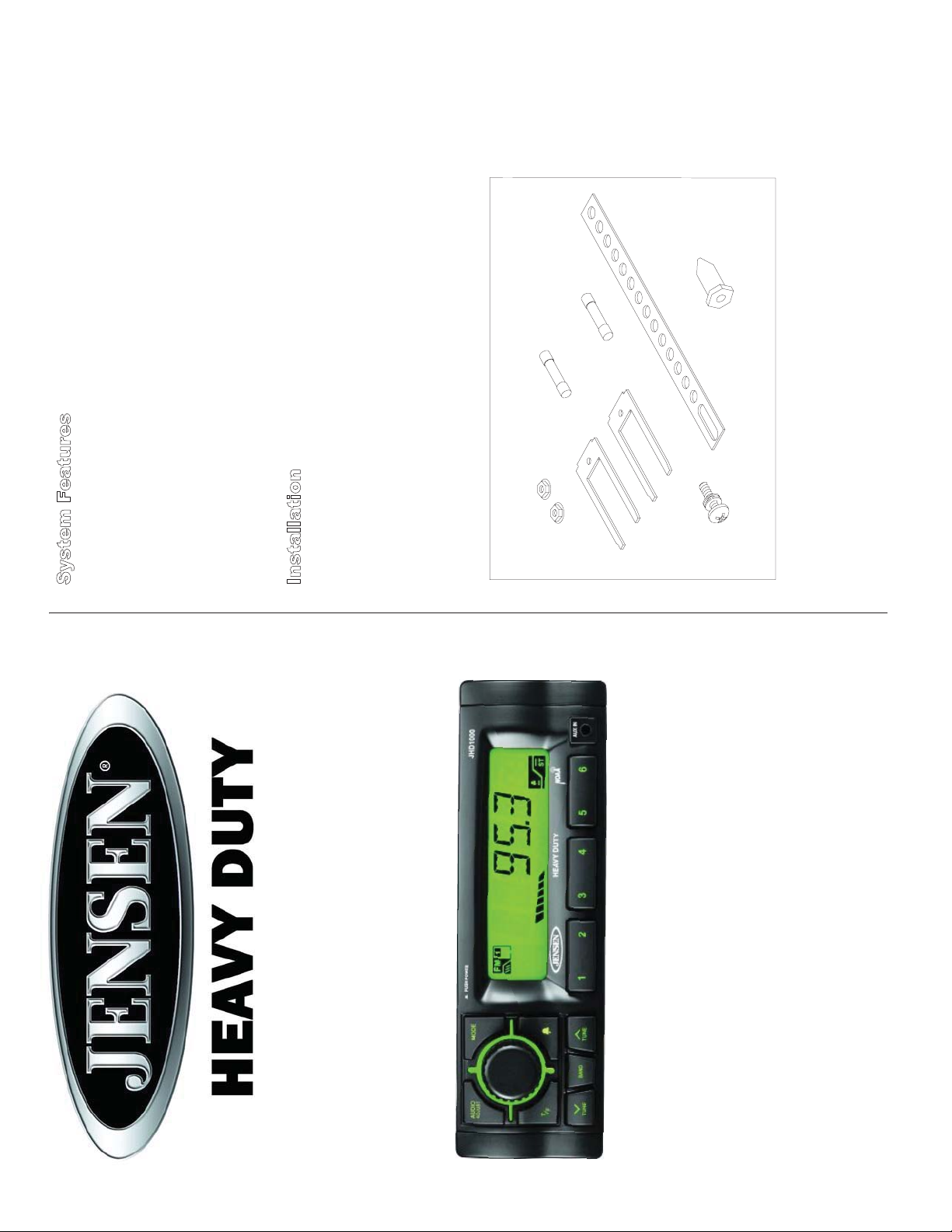
MOUNTING STRAP
MOUNTING BUSHIN G
1AMP
10AMP
Features of the Jensen JHD1000 mobile audio system include:
System Features
• AM/FM Tuner with 18 Presets (6 AM, 12 FM)
• Programmable World Tuner
• Weatherband Tuner
• Alarm Clock Function
• Two or Four Speaker Setup Option
• Output Power 4x30W
• Electronic Bass, Treble, Balance and Fader Controls
• Front Panel Auxiliary Input
Installation
• Hardware Kit
• Jensen Main Chassis
Content List
• Wiring Harness
• Male to male 3.5mm stereo plug patch cord
• Installation Manual
Hardware Kit
REMOVAL TOOL
FLANGE NUTS
DIN SLEEVE
MOUNTING SCREW
available at electronics supply stores and car stereo specialist shops. Always check the kit
DIN Radio Installation
This unitisdesigned forinstallation in vehiclecabs with an existing radio opening. In many cases,
application before purchasing to make sure the kit works with your vehicle.
a special installation kit will be required to mount the radio to the dashboard. These kits are
JHD1000
Owner’s Manual
Thank youfor choosing aJensen product. Wehope you will find theinstructions in this owner’smanual
clear and easy to follow. If you take a few minutes to look through it, you’ll learn how to use all the
Thank You!
features of your new Jensen receiver for maximum enjoyment.
System Features. . . . . . . . . . . . . . . . . . . . . . . . . . . . . . . . . . . . . . . . . . . . . . . . . . . . . . . . . . 1
Installation. . . . . . . . . . . . . . . . . . . . . . . . . . . . . . . . . . . . . . . . . . . . . . . . . . . . . . . . . . . . . . . 1
Configuration . . . . . . . . . . . . . . . . . . . . . . . . . . . . . . . . . . . . . . . . . . . . . . . . . . . . . . . . . . . . 2
Wiring. . . . . . . . . . . . . . . . . . . . . . . . . . . . . . . . . . . . . . . . . . . . . . . . . . . . . . . . . . . . . . . . . . . 3
Basic Operation . . . . . . . . . . . . . . . . . . . . . . . . . . . . . . . . . . . . . . . . . . . . . . . . . . . . . . . . . . 4
Radio Operation . . . . . . . . . . . . . . . . . . . . . . . . . . . . . . . . . . . . . . . . . . . . . . . . . . . . . . . . . . 5
Troubleshooting . . . . . . . . . . . . . . . . . . . . . . . . . . . . . . . . . . . . . . . . . . . . . . . . . . . . . . . . . . 6
Specifications . . . . . . . . . . . . . . . . . . . . . . . . . . . . . . . . . . . . . . . . . . . . . . . . . . . . . . . . . . . . 6
Weather Band Operation . . . . . . . . . . . . . . . . . . . . . . . . . . . . . . . . . . . . . . . . . . . . . . . . . . . 5
Page 2
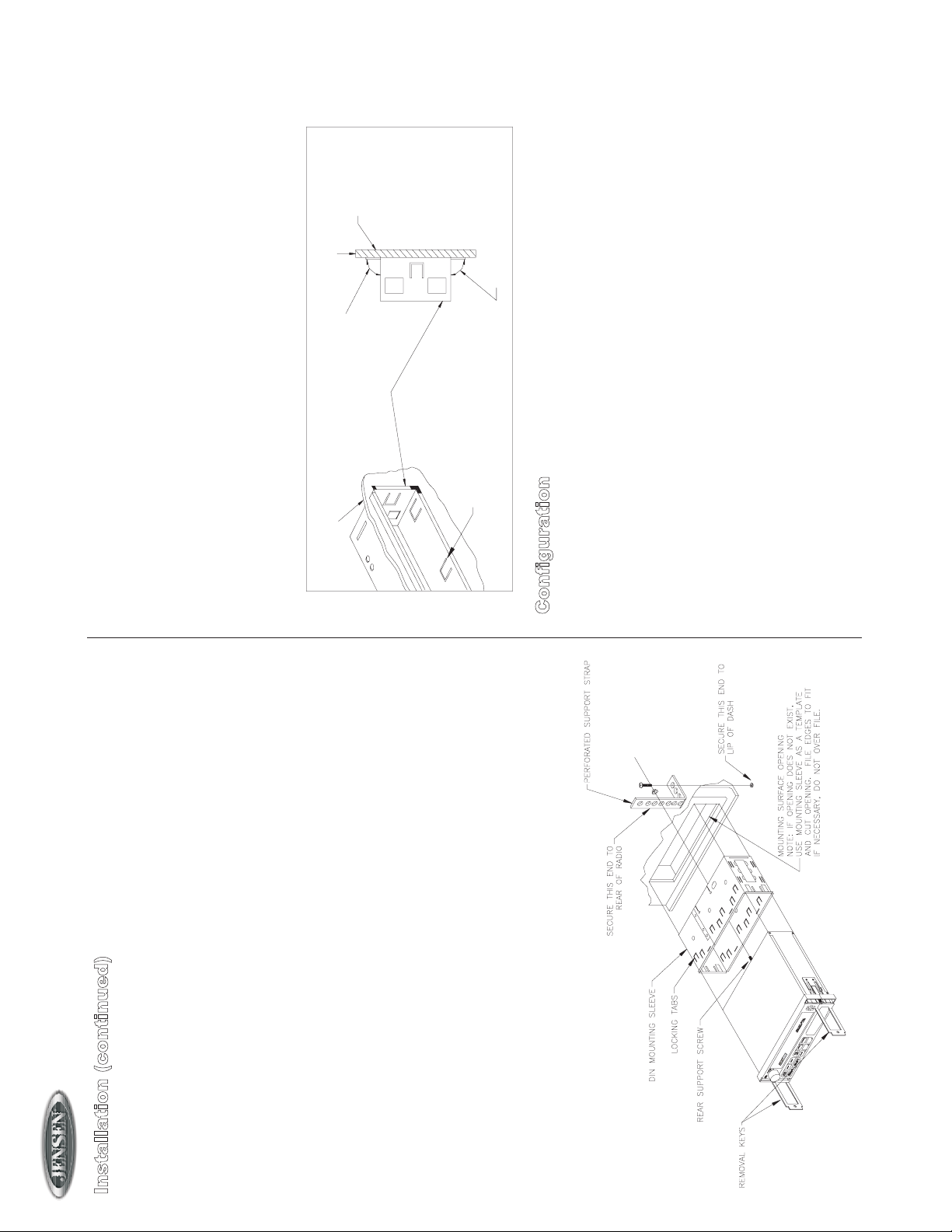
JHD1000
SIDE VIEW
MOUNTING
SURFACE
BOTTOM TAB
BEND DOWNWARD 90°
1. If your radio requires the use of an installation kit to mount this radio, follow the instructions
included in the kit to attach the radio to the mounting plate supplied with the kit.
Kit Installation
2. Wire and test the radio as described.
he sub-dash according to the instructions of the
3. Install the radio/mounting plate assembly to t
installation kit.
4. Attach the support strap to the radio and dashboard as described in step 6 on page 2.
5. Replace the dashboard trim panel.
MOUNTING TA B DETA ILS
TOP TAB BEND
UPWARD 90°
CUTAWAY VIEW OF
MOUNTING SURFACE
MOUNTING
k operation is desired, press the up tuning button
SLEEVE
BEND TABS
once or until CL-12 is displayed. If 24-hour cloc
Configuration
The radio can be programmed to change options and factory settings. Follow the steps that follow
to modify the unit as required.
Configuration of the Clock Display (12 or 24 Hour)
Press AUDIO ADJUST for more than three seconds. The unit will enter the general configuration
menu and display CL-24 or CL-12. To select 12 hour clock operation, press the up tuning button
until CL-24 is displayed. To exit, press AUDIO ADJUST again or the configuration menu time out
Configuration of Auxiliary Low-Level Audio Input
(takes about five seconds).
ed. Use the up tuning button to change the option
level audio signal, scroll through menu items until
"AUX--**" (where ** can equal Y or N) is display
to "AUX-Y". To disablethis feature, use the up tuning button to changeback to "AUX-N". Toexit,
Press AUDIO ADJUST for more than three seconds. The unit will enter the general configuration
menu. To configure the radio to accept low-
press AUDIO ADJUST again or the configuration menu time out (takes about five seconds).
Note: If this feature is disabled, the front panel jack will also be disabled.
2
d)
e
allation (continu
t
s
n
I
ount sleeve after wiring.
of the chassis. If it is locked into position,
gnition switch must be "on"). If unit does not
use the removal tools (supplied) to disengage it.
1) Remove endcaps and slide the mounting sleeve off
Universal Installation (Using Mounting Sleeve)
2) Check the dashboard opening size by sliding the mounting sleeve into it. If the opening is not
large enough, carefully cut or file as necessary until the sleeve slides easily into the opening. Do
not force the sleeve into the opening or cause it to bend or bow. Check that therewill be sufficient
space behind the dashboard for the radio chassis. Connect wires prior to actually installing the
sleeve. Pigtail wiring should take place after hole size is confirmed. M
3) Follow the wiring diagram carefully and make certain all connections of the wiring harness are
properly secured and insulated to insure proper operation of this unit. After completing the wiring
connections, turn the unit on to confirm operation (i
corrected. Once proper operation is achieved,turn
final mounting of the chassis.
off ignition switch and proceed with
operate, recheck all wiring until the problem is
making sure it is right side up until it is fully
4) Locate the series of bend tabs along the top, bottom, and sides of the mounting sleeve. With
the sleeve fully inserted into the dash opening, bend tabs outward so that the sleeve is firmly
secured to the dashboard.
5) Carefully slide the radio into the mounting sleeve
seated and the spring clips lock it into place.
6) Attach one end of the perforated mounting strap (supplied)to the screw stud on the rear of the
part of the dashboard, either above or below the radio using the screw and flange nut provided,
chassis using the flange nut provided. Fasten the other end of the perforated strap to a secure
bend the strap to position as necessary.
CAUTION: The rear of the radio must be supported with the strap to prevent damage to the
dashboard from the weight of the radio or improper operation due to vibration.
Page 3

Left Front (-)
Left Front (+)
Gray
Gray/White
Ignition
Chassis Ground
12V Out 100mA
Memory
Orange/White
Black
Pink
Green/White
Right Front (+)
Right Front (-)
Gray/Blue
Gray
Right Rear (-)
Right Rear (+)
Left Rear (-)
Gray
Gray/Yellow
Gray
Left Rear (+)
Gray/Red
Wiring
The wiring diagram depicts all the wiring connections required for proper operation of the unit.
Wiring Color Codes
2-Bond Pair
TO ANTENNA
DIN CO NN ECTOR
LEVEL AUDIOINPUT
SEEPAGE4 FORLOW
From 9-Pin
Harness
2-Bond Pair
2-Bond Pair
2-Bond Pair
Harness
From 4-Pin
4PINCABLE
CONNECTOR
9PINCABLE
CONNE CTOR
PINK (TRIGGER) - SEE CHARTC
NEGATIVE GRAY WIRES PAIRED
*SPEAKER WIRESARE BONDED PAIRS
BLACK/WHITE (GROUND)
WITH RESPECTIVE POSITIVES
*SOLDER AND TAPE ALL S PLICES
RIGHT FRONT SPEAKE R
GRAY (-)
GRAY/BLUE (+)
GRAY/WHITE(+)
GRA Y (-)
LEFTFRONT SPEAKER
ORANGE/WHITE (ACC.+12V) - SEE CHARTB
GREEN/WHITE (BATTERY +12V)- SEECHARTA
RIGHT REAR SPEAKE R
4OR8OHM
GRAY (-)
GRAY/YELLOW (+)GRAY/RED (+)
GRAY (-)
4OR8OHM
LEFT REAR SPEAKER
4OR8OHM
4OR8OHM
3
Country Code Country Band Low High Step
Configuration (continued)
JHD1000
10kHz
200kHz
1710
107.9
530
87.9
AM
FM
11 North America
5kHz
6200
5900
12 Europe SW
9kHz
1629
531
AM
9kHz
50kHz
108.00
288
87.50
144
FM
LW
9kHz
100kHz
1629
108.0
531
87.5
AM
FM
13 Pacific
9kHz
1629
522
AM
14 Japan
100kHz
90.0
76.0
FM
10kHz
100kHz
1600
108.0
530
88.0
AM
FM
15 Latin America
10kHz
200kHz
1620
107.9
530
87.9
AM
FM
16 Brazil
9kHz
1602
531
AM
21 Saudi Arabia
50kZHz
108.0
87.5
FM
Press AUDIO ADJUST for more thanthree seconds. The unit will enter thegeneral configuration
Configuration of the World Band Tuner
on the display (where ** can equal 11, 12, 14, 15, 16 or 21). Use the up tuning button to select
menu. T oenter the tuner configuration menu, press preset 4, thenpreset 2. "CC--**" will appear
the proper country code for the region of interest. The country codes are listed above. To exit,
press AUDIO ADJUST again or the configuration menu time out (takes about five seconds).
Press AUDIO ADJUST for more than three seconds. The unit will enter thegeneral configuration
Configuration of 2 and 4 Speaker Operation
menu. Press the uptuning buttonuntil "SP--**" appears in thedisplay (where ** can equal 2 or4).
Change this menu item according to the desired setup by using the up tuning button to modify
the setting to either "SP-2" or "SP-4". To exit, press AUDIO ADJUST again or the configuration
menu time out (takes about five seconds).
The scan sensitivity feature is designed to give flexibility during the tuner seek function. The
tuner can be configured such that during seek, it will stop on strong stations, ignoring weaker
Configuration of Tuner Seek Sensitivity Setting
signals. The tuner can also be configured to stop at all weak signals.
for more than three seconds.
in the tuner configuration menu. Press the up
To configure the seek sensitivity setting, press AUDIO ADJUST
press preset 4 and then preset 2. The unit is now
tuning button until "SC--**" appears in the display (where ** can equal 00-15). The numbers are
The unit will enter the general configuration menu. While in the general configuration menu,
set such that at the setting "SC-00", theunit is moresensitive to weakersignals. This means that
gnals. At "SC-15", the seek function will stop only
the seekfunction will stopat most orall weak si
again or the configuration
adjust the seek sensitivity of the tuner to a
menu time out (takes about five seconds)..
at the strong stations. Use the up tuning button to
setting that will suit the application. To exit, press AUDIO ADJUST
Page 4

JHD1000
he time will flash in the display. After five
e the Aux Cable included with this unit.
e ignition on and turn the radio off. Press the alarm button (7) for
6. Setting the Clock
To set the clock to display the current time, turn the vehicle ignition on and turn the radio off.
Press T/F (6a) for more than one second, and the time will flash in the display. Press the down
tuning button (6b) to adjust the hours or the up tuning button (6c) to adjust the minutes. “A” or
“P” will appear on the display to indicate AM or PM. When no adjustment is made for five
seconds, the time will be set and normal operation will resume.
7. Alarm Clock Function
Setting the Alarm Clock
This unit has analarm clock function that can be set to turn the unit on at a specific time. To set
the alarm clock, turn the vehicl
longer than one second, and the time will flash in the display. Press the down tuning button (6b)
to adjust the hours or the up tuning button (6c) to adjust the minutes. “A” or “P” will appear on
the display to indicate AM or PM. When no adjustment is made for five seconds, the time will be
Alarm Clock On/Off Selector
set and normal operation will resume.
Press the alarm button momentarily to turn the alarm function on or off. The bell symbol will
appear inthe display when the alarm function is on. To check thetime for whichthe alarm isset,
press the alarm button for more than one second, andt
seconds, the display will stop flashing and the unit will return to normal operation.
Note: When the alarm feature is activated, the unit will turn on even if the ignition is off.
The mode of operation (radio or auxiliary input) and volume level that were last used will
be automatically recalled. The unit will automatically turn itself off after five minutes.
8. Auxiliary Input Function
player does not include an audio out cabled, us
Insert a standard 3.5 mm (audio line output or headphone output from your portable CD / MP3 /
iPod or other media player) into the "AUX-IN" jack (8) on the front of the unit. If your media
Basic Operation
4
AUX IN
JHD1000
2
PUSHPOWER
3
MODE
HEAVY DUTY
8
6
5
4
23
1
7
TUNE
6c
Basic Operation
Press the power button (1) to turn the unit on or off.
1. Power
The Liquid Crystal Display (LCD) panel (2) displays the frequency, time and activated functions.
2. Liquid Crystal Display
(3) to select a different mode of operation as indicated on the display panel.
MODE
Press
3. Mode
Available modes include radio band and auxiliary input (AUX).
To adjust the volume, rotate the volume control knob (4) clockwise(to increase volume) or
4. Volume
counter clockwise (to decrease volume).
5. Sound Adjustment
Press AUDIO ADJUST (5) repeatedly to step through the following sound adjustment options:
in the display, rotate the volume control knob to adjust that audio feature. When no adjustments
Bass, Treble, Balance (left to right) and Fader (front to rear). When the desired option appears
have been made for five seconds, the unit will resume normal operation.
BAND
1&4
AUDIO
ADJUST
F
/
T
TUNE
6b
5
6a
Note: There is no fader adjustment option during 2-speaker operation.
Page 5

12. Preset Stations
Six numbered preset buttons (12) store and recall stations for each band.
Store a Station
Select a band (if needed), then select a station. Hold a preset button for three seconds. The
current station will be stored, and the corresponding preset number will appear in the display.
Recall a Station
Select a band (if needed). Press a preset button momentarily, and the unit will tune to the
corresponding stored station.
Note: Preset buttons will not function in weather band mode.
Weather Band Operation
What is the NOAA Weather Radio/Weatheradio Canada?
This is a nationwide system that broadcastslocal weather emergency information 24hours aday. The
U.S. network has more than 530 stations covering the 50 states as well as the adjacent costal waters,
Puerto Rico, the U.S. Virgin Islands and the U.S. Pacific Territories. Each local area has its own
transmitting station and t hereare a total of seven broadcasting frequencies used. A similar systemis
available in Canada under the Weatheradio Canada serviceadministered by Environment Canada.
HowmanystationscanIexpecttoreceive?
are on the edge of two or more broadcast signals. The most you will receive will be two or three, and
Since the broadcasts are local weather and information, the transmission power is usually very low
(much less than standard AMor FM stations) so you will usually receive only one station unless you
that is rare.
Is it possible I won't receive any stations?
conditions, weather, obstructions of the signal by hills or mountains, etc.
Depending on where you are located, there is a possibility you will receive only a very wea k signal or
none at all. Also, similar to AM and FM signals, weatherband signals are subject to surrounding
When you select the weather band, the indication "WTHR" will appear on the display panel, along with
How will I know I am tuned to Weatherband?
broadcasting in your area.
the current channel indication: "CH1", CH2", "CH3", "CH4", "CH5", "CH6" or "CH7". Use the up and
down tuning buttons to tune t o each of the seven channels until you find the weatherband station
5
AUX IN
JHD1000
6
5
4
12
n
io
t
ra
pe
O
io
d
a
9. Select a Band
R
JHD1000
weather band (WTHR). When an FM stereo broadcase is being received, the ST indication will
appear in the display. If operating the unit in areas outside North America, the band designation
Press BAND (9) to change between two FM bands (FM1 and FM2), one AM band (AM) and the
When the frequency setting is selected, the display will automatically return to the time display
may include LW or SW, and the weather function may be disabled.
10. Time/Frequency Selector (T/F)
in the display. When the time is selected as the priority setting, the display will automatically
Press T/F (10) to select whether the clock time or radio frequency/playback functions will appear
five seconds after any radio, auxiliary or audio function is displayed.
return to the time display five seconds after any radio, auxiliary or audio function is displayed.
ed, the unit will seek the next strong station.
Radio Operation
11. Tuning
Manual Tuning
Press the up tuning button (11a) or down tuning button (11b) momentarily to tune the frequency
one step higher or lower.
Automatic Seek Tuning
Press the up or down tuning button for more than one second, and the radio will seek the next
Note: Seek tuning is not available for weather band channels. Use the up or down tuning
buttons to manually select any of the seven available weather band channels.
the selected direction. When the button is releas
available strong station. Alternately, press and continue to hold a tuning button to tune rapidly in
PUSHPOWER
MODE
AUDIO
ADJUST
HEAVY DUTY
F
/
T
10
23
1
TUNE
11b
9
BAND
TUNE
11a
Page 6

JHD1000
ons
i
cat
i
f
i
c
e
Sp
General
Power Supply Requirements . . . . . . . . . . . . . . . . . . . . . . . . . DC 12 Volts, Negative Ground
Chassis Dimensions. . . . . . . . . . . . . . . . . . . . . . . . . . . . . . . . . . . 178 (W) x 178 (D) x 50 (H)
Loading Impedance . . . . . . . . . . . . . . . . . . . . . . . . . . . . . . . . . . . . . . 4 -8 ohms per channel
Tone Controls . . . . . . . . . . . . . . . . . . . Bass (at 100 Hz), ±10 dB; Treble (at 10 kHz), ±10 dB
Current Drain . . . . . . . . . . . . . . . . . . . . . . . . . . . . . . . . . . . . . . . . . . . . . . . . 7 Ampere (max.)
FM Tuner
Tuning range. . . . . . . . . . . . . . . . . . . . . . . . . . . . . . . . . . . . . . . . . . . . . . . . . . . . . .87.5-108.0
FM mono sensitivity . . . . . . . . . . . . . . . . . . . . . . . . . . . . . . . . . . . . . . . . . . . . . . . . . . . .1.5uV
Stereo separation @ 1 kHz. . . . . . . . . . . . . . . . . . . . . . . . . . . . . . . . . . . . . . . . . . . . . . >25dB
AM Tuner
Tuning range. . . . . . . . . . . . . . . . . . . . . . . . . . . . . . . . . . . . . . . . . . . . . . . . . . . . . . .522-1710Amplifier
Total system power . . . . . . . . . . . . . . . . . . . . . . . . . . . . . . . . . . . . . . . . . . . . 120W (30W x 4)
Specifications subject to change without notice.
v.040506
www.asaelectronics.com
© 2006 ASA Electronics Corporation
If the power supply is connected to
ing
t
o
ho
s
the vehicle accessory circuits but
on.
the engine is not moving, switch the
6
ignition key to “ACC”.
The fuse is blown. Replace the fuse.
Wiring not connected properly. Check wiring connections.
ble
Problem Cause Corrective Action
u
ro
No power. Vehicle ignition switch is not
T
Radio does not work Antenna cable not connected. Insert antenna cable firmly.
No sound. Volume turned down too low. Adjust volume until sound is heard.
