
AVD4.6
Installation Guide

2
Important safety information
Before installing cables or the Jamo AVD4.6 system it is important that you check and comply with all building regulations or codes applicable to your area. If you are in any doubt contact your local building regulations/code office
and/or seek professional advice.
Read instructions - All the safety and operating instructions should be read before the AVD4.6 system is operated.
Keep instructions - The safety and operation instructions should be kept for future reference.
Heed warnings - All warnings on the product and the operating instructions should be adhered to.
Follow instructions - All operating and use instructions should be followed.
Cleaning - Unplug all system components from the wall outlet before cleaning any part of the system. Do not use liquid
cleaners or aerosol cleaners. Use a damp cloth for cleaning.
Attachments - Do not use attachments which are not recommended by the manufacturer as they may cause hazards.
Water and moisture - Do not install the AVD4.6 modules and power supply near water, for example, near a bath tub or sink;
in a wet basement, or near a swimming pool etc.
Accessories - Do not install any part of the system on an unstable surface, stand, bracket or table. The product may fall, caus-
ing serious injury to a child or adult, and may damage the product. Any mounting of the product should follow the manufacturer’s instructions, and should use a mounting accessory if recommended by the manufacturer.
Ventilation - Slots and openings in cabinets/enclosures are provided for ventilation and to ensure reliable operation of the
product and to protect them from overheating. These openings must not be blocked or covered. The openings should never
be blocked by placing the product on a soft surface. The AM4.6 should not be placed in a built-in installation such as a bookcase or rack unless proper ventilation is provided and the manufacturer’s instructions have been adhered to. For all components, the manufacturers instructions on ventilation must be adhered to.
Power Sources - The PS24 should be operated only from the type of power source indicated on the marking label. If you are
not sure of the type of power supply to your home, consult your product dealer or local power company.
Grounding or Polarization - In some countries the PS24 may be equipped with a polarized mains plug (a plug having one
pin wider than the other). This plug will fit into the power outlet only one way. This is a safety feature. If you are unable to
insert the plug into the outlet, try reversing the plug. If the plug still does not fit, contact your electrician to replace your obsolete outlet. Do not defeat the safety purpose of the polarized plug.
Power-Cord Protection - Power cords should be routed so that they are not likely to be walked on or pinched by items
placed upon or against them, paying particular attention to cords at plugs, mains sockets/outlets, and the point where they
exit from the product.
Protective Attachment Plug - In some countries product may be equipped with a plug having overload protection (fuse).
This is a safety feature. If replacement of the plug is required, be sure the service technician has used a replacement plug
specified by the manufacturer that has the same overload protection as the original plug.
Lightning - For added protection for this product during a lightning storm, or when it is left unattended and unused for long
periods of time, unplug it from the wall outlet. This will prevent damage to the product due to lightning or power-line surges.
Overloading - Do not overload wall outlets, extension cords, or integral mains sockets/outlets as this can result in a risk of
fire or electric shock.
Object and Liquid Entry - Never push objects of any kind into this product through openings as they may touch dangerous
voltage points or short-out parts that could result in a fire or electric shock. Never spill liquid of any kind on the product.
Servicing - Do not attempt to service this product yourself as opening or removing covers may expose you to dangerous
voltage or other hazards. Refer all servicing to an authorized service agent.
Damage Requiring Service - Refer any part of this system requiring service to an a uthorized Jamo service agent only.
Heat - The product should be situated away from heat sources such as radiators, heat registers, stoves, or other products

Congratulations
Congratulations on your new Jamo AVD4.6 distribution system.
The many different options and features of your new audio and video* distribution
system will be a source of pleasure for you for many years to come.
The Jamo AVD4.6 system is a distributed, multi-room home entertainment system
capable of delivering high quality audio and video to multiple rooms and locations in
your home.
After it is installed, you have access to all your centrally located audio and video
equipment through stylish wall-mounted control panels or remote controls from
each location with a control panel installed. Sound is delivered to in-wall or ceiling
speakers (or conventional speakers if preferred) and video is delivered to televisions
or monitors.
*Video distribution requires the optional VM4.6 module installed.
3
Content
Important safety information
Planning your system
Pre-installation
Audio connections
Video connections
Linking modules
Advanced system connections
System specifications
FAQs
Limited warranty
2
4
5
6
7
8
9
10
11
11
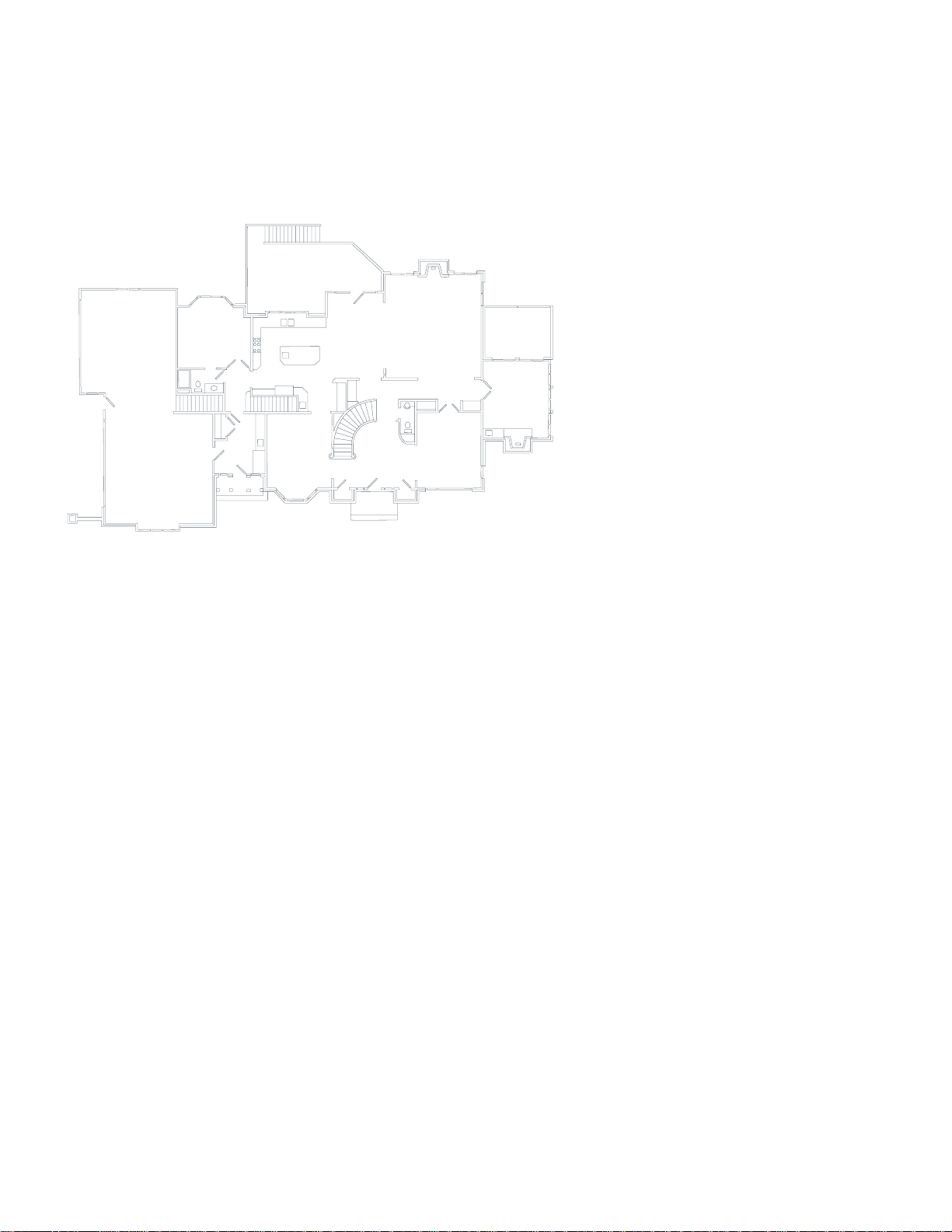
4
Planning your system
Detailed advanced planning should be done before installing the AVD4.6 system. It is therefore strongly recommended that the complete instructions are read before starting any installation.
AM4.6
The main module (AM4.6) should be located
close to the source components. This gives
KP4.6
KP4.6
KP4.6
AM4.6
KP4.6
The AM4.6 can be mounted either horizontally or vertically. It is powered by the dedicated power supply PS24. Try to use the
same mains outlet to power both the AM4.6 and the source equipment.
KP4.6
Fig. 1
KP4.6
KP4.6
KP4.6
KP4.6
VM4.6
The VM4.6 video switching module works together with the AM4.6 to send video signals to all connected zones via RG6 or
other coaxial cables. Up to 6 video sources and a CCTV may be connected and distributed.
Video source equipment can be routed from the six Loop Out socket on the VM4.6 to the receiver in a home theater system
using phono/RCA cables designed for video use. Both AM4.6 and VM4.6 can therefore be added into an existing system.
The VM4.6 can be mounted horizontally or vertically and power is provided via a CAT5e cable from the AM4.6.
KP4.6
Each zone is controlled by a KP4.6 wall unit. They should be located in a convenient location in each zone. Fig. 1.
A KP4.6 can be used as either a main zone or a sub-zone controller. A sub-zone must listen to/watch the same source as the
main zone it is associated with, however it has independent volume, bass, treble, balance and fader adjustments.
The KP4.6 has a line level pre-amp output for connection of an extra amplifier if needed in a zone, or to connect an active
subwoofer in that zone.
See the manual supplied with the KP4.6 for complete installation instructions.
CCTV Connection
A CCTV camera can be connected to your Multi-Room distribution system. See page 9 for details. Extra cables will be required
in addition to the listed cables under the pre-installation phase.
two location options.
1. Locate the AM4.6 and source components
in a convenient location with adequate ventilation such as a closet, utility room, cabinet
or other. Fig.1.
2. It is possible to feed the signal from
source equipment through the AM4.6 to
existing hi-fi or surround amplifier while at
the same time dis tributing the s ignal to the
rest of the home. This is done by connecting
the source equipment to the AM4.6 and
take the signal from the six Loop Out sockets to the amplifier/receiver in the system.
For this configuration the AM4.6 should be
located behind the existing system.
