Jamo AVR-793 Owner's Manual

Digital Audio Video Receiver
AVR-693/AVR-793
Instruction Manual
Warnings
List of Contents
Introduction
Specifications
Operation
-What is what
-Procedures
-Menus
Installation
Troubleshooting
Glossary
Thank you for purchasing a Jamo Digital Audio Video Receiver.
Please read this manual thoroughly before making connections and plugging in the unit. Following the instructions in this manual will enable you to obtain optimum performance and listening enjoyment from your new receiver. Please retain this manual for future reference.
Version A0409.
En
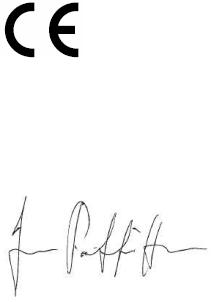
Copyrights
This manual is copyright © Jamo A/S, Denmark, 2004. All rights reserved.
Copying – fully or partly – is only permitted:
•For personal use as a user of this specific Jamo equipment, or
•With specific written permission from Jamo A/S, Denmark.
Manufacturer
Jamo A/S
Elmevej 8, Glyngøre
DK-7870 Roslev
Denmark
Tel.: +45-99 76 76 76
Fax: +45-99 76 76 00
www.jamo.com
Declaration of conformity
We, Jamo A/S (see "Manufacturer" above), declare in own responsibility, that the JAMO product described in this instruction manual is in compliance with the corresponding technical standards such as EN60065, EN55013, EN55020 and EN61000-3-2, -3-3.
Glyngøre, Denmark
------------------------------------------------
Jens Portefée Hansen Test & Reliability Engineer Jamo A/S
2
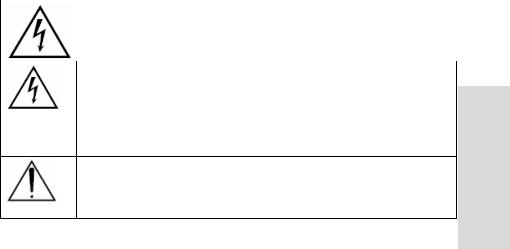
Important safety instructions
WARNING:
To reduce the risk of fire or electric shock, do not expose this appliance to rain or moisture.
CAUTION:
To reduce the risk of electric shock, do not remove cover (or back). No user-serviceable parts inside. Refer servicing to qualified service personnel.
|
WARNING |
|
AVIS |
|
RISK OF ELECTRIC CHOCK |
|
RISQUE DE CHOK ELECTRIQUE |
|
DO NOT OPEN |
|
NE PAS OUVRIR |
|
|
|
|
The lightning flash with an arrowhead symbol within an equilateral triangle is intended to alert the user to the presence of uninsulated “dangerous voltage” within the product’s enclosure that may be of sufficient magnitude to constitute a risk of electric shock to persons.
The exclamation point within an equilateral triangle is intended to alert the user to the presence of important operating and maintenance (servicing) instructions in the literature accompanying the appliance.
1.Read Instructions – All the safety and operating instructions should be read before the appliance is operated.
2.Retain Instructions – The safety and operating instructions should be retained for future reference.
3.Heed Warnings – All warnings on the appliance and in the operating instructions should be adhered to.
4.Follow Instructions – All installation and operating instructions should be followed.
5.Water and Moisture – Do not use the appliance near water – for example, near a bath tub, wash bowl, kitchen sink, or laundry tub; in a wet basement; or near a swimming pool; and the like.
6.Cleaning – Unplug the appliance from the wall outlet before cleaning. The appliance should be cleaned with a dry cloth or only as recommended by the manufacturer.
7.Ventilation – Slots and openings in the cabinet are provided for ventilation and to ensure reliable operation of the appliance and to protect it from overheating. These openings must not be blocked or covered. Do not use the appliance on a bed, sofa, rug, or other soft surface. Newspapers, table clothes, curtains, and other items can inadvertently block ventilation slots. Do not place the unit near curtains that could obstruct the ventilation. If you install the appliance in a built-in installation, such as a bookcase or rack, ensure that there is adequate ventilation. Leave 20 cm (8") of free space at the top and sides and 10 cm (4") at the rear. The rear edge of the shelf or board above the appliance should be set 10 cm (4") away from the rear panel or wall, creating a flue-like gap for warm air to escape.
8.Heat – The appliance should be situated away from heat sources such as radiators, heat registers, stoves, or other appliances (including amplifier) that produce heat.
9.Grounding or Polarization – The appliance may be equipped with a polarized alternating current line plug (a plug having one blade wider than the other). This plug will fit into the power outlet only one way. This is a safety feature. If you are unable to insert the plug fully into the outlet, try reversing the plug. If the plug should still fail to fit, contact your electrician to replace your obsolete outlet. Do not defeat the safety purpose of the polarized or grounding-type plug. A grounding type plug has two blades and a third grounding prong. The wide blade or the third prong is provided for your safety. If the provided plug does not fit into your outlet, consult an electrician for replacement of the obsolete outlet.
10.Power-Cord Protection – Power-supply cords should be routed so that they are not likely to be walked on or pinched by items placed upon or against them, paying particular attention to cords at plugs, convenience receptacles, and the point where they exit from the appliance.
11.Attachments – Do not use attachments not recommended by the appliance manufacturer as they may cause hazards.
Accessories – Do not place the appliance on an unstable cart, stand, tripod, bracket, or table. The appliance may fall, causing serious injury to a child or adult, and serious damage to the appliance. Use only with a cart, stand, tripod, bracket, or table recommended by the manufacturer, or sold with the appliance. Any mounting of the appliance should follow the manufacturer’s instructions, and should use a mounting accessory recommended by the manufacturer.
3

An appliance and cart PORTABLE CART WARNING
combination should be moved with care to avoid injury from tipover. Quick stops, excessive force, and uneven surfaces may cause the appliance and cart combination to overturn.
12.Lightning – For added protection for the appliance during a lightning storm, or when it is left unattended and unused for long periods of time, unplug it from the wall outlet and disconnect the antenna or cable system. This will prevent damage to the appliance due to lightning and power-line surges.
13.Servicing – Do not attempt to service the appliance yourself as opening or removing covers may expose you to dangerous voltage or other hazards. Refer all servicing to qualified service personnel.
Damage Requiring Service – Unplug the appliance form the wall outlet and refer servicing to qualified service personnel under the following conditions:
A.When the power-supply cord or plug is damaged,
B.If liquid has been spilled, or objects have fallen into the appliance,
C.If the appliance has been exposed to rain or water,
D.If the appliance does not operate normally by following the operating instructions. Adjust only those controls that are covered by the operating instructions as an improper adjustment of other controls may result in damage and will often require extensive work by a qualified technician to restore the appliance to its normal operation,
E.If the appliance has been dropped or damaged in any way, and
F.When the appliance exhibits a distinct change in performance – this indicates a need for service.
14.Object and Liquid Entry – Never push objects of any kind into the appliance through openings as they may touch dangerous voltage points or short-out parts that could result in a fire or electric shock. The appliance should not be exposed to dripping or splashing and no objects filled with liquids, such as vases should be placed on the appliance. Don’t put candles or other burning objects on top of this unit.
15.Batteries – Always consider the environmental issues and follow local regulations when disposing of batteries.
4
Precautions
1. Recording Copyright
Recording of copyrighted material for other than personal use is illegal without permission of the copyright holder.
2. AC Fuse
The fuse is located inside the chassis and is not user-serviceable. If power does not come on, contact your Jamo authorized service station.
3. Care
From time to time you should wipe the front and rear panels and the cabinet with a soft cloth. For heavier dirt, dampen a soft cloth in a weak solution of mild detergent and water, wring it out dry, and wipe off the dirt. Then dry immediately with a clean cloth. Do not use rough material, thinners, alcohol or other chemical solvents or cloths since these could damage the finish or remove the panel lettering.
4. Power
WARNING
BEFORE PLUGGING IN THE UNIT FOR THE FIRST TIME, READ THE FOLLOWING SECTION CAREFULLY.
The voltage of the available power supply differs according to country or region. Be sure that the power supply voltage of the area where this unit will be used meets the required voltage (e.g., AC 230 V, 50 Hz or AC 120 V, 60 Hz) written on the rear panel. Worldwide models are equipped with a voltage selector to conform to local power supplies. Be sure to set this switch to match the voltage of the power supply in your area before plugging in the unit.
For British models
Replacement and mounting of an AC plug on the power supply cord of this unit should be performed only by qualified service personnel.
IMPORTANT
The wires in the mains lead are colored in accordance with the following code:
Blue : Neutral
Brown : Live
As the colors of the wires in the mains lead of this apparatus may not correspond with the colored markings identifying the terminals in your plug, proceed as follows: The wire which is colored blue must be connected to the terminal which is marked with the letter N or colored black. The wire which is colored brown must be connected to the terminal which is marked with the letter L or colored red.

IMPORTANT
A 5 ampere fuse is fitted in this plug. Should the fuse need to be replaced, please ensure that the replacement fuse has a rating of 5 amperes and that it is approved by ASTA or BSI to BS1362. Check for the ASTA mark or the BSI mark on the body of the fuse. IF THE FITTED MOULDED PLUG IS UNSUITABLE FOR THE SOCKET OUTLET IN YOUR HOME THEN THE FUSE SHOULD BE REMOVED AND THE PLUG CUT OFF AND DISPOSED OF SAFELY. THERE IS A DANGER OF SEVERE ELECTRICAL SHOCK IF THE CUT OFF PLUG IS INSERTED INTO ANY 13 AMPERE SOCKET.
If in any doubt, consult a qualified electrician.
For U.S. models
Note to CATV system installer:
This reminder is provided to call the CATV system installer’s attention to Section 820-40 of the NEC which provides guidelines for proper grounding and, in particular, specifies that the cable ground shall be connected to the grounding system of the building, as close to the point of cable entry as practical.
FCC INFORMATION FOR USER CAUTION:
The user changes or modifications not expressly approved by the party responsible for compliance could void the user’s authority to operate the equipment.
NOTE:
This equipment has been tested and found to comply with the limits for a Class B digital device, pursuant to Part 15 of the FCC Rules. These limits are designed to provide reasonable protection against harmful interference in a residential installation. This equipment generates, uses and can radiate radio frequency energy and, if not installed and used in accordance with the instructions, may cause harmful interference to radio communications. However, there is no guarantee that interference will not occur in a particular installation. If this equipment does cause harmful interference to radio or television reception, which can be determined by turning the equipment off and on, the user is encouraged to try to correct the interference by one or more of the following measures:
•Reorient or relocate the receiving antenna.
•Increase the separation between the equipment and receiver.
•Connect the equipment into an outlet on a circuit different from that to which the receiver is connected.
•Consult the dealer or an experienced radio/TV technician for help.
For Canadian models
NOTE: THIS CLASS B DIGITAL APPARATUS COMPLIES WITH CANADIAN ICES-003.
For models having a power cord with a polarized plug:
CAUTION: TO PREVENT ELECTRIC SHOCK, MATCH WIDE BLADE OF PLUG TO WIDE SLOT, FULLY INSERT.
Modèle pour les Canadien
REMARQUE: CET APPAREIL NUMÉRIQUE DE LA CLASSE B EST CONFORME À LA NORME NMB003 DU CANADA.
Sur les modèles dont la fiche est polarisée:
ATTENTION: POUR ÉVITER LES CHOCS ÉLECTRIQUES, INTRODUIRE LA LAME LA PLUS LARGE DE LA FICHE DANS LA BORNE CORRESPONDANTE DE LA PRISE ET POUSSER JUSQU’AU FOND.
5
List of Contents |
|
Important safety instructions ................................ |
3 |
Precautions .......................................................... |
4 |
List of Contents ...................................................... |
6 |
Introduction............................................................. |
6 |
Specifications ......................................................... |
6 |
Operation................................................................. |
7 |
What is what – Front panel................................... |
7 |
What is what – Remote control ............................ |
9 |
What is what – Display ....................................... |
10 |
Procedures ............................................................ |
11 |
Using the remote control .................................... |
11 |
On/off and selecting source ............................... |
11 |
Sound level control............................................. |
11 |
Switching the amplifier off .................................. |
11 |
Tuner (analog radio receiver)............................. |
11 |
SLEEP TIMER.................................................... |
12 |
Speaker balance ................................................ |
12 |
Speaker B........................................................... |
12 |
Phones ............................................................... |
12 |
Video 2 connectors............................................. |
12 |
Listening mode setting ....................................... |
12 |
Listening modes ................................................. |
12 |
Listening modes available ............................... |
12 |
Input (source) modes ...................................... |
13 |
Night mode (DR COMP)..................................... |
13 |
Working with menus ........................................... |
14 |
Example: Sleep timer ...................................... |
15 |
Installation............................................................. |
17 |
Unpacking........................................................... |
17 |
Before connecting the amplifier.......................... |
17 |
Rear panel connections...................................... |
18 |
Connecting the antennas ................................... |
20 |
Remote control installation................................. |
20 |
Placing the speakers in the room....................... |
21 |
Connecting the speakers.................................... |
22 |
Connecting audio and video sources ................. |
23 |
Connectors and cables.................................... |
23 |
Connections..................................................... |
23 |
Setting up the amplifier....................................... |
24 |
Troubleshooting ................................................... |
25 |
Glossary ................................................................ |
27 |
6
Introduction
Your Jamo AVR 693 Audio Video Receiver is designed for the demanding surround-sound user. It represents a new generation of sound reproduction using digital technology as far as possible. Seen from the user it has the same basic functions as a traditional surround sound receiver PLUS a number of digital audio features: It handles digital input signals from for example CD, DVD, satellite radio stations and satellite TV. This means better sound reproduction from CD and DVD and it means access to digital radio and DVD/TV with surround sound.
Specifications
Power output: |
|
|
|
Front ............................................... |
|
|
2x120W/2x135W |
Surround ......................................... |
|
|
2x120W/2x135W |
Center ..................................................... |
|
|
120W/135W |
Center surround/Surround Back |
......... 120W/2x135W |
||
Total harmonic distortion |
.................................. |
0.08% |
|
Frequency response.......... |
20–20,000Hz, +1dB/-3dB |
||
Surround Level .... |
-15dB~+10dB to main output level |
||
Center Level ........ |
-15dB~+10dB to main output level |
||
Subwoofer Level.. |
-15dB~+10dB to main output level |
||
Power supply .......................................... |
|
|
230V/50Hz |
Tuning Range: |
|
|
|
FM........................................................ |
|
|
87.5–108MHz |
AM........................................................ |
|
|
520–1710KHz |
Output modes:
•6 Stereo (7 Stereo), 5 Stereo and Stereo ("Pure Audio")
•Dolby Digital
•Dolby Digital EX
•Dolby PL (Pro Logic)
•Dolby Pro Logic II Cinema
•Dolby Pro Logic II Music
•Dolby Pro Logic IIx Cinema
•Dolby Pro Logic IIx Music
•DTS.
•DTS-ES
•Neo:6 Cinema / Music.
Input signal modes:
2-channel stereo, PCM, Dolby Digital, Dolby EX, DTS, and DTS ES from analog, digital coax or digital optical input.

Operation
What is what – Front panel (AVR-693)
1 |
2 |
3 |
4 |
5 |
6 |
7 |
8 |
17 |
16 |
15 |
14 |
13 |
12 |
11 |
10 |
9 |
1.STANDBY/ON: Press the STANDBY/ON button to switch power of the unit ON or OFF.
2.SOURCE: Press this is button to cycle through the input sources (FM, AM, CD, etc.).
3.AUDIO SELECTOR: For the source selected by (2), select the ANALOG input or a connected digital input COAX 1-2 (or 3 AVR793 only) or OPT 1-2 (or 3 AVR-793 only). The selection is saved.
4.SURROUND: Toggle this button to cycle through the various digital signal processing modes and surround sound effects. Only available if PURE AUDIO (13) is switched OFF.
6.Cursor & ENTER/SET: Press ba`_ buttons to scroll through menu selection and press § button to select main menu.
7.MENU: Press to view menu on front panel display or TV connected to MONITOR. Press the cursor b/a buttons to scroll through the menu list `/_ to change value, and press § button to select a main menu. See page 14.
8.VOLUME: Turn clockwise to adjust the sound level up, or turn counter-clockwise to adjust sound level down.
9.VIDEO 2, L – AUDIO - R: Connect left-right audio signal from VIDEO 2 to (9).
10.VIDEO 2 IN: Connect composite video from VIDEO 2 to (10).
11.S-VIDEO: If your VIDEO 2 unit instead has S- Video output, then connect the S-Video output to (11).
12.DIGITAL IN – OPTICAL: If your player has an optical digital output, connect it to the OPTICAL jack on this unit. Name: OPTICAL 3.
13.PURE AUDIO: Toggle to activate/deactivate analog input signal bypass digital processing. When activated SURROUND (4) modes cannot be selected.
14.TUNING: Press to enable the `/_ cursor buttons to change the frequency one step at a time until the right frequency has been reached or until optimum reception is obtained.
15.AM/FM: Press AM/FM key can power on and switch tuner function. Press to toggle through AM and FM modes.
16.SPEAKER B: Press to select enable front left and front right speaker channel to play simultaneously to Room B. Surround left and surround right speaker channels will be silent when this is activated. Press again to deactivate Room B speakers.
17.HEADPHONE JACK SOCKET: Connect headphone jack here.
7
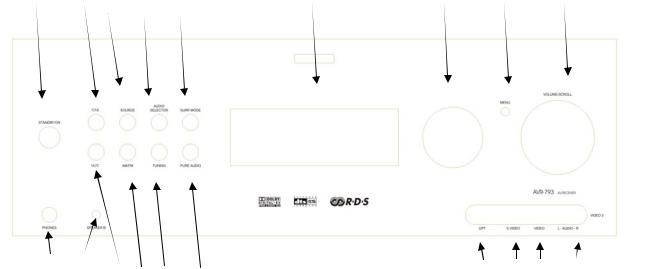
Operation
What is what – Front panel (AVR-793)
1 |
19 |
2 |
3 |
4 |
5 |
6 |
7 |
8 |
17 |
16 |
18 |
15 |
14 |
13 |
12 |
11 |
10 |
9 |
1.STANDBY/ON: Press the STANDBY/ON button to switch power of the unit ON or OFF.
2.SOURCE: Press this is button to cycle through the input sources (FM, AM, CD, etc.).
3.AUDIO SELECTOR: For the source selected by (2), select the ANALOG input or a connected digital input COAX 1-2 (or 3 AVR-793 only) or OPT 1-2 (or 3 AVR-793 only). The selection is saved.
4.SURROUND: Toggle this button to cycle through the various digital signal processing modes and surround sound effects. Only available if PURE AUDIO (13) is switched OFF.
6.Cursor & ENTER/SET: Press ba`_ buttons to scroll through menu selection and press § button to select main menu.
7.MENU: Press to view menu on front panel display or TV connected to MONITOR. Press the cursor b/a buttons to scroll through the menu list `/_ to change value, and press § button to select a main menu. See page 14.
8.VOLUME: Turn clockwise to adjust the sound level up, or turn counter-clockwise to adjust sound level down.
9.VIDEO 2, L – AUDIO - R: Connect left-right audio signal from VIDEO 2 to (9).
10.VIDEO 2 IN: Connect composite video from VIDEO 2 to (10).
8
11.S-VIDEO: If your VIDEO 2 unit instead has S- Video output, then connect the S-Video output to (11).
12.DIGITAL IN – OPTICAL: If your player has an optical digital output, connect it to the OPTICAL jack on this unit. Name: OPTICAL 3.
13.PURE AUDIO: Toggle to activate/deactivate analog input signal bypass digital processing. When activated SURROUND (4) modes cannot be selected.
14.TUNING: Press to enable the `/_ cursor buttons to change the frequency one step at a time until the right frequency has been reached or until optimum reception is obtained.
15.AM/FM: Press AM/FM key can power on and switch tuner function. Press to toggle through AM and FM modes.
16.SPEAKER B: Press to select enable front left and front right speaker channel to play simultaneously to Room B. Surround left and surround right speaker channels will be silent when this is activated. Press again to deactivate Room B speakers.
17.HEADPHONE JACK SOCKET: Connect headphone jack here.
18.MUTE. Mutes the sound.
19.TONE. Adjust the treble and bass.
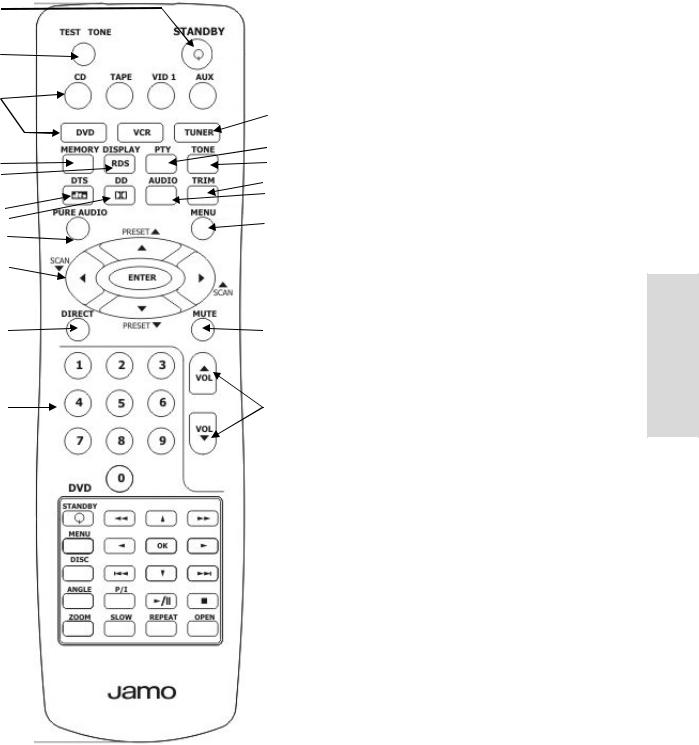
What is what – Remote control
1 |
|
2 |
|
3 |
4 |
|
|
|
7 |
5 |
8 |
6 |
11 |
9 |
12 |
|
|
10 |
14 |
13 |
|
15 |
|
16 |
17 |
18 |
19 |
20 
1.STANDBY: Press to the Receiver ON -press again to turn it OFF.
2.Test Tone: Use this button to adjust the relative sound level in each of the speakers.
3.CD, TAPE, VID 1 (video 1), AUX, DVD, VCR and TUNER: Press to power on and select it for input.
4.TUNER: Press to power on and switch to tuner function. Press to toggle between AM and FM modes.
5.MEMORY: Press button for 5 seconds to memorize a station. (If there is no signal on this station, it will be skipped.) To select another P- number use the SCAN a or b buttons.
6.DISPLAY RDS: Display RDS information (Station name)
7.PTY: Display PTY (Program Type) information: News, Jazz, etc.
8.TONE: Press to toggle through TREBLE and BASS. Then press VOL a or b button to adjust level.
9.DTS: Toggle the DTS key to switch to various DTS listening modes.
10.DD  : Toggle the Dolby key to switch to various Dolby listening modes.
: Toggle the Dolby key to switch to various Dolby listening modes.
11.TRIM: Press to toggle through each speaker channel, and press VOL-up or VOL-down button to adjust the selected speaker’s relative sound level up or down.
12.AUDIO: Press this is button to cycle through the various audio processing modes.
13.PURE AUDIO: Press to toggle the PURE AUDIO function: Bypass analog input signal digital processing = Direct front R/L/Subwoofer stereo.
14.MENU: Press to view menu on front panel display/TV. Press the cursor up/down buttons to scroll through the menu list, and press ENTER/SET button to select.
15.Cursor & ENTER group
•Menu mode: Press ba`_ buttons to scroll through menu selection, and press ENTER button to select.
•Tuner mode: `/_: Frequency scan up/down. PRESET ba: Preset station up/down.
16.DIRECT: Press DIRECT remote key to power on and switch to DIRECT (6 CH) function. Press again to return to the original setting.
17.MUTE: Press to turn the sound off. Press again to return the sound to its previous level.
18.NUMBER buttons
19.VOL a / b: Press to adjust the sound level up and down.
20.DVD button group: A set of DVD player remote control functions, see the manual for your DVD player (DVD-593).
9
