Jaguar S-Type User Manual
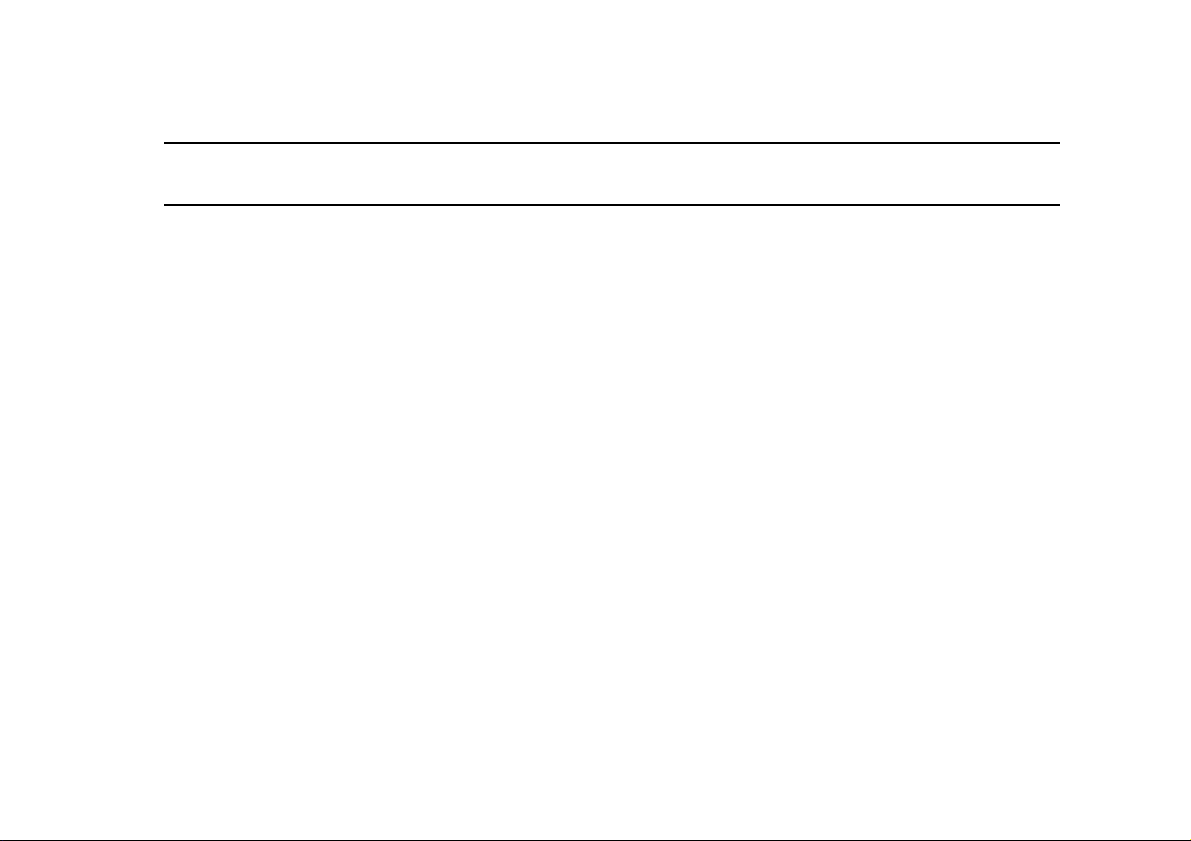
S-Type 2002MY NAS Driver’s Handbook
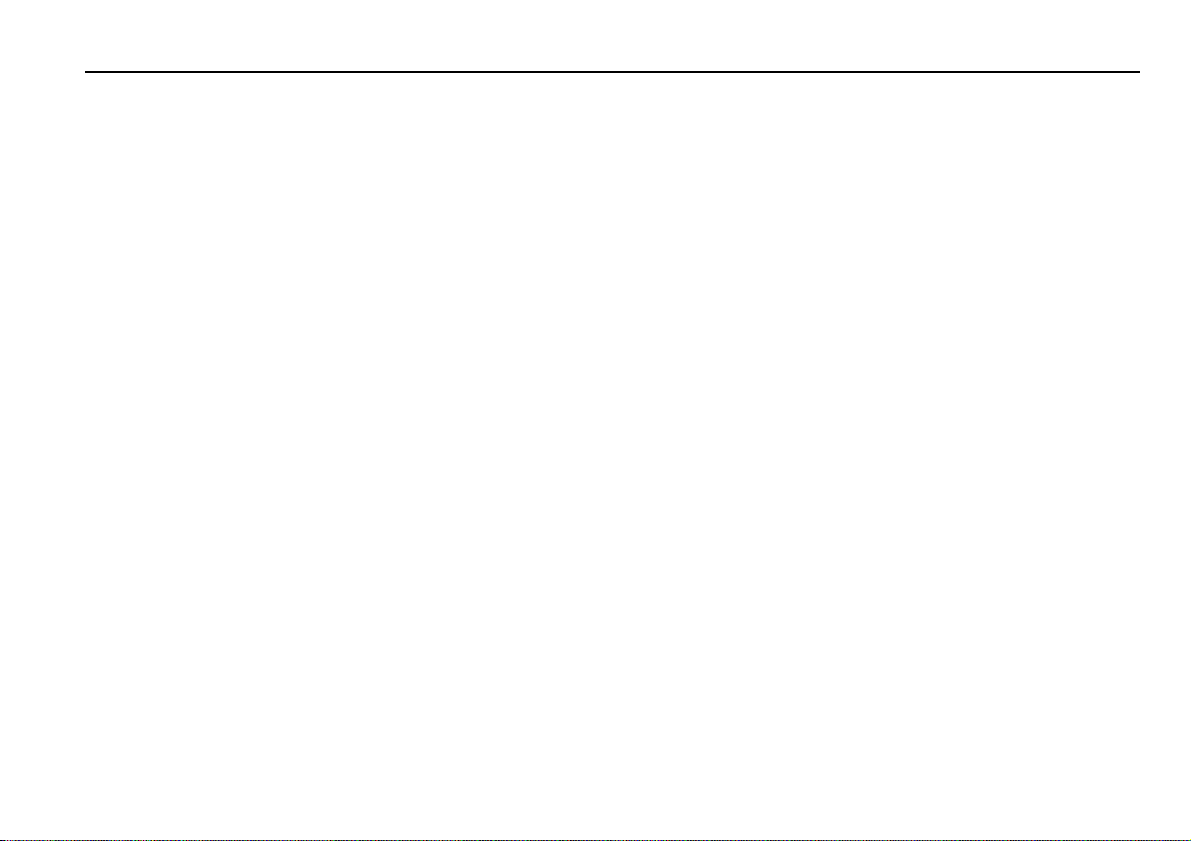
Jaguar S-TYPE
Driver’s Handbook
Foreword
JAGUAR CARS LIMITED, as manufacturer, is
dedicated to the design and production of vehicles which meet
the expectations of the world’s most discerning purchasers.
This handbook forms part of th e owner literature supplied wit h
your vehicle. It is designed to complement the relevant features
and systems of the vehicle, and make them easy to understand
and operate.
The information contained in this handbook applies to a range
of vehicles and not to a specific vehicle . F o r the specification of
a particular vehicle, owners should consult their Jaguar Dealer.
The manufacturer reserves the right to vary its specifications
with or without noti ce, and at such time s and in suc h manner as
it thinks fit. Major as well as minor changes may be involved in
accordance with the Manufacturer’s policy of constant product
improvement.
Published January 2002 by Parts and Service Communications Jaguar Cars Limited Publication Part No.JJM 18 02 16/25
To cover changes, it is sometimes necessary to issue one or
more handbook supplements. When reading this handbook,
check the owner literatur e for possible supplements.
For full details of the owner literature originally supplied with
the vehicle, owners should consult their Jaguar Dealer.
All rights reserved. No part of this publication may be
reproduced, stored in a retrieval system or transmitted, in any
form, electronic, mechanical, photocopying, recording or other
means without prior written permission from the
Service Division of Jaguar Cars Limited.

Contents
1. Owner information
General information . . . . . . . . . . . . . . . . . . . . . . . . . . . 1-1
Warnings, Cautions and Notes . . . . . . . . . . . . . . . . . . . 1-2
Health and safety . . . . . . . . . . . . . . . . . . . . . . . . . . . . . 1-3
Regular servicing. . . . . . . . . . . . . . . . . . . . . . . . . . . . . . 1-4
Jaguar diagnostic system . . . . . . . . . . . . . . . . . . . . . 1-4
Vehicle identification . . . . . . . . . . . . . . . . . . . . . . . . . . 1-5
Protect the environment. . . . . . . . . . . . . . . . . . . . . . . . 1-6
Mobile/portable telephones . . . . . . . . . . . . . . . . . . . . . 1-6
Window tinting. . . . . . . . . . . . . . . . . . . . . . . . . . . . . . . 1-6
Touch-screen display . . . . . . . . . . . . . . . . . . . . . . . . . . 1-7
JaguarNet Telematics system. . . . . . . . . . . . . . . . . . . . 1-10
Before using the system. . . . . . . . . . . . . . . . . . . . . 1-10
2. Security and locks
Ignition switch . . . . . . . . . . . . . . . . . . . . . . . . . . . . . . . 2-1
Vehicle security. . . . . . . . . . . . . . . . . . . . . . . . . . . . . . . 2-2
Immobilisation system. . . . . . . . . . . . . . . . . . . . . . . 2-2
Key transmitter . . . . . . . . . . . . . . . . . . . . . . . . . . . . 2-3
Door locks and handles. . . . . . . . . . . . . . . . . . . . . . . . . 2-5
Child safety locks. . . . . . . . . . . . . . . . . . . . . . . . . . . 2-5
Vehicle locking and unlocking. . . . . . . . . . . . . . . . . . . . 2-6
Alarms and audible signals . . . . . . . . . . . . . . . . . . . . . 2-11
Security features . . . . . . . . . . . . . . . . . . . . . . . . . . . . . 2-12
HomeLink
®
Universal Transceiver. . . . . . . . . . . . . . . . 2-13
3. Before driving
Occupant protection . . . . . . . . . . . . . . . . . . . . . . . . . . . 3-1
Seat belts. . . . . . . . . . . . . . . . . . . . . . . . . . . . . . . . . 3-1
Airbags . . . . . . . . . . . . . . . . . . . . . . . . . . . . . . . . . . 3-3
Child safety . . . . . . . . . . . . . . . . . . . . . . . . . . . . . . 3-12
Seat adjustment. . . . . . . . . . . . . . . . . . . . . . . . . . . . . . 3-16
Steering column adjustment . . . . . . . . . . . . . . . . . . . . 3-18
Pedal Adjustment . . . . . . . . . . . . . . . . . . . . . . . . . . . . 3-19
Window operation . . . . . . . . . . . . . . . . . . . . . . . . . . . 3-20
Window anti-trap protection . . . . . . . . . . . . . . . . . 3-21
Mirrors . . . . . . . . . . . . . . . . . . . . . . . . . . . . . . . . . . . . 3-22
Door rear view mirrors . . . . . . . . . . . . . . . . . . . . . 3-22
Interior rear view mirror . . . . . . . . . . . . . . . . . . . . 3-23
Memory setting . . . . . . . . . . . . . . . . . . . . . . . . . . . . . . 3-24
Luggage compartment . . . . . . . . . . . . . . . . . . . . . . . . . 3-26
4. On the road
Instruments. . . . . . . . . . . . . . . . . . . . . . . . . . . . . . . . . . 4-1
Warning lights. . . . . . . . . . . . . . . . . . . . . . . . . . . . . . . . 4-2
Audible warnings . . . . . . . . . . . . . . . . . . . . . . . . . . . . . 4-7
Message centre . . . . . . . . . . . . . . . . . . . . . . . . . . . . . . . 4-8
Messages . . . . . . . . . . . . . . . . . . . . . . . . . . . . . . . . . 4-9
Trip computer . . . . . . . . . . . . . . . . . . . . . . . . . . . . . . . 4-16
Cruise (speed) control . . . . . . . . . . . . . . . . . . . . . . . . . 4-18
Adaptive cruise control (ACC) . . . . . . . . . . . . . . . . . . . 4-20
Exterior lighting. . . . . . . . . . . . . . . . . . . . . . . . . . . . . . 4-26
Rear sun blind . . . . . . . . . . . . . . . . . . . . . . . . . . . . 4-29
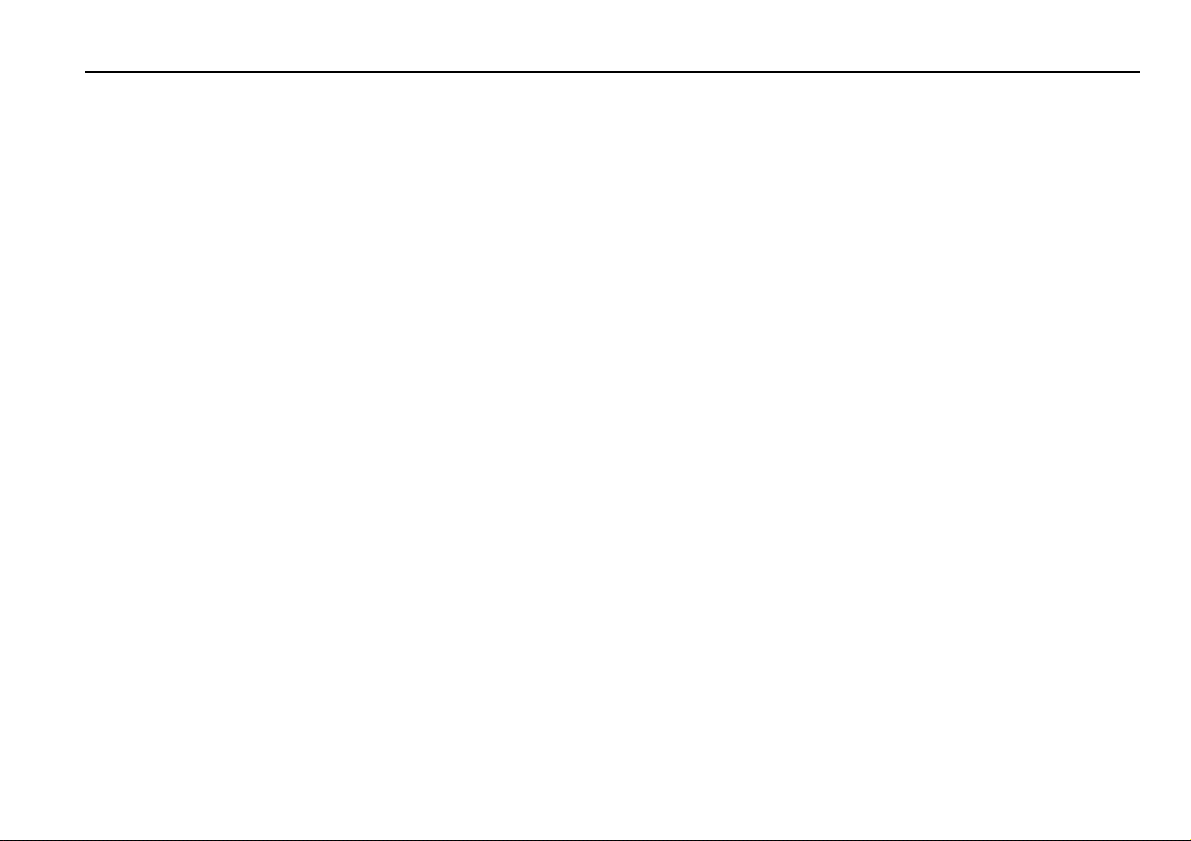
Contents
4. On the road (continued)
Interior lighting . . . . . . . . . . . . . . . . . . . . . . . . . . . . . 4-31
Reverse park control . . . . . . . . . . . . . . . . . . . . . . . . . 4-32
Horn . . . . . . . . . . . . . . . . . . . . . . . . . . . . . . . . . . . . . 4-32
Sunroof . . . . . . . . . . . . . . . . . . . . . . . . . . . . . . . . . . . 4-33
Wipers and washers . . . . . . . . . . . . . . . . . . . . . . . . . . 4-34
Parkbrake. . . . . . . . . . . . . . . . . . . . . . . . . . . . . . . . . . 4-36
Interior features . . . . . . . . . . . . . . . . . . . . . . . . . . . . . 4-37
Sun visors and vanity mirrors . . . . . . . . . . . . . . . . 4-38
Cigar lighter and ashtray. . . . . . . . . . . . . . . . . . . . 4-38
Rear cup holders. . . . . . . . . . . . . . . . . . . . . . . . . . 4-38
Glove compartment . . . . . . . . . . . . . . . . . . . . . . . 4-39
Starting/stopping the vehicle. . . . . . . . . . . . . . . . . . . . 4-40
Automatic transmission . . . . . . . . . . . . . . . . . . . . . . . 4-42
Gearshift interlock . . . . . . . . . . . . . . . . . . . . . . . . 4-42
Gear selector positions . . . . . . . . . . . . . . . . . . . . . 4-42
Sport mode. . . . . . . . . . . . . . . . . . . . . . . . . . . . . . 4-44
Manual transmission . . . . . . . . . . . . . . . . . . . . . . . . . 4-44
Anti-lock braking system (ABS). . . . . . . . . . . . . . . . . . 4-45
Traction control . . . . . . . . . . . . . . . . . . . . . . . . . . . . . 4-47
Dynamic stability control (DSC) . . . . . . . . . . . . . . . . . 4-48
General driving information. . . . . . . . . . . . . . . . . . . . 4-49
Winter driving . . . . . . . . . . . . . . . . . . . . . . . . . . . 4-50
Touring. . . . . . . . . . . . . . . . . . . . . . . . . . . . . . . . . 4-51
Towing a caravan or trailer. . . . . . . . . . . . . . . . . . 4-52
Fuel and refuelling . . . . . . . . . . . . . . . . . . . . . . . . . . . 4-53
5. Climate control
Introduction . . . . . . . . . . . . . . . . . . . . . . . . . . . . . . . . . 5-1
Automatic climate control with LCD screen . . . . . . . . . 5-4
Automatic climate control with touch screen . . . . . . . . 5-8
6. Roadside emergency
Inertia switch . . . . . . . . . . . . . . . . . . . . . . . . . . . . . . . . 6-1
Emergency starting . . . . . . . . . . . . . . . . . . . . . . . . . . . . 6-2
Wheel changing and jacking . . . . . . . . . . . . . . . . . . . . . 6-4
Vehicle recovery. . . . . . . . . . . . . . . . . . . . . . . . . . . . . . 6-8
Towing eye . . . . . . . . . . . . . . . . . . . . . . . . . . . . . . 6-10
Bulb renewal . . . . . . . . . . . . . . . . . . . . . . . . . . . . . . . 6-11
Fuses and fuse boxes . . . . . . . . . . . . . . . . . . . . . . . . . 6-17
Fire extinguisher. . . . . . . . . . . . . . . . . . . . . . . . . . . . . 6-34
7. Maintenance
General maintenance . . . . . . . . . . . . . . . . . . . . . . . . . . 7-1
Hood release . . . . . . . . . . . . . . . . . . . . . . . . . . . . . . . . 7-3
Regular checks . . . . . . . . . . . . . . . . . . . . . . . . . . . . . . . 7-4
Checking and top up . . . . . . . . . . . . . . . . . . . . . . . . . . 7-7
Capacities . . . . . . . . . . . . . . . . . . . . . . . . . . . . . . . 7-13
Battery . . . . . . . . . . . . . . . . . . . . . . . . . . . . . . . . . . . . 7-14
Windscreen wipers. . . . . . . . . . . . . . . . . . . . . . . . . . . 7-17
Tyres . . . . . . . . . . . . . . . . . . . . . . . . . . . . . . . . . . . . . 7-18
Vehicle care . . . . . . . . . . . . . . . . . . . . . . . . . . . . . . . . 7-21
Interior care . . . . . . . . . . . . . . . . . . . . . . . . . . . . . 7-21
Exterior care . . . . . . . . . . . . . . . . . . . . . . . . . . . . . 7-22
Electrical accessories . . . . . . . . . . . . . . . . . . . . . . . . . 7-24
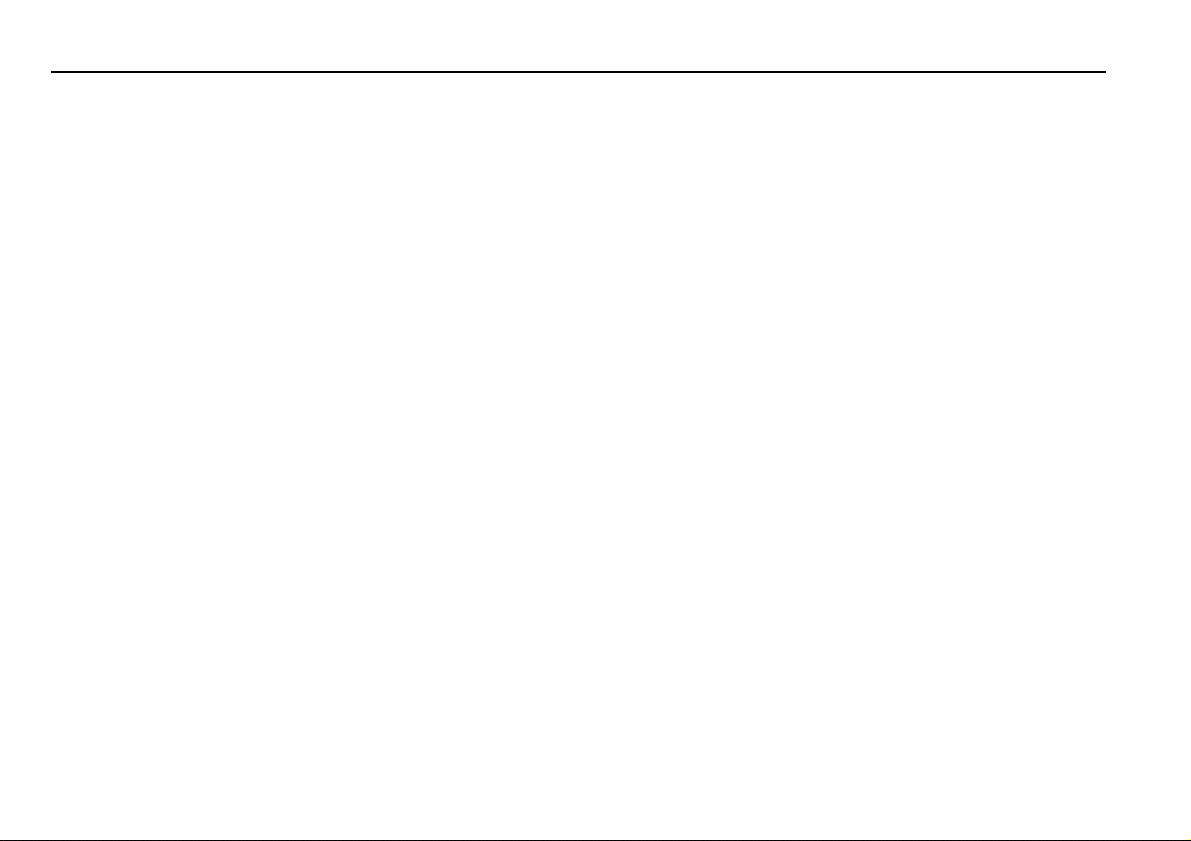
Contents
8. Specifications
Vehicle data . . . . . . . . . . . . . . . . . . . . . . . . . . . . . . . . . 8-1
Weights (average/approximate) . . . . . . . . . . . . . . . . 8-2
Roof-rack capacity and trailer weights . . . . . . . . . . . 8-3
Wheels and tyres. . . . . . . . . . . . . . . . . . . . . . . . . . . 8-4
Tyre pressures . . . . . . . . . . . . . . . . . . . . . . . . . . . . . 8-5
Tow-bar fixing points. . . . . . . . . . . . . . . . . . . . . . . . 8-6
A comprehensi ve index is located at th e back of this Handboo k .
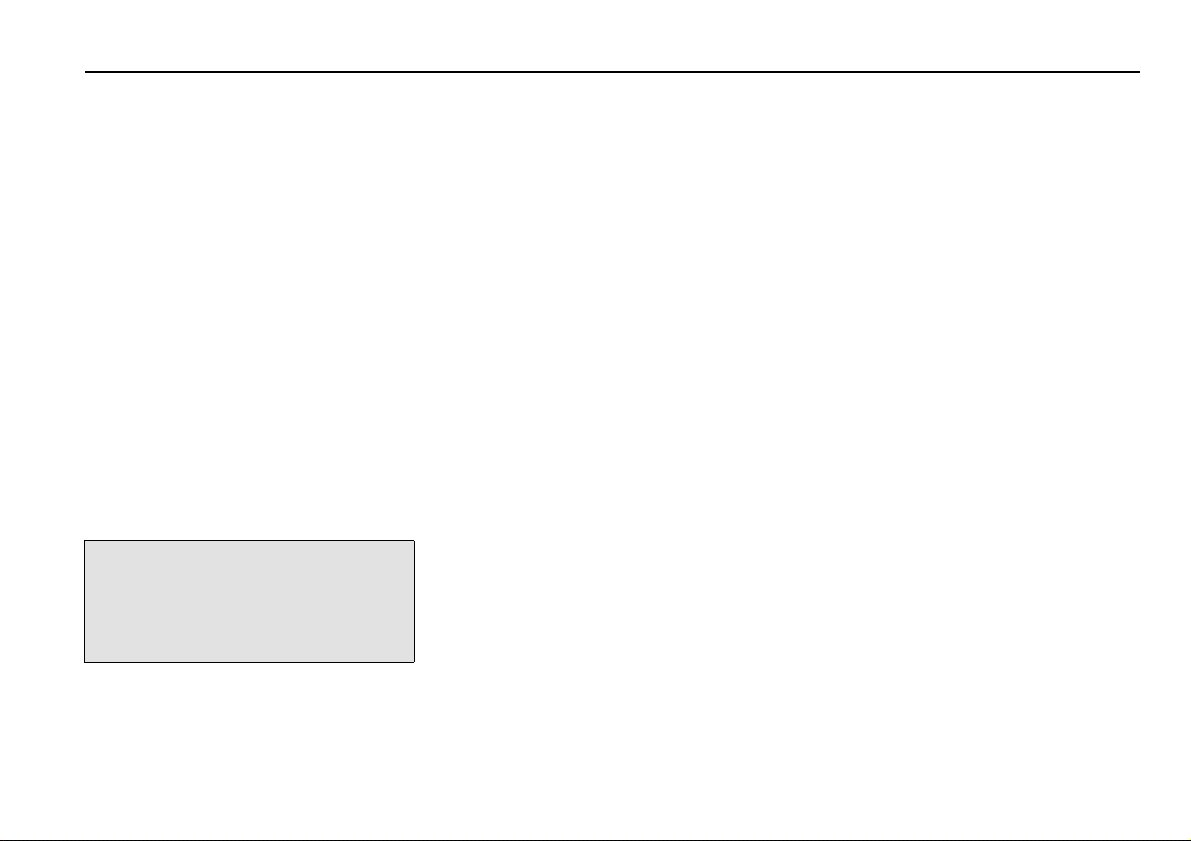
1 Owner information
Owner information 1-1
General information
Whether you are new to the Jaguar
marque or have previously owned Jaguar
or Daimler vehicles, we are pleased that
you have made Jaguar your choice of
vehicle this time.
For safety and the pleasure you will get
from your new vehicle, please take the
time to get well acquainted with your
vehicle by reading the hand books.
Details of the vehicle warranty are
contained within th e ‘Passpo rt to Servic e’
booklet for USA and Canada or, for
Mexico, the ‘Service Record and
Warranty’ book.
When left-hand or right-hand is used in
the text, this refers to the left-hand side
or right-hand side of the vehicle, viewed
from the rear.
This Handbook describes every option
and model variant available and
therefore some of the items covered
may not apply to your particular
vehicle.
Jaguar Dealers
Jaguar Dealers are chosen with care.
Each is dedicated to providing a Sales,
Service and Spare Parts facility of t he
highest standard.
Jaguar Dealers are provided with full
technical support from the factory, with
comprehensive training for all their
technicians. Dealers’ workshops operate
to a high standard and have all the
necessary tools and equ ipment esse ntial
to maintain or repair Jaguar vehicles.
A current list of Dealers is included in th e
vehicle literature pa ck.
Genuine Jaguar parts and
accessories
Your Jaguar Dealer can supply you with
genuine replacement parts and
accessories which are fully approved to
Jaguar’s original equipment specification.
This will ensure that the safety and
performance of your vehicle is
maintained for your complete peace of
mind.
Please note that fitment of non-genuine
parts may invalida te the veh i cle wa rran ty
if a subsequent fault occurs due to fitting
sub-standard replacement parts or
accessories.
Jaguar parts distribution service
Jaguar Dealers stock a large number of
parts to keep your vehicle maintained
and back on the road as quickly as
possible. Their service is backed-up by
Jaguar’s central parts warehouse in
Coventry, England, providing next day
delivery to most of Europe’s Dealers and
world-wide within two to three days.
Accessories
A full range of Jaguar Engineering
approved accessories including safety,
stowage, touring, leisure and lifestyle
products are just some of those available
from your Jaguar Dealership.
Please ask your Jaguar Dealer for an
up-to-date brochure so you can select
your requirements from the latest range.
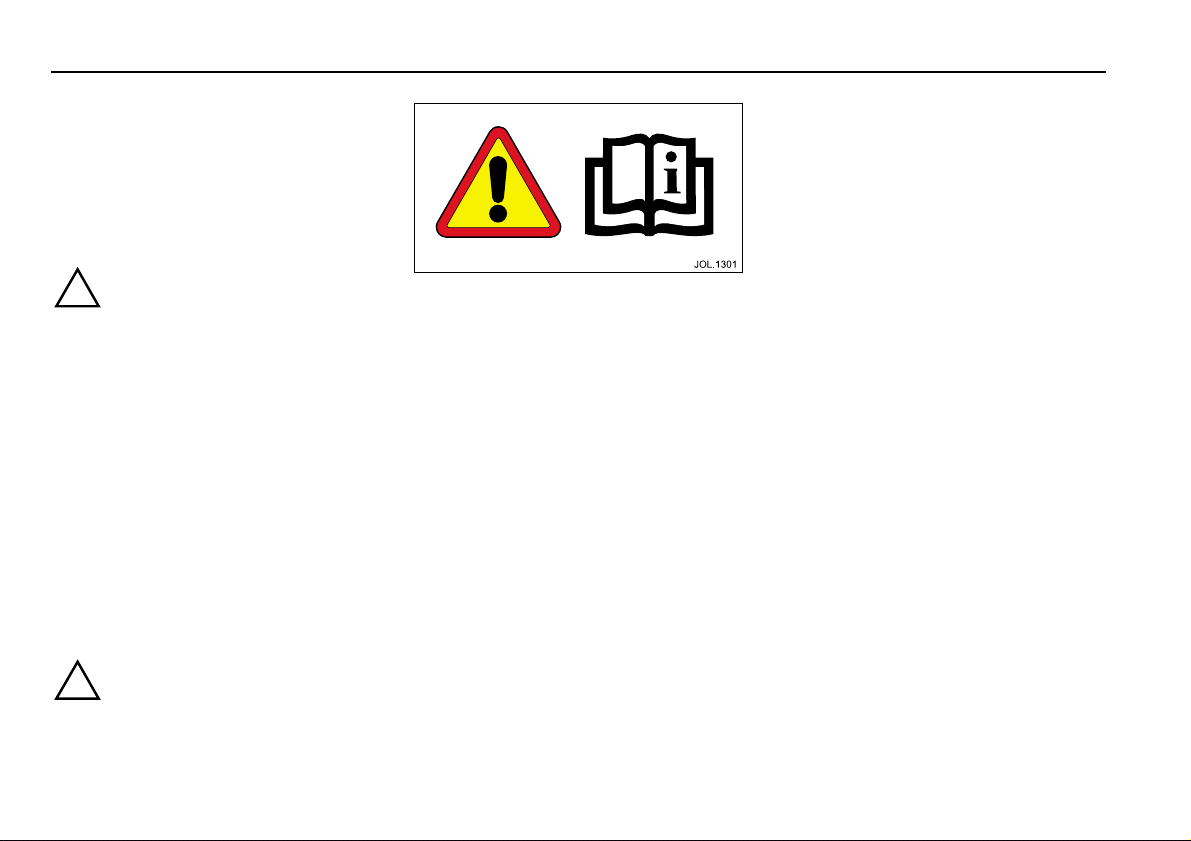
1-2 Owner information
Warnings, Cautions and
Notes
Take particular note of WA RNINGS,
Cautions and Notes given throughout this
handbook.
!
WARNING:
A warning is a procedure which must
be followed precisely to help avoid
the risk of personal injury.
Caution: A caution is a procedure
which must be followed precisely to
reduce the possibility of damage to
the vehicle and resultant risk of
personal injury or inconvenience.
Note: A note is a procedure which will
help avoid difficulties in the operation of
the vehicle.
Vehicle Handbooks
!
WARNING:
Remember to pass on the Vehicle
Handbooks when reselling the
vehicle. Handbooks are integral parts
of the vehicle.
Warning symbols on the
vehicle
On encountering the warning triangle or
open book symbol on the vehicle, it is
important that before touching thi s part
of the vehicle or attempting adjustments
of any kind you consult the relevant
section of this handbook.
Caution: Do not remove any warning
labels from the underhood area or
inside the vehicle.
Vehicle Handbooks
If you believe that your vehicle has a
defect which could cause a crash or could
cause injury or death, you should
immediately inform the National
Highway Traffic Safety Administration
(NHTSA) in addition to notifying
Jaguar Cars.
If NHTSA receives similar complaints, it
may open an investigation, and if it finds
that a safety defect exists in a group of
vehicles, it may order a recall and remedy
campaign.
However, NHTSA cannot become
involved in individual problems between
you, your Dealer, or Jaguar Cars.
To contact NHTSA, you may either call
the Auto Safety Hotline toll-free
at 1-800-424-9393 (or 366-0123 in
Washington, D.C. area) or write to:
NHTSA, U.S. Department of
Transportation, Washington, D.C. 20590.
To contact Jaguar Cars, call 1-800 4
Jaguar.
You can also obtain other information
about motor safety from the Hotline.
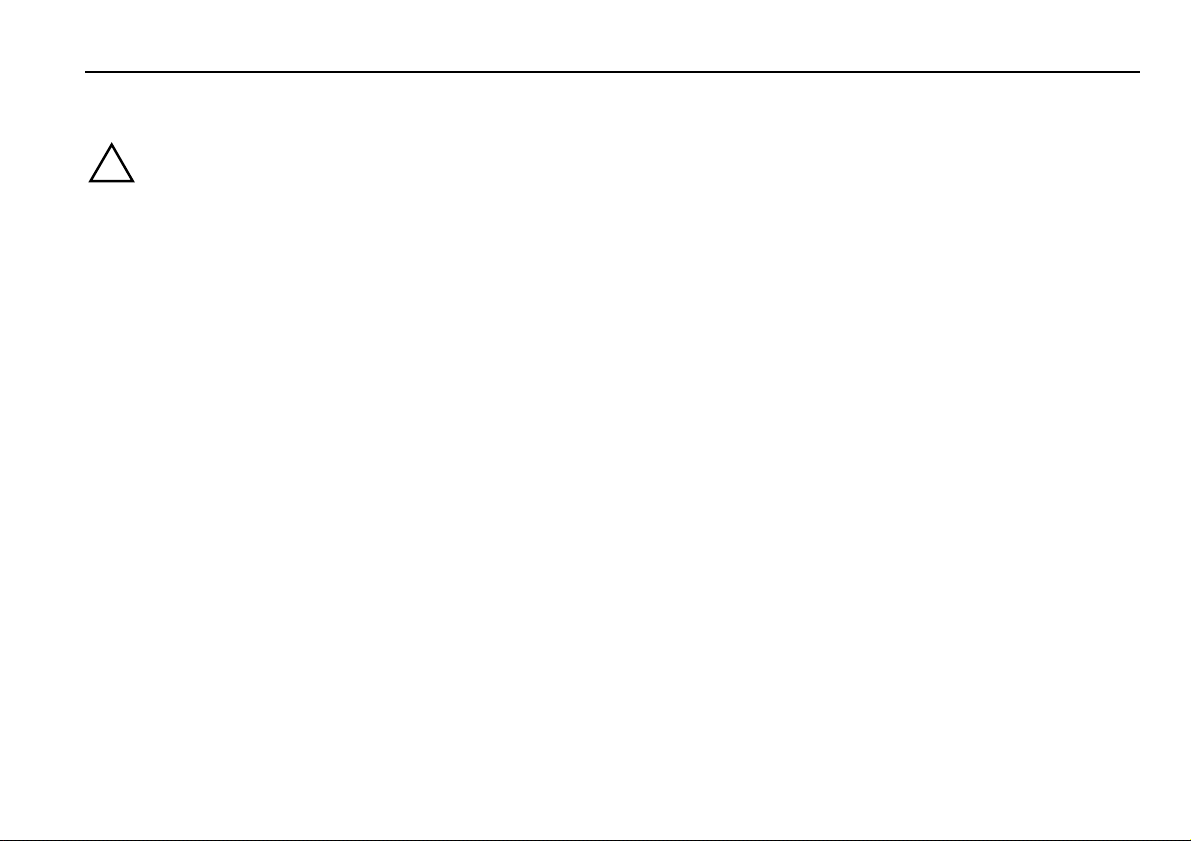
Owner information 1-3
Health and safety
!
WARNING:
1. Many liquids and other
substances used in vehicles are
poisonous and should never be
consumed and must be kept away
from open wounds.
These substances include
anti-freeze, brake fluid, fuel,
windscreen washer additives,
lubricants and various adhesives.
2. The presence of any unusual
fumes (for example, petrol or
exhaust fumes) in the passenger
compartment and/or luggage
compartment should be corrected
immediately by a Jaguar Dealer.
If you must drive under these
conditions do so only with all
windows fully open.
3. By operating other electronic
equipment (for example, a mobile
phone without an exterior
antenna) electro-magnetic fields
can cause malfunctions of the
vehicle electronics. Therefore, you
should observe the instructions of
the equipment manufacturers.
4. Any modifications to the fuel
system not specifically designed
for this Jaguar are prohibited.
Such modifications in some
circumstances could result in a
fire. All service actions must be
entrusted to a Jaguar Dealer.
5. Alterations to the electrical
system, including the fitting of
accessories not designed for this
Jaguar, will cause damage to the
electrical circuits and systems.
In some circumstances this could
result in a malfunction or fire.
All accessory work should be
entrusted to a Jaguar Dealer.
6. No attempt should be made to
repair a fuse that has blown.
Always install a new fuse of the
correct amperage. Failure to
comply with the above may cause
a fire hazard or create serious
damage elsewhere in the
electrical circuit.
7. Avoid contact with battery acid
which is poisonous and corrosive.
Acid will cause burns to the skin
as well as to the eyes. In the event
of skin or eye contamination,
wash the affected area with water
thoroughly.
Seek immediate medical attention
when eye contact has occurre d.
8. Do not disconnect any pipes in the
air conditioning refrigeration
system. A refrigerant is used
which can cause blindness if
allowed to contact the eyes.
If refrigerant should contact the
eyes or skin, wash the eyes or
affected area with cold water for
several minutes. Do not rub.
As soon as possible thereafter,
obtain treatment from a doctor or
eye specialist.
9. When working within the engine
compartment, take care to avoid
contact with moving parts and hot
components, and ensure that any
metal objects do not short circuit
the battery.
10.California Proposition 65:
Engine exhaust, some of its
constituents and certain vehicle
components, contain or emit
chemicals known to the State of
California to cause cancer and
birth defects or other
reproductive harm.
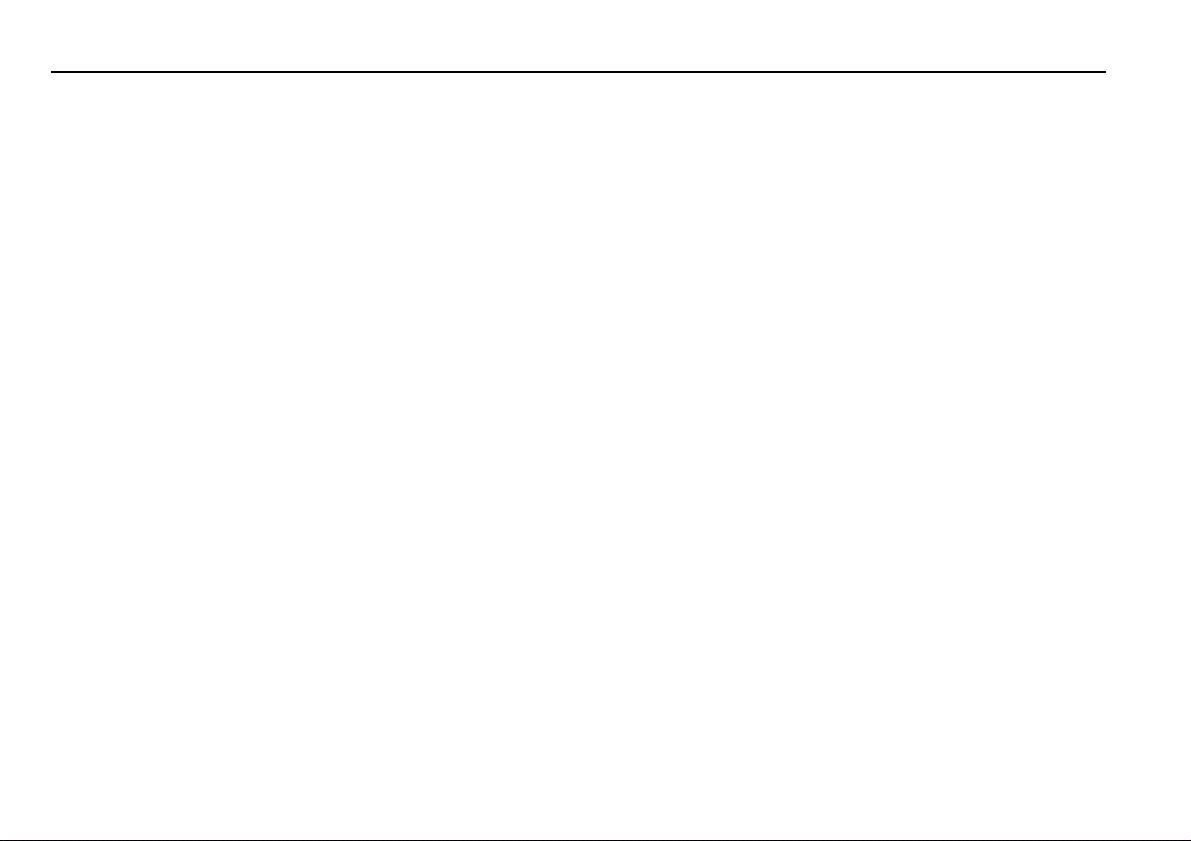
1-4 Owner information
Regular servicing
Each vehicle is gi ven a full ‘Pre-Del ivery
Inspection’ to ensure that all systems
function correctly and that the vehicle
meets its specification.
Owners are responsible for the regular
maintenance and servicing of the vehicle.
Jaguar De alers will be pleased to arrange
periodic servicing and can provide you
with details of tasks carried out at each
service interval.
Failure to imple m e n t ma i ntenance at the
recommended intervals could result in
deterioration of vehicle performance and
possible infringement of regulations.
Regular routine maintenance not only
helps to prevent unnecessary
‘breakdowns’ and inconvenience, but
enhances the ‘trade in’ or resale value of
the vehicle.
USA and Canada
Jaguar Dealers will arrange for
appointments on a mileage/distance or
time interval basis to ensure that all
routine and corrective maintenance work
is undertaken and recorded in the
‘Passport to Service’ Booklet. This booklet
not only contains a record of vital
information, but also information about
warranties, Jaguar Cars, Jaguar Car Clubs,
Tyre Manufacturers and change of
ownership or address vouchers.
Mexico
Jaguar Dealers will arrange for
appointments on a mileage/distance or
time interval basis to ensure that all
routine and corrective maintenance work
is undertaken and recorded in the Service
Record and Warranty Book. This booklet
not only contains a re cord of vital
information, but also information about
warranty and a change of ownership card.
Jaguar diagnostic system
Many of the vehicle systems are
controlled by complex electronic devi ces.
Specialist equipment is required to t race
and rectify faults in the systems and
ensure that only faulty components are
repaired or renewed.
Caution: Severe damage to the
electrical system and electronic
components can occur if any attempt
is made to diagnose faults in the
electrical system using conventional
diagnostic equipment (for example,
the use of test lamps or low
impedance vol tmeters ). The fitt ing of
any electrical accessory should only
be entrusted to a Jaguar Dealer.
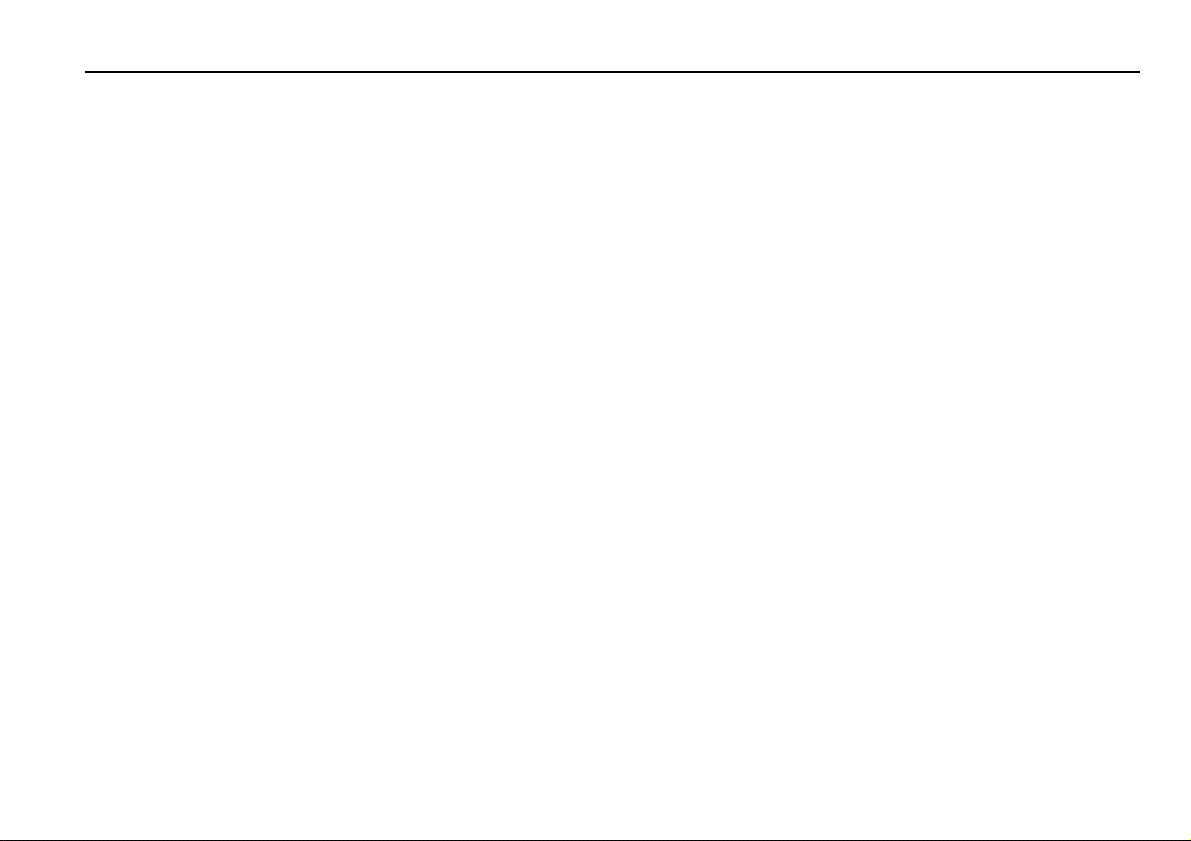
Owner information 1-5
Vehicle identification
Vehicle identification number (VIN)
It is essential that the Vehicle
Identification Number (VIN) is quoted in
all correspondence and when ordering
replacement pa r t s.
The number is visible from outside the
vehicle, on a plate in the lower left edge
of the windscreen.
Certification Label
Vehicles have the Certification Label
adhered to the left-hand front door hinge
post. Vehicle weights, paint code,
manufacture date and the VIN are shown
on this plate.
Engine number
V6: The number is located on the lower
left-hand side of the cylinder block near
the bedplate.
V8: The number is located on the rear
left-hand side of the cylinder block, either
adjacent to the transmission flange, or on
the left-hand side web towards the rear of
the cylinder block.
Warranties (USA and Canada)
The ‘Passport to Service’ booklet con tains
warranties applicab le to the vehicle,
which include:
• The Limited vehicle Warranty.
• The Emission Control System
Warranty and covered parts list.
• The Corrosion Warranty.
Tyres are not warranted by Jaguar Cars,
but by the specific ma nufacturer of the
tyres on the veh icle. Details of tyre
warranties are included in th e vehicle
literature pack.
Warranties (Mexico)
The ‘Service Record and Warrant y’ book
contains w arranties applicable to the
vehicle, which include:
• The Limited vehicle Warranty.
• The Emission Control System
Warranty and covered parts list.
• The Corrosion Warranty.
Transmission number
On a metal label or bar code label
attached to the transmission casing.
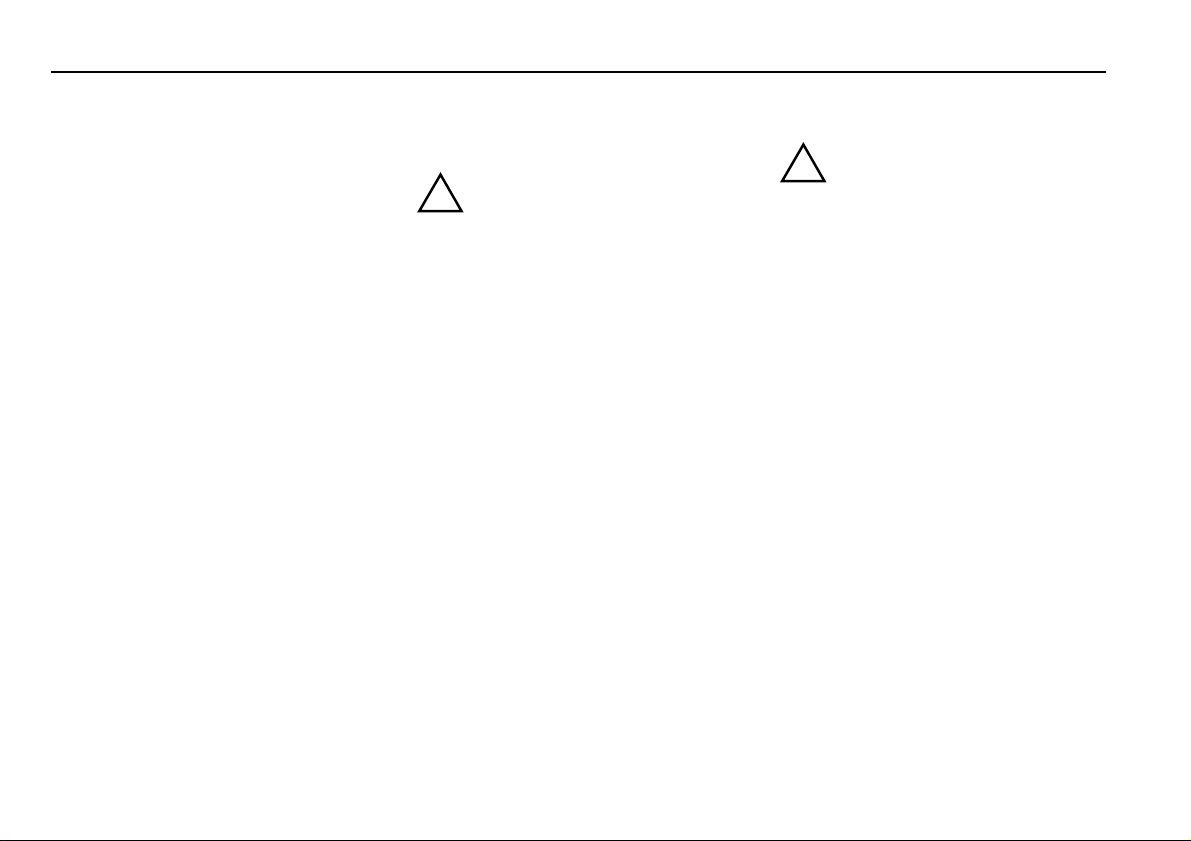
1-6 Owner information
Protect the environment
We must all play our part in protecting
the environ m e n t . Cor rect vehicle us a g e
and disposal of waste cleaning and
lubrication materials are significant steps
towards this aim.
Avoid using high engine speeds. You will
then protect your engine, reduce fuel
consumption, lower the engine noise
level and help towards reducing the
environmental burden.
Dispose of batteries, tyres, engine, brake
and coolant fluids at your local
authorised waste disposal facilities.
Mobile/portable
telephones
!
WARNING:
Using a mobile/portable telephone
without an exterior antenna is not
recommended when driving as the
electro-magnetic fields produced can
cause malfunctions with the vehicle
electronic systems.
Check the laws and regulations on the use
of cellular telephones in the areas where
you drive. Always obey them. Also, give
full attention to driving.
Use hands-free operation (if fitted) and
pull off the road and park before ma ki ng
or answering a call, if driving conditions
so require.
Window tinting
!
WARNING:
Do not have your vehicle windows
tinted with a metal oxide tinting (for
maximum heat reduction from sun
load) if you have a Navigation or
JaguarNet system fitted to your
vehicle.
Metal oxide tinting prevents the
reception of the Global Positioning
Satellite (GPS) signals by the antenna
causing the navigation system to stop
functioning.
This will also prevent the emergency
JaguarNet feature from giving the
emergency centre your vehicle locat ion.
A non-metal tinting should be used if you
require window tinting and if in doubt,
contact your Jaguar Dealer for advice.

Touch-screen display
Touch-screen use and care
A touch-control screen is installed in certain vehicles and
provides touch-control of vehicle climate, audio, navigation,
television and telephone systems, as fitted. A small LCD screen
below the touch-control screen provides digital display of the
ambient temperature and vehicle cabin set temperature.
When the ignition switch is initially turned to position ‘I’ or ‘II’,
the touch-control screen will display the Jaguar logo screen
followed by activation and display of t he mode p reviously used.
Display of touch-controls for other systems can be obtained by
pressing the appropriate perimeter button and these are
described in the appropriate Handbook. Climate control
operation is contained in Section 5 of this Handbook. Functions
of the ‘MENU’ button are described on the following pages.
!
WARNING:
In the interests of road safety , do not attempt to use the
touch-screen controls when driving.
Caution: Care must be taken to avoid spilling or splashing
drinks onto the screen. In the event of such an occurrence
advise your Jaguar Dealer.
Note: When operating touch-screen controls , always extend the
tip of one finger, and withh old the thumb a nd rema ining finge rs
from the screen.
The touch-screen and inner bezel must be kept clean to
maintain optimum performance. Finger marks and attracted
dust should be regularly removed using a soft cloth and a Jaguar
approved cleaning agent.
Owner information 1-7
Touch-control screen
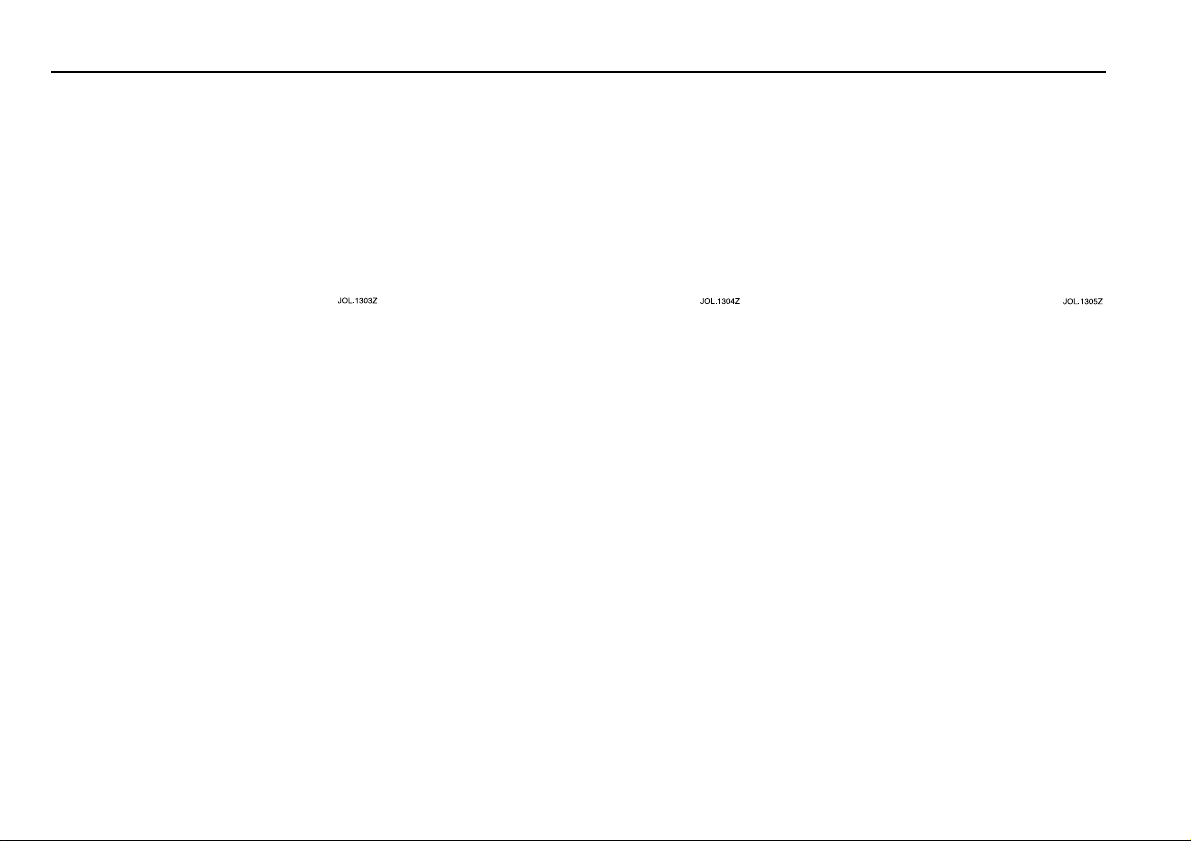
1-8 Owner information
MENU
Pressing the ‘MENU’ perimeter button
will display the system menu screen.
The screen display can be blanked out by
touching the ‘Screen Off’ button.
Touch the screen, or any of the perimeter
system selection buttons, to restore the
display.
Alternatively, the Jaguar logo can be
displayed by touching the ‘Logo Screen’
button.
Note:
1. ‘TV’ is only available in certain
countries. If TV is available, see the
accompanying Television Handbook
for user instructions.
2. For details of the JaguarNet system
(where fitted), see JaguarNet
Telematics system on page 1-10.
SYSTEM SETUP
After touching the ‘System Setup’
button, the scre en displays the touchcontrols for setting the clock, and
selecting user settings.
Note: Vehicles which have the Voice
Activation system fitted will have an
additional touch button on the system
setup screen for voice training. This is
described in the Voice Activation
Handbook.
USER SETTINGS
After touching the ‘User Settings’
button, the screen displays the touchcontrols for the selection of audible
feedback, language, and units of
measurement.
‘All’ selects audible feedback on the
perimeter buttons and touch-controls.
‘Touch Screen’ selects audible feedba ck
on the touch-contr ols o nly .
‘None’ selects no audible feedback.
To select another language, touch the
‘Change’ button and, if the language is
not shown, scroll the screen as required.
To select a language, touch the flag of the
country required .
‘Navigation Units’ provides either
imperial or metric units for use with the
navigation system (where fitted).
Confirm your selection by touching ‘OK’.

Owner information 1-9
SET CLOCK
Clock adjustment is made by touching the
hour or minute, up or down arrow
button.
Touch the ‘12/24’ button to select twelve
or twenty-four hour display.
Note: For vehicles not fitted with the
touch-control screen, see the
accompanying Audio System Handbook
for the clock setting pro cedure.
Confirm your setting by touching ‘Set’.
VOLUME PRESET
After touching the ‘Volume Preset’
button, the screen displays the touchcontrols for adjustment of volume
associated with the navigation system,
voice control, phone, traffic
announcements and automatic volume
control (AVC). Adjustment of AVC varies
the rate at which volume is increased or
decreased relative to vehicle speed.
Touch and hold the plus or minu s symb ol
to adjust the volume of the selected
function.
Note: If any of the volume sliders are
adjusted to the fully ‘–’ position, then the
volume is tu rned fully of f.
Confirm your selection by touching ‘OK’.
BRIGHTNESS/CONTRAST
After touching th e ‘Brightness/Contrast’
button, the screen displays the touchcontrols for adjustment of the screen
display characteristics. The centre
window shows the currently selected
navigation view.
Touch the plus or minus symbol to adjust
the selected function.
Screen brightness and contra st can also
be dimmed for night driving. This is
achieved either manually via the ‘Day’,
‘Night’ or ‘Twilight’ t ouch-controls
(independent of the exterior light switch
position), or automatically via the
‘Auto’ touch-control (controlled by the
exterior light switch position).
Touch the ‘Default’ button to restore the
default settings.
Confirm your selection by touching ‘OK’.
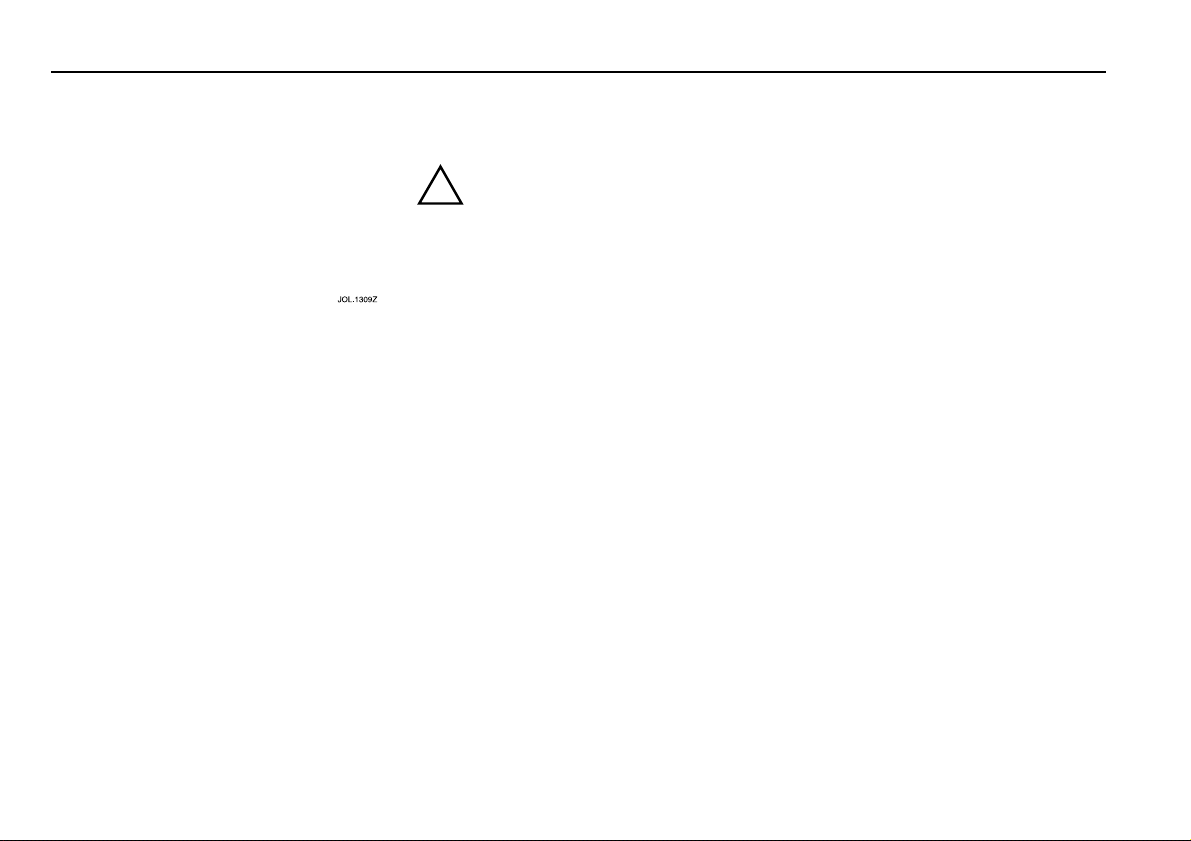
1-10 Owner information
JaguarNet Telematics
system
The JaguarNet telematics system, where
fitted, provides emergency/roadside
assistance and access to information
services. The system uses the vehicle’s
Jaguar in-car telephone installation to
communicate with the Jaguar response
centre.
JaguarNet can be used wherever a cellular
phone service is available.
Caution: Do not press the SOS button
on the overhead console or touchscreen unless you have an emergency
and require the emergency services.
If you require information or
roadside assistance, press the
‘i’ button on the overhead console or
the ‘Info’ button on the touch-screen.
Before using the system
Limitations of the system
!
WARNING:
It is important that the operation of
the system is properly understood
before attempting to use it. Note the
following summary of limitations:
• The system is powered by the vehicle
battery and will not operate if the
battery is discharged or disconnected.
• The system will only operate in areas
with cellular phone coverage and
when connection to the network is
established. This can be affected by
adverse weather conditions,
geographical features or tall buildings.
• Loss of contact wi th the Global
Positioning Sa tellite (GPS) system
could result in an inaccurate vehicle
position being sent to the response
centre.
• If the vehicle is involved in an
accident, components could be
damaged rendering the system
inoperative.
Registration
The following registration procedure
should be carried out as soon as possible
after acquiring the vehicle. The following
information will be required:
•Full name.
• Home address.
• Work and home telephone numbers.
•Date of birth.
Note: During the registration procedure
the vehicle must be stationary and not
located inside a building.
1. Turn on the ignition (position ‘I’).
2. Push and hold the ‘i’ button on the
overhead console for two seconds.
A call is ma de to the resp on se cent re.
(During the call the touch-screen or
radio displays a sequence of messages
and the red lamp in the ‘i’ button will
flash.)
3. Tell the response centre operator that
you wish to register, and give the
above information when requested.
4. Do not end the call. The call will be
terminated by the op erator when all
the questions have been ans wered.
The system will be fully operational
within approximately one hour of making
the call.
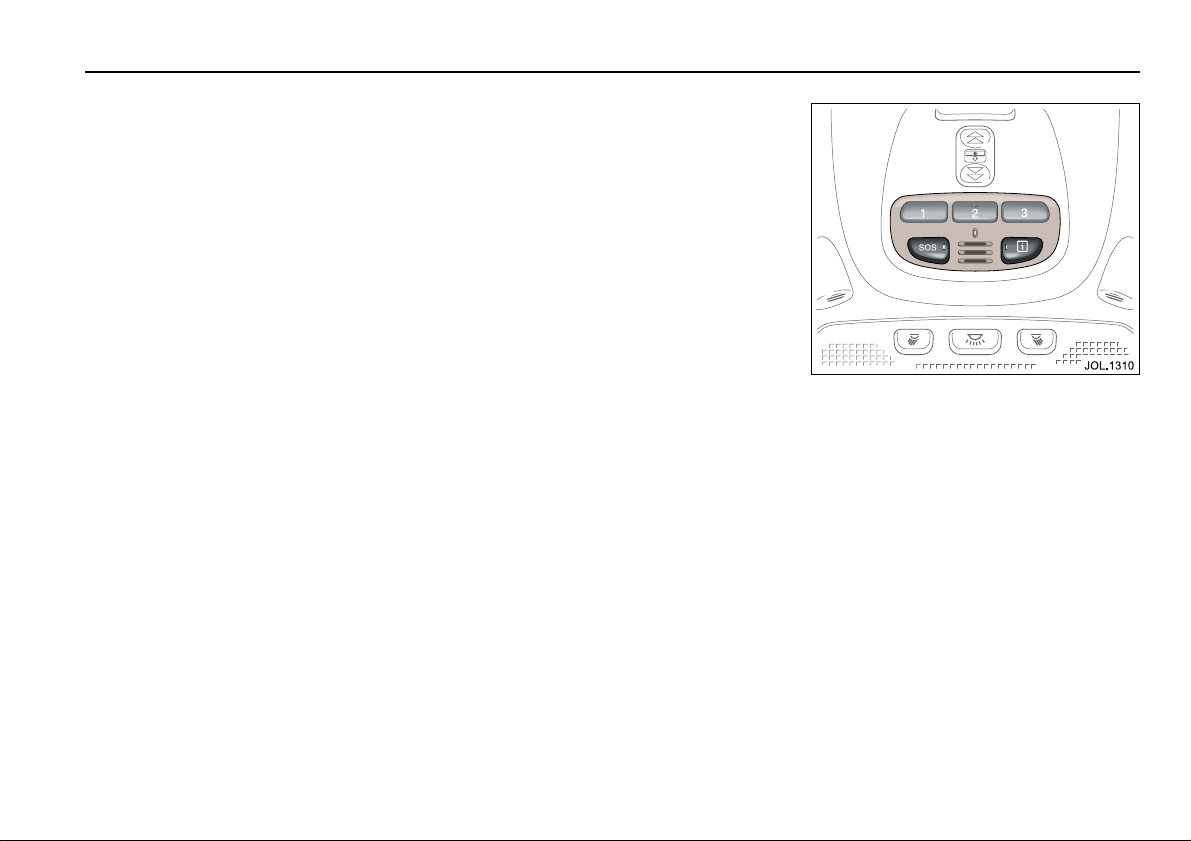
Owner information 1-11
Emergency assistance (SOS)
The emergency assistance feature allows
access to the emergency services (police,
fire, or ambulance). Once assistance has
been requested, and the vehicle location
confirmed, the appropriate services are
contacted for assistance to be
despatched.
The benefits of the system are:
• Ease of activation.
• No requirement of knowing who to
call.
• Emergency assistance call sent
automatically in the event of airbag
deployment.
• Vehicle location identification based
on GPS data sent to the operator.
Emergency assistance can be used in the
following situations:
• If you have been involved in an
accident.
•Airbag deployment (emergency
assistance call sent automatically).
• When urgent medical attention is
required.
The GPS system is us ed to i d entify the
position and direction of travel of the
vehicle.
Emergency help will be despatched to
your location and the operator will, when
appropriate, stay in direct contact with
you until the emergency help arrives.
Information assistance (Info)
The information and roadside assistance
feature may be used to request help,
breakdown assistance or information
from the response centre operator.
The assistance given will depend upon
the facilities ava ilable to the response
centre operator, which may include
information regarding loca l hote ls, local
petrol stations, shops and services, and
traffic information.
Data message
When contact w ith the resp onse c entre is
established, an electronic data message is
automatically transmit ted to the resp onse
centre computer. This data message will
include:
• Type of activation (information,
emergency or airbag deployment).
• System iden ti f i cation number.
• Latitude and longitude coordinates.
• Vehicle position history.
• Time tag identifying when last
position was taken.
Operation of the system
Note: The ignition must be turned on
(position ‘I’).
The system is operated from the contro ls
on the touch-screen or the overhead
console buttons. While in use, the touchscreen or radio displays a sequence of
messages, and the red lamps in the
overhead console buttons will flash to
indicate activation.
Note: The phone handset will be
switched off during an assistance call.

1-12 Owner information
Call activation and termination
Operation will continue even if the
ignition is turned off following an
activation.
Note: Once a call has been initiated, do
not attempt to cr ank th e engine as this
may cancel the activation.
Making an emergency call (SOS)
The procedure for obtaining emergency
assistance is as follows:
• Press and hold the SOS button in the
overhead console for 2 seconds, or;
• Touch and hold the SOS button on
the touch-screen for 2 seconds
(displayed by pressi ng th e
‘MENU’ button and touchin g
‘JaguarNet’).
A call is made to the response centre.
The touch-screen or radio shows
‘SOS REQUEST’ and the red lamp in the
SOS butto n starts to flash.
Operator contact: After the data
message transmission has been
completed, voice con tact with an
operator is established. The operator will
have available the d e tails of the vehicl e,
including its last location.
Terminating an emergency call: When
the operator is satisfied that the situation
has been dealt with, th e call will be
terminated and the red lamp in the
SOS button will extinguish. Normally,
only the response centre can terminate
an SOS call.
Making an information call (Info)
• Press and hold the ‘i’ button in the
overhead console for 2 seconds, or;
•Touch and hold the ‘Info’button on
the touch-screen for 2 seconds
(displayed by pressing the ‘MENU’
button and touching ‘JaguarNet’).
A call is made to the response centre.
The touch-screen or radio shows ‘INFO
REQUEST’ and the red lamp in the
‘i’ button starts to flash.
The operator verbally obtains details of
the information request and the
appropriate assistance will be provided.
Terminating an information call: An
information call may be terminated via
the Send/End butto n on the radio, the
touch-screen End Call touch button, or by
the response centre.
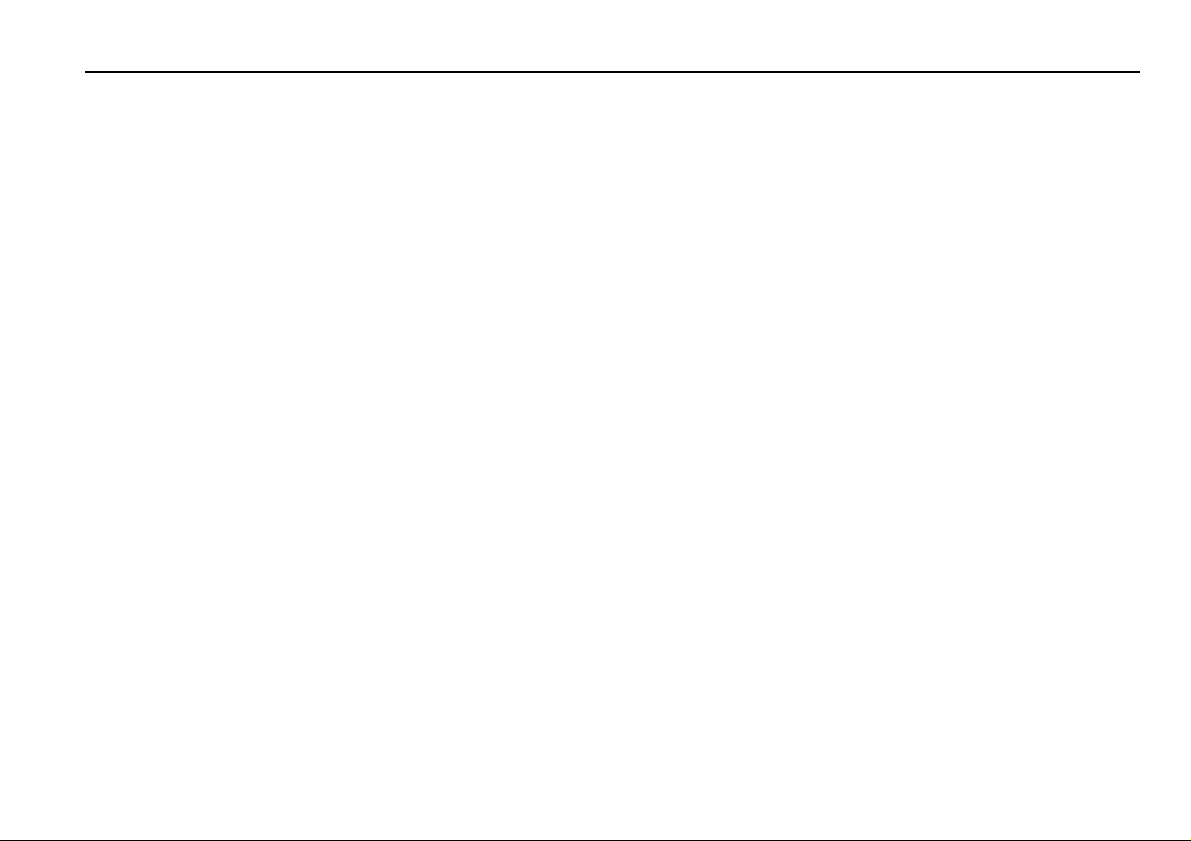
Owner information 1-13
Further information
On-screen messages
During an assistance call, various status
messages are displayed on the radio or
touch-screen, which enab le the progress
of the call to be followed. A list of the
messages and their meaning is shown on
pages 1-14 and 1-15.
While in contact with the response
centre, the vehicle loc a tion messages
(LATITUD E and LO NGITUD E), and system
identification message are displayed in
sequence, except when the display of
another message is required.
System self-test
The system will perform a self-tes t each
time the ignition is turned on
(position ‘I’). This is indicated by the
illumination of the red lamp in the
Information and SOS buttons. The lamp
will remain illuminated for the duration
of the test. If the lamp does not
extinguish within 10 seconds, and stays
on continuously, contact your Jaguar
Dealer.
Cellular phone interface
If the phone is in use when the system is
activated (for example an airbag
deployment), that call will be terminated
and a call to the response centre will be
made.
When an activation is terminated, your
phone is left unlocked if the ignition is
still ON. If the ignition is in the
OFF position the phone will be switched
off after 5 minutes (see the In-car
Telephone Handbook).
Battery disconnection
If the battery has been disconnected, the
vehicle location will be lost.
On reconnection, it may ta ke up to
approximately 15 minutes to re-establish
accurate vehicle position.

1-14 Owner information
Message list
During operation, a sequence of messages will appear on the radio or touch-screen. These are described below.
Message Meaning
SOS REQUEST Emergency call initiat ed .
INFO REQUEST Information/Roadside Assistance call initiated.
CALL IN PROGRESS Call is being proce ssed.
DIALLING Response centre is being contacted.
SENDING DATA Vehicle location data is being sent to the response centre.
DATA RECEIVED Vehicle location data received by the response centre.
ID XXXXX XXXXX System identification number.
LAT XXXX XXXX Vehicle position – latitude.
LON XXXX XXXX Vehicle position – longitude.
NETWORK BUSY Trying to connect to response centre.
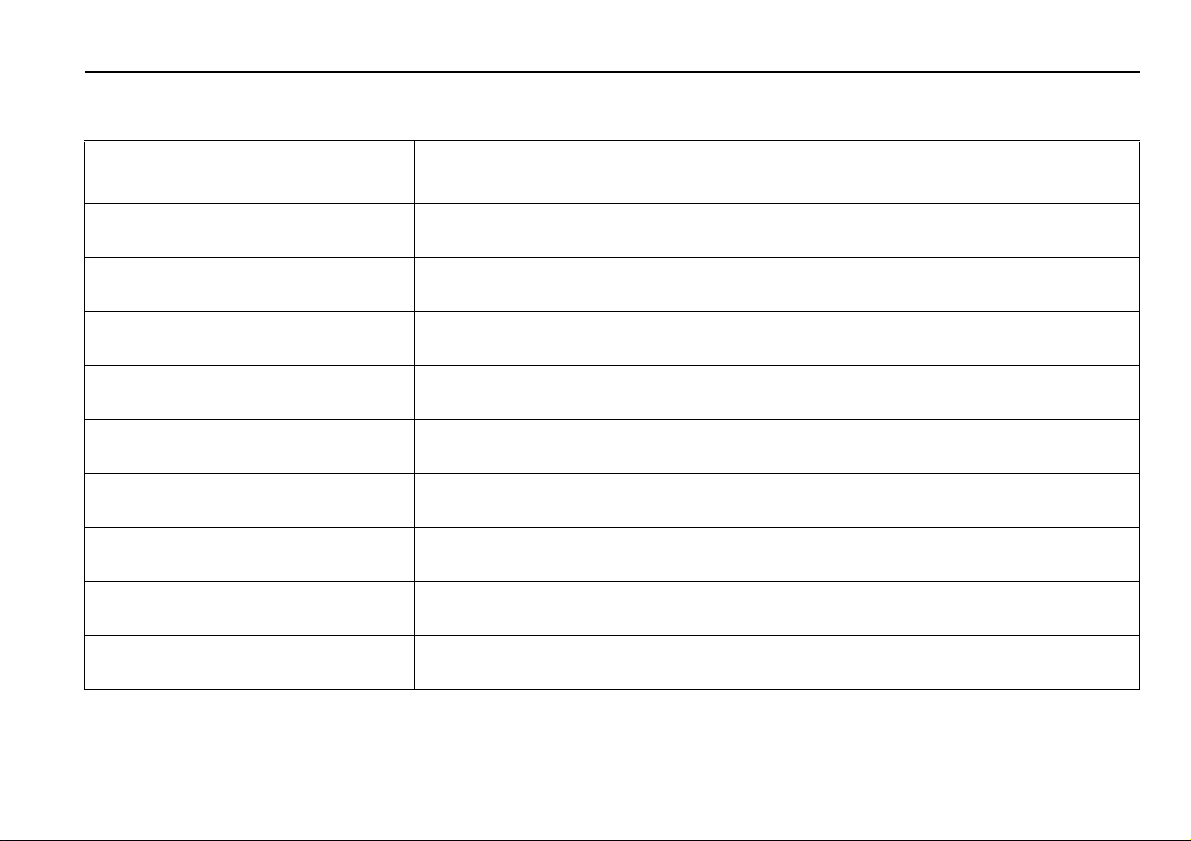
Message list (continued)
Message Meaning
PLEASE WAIT Waiting for reply from res ponse centre.
NO SIGNAL No network present.
ACQUIRING Trying to obtain a network signal.
UNABLE TO CALL Call failed.
JAGUARNET FAULT System failed. See your Jaguar Dealer.
REDIALING Redial sequence initiated.
PHONE REMOVED Portable removed from cradle.
INSTALL PHONE Install phone to continue call.
Owner information 1-15
NON JAGUARNET PHONE Portable does not function with the JaguarNet system.

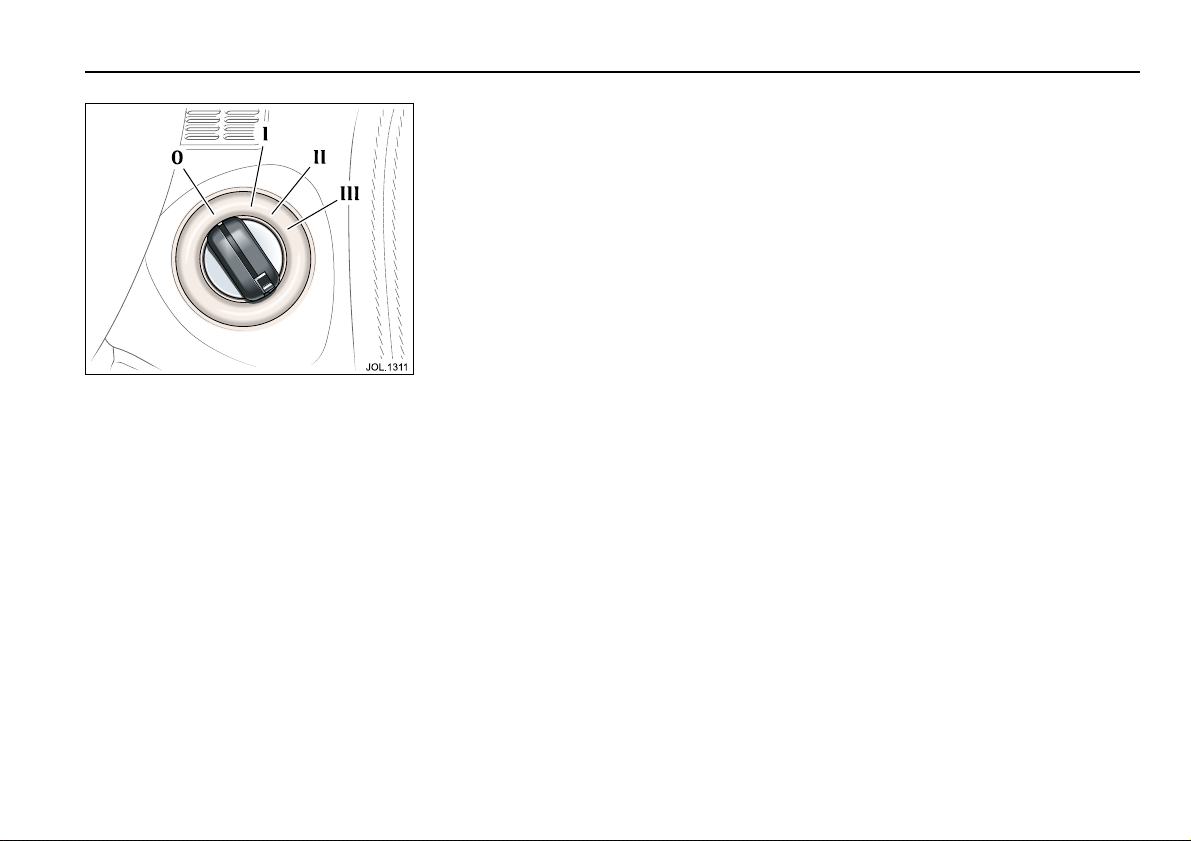
2 Security and locks
Security and locks 2-1
Ignition switch
The fascia-mounted ignition switch, on
the right-hand side of the steering
column, has four key positions:
0___Ignition OFF.
I ___Auxiliary.
II___Ignition ON.
III __Engine start.
When the key is turned back to the
OFF position, the delayed accessory
feature becomes active. The circuits
available in the auxiliary position remain
activated for a preset timed period.
Position ‘0’: Is the only position in which
the key can be inserted and removed.
When the key is removed the steering
lock is engaged.
Position ‘I’: Allows use of some electrical
circuits, for example, radio operation.
The airbag system is activated in this
position.
Position ‘II’: All electrical circuits excep t
the starter motor are activated. The key
remains in this position when driving.
Position ‘III’: The starter motor is
operated for as long as the key is held in
this position, against spring pressure.
To remove the ignition key
Manual transmission vehicles only
Apply the parkbrake and turn the key to
position ‘0’. The key can then be
removed from the switch.
Automatic transmission vehicles o nly
Automatic transmission ve hicles have a
key interlock feature.
Apply the parkbrake, place the gear
selector in ‘P’ and turn the key to
position ‘0’.
The automatic transmission gear selector
must be placed in Park ‘P’ before the key
can be removed from the ignition switch.
When the key is removed, the gear
selector will be locked in Park.
Gear-shift interlock: A brake pedal/
gear-shift interlock system is inc orporated
in the automatic transmission gear
selector mechanism.
To move the gear selector from Park:
1. Turn the ignition key to position ‘II’ or
start the engine.
2. Press the brak e peda l.

2-2 Security and locks
Vehicle security
When leaving the vehicle unoccupied,
remember the following:
• Apply the parkbrake and, with
automatic transmission, move the
gear selector to Park ‘P’.
• Do not leave children or pets in the
vehicle unattended.
• Do not leave luggage or valuables on
view. Always take your valuables with
you or lock them in the luggage
compartment.
• Remove the ignition key and spare
keys, even when the vehicle is in your
garage.
• Close all windows and lock all doors
securely.
• Park the vehicle where it can be seen.
At night, park in a well-lit area.
• Ensure that all key transmitters are
removed from the vehicle before
locking the doors, and that all doors,
the luggage compartment and the
hood are closed.
It is important to keep your keys in safe
places at all times. Leaving them in
conspicuous places is an invitation for a
thief to steal them and, consequently,
your vehicle or belongings. Keep them as
secure as you would your wallet or purse,
both at home and away.
Immobilisation system
This vehicle is equipped with an
immobilisation system which prevents it
from being driven away by an
unauthorised person.
An electronic device is fitted in the head
of each key which is programmed to the
vehicle electronics. When the key is
placed in the ignition switch, a
sophisticated decoding process is used to
validate the key transponder code.
The engine cannot be started unless the
key is programmed to the vehicle
electronic systems.
When turning th e key in th e igni t i on
switch to start the engine, if the security
status light on the centre console remains
flashing a fault condition is indicated, and
it is possible that the engine will not start.
Please contact a Jaguar Dealer to
investigate the cause of the light flashing
even if the engine starts.
Keys
Vehicles are supplied with two key
transmitters, which comprise the key
body integrated with the remote
transmitter, and one green-hea ded key.
Separate keys, black- or green-headed,
without the transmi tter, are also available
from Jaguar Dealers.
The key number is recorded on an
adhesive label which is fixed to th e back
of each key. Peel off the label and keep
safely, not in the vehicle.
Each black-headed key will operate the
ignition switch and lock the doors,
luggage compartment and the glove
compartment.
The green-headed key is a valet key which
will not unlock a locked glove
compartment or locked luggage
compartment lid when the valet switch
has been set.
A maximum of eight keys can be used, of
which up to fou r may be key tra nsmitte rs.
All the keys and transmitters used must
be programmed to t he vehicl e by a Jaguar
Dealer.
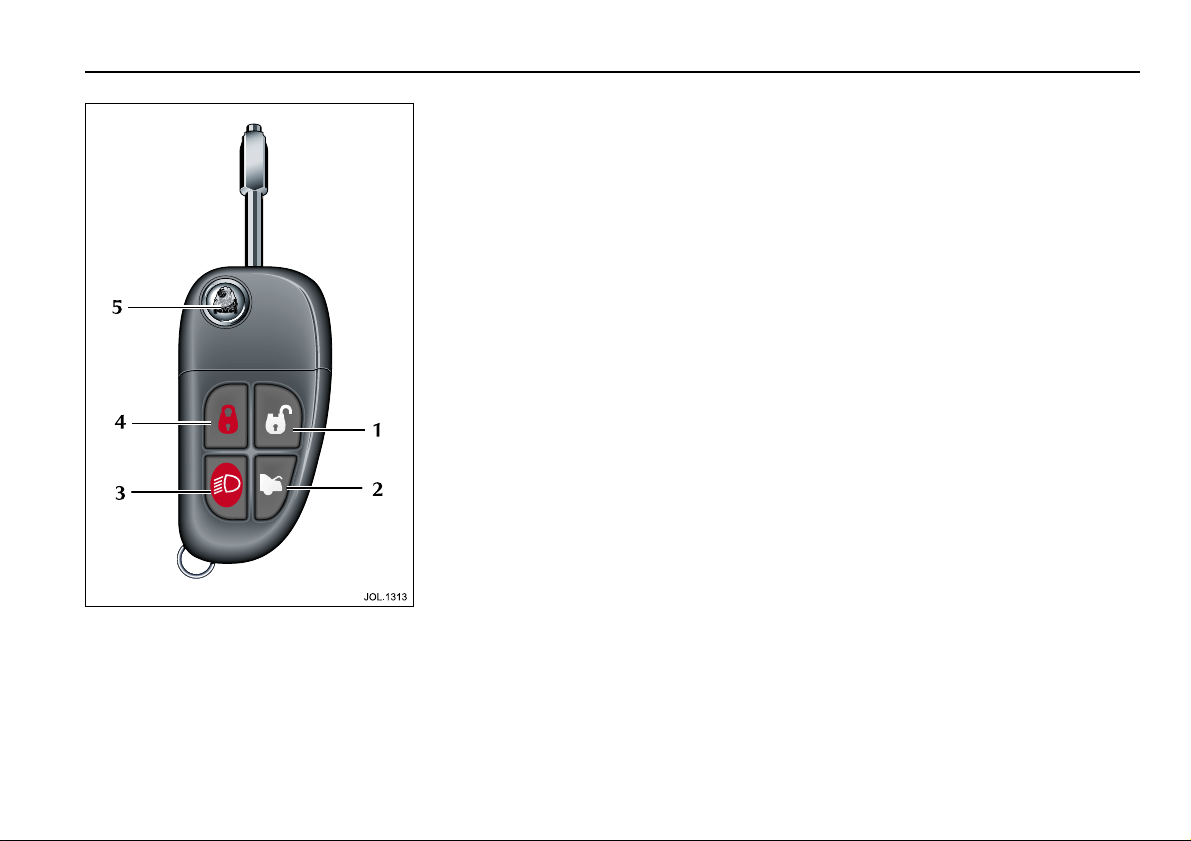
Security and locks 2-3
Key transmitter
The security system can be controlled
remotely by a rad io frequency,
battery-operated, integrated key
transmitter.
The transmitter is activated by pressing
one of the operating buttons.
1. Unlocks and disarms the vehicle.
Pressing and holdi ng the button will
globally open the vehicle windows
(and sunroof, if fitted).
2. Releases the luggage compar tm ent
lock.
3. Activates the convenience headla mp
feature and sounds the panic alarm
(where fitted).
4. Locks and arms the vehicle.
5. Locks/unlocks the key. To free the key,
press the release button (5). When not
required press and hold the button
and fold the key into the transmitter
housing.
Note: Key transmitters will not operate if
a key is in the ignition switch.
Each integrated key will operate the
ignition switch, and lock the doors and
glove compartment.
Caution: Should a key transmitter be
lost, a new one can be obtained and
programmed to the vehicle by a
Jaguar Dealer, who will ask for proof
of vehicle ownership. It is advisable
to notify a Dealer as soon as a key
transmitter is lost or stolen and have
the remaining key transmitter(s)
reprogrammed. This will then
prevent the lost or stolen key
transmitter from being used to
disarm and unlock the vehicle.
Note: Dealers keep a log of all enquiries
for replacement keys and notify
Jaguar Cars Ltd. of any such requests.
Care of key transmitters
The key transmi tters mus t be treat ed with
care and not exposed to e xtremes of heat,
dust, humidity or be in contact with
fluids. Do not leave the transmitter
exposed to direct sunlight.
The battery is the only serviceable part.
Radio frequency approval
Where radio frequency approval is
required, the neces sary information is
shown on page 2-16.

2-4 Security and locks
Key transmitter battery renewal
When the battery needs renewal there will be a significant
decrease in the effective range of the key transmitter. To renew
A
the battery, follow the proc edu re below.
• Insert a small, flat-blade, screwdriver at an angle of a bout
45 degrees, into the slot on the back of the key transmitter
as shown (A). Apply light pressure to the screwdri ve r and
lever the screwdriver forward to separate the two halves of
the key transmitter. Finally, pull the transmitter from the key
body.
• Insert the screwdriver into the slot between the transmitter
covers, located at the front of the transmitter, as shown (B).
Apply light pressure t o t he s crewdriver and lever the
screwdriver downward to separat e the covers.
• Unscrew and remove the small screw (C) and remove the
printed circuit bo ard, taking care no t to touch the battery
terminals. Remove the battery and dispose of it safely.
• Fit a new cell, type CR2032 (available from your Jaguar
Dealer), with the side marked with the positive symbol (+)
downwards in the battery receptacle. Avoid to uching the
new battery as moisture/oil from the fingers can reduce the
life of the battery and corrode the contacts.
• Replace the printed circuit board making sure to engage the
board under the securing tabs (D), and secure with the
screw.
• Refit the cover and click into place with thumb pressure.
• Slide the transmitter back onto the key body until it clicks
into place.
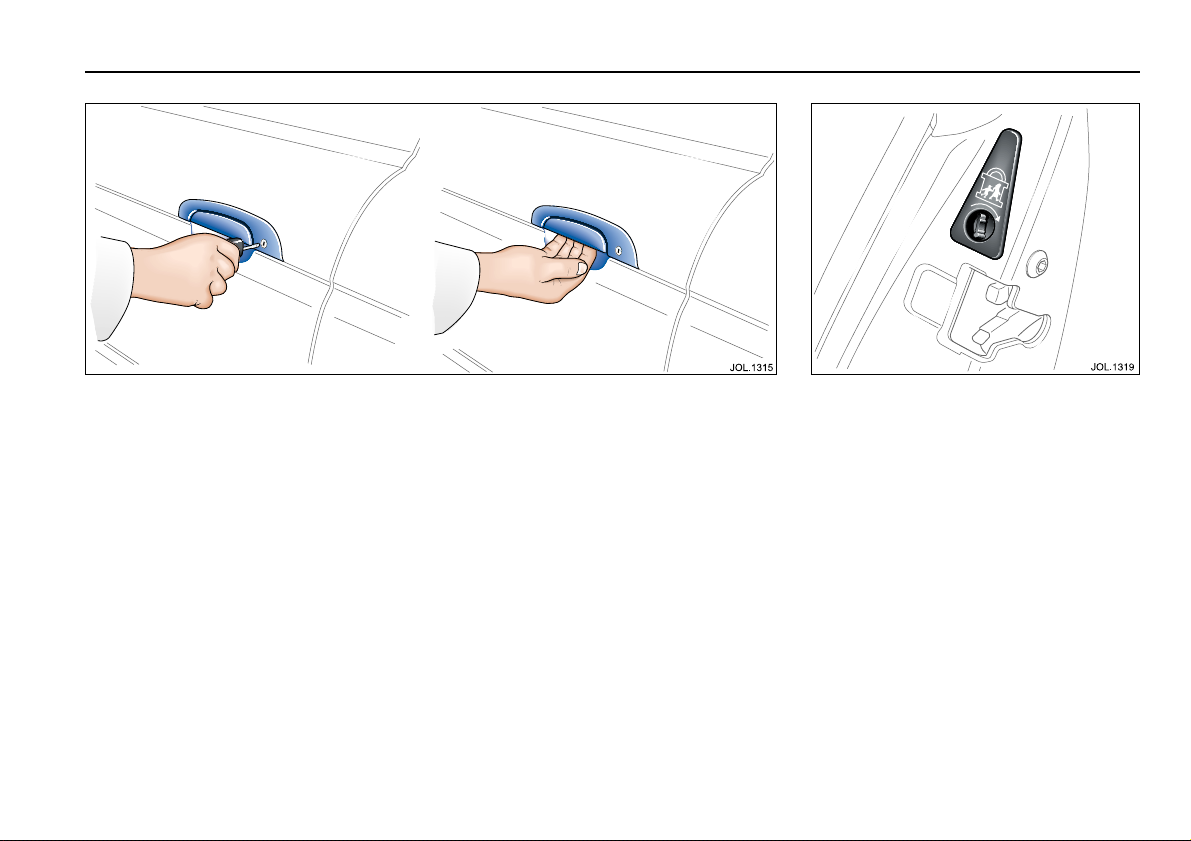
Security and locks 2-5
Door locks and handles
Only the driver’s door has a key lock.
All doors can be locked and unlocked
either remotely using the key tra nsmitter
buttons, or by using the integrated key.
Smart locking
This feature helps prevent locking the key
in the vehicle.
If the driver’s door is open and an
attempt is made to lock the doors using
the driver’s door interior locking lever, all
doors will lock, and the driver’s door only
will then become unlocked.
If the front passenger door locking lever is
used to lock the doors when the front
passenger door is open, then all doors
will become locked and then unlocked.
(The vehicle can only be locked from the
outside by using the key in the driver’s
door lock or remotely using the key
transmitter.)
Child safety locks
Child safety locks are fitted to the rear
doors. The operating lever is fitted above
the door lock mechanism .
To operate: Open the door and move
the lever a quarter turn. This immobilises
the interior handle.
The door can then only be opened using
the exterior door handle.
Open the door and move the lever to its
original position to remove the child lock
feature.
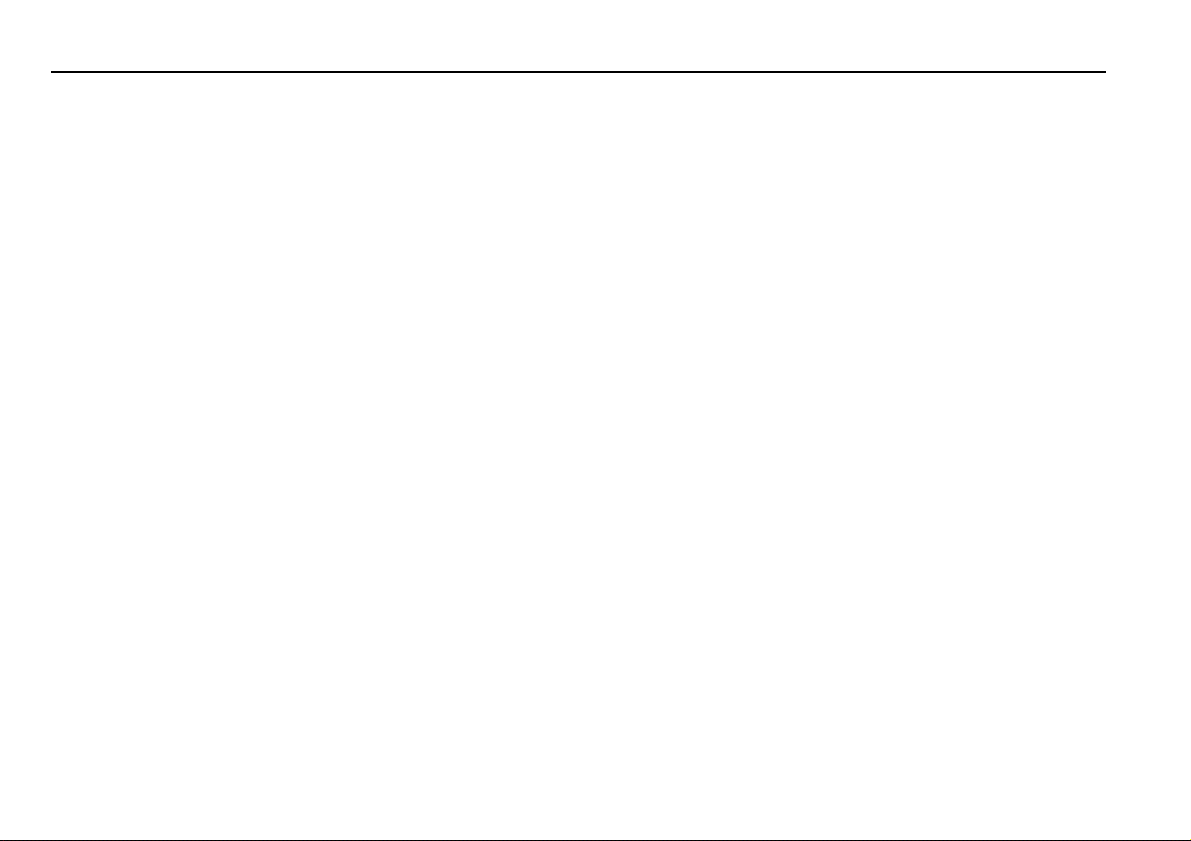
2-6 Security and locks
Vehicle locking and
unlocking
To lock the vehicle and set
alarm
• Press the lock bu tton on the key
transmitter, or,
• Put the key in the driver’s door lock,
turn the key towards the rear of the
vehicle and release.
The direction indicators will flash once,
the security lig ht on the top of the fascia
will start flashing and, after 20 seconds,
the alarm will be set.
If a door, the hood or the luggage
compartme nt lid are op en and an att empt
is made to lock the v ehicle with the key in
the driver’s door lock, the direction
indicators will flash five times as a
warning that the vehicle is not secure.
If a door is open and an attempt is made
to lock the vehicle with the transmitter,
the direction indicators will flash seven
times as a warning that the vehicle is not
secure.
If the hood or luggage compartment lid
are open and an attempt is made to lock
the vehicle with the tr ansmitter, the
direction indicators will flash five times as
a warning that the vehicle is not secure .
To unlock the vehicle and
disarm the alarm system
Using a key transmitter
• Press the unlock button on the key
transmitter.
Single stage unlocking – This unlocks
all doors and the luggage compartment
and turns on the interior lights.
Two stage unlocking – This only
unlocks the driver’s door and luggage
compartment and turn s on the interior
lights. A second press is required to
unlock all doors.
The direction indicators will flash twice as
unlocking takes place.
Using a key
• Put the key in the driver’s door lock,
turn the key towards the front of the
vehicle and release.
Single stage unlocking – This unlocks
all doors and the luggage compartment
and turns on the interior lights.
Two stage unlocking – This only
unlocks the driver’s door and luggage
compartment and turn s on the interior
lights. A second turn of the key is
required to unlock the remaining doors.
Selecting single/two stage
unlocking
The procedure for changing from single
stage to two stage unlocking, or vice
versa, is as follows.
• Press and hold the lock and unlock
buttons on the key transmitter
simultaneously for four seconds.
Note: A single flash of the external
direction indicators will confirm the
required selection.
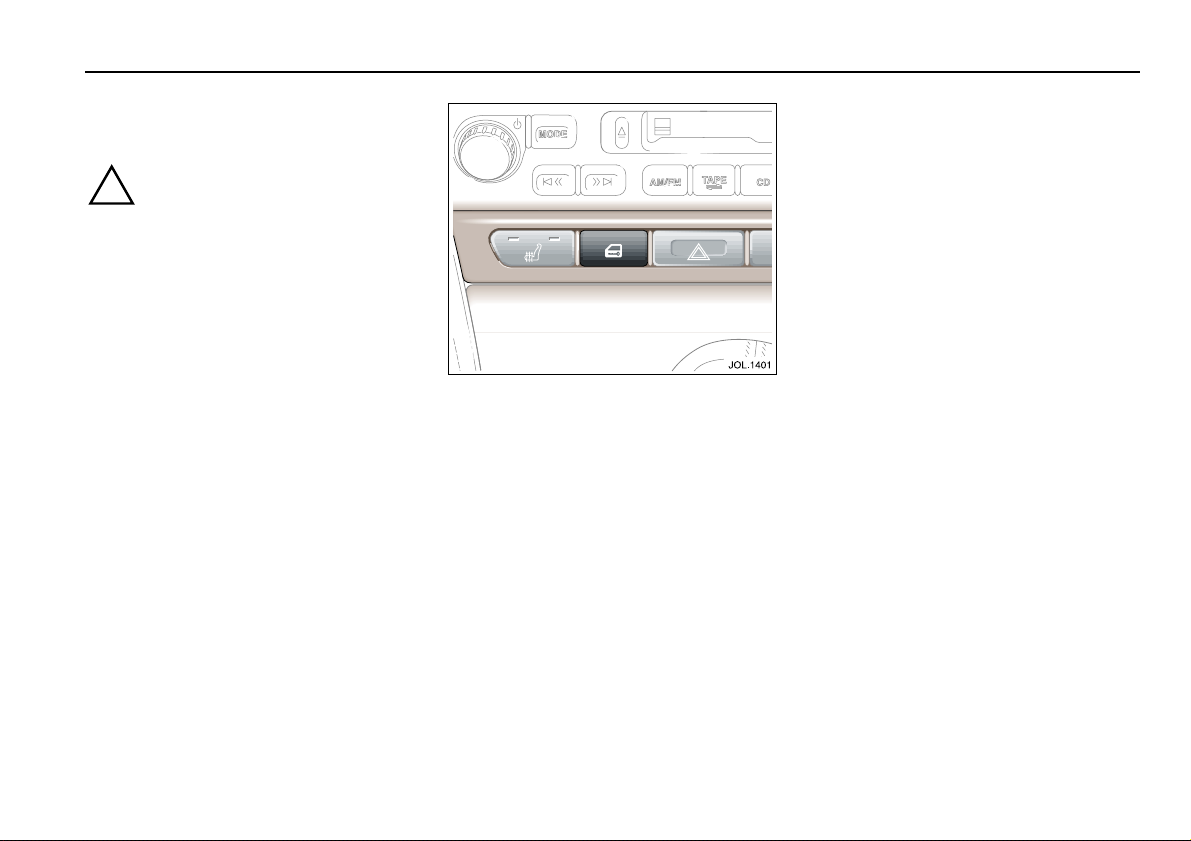
Global open/close
Global closing
!
WARNING:
Ensure that all occupants are kept
clear of the windows and sunroof
aperture.
Key in the driver’s door: Turn and hold
in the lock position to close all the
electrically operated windows (and
sunroof, if fitted).
Security and locks 2-7
Global opening
Key in the driver’s door: Turn and hold
in the unlock position to open all the
electrically operated windows (and
sunroof, if fitted).
Key transmitter: Press and hold the
unlock button for longer than 2 seconds
to unlock the vehicle and to open all the
windows (and sunroof, if fitted). Pressing
the button again whi le global opening is
taking place will stop all movement.
Centre console switch
Press and hold the central locking button
on the centre console to globally lock or
unlock all doors, and to globally close or
open all the windows (and sunroof,
if fitted).
Note: The central locking button only
operates with the ignition switch in
position ‘I’ or ‘I I’, or while the delayed
accessory feature is active.
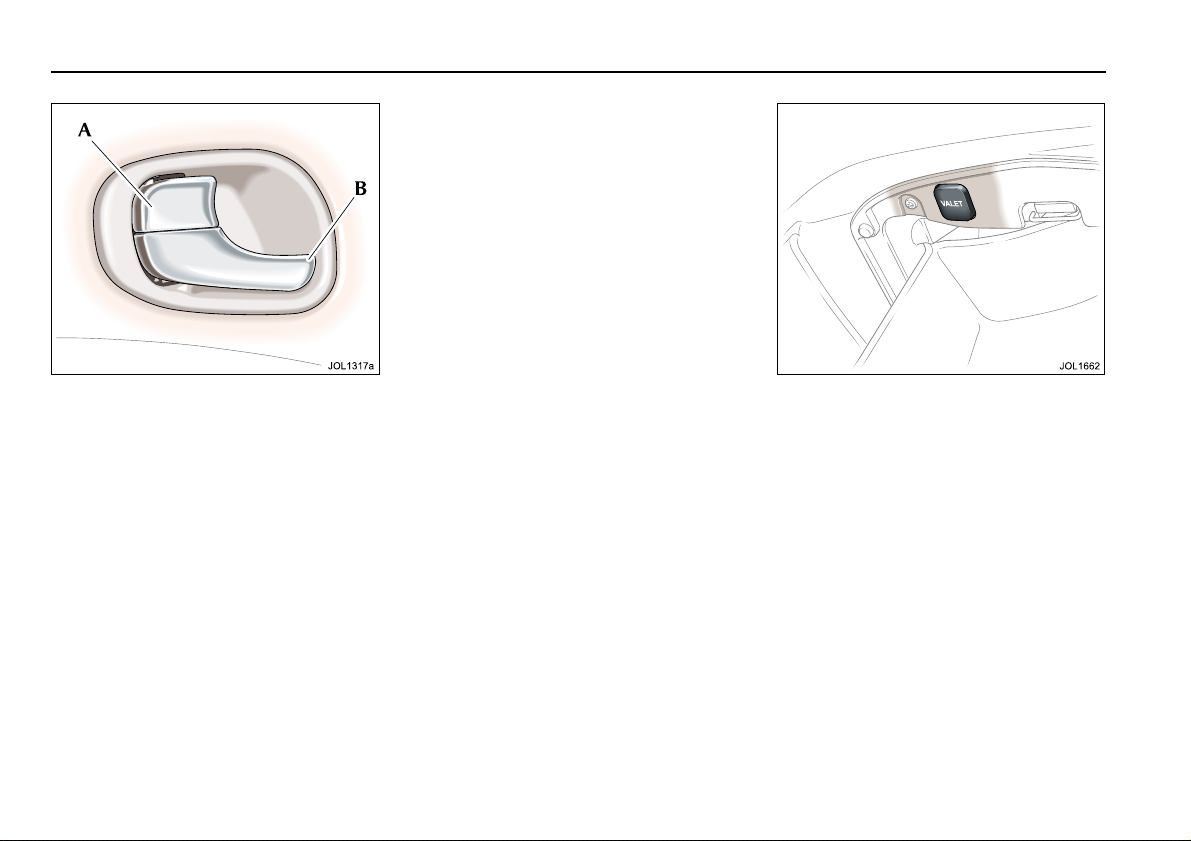
2-8 Security and locks
Internal door locking and
unlocking
Each internal door handle comprises a
lock lever (A) and release handle (B).
To centrally lock all doors, press the lock
lever on the driver’s or front passenger’s
door.
To lock a rear door, press the lock lever.
To unlock a front door, pull the release
handle or the lock lever.
To unlock a rear door, pull the release
handle or the lock lever.
The driver’s or front passenger’s door
lock lever will unlock a ll doors.
For operation of the central locking
button, see Centre console switch on
page 2-7.
Drive-away door locking
This feature is an additional occupant
safeguard which locks all the doors and
the luggage compartment after a jo urney
has been started.
For the feature to operate, the ignition
switch must be in position‘II’, the
parkbrake released and the vehicle
moving forward at a speed above 3 mph
(5 km/h).
Note: For vehicles with automatic
transmission, the gear selector lever must
be moved out of the ‘P’ or ‘N’ position.
The doors will remain locked, even when
the vehicle is stopped unless the driver or
front passenger unlocks a door.
If a door is opened during a journey, the
doors will automatically lock again when
the vehicle starts to move.
All vehicles have the drive-away door
locking feature installed during
manufacture. This feature can be
disabled, or reinstated, by a Jaguar
Dealer, if required.
Valet switch
Before handing the green-headed valet
key to the parking attendant, open the
glove compartment, press the valet
switch and then close and lock the glove
compartment with an integrated key or a
black-headed key. The attendant can
then lock the car after parking, but
cannot open the glove compartment or
the luggage compartment.
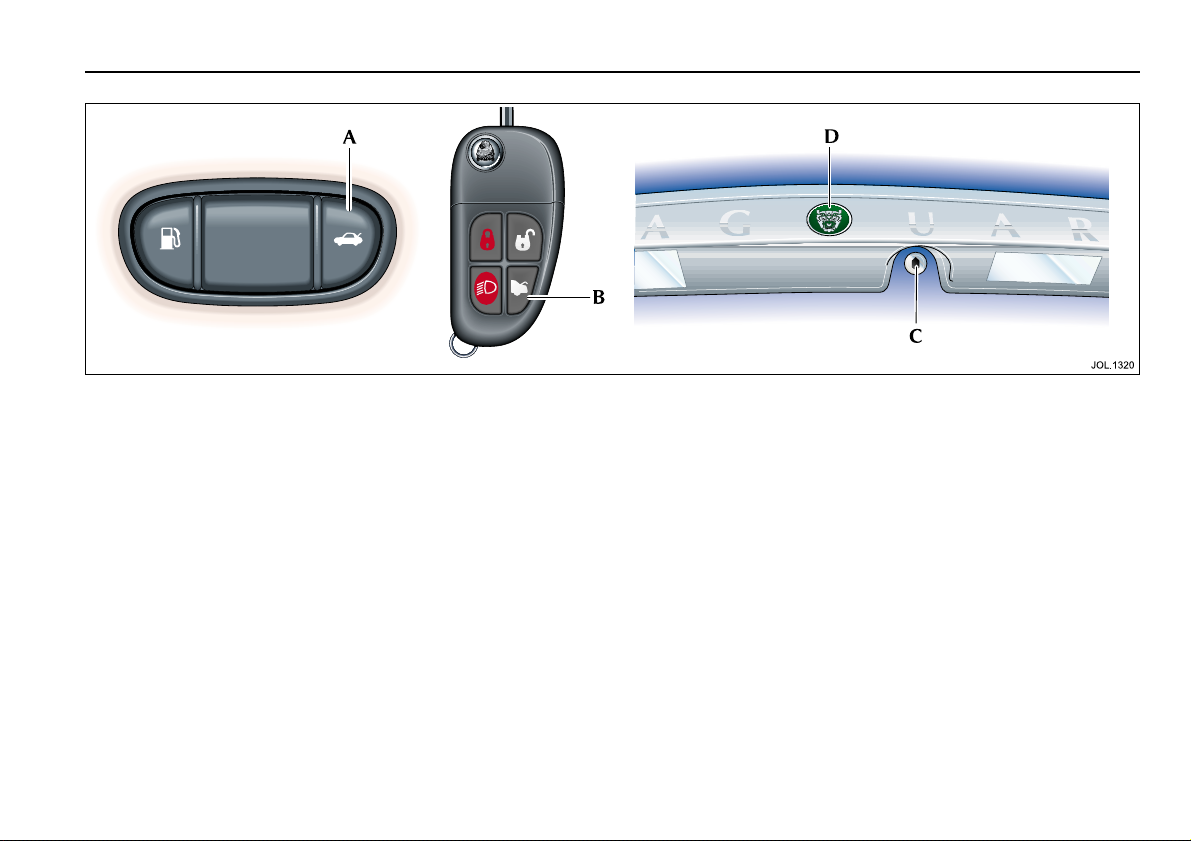
Security and locks 2-9
Luggage compartment
To open the luggage compartment :
• Press the luggage compartm ent lid
release switch (A) on the fascia
switchpack, or,
• Press the luggage compartment
button (B) on the key transmitter, or,
• With the vehicle unlocked, press the
release button (D) on the
compartment lid.
Note: An integrated key or a
black-headed key can be used to open the
luggage compartment lid release lock (C),
(turn clockwise to release), but opening
with the key whe n th e vehicle is arm e d
will cause the alarm to sound.
Use a transmitter, or place the key in the
ignition, to turn the alarm off if it sounds
as a result of opening with a key.
If the vehicle alarm system is armed and
the luggage compartment is opened using
the key transmitt er, the alarm will not
sound. The system will be rearmed when
the lid is closed, provided the vehicle has
not been disarmed .
Neither the luggage compartment lid
release switch on the fascia switchpack
nor the lid relea se button will oper ate
when the vehicle is armed.
