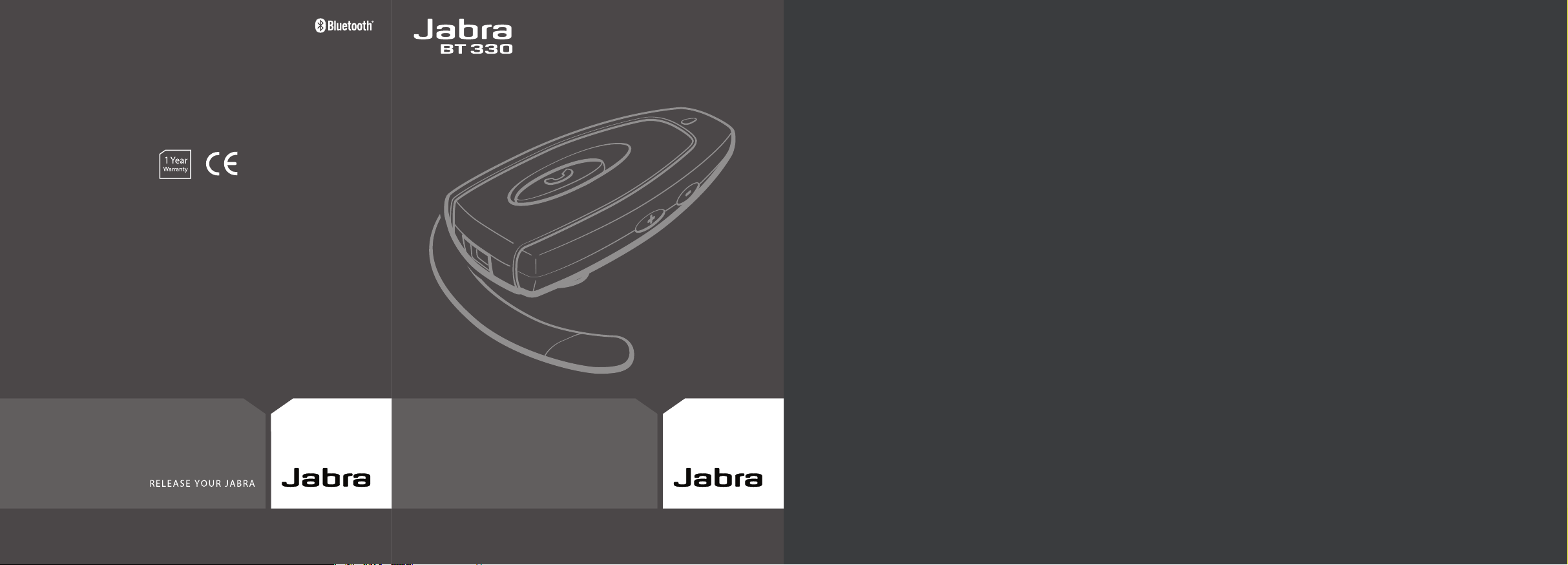
www.jabra.com
© 2005 GN Netcom A/S. All rights reserved. Jabra is a registered
trademark, wholly owned by GN Netcom Inc., and MiniGels is a
trademark of GN Netcom Inc. in the USA, and these trademarks
may be registered in other countries. US and foreign patents
pending. Design and specifications subject to change without
notice. The Bluetooth® word mark and logos are owned by the
Bluetooth SIG, Inc. and any use of such marks by the companies
in the GN Netcom Group is under license.
www.jabra.com
© 2005 GN Netcom A/S. All rights reserved. Jabra is a registered
trademark, wholly owned by GN Netcom Inc., and MiniGels is a
trademark of GN Netcom Inc. in the USA, and these trademarks
may be registered in other countries. US and foreign patents
pending. Design and specifications subject to change without
notice. The Bluetooth® word mark and logos are owned by the
Bluetooth SIG, Inc. and any use of such marks by the companies
in the GN Netcom Group is under license.
User manual

PART NUMBER RevB 81-00189
Fig. 1
Fig. 2
Fig. 3
English . . . . . . . . . . . . . . . . . . . . . . . . . . . . . . . . . . . 1
繁體中文 . . . . . . . . . . . . . . . . . . . . . . . . . . . . . . . . 11
简体中文 . . . . . . . . . . . . . . . . . . . . . . . . . . . . . . . . 21
日本語 . . . . . . . . . . . . . . . . . . . . . . . . . . . . . . . . . . . 31
중국어 . . . . . . . . . . . . . . . . . . . . . . . . . . . . . . . . . . . 41
Bahasa Malaysia
. . . . . . . . . . . . . . . . . . . . . . . 51
ภาษาไทย . . . . . . . . . . . . . . . . . . . . . . . . . . . . . . . . 61

English
English
Thank you
Thank you
. . . . . . . . . . . . . . . . . . . . . . . . . . . . . . . . . . . . . . . . . . . . . .
. . . . . . . . . . . . . . . . . . . . . . . . . . . . . . . . . . . . . . . . . . . . . . . . . . . . . . .
4. “Pair” to your Bluetooth headset
. . . . . . . . . . . . . . . . . . . . . . . . . . . . . . . . . . . . . . . . .
4
. . . . . . . . . . . . . . . . . . . . . . . . . . . . . . . . . . . . . . . . . . . . . . . . . . . . . . . . . . . .
. . . . . . . . . . . . . . . . . . . . . . . . . . . . . . . . . . . . . . . . . . . . . . . . . . . . . . . . .
. . . . . . . . . . . . . . . . . . . . . . . . . . . . . . . . . . . . . . . . . . . . . . . . . . . . . .
. . . . . . . . . . . . . . . . . . . . . . . . . . . . . . . . . . . . . . . . . . . . . . . . . .
. . . . . . . . . . . . . . . . . . . . . . . . . . . . . . . . . . . . . . . . . . . . . . . . . . . . . . . .
. . . . . . . . . . . . . . . . . . . . . . . . . . . . . . . . . . . . . . . . . . . . . . . . . . . . . . . . . . . . . . . .
. . . . . . . . . . . . . . . . . . . . . . . . . . . . . . . . . . . . . . . .
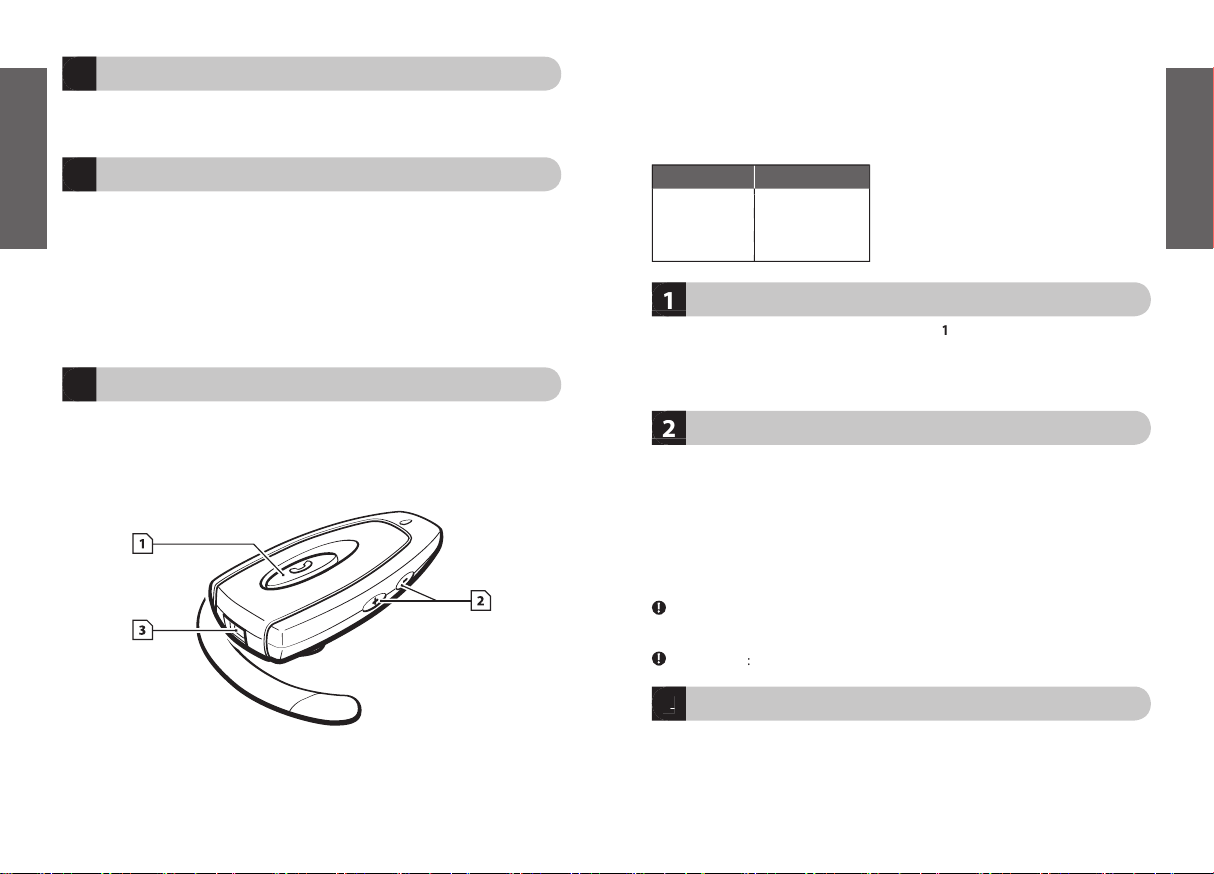
English
English
3
2
1
!
Thank you
Thank you for purchasing the Jabra BT330 Bluetooth
This instruction manual will get you started and ready to make the most of your headset.
Always drive safely and follow local laws.
About your Jabra BT330
Answer/end button with blue indicator light
Volume control buttons
Charging connector
BEFORE USING YOUR HEADSET
The Jabra BT330 is designed for simple operation with a minimum number of control
Check phone compatibility
Check phone compatibility
Check phone compatibility
Check phone compatibility
The Jabra BT330 is compatible with most Bluetooth
)
phones that
website or Jabra’s website (www.jabra.com) to make sure that your phone has Bluetooth
Charge Jabra BT330
Charge Jabra BT330
Charge Jabra BT330
Charge Jabra BT330
Your headset uses a rechargeable battery that must be charged fully before you
WARNING
The headset cannot be used while charging.
phone. If the headset has already been paired with your phone, then you can begin using it.
Instruction: Duration of press:
Tap Press briefly

English
English
10
9
8
7
6
5
4
“Pair” to your Bluetooth headset
“Pair” to your Bluetooth headset
creates a unique wireless link between two Bluetooth devices, such as your
and then selecting the option to “discover” a
4. When your phone finds the “Jabra BT330”, it asks if you want to pair with it.
this by selecting “yes” or “ok”.
4
, enter 0000 (4 zeros)
from your
IMPORTANT:
BASIC OPERATIONS
Turning
Turning
headset on and off
To turn your headset on and off, press and hold the answer/end button until you see a
When the headset is on, the indicator light flashes. When it is off, the light is unlit.
Note
solid. If that happens, turn off the headset, wait 3 to 5 seconds and then repeat the
process for turning the headset on.
IMPORTANT:
Note
4. Place the headset over your left ear with the grip toward the front.
Making a call
Making a call
Making a call
Making a call
Ending
Ending
Ending
a call
To end a call, press the answer/end button, or press the button to end a call on your
Answering
Answering
Answering
Answering
a call
When you hear the phone ring, press the answer/end button once.
Press the button to answer a call on your phone’s keypad. Depending
TIPS AND SOLUTIONS
Enhanced
Enhanced
Enhanced
Enhanced
features
Enhanced features are available for phones that support the hands-free Bluetooth
, meaning you can use your headset wirelessly with your phone for some
features. Check your phone’s instruction guide or contact the phone manufacturer
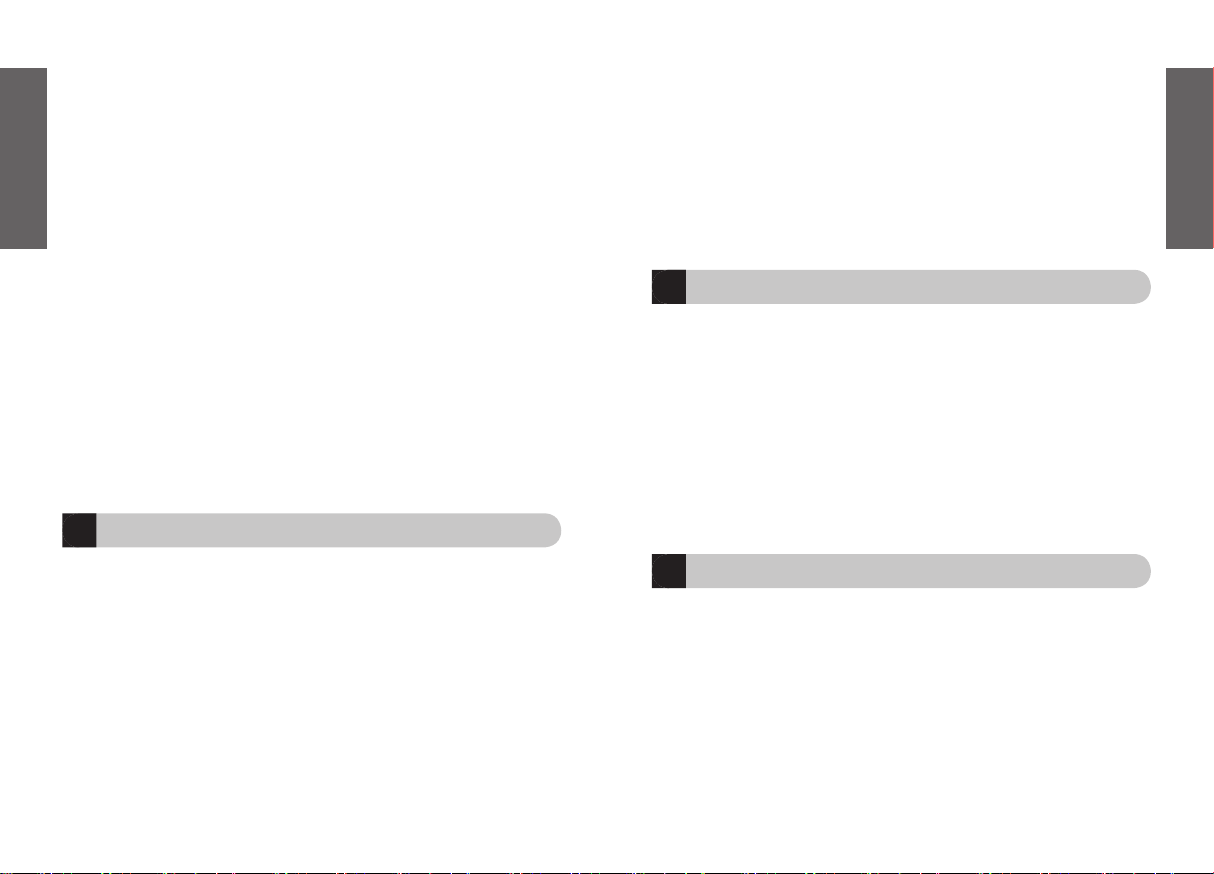
English
English
11
13
12
You may have deleted your headset pairing connection in your mobile phone.
These functions are dependent on your phone supporting them. Please check your
Will the Jabra BT330 work with other Bluetooth equipment?
The Jabra BT330 is designed to work with Bluetooth mobile phones. It can also work
with other Bluetooth devices that are compliant with Bluetooth version 1.1 or 1.2
www.Jabra.com
(for the latest support info and online User Manuals)
Toll Free No:
Australia: 1-800-083-140 (10:00 – 19:00)
–
Japan: 0034-800-400-594 (09:00
–
Taiwan: 0080-186-3013 (08:00 – 17:00)
Taking care of your headset
Tap the answer/end button and then say the name of the person you wish to dial.
with your phone manufacturer. You must set the voice tags on your phone to use
voice-activated dialing. For better reception, record the voice tags from the headset
the
last number
While the headset is in standby
mode, press and hold the multifunction button
4. Reject an incoming call
When your phone rings, press and hold the answer/end button until you hear a
on hold
While you’re on a call, press and hold the answer/end button until you hear a series
waiting
When you are on a call and your phone notifies you of an incoming call, press and
Troubleshooting & FAQ
your mobile phone.
from the phone’s Bluetooth menu or by tapping the answer/end button, follow the

English
English
14
Warranty
Warranty
J
for a period of one year from the date of original purchase. The conditions of this
warranty and our responsibilities under this warranty are as follows:
from the use or misuse of any Jabra (GN Netcom) product.
from area
to area.
whether in or out of warranty. It must be returned to the purchase point, factory or
15
Taiwan
Approved by The Directorate General of Telecommunications (Ministry of
Transportation and Communications).
Approved by the Infocomm Development Authority of Singapore (IDA) for sale and use
This device complies with part 15 of the FCC Rules. Operation is subject to the following
two conditions: (1) This device may not cause harmful interference, and (2) this device
This product is CE marked according to the provisions of the R & TTE Directive (99/5/EC).
The Bluetooth® word mark and logos are owned by the Bluetooth SIG, Inc. and any use

English
16
them communicate with each other. Bluetooth devices will not work if the devices
4 Passkey
or
Jabra BT330. This makes your phone and the Jabra BT330 recognize each other and
繁體中文
檢查手機的相容性
......................................
給 Jabra BT330 充電
...................................
閱讀術語表
............................................
4.
................................
開啟和關閉耳機
........................................
選擇佩戴偏好
..........................................
撥打電話
..............................................
結束通話
..............................................
..............................................
增強功能
..............................................
故障排除與常見問題解答
................................
需要更多幫助嗎?
......................................
耳機保存
..............................................
保養
..................................................
證明和安全認證
........................................
術語表
................................................

1
2
3
!
Jabra BT330 Bluetooth
緊記,安全駕駛最重要,而不是通電話!
緊記,安全駕駛最重要,而不是通電話!
在駕車時使用手機會分散司機的注意力,從而增加發生意外的機會。如果駕
車條件有要求(例如天氣惡劣、交通擁擠、車內有小孩、難以應付的路況
關於
關於
Jabra BT330
耳機使用前的準備工作
檢查手機的相容性
檢查手機的相容性
檢查手機的相容性
檢查手機的相容性
給 Jabra BT330 充電
給 Jabra BT330 充電
給 Jabra BT330 充電
給 Jabra BT330 充電
2)
閱讀術語表
閱讀術語表
閱讀術語表
閱讀術語表
操作指令 按住的時間長短
輕按 短暫地按一下
秒鐘
按住約
秒鐘

6
7
8
9
10
5
4
與您的藍芽耳機「配對」
與您的藍芽耳機「配對」
代碼,從鍵盤輸入 0000(4 個零)
重要須知:
基本操作
開啟和關閉耳機
開啟和關閉耳機
3)
撥打電話
撥打電話
撥打電話
結束通話
結束通話
結束通話
接聽電話
接聽電話
接聽電話
增強功能
增強功能
增強功能
支援免持藍芽規範4的手機可獲得增強功能,也就是說您可以通過耳

13
12
11
Jabra BT330
Jabra BT330
設計用於
版本
這些功能須視您的手機是否支援這些功能。關於更多細節,請查詢您的
需要更多幫助嗎?
需要更多幫助嗎?
需要更多幫助嗎?
需要更多幫助嗎?
網址:
www.jabra.com
請在星期一到星期五撥打免費電話:
澳洲:
–
–
Jabra BT330
在電源關閉狀態下妥善存放。
避免存放在極端溫度(
45
以上,包括陽光直射的地方,或者-
以下)中。否則會縮短電池的使用壽命並影響產品性能。高溫
也會損害產品性能。
切勿讓
Jabra BT330
故障排除與常見問題解答
故障排除與常見問題解答
要想獲得最佳的音頻質量,請將耳機和手機佩戴在身體的同一側。
調高耳機音量。
•
確保耳機與手機配對。
•
確保手機連接到耳機。如果沒有接通,則從手機的
您可能在手機中刪除了耳機配對連接。

16
15
14
保養
保養
Jabra (GN Netcom)
保養自最初購買之日起壹年內,該產品在製造材料和工藝
保養僅適用於原始購買者。
要求提供您的收據或其他購買憑證副本。
如果序列號、生產日期或產品標籤被撕下,或該產品曾被粗暴使用、錯
Jabra
(GN Netcom)
J
任何
Jabra
(GN Netcom)
屬於正常磨損的有限壽命消費性組件,例如麥克風防風罩、耳機墊、裝
Jabra
(GN Netcom)
Jabra
(GN Netcom)
任何直接或間接損失承擔責任。
該保養賦予您特定的權利,您也可擁有因地區而異的其他權利。
除非在用戶手冊中另有說明,否則用戶不得在任何情況下對產品進行
維
修、調試或修理,無論產品是否處於保養期內。必須將產品送交購買地
Jabra
任。任何由未經授權的第三方維修過的
Jabra
)
)
設備必須承受任何接收到的干擾,包括
條款的規
在得到許可的
情況下使用這些標誌。其他商標和商業名稱歸各自所有者所有。
連接線而連接手機和耳機等設備的無線電技術。網站
www.bluetooth.com
中提供更多關於
行通訊的不同方法。
配對
加密鏈路,允許兩個設備相互通訊。
密碼
或個人識別碼(
是將手機與
Jabra BT330
Jabra BT330
就會相互識別並自動配合工作。
待機
狀態:
Jabra BT330
被動地等待來電的狀態。在手機上

简体中文
简体中文
. . . . . . . . . . . . . . . . . . . . . . . . . . . . . . . . . . . . . . . . . . . . . . . . . . . . . . . . . . . . . . . . . . . . . .
检查手机的兼容性
. . . . . . . . . . . . . . . . . . . . . . . . . . . . . . . . . . . . . . . . . . . . . . . . . . . .
给 Jabra BT330 充电
. . . . . . . . . . . . . . . . . . . . . . . . . . . . . . . . . . . . . . . . . . . . . . . .
阅读术语表
. . . . . . . . . . . . . . . . . . . . . . . . . . . . . . . . . . . . . . . . . . . . . . . . . . . . . . . . . . . .
4.
与您的蓝牙耳机“配对”
. . . . . . . . . . . . . . . . . . . . . . . . . . . . . . . . . . . . . . . . . . . .
选择佩戴方式
. . . . . . . . . . . . . . . . . . . . . . . . . . . . . . . . . . . . . . . . . . . . . . . . . . . . . . . . .
拨打电话
结束通话
接听电话
增强功能
故障排除与常见问题解答
. . . . . . . . . . . . . . . . . . . . . . . . . . . . . . . . . . . . . . . . . . . .
需要更多帮助吗?
. . . . . . . . . . . . . . . . . . . . . . . . . . . . . . . . . . . . . . . . . . . . . . . . . . . .
耳机保存
保修
. . . . . . . . . . . . . . . . . . . . . . . . . . . . . . . . . . . . . . . . . . . . . . . . . . . .
. . . . . . . . . . . . . . . . . . . . . . . . . . . . . . . . . . . . . . . . . . . . . . . . . . . . . . . . . . . . . . . . .

简体中文
简体中文
3
2
1
!
Jabra BT330 Bluetooth
记住,安全驾驶最重要,而不是打电话!
记住,安全驾驶最重要,而不是打电话!
Jabra BT330
耳机使用前的准备工作
检查手机的兼容性
检查手机的兼容性
检查手机的兼容性
检查手机的兼容性
给 Jabra BT330 充电
给 Jabra BT330 充电
给 Jabra BT330 充电
给 Jabra BT330 充电
2)
阅读术语表
阅读术语表
阅读术语表
阅读术语表
操作指令 按住的时间长短
秒钟
秒钟

简体中文
简体中文
6
7
8
9
10
5
4
与您的蓝牙耳机“配对”
与您的蓝牙耳机“配对”
代码,从键盘输入 0000(4 个零),然后
基本操作
开启和关闭耳机
开启和关闭耳机
选择佩戴方式
选择佩戴方式
选择佩戴方式
选择佩戴方式
3)
拨打电话
拨打电话
拨打电话
拨打电话
结束通话
结束通话
结束通话
接听电话
接听电话
接听电话
接听电话
提示与解答
增强功能
增强功能
增强功能
支持免持蓝牙规范4的手机可获得增强功能,也就是说您可以通过耳

简体中文
简体中文
12
11
故障排除与常见问题解答
故障排除与常见问题解答
故障排除与常见问题解答
故障排除与常见问题解答
您可能在手机中删除了耳机配对连接。请遵照第
3
Jabra BT330
Jabra BT330
这些功能须视您的手既是否支援这些功能。关于更多细节,请查询您的
需要更多帮助吗?
需要更多帮助吗?
需要更多帮助吗?
需要更多帮助吗?
网址:
www.jabra.com
请在星期一至星期五拨打免费电话
–
–
–

简体中文
简体中文
14
13 15
耳机保存
耳机保存
Jabra BT330
在电源关闭状态下妥善存放。
45°C/113°F
Jabra BT330
保修
保修
Jabra (GN Netcom)
要求提供您的收据或其它购买凭证副本。
Jabra (GN Netcom)
Jabra (GN Netcom)
Jabra (GN Netcom)
Jabra (GN Netcom)
Jabra (GN Netcom)
Jabra (GN Netcom)
证明和安全性认证
证明和安全性认证
证明和安全性认证
FCC

简体中文
16
Bluetooth
www.bluetooth.com
Bluetooth
配对
密码
或个人识别码
(
J
Jabra
待机
状态:
Jabra BT330
日本語
. . . . . . . . . . . . . . . . . . . . . . . . . . . . . . . .
携帯電話の互換性のチェック
. . . . . . . . . . . . . . . . . . . . . . . . . . . . . . . . . . . . . . . .
Jabra BT330の充電
用語集を読む
4
Bluetooth ヘッドセットとの「ペアリング」
. . . . . . . . . . . . . . . . . . . . . . . . . . . . . .
ヘッドセットをオン/オフにする
. . . . . . . . . . . . . . . . . . . . . . . . . . . . . . . . . . . . . . .
電話をかける
通話を終了する
通話に応答する
. . . . . . . . . . . . . . . . . . . . . . . . . . . . . . . . . . . . . . . . . . . . . . . . . . . . . .
強化機能
トラブルシューティングとよくある質問
. . . . . . . . . . . . . . . . . . . . . . . . . . . . . . . .
Jabra BT330 の保管
保証
. . . . . . . . . . . . . . . . . . . . . . . . . . . . . . . . . . . . . . . . . . . . . . . . . . . . . . . . . . . . . . . .
40

1
2
!
お買い上げいただきありがとうございます
お買い上げいただきありがとうございます
Jabra BT330 Bluetoot
運転が最優先、電話ではありません!
運転が最優先、電話ではありません!
Jabra BT330
について
ボリューム調整ボタン
ヘッドセットを使用する前に
Jabra BT330
携帯電話の互換性のチェック
携帯電話の互換性のチェック
携帯電話の互換性のチェック
携帯電話の互換性のチェック
Jabra BT330
1.1
1.2
Jabra
機能と互換性があるかどうかご確認ください。
Jabra BT330の充電
Jabra BT330の充電
Jabra BT330の充電
Jabra BT330の充電
AC
(
取扱説明: ボタンを押す長さ

6
7
8
9
4
5
3
用語集を読む
用語集を読む
Jabra BT330
Bluetooth ヘッドセットとの「ペアリング」
Bluetooth ヘッドセットとの「ペアリング」
Jabra BT330
基本操作
ヘッドセットをオン/オフにする
ヘッドセットをオン/オフにする
装着の設定を選択
装着の設定を選択
装着の設定を選択
装着の設定を選択
Jabra BT330
スピーカーを自分の方に向けてヘッドセットを固定します。
電話をかける
電話をかける
電話をかける
電話をかける
通話を終了する
通話を終了する
通話を終了する

10
12
11
ヒントとソリューション
強化機能
強化機能
ハンズフリー
機能ボタンを押したままにしてください。ボタンをもう一度押して、携帯電話に
トラブルシューティングとよくある質問
トラブルシューティングとよくある質問
トラブルシューティングとよくある質問
トラブルシューティングとよくある質問
最高の音質を得るために、必ずヘッドセットと携帯電話を体の同じ側に装着
携帯電話がヘッドセットと接続されていることを確認して下さい。もしも携帯
メニューでも、通話開始/通話終了ボタンを押しても接続
携帯電話側でヘッドセットとのペアリング接続を削除してしまっている恐れが
Jabra BT330
は他の
Jabra BT330
携帯電話がこの機能をサポートする場合上記の機能が使用できます。詳細
さらに詳しい説明が必要な場合
さらに詳しい説明が必要な場合
さらに詳しい説明が必要な場合
さらに詳しい説明が必要な場合
www.jabra.com
(最新のサポート情報、オンラインユーザーマニュアル)
オーストラリア:
インドネシア:

13
14
15
製品の発送中に発生した損傷については、
Jabra (GN Netcom)
Jabra (GN Netcom)
認定規格および安全認可
認定規格および安全認可
認定規格および安全認可
認定規格および安全認可
TELEC
() () (
)
J
Jabra BT330
Jabra BT330
Jabra BT330
直射日光が当たるなどの極端な高温 (
45
°F以上)、または極端な低
Jabra BT330
保証
保証
Jabra (GN Netcom)
は本製品の購入日より1年間、材質および製造上のあらゆる
任範囲は以下の通りです。
保証は、当初購入者にのみ与えられます。
レシートのコピーまたはその他ご購入を証明するものが必要です。
製品のシリアルナンバー、日付コードラベル、製品ラベルがない場合、または
Jabra(GN Netcom)
Jabra(GN Netcom)
マイクの前面窓、イヤクッション、装飾、バッテリー、その他の付属品など、製
Jabra(GN Netcom)
Jabra(GN Netcom)
この保証は、本製品購入者に特定の権利を与えるものですが、国や地域に
本ユーザーマニュアルに指示されている場合を除いて、保証の有無に関わら

40
16
メートル(約
ィート)の近距離内において、ワイヤやコードを使わずに接続するために開発
ttp://japanese.bluetooth.com
機能搭載機器間において、固有の暗号化
パスキーまたは
Jabra BT330
한국어
. . . . . . . . . . . . . . . . . . . . . . . . . . . . . . . . . . . . . . . . . . . . . . . . . . . . . . . . . .
42
전화의 호환성을 검사하기
43
Jabra BT330 을 충전하기
. . . . . . . . . . . . . . . . . . . . . . . . . . . . . . . . . . . . . . .
4
용어집을 읽기
4.
블루투스 헤드셋과 "짝맺기" 하기
44
헤드셋을 켜기와 끄기
. . . . . . . . . . . . . . . . . . . . . . . . . . . . . . . . . . . . . . . . . . . .
원하는 착용방식을 선택하기
. . . . . . . . . . . . . . . . . . . . . . . . . . . . . . . . . . . . .
4
통화끝내기
. . . . . . . . . . . . . . . . . . . . . . . . . . . . . . . . . . . . . . . . . . . . . . . . . . . . . . . .
4
4
48
. . . . . . . . . . . . . . . . . . . . . . . . . . . . . . . . . . . . . . . . . . . . . . . . . . . . . . . .
48
. . . . . . . . . . . . . . . . . . . . . . . . . . . . . . . . . . . . . . . . . . . . . . .
49

43
3
2
1
헤드셋을 사용하기전의 준비작업
Jabra BT330 은 가장 적은 버튼으로 조작을 간단하게 할 수 있도록 디자
전화의 호환성을 검사하기
전화의 호환성을 검사하기
전화의 호환성을 검사하기
전화의 호환성을 검사하기
Jabra BT330 은 블루투스 버전 1.1 혹은 1.2 을 지원하는 다수의 블루투
Jabra BT330 을 충전하기
Jabra BT330 을 충전하기
Jabra BT330 을 충전하기
Jabra BT330 을 충전하기
경고:
제공되는 교류 충전기 외에 기타 교류 충전기로 충전시도를 하지
!요점:
충전중 헤드셋을 사용할 수 없습니다.
용어집을 읽기
용어집을 읽기
용어집을 읽기
용어집을 읽기
!
감사합니다.
감사합니다.
Jabra BT330
통화보다 운전이 우선이란 걸 잊지 마세요!
통화보다 운전이 우선이란 걸 잊지 마세요!
Jabra BT330
조작지시: 버튼을 누르는 시간 이:
!요점:

45
6
7
8
9
5
원하는 착용방식을 선택하기
원하는 착용방식을 선택하기
원하는 착용방식을 선택하기
원하는 착용방식을 선택하기
전화걸기
전화걸기
전화걸기
전화걸기
통화끝내기
통화끝내기
통화끝내기
전화 받기
전화 받기
전화 받기
전화 받기
전화벨이 울리면 통화/종료 버튼을 한번 누릅니다.
4
부분을 참조
"Jabra BT330" 을 찾아냈을 때 짝맺기를 할지 물어
을 물어보면
0000
주의:
기본조작
헤드셋을 켜기와 끄기
헤드셋을 켜기와 끄기
주의:
헤드셋을 켤 때 버튼을 누르는 시간이 3-5초를 초과하지 마십시

46
10
12
11
문문제 해결 및
문문제 해결 및
문문제 해결 및
(자주 물어오는 질문)
Jabra BT330
Jabra BT330
더 도움이 필요하신지요?
더 도움이 필요하신지요?
더 도움이 필요하신지요?
www.jabra.com
월요일부터 금요일까지 무료전화를 이용하실 수 있습니다.
묘책과 해결책
강화된 기능
강화된 기능
핸즈프리 블루투스 프로필

48
49
13
14
헤드셋 보관
헤드셋 보관
Jabra BT330
은 항상 전원을 끄고 안전한 상태로 보관하십시오.
/ 134°F
이상)에서
Jabra BT330
품질 보증
품질 보증
Jabra (GN Netcom)
Jabra(GN Netcom)
Jabra(GN Netcom)
Jabra(GN Netcom)
Jabra(GN Netcom)
사용 설명서에 별도로 지시되지 않은 한, 사용자는 어떠한 상황에서도
Jabra(GN Netcom)
Jabra(GN Netcom)
15
The Directorate General Telecommunications(Ministry of Transportation and
이 장치는 원치 않은 작동을 초래할 수 있는 간섭을 포함하여 수신된 간

Bahasa Malaysia
16
www.bluetooth.com
짝 맺기는 두 개의 블루투스 사용 가능 기기가 서로 통신할 수 있도록
암호 혹은 비밀번호 휴대 전화를
Jabra BT330
와 연결하기 위해 휴대전화
Jabra BT330
대기 모드는
Jabra BT330
이 수동적으로 전화를 기다리는 상태입니다. 휴
Bahasa Malaysia
Terima kasih
. . . . . . . . . . . . . . . . . . . . . . . . . . . . . . . . . . . . . . . . . . . . . . . . . . . . . . . . . . . . . . . . . .
. . . . . . . . . . . . . . . . . . . . . . . . . . . . . . . . . . . . . . . . . . . . .
. . . . . . . . . . . . . . . . . . . . . . . . . . . . . . . . . . . . . . . . . . . . . . . . . . . .
. . . . . . . . . . . . . . . . . . . . . . . . . . . . . . . . . . . . . . . . . . . . . . . . . . . . . . . . . . . . . .
4.
. . . . . . . . . . . . . . . . . . . . . . . . . . . .
dan mematikan set kepala
. . . . . . . . . . . . . . . . . . . . . . . . . . . . . . . .
4
. . . . . . . . . . . . . . . . . . . . . . . . . . . . . . . . . . . . . . . . . . . . .
. . . . . . . . . . . . . . . . . . . . . . . . . . . . . . . . . . . . . . . . . . . . . . . . . . . . . .
. . . . . . . . . . . . . . . . . . . . . . . . . . . . . . . . . . . . . . . . . . . . . . . . . . .
. . . . . . . . . . . . . . . . . . . . . . . . . . . . . . . . . . . . . . . . . . . . . . . . . . . . . .
. . . . . . . . . . . . . . . . . . . . . . . . . . . . . . . . . . . . . . . . . . . . . . . . . . . . . . .
. . . . . . . . . . . . . . . . . . . . . . . . . . . . . . . . . . . . . . . . . . . . .
. . . . . . . . . . . . . . . . . . . . . . . . . . . . . . . . . . . . . . . . . . . . . . . . . .
. . . . . . . . . . . . . . . . . . . . . . . . . . . . . . . . . . . . . . . . . . . . . . . . . .
Waranti
. . . . . . . . . . . . . . . . . . . . . . . . . . . . . . . . . . . . . . . . . . . . . . . . . . . . . . . . . . . . . . . . . . .
. . . . . . . . . . . . . . . . . . . . . . . . . . . . . . . . . .
. . . . . . . . . . . . . . . . . . . . . . . . . . . . . . . . . . . . . . . . . . . . . . . . . . . . . . . . . . . . . . . . . . . .

Bahasa Malaysia
Bahasa Malaysia
2
1
SEBELUM MENGGUNAKAN SET KEPALA ANDA
Jabra BT330 direka bentuk agar mudah dikendalikan dengan menggunakan bilangan
Jabra BT330 serasi dengan kebanyakan telefon Bluetooth
)
yang serasi
Jangan cuba mengecas set kepala dengan bahan lain selain Pengecas
!
Terima kasih
Terima kasih
Terima kasih kerana membeli Jabra BT330 Bluetooth® Headset.
Kami harap anda akan
Ingatlah, dahulukan memandu, bukan panggilan!
Ingatlah, dahulukan memandu, bukan panggilan!
Jika keadaan memandu amat
Selain daripada itu, cuba pendekkan perbualan
Butang kawalan kelantangan
Penyambung cas
Arahan: Tempoh ianya ditekan:
Tekan: Lebih kurang 1 saat
Tekan dan pegang: Lebih kurang 5 saat

Bahasa Malaysia
Bahasa Malaysia
9
8
7
6
4
5
3
telefon bimbit anda.
Anda boleh mula menggunakan set kepala tersebut jika ia telah
mewujudkan pautan wayarles unik antara dua peranti Bluetooth, seperti
telefon dan set kepala Bluetooth anda.
Menghidupkan/mematikan set
kepala
)
Tekan
tahan
telefon
Bluetooth anda ke ‘mengenali’ set kepala dengan berpandukan panduan
4.
Apabila
telefon anda menemui “Jabra BT330”, ia akan meminta jika anda hendak
Apabila
telefon anda meminta
4
, masukkan 0000 (4 sifar)
Jika berjaya diberpasangkan, lampu penunjuk biru menyala pantas sebelum
Jika tidak berjaya diberpasangkan, lampu
yang terang terus menyala dan anda perlu mencuba semula untuk
(lihat
OPERASI ASAS
dan mematikan set kepala
tunggal menandakan set kepala telah dihidupkan atau dimatikan.
Apabila set kepala dihidupkan, lampu penunjuk berkelip.
Ambil Perhatian
Jangan tekan butang selama lebih daripada 3 hingga 5 saat apabila
penunjuk biru berubah menjadi warna terang.
Jika ini berlaku, matikan set kepala,
Tolak pencengkam telinga ke bawah.
4.
kepala di atas telinga kiri dengan pencengkamnya menghala ke depan.
Apabila anda mendengar telefon berdering, tekan sekali butang jawab/
tamat.
Tekan butang untuk menjawab panggilan pada pad kekunci telefon anda.
tamat untuk memindahkan panggilan ke set kepala anda.

Bahasa Malaysia
Bahasa Malaysia
10
11
12
PETUA DAN PENYELESAIAN
Ciri
4
telefon anda untuk beberapa ciri.
Anda mesti mengeset
teg suara pada telefon anda untuk menggunakan dailan teraktif suara.
Tambah atau kurangkan kelantangan dengan menekan butang kelantangan.
nombor terakhir
, tekan dan tahan butang berbilang
fungsi sehingga anda mendengar satu siri dua nada.
Tekan butang tersebut
panggilan masuk
Apabila telefon anda berdering, tekan dan tahan butang jawab/tamat sehingga anda
panggilan
Apabila anda sedang membuat panggilan, tekan dan tahan butang jawab/tamat
menunggu
Apabila anda sedang membuat panggilan dan telefon anda mengisyaratkan
Untuk mendapatkan mutu audio terbaik, sentiasa pakai set kepala anda pada
Tambah kelantangan pada set kepala.
Anda mungkin telah memadam sambungan memasang set kepala anda dalam
telefon bimbit.
Ikuti arahan memasang dalam bahagian 3.
Jabra BT330 direka bentuk untuk berfungsi dengan telefon bimbit Bluetooth.
Ia
Fungsi ini bergantung pada telefon yang menyokongnya. Sila semak manual telefon
Perlukan bantuan lanjut?
Perlukan bantuan lanjut?
Perlukan bantuan lanjut?
Perlukan bantuan lanjut?
www.jabra.com
(untuk maklumat sokongan dan Manual Pengguna dalam
talian terkini)
Australia: 1-800-083-140 (10:00 – 19:00)
Jepun:
Taiwan: 0080-186-3013 (08:00 – 17:00)

Bahasa Malaysia
Bahasa Malaysia
15
13
14
Menjaga set kepala anda
Menjaga set kepala anda
Ini boleh memendekkan
Suhu tinggi mungkin boleh
juga menurunkan prestasinya.
Jangan dedahkan Jabra BT330 kepada hujan atau cecair-cecair lain.
Waranti
Jabra (GN Netcom) menjamin produk ini terhadap semua kecacatan material dan
tidak betul, pengubahsuaian, atau pembaikan oleh pihak ketiga yang tidak bertauliah.
Terkecuali secara spesifik daripada sebarang waranti adalah komponen-komponen
yang berbeza-beza mengikut kawasan-kawasan.
Kecuali diarahkan sebaliknya dalam Manual Pengguna, pengguna tidak boleh, dalam
tempat pembelian, kilang atau agensi servis bertauliah bagi kerja-kerja berkenaan.
Disahkan di bawah peruntukan-peruntukan Peraturan bagi Pensijilan
Taiwan:
Diluluskan oleh Ketua Pengarah Telekomunikasi (Kementerian Pengangkutan
termasuk gangguan yang mungkin menyebabkan operasi yang tidak diingini.
Tanda perkataan
dimiliki oleh Bluetooth SIG, Inc. dan sebarang penggunaan
tandatanda berkenaan oleh GN Netcom adalah dengan mendapat lesen.Tanda niaga-
tanda niaga dan nama dagang lain adalah milik pemilik masing-masing.

Bahasa Malaysia
16
Telefon Bluetooth menyokong sama ada profil set kepala, profil bebas
tangan atau kedua-duanya.
Untuk menyokong profil tertentu, pengilang telefon
Peranti Bluetooth tidak akan
4 Kunci laluan atau PIN
Ini membuat telefon dan Jabra
adalah apabila Jabra BT330 sedang menunggu panggilan secara
Apabila anda ‘menamatkan’ panggilan pada telefon bimbit anda, set kepala
ภาษาไทย
. . . . . . . . . . . . . . . . . . . . . . . . . . . . . . . . . . . . . . . . . . . . . . . . . . . . . . . . . .
. . . . .
อ่านคำอธิบายศัพท์
. . . . . . . . . . . . . . . . . . . . . . . . . . . . . . .
4.
เลือกวิธีการสวมใส่ตามตัวเองชอบ
. . . . . . . . . . . . . . . . . . . . . .
เลือกวิธีการสวมใส่ตามตัวเองชอบ
การวางสาย
. . . . . . . . . . . . . . . . . . . . . . . . . . . . . . . . . . . .
การรับสาย
ฟังก์ชันเสริม
. . . . . . . . . . . . . . . . . . . . . . . . . . . . . . . . . . . .
การแก้ไขปัญหาและคำถามที่พบบ่อย
สอบถามข้อมูลเพิ่มเติม?
. . . . . . . . . . . . . . . . . . . . . . . . . . . .
ใบรับรองและการรับรองความปลอดภัย
. . . . . . . . . . . . . . . . . . .

3
2
1
ก่อนการใช้งานชุดหูฟังของคุ
ตรวจสอบความสามารถในการใช้งานร่วมกันได้ของโทรศัพท
ตรวจสอบความสามารถในการใช้งานร่วมกันได้ของโทรศัพท
ตรวจสอบความสามารถในการใช้งานร่วมกันได้ของโทรศัพท
ตรวจสอบความสามารถในการใช้งานร่วมกันได้ของโทรศัพท
Jabra BT330 สามารถใช้งานร่วมกันกับโทรศัพท์แบบ Bluetooth
การชาร์จแบตเตอรี่ให้กับ Jabra BT330
การชาร์จแบตเตอรี่ให้กับ Jabra BT330
การชาร์จแบตเตอรี่ให้กับ Jabra BT330
การชาร์จแบตเตอรี่ให้กับ Jabra BT330
งว่าไฟแบตเตอรี่ไม่พ
ห้ามใช้ชุดหูฟังระหว่างการชาร์จไฟ
อ่านคำอธิบายศัพท์
อ่านคำอธิบายศัพท์
อ่านคำอธิบายศัพท์
!
Jabra BT330
เราหวังว่าท่านจะได้
รับ
จงระลึกไว้เสมอว่าการขับขี่นั้นสำคัญที่สุด ไม่ใช่การโทรศัพท์!
จงระลึกไว้เสมอว่าการขับขี่นั้นสำคัญที่สุด ไม่ใช่การโทรศัพท์!
เครื่องเชื่อมชาร์จไฟ
คำสั่ง เวลากดค้าง

9
8
7
6
4
5
ี่ปรับชุดหูฟังเปิด/ปิด
างต่อเนื่อ
Bluetooth ตามคำแนะนำวิธีการใช้ เพื่ “ค้นห” ชุดหูฟัง
Bluetooth ตามคำแนะนำวิธีการใช้ เพื่ “ค้นห” ชุดหูฟัง
Bluetooth ตามคำแนะนำวิธีการใช้ เพื่ “ค้นห” ชุดหูฟัง
“Jabra BT330” แล้วจะถามคุณว่าจะทำการจับคู่กั
“Jabra BT330” แล้วจะถามคุณว่าจะทำการจับคู่กั
“Jabra BT330” แล้วจะถามคุณว่าจะทำการจับคู่กั
PIN4 ป้อน 0000 (0 สี่ตั)
หากจับคู่กันสำเร็จ ไฟกระพริบสีฟ้าจะส่องแสงวาบขึ้นมาอย่า
งรวดเร็วเป็นเวลาสั้นๆ จากนั้นกลายเป็นส่องแสงวาบ 1 ครั้งทุก 3 วินาที
หากจับคู่กันสำเร็จ ไฟกระพริบสีฟ้าจะส่องแสงวาบขึ้นมาอย่า
หากจับคู่กันสำเร็จ ไฟกระพริบสีฟ้าจะส่องแสงวาบขึ้นมาอย่า
การปฏิบัติพื้นฐาน
ือปิดชุดหูฟัง
ไฟบอกสถานะจะดับลง
คำเตือ:
ขณะที่เปิดหูปัง อย่ากดปุ่มค้างไว้นานกว่า 3 ถึง 5วินาที มิฉะนั้น ชุดห
ูฟังจะเข้าในโหมดการจับคู่และไฟบอกสถานะสีฟ้าจะส่องแสงสว่างอย่างต่อเนื่อ
ขณะที่เปิดหูปัง อย่ากดปุ่มค้างไว้นานกว่า 3 ถึง 5วินาที มิฉะนั้น ชุดห
ขณะที่เปิดหูปัง อย่ากดปุ่มค้างไว้นานกว่า 3 ถึง 5วินาที มิฉะนั้น ชุดห
เลือกวิธีการสวมใส่ตามตัวเองชอบ
เลือกวิธีการสวมใส่ตามตัวเองชอบ
เลือกวิธีการสวมใส่ตามตัวเองชอบ
เลือกวิธีการสวมใส่ตามตัวเองชอบ
4. แขวนชุดหูฟังบนหูข้างซ้ายโดยตั้งตัวยึดหูไปสู่ด้านหน้า
เลือกวิธีการสวมใส่ตามตัวเองชอบ
เลือกวิธีการสวมใส่ตามตัวเองชอบ
เลือกวิธีการสวมใส่ตามตัวเองชอบ
เลือกวิธีการสวมใส่ตามตัวเองชอบ
การวางสาย
การวางสาย
การวางสาย
การรับสาย
การรับสาย
การรับสาย
ับจากชุดหูฟัง:
รับจากชุดหูฟัง: ร
เมื่อคุณได้ยินเสียงกริ่งของโทรศัพท์ดังขึ้น กดปุ่มรับสาย/
รับจาโทรศัพ์:
กดปุ่มการรับสายบนแป้งปุ่ของโทรศัพท
กดปุ่มการรับสายบนแป้งปุ่ของโทรศัพท
กดปุ่มการรับสายบนแป้งปุ่ของโทรศัพท
คำเตือ:

10
12
11
การแก้ไขปัญหาและคำถามที่พบบ่อย
การแก้ไขปัญหาและคำถามที่พบบ่อย
การแก้ไขปัญหาและคำถามที่พบบ่อย
การแก้ไขปัญหาและคำถามที่พบบ่อย
เพื่อให้ได้คุณภาพเสียงสมบูรณ์ที่สุด ควรสวมหูฟังไว้ข้างเดียวกับโทรศัพท์มือถือเสมอ
หากไม่ได้ยินเสียงอะไรเลยจากชุดหูฟัง
เพิ่มระดับเสียงที่ชุดหูฟัง
•
ตรวจสอบให้แน่ใจว่าได้ต่อชุดหูฟังเข้ากับโทรศัพท์แล้ว
เพิ่มระดับเสียงที่ชุดหูฟัง
เพิ่มระดับเสียงที่ชุดหูฟัง
ตรวจสอบให้แน่ใจว่าได้ต่อโทรศัพท์กับชุดหูฟังแล้ว – หากยังไม่ได้เชื่อมต่อทั้ง
ตรวจสอบให้แน่ใจว่าได้ต่อชุดหูฟังเข้ากับโทรศัพท์แล้ว
ตรวจสอบให้แน่ใจว่าได้ต่อชุดหูฟังเข้ากับโทรศัพท์แล้ว
ของโทรศัพท์หรือโดยการแตะปุ่มรับสาย/วางสาย ให้ปฏิบัติ
ของโทรศัพท์หรือโดยการแตะปุ่มรับสาย/วางสาย ให้ปฏิบัติ
ของโทรศัพท์หรือโดยการแตะปุ่มรับสาย/วางสาย ให้ปฏิบัติ
ประสบกับปัญหาในการจับคู่แม้โทรศัพท์จะระบุว่าอาการเป็นอย่างอื่น
ท่านอาจลบการเชื่อมต่อชุดหูฟังในโทรศัพท์มือถือ ให้ปฏิบัติตามขั้นตอนการจับคู่
ประสบกับปัญหาในการจับคู่แม้โทรศัพท์จะระบุว่าอาการเป็นอย่างอื่น
ประสบกับปัญหาในการจับคู่แม้โทรศัพท์จะระบุว่าอาการเป็นอย่างอื่น
Jabra BT330
Jabra BT330
ออกแบบขึ้นเพื่อใช้งานร่วมกับโทรศัพท์มือถือที่มี Bluetooth
1.1
หรือ
1.2
ไม่สามารถใช้คำสั่งปฏิเสธสายเรียกเข้า พักสายที่สนทนา การโทรซ้ำ
หรือการโทรออกด้วยเสียง
ไม่สามารถใช้คำสั่งปฏิเสธสายเรียกเข้า พักสายที่สนทนา การโทรซ้ำ
ไม่สามารถใช้คำสั่งปฏิเสธสายเรียกเข้า พักสายที่สนทนา การโทรซ้ำ
ฟังก์ชันดังกล่าวขึ้นอยู่กับโทรศัพท์มือถือที่ท่านใช้ว่ารองรับฟังก์ชันเหล่านั้นหรือไ
เว็ปไซด์:
www.
jabra.com
(สำหรับข้อมูลสนับสนุนล่าสุดและคู่มือแบบออนไล
โปรดติดต่อหมายเลขโทรฟรีในวันจันทร์ถึงศุกร์
–
–
ไต้หวัน:
ฟังก์ชันเสริม
ฟังก์ชันเสริม
โทรศัพท์ที่สนับสนุน hands-free Bluetooth profile
4
ร้สาย โปรดอ่านคู่มือการใช้หรือติดต่อผู้ผลิตโทรศัพท์ หากคุณไม่แน่ใจว่าโทรศั
กดปุ่ม มัลติฟังก์ชันและค้างไว้จนกว่าได้ยิ
กดปุ่ม มัลติฟังก์ชันและค้างไว้จนกว่าได้ยิ
กดปุ่ม มัลติฟังก์ชันและค้างไว้จนกว่าได้ยิ
4. ปฏิเสธสายเรียกเข้

14
13
15
การเก็บรักษาชุดหูฟัง
การเก็บรักษาชุดหูฟัง
Jabra BT330
45
องศาเซลเซียส/
องศาเซลเซียส/
องศาเซลเซียส/
รใช้งานแบตเตอรี่ อุณหภูมิสูงจะลดประสิทธิภาพการทำงานของอุปกรณ์
Jabra BT330
โดนฝนหรือของเหลวอื่นๆ
การรับประกัน
การรับประกัน
Jabra (GN Netcom)
งไม่ได้รับอนุญาต
Jabra (GN Netcom)
Jabra
จะพิจารณาเห็นสมควรเพี
Jabra (GN Netcom)
โดยนัยจะจำกัดเพียงหนึ่งปีนับ
Jabra (GN Netcom)
จะไม่รับผิดชอบต่อความเสียหายที่เกิดจากอุบัติเหตุหรือ
ืบ เนื่องมาจากการใช้งาน หรือการใช้งานผลิตภัณฑ์
จะไม่รับผิดชอบต่อความเสียหายที่เกิดจากอุบัติเหตุหรือ
จะไม่รับผิดชอบต่อความเสียหายที่เกิดจากอุบัติเหตุหรือ
Jabra (GN Netcom)
Jabra (GN Netcom)
จะไม่รับผิดชอบต่อการสูญหายหรือความเสียหายที่เ
ึ้นระหว่าง การขนส่ง งานเกี่ยวกับการซ่อมแซมผลิตภัณฑ์
จะไม่รับผิดชอบต่อการสูญหายหรือความเสียหายที่เ
จะไม่รับผิดชอบต่อการสูญหายหรือความเสียหายที่เ
Jabra (GN Netcom)
ใบรับรองและการรับรองความปลอดภัย
ใบรับรองและการรับรองความปลอดภัย
ใบรับรองและการรับรองความปลอดภัย
ใบรับรองและการรับรองความปลอดภัย
ได้รับการรับรองตามบทบัญญัติของข้อกำหนดในการรับรองข้อมูลสาร
วิทยุ (กระทรวงข้อมูลสารสนเทศและการสื่อสาร)
ไต้หวัน:
ได้รับการรับรองจากผู้อำนวยการด้านการโทรคมนาคม (กระทรวงคมนาคมและ
ได้รับการรับรองจาก Infocomm Development Authority of Singapore

16
Bluetooth
เป็นเทคโนโลยีด้านวิทยุที่พัฒนาขึ้นเพื่อเชื่อมต่ออุปกรณ์ต่างๆ เช่น
เป็นเทคโนโลยีด้านวิทยุที่พัฒนาขึ้นเพื่อเชื่อมต่ออุปกรณ์ต่างๆ เช่น
เป็นเทคโนโลยีด้านวิทยุที่พัฒนาขึ้นเพื่อเชื่อมต่ออุปกรณ์ต่างๆ เช่น
30
ฟุต) อ่านข้อมูลเพิ่มเติมได้ที่
www.bluetooth.com
โพรไฟล์ Bluetooth
เป็นวิธีการที่แตกต่างออกไปในการสื่อสารของอุปกรณ์
กับอุปกรณ์อื่นๆ โทรศัพท์ที่มี
เป็นวิธีการที่แตกต่างออกไปในการสื่อสารของอุปกรณ์
เป็นวิธีการที่แตกต่างออกไปในการสื่อสารของอุปกรณ์
Bluetooth
จะรองรับโพรไฟล์ชุดหูฟัง
กับอุปกรณ์อื่นๆ โทรศัพท์ที่มี
กับอุปกรณ์อื่นๆ โทรศัพท์ที่มี
จะรองรับโพรไฟล์ชุดหูฟัง
จะรองรับโพรไฟล์ชุดหูฟัง
รศัพท์
การจับค
ู่ สร้างตัวเชื่อมโยงการติดต่อสื่อสารระหว่างอุปกรณ์ Bluetooth ทั้งสอง
ู่ สร้างตัวเชื่อมโยงการติดต่อสื่อสารระหว่างอุปกรณ์ Bluetooth ทั้งสอง
ู่ สร้างตัวเชื่อมโยงการติดต่อสื่อสารระหว่างอุปกรณ์ Bluetooth ทั้งสอง
4
รหัสผ่านหรือ PIN
เป็นรหัสลับที่ต้องป้อนเข้าไปในโทรศัพท์มือถือเพื่อจับคู่กับ
Jabra BT330
จะทำให้โทรศัพท์และชุดหูฟัง
เป็นรหัสลับที่ต้องป้อนเข้าไปในโทรศัพท์มือถือเพื่อจับคู่กับ
เป็นรหัสลับที่ต้องป้อนเข้าไปในโทรศัพท์มือถือเพื่อจับคู่กับ
Jabra BT330
จำกันได้และจะทำงานร่ว
โหมดเตรียมพร้อม
คือช่วงที่
Jabra BT330
กำลังรอสายโทรเข้า เมื่อท่าน “วาง”
