Page 1
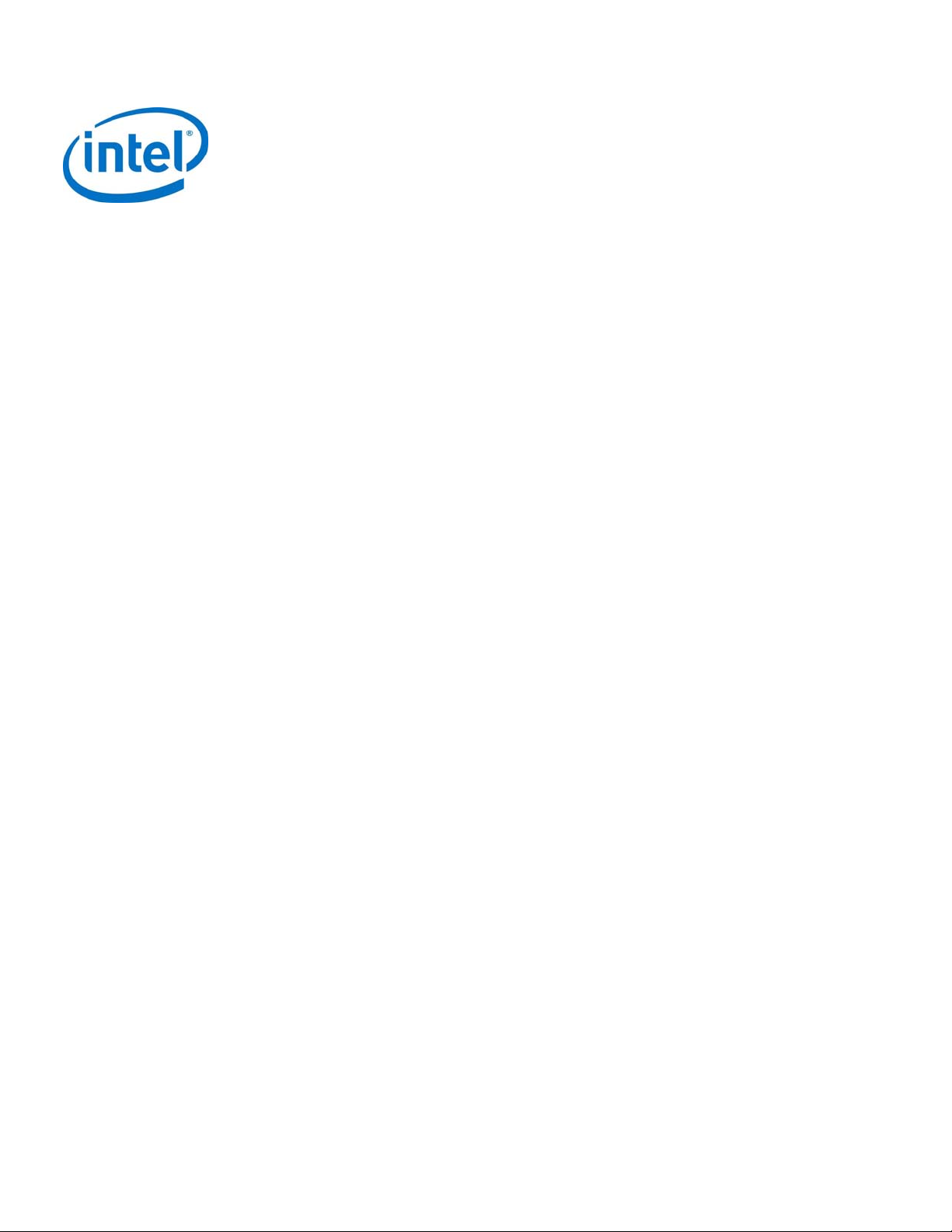
Intel® Data Center Blocks for Cloud –
Microsoft Windows Server* 2016
System Deployment and Configuration
Guide
A document to provide guidance for initial system setup and OS installation and
identification of available system options
Revision 1.0
October 2016
Intel® Server Products and Solutions
Page 2

Page 3

<This page is intentionally left blank.>
Page 4

Intel® Server Products for Cloud – Microsoft Windows Server* 2016
System Deployment and Configuration Guide
Document Revision History
Date Published Revision Revision Change Description
October 2016 1.0 Initial Public Release
ii
Page 5

Intel® Server Products for Cloud – Microsoft Windows Server* 2016
System Deployment and Configuration Guide
Disclaimers
No license (express or implied, by estoppel or otherwise) to any intellectual property rights is granted by this
document.
Intel technologies’ features and benefits depend on system configuration and may require enabled hardware,
software or service activation. Performance varies depending on system configuration. All information
provided here is subject to change without notice.
The products and services described may contain defects or errors known as errata which may cause
deviations from published specifications. Current characterized errata are available on request.
You may not use or facilitate the use of this document in connection with any infringement or other legal
analysis concerning Intel products described herein. You agree to grant Intel a non-exclusive, royalty-free
license to any patent claim thereafter drafted which includes subject matter disclosed herein.
Intel and the Intel logo are trademarks of Intel Corporation in the U.S. and/or other countries.
*Other names and brands may be claimed as the property of others.
© Intel Corporation
iii
Page 6

Intel® Server Products for Cloud – Microsoft Windows Server* 2016
System Deployment and Configuration Guide
Table of Contents
1 INTRODUCTION............................................................................................................................................................................. 1
2 MICROSOFT WINDOWS SERVER* 2016 INSTALLATION REQUIREMENTS ...................................................................... 4
APPENDIX A - SYSTEM CONFIGURATION OPTIONS ..................................................................................................................... 5
INTEL® SERVER SYSTEM MCB2224THY1..............................................................................................................................................5
INTEL® SERVER SYSTEM MCB2312WHY2.............................................................................................................................................6
INTEL® SERVER SYSTEM MCB2224TAF3..............................................................................................................................................7
INTEL® SERVER SYSTEM MCB2208WAF4.............................................................................................................................................8
INTEL® SERVER SYSTEM MCB2208WAF5.............................................................................................................................................9
RAIL KIT OPTIONS.................................................................................................................................................................................10
LOCKING FRONT BEZEL ACCESSORY KIT OPTION...................................................................................................................................11
APPENDIX B – DRIVE INSTALLATION INSTRUCTIONS ............................................................................................................... 13
Tables
Table 1. Certified Hard Drives for Hybrid Configurations ........................................................................................................... 3
Table 2. Specified Boot Drives for OS Installation – Certification Requirement ............................................................... 4
Table 3. Intel® Rail Kit Accesory Kit Options .................................................................................................................................. 10
Table 4. Intel® Locking Front Bezel Accessory Kit Option ....................................................................................................... 11
Figures
Figure 1. Intel® Server System MCB2224THY1 – Multi-Node SATA Hybrid (SAS HDD + SATA SSD) ....................... 1
Figure 2. Intel® Server System MCB2312WHY2 – Single Node SATA Hybrid (SAS HDD + SATA SSD) ................... 1
Figure 3. Intel® Server System MCB2224TAF3 – Multi-Node SATA SSD .............................................................................. 1
Figure 4. Intel® Server System MCB2208WAF4 – Single Node SATA SSD + NVMe SSD ............................................... 1
Figure 5. Intel® Server System MCB2208WAF5 – Single Node SATA SSD + NVMe SSD ............................................... 2
Figure 6. 2U Front Bezel Accessory With Snap-on Options ................................................................................................... 12
Figure 7. 2U Front Bezel Accessory - ID Badge Option Mechanical Drawings ................................................................ 12
Figure 8. Installing Hot-swap storage devices – 2.5” carrier extraction ............................................................................. 13
Figure 9. 2.5” Storage Device Installation – Remove the drive blank .................................................................................. 13
Figure 10. 2.5” Storage Device Installation – Mounting drive to carrier ............................................................................. 14
Figure 11. 2.5” Storage Device Installation – Inserting 2.5” drive assembly .................................................................... 14
Figure 12. Installing Hot-swap storage devices – 3.5” carrier extraction ........................................................................... 15
Figure 13. 3.5” Hard Disk Drive Installation – Remove the drive blank .............................................................................. 15
Figure 14. 3.5” Hard Disk Drive Installation – Mounting drive to carrier ............................................................................ 16
Figure 15. Hard Disk Drive Installation – Inserting 3.5” HDD assembly ............................................................................. 16
iv
Page 7
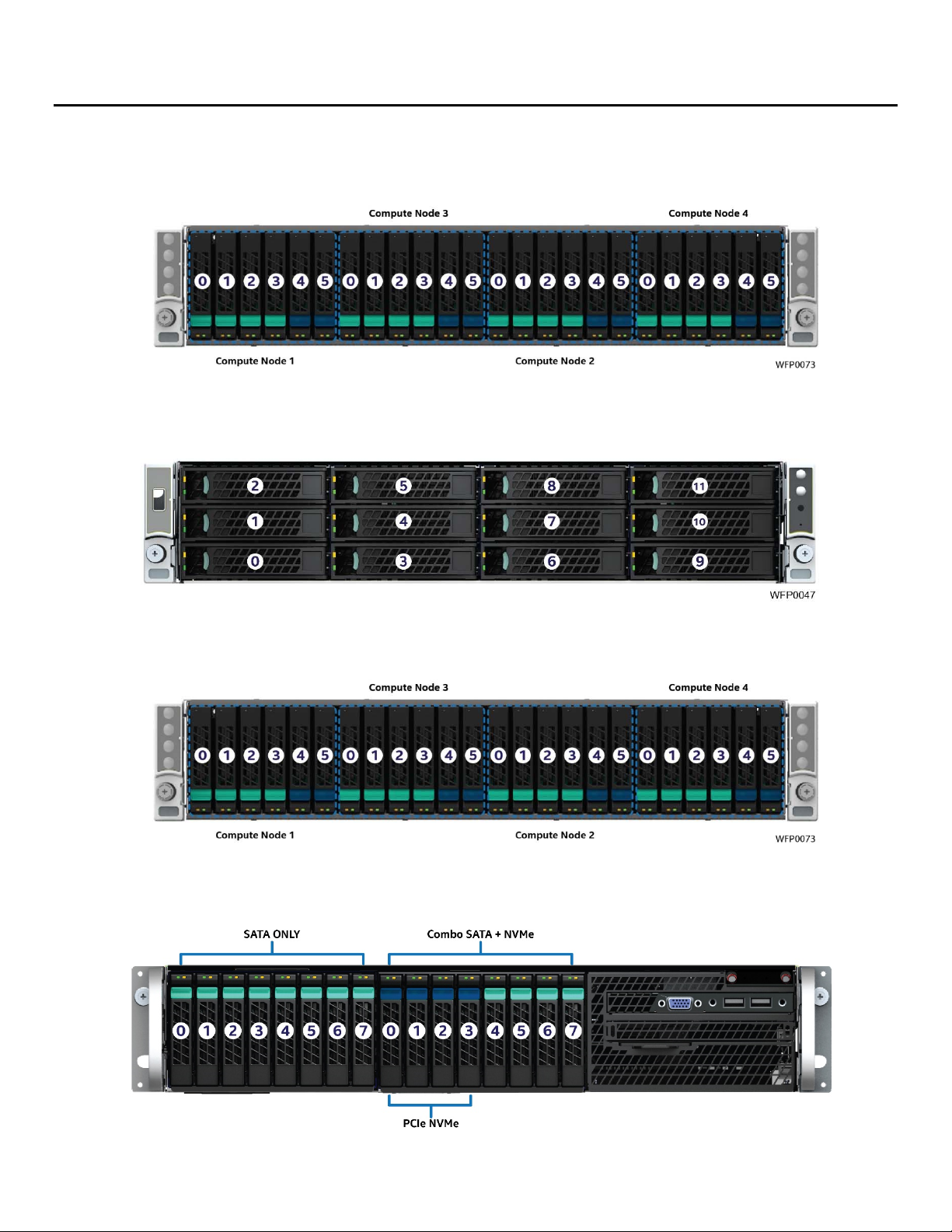
Intel® Server Products for Cloud – Microsoft Windows Server* 2016
System Deployment and Configuration Guide
1 Introduction
The Intel® Data Center Blocks for Cloud (Intel® DCB for Cloud) – Microsoft Windows Server* 2016 includes both
single node and multi-node server systems.
Figure 1. Intel® Server System MCB2224THY1 – Multi-Node SATA Hybrid (SAS HDD + SATA SSD)
Figure 2. Intel® Server System MCB2312WHY2 – Single Node SATA Hybrid (SAS HDD + SATA SSD)
Figure 3. Intel® Server System MCB2224TAF3 – Multi-Node SATA SSD
1
Figure 4. Intel® Server System MCB2208WAF4 – Single Node SATA SSD + NVMe SSD
Page 8

Intel® Server Products for Cloud – Microsoft Windows Server* 2016
System Deployment and Configuration Guide
Figure 5. Intel® Server System MCB2208WAF5 – Single Node SATA SSD + NVMe SSD
Server systems within this product family were specifically created to offer Intel customers with pre-configured
systems that are Microsoft Windows Server* 2016 certified. Intel has extensively tested these systems to
ensure best operation and reliability with the Microsoft Windows operating environment.
To maintain Microsoft Windows Server 2016 certification, no changes can be made to the predefined system
configuration. Changing the pre-configured system configuration may invalidate the Microsoft Windows
Server 2016 certification performed by Microsoft and Intel.
Changes to the system that may impact Microsoft certification include the following:
Updating the factory installed system software stack with revisions that are not Microsoft certified. The
system software stack includes: system BIOS, BMC Firmware and ME Firmware
1
Adding or changing processors
Adding or changing the system memory
Adding or changing I/O devices such as add-in PCIe cards or modules
Adding or changing non-matching (different manufacturer, and/or different model number) storage
devices such as Hard Drives and any type of SSDs, than those shipped in the original system
configuration
2
Notes:
1 – For its standard server boards and systems, Intel releases updates to the system software stack via
System Update Packages (SUP), which can be downloaded from the Intel web site. However, since the Intel®
DCB for Cloud server systems are Microsoft certified, the pre-installed system software stack should not
be changed unless updated to another system software stack that has passed Microsoft certification for
the specified system configuration. Intel customers of Intel® DCB for Cloud server systems should NOT
update the system software stack unless a downloaded SUP identifies that it is Microsoft certified for Intel®
DCB for Cloud server systems. This information will be communicated via the README file included with
every posted SUP for the given server product family.
2 – Adding or swapping like storage devices (Same Manufacturer and Part Number) as shipped in the
original system configuration is permitted and will not invalidate the Microsoft certification.
2
Page 9

Intel® Server Products for Cloud – Microsoft Windows Server* 2016
System Deployment and Configuration Guide
Hard Drives for Hybrid configurations are not included and must be purchased separately. Only certified hard
drives can be added to hybrid system configuration to maintain Microsoft certification. The following table
identifies certified hard drives that can be added to Hybrid system configurations and still maintain Microsoft
certification. Intel preinstalls certified boot and cache tier drives in all slots not identified in the table below.
Table 1. Certified Hard Drives for Hybrid Configurations
Model Vendor Model Number
MCB2224THY1 Seagate* ST2000NX0433
MCB2312WHY2
Seagate ST4000NM0034
See Appendix B for Drive Installation Instructions.
Description
2.5” HDD, 12Gb/s
SAS 512E 2TB
3.5” HDD, 6Gb/s
SATA 4TB
Quantity Install Location
Slots:
CM1: 2, 3, 4, 5
16
8
CM2: 2, 3, 4, 5
CM3: 2, 3, 4, 5
CM4: 2, 3, 4, 5
Slots: 4, 5, 6, 7, 8, 9,
10, 11
3
Page 10

Intel® Server Products for Cloud – Microsoft Windows Server* 2016
System Deployment and Configuration Guide
2 Microsoft Windows Server* 2016 Installation Requirements
This section provides information necessary to appropriately install the Microsoft Windows Server 2016
operating environment on to your Intel® DCB for Cloud server system. To maintain and be compliant with the
Microsoft Windows Server 2016 certification, the installation steps should be followed as specified. Deviating
from the documented OS installation requirements may invalidate the Microsoft Windows Server 2016
certification performed by Microsoft and Intel.
1. Acquire the appropriate Software License from your Microsoft partner or authorized Microsoft
distributor/reseller
2. Attach the installation media which holds the Operating System Installation Image to the server system
3. Identify the required boot device. (See Note Below)
NOTE: In order to maintain Microsoft certification for any of the Intel® DCB for Cloud server systems, Microsoft
Windows Server 2016 must be installed to a specific storage device within the specific Intel® DCB for Cloud
server system configuration. The following table identifies the required boot device to install Microsoft
Windows Server 2016 to for each Intel® DCB for Cloud server system configuration.
Table 2. Specified Boot Drives for OS Installation – Certification Requirement
System Model Storage Device
Vendor
MCB2224THY1
MCB2224TAF3
MCB2312WHY2
MCB2208WAF4
MCB2208WAF5
Intel
Intel
Storage Device Model Number
Intel® SSD SC P3500 Series (340 GB,
2.5in, M.2)
Intel® SSD SC S3710 Series (200 GB,
2.5in, SATA)
Storage Device Location
within the server system
Installed on the
AXXKPTPM2IOM I/O carrier
in each node.
Installed in the rear drive
bay.
4. Power on the Server and access the <F2> BIOS Setup Utility to configure the primary boot device to the
device identified in Step 3.
5. Save Changes and Exit <F2> BIOS Setup Utility
6. Install Microsoft Windows Server 2016 on to the specified boot device
7. Follow the Microsoft Installation wizard
8. After the installation has concluded, restart the server
9. Follow remaining Microsoft instructions to complete your installation
4
Page 11

Intel® Server Products for Cloud – Microsoft Windows Server* 2016
System Deployment and Configuration Guide
Appendix A - System Configuration Options
Intel® Server System MCB2224THY1
Intel Product Code (iPC): MCB2224THY1
Order Information:
MM#: 952399
UPC: 735858327169
EAN: 5032037093569
Product Type: Fully Integrated Server System
Fully integrated 2U, 4-Node system including:
CPUs and Memory and SATA SSDs
Chassis Form Factor: 2U rack mount
Chassis Dimensions: L=733mm, W=438mm, H=86.9mm
Outer Box Dimensions: L=983mm, W=577mm, H=266mm
Intel product code MCB2224THY1 includes the following:
(1) – 2U Chassis with Quick Reference Label affixed to top cover
(1) - Pre-installed Standard Control Panel assembly (board only) – iPC FH2000FPANEL2
(1) - Power Distribution Board – iPC FXXCRPSPDB2
(1) – Power Interposer Board – iPC FXXCRPSPIB
(2) - 1600W 80 PLUS Platinum PSUs – iPC FXX1600PCRPS
(1) – 24 x 2.5 Drive bay with 24 hot swap drive carriers and drive blanks (6 drive carriers per node), includes:
(1) 12 Gb SAS/SATA backplane – iPC FHW24X25HS12G
(16) 2.5” hot swap drive carriers (Green Button)– iPC FXX25HSCAR2
(8) 2.5” hot swap drive carriers – (Blue Button)
(1) – Basic rack rail – iPC AXXELVRAIL
NOTE: The rail kit only supports specific rack type with 3/8” square and 7.1mm round holes
(8) – DIMM slot blanks – iPN H43597-00x
(2) – Chassis handles (1 set) installed – iPN H19171-00x
(2) – AC Power Cord retention strap assembly – iPN H23961-00x
Spares for each screw type included
(4) – Compute Modules w/TPM – iPC HNS2600TP24STR
(8) – Intel® Xeon® Processor E5-2620 v4 – 2.1 GHz - iPC CM8066002032201
(8) – CPU heatsinks – iPC FXXCA84X106HS
(4) – Intel® Remote Management Module Lite 2 accessory key – iPC AXXRMM4LITE2
(32) – Micron* RDIMM 16GB – DDR4, 288-pin, 2400MHz (8 DIMMs per node/32 DIMMs per system) - MTA36ASF2G72PZ-2G3B1
(4) – Intel® SSD DC S3500 Series (340 GB, 2.5in, M.2) – (Boot Drive) - iPC SSDSCKHB340G401
(8) – Intel® SSD DC S3710 Series (400 GB, 2.5in, SFF) – (Cache Tier) - iPC SSDSC2BA400G401
The following components are system certified ingredients that are customer supplied and do not ship with the Intel® DCB for
Cloud server system purchase:
(16) – Seagate* 2TB SAS 2.5” HDD – ST2000NX0433
NOTE: Systems shipped to the US & Canada will include two North American power cords.
For a complete list of available FRU replacement parts, refer to the Intel® Server Board S2600TP Product
Family Configuration Guide at the following Intel web site:
http://www.intel.com/content/www/us/en/motherboards/server-motherboards/server-boards2600tp.html?wapkw=s2600tp&wapkwg=featured
5
Page 12

Intel® Server Products for Cloud – Microsoft Windows Server* 2016
System Deployment and Configuration Guide
Intel® Server System MCB2312WHY2
Product Code (iPC): MCB2312WHY2
Order Information
MM#: 952397
UPC: 735858327190
EAN: 5032037093590
Product Type: Fully Integrated Server System
Chassis Form Factor: 2U rack mount
Fully integrated 2U, 1-Node system including:
CPUs, Memory and SATA SSDs
Chassis Dimensions: L=712mm, W=439mm, H=89mm
Outer Box Dimensions: L=983mm,W=577mm,
H=260mm
Intel product code MCB2312WHY2 includes the following:
(1)– 2U Chassis with Quick Reference Label affixed to top cover
(1) – Intel® Server Board S2600WT w/ Dual 1GbE – iPC S2600WT2R
(1) – Air duct
(6) – Hot swap system fans – iPC FR2UFAN60HSW
(2) – Chassis Handles (1 set) installed, with Integrated control panel & USB Port - iPC A2UHANDLKIT
(1) – 12 x 3.5” Drive bay with 12 hot swap drive carriers and drive blanks, includes:
(1) 12 Gb SAS backplane – iPC F2U12X35S3HSBP – (SAS Data cables sold separately)
(12) 3.5” hot swap drive carriers (Green Button) – iPC FXX35HSCAR
(1) – Backplane I2C cable – iPN G92510-00x
(1) – Backplane power cable – iPN G92685-00x
(1) – Internal fixed mount SSD power cable – iPN H23901-00x
(2) – CPU heatsinks – iPC FXXCA84X106HS
(16) – DIMM slot blanks – iPN G75158-00x
(2) – Riser Card mounting brackets supporting up to 3 riser cards
Includes (2) 3-slot PCIe* riser cards – iPC A2UL8RISER2
(2) – 1100W 80 PLUS Platinum
(1) – 3x RMFBU Mounting Bracket – iPN H18238-00x
(2) – AC Power Cord retention strap assembly – iPN H23961-00x
Spares for each screw type included
(1) - Rear Hot-Swap Dual Drive Cage Upgrade Kit – iPC A2UREARHSDK
(2) – Intel® Xeon® Processor E5-2660 v4 – 2.0 GHz – iPC CM8066002031201
(1) – Intel® Remote Management Module Lite 2 accessory key – iPC AXXRMMLITE2
(1) – TPM Module 2.0 (TPM6) – iPC AXXTPME6
(1) – Intel® RAID Expander – iPC RES3FV288
(1) – Intel® RAID Controller(IT Mode) – iPC RS3UC080J
(1) – Mellanox* RDMA NIC – 2x10GB SFP+ - MCX312B-XCCT
(16) – Micron* RDIMM 16GB – DDR4, 288-pin, 2400MHz - MTA36ASF2G72PZ-2G3B1
(4) - Intel® SSD DC S3710 Series (800 GB, 2.5in, SFF) – (Cache Tier) – iPC SSDSC2BA800G401
(1) - Intel® SSD DC S3710 Series (200 GB, 2.5in, SATA) – (Boot Device) – iPC SSDSC2BA200G401
(1) – Cable Kit – iPC AXXCBL800HDHD
(1) – Cable Kit – iPC AXXCBL875HDHD
(1) – Cable Kit – iPC AXXCBL950HDHD
The following components are system certified ingredients that are customer supplied and do not ship with the Intel® DCB for
Cloud server system purchase:
(8) – Seagate* 4TB SAS 3.5” HDD - ST4000NM0034
AC Power Supply Module – iPC AXX1100PCRPS
NOTE: Systems shipped to the US & Canada will include two North American power cords.
For a complete list of available FRU replacement parts, refer to the Intel® Server Board S2600WT Product
Family Configuration Guide at the following Intel web site:
http://www.intel.com/content/www/us/en/motherboards/server-motherboards/server-boards2600wt.html?wapkw=s2600wt&wapkwg=featured
6
Page 13

Intel® Server Products for Cloud – Microsoft Windows Server* 2016
System Deployment and Configuration Guide
Intel® Server System MCB2224TAF3
Product Code (iPC): MCB2224TAF3
Order Information
MM#: 952398
UPC: 735858327176
EAN: 5032037093576
Product Type: Fully Integrated Server System
Fully integrated 2U, 4-Node system including:
CPUs, Memory and SATA SSDs
Chassis Form Factor: 2U rack mount
Chassis Dimensions: L=733mm, W=438mm, H=86.9mm
Outer Box Dimensions: L=983mm, W=577mm, H=266mm
Intel product code MCB2224TAF3 includes the following:
(1) – 2U Chassis with Quick Reference Label affixed to top cover
(1) - Pre-installed Standard Control Panel assembly (board only) – iPC FH2000FPANEL2
(1) - Power Distribution Board – iPC FXXCRPSPDB2
(1) – Power Interposer Board – iPC FXXCRPSPIB
(2) - 1600W 80 PLUS Platinum PSUs – iPC FXX1600PCRPS
(1) – 24 x 2.5” Drive bay with 24 hot swap drive carriers and drive blanks (6 drive carriers per node), includes:
(1) 12 Gb SAS/SATA backplane – iPC FHW24X25HS12G
(16) 2.5” hot swap drive carriers (Green Button) – iPC FXX25HSCAR2
(8) 2.5” hot swap drive carriers – (Blue Button)
(1) – Basic rack rail – iPC AXXELVRAIL
NOTE: The rail kit only supports specific rack types with 3/8” square and 7.1mm round holes
(8) – DIMM slot blanks – iPN H43597-00x
(2) – Chassis handles (1 set) installed – iPN H19171-00x
(2) – AC Power Cord retention strap assembly – iPN H23961-00x
Spares for each screw type included
(4) – Compute Modules w/TPM – iPC HNS2600TP24STR
(8) – Intel® Xeon® Processor E5-2650 v4 – 2.2 GHz - iPC CM8066002031103
(8) – CPU heatsinks – iPC FXXCA84X106HS
(4) – Intel® Remote Management Module Lite 2 accessory key – iPC AXXRMM4LITE2
(64) – Micron* RDIMM 16GB – DDR4, 288-pin, 2400MHz (16 DIMMs per node/64 DIMMs per system) - MTA36ASF2G72PZ-2G3B1
(16) – Intel® SSD DC S3520 Series (1.6TB, 2.5in, SFF) – (Capacity Tier) - iPC SSDSC2BB016T7ES
(4) – Intel® SSD DC S3500 Series (340 GB, 2.5in, M.2) – (Boot Drive) - iPC SSDSCKHB340G401
(8) – Intel® SSD DC P3700 Series (400 GB, 2.5in, SFF) (Cache Tier) - iPC SSDPE2MD400G401
(4) – Mellanox* RDMA NIC, 2x10GB SFP+ - MCX312B-XCCT
NOTE: Systems shipped to the US & Canada will include two North American power cords.
For a complete list of available FRU replacement parts, refer to the Intel® Server Board S2600TP Product
Family Configuration Guide at the following Intel web site:
http://www.intel.com/content/www/us/en/motherboards/server-motherboards/server-boards2600tp.html?wapkw=s2600tp&wapkwg=featured
7
Page 14

Intel® Server Products for Cloud – Microsoft Windows Server* 2016
System Deployment and Configuration Guide
Intel® Server System MCB2208WAF4
Product Code (iPC): MCB2208WAF4
Order Information
MM#: 952639
UPC: 735858327206
EAN: 5032037093606
Product Type: Fully Integrated Server System
Fully Integrated 2U, 1-Node system including:
CPUs, Memory and SATA + NVMe SSDs
Chassis Form Factor: 2U rack mount
Chassis Dimensions: L=712mm, W=439mm, H=89mm
Outer Box Dimensions: L=983mm,W=577mm, H=260mm
Intel product code MCB2208WAF4 includes the following:
(1) – 2U Chassis with Quick Reference Label affixed to top cover
(1) – Intel® Server Board S2600WT w/ Dual 1GbE – iPC S2600WT2R
(2) – 1100W 80 PLUS Platinum
(2) – AC Power Cord retention strap assembly – iPN H23961-00x
(2) – PCIe Riser card brackets
Includes (2) 3-slot PCIe* riser cards – iPC A2UL8RISER2
Includes (1) 2-slot low profile PCIe* riser card – iPC A2UX8X4RISER
(1) – Air duct
(6) – Hot swap system fans – iPC FR2UFAN60HSW
(1) – Standard control panel assembly (board only – iPC FXXFPANEL)
(1) – Front I/O Panel assembly (1 x VGA and 2 x USB)
(1) – SATA Optical drive bay with filler panel – (optical drive sold separately)
Includes optical drive mounting latch kit – iPN H19168-00x
Includes 300mm optical drive / internal mount SSD power cable – iPN H23901-00x
(1) – 8 x 2.5” Drive bay with 8 hot swap drive carriers and drive blanks, includes:
(1) 12Gb SAS backplane – iPC A2U8X25S3HSDK
(8) 2.5” hot swap drive trays (Green Button) – iPC FXX25HSCAR2
(2) – Multiport 730mm SAS/SATA data cables – iPC AXXCBL730HDHD
(1) – Backplane 250mm I2C cable – iPN G41809-00x
(1) – Backplane power cable – iPN H23927-00x
(2) – CPU heatsinks – iPC FXXCA84X106HS
(8) – DIMM slot blanks – iPN G75158-00x
(2) – Chassis handle (1 set) installed – iPN H18229-xxx
(1) – 3x RMFBU Mounting Bracket – iPN H18238-00x
Spares for each screw type included
(1) - 2U Drive Cage Upgrade Kit (4x NVMe) (8x 2.5”) – iPC A2U44X25NVMEDK
(4) 2.5” hot swap drive carriers (Green Button) – iPC FXX25HSCAR2
(4) 2.5” hot swap drive carriers (Blue Button)
(1) - Rear Hot-Swap Dual Drive Cage Upgrade Kit – iPC A2UREARHSDK
(2) – Intel® Xeon® Processor E5-2680 v4 – 2.4 GHz – iPC CM8066002031501
(2) – CPU heatsinks – iPC FXXCA84X106HS
(1) – Intel® Remote Management Module Lite 2 accessory key – iPC AXXRMMLITE2
(1) – TPM Module 2.0 (TPM6) – iPC AXXTPME6
(1) – Intel® RAID Expander – iPC RES3TV360
(1) – Intel® RAID Controller(IT Mode) – iPC RS3UC080J
(1) – Mellanox* RDMA NIC – 2x10GB SFP+ - MCX312B-XCCT
(16) – Micron* RDIMM 16GB – DDR4, 288-pin, 2400MHz - MTA36ASF2G72PZ-2G3B1
(2) - Intel® SSD DC P3700 Series (800 GB, 2.5in, U.2/NVMe) – (Cache Tier) – iPC SSDPE2MD800G401
(1) - Intel® SSD DC S3710 Series (200 GB, 2.5in, SATA) – (Boot Device) – iPC SSDSC2BA200G401
(12)- Intel® SSD DC S3520 Series (1.2 TB, 2.5in, SATA) – (Capacity Tier) – iPC SSDSC2BB012T7ES
AC Power Supply Modules – iPC AXX1100PCRPS
NOTE: Systems shipped to the US & Canada will include two North American power cords.
For a complete list of available FRU replacement parts, refer to the Intel® Server Board S2600WT Product Family
Configuration Guide at the following Intel web site:
http://www.intel.com/content/www/us/en/motherboards/server-motherboards/server-boards2600wt.html?wapkw=s2600wt&wapkwg=featured
8
Page 15

Intel® Server Products for Cloud – Microsoft Windows Server* 2016
System Deployment and Configuration Guide
Intel® Server System MCB2208WAF5
Product Code (iPC): MCB2208WAF5
Order Information
MM#: 952638
UPC: 735858327183
EAN: 5032037093583
Product Type: Fully Integrated Server System
Fully Integrated 2U, 1-Node system including:
CPUs, Memory and SATA + NVMe SSDs
Chassis Form Factor: 2U rack mount
Chassis dimensions: L=712mm, W=439mm, H=89mm
Outer Box Dimensions: L=983mm, W=577mm, H=260mm
Intel product code MCB2208WAF5 includes the following:
(1) – 2U Chassis with Quick Reference Label affixed to top cover
(1) – Intel® Server Board S2600WT w/ Dual 1GbE – iPC S2600WT2R
(2) – 1100W 80 PLUS Platinum
(2) – AC Power Cord retention strap assembly – iPN H23961-00x
(2) – PCIe Riser card brackets
Includes (2) 3-slot PCIe* riser cards – iPC A2UL8RISER2
Includes (1) 2-slot low profile PCIe* riser card – iPC A2UX8X4RISER
(1) – Air duct
(6) – Hot swap system fans – iPC FR2UFAN60HSW
(1) – Standard control panel assembly (board only – iPC FXXFPANEL)
(1) – Front I/O Panel assembly (1 x VGA and 2 x USB)
(1) – SATA Optical drive bay with filler panel – (optical drive sold separately)
Includes optical drive mounting latch kit – iPN H19168-00x
Includes 300mm optical drive / internal mount SSD power cable – iPN H23901-00x
(2) – 8 x 2.5” Drive bays with 8 hot swap drive carriers and drive blanks, includes:
(1) 12Gb SAS backplane – iPC A2U8X25S3HSDK
(2) – Multiport 730mm SAS/SATA data cables – iPC AXXCBL730HDHD
(1) – Backplane 250mm I2C cable – iPN G41809-00x
(1) – Backplane power cable – iPN H23927-00x
(2) – CPU heatsinks – iPC FXXCA84X106HS
(8) – DIMM slot blanks – iPN G75158-00x
(2) – Chassis handle (1 set) installed – iPN H18229-xxx
(1) – 3x RMFBU Mounting Bracket – iPN H18238-00x
Spares for each screw type included
AC Power Supply Modules – iPC AXX1100PCRPS
(2) - 2U Drive Cage Upgrade Kit (4x NVMe) (8 x 2.5”) – iPC A2U44X25NVMEDK2
Includes (8) 2.5” hot swap drive bays (Green Button) – iPC FXX25HSCAR2
Includes (8) 2.5” hot swap drive bays (Blue Button)
(1) - Rear Hot-Swap Dual Drive Cage Upgrade Kit – iPC A2UREARHSDK
(2) – Intel® Xeon® Processor E5-2695 v4 – 2.1 GHz – iPC CM8066002023801
(2) – CPU heatsinks – iPC FXXCA84X106HS
(1) – Intel® Remote Management Module Lite 2 accessory key – iPC AXXRMMLITE2
(1) – TPM Module 2.0 (TPM6) – iPC AXXTPME6
(1) – Mellanox* RDMA NIC – 2x40GB QSFP - MCX314A-BCCT
(24) – Micron* RDIMM 16GB – DDR4, 288-pin, 2400MHz - MTA36ASF2G72PZ-2G3B1
(2) - Intel® SSD DC P3700 Series (800 GB, 2.5in, U.2/NVMe) – (Cache Tier) – iPC SSDPE2MD800G401
(1) - Intel® SSD DC S3710 Series (200 GB, 2.5in, SATA) – (Boot Device) – iPC SSDSC2BA200G401
(6)- Intel® SSD DC P3520 Series (2TB, 2.5in, U.2/NVMe) – (Capacity Tier) – iPC SSDPE2MX020T701
(1) – Cable Kit – iPC AXXCBL800HDHD
NOTE: Systems shipped to the US & Canada will include two North American power cords.
For a complete list of available FRU replacement parts, refer to the Intel® Server Board S2600WT Product Family
Configuration Guide at the following Intel web site:
http://www.intel.com/content/www/us/en/motherboards/server-motherboards/server-boards2600wt.html?wapkw=s2600wt&wapkwg=featured
9
Page 16

Intel® Server Products for Cloud – Microsoft Windows Server* 2016
System Deployment and Configuration Guide
Rail Kit Options
To install a rack mount server system into a rack, a rail mounting kit must be installed.
Intel® DCB for Cloud server system models MCB2224THY1 and MCB2224TAF3 include the following Intel Rail
Kit option in the shipping product: Intel® Enhanced Value Rail Kit AXXELVRAIL. Supported premium feature
rail kits must be ordered separately. Available premium feature rail kits are listed in the following table.
All other available Intel® DCB for Cloud server system models do not include rail kits in the shipping product.
Rail kits for these systems must be ordered separately. All supported rail kits are listed in the following table.
Table 3. Intel® Rail Kit Accesory Kit Options
iPC – Intel Product Code
iPC – AXXELVRAIL
iPC - AXXSHRTRAIL
iPC – AXXFULLRAIL
iPC – AXXCMA2
Product Order Information Product Details
Enhanced Value Rail Kit
Works for all 438mm wide Intel® Rack Chassis 1U, 2U, 4U
Adjustment within 609.6mm~765mm to fit difference
MM# – 920970
UPC – 00735858244367
EAN – 5032037038980
MOQ - 1
MM# – 939210
UPC – 00735858291996
EAN – 5032037070553
MOQ – 1
MM# –939209
UPC –00735858291989
EAN –5032037070546
MOQ – 1
MM# – 939211
UPC –00735858292009
EAN –5032037070560
MOQ – 1
depth rack
424.2mm maximum travel length
2/3 extension from rack
130 lbs (59 kgs) max support weight
Tool-less chassis attach
Tools required to attach to rails to rack
Note: No Cable Management Arm (CMA) support.
2U+ Premium quality rails with no CMA support.
Travel distance 780mm
Tool-less installation
Full extension from rack
Max support weight - TBD
Kit includes: Rails, screws, installation manual
2U+ Premium quality rails with CMA support.
Travel distance 780mm
Tool-less installation
Full extension from rack
Max support weight - TBD
Kit includes: Rails, screws, installation manual
For Cable Management arm – order iPC AXXCMA2
Cable management arm
Compatible with AXXFULLRAIL only
Advisory Note: Available rack and cabinet mounting kits are not designed to support shipment of the server
system while installed in a rack. If you chose to do so, Intel advises you verify your shipping configuration with
appropriate shock and vibration testing before shipment. Intel does not perform shipping tests which cover
the complex combination of unique rack offerings and custom packaging options.
Caution: Exceeding the specified maximum weight limit of a given rail kit or misalignment of the server in the
rack may result in failure of the rack rails, causing damage to the system or personal injury. Using two people
or the use of a mechanical assist tool to install and align the server into the rack is highly recommended.
10
Page 17

Intel® Server Products for Cloud – Microsoft Windows Server* 2016
System Deployment and Configuration Guide
Locking Front Bezel Accessory Kit Option
The optional front bezel is made of Black molded plastic and uses a snap-on design. When installed, its design
allows for maximum airflow to maintain system cooling requirements. The front bezel includes a keyed locking
mechanism which can be used to prevent unauthorized access to installed storage devices and front I/O ports.
Table 4. Intel® Locking Front Bezel Accessory Kit Option
iPC - Intel Product Code
iPC – A2UBEZEL
Product Order
Information
2U Front Bezel Accesory Kit
MM# – 918086
UPC – 735858241137
EAN – 5032037035880
MOQ – 1
Kit Includes:
(1) 2U locking bezel
(1) Front Panel Window Insert
(1 Set) Bezel branding inserts – two ID badges, one wave
(1 Set) Keys
Product Details
The face of the bezel assembly includes snap-in identification badge options and a wave feature option to
allow for customization.
11
Page 18

Intel® Server Products for Cloud – Microsoft Windows Server* 2016
System Deployment and Configuration Guide
Figure 6. 2U Front Bezel Accessory With Snap-on Options
Figure 7. 2U Front Bezel Accessory - ID Badge Option Mechanical Drawings
12
Page 19

Intel® Server Products for Cloud – Microsoft Windows Server* 2016
System Deployment and Configuration Guide
Appendix B – Drive Installation Instructions
NOTE: To maintain proper system cooling, all externally accessible drive bays must be populated with a drive
carrier. Each drive carrier must have a hard disk drive (HDD), Solid State Device (SSD), or a supplied drive blank
installed.
2.5” Drive Carriers
2.5” Drive Carrier Extraction
Figure 8. Installing Hot-swap storage devices – 2.5” carrier extraction
Remove the drive carrier from the chassis by pressing the green button and pulling open the lever (see
letter ‘A’)
Pull the carrier out of the drive bay (see letter ‘B’)
2.5” Hard Disk Drive (HDD) / SoIid State Device (SSD) Installation
Figure 9. 2.5” Storage Device Installation – Remove the drive blank
Remove the four screws securing the plastic drive blank to the carrier (see letter ‘C’)
Remove the drive blank from the carrier (see letter ‘D’)
13
Page 20

Intel® Server Products for Cloud – Microsoft Windows Server* 2016
System Deployment and Configuration Guide
Figure 10. 2.5” Storage Device Installation – Mounting drive to carrier
Install the storage device into the carrier. Verify the connector end of the drive is located towards the back
of the carrier (see letter ‘E’).
Secure the drive to the carrier using four screws
2.5” Drive Carrier Insertion
Figure 11. 2.5” Storage Device Installation – Inserting 2.5” drive assembly
With the lever open, insert the drive assembly into the chassis
Push in the lever to lock it into place (see letter ‘F’)
14
Page 21

Intel® Server Products for Cloud – Microsoft Windows Server* 2016
3.5” Drive Carriers
3.5” Drive Carrier Extraction
Figure 12. Installing Hot-swap storage devices – 3.5” carrier extraction
System Deployment and Configuration Guide
Remove the drive carrier from the chassis by pressing the green button and pulling open the lever (see
letter ‘A’)
Pull the carrier out of the drive bay (see letter ‘B’)
3.5” Hard Disk Drive Installation
Figure 13. 3.5” Hard Disk Drive Installation – Remove the drive blank
Remove the four screws securing the plastic drive blank to the carrier
Remove the drive blank from the carrier (see letter ‘C’)
15
Page 22

Intel® Server Products for Cloud – Microsoft Windows Server* 2016
System Deployment and Configuration Guide
Figure 14. 3.5” Hard Disk Drive Installation – Mounting drive to carrier
Install the drive into the carrier. Verify the connector end of the drive is located towards the back of the
carrier (see letter ‘D’)
Secure the drive to the carrier using four screws
3.5” Drive Carrier Insertion
Figure 15. Hard Disk Drive Installation – Inserting 3.5” HDD assembly
With the lever open, insert the drive assembly into the drive bay (see letter ‘E’)
Push in the lever to lock it into place (see letter ‘F’)
16
