Page 1

Intel® Desktop Board
D815EEA2/D815EPEA2
Technical Product Specification
The Intel® Desktop Boards D815EEA2 and D815EPEA2 may contain design defects or errors known as errata that may cause the product to deviate from published
specifications. Current characterized errata are documented in the Intel Desktop Board D815EEA2/D815EPEA2 Specification Update.
May 2001
Order Number A46399-002
Page 2

Revision History
Revision Revision History Date
-001 First release of the Intel® Desktop Board D815EEA2/D815EPEA2
Technical Product Specification
-002 Second release of the Intel® Desktop Board D815EEA2/D815EPEA2
Technical Product Specification
This product specification applies to only standard D815EEA2 and D815EPEA2 boards with BIOS
identifier EA81520A.86A.
Changes to this specification will be published in the Intel Desktop Board D815EEA2/
D815EPEA2 Specification Update before being incorporated into a revision of this document.
®
Information in this doc um ent is provided in connection wi th Intel
otherwise, to any intellectual property rights is granted by this document. Except as provided in Intel’s Terms and Conditions
of Sale for such products, Intel assumes no liability whatsoever, and Intel disclaims any express or implied warranty, relating
to sale and/or use of Intel products including liability or warranties relating to fitness for a particular purpose, merchantability,
or infringement of any patent, copyright or other intellectual property right. Intel products are not intended for use in medical,
life saving, or life sustaining applications.
Intel may make changes t o specifications and produc t descriptions at any tim e, without notice.
The Intel
known as errata that may cause the product to deviate from publ i shed specifications. Current characterized errata are
available on request.
Contact your local Int el sales office or your distributor to obtain the latest specifications before pl acing your product order.
®
Desktop Board D815EEA2 and the Intel® Desktop Board D815EPEA2 may contain design defects or errors
products. No license, express or implied, by est oppel or
February 2001
May 2001
Copies of documents which have an ordering number and are referenced in this docum ent, or other Intel literature, may be
obtained from:
Intel Corporation
P.O. Box 5937
Denver, CO 80217-9808
or call in North America 1-800-548-4725, Europe 44-0-1793-431-155, France 44-0-1793-421-777,
Germany 44-0-1793-421-333, other Countries 708-296-9333.
Intel, Pentium, Celeron, and LANDesk are trademarks or regis tered trademarks of Intel Corporat i on or i t s subsidiaries in the
United States and other count ri es.
†
Other names and brands may be claim ed as the property of others.
Copyright 2001, Intel Corporat i on. All rights reserved.
Page 3

Preface
This Technical Product Specification (TPS) specifies the board layout, components, connectors,
power and environmental requirements, and the BIOS for these Intel Desktop Boards: D815EEA2
and D815EPEA2. It describes the standard product and available manufacturing options.
Intended Audience
The TPS is intended to provide detailed, technical information about the D815EEA2 and
D815EPEA2 boards and their components to the vendors, system integrators, and other engineers
and technicians who need this level of information. It is specifically not intended for general
audiences.
What This Document Contains
Chapter Description
1 A description of the hardware used on the D815EEA2 and D815EPEA2 boards
2 A map of the resources of the board
3 The features supported by the BIOS Setup program
4 The contents of the BIOS Setup program’s menus and submenus
5 A description of the BIOS error messages, beep codes, and POST codes
Typographical Conventions
This section contains information about the conventions used in this specification. Not all of these
symbols and abbreviations appear in all specifications of this type.
Notes, Cautions, and Warnings
NOTE
✏
Notes call attention to important information.
CAUTION
Cautions are included to help you avoid damaging hardware or losing data.
WARNING
Warnings indicate conditions, which if not observed, can cause personal injury.
iii
Page 4

Intel Desktop Board D815EEA2/D815EPEA2 Technical Product Specification
Other Common Notation
# Used after a signal name to identify an active-low signal (such as USBP0#)
(NxnX) When used in the description of a component, N indicates component type, xn are the relative
coordinates of its location on the D815EEA2 and D815EPEA2 boards, and X is the instance of
the particular part at that general location. For example, J5J1 is a connector, located at 5J. It
is the first connector in the 5J area.
GB Gigabyte (1,073,741,824 bytes)
KB Kilobyte (1024 bytes)
Kbit Kilobit (1024 bits)
kbits/sec 1000 bits per second
MB Megabyte (1,048,576 bytes)
MB/sec Megabytes per second
Mbit Megabit (1,048,576 bits)
Mbit/sec Megabits per second
xxh An address or data value ending with a lowercase h indicates a hexadecimal value.
x.x V Volts. Voltages are DC unless otherwise specified.
†
This symbol is used to indicate third-party brands and names that are the property of their
respective owners.
iv
Page 5

Contents
1 Product Description
1.1 Board Differences.......................................................................................................12
1.1.1 Feature Level Differences ............................................................................12
1.1.2 Identifying Universal Boards.........................................................................13
1.2 Overview....................................................................................................................14
1.2.1 Feature Summary.........................................................................................14
1.2.2 Manufacturing Options.................................................................................15
1.2.3 Board Layout................................................................................................16
1.2.4 Block Diagrams............................................................................................17
1.3 Online Support............................................................................................................19
1.4 Operating System Support..........................................................................................19
1.5 Design Specifications.................................................................................................20
1.6 Processor...................................................................................................................23
1.7 System Memory..........................................................................................................24
1.8 Chipsets.....................................................................................................................26
1.8.1 Intel® 815E Chipset......................................................................................26
1.8.2 Intel® 815EP Chipset ...................................................................................31
1.9 I/O Controller..............................................................................................................36
1.9.1 Serial Ports...................................................................................................36
1.9.2 Parallel Port..................................................................................................37
1.9.3 Diskette Drive Controller...............................................................................37
1.9.4 Keyboard and Mouse Interface.....................................................................37
1.10 Graphics Subsystems.................................................................................................38
1.10.1 Intel 815E Graphics Subsystem...................................................................38
1.10.2 Intel 815EP Graphics Subsystem.................................................................42
1.11 Audio Subsystem........................................................................................................43
1.11.1 AD1885 Audio Codec...................................................................................43
1.11.2 Audio Connectors.........................................................................................43
1.12 LAN Subsystem (Optional) .........................................................................................45
1.12.1 Intel® 82562ET Platform LAN Connect Device.............................................45
1.12.2 RJ-45 LAN Connector LEDs.........................................................................45
1.13 Hardware Management Subsystem............................................................................46
1.13.1 Hardware Monitor Component......................................................................46
1.13.2 Chassis Intrusion Detect Connector (Optional).............................................46
1.13.3 Fan Control and Monitoring..........................................................................47
1.14 CNR Connector (Optional)..........................................................................................47
1.15 Power Management....................................................................................................48
1.15.1 Software Support..........................................................................................48
1.15.2 Hardware Support........................................................................................52
2 Technical Reference
2.1 Introduction.................................................................................................................57
2.2 Memory Map ..............................................................................................................57
2.3 I/O Map.......................................................................................................................58
5
Page 6

Intel Desktop Board D815EEA2/D815EPEA2 Technical Product Specification
2.4 DMA Channels...........................................................................................................60
2.5 PCI Configuration Space Map....................................................................................60
2.6 Interrupts....................................................................................................................61
2.7 PCI Interrupt Routing Map..........................................................................................61
2.8 Connectors.................................................................................................................63
2.8.1 Back Panel Connectors................................................................................64
2.8.2 Internal I/O Connectors................................................................................68
2.8.3 External I/O Connecto rs...............................................................................78
2.9 Jumper Blocks............................................................................................................82
2.9.1 Front Panel Audio Connector/Jumper Block.................................................82
2.9.2 BIOS Setup Configuration Jumper Block......................................................83
2.10 Mechanical Considerations.........................................................................................84
2.10.1 Form Factor..................................................................................................84
2.10.2 I/O Shields....................................................................................................85
2.11 Electrical Considerations............................................................................................92
2.11.1 Power Consumption.....................................................................................92
2.11.2 Add-in Board Considerations........................................................................94
2.11.3 Standby Current Requirements....................................................................94
2.11.4 Fan Connector Current Capability................................................................95
2.11.5 Power Supply Considerations ......................................................................95
2.12 Thermal Considerations..............................................................................................96
2.13 Reliability....................................................................................................................97
2.14 Environmental.............................................................................................................98
2.15 Regulatory Compliance ..............................................................................................99
2.15.1 Safety Regulations.......................................................................................99
2.15.2 EMC Regulations.........................................................................................99
2.15.3 Product Certification Markings (Board Level)..............................................100
3 Overview of BIOS Features
3.1 Introduction...............................................................................................................101
3.2 BIOS Flash Memory Organization............................................................................102
3.3 Resource Configuration............................................................................................102
3.3.1 PCI Autoconfiguration................................................................................102
3.3.2 IDE Support................................................................................................102
3.4 System Management BIOS (SMBIOS).....................................................................103
3.5 Legacy USB Support................................................................................................104
3.6 BIOS Updates...........................................................................................................105
3.6.1 Language Support......................................................................................105
3.6.2 Custom Splash Screen...............................................................................105
3.7 Recovering BIOS Data.............................................................................................106
3.8 Boot Options.............................................................................................................107
3.8.1 CD-ROM and Network Boot.......................................................................107
3.8.2 Booting without Attached Devices..............................................................107
3.9 Fast Booting Systems with Intel® Rapid BIOS Boot ..................................................107
3.9.1 Peripheral Selection and Configuration......................................................108
3.9.2 Intel Rapid BIOS Boot................................................................................108
3.9.3 Operating System Selection....................................................................... 108
3.10 BIOS Security Features............................................................................................ 109
6
Page 7

4 BIOS Setup Program
4.1 Introduction...............................................................................................................111
4.2 Maintenance Menu...................................................................................................112
4.2.1 Extended Configuration Submenu..............................................................113
4.3 Main Menu................................................................................................................114
4.4 Advanced Menu........................................................................................................115
4.4.1 PCI Configuration Submenu .......................................................................116
4.4.2 Boot Configuration Submenu .....................................................................117
4.4.3 Peripheral Configuration Submenu.............................................................118
4.4.4 IDE Configuration Submenu .......................................................................120
4.4.5 Diskette Configuration Submenu................................................................123
4.4.6 Event Log Configuration Submenu.............................................................124
4.4.7 Video Configuration Submenu....................................................................125
4.5 Security Menu...........................................................................................................12 6
4.6 Power Menu.............................................................................................................127
4.6.1 APM Submenu...........................................................................................128
4.6.2 ACPI Submenu ..........................................................................................129
4.7 Boot Menu................................................................................................................130
4.7.1 Boot Device Priority Submenu....................................................................131
4.7.2 Hard Disk Drives Submenu........................................................................ 132
4.7.3 Removable Devices Submenu...................................................................132
4.7.4 ATAPI CDROM Drives Submenu...............................................................133
4.8 Exit Menu.................................................................................................................133
Contents
5 Error Messages and Beep Codes
5.1 BIOS Error Messages...............................................................................................135
5.2 Port 80h POST Codes..............................................................................................137
5.3 Bus Initialization Checkpoints...................................................................................141
5.4 Speaker....................................................................................................................142
5.5 BIOS Beep Codes....................................................................................................143
5.6 Diagnostic LEDs (Optional).......................................................................................144
Figures
1. Location of Universal Board Designator......................................................................13
2. Board Components.....................................................................................................16
3. Block Diagram for the D815EEA2 Board....................................................................17
4. Block Diagram for the D815EPEA2 Board..................................................................18
5. Intel 815E Chipset Block Diagram..............................................................................26
6. USB Port Configurations.............................................................................................29
7. Intel 815EP Chipset Block Diagram............................................................................31
8. USB Port Configurations.............................................................................................34
9. Block Diagram of Audio Subsystem............................................................................43
10. ICH2 and CNR Signal Interface..................................................................................47
11. Using the Wake on LAN Technology Connector.........................................................54
12. Location of Standby Power Indicator LED...................................................................55
13. Back Panel Connectors..............................................................................................64
14. Audio, Video, Power, and Hardware Control Connectors............................................69
15. Add-in Board and Peripheral Interface Connectors.....................................................73
16. External I/O Connectors .............................................................................................78
7
Page 8

Intel Desktop Board D815EEA2/D815EPEA2 Technical Product Specification
17. Locations of the Jumper Blocks..................................................................................82
18. Board Dimensions......................................................................................................84
19. I/O Shield Dimensions (for D815EEA2 Universal Boards with Onboard LAN
Subsystem) ................................................................................................................86
20. I/O Shield Dimensions (for D815EPEA2 Universal Boards with Onboard LAN
Subsystem) ................................................................................................................87
21. I/O Shield Dimensions (for D815EPEA2 Universal Boards without Onboard
LAN Subsystem).........................................................................................................88
22. I/O Shield Dimensions (for D815EEA2 Boards with Onboard LAN Subsystem)..........89
23. I/O Shield Dimensions (for D815EPEA2 Boards with Onboard LAN Subsystem)........90
24. I/O Shield Dimensions (for D815EPEA2 Boards without Onboard LAN
Subsystem) ................................................................................................................91
25. Localized High Temperature Zones............................................................................96
26. Diagnostic LEDs.......................................................................................................144
Tables
1. Summary of Board Differences...................................................................................12
2. Feature Summary.......................................................................................................14
3. Manufacturing Options................................................................................................15
4. Specifications.............................................................................................................20
5. Supported Processors................................................................................................23
6. Supported Memory Configurations.............................................................................25
7. Supported Graphics Refresh Frequencies..................................................................39
8. LAN Connector LED States........................................................................................45
9. Effects of Pressing the Power Switch .........................................................................49
10. Power States and Targeted System Power ................................................................50
11. Wake Up Devices and Events ....................................................................................51
12. Fan Connector Descriptions .......................................................................................53
13. System Memory Map..................................................................................................57
14. I/O Map.......................................................................................................................58
15. DMA Channels...........................................................................................................60
16. PCI Configuration Space Map....................................................................................60
17. Interrupts....................................................................................................................61
18. PCI Interrupt Routing Map..........................................................................................62
19. Overcurrent Protection for Back Panel Connectors.....................................................65
20. PS/2 Mouse/Keyboard Connectors.............................................................................65
21. USB Connectors.........................................................................................................65
22. VGA Port Connector (Present Only on D815EEA2 Boards)........................................65
23. Parallel Port Connector...............................................................................................66
24. Serial Port A Connector..............................................................................................66
25. LAN Connector (Optional) ..........................................................................................67
26. Mic In Connector........................................................................................................67
27. Audio Line Out Connector...........................................................................................67
28. Audio Line In Connector.............................................................................................67
29. Auxiliary Line In Connector (J6B4)..............................................................................70
30. Front Panel Audio Connector (J6B2) (Optional) ..........................................................70
31. ATAPI CD-ROM Connector (J6B3) .............................................................................70
32. Digital Video Out Connector (J5C1) (O ptional; present only on D815EEA2
boards).......................................................................................................................71
8
Page 9

Contents
33. Processor Fan Connector (J1B1)................................................................................71
34. Power Connector (J4H1)............................................................................................71
35. Chassis Fan Connector J4G1 (Optional)....................................................................72
36. System Fan Connector (J9H1) ...................................................................................72
37. Chassis Intrusion Connector (J9H3) (Optional)...........................................................72
38. Wake on LAN Technology Connector (J9G1) (Optional).............................................72
39. CNR Connector (J11B1) (Optional)............................................................................74
40. PCI Bus Connectors (J7B1, J8B2, J9B2, J9B1, and J10B1).......................................75
41. AGP Universal Connector (J6C1)...............................................................................76
42. Diskette Drive Connector (J6H2)................................................................................77
43. IDE Connectors (J6H1, Pri mary and J6G2, Secondary) .............................................77
44. Serial Port B Connector (J8H1)..................................................................................79
45. Front Panel USB Connector (J8F1) (Optional)............................................................79
46. Auxiliary Front Panel Power LED Connector (J9H2)...................................................79
47. SCSI LED Connector (J8H2)......................................................................................79
48. Front Panel Connector (J9H3)....................................................................................80
49. States for a Single-Colored Power LED......................................................................81
50. States for a Dual-Colored Power LED ........................................................................81
51. Front Panel Audio Connector / Jumper Block (J6B2)..................................................83
52. BIOS Setup Configuration Jumper Settings (J9G2)....................................................83
53. Power Usage for a D815EEA2 Board with Onboard LAN...........................................93
54. Power Usage for a D815EPEA2 Board with Add-in Graphics Card ,
without Onboard LAN.................................................................................................93
55. Standby Current Requirements ..................................................................................94
56. Thermal Considerations for Components....................................................................97
57. D815EEA2 and D815EPEA2 Board Environmental Specifications.............................98
58. Safety Regulations .....................................................................................................99
59. EMC Regulations........................................................................................................99
60. Supervisor and User Password Functions................................................................109
61. BIOS Setup Program Menu Bar................................................................................111
62. BIOS Setup Program Function Keys.........................................................................112
63. Maintenance Menu...................................................................................................112
64. Extended Configuration Submenu............................................................................113
65. Main Menu................................................................................................................114
66. Advanced Menu........................................................................................................115
67. PCI Configuration Submenu.....................................................................................116
68. Boot Configuration Submenu....................................................................................117
69. Peripheral Configuration Submenu...........................................................................118
70. IDE Configuration Submenu.....................................................................................120
71. Primary/Secon d a ry IDE Master/Sl a ve Submenus.....................................................121
72. Diskette Configuration Submenu..............................................................................123
73. Event Log Configuration Submenu...........................................................................124
74. Video Configuration Submenu.................................................................................. 125
75. Security Menu...........................................................................................................12 6
76. Power Menu.............................................................................................................127
77. APM Submenu .........................................................................................................128
78. ACPI Submenu......................................................................................................... 129
79. Boot Menu................................................................................................................130
80. Boot Device Priority Submenu..................................................................................131
9
Page 10

Intel Desktop Board D815EEA2/D815EPEA2 Technical Product Specification
81. Hard Disk Drives Submenu.......................................................................................132
82. Removeable Devices Submenu................................................................................132
83. ATAPI CDROM Drives Submenu..............................................................................133
84. Exit Menu.................................................................................................................133
85. BIOS Error Messages...............................................................................................135
86. Uncompressed INIT Code Checkpoints....................................................................137
87. Boot Block Recovery Code Checkpoints...................................................................137
88. Runtime Code Uncompressed in F000 Shadow RAM...............................................138
89. Bus Initialization Checkpoints...................................................................................141
90. Upper Nibble High Byte Functions............................................................................141
91. Lower Nibble High Byte Functions............................................................................142
92. Beep Codes..............................................................................................................143
93. Diagnostic LED Codes..............................................................................................145
10
Page 11

1 Product Description
What This Chapter Contains
1.1 Board Differences.......................................................................................................12
1.2 Overview....................................................................................................................14
1.3 Online Support............................................................................................................19
1.4 Operating System Support..........................................................................................19
1.5 Design Specifications.................................................................................................20
1.6 Processor...................................................................................................................23
1.7 System Memory..........................................................................................................24
1.8 Chipsets.....................................................................................................................26
1.9 I/O Controller..............................................................................................................36
1.10 Graphics Subsystems.................................................................................................38
1.11 Audio Subsystem........................................................................................................43
1.12 LAN Subsystem (Optional) .........................................................................................45
1.13 Hardware Management Subsystem............................................................................46
1.14 CNR Connector (Optional)..........................................................................................47
1.15 Power Management....................................................................................................48
11
Page 12

Intel Desktop Board D815EEA2/D815EPEA2 Technical Product Specification
1.1 Board Differences
1.1.1 Feature Level Differences
This TPS describes these Intel® Desktop boards: D815EEA2 and D815EPEA2. Table 1
summarizes the differences between these boards.
Table 1. Summary of Board Differences
D815EEA2
D815EPEA2
• Includes the Intel
Memory Controller Hub (GMCH)
• Provides these video features: AGP universal connector and an optional
Digital Video Output (DVO) connector
• Includes the Intel® 815EP Chipset, which includes the Intel® 82815EP Memory
Controller Hub (MCH)
• Provides this video feature: AGP universal connector
®
815E Chipset, which includes the Intel® 82815 Graphics and
12
Page 13

Product Description
1.1.2 Identifying Universal Boards
The Universal versions of the D815EEA2 and D815EPEA2 can be identified by an uppercase “U”
on the silkscreen of the board. Figure 1 shows the location of the Universal board designator.
INTEL DESKTOP BOARD
D815EEA2 / D815EPEA2
G
XBT1061
U
BATTERY
SIDE UP
OM12012
Figure 1. Location of Universal Board Designator
NOTE
✏
Unless otherwise stated, all information pertaining to standard boards also apply to Universal
boards.
13
Page 14

Intel Desktop Board D815EEA2/D815EPEA2 Technical Product Specification
1.2 Overview
1.2.1 Feature Summary
Table 2 summarizes the D815EEA2 and D815EPEA2 boards’ major features.
Table 2. Feature Summary
Form Factor
Processor Support for either an Intel® Pentium® III processor in a Flip Chip Pin Grid Array
Memory • Three 168-pin SDRAM Dual Inline Memory Module (DIMM) sockets
Chipsets
I/O Control SMSC LPC47M132 LPC bus I/O controller
Video • The D815EEA2 board includes:
Audio
Peripheral
Interfaces
Expansion
Capabilities
BIOS • Intel/AMI BIOS (stored in an SST 49LF004A 4 Mbit FWH)
ATX (11.55 inches by 8.20 inches)
(FC-PGA) package or an Intel
• Support for up to 512 MB system memory
• Support for single-sided or double-sided DIMMs
• The D815EEA2 board includes the Intel 815E Chipset, consisting of:
Intel
Intel
SST 49LF004A 4 Mbit Firmware Hub (FWH)
• The D815EPEA2 board includes the Intel 815EP Chipset, consisting of:
Intel 82815EP Memory Controller Hub (MCH)
Intel 82801BA I/O Controller Hub (ICH2)
82815 Graphics and Memory Controller Hub (GMCH)
®
82801BA I/O Controller Hub (ICH2)
®
Celeron™ processor in an FC-PGA package
SST 49LF004A 4 Mbit Firmware Hub (FWH)
Intel 82815 integrated graphics support
AGP universal connector supporting 1x, 2x, and 4x AGP cards or a
Graphics Performance Accelerator (GPA)
• The D815EPEA2 board includes an AGP universal connector supporting
1x, 2x, and 4x AGP cards
• Intel 82801BA ICH2 digital controller (AC link output)
• Analog Devices AD1885 Audio Codec
• Four Universal Serial Bus (USB) ports
• Two serial ports
• One parallel port
• Two IDE interfaces with Ultra DMA, ATA-66/100 support
• One diskette drive interface
• PS/2† keyboard and mouse ports
• Five PCI bus add-in card connectors (SMBus routed to PCI bus connector 2)
• One AGP universal connector
• Support for Advanced Power Management (APM), Advanced Configuration and
Power Interface (ACPI), Plug and Play, and SMBIOS
continued
14
Page 15

Product Description
Table 2. Feature Summary (continued)
Instantly Available
PC
Hardware Monitor
Subsystem
SCSI LED
Connector
For information about Refer to
The board’s compliance level with APM, ACPI, Plug and Play, and SMBIOS Table 4, page 20
• Support for PCI Local Bus Specification Revision 2.2
• Suspend to RAM support
• Wake on PS/2 keyboard and USB ports
• Voltage sense to detect out of range values
• Two fan sense inputs used to monitor fan activity
Allows add-in SCSI host bus adapters to use the same LED as the onboard I/O
controller
1.2.2 Manufacturing Options
Table 3 describes the D815EEA2 and D815EPEA2 boards’ manufacturing options. Not every
manufacturing option is available in all marketing channels. Please contact your Intel
representative to determine which manufacturing options are available to you.
Table 3. Manufacturing Options
Chassis fan connector Connector for an additional chassis fan
Chassis Intrusion
Connector
Communication and
Networking Riser (CNR)
Connector
Diagnostic LEDs Four dual-color LEDs on the back panel
Front Panel Audio
Connector
Front Panel USB
Connector
I/O Control SMSC LPC47M142 LPC bus I/O controller
LAN Subsystem Intel
Video Digital Video Output (DVO) connector
Wake on LAN†
Technology Connector
Detects chassis intrusion
One CNR connector (slot shared with PCI bus connector 3)
Routes mic in and line out to the front panel
Provides access to two additional USB ports, routed through the optional
SMSC LPC47M142 I/O controller
®
82562ET 10/100 Mbit/sec Platform LAN Connect (PLC) device
Support for system wake up usi ng an add-in network interface card with
remote wake up capability
15
Page 16

Intel Desktop Board D815EEA2/D815EPEA2 Technical Product Specification
1.2.3 Board Layout
Figure 2 shows the location of the major components on the D815EEA2 and D815EPEA2 boards.
A C
B
D
E
F
U
G
T
S
R
H
I
J
N
O
Q
Present only on D815EEA2 boards
connector (optional)
B AD1885 audio codec L Power connector
C AGP universal connector M Diskette drive connector
D Back panel connectors N SMSC LPC47M132 I/O Controller
E DVO connector (optional) O Intel 82801BA I/O Controller Hub (ICH2)
• Intel 82815 Graphics and Memory Controller
F
Hub (GMCH) (D815EEA2 boards)
• Intel 82815EP Memory Controller Hub (MCH)
(D815EPEA2 boards)
G Processor socket T Front panel USB connector (optional)
H DIMM sockets U PCI bus add-in card connectors
I Secondary IDE connector
P M KL
J Primary IDE connector A Communication and Networking Riser (CNR)
K Speaker
P Serial port B connector
Q Front panel connectors
R SST 49LF004A 4 Mbit Firmware Hub (FWH)
S Battery
OM11461
16
Figure 2. Board Components
Page 17

1.2.4 Block Diagrams
Figure 3 is a block diagram of the major functional areas of the D815EEA2 board.
Product Description
DIMM
Banks
(3)
DVO
Connector
(Optional)
AGP
Universal
Connector
PCI Slot 1
PCI Slot 2
PCI Slot 3
PCI Slot 4
SDRAM Bus
PCI Slot 5
Secondary IDE
System BusProcessor Socket
Graphics and
Memory Controller
Hub (GMCH)
Digital Video
Output
AGP Bus
Primary/
82815
PCI Bus
815E Chipset
Video
Bus
Onboard
Video
ATA-66/100
AHA
Bus
82801BA
I/O Controller Hub
(ICH2)
USB
LPC
Bus
LPC I/O
Controller
Analog
Codec
Optional
AC Link
USB Ports 0 and 1
USB Ports 2 and 3
SST 49LF004A
Firmware Hub
(FWH)
Diskette Drive
Connector
Serial Port A
Serial Port B
Parallel Port
PS/2 Mouse
PS/2 Keyboard
CD-ROM
Line In
Line Out
Mic In
Auxiliary Line In
Front Panel
Audio (optional)
CNR
Connector
Hardware
Monitor
indicates connector or socket
Network
SMBus
Physical
Layer
Interface
Figure 3. Block Diagram for the D815EEA2 Board
LAN
Connector
OM11889
17
Page 18

Intel Desktop Board D815EEA2/D815EPEA2 Technical Product Specification
Figure 4 is a block diagram of the major functional areas of the D815EPEA2 board.
DIMM
Banks
(3)
AGP
Universal
Connector
PCI Slot 1
PCI Slot 2
PCI Slot 3
PCI Slot 4
SDRAM Bus
PCI Slot 5
Primary/
Secondary IDE
System BusProcessor Socket
82815EP
Memory Controller
Hub (MCH)
AGP Bus
PCI Bus
ATA-66/100
815EP Chipset
AHA
Bus
82801BA
I/O Controller Hub
(ICH2)
USB
LPC
Bus
LPC I/O
Controller
Analog
Codec
USB Ports 0 and 1
USB Ports 2 and 3
SST 49LF004A
Firmware Hub
(FWH)
Diskette Drive
Connector
Serial Port A
Serial Port B
Parallel Port
PS/2 Mouse
PS/2 Keyboard
CD-ROM
Line In
Line Out
Mic In
Auxiliary Line In
Front Panel
Audio (optional)
18
Hardware
Monitor
indicates connec tor or socket
Optional
SMBus
Network
AC Link
Physical
Layer
Interface
Figure 4. Block Diagram for the D815EPEA2 Board
CNR
Connector
Connector
LAN
OM11890
Page 19

1.3 Online Support
To find information about… Visit this World Wide Web site:
Intel’s D815EEA2 and D815EPEA2 boards under
“Product Info” or “Customer Support”
Processor data sheets http://www.intel.com/design/litcentr
ICH2 addressing http://developer.intel.com/design/chipsets/datashts
Custom splash screens http://intel.com/design/motherbd/gen_indx.htm
Audio software and utilities http://www.intel.com/design/motherbd
LAN software and drivers http://www.intel.com/design/motherbd
http://www.intel.com/design/motherbd
http://support.intel.com/support/motherboards/desktop
1.4 Operating System Support
The D815EEA2 and D815EPEA2 boards support drivers for all of the onboard hardware and
subsystems under the following operating systems:
• Windows
• Windows ME
• Windows NT
• Windows 2000
For information about Refer to
Supported drivers Section 1.3
†
98/98SE
†
4.0
Product Description
NOTE
✏
Third party vendors may offer other drivers.
19
Page 20

Intel Desktop Board D815EEA2/D815EPEA2 Technical Product Specification
1.5 Design Specifications
Table 4 lists the specifications applicable to the D815EEA2 and D815EPEA2 boards, except for the
AIMM and GPA entries, which apply only to the D815EEA2 board.
Table 4. Specifications
Reference
Name
AC ’97 Audio Codec ’97 Revision 2.2,
ACPI Advanced Configuration
AGP Accelerated Graphics Port
AIMM
(for Graphics
Performance
Accelerator
cards)
AMI BIOS American Megatrends
APM Advanced Power
ATA/
ATAPI-5
ATX ATX Specification Version 2.03,
CNR Communication and
Specification
Title
and Power Interface
Specification
Interface Specification
AGP Inline Memory Module Revision 1.0,
BIOS Specification
Management BIOS
Interface Specification
Information Technology AT Attachment with Packet
Interface - 5 (ATA/ATAPI-5)
Network Riser (CNR)
Specification
Version, Revision Date,
and Ownership
September 2000,
Intel Corporation.
Version 2.0,
July 27, 2000,
Compaq Computer
Corporation,
Intel Corporation,
Microsoft Corporation,
Phoenix Technologies
Limited, and
Toshiba Corporation.
Revision 2.0,
May 4, 1998,
Intel Corporation.
April 2000,
Intel Corporation.
AMIBIOS 99,
1999,
American Megatrends, Inc.
Version 1.2,
February 1996,
Intel Corporation and
Microsoft Corporation.
Revision 3,
February 29, 2000,
Contact: T13 Chair,
Seagate Technology.
December 1998,
Intel Corporation.
Revision 1.1,
October 18, 2000,
Intel Corporation.
The information is
available from…
ftp://download.intel.com/ial/
scalableplatforms/ac97r22.pdf
http://www.teleport.com/~acpi/
http://www.agpforum.org/
http://developer.intel.com/
technology/memory/aimm/
298177.htm
http://www.amij.com/amibios/
bios.platforms.desktop.html
http://www.microsoft.com/
hwdev/busbios/amp_12.htm
http://www.t13.org
http://www.formfactors.org/
developer/specs/atx/
atxspecs.htm
http://developer.intel.com/
technology/cnr/index.htm
continued
20
Page 21

Table 4. Specifications (continued)
Reference
Name
DVI Digital Visual Interface
EPP IEEE Std 1284.1-1997
El Torito Bootable CD-ROM
GPA
(see AIMM)
LPC Low Pin Count Interface
PCI PCI Local Bus
PCI Bus Power
Plug and
Play
Specification
Title
DVI
(Enhanced Parallel Port)
Format Specification
Specification
Specification
Management Interface
Specification
Plug and Play BIOS
Specification
Version, Revision Date and
Ownership
Revision 1.0,
April 2, 1999,
Intel Corporation,
Silicon Image Incorporated,
Compaq Computer Corporation,
Fujitsu Limited,
Hewlett-Packard Company, and
NEC Corporation.
Version 1.7,
1997,
Institute of Electrical and
Electronic Engineers.
Version 1.0,
January 25, 1995,
Phoenix Technologies Limited
and International Business
Machines Corporation.
Version 1.0,
September 29, 1997,
Intel Corporation.
Version 2.2,
December 18, 1998,
PCI Special Interest Group.
Version 1.1,
December 18, 1998,
PCI Special Interest Group.
Version 1.0a,
May 5, 1994,
Compaq Computer Corporation,
Phoenix Technologies Limited,
and Intel Corporation.
Product Description
The information is
available from…
http://www.ddwg.org/
downloads.html
http://standards.ieee.org/
reading/ieee/std_public/
description/busarch/
1284.1-1997_desc.html
http://www.phoenix.com/
PlatSS/products/specs.html
http://www.intel.com/
design/chipsets/industry/
lpc.htm
http://www.pcisig.com/
http://www.pcisig.com/
http://www.microsoft.com/
hwdev/respec/
pnpspecs.htm
continued
21
Page 22

Intel Desktop Board D815EEA2/D815EPEA2 Technical Product Specification
Table 4. Specifications (continued)
Reference
Name
SDRAM PC SDRAM Unbuffered
PC SDRAM Specification Revision 1.7,
PC Serial Presence
SMBIOS System Management
UHCI Universal Host Controller
USB Universal Serial Bus
WfM Wired for Management
Specification
Title
DIMM Specification
Detect (SPD)
Specification
BIOS
Interface Design Guide
Specification
Baseline
Version, Revision Date
and Ownership
Revision 1.0,
February 1998,
Intel Corporation.
November 1999,
Intel Corporation.
Revision 1.2B,
November 1999,
Intel Corporation.
Version 2.3.1,
March 16, 1999,
American Megatrends
Incorporated,
Award Software International
Incorporated,
Compaq Computer Corporation,
Dell Computer Corporation,
Hewlett-Packard Company,
Intel Corporation,
International Business Machines
Corporation,
Phoenix Technologies Limited,
and SystemSoft Corporation.
Revision 1.1,
March 1996,
Intel Corporation.
Version 1.1,
September 23, 1998,
Compaq Computer Corporation,
Intel Corporation,
Microsoft Corporation, and
NEC Corporation.
Version 2.0,
December 18, 1998,
Intel Corporation.
The information is
available from…
http://www.intel.com/
technology/memory
http://www.intel.com/
technology/memory
http://www.intel.com/
technology/memory
http://developer.intel.com/
ial/wfm/design/smbios
http://www.usb.org/
developers
http://www.usb.org/
developers
http://developer.intel.com/
ial/WfM/wfmspecs.htm
22
Page 23

Product Description
1.6 Processor
CAUTION
Use only the processors listed below. Use of unsupported processors can damage the board, the
processor, and the power supply. See the Intel Desktop D815EEA2/D815EPEA2 Specification
Update for the most up-to-date list of supported processors for the D815EEA2 and D815EPEA2
boards.
The D815EEA2 and D815EPEA2 boards both support a single Pentium III or Celeron processor.
The system bus frequency is automatically selected. The D815EEA2 and D815EPEA2 boards
support the processors listed in Table 5.
Table 5. Supported Processors
Type Designation System Bus Frequency L2 Cache Size
533EB, 600EB, 667, 733,
an FC-PGA package
FC-PGA package
800B, 866, and 933 MHz
1.0 GHz
500E, 550E, 600E, 650, 700,
750, 800, and 850 MHz
800 and 850 MHz 100 MHz 128 KB Celeron processor in an
533A, 566, 600, 633, 667, 700,
733, and 766 MHz
All supported onboard memory can be cached, up to the cachability limit of the processor. See the
processor’s data sheet for cachability limits.
For information about Refer to
Product information on supported processors Section 1.3, page 19
Processor data sheets Section 1.3, page 19
133 MHz 256 KB Pentium III processor in
100 MHz 256 KB
66 MHz 128 KB
23
Page 24

Intel Desktop Board D815EEA2/D815EPEA2 Technical Product Specification
1.7 System Memory
CAUTION
Before installing or removing memory, make sure that AC power is disconnected by unplugging the
power cord from the computer. Failure to do so could damage the memory and the board.
NOTE
✏
Remove the AGP video card before installing or upgrading memory to avoid interference with the
memory retention mechanism.
NOTE
✏
To be fully compliant with all applicable Intel® SDRAM memory specifications, the board should
be populated with DIMMs that support the Serial Presence Detect (SPD) data structure. This
allows the BIOS to read the SPD data and program the chipset to accurately configure memory
settings for optimum performance. If non-SPD memory is installed, the BIOS will attempt to
correctly configure the memory settings, but performance and reliability may be impacted or the
DIMMs may not function under the determined frequency.
The D815EEA2 and D815EPEA2 boards both have three DIMM sockets and support the following
memory features:
• 3.3 V (only) 168-pin SDRAM DIMMs with gold-plated contacts
• Unbuffered single-sided or double-sided DIMMs
• Maximum total system memory: 512 MB; minimum total system memory: 64 MB
• 133 MHz SDRAM or 100 MHz SDRAM
• Serial Presence Detect (SPD) and non-SPD memory
• Non-ECC and ECC DIMMs (ECC DIMMs will operate in non-ECC mode only)
• Suspend to RAM
When installing memory, note the following:
• Non-SPD DIMMs will always revert to a 100 MHz with 3-3-3 timing SDRAM bus.
• Mixing Non-SPD DIMMs with SPD DIMMs will always revert to a 100 MHz with
3-3-3 timing SDRAM bus.
• The BIOS will not initialize installed memory above 512 MB.
• Mixed memory speed configurations (133 and 100 MHz) will default to 100 MHz.
• 133 MHz SDRAM operation requires a 133 MHz system bus frequency processor.
• The board should be populated with no more than four rows of 133 MHz SDRAM (two double-
sided or one double-sided plus two single-sided DIMMs).
• 100 MHz SDRAM may be populated with six rows of SDRAM (three double-sided DIMMs).
✏ NOTE
At boot, the BIOS displays a message indicating that any installed memory above 512 MB has not
been initialized.
24
Page 25

Product Description
✏ NOTE
If more than four rows of 133 MHz SDRAM are populated, the BIOS will display a message
indicating that it will initialize installed memory up to 512 MB at 100 MHz.
For information about Refer to
Obtaining the PC Serial Presence Detect (SPD) Specification Table 4, page 19
Table 6 lists the supported DIMM configurations.
Table 6. Supported Memory Configurations
DIMM
Capacity
32 MB DS 16 Mbit 2 M x 8/2 M x 8 16
32 MB SS 64 Mbit 4 M x 16/empty 4
48 MB DS 64/16 Mbit 4 M x 16/2 M x 8 12
64 MB DS 64 Mbit 4 M x 16/4 M x 16 8
64 MB SS 64 Mbit 8 M x 8/empty 8
64 MB SS 128 Mbit 8 M x 16/empty 4
96 MB DS 64 Mbit 8 M x 8/4 M x 16 12
96 MB DS 128/64 Mbit 8 M x 16/4 M x 16 8
128 MB DS 64 Mbit 8 M x 8/8 M x 8 16
128 MB DS 128 Mbit 8 M x 16/8 M x 16 8
128 MB SS 128 Mbit 16 M x 8/empty 8
128 MB SS 256 Mbit 16 M x 16/empty 4
192 MB DS 128 Mbit 16 M x 8/8 M x 16 12
192 MB DS 128/64 Mbit 16 M x 8/8 M x 8 16
256 MB DS 128 Mbit 16 M x 8/16 M x 8 16
256 MB DS 256 Mbit 16 M x 16/16 M x 16 8
256 MB SS 256 Mbit 32 M x 8/empty 8
512 MB DS 256 Mbit 32 M x 8/32 M x 8 16
Notes:
1. If the number of SDRAM devices is greater than nine, the DIMM will be double sided.
2. Front side population/back side population indicated for SDRA M density and SDRAM organizati on.
3. In the second column, “DS” ref ers to double-sided memory modules (containing two rows of SDRAM) and “SS” refers
to single-sided memory m odul es (containing one row of SDRAM).
Number of
Sides
SDRAM
Density
SDRAM Organization
Front-side/Back-side
Number of
SDRAM devices
(Note 1)
(Notes 1 and 2)
(Notes 1 and 2)
(Notes 1 and 2)
(Note 1)
(Notes 1 and 2)
(Notes 1 and 2)
(Notes 1 and 2)
(Notes 1 and 2)
(Notes 1 and 2)
(Notes 1 and 2)
25
Page 26

Intel Desktop Board D815EEA2/D815EPEA2 Technical Product Specification
1.8 Chipsets
This section describes the chipsets used by the D815EEA2 and D815EPEA2 boards:
• The D815EEA2 board uses the Intel 815E Chipset, described below.
• The D815EPEA2 board uses the Intel 815EP Chipset, described in Section 1.8.2, beginning on
page 31.
1.8.1 Intel® 815E Chipset
The Intel 815E chipset consists of the following devices:
• 82815 Graphics and Memory Controller Hub (GMCH) with Accelerated Hub Architecture
(AHA) bus
• 82801BA I/O Controller Hub (ICH2) with AHA bus
• SST 49LF004A Firmware Hub (FWH)
The GMCH is a centralized controller for the system bus, the memory bus, the AGP bus, and the
AHA bus. The ICH2 is a centralized controller for the board’s I/O paths. The FWH provides the
nonvolatile storage of the BIOS.
The Intel 815E chipset provides the interfaces shown in Figure 5.
ATA-66/100
System Bus
SDRAM Bus
Network
USB
815E Chipset
Graphics and
Memory Controller
Hub (GMCH)
Digital Video
Output
82815
Display
Interface
AHA
Bus
AGP
Bus
82801BA
I/O Controller Hub
(ICH2)
SST 49LF004A
Firmware Hub
(FWH)
LPC Bus
AC LinkPCI BusSMBus
OM11891
Figure 5. Intel 815E Chipset Block Diagram
For information about Refer to
The Intel 815E chipset http://developer.intel.com/design/chipsets/815e
The resources used by the chipset Chapter 2
The chipset’s compliance with ACPI, APM, and AC ’97 Table 4, page 19
26
Page 27

Product Description
1.8.1.1 Intel® 82815 Graphics and Memory Controller Hub (GMCH)
The GMCH provides the following:
• An integrated Synchronous DRAM memory controller with autodetection of SDRAM
• An interface for a single AGP device or a Graphics Performance Accelerator (GPA) card
• An interface for an optional digital video output (DVO) connector for a flat panel, digital CRT,
or TV-out
• Support for ACPI Rev. 2.0 and APM Rev. 1.2 compliant power management
1.8.1.2 Intel® 82801BA I/O Controller Hub (ICH2)
The ICH2 provides the following:
• 33 MHz PCI bus interface
• Support for up to six PCI master devices
• Low Pin Count (LPC) interface that supports an LPC-compatible I/O controller
• Support for two Master/DMA devices
• Integrated IDE controller that supports Ultra DMA (33 MB/sec) and ATA-66/100 mode
(66 MB/sec, 100 MB/sec)
• Integrated LAN Media Access Controller
• Universal Serial Bus interface with two USB controllers providing four ports in a
UHCI Implementation (additional USB ports provided with the optional SMSC
LPC47M142 I/O controller)
• Power management logic for ACPI Rev. 1.0b compliance
• System Management Bus (SMBus clock and data lines also routed to PCI bus connector 2)
• Real-time clock with 256-byte battery-backed CMOS RAM
• AC ’97 digital link for audio codec, including:
AC ’97 2.1 compliance
Logic for PCM in, PCM out, and mic input
PCI functions for audio
Communication and Network Riser (CNR) interface
1.8.1.2.1 IDE Interfaces
The ICH2’s IDE controller has two independent bus-mastering IDE interfaces that can be
independently enabled. The IDE interfaces support the following modes:
• Programmed I/O (PIO): CPU controls data transfer.
• 8237-style DMA: DMA offloads the CPU, supporting transfer rates of up to 16 MB/sec.
• Ultra DMA: DMA protocol on IDE bus supporting host and target throttling and transfer rates
of up to 33 MB/sec.
• ATA-66: DMA protocol on IDE bus supporting host and target throttling and transfer rates of
up to 66 MB/sec. ATA-66 protocol is similar to Ultra DMA and is device driver compatible.
• ATA-100: DMA protocol on IDE bus allows host and target throttling. The ICH2 ATA-100
logic can achieve read transfer rates up to 100 MB/sec and write transfer rates up to 88 MB/sec.
✏ NOTE
ATA-66 and ATA-100 are faster timings and require a specialized cable to reduce reflections,
noise, and inductive coupling.
27
Page 28

Intel Desktop Board D815EEA2/D815EPEA2 Technical Product Specification
The IDE interfaces also support ATAPI devices (such as CD-ROM drives) and ATA devices using
the transfer modes listed in Table 71 on page 121.
The BIOS supports Logical Block Addressing (LBA) and Extended Cylinder Head Sector (ECHS)
translation modes. The drive reports the transfer rate and translation mode to the BIOS.
The D815EEA2 board supports Laser Servo (LS-120) diskette technology through its IDE
interfaces. The LS-120 drive can be configured as a boot device by setting the BIOS Setup
program’s Boot menu to one of the following:
• ARMD-FDD (ATAPI removable media device – floppy disk drive)
• ARMD-HDD (ATAPI removable media device – hard disk drive)
For information about Refer to
The location of the IDE connectors Figure 15, page 73
The signal names of the IDE connectors Table 43, page 77
BIOS Setup program’s Boot menu Section 4.7, page 130
1.8.1.2.2 USB
The ICH2 contains two separate USB controllers. The D815EEA2 board has four USB ports; one
USB peripheral can be connected to each port. For more than four USB devices, an external hub
can be connected to any of the ports. The D815EEA2 board fully supports the Universal Hub
Controller Interface (UHCI).
In the standard configuration, the D815EEA2 board’s four USB ports are implemented with stacked
back panel connectors, routed through the ICH2, as shown in Figure 6.
With the optional SMSC LPC47M142 I/O controller, the D815EEA2 board supports up to seven
USB ports. The SMSC LPC47M142 I/O controller provides four ports: two ports implemented
with stacked back panel connectors and two ports routed to the optional front panel USB connector
at location J8F1. The ICH2 provides three ports: two ports are implemented with stacked back
panel connectors and the other port is accessible through a CNR add-in card, as shown in Figure 6.
The D815EEA2 board fully supports the Universal Hub Controller Interface (UHCI).
28
Page 29

Standard Configuration
Product Description
82801BA
I/O Controller Hub
(ICH2)
82801BA
I/O Controller Hub
(ICH2)
USB
SMSC LPC47M142
LPC Bus
I/O Controller
USB ports 0 and 1
USB
USB ports 2 and 3
Optional Configuration
USB ports 0 and 2
USB
CNR connector
USB ports 1 and 3
USB
USB ports 4 and 5
Figure 6. USB Port Configurations
Back panel USB connectors
Back panel USB connectors
Back panel USB connectors
USB port accesi bl e through a USB
connector on an optional CNR add-in card
Back panel USB connectors
Front panel USB connector
OM11892
NOTE
✏
Computer systems that have an unshielded cable attached to a USB port may not meet FCC
Class B requirements, even if no device or a low-speed USB device is attached to the cable. Use
shielded cable that meets the requirements for full-speed devices.
For information about Refer to
The location of the USB connectors on the back panel Figure 13, page 64
The signal names of the back panel USB connectors Table 21, page 65
The location of the optional front panel USB connector Figure 16, page 78
The signal names of the optional front panel USB connector Table 45, page 79
The USB specification and UHCI Table 4, page 20
29
Page 30

Intel Desktop Board D815EEA2/D815EPEA2 Technical Product Specification
1.8.1.2.3 Real-Time Clock, CMOS SRAM, and Bat t e ry
The real-time clock provides a time-of-day clock and a multicentury calendar with alarm features.
The real-time clock supports 256 bytes of battery-backed CMOS SRAM in two banks that are
reserved for BIOS use.
A coin-cell battery (CR2032) powers the real-time clock and CMOS memory. When the computer
is not plugged into a wall socket, the battery has an estimated life of three years. When the
computer is plugged in, the standby current from the power supply extends the life of the battery.
The clock is accurate to ± 13 minutes/year at 25 ºC with 3.3 VSB applied.
The time, date, and CMOS values can be specified in the BIOS Setup program. The CMOS values
can be returned to their defaults by using the BIOS Setup program.
✏ NOTE
If the battery and AC power fail, custom defaults, if previously saved, will be loaded into CMOS
SRAM at power-on.
1.8.1.3 SST 49LF004A 4 Mbit Firmware Hub (FWH)
The system BIOS is stored in the FWH.
30
Page 31

Product Description
1.8.2 Intel® 815EP Chipset
The Intel 815EP chipset consists of the following devices:
• 82815EP Memory Controller Hub (MCH) with Accelerated Hub Architecture (AHA) bus
• 82801BA I/O Controller Hub (ICH2) with AHA bus
• SST 49LF004A Firmware Hub (FWH)
The MCH is a centralized controller for the system bus, the memory bus, the AGP bus, and the
AHA bus. The ICH2 is a centralized controller for the board’s I/O paths. The FWH provides the
nonvolatile storage of the BIOS.
The Intel 815EP chipset provides the interfaces shown in Figure 7.
ATA-66/100
System Bus
SDRAM Bus
Network
USB
815EP Chipset
82815EP
Memory Controller
Hub (MCH)
AGP Bus
AHA
Bus
82801BA
I/O Controller Hub
(ICH2)
SST 49LF004A
Firmware Hub
(FWH)
LPC Bus
AC LinkPCI BusSMBus
OM11318
Figure 7. Intel 815EP Chipset Block Diagram
For information about Refer to
The Intel 815EP chipset http://developer.intel.com/design/chipsets/815ep
The resources used by the chipset Chapter 2
The chipset’s compliance with ACPI, APM, and AC ’97 Table 4, page 20
31
Page 32

Intel Desktop Board D815EEA2/D815EPEA2 Technical Product Specification
1.8.2.1 Intel® 82815EP Memory Controller Hub (MCH)
The MCH provides the following:
• An integrated Synchronous DRAM memory controller with autodetection of SDRAM
• An interface for a single AGP device
• Support for ACPI Rev. 2.0 and APM Rev. 1.2 compliant power management
1.8.2.2 Intel 82801BA I/O Controller Hub (ICH2)
The ICH2 provides the following:
• 33 MHz PCI bus interface
• Support for up to six PCI master devices
• Low Pin Count (LPC) interface that supports an LPC-compatible I/O controller
• Support for two Master/DMA devices
• Integrated IDE controller that supports Ultra DMA (33 MB/sec) and ATA-66/100 mode
(66 MB/sec, 100 MB/sec)
• Integrated LAN Media Access Controller
• Universal Serial Bus interface with two USB controllers providing four back panel ports in a
UHCI Implementation (additional USB ports provided with the optional SMSC LPC47M142
I/O controller)
• Power management logic for ACPI Rev. 1.0b compliance
• System Management Bus (SMBus clock and data lines also routed to PCI bus connector 2)
• Real-time clock with 256-byte battery-backed CMOS RAM
• AC ’97 digital link for audio codec, including:
AC ’97 2.1 compliance
Logic for PCM in, PCM out, and mic input
PCI functions for audio
Communication and Network Riser (CNR) interface
1.8.2.2.1 IDE Interfaces
The ICH2’s IDE controller has two independent bus-mastering IDE interfaces that can be
independently enabled. The IDE interfaces support the following modes:
• Programmed I/O (PIO): CPU controls data transfer.
• 8237-style DMA: DMA offloads the CPU, supporting transfer rates of up to 16 MB/sec.
• Ultra DMA: DMA protocol on IDE bus supporting host and target throttling and transfer rates
of up to 33 MB/sec.
• ATA-66: DMA protocol on IDE bus supporting host and target throttling and transfer rates of
up to 66 MB/sec. ATA-66 protocol is similar to Ultra DMA and is device driver compatible.
• ATA-100: DMA protocol on IDE bus allows host and target throttling. The ICH2 ATA-100
logic can achieve read transfer rates up to 100 MB/sec and write transfer rates up to 88 MB/sec.
✏ NOTE
ATA-66 and ATA-100 are faster timings and require a specialized cable to reduce reflections,
noise, and inductive coupling.
32
Page 33

Product Description
The IDE interfaces also support ATAPI devices (such as CD-ROM drives) and ATA devices using
the transfer modes listed in Table 71 on page 121.
The BIOS supports Logical Block Addressing (LBA) and Extended Cylinder Head Sector (ECHS)
translation modes. The drive reports the transfer rate and translation mode to the BIOS.
The D815EEA2 board supports Laser Servo (LS-120) diskette technology through its IDE
interfaces. The LS-120 drive can be configured as a boot device by setting the BIOS Setup
program’s Boot menu to one of the following:
• ARMD-FDD (ATAPI removable media device – floppy disk drive)
• ARMD-HDD (ATAPI removable media device – hard disk drive)
For information about Refer to
The location of the IDE connectors Figure 15, page 73
The signal names of the IDE connectors Table 43, page 77
BIOS Setup program’s Boot menu Section 4.7, page 130
1.8.2.2.2 USB
The ICH2 contains two separate USB controllers. The D815EPEA2 board has four USB ports; one
USB peripheral can be connected to each port. For more than four USB devices, an external hub
can be connected to any of the ports. The D815EPEA2 board fully supports the Universal Hub
Controller Interface (UHCI).
In the standard configuration, the D815EPEA2 board’s four USB ports are implemented with
stacked back panel connectors, routed through the ICH2, as shown in Figure 8.
With the optional SMSC LPC47M142 I/O controller, the D815EPEA2 board supports up to seven
USB ports. The SMSC LPC47M142 I/O controller provides four ports: two ports implemented
with stacked back panel connectors and two ports routed to the optional front panel USB connector
at location J8F1. The ICH2 provides three ports: two ports are implemented with stacked back
panel connectors and the other port is accessible through a CNR add-in card, as shown in Figure 8.
The D815EPEA2 board fully supports the Universal Hub Controller Interface (UHCI).
33
Page 34
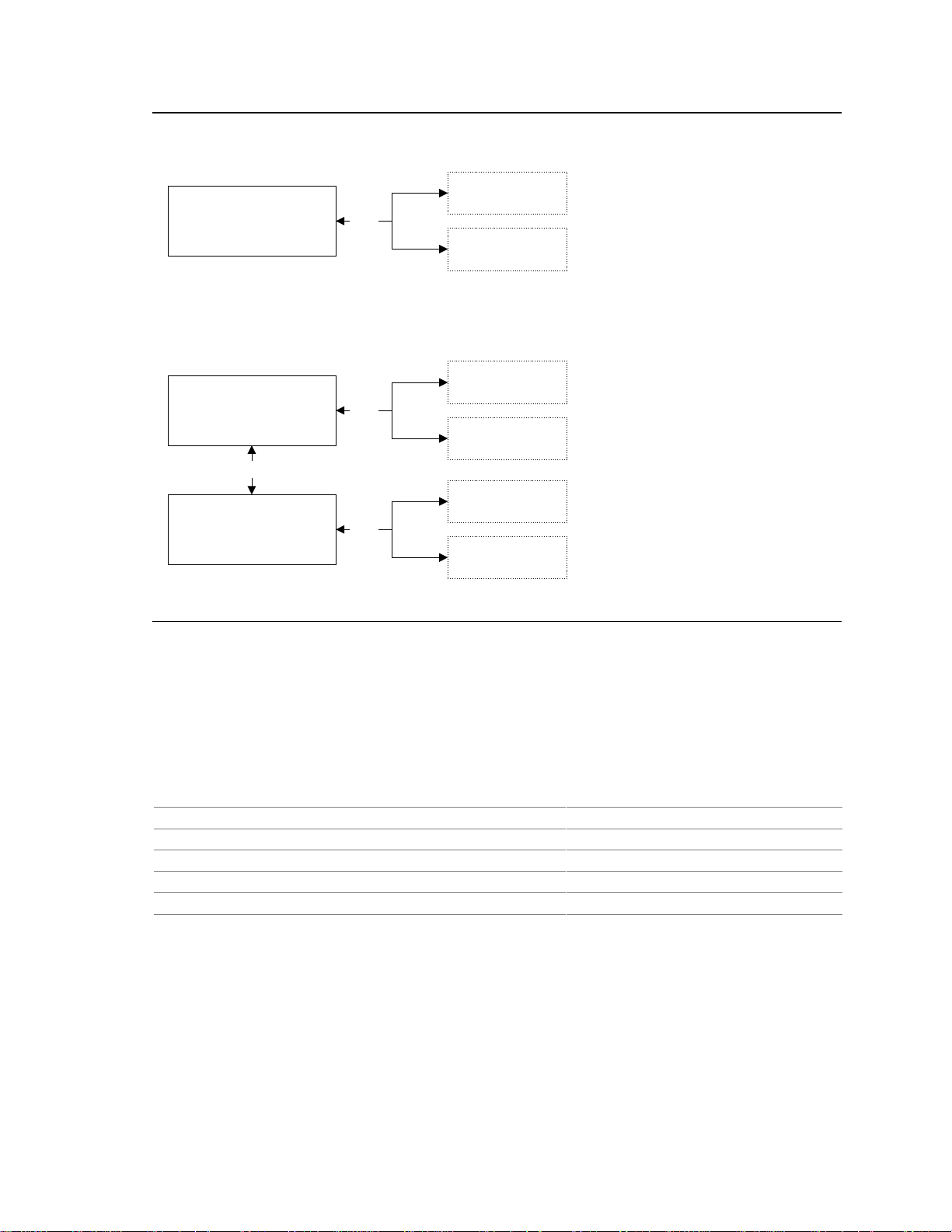
Intel Desktop Board D815EEA2/D815EPEA2 Technical Product Specification
Standard Configuration
82801BA
I/O Controller Hub
(ICH2)
82801BA
I/O Controller Hub
(ICH2)
USB
SMSC LPC47M142
LPC Bus
I/O Controller
USB ports 0 and 1
USB
USB ports 2 and 3
Optional Configuration
USB ports 0 and 2
USB
CNR connector
USB ports 1 and 3
USB
USB ports 4 and 5
Figure 8. USB Port Configurations
Back panel USB connectors
Back panel USB connectors
Back panel USB connectors
USB port accesi bl e through a USB
connector on an optional CNR add-in card
Back panel USB connectors
Front panel USB connector
OM11892
NOTE
✏
Computer systems that have an unshielded cable attached to a USB port may not meet FCC
Class B requirements, even if no device or a low-speed USB device is attached to the cable. Use
shielded cable that meets the requirements for full-speed devices.
For information about Refer to
The location of the USB connectors on the back panel Figure 13, page 64
The signal names of the back panel USB connectors Table 21, page 65
The location of the optional front panel USB connector Figure 16, page 78
The signal names of the optional front panel USB connector Table 45, page 79
The USB specification and UHCI Table 4, page 20
34
Page 35

Product Description
1.8.2.2.3 Real-Time Clock, CMOS SRAM, and Bat t e ry
The real-time clock provides a time-of-day clock and a multicentury calendar with alarm features.
The real-time clock supports 256 bytes of battery-backed CMOS SRAM in two banks that are
reserved for BIOS use.
A coin-cell battery (CR2032) powers the real-time clock and CMOS memory. When the computer
is not plugged into a wall socket, the battery has an estimated life of three years. When the
computer is plugged in, the standby current from the power supply extends the life of the battery.
The clock is accurate to ± 13 minutes/year at 25 ºC with 3.3 VSB applied.
The time, date, and CMOS values can be specified in the BIOS Setup program. The CMOS values
can be returned to their defaults by using the BIOS Setup program.
✏ NOTE
If the battery and AC power fail, custom defaults, if previously saved, will be loaded into CMOS
SRAM at power-on.
1.8.2.3 SST 49LF004A 4 Mbit Firmware Hub (FWH)
The system BIOS is stored in the FWH.
35
Page 36

Intel Desktop Board D815EEA2/D815EPEA2 Technical Product Specification
1.9 I/O Controller
The D815EEA2 and D815EPEA2 boards support either of two I/O controllers:
• The standard SMSC LPC47M132 I/O controller or
• The optional SMSC LPC47M142 I/O controller
Both I/O controllers provide the following features:
• Low pin count (LPC) interface
• 3.3 V operation
• Two serial ports
• One parallel port with Extended Capabilities Port (ECP) and Enhanced Parallel Port
(EPP) support
• Serial IRQ interface compatible with serialized IRQ support for PCI systems
• PS/2-style mouse and keyboard interfaces
• Interface for one 1.2 MB, 1.44 MB, or 2.88 MB diskette drive
• Intelligent power management, including a programmable wake up event interface
• PCI power management support
• Fan control
One fan control output
Two fan tachometer inputs
The optional SMSC LPC47M142 I/O controller provides an additional USB hub.
The BIOS Setup program provides configuration options for the I/O controller.
For information about Refer to
The USB hubs on the D815EEA2 board Section 1.8.1.2.2, page 28
The USB hubs on the D815EPEA2 board Section 1.8.2.2.2, page 33
SMSC LPC47M132 and LPC47M142 I/O controllers http://www.smsc.com
1.9.1 Serial Ports
The D815EEA2 and D815EPEA2 boards each have two serial ports. Serial port A is located on the
back panel. Serial port B is accessible using the connector at location J8H1. The serial ports’
NS16C550-compatible UARTs support data transfers at speeds up to 115.2 kbits/sec with BIOS
support. The serial ports can be assigned as COM1 (3F8h), COM2 (2F8h), COM3 (3E8h), or
COM4 (2E8h).
For information about Refer to
The location of the serial port A connector Figure 13, page 64
The signal names of the serial port A connector Table 24, page 66
The location of the serial port B connector Figure 16, page 78
The signal names of the serial port B connector Table 44, page 79
36
Page 37
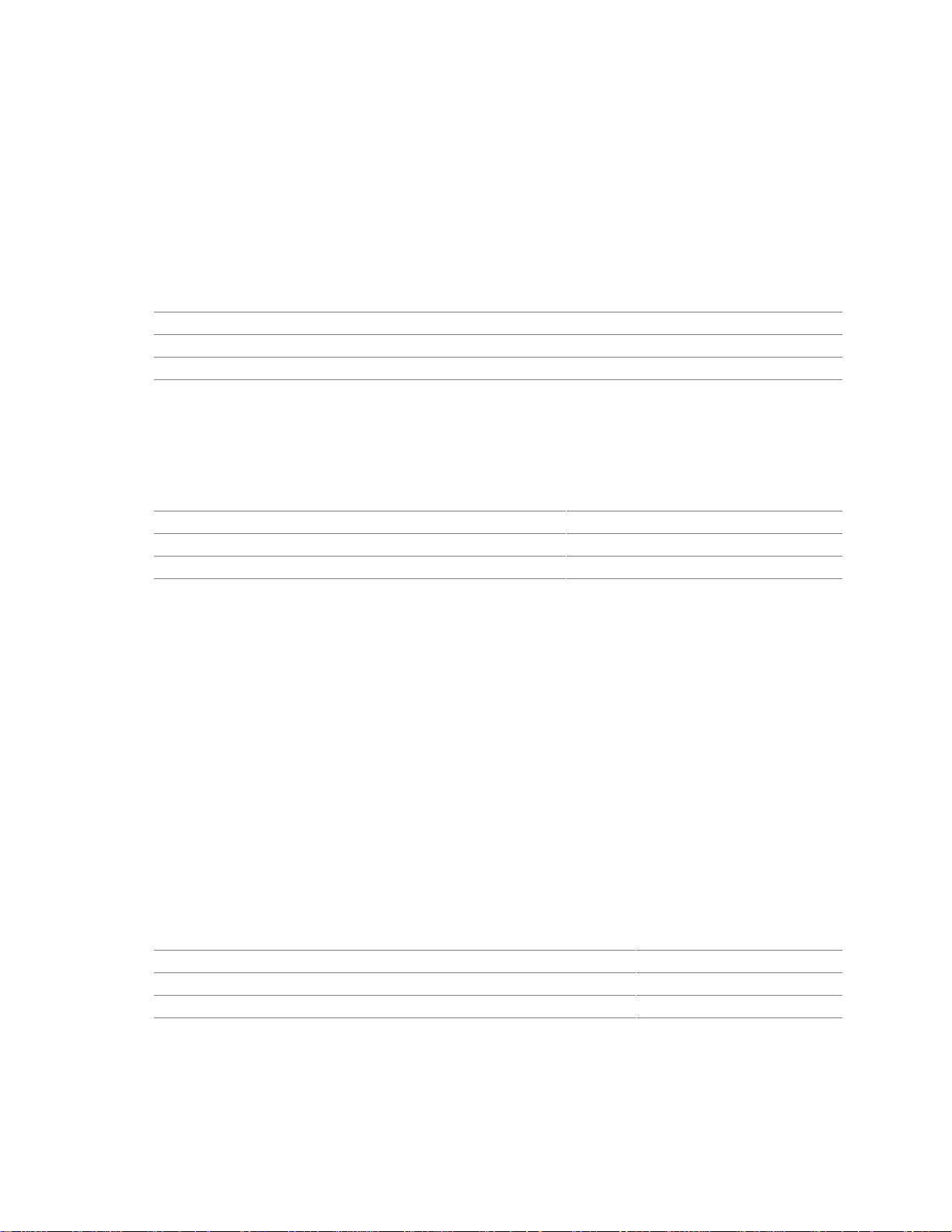
Product Description
1.9.2 Parallel Port
The connector for the parallel port is a 25-pin D-Sub connector located on the back panel. In the
BIOS Setup program, the parallel port can be set to the following modes:
• Output only (PC-AT
†
-compatible mode)
• Bi-directional (PS/2 compatible)
• EPP
• ECP
For information about Refer to
The location of the parallel port connector Figure 13, page 64
The signal names of the parallel port connector Table 23, page 65
Setting the parallel port’s mode Table 69, page 118
1.9.3 Diskette Drive Controller
The I/O controller supports one diskette drive that is compatible with the 82077 diskette drive
controller and supports both PC-AT and PS/2 modes.
For information about Refer to
The location of the diskette drive connector Figure 15, page 73
The signal names of the diskette drive connector Table 42, page 77
The supported diskette drive capacities and sizes Table 72, page 123
1.9.4 Keyboard and Mouse Interface
PS/2 keyboard and mouse connectors are located on the back panel. The +5 V lines to these
connectors are protected with a thermistor, which limits the current to a specified amperage.
NOTE
✏
The keyboard is supported in the bottom PS/2 connector and the mouse is supported in the top
PS/2 connector. Power to the computer should be turned off before a keyboard or mouse is
connected or disconnected.
The keyboard controller contains the AMI keyboard and mouse controller code, provides the
keyboard and mouse control functions, and supports password protection for power-on/reset. A
power-on/reset password can be specified in the BIOS Setup program.
The keyboard controller also supports the hot-key sequence <Ctrl><Alt><Del> for a software reset
(operating system dependent). This key sequence resets the computer’s software by jumping to the
beginning of the BIOS code and running the power-on self-test (POST).
For information about Refer to
The location of the keyboard and mouse connectors Figure 13, page 64
The signal names of the keyboard and mouse connectors Table 20, page 65
Overcurrent protection for back panel connectors Table 19, page 65
37
Page 38

Intel Desktop Board D815EEA2/D815EPEA2 Technical Product Specification
1.10 Graphics Subsystems
This section describes the graphics subsystems used by the D815EEA2 and D815EPEA2 boards:
• The D815EEA2 board uses the Intel 815E graphics subsystem, described below.
• The D815EPEA2 board uses the Intel 815EP graphics subsystem, described in Section 1.10.2,
beginning on page 42.
1.10.1 Intel 815E Graphics Subsystem
The 815E chipset, used on the D815EEA2 board, contains two separate, mutually exclusive
graphics options. Either the integrated graphics controller (contained within the 82815 GMCH) is
used, or an add-in AGP adapter can be used.
The GMCH includes an integrated display cache SDRAM controller that supports a Graphics
Performance Accelerator (GPA) card. The GPA card is a 32-bit 133 MHz 4 MB SDRAM array for
enhanced integrated 2D and 3D graphics performance. This interface is multiplexed between the
display cache interface and the AGP connector. When an AGP card is installed, the integrated
graphics controller is disabled and the display cache interface is not used.
For information about Refer to
GPA support Section 1.10.1.3.1, page 41
1.10.1.1 Integrated Graphics Controller
The GMCH features the following:
• Integrated graphics controller
3-D Hyperpipelined architecture
Full 2-D hardware acceleration
Motion video acceleration
• 3-D graphics visual and texturing enhancement
• Display
Integrated 24-bit 230 MHz RAMDAC
Display Data Channel Standard, Version 3.0, Level 2B protocols compliant
• Video
Hardware motion compensation for software MPEG2 decode
Software DVD at 30 fps
• Integrated graphics memory controller
38
Page 39
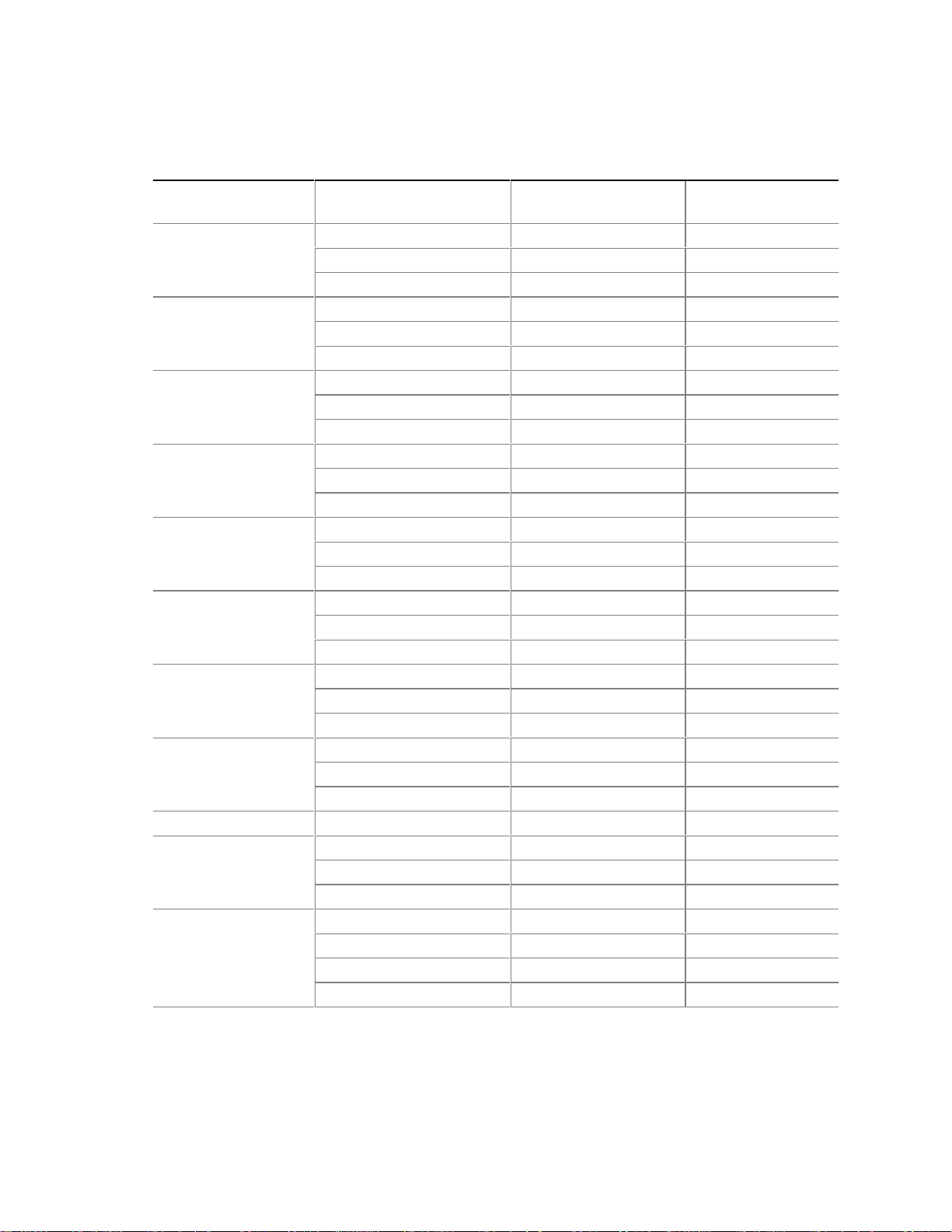
Table 7 lists the refresh frequencies supported by the graphics subsystem.
Table 7. Supported Graphics Refresh Frequencies
Resolution
320 x 200
320 x 240
352 x 480
352 x 576
400 x 300
512 x 384
640 x 400
640 x 480
640 x 480 16 M colors 60, 70, 72, 75, 85 KDO
800 x 600
1024 x 768
Color Palette
256 colors 70
64 K colors 70 D3
16 M colors 70 D
256 colors 70
64 K colors 70 D3
16 M colors 70 D
256 colors 70
64 K colors 70 D3
16 M colors 70 D
256 colors 70
64 K colors 70 D3
16 M colors 70 D
256 colors 70
64 K colors 70 D3
16 M colors 70 D
256 colors 70
64 K colors 70 D3
16 M colors 70 D
256 colors 70
64 K colors 70 D3
16 M colors 70 D
256 colors 60, 70, 72, 75, 85 KDO
64 K colors 60, 75, 85 KD3O
64 K colors 70, 72 KDO
256 colors 60, 70, 72, 75, 85 KDO
64 K colors 60, 70, 72, 75, 85 KD3O
16 M colors 60, 70, 72, 75, 85 KDO
256 colors 60, 70, 75, 85 KDO
64 K colors 60, 70, 75 KD3O
64 K colors 85 KD3
16 M colors 60, 70, 75, 85 KD
Available Refresh
Frequencies (Hz)
Notes
D
D
D
D
D
D
D
Product Description
continued
39
Page 40
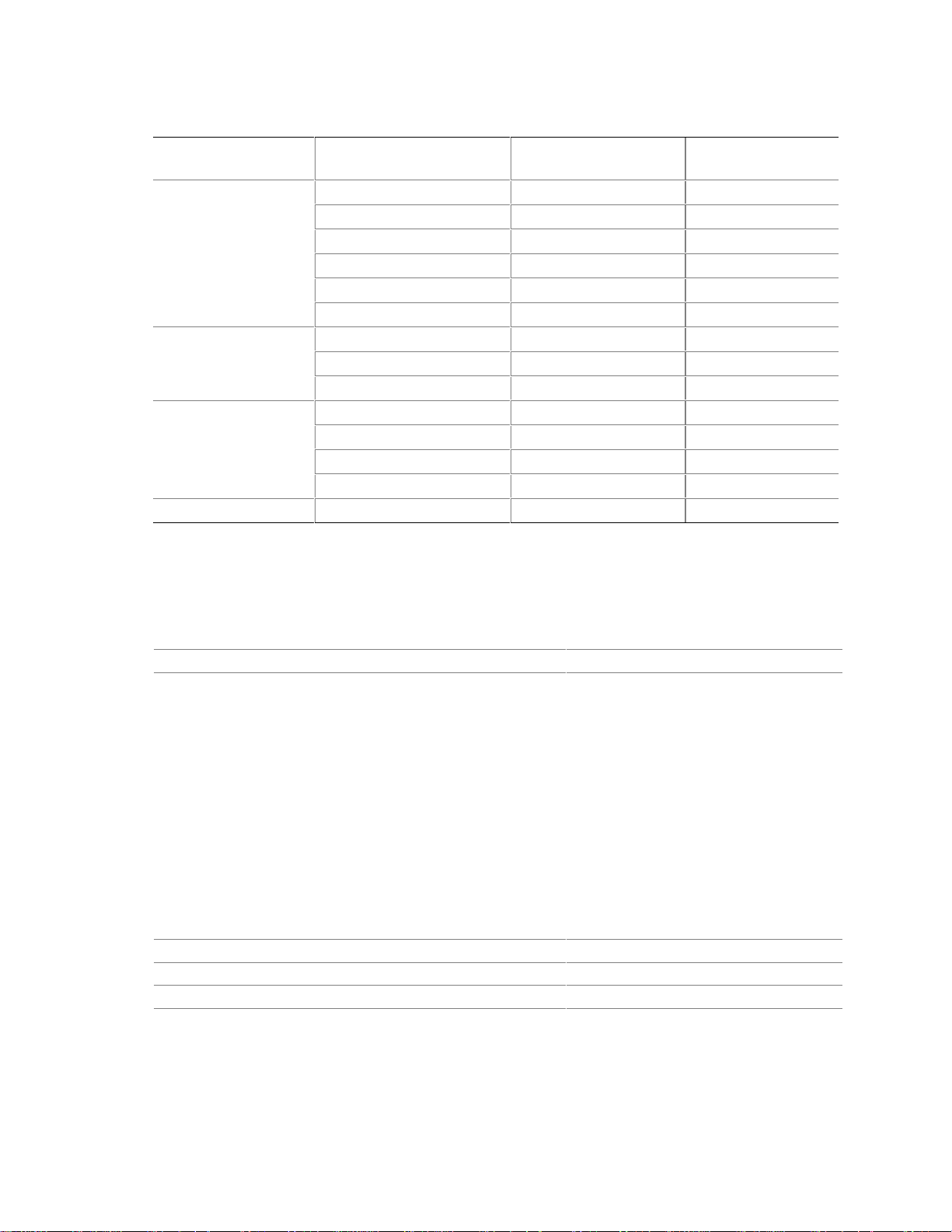
Intel Desktop Board D815EEA2/D815EPEA2 Technical Product Specification
Table 7. Supported Graphics Refresh Frequencies (continued)
Resolution
1152 x 864
1280 x 768
1280 x 1024
1600 x 1200
Notes: K = Desktop
D = DirectDraw
3 = Direct3D
O = Overlay
F = Digital Display Device only. A mode will be support ed on both analog CRTs and digital display devices
(KD3O applies to both types of di splays), unless indicated otherwise.
For information about Refer to
Obtaining graphics software and utilities Section 1.3, page 19
Color Palette
256 colors 60, 70, 72, 75 KDO
256 colors 85 KD
64 K colors 60, 70 KD3O
64 K colors 72, 75, 85 KD3
16 M colors 60 KDO
16 M colors 75, 85 KD
256 colors 60 (reduced blanking) KDOF
64 K colors 60 (reduced blanking) KD3F
16 M colors 60 (reduced blanking) KDF
256 colors 60 KDO
256 colors 70, 72, 75, 85 KD
64 K colors 60, 70, 72, 75, 85 KD3
16 M colors 60, 70, 75, 85 KD
256 colors
†
†
and OpenGL†
Available Refresh
Frequencies (Hz)
60, 70, 72, 75 KD
Notes
1.10.1.2 Digital Video Output (DVO) Connector (Optional)
The D815EEA2 board routes the Intel 82815 GMCH DVO port to an optional onboard 40-pin
DVO connector. The DVO connector can be cabled to a DVI or TV out card to enable digital
displays or TV out functionality. The Digital Visual Interface (DVI) specification provides a
high-speed digital connection for visual data types when using the integrated graphics controller.
This interface is active only when the integrated graphics controller is enabled.
The DVI interface allows interfacing with a discrete Transmission Minimized Differential
Signaling (TMDS) transmitter to enable platform support for DVI compliant digital displays or
with a discrete TV encoder for TV out functionality.
For information about Refer to
The location of the DVO connector Figure 14, page 69
The signal names of the DVO connector Table 32, page 71
Obtaining the DVI specification Table 4, page 20
40
Page 41
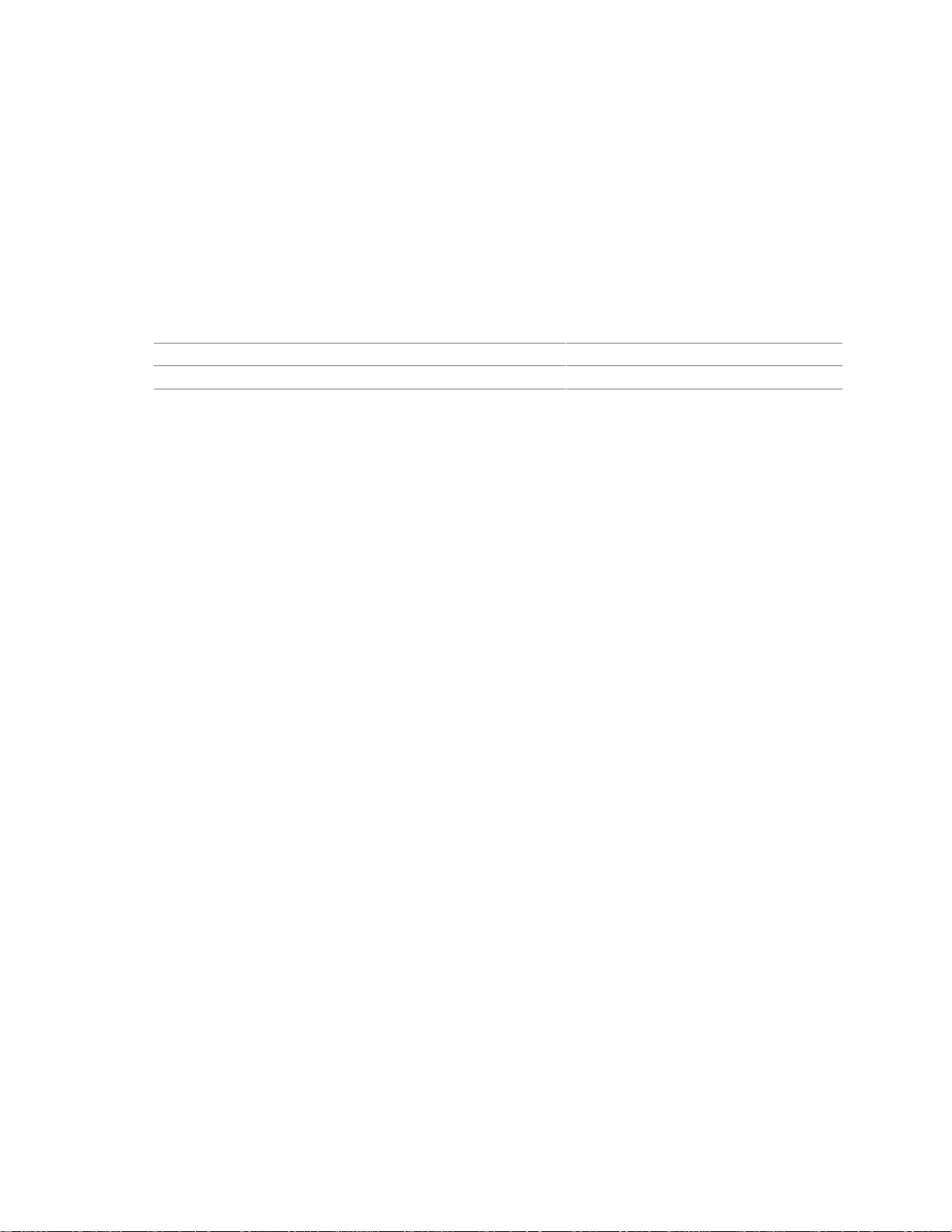
Product Description
1.10.1.3 AGP Universal Connector
NOTE
✏
Install memory in the DIMM sockets prior to installing the AGP video card to avoid interference
with the memory retention mechanism.
The AGP universal connector supports either:
• Graphics Performance Accelerator (GPA) cards with 133 MHz SDRAM display cache
• 1x, 2x, or 4x AGP add-in cards with either 3.3 V or 1.5 V I/O
For information about Refer to
The location of the AGP universal connector Figure 15, page 73
The signal names of the AGP universal connector Table 41, page 76
1.10.1.3.1 Graphics Performance Accelerator (GPA) Support
The Intel 815E GMCH display cache is a single channel 32-bit wide SDRAM interface. The
4 MB display cache resides on a GPA card that plugs into the AGP connector. The BIOS detects a
GPA card if present in the AGP port and initializes it as display cache memory. When a GPA card
is initialized, the BIOS allocates 1 MB of system memory to support the internal display device
operation.
1.10.1.3.2 Dynamic Video Memory Technology (DVMT)
DVMT enables enhanced graphics and memory performance through Direct AGP, and highly
efficient memory utilization. DVMT ensures the most efficient use of all available memory for
maximum 2D/3D graphic performance. DVMT is implemented on the D815EEA2 board with a
GPA (Graphics Performance Accelerator) card installed in the AGP connector.
✏ NOTE
In earlier documentation, the GPA card was referred to as the AGP Inline Memory Module
(AIMM).
DVMT uses 1 MB of system physical memory for compatibility with legacy applications. An
example of this would be when using VGA graphics under DOS. Once loaded, the operating
system and graphics drivers allocate the buffers needed for performing graphics functions. When
the 4 MB GPA card is installed, the Z-buffer and GDI data are managed directly from this
dedicated graphics memory thereby avoiding operating system memory manager calls and
improving performance.
At system BIOS POST, the BIOS displays either the amount of physical memory allocated for
display cache or the size of the GPA card (4 MB) if installed. Operating systems such as
Windows NT 4.0 and Windows 2000 may display the maximum amount of frame buffer memory
possible based on the system memory configuration.
41
Page 42

Intel Desktop Board D815EEA2/D815EPEA2 Technical Product Specification
NOTE
✏
The use of DVMT requires operating system driver support.
For information about Refer to
Obtaining the DVMT white paper http://developer.intel.com/design/chipsets/815e/
Obtaining the AIMM specification Table 4, page 20
1.10.1.3.3 AGP Add-in Card Support
AGP is a high-performance interface for graphics-intensive applications, such as 3D applications.
While based on the PCI Local Bus Specification, Rev. 2.1, AGP is independent of the PCI bus and
is intended for exclusive use with graphical display devices. AGP overcomes certain limitations of
the PCI bus related to handling large amounts of graphics data with the following features:
• Pipelined memory read and write operations that hide memory access latency
• Demultiplexing of address and data on the bus for nearly 100 percent efficiency
For information about Refer to
Obtaining the Accelerated Graphics Port Interface Specification Table 4, page 20
1.10.2 Intel 815EP Graphics Subsystem
NOTE
✏
Install memory in the DIMM sockets prior to installing the AGP video card to avoid interference
with the memory retention mechanism.
The Intel 815EP chipset, used on the D815EPEA2 board, provides an AGP universal connector
which supports a 1x, 2x, or 4x AGP add-in card with either 3.3 V or 1.5 V I/O.
AGP is a high-performance interface for graphics-intensive applications, such as 3D applications.
While based on the PCI Local Bus Specification, Rev. 2.1, AGP is independent of the PCI bus and
is intended for exclusive use with graphical display devices. AGP overcomes certain limitations of
the PCI bus related to handling large amounts of graphics data with the following features:
• Pipelined memory read and write operations that hide memory access latency
• Demultiplexing of address and data on the bus for nearly 100 percent efficiency
For information about Refer to
The location of the AGP universal connector Figure 15, page 73
The signal names of the AGP universal connector Table 41, page 76
Obtaining the Accelerated Graphics Port Interface Specification Table 4, page 20
42
Page 43

Product Description
1.11 Audio Subsystem
The D815EEA2 and D815EPEA2 boards both include an Audio Codec ’97 (AC ’97) compatible
audio subsystem consisting of these devices:
• Intel 82801BA I/O Controller Hub (ICH2)
• Analog Devices AD1885 analog codec
1.11.1 AD1885 Audio Codec
The AD1885 is a fully AC ’97 compliant codec. The codec’s features include:
• > 90 dB signal-to-noise ratio sound quality
• Power management support for APM 1.2 and ACPI 1.0 (driver dependant)
• Playback sample rates up to 48 kHz
• 16 bit stereo full-duplex codec
• Software compatible with Windows 98 SE, Windows 2000, Windows NT 4.0, and
Windows Millennium (Me)
• Full-duplex operation at asynchronous hardware record/playback samples rates
• Frequency response: 20 Hz to 20 kHz (± 0.1 dB)
Figure 9 is a block diagram of the D815EEA2 and D815EPEA2 boards’ audio subsystem, including
the Intel 82801BA ICH2 digital controller, the AD1885 analog codec, and the audio connectors.
82801BA
I/O Controller Hub
(ICH2)
For information about Refer to
Obtaining the AC ’97 specification Table 4, page 19
AC ’97 Link
Figure 9. Block Diagram of Audio Subsystem
1.11.2 Audio Connectors
The audio connectors include the following:
• Front panel audio (optional):
Mic in
Line out
• ATAPI-style connectors:
CD-ROM
Auxiliary line in
Analog Devices
AD1885
Analog Codec
CD-ROM
Line In
Audio In
Mic In
Front Panel Audio (optional)
Line Out
OM11888
43
Page 44

Intel Desktop Board D815EEA2/D815EPEA2 Technical Product Specification
• Back panel audio connectors:
Line in
Line out
Mic in
For information about Refer to
The back panel audio connectors Section 2.8.1, page 64
1.11.2.1 Front Panel Audio Connector (Optional)
A 2 x 5-pin connector for routing mic in and line out to the front panel.
For information about Refer to
The location of the optional front panel audio connector Figure 14, page 69
The signal names of the optional front panel audio connector Table 30, page 70
NOTE
✏
The front panel audio connector is alternately used as a jumper block for routing audio signals.
Refer to Section 2.9.1 on page 82 for more information.
1.11.2.2 ATAPI CD-ROM Connector
A 1 x 4-pin ATAPI-style connector connects an internal ATAPI CD-ROM drive to the audio mixer.
For information about Refer to
The location of the ATAPI CD-ROM connector Figure 14, page 69
The signal names of the ATAPI CD-ROM connector Table 31, page 70
1.11.2.3 Auxiliary Line In Connector
A 1 x 4-pin ATAPI-style connector connects the left and right channel signals of an internal audio
device to the audio subsystem.
For information about Refer to
The location of the auxiliary line in connector Figure 14, page 69
The signal names of the auxiliary line in connector Table 29, page 70
44
Page 45

Product Description
1.12 LAN Subsystem (Optional)
The network interface controller subsystem consists of the ICH2, with integrated LAN Media
Access Controller (MAC), and a physical layer interface device. Features of the LAN subsystem
include:
• PCI Bus Master Interface
• CSMA/CD Protocol Engine
• Serial CSMA/CD unit interface that supports the following physical layer interface devices:
82562ET onboard LAN
82562ET/MT (10/100 Mbit/sec Ethernet) on the optional CNR
82562EH (1 Mbit/sec HomePNA
• PCI Power Management
Supports APM
Supports ACPI technology
Supports Wake up from suspend state (optional Wake on LAN technology)
For information about Refer to
Obtaining LAN software and drivers Section 1.3, page 19
†
) on the optional CNR
1.12.1 Intel® 82562ET Platform LAN Connect Device
The Intel 82562ET component provides an interface to the back panel RJ-45 connector with
integrated LEDs. This physical interface may alternately be provided through the CNR connector.
The Intel 82562ET provides the following functions:
• Basic 10/100 Ethernet LAN Connectivity
• Supports RJ-45 connector with status indicator LEDs
• Full driver compatibility
• Advanced Power Management support
• Programmable transit threshold
• Configuration EEPROM that contains the MAC address
1.12.2 RJ-45 LAN Connector LEDs
Two LEDs are built into the RJ-45 LAN connector. Table 8 describes the LED states when the
board is powered up and the LAN subsystem is operating.
Table 8. LAN Connector LED States
LED Color LED State Condition
Off 10 Mbit/sec data rate is selected. Green
On 100 Mbit/sec date rate is selected.
Yellow
Off LAN link is not established.
On (steady state) LAN link is established.
On (brighter and pulsing) The computer is communicating with another computer on
the LAN.
45
Page 46

Intel Desktop Board D815EEA2/D815EPEA2 Technical Product Specification
1.13 Hardware Management Subsystem
The hardware management features enable the board to be compatible with the Wired for
Management (WfM) specification. The board has several hardware management features,
including the following:
• Hardware monitoring
• Chassis intrusion detect connector (optional)
• Fan control and monitoring (implemented on both the SMSC LPC47M132 and optional SMSC
1.13.1 Hardware Monitor Component
LPC47M142 I/O controllers)
For information about Refer to
The WfM specification Table 4, page 19
Fan control functions of the SMSC LPC47M132 and
optional SMSC LPC47M142 I/O controllers
Section 1.13.2, page 46
The hardware monitor component provides low-cost instrumentation capabilities. The features of
the component include:
• Internal ambient temperature sensing
• Remote thermal diode sensing for direct monitoring of processor temperature (if supported in
the processor)
• Power supply monitoring (+12 V, +5 V, +3.3 V, +2.5 V, 3.3 VSB, and V
CCP) to detect levels
above or below acceptable values
• SMBus interface
1.13.2 Chassis Intrusion Detect Connector (Optional)
The board supports a chassis security feature that detects if the chassis cover is removed. For the
chassis intrusion circuit to function, the chassis’ power supply must be connected to AC power.
The security feature uses a mechanical switch on the chassis that attaches to the chassis intrusion
detect connector. The mechanical switch is closed for normal computer operation. Chassis
intrusion detection can be supported with third party SMBus software.
For information about Refer to
The location of the optional chassis intrusion detect connector Figure 14, page 69
The signal names of the optional chassis intrusion detect connector Table 37, page 72
46
Page 47

Product Description
1.13.3 Fan Control and Monitoring
The SMSC LPC47M132 I/O controller and the optional SMSC LPC47M142 I/O controller both
provide fan tachometer input for the processor fan (fan 1) and system fan (fan 2) and fan control
output for the system fan (fan 2) and the chassis fan (fan 3). Monitoring and control can be
implemented using third-party software.
For information about Refer to
The functions of the fan connectors Section 1.15.2.2, page 53
The location of the fan connectors Figure 14, page 69
The signal names of the fan connectors Section 2.8.2.2, page 69
1.14 CNR Connector (Optional)
The CNR connector supports the audio, modem, USB, and LAN interfaces of the Intel 815E and
Intel 815EP chipsets. Figure 10 shows the signal interface between the riser and the ICH2.
✏
NOTE
Intel 82801BA
I/O Controller Hub
(ICH2)
Figure 10. ICH2 and CNR Signal Interface
AC ’97 Interfaces
LAN Interface
SMBus
USB (Optional)
Communicat i on and
Networking Riser
(Up to two AC ’97 codecs
and one LAN device)
CNR Connector
OM11484
The USB interface from the ICH2 to the CNR is optional on this board.
The interfaces supported by the CNR connector include (but are not limited to) the following:
• AC ’97 interface: supports audio and/or modem functions on the CNR board.
• LAN interface: interface includes an eight-pin interface for use with Platform LAN Connect
(PLC) based devices.
• SMBus interface: provides Plug-and-Play functionality for the CNR board.
• USB interface (optional): provides a USB interface for the CNR board.
To learn more about the CNR, refer to the CNR specification.
For information about Refer to
Obtaining the CNR specification Table 4, page 20
47
Page 48

Intel Desktop Board D815EEA2/D815EPEA2 Technical Product Specification
1.15 Power Management
Power management is implemented at several levels, including:
• Software support:
Advanced Power Management (APM)
Advanced Configuration and Power Interface (ACPI)
• Hardware support:
Power connector
Fan connectors
Wake on LAN technology
Instantly Available technology
Resume on Ring
Wake from USB
Wake on Keyboard
Wake on PME#
Wake on RTC (real-time clock) alarm
1.15.1 Software Support
The software support for power management includes:
• APM
• ACPI
If the D815EEA2 or D815EPEA2 board is used with an ACPI-aware operating system, the BIOS
can provide ACPI support. Otherwise, it defaults to APM support.
1.15.1.1 APM
APM makes it possible for the computer to enter an energy-saving standby mode. The standby
mode can be initiated in the following ways:
• Time-out period specified in the BIOS Setup program
• From the operating system, such as the standby menu item in Windows 98
In standby mode, the D815EEA2 and D815EPEA2 boards can reduce power consumption by
spinning down hard drives, and reducing power to, or turning off of, VESA
monitors. Power management mode can be enabled or disabled in the BIOS Setup program.
While in standby mode, the system retains the ability to respond to external interrupts and service
requests, such as incoming faxes or network messages. Any keyboard or mouse activity brings the
system out of standby mode and immediately restores power to the monitor.
†
DPMS-compliant
48
Page 49

Product Description
The BIOS enables APM by default; but the operating system must support an APM driver for the
power management features to work. For example, Windows 98 supports the power management
features upon detecting that APM is enabled in the BIOS.
For information about Refer to
Enabling or disabling power management in the BIOS Setup program Section 4.6, page 127
The D815EEA2 and D815EPEA2 boards’ compliance level with APM Table 4, page 20
1.15.1.2 ACPI
ACPI gives the operating system direct control over the power management and Plug and Play
functions of a computer. The use of ACPI with the D815EEA2 or D815EPEA2 board requires an
operating system that provides full ACPI support. ACPI features include:
• Plug and Play (including bus and device enumeration) and APM support normally contained in
the BIOS
• Power management control of individual devices, add-in boards (some add-in boards may
require an ACPI-aware driver), video displays, and hard disk drives
• Methods for achieving less than 15-watt system operation in the power-on/standby sleeping
state
• A soft-off feature that enables the operating system to power-off the computer
• Support for multiple wake up events (see Table 11 on page 51)
• Support for a front panel power and sleep mode switch. Table 9 lists the system states based on
how long the power switch is pressed, depending on how ACPI is configured with an
ACPI-aware operating system.
Table 9. Effects of Pressing the Power Switch
If the system is in this state…
Off
(ACPI G2/G5 – soft-off)
On
(ACPI G0 – working state)
On
(ACPI G0 – working state)
Sleep
(ACPI G1 – sleeping state)
Sleep
(ACPI G1 – sleeping state)
…and the power switch is
pressed for
Less than seven seconds Power-on
Less than seven seconds Soft-off/Standby
More than seven seconds Fail safe power-off
Less than seven seconds Wake up
More than seven seconds Power-off
…the system enters this state
(ACPI G0 – working state)
(ACPI G1 – sleeping state)
(ACPI G2/G5 – soft-off)
(ACPI G0 – working state)
(ACPI G2/G5 – soft-off)
For information about Refer to
The D815EEA2 and D815EPEA2 boards’ compliance level with ACPI Table 4, page 20
49
Page 50
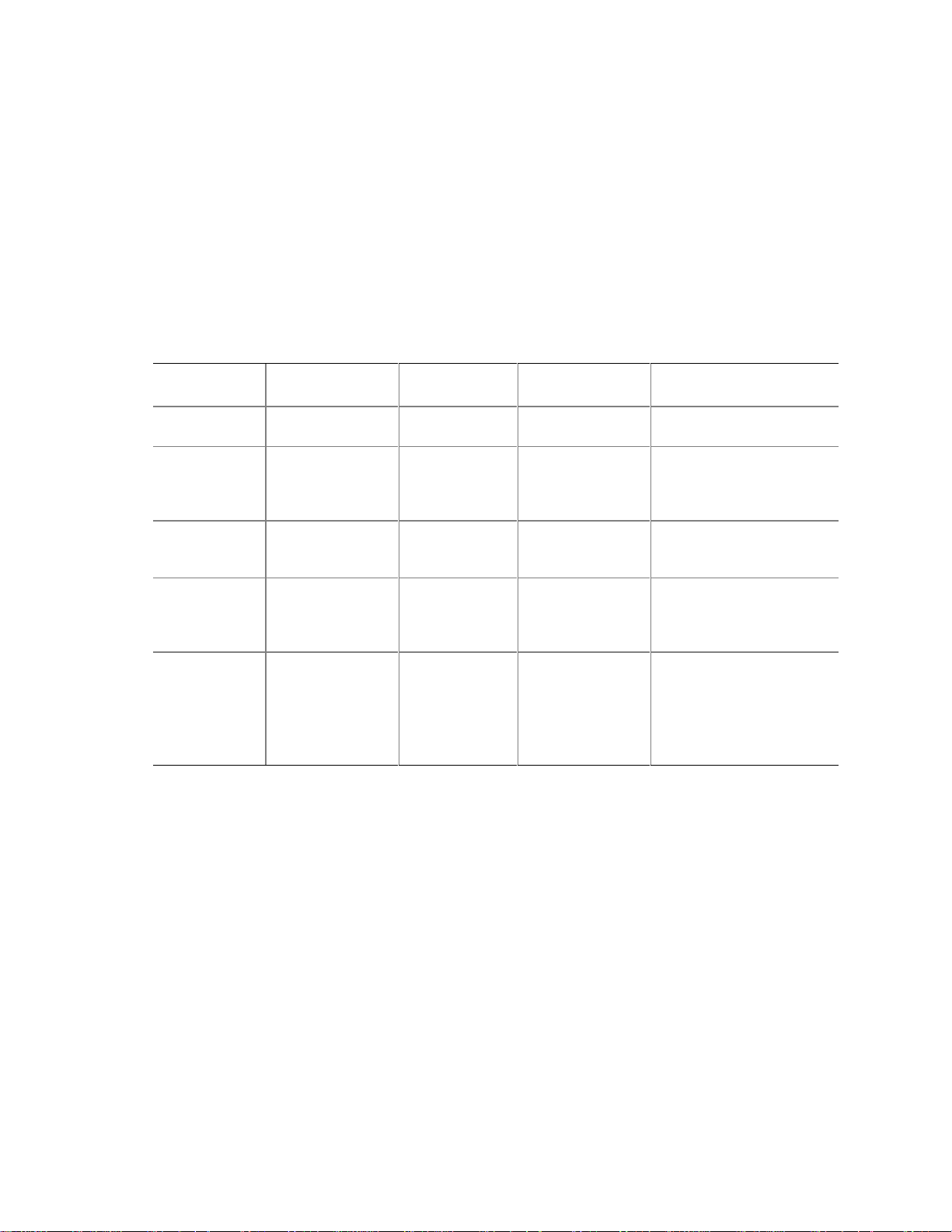
Intel Desktop Board D815EEA2/D815EPEA2 Technical Product Specification
1.15.1.2.1 System States and Power States
Under ACPI, the operating system directs all system and device power state transitions. The
operating system puts devices in and out of low-power states based on user preferences and
knowledge of how devices are being used by applications. Devices that are not being used can be
turned off. The operating system uses information from applications and user settings to put the
system as a whole into a low-power state.
Table 10 lists the power states supported by the D815EEA2 and D815EPEA2 boards along with the
associated system power targets. See the ACPI specification for a complete description of the
various system and power states.
Table 10. Power States and Targeted System Power
Global States Sleeping States CPU States
G0 – working
state
G1 – sleeping
state
G1 – sleeping
state
G2/S5 S5 – soft-off.
G3 –
mechanical off
AC power is
disconnected
from the
computer.
Notes:
1. Total system power is dependent on the system configuration, including add-in boards and peripherals
powered by the system chassis’ power supply.
2. Dependent on the standby power consumption of wake-up dev i ces used in the system.
S0 – working C0 – working D0 – working state Full power > 30 W
S1 – CPU stopped C1 – stop grant D1, D2, D3 –
S3 – suspend to
RAM. Context
saved to RAM.
Context not
saved. Cold boot
is required.
No power to the
system.
No power D3 – no power
No power D3 – no power
No power D3 – no power for
Device States
device
specification
specific.
except for wake
up logic.
except for wake
up logic.
wake up logic,
except when
provided by
battery or external
source.
Targeted System Power
(Note 1)
5 W < power < 30 W
Power < 5 W
Power < 5 W
No power to the system so
that service can be
performed.
(Note 2)
(Note 2)
50
Page 51

Product Description
1.15.1.2.2 Wake Up Devices and Events
Table 11 lists the devices or specific events that can wake the computer from specific states.
Table 11. Wake Up Devices and Events
These devices/events can wake up the computer… …from this state
Power switch S1, S3, S5
RTC alarm S1, S3, S5
Wake on LAN technology connector (optional) S1, S3, S5
PME# S1, S3, S5
Modem (back panel serial port A) S1, S3
USB S1, S3
PS/2 keyboard S1, S3
Notes:
1. S5 events are supported only on P CI bus connector 2.
2. For the Wake on LAN technology connector and PME#, S5 is disabl ed by default in the BIOS Set up program . Setting
these options to Power On will enable a wake-up event f rom LA N in the S5 state.
3. Wake from CNR modem is not supported on the D815EEA2 and D815EPEA2 boards.
(Note 1)
(Notes 1 and 2)
(Notes 1 and 2)
(Note 3)
NOTE
✏
The use of these wake up events from an ACPI state requires an operating system that provides full
ACPI support. In addition, software, drivers, and peripherals must fully support ACPI wake
events.
NOTE
✏
Wake up from PS/2 mouse is peripheral, operating system, and driver dependent; it is not a boardlevel feature.
1.15.1.2.3 Plug and Play
In addition to power management, ACPI provides controls and information so that the operating
system can facilitate Plug and Play device enumeration and configuration. ACPI is used only to
enumerate and configure D815EEA2 and D815EPEA2 board devices that do not have other
hardware standards for enumeration and configuration. PCI devices on the D815EEA2 and
D815EPEA2 boards, for example, are not enumerated by ACPI.
51
Page 52
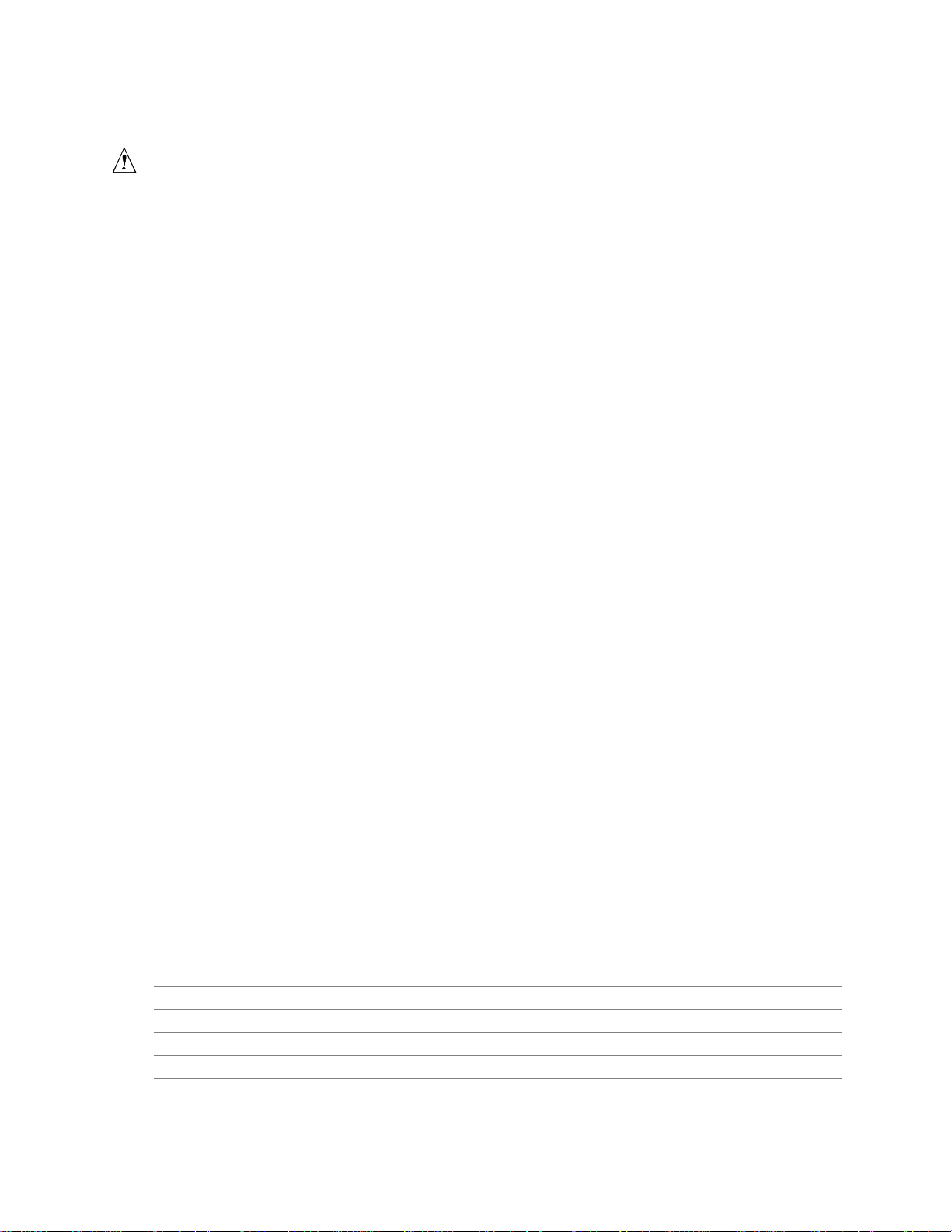
Intel Desktop Board D815EEA2/D815EPEA2 Technical Product Specification
1.15.2 Hardware Support
CAUTION
If the Wake on LAN and Instantly Available technology features are used, ensure that the power
supply provides adequate +5 V standby current. Failure to do so can damage the power supply.
The total amount of standby current required depends on the wake devices supported and
manufacturing options. Refer to Section 2.11.3 on page 94 for additional information.
The boards provides several hardware features that support power management, including:
• Power connector
• Fan connectors
• Wake on LAN technology connector (optional)
• Instantly Available technology
• Resume on Ring
• Wake from USB
• Wake from PS/2 keyboard
• PME# wakeup support
Wake on LAN technology and Instantly Available technology require power from the +5 V standby
line. The sections discussing these features describe the incremental standby power requirements
for each.
Resume on Ring enables telephony devices to access the computer when it is in a power-managed
state. The method used depends on the type of telephony device (external or internal) and the
power management mode being used (APM or ACPI).
NOTE
✏
The use of Resume on Ring and Wake from USB technologies from an ACPI state requires an
operating system that provides full ACPI support.
1.15.2.1 Power Connector
When used with an ATX-compliant power supply that supports remote power on/off, the
D815EEA2 and D815EPEA2 boards can turn off the system power through software control. To
enable soft-off control in software, advanced power management must be enabled in the BIOS
Setup program and in the operating system. When the system BIOS receives the correct APM
command from the operating system, the BIOS turns off power to the computer.
With soft-off enabled, if power to the computer is interrupted by a power outage or a disconnected
power cord, when power resumes, the computer returns to the power state it was in before power
was interrupted (on or off). The computer’s response can be set using the After Power Failure
feature in the BIOS Setup program’s Power menu.
For information about Refer to
The location of the power connector Figure 14, page 69
The signal names of the power connector Table 34, page 71
The BIOS Setup program’s Power menu Section 4.6, page 127
The ATX specification Table 3, page 19
52
Page 53

Product Description
1.15.2.2 Fan Connectors
The D815EEA2 and D815EPEA2 boards both have two standard fan connectors and one optional
fan connector. The functions of these connectors are described in Table 12.
Table 12. Fan Connector Descriptions
Connector
Processor fan Fan 1 J1B1 Provides +12 V DC for a processor fan or active fan
System fan Fan 2 J9H1 Provides +12 V DC for a system or chassis fan. The
Chassis fan
(optional)
For information about Refer to
The location of the fan connectors Figure 14, page 69
The signal names of the fan connectors Section 2.8.2.2, page 69
Silkscreen
Label
Fan 3 J4G1 P rovides +12 V DC f or a system or chassis. The fan
Reference
Designator
Function
heatsink. A tachometer feedback connection is also
provided.
fan voltage can be switched on or off, depending on
the power management state of the computer. A
tachometer feedback connection is also provided.
voltage can be switched on or off, depending on the
power management state of the computer.
1.15.2.3 Wake on LAN Technology
CAUTION
For Wake on LAN technology, the +5 V standby line for the power supply must be capable of
providing adequate +5 V standby current. Failure to provide adequate standby current when
implementing Wake on LAN technology can damage the power supply. Refer to Section 2.11.3 on
page 94 for additional information.
NOTE
✏
The optional Wake on LAN technology connector is present only on boards that do not have the
Intel 82562ET PLC device, which is part of the optional onboard LAN subsystem.
Wake on LAN technology enables remote wakeup of the computer through a network. The LAN
subsystem PCI bus network adapter monitors network traffic at the Media Independent Interface.
Upon detecting a Magic Packet
the computer. Depending on the LAN implementation, the D815EEA2 and D815EPEA2 boards
support Wake on LAN technology in the following ways:
• Through the optional Wake on LAN technology connector (APM only)
• Through the PCI bus PME# signal for PCI 2.2 compliant LAN designs (ACPI only)
• Through the onboard LAN subsystem when enabled in Setup (ACPI only)
†
frame, the LAN subsystem asserts a wakeup signal that powers up
53
Page 54

Intel Desktop Board D815EEA2/D815EPEA2 Technical Product Specification
The Wake on LAN technology connector can be used with PCI bus network adapters that have a
remote wake up connector, as shown in Figure 11. Network adapters that are PCI 2.2 compliant
assert the wakeup signal through the PCI bus signal PME# (pin A19 on the PCI bus connectors).
Network
Interface
Card
PCI Slot
Figure 11. Using the Wake on LAN Technology Connector
For information about Refer to
The location of the optional Wake on LAN technology connector Figure 14, page 69
The signal names of the optional Wake on LAN technology connector Table 38, page 72
Remote
Wake up
connector
Desktop Board
Wake on
LAN
technology
connector
OM09129
1.15.2.4 Instantly Available Technology
CAUTION
For Instantly Available technology, the 5 V standby line for the power supply must be capable of
providing adequate +5 V standby current. Failure to provide adequate standby current when
implementing Instantly Available technology can damage the power supply. Refer to Section 2.11.3
on page 94 for additional information.
Instantly Available technology enables the D815EEA2 and D815EPEA2 boards to enter the
ACPI S3 (suspend-to-RAM) sleep-state. While in the S3 sleep-state, the computer will appear to
be off (the power supply is off, the fans are off, and the front panel LED is amber if dual-color, or
off if single-color.) When signaled by a wake-up device or event, the system quickly returns to its
last known wake state.
The D815EEA2 and D815EPEA2 boards support the PCI Bus Power Management Interface
Specification. Add-in boards that also support this specification can participate in power
management and can be used to wake the computer.
The use of Instantly Available technology requires operating system support and PCI 2.2 compliant
add-in cards and drivers.
The standby power indicator LED (at location CR6E1) shows that power is still present at the
DIMM and PCI bus connectors, even when the computer appears to be off. Figure 12 shows the
location of the standby power indicator LED on the D815EEA2 and D815EPEA2 boards.
54
Page 55
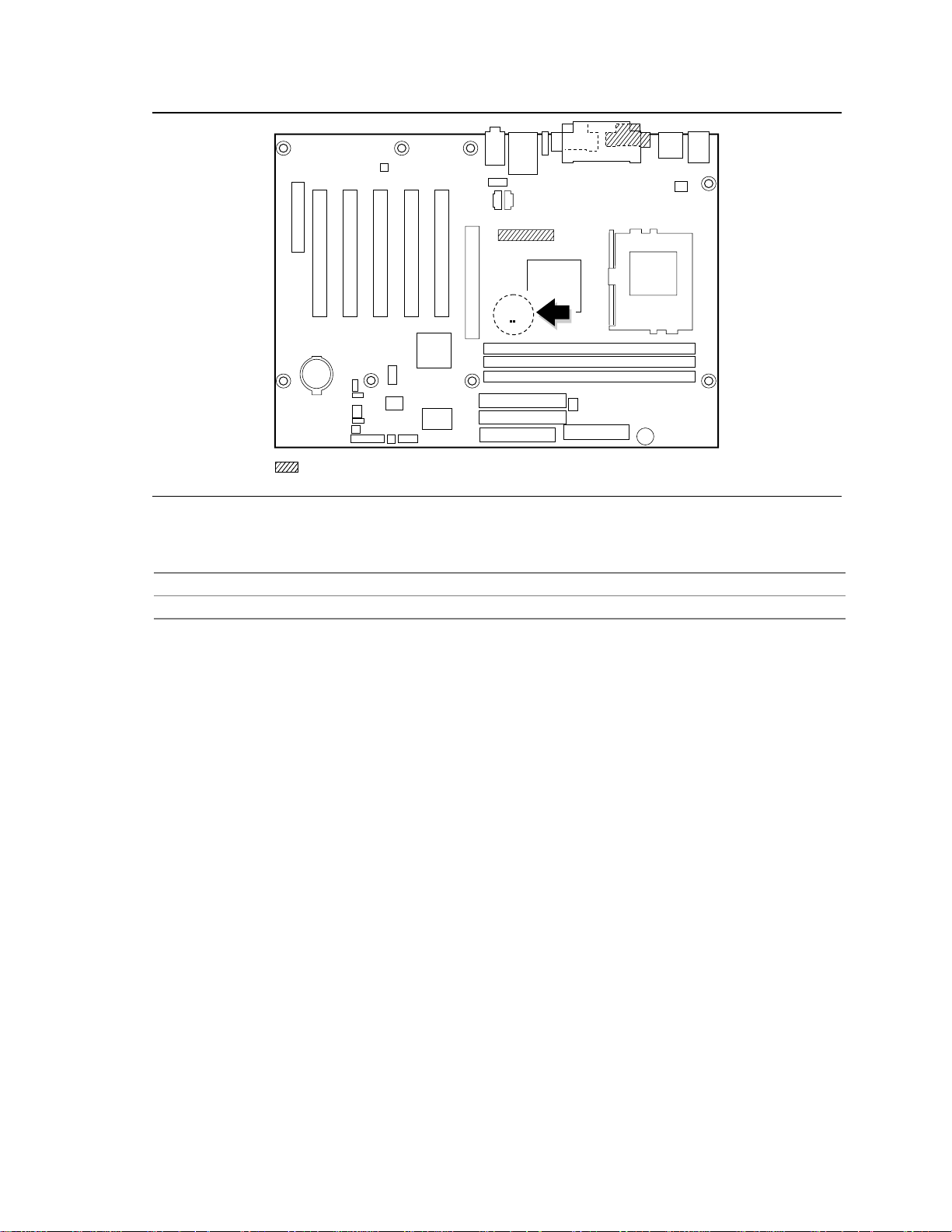
CR6E1
Present only on D815EEA2 boards
OM11462
Figure 12. Location of Standby Power Indicator LED
Product Description
For information about Refer to
The devices and events that can wake the computer from the S3 state Table 11, page 51
The PCI Bus Power Management Interface Specification Table 4, page 20
55
Page 56

Intel Desktop Board D815EEA2/D815EPEA2 Technical Product Specification
1.15.2.5 Resume on Ring
The operation of Resume on Ring can be summarized as follows:
• Resumes operation from either the APM sleep mode or the ACPI S1 state
• Requires only one call to access the computer
• Detects incoming call similarly for external and internal modems
• Requires modem interrupt be unmasked for correct operation
1.15.2.6 Wake from USB
USB bus activity wakes the computer from an ACPI S1 or S3 state.
NOTE
✏
Wake from USB requires the use of a USB peripheral that supports Wake from USB.
1.15.2.7 Wake from PS/2 Keyboard
PS/2 keyboard activity wakes the computer from an ACPI S1 or S3 state.
1.15.2.8 PME# Wakeup Support
When the PME# signal on the PCI bus is asserted, the computer wakes from an ACPI S1, S3, or
S5 state.
1.15.2.9 Wake from RTC Alarm
An RTC alarm wakes the computer from an ACPI S1, S3, or S5 state.
56
Page 57

2 Technical Reference
What This Chapter Contains
2.1 Introduction.................................................................................................................57
2.2 Memory Map ..............................................................................................................57
2.3 I/O Map.......................................................................................................................58
2.4 DMA Channels...........................................................................................................60
2.5 PCI Configuration Space Map....................................................................................60
2.6 Interrupts....................................................................................................................61
2.7 PCI Interrupt Routing Map..........................................................................................61
2.8 Connectors.................................................................................................................63
2.9 Jumper Blocks............................................................................................................82
2.10 Mechanical Considerations.........................................................................................84
2.11 Electrical Considerations............................................................................................92
2.12 Thermal Considerations..............................................................................................96
2.13 Reliability....................................................................................................................97
2.14 Environmental.............................................................................................................98
2.15 Regulatory Compliance ..............................................................................................99
2.1 Introduction
Sections 2.2 - 2.6 contain several standalone tables. Table 13 describes the system memory map,
Table 14 shows the I/O map, Table 15 lists the DMA channels, Table 16 defines the PCI
configuration space map, and Table 17 describes the interrupts. The remaining sections in this
chapter are introduced by text found with their respective section headings.
2.2 Memory Map
Table 13. System Memory Map
Address Range (decimal) Address Range (hex) Size Description
1024 K - 524288 K 100000 - 1FFFFFFF 511 MB Extended memory
960 K - 1024 K F0000 - FFFFF 64 KB Runtime BIOS
896 K - 960 K E0000 - EFFFF 64 KB Reserved
800 K - 896 K C8000 - DFFFF 96 KB Available high DOS memory (open
to the PCI bus)
640 K - 800 K A0000 - C7FFF 160 KB Video memory and BIOS
639 K - 640 K 9FC00 - 9FFFF 1 KB Extended BIOS data (movable by
memory manager software)
512 K - 639 K 80000 - 9FBFF 127 KB Extended conventional memory
0 K - 512 K 00000 - 7FFFF 512 K Conventional memory
57
Page 58
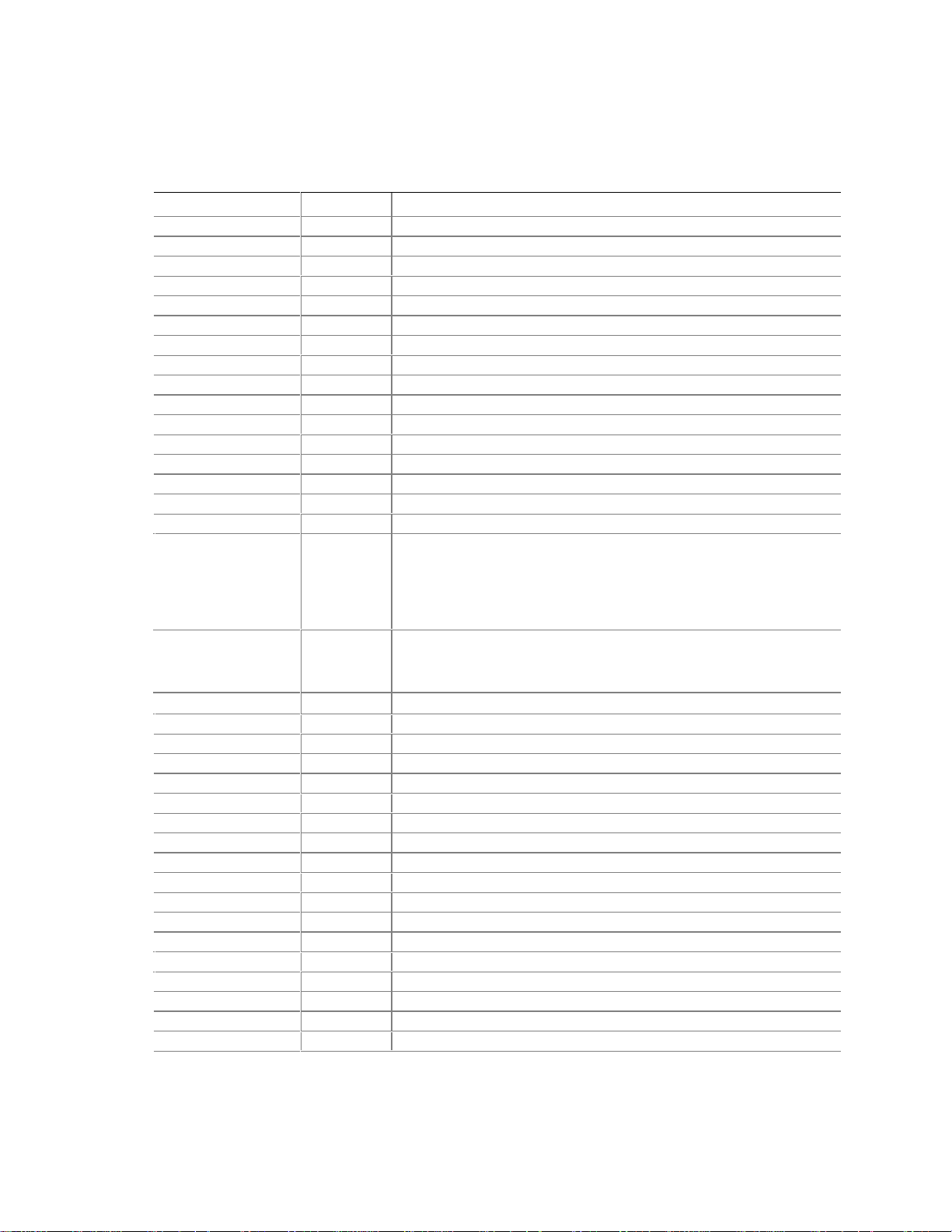
Intel Desktop Board D815EEA2/D815EPEA2 Technical Product Specification
2.3 I/O Map
Table 14. I/O Map
Address (hex) Size Description
0000 - 000F 16 bytes DMA controller
0020 - 0021 2 bytes Programmable Interrupt Control (PIC)
0040 - 0043 4 bytes System timer
0060 1 byte Keyboard controller byte—reset IRQ
0061 1 byte System speaker
0064 1 byte Keyboard controller, CMD/STAT byte
0070 - 0071 2 bytes System CMOS/Real Time Clock
0072 - 0073 2 bytes System CMOS
0080 - 008F 16 bytes DMA controller
0092 1 byte Fast A20 and PIC
00A0 - 00A1 2 bytes PIC
00B2 - 00B3 2 bytes APM control
00C0 - 00DF 32 bytes DMA
00F0 1 byte Numeric data processor
0170 - 0177 8 bytes Secondary IDE channel
01F0 - 01F7 8 bytes Primary IDE channel
One of these ranges:
0200 - 0207
0208 - 020F
0210 - 0217
0218 - 021F
One of these ranges:
0220 - 022F
0240 - 024F
0228 - 022F* 8 bytes LPT3
0278 - 027F* 8 bytes LPT2
02E8 - 02EF* 8 bytes COM4/video (8514A)
02F8 - 02FF* 8 bytes COM2
0376 1 byte Secondary IDE channel command port
0377, bits 6:0 7 bits Secondary IDE channel status port
0378 - 037F 8 bytes LPT1
03B0 - 03BB 12 bytes Intel 82815 GMCH/AGP
03C0 - 03DF 32 bytes Intel 82815 GMCH/AGP
03E8 - 03EF 8 bytes COM3
03F0 - 03F5 6 bytes Diskette channel 1
03F6 1 byte Primary IDE channel command port
03F8 - 03FF 8 bytes COM1
04D0 - 04D1 2 bytes Edge/level triggered PIC
LPTn + 400 8 bytes ECP port, LPTn base address + 400h
0CF8 - 0CFB** 4 bytes PCI configuration address register
0CF9*** 1 byte Turbo and reset control register
0CFC - 0CFF 4 bytes PCI configuration data register
Can vary
from 1 byte
to 8 bytes
16 bytes Audio (Sound Blaster Pro-compatible)
Audio
continued
58
Page 59
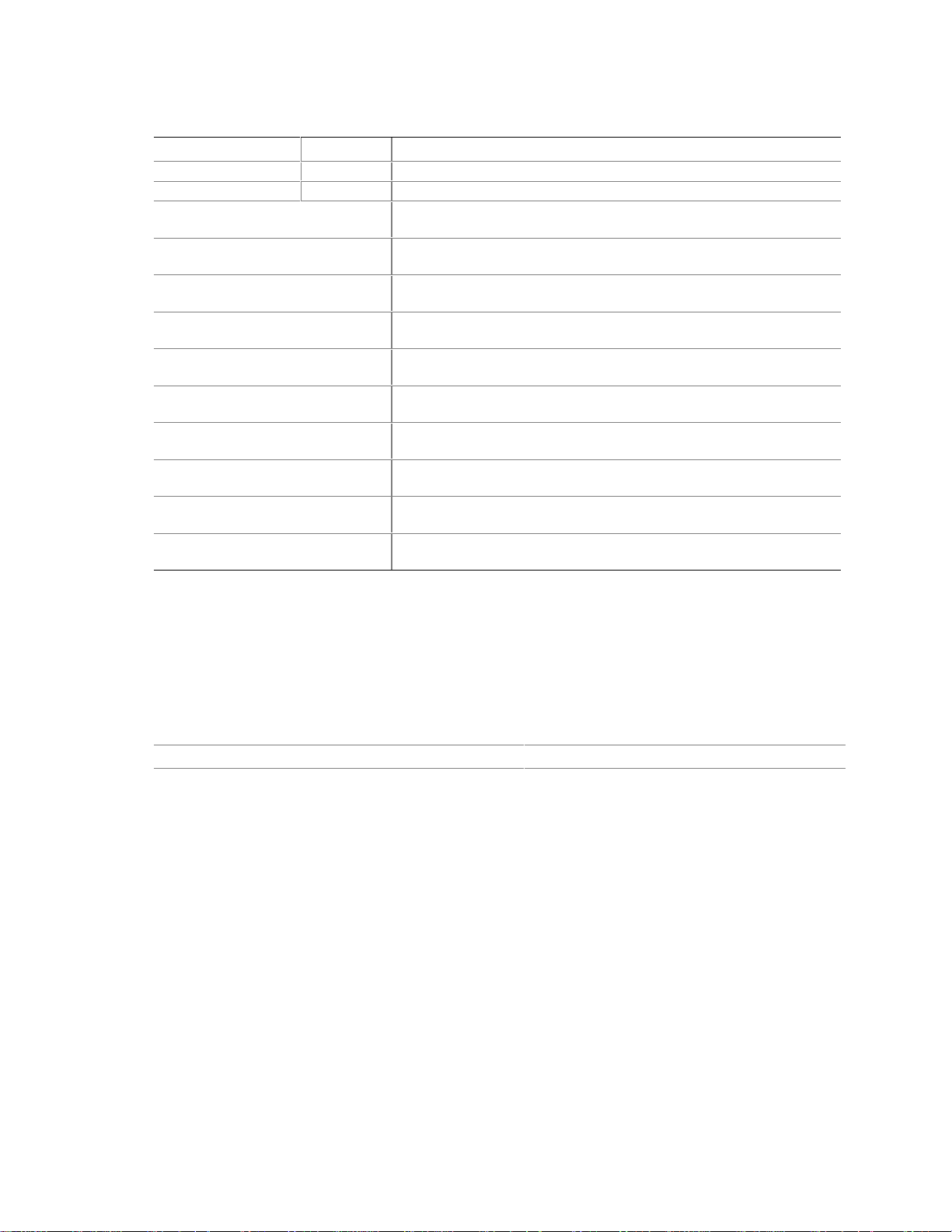
Table 14. I/O Map (continued)
Address (hex) Size Description
FFA0 - FFA7 8 bytes Primary bus master IDE registers
FFA8 - FFAF 8 bytes Secondary bus master IDE registers
96 contiguous bytes starting on a
128-byte divisible boundary
64 contiguous bytes starting on a
64-byte divisible boundary
64 contiguous bytes starting on a
64-byte divisible boundary
64 contiguous bytes starting on a
64-byte divisible boundary
256 contiguous bytes starting on a
256-byte divisible boundary
256 contiguous bytes starting on a
256-byte divisible boundary
32 contiguous bytes starting on a
32-byte divisible boundary
32 contiguous bytes starting on a
32-byte divisible boundary
16 contiguous bytes starting on a
16-byte divisible boundary
4096 contiguous bytes starting on a
4096-byte divisible boundary
* Default, but can be changed to anot her address range.
** Dword access only
*** Byte access only
ICH2 (ACPI + TCO)
D815EEA2/D815EPEA2 board resource
ICH2 LAN controller
ICH2 AC ’97 audio master
ICH2 AC ’97 audio mixer
ICH2 AC ’97 modem mixer
ICH2 USB controller #1
ICH2 USB controller #2
ICH2 (SMBus)
Intel 82801BA PCI bridge
Technical Reference
✏ NOTE
Some additional I/O addresses are not available due to ICH2 addresses aliassing.
For information about Refer to
ICH2 addressing Section 1.3, page 19
59
Page 60

Intel Desktop Board D815EEA2/D815EPEA2 Technical Product Specification
2.4 DMA Channels
Table 15. DMA Channels
DMA Channel Number Data Width System Resource
0 8 or 16 bits Audio
1 8 or 16 bits Audio/parallel port
2 8 or 16 bits Diskette drive
3 8 or 16 bits Parallel port (for ECP or EPP)/audio
4 8 or 16 bits DMA controller
5 16 bits Open
6 16 bits Open
7 16 bits Open
2.5 PCI Configuration Space Map
Table 16. PCI Configuration Space Map
Bus
Number (hex)
00 00 00 Memory controller of Intel 82815 component
00 01 00 PCI to AGP bridge
00 02 00 Intel 82815 GMCH (graphics memory controller hub)/
00 1E 00 Hub link to PCI bridge
00 1F 00 Intel 82801BA ICH2 PCI to LPC bridge
00 1F 01 IDE controller
00 1F 02 ICH2 USB controller #1
00 1F 03 SMBus controller
00 1F 04 ICH2 USB controller #2
00 1F 05 AC ’97 audio controller (optional)
00 1F 06 AC ’97 modem controller (optional)
01 08 00 LAN controller (optional)
01 09 00 PCI bus connector 1 (J7B1)
01 0A 00 PCI bus connector 2 (J8B2)
01 0B 00 PCI bus connector 3 (J9B2)
01 0C 00 PCI bus connector 4 (J9B1)
01 0D 00 PCI bus connector 5 (J10B1)
(Note)
02
Note: If an add-in A GP card is installed, it occupies PCI Bus 02.
00 00 Add-in AGP card
Device
Number (hex)
Function
Number (hex) Description
Intel 82815EP MCH (memory controller hub)
60
Page 61

2.6 Interrupts
Table 17. Interrupts
IRQ System Resource
NMI I/O channel check
0 Reserved, interval timer
1 Reserved, keyboard buffer full
2 Reserved, cascade interrupt from slave PIC
3 COM2
4 COM1
5 LPT2 (Plug and Play option) /Audio/User available
6 Diskette drive
7 LPT1
8 Real-time clock
9 Reserved f or ICH2 system management bus
10 User available
11 User available
12 Onboard mouse port (if present, else user available)
13 Reserved, math coprocessor
14 Primary IDE (if present, else user available)
15 Secondary IDE (if present, else user available)
Note: Default, but can be changed to another IRQ.
(Note)
(Note)
(Note)
Technical Reference
2.7 PCI Interrupt Routing Map
This section describes interrupt sharing and how the interrupt signals are connected between the
PCI bus connectors and onboard PCI devices. The PCI specification specifies how interrupts can
be shared between devices attached to the PCI bus. In most cases, the small amount of latency
added by interrupt sharing does not affect the operation or throughput of the devices. In some
special cases where maximum performance is needed from a device, a PCI device should not share
an interrupt with other PCI devices. Use the following information to avoid sharing an interrupt
with a PCI add-in card.
PCI devices are categorized as follows to specify their interrupt grouping:
• INTA: By default, all add-in cards that require only one interrupt are in this category. For
almost all cards that require more than one interrupt, the first interrupt on the card is also
classified as INTA.
• INTB: Generally, the second interrupt on add-in cards that require two or more interrupts is
classified as INTB. (This is not an absolute requirement.)
• INTC and INTD: Generally, a third interrupt on add-in cards is classified as INTC and a fourth
interrupt is classified as INTD.
61
Page 62

Intel Desktop Board D815EEA2/D815EPEA2 Technical Product Specification
The ICH2 has eight programmable interrupt request (PIRQ) input signals. All PCI interrupt
sources either onboard or from a PCI add-in card connect to one of these PIRQ signals. Some PCI
interrupt sources are electrically tied together on the D815EEA2 and D815EPEA2 boards and
therefore share the same interrupt. Table 18 shows an example of how the PIRQ signals are routed
on the D815EEA2 and D815EPEA2 boards.
For example, using Table 18 as a reference, assume that an add-in card using INTA is plugged into
PCI bus connector 3. In PCI bus connector 3, INTA is connected to PIRQH, which is already
connected to ICH2 USB controller #2. The add-in card in PCI bus connector 3 now shares
interrupts with these onboard interrupt sources.
Table 18. PCI Interrupt Routing Map
PCI Interrupt Source
GMCH/AGP INTB INTA to PIRQA
ICH2 USB controller #1 INTD to PIRQD
SMBus controller INTB
ICH2 USB controller #2 INTC
ICH2 audio/modem INTB
ICH2 LAN INTA to PIRQE
PCI bus connector 1 (J7B1) INTA INTB INTC INTD
PCI bus connector 2 (J8B2) INTD INTA INTB INTC
PCI bus connector 3 (J9B2) INTC INTD INTA INTB
PCI bus connector 4 (J9B1) INTB INTC INTD INTA
PCI bus connector 5 (J10B1) INTA INTB INTC INTD
PIRQF PIRQG PIRQH PIRQB Other
ICH PIRQ Signal Name
NOTE
✏
The ICH2 can connect each PIRQ line internally to one of the IRQ signals (3, 4, 5, 6, 7, 10, 11, 12,
14, and 15). Typically, a device that does not share a PIRQ line will have a unique interrupt.
However, in certain interrupt-constrained situations, it is possible for two or more of the PIRQ
lines to be connected to the same IRQ signal.
62
Page 63

Technical Reference
2.8 Connectors
CAUTION
Only the back panel connectors of the D815EEA2 and D815EPEA2 boards have overcurrent
protection. The D815EEA2 and D815EPEA2 boards’ internal connectors are not overcurrent
protected and should connect only to devices inside the computer’s chassis, such as fans and
internal peripherals. Do not use these connectors to power devices external to the computer’s
chassis. A fault in the load presented by an external device may result in a high output current that
could damage the board, the interconnecting cable, and the external device itself.
For information about Refer to
Overcurrent protection for the board’s back panel connectors Table 19, page 65
This section describes the board’s connectors. The connectors can be divided into the following
groups:
• Back panel I/O connectors (see page 64)
PS/2 keyboard and mouse
USB (four)
VGA (present only on D815EEA2 boards)
Parallel port
Serial port A
LAN (optional)
Audio (line in, line out, and mic in)
• Internal I/O connectors (see page 68)
Audio (auxiliary line input, ATAPI CD-ROM, and optional front panel audio)
Digital video output (optional; present only on D815EEA2 boards)
Fans
Power
Chassis intrusion (optional)
Wake on LAN technology (optional)
Add-in boards (one optional CNR connector, one AGP universal connector, and five PCI
bus connectors)
IDE (two)
Diskette drive
• External I/O connectors (see page 78)
SCSI LED
Serial port B
Front panel USB (optional)
Front panel (power/sleep/message waiting LED, power switch, hard drive activity LED,
reset switch, and auxiliary front panel LED)
63
Page 64

Intel Desktop Board D815EEA2/D815EPEA2 Technical Product Specification
2.8.1 Back Panel Connectors
Figure 13 shows the location of the back panel connectors on the D815EEA2 and D815EPEA2
boards. The back panel connectors are color-coded in compliance with PC 99 recommendations.
The figure legend below lists the colors used.
A
F
H
C
BKJGDI
Present only on D815EEA2 boards
Item Description Color For more information see:
A PS/2 mouse port Green Table 20
B PS/2 keyboard port Purple Table 20
C USB port 1 Black Table 21
D USB port 3 Black Table 21
E VGA port Dark blue Table 22
F Parallel port Burgundy Table 23
G Serial port A Teal Table 24
H LAN (optional) Black Table 25
I USB port 2 Black Table 21
J USB port 0 Black Table 21
K Mic in Pink Table 26
L Audio line out Lime green Table 27
M Audio line in Light blue Table 28
E
L M
OM11463
Figure 13. Back Panel Connectors
64
Page 65

Technical Reference
NOTE
✏
The back panel audio line out connector is designed to power headphones or amplified speakers
only. Poor audio quality occurs if passive (non-amplified) speakers are connected to this output.
Table 19 lists the overcurrent protection for the D815EEA2 and D815EPEA2 boards. Overcurrent
protection is provided to the board’s back panel connectors through thermistors.
Table 19. Overcurrent Protection for Back Panel Connectors
Connectors Maximum Current
PS/2 keyboard and mouse 1.5 A (total for both ports combined)
USB back panel 2.6 A (total for all four ports combined)
VGA 1.5 A
Table 20. PS/2 Mouse/Keyboard Connectors
Pin Signal Name
1 Data
2 Not connected
3 Ground
4 +5 V
5 Clock
6 Not connected
Table 21. USB Connectors
Pin Signal Name
1 +5 V
2 USB_BP0# [USB_BP1#, USB_BP2#, USB_BP3#]
3 USB_BP0 [USB_BP1, USB_BP2, USB_BP3]
4 Ground
Note: Signal names in brackets ([ ]) are for US B ports 1, 2, and 3.
Table 22. VGA Port Connector (Present Only on D815EEA2 Boards)
Pin Signal Name Pin Signal Name Pin Signal Name
1 Red 6 Ground 11 Not connected
2 Green 7 Ground 12 MONID1
3 Blue 8 Ground 13 HSYNC
4 Not connected 9 +5 V 14 VSYNC
5 Ground 10 Ground 15 MONID2
65
Page 66
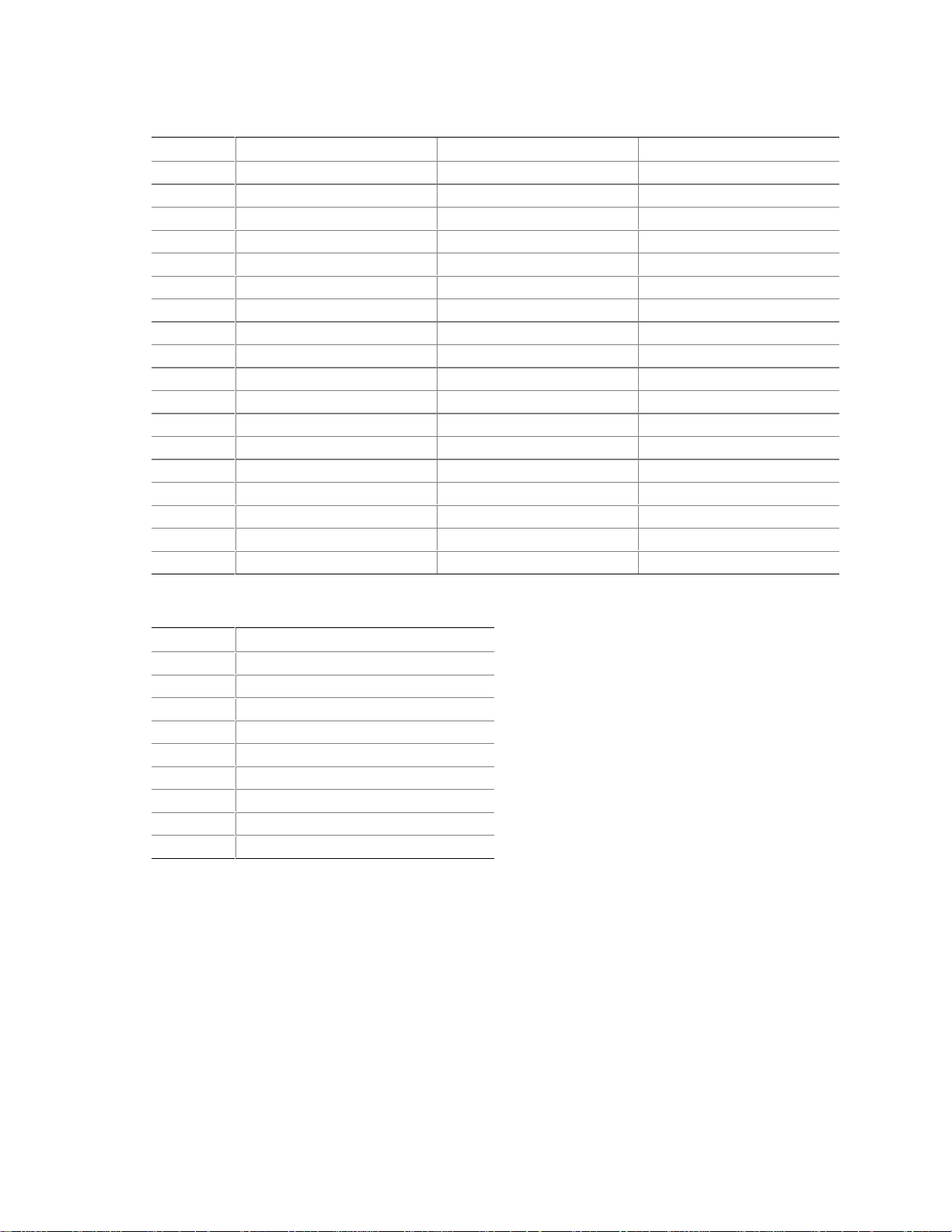
Intel Desktop Board D815EEA2/D815EPEA2 Technical Product Specification
Table 23. Parallel Port Connector
Pin Standard Signal Name ECP Signal Name EPP Signal Name
1 STROBE# STROBE# WRITE#
2 PD0 PD0 PD0
3 PD1 PD1 PD1
4 PD2 PD2 PD2
5 PD3 PD3 PD3
6 PD4 PD4 PD4
7 PD5 PD5 PD5
8 PD6 PD6 PD6
9 PD7 PD7 PD7
10 ACK# ACK# INTR
11 BUSY BUSY#, PERIPHACK WAIT#
12 PERROR PE, ACKREVERSE# PE
13 SELECT SELECT SELECT
14 AUDOFD# AUDOFD#, HOSTACK DATASTB#
15 FAULT# FAULT#, PERIPHREQST# FAULT#
16 INIT# INIT#, REVERSERQST# RESET#
17 SLCTIN# SLCTIN# ADDRSTB#
18 - 25 Ground Ground Ground
Table 24. Serial Port A Connector
Pin Signal Name
1 DCD (Da t a Carrier Detect)
2 RXD# (Receive Data)
3 TXD# (Transmit Data)
4 DTR (Data Terminal Ready)
5 Ground
6 DSR (Data Set Ready)
7 RTS (Request to Send)
8 CTS (Clear to Send)
9 RI (Ring Indicator)
66
Page 67
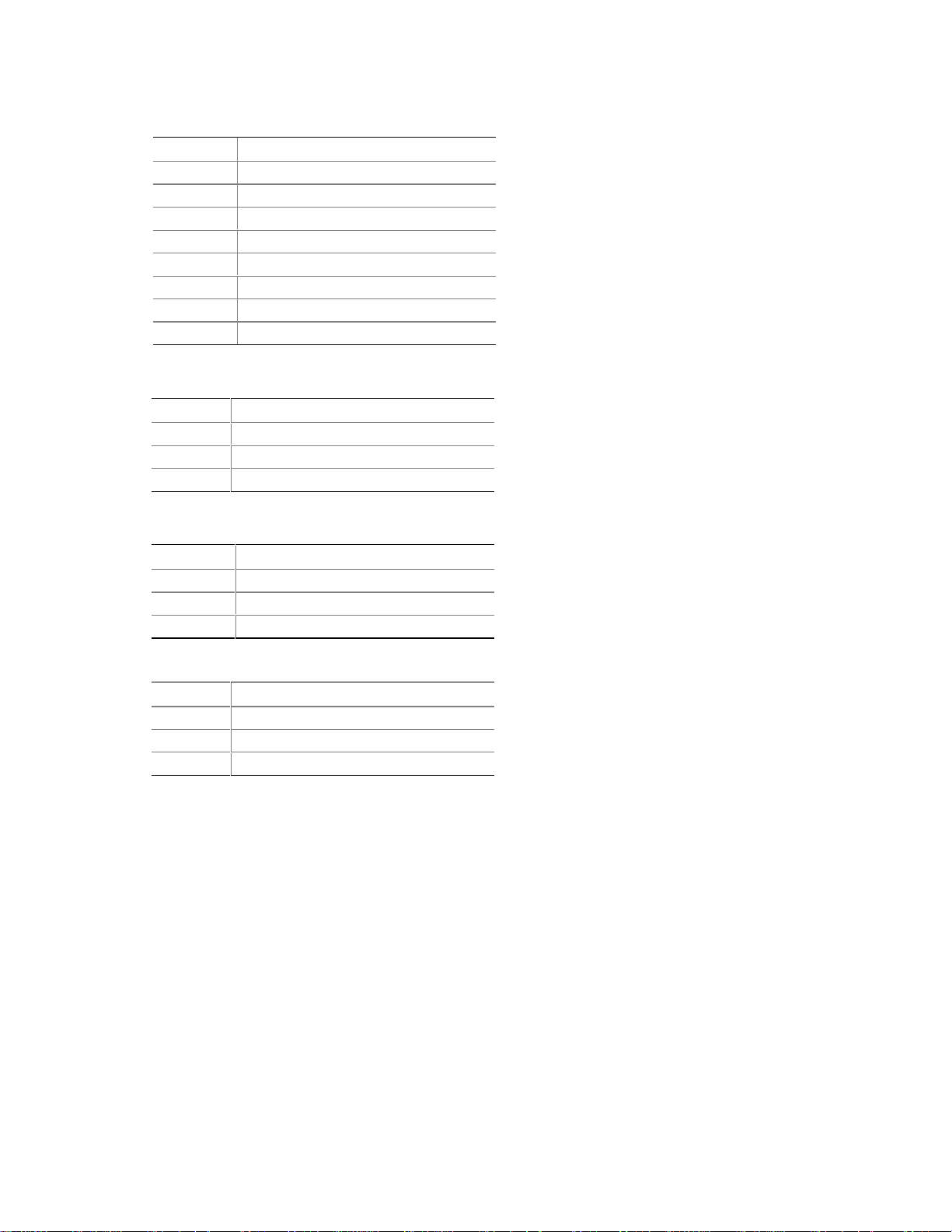
Table 25. LAN Connector (Optional)
Pin Signal Name
1 TX+
2 TX3 RX+
4 Ground
5 Ground
6 RX7 Ground
8 Ground
Table 26. Mic In Connector
Pin Signal Name
Tip Mono in
Ring Mic bias voltage
Sleeve Ground
Technical Reference
Table 27. Audio Line Out Connector
Pin Signal Name
Tip Audio left out
Ring Audio right out
Sleeve Ground
Table 28. Audio Line In Connector
Pin Signal Name
Tip Audio left in
Ring Audio right in
Sleeve Ground
67
Page 68

Intel Desktop Board D815EEA2/D815EPEA2 Technical Product Specification
2.8.2 Internal I/O Connectors
The internal I/O connectors are divided into the following functional groups:
• Audio, video, power, and hardware control (see page 69)
Front panel audio (optional)
ATAPI CD-ROM
Auxiliary line in
Digital video out (optional; present only on D815EEA2 boards)
Fans
Power
Chassis intrusion (optional)
Wake on LAN technology (optional)
• Add-in boards and peripheral interfaces (see page 73)
CNR (communication and networking riser) (optional)
PCI bus (five)
AGP Universal
IDE (two)
Diskette drive
2.8.2.1 Expansion Slots
The board has the following ATX-compliant expansion slots:
• One Accelerated Graphics Port (expansion slot 7).
• Three PCI Local Bus connectors (compliant with PCI Rev. 2.2 specification). The SMBus is
routed to PCI bus connector 2 (expansion slot 5). PCI add-in cards with SMBus support can
access sensor data and other information residing on the desktop board.
• One CNR (optional), shared with PCI bus connector 5 (expansion slot 2).
NOTE
✏
This document refers to back-panel slot numbering with respect to processor location on the board.
On the board’s silkscreen, PCI slots are labeled as PCI 1, PCI 2, PCI 3, PCI 4, and PCI 5, starting
with the slot closest to the processor. The CNR slot shares a PCI slot number. The AGP slot is
labeled as “AGP” and is not numbered.
The ATX/microATX specifications identify expansion slot locations with respect to the far edge of a
full-sized ATX chassis. The ATX specification and the board’s silkscreen are opposite and could
cause confusion. The ATX numbering convention is made without respect to slot type (PCI or
AGP), but refers to an actual connector location on a chassis. Figure 15 on page 73 illustrates the
board’s PCI connector numbering.
68
Page 69
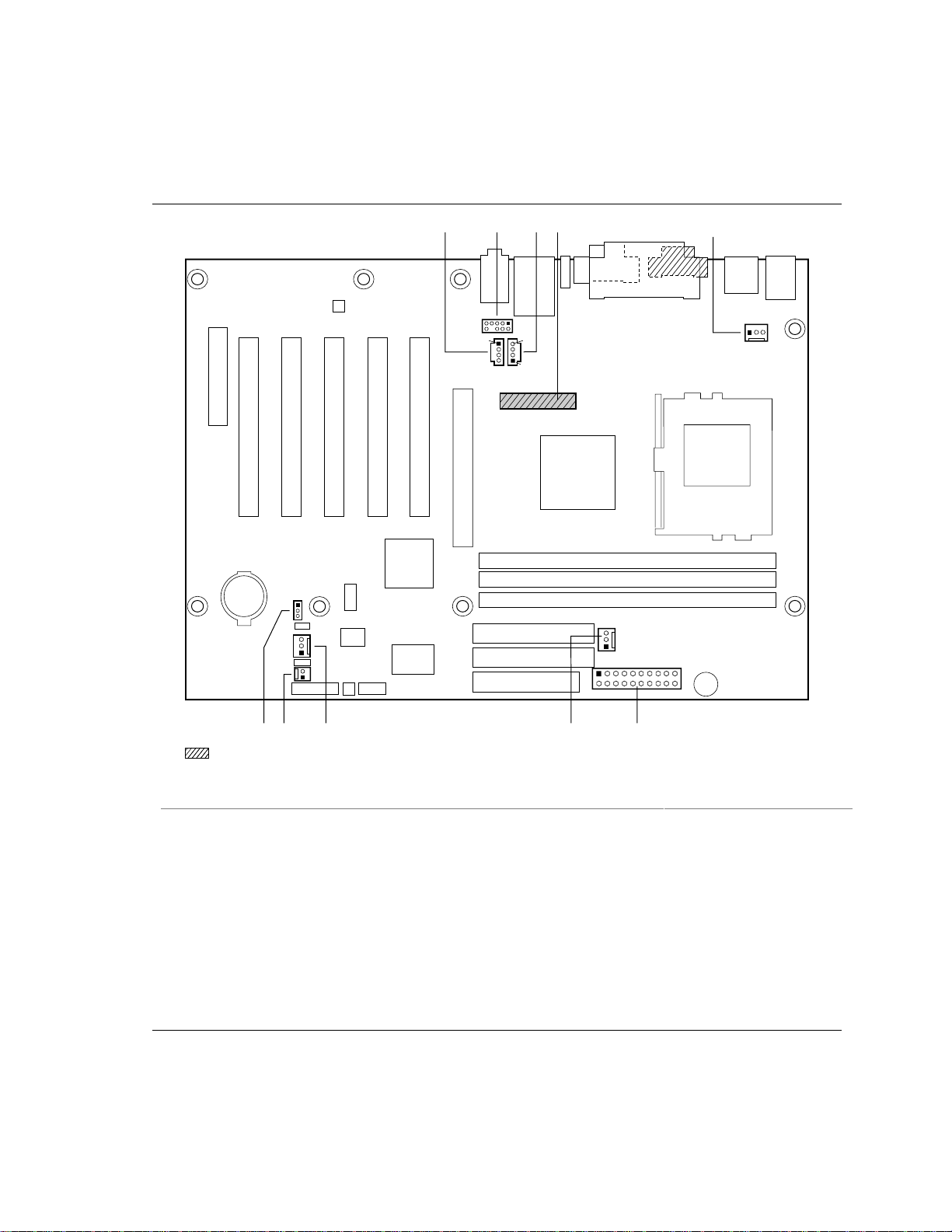
Technical Reference
2.8.2.2 Audio, Video, Power, and Hardware Control Connectors
Figure 14 shows the location of the audio, video, power, and hardware control connectors on the
D815EEA2 and D815EPEA2 boards.
A
10
1
1
1
1
C
B
9
4
D
1
2
4
1
1
1
11
E
1
10
20
J I FH
G
Present only on D815EEA2 boards
OM11464
Item Description Color Reference Designator For more information see:
A Auxiliary line in, ATAPI style White J6B4 Table 29
B Front panel audio (optional) White J6B2 Table 30
C ATAPI CD-ROM Black J6B3 Table 31
D Digital video out (optional) N/A J5C1 Table 32
E Processor fan (fan 1) N/A J1B1 Table 33
F Power N/A J4H1 Table 34
G Chassis fan (fan 3) (optional) N/A J4G1 Table 35
H System fan (fan 2) N/A J9H1 Table 36
I Chassis intrusion (optional) N/A J9H3 Table 37
J Wake on LAN technology (optional) N/A J9G1 Table 38
Figure 14. Audio, Video, Power, and Hardware Control Connectors
69
Page 70
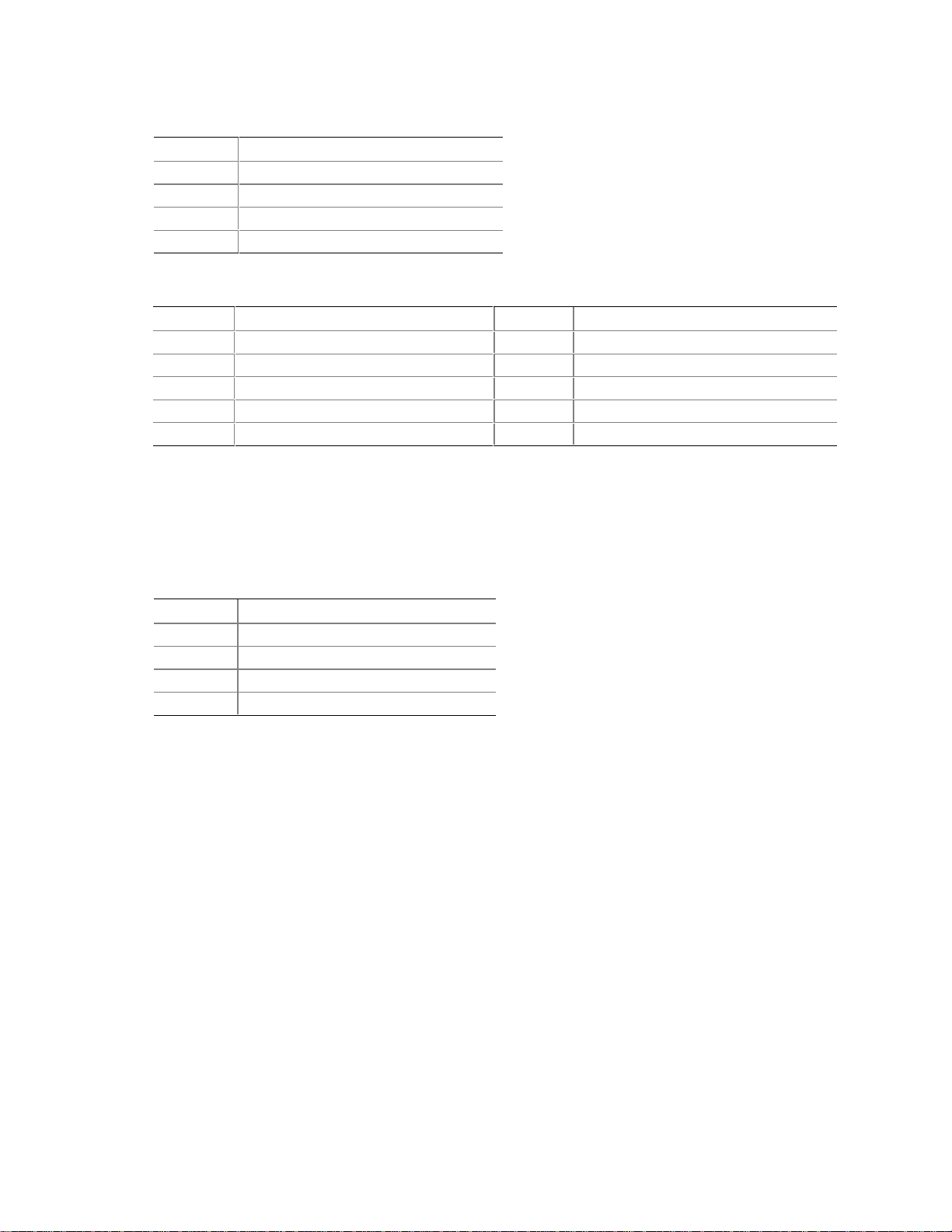
Intel Desktop Board D815EEA2/D815EPEA2 Technical Product Specification
Table 29. Auxiliary Line In Connector (J6B4)
Pin Signal Name
1 Left auxiliary line in
2 Ground
3 Ground
4 Right auxiliary line in
Table 30. Front Panel Audio Connector (J6B2) (Optional)
Pin Signal Name Pin Signal Name
1 MICIN_FP 2 Ground
3 MIC_BIAS 4 AUD_ANALOG
5 AUD_FPOUT_R 6 AUD_RET_R
7 Reserved 8 (Pin removed)
9 AUD_FPOUT_L 10 AUD_RET_L
NOTE
✏
The front panel audio connector is alternately used as a jumper block for routing audio signals.
Refer to Section 2.9.1 on page 82 for more information.
Table 31. ATAPI CD-ROM Connector (J6B3)
Pin Signal Name
1 Left audio input from CD-ROM
2 CD audio differential ground
3 CD audio differential ground
4 Right audio input from CD-ROM
70
Page 71

Technical Reference
Table 32. Digital Video Out Connector (J5C1) (Optional; present only on D815EEA2 boards)
Pin Signal Name Pin Signal Name
1 LTVCLKIN 2 +5 V
3 P_RST_SLOTS# 4 LTVCL_3V
5 Ground 6 LTVDA_3V
7 Ground 8 LTVVSYNC
9 Ground 10 LTVHSYNC
11 Ground 12 LTVDAT0
13 Ground 14 LTVDAT1
15 Ground 16 LTVDAT2
17 Ground 18 LTVDAT3
19 Ground 20 LTVDAT4
21 Ground 22 LTVDAT5
23 Ground 24 LTVDAT6
25 Ground 26 LTVDAT7
27 Ground 28 LTVDAT8
29 Ground 30 LTVDAT9
31 Ground 32 LTVDAT10
33 Ground 34 LTVDAT11
35 Ground 36 LTVCLKOUT0
37 Ground 38 LTVCLKOUT1
39 Ground 40 LTVBLNK#
Table 33. Processor Fan Connector (J1B1)
Pin Signal Name
1 Ground
2 +12 V
3 FAN1_TACH
Table 34. Power Connector (J4H1)
Pin Signal Name Pin Signal Name
1 +3.3 V 11 +3.3 V
2 +3.3 V 12 -12 V
3 Ground 13 Ground
4 +5 V 14 PS-ON# (power supply remote on/off)
5 Ground 15 Ground
6 +5 V 16 Ground
7 Ground 17 Ground
8 PWRGD 18 Not connected
9 +5 V (standby) 19 +5 V
10 +12 V 20 +5 V
71
Page 72
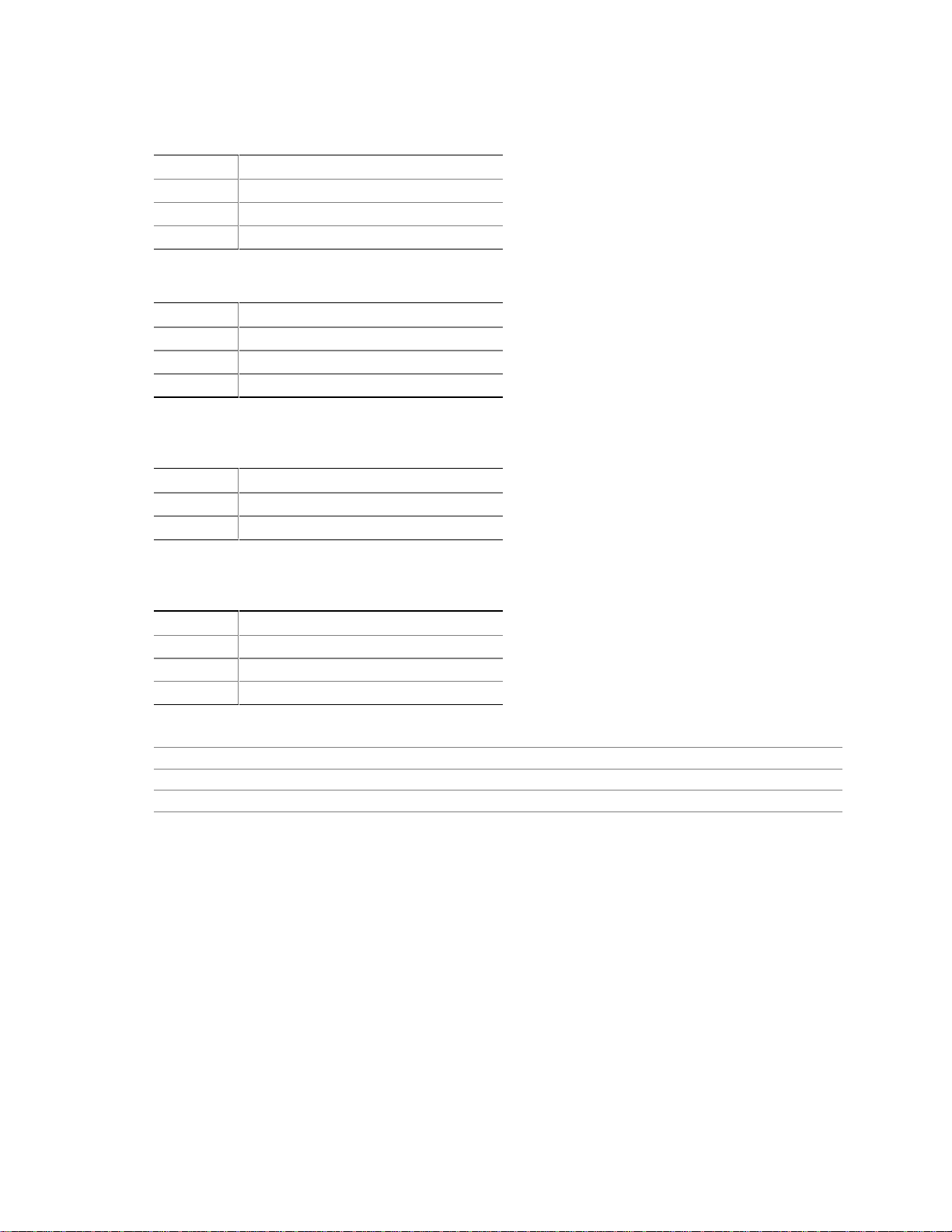
Intel Desktop Board D815EEA2/D815EPEA2 Technical Product Specification
Table 35. Chassis Fan Connector J4G1
(Optional)
Pin Signal Name
1 FAN3_PWM
2 +12 V
3 No connect
Table 36. System Fan Connector (J9H1)
Pin Signal Name
1 FAN2_PWM
2 +12 V
3 FAN2_TACH
Table 37. Chassis Intrusion Connector (J9H3)
(Optional)
Pin Signal Name
1 INTRUDER#
2 Ground
Table 38. Wake on LAN Technology Connector
(J9G1) (Optional)
Pin Signal Name
1 +5 V (standby)
2 Ground
3 WOL
For information about Refer to
The power connector Section 1.15.2.1, page 52
The functions of the fan connectors Section 1.15.2.2, page 53
Wake on LAN technology Section 1.15.2.3, page 53
72
Page 73

Technical Reference
2.8.2.3 Add-in Board and Peripheral Interface Connectors
Figure 15 shows the location of the add-in board connectors and peripheral interface connectors on
the D815EEA2 and D815EPEA2 boards. Note the following considerations for the PCI bus
connectors:
• All of the PCI bus connectors are bus master capable.
• SMBus signals are routed to PCI bus connector 2. This enables PCI bus add-in boards with
SMBus support to access sensor data on the board. These SMBus signals are as follows:
The SMBus clock line is connected to pin A40
The SMBus data line is connected to pin A41
A D
Present only on D815EEA2 boards
CB F GE
JI
2
1
2
1
2
1
40
39
40
39
34
33
H
OM11465
Item Description Reference Designator For more information see:
A CNR (optional) J11B1 Table 39
B PCI bus connector 5 J10B1 Table 40
C PCI bus connector 4 J9B1 Table 40
D PCI bus connector 3 J9B2 Table 40
E PCI bus connector 2 J8B2 Table 40
F PCI bus connector 1 J7B1 Table 40
G AGP universal connector J6C1 Table 41
H Diskette drive J6H2 Table 42
I Primary IDE J6H1 Table 43
J Secondary IDE J6G2 Table 43
Figure 15. Add-in Board and Peripheral Interface Connectors
73
Page 74

Intel Desktop Board D815EEA2/D815EPEA2 Technical Product Specification
Table 39. CNR Connector (J11B1) (Optional)
Pin Signal Name
A1 Reserved B1 Reserved
A2 Reserved B2 Reserved
A3 Ground B3 Reserved
A4 Reserved B4 Ground
A5 Reserved B5 Reserved
A6 Ground B6 Reserved
A7 LAN_TXD2 B7 Ground
A8 LAN_TXD0 B8 LAN_TXD1
A9 Ground B9 LAN_RSTSYNC
A10 LAN_CLK B10 Ground
A11 LAN_RXD1 B11 LAN_RXD2
A12 Reserved B12 LAN_RXD0
A13 USB+ (optional)* B13 Ground
A14 Ground B14 Reserved
A15 USB- (optional)* B15 +5 V (dual)
A16 +12 V B16 USB_OC (optional)*
A17 Ground B17 Ground
A18 +3.3 V (dual) B18 -12 V
A19 +5 V B19 +3.3 V
A20 Ground B20 Ground
A21 EEDI B21 EED0
A22 EECS B22 EECK
A23 SMB_A1 B23 Ground
A24 SMB_A2 B24 SMB_A0
A25 SMB_SDA B25 SMB_SCL
A26 AC97_RESET B26 CDC_DWN_ENAB
A27 Reserved B27 Ground
A28 AC97_SDATA_IN1 B28 AC97_SYNC
A29 AC97_SDATA_IN0 B29 AC97_SDATA_OUT
A30 Ground B30 AC97_BITCLK
* These signals are used only with the optional SM SC LPC47M142 I/O controller. If the SMSC LPC47M132 I/O
controller is used, these signals are reserved.
For information about Refer to
The CNR Section 1.14, page 47
Pin Signal Name
74
Page 75
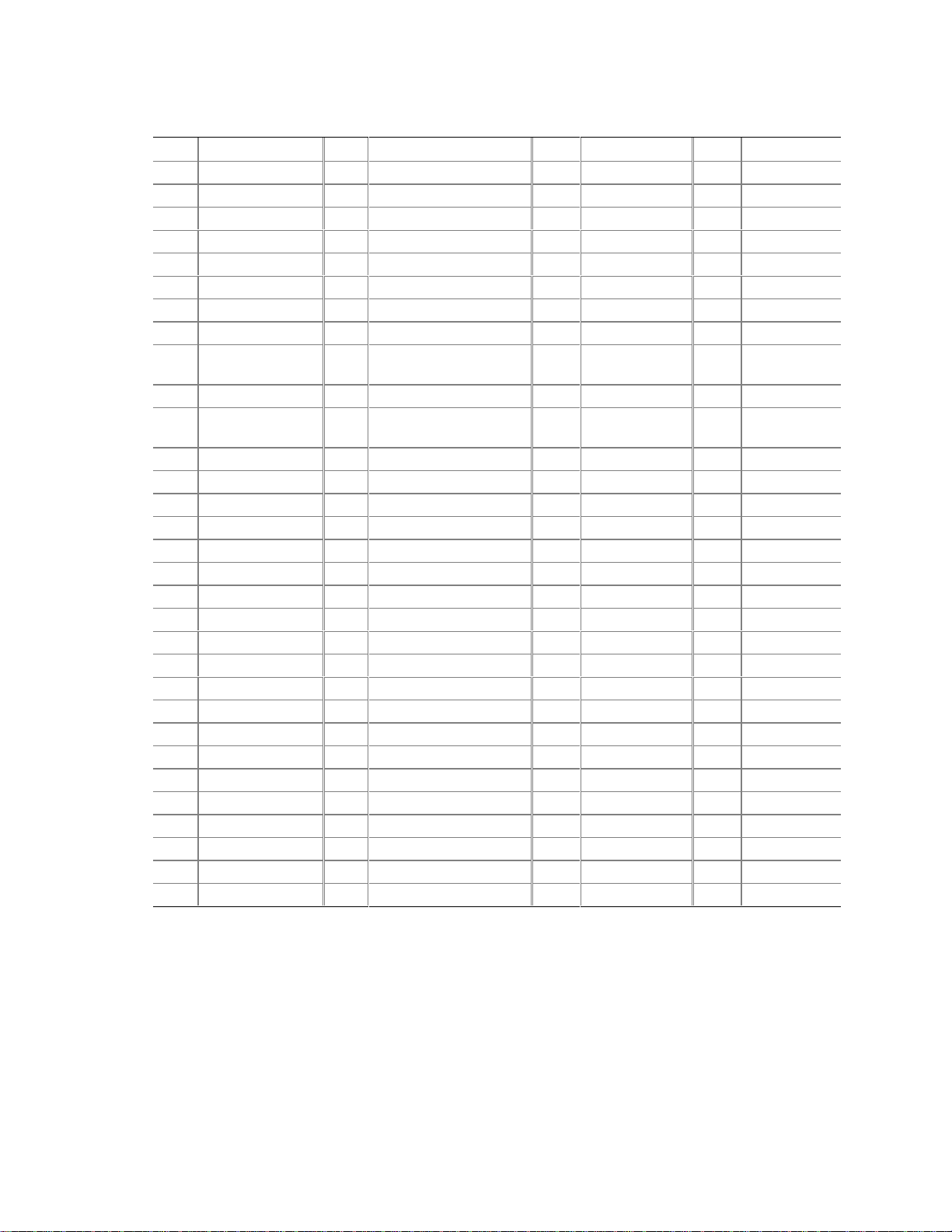
Technical Reference
Table 40. PCI Bus Connectors (J7B1, J8B2, J9B2, J9B1, and J10B1)
Pin Signal Name Pin Signal Name Pin Signal Name Pin Signal Name
A1 Ground (TRST#)* B1 -12 V A32 AD16 B32 AD17
A2 +12 V B2 Ground (TCK)* A33 +3.3 V B33 C/BE2#
A3 +5 V (TMS)* B3 Ground A34 FRAME# B34 Ground
A4 +5 V (TDI)* B4 Not connected (TDO)* A35 Ground B35 IRDY#
A5 +5 V B5 +5 V A36 TRDY# B36 +3.3 V
A6 INTA# B6 +5 V A37 Ground B37 DEVSEL#
A7 INTC# B7 INTB# A38 STOP# B38 Ground
A8 +5 V B8 INTD# A39 +3.3 V B39 LOCK#
A9 Reserved B9 Not connected
(PRSNT1#)*
A10 +5 V (I/O) B10 Reserved A41 Reserved *** B41 +3.3 V
A11 Reserved B11 Not connected
(PRSNT2#)*
A12 Ground B12 Ground A43 PAR B43 +3.3 V
A13 Ground B13 Ground A44 AD15 B44 C/BE1#
A14 +3.3 V (aux) **** B14 Reserved A45 +3.3 V B45 AD14
A15 RST# B15 Ground A46 AD13 B46 Ground
A16 +5 V (I/O) B16 CLK A47 AD11 B47 AD12
A17 GNT# B17 Ground A48 Ground B48 AD10
A18 Ground B18 REQ# A49 AD09 B49 Ground
A19 PME# B19 +5 V (I/O) A50 Key B50 Key
A20 AD30 B20 AD31 A51 Key B51 Key
A21 +3.3 V B21 AD29 A52 C/BE0# B52 AD08
A22 AD28 B22 Ground A53 +3.3 V B53 AD07
A23 AD26 B23 AD27 A54 AD06 B54 +3.3 V
A24 Ground B24 AD25 A55 AD04 B55 AD05
A25 AD24 B25 +3.3 V A56 Ground B56 AD03
A26 IDSEL B26 C/BE3# A57 AD02 B57 Ground
A27 +3.3 V B27 AD23 A58 AD00 B58 AD01
A28 AD22 B28 Ground A59 +5 V (I/O) B59 +5 V (I/O)
A29 AD20 B29 AD21 A60 REQ64C# B60 ACK64C#
A30 Ground B30 AD19 A61 +5 V B61 +5 V
A31 AD18 B31 +3.3 V A62 +5 V B62 +5 V
* These signals (in parentheses ) are opt i onal i n the PCI specificati on and are not currently implemented.
** On PCI bus c onnector 2 (J8B2), this pin is connected to the SMBus c l ock line.
*** On PCI bus connector 2 (J8B2), t his pin is connected to the SMBus dat a line.
**** During S5 state, this pin is active only on P CI bus connector 2 (J8B2).
A40 Reserved ** B40 PERR#
A42 Ground B42 SERR#
75
Page 76

Intel Desktop Board D815EEA2/D815EPEA2 Technical Product Specification
Table 41. AGP Universal Connector (J6C1)
Pin Signal Name Pin Signal Name Pin Signal Name Pin Signal Name
A1 +12 V B1 Not connected A34 Vddq B34 Vddq
A2 TYPEDET# B2 +5 V A35 AD22 B35 AD21
A3 Reserved B3 +5 V A36 AD20 B36 AD19
A4 Not connected B4 Not connected A37 Ground B37 Ground
A5 Ground B5 Ground A38 AD18 B38 AD17
A6 INTA# B6 INTB# A39 AD16 B39 C/BE2#
A7 RST# B7 CLK A40 Vddq B40 Vddq
A8 GNT1# B8 REQ# A41 FRAME# B41 IRDY#
A9 Vcc3.3 B9 Vcc3.3 A42 Reserved B42 +3.3 V (aux)
A10 ST1 B10 ST0 A43 Ground B43 Ground
A11 Reserved B11 ST2 A44 Reserved B44 Reserved
A12 PIPE# B12 RBF# A45 Vcc3.3 B45 Vcc3.3
A13 Ground B13 Ground A46 TRDY# B46 DEVSEL#
A14 WBF# B14 Not connected A47 STOP# B47 Vddq
A15 SBA1 B15 SBA0 A48 PME# B48 PERR#
A16 Vcc3.3 B16 Vcc3.3 A49 Ground B49 Ground
A17 SBA3 B17 SBA2 A50 PAR B50 SERR#
A18 SBSTB# B18 SB_STB A51 AD15 B51 C/BE1#
A19 Ground B19 Ground A52 Vddq B52 Vddq
A20 SBA5 B20 SBA4 A53 AD13 B53 AD14
A21 SBA7 B21 SBA6 A54 AD11 B54 AD12
A22 Reserved B22 Reserved A55 Ground B55 Ground
A23 Ground B23 Ground A56 AD9 B56 AD10
A24 Reserved B24 +3.3 V (aux) A57 C/BE0# B57 AD8
A25 Vcc3.3 B25 Vcc3.3 A58 Vddq B58 Vddq
A26 AD30 B26 AD31 A59 AD_STB0# B59 AD_STB0
A27 AD28 B27 AD29 A60 AD6 B60 AD7
A28 Vcc3.3 B28 Vcc3.3 A61 Ground B61 Ground
A29 AD26 B29 AD27 A62 AD4 B62 AD5
A30 AD24 B30 AD25 A63 AD2 B63 AD3
A31 Ground B31 Ground A64 Vddq B64 Vddq
A32 AD_STB1# B32 AD_STB1 A65 AD0 B65 AD1
A33 C/BE3# B33 AD23 A66 VREFG_C B66 VREFC_G
76
Page 77

Table 42. Diskette Drive Connector (J6H2)
Pin Signal Name Pin Signal Name
1 Ground 2 DENSEL
3 Ground 4 Reserved
5 Key 6 FDEDIN
7 Ground 8 FDINDX# (Index)
9 Ground 10 FDM00# (Motor Enable A)
11 Ground 12 Not connected
13 Ground 14 FDDS0# (Drive Select A)
15 Ground 16 Not connected
17 Not connected 18 FDDIR# (Stepper Motor Direction)
19 Ground 20 FDSTEP# (Step Pulse)
21 Ground 22 FDWD# (Write Data)
23 Ground 24 FDWE# (Write Enable)
25 Ground 26 FDTRK0# (Track 0)
27 Not connected 28 FDWPD# (Write Protect)
29 Ground 30 FDRDATA# (Read Data)
31 Ground 32 FDHEAD# (Side 1 Select)
33 Ground 34 DSKCHG# (Diskette Change)
Technical Reference
Table 43. IDE Connectors (J6H1, Primary and J6G2, Secondary)
Pin Signal Name Pin Signal Name
1 Reset IDE 2 Ground
3 Data 7 4 Data 8
5 Data 6 6 Data 9
7 Data 5 8 Data 10
9 Data 4 10 Data 11
11 Data 3 12 Data 12
13 Data 2 14 Data 13
15 Data 1 16 Data 14
17 Data 0 18 Data 15
19 Ground 20 Key
21 DDRQ0 [DDRQ1] 22 Ground
23 I/O Write# 24 Ground
25 I/O Read# 26 Ground
27 IOCHRDY 28 Ground
29 DDACK0# [DDACK1#] 30 Ground
31 IRQ 14 [IRQ 15] 32 Reserved
33 DAG1 (Address 1) 34 GPIO_DMA66_Detect_Pri (GPIO_DMA66_Detect_Sec)
35 DAG0 (Address 0) 36 DAG2 (Address 2)
37 Chip Select 1P# [Chip Select 1S#] 38 Chip Select 3P# [Chip Select 3S#]
39 Activity# 40 Ground
Note: Signal names in brackets ([ ]) are for t he secondary IDE connector.
77
Page 78

Intel Desktop Board D815EEA2/D815EPEA2 Technical Product Specification
2.8.3 External I/O Connectors
Figure 16 shows the locations of the external I/O connectors on the D815EEA2 and D815EPEA2
boards.
2
1
7
10
1
1
1
9
15
2
16
1
2
8
A B DC E
Present only on D815EEA2 boards
Item Description Reference Designator For more information see:
A Auxiliary front panel power LED J9H2 Table 46
B Front panel J9H3 Table 48
C SCSI LED J8H2 Table 47
D Serial port B J8H1 Table 44
E Front panel USB (optional) J8F1 Table 45
Figure 16. External I/O Connectors
OM11466
78
Page 79

Table 44. Serial Port B Connector (J8H1)
Pin Signal Name Pin Signal Name
1 DCD2# 2 RXD2 (Receive Data)
3 TXD2 (Transmit Data) 4 DTR2#
5 Ground 6 DSR2#
7 RTS2# 8 CTS2#
9 RI2# 10 Key (no pin)
Table 45. Front Panel USB Connector (J8F1) (Optional)
Pin Signal Name Pin Signal Name
1 VREG_FP_USB_PWR 2 VREG_FP_USB_PWR
3 ICH_FP0# 4 ICH_FP1#
5 ICH_FP0 6 ICH_FP1
7 Ground 8 Ground
9 Key (no pin) 10 ICH_U_OC1_2#
Technical Reference
NOTE
✏
A thermistor provides overcurrent protection for the front panel USB connector. The maximum
current through this connector is 1.5 A (total for both ports combined).
2.8.3.1 Auxiliary Front Panel Power LED Connector
This connector duplicates the signals on pins 2 and 4 of the front panel connector.
Table 46. Auxiliary Front Panel Power LED Connector (J9H2)
Pin Signal Name In/Out Description
1 HDR_BLNK_GRN Out Front panel green LED
2 Not connected
3 HDR_BLNK_YEL Out Front panel yellow LED
2.8.3.2 SCSI Hard Drive Activity LED Connector
The SCSI hard drive activity LED connector is a 1 x 2-pin connector that allows add-in SCSI host
bus adapter to use the same LED as the IDE controller. This connector can be connected to the
LED output of the add-in controller card. The LED will indicate when data is being read or written
using the add-in controller. Table 47 lists the signal names of the SCSI hard drive activity LED
connector.
Table 47. SCSI LED Connector (J8H2)
Pin Signal Name
1 SCSI activity
2 Not connected
79
Page 80
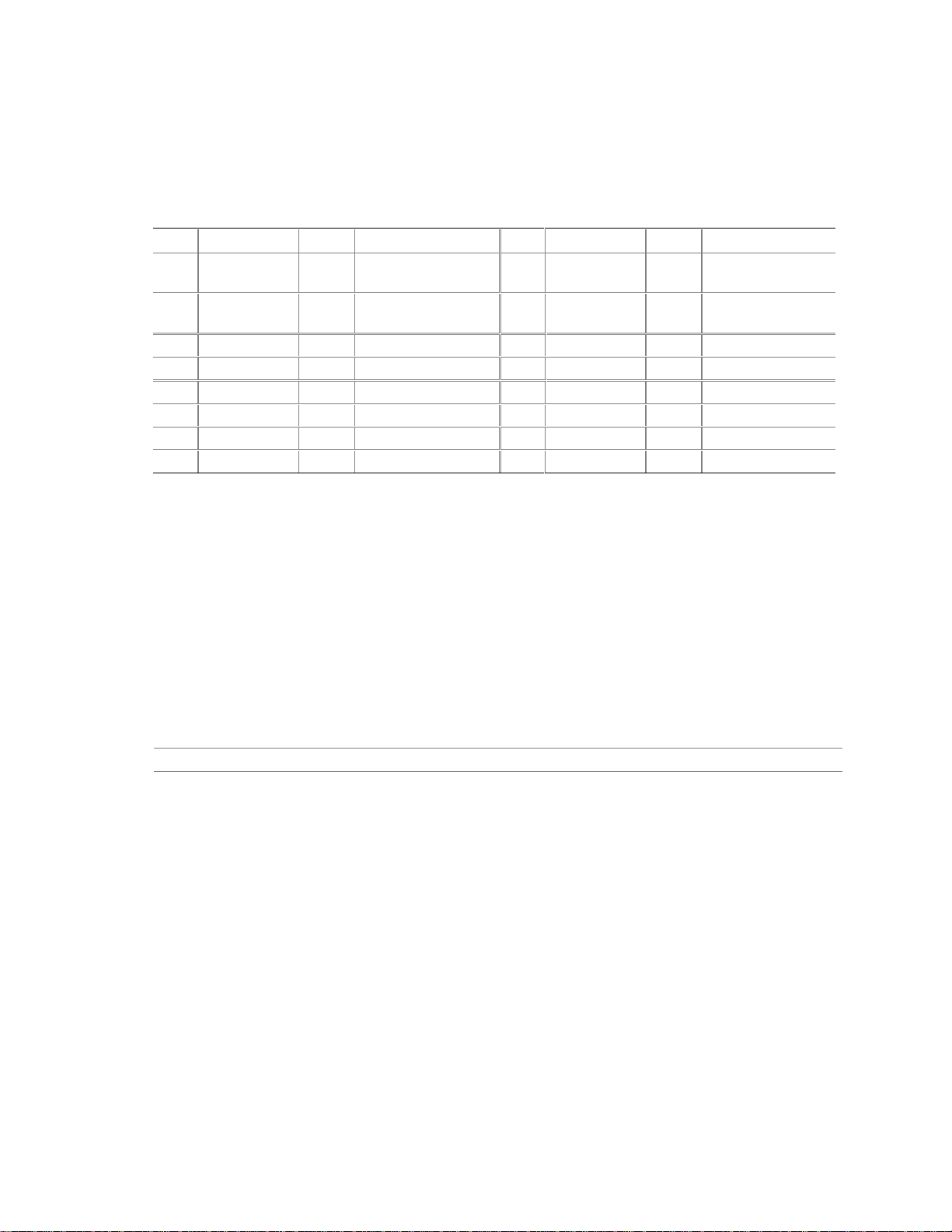
Intel Desktop Board D815EEA2/D815EPEA2 Technical Product Specification
2.8.3.3 Front Panel Connector
This section describes the functions of the front panel connector. Table 48 lists the signal names of
the front panel connector.
Table 48. Front Panel Connector (J9H3)
Pin Signal In/Out Description Pin Signal In/Out Description
1 HD_PWR Out Hard disk LED pull-
up (330 Ω) to +5 V
3 HDA# Out Hard disk activity
LED
5 GND Ground 6 FPBUT_IN In Power switch
7 FP_RESET# In Reset switch 8 GND Ground
9 +5 V Out Power 10 N/C Not connected
11 N/C Reserved 12 GND Ground
13 GND Ground 14 (pin removed) Not connected
15 N/C Reserved 16 +5 V Out Power
2 HDR_BLNK_
GRN
4 HDR_BLNK_
YEL
Out Front panel green
LED
Out Front panel yellow
LED
2.8.3.3.1 Reset Switch Connector
Pins 5 and 7 can be connected to a momentary SPST type switch that is normally open. When the
switch is closed, the D815EEA2 and D815EPEA2 boards reset and run the POST.
2.8.3.3.2 Hard Drive Activity LED Connector
Pins 1 and 3 can be connected to an LED to provide a visual indicator that data is being read from
or written to a hard drive. For the LED to function properly, an IDE drive must be connected to the
onboard IDE interface. The LED will also show activity for devices connected to the SCSI hard
drive activity LED connector.
For information about Refer to
The SCSI hard drive activity LED connector Section 2.8.3.2, page 79
80
Page 81
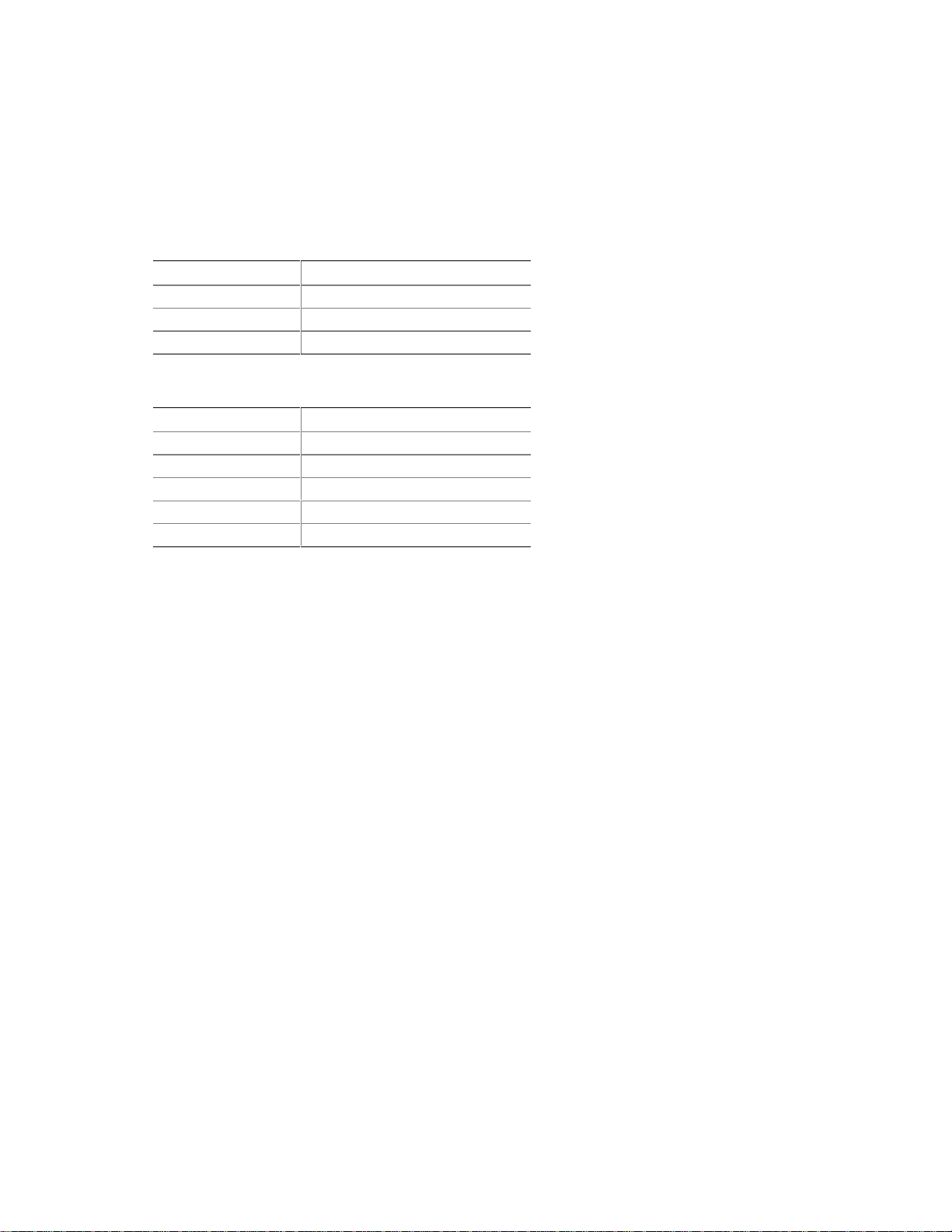
Technical Reference
2.8.3.3.3 Power/Sleep/Message Waiting LED Connector
Pins 2 and 4 can be connected to a single-colored or dual-colored LED. Table 49 shows the
possible states for a single-colored LED. Table 50 shows the possible states for a dual-colored
LED.
Table 49. States for a Single-Colored Power LED
LED State Description
Off Power off/sleeping
Steady Green Running
Blinking Green Running/message waiting
Table 50. States for a Dual-Colored Power LED
LED State Description
Off Power off
Steady Green Running
Blinking Green Running/message waiting
Steady Yellow Sleeping
Blinking Yellow Sleeping/message waiting
✏ NOTE
To use the message waiting function, ACPI must be enabled in the operating system and a messagecapturing application must be invoked.
2.8.3.3.4 Power Switch Connector
Pins 6 and 8 can be connected to a front panel momentary-contact power switch. The switch must
pull the SW_ON# pin to ground for at least 50 ms to signal the power supply to switch on or off.
(The time requirement is due to internal debounce circuitry on the D815EEA2 and D815EPEA2
boards.) At least two seconds must pass before the power supply will recognize another on/off
signal.
81
Page 82

Intel Desktop Board D815EEA2/D815EPEA2 Technical Product Specification
2.9 Jumper Blocks
CAUTION
Do not move any jumpers with the power on. Always turn off the power and unplug the power cord
from the computer before changing a jumper setting. Otherwise, the board could be damaged.
Figure 17 shows the locations of the jumper blocks on the D815EEA2 and D815EPEA2 boards.
57
9
A
13
24610
J6B2
13
B
J9G2
Present only on D815EEA2 boards
Item Description Reference Designator
A Front panel audio connector / jumper block J6B2
B BIOS Setup configuration jumper block J9G2
Figure 17. Locations of the Jumper Blocks
2.9.1 Front Panel Audio Connector/ J umper Block
The connector at location J6B2 has two functions:
• With jumpers installed, the audio line out signals are routed to the back panel audio line out
connector.
• With jumpers removed, the connector provides audio line out and mic in signals for front panel
audio connectors.
Table 51 describes the two configurations of this connector/jumper block.
CAUTION
Do not place jumpers on this block in any configuration other than the one described in Table 51.
Other jumper configurations are not supported and could damage the board.
OM11781
82
Page 83
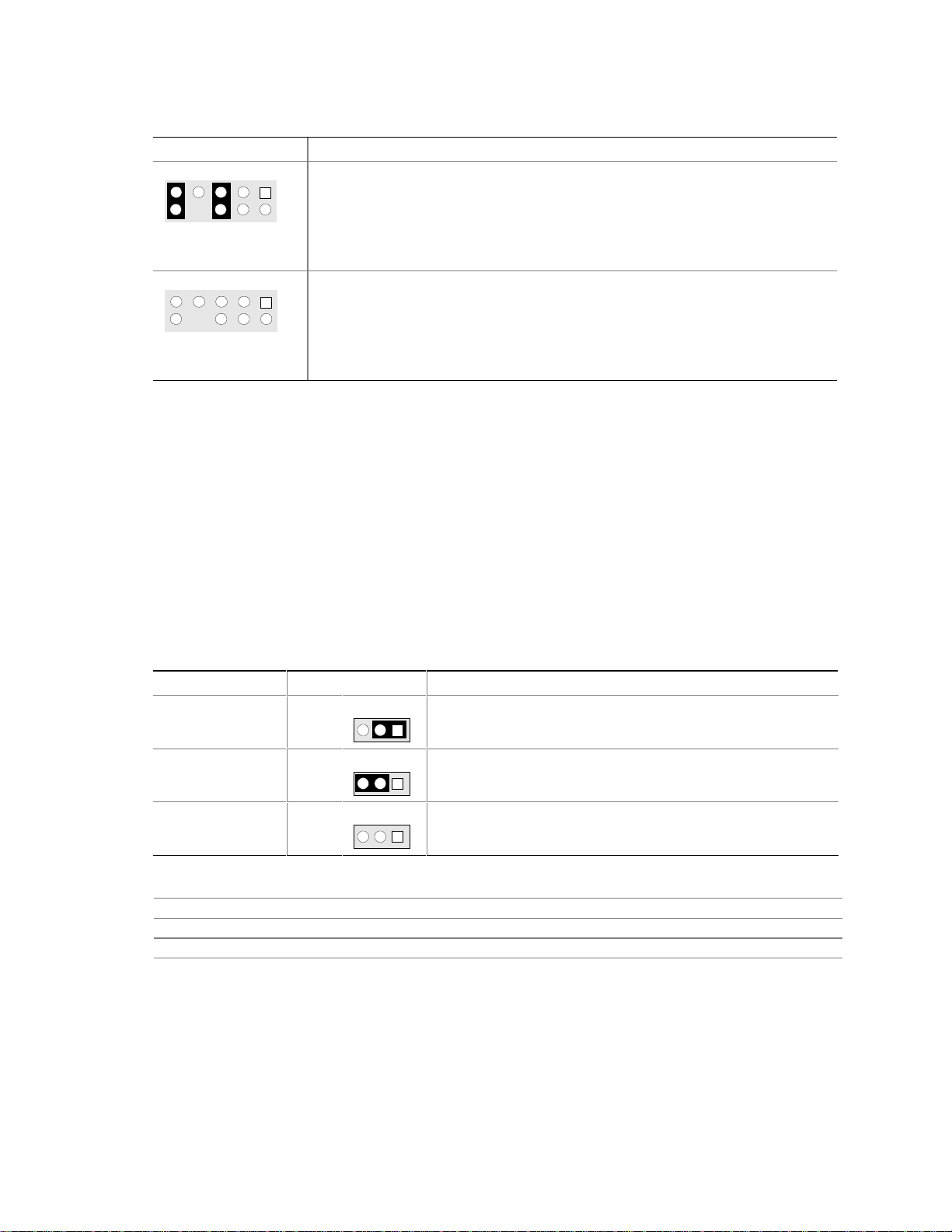
Table 51. Front Panel Audio Connector / Jumper Block (J6B2)
Jumper Setting Configuration
9
7
13
5
Audio line out signals are routed to the back panel audio line out connector. The
back panel audio line out connector is shown in Figure 13 on page 64.
Technical Reference
10
6
4
2
5 and 6, 9 and 10
9
7
13
5
Audio line out and mic in signals are available for front panel audio connectors.
Table 30 on page 70 lists the names of the signals available on this connector
when no jumpers are installed.
10
6
4
2
No jumpers installed
NOTE
✏
When the jumpers are removed and this connector is used for front panel audio, the back panel
audio line out and Mic in connectors are disabled.
2.9.2 BIOS Setup Configuration Jumper Block
This 3-pin jumper block determines the BIOS Setup program’s mode. Table 52 describes the
jumper settings for the three modes: normal, configure, and recovery.
When the jumper is set to configuration mode and the computer is powered-up, the BIOS compares
the CPU version and the microcode version in the BIOS and reports if the two match.
Table 52. BIOS Setup Configuration Jumper Settings (J9G2)
Function/Mode Jumper Setting Configuration
Normal
Configure
Recovery
1-2
2-3
None
3
3
3
For information about Refer to
How to access the BIOS Setup program Section 4.1, page 111
The maintenance menu of the BIOS Setup program Section 4.2, page 112
BIOS recovery Section 3.7, page 106
The BIOS uses current configuration information and
1
passwords for booting.
After the POST runs, Setup runs automatically. The
1
maintenance menu is displayed.
The BIOS attempts to recover the BIOS configuration. A
1
recovery diskette is required.
83
Page 84

Intel Desktop Board D815EEA2/D815EPEA2 Technical Product Specification
2.10 Mechanical Considerations
2.10.1 Form Factor
The D815EEA2 and D815EPEA2 boards are designed to fit into a standard ATX-form-factor
chassis. Figure 18 illustrates the mechanical form factor for the D815EEA2 and D815EPEA2
boards. Dimensions are given in inches [millimeters]. The outer dimensions are 11.55 inches by
8.20 inches [293.37 millimeters by 208.28 millimeters]. Location of the I/O connectors and
mounting holes are in compliance with the ATX specification (see Section 1.4).
0.80[20.32]
6.50[165.10]
6.10[154.94]
5.20[132.08]
0.00
1.70[43.18]
2.50[63.50]
2.30[58.42]
0.00
Present only on D815EEA2 boards
2.60[66.04] 8.80[223.52]
Figure 18. Board Dimensions
9.05[229.87]
OM11467
84
Page 85

Technical Reference
2.10.2 I/O Shields
The back panel I/O shields for the D815EEA2 and D815EPEA2 boards must meet specific
dimension and material requirements. Systems based on this board need the back panel I/O shield
to pass emissions (EMI) certification testing. Figure 19, Figure 20, and Figure 21 show the critical
dimensions of the chassis-dependent I/O shield for the Universal boards. Figure 22, Figure 23, and
Figure 24 show the critical dimensions of the chassis-dependent I/O shield for earlier versions of
the boards. Dimensions are given in inches [millimeters], to a tolerance of ± 0.020 inches [0.508
millimeters].
These figures also indicate the position of each cutout. Additional design considerations for I/O
shields relative to chassis requirements are described in the ATX specification.
For information about Refer to
The ATX specification Table 4, page 19
NOTE
✏
An I/O shield compliant with the ATX chassis specification 2.03 is available from Intel.
85
Page 86
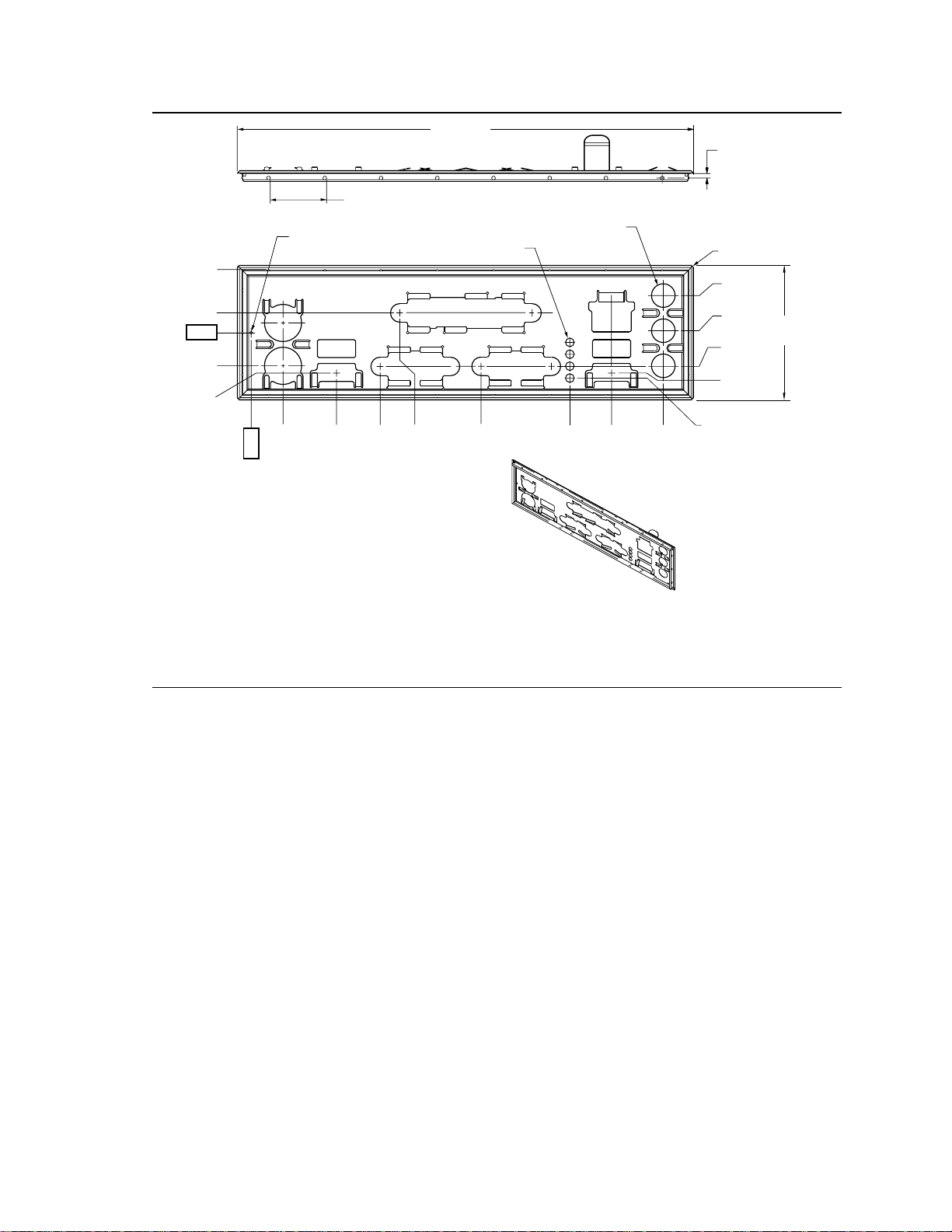
Intel Desktop Board D815EEA2/D815EPEA2 Technical Product Specification
6.390 Ref
[162.300]
0.787±0.010 TYP [20±0.254]
0.063±0.005
[1.600±0.120]
0.884
[22.450]
0.276
[7.012]
0.00
0.465
[11.811]
0.567
[14.400]
0.039 Dia. [1.000]
0.00
0.447
[11.345]
1.195
[30.360]
4x Dia 0.125 [3.180]
2.079
1.807
[45.892]
[52.804]
3x Dia 0.330 [8.380]
3.219
[81.768]
4.451
[113.050]
5.010
[127.250]
5.732
[145.584]
Pictorial
View
8X R0.5 MIN
0.519
[13.190]
0.027
[0.690]
0.465
[11.811]
0.567
[14.400]
0.621
[15.770]
1.89
Ref
OM11400
Figure 19. I/O Shield Dimensions
(for D815EEA2 Universal Boards with Onboard LAN Subsystem)
86
Page 87

6.390 Ref
[162.300]
0.787±0.010 TYP [20±0.254]
Technical Reference
0.063±0.005
[1.600±0.120]
0.884
[22.450]
0.276
[7.012]
0.00
0.465
[11.811]
0.567
[14.400]
0.039 Dia. [1.000]
0.00
0.447
[11.345]
1.195
[30.360]
4x Dia 0.125 [3.180]
2.079
[52.804]
3.219
3x Dia 0.330 [8.380]
[81.768]
4.451
[113.050]
5.010
[127.250]
5.732
[145.584]
Pictorial
View
8X R0.5 MIN
0.519
[13.190]
0.027
[0.690]
0.465
[11.811]
0.567
[14.400]
0.621
[15.770]
1.89
Ref
OM11400A
Figure 20. I/O Shield Dimensions
(for D815EPEA2 Universal Boards with Onboard LAN Subsystem)
87
Page 88

Intel Desktop Board D815EEA2/D815EPEA2 Technical Product Specification
6.390 Ref
[162.300]
0.787±0.010 TYP [20±0.254]
0.063±0.005
[1.600±0.120]
0.884
[22.450]
0.276
[7.012]
0.00
0.465
[11.811]
0.567
[14.400]
0.039 Dia. [1.000]
0.00
0.447
[11.345]
1.195
[30.360]
4x Dia 0.125 [3.180]
2.079
[52.804]
3.219
3x Dia 0.330 [8.380]
[81.768]
4.451
[113.050]
5.010
[127.250]
5.732
[145.584]
Pictorial
View
8X R0.5 MIN
0.519
[13.190]
0.027
[0.690]
0.465
[11.811]
0.567
[14.400]
0.621
[15.770]
1.89
Ref
OM11400B
Figure 21. I/O Shield Dimensions
(for D815EPEA2 Universal Boards without Onboard LAN Subsystem)
88
Page 89
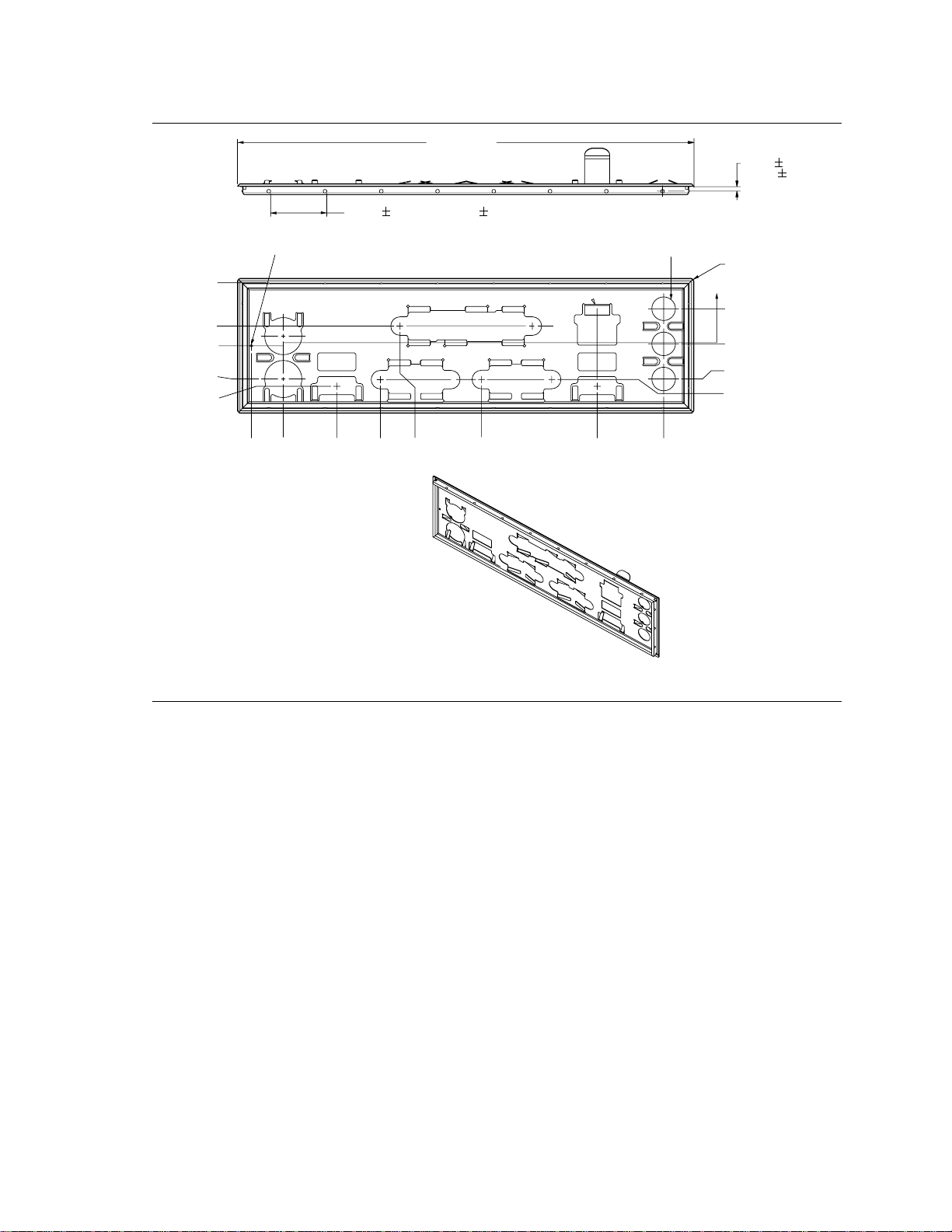
Technical Reference
REF
6.390
[162.300]
0.787 0.010 TYP [20 0.254]
0.063 0.005
[1.600 0.120]
0.884
[22.450]
0.276
[7.012]
0.000
[0.000]
0.465
[11.811]
0.567
[14.400]
3x Dia 0.039 [1.000]
0.000
[0.000]
0.447
1.195
[11.345]
[30.360]
1.807
[45.892]
2.081
[52.854]
3.219
[81.768]
3x Dia 0.330 [8.380]
4.840
[122.950]
5.771
[146.577]
Pictorial
View
8X R0.5 MIN
A
0.519
[13.190]
0.027
[0.690]
0.465
[11.810]
0.472
[12.000]
OM11487
Figure 22. I/O Shield Dimensions
(for D815EEA2 Boards with Onboard LAN Subsystem)
89
Page 90

Intel Desktop Board D815EEA2/D815EPEA2 Technical Product Specification
REF
6.390
[162.300]
0.787 0.010 TYP [20 0.254]
0.063 0.005
[1.600 0.120]
0.884
[22.450]
0.276
[7.012]
0.000
[0.000]
0.465
[11.811]
0.567
[14.400]
3x Dia 0.039 [1.000]
0.000
[0.000]
0.447
1.195
[11.345]
[30.360]
2.081
[52.854]
3.219
[81.768]
3x Dia 0.330 [8.380]
4.840
[122.950]
5.771
Pictorial
View
[146.577]
8X R0.5 MIN
A
0.519
[13.190]
0.027
[0.690]
0.465
[11.810]
0.472
[12.000]
0.567
[14.400]
OM11485
Figure 23. I/O Shield Dimensions
(for D815EPEA2 Boards with Onboard LAN Subsystem)
90
Page 91
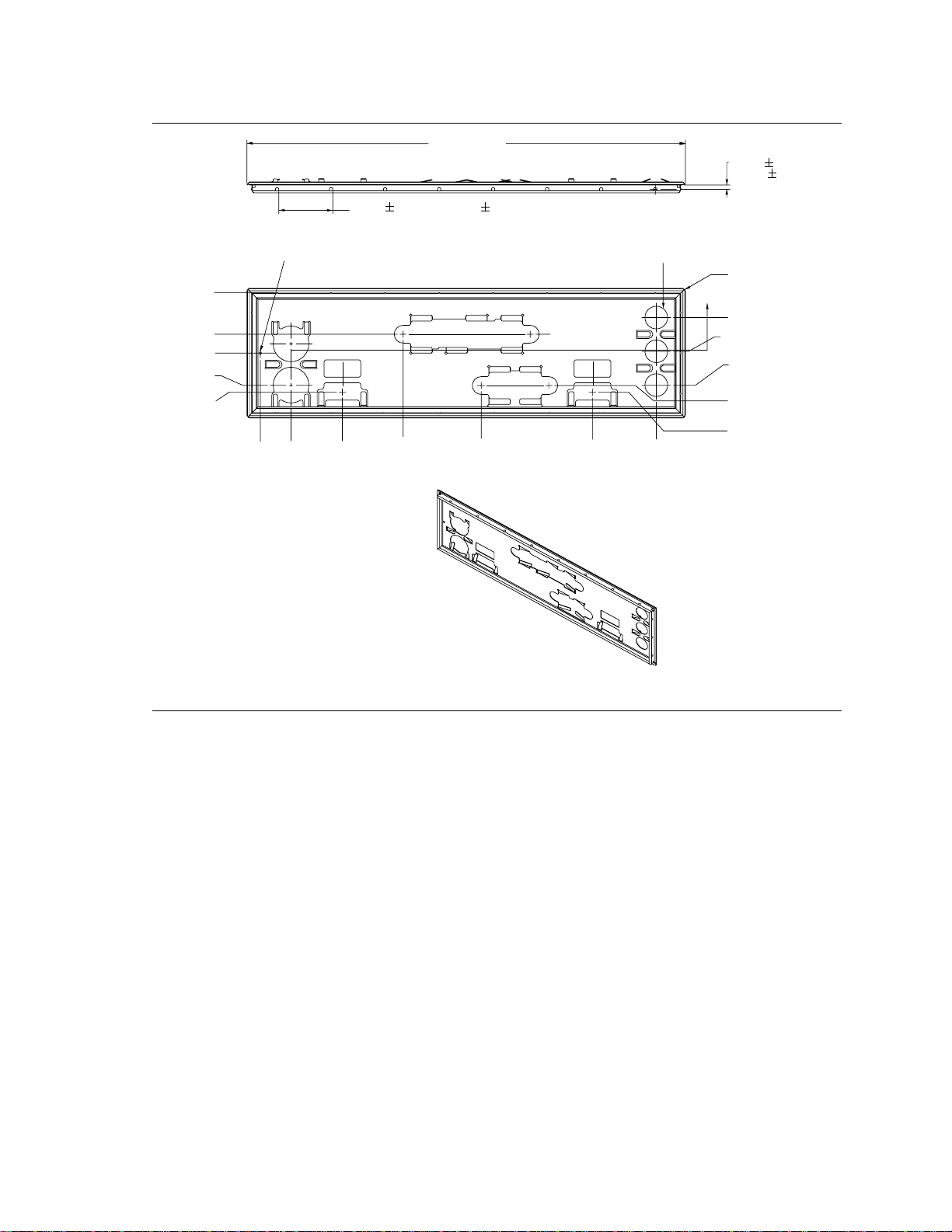
Technical Reference
REF
6.390
[162.300]
0.787 0.010 TYP [20 0.254]
0.063 0.005
[1.600 0.120]
0.884
[22.450]
0.276
[7.012]
0.000
[0.000]
0.465
[11.811]
0.567
[14.400]
3x Dia 0.039 [1.000]
0.000
[0.000]
0.447
[11.345]
1.195
[30.360]
2.081
[52.854]
3.219
[81.768]
3x Dia 0.330 [8.380]
4.840
[122.950]
5.771
[146.577]
Pictorial
View
A
0.027
[0.690]
0.465
[11.810]
0.567
[14.400]
8X R0.5 MIN
0.519
[13.190]
0.472
[12.000]
OM11486
Figure 24. I/O Shield Dimensions
(for D815EPEA2 Boards without Onboard LAN Subsystem)
91
Page 92

Intel Desktop Board D815EEA2/D815EPEA2 Technical Product Specification
2.11 Electrical Considerations
2.11.1 Power Consumption
Table 53 lists voltage and current measurements for a computer that contains either the D815EEA2
or the D815EPEA2 board and the following:
• 800 MHz Intel Pentium III processor with a 256 KB cache
• 128 MB SDRAM
• 3.5-inch diskette drive
• 6.4 GB ATA-33 IDE hard disk drive
• 6x IDE DVD-ROM drive
This information is provided only as a guide for calculating approximate power usage with
additional resources added.
Values for the Windows 98 desktop mode are measured at 640 x 480 x 256 colors and 60 Hz
refresh rate. AC watts are measured with the computer is connected to a typical 200 W power
supply, at nominal input voltage and frequency, with a true RMS wattmeter at the line input.
✏ NOTE
Actual system power consumption depends upon system configuration. The power supply should
comply with the recommendations found in the ATX Form Factor Specification document (see
Table 4 on page 20 for specification information).
92
Page 93

Technical Reference
Table 53 lists the power usage for a D815EEA2 board with the configuration listed on the previous
page and including the optional onboard LAN subsystem.
Table 53. Power Usage for a D815EEA2 Board with Onboard LAN
DC Current at:
Mode AC Power +3.3 V +5 V +12 V -12 V +5 V (standby)
Windows 98 SE APM full on 54 W 2.02 A 3.22 A 0.18 A 0.00 A 0.26 A
Windows 98 SE APM standby 29 W 1.58 A 0.50 A 0.18 A 0.00 A 0.04 A
Windows 98 SE ACPI S0 33 W 1.68 A 0.26 A 0.18 A 0.00 A 0.26 A
Windows 98 SE ACPI S1 28 W 1.58 A 0.48 A 0.18 A 0.00 A 0.18 A
Windows 98 SE ACPI S3 1 W 0.00 A 0.00 A 0.00 A 0.00 A 0.22 A
Table 54 lists the power usage for a D815EPEA2 board with the configuration listed on the
previous page, but without the optional onboard LAN subsystem and with an add-in 2x 4 MB AGP
graphics card.
Table 54. Power Usage for a D815EPEA2 Board with Add-in Graphics Card, without
Onboard LAN
DC Current at:
Mode AC Power +3.3 V +5 V +12 V -12 V +5 V (standby)
Windows 98 SE APM full on 55 W 2.45 A 3.40 A 0.20 A 0.00 A 0.12 A
Windows 98 SE APM standby 34 W 2.28 A 0.50 A 0.20 A 0.00 A 0.09 A
Windows 98 SE ACPI S0 35 W 2.42 A 0.51 A 0.20 A 0.00 A 0.11 A
Windows 98 SE ACPI S1 29 W 2.28 A 0.49 A 0.20 A 0.00 A 0.09 A
Windows 98 SE ACPI S3 1 W 0.00 A 0.00 A 0.00 A 0.00 A 0.12 A
93
Page 94

Intel Desktop Board D815EEA2/D815EPEA2 Technical Product Specification
2.11.2 Add-in Board Considerations
The D815EEA2 and D815EPEA2 boards are designed to provide 2 A (average) of +5 V current for
each add-in board. The total +5 V current draw for add-in boards in a fully-loaded D815EEA2 and
D815EPEA2 boards (all six expansion slots filled) must not exceed 12 A.
2.11.3 Standby Current Requirements
CAUTION
Power supplies used with the board must provide enough standby current to support the Instantly
Available (ACPI S3 sleep state) configuration. If the standby current necessary to support multiple
wake events from the PCI and/or USB buses exceeds power supply capacity, the board may lose
register settings stored in memory and may not awaken properly.
To estimate the standby current required for a specific system configuration, the standby current
requirements of all installed components must be combined. Refer to Table 55 and follow these
steps:
1. List the board’s +5 V standby current requirement (810 mA).
2. List the PS/2 ports’ standby current requirement (see note below).
3. List, from the AGP and PCI 2.2 slots (wake-enabled devices) row, the total number of wakeenabled devices installed and multiply by the standby current requirement.
4. List, from the AGP and PCI 2.2 slots (non-wake-enabled devices) row, the total number of
wake-enabled devices installed and multiply by the standby current requirement.
5. List all additional wake-enabled devices’ and non-wake-enabled devices’ standby current
requirements as applicable.
6. Add all the listed standby current totals from steps 1 through 5 to determine the total estimated
standby current power supply requirement.
Table 55. Standby Current Requirements
Description Standby Current Requirements (mA)
Total for the board 810
Onboard LAN (optional)
Wake on LAN technology connector (optional) c onnec ted
to wake-enabled PCI LAN card
PS/2 ports
AGP and PCI 2.2 slots (wake-enabled devices)
AGP and PCI 2.2 slots (non-wake-enabled devices)
(Note 2)
USB ports
CNR (optional)
Notes:
1. These values were measured in a power st at i c state.
2. Dependent upon system configuration. See the note on the following page.
(Note 2)
345
(Note 2)
(Note 2)
507.5
(Note 2)
375
95
525
510
155
(Note 1)
94
Page 95

Technical Reference
NOTE
✏
AGP and PCI requirements are calculated by totaling the following:
• One wake-enabled device @ 375 mA
• Three non-wake-enabled devices @ 20 mA each
PS/2 Ports requirements per the IBM PS/2 Port Specification (Sept 1991):
• Keyboard @ 275 mA (Actual measurements are 220 mA-300 mA, depending on the type of
keyboard and the operational state of the keyboard’s LEDs.)
• Mouse @ 70 mA
USB requirements are calculated by totaling the following:
• One wake-enabled device @ 500 mA
• Three USB non-wake-enabled devices @ 2.5 mA each
The USB ports are limited to a combined total of 700 mA.
CNR requirements are calculated as follows:
• One wake-enabled device @ 375 mA
• Non-wake-enabled devices @ 20 mA
2.11.4 Fan Connector Current Capability
The D815EEA2 and D815EPEA2 boards are designed to supply a maximum of 225 mA per fan
connector.
2.11.5 Power Supply Considerations
CAUTION
The +5 V standby line for the power supply must be capable of providing adequate +5 V standby
current. Failure to do so can damage the power supply. The total amount of standby current
required depends on the wake devices supported and manufacturing options. Refer to
Section 2.11.3 on page 94 for additional information.
System integrators should refer to the power usage values listed in Section 2.11.1, on page 92 when
selecting a power supply for use with either the D815EEA2 or D815EPEA2 board.
Measurements account only for current sourced by either the D815EEA2 or D815EPEA2 board
while running in idle modes of the started operating systems.
Additional power required will depend on configurations chosen by the integrator.
The power supply must comply with the following recommendations found in the indicated
sections of the ATX form factor specification.
• The potential relation between 3.3 VDC and +5 VDC power rails (Section 4.2)
• The current capability of the +5 VSB line (Section 4.2.1.2)
• All timing parameters (Section 4.2.1.3)
• All voltage tolerances (Section 4.2.2)
For information about Refer to
The ATX form factor specification Table 4, page 20
95
Page 96

Intel Desktop Board D815EEA2/D815EPEA2 Technical Product Specification
2.12 Thermal Considerations
CAUTION
An ambient temperature that exceeds the board’s maximum operating temperature by 10 oC could
cause components to exceed their maximum case temperature and malfunction. For information
about the maximum operating temperature, see the environmental specifications in Section 2.14.
CAUTION
The processor voltage regulator area (item A in Figure 25) can reach a temperature of up to 85 oC
in an open chassis. System integrators should ensure that proper airflow is maintained in the
voltage regulator circuit. Failure to do so may result in damage to the voltage regulator circuit.
Figure 25 shows the locations of the localized high temperature zones for the D815EEA2 and
D815EPEA2 boards.
D
Present only on D815EEA2 boards
A Processor voltage regulator area
• Intel 82815 Graphics and Memory Controller Hub (GMCH)
B
(D815EEA2 boards)
• Intel 82815EP Memory Controller Hub (MCH)
(D815EPEA2 boards)
C Processor
D Intel 82801BA ICH2
Figure 25. Localized High Temperature Zones
OM11468
A
B
C
96
Page 97

Technical Reference
Table 56 provides maximum case temperatures for D815EEA2 and D815EPEA2 board components
that are sensitive to thermal changes. Case temperatures could be affected by the operating
temperature, current load, or operating frequency. Maximum case temperatures are important when
considering proper airflow to cool the D815EEA2 and D815EPEA2 boards.
Table 56. Thermal Considerations for Components
Component Maximum Case Temperature
Intel Pentium III processor
Intel Celeron processor
Intel 82815 GMCH/
Intel 82815EP MCH
Intel 82801BA ICH2
For processor case temperature, see processor datasheets and processor
specification updates
o
116
C (under bias)
o
C (under bias)
109
For information about Refer to
Intel Pentium III processor datasheets and specification updates Section 1.3, page 19
Intel Celeron processor datasheets and specification updates Section 1.3, page 19
2.13 Reliability
The mean time between failures (MTBF) prediction is calculated using component and
subassembly random failure rates. The calculation is based on the Bellcore Reliability Prediction
Procedure, TR-NWT-000332, Issue 4, September 1991. The MTBF prediction is used to estimate
repair rates and spare parts requirements.
The Mean Time Between Failures (MTBF) data is calculated from predicted data at 35 ºC.
D815EEA2 and D815EPEA2 boards’ MTBF: 355,748 hours.
97
Page 98
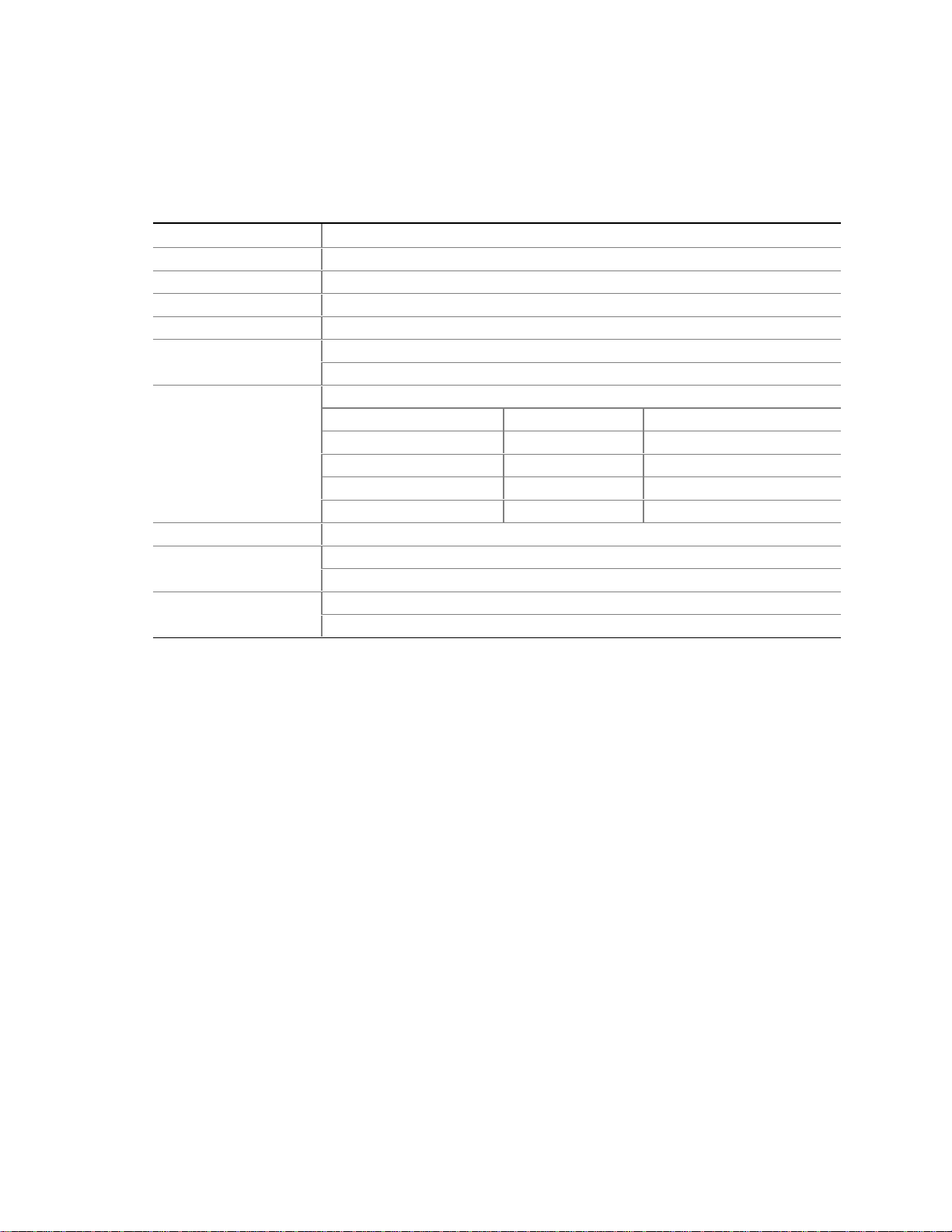
Intel Desktop Board D815EEA2/D815EPEA2 Technical Product Specification
2.14 Environmental
Table 57 lists the environmental specifications for the D815EEA2 and D815EPEA2 boards.
Table 57. D815EEA2 and D815EPEA2 Board Environmental Specifications
Parameter Specification
Temperature
Non-Operating -40 °C to +70 °C
Operating 0 °C to +55 °C
Shock
Unpackaged 30 g trapezoidal waveform
Velocity change of 170 inches/second
Packaged Half sine 2 millisecond
Product Weight (pounds) Free Fall (inches) Velocity Change (inches/sec)
<20 36 167
21-40 30 152
41-80 24 136
81-100 18 118
Vibration
Unpackaged 5 Hz to 20 Hz : 0.01 g² Hz sloping up to 0.02 g² Hz
20 Hz to 500 Hz: 0.02 g² Hz (flat)
Packaged 10 Hz to 40 Hz: 0.015 g² Hz (flat)
40 Hz to 500 Hz: 0.015 g² Hz sloping down to 0.00015 g² Hz
98
Page 99

Technical Reference
2.15 Regulatory Compliance
This section describes the D815EEA2 and D815EPEA2 boards’ compliance with U.S. and
international safety and electromagnetic compatibility (EMC) regulations.
2.15.1 Safety Regulations
Table 58 lists the safety regulations the D815EEA2 and D815EPEA2 boards comply with when
correctly installed in a compatible host system.
Table 58. Safety Regulations
Regulation Title
UL 1950/CSA C22.2 No. 950,
rd
edition
3
EN 60950, 2nd Edition, 1992
(with Amendments 1, 2, 3, and 4)
IEC 60950, 2nd Edition, 1991
(with Amendments 1, 2, 3, and 4)
EMKO-TSE (74-SEC) 207/94 Summary of Nordic deviations to EN 60950. (Norway, Sweden,
Bi-National Standard for Safety of Information Technology Equipment
including Electrical Business Equipment. (USA and Canada)
The Standard for Safety of Information Technology Equipment including
Electrical Business Equipment. (European Union)
The Standard for Safety of Information Technology Equipment including
Electrical Business Equipment. (International)
Denmark, and Finland)
2.15.2 EMC Regulations
Table 59 lists the EMC regulations the D815EEA2 and D815EPEA2 boards comply with when
correctly installed in a compatible host system.
Table 59. EMC Regulations
Regulation Title
FCC (Class B) Title 47 of the Code of Federal Regulations, Parts 2 and 15, Subpart B,
Radiofrequency Devices. (USA)
ICES-003 (Class B) Interference-Causing Equipment Standard, Digital Apparatus. (Canada)
EN55022: 1994 (Class B) Limits and methods of measurement of Radio Interference
Characteristics of Information Technology Equipment. (European
Union)
EN55024: 1998 Information Technology Equipment – Immunity Characteristics Limits
and methods of measurement. (European Union)
AS/NZS 3548 (Class B) Australian Communications Authority, Standard for Electromagnetic
Compatibility. (Australia and New Zealand)
CISPR 22, 2nd Edition (Class B) Limits and methods of measurement of Radio Disturbance
Characteristics of Information Technology Equipment. (International)
CISPR 24: 1997 Information Technology Equipment – Immunity Characteristics – Limits
and Methods of Measurements. (International)
99
Page 100

Intel Desktop Board D815EEA2/D815EPEA2 Technical Product Specification
2.15.3 Product Certification Marki ngs (Board Level)
The D815EEA2 and D815EPEA2 desktop boards have the following product certification
markings:
• UL joint US/Canada Recognized Component mark: Consists of lower case c followed by a
stylized backward UR and followed by a small US. Includes adjacent UL file number for Intel
desktop boards: E210882 (component side).
• FCC Declaration of Conformity logo mark for Class B equipment; to include Intel name and
D815EEA2 and D815EPEA2 model designation (solder side).
• CE mark: Declaring compliance to European Union (EU) EMC directive (89/336/EEC) and
Low Voltage directive (73/23/EEC) (component side). The CE mark should also be on the
shipping container.
• Australian Communications Authority (ACA) C-Tick mark: consists of a stylized C overlaid
with a check (tick) mark (component side), followed by Intel supplier code number, N-232.
The C-tick mark should also be on the shipping container.
• Korean EMC certification logo mark: consists of MIC lettering within a stylized elliptical
outline.
• Printed wiring board manufacturer’s recognition mark: consists of a unique UL recognized
manufacturer’s logo, along with a flammability rating (94V-0) (solder side).
• PB part number: Intel bare circuit board part number (solder side) A45133-002. Also includes
SKU number starting with AA followed by additional alphanumeric characters.
• Battery “+ Side Up” marking: located on the component side of the board in close proximity to
the battery holder.
100
