Page 1
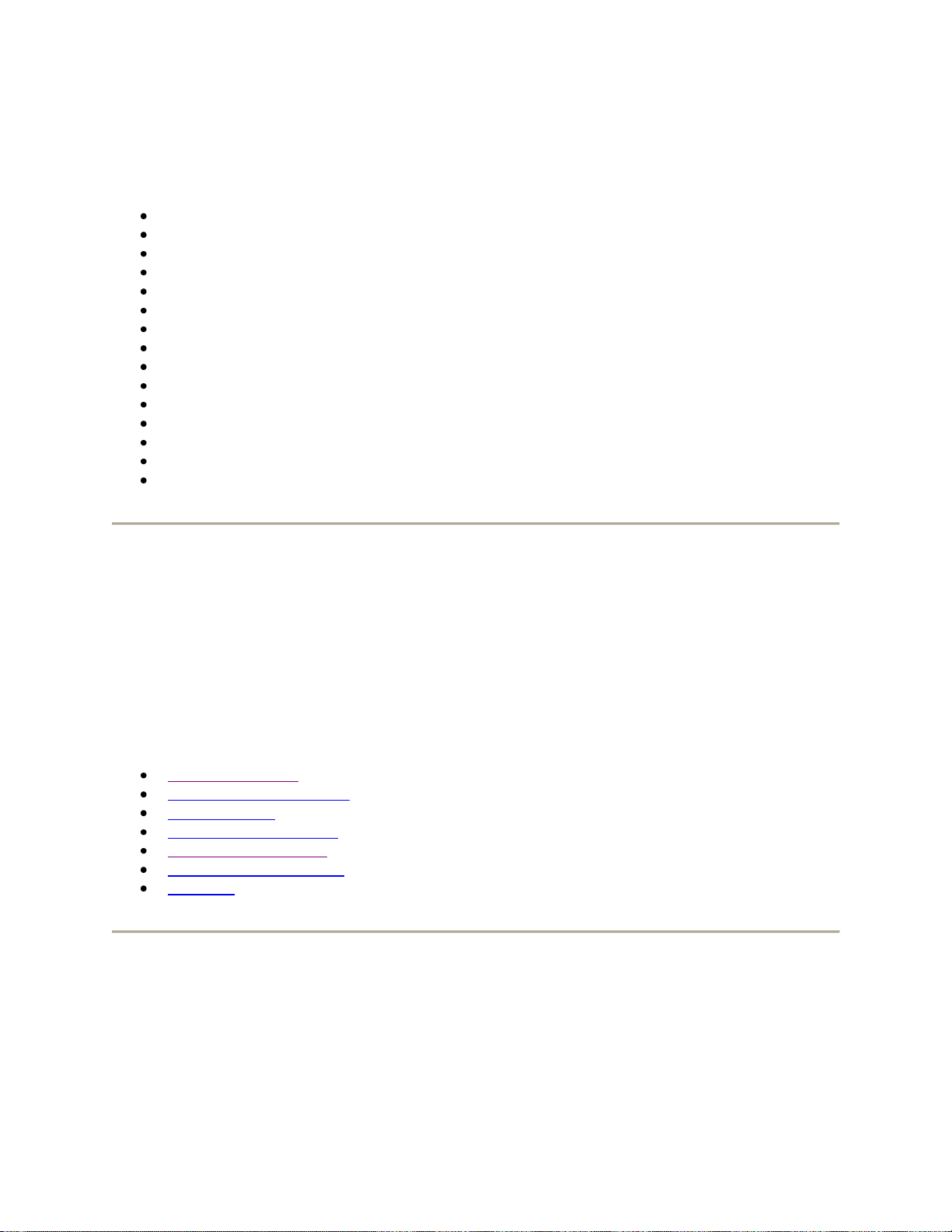
Intel® Wireless Adapter Information Guide
Supported wireless adapters:
Intel® Centrino® Ultimate-N 6350
Intel® Centrino® Ultimate-N 6300
Intel® Centrino® Advanced-N + WiMAX 6250
Intel® Centrino® Advanced-N 6230
Intel® Centrino® Advanced-N 6205
Intel® Centrino® Advanced-N 6200
Intel® Centrino® Wireless-N + WiMAX 6150
Intel® WiFi Link 5300
Intel® WiMAX/WiFi Link 5150
Intel® WiFi Link 5100
Intel® Wireless WiFi Link 4965AGN
Intel® PRO/Wireless 3945ABG Network Connection
Intel® Centrino® Wireless-N 1030
Intel® Centrino® Wireless-N 100
Intel® Centrino® Wireless-N 130
With your WiFi network card, you can access WiFi networks, share files or printers, or even
share your Internet connection. All of these features can be explored using a WiFi network
in your home or office. This WiFi network solution is designed for both home and business
use. Additional users and features can be added as your networking needs grow and
change.
This guide contains basic information about Intel adapters. It includes information about
several adapter properties that you can set to control and enhance the performance of your
adapter with your particular wireless network and environment. Intel® wireless adapters
enable fast connectivity without wires for desktop and notebook PCs.
Adapter Settings
Regulatory Information
Specifications
Warranty Information
Support Information
Important Information
Glossary
Information in this document is subject to change without notice.
© 2004–2010 Intel Corporation. All rights reserved. Intel Corporation, 5200 N.E.
Elam Young Parkway, Hillsboro, OR 97124-6497 USA
The copying or reproducing of any material in this document in any manner whatsoever
without the written permission of Intel Corporation is strictly forbidden. Intel® is a
Page 2
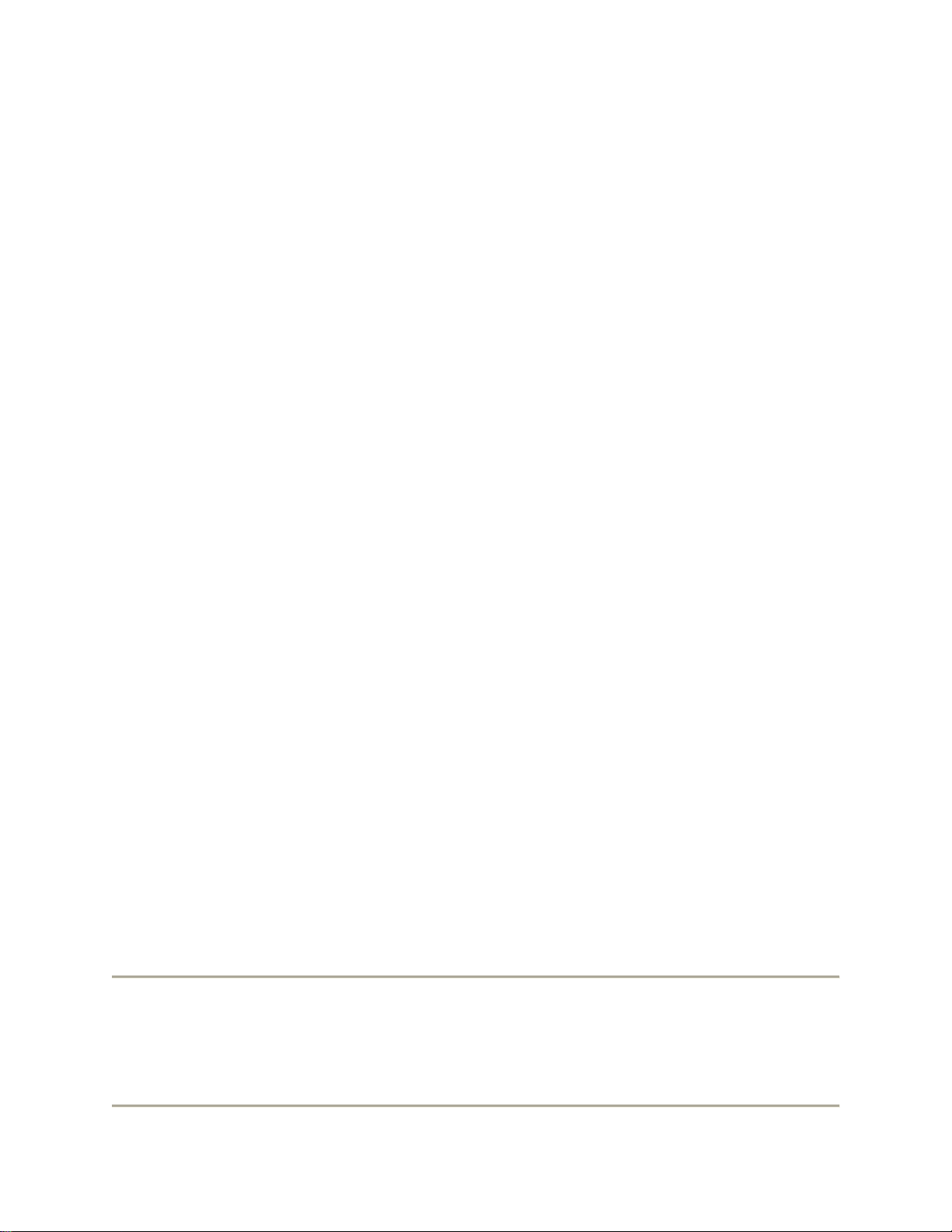
trademark or registered trademark of Intel Corporation or its subsidiaries in the United
States and other countries. Other trademarks and trade names may be used in this
document to refer to either the entities claiming the marks and names or their products.
Intel disclaims any proprietary interest in trademarks and trade names other than its own.
Microsoft and Windows are registered trademarks of Microsoft Corporation. Windows Vista is
either a registered trademark or trademark of Microsoft Corporation in the United States
and/or other countries.
*Other names and brands may be claimed as the property of others.
Intel Corporation assumes no responsibility for errors or omissions in this document. Nor
does Intel make any commitment to update the information contained herein.
"IMPORTANT NOTICE FOR ALL USERS OR DISTRIBUTORS:
Intel wireless LAN adapters are engineered, manufactured, tested, and quality checked to
ensure that they meet all necessary local and governmental regulatory agency requirements
for the regions that they are designated and/or marked to ship into. Because wireless LANs
are generally unlicensed devices that share spectrum with radars, satellites, and other
licensed and unlicensed devices, it is sometimes necessary to dynamically detect, avoid, and
limit usage to avoid interference with these devices. In many instances Intel is required to
provide test data to prove regional and local compliance to regional and governmental
regulations before certification or approval to use the product is granted. Intel's wireless
LAN's EEPROM, firmware, and software driver are designed to carefully control parameters
that affect radio operation and to ensure electromagnetic compliance (EMC). These
parameters include, without limitation, RF power, spectrum usage, channel scanning, and
human exposure.
For these reasons Intel cannot permit any manipulation by third parties of the software
provided in binary format with the wireless LAN adapters (e.g., the EEPROM and firmware).
Furthermore, if you use any patches, utilities, or code with the Intel wireless LAN adapters
that have been manipulated by an unauthorized party (i.e., patches, utilities, or code
(including open source code modifications) which have not been validated by Intel), (i) you
will be solely responsible for ensuring the regulatory compliance of the products, (ii) Intel
will bear no liability, under any theory of liability for any issues associated with the modified
products, including without limitation, claims under the warranty and/or issues arising from
regulatory non-compliance, and (iii) Intel will not provide or be required to assist in
providing support to any third parties for such modified products.
Note: Many regulatory agencies consider Wireless LAN adapters to be "modules", and
accordingly, condition system-level regulatory approval upon receipt and review of test data
documenting that the antennas and system configuration do not cause the EMC and radio
operation to be non-compliant."
August 11, 2010
Adapter Settings
Page 3
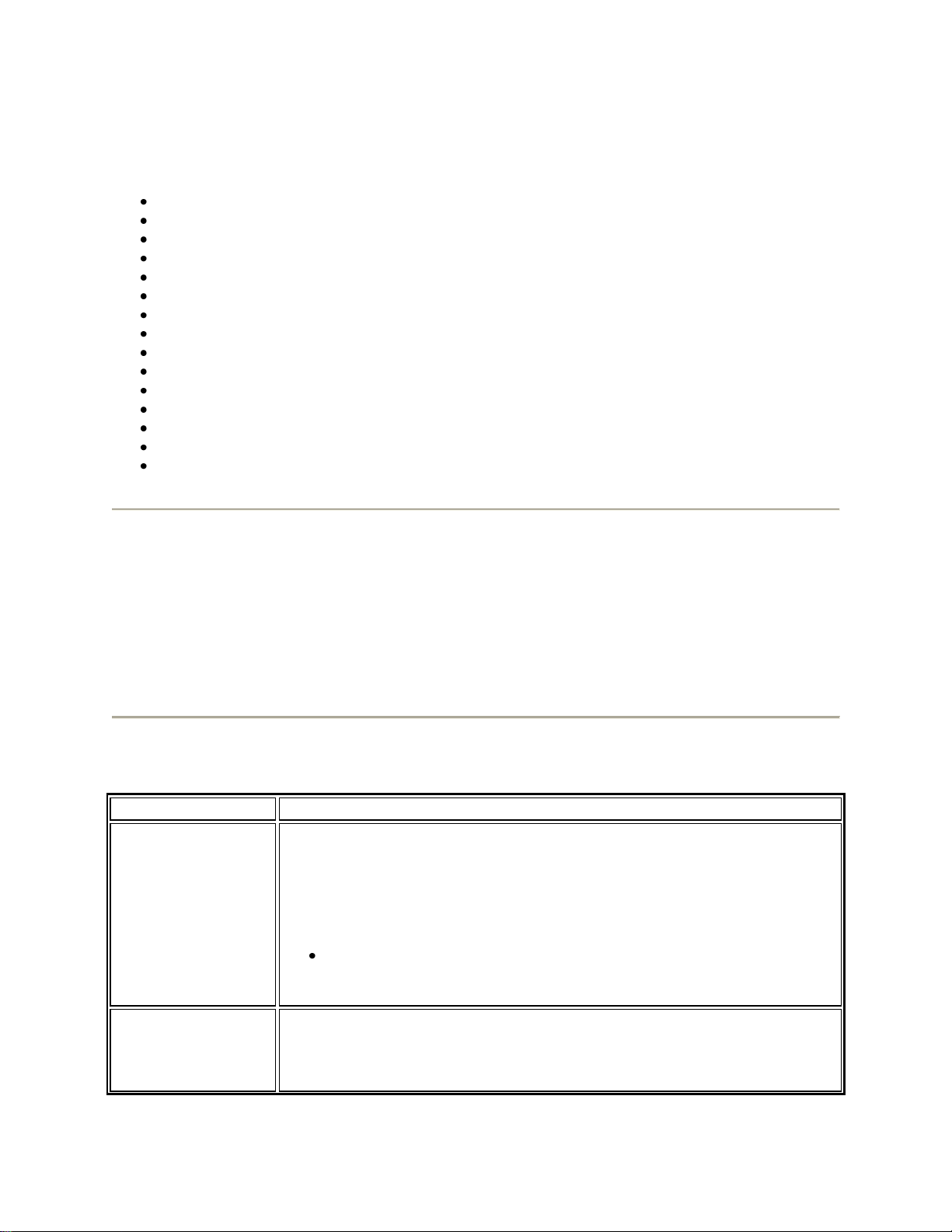
The Advanced tab displays the device properties for the WiFi adapter installed on your
Name
Description
802.11n Channel
Width (2.4 GHz)
Set high throughput channel width to maximize performance. Set the
channel width to Auto or 20MHz. Use 20MHz if 802.11n channels are
restricted. This setting applies to 802.11n capable adapters only.
NOTE: This setting does not apply to the following adapters:
Intel® Wireless WiFi Link 4965AGN (uses 20 MHz channel
width only)
802.11n Channel
Width (5.2 GHz)
Set high throughput channel width to maximize performance. Set the
channel width to Auto or 20MHz. Use 20MHz if 802.11n channels are
restricted. This setting applies to 802.11n capable adapters only.
computer. This version of Intel® PROSet/Wireless WiFi Software is compatible with the
following adapters:
Intel® Centrino® Ultimate-N 6350
Intel® Centrino® Ultimate-N 6300
Intel® Centrino® Advanced-N + WiMAX 6250
Intel® Centrino® Advanced-N 6230
Intel® Centrino® Advanced-N 6205
Intel® Centrino® Advanced-N 6200
Intel® Centrino® Wireless-N + WiMAX 6150
Intel® WiFi Link 5300
Intel® WiMAX/WiFi Link 5150
Intel® WiFi Link 5100
Intel® Wireless WiFi Link 4965AGN
Intel® PRO/Wireless 3945ABG Network Connection
Intel® Centrino® Wireless-N 1030
Intel® Centrino® Wireless-N 100
Intel® Centrino® Wireless-N 130
How to Access
For Windows* XP and Windows* 7 users: At the Intel® PROSet/Wireless WiFi Connection
Utility, Advanced Menu click Adapter Settings. Select the Advanced tab.
Open the Device Manager and click on the WiFi network adapter. Then select the Advanced
tab.
WiFi Adapter Settings Description
Page 4
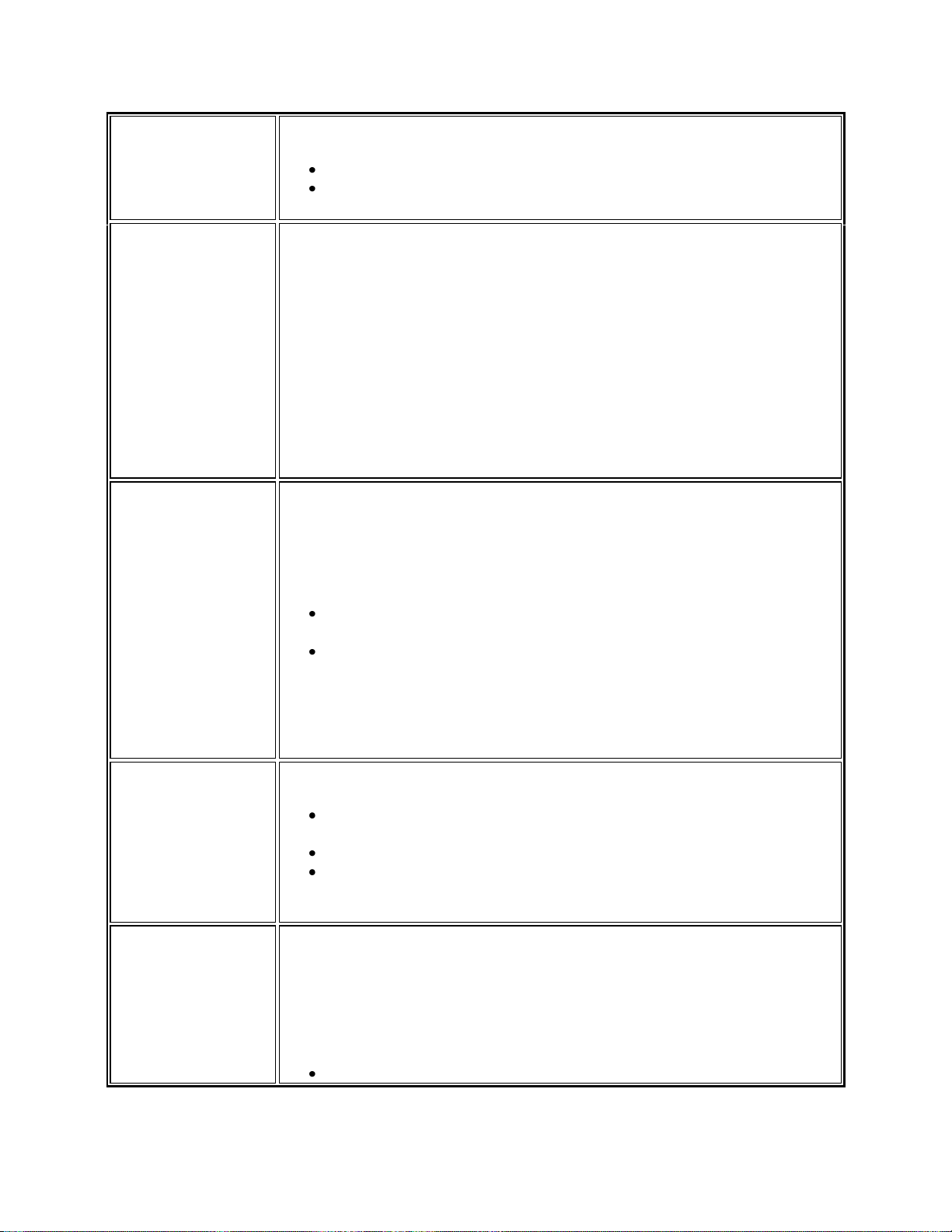
NOTE: This setting does not apply to the following adapters:
Intel® WiFi Link 1000
Intel® Wireless WiFi Link 4965AGN
802.11n Mode
The 802.11n standard builds on previous 802.11 standards by adding
multiple-input multiple-output (MIMO). MIMO increases data
throughput to improve transfer rate. Select Enabled or Disabled to
set the 802.11n mode of the WiFi adapter. Enabled is the default
setting. This setting applies to 802.11n capable adapters only.
NOTE: To achieve transfer rates greater than 54 Mbps on 802.11n
connections, WPA2*-AES security must be selected. No security
(None) can be selected to enable network setup and troubleshooting.
An administrator can enable or disable support for high throughput
mode to reduce power-consumption or conflicts with other bands or
compatibility issues.
Ad Hoc Channel
Unless the other computers in the ad hoc network use a different
channel from the default channel, there is no need to change the
channel.
Value: Select the permitted operating channel from the list.
802.11b/g: Select this option when 802.11b and 802.11g (2.4
GHz) ad hoc band frequency is used.
802.11a: Select this option when 802.11a (5 GHz) ad hoc
band frequency is used. This setting does not apply to the
Intel® WiFi Link 1000 adapter.
NOTE: When an 802.11a channel is not displayed, initiating ad hoc
networks is not supported for 802.11a channels.
Ad Hoc Power
Management
Set power saving features for device to device (ad hoc) networks.
Disable: Select when connecting to ad hoc networks that
contain stations that do not support ad hoc power management
Maximum Power Savings: Select to optimize battery life.
Noisy Environment: Select to optimize performance or
connecting with multiple clients.
Ad Hoc QoS Mode
Quality of Service (QoS) control in ad hoc networks. QoS provides
prioritization of traffic from the access point over a wireless LAN based
on traffic classification. WMM (Wi-Fi Multimedia) is the QoS
certification of the Wi-Fi Alliance (WFA). When WMM is enabled, the
WiFi adapter uses WMM to support priority tagging and queuing
capabilities for Wi-Fi networks.
WMM Enabled (Default)
Page 5
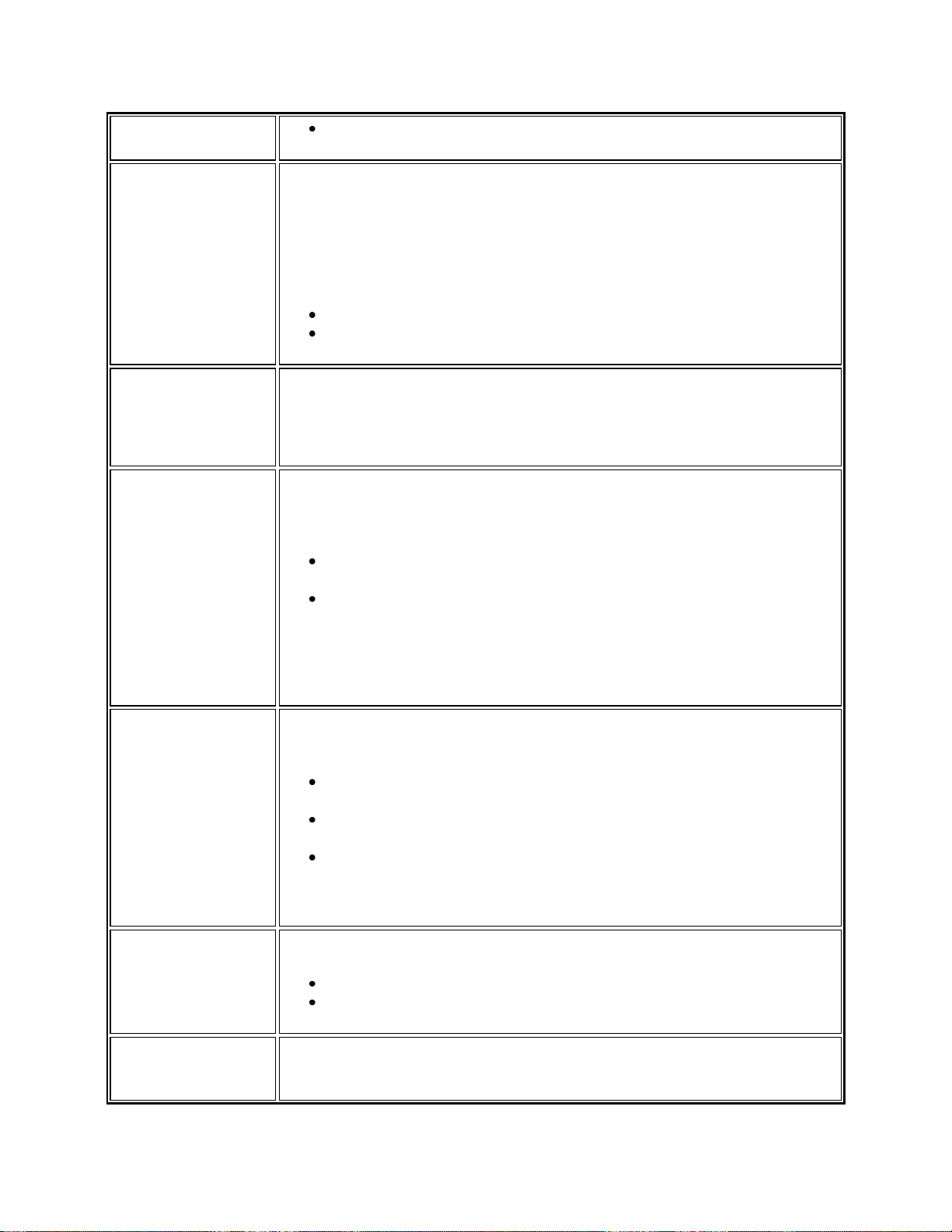
WMM Disabled
Fat Channel
Intolerant
This setting communicates to surrounding networks that this WiFi
adapter is not tolerant of 40MHz channels in the 2.4GHz band. The
default setting is for this to be turned off (disabled), so that the
adapter does not send this notification.
NOTE: This setting does not apply to the following adapters:
Intel® Wireless WiFi Link 4965AG_
Intel® PRO/Wireless 3945ABG Network Connection
Mixed mode
protection
Use to avoid data collisions in a mixed 802.11b and 802.11g
environment. Request to Send/Clear to Send (RTS/CTS) should be
used in an environment where clients may not hear each other. CTSto-self can be used to gain more throughput in an environment where
clients are in close proximity and can hear each other.
Power
Management
Lets you select a balance between power consumption and WiFi
adapter performance. The WiFi adapter power settings slider sets a
balance between the computer's power source and the battery.
Use default value: (Default) Power settings are based on the
computer's power source.
Manual: Adjust the slider for the desired setting. Use the
lowest setting for maximum battery life. Use the highest setting
for maximum performance.
NOTE: Power consumption savings vary based on Network
(Infrastructure) settings.
Roaming
Aggressiveness
This setting lets you define how aggressively your wireless client
roams to improve connection to an access point.
Default: Balanced setting between not roaming and
performance.
Lowest: Your wireless client will not roam. Only significant link
quality degradation causes it to roam to another access point.
Highest: Your wireless client continuously tracks the link
quality. If any degradation occurs, it tries to find and roam to a
better access point.
Throughput
Enhancement
Changes the value of the Packet Burst Control.
Enable: Select to enable throughput enhancement.
Disable: (Default) Select to disable throughput enhancement.
Transmit Power
Default Setting: Highest power setting.
Lowest: Minimum Coverage: Set the adapter to the lowest transmit
Page 6
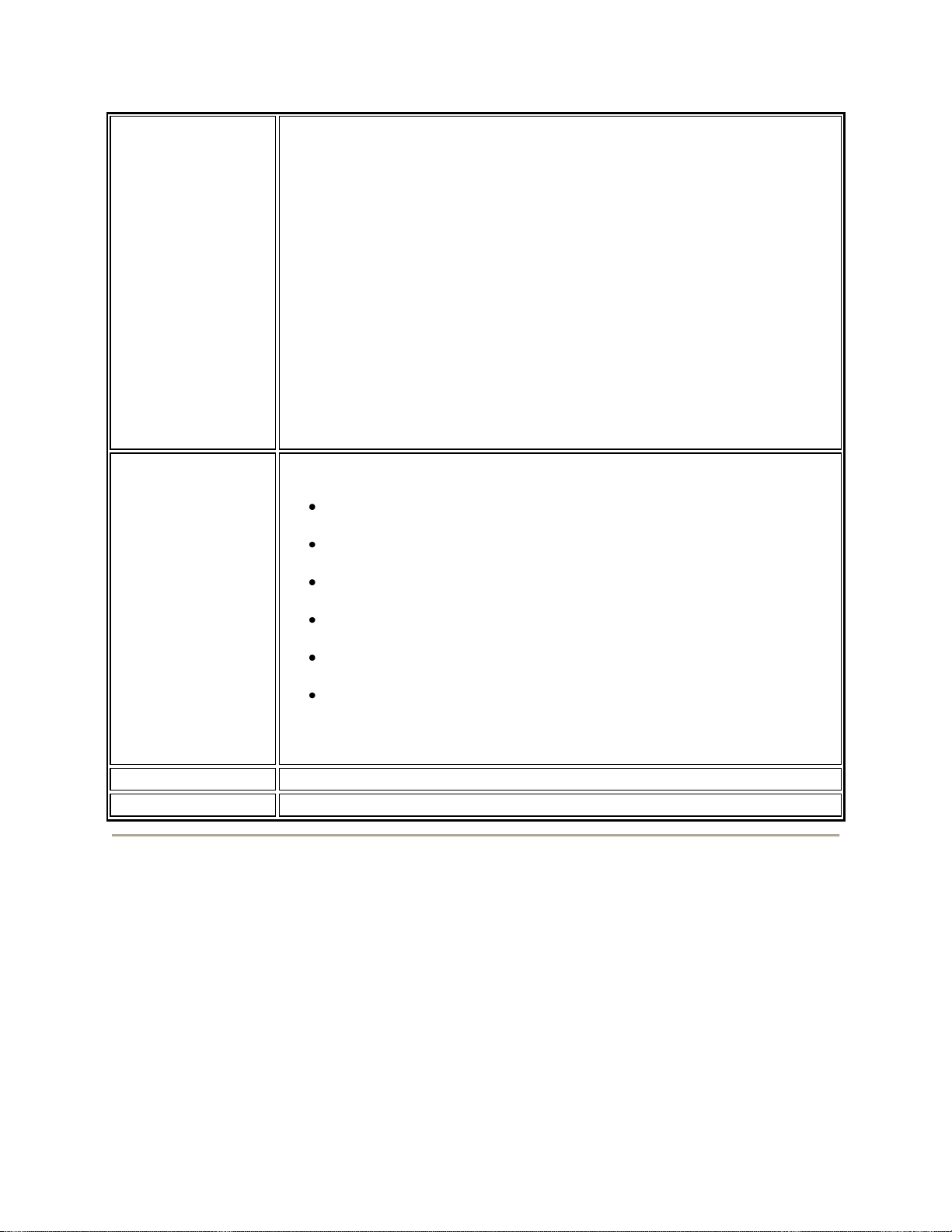
power. Enables you to expand the number of coverage areas or
confine a coverage area. Reduces the coverage area in high traffic
areas to improve overall transmission quality and avoids congestion
and interference with other devices.
Highest: Maximum Coverage: Set the adapter to a maximum
transmit power level. Select for maximum performance and range in
environments with limited additional WiFi radio devices.
NOTE: The optimal setting is for a user to always set the transmit
power at the lowest possible level that is still compatible with the
quality of their communication. This allows the maximum number of
wireless devices to operate in dense areas and reduce interference
with other devices that it shares the same radio spectrum with.
NOTE: This setting takes effect when either Network (Infrastructure)
or Device to Device (ad hoc) mode is used.
Wireless Mode
Select which mode to use for connection to a wireless network:
802.11a only: Connect the wireless WiFi adapter to 802.11a
networks only. Not applicable for all adapters.
802.11b only: Connect the wireless WiFi adapter to 802.11b
networks only. Not applicable for all adapters.
802.11g only: Connect the wireless WiFi adapter to 802.11g
networks only.
802.11a and 802.11g: Connect the WiFi adapter to 802.11a
and 802.11g networks only. Not applicable for all adapters.
802.11b and 802.11g: Connect the WiFi adapter to 802.11b
and 802.11g networks only. Not applicable for all adapters.
802.11a, 802.11b, and 802.11g: (Default) - Connect to
either 802.11a, 802.11b or 802.11g wireless networks. Not
applicable for all adapters.
OK
Saves settings and returns to the previous page.
Cancel
Closes and cancels any changes.
Microsoft Windows* Advanced Options (Adapter Settings)
To access the Windows* XP Advanced options:
1. Start Windows and log on with administrative privileges.
2. From your desktop, right-click My Computer and click Properties.
3. Click the Hardware tab.
4. Click Device Manager.
5. Double-click Network adapters.
6. Right-click the name of the installed WiFi adapter that is in use.
7. Click Properties.
8. Select the Advanced tab.
Page 7
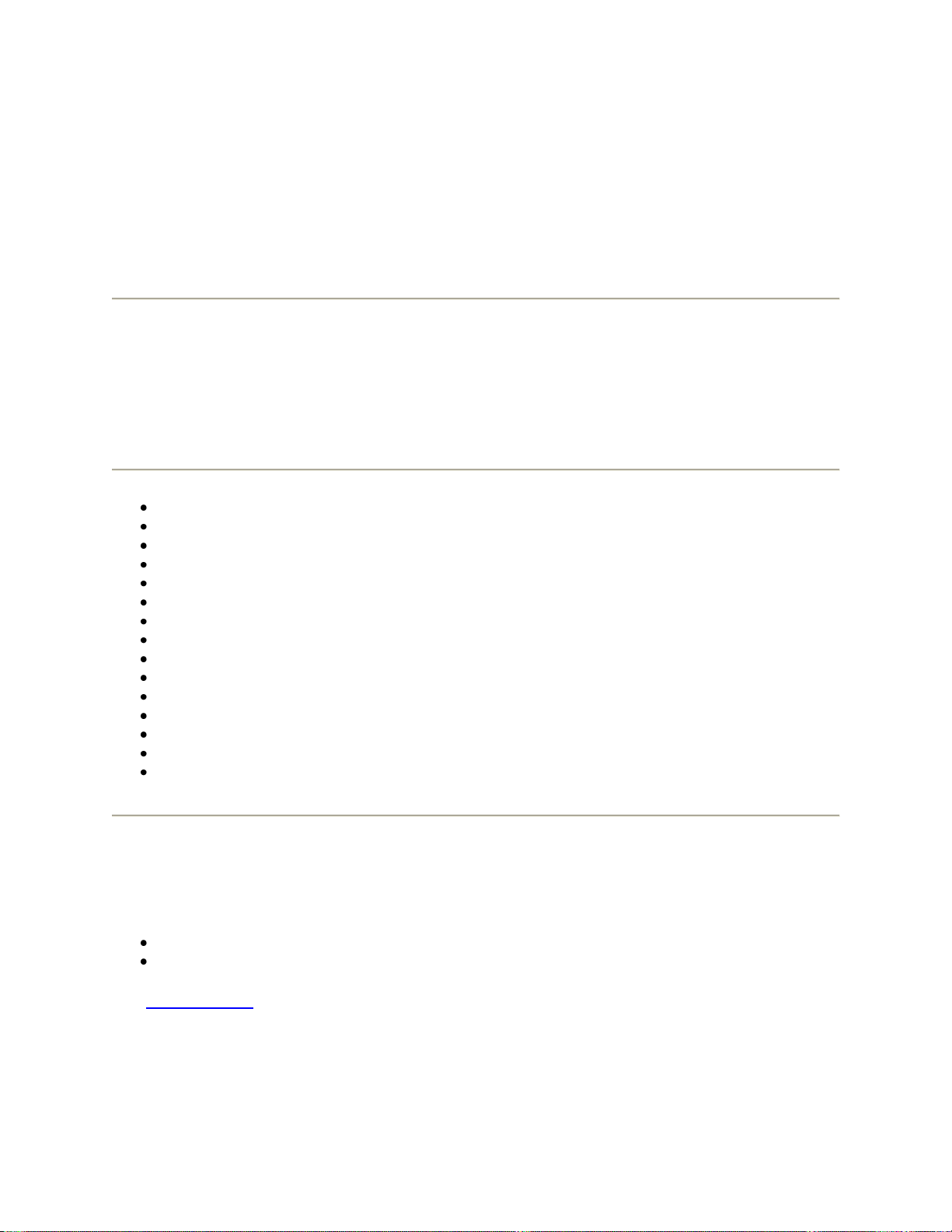
9. Select the property you want (for example, Mixed Mode Protection, Power
Management).
10. To select a new value or setting, click Use default value to clear the checkbox.
Then select a new value or setting. To return to the default value, click the Use
default value checkbox. (The Use default value box is not present for all
properties, for example, Ad Hoc Channel. In this case, simply select the setting you
want.)
11. To save your settings and exit the window, click OK.
Regulatory Information
NOTE: Due to the evolving state of regulations and standards in the wireless LAN field
(IEEE 802.11 and similar standards), the information provided herein is subject to change.
Intel Corporation assumes no responsibility for errors or omissions in this document.
Intel® Centrino® Ultimate-N 6350
Intel® Centrino® Ultimate-N 6300
Intel® Centrino® Advanced-N + WiMAX 6250
Intel® Centrino® Advanced-N 6230
Intel® Centrino® Advanced-N 6205
Intel® Centrino® Advanced-N 6200
Intel® Centrino® Wireless-N + WiMAX 6150
Intel® WiFi Link 5300
Intel® WiMAX/WiFi Link 5150
Intel® WiFi Link 5100
Intel® Wireless WiFi Link 4965AGN
Intel® PRO/Wireless 3945ABG Network Connection
Intel® Centrino® Wireless-N 1030
Intel® Centrino® Wireless-N 100
Intel® Centrino® Wireless-N 130
Intel WiFi/WiMAX Wireless Adapters
Information in this section supports the following wireless adapters:
Intel® Centrino® Advanced-N + WiMAX 6250 (model number 622ANXHMWG)
Intel® WiMAX/WiFi Link 5150 (model numbers 512ANX_MMW, 512ANX_HMW)
See Specifications for complete wireless adapter specifications.
NOTE: In this section, all references to the "wireless adapter" refer to all adapters listed
above.
The following information is provided:
Page 8
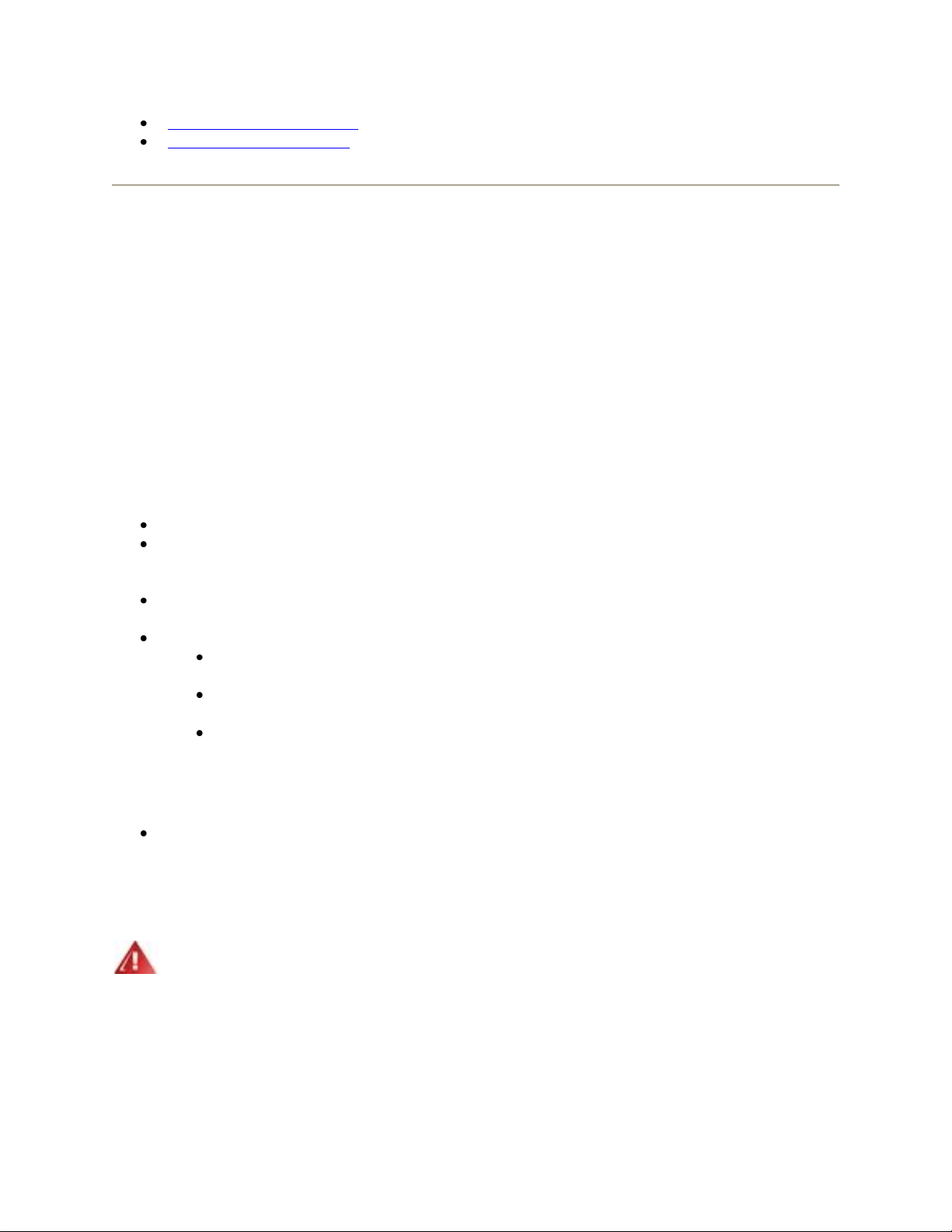
Information for the User
Regulatory Information
Information for the User
Safety Notices
USA—FCC and FAA
The FCC with its action in ET Docket 96-8 has adopted a safety standard for human
exposure to radio frequency (RF) electromagnetic energy emitted by FCC certified
equipment. The wireless adapter meets the Human Exposure limits found in OET Bulletin
65, supplement C, 2001, and ANSI/IEEE C95.1, 1992. Proper operation of this radio
according to the instructions found in this manual will result in exposure substantially below
the FCC’s recommended limits.
The following safety precautions should be observed:
Do not touch or move antenna while the unit is transmitting or receiving.
Do not hold any component containing the radio such that the antenna is very close
or touching any exposed parts of the body, especially the face or eyes, while
transmitting.
Do not operate the radio or attempt to transmit data unless the antenna is
connected; this behavior may cause damage to the radio.
Use in specific environments:
The use of wireless adapters in hazardous locations is limited by the
constraints posed by the safety directors of such environments.
The use of wireless adapters on airplanes is governed by the Federal Aviation
Administration (FAA).
The use of wireless adapters in hospitals is restricted to the limits set forth by
each hospital.
Antenna Use
In order to comply with FCC RF exposure limits, low gain integrated antennas should
be located at a minimum distance of 20 cm (8 inches) or more from the body of all
persons.
Explosive Device Proximity Warning
Warning: Do not operate a portable transmitter (including this wireless adapter) near
unshielded blasting caps or in an explosive environment unless the transmitter has been
modified to be qualified for such use.
Antenna Warnings
Page 9
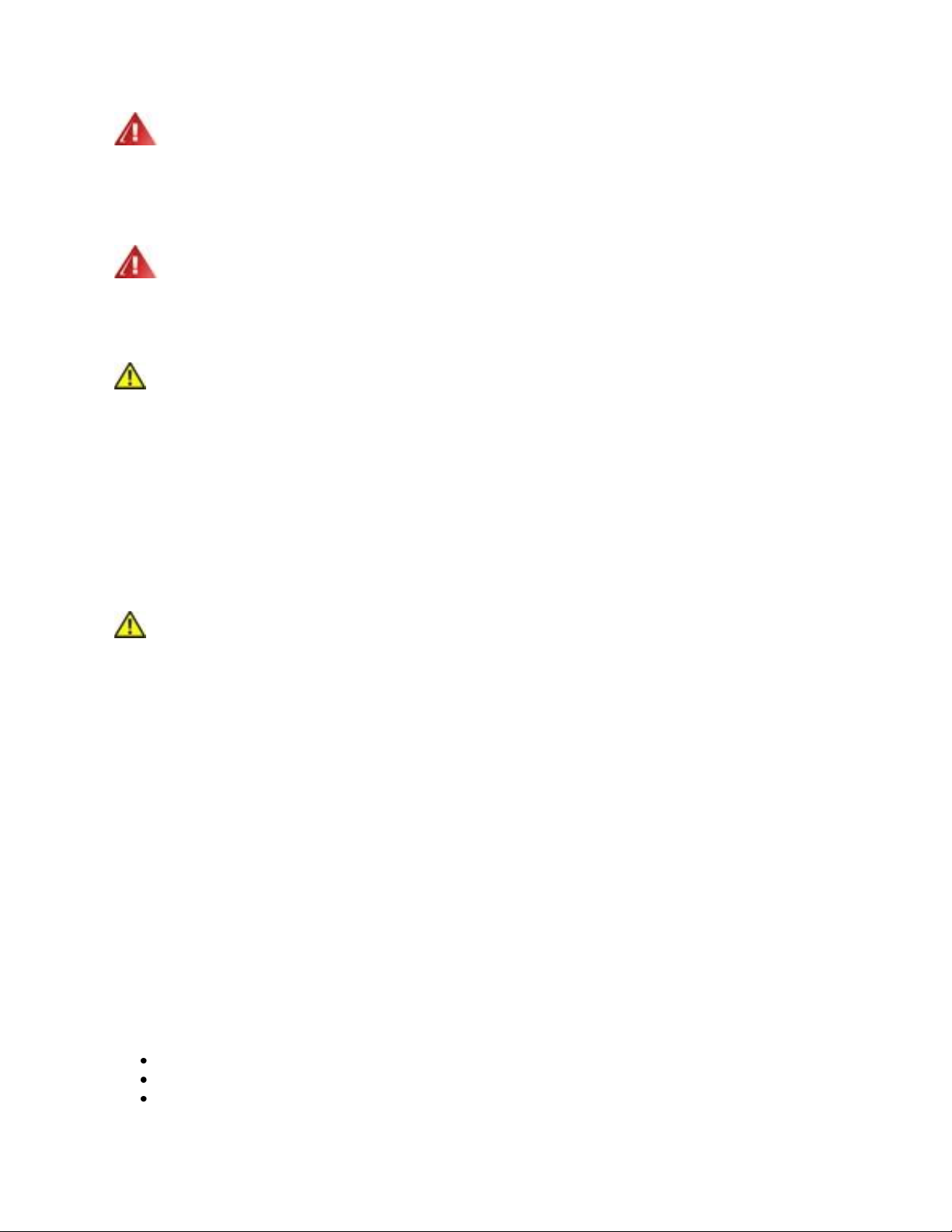
Warning: To comply with the FCC and ANSI C95.1 RF exposure limits, it is
recommended that for the wireless adapter installed in a desktop or portable computer, the
antenna for this wireless adapter to be installed so as to provide a separation distance of at
least 20 cm (8 inches) from all persons. It is recommended that the user limit exposure
time if the antenna is positioned closer than 20 cm (8 inches).
Warning: The wireless adapter is not designed for use with high-gain directional
antennas.
Use On Aircraft Caution
Caution: Regulations of the FCC and FAA prohibit airborne operation of radio-frequency
wireless devices (wireless adapters) because their signals could interfere with critical aircraft
instruments.
Other Wireless Devices
Safety Notices for Other Devices in the Wireless Network: See the documentation
supplied with wireless adapters or other devices in the wireless network.
Local Restrictions on 802.11a, 802.11b, 802.11g, 802.11n, and 802.16e Radio
Usage
Caution: Due to the fact that the frequencies used by 802.11a, 802.11b, 802.11g,
802.11n, and 802.16e wireless LAN devices may not yet be harmonized in all countries,
802.11a, 802.11b, 802.11g, 802.11n, and 802.16e products are designed for use only in
specific countries, and are not allowed to be operated in countries other than those of
designated use. As a user of these products, you are responsible for ensuring that the
products are used only in the countries for which they were intended and for verifying that
they are configured with the correct selection of frequency and channel for the country of
use. The device transmit power control (TPC) interface is part of the Intel®
PROSet/Wireless WiFi Connection Utility Software. Operational restrictions for Equivalent
Isotropic Radiated Power (EIRP) are provided by the system manufacturer. Any deviation
from the permissible power and frequency settings for the country of use is an infringement
of national law and may be punished as such.
For country-specific information, see the additional compliance information supplied with the
product.
Wireless Interoperability
The wireless adapter is designed to be interoperable with other wireless LAN products that
are based on direct sequence spread spectrum (DSSS) radio technology and to comply with
the following standards:
IEEE Std. 802.11b compliant Standard on Wireless LAN
IEEE Std. 802.11g compliant Standard on Wireless LAN
IEEE Std. 802.11a compliant Standard on Wireless LAN
Page 10
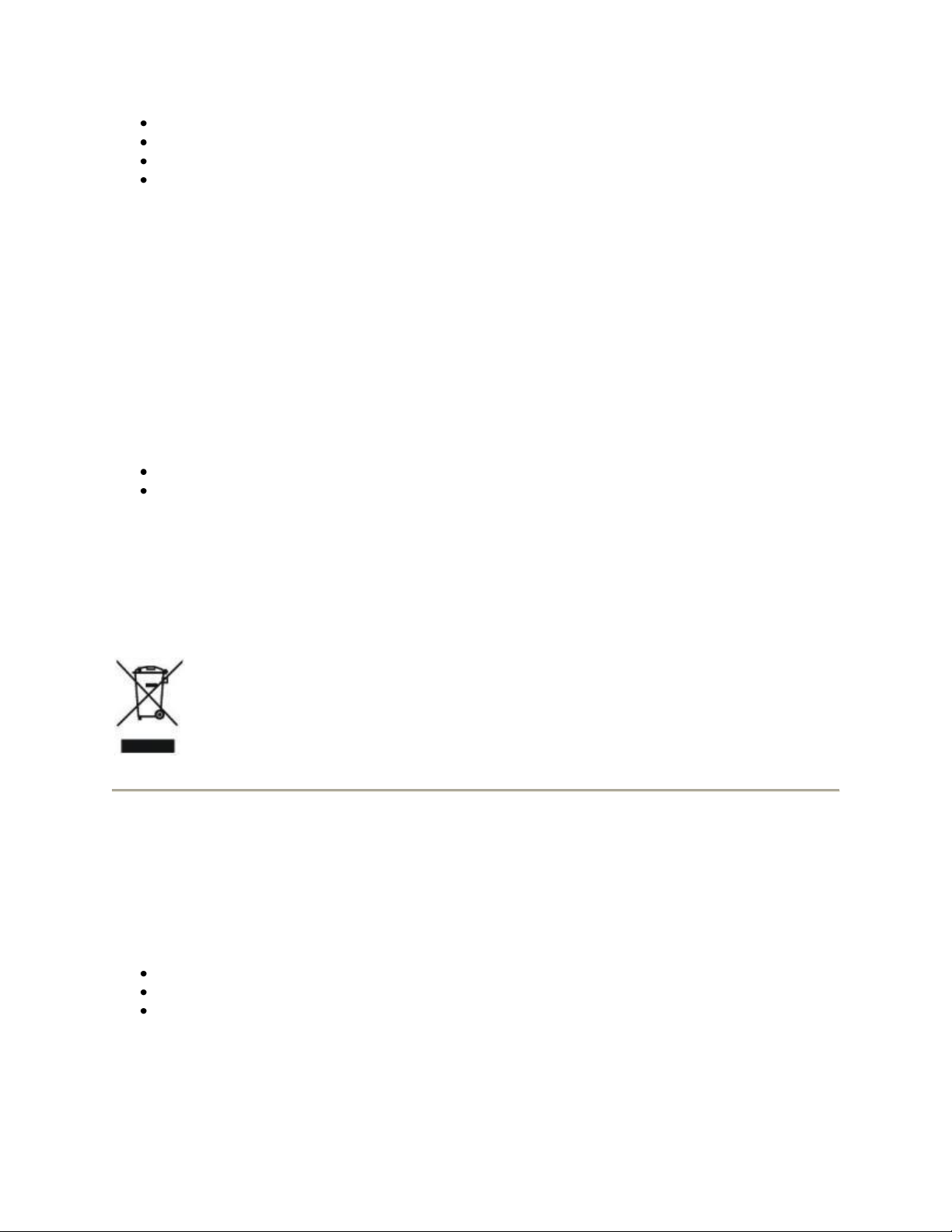
IEEE Std. 802.11n draft 2.0 compliant on Wireless LAN
IEEE 802.16e-2005 Wave 2 compliant
Wireless Fidelity certification, as defined by the Wi-Fi Alliance
WiMAX certification as defined by the WiMAX Forum
The Wireless Adapter and Your Health
The wireless adapter, like other radio devices, emits radio frequency electromagnetic
energy. The level of energy emitted by the wireless adapter, however, is less than the
electromagnetic energy emitted by other wireless devices such as mobile phones. The
wireless adapter operates within the guidelines found in radio frequency safety standards
and recommendations. These standards and recommendations reflect the consensus of the
scientific community and result from deliberations of panels and committees of scientists
who continually review and interpret the extensive research literature. In some situations or
environments, the use of the wireless adapter may be restricted by the proprietor of the
building or responsible representatives of the applicable organization. Examples of such
situations may include:
Using the wireless adapter on board airplanes, or
Using the wireless adapter in any other environment where the risk of interference
with other devices or services is perceived or identified as being harmful.
If you are uncertain of the policy that applies to the use of wireless adapters in a specific
organization or environment (an airport, for example), you are encouraged to ask for
authorization to use the adapter before you turn it on.
WEEE
Regulatory Information
Information for the OEMs and Integrators
The following statement must be included with all versions of this document supplied to an
OEM or integrator, but should not be distributed to the end user.
This device is intended for OEM integrators only.
Please see the full Grant of Equipment document for other restrictions.
This device must be operated and used with a locally approved access point.
Information To Be Supplied to the End User by the OEM or Integrator
The following regulatory and safety notices must be published in documentation supplied to
the end user of the product or system incorporating the Intel® wireless adapter, in
Page 11
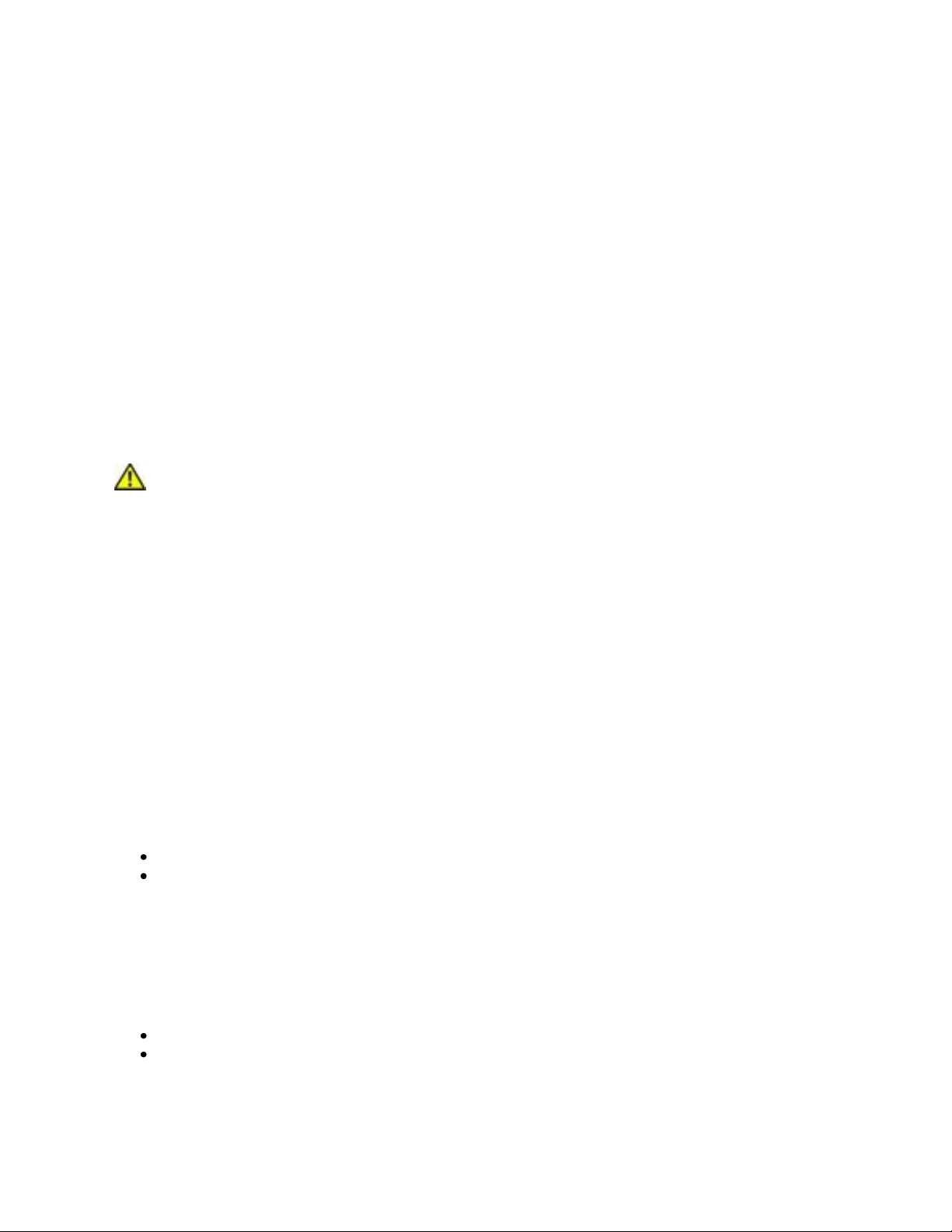
compliance with local regulations. Host system must be labeled with "Contains FCC ID:
XXXXXXXX", FCC ID displayed on label.
The Intel® wireless adapter must be installed and used in strict accordance with the
manufacturer's instructions as described in the user documentation that comes with the
product. Intel Corporation is not responsible for any radio or television interference caused
by unauthorized modification of the devices included with the wireless adapter kit or the
substitution or attachment of connecting cables and equipment other than that specified by
Intel Corporation. The correction of interference caused by such unauthorized modification,
substitution or attachment is the responsibility of the user. Intel Corporation and authorized
resellers or distributors are not liable for any damage or violation of government regulations
that may arise from the user failing to comply with these guidelines.
Local Restriction of 802.11a, 802.11b, 802.11g, and 802.11n Radio Usage
The following statement on local restrictions must be published as part of the compliance
documentation for all 802.11a, 802.11b, 802.11g and 802.11n products.
Caution: Due to the fact that the frequencies used by 802.11a, 802.11b, 802.11g,
802.11n, and 802.16e wireless LAN devices may not yet be harmonized in all countries,
802.11a, 802.11b, 802.11g, 802.11n, and 802.16e products are designed for use only in
specific countries, and are not allowed to be operated in countries other than those of
designated use. As a user of these products, you are responsible for ensuring that the
products are used only in the countries for which they were intended and for verifying that
they are configured with the correct selection of frequency and channel for the country of
use. Any deviation from the permissible power and frequency settings for the country of use
is an infringement of national law and may be punished as such.
FCC Radio Frequency Interference Requirements
This wireless adapter is restricted to indoor use due to its operation in the 5.15 to 5.25 GHz
frequency range. FCC requires this wireless adapter to be used indoors for the frequency
range 5.15 to 5.25 GHz to reduce the potential for harmful interference to co-channel
Mobile Satellite systems. High power radars are allocated as primary users of the 5.25 to
5.35 GHz and 5.65 to 5.85 GHz bands. These radar stations can cause interference with and
/or damage this device.
This wireless adapter is intended for OEM integrators only.
This wireless adapter cannot be co-located with any other transmitter unless
approved by the FCC.
USA—Federal Communications Commission (FCC)
This wireless adapter complies with Part 15 of the FCC Rules. Operation of the device is
subject to the following two conditions:
This device may not cause harmful interference.
This device must accept any interference that may cause undesired operation.
Page 12
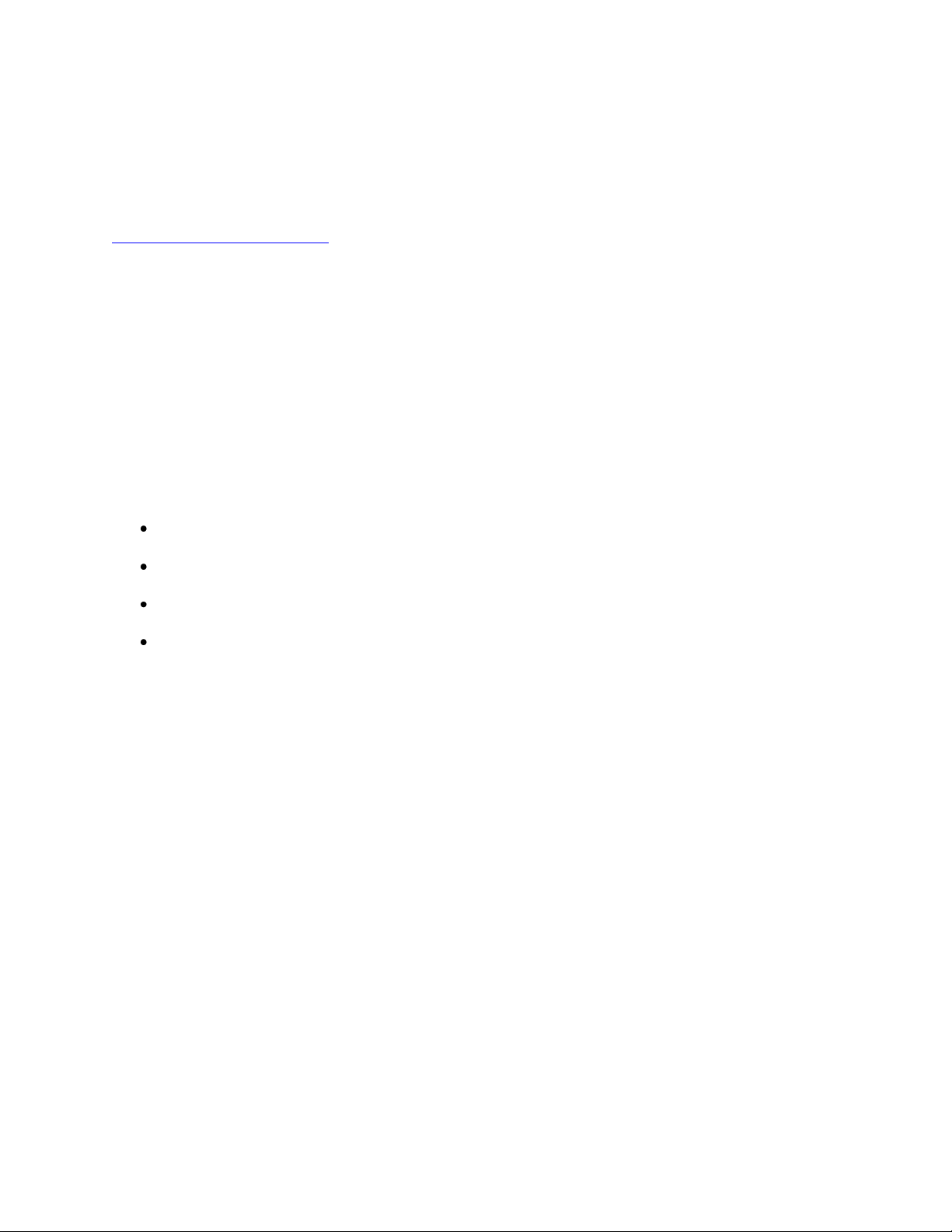
NOTE: The radiated output power of the adapter is far below the FCC radio frequency
exposure limits. Nevertheless, the adapter should be used in such a manner that the
potential for human contact during normal operation is minimized. To avoid the possibility of
exceeding the FCC radio frequency exposure limits, you should keep a distance of at least
20 cm between you (or any other person in the vicinity) and the antenna that is built into
the computer. Details of the authorized configurations can be found at
http://www.fcc.gov/oet/ea/ by entering the FCC ID number on the device.
Interference Statement
This wireless adapter has been tested and found to comply with the limits for a Class B
digital device, pursuant to Part 15 of the FCC Rules. These limits are designed to provide
reasonable protection against harmful interference in a residential installation. This wireless
adapter generates, uses, and can radiate radio frequency energy. If the wireless adapter is
not installed and used in accordance with the instructions, the wireless adapter may cause
harmful interference to radio communications. There is no guarantee, however, that such
interference will not occur in a particular installation. If this wireless adapter does cause
harmful interference to radio or television reception (which can be determined by turning
the equipment off and on), the user is encouraged to try to correct the interference by
taking one or more of the following measures:
Reorient or relocate the receiving antenna of the equipment experiencing the
interference.
Increase the distance between the wireless adapter and the equipment experiencing
the interference.
Connect the computer with the wireless adapter to an outlet on a circuit different
from that to which the equipment experiencing the interference is connected.
Consult the dealer or an experienced radio/TV technician for help.
NOTE: The adapter must be installed and used in strict accordance with the manufacturer's
instructions as described in the user documentation that comes with the product. Any other
installation or use will violate FCC Part 15 regulations.
Underwriters Laboratories Inc. (UL) Regulatory Warning
For use in (or with) UL Listed personal computers or compatible.
Halogen-Free Label
Some adapters are packaged with a Halogen-Free label. This claim applies only to
halogenated flame retardants and PVC in components. Halogens are below 900 PPM
bromine and 900 PPM chlorine.
Taiwan
Page 13
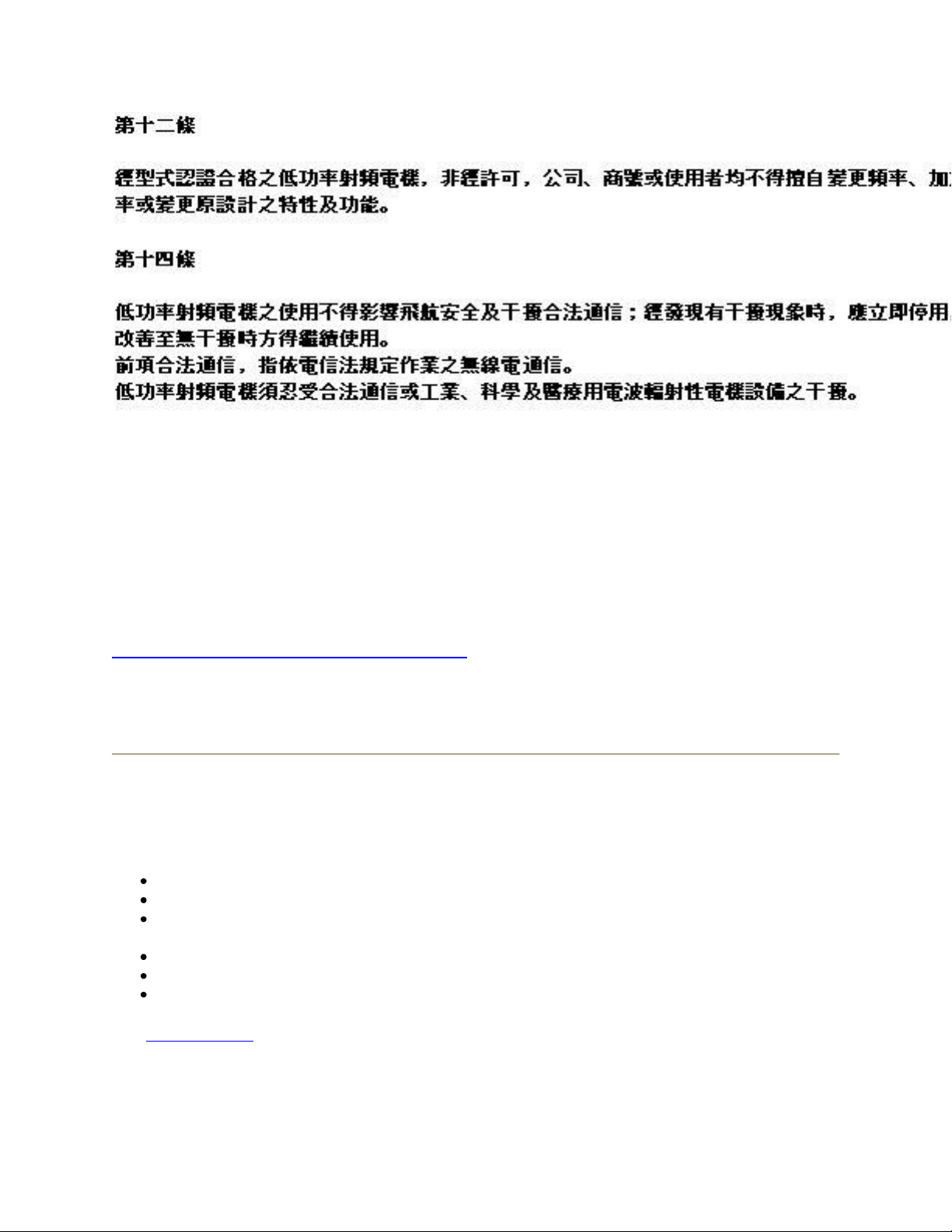
Radio Approvals
To determine whether you are allowed to use your wireless network device in a specific
country, please check to see if the radio type number that is printed on the identification
label of your device is listed in the manufacturer's OEM Regulatory Guidance document.
Regulatory Markings
A list of required regulatory markings can be found on the web at
http://www.intel.com/support/wireless/wlan/
To find the regulatory information for your adapter, click on the link for your adapter. Then
click Additional Information > Regulatory Documents.
Intel WiFi-Only Adapters, 802.11n Compliant
The information in this section applies to the following products:
Intel® Centrino® Ultimate-N 6300 (model number 633ANHMW)
Intel® Centrino® Advanced-N 6200 (model numbers 622ANHMW, 622AGHRU)
Intel® WiFi Link 5100 (model numbers 512AN_HMW, 512AG_HMW, 512AN_MMW
512AG_MMW)
Intel® WiFi Link 5300 (model numbers 533AN_HMW, 533AN_MMW)
Intel® Wireless WiFi Link 4965AGN (model WM4965AGN)
Intel® WiFi Link 1000 (model numbers )
See Specifications for complete wireless adapter specifications.
NOTE: In this section, all references to the "wireless adapter" refer to all adapters listed
above.
Page 14
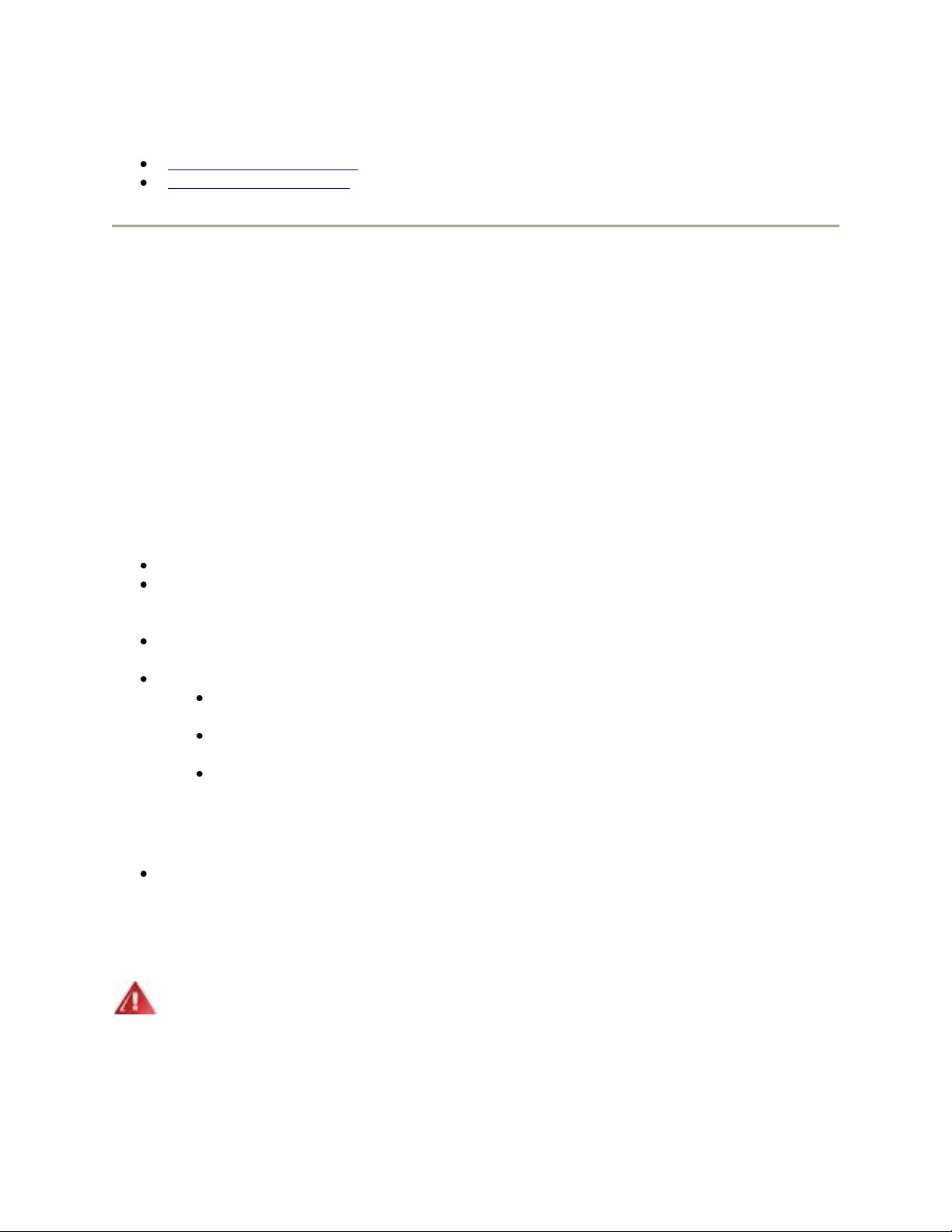
The following information is provided:
Information for the User
Regulatory Information
Information for the User
Safety Notices
USA—FCC and FAA
The FCC with its action in ET Docket 96-8 has adopted a safety standard for human
exposure to radio frequency (RF) electromagnetic energy emitted by FCC certified
equipment. The wireless adapter meets the Human Exposure limits found in OET Bulletin
65, supplement C, 2001, and ANSI/IEEE C95.1, 1992. Proper operation of this radio
according to the instructions found in this manual will result in exposure substantially below
the FCC’s recommended limits.
The following safety precautions should be observed:
Do not touch or move antenna while the unit is transmitting or receiving.
Do not hold any component containing the radio such that the antenna is very close
or touching any exposed parts of the body, especially the face or eyes, while
transmitting.
Do not operate the radio or attempt to transmit data unless the antenna is
connected; this behavior may cause damage to the radio.
Use in specific environments:
The use of wireless adapters in hazardous locations is limited by the
constraints posed by the safety directors of such environments.
The use of wireless adapters on airplanes is governed by the Federal Aviation
Administration (FAA).
The use of wireless adapters in hospitals is restricted to the limits set forth by
each hospital.
Antenna Use
In order to comply with FCC RF exposure limits, low gain integrated antennas should
be located at a minimum distance of 20 cm (8 inches) or more from the body of all
persons.
Explosive Device Proximity Warning
Warning: Do not operate a portable transmitter (including this wireless adapter) near
unshielded blasting caps or in an explosive environment unless the transmitter has been
modified to be qualified for such use.
Antenna Warnings
Page 15
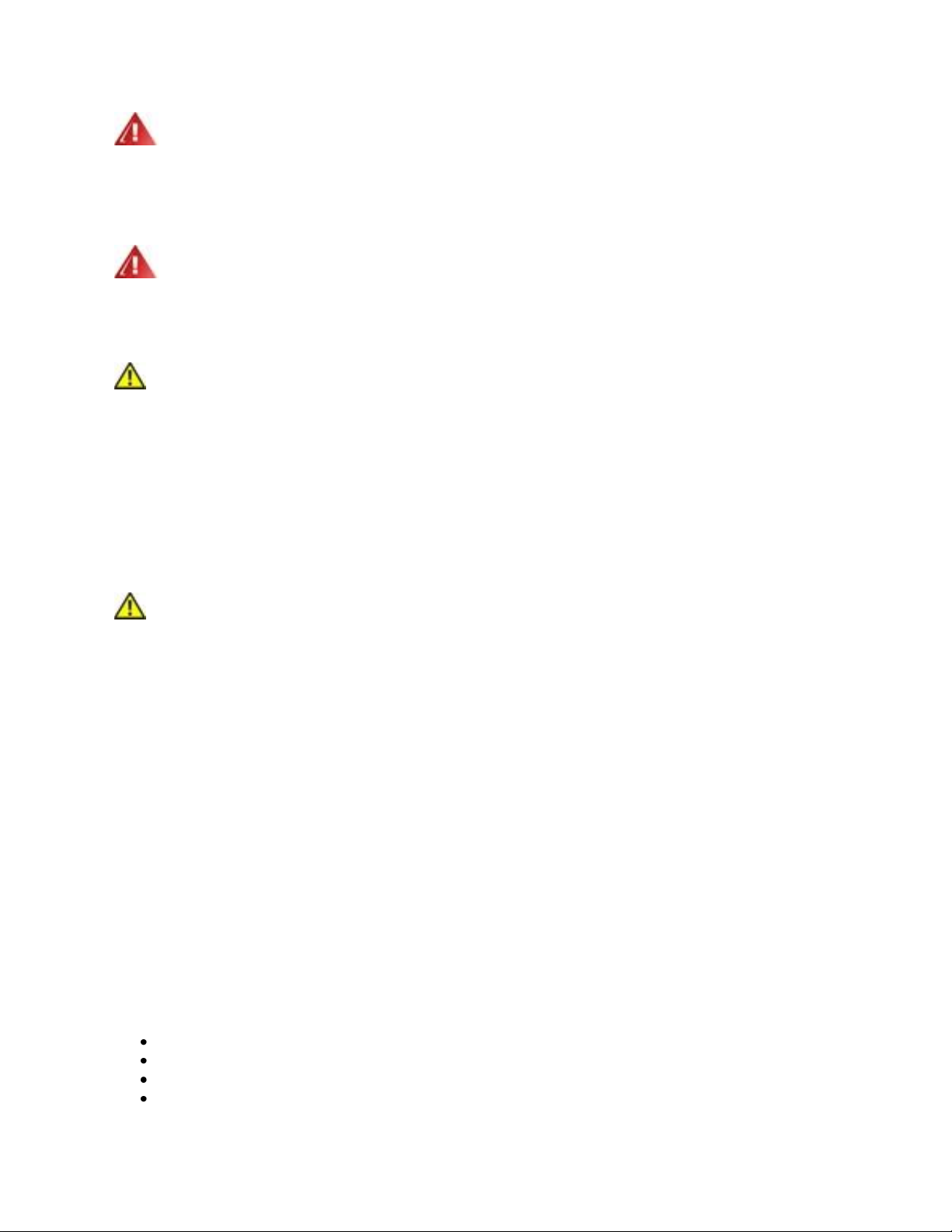
Warning: To comply with the FCC and ANSI C95.1 RF exposure limits, it is
recommended that for the wireless adapter installed in a desktop or portable computer, the
antenna for this wireless adapter to be installed so as to provide a separation distance of at
least 20 cm (8 inches) from all persons. It is recommended that the user limit exposure
time if the antenna is positioned closer than 20 cm (8 inches).
Warning: The wireless adapter is not designed for use with high-gain directional
antennas.
Use On Aircraft Caution
Caution: Regulations of the FCC and FAA prohibit airborne operation of radio-frequency
wireless devices (wireless adapters) because their signals could interfere with critical aircraft
instruments.
Other Wireless Devices
Safety Notices for Other Devices in the Wireless Network: See the documentation
supplied with wireless adapters or other devices in the wireless network.
Local Restrictions on 802.11a, 802.11b, 802.11g and 802.11n Radio Usage
Caution: Due to the fact that the frequencies used by 802.11a, 802.11b, 802.11g and
802.11n wireless LAN devices may not yet be harmonized in all countries, 802.11a,
802.11b, 802.11g and 802.11n products are designed for use only in specific countries, and
are not allowed to be operated in countries other than those of designated use. As a user of
these products, you are responsible for ensuring that the products are used only in the
countries for which they were intended and for verifying that they are configured with the
correct selection of frequency and channel for the country of use. The device transmit power
control (TPC) interface is part of the Intel® PROSet/Wireless WiFi Connection Utility
Software. Operational restrictions for Equivalent Isotropic Radiated Power (EIRP) are
provided by the system manufacturer. Any deviation from the permissible power and
frequency settings for the country of use is an infringement of national law and may be
punished as such.
For country-specific information, see the additional compliance information supplied with the
product.
Wireless Interoperability
The wireless adapter is designed to be interoperable with other wireless LAN products that
are based on direct sequence spread spectrum (DSSS) radio technology and to comply with
the following standards:
IEEE Std. 802.11b compliant Standard on Wireless LAN
IEEE Std. 802.11g compliant Standard on Wireless LAN
IEEE Std. 802.11a compliant Standard on Wireless LAN
IEEE Std. 802.11n draft 2.0 compliant on Wireless LAN
Page 16
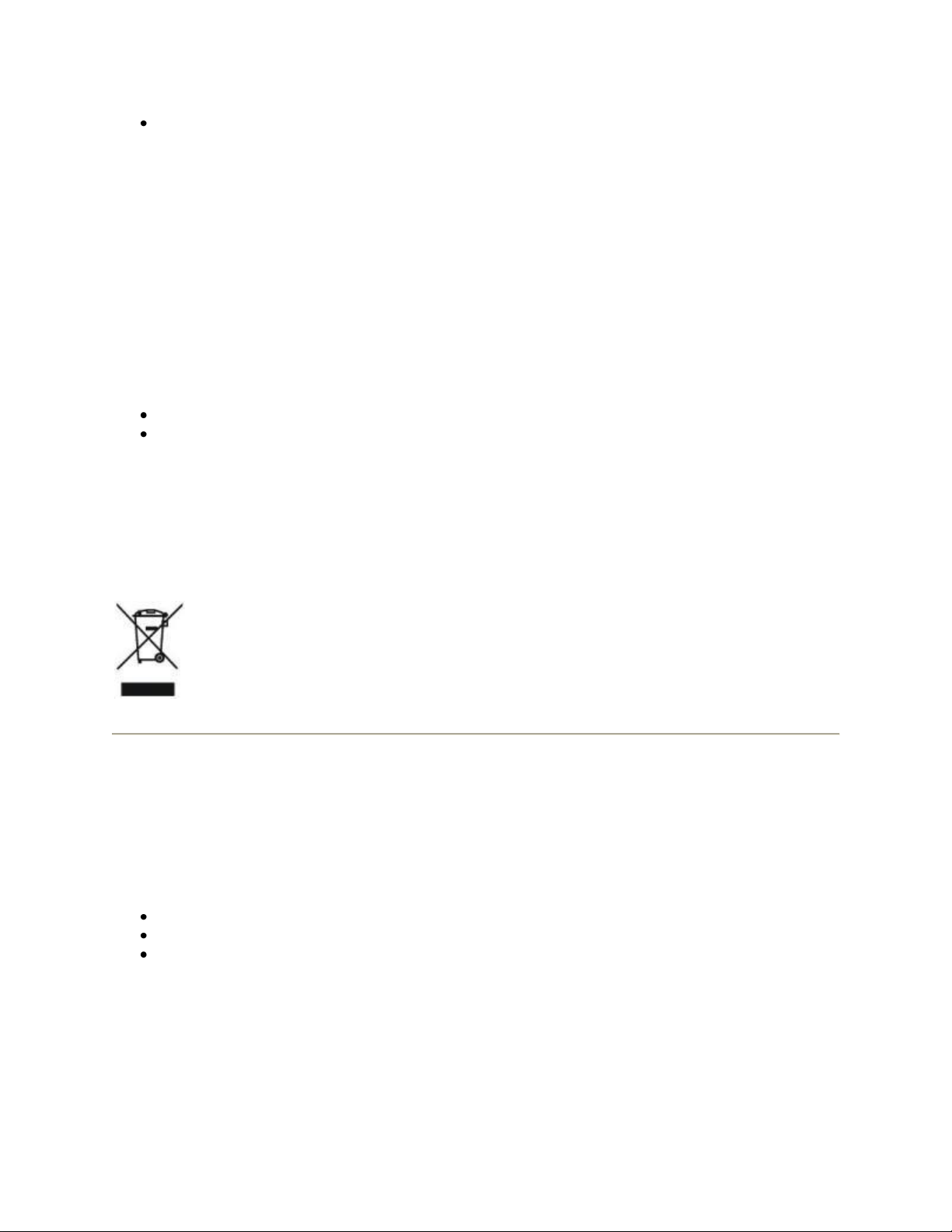
Wireless Fidelity certification, as defined by the Wi-Fi Alliance
The Wireless Adapter and Your Health
The wireless adapter, like other radio devices, emits radio frequency electromagnetic
energy. The level of energy emitted by the wireless adapter, however, is less than the
electromagnetic energy emitted by other wireless devices such as mobile phones. The
wireless adapter operates within the guidelines found in radio frequency safety standards
and recommendations. These standards and recommendations reflect the consensus of the
scientific community and result from deliberations of panels and committees of scientists
who continually review and interpret the extensive research literature. In some situations or
environments, the use of the wireless adapter may be restricted by the proprietor of the
building or responsible representatives of the applicable organization. Examples of such
situations may include:
Using the wireless adapter on board airplanes, or
Using the wireless adapter in any other environment where the risk of interference
with other devices or services is perceived or identified as being harmful.
If you are uncertain of the policy that applies to the use of wireless adapters in a specific
organization or environment (an airport, for example), you are encouraged to ask for
authorization to use the adapter before you turn it on.
WEEE
Regulatory Information
Information for the OEMs and Integrators
The following statement must be included with all versions of this document supplied to an
OEM or integrator, but should not be distributed to the end user.
This device is intended for OEM integrators only.
Please see the full Grant of Equipment document for other restrictions.
This device must be operated and used with a locally approved access point.
Information To Be Supplied to the End User by the OEM or Integrator
The following regulatory and safety notices must be published in documentation supplied to
the end user of the product or system incorporating the Intel® wireless adapter, in
compliance with local regulations. Host system must be labeled with "Contains FCC ID:
XXXXXXXX", FCC ID displayed on label.
Page 17
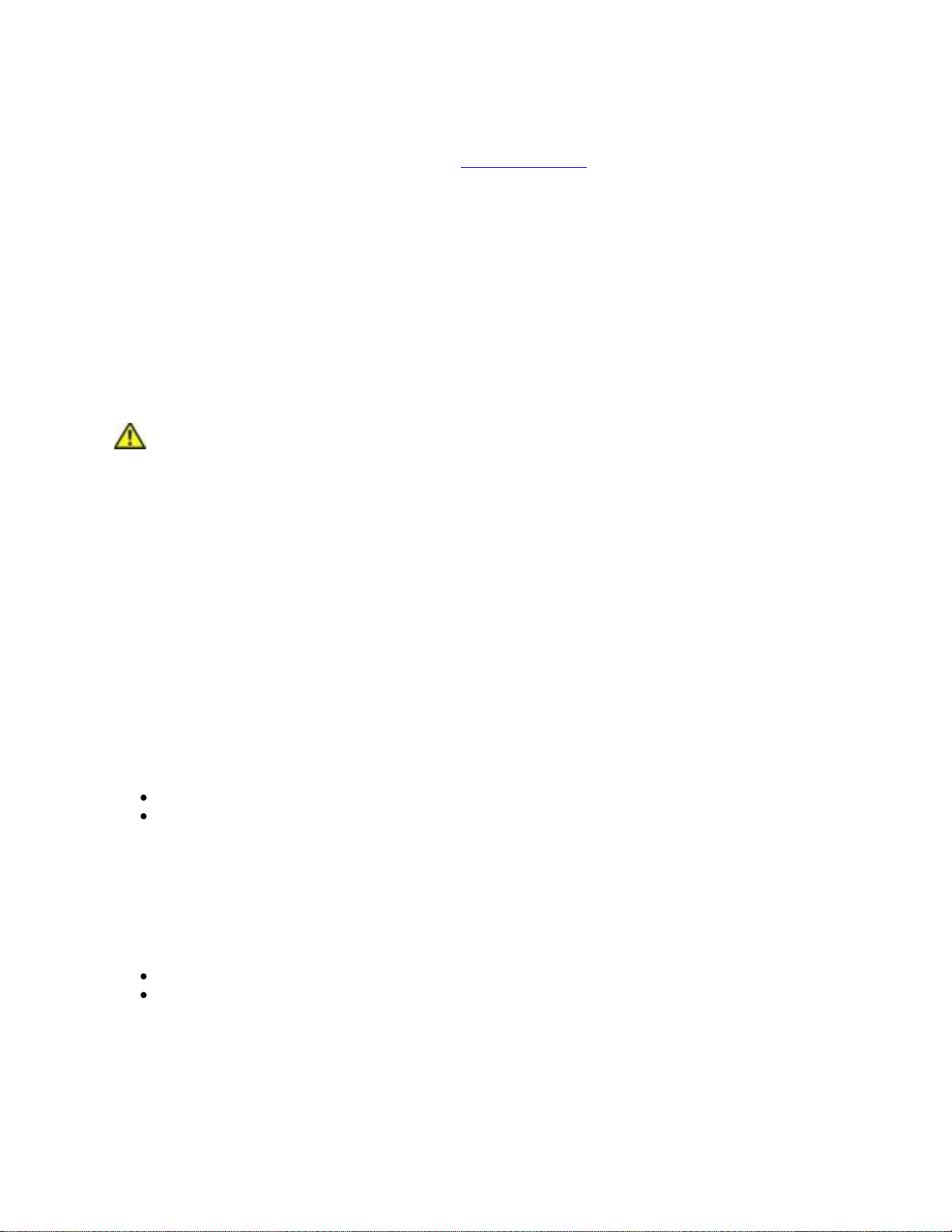
The wireless adapter must be installed and used in strict accordance with the
manufacturer's instructions as described in the user documentation that comes with the
product. For country-specific approvals, see Radio Approvals. Intel Corporation is not
responsible for any radio or television interference caused by unauthorized modification of
the devices included with the wireless adapter kit or the substitution or attachment of
connecting cables and equipment other than that specified by Intel Corporation. The
correction of interference caused by such unauthorized modification, substitution or
attachment is the responsibility of the user. Intel Corporation and authorized resellers or
distributors are not liable for any damage or violation of government regulations that may
arise from the user failing to comply with these guidelines.
Local Restriction of 802.11a, 802.11b, 802.11g, and 802.11n Radio Usage
The following statement on local restrictions must be published as part of the compliance
documentation for all 802.11a, 802.11b, 802.11g and 802.11n products.
Caution: Due to the fact that the frequencies used by 802.11a, 802.11b, 802.11g and
802.11n wireless LAN devices may not yet be harmonized in all countries, 802.11a,
802.11b, 802.11g and 802.11n products are designed for use only in specific countries, and
are not allowed to be operated in countries other than those of designated use. As a user of
these products, you are responsible for ensuring that the products are used only in the
countries for which they were intended and for verifying that they are configured with the
correct selection of frequency and channel for the country of use. Any deviation from
permissible settings and restrictions in the country of use could be an infringement of
national law and may be punished as such.
FCC Radio Frequency Interference Requirements
This device is restricted to indoor use due to its operation in the 5.15 to 5.25 GHz frequency
range. FCC requires this product to be used indoors for the frequency range 5.15 to 5.25
GHz to reduce the potential for harmful interference to co-channel Mobile Satellite systems.
High power radars are allocated as primary users of the 5.25 to 5.35 GHz and 5.65 to 5.85
GHz bands. These radar stations can cause interference with and /or damage this device.
This device is intended for OEM integrators only.
This device cannot be co-located with any other transmitter unless approved by the
FCC.
USA—Federal Communications Commission (FCC)
This device complies with Part 15 of the FCC Rules. Operation of the device is subject to the
following two conditions:
This device may not cause harmful interference.
This device must accept any interference that may cause undesired operation.
NOTE: The radiated output power of the adapter is far below the FCC radio frequency
exposure limits. Nevertheless, the adapter should be used in such a manner that the
potential for human contact during normal operation is minimized. To avoid the possibility of
exceeding the FCC radio frequency exposure limits, you should keep a distance of at least
20 cm between you (or any other person in the vicinity) and the antenna that is built into
Page 18
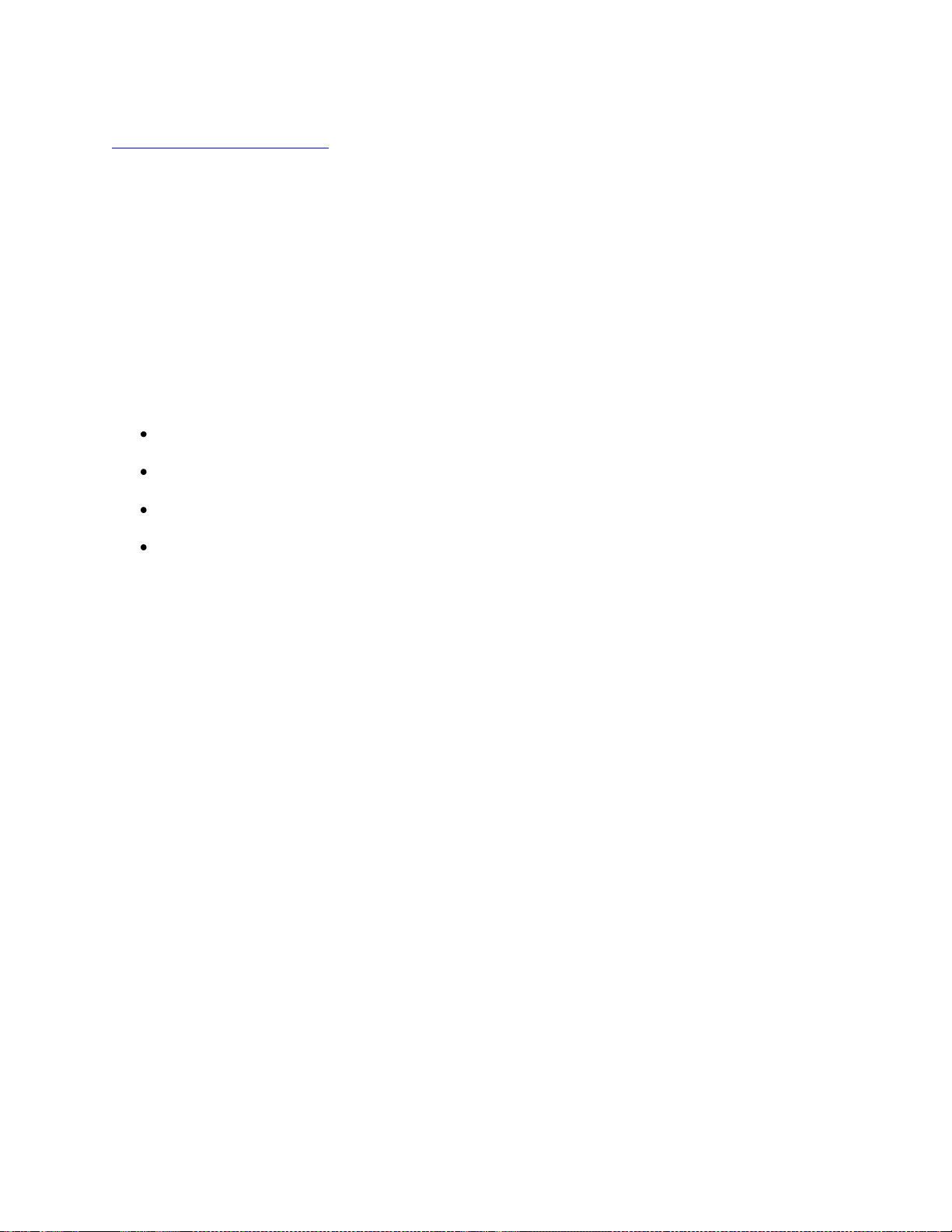
the computer. Details of the authorized configurations can be found at
http://www.fcc.gov/oet/ea/ by entering the FCC ID number on the device.
Interference Statement
This wireless adapter has been tested and found to comply with the limits for a Class B
digital device, pursuant to Part 15 of the FCC Rules. These limits are designed to provide
reasonable protection against harmful interference in a residential installation. This wireless
adapter generates, uses, and can radiate radio frequency energy. If the wireless adapter is
not installed and used in accordance with the instructions, the wireless adapter may cause
harmful interference to radio communications. There is no guarantee, however, that such
interference will not occur in a particular installation. If this wireless adapter does cause
harmful interference to radio or television reception (which can be determined by turning
the equipment off and on), the user is encouraged to try to correct the interference by
taking one or more of the following measures:
Reorient or relocate the receiving antenna of the equipment experiencing the
interference.
Increase the distance between the wireless adapter and the equipment experiencing
the interference.
Connect the computer with the wireless adapter to an outlet on a circuit different
from that to which the equipment experiencing the interference is connected.
Consult the dealer or an experienced radio/TV technician for help.
NOTE: The adapter must be installed and used in strict accordance with the manufacturer's
instructions as described in the user documentation that comes with the product. Any other
installation or use will violate FCC Part 15 regulations.
Underwriters Laboratories Inc. (UL) Regulatory Warning
For use in (or with) UL Listed personal computers or compatible.
Halogen-Free Label
Some adapters are packaged with a Halogen-Free label. This claim applies only to
halogenated flame retardants and PVC in components. Halogens are below 900 PPM
bromine and 900 PPM chlorine.
Brazil
Este equipamento opera em caráter secundário, isto é, não tem direito a proteção contra
interferência prejudicial, mesmo de estações do mesmo tipo, e não pode causar
interferência a sistemas operando em caráter primário.
Canada—Industry Canada (IC)
This device complies with RSS210 of Industry Canada.
Page 19
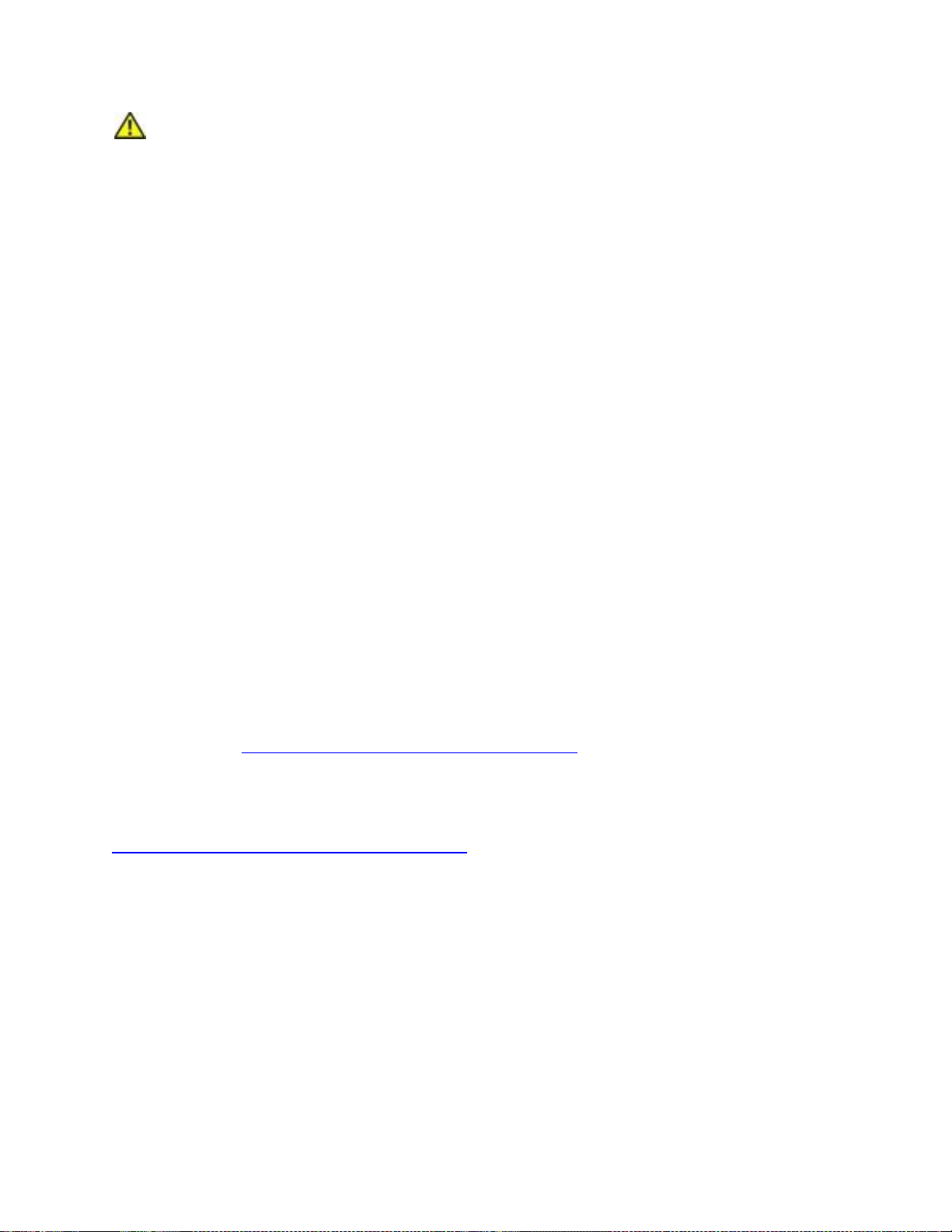
Caution: When using IEEE 802.11a wireless LAN, this product is restricted to indoor
use due to its operation in the 5.15- to 5.25-GHz frequency range. Industry Canada
requires this product to be used indoors for the frequency range of 5.15 GHz to 5.25 GHz to
reduce the potential for harmful interference to co-channel mobile satellite systems. High
power radar is allocated as the primary user of the 5.25- to 5.35-GHz and 5.65 to 5.85-GHz
bands. These radar stations can cause interference with and/or damage to this device.
The maximum allowed antenna gain for use with this device is 6dBi in order to comply with
the E.I.R.P limit for the 5.25- to 5.35 and 5.725 to 5.85 GHz frequency range in point-topoint operation.
This Class B digital apparatus complies with Canadian ICES-003, Issue 4, and RSS-210, No
4 (Dec 2000) and No 5 (Nov 2001).
Cet appareil numérique de la classe B est conforme à la norme NMB-003, No. 4, et CNR210, No 4 (Dec 2000) et No 5 (Nov 2001).
"To prevent radio interference to the licensed service, this device is intended to be operated
indoors and away from windows to provide maximum shielding. Equipment (or its transmit
antenna) that is installed outdoors is subject to licensing."
« Pour empêcher que cet appareil cause du brouillage au service faisant l'objet d'une
licence, il doit être utilisé a l'intérieur et devrait être placé loin des fenêtres afin de fournir
un écran de blindage maximal. Si le matériel (ou son antenne d'émission) est installé à
l'extérieur, il doit faire l'objet d'une licence. »
European Union
The low band 5.15 -5.35 GHz is for indoor use only.
This equipment complies with the essential requirements of the European Union directive
1999/5/EC. See Statements of European Union Compliance.
European Union Declarations of Conformity
The European Union Declaration of Conformity for each adapter is available at:
http://www.intel.com/support/wireless/wlan/.
To find the Declaration of Conformity for your adapter, click on the link for your adapter.
Then click Additional Information > Regulatory Documents.
Italy
The use of these equipments is regulated by:
1. D.L.gs 1.8.2003, n. 259, article 104 (activity subject to general authorization) for
outdoor use and article 105 (free use) for indoor use, in both cases for private use.
2. D.M. 28.5.03, for supply to public of RLAN access to networks and telecom services.
L’uso degli apparati è regolamentato da:
Page 20
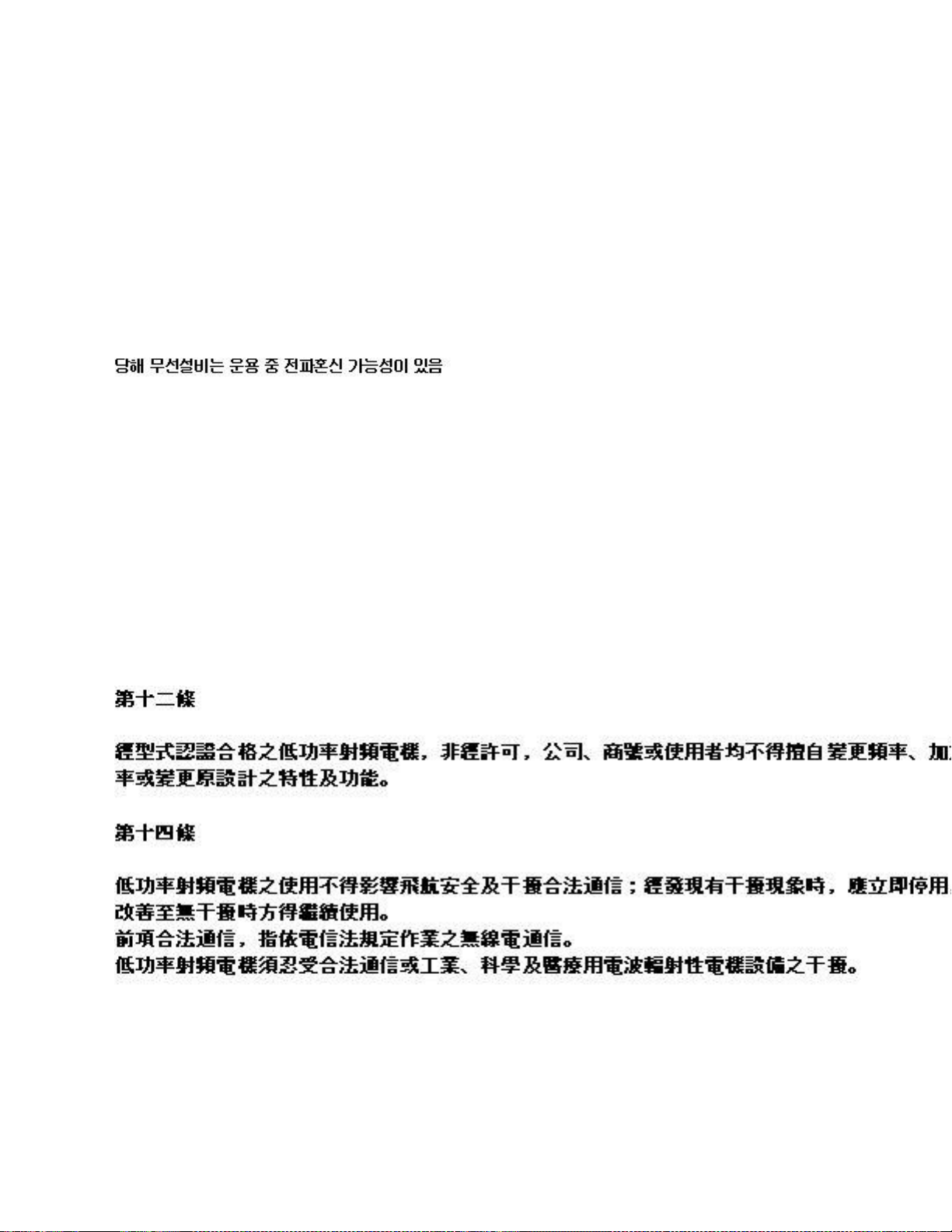
1. D.L.gs 1.8.2003, n. 259, articoli 104 (attività soggette ad autorizzazione generale)
se utilizzati al di fuori del proprio fondo e 105 (libero uso) se utilizzati entro il proprio
fondo, in entrambi i casi per uso private.
2. D.M. 28.5.03, per la fornitura al pubblico dell’accesso R-LAN alle reti e ai servizi di
telecomunicazioni.
Japan
Indoor use only.
Korea
Morocco
The Intel® Wireless WiFi Link 4965AGN adapter is not approved for operation in Morocco.
For all other adapters in this section: The operation of this product in the radio channel 2
(2417 MHz) is not authorized in the following cities: Agadir, Assa-Zag, Cabo Negro,
Chaouen, Goulmima, Oujda, Tan Tan, Taourirt, Taroudant and Taza.
The operation of this product in the radio channels 4, 5, 6 et 7 (2425 - 2442 MHz) is not
authorized in the following cities: Aéroport Mohamed V, Agadir, Aguelmous, Anza,
Benslimane, Béni Hafida, Cabo Negro, Casablanca, Fès, Lakbab, Marrakech, Merchich,
Mohammédia, Rabat, Salé, Tanger, Tan Tan, Taounate, Tit Mellil, Zag.
Taiwan
Radio Approvals
Page 21
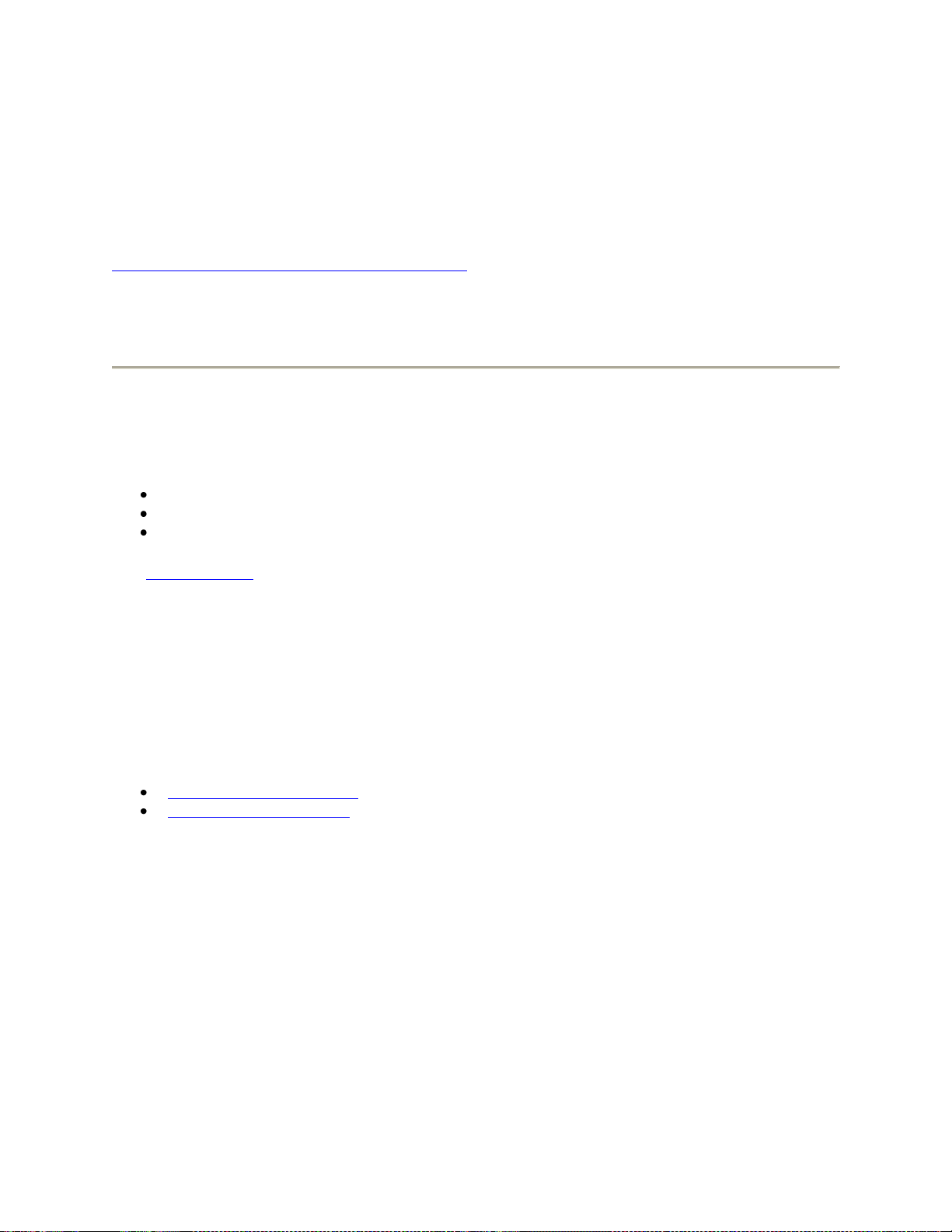
To determine whether you are allowed to use your wireless network device in a specific
country, please check to see if the radio type number that is printed on the identification
label of your device is listed in the manufacturer's OEM Regulatory Guidance document.
Regulatory Markings
A list of required regulatory markings can be found on the web at
http://www.intel.com/support/wireless/wlan/
To find the regulatory information for your adapter, click on the link for your adapter. Then
click Additional Information > Regulatory Documents.
Intel® WiFi Adapters
The information in this section applies to the following products:
Intel® Wireless WiFi Link 4965AG_ (model WM4965AG_)
Intel® PRO/Wireless 3945ABG Network Connection (model WM3945ABG)
Intel® PRO/Wireless 3945BG Network Connection (model WM3945BG)
See Specifications for complete wireless adapter specifications.
NOTE: In this section, all references to the "wireless adapter" refer to all adapters listed
above.
NOTE: The information in this section regarding 5 GHz band operation (IEEE 802.3a) does
not apply to the Intel PRO/Wireless 3945BG adapter, which does not operate in the 5 GHz
band.
The following information is provided:
Information for the User
Regulatory Information
Information for the User
Safety Notices
USA—FCC and FAA
The FCC with its action in ET Docket 96-8 has adopted a safety standard for human
exposure to radio frequency (RF) electromagnetic energy emitted by FCC certified
equipment. The wireless adapter meets the Human Exposure limits found in OET Bulletin
65, supplement C, 2001, and ANSI/IEEE C95.1, 1992. Proper operation of this radio
according to the instructions found in this manual will result in exposure substantially below
the FCC’s recommended limits.
Page 22
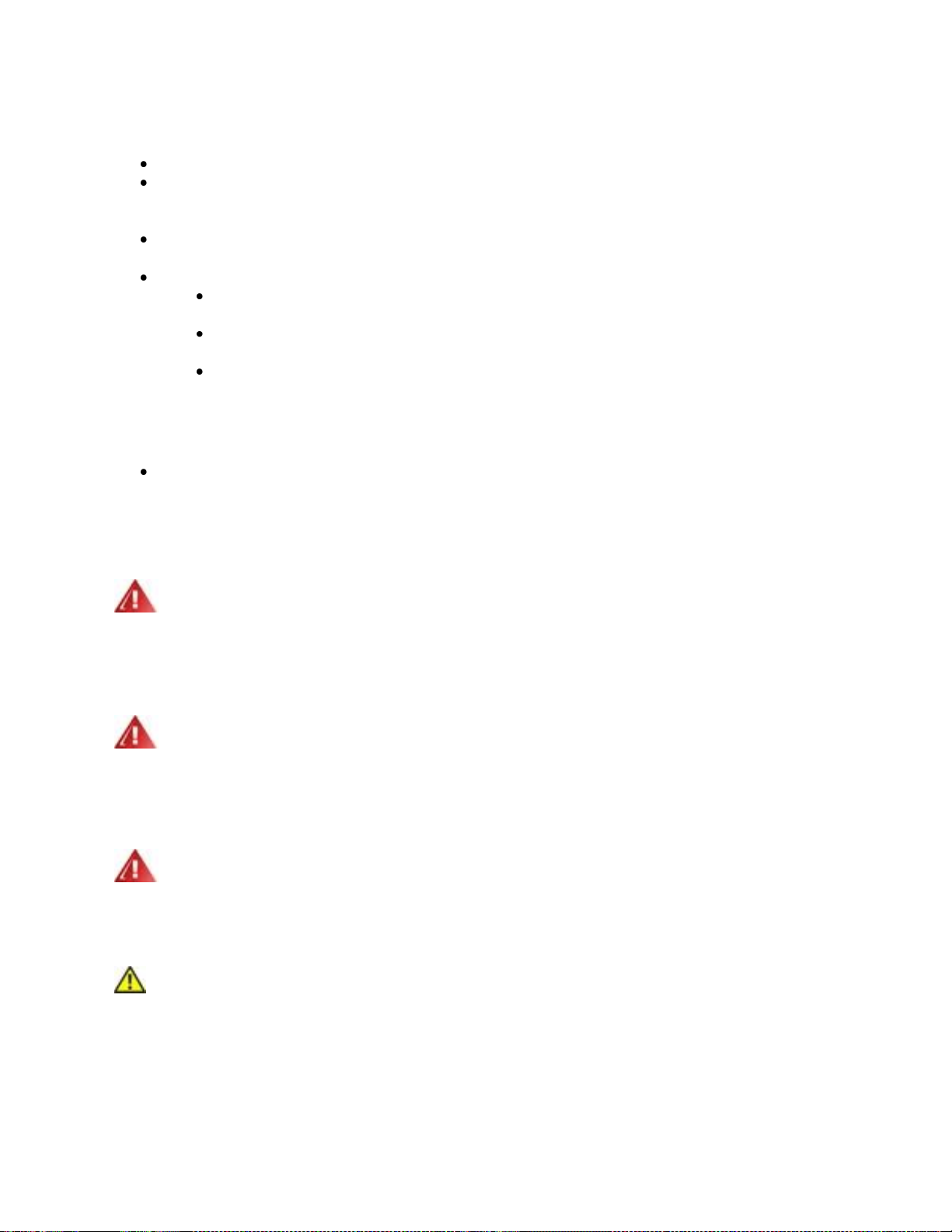
The following safety precautions should be observed:
Do not touch or move antenna while the unit is transmitting or receiving.
Do not hold any component containing the radio such that the antenna is very close
or touching any exposed parts of the body, especially the face or eyes, while
transmitting.
Do not operate the radio or attempt to transmit data unless the antenna is
connected; this behavior may cause damage to the radio.
Use in specific environments:
The use of wireless adapters in hazardous locations is limited by the
constraints posed by the safety directors of such environments.
The use of wireless adapters on airplanes is governed by the Federal Aviation
Administration (FAA).
The use of wireless adapters in hospitals is restricted to the limits set forth by
each hospital.
Antenna Use
In order to comply with FCC RF exposure limits, low gain integrated antennas should
be located at a minimum distance of 20 cm (8 inches) or more from the body of all
persons.
Explosive Device Proximity Warning
Warning: Do not operate a portable transmitter (including this wireless adapter) near
unshielded blasting caps or in an explosive environment unless the transmitter has been
modified to be qualified for such use.
Antenna Warnings
Warning: To comply with the FCC and ANSI C95.1 RF exposure limits, it is
recommended that for the wireless adapter installed in a desktop or portable computer, the
antenna for this wireless adapter to be installed so as to provide a separation distance of at
least 20 cm (8 inches) from all persons. It is recommended that the user limit exposure
time if the antenna is positioned closer than 20 cm (8 inches).
Warning: The wireless adapter is not designed for use with high-gain directional
antennas.
Use On Aircraft Caution
Caution: Regulations of the FCC and FAA prohibit airborne operation of radio-frequency
wireless devices (wireless adapters) because their signals could interfere with critical aircraft
instruments.
Other Wireless Devices
Page 23

Safety Notices for Other Devices in the Wireless Network: See the documentation
supplied with wireless adapters or other devices in the wireless network.
Local Restrictions on 802.11a, 802.11b, and 802.11g Radio Usage
Caution: Due to the fact that the frequencies used by 802.11a, 802.11b, and 802.11g
wireless LAN devices may not yet be harmonized in all countries, 802.11a, 802.11b, and
802.11g products are designed for use only in specific countries, and are not allowed to be
operated in countries other than those of designated use. As a user of these products, you
are responsible for ensuring that the products are used only in the countries for which they
were intended and for verifying that they are configured with the correct selection of
frequency and channel for the country of use. The device transmit power control (TPC)
interface is part of the Intel® PROSet/Wireless WiFi Connection Utility. Operational
restrictions for Equivalent Isotropic Radiated Power (EIRP) are provided by the system
manufacturer. Any deviation from the permissible power and frequency settings for the
country of use is an infringement of national law and may be punished as such.
For country-specific information, see the additional compliance information supplied with the
product.
Wireless Interoperability
The wireless adapter is designed to be interoperable with other wireless LAN products that
are based on direct sequence spread spectrum (DSSS) radio technology and to comply with
the following standards:
IEEE Std. 802.11b compliant Standard on Wireless LAN
IEEE Std. 802.11g compliant Standard on Wireless LAN
IEEE Std. 802.11a compliant Standard on Wireless LAN
Wireless Fidelity certification, as defined by the Wi-Fi Alliance
The Wireless Adapter and Your Health
The wireless adapter, like other radio devices, emits radio frequency electromagnetic
energy. The level of energy emitted by the wireless adapter, however, is less than the
electromagnetic energy emitted by other wireless devices such as mobile phones. The
wireless adapter operates within the guidelines found in radio frequency safety standards
and recommendations. These standards and recommendations reflect the consensus of the
scientific community and result from deliberations of panels and committees of scientists
who continually review and interpret the extensive research literature. In some situations or
environments, the use of the wireless adapter may be restricted by the proprietor of the
building or responsible representatives of the applicable organization. Examples of such
situations may include:
Using the wireless adapter on board airplanes, or
Using the wireless adapter in any other environment where the risk of interference
with other devices or services is perceived or identified as being harmful.
If you are uncertain of the policy that applies to the use of wireless adapters in a specific
organization or environment (an airport, for example), you are encouraged to ask for
authorization to use the adapter before you turn it on.
Page 24

WEEE
Regulatory Information
Information for the OEMs and Integrators
The following statement must be included with all versions of this document supplied to an
OEM or integrator, but should not be distributed to the end user.
This device is intended for OEM integrators only.
Please see the full Grant of Equipment document for other restrictions.
This device must be operated and used with a locally approved access point.
Information To Be Supplied to the End User by the OEM or Integrator
The following regulatory and safety notices must be published in documentation supplied to
the end user of the product or system incorporating the Intel® wireless adapter, in
compliance with local regulations. Host system must be labeled with "Contains FCC ID:
XXXXXXXX", FCC ID displayed on label.
The Intel® wireless adapter must be installed and used in strict accordance with the
manufacturer's instructions as described in the user documentation that comes with the
product. For country-specific approvals, see Radio Approvals. Intel Corporation is not
responsible for any radio or television interference caused by unauthorized modification of
the devices included with the wireless adapter kit, or the substitution or attachment of
connecting cables and equipment other than that specified by Intel Corporation. The
correction of interference caused by such unauthorized modification, substitution or
attachment is the responsibility of the user. Intel Corporation and its authorized resellers or
distributors are not liable for any damage or violation of government regulations that may
arise from the user failing to comply with these guidelines.
Local Restriction of 802.11a, 802.11b, and 802.11g Radio Usage
The following statement on local restrictions must be published as part of the compliance
documentation for all 802.11a, 802.11b, and 802.11g wireless adapters.
Caution: Due to the fact that the frequencies used by 802.11a, 802.11b, 802.11g and
802.11n wireless LAN devices may not yet be harmonized in all countries, 802.11a,
802.11b, 802.11g and 802.11n products are designed for use only in specific countries, and
are not allowed to be operated in countries other than those of designated use. As a user of
these products, you are responsible for ensuring that the products are used only in the
countries for which they were intended and for verifying that they are configured with the
Page 25

correct selection of frequency and channel for the country of use. Any deviation from
permissible settings and restrictions in the country of use could be an infringement of
national law and may be punished as such.
FCC Radio Frequency Interference Requirements
NOTE: The following paragraph does not apply to the Intel PRO/Wireless 3945BG adapter,
which does not operate in the 5 GHz bands.
This device is restricted to indoor use due to its operation in the 5.15 to 5.25 GHz frequency
range. FCC requires this product to be used indoors for the frequency range 5.15 to 5.25
GHz to reduce the potential for harmful interference to co-channel Mobile Satellite systems.
High power radars are allocated as primary users of the 5.25 to 5.35 GHz and 5.65 to 5.85
GHz bands. These radar stations can cause interference with and /or damage this device.
The wireless adapter is intended for OEM integrators only.
USA—Federal Communications Commission (FCC)
This device complies with Part 15 of the FCC Rules. Operation of the device is subject to the
following two conditions:
This device may not cause harmful interference.
This device must accept any interference that may cause undesired operation.
NOTE: The radiated output power of the adapter is far below the FCC radio frequency
exposure limits. Nevertheless, the adapter should be used in such a manner that the
potential for human contact during normal operation is minimized. To avoid the possibility of
exceeding the FCC radio frequency exposure limits, you should keep a distance of at least
20 cm between you (or any other person in the vicinity) and the antenna that is built into
the computer. Details of the authorized configurations can be found at
http://www.fcc.gov/oet/ea/ by entering the FCC ID number on the device.
Interference Statement
This wireless adapter has been tested and found to comply with the limits for a Class B
digital device, pursuant to Part 15 of the FCC Rules. These limits are designed to provide
reasonable protection against harmful interference in a residential installation. This wireless
adapter generates, uses, and can radiate radio frequency energy. If the wireless adapter is
not installed and used in accordance with the instructions, the wireless adapter may cause
harmful interference to radio communications. There is no guarantee, however, that such
interference will not occur in a particular installation. If this wireless adapter does cause
harmful interference to radio or television reception (which can be determined by turning
the equipment off and on), the user is encouraged to try to correct the interference by
taking one or more of the following measures:
Reorient or relocate the receiving antenna of the equipment experiencing the
interference.
Increase the distance between the wireless adapter and the equipment experiencing
the interference.
Page 26

Connect the computer with the wireless adapter to an outlet on a circuit different
from that to which the equipment experiencing the interference is connected.
Consult the dealer or an experienced radio/TV technician for help.
NOTE: The wireless adapter must be installed and used in strict accordance with the
manufacturer's instructions as described in the user documentation that comes with the
product. Any other installation or use will violate FCC Part 15 regulations.
Underwriters Laboratories Inc. (UL) Regulatory Warning
For use in (or with) UL Listed personal computers or compatible.
Brazil
Este equipamento opera em caráter secundário, isto é, não tem direito a proteção contra
interferência prejudicial, mesmo de estações do mesmo tipo, e não pode causar
interferência a sistemas operando em caráter primário.
Canada—Industry Canada (IC)
This device complies with RSS210 of Industry Canada.
Caution: When using IEEE 802.11a wireless LAN, this wireless adapter is restricted to
indoor use due to its operation in the 5.15- to 5.25-GHz frequency range. Industry Canada
requires this product to be used indoors for the frequency range of 5.15 GHz to 5.25 GHz to
reduce the potential for harmful interference to co-channel mobile satellite systems. High
power radar is allocated as the primary user of the 5.25- to 5.35-GHz and 5.65 to 5.85-GHz
bands. These radar stations can cause interference with and/or damage to this device.
The maximum allowed antenna gain for use with this wireless adapter is 6dBi in order to
comply with the E.I.R.P limit for the 5.25- to 5.35 and 5.725 to 5.85 GHz frequency range in
point-to-point operation.
This Class B digital apparatus complies with Canadian ICES-003, Issue 4, and RSS-210, No
4 (Dec 2000) and No 5 (Nov 2001).
Cet appareil numérique de la classe B est conforme à la norme NMB-003, No. 4, et CNR210, No 4 (Dec 2000) et No 5 (Nov 2001).
"To prevent radio interference to the licensed service, this wireless adapter is intended to be
operated indoors and away from windows to provide maximum shielding. Equipment (or its
transmit antenna) that is installed outdoors is subject to licensing."
« Pour empêcher que cet appareil cause du brouillage au service faisant l'objet d'une
licence, il doit être utilisé a l'intérieur et devrait être placé loin des fenêtres afin de fournir
un écran de blindage maximal. Si le matériel (ou son antenne d'émission) est installé à
l'extérieur, il doit faire l'objet d'une licence. »
European Union
Page 27

The low band 5.15 -5.35 GHz is for indoor use only.
This equipment complies with the essential requirements of the European Union directive
1999/5/EC. See Statements of European Union Compliance.
European Union Declarations of Conformity
The European Union Declaration of Conformity for each adapter is available at:
http://www.intel.com/support/wireless/wlan/.
To find the Declaration of Conformity for your adapter, click on the link for your adapter.
Then click Additional Information > Regulatory Documents.
Italy
The use of these equipments is regulated by:
1. D.L.gs 1.8.2003, n. 259, article 104 (activity subject to general authorization) for
outdoor use and article 105 (free use) for indoor use, in both cases for private use.
2. D.M. 28.5.03, for supply to public of RLAN access to networks and telecom services.
L’uso degli apparati è regolamentato da:
1. D.L.gs 1.8.2003, n. 259, articoli 104 (attività soggette ad autorizzazione generale)
se utilizzati al di fuori del proprio fondo e 105 (libero uso) se utilizzati entro il proprio
fondo, in entrambi i casi per uso private.
2. D.M. 28.5.03, per la fornitura al pubblico dell’accesso R-LAN alle reti e ai servizi di
telecomunicazioni.
Japan
Indoor use only.
Korea
Taiwan
Page 28

Radio Approvals
To determine whether you are allowed to use your wireless network device in a specific
country, please check to see if the radio type number that is printed on the identification
label of your device is listed in the manufacturer's OEM Regulatory Guidance document.
Regulatory Markings
A list of required regulatory markings can be found on the web at
http://www.intel.com/support/wireless/wlan/
To find the regulatory information for your adapter, click on the link for your adapter. Then
click Additional Information > Regulatory Documents.
Statements of European Compliance
Intel® Centrino® Ultimate-N 6300 Adapter
Intel® Centrino® Advanced-N 6200 Adapter
Intel® WiFi Link 5300 Adapter
Intel® WiFi Link 5100 Adapter
Intel WiFi Link 1000 Adapter
Intel® Wireless WiFi Link 4965AGN Adapter
Intel® Wireless WiFi Link 4965AG_ Adapter
Intel® PRO/Wireless 3945ABG Network Connection
Intel® PRO/Wireless 3945BG Network Connection
Intel® Centrino® Ultimate-N 6300 Adapter
Page 29

This equipment complies with the essential requirements of the European Union directive
Česky
[Czech]
Intel® Corporation tímto prohlašuje, že tento Intel® Centrino® Ultimate-N
6300 je ve shodě se základními požadavky a dalšími příslušnými ustanoveními
směrnice 1999/5/ES.
Dansk
[Danish]
Undertegnede Intel® Corporation erklærer herved, at følgende udstyr Intel®
Centrino® Ultimate-N 6300 overholder de væsentlige krav og øvrige relevante
krav i direktiv 1999/5/EF.
Deutsch
[German]
Hiermit erklärt Intel® Corporation, dass sich das Gerät Intel® Centrino®
Ultimate-N 6300 in Übereinstimmung mit den grundlegenden Anforderungen
und den übrigen einschlägigen Bestimmungen der Richtlinie 1999/5/EG
befindet.
Esti
[Estonian]
Käesolevaga kinnitab Intel® Corporation seadme Intel® Centrino® UltimateN 6300 vastavust direktiivi 1999/5/EÜ põhinõuetele ja nimetatud direktiivist
tulenevatele teistele asjakohastele sätetele.
English
Hereby, Intel® Corporation, declares that this Intel® Centrino® Ultimate-N
6300 is in compliance with the essential requirements and other relevant
provisions of Directive 1999/5/EC.
Español
[Spanish]
Por medio de la presente Intel® Corporation declara que el Intel® Centrino®
Ultimate-N 6300 cumple con los requisitos esenciales y cualesquiera otras
disposiciones aplicables o exigibles de la Directiva 1999/5/CE.
Ελληνική
[Greek]
ΜΕ ΣΗΝ ΠΑΡΟΤΑ Intel® Corporation ΔΗΛΩΝΕΙ ΟΣΙ Intel® Centrino®
Ultimate-N 6300 ΤΜΜΟΡΦΩΝΕΣΑΙ ΠΡΟ ΣΙ ΟΤΙΩΔΕΙ ΑΠΑΙΣΗΕΙ ΚΑΙ
ΣΙ ΛΟΙΠΕ ΥΕΣΙΚΕ ΔΙΑΣΑΞΕΙ ΣΗ ΟΔΗΓΙΑ 1999/5/ΕΚ.
Français
[French]
Par la présente Intel® Corporation déclare que l'appareil Intel® Centrino®
Ultimate-N 6300 est conforme aux exigences essentielles et aux autres
dispositions pertinentes de la directive 1999/5/CE.
Italiano
[Italian]
Con la presente Intel® Corporation dichiara che questo Intel® Centrino®
Ultimate-N 6300 è conforme ai requisiti essenziali ed alle altre disposizioni
pertinenti stabilite dalla direttiva 1999/5/CE.
Latviski
[Latvian]
Ar šo Intel® Corporation deklarē, ka Intel® Centrino® Ultimate-N 6300
atbilst Direktīvas 1999/5/EK būtiskajām prasībām un citiem ar to saistītajiem
noteikumiem.
Lietuvių
[Lithuanian]
Šiuo Intel® Corporation deklaruoja, kad šis Intel® Centrino® Ultimate-N
6300 atitinka esminius reikalavimus ir kitas 1999/5/EB Direktyvos nuostatas.
Nederlands
[Dutch]
Hierbij verklaart Intel® Corporation dat het toestel Intel® Centrino®
Ultimate-N 6300 in overeenstemming is met de essentiële eisen en de andere
relevante bepalingen van richtlijn 1999/5/EG.
Malti
[Maltese]
Hawnhekk, Intel® Corporation, jiddikjara li dan Intel® Centrino® Ultimate-N
6300 jikkonforma mal-ħtiġijiet essenzjali u ma provvedimenti oħrajn relevanti
li hemm fid-Dirrettiva 1999/5/EC.
Magyar
[Hungarian]
Alulírott, Intel® Corporation nyilatkozom, hogy a Intel® Centrino® UltimateN 6300 megfelel a vonatkozó alapvetõ követelményeknek és az 1999/5/EC
irányelv egyéb elõírásainak.
Norsk
[Norwegian]
Intel® Corporation erklærer herved at utstyret Intel® Centrino® Ultimate-N
6300 er i samsvar med de grunnleggende krav og øvrige relevante krav i
1999/5/EC.
Page 30

direktiv 1999/5/EF.
Polski
[Polish]
Niniejszym, Intel® Corporation, oświadcza, że Intel® Centrino® Ultimate-N
6300 jest zgodne z zasadniczymi wymaganiami oraz innymi stosownymi
postanowieniami Dyrektywy 1999/5/WE.
Português
[Portuguese]
Intel® Corporation declara que este Intel® Centrino® Ultimate-N 6300 está
conforme com os requisitos essenciais e outras disposições da Directiva
1999/5/CE.
Slovensko
[Slovenian]
Šiuo Intel® Corporation izjavlja, da je ta Intel® Centrino® Ultimate-N 6300 v
skladu z bistvenimi zahtevami in ostalimi relevantnimi določili direktive
1999/5/ES.
Slovensky
[Slovak]
Intel® Corporation týmto vyhlasuje, že Intel® Centrino® Ultimate-N 6300
spĺňa základné požiadavky a všetky príslušné ustanovenia Smernice
1999/5/ES.
Suomi
[Finnish]
Intel® Corporation vakuuttaa täten että Intel® Centrino® Ultimate-N 6300
tyyppinen laite on direktiivin 1999/5/EY oleellisten vaatimusten ja sitä
koskevien direktiivin muiden ehtojen mukainen.
Svenska
[Swedish]
Härmed intygar Intel® Corporation att denna Intel® Centrino® Ultimate-N
6300 står i överensstämmelse med de väsentliga egenskapskrav och övriga
relevanta bestämmelser som framgår av direktiv 1999/5/EG.
Íslenska
[Icelandic]
Hér með lýsir Intel® Corporation yfir því að Intel® Centrino® Ultimate-N
6300 er í samræmi við grunnkröfur og aðrar kröfur, sem gerðar eru í tilskipun
1999/5/EC.
Intel® Centrino® Advanced-N 6200 Adapter
Česky
[Czech]
Intel® Corporation tímto prohlašuje, že tento Intel® Centrino® Advanced-N
6200 je ve shodě se základními požadavky a dalšími příslušnými ustanoveními
směrnice 1999/5/ES.
Dansk
[Danish]
Undertegnede Intel® Corporation erklærer herved, at følgende udstyr Intel®
Centrino® Advanced-N 6200 overholder de væsentlige krav og øvrige
relevante krav i direktiv 1999/5/EF.
Deutsch
[German]
Hiermit erklärt Intel® Corporation, dass sich das Gerät Intel® Centrino®
Advanced-N 6200 in Übereinstimmung mit den grundlegenden Anforderungen
und den übrigen einschlägigen Bestimmungen der Richtlinie 1999/5/EG
befindet.
Esti
[Estonian]
Käesolevaga kinnitab Intel® Corporation seadme Intel® Centrino®
Advanced-N 6200 vastavust direktiivi 1999/5/EÜ põhinõuetele ja nimetatud
direktiivist tulenevatele teistele asjakohastele sätetele.
English
Hereby, Intel® Corporation, declares that this Intel® Centrino® Advanced-N
6200 is in compliance with the essential requirements and other relevant
provisions of Directive 1999/5/EC.
Español
[Spanish]
Por medio de la presente Intel® Corporation declara que el Intel® Centrino®
Advanced-N 6200 cumple con los requisitos esenciales y cualesquiera otras
disposiciones aplicables o exigibles de la Directiva 1999/5/CE.
This equipment complies with the essential requirements of the European Union directive
1999/5/EC.
Page 31

Ελληνική
[Greek]
ΜΕ ΣΗΝ ΠΑΡΟΤΑ Intel® Corporation ΔΗΛΩΝΕΙ ΟΣΙIntel® Centrino®
Advanced-N 6200ΤΜΜΟΡΦΩΝΕΣΑΙ ΠΡΟ ΣΙ ΟΤΙΩΔΕΙ ΑΠΑΙΣΗΕΙ ΚΑΙ
ΣΙ ΛΟΙΠΕ ΥΕΣΙΚΕ ΔΙΑΣΑΞΕΙ ΣΗ ΟΔΗΓΙΑ 1999/5/ΕΚ.
Français
[French]
Par la présente Intel® Corporation déclare que l'appareil Intel® Centrino®
Advanced-N 62000 est conforme aux exigences essentielles et aux autres
dispositions pertinentes de la directive 1999/5/CE.
Italiano
[Italian]
Con la presente Intel® Corporation dichiara che questo Intel® Centrino®
Advanced-N 6200 è conforme ai requisiti essenziali ed alle altre disposizioni
pertinenti stabilite dalla direttiva 1999/5/CE.
Latviski
[Latvian]
Ar šo Intel® Corporation deklarē, ka Intel® Centrino® Advanced-N 6200
atbilst Direktīvas 1999/5/EK būtiskajām prasībām un citiem ar to saistītajiem
noteikumiem.
Lietuvių
[Lithuanian]
Šiuo Intel® Corporation deklaruoja, kad šis Intel® Centrino® Advanced-N
6200 atitinka esminius reikalavimus ir kitas 1999/5/EB Direktyvos nuostatas.
Nederlands
[Dutch]
Hierbij verklaart Intel® Corporation dat het toestelIntel® Centrino®
Advanced-N 6200 in overeenstemming is met de essentiële eisen en de
andere relevante bepalingen van richtlijn 1999/5/EG.
Malti
[Maltese]
Hawnhekk, Intel® Corporation, jiddikjara li dan Intel® Centrino® Advanced-N
6200 jikkonforma mal-ħtiġijiet essenzjali u ma provvedimenti oħrajn relevanti
li hemm fid-Dirrettiva 1999/5/EC.
Magyar
[Hungarian]
Alulírott, Intel® Corporation nyilatkozom, hogy a Intel® Centrino® AdvancedN 6200 megfelel a vonatkozó alapvetõ követelményeknek és az 1999/5/EC
irányelv egyéb elõírásainak.
Norsk
[Norwegian]
Intel® Corporation erklærer herved at utstyret Intel® Centrino® Advanced-N
6200 er i samsvar med de grunnleggende krav og øvrige relevante krav i
direktiv 1999/5/EF.
Polski
[Polish]
Niniejszym, Intel® Corporation, oświadcza, że Intel® Centrino® Advanced-N
6200 jest zgodne z zasadniczymi wymaganiami oraz innymi stosownymi
postanowieniami Dyrektywy 1999/5/WE.
Português
[Portuguese]
Intel® Corporation declara que este Intel® Centrino® Advanced-N 6200 está
conforme com os requisitos essenciais e outras disposições da Directiva
1999/5/CE.
Slovensko
[Slovenian]
Šiuo Intel® Corporation izjavlja, da je ta Intel® Centrino® Advanced-N 6200
v skladu z bistvenimi zahtevami in ostalimi relevantnimi določili direktive
1999/5/ES.
Slovensky
[Slovak]
Intel® Corporation týmto vyhlasuje, že Intel® Centrino® Advanced-N 6200
spĺňa základné požiadavky a všetky príslušné ustanovenia Smernice
1999/5/ES.
Suomi
[Finnish]
Intel® Corporation vakuuttaa täten että Intel® Centrino® Advanced-N 6200
tyyppinen laite on direktiivin 1999/5/EY oleellisten vaatimusten ja sitä
koskevien direktiivin muiden ehtojen mukainen.
Svenska
[Swedish]
Härmed intygar Intel® Corporation att denna Intel® Centrino® Advanced-N
6200 står i överensstämmelse med de väsentliga egenskapskrav och övriga
relevanta bestämmelser som framgår av direktiv 1999/5/EG.
Íslenska
[Icelandic]
Hér með lýsir Intel® Corporation yfir því að Intel® Centrino® Advanced-N
6200 er í samræmi við grunnkröfur og aðrar kröfur, sem gerðar eru í tilskipun
1999/5/EC.
Page 32

Intel® WiFi Link 5300 Adapter
Česky
[Czech]
Intel® Corporation tímto prohlašuje, že tento Intel® WiFi Link 5300 je ve
shodě se základními požadavky a dalšími příslušnými ustanoveními směrnice
1999/5/ES.
Dansk
[Danish]
Undertegnede Intel® Corporation erklærer herved, at følgende udstyr Intel®
WiFi Link 5300 overholder de væsentlige krav og øvrige relevante krav i
direktiv 1999/5/EF.
Deutsch
[German]
Hiermit erklärt Intel® Corporation, dass sich das Gerät Intel® WiFi Link 5300
in Übereinstimmung mit den grundlegenden Anforderungen und den übrigen
einschlägigen Bestimmungen der Richtlinie 1999/5/EG befindet.
Esti
[Estonian]
Käesolevaga kinnitab Intel® Corporation seadme Intel® WiFi Link 5300
vastavust direktiivi 1999/5/EÜ põhinõuetele ja nimetatud direktiivist
tulenevatele teistele asjakohastele sätetele.
English
Hereby, Intel® Corporation, declares that this Intel® WiFi Link 5300 is in
compliance with the essential requirements and other relevant provisions of
Directive 1999/5/EC.
Español
[Spanish]
Por medio de la presente Intel® Corporation declara que el Intel® WiFi Link
5300 cumple con los requisitos esenciales y cualesquiera otras disposiciones
aplicables o exigibles de la Directiva 1999/5/CE.
Ελληνική
[Greek]
ΜΕ ΣΗΝ ΠΑΡΟΤΑ Intel® Corporation ΔΗΛΩΝΕΙ ΟΣΙ Intel® WiFi Link 5300
ΤΜΜΟΡΦΩΝΕΣΑΙ ΠΡΟ ΣΙ ΟΤΙΩΔΕΙ ΑΠΑΙΣΗΕΙ ΚΑΙ ΣΙ ΛΟΙΠΕ
ΥΕΣΙΚΕ ΔΙΑΣΑΞΕΙ ΣΗ ΟΔΗΓΙΑ 1999/5/ΕΚ.
Français
[French]
Par la présente Intel® Corporation déclare que l'appareil Intel® WiFi Link
5300 est conforme aux exigences essentielles et aux autres dispositions
pertinentes de la directive 1999/5/CE.
Italiano
[Italian]
Con la presente Intel® Corporation dichiara che questo Intel® WiFi Link 5300
è conforme ai requisiti essenziali ed alle altre disposizioni pertinenti stabilite
dalla direttiva 1999/5/CE.
Latviski
[Latvian]
Ar šo Intel® Corporation deklarē, ka Intel® WiFi Link 5300 atbilst Direktīvas
1999/5/EK būtiskajām prasībām un citiem ar to saistītajiem noteikumiem.
Lietuvių
[Lithuanian]
Šiuo Intel® Corporation deklaruoja, kad šis Intel® WiFi Link 5300 atitinka
esminius reikalavimus ir kitas 1999/5/EB Direktyvos nuostatas.
Nederlands
[Dutch]
Hierbij verklaart Intel® Corporation dat het toestel Intel® WiFi Link 5300 in
overeenstemming is met de essentiële eisen en de andere relevante
bepalingen van richtlijn 1999/5/EG.
Malti
[Maltese]
Hawnhekk, Intel® Corporation, jiddikjara li dan Intel® WiFi Link 5300
jikkonforma mal-ħtiġijiet essenzjali u ma provvedimenti oħrajn relevanti li
hemm fid-Dirrettiva 1999/5/EC.
Magyar
[Hungarian]
Alulírott, Intel® Corporation nyilatkozom, hogy a Intel® WiFi Link 5300
megfelel a vonatkozó alapvetõ követelményeknek és az 1999/5/EC irányelv
egyéb elõírásainak.
Norsk
[Norwegian]
Intel® Corporation erklærer herved at utstyret Intel® WiFi Link 5300 er i
samsvar med de grunnleggende krav og øvrige relevante krav i direktiv
This equipment complies with the essential requirements of the European Union directive
1999/5/EC.
Page 33

1999/5/EF.
Polski
[Polish]
Niniejszym, Intel® Corporation, oświadcza, że Intel® WiFi Link 5300 jest
zgodne z zasadniczymi wymaganiami oraz innymi stosownymi
postanowieniami Dyrektywy 1999/5/WE.
Português
[Portuguese]
Intel® Corporation declara que este Intel® WiFi Link 5300 está conforme com
os requisitos essenciais e outras disposições da Directiva 1999/5/CE.
Slovensko
[Slovenian]
Šiuo Intel® Corporation izjavlja, da je ta Intel® WiFi Link 5300 v skladu z
bistvenimi zahtevami in ostalimi relevantnimi določili direktive 1999/5/ES.
Slovensky
[Slovak]
Intel® Corporation týmto vyhlasuje, že Intel® WiFi Link 5300 spĺňa základné
požiadavky a všetky príslušné ustanovenia Smernice 1999/5/ES.
Suomi
[Finnish]
Intel® Corporation vakuuttaa täten että Intel ® WiFi Link 5300 tyyppinen
laite on direktiivin 1999/5/EY oleellisten vaatimusten ja sitä koskevien
direktiivin muiden ehtojen mukainen.
Svenska
[Swedish]
Härmed intygar Intel® Corporation att denna Intel® WiFi Link 5300 står i
överensstämmelse med de väsentliga egenskapskrav och övriga relevanta
bestämmelser som framgår av direktiv 1999/5/EG.
Íslenska
[Icelandic]
Hér með lýsir Intel® Corporation yfir því að Intel® WiFi Link 5300 er í
samræmi við grunnkröfur og aðrar kröfur, sem gerðar eru í tilskipun
1999/5/EC.
Intel® WiFi Link 5100 Adapter
Česky
[Czech]
Intel® Corporation tímto prohlašuje, že tento Intel® WiFi Link 5100 je ve
shodě se základními požadavky a dalšími příslušnými ustanoveními směrnice
1999/5/ES.
Dansk
[Danish]
Undertegnede Intel® Corporation erklærer herved, at følgende udstyr
Intel® WiFi Link 5100 overholder de væsentlige krav og øvrige relevante
krav i direktiv 1999/5/EF.
Deutsch
[German]
Hiermit erklärt Intel® Corporation, dass sich das Gerät Intel® WiFi Link
5100 in Übereinstimmung mit den grundlegenden Anforderungen und den
übrigen einschlägigen Bestimmungen der Richtlinie 1999/5/EG befindet.
Esti
[Estonian]
Käesolevaga kinnitab Intel® Corporation seadme Intel® WiFi Link 5100
vastavust direktiivi 1999/5/EÜ põhinõuetele ja nimetatud direktiivist
tulenevatele teistele asjakohastele sätetele.
English
Hereby, Intel® Corporation, declares that this Intel® WiFi Link 5100 is in
compliance with the essential requirements and other relevant provisions of
Directive 1999/5/EC.
Español
[Spanish]
Por medio de la presente Intel® Corporation declara que el Intel® WiFi Link
5100 cumple con los requisitos esenciales y cualesquiera otras disposiciones
aplicables o exigibles de la Directiva 1999/5/CE.
Ελληνική
[Greek]
ΜΕ ΣΗΝ ΠΑΡΟΤΑ Intel® Corporation ΔΗΛΩΝΕΙ ΟΣΙ Intel® WiFi Link 5100
ΤΜΜΟΡΦΩΝΕΣΑΙ ΠΡΟ ΣΙ ΟΤΙΩΔΕΙ ΑΠΑΙΣΗΕΙ ΚΑΙ ΣΙ ΛΟΙΠΕ
ΥΕΣΙΚΕ ΔΙΑΣΑΞΕΙ ΣΗ ΟΔΗΓΙΑ 1999/5/ΕΚ.
This equipment complies with the essential requirements of the European Union directive
1999/5/EC.
Page 34

Français
[French]
Par la présente Intel® Corporation déclare que l'appareil Intel® WiFi Link
5100 est conforme aux exigences essentielles et aux autres dispositions
pertinentes de la directive 1999/5/CE.
Italiano
[Italian]
Con la presente Intel® Corporation dichiara che questo Intel® WiFi Link
5100 è conforme ai requisiti essenziali ed alle altre disposizioni pertinenti
stabilite dalla direttiva 1999/5/CE.
Latviski
[Latvian]
Ar šo Intel® Corporation deklarē, ka Intel® WiFi Link 5100 atbilst Direktīvas
1999/5/EK būtiskajām prasībām un citiem ar to saistītajiem noteikumiem.
Lietuvių
[Lithuanian]
Šiuo Intel® Corporation deklaruoja, kad šis Intel® WiFi Link 5100 atitinka
esminius reikalavimus ir kitas 1999/5/EB Direktyvos nuostatas.
Nederlands
[Dutch]
Hierbij verklaart Intel® Corporation dat het toestel Intel® WiFi Link 5100 in
overeenstemming is met de essentiële eisen en de andere relevante
bepalingen van richtlijn 1999/5/EG.
Malti
[Maltese]
Hawnhekk, Intel® Corporation, jiddikjara li dan Intel® WiFi Link 5100
jikkonforma mal-ħtiġijiet essenzjali u ma provvedimenti oħrajn relevanti li
hemm fid-Dirrettiva 1999/5/EC.
Magyar
[Hungarian]
Alulírott, Intel® Corporation nyilatkozom, hogy a Intel® WiFi Link 5100
megfelel a vonatkozó alapvetõ követelményeknek és az 1999/5/EC irányelv
egyéb elõírásainak.
Norsk
[Norwegian]
Intel® Corporation erklærer herved at utstyret Intel® WiFi Link 5100 er i
samsvar med de grunnleggende krav og øvrige relevante krav i direktiv
1999/5/EF.
Polski
[Polish]
Niniejszym, Intel® Corporation, oświadcza, że Intel® WiFi Link 5100 jest
zgodne z zasadniczymi wymaganiami oraz innymi stosownymi
postanowieniami Dyrektywy 1999/5/WE.
Português
[Portuguese]
Intel® Corporation declara que este Intel® WiFi Link 5100 está conforme
com os requisitos essenciais e outras disposições da Directiva 1999/5/CE.
Slovensko
[Slovenian]
Šiuo Intel® Corporation izjavlja, da je ta Intel® WiFi Link 5100 v skladu z
bistvenimi zahtevami in ostalimi relevantnimi določili direktive 1999/5/ES.
Slovensky
[Slovak]
Intel® Corporation týmto vyhlasuje, že Intel® WiFi Link 5100 spĺňa
základné požiadavky a všetky príslušné ustanovenia Smernice 1999/5/ES.
Suomi
[Finnish]
Intel® Corporation vakuuttaa täten että Intel® WiFi Link 5100 tyyppinen
laite on direktiivin 1999/5/EY oleellisten vaatimusten ja sitä koskevien
direktiivin muiden ehtojen mukainen.
Svenska
[Swedish]
Härmed intygar Intel® Corporation att denna Intel® WiFi Link 5100 står i
överensstämmelse med de väsentliga egenskapskrav och övriga relevanta
bestämmelser som framgår av direktiv 1999/5/EG.
Íslenska
[Icelandic]
Hér með lýsir Intel® Corporation yfir því að Intel® WiFi Link 5100 er í
samræmi við grunnkröfur og aðrar kröfur, sem gerðar eru í tilskipun
1999/5/EC.
Intel® WiFi Link 1000 Adapter
This equipment complies with the essential requirements of the European Union directive
1999/5/EC.
Page 35

Česky
[Czech]
Intel® Corporation tímto prohlašuje, že tento Intel® WiFi Link 1000 je ve
shodě se základními požadavky a dalšími příslušnými ustanoveními směrnice
1999/5/ES.
Dansk
[Danish]
Undertegnede Intel® Corporation erklærer herved, at følgende udstyr
Intel® WiFi Link 1000 overholder de væsentlige krav og øvrige relevante
krav i direktiv 1999/5/EF.
Deutsch
[German]
Hiermit erklärt Intel® Corporation, dass sich das Gerät Intel® WiFi Link
1000 in Übereinstimmung mit den grundlegenden Anforderungen und den
übrigen einschlägigen Bestimmungen der Richtlinie 1999/5/EG befindet.
Esti
[Estonian]
Käesolevaga kinnitab Intel® Corporation seadme Intel® WiFi Link 1000
vastavust direktiivi 1999/5/EÜ põhinõuetele ja nimetatud direktiivist
tulenevatele teistele asjakohastele sätetele.
English
Hereby, Intel® Corporation, declares that this Intel® WiFi Link 1000 is in
compliance with the essential requirements and other relevant provisions of
Directive 1999/5/EC.
Español
[Spanish]
Por medio de la presente Intel® Corporation declara que el Intel® WiFi Link
1000 cumple con los requisitos esenciales y cualesquiera otras disposiciones
aplicables o exigibles de la Directiva 1999/5/CE.
Ελληνική
[Greek]
ΜΕ ΣΗΝ ΠΑΡΟΤΑ Intel® Corporation ΔΗΛΩΝΕΙ ΟΣΙ Intel® WiFi Link 1000
ΤΜΜΟΡΦΩΝΕΣΑΙ ΠΡΟ ΣΙ ΟΤΙΩΔΕΙ ΑΠΑΙΣΗΕΙ ΚΑΙ ΣΙ ΛΟΙΠΕ
ΥΕΣΙΚΕ ΔΙΑΣΑΞΕΙ ΣΗ ΟΔΗΓΙΑ 1999/5/ΕΚ.
Français
[French]
Par la présente Intel® Corporation déclare que l'appareil Intel® WiFi Link
1000 est conforme aux exigences essentielles et aux autres dispositions
pertinentes de la directive 1999/5/CE.
Italiano
[Italian]
Con la presente Intel® Corporation dichiara che questo Intel® WiFi Link
1000 è conforme ai requisiti essenziali ed alle altre disposizioni pertinenti
stabilite dalla direttiva 1999/5/CE.
Latviski
[Latvian]
Ar šo Intel® Corporation deklarē, ka Intel® WiFi Link 1000 atbilst Direktīvas
1999/5/EK būtiskajām prasībām un citiem ar to saistītajiem noteikumiem.
Lietuvių
[Lithuanian]
Šiuo Intel® Corporation deklaruoja, kad šis Intel® WiFi Link 1000 atitinka
esminius reikalavimus ir kitas 1999/5/EB Direktyvos nuostatas.
Nederlands
[Dutch]
Hierbij verklaart Intel® Corporation dat het toestel Intel® WiFi Link 1000 in
overeenstemming is met de essentiële eisen en de andere relevante
bepalingen van richtlijn 1999/5/EG.
Malti
[Maltese]
Hawnhekk, Intel® Corporation, jiddikjara li dan Intel® WiFi Link 1000
jikkonforma mal-ħtiġijiet essenzjali u ma provvedimenti oħrajn relevanti li
hemm fid-Dirrettiva 1999/5/EC.
Magyar
[Hungarian]
Alulírott, Intel® Corporation nyilatkozom, hogy a Intel® WiFi Link 1000
megfelel a vonatkozó alapvetõ követelményeknek és az 1999/5/EC irányelv
egyéb elõírásainak.
Norsk
[Norwegian]
Intel® Corporation erklærer herved at utstyret Intel® WiFi Link 1000 er i
samsvar med de grunnleggende krav og øvrige relevante krav i direktiv
1999/5/EF.
Polski
[Polish]
Niniejszym, Intel® Corporation, oświadcza, że Intel® WiFi Link 1000 jest
zgodne z zasadniczymi wymaganiami oraz innymi stosownymi
postanowieniami Dyrektywy 1999/5/WE.
Page 36

Português
[Portuguese]
Intel® Corporation declara que este Intel® WiFi Link 1000 está conforme
com os requisitos essenciais e outras disposições da Directiva 1999/5/CE.
Slovensko
[Slovenian]
Šiuo Intel® Corporation izjavlja, da je ta Intel® WiFi Link 1000 v skladu z
bistvenimi zahtevami in ostalimi relevantnimi določili direktive 1999/5/ES.
Slovensky
[Slovak]
Intel® Corporation týmto vyhlasuje, že Intel® WiFi Link 1000 spĺňa
základné požiadavky a všetky príslušné ustanovenia Smernice 1999/5/ES.
Suomi
[Finnish]
Intel® Corporation vakuuttaa täten että Intel® WiFi Link 1000 tyyppinen
laite on direktiivin 1999/5/EY oleellisten vaatimusten ja sitä koskevien
direktiivin muiden ehtojen mukainen.
Svenska
[Swedish]
Härmed intygar Intel® Corporation att denna Intel® WiFi Link 1000 står i
överensstämmelse med de väsentliga egenskapskrav och övriga relevanta
bestämmelser som framgår av direktiv 1999/5/EG.
Íslenska
[Icelandic]
Hér með lýsir Intel® Corporation yfir því að Intel® WiFi Link 1000 er í
samræmi við grunnkröfur og aðrar kröfur, sem gerðar eru í tilskipun
1999/5/EC.
Intel® Wireless WiFi Link 4965AGN Adapter
Česky
[Czech]
Intel® Corporation tímto prohlašuje, že tento Intel® Wireless WiFi Link
4965AGN je ve shodě se základními požadavky a dalšími příslušnými
ustanoveními směrnice 1999/5/ES.
Dansk
[Danish]
Undertegnede Intel® Corporation erklærer herved, at følgende udstyr
Intel® Wireless WiFi Link 4965AGN overholder de væsentlige krav og øvrige
relevante krav i direktiv 1999/5/EF.
Deutsch
[German]
Hiermit erklärt Intel® Corporation, dass sich das Gerät Intel® Wireless WiFi
Link 4965AGN in Übereinstimmung mit den grundlegenden Anforderungen
und den übrigen einschlägigen Bestimmungen der Richtlinie 1999/5/EG
befindet.
Esti
[Estonian]
Käesolevaga kinnitab Intel® Corporation seadme Intel® Wireless WiFi Link
4965AGN vastavust direktiivi 1999/5/EÜ põhinõuetele ja nimetatud
direktiivist tulenevatele teistele asjakohastele sätetele.
English
Hereby, Intel® Corporation, declares that this Intel® Wireless WiFi Link
4965AGN is in compliance with the essential requirements and other
relevant provisions of Directive 1999/5/EC.
Español
[Spanish]
Por medio de la presente Intel® Corporation declara que el Intel® Wireless
WiFi Link 4965AGN cumple con los requisitos esenciales y cualesquiera otras
disposiciones aplicables o exigibles de la Directiva 1999/5/CE.
Ελληνική
[Greek]
ΜΕ ΣΗΝ ΠΑΡΟΤΑ Intel® Corporation ΔΗΛΩΝΕΙ ΟΣΙ Intel® Wireless WiFi
Link 4965AGN ΤΜΜΟΡΦΩΝΕΣΑΙ ΠΡΟ ΣΙ ΟΤΙΩΔΕΙ ΑΠΑΙΣΗΕΙ ΚΑΙ ΣΙ
ΛΟΙΠΕ ΥΕΣΙΚΕ ΔΙΑΣΑΞΕΙ ΣΗ ΟΔΗΓΙΑ 1999/5/ΕΚ.
Français
[French]
Par la présente Intel® Corporation déclare que l'appareil Intel® Wireless
WiFi Link 4965AGN est conforme aux exigences essentielles et aux autres
dispositions pertinentes de la directive 1999/5/CE.
This equipment complies with the essential requirements of the European Union directive
1999/5/EC.
Page 37

Italiano
[Italian]
Con la presente Intel® Corporation dichiara che questo Intel® Wireless WiFi
Link 4965AGN è conforme ai requisiti essenziali ed alle altre disposizioni
pertinenti stabilite dalla direttiva 1999/5/CE.
Latviski
[Latvian]
Ar šo Intel® Corporation deklarē, ka Intel® Wireless WiFi Link 4965AGN
atbilst Direktīvas 1999/5/EK būtiskajām prasībām un citiem ar to saistītajiem
noteikumiem.
Lietuvių
[Lithuanian]
Šiuo Intel® Corporation deklaruoja, kad šis Intel® Wireless WiFi Link
4965AGN atitinka esminius reikalavimus ir kitas 1999/5/EB Direktyvos
nuostatas.
Nederlands
[Dutch]
Hierbij verklaart Intel® Corporation dat het toestel Intel® Wireless WiFi Link
4965AGN in overeenstemming is met de essentiële eisen en de andere
relevante bepalingen van richtlijn 1999/5/EG.
Malti
[Maltese]
Hawnhekk, Intel® Corporation, jiddikjara li dan Intel® Wireless WiFi Link
4965AGN jikkonforma mal-ħtiġijiet essenzjali u ma provvedimenti oħrajn
relevanti li hemm fid-Dirrettiva 1999/5/EC.
Magyar
[Hungarian]
Alulírott, Intel® Corporation nyilatkozom, hogy a Intel® Wireless WiFi Link
4965AGN megfelel a vonatkozó alapvetõ követelményeknek és az
1999/5/EC irányelv egyéb elõírásainak.
Norsk
[Norwegian]
Intel® Corporation erklærer herved at utstyret Intel® Wireless WiFi Link
4965AGN er i samsvar med de grunnleggende krav og øvrige relevante krav
i direktiv 1999/5/EF.
Polski
[Polish]
Niniejszym, Intel® Corporation, oświadcza, że Intel® Wireless WiFi Link
4965AGN jest zgodne z zasadniczymi wymaganiami oraz innymi stosownymi
postanowieniami Dyrektywy 1999/5/WE.
Português
[Portuguese]
Intel® Corporation declara que este Intel® Wireless WiFi Link 4965AGN está
conforme com os requisitos essenciais e outras disposições da Directiva
1999/5/CE.
Slovensko
[Slovenian]
Šiuo Intel® Corporation izjavlja, da je ta Intel® Wireless WiFi Link 4965AGN
v skladu z bistvenimi zahtevami in ostalimi relevantnimi določili direktive
1999/5/ES.
Slovensky
[Slovak]
Intel® Corporation týmto vyhlasuje, že Intel® Wireless WiFi Link 4965AGN
spĺňa základné požiadavky a všetky príslušné ustanovenia Smernice
1999/5/ES.
Suomi
[Finnish]
Intel® Corporation vakuuttaa täten että Intel ® Wireless WiFi Link 4965AGN
tyyppinen laite on direktiivin 1999/5/EY oleellisten vaatimusten ja sitä
koskevien direktiivin muiden ehtojen mukainen.
Svenska
[Swedish]
Härmed intygar Intel® Corporation att denna Intel® Wireless WiFi Link
4965AGN står i överensstämmelse med de väsentliga egenskapskrav och
övriga relevanta bestämmelser som framgår av direktiv 1999/5/EG.
Íslenska
[Icelandic]
Hér með lýsir Intel® Corporation yfir því að Intel® Wireless WiFi Link
4965AGN er í samræmi við grunnkröfur og aðrar kröfur, sem gerðar eru í
tilskipun 1999/5/EC.
Intel® Wireless WiFi Link 4965AG_ Adapter
This equipment complies with the essential requirements of the European Union directive
1999/5/EC.
Page 38

Česky
[Czech]
Intel® Corporation tímto prohlašuje, že tento Intel® Wireless WiFi Link
4965AG_ je ve shodě se základními požadavky a dalšími příslušnými
ustanoveními směrnice 1999/5/ES.
Dansk
[Danish]
Undertegnede Intel® Corporation erklærer herved, at følgende udstyr
Intel® Wireless WiFi Link 4965AG_ overholder de væsentlige krav og øvrige
relevante krav i direktiv 1999/5/EF.
Deutsch
[German]
Hiermit erklärt Intel® Corporation, dass sich das Gerät Intel® Wireless WiFi
Link 4965AG_ in Übereinstimmung mit den grundlegenden Anforderungen
und den übrigen einschlägigen Bestimmungen der Richtlinie 1999/5/EG
befindet.
Esti
[Estonian]
Käesolevaga kinnitab Intel® Corporation seadme Intel® Wireless WiFi Link
4965AG_ vastavust direktiivi 1999/5/EÜ põhinõuetele ja nimetatud
direktiivist tulenevatele teistele asjakohastele sätetele.
English
Hereby, Intel® Corporation, declares that this Intel® Wireless WiFi Link
4965AG_ is in compliance with the essential requirements and other relevant
provisions of Directive 1999/5/EC.
Español
[Spanish]
Por medio de la presente Intel® Corporation declara que el Intel® Wireless
WiFi Link 4965AG_ cumple con los requisitos esenciales y cualesquiera otras
disposiciones aplicables o exigibles de la Directiva 1999/5/CE.
Ελληνική
[Greek]
ΜΕ ΣΗΝ ΠΑΡΟΤΑ Intel® Corporation ΔΗΛΩΝΕΙ ΟΣΙ Intel® Wireless WiFi
Link 4965AG_ ΤΜΜΟΡΦΩΝΕΣΑΙ ΠΡΟ ΣΙ ΟΤΙΩΔΕΙ ΑΠΑΙΣΗΕΙ ΚΑΙ ΣΙ
ΛΟΙΠΕ ΥΕΣΙΚΕ ΔΙΑΣΑΞΕΙ ΣΗ ΟΔΗΓΙΑ 1999/5/ΕΚ.
Français
[French]
Par la présente Intel® Corporation déclare que l'appareil Intel® Wireless
WiFi Link 4965AG_ est conforme aux exigences essentielles et aux autres
dispositions pertinentes de la directive 1999/5/CE.
Italiano
[Italian]
Con la presente Intel® Corporation dichiara che questo Intel® Wireless WiFi
Link 4965AG_ è conforme ai requisiti essenziali ed alle altre disposizioni
pertinenti stabilite dalla direttiva 1999/5/CE.
Latviski
[Latvian]
Ar šo Intel® Corporation deklarē, ka Intel® Wireless WiFi Link 4965AG_
atbilst Direktīvas 1999/5/EK būtiskajām prasībām un citiem ar to saistītajiem
noteikumiem.
Lietuvių
[Lithuanian]
Šiuo Intel® Corporation deklaruoja, kad šis Intel® Wireless WiFi Link
4965AG_ atitinka esminius reikalavimus ir kitas 1999/5/EB Direktyvos
nuostatas.
Nederlands
[Dutch]
Hierbij verklaart Intel® Corporation dat het toestel Intel® Wireless WiFi Link
4965AG_ in overeenstemming is met de essentiële eisen en de andere
relevante bepalingen van richtlijn 1999/5/EG.
Malti
[Maltese]
Hawnhekk, Intel® Corporation, jiddikjara li dan Intel® Wireless WiFi Link
4965AG_ jikkonforma mal-ħtiġijiet essenzjali u ma provvedimenti oħrajn
relevanti li hemm fid-Dirrettiva 1999/5/EC.
Magyar
[Hungarian]
Alulírott, Intel® Corporation nyilatkozom, hogy a Intel® Wireless WiFi Link
4965AG_ megfelel a vonatkozó alapvetõ követelményeknek és az 1999/5/EC
irányelv egyéb elõírásainak.
Norsk
[Norwegian]
Intel® Corporation erklærer herved at utstyret Intel® Wireless WiFi Link
4965AG_ er i samsvar med de grunnleggende krav og øvrige relevante krav
i direktiv 1999/5/EF.
Polski
Niniejszym, Intel® Corporation, oświadcza, że Intel® Wireless WiFi Link
Page 39

[Polish]
4965AG_ jest zgodne z zasadniczymi wymaganiami oraz innymi stosownymi
postanowieniami Dyrektywy 1999/5/WE.
Português
[Portuguese]
Intel® Corporation declara que este Intel® Wireless WiFi Link 4965AG_ está
conforme com os requisitos essenciais e outras disposições da Directiva
1999/5/CE.
Slovensko
[Slovenian]
Šiuo Intel® Corporation izjavlja, da je ta Intel® Wireless WiFi Link 4965AG_
v skladu z bistvenimi zahtevami in ostalimi relevantnimi določili direktive
1999/5/ES.
Slovensky
[Slovak]
Intel® Corporation týmto vyhlasuje, že Intel® Wireless WiFi Link 4965AG_
spĺňa základné požiadavky a všetky príslušné ustanovenia Smernice
1999/5/ES.
Suomi
[Finnish]
Intel® Corporation vakuuttaa täten että Intel ® Wireless WiFi Link 4965AGN
tyyppinen laite on direktiivin 1999/5/EY oleellisten vaatimusten ja sitä
koskevien direktiivin muiden ehtojen mukainen.
Svenska
[Swedish]
Härmed intygar Intel® Corporation att denna Intel® Wireless WiFi Link
4965AG_ står i överensstämmelse med de väsentliga egenskapskrav och
övriga relevanta bestämmelser som framgår av direktiv 1999/5/EG.
Íslenska
[Icelandic]
Hér með lýsir Intel® Corporation yfir því að Intel® Wireless WiFi Link
4965AG_ er í samræmi við grunnkröfur og aðrar kröfur, sem gerðar eru í
tilskipun 1999/5/EC.
Intel® PRO/Wireless 3945ABG Network Connection
Česky
[Czech]
Intel® Corporation tímto prohlašuje, že tento Intel® PRO/Wireless 3945ABG
Network Connection je ve shodě se základními požadavky a dalšími
příslušnými ustanoveními směrnice 1999/5/ES.
Dansk
[Danish]
Undertegnede Intel® Corporation erklærer herved, at følgende udstyr Intel®
PRO/Wireless 3945ABG Network Connection overholder de væsentlige krav
og øvrige relevante krav i direktiv 1999/5/EF.
Deutsch
[German]
Hiermit erklärt Intel® Corporation, dass sich das Gerät Intel® PRO/Wireless
3945ABG Network Connection in Übereinstimmung mit den grundlegenden
Anforderungen und den übrigen einschlägigen Bestimmungen der Richtlinie
1999/5/EG befindet.
Esti
[Estonian]
Käesolevaga kinnitab Intel® Corporation seadme Intel® PRO/Wireless
3945ABG Network Connection vastavust direktiivi 1999/5/EÜ põhinõuetele ja
nimetatud direktiivist tulenevatele teistele asjakohastele sätetele.
English
Hereby, Intel® Corporation, declares that this Intel® PRO/Wireless
3945ABG Network Connection is in compliance with the essential
requirements and other relevant provisions of Directive 1999/5/EC.
Español
[Spanish]
Por medio de la presente Intel® Corporation declara que el Intel®
PRO/Wireless 3945ABG Network Connection cumple con los requisitos
esenciales y cualesquiera otras disposiciones aplicables o exigibles de la
Directiva 1999/5/CE.
Ελληνική
ΜΕ ΣΗΝ ΠΑΡΟΤΑ Intel® Corporation ΔΗΛΩΝΕΙ ΟΣΙ Intel® PRO/Wireless
This equipment complies with the essential requirements of the European Union directive
1999/5/EC.
Page 40

[Greek]
3945ABG Network Connection ΤΜΜΟΡΦΩΝΕΣΑΙ ΠΡΟ ΣΙ ΟΤΙΩΔΕΙ
ΑΠΑΙΣΗΕΙ ΚΑΙ ΣΙ ΛΟΙΠΕ ΥΕΣΙΚΕ ΔΙΑΣΑΞΕΙ ΣΗ ΟΔΗΓΙΑ
1999/5/ΕΚ.
Français
[French]
Par la présente Intel® Corporation déclare que l'appareil Intel®
PRO/Wireless 3945ABG Network Connection est conforme aux exigences
essentielles et aux autres dispositions pertinentes de la directive 1999/5/CE.
Italiano
[Italian]
Con la presente Intel® Corporation dichiara che questo Intel® PRO/Wireless
3945ABG Network Connectionè conforme ai requisiti essenziali ed alle altre
disposizioni pertinenti stabilite dalla direttiva 1999/5/CE.
Latviski
[Latvian]
Ar šo Intel® Corporationdeklarē, ka Intel® PRO/Wireless 3945ABG Network
Connection atbilst Direktīvas 1999/5/EK būtiskajām prasībām un citiem ar to
saistītajiem noteikumiem.
Lietuvių
[Lithuanian]
Šiuo Intel® Corporation deklaruoja, kad šis Intel® PRO/Wireless 3945ABG
Network Connection atitinka esminius reikalavimus ir kitas 1999/5/EB
Direktyvos nuostatas.
Nederlands
[Dutch]
Hierbij verklaart Intel® Corporation dat het toestel Intel® PRO/Wireless
3945ABG Network Connection in overeenstemming is met de essentiële
eisen en de andere relevante bepalingen van richtlijn 1999/5/EG.
Malti
[Maltese]
Hawnhekk, Intel® Corporation, jiddikjara li dan Intel® PRO/Wireless
3945ABG Network Connection jikkonforma mal-ħtiġijiet essenzjali u ma
provvedimenti oħrajn relevanti li hemm fid-Dirrettiva 1999/5/EC.
Magyar
[Hungarian]
Alulírott, Intel® Corporation nyilatkozom, hogy a Intel® PRO/Wireless
3945ABG Network Connection megfelel a vonatkozó alapvetõ
követelményeknek és az 1999/5/EC irányelv egyéb elõírásainak.
Norsk
[Norwegian]
Intel® Corporation erklærer herved at utstyret Intel® PRO/Wireless
3945ABG Network Connection er i samsvar med de grunnleggende krav og
øvrige relevante krav i direktiv 1999/5/EF.
Polski
[Polish]
Niniejszym, Intel® Corporation, oświadcza, że Intel® PRO/Wireless
3945ABG Network Connection jest zgodne z zasadniczymi wymaganiami oraz
innymi stosownymi postanowieniami Dyrektywy 1999/5/WE.
Português
[Portuguese]
Intel® Corporation declara que este Intel® PRO/Wireless 3945ABG Network
Connection está conforme com os requisitos essenciais e outras disposições
da Directiva 1999/5/CE.
Slovensko
[Slovenian]
Šiuo Intel® Corporation izjavlja, da je ta Intel® PRO/Wireless 3945ABG
Network Connection v skladu z bistvenimi zahtevami in ostalimi relevantnimi
določili direktive 1999/5/ES.
Slovensky
[Slovak]
Intel® Corporation týmto vyhlasuje, že Intel® PRO/Wireless 3945ABG
Network Connection spĺňa základné požiadavky a všetky príslušné
ustanovenia Smernice 1999/5/ES.
Suomi
[Finnish]
Intel® Corporation vakuuttaa täten että Intel® PRO/Wireless 3945ABG
Network Connection tyyppinen laite on direktiivin 1999/5/EY oleellisten
vaatimusten ja sitä koskevien direktiivin muiden ehtojen mukainen.
Svenska
[Swedish]
Härmed intygar Intel® Corporation att denna Intel® PRO/Wireless 3945ABG
Network Connection står i överensstämmelse med de väsentliga
egenskapskrav och övriga relevanta bestämmelser som framgår av direktiv
1999/5/EG.
Íslenska
Hér með lýsir Intel® Corporation yfir því að Intel® PRO/Wireless 3945ABG
Page 41

[Icelandic]
Network Connection er í samræmi við grunnkröfur og aðrar kröfur, sem
gerðar eru í tilskipun 1999/5/EC.
Intel® PRO/Wireless 3945BG Network Connection
Česky
[Czech]
Intel® Corporation tímto prohlašuje, že tento Intel® PRO/Wireless 3945BG
Network Connection je ve shodě se základními požadavky a dalšími
příslušnými ustanoveními směrnice 1999/5/ES.
Dansk
[Danish]
Undertegnede Intel® Corporation erklærer herved, at følgende udstyr Intel®
PRO/Wireless 3945BG Network Connection overholder de væsentlige krav og
øvrige relevante krav i direktiv 1999/5/EF.
Deutsch
[German]
Hiermit erklärt Intel® Corporation, dass sich das Gerät Intel® PRO/Wireless
3945BG Network Connection in Übereinstimmung mit den grundlegenden
Anforderungen und den übrigen einschlägigen Bestimmungen der Richtlinie
1999/5/EG befindet.
Esti
[Estonian]
Käesolevaga kinnitab Intel® Corporation seadme Intel® PRO/Wireless
3945BG Network Connection vastavust direktiivi 1999/5/EÜ põhinõuetele ja
nimetatud direktiivist tulenevatele teistele asjakohastele sätetele.
English
Hereby, Intel® Corporation, declares that this Intel® PRO/Wireless 3945BG
Network Connection is in compliance with the essential requirements and
other relevant provisions of Directive 1999/5/EC.
Español
[Spanish]
Por medio de la presente Intel® Corporation declara que el Intel®
PRO/Wireless 3945BG Network Connection cumple con los requisitos
esenciales y cualesquiera otras disposiciones aplicables o exigibles de la
Directiva 1999/5/CE.
Ελληνική
[Greek]
ΜΕ ΣΗΝ ΠΑΡΟΤΑ Intel® Corporation ΔΗΛΩΝΕΙ ΟΣΙ Intel® PRO/Wireless
3945BG Network Connection ΤΜΜΟΡΦΩΝΕΣΑΙ ΠΡΟ ΣΙ ΟΤΙΩΔΕΙ
ΑΠΑΙΣΗΕΙ ΚΑΙ ΣΙ ΛΟΙΠΕ ΥΕΣΙΚΕ ΔΙΑΣΑΞΕΙ ΣΗ ΟΔΗΓΙΑ
1999/5/ΕΚ.
Français
[French]
Par la présente Intel® Corporation déclare que l'appareil Intel®
PRO/Wireless 3945BG Network Connection est conforme aux exigences
essentielles et aux autres dispositions pertinentes de la directive 1999/5/CE.
Italiano
[Italian]
Con la presente Intel® Corporation dichiara che questo Intel® PRO/Wireless
3945BG Network Connectionè conforme ai requisiti essenziali ed alle altre
disposizioni pertinenti stabilite dalla direttiva 1999/5/CE.
Latviski
[Latvian]
Ar šo Intel® Corporationdeklarē, ka Intel® PRO/Wireless 3945BG Network
Connection atbilst Direktīvas 1999/5/EK būtiskajām prasībām un citiem ar to
saistītajiem noteikumiem.
Lietuvių
[Lithuanian]
Šiuo Intel® Corporation deklaruoja, kad šis Intel® PRO/Wireless 3945BG
Network Connection atitinka esminius reikalavimus ir kitas 1999/5/EB
Direktyvos nuostatas.
Nederlands
[Dutch]
Hierbij verklaart Intel® Corporation dat het toestel Intel® PRO/Wireless
3945BG Network Connection in overeenstemming is met de essentiële eisen
en de andere relevante bepalingen van richtlijn 1999/5/EG.
This equipment complies with the essential requirements of the European Union directive
1999/5/EC.
Page 42

Malti
[Maltese]
Hawnhekk, Intel® Corporation, jiddikjara li dan Intel® PRO/Wireless
3945BG Network Connection jikkonforma mal-ħtiġijiet essenzjali u ma
provvedimenti oħrajn relevanti li hemm fid-Dirrettiva 1999/5/EC.
Magyar
[Hungarian]
Alulírott, Intel® Corporation nyilatkozom, hogy a Intel® PRO/Wireless
3945BG Network Connection megfelel a vonatkozó alapvetõ
követelményeknek és az 1999/5/EC irányelv egyéb elõírásainak.
Norsk
[Norwegian]
Intel® Corporation erklærer herved at utstyret Intel® PRO/Wireless 3945BG
Network Connection er i samsvar med de grunnleggende krav og øvrige
relevante krav i direktiv 1999/5/EF.
Polski
[Polish]
Niniejszym, Intel® Corporation, oświadcza, że Intel® PRO/Wireless 3945BG
Network Connection jest zgodne z zasadniczymi wymaganiami oraz innymi
stosownymi postanowieniami Dyrektywy 1999/5/WE.
Português
[Portuguese]
Intel® Corporation declara que este Intel® PRO/Wireless 3945BG Network
Connection está conforme com os requisitos essenciais e outras disposições
da Directiva 1999/5/CE.
Slovensko
[Slovenian]
Šiuo Intel® Corporation izjavlja, da je ta Intel® PRO/Wireless 3945BG
Network Connection v skladu z bistvenimi zahtevami in ostalimi relevantnimi
določili direktive 1999/5/ES.
Slovensky
[Slovak]
Intel® Corporation týmto vyhlasuje, že Intel® PRO/Wireless 3945BG
Network Connection spĺňa základné požiadavky a všetky príslušné
ustanovenia Smernice 1999/5/ES.
Suomi
[Finnish]
Intel® Corporation vakuuttaa täten että Intel® PRO/Wireless 3945BG
Network Connection tyyppinen laite on direktiivin 1999/5/EY oleellisten
vaatimusten ja sitä koskevien direktiivin muiden ehtojen mukainen.
Svenska
[Swedish]
Härmed intygar Intel® Corporation att denna Intel® PRO/Wireless 3945BG
Network Connection står i överensstämmelse med de väsentliga
egenskapskrav och övriga relevanta bestämmelser som framgår av direktiv
1999/5/EG.
Íslenska
[Icelandic]
Hér með lýsir Intel® Corporation yfir því að Intel® PRO/Wireless 3945BG
Network Connection er í samræmi við grunnkröfur og aðrar kröfur, sem
gerðar eru í tilskipun 1999/5/EC.
Specifications
Intel® Centrino® Ultimate-N 6300
Intel® Centrino® Advanced-N + WiMAX 6250
Intel® Centrino® Advanced-N 6200
Intel® WiMAX/WiFi Link 5150
Intel® WiFi Link 5300
Intel® WiFi Link 5100
Intel® WiFi Link 1000
Intel® Wireless WiFi Link 4965AGN
Intel® Wireless WiFi Link 4965AG_
Intel® PRO/Wireless 3945ABG Network Connection
Intel® PRO/Wireless 3945BG Network Connection
Page 43

Intel® Centrino® Advanced-N 6200 and Intel® Centrino®
Form Factor
PCI Express* Full-Mini Card and Half-Mini Card
Dimensions
Full-Mini Card: Width 2.00 in x Length 1.18 in x Height 0.18 in (50.95
mm x 30 mm x 4.5 mm)
Half-Mini Card: Width 1.049 in x Length 1.18 in x Height 0.18 in (26.64
mm x 30 mm x 4.5 mm)
Antenna Interface
Connector
Hirose U.FL-R-SMT mates with cable connector U.FL-LP-066
Antenna Diversity
On-board diversity
Connector
Interface
52-pin Mini Card edge connector
Voltage
3.3 V
Operating
Temperature
0 to +80 degrees Celsius
Humidity
50% to 95% non-condensing (at temperatures of 25 ºC to 35 ºC)
Frequency
Modulation
5 GHz (802.11a/n)
2.4 GHz (802.11b/g/n)
Frequency band
5.15 GHz - 5.85 GHz (dependent
on country)
2.400 - 2.4835 GHz (dependent on
country)
Modulation
BPSK, QPSK, 16 QAM, 64 QAM
CCK, DQPSK, DBPSK
Wireless Medium
5 GHz UNII: Orthogonal
Frequency Division Multiplexing
(OFDM)
2.4 GHz ISM: Orthogonal Frequency
Division Multiplexing (OFDM)
Channels
4 to 12 (dependent on country)
Channel 1-11 (US only)
Channel 1-13 (Japan, Europe)
IEEE 802.11n
Data Rates
Intel® Centrino® Ultimate-N 6300
Tx/Rx: 450, 405, 360, 300, 270, 243, 240, 216.7, 195, 180, 173.3, 150,
144, 135, 130, 120, 117, 115.5, 90, 86.667, 72.2, 65, 60, 57.8, 45,
43.3, 30, 28.9, 21.7, 15, 14.4, 7.2 Mbps
Intel® Centrino® Advanced-N 6200
Tx/Rx: 300, 270, 243, 240, 180, 150, 144, 135, 130, 120, 117, 115.5,
90, 86.667, 72.2, 65, 60, 57.8, 45, 43.3, 30, 28.9, 21.7, 15, 14.4, 7.2
Mbps
IEEE 802.11a
Data Rates
54, 48, 36, 24, 18, 12, 9, 6 Mbps
IEEE 802.11g
Data Rates
54, 48, 36, 24, 18, 12, 9, 6 Mbps
Ultimate-N 6300
Page 44

IEEE 802.11b
Data Rates
11, 5.5, 2, 1 Mbps
General
Operating
Systems
Microsoft Windows* XP (32-bit and 64-bit)
Windows Vista* (32-bit and 64-bit)
Windows* 7 (32-bit and 64-bit)
Wi-Fi Alliance*
certification
Wi-Fi* certification for 802.11b, 802.11g, 802.11a, 802.11h, 802.11d,
WPA-Personal, WPA-Enterprise, WPA2-Personal, WPA2-Enterprise, WMM,
WMM Power Save, EAP-SIM, LEAP, PEAP, TKIP, EAP-FAST, EAP-TLS,
EAP-TTLS, EAP-AKA
Cisco Compatible
Extensions
certification
Cisco Compatible Extensions, v4.0
WLAN Standard
IEEE 802.11g, 802.11b, 802.11a, 802.11n
Architecture
Infrastructure or ad hoc (peer-to-peer) operating modes
Security
WPA-Personal, WPA2-Personal, WPA-Enterprise, WPA2-Enterprise, AESCCMP 128-bit, WEP 128-bit and 64-bit; 802.1X: EAP-SIM, LEAP, PEAP,
TKIP, EAP-FAST, EAP-TLS, EAP-TTLS, EAP-AKA
Product Safety
UL, C-UL, CB (IEC 60590)
Intel® Centrino® Advanced-N + WiMAX 6250
Form Factor
PCI Express* Full-Mini Card and Half-Mini Card
Dimensions
Full-Mini Card: Width 2.00 in x Length 1.18 in x Height 0.18 in (50.95
mm x 30 mm x 4.5 mm)
Half-Mini Card: Width 1.049 in x Length 1.18 in x Height 0.18 in (26.64
mm x 30 mm x 4.5 mm)
Antenna Interface
Connector
Hirose U.FL-R-SMT mates with cable connector U.FL-LP-066
Antenna Diversity
On-board diversity
Connector
Interface
52-pin Mini Card edge connector
Voltage
3.3 V
Operating
Temperature
0 to +80 degrees Celsius
Humidity
50% to 95% non-condensing (at temperatures of 25 ºC to 35 ºC)
Frequency
Modulation
5 GHz (802.11a/n)
2.4 GHz (802.11b/g/n)
Frequency band
5.15 GHz - 5.85 GHz (dependent
on country)
2.400 - 2.4835 GHz (dependent on
country)
Modulation
BPSK, QPSK, 16 QAM, 64 QAM
CCK, DQPSK, DBPSK
Page 45

Wireless Medium
5 GHz UNII: Orthogonal
Frequency Division Multiplexing
(OFDM)
2.4 GHz ISM: Orthogonal Frequency
Division Multiplexing (OFDM)
Channels
4 to 12 (dependent on country)
Channel 1-11 (US only)
Channel 1-13 (Japan, Europe)
IEEE 802.11n
Data Rates
Intel® Centrino® Advanced-N + WiMAX 6250
Tx/Rx: 300, 270, 243, 240, 180, 150, 144, 135, 130, 120, 117, 115.5,
90, 86.667, 72.2, 65, 60, 57.8, 45, 43.3, 30, 28.9, 21.7, 15, 14.4, 7.2
Mbps
IEEE 802.11a
Data Rates
54, 48, 36, 24, 18, 12, 9, 6 Mbps
IEEE 802.11g
Data Rates
54, 48, 36, 24, 18, 12, 9, 6 Mbps
IEEE 802.11b
Data Rates
11, 5.5, 2, 1 Mbps
General
Operating
Systems
Microsoft Windows* XP (32-bit and 64-bit)
Windows Vista* (32-bit and 64-bit)
Windows* 7 (32-bit and 64-bit)
Wi-Fi Alliance*
certification
Wi-Fi* certification for 802.11b, 802.11g, 802.11a, 802.11h, 802.11d,
WPA-Personal, WPA-Enterprise, WPA2-Personal, WPA2-Enterprise, WMM,
WMM Power Save, EAP-SIM, LEAP, PEAP, TKIP, EAP-FAST, EAP-TLS,
EAP-TTLS, EAP-AKA
Cisco Compatible
Extensions
certification
Cisco Compatible Extensions, v4.0
WLAN Standard
IEEE 802.11g, 802.11b, 802.11a, 802.11n
Architecture
Infrastructure or ad hoc (peer-to-peer) operating modes
Security
WPA-Personal, WPA2-Personal, WPA-Enterprise, WPA2-Enterprise, AESCCMP 128-bit, WEP 128-bit and 64-bit; 802.1X: EAP-SIM, LEAP, PEAP,
TKIP, EAP-FAST, EAP-TLS, EAP-TTLS, EAP-AKA
Product Safety
UL, C-UL, CB (IEC 60590)
WiMAX
Frequency band
2.5-2.7 GHz (3A Profile)
Modulation
UL - QPSK, 16 QAM
DL - QPSK, 16 QAM, 64 QAM
Wireless Medium
Duplex mode: TDD operations
Scalable OFDMA (SOFDMA): 512 and
1024 FFT
sub-carrier permutation: PUSC
Channel bandwidths: 5 MHz and 10
MHz
WiMAX Network
Release Feature
SPWG/NWG Release 1.0
set
Page 46

SPWG/NWG Release 1.5
Rate Performance
10 Mbps DL and 4 Mbps UL @ peak rate
(OTA performance, 10MHz channel)
RF Transmitter
Output Power
Compliance with Power class 2
WiMAX General
Operating
Systems
Microsoft Windows* XP (32-bit and 64-bit)
Windows Vista* (32-bit and 64-bit)
Windows* 7 (32-bit and 64-bit)
Standard
Compliance
802.16e-2005 Corrigenda 2 (D4)
WiMAX System
Profile Feature set
Mobile WiMAX release 1, Wave II
Profile 3A
Security
Key Management Protocol (PKMv2)
Encryption
128-bit CCMP (Counter-Mode/CBC-MAC) based on AES encryption
Intel® WiMAX/WiFi Link 5150
WiFi / WiMAX
Form Factor
PCI Express* Mini Card or Half-Mini Card
SKUs
Intel® WiMAX/WiFi Link 5150 - 1x2 MC/HMC
Dimensions
Mini Card: Width 2.0 in x Length 1.18 in x Height 0.18 in (50.80 mm x
30 mm x 4.5 mm)
Half-Mini Card: Width 1.049 in x Length 1.18 in x Height 0.18 in (26.64
mm x 30 mm x 4.5 mm)
Antenna Interface
Connector
Hirose U.FL-R-SMT mates with cable connector U.FL-LP-066
Antenna Diversity
On-board diversity
Connector
Interface
53-pin Mini Card edge connector
Voltage
3.3 V
Operating
Temperature
0 to +80 degrees Celsius
Humidity
50% to 90% non-condensing (at temperatures of 25 ºC to 35 ºC)
WiFi
Frequency
Modulation
5 GHz (802.11a/n)
2.4 GHz (802.11b/g/n)
Frequency band
5.15 GHz - 5.85 GHz (dependent
on country)
2.41-2.474 GHz (dependent on
country)
Page 47

Modulation
BPSK, QPSK, 16 QAM, 64 QAM
CCK, DQPSK, DBPSK
Wireless Medium
5 GHz UNII: Orthogonal
Frequency Division Multiplexing
(OFDM)
2.4 GHz ISM: Orthogonal Frequency
Division Multiplexing (OFDM)
Channels
4 to 12 (dependent on country)
Channel 1-11 (US only)
Channel 1-13 (Japan, Europe)
IEEE 802.11n
Data Rates
Intel® WiFi Link 5150
Tx only: 300, 270, 243, 240, 180
Tx/Rx: 150, 144, 135, 130, 120, 117, 115.5, 90, 86.667, 72.2, 65, 60,
57.8, 45, 43.3, 30, 28.9, 21.7, 15, 14.4, 7.2 Mbps
IEEE 802.11a
Data Rates
54, 48, 36, 24, 18, 12, 9, 6 Mbps
IEEE 802.11g
Data Rates
54, 48, 36, 24, 18, 12, 9, 6 Mbps
IEEE 802.11b
Data Rates
11, 5.5, 2, 1 Mbps
WiFi General
Operating
Systems
Microsoft Windows* XP (32-bit and 64-bit)
Windows Vista* (32-bit and 64-bit)
Windows* 7 (32-bit and 64-bit)
Wi-Fi Alliance*
certification
Wi-Fi* certification for 802.11b, 802.11g, 802.11a, 802.11h, 802.11d,
WPA-Personal, WPA-Enterprise, WPA2-Personal, WPA2-Enterprise,
WMM, WMM Power Save, EAP-SIM, LEAP, PEAP, TKIP, EAP-FAST, EAPTLS, EAP-TTLS
Cisco Compatible
Extensions
certification
Cisco Compatible Extensions, v4.0
WLAN Standard
IEEE 802.11g, 802.11b, 802.11a, 802.11n
Architecture
Infrastructure or ad hoc (peer-to-peer) operating modes
Security
WPA-Personal, WPA2-Personal, WPA-Enterprise, WPA2-Enterprise,
802.1X: EAP-SIM, LEAP, PEAP, EAP-FAST, EAP-TLS, EAP-TTLS, EAP-AKA
Encryption
AES-CCMP 128-bit, WEP 128-bit and 64-bit, CKIP, TKIP
Product Safety
UL, C-UL, CB (IEC 60590)
WiMAX
Frequency band
2.5-2.7 GHz (3A Profile)
Modulation
UL - QPSK, 16 QAM
DL - QPSK, 16 QAM, 64 QAM
Wireless Medium
Duplex mode: TDD operations
Scalable OFDMA (SOFDMA): 512 and
1024 FFT
sub-carrier permutation: PUSC
Channel bandwidths: 5 MHz and 10
MHz
Page 48

WiMAX Network
Release Feature
set
SPWG/NWG Release 1.0
SPWG/NWG Release 1.5
Rate Performance
10 Mbps DL and 4 Mbps UL @ peak rate
(OTA performance, 10MHz channel)
RF Transmitter
Output Power
Compliance with Power class 2
WiMAX General
Operating
Systems
Microsoft Windows* XP (32-bit and 64-bit)
Windows Vista* (32-bit and 64-bit)
Windows* 7 (32-bit and 64-bit)
Standard
Compliance
802.16e-2005 Corrigenda 2 (D4)
WiMAX System
Profile Feature set
Mobile WiMAX release 1, Wave II
Profile 3A
Security
Key Management Protocol (PKMv2)
Encryption
128-bit CCMP (Counter-Mode/CBC-MAC) based on AES encryption
Intel® WiFi Link 5100 and Intel® WiFi Link 5300
Form Factor
PCI Express* Full-Mini Card and Half-Mini Card
Dimensions
Full-Mini Card: Width 2.00 in x Length 1.18 in x Height 0.18 in (50.95
mm x 30 mm x 4.5 mm)
Half-Mini Card: Width 1.049 in x Length 1.18 in x Height 0.18 in (26.64
mm x 30 mm x 4.5 mm)
Antenna Interface
Connector
Hirose U.FL-R-SMT mates with cable connector U.FL-LP-066
Antenna Diversity
On-board diversity
Connector
Interface
52-pin Mini Card edge connector
Voltage
3.3 V
Operating
Temperature
0 to +80 degrees Celsius
Humidity
50% to 95% non-condensing (at temperatures of 25 ºC to 35 ºC)
Frequency
Modulation
5 GHz (802.11a/n)
2.4 GHz (802.11b/g/n)
Frequency band
5.15 GHz - 5.85 GHz (dependent
on country)
2.400 - 2.4835 GHz (dependent on
country)
Page 49

Modulation
BPSK, QPSK, 16 QAM, 64 QAM
CCK, DQPSK, DBPSK
Wireless Medium
5 GHz UNII: Orthogonal
Frequency Division Multiplexing
(OFDM)
2.4 GHz ISM: Orthogonal Frequency
Division Multiplexing (OFDM)
Channels
4 to 12 (dependent on country)
Channel 1-11 (US only)
Channel 1-13 (Japan, Europe)
IEEE 802.11n
Data Rates
Intel® WiFi Link 5300
450, 405, 360, 300, 270, 243, 240, 216.7, 195, 180, 173.3, 150, 144,
135, 130, 120, 117, 115.5, 90, 86.667, 72.2, 65, 60, 57.8, 45, 43.3, 30,
28.9, 21.7, 15, 14.4, 7.2 Mbps
Intel® WiFi Link 5100
300, 270, 243, 240, 180, 150, 144, 135, 130, 120, 117, 115.5, 90,
86.667, 72.2, 65, 60, 57.8, 45, 43.3, 30, 28.9, 21.7, 15, 14.4, 7.2 Mbps
IEEE 802.11a
Data Rates
54, 48, 36, 24, 18, 12, 9, 6 Mbps
IEEE 802.11g
Data Rates
54, 48, 36, 24, 18, 12, 9, 6 Mbps
IEEE 802.11b
Data Rates
11, 5.5, 2, 1 Mbps
General
Operating
Systems
Microsoft Windows* XP (32-bit and 64-bit)
Windows Vista* (32-bit and 64-bit)
Windows* 7 (32-bit and 64-bit)
Wi-Fi Alliance*
certification
Wi-Fi* certification for 802.11b, 802.11g, 802.11a, 802.11h, 802.11d,
WPA-Personal, WPA-Enterprise, WPA2-Personal, WPA2-Enterprise, WMM,
WMM Power Save, EAP-SIM, LEAP, PEAP, TKIP, EAP-FAST, EAP-TLS,
EAP-TTLS, EAP-AKA
Cisco Compatible
Extensions
certification
Cisco Compatible Extensions, v4.0
WLAN Standard
IEEE 802.11g, 802.11b, 802.11a, 802.11n
Architecture
Infrastructure or ad hoc (peer-to-peer) operating modes
Security
WPA-Personal, WPA2-Personal, WPA-Enterprise, WPA2-Enterprise, AESCCMP 128-bit, WEP 128-bit and 64-bit; 802.1X: EAP-SIM, LEAP, PEAP,
TKIP, EAP-FAST, EAP-TLS, EAP-TTLS, EAP-AKA
Product Safety
UL, C-UL, CB (IEC 60590)
Intel® WiFi Link 1000
WiFi / WiMAX
Page 50

Form Factor
PCI Express* Mini Card and Half-Mini Card
SKUs
Intel® WiFi Link 1000 - 1X2 MC/HMC
Dimensions
Mini Card: Width 2.0 in x Length 1.18 in x Height 0.18 in (50.80 mm x
30 mm x 4.5 mm)
Half-Mini Card: Width 1.049 in x Length 1.18 in x Height 0.18 in
(26.64 mm x 30 mm x 4.5 mm)
Antenna Interface
Connector
Hirose U.FL-R-SMT mates with cable connector U.FL-LP-066
Antenna Diversity
On-board diversity
Connector Interface
52-pin Mini Card edge connector
Voltage
3.3 V
Operating
Temperature
0 to +80 degrees Celsius
Humidity
50% to 90% non-condensing (at temperatures of 25 ºC to 35 ºC)
WiFi
Frequency
Modulation
2.4 GHz (802.11b/g/n)
Frequency band
2.41-2.474 GHz (dependent on country)
Modulation
BPSK, QPSK, 16 QAM, 64 QAM, CCK, DQPSK, DBPSK
Wireless Medium
2.4 GHz ISM: Orthogonal Frequency Division Multiplexing (OFDM)
Channels
Channel 1-11 (US)
Channel 1-13 (Japan, Europe)
Channels 4 to 12 (Other countries, dependent on country)
IEEE 802.11n Data
Rates
300, 270, 243, 240, 180, 150, 144, 135, 130, 120, 117, 115.5, 90,
86.667, 72.2, 65, 60, 57.8, 45, 43.3, 30, 28.9, 21.7, 15, 14.4, 7.2
Mbps
IEEE 802.11g Data
Rates
54, 48, 36, 24, 18, 12, 9, 6 Mbps
IEEE 802.11b Data
Rates
11, 5.5, 2, 1 Mbps
WiFi General
Operating Systems
Microsoft Windows* XP (32 and 64 bit) and Windows Vista* (32 and
64 bit)
Wi-Fi Alliance*
certification
Wi-Fi* certification for 802.11b, 802.11g, 802.11h, 802.11d, WPAPersonal, WPA-Enterprise, WPA2-Personal, WPA2-Enterprise, WMM,
WMM Power Save, EAP-SIM, LEAP, PEAP, TKIP, EAP-FAST, EAP-TLS,
EAP-TTLS
Cisco Compatible
Extensions
certification
Cisco Compatible Extensions, v4.0
WLAN Standard
IEEE 802.11g, 802.11b, 802.11n
Architecture
Infrastructure or ad hoc (peer-to-peer) operating modes
Page 51

Security
WPA-Personal, WPA2-Personal, WPA-Enterprise, WPA2-Enterprise,
802.1X: EAP-SIM, LEAP, PEAP, EAP-FAST, EAP-TLS, EAP-TTLS, EAPAKA
Encryption
AES-CCMP 128-bit, WEP 128-bit and 64-bit, CKIP, TKIP
Product Safety
UL, C-UL, CB (IEC 60590)
Intel® Wireless WiFi Link 4965AGN
Form Factor
PCI Express* Mini Card
Dimensions
Width 2.00 in x Length 1.18 in x Height 0.18 in (50.95 mm x 30 mm x
4.5 mm)
Antenna Interface
Connector
Hirose U.FL-R-SMT mates with cable connector U.FL-LP-066
Antenna Diversity
On-board diversity
Connector
Interface
52-pin Mini Card edge connector
Voltage
3.3 V
Operating
Temperature
0 to +80 degrees Celsius
Humidity
50% to 95% non-condensing (at temperatures of 25 ºC to 35 ºC)
Frequency
Modulation
5 GHz (802.11a/n)
2.4 GHz (802.11b/g/n)
Frequency band
5.15 GHz - 5.85 GHz (dependent
on country)
2.400 - 2.4835 GHz (dependent on
country)
Modulation
BPSK, QPSK, 16 QAM, 64 QAM
CCK, DQPSK, DBPSK
Wireless Medium
5 GHz UNII: Orthogonal
Frequency Division Multiplexing
(OFDM)
2.4 GHz ISM: Orthogonal Frequency
Division Multiplexing (OFDM)
Channels
4 to 12 (dependent on country)
Channel 1-11 (US only)
Channel 1-13 (Japan, Europe)
IEEE 802.11n
Data Rates
Rx: 300, 270, 243, 240, 180
Rx/Tx: 150, 144, 135, 130, 120, 117, 115.5, 90, 86.667, 72.2, 65, 60,
57.8, 45, 43.3, 30, 28.9, 21.7, 15, 14.4, 7.2
IEEE 802.11a
Data Rates
54, 48, 36, 24, 18, 12, 9, 6 Mbps
IEEE 802.11g
Data Rates
54, 48, 36, 24, 18, 12, 9, 6 Mbps
IEEE 802.11b
Data Rates
11, 5.5, 2, 1 Mbps
General
Operating
Systems
Microsoft Windows* XP (32-bit and 64-bit)
Windows Vista* (32-bit and 64-bit)
Page 52

Windows* 7 (32-bit and 64-bit)
Wi-Fi Alliance*
certification
Wi-Fi* certification for 802.11b, 802.11g, 802.11a, 802.11h, 802.11d,
WPA-Personal, WPA-Enterprise, WPA2-Personal, WPA2-Enterprise, WMM,
WMM Power Save, EAP-SIM, LEAP, PEAP, TKIP, EAP-FAST, EAP-TLS,
EAP-TTLS, EAP-AKA
Cisco Compatible
Extensions
certification
Cisco Compatible Extensions, v4.0
WLAN Standard
IEEE 802.11g, 802.11b, 802.11a, 802.11n
Architecture
Infrastructure or ad hoc (peer-to-peer) operating modes
Security
WPA-Personal, WPA2-Personal, WPA-Enterprise, WPA2-Enterprise, AESCCMP 128-bit, WEP 128-bit and 64-bit; 802.1X: EAP-SIM, LEAP, PEAP,
TKIP, EAP-FAST, EAP-TLS, EAP-TTLS, EAP-AKA
Product Safety
UL, C-UL, CB (IEC 60590)
Intel® Wireless WiFi Link 4965AG_
Form Factor
PCI Express Mini Card
Dimensions
Width 2.00 in x Length 1.18 in x Height 0.18 in (50.95 mm x 30 mm x
4.5 mm)
Antenna Interface
Connector
Hirose U.FL-R-SMT mates with cable connector U.FL-LP-066
Antenna Diversity
On-board diversity
Connector Interface
52-pin Mini Card edge connector
Voltage
3.3 V
Operating
Temperature
0 to +80 degrees Celsius
Humidity
50% to 95% non-condensing (at temperatures of 25 ºC to 35 ºC)
Frequency
Modulation
5 GHz (802.11a)
2.4 GHz (802.11b/g)
Frequency band
5.15 GHz - 5.85 GHz (dependent
on country)
2.400 - 2.4835 GHz (dependent on
country)
Modulation
BPSK, QPSK, 16 QAM, 64 QAM
CCK, DQPSK, DBPSK
Wireless Medium
5 GHz UNII: Orthogonal
Frequency Division Multiplexing
(OFDM)
2.4 GHz ISM: Orthogonal Frequency
Division Multiplexing (OFDM)
This is a version of Intel Wireless WiFi 4965AGN with 8-2.11n capabilities disabled. 802.11n
refers to: IEEE P802.11n / D2.0 Draft Amendment to STANDARD [FOR] Information
Technology-Telecommunications and information exchange between systems-Local and
Metropolitan networks-Specific requirements-Part 11: Wireless LAN Medium Access Control
(MAC) and Physical Layer (PHY) specifications: Enhancements for Higher Throughput.
Page 53

Channels
4 to 12 (dependent on country)
Channel 1-11 (US only)
Channel 1-13 (Japan, Europe)
IEEE 802.11a Data
Rates
54, 48, 36, 24, 18, 12, 9, 6 Mbps
IEEE 802.11g Data
Rates
54, 48, 36, 24, 18, 12, 9, 6 Mbps
IEEE 802.11b Data
Rates
11, 5.5, 2, 1 Mbps
General
Operating Systems
Microsoft Windows* XP (32-bit and 64-bit)
Windows Vista* (32-bit and 64-bit)
Windows* 7 (32-bit and 64-bit)
Wi-Fi Alliance*
certification
Wi-Fi* certification for 802.11b, 802.11g, 802.11a, WPA, WPA2, WMM,
EAP-SIM
Cisco Compatible
Extensions
certification
Cisco Compatible Extensions, v4.0
WLAN Standard
IEEE 802.11g, 802.11b, 802.11a
Architecture
Infrastructure or ad hoc (peer-to-peer) operating modes
Security
WPA-Personal, WPA2-Personal, WPA-Enterprise, WPA2-Enterprise,
AES-CCMP 128-bit, WEP 128-bit and 64-bit; 802.1X: EAP-SIM, LEAP,
PEAP, TKIP, EAP-FAST, EAP-TLS, EAP-TTLS, EAP-AKA
Product Safety
UL, C-UL, CB (IEC 60590)
Intel® PRO/Wireless 3945ABG Network Connection
Form Factor
PCI Express Mini Card
Dimensions
Width 2.00 in x Length 1.18 in x Height 0.18 in (50.95 mm x 30 mm x
4.5 mm)
Antenna Interface
Connector
Hirose U.FL-R-SMT mates with cable connector U.FL-LP-066
Dual Diversity
Antenna
On-board dual diversity switching
Connector
Interface
52-pin Mini Card edge connector
Voltage
3.3 V
Operating
Temperature
0 to +80 degrees Celsius
Humidity
50 to 92% non-condensing (at temperatures of 25 ºC to 55 ºC)
Frequency
Modulation
5 GHz (802.11a)
2.4 GHz (802.11b/g)
Page 54

Frequency band
5.15 GHz - 5.85 GHz
2.400 - 2.4835 GHz (dependent on
country)
Modulation
BPSK, QPSK, 16 QAM, 64 QAM
CCK, DQPSK, DBPSK
Wireless Medium
5 GHz UNII: Orthogonal Frequency
Division Multiplexing (OFDM)
2.4 GHz ISM: Orthogonal Frequency
Division Multiplexing (OFDM)
Channels
4 to 12 non-overlapping,
dependent on country
Channel 1-11 (US only)
Channel 1-13 (Japan, Europe)
Data Rates
54, 48, 36, 24, 18, 12, 9, 6 Mbps
11, 5.5, 2, 1 Mbps
General
Operating Systems
Microsoft Windows* XP (32-bit and 64-bit)
Windows Vista* (32-bit and 64-bit)
Windows* 7 (32-bit and 64-bit)
Wi-Fi Alliance*
certification
Wi-Fi* certification for 802.11b, 802.11g, 802.11a, 802.11h, 802.11d,
WPA-Personal, WPA-Enterprise, WPA2-Personal, WPA2-Enterprise,
WMM, WMM Power Save, EAP-SIM, LEAP, PEAP, TKIP, EAP-FAST, EAPTLS, EAP-TTLS, EAP-AKA
Cisco Compatible
Extensions
certification
Cisco Compatible Extensions, v4.0
WLAN Standard
IEEE 802.11g, 802.11b, 802.11a
Architecture
Infrastructure or ad hoc (peer-to-peer) operating modes
Security
WPA-Personal, WPA2-Personal, WPA-Enterprise, WPA2-Enterprise, AESCCMP 128-bit, WEP 128-bit and 64-bit; 802.1X: EAP-SIM, LEAP, PEAP,
TKIP, EAP-FAST, EAP-TLS, EAP-TTLS, EAP-AKA
Product Safety
UL, C-UL, CB (IEC 60590)
Intel® PRO/Wireless 3945BG Network Connection
Form Factor
PCI Express Mini Card
Dimensions
Width 2.00 in x Length 1.18 in x Height 0.18 in (50.95 mm x 30 mm x
4.5 mm)
Antenna Interface
Connector
Hirose U.FL-R-SMT mates with cable connector U.FL-LP-066
Dual Diversity
Antenna
On-board dual diversity switching
Connector Interface
52-pin Mini Card edge connector
Voltage
3.3 V
Operating
Temperature
0 to +80 degrees Celsius
Humidity
50 to 92% non-condensing (at temperatures of 25 ºC to 55 ºC)
Frequency
2.4 GHz (802.11b/g)
Page 55

Modulation
Frequency band
2.400 - 2.4835 GHz (dependent on country)
Modulation
CCK, DQPSK, DBPSK
Wireless Medium
2.4 GHz ISM: Orthogonal Frequency Division Multiplexing (OFDM)
Channels
Channel 1-11 (US only)
Channel 1-13 (Japan, Europe)
IEEE 802.11g Data
Rates
54, 48, 36, 24, 18, 12, 9, 6, 5.5, 2, 1 Mbps
IEEE 802.11g Data
Rates
11, 5.5, 2, 1 Mbps
General
Operating Systems
Microsoft Windows* XP (32-bit and 64-bit)
Windows Vista* (32-bit and 64-bit)
Windows* 7 (32-bit and 64-bit)
Wi-Fi Alliance*
certification
Wi-Fi* certification for 802.11b, 802.11g, WPA, WPA2, WMM, EAPSIM, LEAP, PEAP, TKIP, EAP-FAST, EAP-TLS, EAP-TTLS, EAP-AKA
Cisco Compatible
Extensions
certification
Cisco Compatible Extensions, v4.0
WLAN Standard
IEEE 802.11g, 802.11b
Architecture
Infrastructure or ad hoc (peer-to-peer) operating modes
Security
WPA-Personal, WPA2-Personal, WPA-Enterprise, WPA2-Enterprise,
AES-CCMP 128-bit, WEP 128-bit and 64-bit; 802.1X: EAP-SIM, LEAP,
PEAP, TKIP, EAP-FAST, EAP-TLS, EAP-TTLS, EAP-AKA
Product Safety
UL, C-UL, CB (IEC 60590)
Warranty
Product Warranty Information
One-Year Limited Hardware Warranty
Limited Warranty
In this warranty statement, the term "Product" applies to the following devices:
Intel® Centrino® Ultimate-N 6350
Intel® Centrino® Ultimate-N 6300
Intel® Centrino® Advanced-N + WiMAX 6250
Intel® Centrino® Advanced-N 6230
Intel® Centrino® Advanced-N 6205
Page 56

Intel® Centrino® Advanced-N 6200
Intel® Centrino® Wireless-N + WiMAX 6150
Intel® WiFi Link 5300
Intel® WiMAX/WiFi Link 5150
Intel® WiFi Link 5100
Intel® WiFi Link 1000
Intel® Wireless WiFi Link 4965AGN
Intel® Wireless WiFi Link 4965AG_
Intel® PRO/Wireless 3945ABG Network Connection
Intel® PRO/Wireless 3945_BG Network Connection
Intel warrants to the purchaser of the Product that the Product, if properly used and
installed, will be free from defects in material and workmanship and will substantially
conform to Intel’s publicly available specifications for the Product for a period of one (1)
year beginning on the date the Product was purchased in its original sealed packaging.
SOFTWARE OF ANY KIND DELIVERED WITH OR AS PART OF THE PRODUCT IS EXPRESSLY
PROVIDED "AS IS", SPECIFICALLY EXCLUDING ALL OTHER WARRANTIES, EXPRESS,
IMPLIED (INCLUDING WITHOUT LIMITATION, WARRANTIES OF MERCHANTABILITY, NONINFRINGEMENT OR FITNESS FOR A PARTICULAR PURPOSE), provided however, that Intel
warrants that the media on which the software is furnished will be free from defects for a
period of ninety (90) days from the date of delivery. If such a defect appears within the
warranty period, you may return the defective media to Intel for replacement or alternative
delivery of the software at Intel's discretion and without charge. Intel does not warrant or
assume responsibility for the accuracy or completeness of any information, text, graphics,
links or other items contained within the software.
If the Product which is the subject of this Limited Warranty fails during the warranty period
for reasons covered by this Limited Warranty, Intel, at its option, will:
REPAIR the Product by means of hardware and/or software; OR
REPLACE the Product with another product, OR, if Intel is unable to repair or replace
the Product,
REFUND the then-current Intel price for the Product at the time a claim for warranty
service is made to Intel under this Limited Warranty.
THIS LIMITED WARRANTY, AND ANY IMPLIED WARRANTIES THAT MAY EXIST UNDER
APPLICABLE STATE, NATIONAL, PROVINCIAL OR LOCAL LAW, APPLY ONLY TO YOU AS THE
ORIGINAL PURCHASER OF THE PRODUCT.
Extent of Limited Warranty
Intel does not warrant that the Product, whether purchased stand-alone or integrated with
other products, including without limitation, semi-conductor components, will be free from
design defects or errors known as "errata." Current characterized errata are available upon
request. Further, this Limited Warranty does NOT cover: (i) any costs associated with the
replacement or repair of the Product, including labor, installation or other costs incurred by
you, and in particular, any costs relating to the removal or replacement of any Product
soldered or otherwise permanently affixed to any printed circuit board or integrated with
other products; (ii) damage to the Product due to external causes, including accident,
problems with electrical power, abnormal, mechanical or environmental conditions, usage
not in accordance with product instructions, misuse, neglect, accident, abuse, alteration,
Page 57

repair, improper or unauthorized installation or improper testing, or (iii) any Product which
has been modified or operated outside of Intel’s publicly available specifications or where
the original product identification markings (trademark or serial number) have been
removed, altered or obliterated from the Product; or (iv) issues resulting from modification
(other than by Intel) of software products provided or included in the Product, (v)
incorporation of software products, other than those software products provided or included
in the Product by Intel, or (vi) failure to apply Intel-supplied modifications or corrections to
any software provided with or included in the Product.
How to Obtain Warranty Service
To obtain warranty service for the Product, you may contact your original place of purchase
in accordance with its instructions or you may contact Intel. To request warranty service
from Intel, you must contact the Intel Customer Support ("ICS") center in your region
(http://www.intel.com/support/wireless/) within the warranty period during normal business
hours (local time), excluding holidays and return the Product to the designated ICS center.
Please be prepared to provide: (1) your name, mailing address, email address, telephone
numbers and, in the USA, valid credit card information; (2) proof of purchase; (3) model
name and product identification number found on the Product; and (4) an explanation of the
problem. The Customer Service Representative may need additional information from you
depending on the nature of the problem. Upon ICS's verification that the Product is eligible
for warranty service, you will be issued a Return Material Authorization ("RMA") number and
provided with instructions for returning the Product to the designated ICS center. When you
return the Product to the ICS center, you must include the RMA number on the outside of
the package. Intel will not accept any returned Product without an RMA number, or that has
an invalid RMA number, on the package. You must deliver the returned Product to the
designated ICS center in the original or equivalent packaging, with shipping charges prepaid (within the USA), and assume the risk of damage or loss during shipment. Intel may
elect to repair or replace the Product with either a new or reconditioned Product or
components, as Intel deems appropriate. The repaired or replaced product will be shipped
to you at the expense of Intel within a reasonable period of time after receipt of the
returned Product by ICS. The returned Product shall become Intel’s property on receipt by
ICS. The replacement product is warranted under this written warranty and is subject to the
same limitations of liability and exclusions for ninety (90) days or the remainder of the
original warranty period, whichever is longer. If Intel replaces the Product, the Limited
Warranty period for the replacement Product is not extended.
WARRANTY LIMITATIONS AND EXCLUSIONS
THIS WARRANTY REPLACES ALL OTHER WARRANTIES FOR THE PRODUCT AND INTEL
DISCLAIMS ALL OTHER WARRANTIES, EXPRESS OR IMPLIED INCLUDING, WITHOUT
LIMITATION, THE IMPLIED WARRANTIES OF MERCHANTABILITY, FITNESS FOR A
PARTICULAR PURPOSE, NON-INFRINGEMENT, COURSE OF DEALING AND USAGE OF TRADE.
Some states (or jurisdictions) do not allow the exclusion of implied warranties so
this limitation may not apply to you. ALL EXPRESS AND IMPLIED WARRANTIES ARE
LIMITED IN DURATION TO THE LIMITED WARRANTY PERIOD. NO WARRANTIES APPLY
AFTER THAT PERIOD. Some states (or jurisdictions) do not allow limitations on how
long an implied warranty lasts, so this limitation may not apply to you.
LIMITATIONS OF LIABILITY
Page 58

INTEL’S RESPONSIBILITY UNDER THIS OR ANY OTHER WARRANTY, IMPLIED OR EXPRESS,
IS LIMITED TO REPAIR, REPLACEMENT OR REFUND, AS SET FORTH ABOVE. THESE
REMEDIES ARE THE SOLE AND EXCLUSIVE REMEDIES FOR ANY BREACH OF WARRANTY. TO
THE MAXIMUM EXTENT PERMITTED BY LAW, INTEL IS NOT RESPONSIBLE FOR ANY DIRECT,
SPECIAL, INCIDENTAL, OR CONSEQUENTIAL DAMAGES RESULTING FROM ANY BREACH OF
WARRANTY OR UNDER ANY OTHER LEGAL THEORY (INCLUDING WITHOUT LIMITATION,
LOST PROFITS, DOWNTIME, LOSS OF GOODWILL, DAMAGE TO OR REPLACEMENT OF
EQUIPMENT AND PROPERTY, AND ANY COSTS OF RECOVERING, REPROGRAMMING, OR
REPRODUCING ANY PROGRAM OR DATA STORED IN OR USED WITH A SYSTEM
CONTAINING THE PRODUCT), EVEN IF INTEL HAS BEEN ADVISED OF THE POSSIBILITY OF
SUCH DAMAGES. Some states (or jurisdictions) do not allow the exclusion or
limitation of incidental or consequential damages, so the above limitations or
exclusions may not apply to you. THIS LIMITED WARRANTY GIVES YOU SPECIFIC LEGAL
RIGHTS, AND YOU MAY ALSO HAVE OTHER RIGHTS THAT VARY BY STATE OR
JURISDICTION. ANY AND ALL DISPUTES ARISING UNDER OR RELATED TO THIS LIMITED
WARRANTY SHALL BE ADJUDICATED IN THE FOLLOWING FORUMS AND GOVERNED BY THE
FOLLOWING LAWS: FOR THE UNITED STATES OF AMERICA, CANADA, NORTH AMERICA AND
SOUTH AMERICA, THE FORUM SHALL BE SANTA CLARA, CALIFORNIA, USA AND THE
APPLICABLE LAW SHALL BE THAT OF THE STATE OF DELAWARE. FOR THE ASIA PACIFIC
REGION (EXCEPT FOR MAINLAND CHINA), THE FORUM SHALL BE SINGAPORE AND THE
APPLICABLE LAW SHALL BE THAT OF SINGAPORE. FOR EUROPE AND THE REST OF THE
WORLD, THE FORUM SHALL BE LONDON AND THE APPLICABLE LAW SHALL BE THAT OF
ENGLAND AND WALES IN THE EVENT OF ANY CONFLICT BETWEEN THE ENGLISH
LANGUAGE VERSION AND ANY OTHER TRANSLATED VERSION(S)OF THIS LIMITED
WARRANTY (WITH THE EXCEPTION OF THE SIMPLIFIED CHINESE VERSION), THE ENGLISH
LANGUAGE VERSION SHALL CONTROL.
IMPORTANT! UNLESS OTHERWISE AGREED IN WRITING BY INTEL, THE INTEL PRODUCTS
SOLD HEREUNDER ARE NOT DESIGNED, OR INTENDED FOR USE IN ANY MEDICAL, LIFE
SAVING OR LIFE SUSTAINING SYSTEMS, TRANSPORTATION SYSTEMS, NUCLEAR SYSTEMS,
OR FOR ANY OTHER MISSION CRITICAL APPLICATION IN WHICH THE FAILURE OF THE
INTEL PRODUCT COULD CREATE A SITUATION WHERE PERSONAL INJURY OR DEATH MAY
OCCUR.
WEEE
Customer Support
Page 59

Intel support is available online or by telephone. Available services include the most up-todate product information, installation instructions about specific products, and
troubleshooting tips.
Online Support
Technical Support: http://www.intel.com/support
Network Product Support: http://www.intel.com/network
Corporate Web Site: http://www.intel.com
Important Information
Safety Information
Third Party Software Notices
Safety Information
It is important that you read the safety information regarding your WiFi adapter. Please see
the User's Guide for safety and regulatory notices.
Third Party Software Notices
Portions of Intel® PROSet/Wireless WiFi Connection Utility include software under the
following terms:
OpenSSL License
Copyright (c) 1998-2006 The OpenSSL Project. All rights reserved.
Redistribution and use in source and binary forms, with or without modification, are
permitted provided that the following conditions are met:
1. Redistributions of source code must retain the above copyright notice, this list of
conditions and the following disclaimer.
Page 60

2. Redistributions in binary form must reproduce the above copyright notice, this list of
conditions and the following disclaimer in the documentation and/or other materials
provided with the distribution.
3. All advertising materials mentioning features or use of this software must display the
following acknowledgment: "This product includes software developed by the
OpenSSL Project for use in the OpenSSL Toolkit. (http://www.openssl.org/)"
4. The names "OpenSSL Toolkit" and "OpenSSL Project" must not be used to endorse or
promote products derived from this software without prior written permission. For
written permission, please contact openssl-core@openssl.org.
5. Products derived from this software may not be called "OpenSSL" nor may
"OpenSSL" appear in their names without prior written permission of the OpenSSL
Project.
6. Redistributions of any form whatsoever must retain the following acknowledgment:
"This product includes software developed by the OpenSSL Project for use in the
OpenSSL Toolkit (http://www.openssl.org/)"
THIS SOFTWARE IS PROVIDED BY THE OpenSSL PROJECT "AS IS" AND ANY EXPRESSED OR
IMPLIED WARRANTIES, INCLUDING, BUT NOT LIMITED TO, THE IMPLIED WARRANTIES OF
MERCHANTABILITY AND FITNESS FOR A PARTICULAR PURPOSE ARE DISCLAIMED. IN NO
EVENT SHALL THE OpenSSL PROJECT OR ITS CONTRIBUTORS BE LIABLE FOR ANY DIRECT,
INDIRECT, INCIDENTAL, SPECIAL, EXEMPLARY, OR CONSEQUENTIAL DAMAGES
(INCLUDING, BUT NOT LIMITED TO, PROCUREMENT OF SUBSTITUTE GOODS OR SERVICES;
LOSS OF USE, DATA, OR PROFITS; OR BUSINESS INTERRUPTION) HOWEVER CAUSED AND
ON ANY THEORY OF LIABILITY, WHETHER IN CONTRACT, STRICT LIABILITY, OR TORT
(INCLUDING NEGLIGENCE OR OTHERWISE) ARISING IN ANY WAY OUT OF THE USE OF
THIS SOFTWARE, EVEN IF ADVISED OF THE POSSIBILITY OF SUCH DAMAGE.
This product includes cryptographic software written by Eric Young (eay@cryptsoft.com).
This product includes software written by Tim Hudson (tjh@cryptsoft.com).
Original SSLeay License
Copyright (C) 1995-1998 Eric Young (eay@cryptsoft.com)
All rights reserved.
This package is an SSL implementation written by Eric Young (eay@cryptsoft.com). The
implementation was written so as to conform with Netscape's SSL.
This library is free for commercial and non-commercial use as long as the following
conditions are adhered to. The following conditions apply to all code found in this
distribution, be it the RC4, RSA, lhash, DES, etc., code; not just the SSL code. The SSL
documentation included with this distribution is covered by the same copyright terms except
that the holder is Tim Hudson (tjh@cryptsoft.com).
Copyright remains Eric Young's, and as such any Copyright notices in the code are not to be
removed. If this package is used in a product, Eric Young should be given attribution as the
author of the parts of the library used. This can be in the form of a textual message at
program startup or in documentation (online or textual) provided with the package.
Page 61

Redistribution and use in source and binary forms, with or without modification, are
permitted provided that the following conditions are met:
1. Redistributions of source code must retain the copyright notice, this list of conditions
and the following disclaimer.
2. Redistributions in binary form must reproduce the above copyright notice, this list of
conditions and the following disclaimer in the documentation and/or other materials
provided with the distribution.
3. All advertising materials mentioning features or use of this software must display the
following acknowledgement: "This product includes cryptographic software written by
Eric Young (eay@cryptsoft.com)" The word 'cryptographic' can be left out if the
routines from the library being used are not cryptographic related.
4. If you include any Windows specific code (or a derivative thereof) from the apps
directory (application code) you must include an acknowledgement: "This product
includes software written by Tim Hudson (tjh@cryptsoft.com)"
THIS SOFTWARE IS PROVIDED BY ERIC YOUNG "AS IS:' AND ANY EXPRESS OR IMPLIED
WARRANTIES, INCLUDING, BUT NOT LIMITED TO, THE IMPLIED WARRANTIES OF
MERCHANTABILITY AND FITNESS FOR A PARTICULAR PURPOSE ARE DISCLAIMED. IN NO
EVENT SHALL THE AUTHOR OR CONTRIBUTORS BE LIABLE FOR ANY DIRECT, INDIRECT,
INCIDENTAL, SPECIAL, EXEMPLARY, OR CONSEQUENTIAL DAMAGES (INCLUDING, BUT NOT
LIMITED TO, PROCUREMENT OF SUBSTITUTE GOODS OR SERVICES; LOSS OF USE, DATA,
OR PROFITS; OR BUSINESS INTERRUPTION) HOWEVER CAUSED AND ON ANY THEORY OF
LIABILITY, WHETHER IN CONTRACT, STRICT LIABILITY, OR TORT (INCLUDING
NEGLIGENCE OR OTHERWISE) ARISING IN ANY WAY OUT OF THE USE OF THIS SOFTWARE,
EVEN IF ADVISED OF THE POSSIBILITY OF SUCH DAMAGE.
The license and distribution terms for any publicly available version or derivative of this
code cannot be changed. i.e. this code cannot simply be copied and put under another
distribution license [including the GNU Public License.]
zlib.h -- interface of the 'zlib' general purpose compression library,
version 1.2.3, July 18th, 2005
Copyright (C) 1995-2005 Jean-loup Gailly and Mark Adler
This software is provided 'as-is', without any express or implied warranty. In no event will
the authors be held liable for any damages arising from the use of this software. Permission
is granted to anyone to use this software for any purpose, including commercial
applications, and to alter it and redistribute it freely, subject to the following restrictions:
1. The origin of this software must not be misrepresented; you must not claim that you
wrote the original software. If you use this software in a product, an
acknowledgment in the product documentation would be appreciated but is not
required.
2. Altered source versions must be plainly marked as such, and must not be
misrepresented as being the original software.
3. This notice may not be removed or altered from any source distribution.
Page 62

Jean-loup Gailly jloup@gzip.org
Mark Adler madler@alumni.caltech.edu
Adapter Driver
Portions of the driver include software under the following terms:
WPA Supplicant
Copyright (c) 2003-2007, Jouni Malinen <jkmaline@cc.hut.fi> and contributors. All rights
reserved.
Redistribution and use in source and binary forms, with or without modification, are
permitted provided that the following conditions are met:
Redistributions of source code must retain the above copyright notice, this list of
conditions and the following disclaimer.
Redistributions in binary form must reproduce the above copyright notice, this list of
conditions and the following disclaimer in the documentation and/or other materials
provided with the distribution.
Neither the name of Jouni Malinen nor the names of its contributors may be used to
endorse or promote products derived from this software without specific prior written
permission.
THIS SOFTWARE IS PROVIDED BY THE COPYRIGHT HOLDERS AND CONTRIBUTORS "AS IS"
AND ANY EXPRESS OR IMPLIED WARRANTIES, INCLUDING, BUT NOT LIMITED TO, THE
IMPLIED WARRANTIES OF MERCHANTABILITY AND FITNESS FOR A PARTICULAR PURPOSE
ARE DISCLAIMED. IN NO EVENT SHALL THE COPYRIGHT OWNER OR CONTRIBUTORS BE
LIABLE FOR ANY DIRECT, INDIRECT, INCIDENTAL, SPECIAL, EXEMPLARY, OR
CONSEQUENTIAL DAMAGES (INCLUDING, BUT NOT LIMITED TO, PROCUREMENT OF
SUBSTITUTE GOODS OR SERVICES; LOSS OF USE, DATA, OR PROFITS; OR BUSINESS
INTERRUPTION) HOWEVER CAUSED AND ON ANY THEORY OF LIABILITY, WHETHER IN
CONTRACT, STRICT LIABILITY, OR TORT (INCLUDING NEGLIGENCE OR OTHERWISE)
ARISING IN ANY WAY OUT OF THE USE OF THIS SOFTWARE, EVEN IF ADVISED OF THE
POSSIBILITY OF SUCH DAMAGE.
__________
Copyright (c) 2001, Dr Brian Gladman <brg@gladman.me.uk>, Worcester, UK.
All rights reserved.
LICENSE TERMS
The free distribution and use of this software in both source and binary form is allowed
(with or without changes) provided that:
1. Distributions of this source code include the above copyright notice, this list of
conditions and the following disclaimer;
2. distributions in binary form include the above copyright notice, this list of conditions
and the following disclaimer in the documentation and/or other associated materials;
Page 63

3. the copyright holder's name is not used to endorse products built using this software
Term
Definition
802.11
The 802.11 standard refers to a family of specifications developed by
the IEEE for wireless LAN technology. The 802.11 specifies an overthe-air interface between a wireless client and a base station or
between two wireless clients and provides 1 or 2 Mbps transmission
in the 2.4 GHz band using either frequency hopping spread spectrum
(FHSS) or direct sequence spread spectrum (DSSS).
802.11a
The 802.11a standard specifies a maximum data transfer rate of 54
Mbps and an operating frequency of 5 GHz. The 802.11a standard
uses the Orthogonal Frequency Division Multiplexing (OFDM)
transmission method. Additionally, the 802.11a standard supports
802.11 features such as WEP encryption for security.
802.11b
802.11b is an extension to 802.11 that applies to wireless networks
and provides 11 Mbps transmission (with a fallback to 5.5, 2 and 1
Mbps) in the 2.4 GHz band. 802.11b uses only DSSS. Throughput
data rate 5+ Mbps in the 2.4 GHz band.
without specific written permission.
DISCLAIMER
This software is provided 'as is' with no explicit or implied warranties in respect of its
properties, including, but not limited to, correctness and fitness for purpose.
Issue Date: 29/07/2002
This file contains the definitions required to use AES (Rijndael) in C.
Portions Licensed from Devicescape Software, Inc.
Intel® PROSet/Wireless WiFi Connection Utility contains software licensed from Devicescape
Software, Inc. Copyright (c) 2004 - 2008 Devicescape Software, Inc. All rights reserved.
"Odd Button" Artistic License
Portions of this software contain the standard version of "Odd Button" licensed under the
Artistic License. The source code for "Odd Button" may be found online at
http://sourceforge.net/projects/oddbutton.
Glossary of Terms
Page 64

802.11g
The 802.11g standard specifies a maximum data transfer rate of 54
Mbps, an operating frequency of 2.4GHz, and WEP encryption for
security. 802.11g networks are also referred to as Wi-Fi* networks.
802.11n
A task group of the IEEE 802.11 committee has defined a new draft
specification that provides for increased throughput speeds of up to
540 Mbps. The specification provides for Multiple-Input-MultipleOutput (MIMO) technology, or using multiple receivers and multiple
transmitters in both the client and access point, to achieve improved
performance. The specification is expected to be approved in the late
2008 timeframe.
802.1X
802.1X is the IEEE Standard for Port-Based Network Access Control.
This is used in conjunction with EAP methods to provide access
control to wired and wireless networks.
AAA Server
Authentication, Authorization and Accounting Server. A system to
control access to computer resources and track user activity.
Access Point (AP)
A device that connects wireless devices to another network. For
example, a wireless LAN, Internet modem or others.
Ad Hoc Network
A communication configuration in which every computer has the
same capabilities, and any computer can initiate a communication
session. Also known as a peer-to-peer network, a device to device
network or a computer-to-computer network.
AES-CCMP
Advanced Encryption Standard - Counter CBC-MAC Protocol is the
new method for privacy protection of wireless transmissions specified
in the IEEE 802.11i standard. AES-CCMP provides a stronger
encryption method than TKIP. The AES algorithm is capable of using
cryptographic keys of 128, 192, and 256 bits to encrypt and decrypt
data in 128-bit blocks. AES-CCMP uses the AES block cipher, but
restricts the key length to 128 bits. AES-CCMP incorporates two
sophisticated cryptographic techniques (counter mode and CBCMAC) to provide improved security between the mobile client and the
access point.
Authentication
Verifies the identity of a user logging onto a network. Passwords,
digital certificates, smart cards and biometrics are used to prove the
identity of the client to the network. Passwords and digital
certificates are also used to identify the network to the client.
Available network
One of the networks listed under Available networks on the Wireless
Networks tab of the Wireless Network Connection Properties
(Windows* XP environment). Any wireless network that is
broadcasting and is within receiving range of the WiFi adapter
appears on the list.
BER
Bit Error Rate. The ratio of errors to the total number of bits being
sent in a data transmission from one location to another.
Bit Rate
The total number of bits (ones and zeros) per second that a network
connection can support. Note that this bit rate will vary, under
software control, with different signal path conditions.
Broadcast SSID
Used to allow an access point to respond to clients on a wireless
network by sending probes.
BSSID
A unique identifier for each wireless client on a wireless network. The
Page 65

Basic Service Set Identifier (BSSID) is the Ethernet MAC address of
each adapter on the network.
CA (Certificate
Authority)
A corporate certification authority implemented on a server. In
addition, Internet Explorer's certificate can import a certificate from
a file. A trusted CA certificate is stored in the root store.
CCX (Cisco
Compatible
eXtension)
Cisco Compatible Extensions Program ensures that devices used on
Cisco wireless LAN infrastructure meet the security, management
and roaming requirements.
Certificate
Used for client authentication. A certificate is registered on the
authentication server (for example, RADIUS server) and used by the
authenticator.
CKIP
Cisco Key Integrity Protocol (CKIP) is a Cisco proprietary security
protocol for encryption in 802.11 media. CKIP uses a key message
integrity check and message sequence number to improve 802.11
security in infrastructure mode. CKIP is Cisco's version of TKIP.
Client computer
The computer that gets its Internet connection by sharing either the
host computer's connection or the access point's connection.
DSSS
Direct Sequence Spread Spectrum. Technology used in radio
transmission. Incompatible with FHSS.
EAP
Short for Extensible Authentication Protocol, EAP sits inside of Pointto-Point Protocol's (PPP) authentication protocol and provides a
generalized framework for several different authentication methods.
EAP is supposed to head off proprietary authentication systems and
let everything from passwords to challenge-response tokens and
public-key infrastructure certificates all work smoothly.
EAP-AKA
EAP-AKA (Extensible Authentication Protocol Method for UMTS
Authentication and Key Agreement) is an EAP mechanism for
authentication and session key distribution, using the Universal
Mobile Telecommunications System (UMTS) Subscriber Identity
Module (USIM). The USIM card is a special smart card used with
cellular networks to validate a given user with the network.
EAP-FAST
EAP-FAST, like EAP-TTLS and PEAP, uses tunneling to protect traffic.
The main difference is that EAP-FAST does not use certificates to
authenticate.
Provisioning in EAP-FAST is negotiated solely by the client as the first
communication exchange when EAP-FAST is requested from the
server. If the client does not have a pre-shared secret Protected
Access Credential (PAC), it can request to initiate a provisioning EAPFAST exchange to dynamically obtain one from the server.
EAP-FAST documents two methods to deliver the PAC: manual
delivery through an out-of-band secure mechanism, and automatic
provisioning.
Manual delivery mechanisms can be any delivery mechanism
that the administrator of the network feels is sufficiently
secure for their network.
Page 66

Automatic provisioning establishes an encrypted tunnel to
protect the authentication of the client and the delivery of the
PAC to the client. This mechanism, while not as secure as a
manual method may be, is more secure than the
authentication method used in LEAP.
The EAP-FAST method can be divided into two parts: provisioning,
and authentication. The provisioning phase involves the initial
delivery of the PAC to the client. This phase only needs to be
performed once per client and user.
EAP-GTC
The EAP-GTC (Generic Token Card) is similar to the EAP-OTP except
with hardware token cards. The request contains a displayable
message, and the response contains the string read from the
hardware token card.
EAP-OTP
EAP-OTP (One-Time Password) is similar to MD5, except it uses the
OTP as the response. The request contains a displayable message.
The OTP method is defined in RFC 2289.
EAP-SIM
Extensible Authentication Protocol-Subscriber Identity Module (EAPSIM) authentication can be used with:
Network Authentication types: Open, Shared, and WPA*-
Enterprise, WPA2*-Enterprise.
Data Encryption types: None, WEP and CKIP.
A SIM card is a special smart card that is used by Global System for
Mobile Communications (GSM) based digital cellular networks. The
SIM card is used to validate your credentials with the network
EAP-TLS
A type of authentication method that uses EAP and a security
protocol called the Transport Layer Security (TLS). EAP-TLS uses
certificates that use passwords. EAP-TLS authentication supports
dynamic WEP key management.
EAP-TTLS
A type of authentication method that uses EAP and Tunneled
Transport Layer Security (TTLS). EAP-TTLS uses a combination of
certificates and another security method such as passwords.
Encryption
Scrambling data so that only the authorized recipient can read it.
Usually a key is needed to interpret the data.
FHSS
Frequency-Hop Spread Spectrum. Technology used in radio
transmission. Incompatible with DSSS.
File and printer
sharing
A capability that allows a number of people to view, modify, and
print the same file(s) from different computers.
Fragmentation
threshold
The threshold at which the wireless adapter breaks the packet into
multiple frames. This determines the packet size and affects the
throughput of the transmission.
GHz (Gigahertz)
A unit of frequency equal to 1,000,000,000 cycles per second.
Host computer
The computer that is directly connected to the Internet via a modem
or network adapter.
Infrastructure
A wireless network centered around an access point. In this
Page 67

network
environment, the access point not only provides communication with
the wired network, but also mediates wireless network traffic in the
immediate neighborhood.
IEEE
Institute of Electrical and Electronics Engineers (IEEE) is an
organization involved in defining computing and communications
standards.
Internet Protocol (IP)
address
The address of a computer that is attached to a network. Part of the
address designates which network the computer is on, and the other
part represents the host identification.
LAN (Local Area
Network)
A high-speed, low-error data network covering a relatively small
geographic area.
LEAP (Light Extensible
Authentication
Protocol)
A version of Extensible Authentication Protocol (EAP). LEAP is a
proprietary extensible authentication protocol developed by Cisco
that provides a challenge-response authentication mechanism and
dynamic key assignment.
MAC (Media Access
Control) Address
A hardwired address applied at the factory. It uniquely identifies
network hardware, such as a wireless adapter, on a LAN or WAN.
Mbps (Megabits-persecond)
Transmission speed of 1,000,000 bits per second.
MHz (Megahertz)
A unit of frequency equal to 1,000,000 cycles per second.
MIC (Michael)
Message Integrity Check (commonly called Michael).
MS-CHAP
An EAP mechanism used by the client. Microsoft Challenge
Authentication Protocol (MS-CHAP) Version 2, is used over an
encrypted channel to enable server validation. The challenge and
response packets are sent over a non-exposed TLS encrypted
channel.
ns(Nanosecond)
1 billionth (1/1,000,000,000) of a second.
OFDM
Orthogonal Frequency Division Multiplexing.
Open authentication
Allows any device network access. If encryption is not enabled on
the network, any device that knows the Service Set Identifier (SSID)
of the access point can gain access to the network.
PEAP
Protected Extensible Authentication Protocol (PEAP) is an Internet
Engineering Task Force (IETF) draft protocol sponsored by Microsoft,
Cisco, and RSA Security. PEAP creates an encrypted tunnel similar to
the tunnel used in secure web pages (SSL). Inside the encrypted
tunnel, a number of other EAP authentication methods can be used
to perform client authentication. PEAP requires a TLS certificate on
the RADIUS server, but unlike EAP-TLS there is no requirement to
have a certificate on the client. PEAP has not been ratified by the
IETF. The IETF is currently comparing PEAP and TTLS (Tunneled TLS)
to determine an authentication standard for 802.1X authentication in
802.11 wireless systems. PEAP is an authentication type designed to
take advantage of server-side EAP-Transport Layer Security (EAPTLS) and to support various authentication methods, including user
passwords and one-time passwords, and Generic Token Cards.
Peer-to-Peer mode
A wireless network structure that allows wireless clients to
communicate directly with each other without using an access point.
Page 68

Power save mode
The state in which the radio is periodically powered down to
conserve power. When the portable computer is in Power Save
mode, received packets are stored in the access point until the
wireless adapter wakes up.
Preferred network
One of the networks that has been configured. Such networks are
listed under Preferred networks on the Wireless Networks tab of the
Wireless Network Connection Properties (Windows* XP
environment).
RADIUS (Remote
Authentication Dial-In
User Service)
RADIUS is an authentication and accounting system that verifies
user's credentials and grants access to requested resources.
RF (Radio Frequency)
The international unit for measuring frequency is Hertz (Hz), which is
equivalent to the older unit of cycles per second. One MegaHertz
(MHz) is one million Hertz. One GigaHertz (GHz) is one billion Hertz.
For reference: the standard US electrical power frequency is 60 Hz,
the AM broadcast radio frequency band is 0.55 -1.6 MHz, the FM
broadcast radio frequency band is 88-108 MHz, and microwave
ovens typically operate at 2.45 GHz.
Roaming
Movement of a wireless node between two micro cells. Roaming
usually occurs in infrastructure networks built around multiple access
points. Current wireless network roaming is only supported in the
same subnet of a network.
RTS threshold
The number of frames in the data packet at or above which an
RTS/CTS (request to send/clear to send) handshake is turned on
before the packet is sent. The default value is 2347.
Shared key
An encryption key known only to the receiver and sender of data.
This is also referred to as a pre-shared key.
SIM (Subscriber
Identity Module)
A SIM card is used to validate credentials with the network. A SIM
card is a special smart card used by GSM-based digital cellular
networks.
Silent mode
Silent Mode Access Points or Wireless Routers have been configured
to not broadcast the SSID for the wireless network. This makes it
necessary to know the SSID in order to configure the wireless profile
to connect to the access point or wireless router.
Single Sign On
Single Sign On feature set allows the 802.1X credentials to match
your Windows log on user name and password credentials for
wireless network connections.
SSID (Service Set
Identifier)
SSID or network name is a value that controls access to a wireless
network. The SSID for your wireless network card must match the
SSID for any access point that you want to connect with. If the value
does not match, you are not granted access to the network. Each
SSID may be up to 32 alphanumeric characters long and is casesensitive.
stealth
A stealth access point is one that has the capability and is configured
to not broadcast its SSID. This is the WiFi network name that
appears when a DMU (Device Management Utility, such as Intel®
PROSet/Wireless WiFi Connection Utility) scans for available wireless
networks. Although this can enhance wireless network security, it is
Page 69

commonly considered a weak security feature. To connect to a
stealth access point, a user must specifically know the SSID and
configure their DMU accordingly. The feature is not a part of the
802.11 specification, and is known by differing names by various
vendors: closed mode, private network, SSID broadcasting.
TKIP (Temporal Key
Integrity Protocol)
Temporal Key Integrity protocol improves data encryption. Wi-Fi
Protected Access* uses its TKIP. TKIP provides important data
encryption enhancements including a re-keying method. TKIP is part
of the IEEE 802.11i encryption standard for wireless networks. TKIP
is the next generation of WEP, the Wired Equivalency Protocol, which
is used to secure 802.11 wireless networks. TKIP provides per
packet key mixing, a message integrity check and a re-keying
mechanism, thus fixing the flaws of WEP.
TLS (Transport Layer
Security)
A type of authentication method using the Extensible Authentication
Protocol (EAP) and a security protocol called the Transport Layer
Security (TLS). EAP-TLS uses certificates which use passwords. EAPTLS authentication supports dynamic WEP key management. The
TLS protocol is intended to secure and authenticate communications
across a public network through data encryption. The TLS Handshake
Protocol allows the server and client to provide mutual
authentication and to negotiate an encryption algorithm and
cryptographic keys before data is transmitted.
TTLS (Tunneled
Transport Layer
Security)
These settings define the protocol and the credentials used to
authenticate a user. In TTLS, the client uses EAP-TLS to validate the
server and create a TLS-encrypted channel between the client and
server. The client can use another authentication protocol. Typically
password-based protocols challenge over this encrypted channel to
enable server validation. The challenge and response packets are
sent over a non-exposed TLS encrypted channel. TTLS
implementations today support all methods defined by EAP, as well
as several older methods (CHAP, PAP, MS-CHAP and MS-CHAP-V2).
TTLS can easily be extended to work with new protocols by defining
new attributes to support new protocols.
WEP (Wired
Equivalent Privacy)
Wired Equivalent Privacy, 64- and 128-bit (64-bit is sometimes
referred to as 40-bit). This is a low-level encryption technique
designed to give the user about the same amount of privacy that he
would expect from a LAN. WEP is a security protocol for wireless
local area networks (WLANs) defined in the 802.11b standard. WEP
is designed to provide the same level of security as that of a wired
LAN. WEP aims to provide security by data over radio waves so that
it is protected as it is transmitted from one end point to another.
WEP Key
Either a pass phrase or hexadecimal key.
The pass phrase must be 5 ASCII characters for 64-bit WEP or 13
ASCII characters for 128-bit WEP. For pass phrases, 0-9, a-z, A-Z,
and ~!@#$%^&*()_+|`-={}|[]\:";'<>?,./ are all valid characters.
The hex key must be 10 hexadecimal characters (0-9, A-F) for 64-bit
WEP or 26 hexadecimal characters (0-9, A-F) for 128-bit WEP.
Wi-Fi* (Wireless
Fidelity)
Is meant to be used generically when referring of any type to 802.11
network, whether 802.11b, 802.11a, or dual-band.
WiMAX
WiMAX, the Worldwide Interoperability for Microwave Access, is a
Page 70

telecommunications technology aimed at providing wireless data
over long distances in a variety of ways, from point-to-point links to
full mobile cellular type access. It is based on the IEEE 802.16
standard. The name WiMAX was created by the WiMAX Forum, which
was formed in June 2001 to promote conformance and
interoperability of the standard. The forum describes WiMAX as "a
standards-based technology enabling the delivery of last mile
wireless broadband access as an alternative to cable and DSL."
Wireless router
A stand-alone wireless hub that allows any computer that has a
wireless network adapter to communicate with another computer
within the same network and to connect to the Internet.
WLAN (Wireless
Local-Area Network)
A type of local-area network that uses high-frequency radio waves
rather than wires to communicate between nodes.
WPA* (Wi-Fi
Protected Access)
This is a security enhancement that strongly increases the level of
data protection and access control to a wireless network. WPA is an
interim standard that will be replaced with the IEEE's 802.11i
standard upon its completion. WPA consists of RC4 and TKIP and
provides support for BSS (Infrastructure) mode only. WPA and WPA2
are compatible.
WPA2* (Wi-Fi
Protected Access 2)
This is the second generation of WPA that complies with the IEEE TGi
specification. WPA2 consists of AES encryption, pre-authentication
and PMKID caching. It provides support for BSS (Infrastructure)
mode and IBSS (ad hoc) mode. WPA and WPA2 are compatible.
WPA-Enterprise
Wi-Fi Protected Access-Enterprise applies to corporate users. A new
standards-based, interoperable security technology for wireless LAN
(subset of IEEE 802.11i draft standard) that encrypts data sent over
radio waves. WPA is a Wi-Fi standard that was designed to improve
upon the security features of WEP as follows:
Improved data encryption through the temporal key integrity
protocol (TKIP). TKIP uses a hashing algorithm to scramble
the encryption keys and adds an integrity-checking feature to
ensure that the keys have not been tampered with.
User authentication, which is generally missing in WEP,
through the extensible authentication protocol (EAP). WEP
regulates access to a wireless network based on a computer's
hardware-specific MAC address, which is relatively simple to
be sniffed out and stolen. EAP is built on a more secure
public-key encryption system to ensure that only authorized
network users can access the network.
WPA is an interim standard that will be replaced with the IEEE's
802.11i standard upon its completion.
WPA-Personal
Wi-Fi Protected Access-Personal provides a level of security in the
small network or home environment.
WPA-PSK (Wi-Fi
Protected-Access PreShared Key)
WPA-PSK mode does not use an authentication server. It can be
used with the data encryption types WEP or TKIP. WPA-PSK requires
configuration of a pre-shared key (PSK). You must enter a pass
phrase or 64 hex characters for a pre-shared key of length 256-bits.
Page 71

The data encryption key is derived from the PSK.
