Page 1
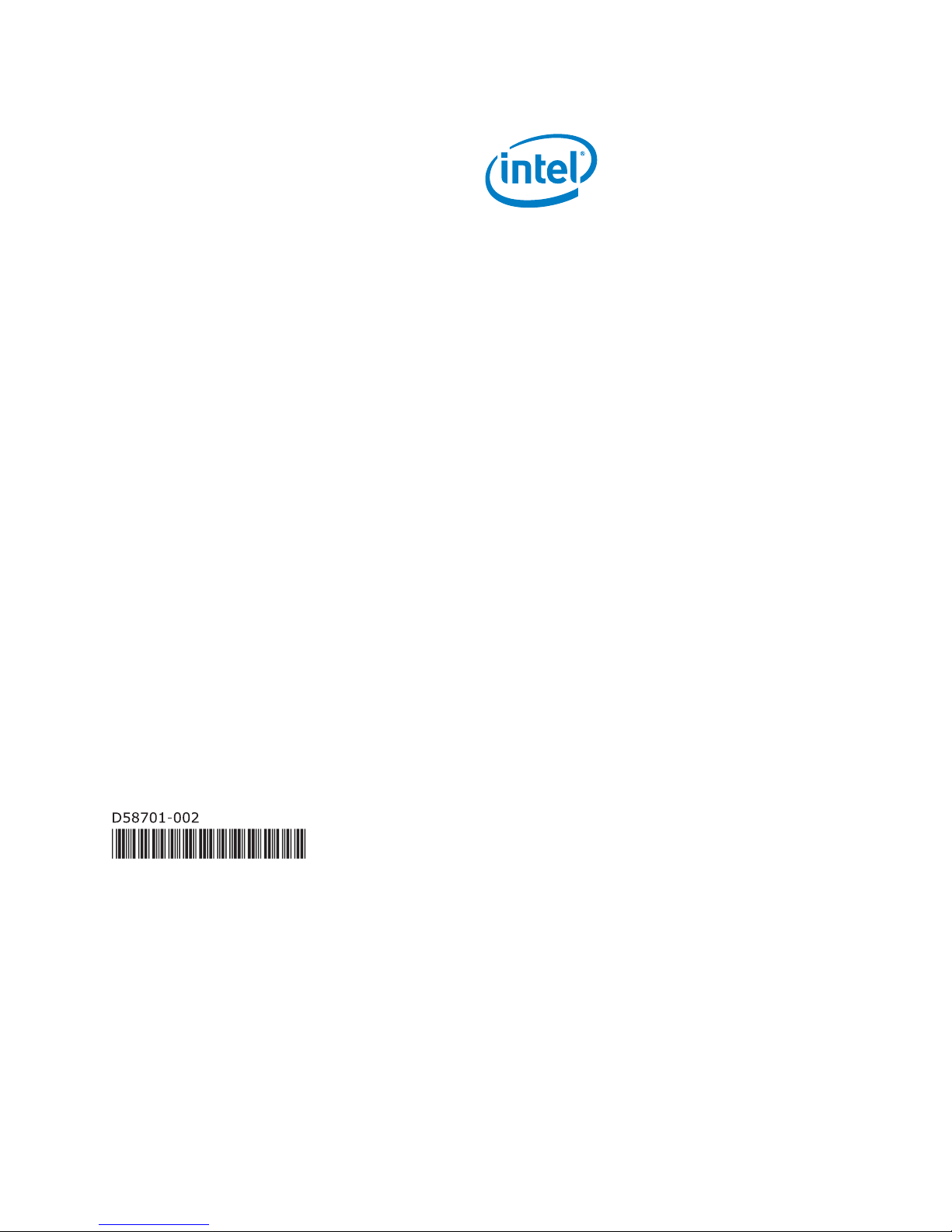
Intel® 600SM PCI Phone Adapter
Reference Guide
Page 2

Disclaimer
INFORMATION IN THIS DOCUMENT IS PROVIDED IN CONNECTION WITH
®
INTEL
PRODUCTS. NO LICENSE, EXPRESS OR IMPLIED, BY ESTOPPEL OR
OTHERWISE, TO ANY INTELLECTUAL PROPERTY RIGHTS IS GRANTED BY THIS
DOCUMENT. EXCEPT AS PROVIDED IN INTEL’S TERMS AND CONDITIONS OF
SALE FOR SUCH PRODUCTS, INTEL ASSUMES NO LIABILITY WHATSOEVER, AND
INTEL DISCLAIMS ANY EXPRESS OR IMPLIED WARRANTY, RELATING TO SALE
AND/OR USE OF INTEL PRODUCTS INCLUDING LIABILITY OR WARRANTIES
RELATING TO FITNESS FOR A PARTICULAR PURPOSE, MERCHANTABILITY, OR
INFRINGEMENT OF ANY PATENT, COPYRIGHT OR OTHER INTELLECTUAL
PROPERTY RIGHT. INTEL PRODUCTS ARE NOT INTENDED FOR USE IN
MEDICAL, LIFE SAVING, LIFE SUSTAINING, CRITICAL CONTROL OR SAFETY
SYSTEMS, OR IN NUCLEAR FACILITY APPLICATIONS. Intel may make changes
to specifications and product descriptions at any time, without notice.
All information and software contained herein is provided "AS IS" to Intel
customers. Intel Corporation disclaims all express or implied warranties and
liabilities for the use of this document, the software and the information
contained herein, and assumes no responsibility for any errors which may
appear in this document or the software, nor does
Intel make a commitment to
update the information or software contained herein. Intel reserves the right to
make changes to this document or software at any time, without notice. Please
contact the distribution vendor for specific Linux* version support.
®
Some of the software included with the Intel
600SM PCI Phone Adapter may be
provided by third parties other than Intel (“Third Party Software”). Your rights
to use the Third Party Software are governed by the license agreements that
accompany such components. Intel does not warrant such Third Party Software
in any way and assumes no liability for your use of the Third Party Software.
Please contact the distribution vendor of the Third Party Software for specific
support.
This document as well as the software described in it are furnished under license
and may only be used or copied in accordance with the terms of the license. The
information in this manual is furnished for informational use only, is subject to
change without notice, and should not be construed as a commitment by Intel
Corporation. Intel Corporation assumes no responsibility or liability for any
errors or inaccuracies that may appear in this document or any software that
may be provided in association with this document.
Except as permitted by such license, no part of this document may be
reproduced, stored in a retrieval system, or transmitted in any form or by any
means without the express written consent of Intel Corporation.
Intel is a trademark or registered trademark of Intel Corporation or its
subsidiaries in the United States and other countries.
* Other names and brands may be claimed as the property of others.
Copyright © 2006. Intel Corporation. All rights reserved.
2
Page 3
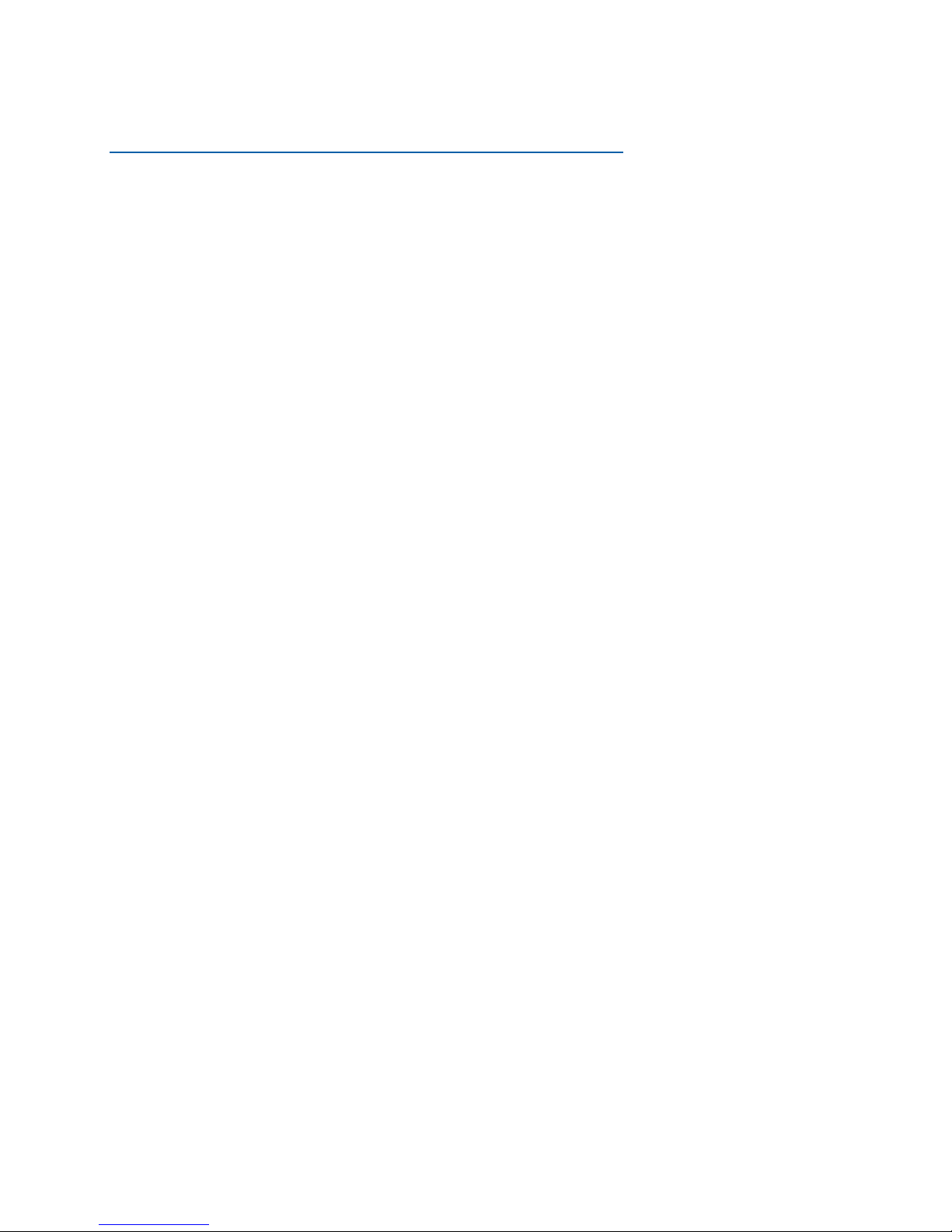
Contents
Installing the Intel® 600SM PCI Phone Adapter Card......4
System Requirements .............................................................4
Box Contents ......................................................................... 4
Phone Adapter Handling Precautions .........................................5
Installing the Phone Adapter Hardware .....................................6
Connecting the Phone Adapter to the Telephone......................... 7
Setup: Intel 600SM PCI Phone Adapter..........................8
Installing the Phone Adapter Drivers in Microsoft Windows* XP ....8
Phone Adapter Country/Region Settings .................................... 9
Making a Call Using the PCI Phone Adapter ..................11
For Skype* Users ................................................................. 11
SoftPhone Agent Interaction with Suspend State ...................... 12
Additional Languages :
中文 .................................................................................... 13
한국어 ................................................................................. 25
日本語 ................................................................................. 37
Polski.................................................................................. 49
Italiano ............................................................................... 61
Français .............................................................................. 73
Deutsch .............................................................................. 85
Русский .............................................................................. 97
Português (Brasil)............................................................... 109
Español ............................................................................. 121
3
Page 4
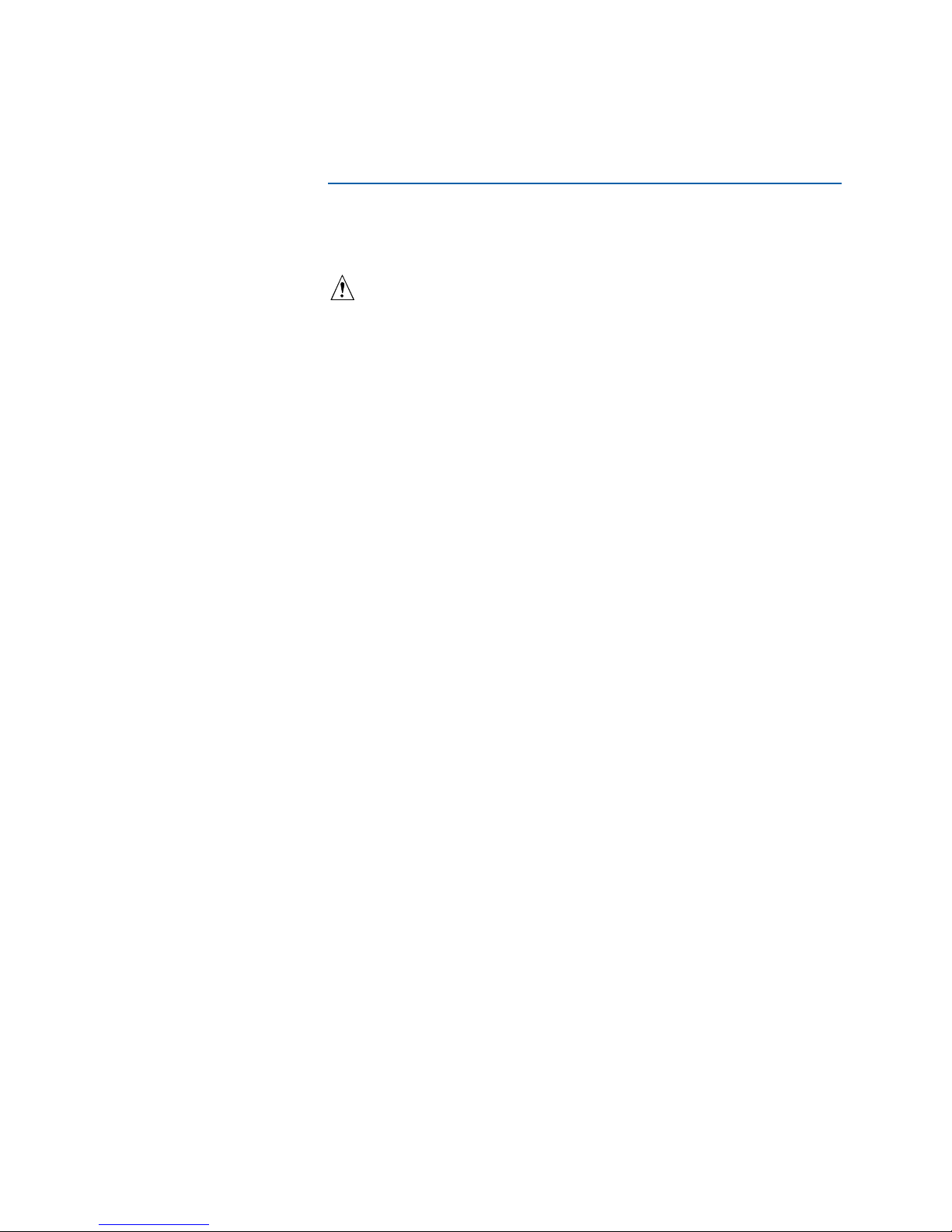
Installing the Intel® 600SM PCI
Phone Adapter Card
This guide contains basic instructions for installing the Intel®
600SM PCI Phone Adapter card. For more detailed information,
refer to the User’s Guide on the Intel® Express Installer CD-ROM.
CAUTION
Electrostatic discharge (ESD) can damage the PCI pho ne adapte r c ard
components. Install the PCI card at an ESD-controlled workstation. If
such a workstation is not available, wear an antistatic wrist str ap or touch
the surface of the antistatic package before handling the card.
System Requiremen ts
• Intel
• One of the following operating systems:
®
Desktop Board:
D945GNT/D945GCZ/D945GTP/D945GPM/D945GBO
D945PLNM/D915PDT/D101GGC/D102GGC2/
D865GSA
⎯ Microsoft Windows* XP Home
⎯ Microsoft Windows XP Professional (32-bit)
Box Contents
• Intel 600SM PCI Phone Adapter Card
• Intel Express Installer CD-ROM
• Half-height PCI bracket
• Caution label
• Reference Guide
4
Page 5

Phone Adapter Handling Precautions
This phone adapter card can be damaged by static electricity.
Follow these instructions to minimize the risk of damaging the
phone adapter with electrostatic discharge:
1. Place everything you need to install the phone adapter close
at hand before starting. Moving around the room to get tools
causes static electricity to build up.
2. Stay in physical contact with a metal portion of the PC or the
PC's power supply while handling the phone adapter.
Touching the PC will discharge any built-up static electricity.
3. Handle the phone adapter card by its top edge and bracket
only. Do not touch the edge connectors or the exposed
circuitry.
4. Do not place the phone adapter on any metal surface.
5
Page 6

Installing the Phone Adapter Hardware
To install the phone adapter PCI card:
1. Shut down the PC and unplug the AC power cord. Remove
the cover.
2. Locate an unused PCI slot. Verify that the slot is the correct
size to hold the phone adapter card.
3. If necessary, remove the coverplate from the open slot.
Save the screw.
4. Insert the phone adapter card into the PCI slot. You may
have to push firmly to insert the card.
5. Replace the coverplate screw.
OM19432
6
Page 7
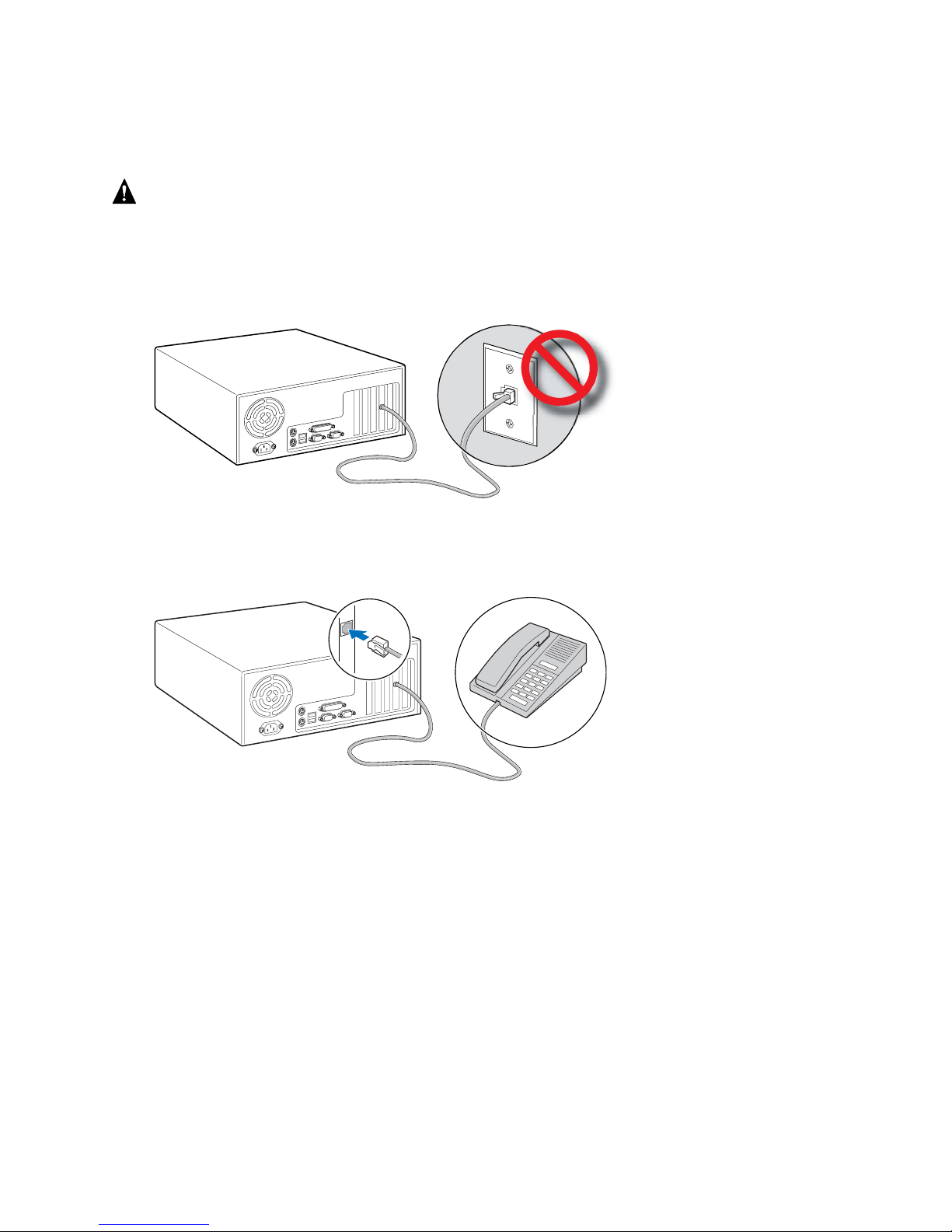
Connecting the Phone Adapter to the
Telephone
CAUTION
Do not directly connect the Intel 600SM Phone Adapter card to a
telephone wall jack . The phone adapter will not function properly
until it is disconnected from the telephone wall jack and the PC is
rebooted. The phone adapter will only function properly when
connected to an analog phone.
1. Connect a standard telephone to the RJ-11 jack on the back
panel of the phone adapter card, as shown below.
OM19433
RJ-11
2. Reconnect the PC’s AC power cord.
OM19434
7
Page 8

Setup: Intel 600SM PCI Phone
Adapter
Installing the Phone Adapter Drivers in
Microsoft Windows* XP
To install your phone adapter drivers:
1. Turn on the computer.
2. When the New Hardware Wizard appears, click Cancel.
3. Place the Intel Express Installer CD into your computer’s CD-
ROM drive.
4. When the Intel Express Installer window appears, accept the
default settings and click Install Now.
5. Follow the installation messages that appear.
6. The computer will automatically reboot after installing the
phone adapter drivers.
7. After successful installation of the software, the main menu
shows the final status.
8
Page 9

Phone Adapter Country/Region Settings
1. Open Windows Device Manager, and right-click the Intel
600SM PCI Phone Adapter to access the Properties dialog
box.
9
Page 10

2. The Country/region tab of the Properties dialog box provides
access to a menu of selectable country names, which will
indicate to the driver to use a country-specific signaling
profile. Select the appropriate country/region and click OK.
10
Page 11
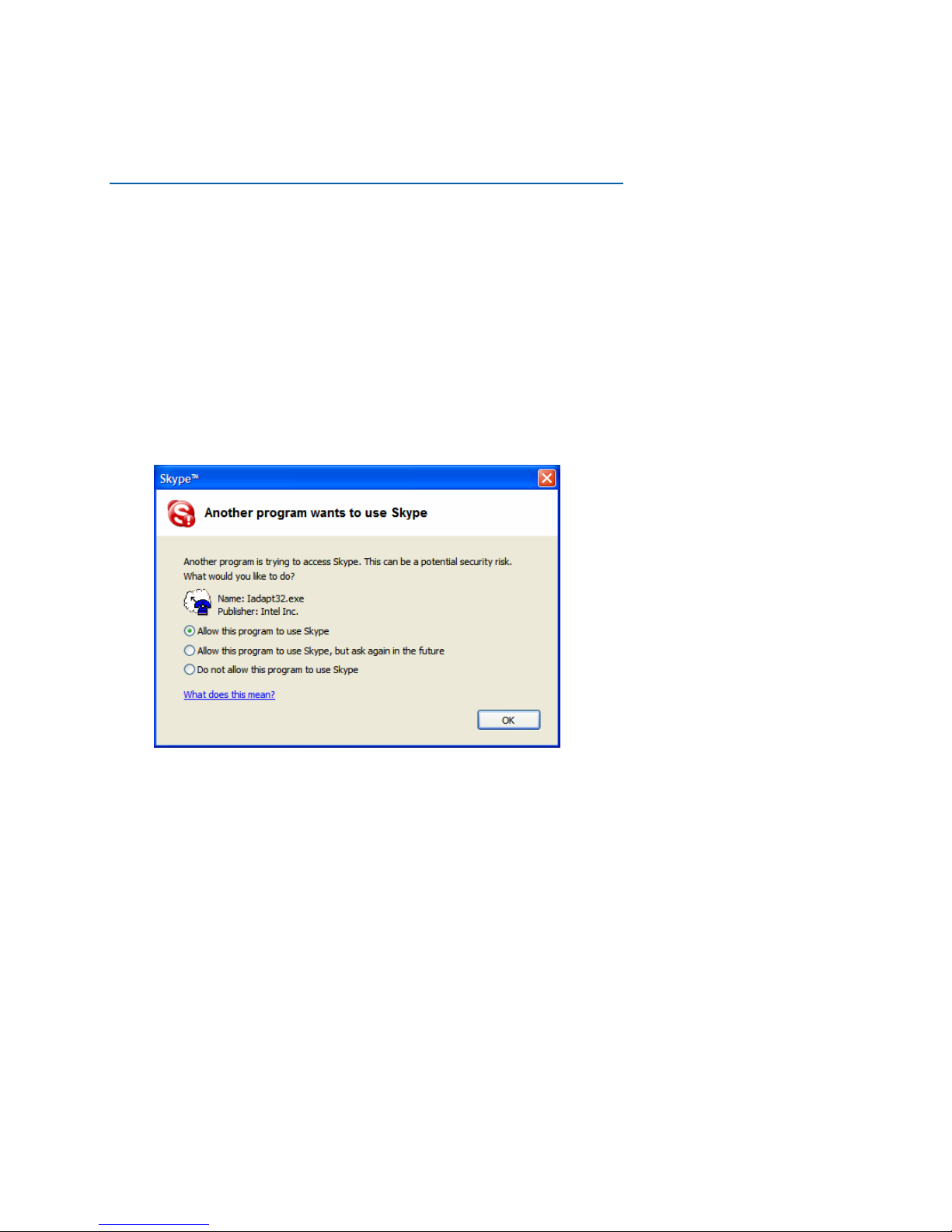
Making a Call Using the PCI
Phone Adapter
To make a call using the PCI phone adapter:
• Refer to the instructions provided by your softphone service.
Instructions for making calls using the phone adapter may
vary depending on your softphone service.
• Make sure that your softphone application is running.
For Skype* Users
When you first run Skype*, a dialog box will appear asking
permission to allow the phone adapter to use Skype.
IMPORTANT! You MUST select “Allow this program to use
Skype” and click OK in order to make Skype calls using the
PCI phone adapter.
11
Page 12

Once you have installed the phone adapter software, the system
tray will display an icon for the SoftPhone Agent, which allows
you to make phone calls through Skype. The SoftPhone Agent
must be running in the system tray in order to make Skype
phone calls using the PCI phone adapter.
• To make a local or long-distance phone call in the U.S.A., dial
1 + area code + seven-digit phone number + #.
• To make a local or long-distance phone call outside the
U.S.A., dial country code + area code + phone number + #.
• To make international phone calls, you must dial the number
as follows: 011 or 00 + country code + area code + phone
number + #.
For Skype-to-Skype calls, simply assign a two-digit speed-dial
number to a Skype contact, and then dial that number on an
analog phone connected to the PCI phone adapter.
Note: For the most current instructions, refer to the Skype
website.
SoftPhone Agent Interaction with
Suspend State
The Intel 600SM PCI Phone Adapter will not function in
Suspend state. While the SoftPhone Agent is running, it will not
allow the PC to go into Suspend state via an inactivity timeout.
If an attempt is made to manually place the machine into
Suspend state, the SoftPhone Agent indicates via a popup,
"Suspending will disable Skype Service. Do you want to
Suspend?" and leaves the decision to the user.
12
Page 13
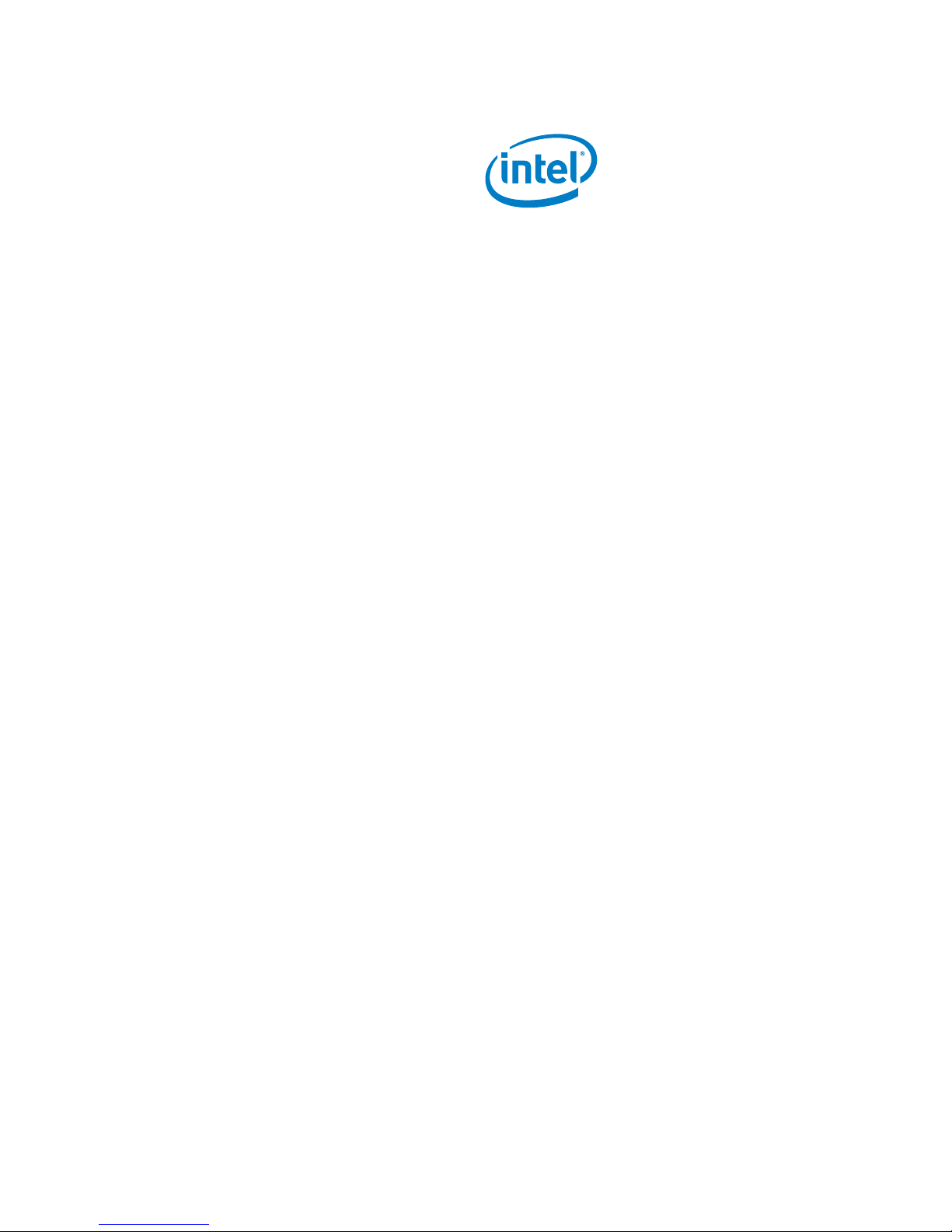
英特尔® 600SM PCI 电话适配器
参考指南
Page 14

免责声明
本文档提供有关英特尔
®
产品的信息。本文档并未授予任何知识产权许可,并未以明示或
暗示,或以禁止反言或其它方式授予任何知识产权许可。除英特尔在其产品的销售条款和
条件中声明的责任之外,英特尔概不承担任何其它责任。并且,英特尔对英特尔产品的
销售和/或使用不作任何明示或暗示的担保,包括对产品的特定用途适用性、适销性或对
任何专利权、版权或其它知识产权的侵权责任等,均不作担保。英特尔产品并非设计用于
医疗、救生、维生、临界控制、安全系统或核设施等用途。英特尔可能随时对产品规格及
产品描述作出修改,恕不另行通知。
本文档所含的所有信息和软件均以其“原始状况”向客户提供。英特尔公司对本文档的使用
及其所含的软件和信息不承担任何明示或暗示担保和责任,并且对本文档或软件可能含有的
任何错误亦概不承担任何责任,与此同时,英特尔不承诺对本文档所含的信息或软件进行
更新。英特尔保留随时对本文档或软件进行修订的权利,恕不另行通知。有关特定 Linux*
版本的支持,请与经销商联系、查询。
®
英特尔
600SM PCI 电话适配器随带的某些软件可能是由第三方提供的,而非英特尔
(“第三方软件”)。您对第三方软件的使用权受此类组件随供的许可协议的管辖。英特尔
不以任何方式对此类第三方软件作任何担保,并且对您对第三方软件的使用概不承担任何
责任。有关特定支持,请与第三方软件经销商联系、查询。
本文档及其所述软件是经过许可而提供的,因此对它的使用或复制需满足相应的许可条件。
本手册所含信息仅供参考,并随时予以修订,恕不另行通知,因此不得认为是英特尔作出的
承诺。英特尔公司对本文档或本文档提及的任何软件可能存在的任何错误或不准确概不承担
任何责任或义务。
除非此类许可允许,否则未经英特尔公司以书面形式表示明确同意,否则不得以任何方式或
通过任何手段对本文档的任何部分进行复制、在检索系统中存储或传送。
英特尔是英特尔公司或其子公司在美国及其它国家的商标或注册商标。
* 其它名称和品牌分别为其相应所有者的财产。
版权所有 © 2006 年,英特尔公司。保留所有权利。
14
Page 15
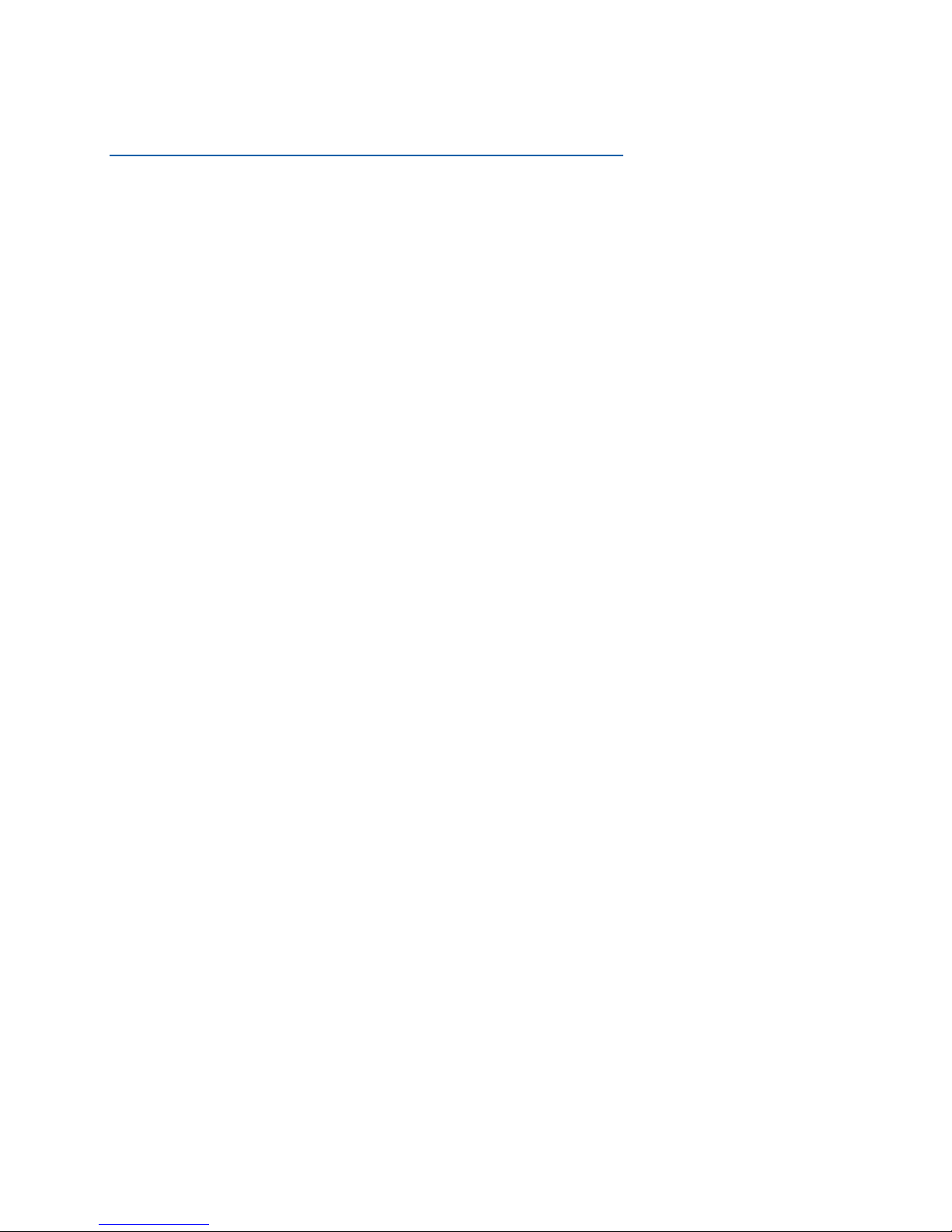
目录
安装英特尔
系统要求 ........................................................................................... 16
包装盒内容........................................................................................ 16
电话适配器操作注意事项 .................................................................. 17
安装电话适配器硬件 ......................................................................... 18
将电话适配器连接到电话机上........................................................... 19
®
600SM PCI 电话适配卡.................................. 16
设置:英特尔 600SM PCI 电话适配器................................ 20
在 Microsoft Windows* XP 环境下安装电话 适配器驱动程序........... 20
电话适配器国别/地区设置 .............................................................. 21
使用 PCI 电话适配器拨打电话............................................ 23
对于 Skype* 用户.............................................................................. 23
SoftPhone Agent(SoftPhone 代理程序) 在挂起状态下的反应 ..... 24
15
Page 16
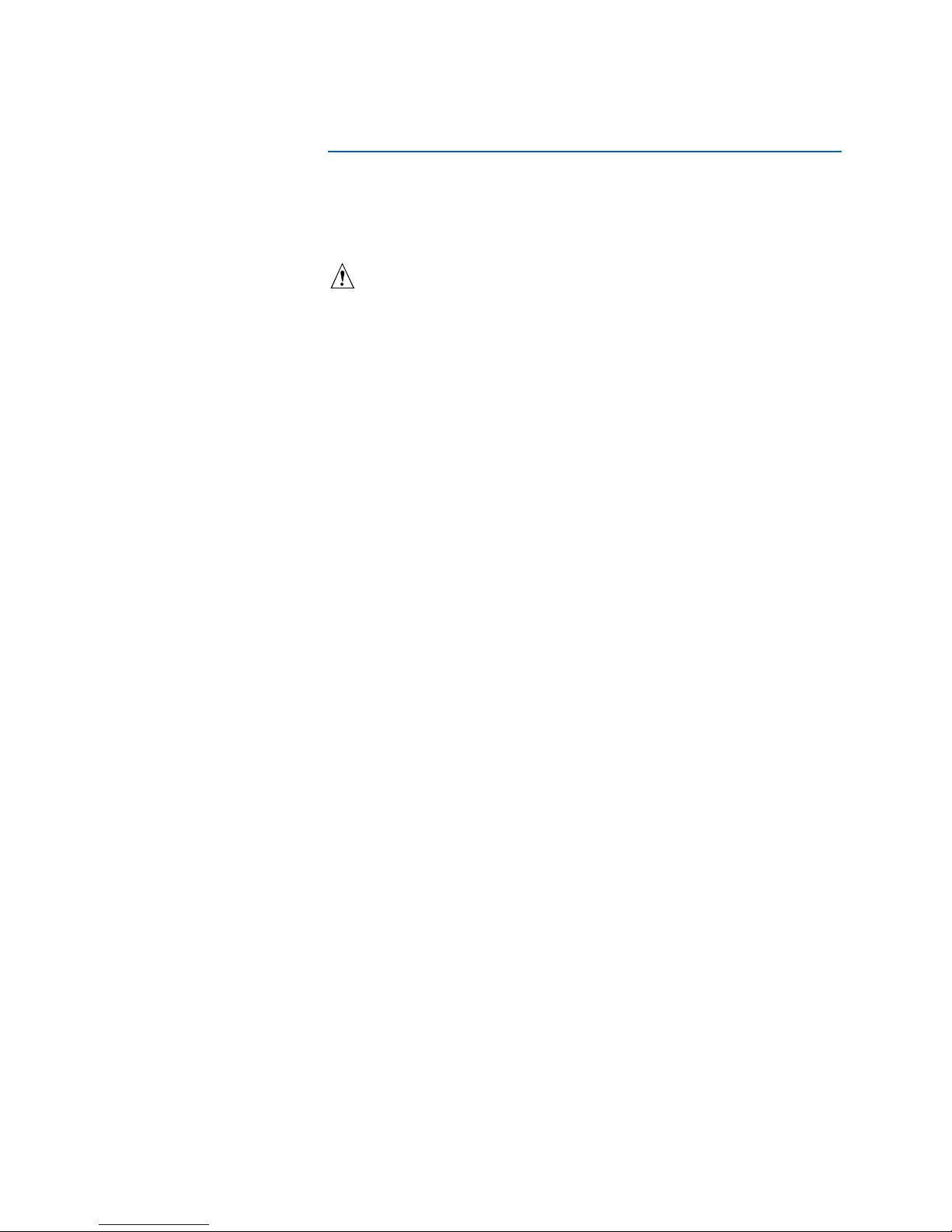
安装英特尔
®
600SM PCI 电话适配卡
本指南包含有关安装英特尔
更详尽信息,请参阅 Intel
安装程序光盘)所含的《用户指南》。
注意
静电放电
PCI
摸一下防静电包装袋。
(ESD)
会损坏
PCI
卡。如果没有防静电工作台可用,应佩戴防静电腕带或在对卡进行操作前触
系统要求
• 英特尔® 台式机主板:
D945GNT/D945GCZ/D945GTP/D945GPM/D945GBO
D945PLNM/D915PDT/D101GGC/D102GGC2/
D865GSA
• 以下操作系统之一:
⎯ Microsoft Window s * XP Home
⎯ Microsoft Windows XP Professional (32-b it)
包装盒内容
®
600SM PCI 电话适配卡的基本说明。有关
®
Express Installer CD-ROM(英特尔® 快速
电话适配卡组件。请在防静电工作台上安装本
• 英特尔 600SM PCI 电话适配卡
• Intel Express Installer CD-ROM(英特尔快速安装程序光盘)
• 半高 PCI 支架
• 注意事项标签
• 《参考指南》
16
Page 17

电话适配器操作注意事项
本电话适配卡会因静电而被损坏。请遵守以下各项说明,以最大程度地减小
电话适配器因静电放电而被损坏的危险性。
1. 开始操作之前,首先将安装电话适配器所需的各种物品摆放在手边。
在房间内来回走动取用工具会导致静电累加。
2. 对电话适配器进行操作期间,应始终保持身体与计算机的金属部分或
其电源系统相接触。触摸一下计算机可放掉任何累加的静电。
3. 只准握持电话适配卡的顶部边缘和支架部分。切勿触及卡边缘上的
连接器或裸露的线路。
4. 切勿将电话适配器放置在任何金属表面上。
17
Page 18
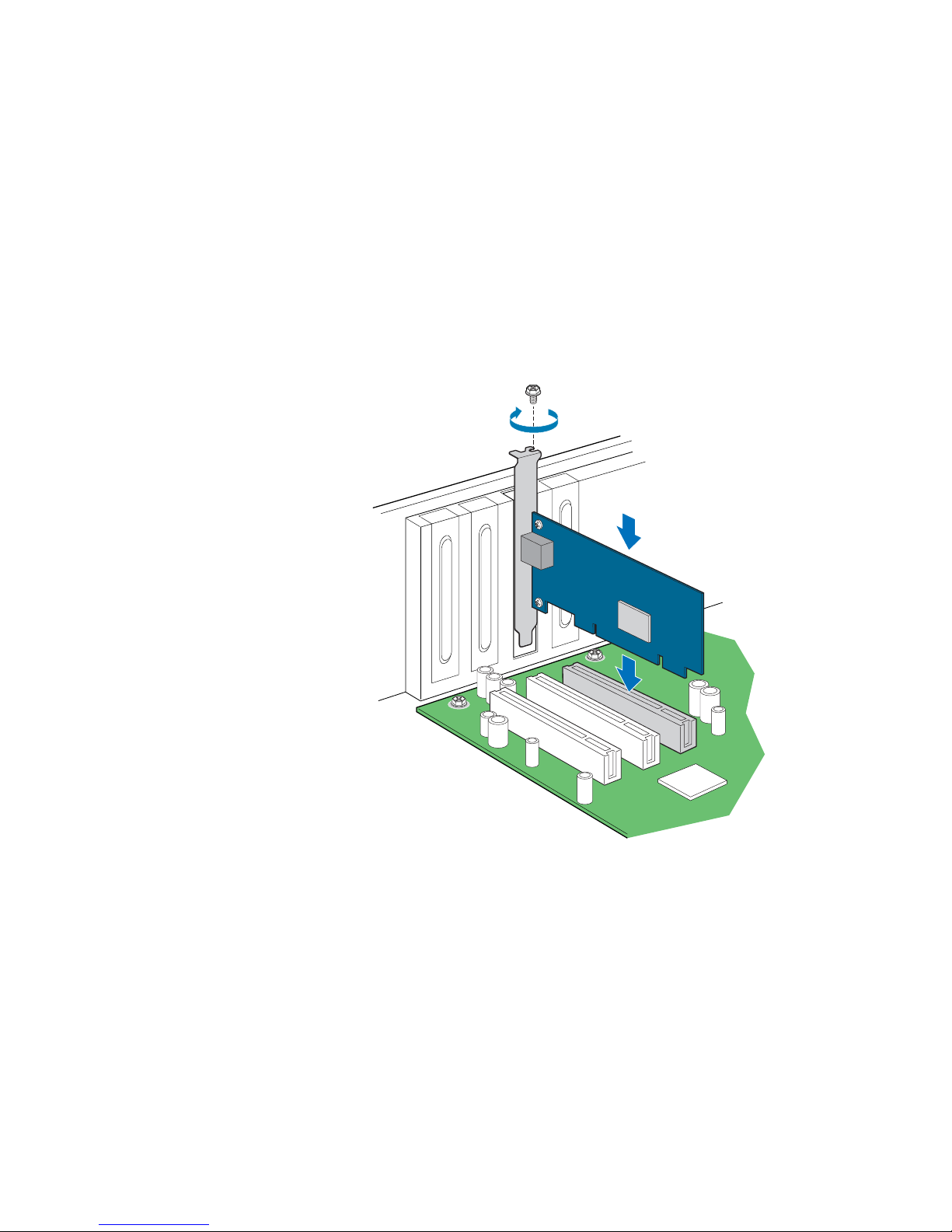
安装电话适配器硬件
要安装电话适配器的 PCI 卡,请:
1. 关闭计算机的电源并拔下交流电源电缆。拆下箱盖。
2. 找到某个尚未占用的 PCI 插槽的位置。核实插槽的尺寸是否适合安装
电话适配卡。
3. 如有必要,请拆下该尚未占用插槽上的盖板。将螺丝存放好。
4. 将电话适配卡插入 PCI 插槽。插入卡期间您可能需要用力推压,
以确保插接牢固。
5. 重新上好盖板螺丝。
18
OM19432
Page 19
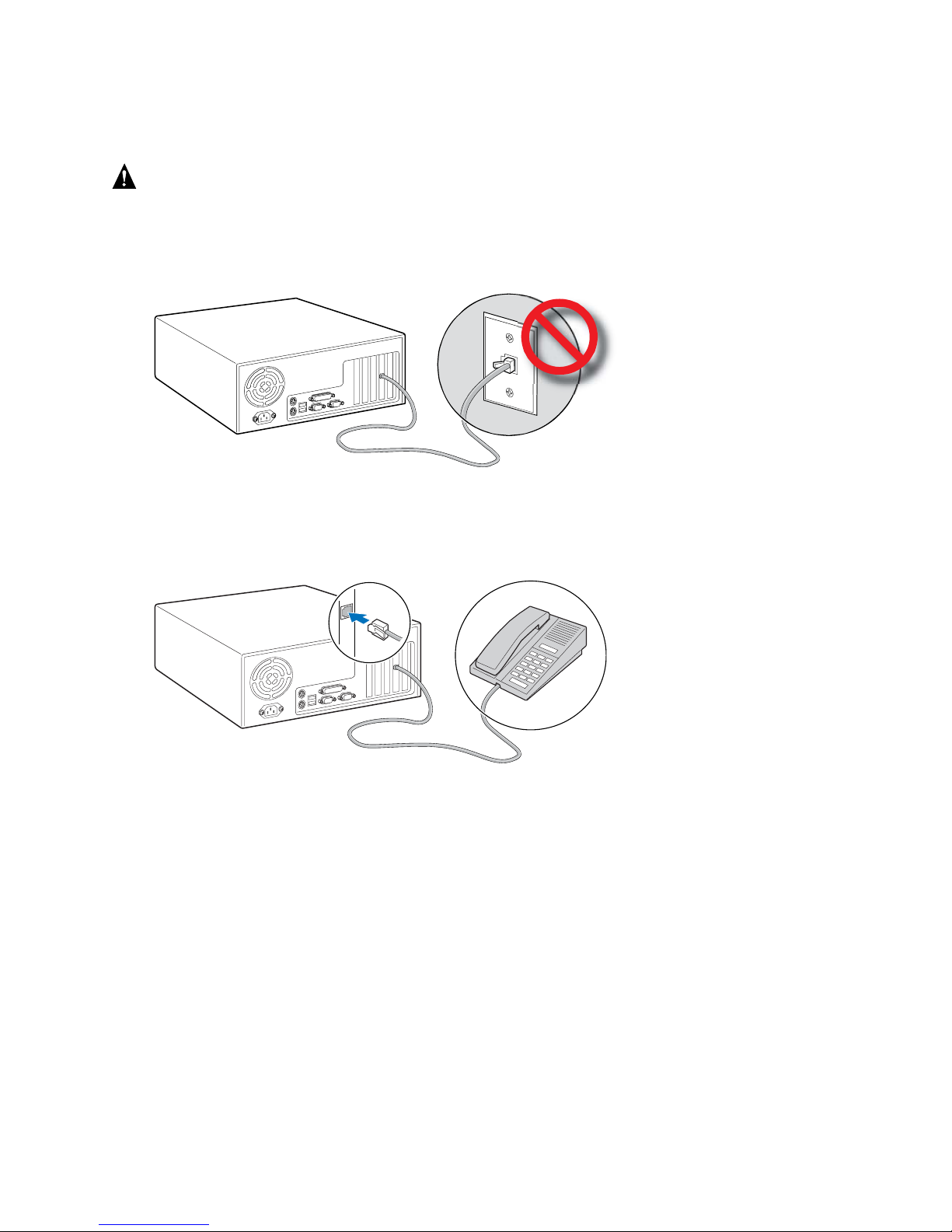
将电话适配器连接到电话机上
注意
切勿将英特尔
与墙壁电话插座的连接且计算机重新启动后,电话适配器方可正常工作。只当将电话
适配器连接到模拟电话机上时,电话适配器方可正常发挥作用。
600SM
电话适配卡直接连接到墙壁电话插座中。当切断电话适配器
OM19433
1. 将普通电话机连接到电话适配卡背面板上的 RJ-11 插孔中,如下图
所示。
RJ-11
2. 重新连接好计算机的交流电源电缆。
OM19434
19
Page 20
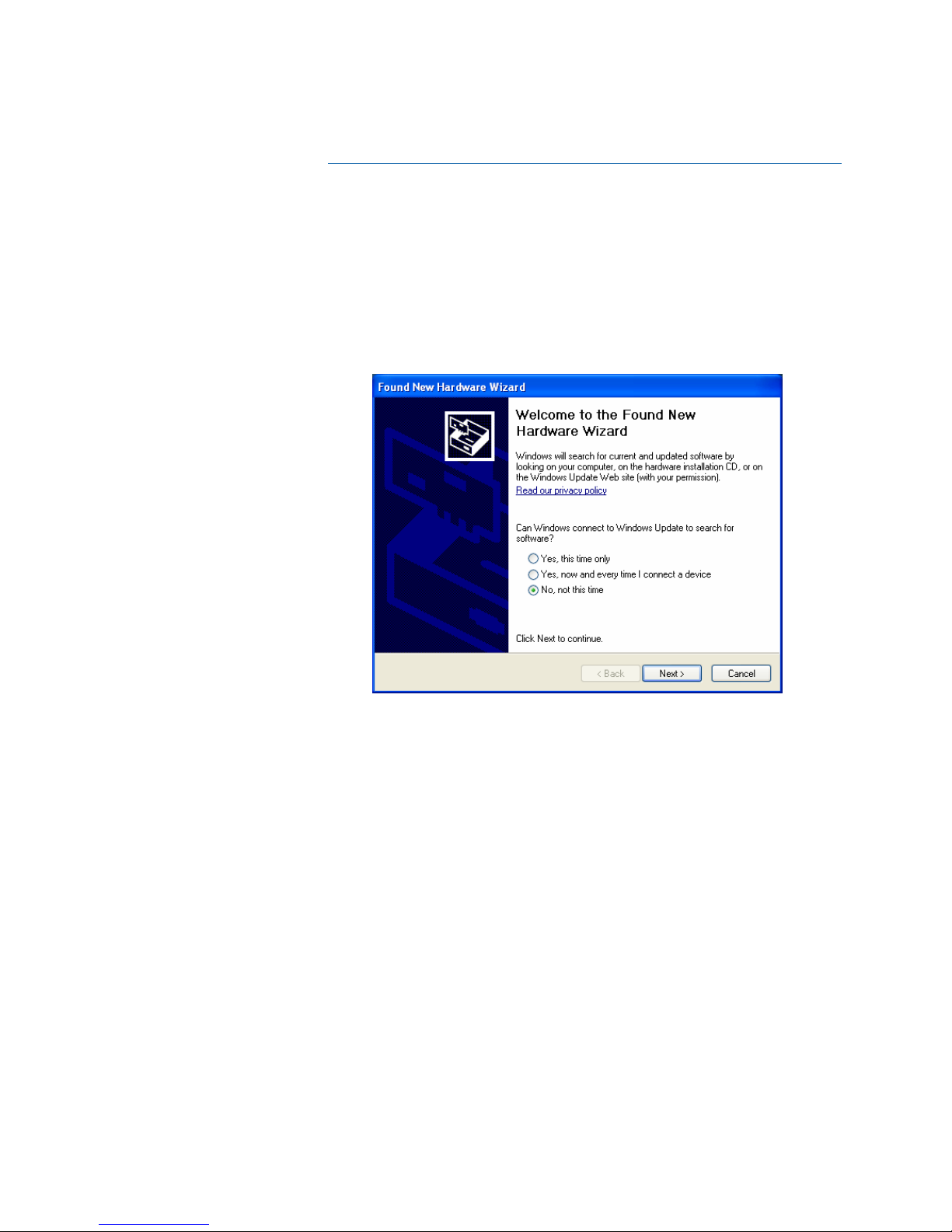
设置:英特尔 600SM PCI 电话适配器
在 Microsoft Windows* XP 环境下安装电话
适配器驱动程序
要安装电话适配器驱动程序,请:
1. 打开计算机电源。
2. 当屏幕上出现 New Hardware Wizard(新硬件向导)窗口时,
请单击 Cancel(取消)。
3. 将 Intel Express Installer CD(英特尔快速安装程序光盘)放入
计算机的 CD-ROM 驱动器。
4. 当屏幕上出现 Intel Express Installer(英特尔快速安装程序)
窗口时,请接受默认设置并单击 Install Now(立即开始安装)。
5. 按屏幕上显示的安装消息执行安装。
6. 当电话适配器驱动程序安装完毕后,计算机将自动重新启动。
7. 当成功完成该软件的安装后,主菜单将显示最终状态
20
Page 21
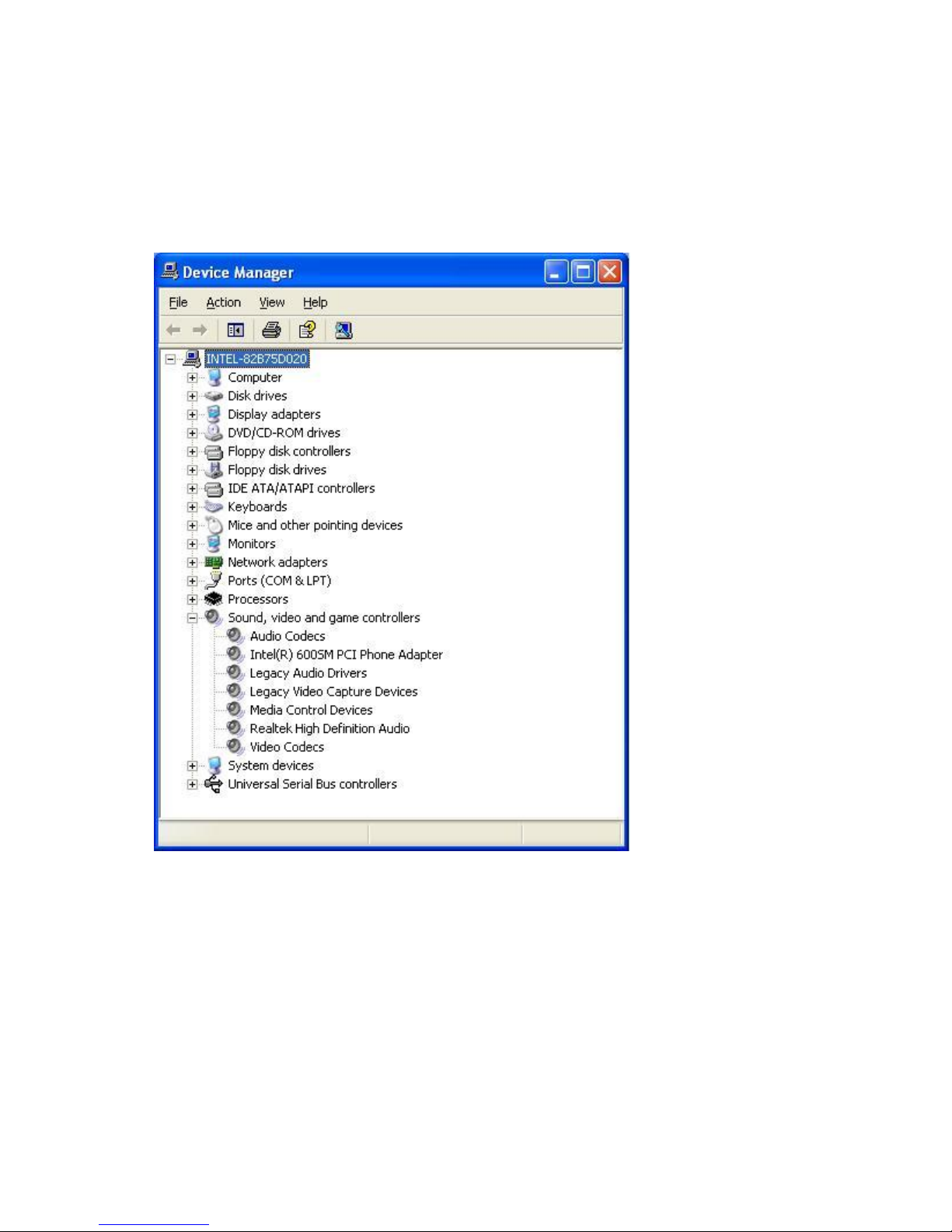
电话适配器国别/地区设置
1. 打开 Windows Device Manager(Windows 设备管理器),
右键单击英特尔 600SM PCI 电话适配器,进入 Properties(属性)
对话框。
21
Page 22
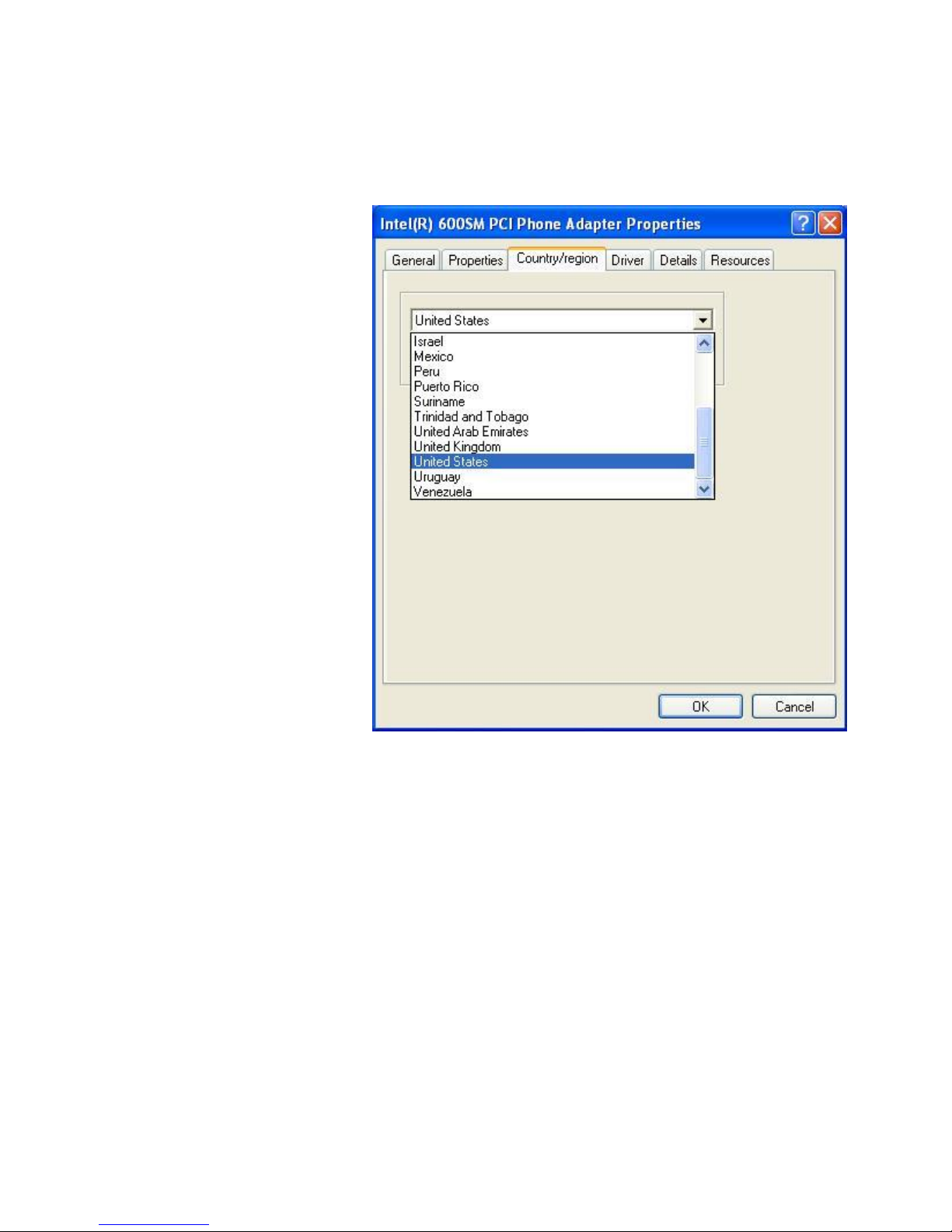
2. Properties(属性)对话框中的 Country/region(国别/地区)
选项卡提供对可选国家名称菜单的访问,此将指示驱动程序采用国家
特定的信号规范。选择恰当的国别/地区,然后单击 OK(确定)。
22
Page 23
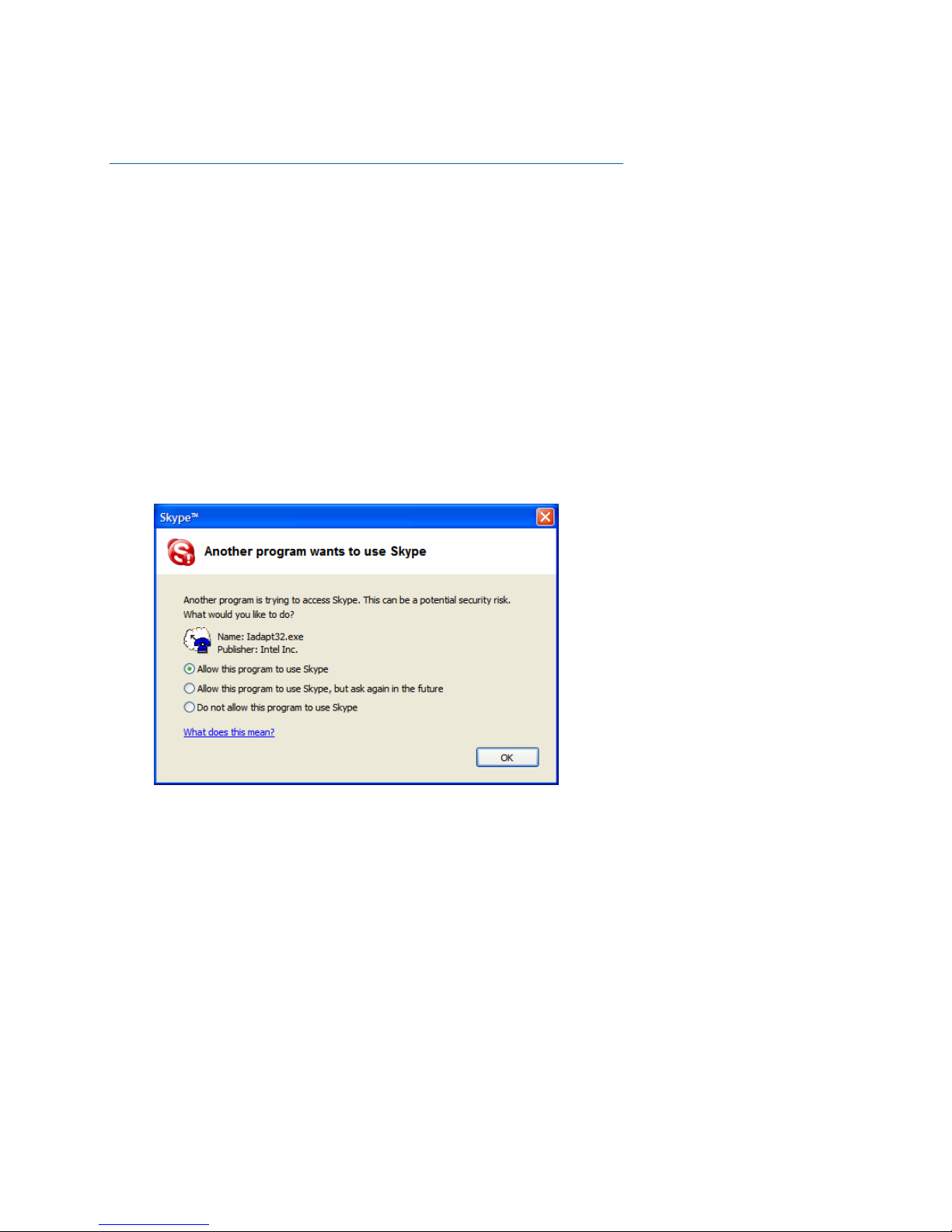
使用 PCI 电话适配器拨打电话
要使用 PCI 电话适配器拨打电话,请:
• 参阅您的 softphone 服务所提供的说明。取决于您的 softphone
服务,使用电话适配器拨打电话的说明可能有所不同。
• 确保您的 softphone 应用程序正处于运行状态。
对于 Skype* 用户
当您首次运行 Skype* 时,屏幕上将出现一个请求允许电话适配器使用
Skype 的对话框。
重要说明!您必须选择 “Allow this program to use Skype”(允许
该程序使用 Skype)并单击 OK(确定),以使用 PCI 电话适配器通过
Skype 拨打电话。
23
Page 24

当您完成电话适配器软件的安装后,系统任务栏上将显示 SoftPhone
Agent(SoftPhone 代理程序),允许您通过 Skype 拨打电话。
要使用 PCI 电话适配器通过 Skype 拨打电话,那么 SoftPhone Agent
(SoftPhone 代理程序)则必须在系统任务栏上处于运行状态。
• 要在美国拨打本地或长途电话,请拨 1 + 区号 + 七位电话号码 + #。
• 要在美国以外的国家拨打本地或长途电话,请拨国家代码 + 区号 +
电话号码 + #。
• 要拨打国际电话,您必须按如下方法拨号:国家前缀 + 国家代码 +
区号 + 电话号码 + #。
而当拨打 Skype 对 Skype 电话时,则只需为 Skype 联系人分配一个
两位快速拨号,然后在连接到 PCI 电话适配器的模拟电话机上拨打该号码
即可。
注释:欲查阅最新版的说明,请参阅 Skype 网站。
SoftPhone Agent(SoftPhone 代理程序)
在挂起状态下的反应
英特尔 600SM PCI 电话适配器在挂起状态下不能工作。SoftPhone
Agent(SoftPhone 代理程序)运行期间,它不允许计算机在无活动超时
时进入挂起状态。
如果尝试手动将计算机置于挂起状态,那么 SoftPhone Agent
(SoftPhone 代理程序)将通过一个弹出式窗口提示 "Suspending will
disable Skype Service. Do you want to Suspend?”(挂起将禁用
Skype 服务,您希望挂起吗?),然后由用户作出选择。
24
Page 25
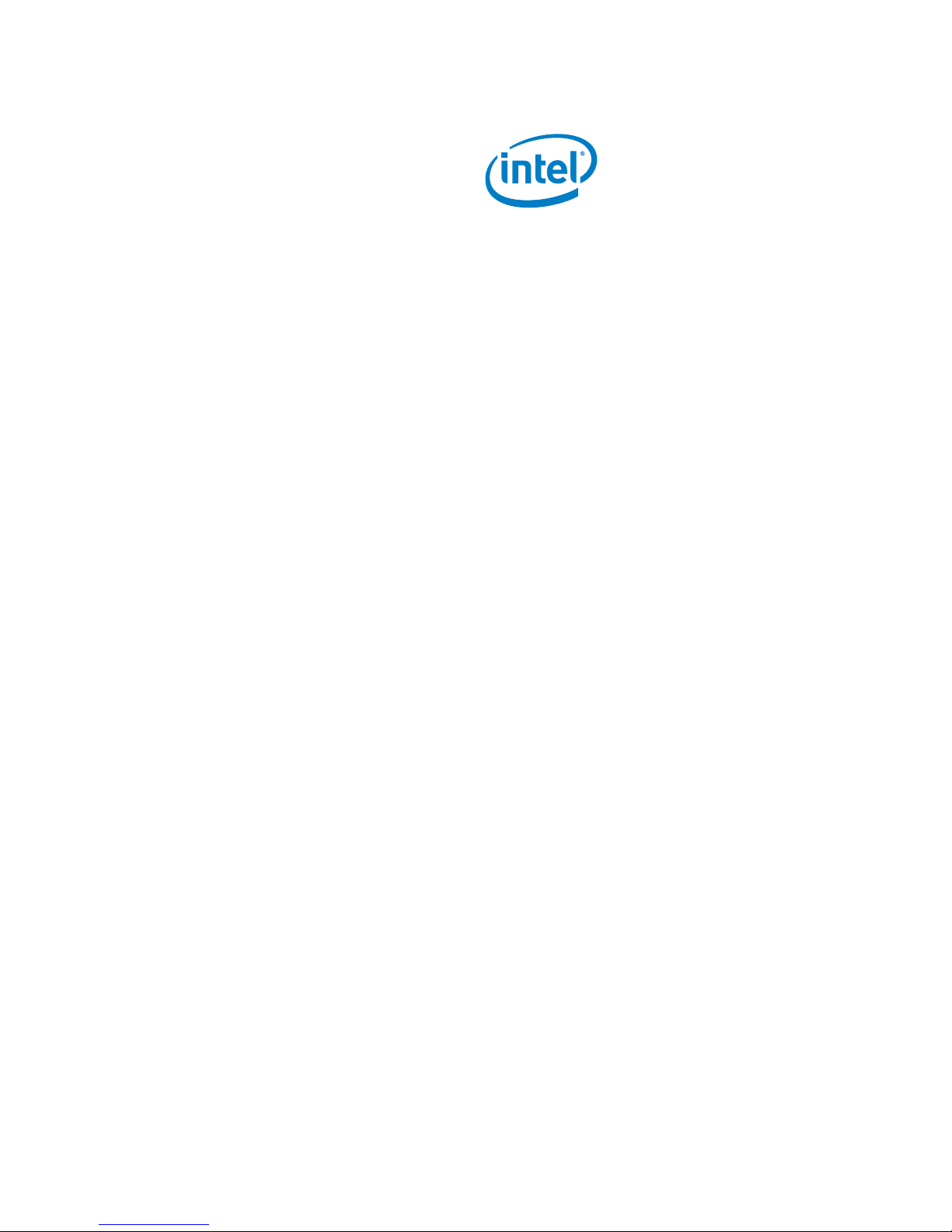
Intel® 600SM PCI 전화 어댑터
참조 안내서
Page 26

거부권
본 문서에 있는 정보는 Intel® 제품과 관련된 내용입니다. 본 문서는 명시적 또는
묵시적으로 지적 재산권에 대해 어떠한 라이센스도 부여하지 않습니다. 그러한 제품에
대해서는 Intel의 판매 규약과 조건에 제공된 사항을 제외하고, Intel 은 어떠한 책임도
지지 않으며 특정 용도에의 적합성이나 상업성 또는 특허권, 저작권, 기타 지적 재산권의
침해와 관련된 책임이나 품질 보증을 포함하여 Intel 제품의 판매 및/또는
어떠한 명시적 또는 묵시적인 보증도 하지 않습니다
중요 통제 또는 안전 시스템 용도로 사용하거나, 또는 핵시설 응용 분야에서 사용할 수
없습니다. Intel 은 사전 통지 없이 언제든지 제품에 대한 설명과 사양을 변경할 수
있습니다.
여기에 포함된 모든 정보 및 소프트웨어는 Intel 고객에게 "있는 그대로" 제공됩니다.
Intel Corporation 은 본 문서와 여기에 포함된 소프트웨어 및 정보의 사용에
명시적 또는 묵시적인 보증 및 책임을 거부하며, 본 문서 또는 소프트웨어에서 발견되는
모든 오류에 대한 책임을 지지 않을 뿐만 아니라, Intel 은 여기에 포함된 정보 또는
소프트웨어에 대한 갱신을 약속하지 않습니다. Intel 은 본 문서 또는 소프트웨어를 사전
통보 없이 변경할 권리를 가집니다. 특정 Linux* 버전 지원에 대한 내용은 배급 업체에
문의하십시오.
®
600SM PCI 전화 어댑터에 포함된 일부 소프트웨어는 Intel 이 아닌 제 3자에 의해
Intel
제공된 것일 수 있습니다("제 3 자 소프트웨어"). 제 3 자 소프트웨어에 대한 사용 권한은
해당 구성 요소와 함께 제공되는 라이센스 계약의 적용을 받습니다. Intel은 어떠한
방법으로든 이러한 제 3 자 소프트웨어를 보증하지 않으며 제 3 자 소프트웨어 사용에 대해
어떠한 책임도 지지 않습니다.
문의하십시오.
본 문서 및 여기에 기술된 소프트웨어는 라이센스에 의해 제공되는 것이며 라이센스의
조항에 따라서만 사용되거나 복사될 수 있습니다. 본 설명서의 정보는 참조용으로만
제공되며, 사전 통보 없이 변경될 수 있고, Intel Corporation 의 약속으로 해석되어서는
안됩니다. Intel Corporation 은 본 문서 및 본 문서와 관련되어 제공되는 소프트웨어에서
발생할
수 있는 오류 또는 부정확성에 대해 어떠한 책임이나 의무도 지지 않습니다.
이러한 라이센스에서 허용되는 경우를 제외하고는, Intel Corporation 의 명백한 서면
동의 없이 본 문서의 어떠한 부분도 재생되거나, 검색 시스템에 저장되거나, 어떠한 형태
또는 어떠한 방법으로든 전송되어서는 안됩니다.
Intel은 미국 및 기타 국가에 등록되어 있는 Intel Corporation 또는 자회사의 상표 또는
등록 상표입니다.
타사의 상호 또는 상표는 해당 소유자의 재산입니다.
*
Copyright © 2006. Intel Corporation. 판권 본사 소유.
구체적인 지원 내용은 제 3자 소프트웨어의 배급 업체에
. Intel 제품을 의료, 구명, 생명 유지,
사용과 관련한
대해 모든
26
Page 27
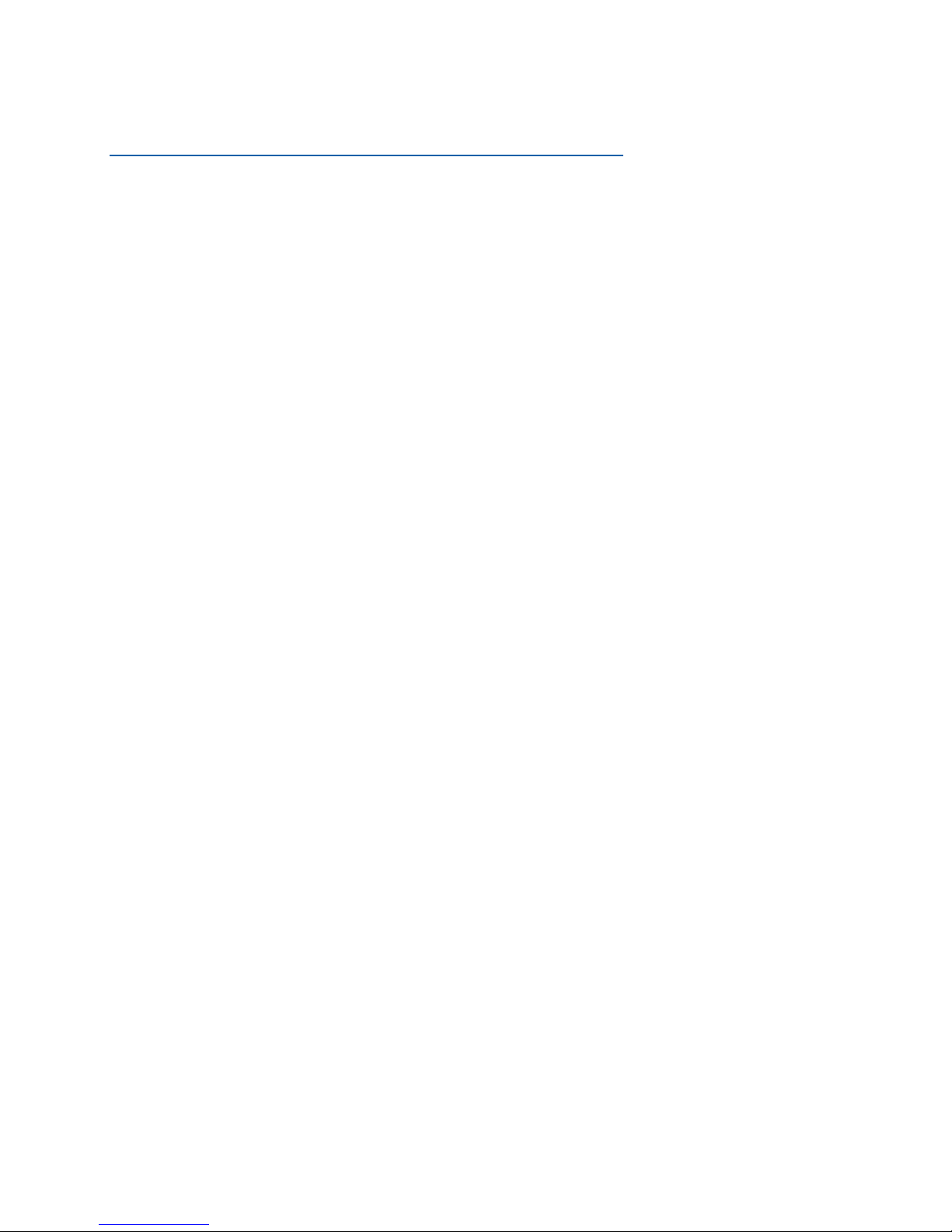
목차
®
Intel
600SM PCI 전화 어댑터 카드 설치하기..................... 28
시스템 요구 사항............................................................................... 28
박스 내용물....................................................................................... 28
전화 어댑터 취급 주의 사항.............................................................. 29
전화 어댑터 하드웨어 설치하기........................................................ 30
전화기에 전화 어댑터 연결하기 ........................................................ 31
설치: Intel 600SM PCI 전화 어댑터................................... 32
Microsoft Windows* XP에서 전화 어댑터 드라이버 설치하기 .......... 32
전화 어댑터 국가/지역 설정.............................................................. 33
PCI 전화 어댑터를 사용하여 통화하기 ................................ 35
Skype* 사용자................................................................................... 35
SoftPhone Agent와 일시 중지(Suspend) 상태의 상호 관계 ............. 36
27
Page 28
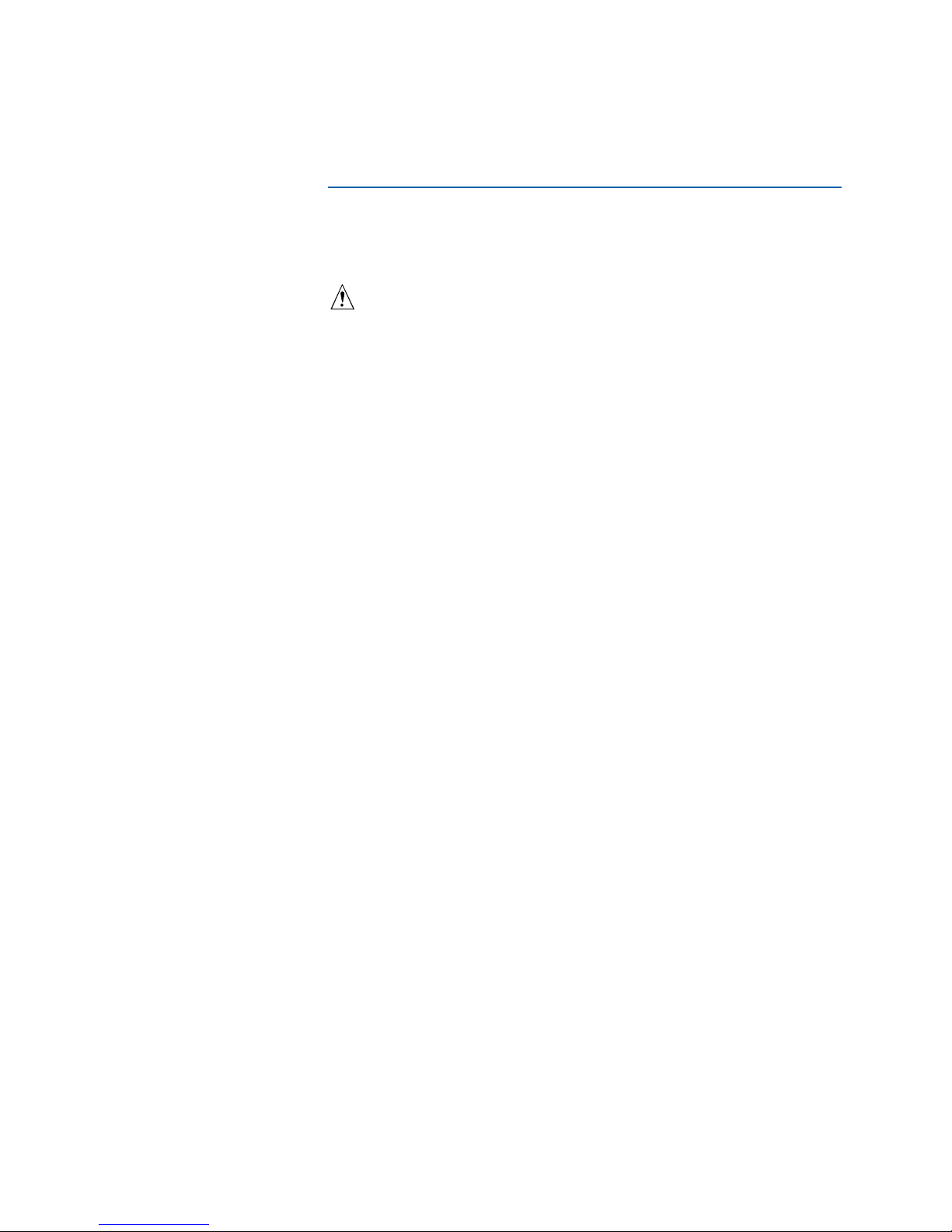
Intel® 600SM PCI 전화 어댑터 카드
설치하기
본 안내서에는 Intel® 600SM PCI 전화 어댑터 카드를 설치하는 방법에
대한 기본적인 지침이 들어 있습니다. 자세한 내용은 Intel
Installer CD-ROM에 있는 사용 설명서를 참조하십시오.
주의
정전기 방전
ESD
경우, 카드를 취급하기 전에 정전기 방지용 손목띠를 착용하거나 정전기 방지용
봉투의 표면을 손으로 만지십시오
(ESD)이
방지 작업대에서
발생하면
PCI
PCI 전화
카드를 설치하십시오. 이러한 작업대를 사용할 수 없는
어댑터 카드 부품이 손상될 수 있습니다
.
시스템 요구 사항
• Intel® 데스크톱 보드:
D945GNT/D945GCZ/D945GTP/D945GPM/D945GBO
D945PLNM/D915PDT/D101GGC/D102GGC2/
D865GSA
• 다음 운영 체제 중 하나:
⎯ Microsoft Window s * XP Home
⎯ Microsoft Window s XP Professional(32비트)
박스 내용물
• Intel 600SM PCI 전화 어댑터 카드
• Intel Express Installer CD-ROM
• 반고(Half-height) PCI 브래킷
• 주의 레이블
• 참조 안내서
®
Express
.
28
Page 29

전화 어댑터 취급 주의 사항
본 전화 어댑터 카드는 정전기로 인해 손상될 수 있습니다. 정전기
방전으로 인해 전화 어댑터가 손상되는 위험을 최소화할 수 있도록 다음
지침을 따르십시오.
1. 시작하기 전에, 전화 어댑터를 설치하는데 필요한 모든 공구를 손
닿는 가까운 곳에 두십시오. 공구를 가져오기 위해 실내를 돌아
다니면 정전기가 축적될 수 있습니다.
2. 전화 어댑터를 취급하는 동안
금속부에 물리적으로 접촉하도록 하십시오. PC 와 접촉하면 축적된
정전기를 방전할 수 있습니다.
3. 전화 어댑터 카드 취급시 상단 가장자리와 브래킷 부분만 잡으십시오.
가장자리의 커넥터 또는 노출된 회로를 만지지 마십시오.
4. 전화 어댑터를 금속 표면에 두지 마십시오.
PC 또는 PC 의 전원 공급장치에 있는
29
Page 30

전화 어댑터 하드웨어 설치하기
전화 어댑터 PCI 카드를 설치하려면:
1. PC 를 끄고 AC 전원 코드를 뽑아 놓습니다. 커버를 엽니다.
2. 사용하지 않는 PCI 슬롯을 찾습니다. 슬롯의 크기가 전화 어댑터
카드와 맞는지 확인합니다.
3. 필요에 따라 개방된 슬롯에서 커버 플레이트를 제거합니다. 나사를
보관합니다.
4. 전화 어댑터 카드를 PCI 슬롯에 삽입합니다. 카드를 힘껏 눌러서
삽입하십시오.
5. 커버 플레이트 나사를 다시
설치합니다.
30
OM19432
Page 31
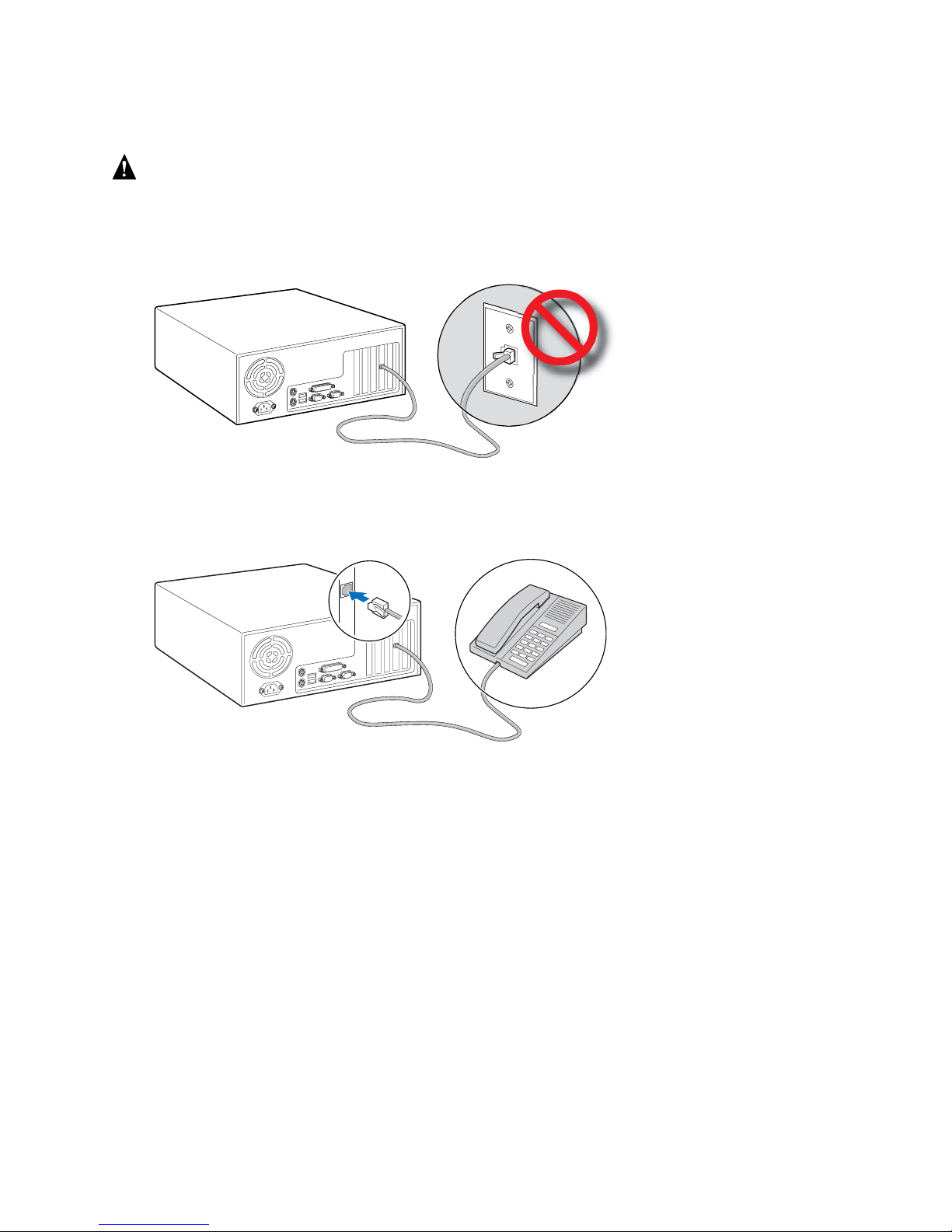
전화기에 전화 어댑터 연결하기
주의
Intel 600SM 전화
전화 어댑터는 전화기용 벽면 잭에서 분리되어 있고
정상적으로 작동합니다. 전화 어댑터는 아날로그 전화기에 연결된 경우에만
정상적으로 작동합니다
1. 아래 그림과 같이, 표준 전화기를 전화 어댑터 카드 후면 패널의
RJ-11 잭에 연결합니다.
어댑터 카드를 전화기용 벽면 잭에 직접 연결하지 마십시오
PC가
재부팅된 상태에서
.
.
OM19433
RJ-11
2. PC 의 AC 전원 코드를 다시 연결합니다.
OM19434
31
Page 32

설치: Intel 600SM PCI 전화 어댑터
Microsoft Windows* XP 에서 전화 어댑터
드라이버 설치하기
전화 어댑터 드라이버를 설치하려면:
1. 컴퓨터를 켭니다.
2. New Hardware Wizard(새 하드웨어 마법사)가 나타나면,
Cancel(취소)을 클릭합니다.
3. Intel Express Installer CD 를 컴퓨터의 CD-ROM 드라이브에
넣습니다.
4. Intel Express Installer 창이 나타나면, 기본 설정을 사용하고
Install Now(지금 설치)를 클릭합니다.
5. 나타나는 설치 메시지를 따릅니다.
6. 전화 어댑터 드라이버가 설치된 후, 컴퓨터가 자동으로 다시
시작합니다.
7. 소프트웨어가 성공적으로 설치된 후, 메인 메뉴에 최종 상태가
표시됩니다.
32
Page 33

전화 어댑터 국가/지역 설정
1. Windows Device Manager(장치 관리자)를 열고, Intel 600SM PCI
Phone Adapter(Intel 600SM PCI 전화 어댑터)를 마우스 오른쪽
버튼으로 클릭하여 Properties(등록 정보) 대화 상자를 엽니다.
33
Page 34

2. Properties(등록 정보) 대화 상자의 Country/region(국가/지역)
탭은 선택 가능한 국가명이 있는 메뉴를 제공하는데, 이것은
드라이버가 사용할 국가별 신호 프로파일을 드라이버에 알려주게
됩니다. 적절한 국가/지역을 선택하고 OK(확인)를 클릭합니다.
34
Page 35

PCI 전화 어댑터를 사용하여 통화하기
PCI 전화 어댑터를 사용하여 전화하려면:
• 소프트폰 서비스에서 제공하는 지침서를 참조하십시오. 전화
어댑터를 사용하여 전화를 거는 방법은 소프트폰 서비스에 따라
달라질 수 있습니다.
• 소프트폰 응용 프로그램이 실행 중이어야 합니다.
Skype* 사용자
Skype*를 처음 사용하는 경우, 전화 어댑터가 Skype 를 사용하도록
허용할 것인지 묻는 대화 상자가 나타납니다.
중요! Skype 가 PCI 전화 어댑터를 사용하여 전화를 걸도록 하려면
"Allow this program to use Skype(이 프로그램이 Skype 를
사용하도록 허용)"을 선택하고 OK(확인)를 클릭해야 합니다.
35
Page 36

전화 어댑터 소프트웨어를 설치하면 시스템은 Skype 를 통해 전화할 수
있는 SoftPhone Agent 의 아이콘을 시스템 트레이에 표시합니다. PCI
전화 어댑터를 사용하여 Skype 전화 통화를 하려면, 시스템 트레이에서
SoftPhone Agent 가 실행 중이어야 합니다.
• 미국에서 시내 또는 시외 전화를 걸려면, 1 + 지역 번호 + 7 자리
전화 번호 + #을 누릅니다.
• 미국 이외 지역에서 시내 또는 시외 전화를 걸려면, 국가 번호 + 지역
번호 + 전화 번호 + #을 누릅니다.
• 국제 전화를 걸려면, 국제 전화 접속 번호 + 국가 번호 + 지역 번호
+ 전화 번호 + #을 누릅니다.
Skype-to-Skype 통화를 하려면
다이얼 번호를 지정하고 PCI 전화 어댑터에 연결되어 있는 아날로그
전화기에서 해당 번호를 누르면 됩니다.
주: 가장 최근의 사용 지침을 보려면, Skype 웹사이트를 참조하십시오.
, Skype 연락처에 간단히 2 자리 단축
SoftPhone Agent 와 일시 중지(Suspend)
상태의 상호 관계
Intel 600SM PCI 전화 어댑터는 일시 중지(Suspend) 상태에서
작동하지 않습니다. SoftPhone Agent 가 실행 중인 경우, 비활성 시간
제한이 지나도 PC 가 일시 중지(Suspend) 상태로 들어갈 수 없습니다.
시스템을 수동으로 일시 중지 상태로 두려고 시도하는 경우, SoftPhon e
Agent 는 "Suspending will disable Skype Servic e. Do you want to
Suspend?(일시 중지 상태로 들어가면 Skype Service 를 사용할 수
없습니다. 시스템을 일시 중지하시겠습니까?)"라는 팝업 메시지를
표시하여 사용자가 결정을 내릴
36
수 있도록 합니다.
Page 37

インテル® 600SM PCI 電話アダプター
リファレンス ガイド
Page 38

免責事項
本書には、インテル
黙示たると、禁反言か否かを問わず、如何なる知的所有物のライセンスも許諾されるもの
ではありません。該当製品のインテル販売契約に規定されているものを除き、インテルは
一切責任を負わず、特定の目的に対する適用性、商品性、如何なる特許、著作権、その他
の知的所有権の侵害を含む、インテル製品の購入や使用に関する一切の保証を明示たると
黙示たるとを問わず、否認します。インテル製品は、医療、救命、延命、クリティカル コ
ントロール、安全システムなどの目的に使用することを前提としたものではありません。
インテルは、随時、予告なく製品の仕様および説明を変更することがあります。
ここに含まれる情報やソフトウェアはすべて、「現状のまま」インテルのお客様に提供さ
れます。インテル コーポレーションは本文書、ソフトウェア、ならびにここに含まれる情
報の使用に関し、明示的ならびに黙示的な保証債務を一切負わず、本文書またはソフトウ
ェアに誤りがあったとしても責任を負うものではなく、また、ここに含まれる情報やソフ
トウェアのアップデートを確約するものでもありません。インテルは、本文書やソフトウ
ェアに通知することなくいつでも変更を加える権利を有します。個々の Linux* バージョン
のサポートに関しては、販売業者にお問い合わせください。
®
インテル
ードパーティによって提供される場合があります(「サードパーティのソフトウェア」)。サ
ードパーティのソフトウェアを使用する権利はそれらコンポーネントに付随する使用許諾
契約に基づきます。インテルはかかるサードパーティのソフトウェアに対する保証を一切
提供せず、サードパーティのソフトウェア使用に関する責任も一切負いません。個別のサ
ポートについては、サードパーティのソフトウェアの販売業者にお問い合わせください。
本文書ならびにここに記述するソフトウェアはライセンスに従って提供され、ライセンス
の条件に従った場合のみ、その使用や複写が認められます。このマニュアルの情報は参照
のみを目的として提供されるもので、通知することなく変更される場合があり、インテル
コーポレーションによる確約として解釈してはなりません。インテル コーポレーションは、
本文書や本文書に関連して提供される可能性のあるソフトウェアにエラーや不正確な情報
があったとしても、一切責任を負いません。
ライセンス契約で特に認められた場合を除き、本文書のいかなる部分も、インテル コーポ
レーションの明示的な書面による同意を得ることなく、複製や検索システムへの保存、形
式または方法を問わず送信することを禁じます。
インテルは、米国およびその他の国におけるインテル コーポレーションまたはその子会社
の商標または登録商標です。
* その他の名称およびブランドは、その他の企業の所有物である場合があります。
Copyright © 2006. In t e l Corporation. All right s reserved.
600SM PCI 電話アダプターに含まれるソフトウェアは一部、インテル以外のサ
®
製品に関する情報が記載されています。本書によって、明示たると
38
Page 39
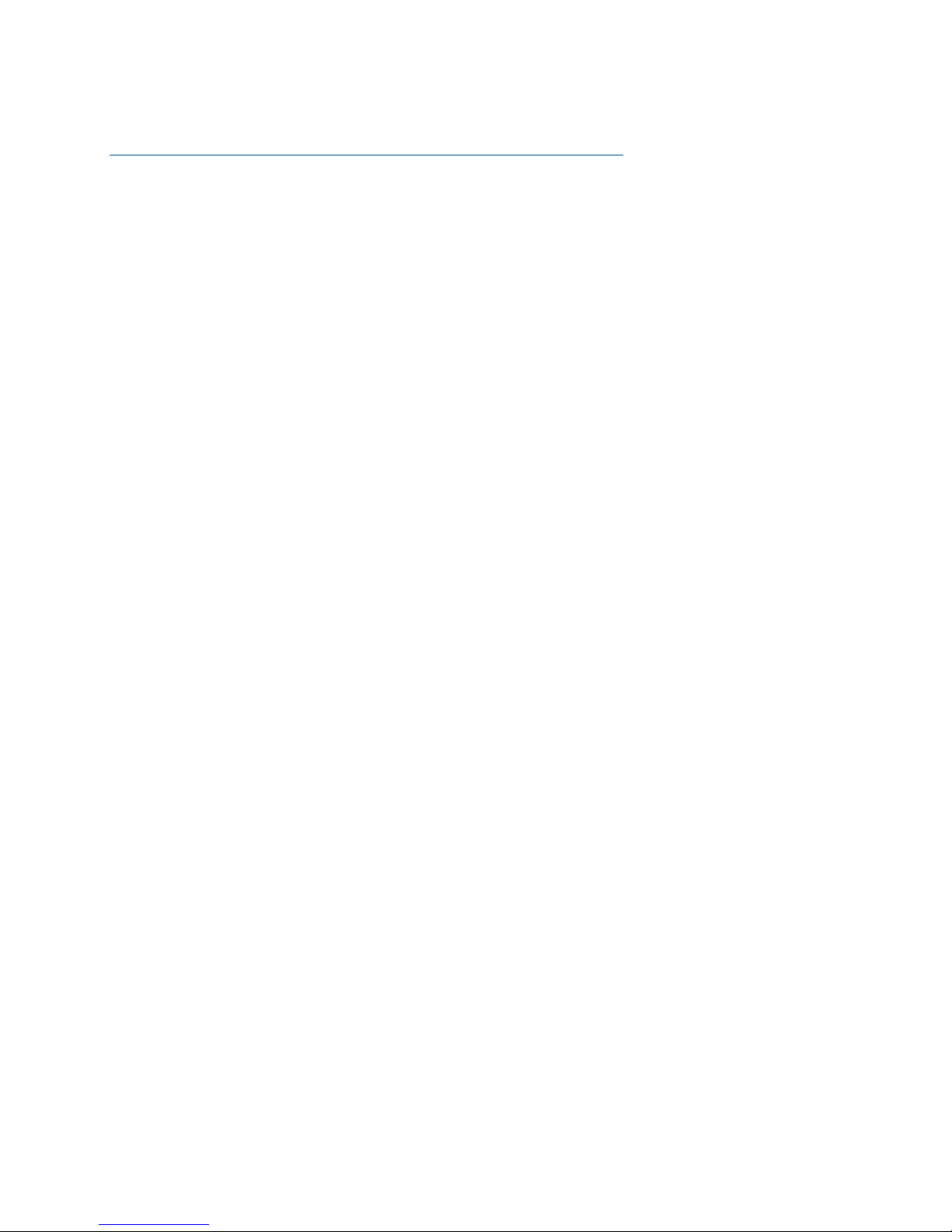
目次
インテル
システム要件 .................................................................................... 40
梱包内容 ........................................................................................... 40
電話アダプターの取扱い注意事項.................................................... 41
電話アダプター ハードウェアを設置する........................................ 42
電話アダプターを電話に接続する.................................................... 43
®
600SM PCI 電話アダプター カードを設置する 40
セットアップ: インテル 600SM PCI 電話アダプター .... 44
Microsoft Windows* XP環境で電話アダプターのドライバーをインス
トールする........................................................................................
電話アダプターの国/地域設定 .......................................................... 45
44
PCI電話アダプターを使って通話する ............................... 47
Skype*をご利用の場合 ..................................................................... 47
サスペンド状態での SoftPhone Agent の動作 .................................48
39
Page 40

インテル
600SM PCI 電話アダプタ
ー カードを設置する
®
このガイドでは、インテル
トールする際の基本的な手順を説明します。詳細情報は、インテル
Express
インストーラー CD-ROM の『ユーザーズ ガイド』を参照してください。
®
600SM PCI電話アダプター カードをインス
警告
静電放電
ことがあります。
ください。静電気対策の施された作業場がない場合は、帯電防止用リストストラッ
プを着用するか、カードに触れる前に、帯電防止パッケージの表面に触れるように
してください。
(ESD) が、PCI
PCI
カードの設置作業は、静電気対策の施された作業場で行って
電話アダプター カードのコンポーネントに損害を与える
システム要件
• インテル®デスクトップ ボード:
D945GNT/D945GCZ/D945GTP/D945GPM/D945GBO
D945PLNM/D915PDT/D101GGC/D102GGC2/
D865GSA
• 以下のいずれかのオペレーティング システム:
⎯ Microsoft Window s * XP Home
⎯ Microsoft Windows XP Professional (32 ビット)
梱包内容
®
• インテル 600SM PCI 電話アダプター カード
• インテル Express インストーラー CD-ROM
• ハーフハイトの PCI ブラケット
• 警告ラベル
• リファレンス ガイド
40
Page 41

電話アダプターの取扱い注意事項
この電話アダプターは静電気によって損害を受けることがあります。静電
放電によって電話アダプターが損害を受けるリスクを最小限にするため、
以下
の手順に従ってください。
1. 作業を開始する前に、電話アダプターを設置するために必要なすべて
の
ものを手元に置きます。工具を探して部屋の中を歩き回ると、静電気
が
蓄積する原因となります。
2. 電話アダプターを取り扱っている間は、PC または PC 電源の金属部
分
に触れるようにしてください。PC に触れることで、蓄積した静電気
が
放電されます。
3. 電話アダプター カードを扱うときは、上端部とブラケット部分のみを
触ってください。端にあるコネクターや露出した回路には触れないで
ください。
4. 電話アダプターは、いかなる金属表面にも置かないでください。
41
Page 42

電話アダプター ハードウェアを設置する
電話アダプターの PCI カードを設置するには:
1. PC の電源を切り、AC 電源コードを抜いてください。カバーを取り
外
します。
2. 未使用の PCI スロットを見つけます。空いているスロットが、電話
アダプターカードを取り付けるのに正しいサイズであることを確認し
ます。
3. 必要であれば、空いているスロットのカバープレートを取り外します。
ねじは保管しておいてください。
4. 電話アダプター カードを PCI スロットに差し込みます。力を入れて
押し込む必要があるかもしれません。
5. カバープレートのねじを元に戻します。
42
OM19432
Page 43

電話アダプターを電話に接続する
警告
インテル
さい。壁面の電話ジャックから引き抜き、
は正しく作動しません。電話アダプターは、アナログ電話に接続された場合のみ正
しく機能します。
1. 下図に示すとおり、電話アダプター カードの裏面パネルにある RJ-
600SM
電話アダプターを壁面の電話ジャックに直接接続しないでくだ
PC
を再起動するまで、電話アダプター
11
ジャックに、標準の電話を接続します。
OM19433
RJ-11
2. PC の AC 電源コードを再び接続します。
OM19434
43
Page 44

セットアップ: インテル 600SM
PCI 電話アダプター
Microsoft Windows* XP 環境で電話アダプタ
ーのドライバーをインストールする
電話アダプターのドライバーをインストールするには:
1. コンピューターの電源を入れます。
2. [新しいハードウェア ウィザード(
示されたら、[キャンセル] をクリックします。
New Hardware Wizard)] が表
3. コンピューターの CD-ROM ドライブにインテル Express インスト
ーラー CD を入れます。
4. [Intel Express Installer] ウィンドウが表示されたら、デフォルト値
を変更せず、[Install Now(今すぐインストール)] をクリックしま
す。
5. 表示されるインストール手順に従います。
6. 電話アダプターのドライバーをインストールし終わると、コンピュー
ターが自動的に再起動します。
7. ソフトウェアが正しくインストールされると、メインメニューに最終
的なステータスが表示されます。
44
Page 45

電話アダプターの国/地域設定
1. Windows の [デバイス マネージャ(Device Manager)] を開き、
[Intel 600SM PCI Phone Adapter(インテル 600SM PCI 電話ア
ダプター)] を右クリックして [プロパティ(Properties)] ダイアロ
グボックスにアクセスします。
45
Page 46

2. [プロパティ(Properties)] ダイアログボックスの[国/地域]タブに選
択可能な国名のメニューが表示されます。ドライバーは、そこで選択
された国に固有のシグナリング・プロファイルを使用します。適切な
[国/地域(Country/region)] を選び、[OK] をクリックします。
46
Page 47

PCI 電話アダプターを使って通話する
PCI 電話アダプターを使って通話するには:
• ご使用のソフトフォン サービスの説明書を参照してください。電話ア
ダプターを使った通話方法はご使用のソフトフォン サービスによって
異なる場合があります。
• ソフトフォンのアプリケーションが実行中であることを確認してくだ
さい。
Skype*をご利用の場合
Skype*を初めて実行する際、電話アダプターで Skype を使ってもよい
か確認するダイアログボックスが表示されます。
重要! PCI 電話アダプターを使って Skype 通話をするには、[Allow
this program to use Skype(このプログラムで Skype の使用を許可
する)] を選択して [OK] をクリックする必要があります。
47
Page 48

電話アダプター ソフトウェアをインストールし終わると、システムトレイ
に SoftPhone Agent のアイコンが表示され、Skype を使った通話が可
能となります。PCI 電話アダプターを使って Skype 通話を行うには、シ
ステムトレイ上で SoftPhone Agent が実行中であることが必要です。
• 米国内で市内または長距離通話をするには、「1」+ 市外局番 + 7 桁
の電話番号 + # をダイヤルします。
• 米国外で市内または長距離通話をするには、国別コード+ 市外局番 +
電話番号 + # をダイヤルします。
• 国際電話をかけるには、国別プレフィックス + 国別コード + 市外局
番 + 電話番号 + # をダイヤルします。
Skype 間で通話するには、Skype の連絡先に 2 桁のスピードダイヤル番
号を割り当て、PCI 電話アダプターに接続されたアナログ電話上でその番
号をダイヤルします。
注: 最新の情報については、Skype のウェブサイトを参照してください。
サスペンド状態での SoftPhone Agent の動作
インテル 600SM PCI 電話アダプターはサスペンド状態では作動しませ
ん。SoftPhone Agent が実行中の場合、無操作タイムアウトによって
PC がサスペンド状態に入ることはありません。
手動で PC をサスペンド状態に切り替えようとすると、SoftPhone
Agent
では、「Suspending will disable Skype Service. Do you want to
Suspend?(サスペンド状態にすると Skype サービスが無効になります。
サスペンド モードにしますか?)」というメッセージを表示し、ユーザの
確認を求めます。
48
Page 49

Karta telefoniczna Intel® 600SM PCI
Krótki przewodnik
Page 50

Zastrzeżenia prawne
Informacje zawarte w niniejszym dokumencie dotyczą produktów firmy
Intel®. Niniejszy dokument nie uprawnia do żadnej licencji (wyrażonej bezpośrednio,
domniemanej, przez estoppel ani w inny sposób) na prawa własności
intelektualnej. Z wyjątkiem warunków i postanowień dotyczących sprzedaży takich
produktów, określonych przez firmę Intel, firma Intel nie ponosi żadnej
odpowiedzialności, wyrażonej bezpośrednio ani domniemanej, związanej ze sprzedażą
i użyciem produktów firmy Intel, łącznie z odpowiedzialnością i gwarancjami
dotyczącymi przydatności do określonych celów, możliwości sprzedaży lub naruszenia
jakichkolwiek patentów, praw autorskich i innych praw dotyczących własności
intelektualnej. Produkty firmy Intel nie zostały opracowane z myślą o zastosowaniach
medycznych, w systemach ratowania życia, w systemach podtrzymywania życia, w
systemach kontroli krytycznej ani w przemyśle jądrowym. Firma Intel może
wprowadzać zmiany w specyfikacjach i opisach produktów w dowolnym czasie i bez
uprzedzenia.
Wszystkie zawarte tu informacje i oprogramowanie są dostarczane użytkownikom
produktów firmy Intel w stanie, w jakim się znajdują. Firma Intel Corporation zrzeka
się wszelkich wyrażonych bezpośrednio i domniemanych gwarancji i zobowiązań
związanych z używaniem tego dokumentu, oprogramowania i informacji w nich
zawartych, i nie ponosi odpowiedzialności za żadne błędy, które mogą wystąpić w
dokumencie lub oprogramowaniu; firma Intel nie zobowiązuje się również do
aktualizowania niniejszych informacji ani oprogramowania. Firma Intel zastrzega
sobie prawo do wprowadzania zmian w niniejszym dokumencie lub oprogramowaniu w
dowolnym czasie, bez uprzedzenia. Aby uzyskać pomoc w zakresie wersji dla
systemu Linux*, należy skontaktować się z dystrybutorem.
Część oprogramowania dostarczanego wraz z kartą telefoniczną Intel® 600SM PCI
może pochodzić od firm innych niż Intel („Oprogramowanie innych firm”). Prawa
użytkownika do używania Oprogramowania innych firm są określane w umowach
licencyjnych, dołączanych do takich składników. Firma Intel nie udziela żadnych
gwarancji na Oprogramowanie innych firm i nie ponosi żadnej odpowiedzialności za
korzystanie z Oprogramowania innych firm przez użytkownika. Aby uzyskać pomoc w
odpowiednim zakresie, należy skontaktować si
innych firm.
Niniejszy dokument, a także opisywane w nim oprogramowanie, są dostarczane na
licencji, i mogą być używane i kopiowane wyłącznie na zasadach opisanych w licencji.
Informacje w niniejszym przewodniku są dostarczane wyłącznie w celach
informacyjnych, mogą zostać zmienione bez uprzedzenia i nie powinny być
traktowane jako zobowiązanie firmy Intel Corporation. Firma Intel Corporation nie
ponosi żadnej odpowiedzialności za błędy lub nieścisłości, które mogą wystąpić w
niniejszym dokumencie lub w dowolnym oprogramowaniu dostarczanym w powiązaniu
z niniejszym dokumentem.
Z wyjątkiem okoliczności dopuszczanych przez licencję, żadna część niniejszego
dokumentu nie może być reprodukowana, przechowywana w systemie pobierania
danych ani przekazywana w jakiejkolwiek formie i jakimikolwiek środkami bez
wyraźnej pisemnej zgody firmy Intel Corporation.
Intel jest znakiem towarowym lub zastrzeżonym znakiem towarowym firmy Intel
Corporation lub jej firm zależnych w Stanach Zjednoczonych i innych krajach.
* Inne nazwy i marki mogą stanowić własność innych firm. Copyright © 2006. Intel
Corporation. Wszelkie prawa zastrzeżone.
ę z dystrybutorem Oprogramowania
50
Page 51

Spis treści
Instalowanie karty telefonicznej Intel
Wymagania systemowe.................................................................... 52
Zawartość opakowania ..................................................................... 52
Zalecenia dotyczące obchodzenia się z kartą telefoniczną ............. 53
Fizyczne instalowanie karty telefonicznej......................................... 54
Podłączanie karty telefonicznej do telefonu ..................................... 55
®
600SM PCI......... 52
Konfiguracja: Karta telefoniczna Intel 600SM PCI........ 56
Instalowanie sterowników karty telefonicznej w systemie Microsoft
Windows* XP.............................................................................
Ustawienia kraju i regionu dla karty telefonicznej............................. 57
56
Nawiązywanie połączenia przy użyciu karty
telefonicznej PCI .........................................................
Informacje dla użytkowników programu Skype* ...............................59
Aplikacja SoftPhone Agent a stan wstrzymania ............................... 60
59
51
Page 52

Instalowanie karty
®
telefonicznej Intel
Niniejszy przewodnik zawiera podstawowe informacje o
instalowaniu karty telefonicznej Intel® 600SM PCI. Bardziej
szczegółowe informacje na ten temat można znaleźć w instrukcji
obsługi, znajdującej się na dysku CD-ROM Szybki instalator
®
.
Intel
UWAGA
Wyładowania elektrostatyczne mogą uszkodzić elementy karty
telefonicznej PCI. Kartę PCI należy instalować w stacji roboczej
zabezpieczonej przed wyładowaniami elektrostatycznymi. Jeśli taka
stacja robocza jest niedostępna, należy założyć na nadgarstek opaskę
antyelektrostatyczną lub przed rozpoczęciem instalowania karty dotknąć
pakietu antyelektrostatycznego.
Wymagania systemowe
• Płyta główna Intel® do komputerów desktop:
D945GNT/D945GCZ/D945GTP/D945GPM/D945GBO
D945PLNM/D915PDT/D101GGC/D102GGC2/
D865GSA
• Jeden z następujących systemów operacyjnych:
⎯ Microsoft Windows* XP Home
⎯ Microsoft Windows XP Professional (32-bit)
600SM PCI
Zawartość opakowania
• Karta telefoniczna Intel 600SM PCI
• Dysk CD-ROM Szybki instalator Intel
• Listwa PCI (pół wysokości)
• Etykieta z ostrzeżeniem
• Krótki przewodnik
52
Page 53

Zalecenia dotyczące obchodzenia się z
kartą telefoniczną
Karta telefoniczna może ulec uszkodzeniu, jeśli zostanie poddana
działaniu ładunków elektrostatycznych. Aby zmniejszyć ryzyko
uszkodzenia karty telefonicznej w wyniku wyładowań
elektrostatycznych, należy postępować zgodnie z następującymi
zaleceniami:
1. Przed rozpoczęciem instalowania karty telefonicznej należy
przygotować wszystkie niezbędne elementy tak, aby mieć je
pod ręką. Poruszanie się po pomieszczeniu w celu
przyniesienia narzędzi powoduje gromadzenie się ładunków
elektrostatycznych.
2. Podczas instalowania karty telefonicznej należy zachować
kontakt fizyczny z metalową częścią komputera lub zasilacza.
Dotknięcie komputera powoduje rozładowanie
nagromadzonych ładunków elektrostatycznych.
3. Kartę telefoniczną należy chwytać tylko za górną krawędź i
listwę. Nie należ
4. Karty telefonicznej nie należy kłaść na metalowych
powierzchniach.
y dotykać złączy ani obwodów.
53
Page 54

Fizyczne instalowanie karty telefonicznej
Aby zainstalować kartę telefoniczną PCI:
1. Wyłącz komputer i odłącz kabel zasilający. Zdejmij obudowę.
2. Znajdź niezajęte gniazdo PCI. Sprawdź, czy rozmiar gniazda
jest odpowiedni do zainstalowania karty telefonicznej.
3. Wyjmij listwę zastępczą z gniazda (jeśli dotyczy). Zachowaj
śrubkę.
4. Włóż kartę telefoniczną do gniazda PCI. Być może kartę
trzeba będzie mocno docisnąć.
5. Wkręć śrubkę.
54
OM19432
Page 55

Podłączanie karty telefonicznej do
telefonu
UWAGA
Karty telefonicznej Intel 600SM nie należy podłączać
bezpośrednio do ściennego gniazda telefonicznego. Karta
telefoniczna nie będzie działać prawidłowo, dopóki nie zostanie
odłączona od ściennego gniazda telefonicznego, a komputer nie
zostanie uruchomiony ponownie. Karta telefoniczna będzie
działać prawidłowo tylko wtedy, gdy zostanie podłączona do
telefonu analogowego.
OM19433
1. Podłącz standardowy telefon do gniazda RJ-11, znajdującego
się w tylnym panelu karty telefonicznej — tak, jak pokazano
poniżej.
RJ-11
OM19434
2. Podłącz kabel zasilający do komputera.
55
Page 56

Konfiguracja: Karta
telefoniczna Intel 600SM PCI
Instalowanie sterowników karty
telefonicznej w systemie Microsoft
Windows* XP
Aby zainstalować sterowniki karty telefonicznej:
1. Włącz komputer.
2. Gdy zostanie wyświetlony Kreator znajdowania nowego
sprzętu, kliknij przycisk Anuluj.
3. Włóż dysk CD Szybki instalator Intel do napędu CD-ROM
komputera.
4. Gdy zostanie wyświetlone okno Szybki instalator Intel,
zaakceptuj ustawienia domyślne i kliknij opcję Zainstaluj
teraz.
5. Postępuj zgodnie z wyświetlanymi komunikatami instalacji.
6. Po zainstalowaniu sterowników karty telefonicznej komputer
zostanie automatycznie uruchomiony ponownie.
7. Po pomyślnym zainstalowaniu oprogramowania w menu
głównym wyświetlony zostanie stan końcowy.
56
Page 57

Ustawienia kraju i regionu dla karty
telefonicznej
1. Otwórz Menedżera urządzeń systemu Windows, a następnie
kliknij prawym przyciskiem myszy kartę telefoniczną Intel
600SM PCI, aby uzyskać dostęp do okna dialogowego
Właściwości.
57
Page 58
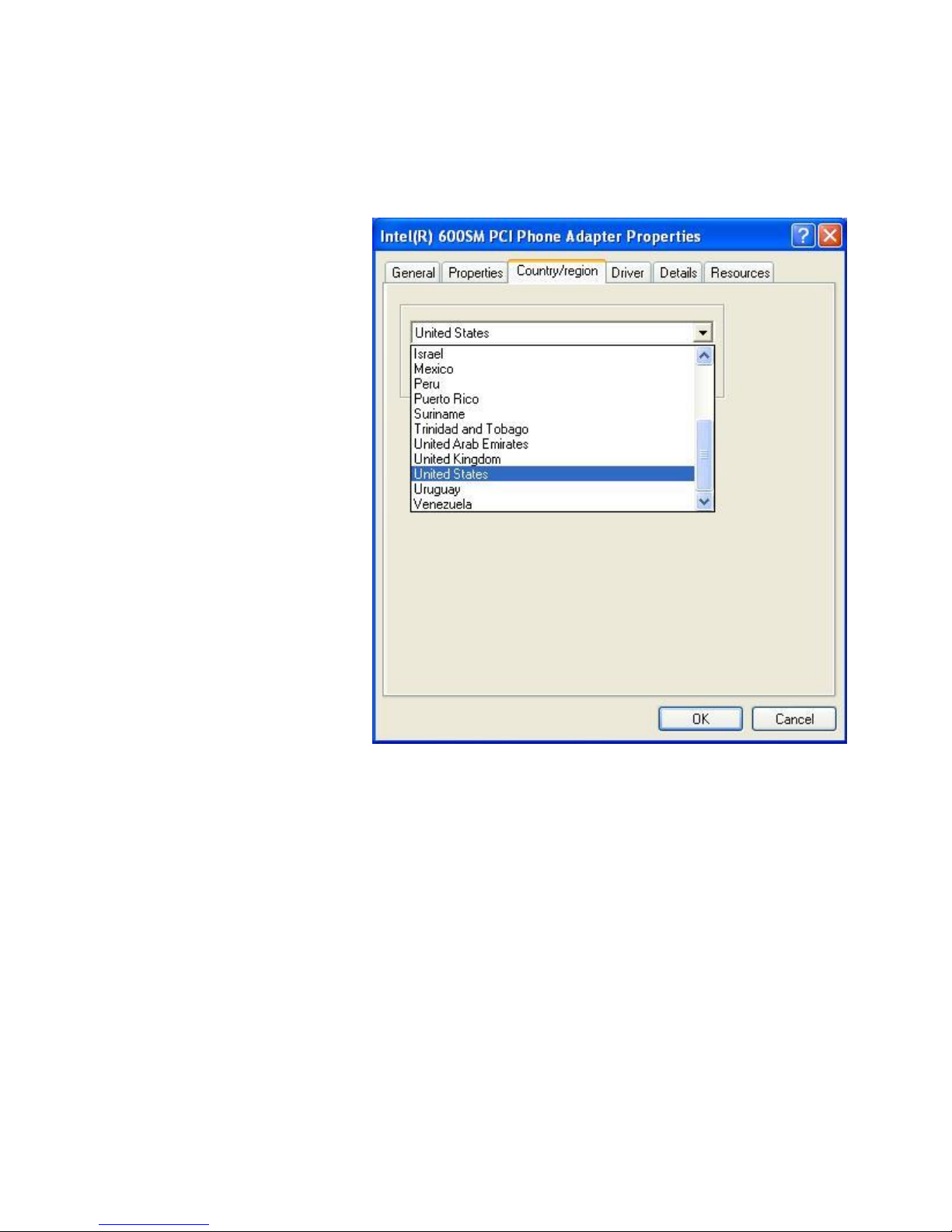
2. Na karcie Kraj/region w oknie dialogowym Właściwości
dostępne jest menu z nazwami krajów, wskazujące
sterownikowi profil sygnału odpowiedni dla danego kraju.
Wybierz odpowiedni kraj/region, a następnie kliknij przycisk
OK.
58
Page 59
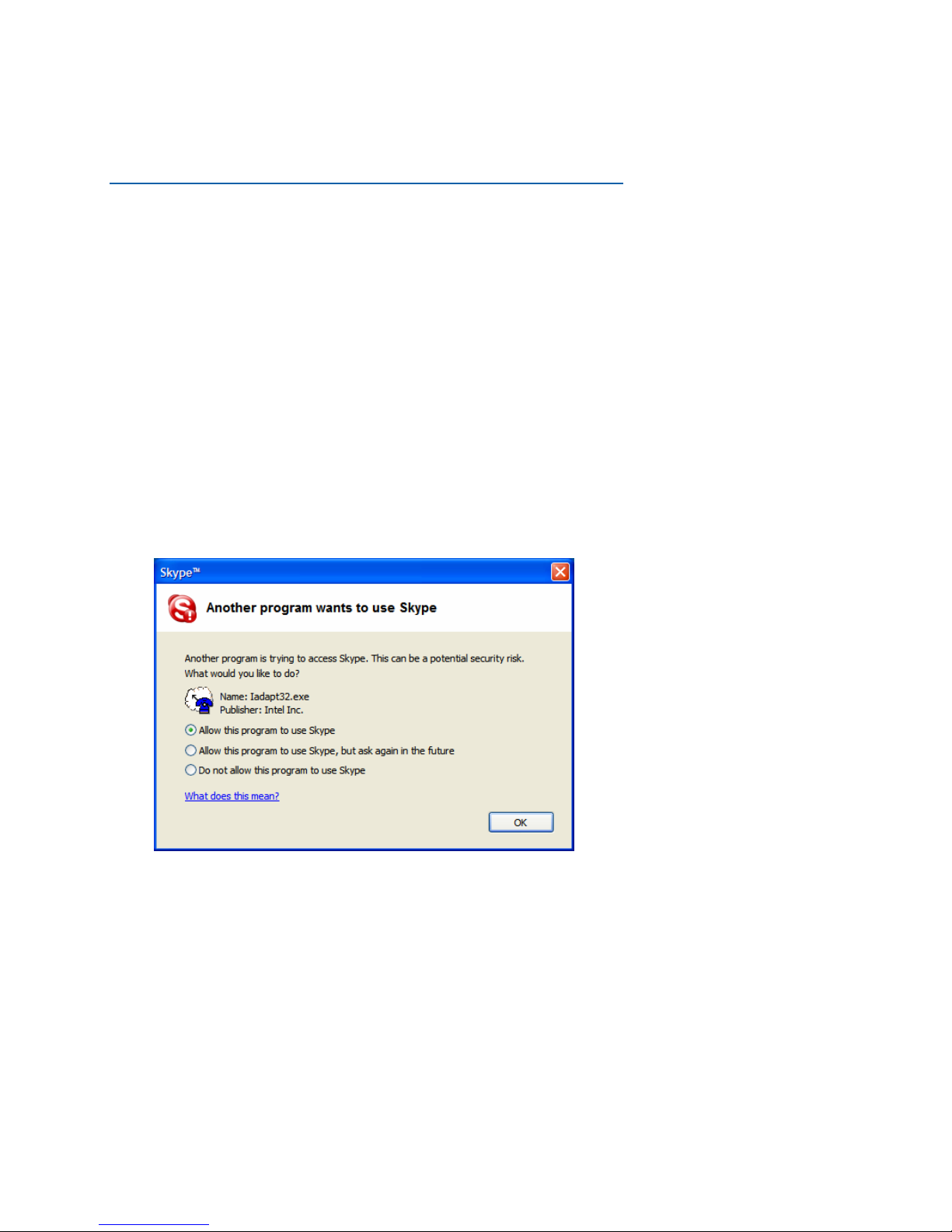
Nawiązywanie połączenia przy
użyciu karty telefonicznej PCI
Aby nawiązać połączenie przy użyciu karty telefonicznej PCI
należy:
• Odnieś się do dokumentacji dostarczonej wraz z usługą
telefonu programowego. Instrukcje nawiązywania połączeń
przy użyciu karty telefonicznej mogą się różnić w zależności
od usługi telefonu programowego.
• Upewnij się, że została uruchomiona aplikacja telefonu
programowego.
Informacje dla użytkowników programu
Skype*
Przy pierwszym uruchomieniu programu Skype wyświetlone
zostanie okno dialogowe z pytaniem o pozwolenie na korzystanie
z usługi Skype. WAŻNE! Aby można było nawiązywać
połączenia Skype przy użyciu karty telefonicznej PCI,
MUSISZ zaznaczyć opcję Allow this program to use Skype,
a następnie kliknąć przycisk OK.
59
Page 60

Po zainstalowaniu oprogramowania karty telefonicznej na pasku
zadań wyświetlona zostanie ikona aplikacji SoftPhone Agent,
umożliwiającej nawiązywanie połączeń przy użyciu programu
Skype. Aby można było nawiązywać połączenia Skype przy
użyciu karty telefonicznej PCI, na pasku zadań musi być
uruchomiona aplikacja SoftPhone Agent.
• Aby nawiązać połączenie lokalne lub zamiejscowe w Stanach
Zjednoczonych, należy wybrać 1 + numer kierunkowy +
siedmiocyfrowy numer telefonu + #.
• Aby nawiązać połączenie lokalne lub zamiejscowe poza
Stanami Zjednoczonymi, należy wybrać kod kraju + numer
kierunkowy + numer telefonu + #.
• Aby nawiązać połączenie międzynarodowe, numer należy
wybrać w następujący sposób: prefiks kraju + kod kraju +
numer kierunkowy + numer telefonu + #.
Aby nawiązywać połączenia Skype-Skype, wystarczy przypisać
dwucyfrowy numer szybkiego wybierania do kontaktu Skype, a
następnie wybrać ten numer w telefonie analogowym
podłączonym do karty PCI.
Uwaga: Odnieś się do strony internetowej Skype, aby uzyskać
najnowsze instrukcje.
Aplikacja SoftPhone Agent a stan
wstrzymania
Karta telefoniczna Intel 600SM PCI nie działa w stanie
wstrzymania. Jeśli aplikacja SoftPhone Agent jest
uruchomiona, komputer nie przechodzi w stan wstrzymania po
osiągnięciu limitu czasu braku aktywności.
Jeśli nastąpi próba ręcznego wprowadzenia komputera w stan
wstrzymania, wyświetlane jest następujące wyskakujące okienko
aplikacji SoftPhone Agent: Suspending will disable Skype
Service. Do you want to Suspend? i użytkownik może podjąć
decyzję.
60
Page 61

Guida di riferimento
Adattatore telefonico PCI Intel® 600SM
Page 62

Disclaimer
Nel presente documento vengono fornite informazioni relative ai prodotti Intel®.
Questo documento non concede alcuna licenza, esplic ita o implicita, me d iante
preclusione o altr o, per quanto riguarda i dirit ti di proprietà intell e t tu a l e. Ad
eccezione di quanto previsto dai Termini e dalle Condizio ni stabiliti d a Intel per
la vendita di tali prodotti, Intel non si assume alcuna res po nsabilità e d esclude
qualsiasi garanzia espressa o implicita relativa alla ve nd ita e/o all' utilizzo di
prodotti Intel, incluse responsabilità o garanzie riguardanti l'idoneità a uno scopo
specifico, la commerciabilità o la violazione di brev e tti, c op yr ig ht o altri diritti di
proprietà intellettuale. I prodotti I nte l non sono d estinati all' us o in sistemi
medicali, salvavita, di mantenimento delle funzioni vitali, di monitoraggio critico
o di sicurezza, né in applicazioni di impianti nucleari. I nte l si riserv a il dir itto di
modificare, in qualsiasi momento e senza preavviso, le specific he tecniche e le
descrizioni dei prodotti.
Tutte le informazioni e il software relativ i al pres e nte documento so no fo rniti
"NELLE CONDIZIONI IN CUI SI TROVANO" ai clienti Intel. Intel Corporatio n
esclude qualsiasi garanzia e responsab ilità e s pr e sse o implic ite relative all'uso
del presente documento, delle informazio ni in esso conte nute e del software
e non si assume alcuna responsabilità per gli eventuali errori riportati in questo
documento o nel software, né si impegna ad aggiornare le informazioni in esso
contenute o il software. Intel si riser va il diritto di modificare il presente
documento o il software in qualsiasi momento e senza preavv iso . Contattare il
fornitore della distribuzio ne per il suppo rto delle specifiche versioni di Linux*.
®
Parte del software incluso con l'Adattato re te lefonico PCI Intel
essere fornita da terze parti distinte da Intel (“Software di Terze parti”). I diritti
di utilizzo del Software di Terze parti sono soggetti ai contratti di licenza che
accompagnano tali componenti. Intel non offre alcuna gar anzia sul Software di
Terze parti e non si assume alcuna responsabilità circa l'impiego di tale software
da parte dei clienti. Contattare il fornitore del Software di Terze parti per il
relativo supporto.
Il presente documento e il software in esso descritto sono forniti in licenza
e possono essere utilizzati o copiati es c lus iv amente in co nfor mità c on i termini
della licenza. Le informazioni in questo manuale so no fornite a so lo s copo
informa t ivo, sono soggette a modi fiche senza preavviso e no n devono essere
intese come un impegno da parte di Intel Corporation. Intel Corporation non si
assume alcuna responsabilità per le imprecis ioni o gli errori eventualmente
riportati nel presente documento o nel sof twar e eventualmente alle g a to a esso .
Ad eccezione di quanto concesso da tale licenza, la riproduzione, l' ar c hiviazione
in un sistema di consultazione elettronica o la trasmissione, anche parziale, del
presente documen t o, in qu a l si a si form a e con qualsiasi mezzo, sono vietate
senza esplicito consenso scritto di Intel Corporation.
Intel è un marchio o un marchio registrato di Inte l Co rporation o di società
controllate da Intel negli Stati Uniti o in altri Paesi.
* Altri marchi e denominazioni potrebbero essere rivendicati da terzi.
Copyright © 2006. Intel Corporation. Tutti i diritti riservati.
600SM potrebbe
62
Page 63

Sommario
Installare l'adattatore telefonico PCI Intel
Requisiti di sistema........................................................................... 64
Contenuto della confezione ..............................................................64
Precauzioni per maneggiare l'adattatore telefonico .........................65
Installare l'hardware dell'adattatore telefonico ................................. 66
Collegare l'adattatore telefonico al telefono .....................................67
®
600SM......... 64
Configurazione: adattatore telefonico PCI
Intel 600SM .................................................................. 68
Installare i driver dell'adattatore telefonico in
Microsoft Windows* XP ..................................................................
Impostazione del Paese per l'adattatore telefonico.......................... 69
Effettuare una chiamata usando l'adattatore
telefonico PCI.............................................................. 71
Per gli utenti Skype* ......................................................................... 71
Interazione di SoftPhone Agent con lo stato di
sospensione del PC........................................................................
68
72
63
Page 64

Installare l'adattatore
®
telefonico PCI Intel
Questa guida contiene istruzioni di base per installa re l'adattatore
telefonico PCI Intel® 600SM. Per informazioni più dettagliate,
consultare la guida per l'utente sul CD-ROM Intel
Installer.
AVVERTENZA
Le scariche elettrostatiche possono danneggiare i componenti
dell'adattatore telefonico PCI. Installar e la sche d a PCI in una stazione di
lavoro protetta dalle scariche elettrostatiche. Se non è disponibile
stazione di lavoro protetta, indossare un bracciale antistatico o toccare la
superficie della custodia antistatica pr ima di maneggiare la scheda.
Requisiti di sistema
• Intel® Desktop Board:
D945GNT/D945GCZ/D945GTP/D945GPM/D945GBO
D945PLNM/D915PDT/D101GGC/D102GGC2/
D865GSA
• Uno dei seguenti sistemi op er a tivi:
⎯ Microsoft Window s * XP Home Edition
⎯ Microsoft Windows XP Professional (32 bit)
600SM
®
Express
Contenuto della confezione
• Adattatore telefonico PCI Intel 600SM
• CD-ROM Intel Express Installer
• Staffa di supporto per schede PCI a mezza altezz a
• Etichetta di avvertimento
• Guida di riferimento
64
Page 65

Precauzioni per maneggiare l'adattatore
telefonico
Questo adattatore telefonico può essere danneggiato
dall'elettricità statica. Seguire queste istru zioni per ridurre al
minimo il rischio di danneggiare l'adattatore telefonico con una
scarica elettrostatica:
1. Sistemare tutto il materiale necessario per installare
l'adattatore telefonico a portata di mano prima di iniziare.
Il continuo spostamento nella stanza per recuperare gli
strumenti causerebbe un accumulo di elettricità statica.
2. Rimanere in contatto con una parte metallica del PC o
dell'alimentatore del PC mentre si maneggia l'adattator e
telefonico. Toccando il PC, si scarica l'eventuale elettricità
statica accumulata.
3. Maneggiare l'adattatore telefonico tenendolo esclusivamente
dal bordo superiore e dalla staffa metallica. Non toccare
i connettori sul bor do o i circuiti esposti.
4. Non appoggiare l'adattatore telefonico su una superficie
metallica.
65
Page 66

Installare l'hardware dell'adattatore
telefonico
Per installare l'adattatore telefonico P CI:
1. Spegnere il PC e stacc a r e il c a vo di alimentazione.
Rimuovere il coperchio.
2. Individuare uno slot PCI non utilizzato. Verificare che lo slot
sia della dimensione adatta per accogliere la scheda PCI.
3. Se necessario, rimuovere la placca metallica di copertura
dallo slot. Mantenere a porta di mano la vite.
4. Inserire la scheda nello slot PCI. Potrebbe essere necessario
spingerla con decisione per inserirla.
5. Inserire di nuovo la vite.
66
OM19432
Page 67

Collegare l'adattatore telefonico al
telefono
AVVERTENZA
Non collegare direttamente l'adattatore telefonico Intel 600SM
alla presa a muro del telefono. L'adattatore telefonico non
funzionerà correttamente finché non verrà scollegato dalla
presa a muro del telefono e finché il PC non verrà riavviato.
L'adattatore telefonico funzionerà correttamente solo se sarà
collegato a un telefono analogico.
OM19433
1. Collegare un telefono standard alla presa RJ-11 sul pa nnello
posteriore dell'adattatore telefonico, come mostrato nella
figura seguente.
RJ-11
OM19434
2. Ricollegare il cavo di alimentazione del PC.
67
Page 68

Configurazione: adattatore
telefonico PCI Intel 600SM
Installare i driver dell'adattatore
telefonico in Microsoft Windows* XP
Per installare i driver dell'adattatore telefonico:
1. Accendere il computer.
2. Quando appare la finestra di dialogo New Hardware Wizard
(Installazione guidata nuovo hardware ) , fare clic su Cancel
(Annulla).
3. Inserire il CD Intel Express Installer nell'unità CD-ROM del
computer.
4. Quando appare la finestra di dialogo Intel Express Installer,
accettare le impostazioni predefinite e fare clic su Install
Now (Installa ora).
5. Seguire i passaggi della procedura di installazione.
6. Il computer si riavvierà automaticamente dopo aver installato
i driver dell'adattatore telefonico.
7. Al termine dell'insta llazione del software, il men u principale
visualizza lo stato finale.
68
Page 69

Impostazione del Paese per l'adattatore
telefonico
1. Aprire Device Manager (Gestione periferiche di Windows)
e fare clic con il pulsante destro del mouse sulla voce r e la tiva
all’adattatore telefonico PC I Intel 600SM per accedere alla
finestra di dialogo Properties (Proprietà).
69
Page 70

2. La scheda Country/region (Paese) della finestra di dialogo
Properties (Proprietà) permette di accedere a un elenco di
nomi di Paesi; la selezione effettuata indicherà al driver di
usare il profilo di segn a la zione specifico del Paese.
Selezionare il Paese e fare clic su OK.
70
Page 71

Effettuare una chiamata usando
l'adattatore telefonico PCI
Per effettuare u na chiamata usando l’adatta tore telefonico PCI:
• Consultare le istru zioni fornite dal servizio di telefonia
Softphone. Le istruzioni per effettuare le chiamate usando
l’adattatore telefonico potrebbero variar e in base al servizio
Softphone in uso.
• Verificare che sia in funzione l'applicazione Sof tphone
utilizzata per effettuare le chiamate.
Per gli utenti Skype*
Alla prima esecuzione di S kype*, apparirà una finestra di dialogo
che richiederà l'autorizzazione per consentire all'adattatore
telefonico di utilizzare Skype.
IMPORTANTE! È NECESSARIO selezionare “Allow this
program to use Skype” (Permetti a questo programma
di usare Skype) e fare clic su OK per poter effettuare
chiamate Skype usando l'adattatore telefonico PCI.
71
Page 72

Una volta installato il s oftware dell'adattatore telefonico, l'area di
notifica visualizzerà l'icona di SoftPhone Agent, che permetterà di
effettuare telefonate tramite Skype. SoftPhone Agent deve
essere in esecuzione nell'area di notifica per poter effettuare
chiamate Skype usando l'adattatore telef onico PCI.
• Per effettuare una telefonata locale o interurb a na negli U.S.A,
digitare 1 + prefisso te les elettivo + numero telefonico a sette
cifre + #.
• Per effettuare una telefonata locale o interurbana al di fuori
degli U.S.A, digitare prefisso del Paese + prefisso
teleselettivo + numero telefonico + #.
• Per effettuare chia ma te internazionali, comporre i l numero
nel modo seguente: prefisso internazionale + pref is s o del
Paese + prefisso teleselettivo + numero telefonico + #.
Per effettuare chiamate Skype-to-Skype, è possibile assegnare
un semplice numero di due cifre a un contatto Skype, quindi
comporre tale numero su un telefono analogico collegato
all'adattatore telefonico PCI.
Nota: Per le istruzioni più aggiornate, consultare il sito Web di
Skype.
Interazione di SoftPhone Agent con lo
stato di sospensione del PC
L'adattatore telefonico PCI Intel 600SM non funziona
quando il PC è in stato di sospensione. Quando è in
esecuzione, SoftPh one Agent impedisce al PC di attivare lo stato
di sospensione dopo un tempo di inattività.
Se si tenta di mettere in sospensione i l c ompu ter manualmente,
SoftPhone Agent v is ualizza il messaggio "Suspen d ing will disable
Skype Service. Do you want to S uspend?" (La sospensione
disattiverà il serviz io Skype. Continuare?), quindi lascia la
decisione all’utente.
72
Page 73
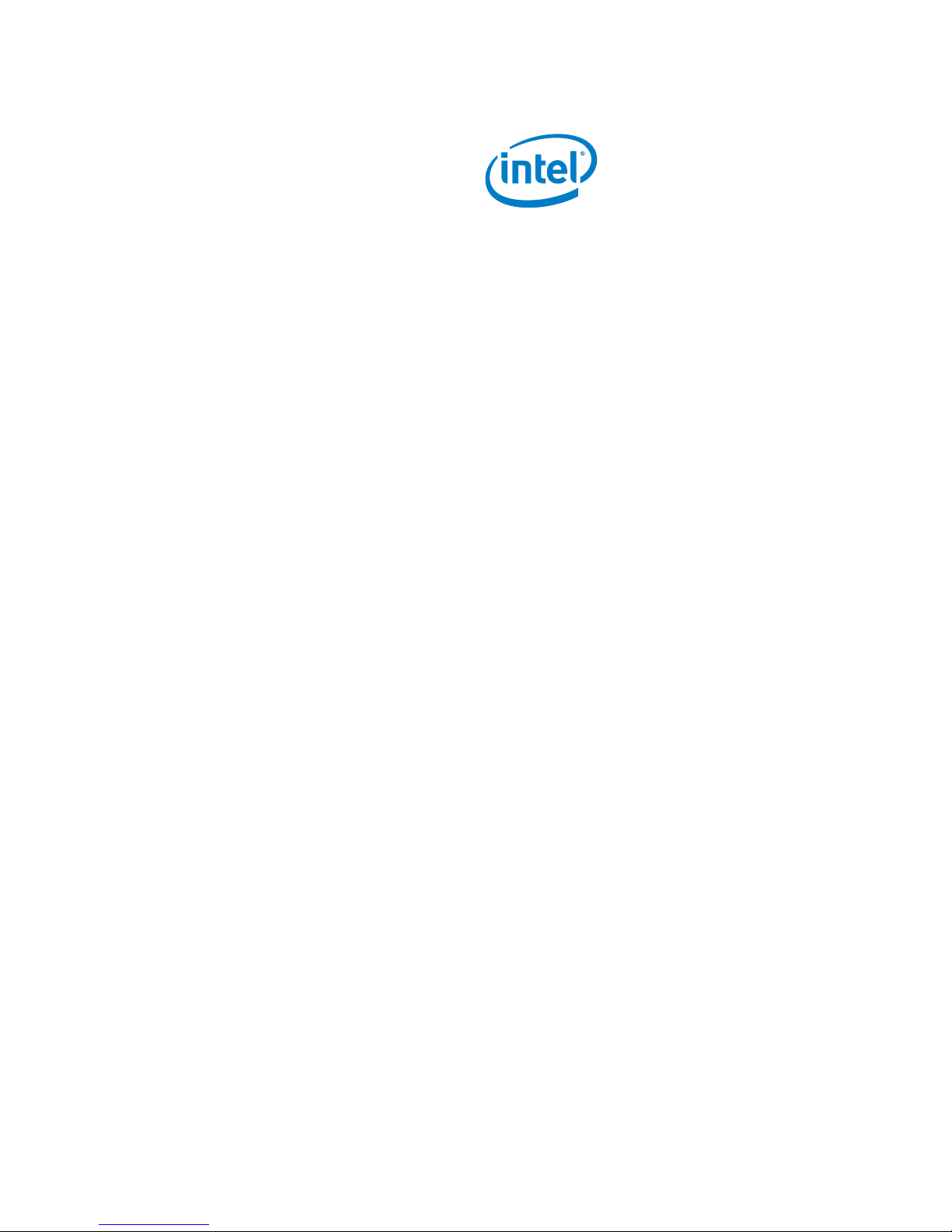
Guide de référence de l'adaptateur PCI
de téléphone Intel® 600SM
Page 74

Limitation de responsabilité
Les informations contenues dans ce document sont fournies en connexion avec
les pro d uits d'Intel
autrement, à tout droit de propriété intellectuelle n'est accordée à quiconque par
le présent document. Excepté en vertu des termes et conditions de vente de ces
produits tels que définis par Intel, Intel n'assume aucune garantie expresse ou
implicite quelle qu'elle soit relative à la vente et/ou à l'utilisation des produits Intel,
y compris la responsabilité ou les garanties relatives à l'adéquation à un usage
particulier, la qualité marchande ou la violation de tout brevet, droits d'auteur ou
autre propriété intellectuelle. Les produits Intel ne sont pas destinés à un u sage
médical, à des fins de sauvetage, de survie, à des systèmes de contrôle critique ou
de sécurité, ou à des applications dans des établissements de tra iteme nt d'énergie
nucléaire. Intel se réserve par ailleurs le droit, à tout moment et sans préavis,
d'apporter des modifications aux spécifications et descriptions de s produits.
Toutes les informations et logiciels co ntenus dans le présent document sont fournis
« TEL QUEL » à la clientèle d'Intel. Intel Corporation n'assume aucune responsabilité
ou garantie expresse ou implicite relative à l'utilisation de ce document, du logiciel et
des informations qu'il contient, et n'assume aucune responsabilité concernant toute
erreur pouvant apparaître dans le document ou le logiciel, ni ne s'engage à mettre
à jour ces informations ou le logiciel dont il est question dans ce document. Intel se
réserve le droit, à tout moment et sans préavis, d'apporter toute modification à ce
document ou au logiciel. Veuillez contacter votre revendeur pour obtenir une
assistance particulière à la v ersion Linux*.
Certains composants logiciels inclus avec l'adaptateur PCI de téléphone
®
600SM peuvent provenir de tierces parties autres qu'Intel (« logiciel de
Intel
tierce partie »). Vos droits concernant l'utilisation des logiciels de tierces parties
sont gouvernés par les accords de licence qui accompagnent ces composants.
Intel n'offre aucune garantie sur ces logiciels de tierces parties et n'assume aucune
responsabilité quant à leur utilisation. Veuillez contacter le revendeur du logiciel de
tierce part ie p o u r to u te a ss i st a n ce particul iè re .
Ce document, ainsi que les logiciels décrits dans son contenu, sont fournis dans
le cadre d'une licence et ne peuvent être utilisés ou copiés qu'en ve rtu des termes
de cette licence. Les informations contenues dans ce manuel sont uniquement
fournies au titre d'information, sont sujettes à toute modification sans préavis,
et ne doivent pour aucune raison être considérées en tant qu'engagement de la
société Intel Corporation. Intel Corporation n'assume a ucune r espons abilité ou
obligation liée à toute erreur ou inexactitude éventuellement contenue dans ce
document ou dans tout logiciel fourni dans le cadre de ce document.
À l'exception des autorisations consenties par une telle licence, aucune partie de
ce document ne peut être reproduite, stockée dans un système de récupération ou
transmise sous n'importe quelle forme ou par n'importe quel moyen sans le
consentement préalable explicite par écrit de la société Intel Corporation.
Intel est une marque commerciale ou une marque déposée de Intel Corporation ou
de ses filiales aux États-Unis ainsi que dans d'autres pays.
* Les autres noms et désignations peuvent être revendiqués comme marques
par des tiers.
Copyright © 2006. Intel Corporation. Tou s dr oi ts réservés.
®
. Aucune licence, expresse ou implicite, par préclusion ou
74
Page 75
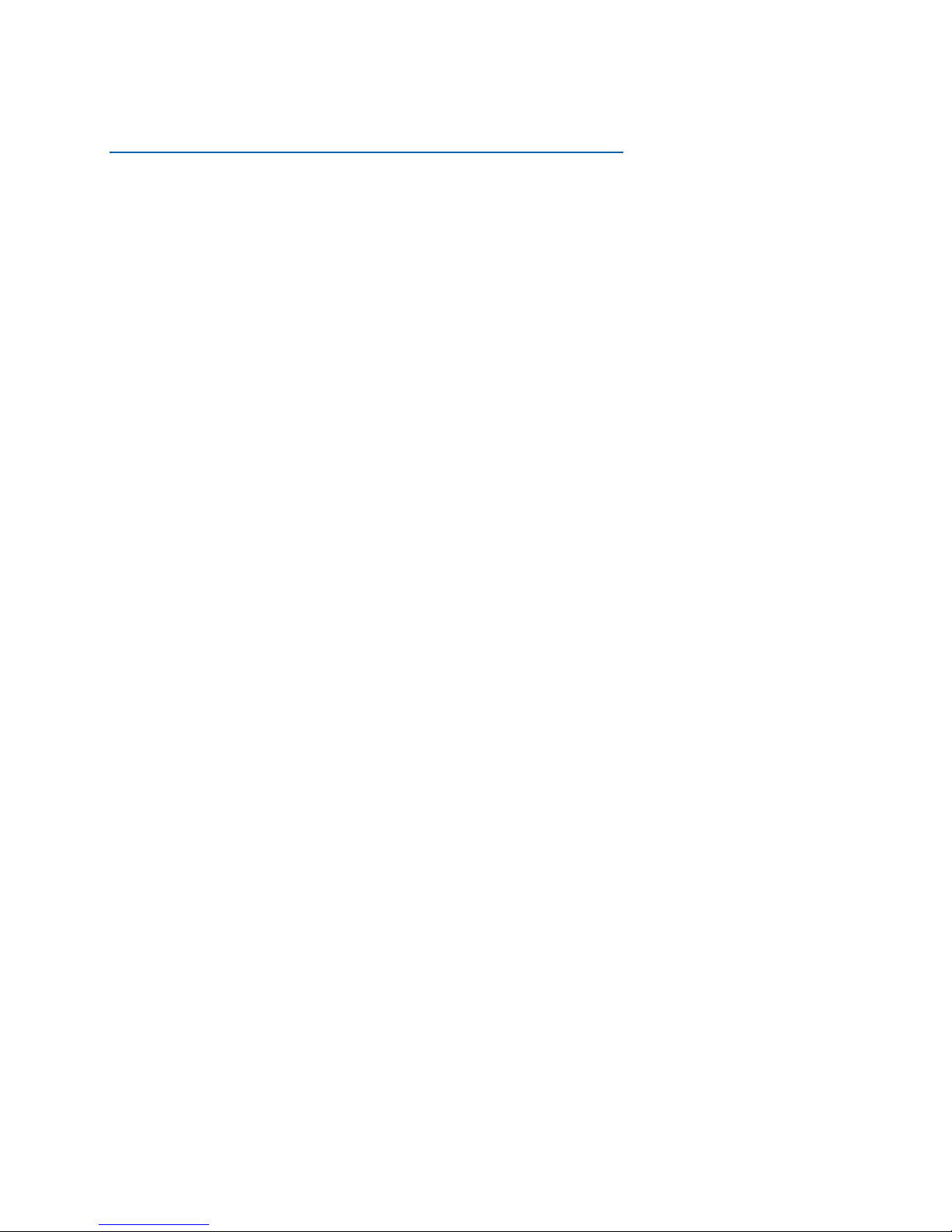
Contenu
Installation de la carte PCI de l'adaptateur de
téléphone Intel
Système requis .................................................................................76
Contenu de l'emballage .................................................................... 76
Précautions de manipulation de l'adaptateur de téléphone ............. 77
Installation matérielle de l'adaptateur de téléphone ......................... 78
Connexion de l'adaptateur de téléphone au téléphone .................... 79
®
600SM..................................................... 76
Configuration : adaptateur PCI de téléphone
Intel 600SM ....................................................................... 80
Installation des pilotes de l'adaptateur de téléphone sous
Microsoft Windows* XP ....................................................................
Réglages du pays/de la région de l'adaptateur de téléphone .......... 81
80
Composition d'un appel à l'aide de l'adaptateur
PCI de téléphone .............................................................. 83
Pour les utilisateurs Skype*.............................................................. 83
Interaction entre SoftPhone Agent et l'état suspendu
de l'ordinateur ...................................................................................
84
75
Page 76

Installation de la carte PCI de
l'adaptateur de téléphone
Intel
®
600SM
Ce guide contient des instructions de base pour l'installation de
la carte PCI de l'adaptateur de téléphone Intel
obtenir des informations plus détaillées, veuillez c onsulter le
guide de l'utilisateu r s ur le CD-ROM Intel
®
600SM. Pour
®
Express Installer.
ATTENTION
Toute décharge électrostatique (ESD) peut endommager les composants
de la carte PCI de l'adaptateur de téléphone. Installez la carte PC I sur un
poste de travail à décharge électrostatique contrôlée. Si un tel poste de
travail n’est pas disponible, portez un bracele t antistatique ou touchez
l'enveloppe antistatique avant de manipuler la carte .
Système requis
• Carte Intel® Desktop :
D945GNT/D945GCZ/D945GTP/D945GPM/D945GBO
D945PLNM/D915PDT/D101GGC/D102GGC2/
D865GSA
• Un des systèmes d'exploitation suivants :
⎯ Microsoft Windows* XP Édition familiale
⎯ Microsoft Windows XP Professionnel (32-bit)
Contenu de l'emballage
• Carte PCI d'adaptateur de télé phone Intel 600SM
• CD-ROM d'installation Intel Express Ins ta ller
• Support PCI demi-hauteur
• Étiquette de mise en garde
• Guide de référence
76
Page 77

Précautions de manipulation de
l'adaptateur de téléphone
Cette carte de l'adaptateur de téléphone peut être endommagée
par toute décharge d'électricité statique. R espectez les
instructions suivantes pour minimiser le risque
d'endommagement de l'adaptateur de téléphone lié aux
décharges d'électricité statique :
1. Avant de commencer, placez tout ce don t v ou s avez besoin
pour l'installati on de l'adaptateur à proximité. Tout
déplacement dans la pièce pour aller chercher des outils
entraînera une accumulation d'électricité statique.
2. Lorsque vous manipulez l'adaptateur de téléphone, restez en
contact physique avec la portion métallique du PC ou de son
bloc d'alimentation. Tout contact avec le PC permettra ainsi
de décharger l'accumulation éventuelle d'électricité statique.
3. Manipulez la carte de l'adaptateur de t éléphone uniquement
par le biais du bord supérieur ou du support. Ne touchez pas
les connecteurs en bordure ou les circuits exposés.
4. Ne posez pas l'adaptateur de téléphone su r une surface
métallique.
77
Page 78
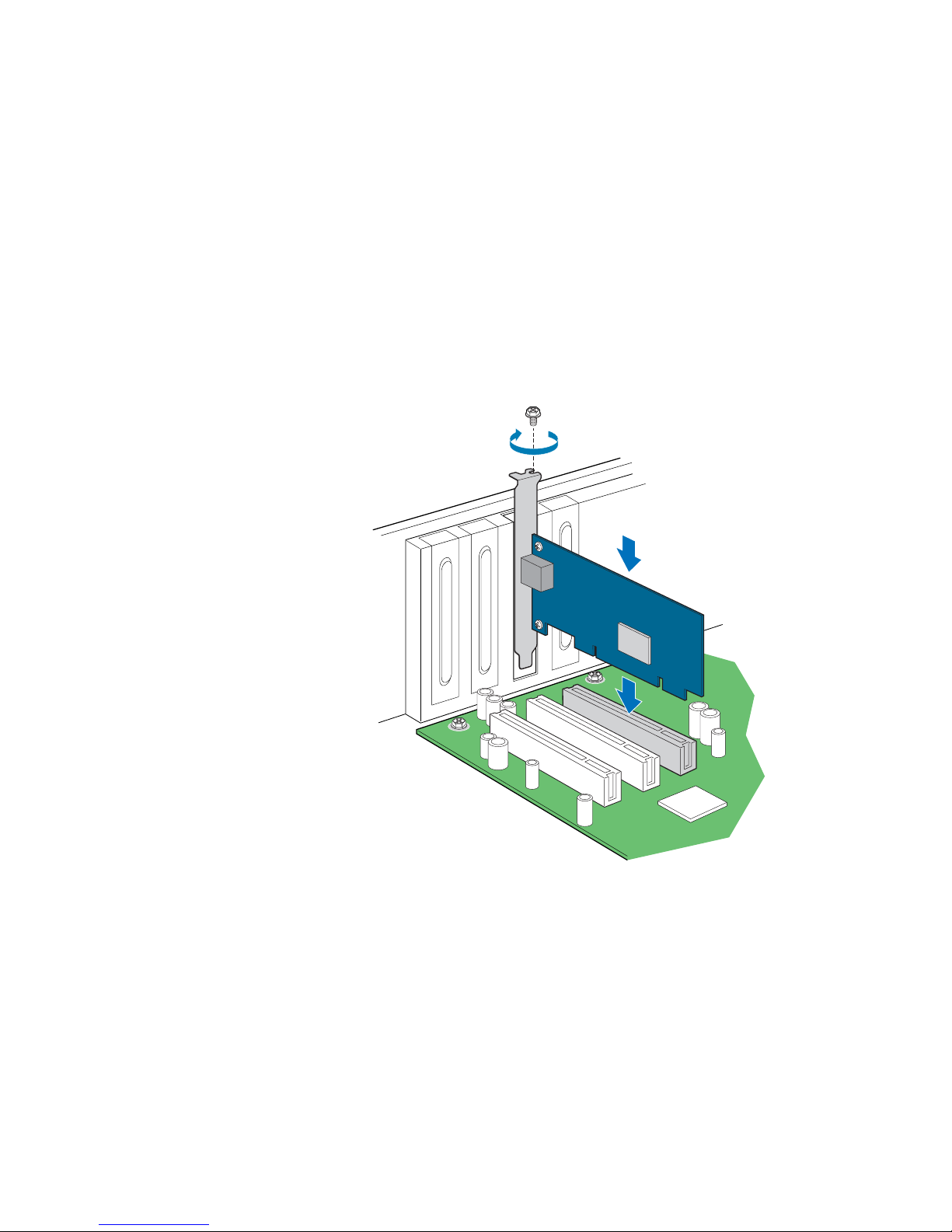
Installation matérielle de l'adaptateur de
téléphone
Pour installer la carte PCI de l'adaptateur de téléphone :
1. Éteignez le PC et débranch ez le cordon d'alimentation. Retirez
le couvercle.
2. Localisez un logement PCI libre. Vérifiez que la ta ille de ce
logement est appropriée à la carte de l'adaptateur de
téléphone.
3. Si besoin, retirez la pla que-couvercle du logement libre.
Conservez la vis.
4. Insérez la carte de l'adaptateur de téléphone dans le
logement PCI. Il sera peut-être nécessaire de pousser
fermement la carte pour la mettre en place c orrectement.
5. Remettez la vis du couvercle en plac e.
78
OM19432
Page 79
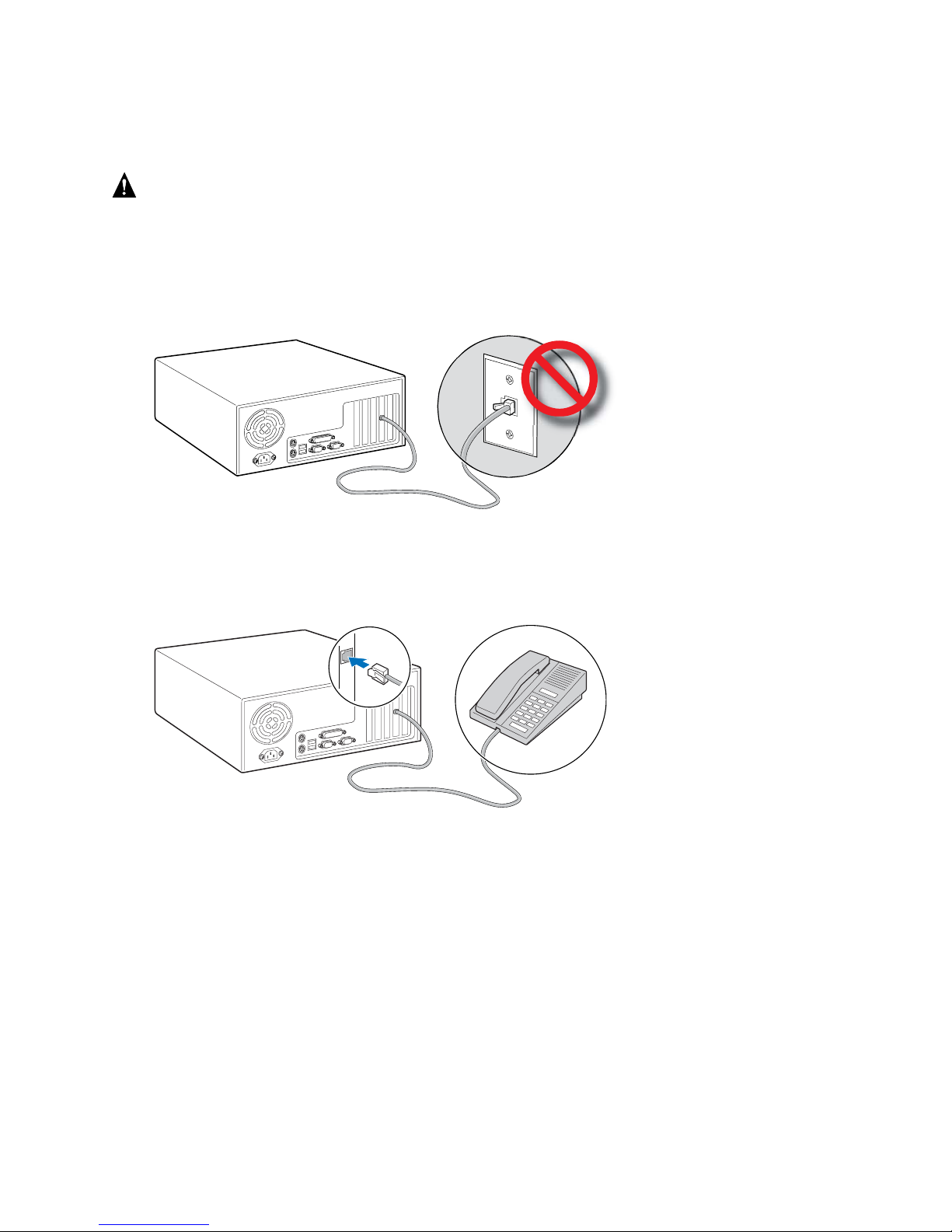
Connexion de l'adaptateur de téléphone
au téléphone
ATTENTION
Ne branchez pas la carte de l'adaptateur de téléphone
Intel 600SM directement à une prise téléphonique murale.
L'adaptateur de téléphone ne fonctionnera pas correctement
jusqu'à ce qu'il soit déconnecté de la prise murale et que le PC
ait été redémarré. L'adaptateur de téléphone ne fonctionnera
correctement que s'il est connecté à un téléphone analogique.
1. Connectez un téléphon e normal à la prise RJ-11 située sur
le panneau arrière de la carte de l'adaptateur de téléphone
(voir illustration ci-dessous).
OM19433
RJ-11
2. Rebranchez le cordon d'alimentation du PC.
OM19434
79
Page 80

Configuration : adaptateur PCI
de téléphone Intel 600SM
Installation des pilotes de l'adaptateur de
téléphone sous Microsoft Windows* XP
Pour installer les pilotes de votre adaptateur de tél éphone :
1. Allumez l'ordinateu r .
2. Lorsque la fenêtre Found New Hardware Wizard (l'assistant
d'ajout d'un nouveau matériel) s'affiche, cliquez sur Cancel
(Annuler).
3. Insérez le CD d' installation Intel Expres s Installer dans le
lecteur CD-ROM de votre ordinateur.
4. Lorsque la fenêtre de Intel Express Installer s'affiche,
acceptez les paramètres par défaut et cliquez sur
Install Now (Installer maintenant).
5. Suivez les messages d'installation qui s'affichent.
6. L'ordinateur redémarrera automatiquement après
l'installation des pilotes de l'adaptateur de télé phone.
7. Une fois l'installat ion du logiciel réussie, le menu principal
affiche l'état final.
80
Page 81

Réglages du pays/de la région de
l'adaptateur de téléphone
1. Ouvrez Device Manager (Gestionna ire de périphériques de
Windows) et cliquez a vec le bouton droit de la souris s ur Intel
600SM PCI Phone Adapter pour accéder à la boîte de dialogue
Properties (Propriétés).
81
Page 82

2. L'onglet Country/region (Pays/région) de la boîte de dialogue
Properties (Propriétés) présen te un menu de sélection de
pays qui indiquera au pilote d'utiliser un profil de s ignalisation
particulier au pay s ch ois i. Sélectionnez le pays/région
approprié et cliquez sur OK.
82
Page 83

Composition d'un appel à l'aide
de l'adaptateur PCI de
téléphone
Pour placer un appel à l'aide de l'adaptateur PCI de téléphone :
• Consultez la documentation fournie avec votre service
« softphone » (téléphone logiciel ou téléphonie par Internet).
Les instructions de comp osition d'appels à l'aide de
l'adaptateur de téléphone varient selon votre s er vice
« softphone ».
• Assurez-vous que votre pr ogramme « s oftphone » est en
cours d'exécution.
Pour les utilisateurs Skype*
Lors de la première exécution de Skype*suivant l'installation
des pilotes de l'adaptateur, une boîte de dialogue s'affiche vous
demandant l'autorisation de permettre à l'adaptateur de
téléphone d'utiliser Skype.
IMPORTANT ! Vous DEVEZ sé lect ionn er « A llow this
program to use Skype » (Permettre à ce programme
d'utiliser Skype) et cliquer sur OK pour placer des appels
Skype par l'intermédiaire de l'a d apt ateur PC I de télépho ne.
83
Page 84

Suivant l'insta lla tion du logiciel de l'adaptateu r de téléphone,
l'icône de SoftPhone A gent sera visible dans la barre d'état du
système pour vous permettre de placer des appels à partir de
Skype. Le logiciel SoftPhone Agent doit être visible dans la barre
d'état du système (et par conséquent en cours d'exécution) pour
pouvoir placer des appels téléphoniques à partir de Sk y pe par
l'intermédiaire de l' a daptateur PCI de téléphone.
• Pour placer un appel local ou longue distance aux États-Unis,
composez le 1 + l'indicatif régional + le numéro de téléphon e
à 7 chiffres + la touche #.
• Pour placer un appel local ou longue distance en dehors des
États-Unis, composez l'indicatif du pays + l'indic a tif régional
+ le numéro de téléphone + la touche #.
• Pour placer des appels internationaux, vous devez composer les
numéros de la façon suivante : préfixe du pays + indicatif du
pays + indicatif régional + numéro de téléphone + touche #.
Pour les appels de Skype à Skype, attribuez simplement un
numéro de composition rapide à deux chiffres à un contact
Skype, puis composez ce numéro à partir d'u n téléphone
analogique connecté à l'adaptateur PCI de téléphone.
Remarque : pour obtenir les instructions les plus récentes,
consultez le site Web de Skype.
Interaction entre SoftPhon e Agent et
l'état suspendu de l'ordinateur
L'adaptateur PCI de téléphone I nte l 600SM ne fonctionne
pas en état suspendu de l'ordinateur. En mode d'exécution,
SoftPhone Agent ne permettra pas au PC de se mettre en état
suspendu à la suite d'un dépassement de durée d'ina c tivité.
Durant toute tentative manuelle de placer la machine en état
suspendu, SoftPhone Agent affichera le message « Suspending
will disable Skype Ser vice. Do you want to Suspend? » (La mis e
en suspension de l'ordinateur va désactiver le service Skype.
Voulez-vous continuer ?) et laisse le soin à l'utilisateur de prendre
sa décision.
84
Page 85

Intel® 600SM PCI-Telefonadapter
Anleitung
Page 86

Haftungsausschluss
Die in diesem Dokument enthaltenen Informationen beziehen sich auf
®
Intel
-Produkte. Dieses Dokument gewährt keinerlei Lizenz für geistiges
Eigentumsrecht, weder ausdrücklich noch stillschweigend, noch durch Estoppel
[Rechtshinderungsgrund/rechtshemmender Einwand/Verwirkung ] oder auf
andere Weise. Sofern dies nicht in den Allgemeinen Geschäftsbedingungen von
Intel für den Verkauf solcher Produkte festgelegt ist, übernimmt Intel keinerlei
Haftung und lehnt alle ausdrücklichen und stillsc hweigenden Garantien ab, die
mit dem Verkauf und/oder der Verwendung von Intel-Produkten
zusammenhängen, einschließlich Haftung und Garantien im Zusamme nhang
mit der Zweckmäßigkeit, Gebrauchstauglic hkeit und Verletzung von Patenten,
Urheberrechten und anderen Rechten bezüglich geistigen Eigentums. IntelProdukte sind nicht für den Gebrauch in medizinischen, lebens rettenden,
lebenserhaltenden Systemen, kr itis c he n Kontroll- oder Sicherheitssystemen oder
in Kernenergieanlagen vorgesehen. Intel kann jederzeit ohne Vorankündigung
Änderungen an den technischen Daten und Produktbeschreibungen vornehmen.
Die im Lieferumfang enthaltenen Infor m atio ne n und Software werden IntelKunden ohne Mängelgewähr bereitgeste llt. Intel lehnt alle ausdrücklichen und
stillschweigenden Garantien und jeglic he aus dr ücklic he oder stillschweigende
Haftung für die Verwendung dieses Dokuments, der Software und der hier
enthaltenen Informatione n ab und übernimmt ke inerle i Verantwortung für
eventuelle Fehler in diesem Dokument oder in der Software, und weiterhin
verpflichtet sich Intel nicht, die hier e nthalte ne n Informationen zu aktualisieren.
Intel behält sich das Recht vor, jederzeit ohne Vor a nkünd igung Änderungen
an diesem Dokument oder an der Software vorzunehmen. Bitte setzen Sie sich
mit dem Vertriebshändler in Verbind ung, wenn Sie speziellen Support für die
Linux*-Version benötigen.
Einige der im Lieferumfang des Intel
Softwareprogramme werden möglicherwei se von Frem danbietern geli efert
(“Fremdsoftware”). Für die Verwendungsrechte von Fremdsoftware gelten die mit
den entsprechenden Komponenten mitgelieferten Lizenzvereinbarungen. Intel
gewährt keinerlei Garantien für Fremdsoftware und übernimmt keine Haftung für die
Verwendung von Fremdsoftware. Bitte setzen Sie sich mit dem Vertriebshändler der
Fremdsoftware in Verbindung, wenn Sie speziellen Support benötigen.
Dieses Dokument sowie die darin beschriebene Software wird unter Lizenz
bereitgestellt und darf nur im Einklang mit den Lizenzbedingungen verwendet oder
kopiert werden. Der Inhalt dieser Anleitung dient nur zu Informationszwecken,
kann ohne Vorankündigung geändert werden und darf nicht als Verpflichtung
seitens Intel ausgelegt werden. Intel übernimmt keine Verantwortung oder
Haftung für eventuelle Fehler oder Ungenauigkeiten in diesem Dokument oder in
Software, die gemeinsam m i t di esem Do ku m ent bereitgestellt wird.
Ohne das ausdrückliche, schriftliche Einv e rs tänd nis von Intel darf kein Teil
dieses Dokuments vervielfältigt, in einem Abrufsystem gespeichert oder in
irgendeiner Form durch irgendwelche Mitte l üb er tragen werden, es sei denn,
dies wird in einer entsprechenden Lizenz gestattet.
Intel ist eine Marke oder eingetragene Marke der Intel Corporation oder ihrer
Tochtergesellschaft in den USA und anderen Ländern.
* Andere Namen und Marken können als Eigentum anderer beansprucht werde n.
Copyright © 2006. In t e l Corporation. Alle Recht e vo rbehalten.
®
600SM PCI-Telefonadapters en thalt enen
86
Page 87

Inhalt
Installation der Intel
Systemanforderungen ...................................................................... 88
Packungsinhalt ................................................................................. 88
Vorsichtsmaßnahmen bei der Handhabung des Telefonadapters ...89
Installation der Telefonadapter-Hardware ........................................ 90
Anschließen des Telefonadapters an das Telefon ........................... 91
®
600SM PCI-Telefonadapterkarte . 88
Setup: Intel 600SM PCI-Telefonadapter.......................... 92
Installation der Telefonadaptertreiber unter
Microsoft Windows* XP .............................................................
Telefonadapter-Einstellungen für Land/Region................................ 93
92
Anrufe über den PCI-Telefonadapter.............................. 95
Für Skype*-Benutzer ........................................................................ 95
Auswirkung des SoftPhone Agents auf den Energiesparmodus...... 96
87
Page 88

Installation der Intel® 600SM
PCI-Telefonadapterkarte
Diese Anleitung enthält grundlegende Anweisungen für die
Installation der Intel® 600SM PCI-Telefonadapterka rte. Genauere
Informationen finden Sie in der Benutzeranleitung auf der der
CD-ROM „Intel
VORSICHT
Elektrostatische Entladung (ESE) kann die Kompo ne nten der PC ITelefonadapterkarte beschädigen. Installieren Sie die PCI-Karte an einer
Arbeitsstation, die vor elektros tatis cher Entladung geschützt ist. Falls e ine
solche Arbeitsstation nicht verfüg b ar is t, trage n S ie ein antistatisc he s
Armband oder berühren Sie die Oberfläche der antistatischen
Verpackung, bevor Sie die Karte handhaben.
Systemanforderungen
• Intel® Desktop Board:
D945GNT/D945GCZ/D945GTP/D945GPM/D945GBO
D945PLNM/D915PDT/D101GGC/D102GGC2/
D865GSA
• Eines der folgenden Betriebssysteme:
⎯ Microsoft Window s * XP Home
⎯ Microsoft Windows XP Professional (32-Bit)
®
Express Installer“.
Packungsinhalt
• Intel 600SM PCI-Telefonadapterkarte
• CD-ROM „Intel Express Installer“
• PCI-Slot-Blende mit halber Bauhöhe
• „Vorsicht“-Etikett
• Anleitung
88
Page 89

Vorsichtsmaßnahmen bei der
Handhabung des Telefonadapters
Dieser Telefonadapter kann durch statische Elektrizität
beschädigt werden. Befolg en Sie diese Anweisungen, um das
Risiko einer Beschädigung des Telefonadapters durch
elektrostatische Entladung auf ein Minimum zu beschränken:
1. Legen Sie alle zum Einbauen des Telefona dapters
erforderlichen Dinge in greifbare Nähe, bevor Sie beginnen.
Wenn Sie durch den Raum gehen, um Werkzeuge zu holen,
laden Sie sich statisch auf.
2. Bleiben Sie physisch in Kontakt mit einem Metallteil des PCs
oder der Stromversorgung des PCs, während Sie den
Telefonadapter handhaben. Eine Berührung des PCs entlädt
aufgeladene statische Elektrizität.
3. Fassen Sie die Telefonada pterkarte nur an der oberen Kante
und an der Slot-Blende an. Fassen Sie nicht die Anschlüsse
an den Kanten oder die exponierten Schaltkreise an.
4. Legen Sie den Telefonadapter nicht auf einer
Metalloberfläche ab.
89
Page 90

Installation der TelefonadapterHardware
So installieren Sie die PCI- T elefonadapterkarte:
1. Fahren Sie den PC herunter und trennen Sie ihn vom
Netzstrom. Nehmen Sie die Abdec kung ab.
2. Stellen Sie fest, wo s ic h ein freier PCI-Steckplatz befindet.
Stellen Sie sicher, dass dieser Steckplatz mit der Größe der
Adapterkarte übere instimmt.
3. Entfernen Sie ggf. die B lende des offenen Steckplatzes.
Bewahren Sie die Schraube auf.
4. Stecken Sie die Telefona dapterkarte in den PCI-Steckplatz
ein. Eventuell müss en Sie die Karte dabei fest hineindrücken.
5. Setzen Sie die Schrau be an der Blende wieder ein.
90
OM19432
Page 91

Anschließen des Telefonadapters an das
Telefon
VORSICHT
Schließen Sie die Intel 600SM Telefonadapterkarte nicht direkt an
eine Anschlussdose an. Der Telefonadapter funktioniert erst dann
ordnungsgemäß, wenn er von der Anschussdose getrennt und der
PC neu gestartet wurde. Der Telefonadapter fun ktioniert nur dann
ordnungsgemäß, wenn er an ein Analogtelefon angeschlossen ist.
OM19433
1. Schließen Sie wie unten gezeigt ein gewöhnliches Telefon an
die RJ-11-Buchse an der Rückplatte der Telefonadapterkarte
an.
RJ-11
2. Stecken Sie das Netzk a bel des P Cs wieder ein.
OM19434
91
Page 92

Setup: Intel 600SM PCITelefonadapter
Installation der Telefonadaptertreiber
unter Microsoft Windows* XP
So installieren Sie die Tele fonadaptertreiber:
1. Fahren Sie den Computer hoch.
2. Wenn der New Hardware Wizard (Assistent für neue
Hardware) erscheint, k lic ken Sie auf Cancel (Abbrechen).
3. Legen Sie die CD „Intel Express Installer“ in das CD-ROMLaufwerk des Computers ein.
4. Wenn das Fenster Intel Express Installer erscheint,
akzeptieren Sie die Standardeinstellungen und klicken Sie auf
Install Now (Jetzt installieren).
5. Befolgen Sie die eingeblendeten Installationsanweisungen.
6. Nach Installation der Telefonadaptertreiber führt der
Computer automatisch einen Neustart durch.
7. Nach der erfolgreichen Installation der Sof tware zeigt das
Hauptmenü den Endstatus an.
92
Page 93
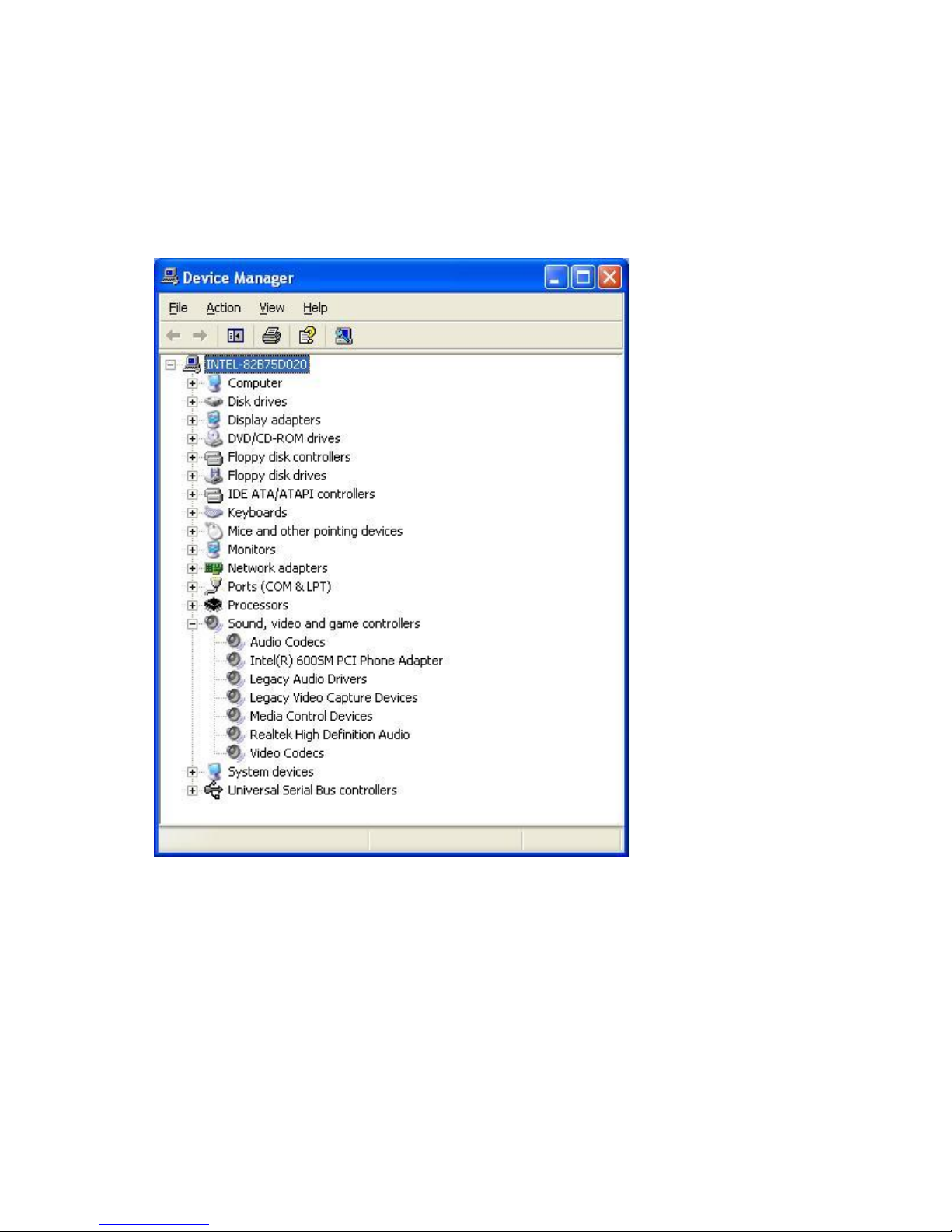
Telefonadapter-Einstellungen für
Land/Region
1. Öffnen Sie den Windows Device Ma nager (Geräte-Manager)
und klicken Sie mit der rechten Maustaste auf Intel 600SM
PCI Phone Adapter (Intel 600SM PCI-Telefonadapter), um auf
das Dialogfeld Properties (Eigenschaften) zuzugreifen.
93
Page 94
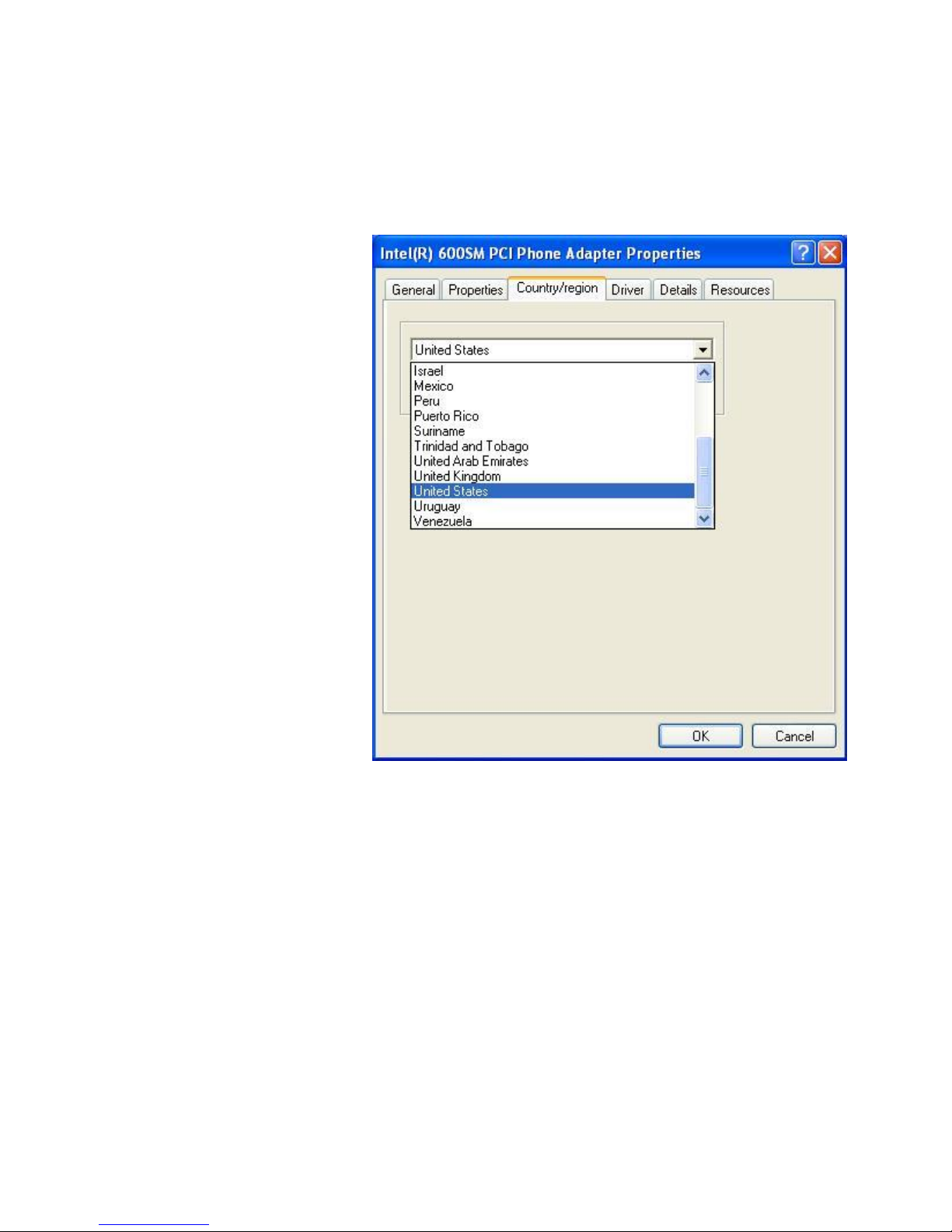
2. Auf der Registerkarte Country/region (Land/Region) des
Dialogfelds Properties (Eigenschaften) stehen in ein em
Menü Ländernamen zur Auswahl, über die der Treiber
zur Verwendung eines landesspezifischen Signalprofils
angewiesen wird. Wählen Sie das entsprechende Land bzw.
die entsprechende Region und klicken Sie auf OK.
94
Page 95
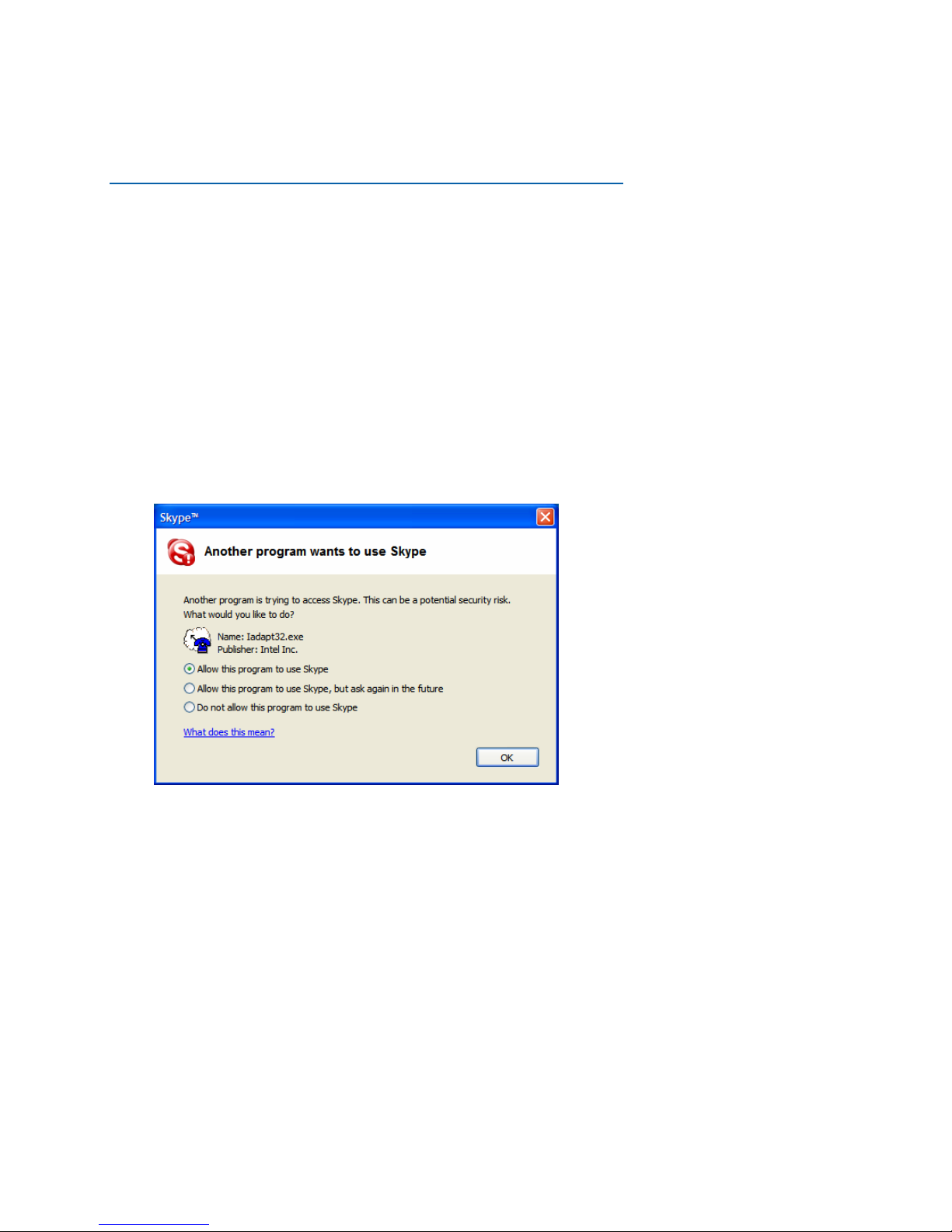
Anrufe über den PCITelefonadapter
So tätigen Sie Anrufe über den PCI-Telefonadapter:
• Lesen Sie sich die Anweisungen Ihres Softphone-Services
durch. Je nach Softphone-Service können die Anweisungen
für Telefonate über den Telefonadapter unterschiedlich sein.
• Vergewissern Sie sich, dass die Softphone-Anwendung läuft.
Für Skype*-Benutzer
Wenn Sie Skype* zum ersten Mal ausführen, erscheint ein
Dialogfeld, in dem Sie dem Telefonadapter die Berechtigung
erteilen müssen, Skype zu benutzen.
WICHTIG! Sie MÜSSEN „Allow this program to use Skype“
(Diesem Programm die Nutzung von Skype gestatten)
wählen und auf OK klicken , um Sk yp e-Anr u fe über d en
PCI-Telefonadapter tätigen zu können.
95
Page 96

Sobald Sie die Telefonadapter-Software installier t haben,
erscheint in der Taskleiste ein Symbol für den SoftPhone Agent,
anhand dessen Sie Anrufe über Skype tätigen können. Es können
nur dann Skype-Anrufe über den PCI-Telefonadapter getätigt
werden, wenn der SoftPhone Agent in der Taskleiste a ktiv ist.
• Wenn Sie innerhalb der USA ein Orts- oder Ferngespräch
führen möchten, wäh len Sie 1 + Städtevorwahl +
siebenstellige Rufnummer + #.
• Wenn Sie außerhalb der USA ein Orts- oder Ferngespräch
führen möchten, wäh len Sie die Ländervorwahl +
Städtevorwahl + Rufnummer + #.
• Wenn Sie internationale Gespräche führen möchten, wählen
Sie wie folgt: interna tionale Zugangsnummer +
Ländervorwahl + Städtevorwahl + Rufnummer + #.
Für Gespräche in Skype mit einem anderen Skype-Benutzer
weisen Sie dem Skype-Kontak t einfach eine zweistellige
Schnellwahlnummer zu und wä hlen Sie dann diese Nummer auf
einem an den PCI-Telefonadapter angeschlossenen
Analogtelefon.
Hinweis: Die aktuellsten A nweisungen finden Sie auf der SkypeWebsite.
Auswirkung des SoftPhone Agents auf
den Energiesparmodus
Der Intel 600SM PCI-Telefonadapter f unktioniert nicht im
Energiesparmodus. Während der SoftPhone Agent läuft,
verhindert er, dass der PC über ein Inaktiv itäts-Timeout in den
Energiesparmodus versetzt wird.
Wenn versucht wird, den Rechner manuell in den
Energiesparmodus zu versetzen , s o z eigt der SoftPhone Agent die
Popup-Meldung „Suspending will disable Skype Service. Do you
want to Suspend?“ (Der Energiesparmodus deaktiviert Skype.
Möchten Sie den Skype-Serv ic e deaktivieren?) und überlässt die
Entscheidung dem B enutzer.
96
Page 97

Справочное руководство по
телефонному PCI-адаптеру
®
Intel
600SM
Page 98

Оговорка
Сведения, приведенные в настоящем документе, относятся к продуктам под торговой маркой
Intel®. Настоящий документ не дает разрешения, прямо оговоренного или подразумеваемого,
на использование каких-либо прав на интеллектуальную собственность, будь то путем их
оспаривания или каким-либо иным путем. За исключением случаев, оговоренных в
постановлениях и условиях продажи таких продуктов,
никаких иных обязательств и отказывается от любых прямо оговоренных или
подразумеваемых гарантий в отношении продажи и/или использования продуктов Intel,
включая обязательства или гарантии, относящиеся к пригодности продуктов для конкретного
применения, годности для продажи или отсутствия нарушения патентных, авторских или иных
прав на интеллектуальную собственность. Продукты Intel не
использования в медицинских целях, спасательном оборудовании, средствах
жизнеобеспечения, критически важных системах управления или безопасности или на
атомных объектах. Корпорация Intel имеет право вносить изменения в спецификации и
описания продуктов в любое время без предварительного уведомления.
Все содержащиеся в настоящем документе сведения и программное обеспечение
предоставляются клиентам Intel на условиях «КАК
любых прямо оговоренных или подразумеваемых гарантий и обязательств в отношении
использования настоящего документа, содержащихся в нем сведений и программного
обеспечения, а также не принимает на себя никаких обязательств в связи с любыми
ошибками, которые могут содержаться в настоящем документе или программном обеспечении,
и обновлением содержащихся в документе
Корпорация Intel оставляет за собой право вносить изменения в настоящий документ или
программное обеспечение в любое время без предварительного уведомления. За поддержкой
конкретной версии Linux* обращайтесь к ее поставщику.
Часть программного обеспечения, входящего в комплект поставки телефонно го PCI-адаптера
Intel® 600SM, может предоставляться третьими сторонами, отличными от Intel («Программное
обеспечение третьих
третьих сторон определяются предоставляемыми с ним лицензионными соглашениями.
Корпорация Intel не предоставляет никаких гарантий в отношении Программного обеспечения
третьих сторон и не принимает на себя никаких обязательств в связи с его использованием. За
необходимой поддержкой обращайтесь к поставщику Программного обеспечения третьих
сторон.
Настоящий документ,
только по лицензии и могут использоваться или копироваться только в соответствии с
условиями такой лицензии. Сведения, приведенные в настоящем документе, носят лишь
информационный характер, могут быть изменены без предварительного уведомления и не
должны истолковываться в качестве какого-либо обязательства со стороны корпорации Intel.
Корпорация
неточностями, которые могут содержаться в настоящем документе или предоставляемом с ним
программном обеспечении.
За исключением случаев, определенных лицензией, никакая часть настоящего документа не
может быть воспроизведена, сохранена в информационно-поисковой системе или передана в
какой бы то ни
письменного согласия корпорации Intel.
Intel является товарным знаком или зарегистрированным товарным знаком корпорации Intel
или ее дочерних компаний в США и других странах.
* Другие названия и товарные марки могут быть заявлены в качестве собственности иных
владельцев.
Copyright © 2006. Корпорация Intel. Все права
Intel не принимает на себя никаких обязательств в связи с любыми ошибками или
сторон»). Ваши права на использование Программного обеспечения
а также описываемое в нем программное обеспечение, предоставляются
было форме при помощи каких бы то ни было средств без явно выраженного
сведений или программного обеспечения.
корпорация Intel не принимает на себя
предназначены для
ЕСТЬ». Корпорация Intel отказывается от
защищены.
98
Page 99

Содержание
Установка платы телефонного PCI-адаптера
®
600SM.......................................................................100
Intel
Требования к системе .................................................................. 100
Состав комплекта ......................................................................... 100
Меры предосторожности при обращении с телефонным
адаптером ..............................................................................
Установка платы телефонного адаптера ................................... 102
Подключение телефонного адаптера к телефонному
аппарату .................................................................................
Начальная настройка телефонного PCI-адаптера
Intel 600SM ........................................................................
Установка драйверов телефонного адаптера в
Microsoft Windows* XP ...........................................................
Региональные настройки телефонного адаптера ..................... 105
Выполнение звонков при помощи телефонного
PCI-адаптера.....................................................................
Для пользователей Skype* .......................................................... 107
Взаимодействие агента программофона со ждущим
режимом .................................................................................
101
103
104
104
107
108
99
Page 100

Установка платы телефонного
®
PCI-адаптера Intel
В настоящем Руководстве содержатся основные инструкции по
установке платы телефонного PCI-адаптера Intel® 600SM.
Для получения подробных сведений см. Руководство
пользователя на компакт-диске Intel
ВНИМАНИЕ
Электростатический разряд (ЭСР) может повредить компоненты платы
телефонного PCI-адаптера. Выполняйте установку платы PCI на
рабочем месте, защищенном от ЭСР. Если такого рабочего места нет,
то используйте антистатический браслет или прикоснитесь к
антистатической упаковке перед тем, как взять плату.
Требования к системе
• Плата для настольных ПК IntelC:
D945GNT/D945GCZ/D945GTP/D945GPM/D945GBO
D945PLNM/D915PDT/D101GGC/D102GGC2/
D865GSA
• Одна из следующих операционных систем:
⎯ Microsoft Windows* XP Home
⎯ Microsoft Windows XP Professional (32-разрядная)
600SM
®
Express Installer.
Состав комплекта
• Плата телефонного PCI-адаптера Intel 600SM
• Установочный компакт–диск Intel Express Installer
• PCI-кронштейн половинной высоты
• Наклейка с предупреждением
• Справочное руководство
100
