INGENICO ICT250V3 Manual
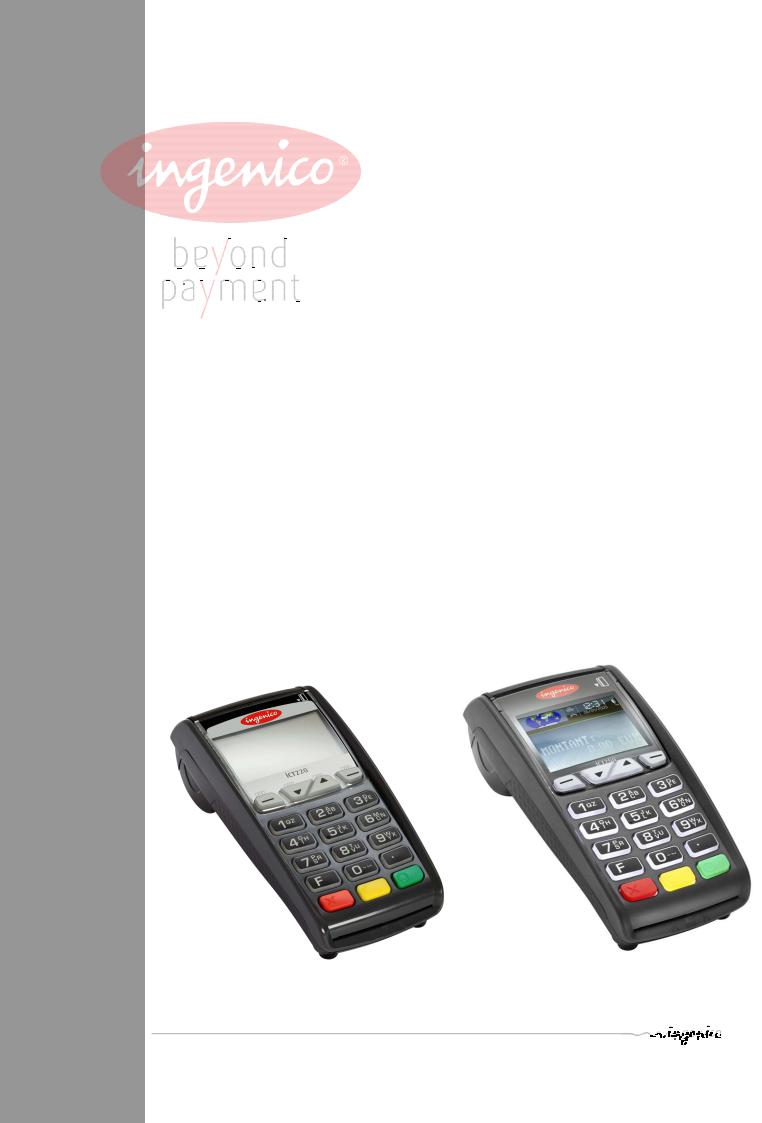
U s e r G u i d e
Product name : iCT220/iCT250
Range : COUNTER TOP
INGENICO – 28-32 Boulevard de Grenelle –75015 Paris - FRANCE Tél. 33(0)1 58 01 80 00 - Fax 33 (0)1 58 01 91 35 www.ingenico.com

Contents
1.Introduction __________________________________________________ 3
2.Unpacking ___________________________________________________ 3
3.Recommendations_____________________________________________ 4
3.1.Security _____________________________________________________________4
3.2.Telephone emergency, hanging up _______________________________________4
3.3.Security of your terminal _______________________________________________5
3.4.Standard compliance marking ___________________________________________5
3.5.FCC compliance _______________________________________________________6
3.6.Main Characteristics ___________________________________________________8
4.Installation and connection _____________________________________ 9
4.1.Positioning the terminal ________________________________________________9
4.2.Connections__________________________________________________________9
4.3.Installing the iCT220/iCT250 – Cable fixing__________________________________9
4.3.1.Opening the cable cover_________________________________________________________ 9
4.3.2.Kit Magic Box installation _______________________________________________________ 10
4.3.3.Connect cables ________________________________________________________________ 11
4.3.4.Close cover ___________________________________________________________________12
4.4.Installation of the Magic Box ___________________________________________ 12
4.5.Installing SAM (Secure access module) ___________________________________ 13
4.6.Installing MicroSD Card (optional)_______________________________________ 14
5.Installing a paper roll __________________________________________15
6.Daily use _____________________________________________________16
6.1.Keypad functions ____________________________________________________ 16
6.2.Adjusting the contrast ________________________________________________ 16
6.3.Card insertion _______________________________________________________ 17
6.3.1.Swiping a card _________________________________________________________________17
6.3.2.Inserting a chip card ____________________________________________________________17
6.3.3.Inserting a chip card in second reader (Optional) _____________________________________17
6.3.4.Reading Contactless (Optional) ___________________________________________________17
7.Maintenance _________________________________________________18
7.1.Paper roll ___________________________________________________________ 18
7.2.Cleaning of the terminal _______________________________________________ 19
7.3.Transport and storage ________________________________________________ 19
7.4.Troubleshooting _____________________________________________________ 19
7.5.End of life___________________________________________________________20
Product name : iCT220/iCT250 ∙ |
2/21 |
Copyright © 2012 Ingenico |
900002734 R11 000 05/4012 |
|
All rights reserved |

1. Introduction
Thank you for choosing an Ingenico payment terminal.
We recommend you to read carefully this user guide: It gives you the necessary information about safety precautions, unpacking, installation, and maintenance of your terminal.
CAUTION
To benefit from the guarantee-related product, and to respect the security, we ask you to use only the power supply delivered in box with the product, entrusting maintenance operations only to an authorized person.
Failure to comply with these instructions will void the manufacturer’s responsibility.
2. Unpacking
ADVICE
Carefully preserve the packaging of the iCT220/iCT250. It must be re-used whenever the terminal is shipped.
According to the model, the following items are included in the iCT220/iCT250 box
∙The iCT220/iCT250 terminal equipped with its paper roll
∙Magic box ( mandatory use )
∙The main power supply with its cable connection (according to the national needs).
∙The cable connection for the telephone network
∙This installation guide
Magic box
Cable connection for the telephone network
User guider
Desktop Power supply unit
iCT220/iCT250 terminal
CAUTION
The power supply unit provided with your equipment is specially designed for Ingenico iCT220/iCT250 terminals. Do not use any other power supply.
Product name : iCT220/iCT250 ∙ |
3/21 |
Copyright © 2012 Ingenico |
900002734 R11 000 05/4012 |
|
All rights reserved |
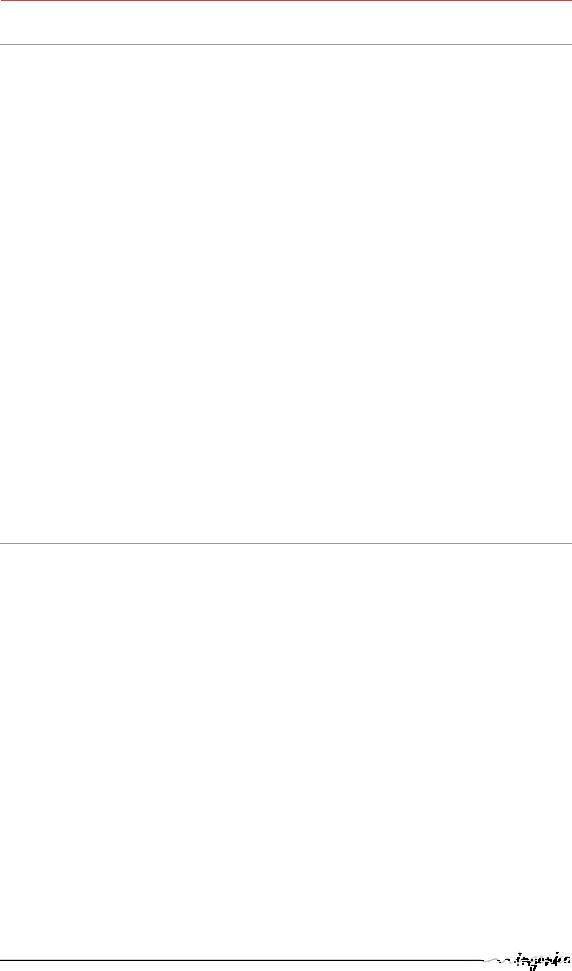
3. Recommendations
3.1.Security
Power on/Power down
To power on or power down the iCT220/iCT250 connect or disconnect the power supply from the electric outlet.
Lithium battery
The iCT220/iCT250 is fitted with a lithium battery which is not accessible to the user. Only a qualified technician may be authorized to open the unit and change this component.
Electrical power supply network
Provide an electrical outlet :
-located near the equipment and easily accessible
-which meets the standards and regulations in the country of use.
Telephone network
Provide a phone jack complying with standards and regulations in the country of use.
SAM/SIM or SD Memory Card compartment cover
Located under the terminal, it must be in place during normal operation of the terminal.
Cable compartment cover
The cable compartment cover is located under the terminal, it must be in place during normal operation of the terminal.
3.2. Telephone emergency, hanging up
You have an urgent call to make, when iCT220/iCT250 hangs on the line. In order to get a dial tone…
Place the handset in the hang up position and :
|
press the red key (=cancel) |
or |
disconnect the power supply from the mains network |
or |
disconnect the iCT220/iCT250 telephone connector from the telephone call socket, |
|
and place the telephone connector into the telephone wall socket. |
You will have a dial tone within 6 seconds.
Product name : iCT220/iCT250 ∙ |
4/21 |
Copyright © 2012 Ingenico |
900002734 R11 000 05/4012 |
|
All rights reserved |

3.3. Security of your terminal
Upon receipt of your terminal you should check for signs of tampering of the equipment. It is strongly advised that these checks are performed regularly after receipt. You should check, for example: that the keypad is firmly in place; that there is no evidence of unusual wires that have been connected to any ports on your terminal or associated equipment, the chip card reader, or any other part of your terminal. Such checks would provide warning of any unauthorised modifications to your terminal, and other suspicious behaviour of individuals that have access to your terminal. Your terminal detects any “tampered state”. In this state the terminal will repeatedly flash the message” Alert Irruption!” and further use of the terminal will not be possible. If you observe the “Alert Irruption!” message, you should contact the terminal helpdesk immediately.
You are strongly advised to ensure that privileged access to your terminal is only granted to staff that have been independently verified as being trustworthy.
CAUTION
NEVER ask the customer to divulge their PIN Code. Customers should be advised to ensure that they are not being overlooked when entering their PIN Code.
3.4. Standard compliance marking
iCT220
∙This class (B) digital apparatus complies with Canadian ICES-003
∙Cet appareil numérique de la classe (B) respecte toutes les exigences de la norme NMB-003 du Canada.
iCT250
∙Under Industry Canada regulations, this radio transmitter may only operate using an antenna of a type and maximum (or lesser) gain approved for the transmitter by Industry Canada. To reduce potential radio interference to other users, the antenna type and its gain should be so chosen that the equivalent isotropically radiated power (e.i.r.p.) is not more than that necessary for successful communication.
∙Conformément à la réglementation d'Industrie Canada, le présent émetteur radio peut fonctionner avec une antenne d'un type et d'un gain maximal (ou inférieur) approuvé pour l'émetteur par Industrie Canada. Dans le but de réduire les risques de brouillage radioélectrique à l'intention des autres utilisateurs, il faut choisir le type d'antenne et son gain de sorte que la puissance isotrope rayonnée équivalente (p.i.r.e.) ne dépasse pas l'intensité nécessaire à l'établissement d'une communication satisfaisante.
∙This device complies with Industry Canada licence-exempt RSS standard(s). Operation is subject to the following two conditions: (1) this device may not cause interference, and (2) this device must accept any interference, including interference that may cause undesired operation of the device.
∙Le présent appareil est conforme aux CNR d'Industrie Canada applicables aux appareils radio exempts de licence. L'exploitation est autorisée aux deux conditions suivantes :
(1)l'appareil ne doit pas produire de brouillage, et (2) l'utilisateur de l'appareil doit accepter tout brouillage radioélectrique subi, même si le brouillage est susceptible d'en compromettre le fonctionnement.
Product name : iCT220/iCT250 ∙ |
5/21 |
Copyright © 2012 Ingenico |
900002734 R11 000 05/4012 |
|
All rights reserved |

iCT220 / iCT250
∙conforms to the following standards and rules :
o IEC 60950-1 2nd Ed: Electrical safety of data processing equipment including electrical office equipment
o FCC part 15 C (ICT250 ), FCC part 15 B(ICT220 ) o FCC part 68
oEN 55024
3.5.FCC compliance
FCC ID : XKB-ICT220 / XKB-ICT250 / XKB-ICT220V3 / XKB-ICT250V3
This equipment as been tested and found to comply with the limits for a Class B digital device, pursuant to part 15 of the FCC Rules. These limits are designed to provide reasonable protection against harmful interface in a residential installation. This equipment generates uses and can radiate radio frequency energy and, if not installed and used in accordance with instruction, may cause harmful interference to radio communications.
However, there is no guarantee that interference will not occur in a particular installation. If this equipment does cause harmful interference to radio or television reception which can be determined by turning the equipment off and on the user is encouraged to try to correct interface by one more of the following measures :
∙Reorient or relocate the receiving antenna.
∙Increase the separation between the equipment and receiver.
∙Connect the equipment into a outlet on circuit different from that to which the receiver is connected.
∙Consult the dealer or an experience radio/TV technician for help.
Part 68 of FCC Rules
US : IEOMM01BICT220 / IEOMM01BICT250
US : IEOMM01BICT220V3 / IEOMM01BICT250V3
This equipment complies with Part 68 of the FCC rules and the requirements adopted by the ACTA. On the bottom of this equipment is a label that contains, among other information, a product identifier in the format US: AAAEQ##TXXXX. If requested, this number must be provided to the telephone company.
This equipment uses the following USOC jacks: (RJ11C).
A plug and jack used to connect this equipment to the premises wiring and telephone network must comply with the applicable FCC Part 68 rules and requirements adopted by the ACTA. A compliant telephone cord and modular plug is provided with this product. It is designed to be connected to a compatible modular jack that is also compliant. See installation instructions for details.
The REN is used to determine the number of devices that may be connected to a telephone line. Excessive RENs on a telephone line may result in the devices not ringing in response to an incoming call. In most but not all areas, the sum of RENs should not exceed five (5.0). To be certain of the number of devices that may be connected to a line, as determined by the total RENs, contact the local telephone company.
Product name : iCT220/iCT250 ∙ |
6/21 |
Copyright © 2012 Ingenico |
900002734 R11 000 05/4012 |
|
All rights reserved |
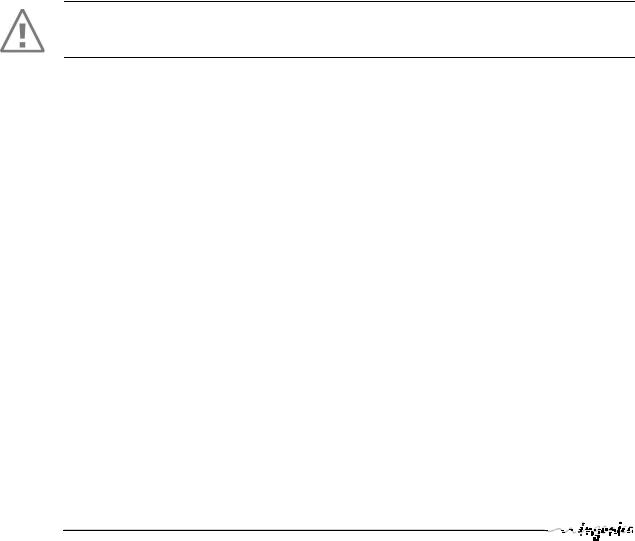
If this equipment causes harm to the telephone network, the telephone company will notify you in advance that temporary discontinuance of service may be required. If advance notice is not practical, the telephone company will notify the customer as soon as possible.
Also, you will be advised of your right to file a complaint with the FCC if you believe it is necessary.
The telephone company may make changes in its facilities, equipment, operations, or procedures that could affect the operation of this equipment. If this happens, the telephone company will provide advance notice in order for you to make the necessary modifications to maintain uninterrupted service.
If trouble is experienced with this equipment, please contact INGENICO, or your local INGENICO distributor or service center in the U.S.A. for repair and/or warrant information. If your home has specially wired alarm equipment connected to the telephone line, ensure the installation of this equipment does not disable your alarm equipment. If you have questions about what will disable alarm equipment, consult your telephone company or a qualified installer.
U.S.A service center: Ingenico USA
6195 Shiloh Road, Suite D Alpharetta, GA 30005
United States
Tel: +1(678) 456 1200 Fax: +1 (678) 456 1201 Email: info.us@ingenico.com
CAUTION
The user is cautioned that any changes or modification not approved by INGENICO could void user’s authority to operate the equipment.
Product name : iCT220/iCT250 ∙ |
7/21 |
Copyright © 2012 Ingenico |
900002734 R11 000 05/4012 |
|
All rights reserved |
