Hyundai SO 5000ND Users Manual

Digital Satellite Receiver
SO-5000ND
User’s Manual
HYUNDAI DIGITAL TECHNOLOGY
HYUNDAI DIGITAL TECHNOLOGY Co.,LTD.
Home Page : www.hdt.co.kr
URL : www.hdt-europe.eu
Service e-mail : service@hdt-europe.eu
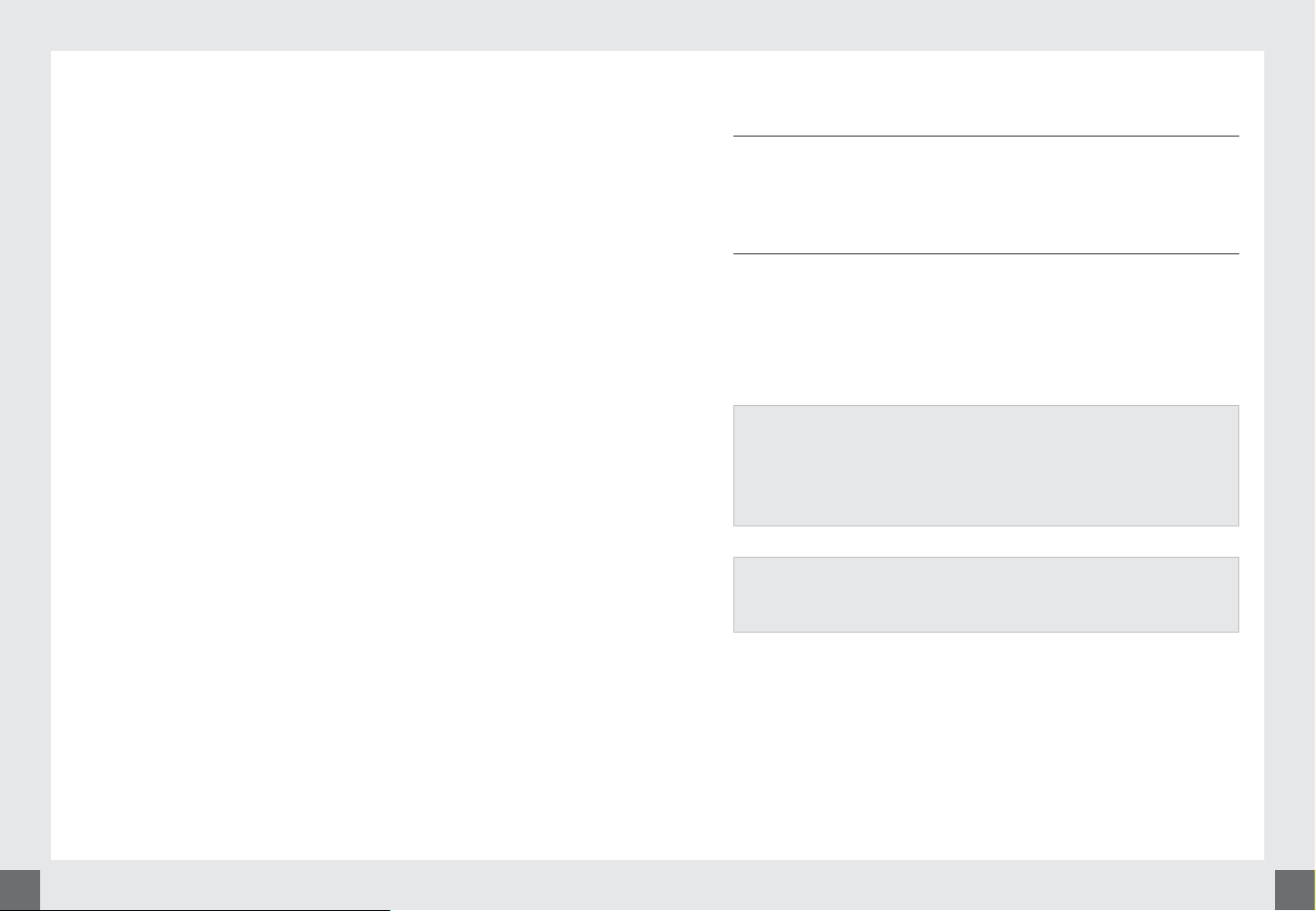
43
Contents
1. Introduction
1.1. Overview
……………………………………………………………………… 4
1.2. Main Features
………………………………………………………………… 4
2. Safety/Precautions
2.1. Safety
…………………………………………………………………………… 6
2.2. Precautions
…………………………………………………………………… 8
3. Check Point before Use
3.1. Accessories
…………………………………………………………………… 9
4. Controls/Functions
4.1 Front Panel
…………………………………………………………………… 10
4.2 Remote Control
……………………………………………………………… 11
4.2.1Using the Remote Control
…………………………………………… 12
5. How to Connect
…………………………………………………………………… 13
6. Operation
6.1 Whats On
……………………………………………………………………… 14
6.1.1 Video Channels
………………………………………………………… 15
6.1.2 Radio Channels
………………………………………………………… 17
6.1.3 Planned Events
………………………………………………………… 19
6.1.4 Favourites
……………………………………………………………… 20
6.2 Setting
………………………………………………………………………… 22
6.2.1 Parental Control
……………………………………………………… 23
6.2.1.1 Channel Block
…………………………………………………… 24
6.2.1.2 Set Ratings
……………………………………………………… 25
6.2.1.3 Change Menu PIN
……………………………………………… 26
6.2.2 User Setup
……………………………………………………………… 27
6.2.2.1 Edit Favourites
………………………………………………… 27
6.2.2.2 Language Setup
………………………………………………… 28
6.2.2.3 Audio
…………………………………………………………… 29
6.2.2.4 Notifications
…………………………………………………… 30
6.2.2.5 Screensaver Setup
……………………………………………… 31
6.2.3 System Setup
…………………………………………………………… 32
6.2.3.1 Satellite Setup
…………………………………………………… 33
6.2.3.2 TV Setup
………………………………………………………… 35
6.3 List Of Channels
……………………………………………………………… 36
7. Trouble Shooting
………………………………………………………………… 38
8. Specifications
……………………………………………………………………… 39
1. Introduction
1.1 Overview
This satellite receiver is designed for automobile.
Enjoy the wide choice of more 8,000 different channels, broadcasting a large
range of culture, sports, cinema, news, events, etc.
1.2 Main Features
Fully compliant with MPEG-2, H.264/AAC.
User friendly operating Menu and On-screen Graphic Menu
Easy to use EPG (Electronic Program Guide) on screen.
Age protection lock function.
Tele-text encoding
Supported Bluetooth2.0(Stereo Audio & Serial communication)
This product incorporates copyright protection technology that is protected
by U.S. patents and other intellectual property rights. Use of this copyright
protection technology must be authorized by Macrovision, and is intended
for home and other limited viewing uses only unless otherwise authorized by
Macrovision. Reverse engineering or disassembly is prohibited.
Changes or modifications not expressly approved by the party responsible for
compliance could void the user’s authority to operated the equipment under
FCC rules.
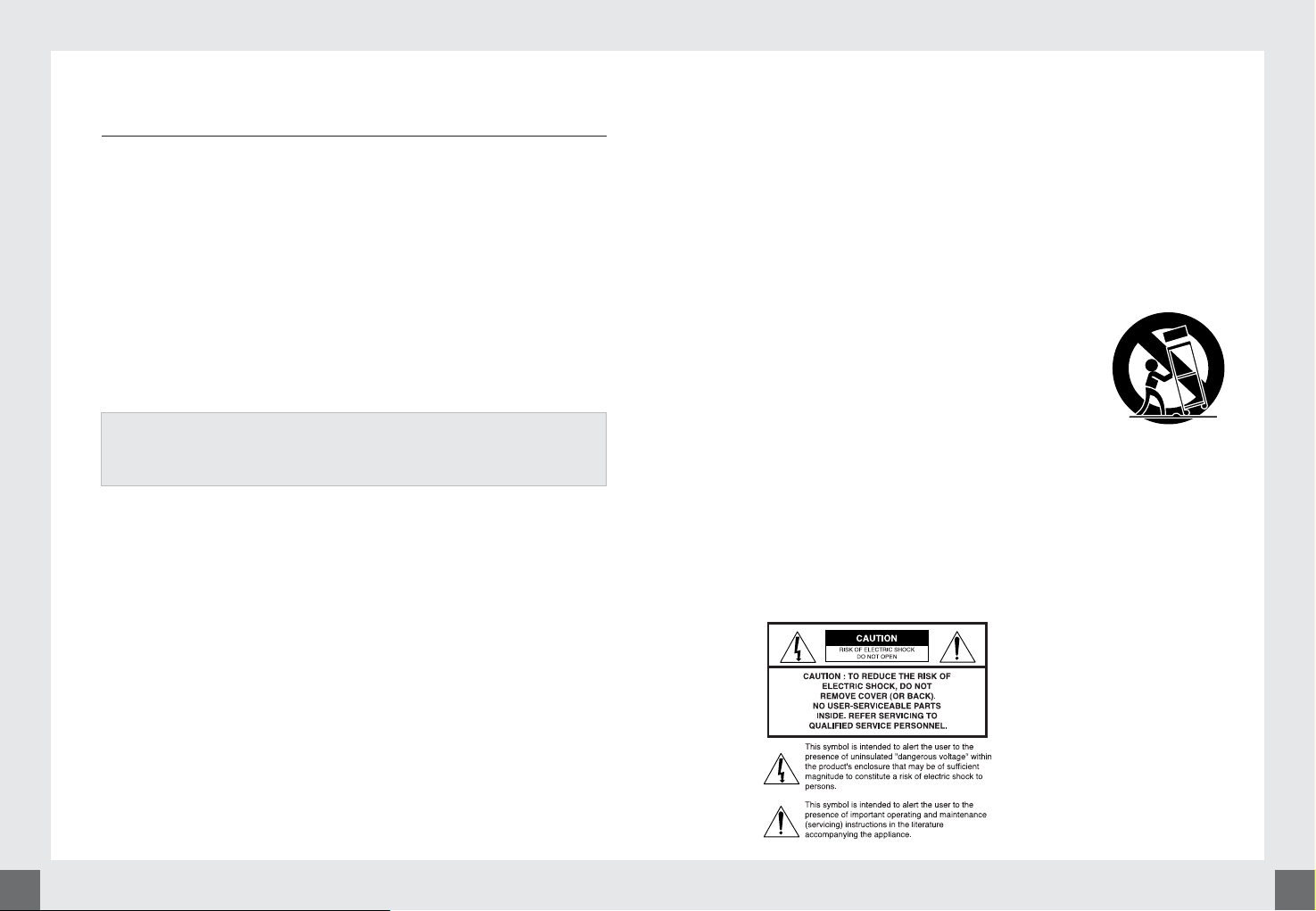
65
2. Safety/Precautions.
2.1 Safety
Be sure to read the user’s manual before starting the operation of the unit.
Do not touch the power cord with wet hands as it may cause electric shock.
Never open the cover. It is very dangerous to touch the inside of the unit
due to possible electric shock.
Place the unit in a well ventilated and no-heat environment.
When you do not use this unit for a long time, make sure that power cord is
pulled out from the outlet. Also do not use a damaged power cord as it
may cause fire or electric shock.
A professional installation is required. If reception is interrupted, contact
your local service center.
Apparatus shall not be exposed to dripping or splashing and no objects
filled with liquids, such as vases, shall be placed on the apparatus
IMPORTANT SAFETY INSTRUCTIONS
1) Read these instructions.
2) Keep these instructions.
3) Heed all warnings.
4) Follow all instructions.
5) Do not use this apparatus near water.
6) Clean only with a dry cloth.
7) Do not block any of the ventilation openings. Install in accordance with the
manufacturer’s instructions.
8) Do not install near any heat sources such as radiators, heat registers,
stoves, or other apparatus (including amplifiers) that produce heat.
WARNING
TO PREVENT FIRE OR SHOCK HAZARD DO NOT EXPOSE THE SET TO RAIN OR
MOISTURE
9) Do not defeat the safety purpose of the polarized or grounding type plug.
A polarized plug has two blades with one wider than the other. A
grounding type plug has two blades and a third grounding prong. The
wide blade or the third prong is provided for your safety. When the
provided plug does not fit into your outlet, consult an electrician for
replacement of the obsolete outlet.
10) Protect the power cord from being walked on or pinched particularly at
plugs, convenience receptacles, and the point where they exit from the
apparatus.
11) Only use the attachments/accessories specified by the manufacturer.
12) Use only with a cart, stand, tripod, bracket, or table
specified by the manufacturer, or sold with the
apparatus. When a cart is used, use caution when
moving the cart/apparatus combination to avoid
injury from tip-over.
13) Unplug this apparatus during lightning storms or when unused for long
periods of time.
14) Refer all servicing to qualified service personnel. Servicing is required
when the apparatus has been damaged in any way, such as power
supply cord or plug is damaged, liquid has been spilled or objects have
fallen into the apparatus, the apparatus has been exposed to rain or
moisture, does not operate normally, or has been dropped.
Explanation of Safety Related Symbols
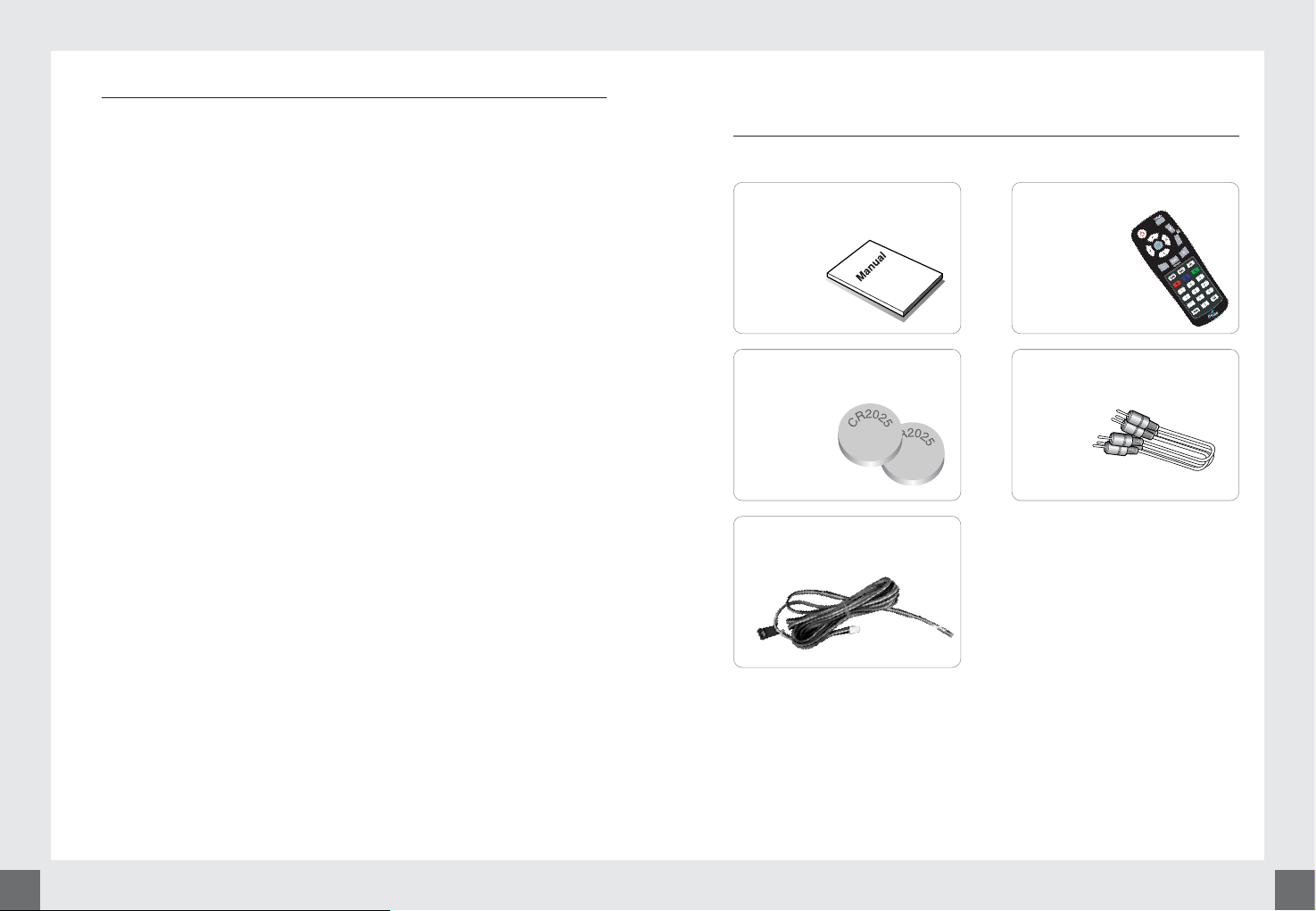
87
2.2 Precautions
When installing the unit
Install the unit horizontally. An uneven installation may cause the unit to be
damaged.
Do not put heavy items such as a TV on the unit. That may cause the unit to
be damaged.
Do not leave the unit where the water drops or splashs.
Do not put water holding items such as vase on the unit.
Do not install the unit:
- Where it is subject to vibrations
- Where it is exposed to direct sunlight
- Where there is humidity
- Where the temperature is too high or too low.
- Where there is no ventilation
Moving the unit to a hot area from a cold one will cause condensation.
Do not operate the unit for one or two hours or until it has dried
completely
3. Check Point before Use
Accessories
Accessories of the Unit
If any accessories listed above are missing, contact the sales representative
where you purchased this unit.
MANUAL 1EA REMOTE CONTROL UNIT 1EA
BATTERY (CR2025) 1EA COMPOSITE CABLE (3M, 6M) 1EA
POWER CABLE (6M) 1EA
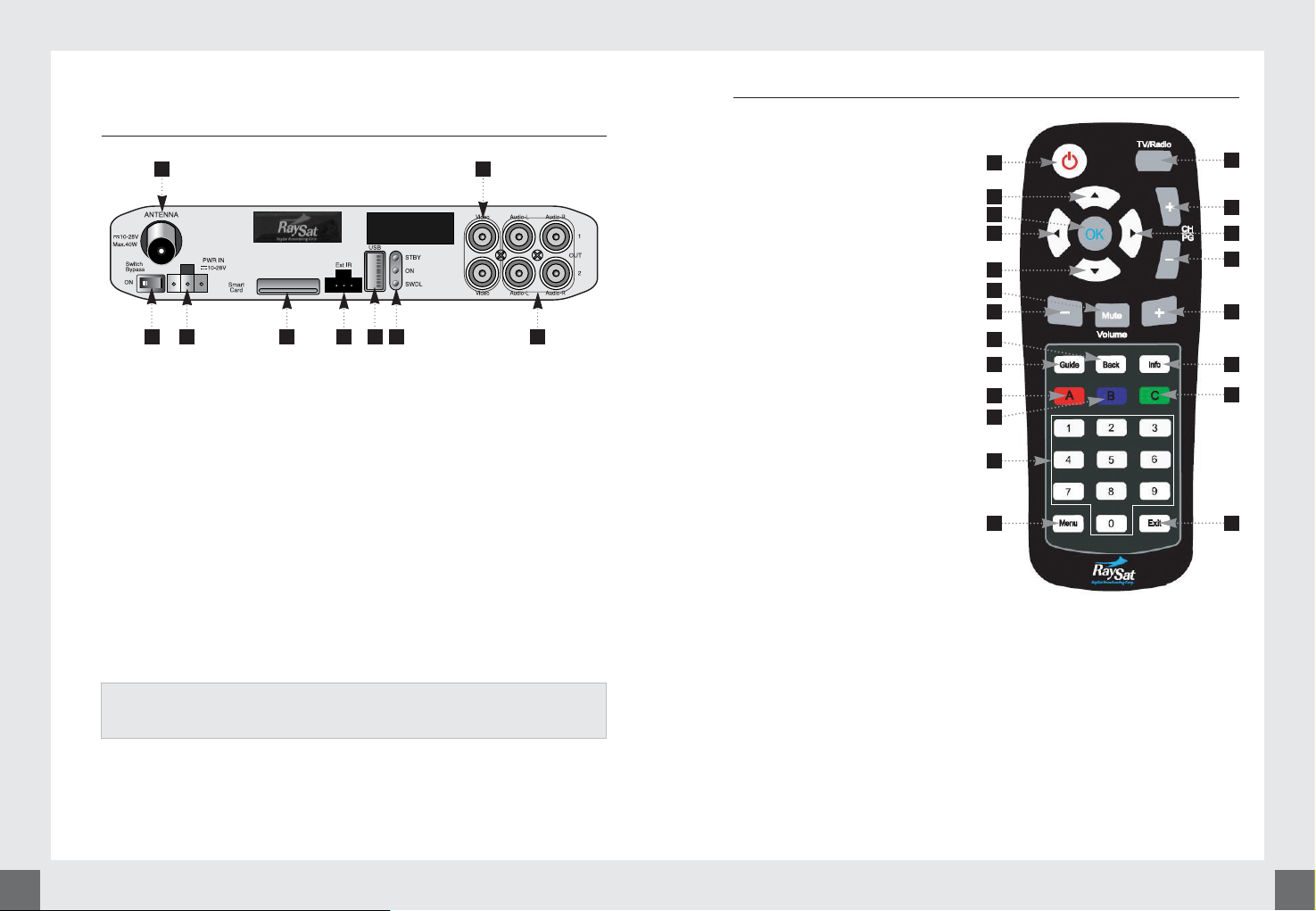
109
4. Controls/Functions
4.1 Front Panel
[1] Antenna : Digital cable signal input to digital tuner
[2] Switch Bypass : To switch the receiver in “Car SW mode” or “power on
mode”.
[3] PWR IN : Input Voltage level (10-28VDC).
[4] SIM slot(Smart Card) : SIM Card slot..
[5] Ext IR : To receive the infrared signal from IR RCU (If want to be use the IR
RCU).
[6] USB HOST 2.0 : When use the Firmware download
[7] LED Light : Turn on red light while in the “Standby mode”
Green light while in the “power on mode”.
Flashes yellow when receiving data from RF RCU
[8] Video : Composite video output
[9] Audio L/R : Audio output Left & Right
1 8
2 3 4 5 6 7 9
Connecting your TV directly to the audio/video output of your Set-Top Box
will assure a more vivid picture and enhance your viewing enjoyment.
4.2 RF Remote Control Unit.
[1] POWER : To switch into
‘Standby’ or ‘Power on’ mode
[2] TV/R : To switch between the TV
and Radio channels
[3] - [4] Up & Down : To move the
cursor position on the
application.
[5] - [6] Left & Right : To change
the value of an item with
preprogrammed values.
[7] (OK) : To select an item or to
confirm a menu
[8] CHANNEL : To adjust the
channel
[9] MUTE : To turn the sound
on/off.
[10] VOLUME : To adjust the
volume level.
[11] Guide : To watch program
information
[12] BACK : Reserved.
[13] INFO. : To display the
information of the current
channel
[14] RED : To see Favorite channel list. To set up favorite in the Channel list
menu
[15] BLUE : Reserved
[16] GREEN : To lock channel in the Channel list menu.
[17] Numeric Keys (0-9) : To select channels and input of channel numbers or
characters
[18] MENU : To enter the main menu.
[19] EXIT : To return to previous status or menu.
7
9
12
15
1
3
4
5
10
11
14
17
18
2
8
8
6
10
13
16
19
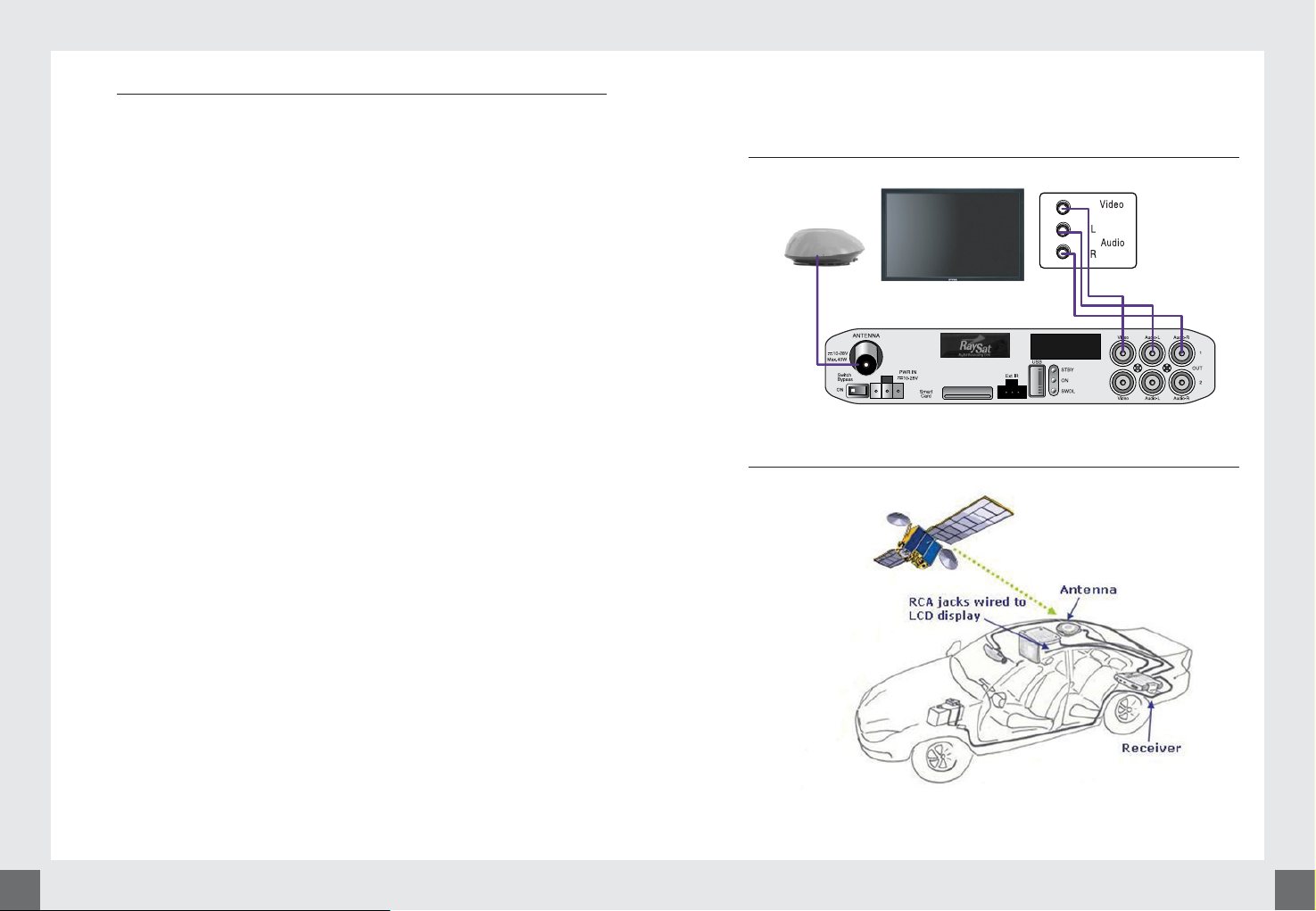
1211
4.2.1. Using the Remote Controller
Batteries
How to insert a battery
1) Open the cover at the top of the near side of the remote control.
2) Insert a CR2025 type battery to be aligned with appropriate +/- polarity.
3) Close the cover completely.
When to replace a battery
If the operational range of remote control is getting smaller, it indicates
batteries are almost consumed.
Replace the battery.
How to replace a battery
1) Check +/- polarities and insert a battery to be aligned with appropriate
+/- polarity.
2) Even if old and a new battery is the same. , do not use battery with
different characteristics.
Accident prevention
1) Do not recharge, heat or disassemble the battery. Do not cross +/polarities.
2) If remote controller is not going to be used for a long time, take the
battery out.
Paring
Is pressing RCU’s power and mute button at the same time while STB
become “power on mode”
Then RCU’s power button is lighting ( End paring )
5. How to Connect
5.1. When connecting IRD to Car TV with AV connectors
5.2. When connecting Car to STB with power cable
