Page 1
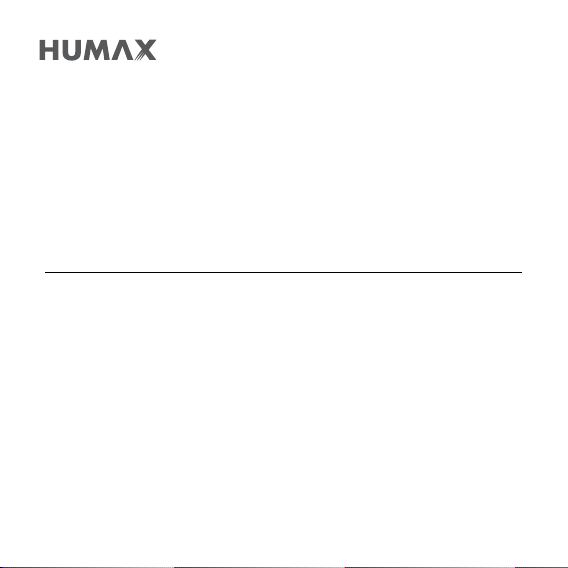
Quick Start Guide
Model : H3
Page 2
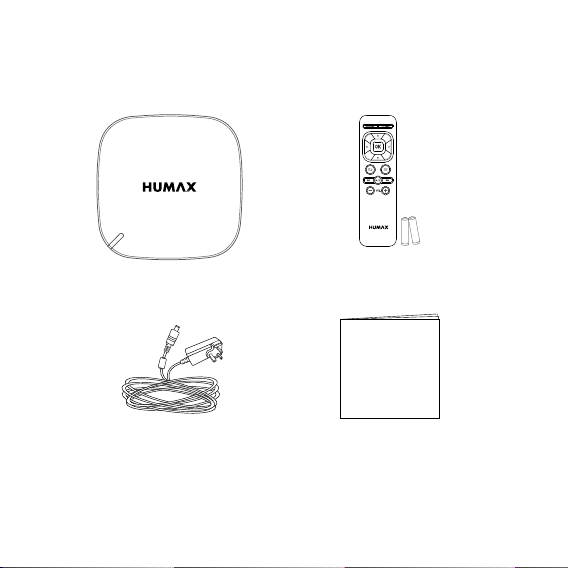
What’s in the box?
H3
AC Adaptor Quick start Guide
Note: Accessories may vary according to area.
GB2
Remote Control / Batteries
Quick Start Guide
Page 3
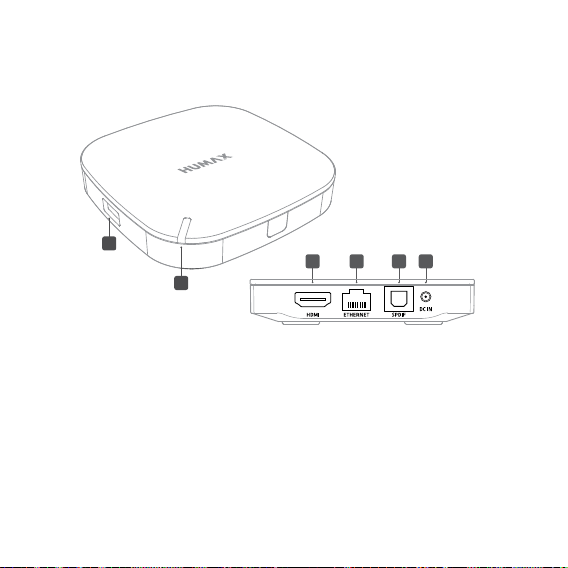
Getting to Know Your H3
1 7
2
3
4
5
6
1
2
1. USB Port: Connect your USB storage device.
2. Status: Light is emitted when your H3 is in the operation mode.
3. HDMI: Use an HDMI cable to connect to your TV.
4. ETHERNET: Use an Ethernet cable to connect to a wired network. You can
also use a wireless network.
3 4 5 6
5. SPDIF: Use an SPDIF cable to connect to the audio system.
6. DC IN: Use an AC adaptor to connect to the power source.
GB3
Page 4
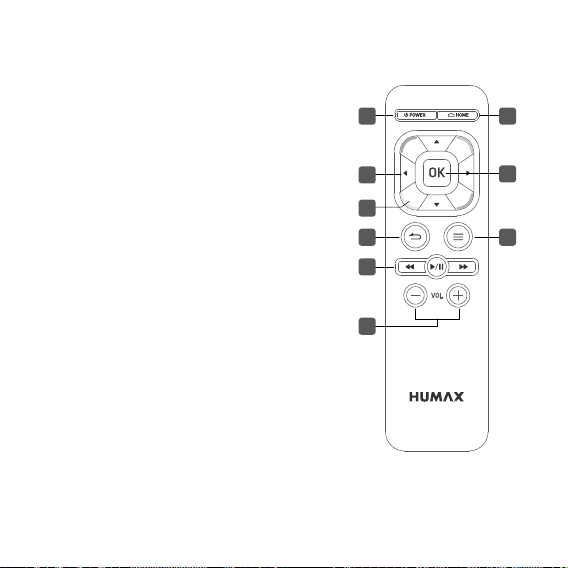
Getting to Know Your Remote Control
1. POWER: Powers on or off
2. ARROW: Moves the cursor up, down, left or
right
3. COLOUR: For interactive applications
4. Back: Returns to the previous screen
5. Playback Controls:
Rewind,
/ΙΙ Play or pause,
Forward
6. Volume: Changes the audio volume
7. HOME: Returns to the home screen
8. OK: Selects a menu or confirms the option
9. Menu: Displays the main menu
GB4
1 7
2
3
4
5
6
8
9
Page 5
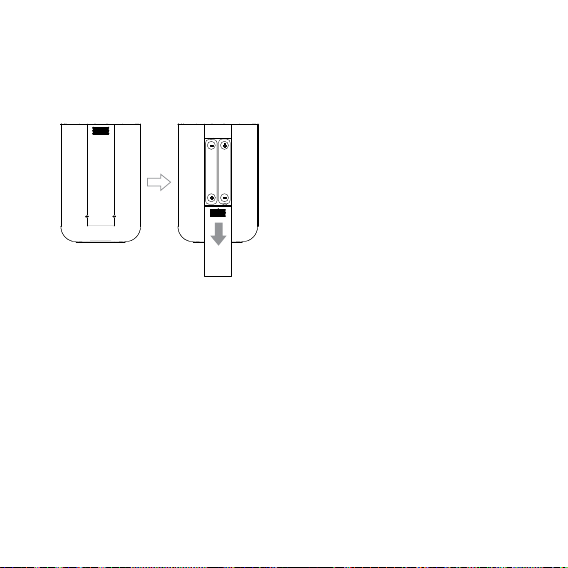
Inserting batteries
Insert the batteries matching the plus(+) and minus(-) at each end.
Battery
GB5
Page 6

Connecting Your H3
TV
1
HDMI
2
Ethernet
Router
1. Connecting to your TV
Use an HDMI cable (not supplied) to connect to your TV.
2. Connecting to Internet
Use an Ethernet cable (not supplied) to connect to your router.
Note: Wireless network can be connected.
3. Powering On
Use an AC adaptor to DC IN of your H3, and then plug it into a wall outlet.
GB6
3
Page 7

Setting Up Your H3
When you power on your H3 for the first time, follow the instructions to set
it up.
1. Language
Select your language.
2. Network Connection
Your H3 will automatically detect your wired network connection.
If your H3 fails to connect to the network, follow the on-screen
instructions to set up the wireless network.
Select your network from the network list and enter your network
password. Network passwords are case sensitive.
When the network is connected, you can download and install HUMAX
Cast app on your mobile device so that you can use the mobile device as
a remote control.
3. Time Zone
Select your region.
4. Privacy Policy, Terms and Conditions
By continuing, your are agreeing to the HUMAX Privacy Policy & Terms
and Conditions to use all services without limitation.
5. Result
You have finished the setup.
Note: The apps and Live TV channel list are subject to change without
notice.
GB7
Page 8

Getting Your HUMAX Cast
You can use your mobile phone as a remote control from anywhere in your
home.
1. Go to Google Play or App Store to download HUMAX Cast.
2. Search by keyword HUMAX.
3. Download and install the HUMAX Cast on your mobile phone.
Android iOS
Pairing with your H3
Make sure that your H3 and mobile phone should be connected to the
same network.
When you install the HUMAX Cast for the first time, your mobile phone scans
your H3. The PIN code appears on your TV.
Enter the PIN code on your mobile phone to pair with your H3.
Note: Tap Device Scan on your mobile phone if the PIN code does not
appear on your TV.
GB8
Page 9

Troubleshooting
Before contacting your local service center, read the tips below carefully. If
the problem persists after completing the following procedure, contact your
local product distributor or service center for further instructions.
Power
H3 does not power on.
• Check the AC power adaptor and make sure it is plugged in to a wall
outlet.
• Check your batteries in your remote control.
Picture
No or poor picture
• Make sure your H3 is powered on and in operation mode.
• Make sure an HDMI cable is firmly connected to the TV.
• Check the brightness level of the TV.
Sound
No or poor sound
• Check an HDMI cable or S/PDIF cable is connected correctly.
• Check the volume levels of your TV.
• If your H3 is connected to the digital audio device with an SPDIF cable,
check the digital audio device is turned on.
GB9
Page 10

Remote Control
Remote control does not work.
• Check new batteries are properly inserted in the remote control.
• Remove and reinsert the batteries in the remote control.
HUMAX Cast does not work.
• Check your mobile phone and H3 are connected to the same network.
• Check your HUMAX Cast is paired with your H3.
• Check the Ethernet cable is connected to the wireless router.
• Avoid metal, brick wall or concrete obstructions between your H3 and the
wireless router.
Network
Wired network is not connected.
• Check the Ethernet cable is connected to your H3.
• Check the network settings are properly set up.
Wireless network is not connected.
• Check the correct wireless network is selected.
• To set up the wireless network, go to HOME > Settings > Network >
Wireless LAN.
Select the wireless network and enter the PIN code. If your wireless
network is not listed, select Add Network.
GB10
Page 11

Specication
• Power Type: External Adaptor
• Input Voltage: 100V – 240V ~ 0.9A, 50/60Hz
• Power Consumption: 12V 1.5A
• Protection: Separate Internal Fuse & Lightning protection
• Size (WxDxH): 95 x 95 x 18 (mm)
• Weight: 187g
GB11
Page 12

Safety Instructions
Read the safety instructions before using your product to avoid electrical
shock or personal injury.
• Do not bend or twist the power cord to avoid damage of the power cord.
• Do not touch the power plug with wet hands to avoid electrical shock.
• Do not install near any heat sources such as radiators, het registers, stoves
or other apparatus that produce heat.
• Do not place naked flame sources, such as lighted candles, on or near the
apparatus.
• Use only the cables provided with your product.
• Do not attempt to repair or disassemble your product yourself, as this will
void the warranty.
• Before removing your product from your TV, unplug the power source
and let it cool as it may get hot to touch.
Trademarks
• Manufactured under license from Dolby Laboratories.
Dolby and the double-D symbol are trademarks of Dolby.
• HDMI, the HDMI Logo, and High-Definition Multimedia interface are
trademarks and registered trademarks of HDMI Licensing LLC.
GB12
Page 13

FCC CUSTOMER INFORMATION
This device complies with Part 15 of the FCC Rules. Operation is subject to the following two
conditions:
(1) this device may not cause harmful interference, and
(2) this device must accept any interference received, including interference that may cause
undesired operations.
FCC RF Radiation Exposure Statement
This equipment complies with FCC RF radiation exposure limits set forth for an uncontrolled
environment.
Le présent appareil est conforme aux CNR d'Industrie Canada applicables aux appareils radio
exempts de licence. L'exploitation est autorisée aux deux conditions suivantes:
(1) l'appareil ne doit pas produire de brouillage, et
(2) l'utilisateur de l'appareil doit accepter tout brouillage radioélectrique subi, même si le
brouillage est susceptible d'en compromettre le fonctionnement.
Cet équipement doit être installé et utilisé avec un minimum de 20 cm de distance entre la
source de rayonnement et votre corps.
WARNING
Any changes or modifications not expressly approved by the manufacturer could void the
user's authority to operate the equipment.
This device and its antenna must not be co-located or operating in conjunction with any
other antenna or transmitter.
This equipment should be installed and operated with a minimum distance of 20 centimeters
(equal to 8 inches) between the radiator and your body.
GB13
Page 14

Warranty Certicate
IMPORTANT:
Keep this Certificate together with the Original invoice or receipt in a safe place and show
them to the retailer or place of purchase whenever a warranty repair is necessary.
• Model No.:
• Serial No.:
• Date of Purchase:
• Dealer’s Signature:
• Customer’s Signature:
HUMAX thanks you for your recent HUMAX product purchase.
For your benefit, we recommend that you record your serial number, found on the product,
and other purchase information on this card and keep it with your personal records, along with
proof of purchase. This information will allow us to better serve your needs.
• WARRANTY CONDITIONS
Keep this Certificate together with the original invoice or receipt in a safe place and show
them to the retailer or place of purchase whenever a warranty repair is necessary.
• HUMAX CONSUMER WARRANTY
HUMAX warrants this product to be free of defects in materials and workmanship, subject
to the conditions set forth overleaf.
GB14
Page 15

• CONDITIONS
1. The HUMAX warranty is valid for a period of one (1) year or a longer period depending on
applicable local law from the date of first purchase.
2. In the event that this product fails to function properly during the warranty period, the
retailer or distributor will make this product capable of operating for the purpose of which
it was designed, without charging for labour and parts.
3. This warranty will be honoured only if the Warranty Certificate has been duly completed by
the purchaser and is presented to the retailer with the original invoice or receipt.
4. This warranty does not cover shipping or transportation charges from you to us.
5. The obligations of the distributor are limited to the repair of defect parts. Costs and risks of
transport to the retailer as well as removal and installation of the product, and any other
costs directly or indirectly related to its repair, are not covered by the warranty.
6. All warranty repairs performed by non-authorized repair shops will not be reimbursed and if
such repairs damage this product such damage will not be covered by this warranty.
7. This warranty is not applicable in cases other than defects in materials or workmanship
and, in particular, does not cover:
• periodic check-ups, adjustments, maintenance or conversions as well as replacement of
parts due to normal wear and tear;
• damage caused by accidents, negligence, modifications, use of non-HUMAX parts,
improper use, installation or package;
• damage caused by lightning, water, fire, acts of war, public disturbances, incorrectmains
voltages, incorrect ventilation or any other cause beyond the control of the distributor;
• products where the label bearing the serial number has been removed, defacedor is
illegible.
8. This warranty is offered to any person who has legally obtained possession of this product
within the warranty period.
9. HUMAX’s maximum liability shall not exceed the actual purchase price paid by you for the
product.In no event shall HUMAX be liable for special, incidental, consequential or indirect
damages.
GB15
Page 16

