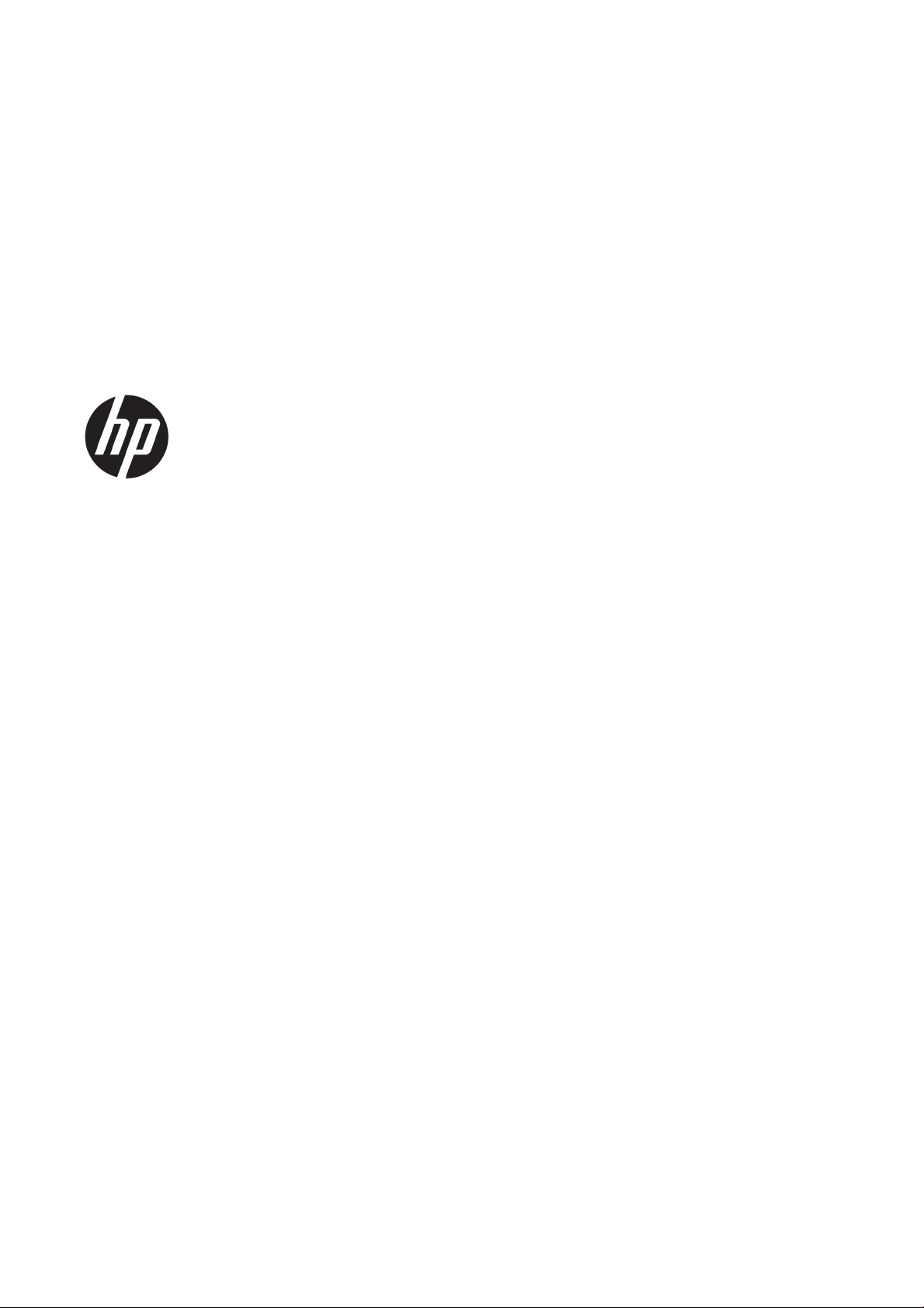
HP SmartStream for HP PageWide XL and
HP DesignJet
Installation Guide

Edition 5
Legal notices
Trademarks
© Copyright 2021 HP Development Company,
L.P.
The information contained herein is subject to
change without notice.
The only warranties for HP products and
services are set forth in the express warranty
statements accompanying such products and
services. Nothing herein should be construed as
constituting an additional warranty. HP shall not
be liable for technical or editorial errors or
omissions contained herein.
Microsoft® and Windows® are U.S. registered
trademarks of Microsoft Corporation.
PostScript® is a trademark of Adobe Systems
Incorporated.

Table of contents
1 Installation requirements ........................................................................................................................................................................ 1
Computer hardware and software ......................................................................................................................................... 1
Supported printers ................................................................................................................................................................... 1
Supported le types ................................................................................................................................................................. 2
Licensing .................................................................................................................................................................................... 2
2 Install the HP SmartStream License Manager ...................................................................................................................................... 4
3 Install the HP SmartStream application ................................................................................................................................................ 7
4 Activate the licenses ................................................................................................................................................................................. 8
4.1 Online EON activation ........................................................................................................................................................ 8
4.2 Oine EON activation ........................................................................................................................................................ 9
4.3 USB Dongle activation .................................................................................................................................................... 12
4.4 Trial license activation .................................................................................................................................................... 13
5 Recover a lost license ............................................................................................................................................................................ 16
ENWW iii
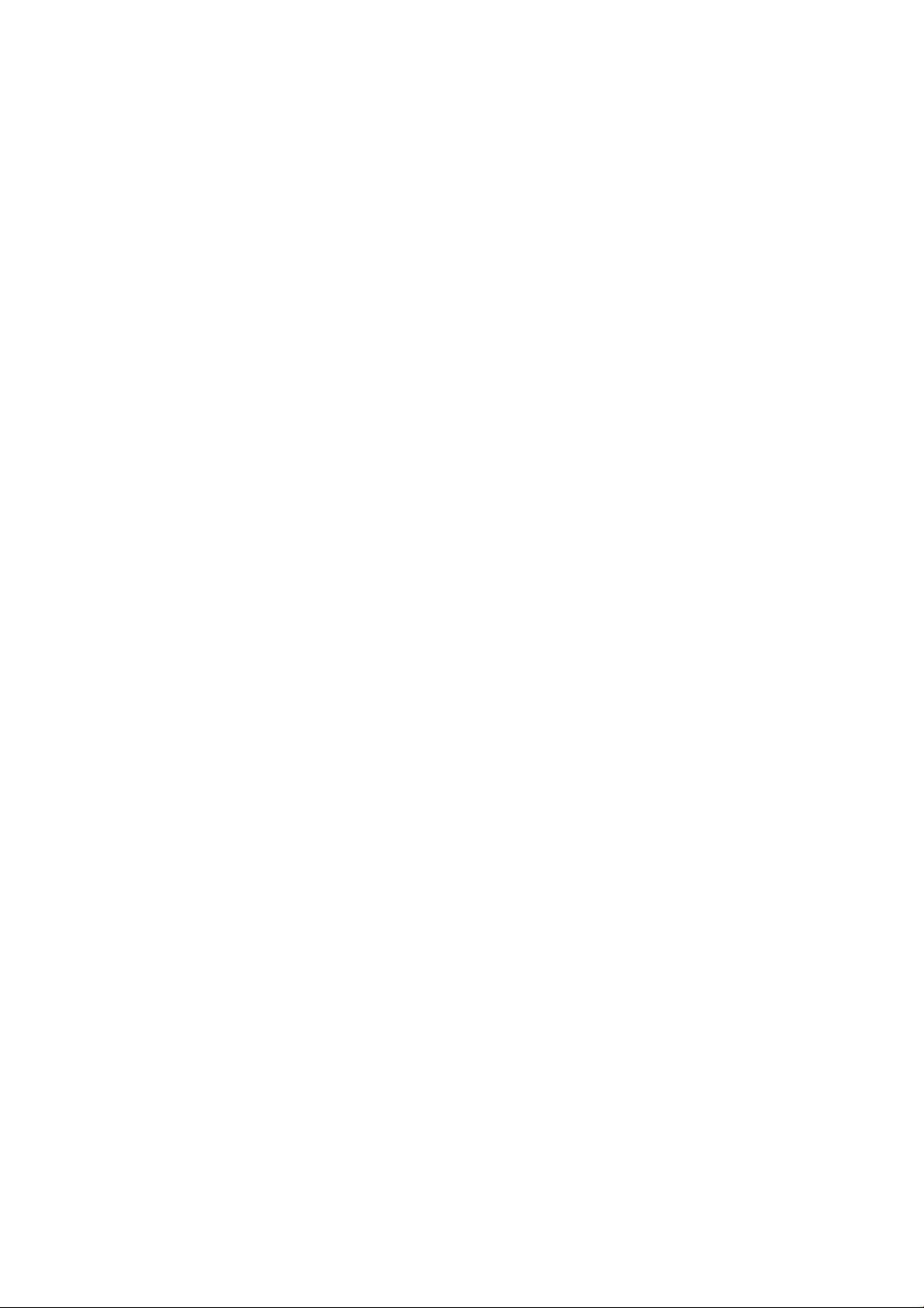
iv ENWW
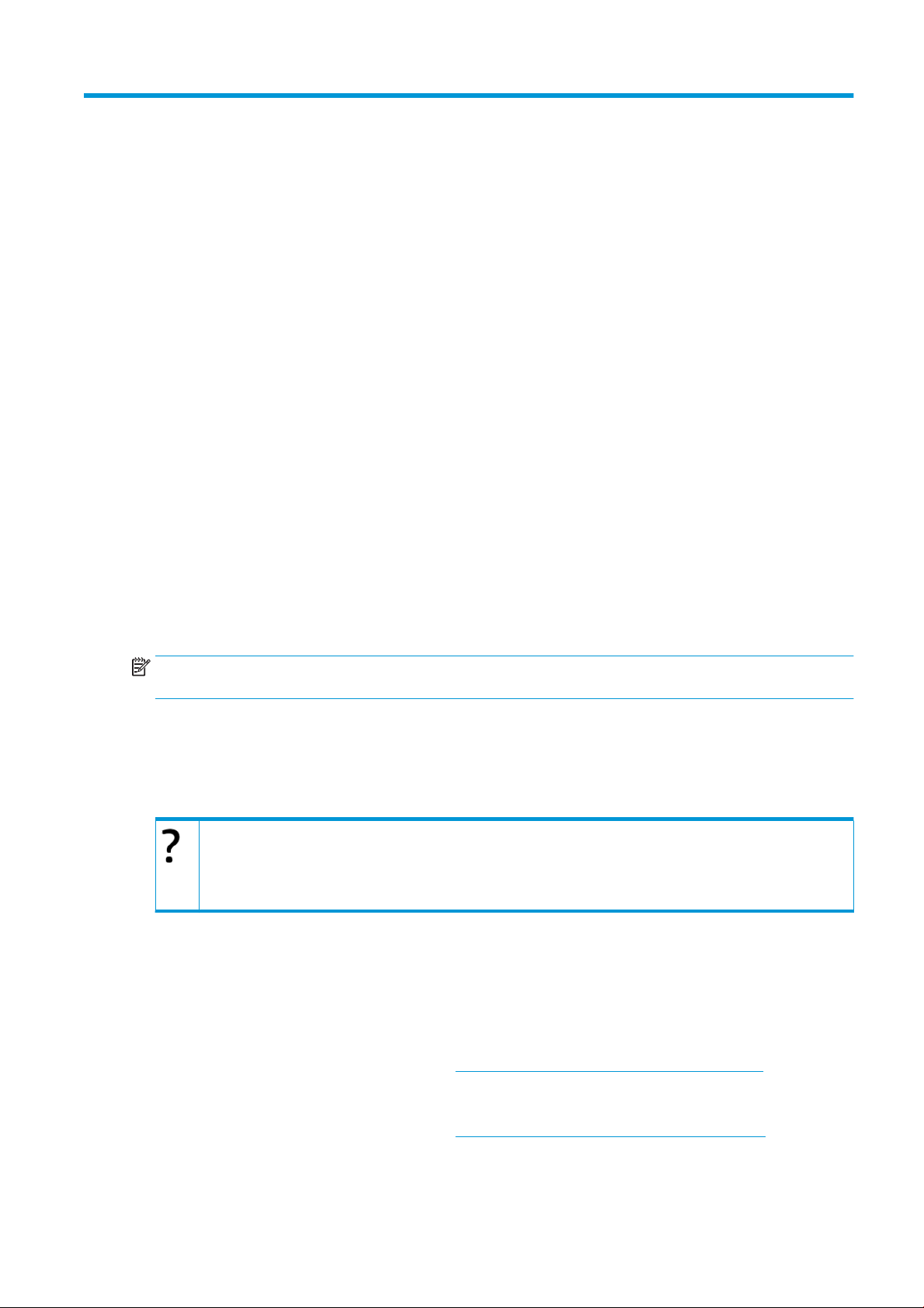
1 Installation requirements
This document explains how to install and set up the HP SmartStream application and licenses.
If you need more information about installation, contact your support representative.
Computer hardware and software
● Intel Core i3 2.4 GHz with 4 virtual cores/threads, or equivalent or better processor
● 4 GB of RAM, or more
● 3.5 GB of free space on hard disk, or more, plus 100 MB for each additional printer added
● Screen resolution of 1280 × 1024 pixels, or more, tuned or calibrated to sRGB for optimal Crystal Preview
performance
● Ethernet network, IPv4 or IPv6, 100 Mb/s or faster
● Microsoft Windows 7 or later (64-bit)
NOTE: Based on the minimum computer hardware and software requirements, it is not recommended to add
more than 10 printers.
Ensure that your computer is connected to the same subnet as your printers. Otherwise, ensure that computer
and printers are able to communicate through the 8080, 8085, 8086, 9100, 9102 TCP, and 161 UDP ports.
If the License Manager and the HP SmartStream software are installed on dierent networks, ensure that UDP
port 5093 is open.
How can I improve the performance of HP SmartStream?
If you feel the need of improvement, the performance of the application can be improved by exceeding the minimum
specications above: more than 4GB of RAM (which requires a 64-bit operating system), a faster processor with more cores, a
faster network, and a faster hard disk drive (ideally a solid-state drive).
Supported printers
HP SmartStream currently supports the following printers:
● HP PageWide XL 3900/4000/4500/5000/5100/6000/8000 printer series
For documentation and other support, see http://www.hp.com/go/pagewidexlseries/support.
● HP DesignJet XL 3600 MFP
For documentation and other support, see http://www.hp.com/go/DesignJetXL3600/support.
● HP DesignJet T1700 printer
ENWW Computer hardware and software 1
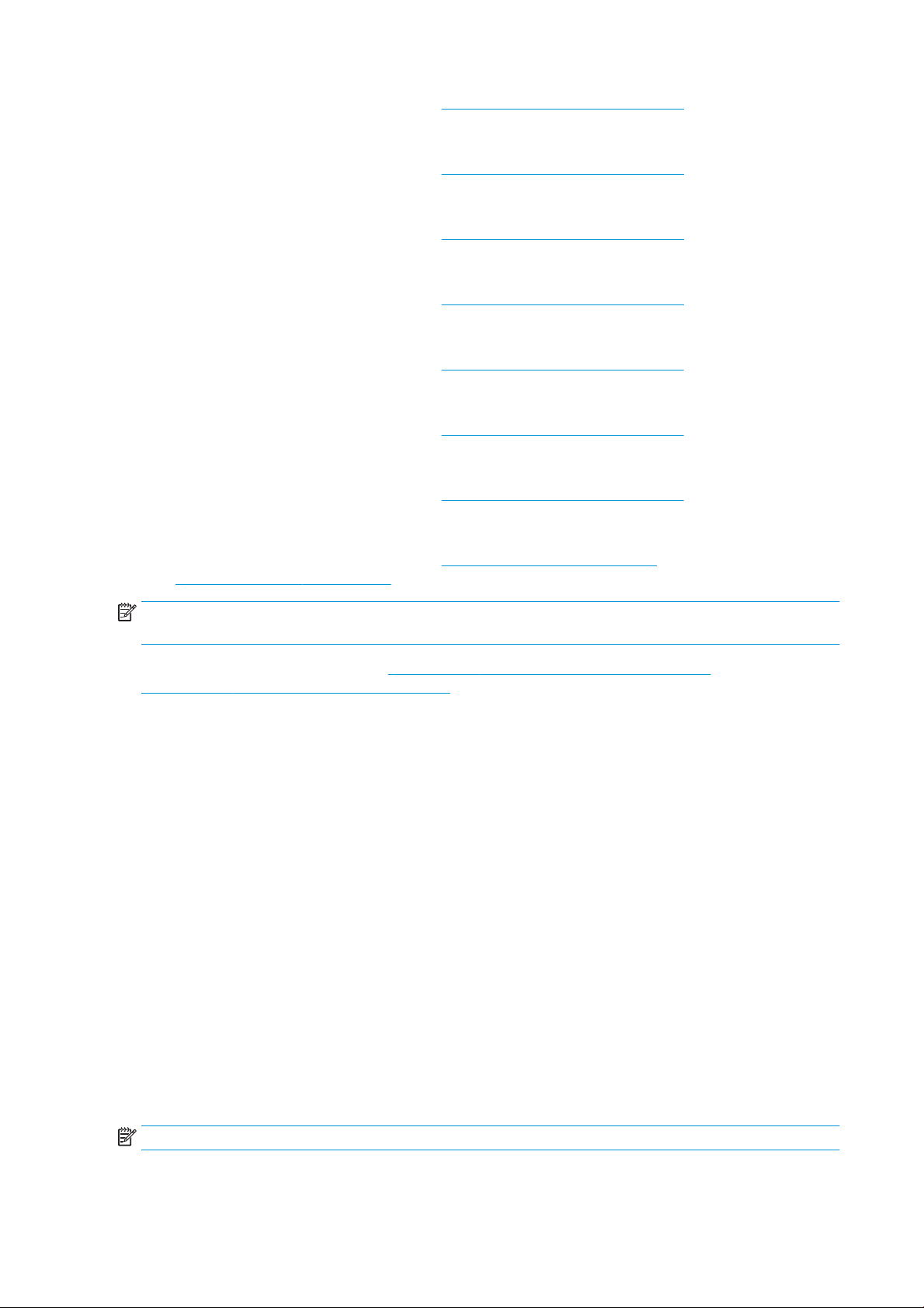
For documentation and other support, see http://www.hp.com/go/T1700/support.
● HP DesignJet T7200 Production printer
For documentation and other support, see http://www.hp.com/go/T7200/support.
● HP DesignJet T7100 printer (but not HP Designjet T7100 Monochrome)
For documentation and other support, see http://www.hp.com/go/T7100/support.
● HP DesignJet T3500 Production eMFP
For documentation and other support, see http://www.hp.com/go/T3500/support.
● HP DesignJet Z6200 Photo Production printer (42 in and 60 in)
For documentation and other support, see http://www.hp.com/go/Z6200/support.
● HP DesignJet Z6600 Production printer
For documentation and other support, see http://www.hp.com/go/Z6600/support.
● HP DesignJet Z6800 Photo Production printer
For documentation and other support, see http://www.hp.com/go/Z6800/support.
● HP DesignJet Z6/Z9+ PostScript printer
For documentation and other support, see http://www.hp.com/go/z6/support or
http://www.hp.com/go/z9/support.
NOTE: HP SmartStream supports only PostScript printers. If your printer requires an accessory to handle
PostScript, you must install the accessory to use the printer with HP SmartStream.
For further up-to-date information, see http://hp.com/go/smartstreampagewidexl/software or
http://hp.com/go/smartstreamdesignjet/software.
Supported le types
The supported le formats are PDF, JPEG, TIFF, HP-GL/2, DWF, as well as SMJ and ZIP les containing any of the
preceding formats.
Licensing
In order to use HP SmartStream, you must install the HP SmartStream application and own the following
licenses:
● One license for the HP SmartStream Preight Manager
● One license per printer for the HP SmartStream Print Controller
● One PostScript license per printer
The HP SmartStream licenses are purchased and stored on a license server on your local network. When you run
the software, it contacts the license server to check that you have the appropriate licenses. Thus, the software
can be run on dierent computers at the same time, depending on the licenses purchased.
The PostScript license is stored in the printer.
NOTE: HP SmartStream also supports dongle licenses.
In order to check on the available licenses, please use the following table:
2 Chapter 1 Installation requirements ENWW

Available licenses with part numbers
[EN] HP SmartStream Datasheet http://h20195.www2.hp.com/V2/GetPDF.aspx/4AA5-7448ENA.pdf
[FR] HP SmartStream Fiche technique http://h20195.www2.hp.com/V2/GetPDF.aspx/4AA5-7448FRE.pdf
[DE] HP SmartStream Datenblatt http://h20195.www2.hp.com/V2/GetPDF.aspx/4AA5-7448DEE.pdf
[IT] HP SmartStream Scheda tecnica http://h20195.www2.hp.com/V2/GetPDF.aspx/4AA5-7448ITE.pdf
[ES] HP SmartStream Ficha técnica http://h20195.www2.hp.com/V2/GetPDF.aspx/4AA5-7448ESE.pdf
[PT] HP SmartStream Especicações técnicas h20195.www2.hp.com/V2/GetPDF.aspx/4AA5-7448PTE.pdf
[PL] HP SmartStream Arkusz danych http://h20195.www2.hp.com/v2/GetPDF.aspx/4AA5-7448ENE.pdf
[RU] HP SmartStream Проспект http://h20195.www2.hp.com/V2/GetPDF.aspx/4AA5-7448RUE.pdf
[UK] HP SmartStream Datasheet http://h20195.www2.hp.com/V2/GetPDF.aspx/4AA5-7448RUE.pdf
[ZHCN] HP SmartStream Datasheet http://h20195.www2.hp.com/v2/GetPDF.aspx/4AA5-7448EEP.pdf
[ZHTW] HP SmartStream Datasheet http://h20195.www2.hp.com/v2/GetPDF.aspx/4AA5-7448EEP.pdf
[KK] HP SmartStream Datasheet http://h20195.www2.hp.com/V2/GetPDF.aspx/4AA5-7448RUE.pdf
[KO] HP SmartStream 데이터 시트 http://h20195.www2.hp.com/v2/GetPDF.aspx/4AA5-7448EEP.pdf
ENWW Licensing 3

2 Install the HP SmartStream License Manager
The License Manager is the software that stores licenses for HP SmartStream.
In general, the License Manager must be installed on a computer in your local network that can be accessed from
any of the computers on which you intend to run the HP SmartStream software. The computer on which the
License Manager is installed is known as the license server. Whenever the software is started, it tries to contact
the License Manager through the local network to check the licenses.
TIP: You are recommended to connect at least one computer running HP SmartStream to the Internet, to
facilitate the installation of licenses.
TIP: If you plan to run the HP SmartStream application on only one computer, you are recommended to install
the License Manager on the same computer.
TIP: In order to connect to the License Server, UDP port 5093 must be open.
TIP: From HP SmartStream 5, the License Manager can also be installed in a virtual machine.
Installation procedure
1. You can download the License Manager from http://www.hp.com/go/smartstreampagewidexl/software/
download.
2. To install the License Manager, run setup.exe in the Sentinel RMS License Manager Installer folder.
3. Check that you have uninstalled any other versions of the same software, then click Next to continue.
4 Chapter 2 Install the HP SmartStream License Manager ENWW

4. Read the terms and conditions, and click Next if you accept them, or Cancel to stop the installation.
5. Enter the name and organization of a user of the computer, then click Next.
6. Click Next to install the software in the default location on the computer (or click Change to change the
location).
7. Select the Complete installation and click Next.
ENWW 5

8. Check the box to unblock the system rewall, and click Next.
9. Click Install.
10. Wait for the installation to complete.
11. Click Finish to exit the installer.
6 Chapter 2 Install the HP SmartStream License Manager ENWW

3 Install the HP SmartStream application
1. Ensure that your printers have the latest rmware version installed, following the instructions in your
printer documentation; or see http://www.hp.com/go/model/support, where model is the model number of
your printer (such as T7200).
2. Download the correct installer for your operating system (64-bit) from http://hp.com/go/
smartstreampagewidexl/software.
3. Start the installer, and follow the instructions on the screen.
4. When the installation has nished, start the application.
ENWW 7

4 Activate the licenses
There are four dierent procedures for license activation, depending on your circumstances:
● HP SmartStream license and Internet connection (the normal situation)
● HP SmartStream license but no Internet connection
● HP SmartStream dongle license
● Trial license
NOTE: The rst time you install HP SmartStream, you have to install licenses. The second time you install the
application with the same license server, the licenses are already installed.
4.1 Online EON activation
You have an HP SmartStream license, and the license server is connected to the Internet (online activation)
1. Start the application. If no licenses are active, the license activation window should open automatically.
If one or more licenses are already installed, and you are adding an additional license, click Options >
Licensing > Add license, then follow steps 5 to 8 below.
2. Click Activate.
3. The application may be able to nd the license server automatically. Otherwise, you must supply details.
● If the HP SmartStream application and the License Manager are running on the same computer, enter
localhost.
8 Chapter 4 Activate the licenses ENWW

● Otherwise, enter the IP address or hostname of the license server.
If the application nds more than one License Manager, select the one you want.
4. Click Add license.
5. Enter the Entitlement Order Number (EON) and the contact e-mail address. One EON may include more
than one license.
TIP: You can give any e-mail address: it does not have to be the one registered with your HP Passport
account.
6. Click Activate. The licenses contained in the EON are displayed.
7. Click Activate again. A progress dialog is displayed while the application redeems the licenses.
8. When you have nished adding licenses, click Done.
4.2 Oine EON activation
You have an HP SmartStream license, but the license server is not connected to the Internet (oine activation)
1. Go to http://myhplicensing.hp.com and give your HP Passport credentials.
NOTE: If you are logging in for the rst time, you will need to create an HP Passport account.
2. Enter the Entitlement Order Number (EON).
ENWW 4.2 Oine EON activation 9

3. Select the license to be activated. You can select only one.
4. You are asked whether you are activating for yourself or for someone else. Select for yourself.
5. You are asked for the locking code.
6. To get the locking code, go to the HP SmartStream application and click Licensing.
7. Click Add license.
10 Chapter 4 Activate the licenses ENWW

8. Click Activate oine.
NOTE: If this is the rst HP SmartStream license you have added, you will need to follow steps 1–4 of the
online activation process (above) to reach this point
9. Click locking code.
10. Click Copy to clipboard.
11. Return to https://licensing.hp.com/slm/, paste in the locking code, and click Next.
12. You will receive an email message with the license in a ZIP le. You can also download the license
immediately by clicking Save.
13. If you need any additional licenses, repeat the above process.
NOTE: You will see that the license you already selected has changed from Available to Activated.
14. When you have all the licenses you want, save them in a folder in the same computer on which
HP SmartStream is installed.
ENWW 4.2 Oine EON activation 11

15. Return to the HP SmartStream application and click Browse.
16. Select all the ZIP les containing the licenses.
4.3 USB Dongle activation
How to install the Preight Manager license
1. Ensure that your printer is supported by HP SmartStream, and turned on.
2. Insert the HP SmartStream Preight Manager license dongle into a USB port on the printer, marked with the
USB symbol:
The front panel displays a message conrming that the license is ready for installation, and asks you to
press OK to continue.
3. Press OK. Please wait, and do not remove the dongle.
4. The front panel asks you to press OK to restart the printer.
5. Press OK.
6. Remove the dongle from the USB port.
IMPORTANT: Keep the dongle: you will need it if you ever want to uninstall the license from this printer.
Now you are ready to install the Print Controller license.
How to install the Print Controller license
1. Ensure that your printer is supported by HP SmartStream, and turned on.
2. Insert the HP SmartStream Print Controller license dongle into a USB port on the printer, marked with the
USB symbol:
The front panel displays a message conrming that the license is ready for installation, and asks you to
press OK to continue.
3. Press OK. Please wait, and do not remove the dongle.
4. The front panel asks you to press OK to restart the printer.
5. Press OK.
6. Remove the dongle from the USB port.
IMPORTANT: Keep the dongle: you will need it if you ever want to uninstall the license.
7. To check that licenses have been correctly installed, you can use the printer’s front panel to view general
information about the printer (see the printer user’s guide). It tells you which HP SmartStream licenses have
12 Chapter 4 Activate the licenses ENWW

been installed, if any. The printer’s Embedded Web Server also displays this information, near the top of the
window, just under the green header bar.
8. The printer is now ready for use with HP SmartStream.
How to uninstall a Preight Manager or Print Controller license
1. Ensure that the printer is turned on.
2. Insert the license dongle into a USB port on the printer, marked with the USB symbol:
The front panel displays a message conrming that the license can be uninstalled, and asks you to press
OK to continue.
3. Press OK. Please wait, and do not remove the dongle.
4. When the process to uninstall is complete, remove the dongle and store it in a safe place. You may want to
install it again later in the same printer or in another one.
4.4 Trial license activation
You intend to use an HP SmartStream trial license
A trial license enables you to use the software for 60 days without any other license. You can use more than one
printer and run HP SmartStream on more than one computer.
For further information, see http://hp.com/go/smartstreampagewidexl/software. You can download the trial
software from www.hp.com/go/designjetsmartstream_trial.
1. Ensure that you have at least one printer supported by HP SmartStream, which is turned on and connected
to the local network.
2. Download the HP SmartStream Print Controller license corresponding to your printer model.
3. Open your Web browser and enter your printer’s IP address.
4. Once you are in the printer’s Embedded Web Server, click the Setup tab, then Firmware update.
ENWW 4.4 Trial license activation 13

5. If you have an HP DesignJet T3500 Production eMFP, click the Manual rmware update tab.
6. Follow the instructions to upload the Print Controller license you just downloaded.
7. To check that the licenses have been correctly installed, you can use the printer’s front panel to view
general information about the printer (see the printer’s user guide). It should tell you which
HP SmartStream licenses have been installed, if any. The printer’s Embedded Web Server also displays this
information, near the top of the window, just under the green header bar.
8. Start the application. If no licenses are active, the license activation window should open automatically.
9. Click Trial.
10. Enter the printer name and its IP address or hostname.
14 Chapter 4 Activate the licenses ENWW

After activating whatever licenses you have, you can begin to use the HP SmartStream application. Your rst step
must always be to add a printer to the application; the user guide explains how to do this.
ENWW 4.4 Trial license activation 15

5 Recover a lost license
If your license server breaks down and your HP SmartStream licenses are lost, contact your support
representative for assistance.
To recover the lost licenses, you must go to http://myhplicensing.hp.com and log in, giving the same email
address that was used when the licenses were activated. From the portal, you can download the licenses again.
16 Chapter 5 Recover a lost license ENWW
