HP OfficeJet 7210, OfficeJet 7210xi, OfficeJet 7210v, OfficeJet 7205, OfficeJet 7213 Start here
...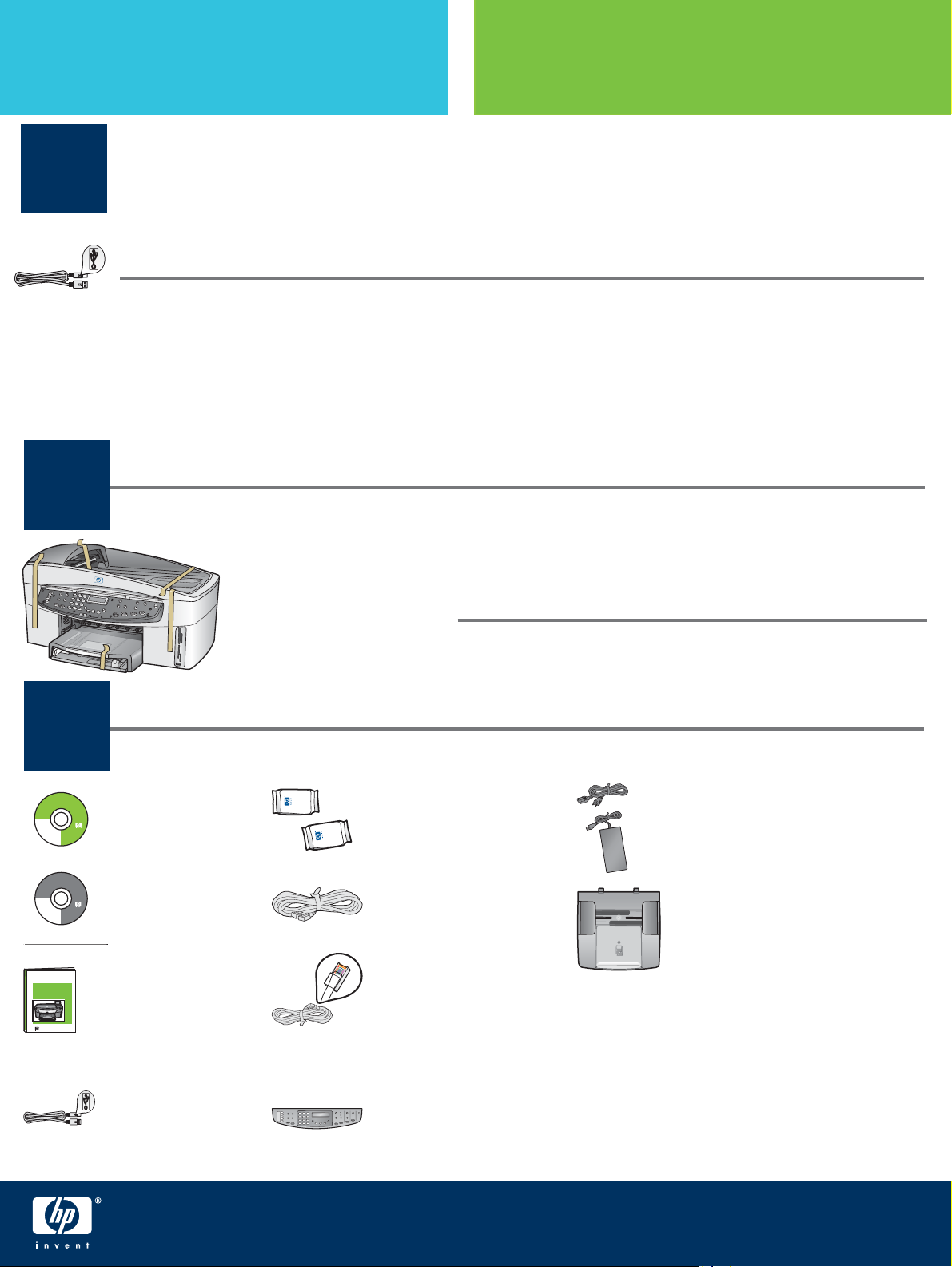
Start Here
USB cable users: Do not connect the USB cable until this guide instructs you to or the
software may not install properly.
1
Use this guide to set up the hardware and connect the HP All-in-One to either your computer or network.
If you have problems during setup, see Troubleshooting in the last section.
ผู้ใช้สายเคเบิล USB: ห้ามต่อสายเคเบิล USB จนกว่าจะได้รับคำแนะนำในคู่มือนี้ มิฉะนั้น
ซอฟต์แวร์อาจไม่ได้รับการติดตั้งอย่างเหมาะสม
ใช้คู่มือนี้เพื่อตั้งค่าฮาร์ดแวร์ และเชื่อมต่อ HP All-in-One เข้ากับคอมพิวเตอร์หรือกับเครือข่าย หากท่านประสบ
ปัญหาระหว่างการติดตั้ง โปรดดูที่ การแก้ไขปัญหาเบื้องต้น ในบทสุดท้าย
Remove all tape
เริ่มต้นที่นี่
© 2004 Hewlett-Packard
Development Company, L.P.
English
Arabic
Bahasa
Português
Hrvatski
Cesky
Dansk
Nederland
© 2004 Hewlett-Packard
Development Company, L.P.
English
Arabic
Bahasa
Português
Hrvatski
Cesky
Dansk
Nederland
HP Photosmart 2600/2700 series all-in-one
HP Photosmart 2600/2700 series all-in-one
User Guide
User Guide
Horizontal cover image:
Replace this guideline area
with either a cropped product
photograph or a straight-on
front-view illustration
Horizontal cover image:
Replace this guideline area
with either a cropped product
photograph or a straight-on
front-view illustration
2
3
Title in HP Futura Book
14-20 pt., centered
Subtitle in 10-14 pt., centered, white
Suomi
Français
Deutsch
Greek
Hangul
Hebrew
Magyar
Italiano
Español
Title in HP Futura Book
14-20 pt., centered
Subtitle in 10-14 pt., centered, white
Suomi
Français
Deutsch
Greek
Hangul
Hebrew
Magyar
Italiano
Español
Horizontal cover image:
Replace this guideline area
with either a cropped product
photograph or a straight-on
front-view illustration
ดึงเทปออกทั้งหมด
Locate components
ตรวจสอบส่วนประกอบ
Windows CD
Magyar
Slovencina
Italiano
Slovenšcina
Japanese
Español
Español
Svenska
Norsk
Traditional-
Português
Chinese
Russian
Thai
Simplified
Türkçe
Chinese
Ukrainian
ซีดี Windows
Macintosh CD
Magyar
Slovencina
Italiano
Slovenšcina
Japanese
Español
Español
Svenska
Norsk
Traditional-
Português
Chinese
Russian
Thai
Simplified
Türkçe
Chinese
Ukrainian
ซีดี Macintosh
User Guide
คู่มือผู้ใช้
Additional equipment needed for network setup is specifi ed
later in this guide.
อุปกรณ์เพิ่มเติมที่จำเป็นสำหรับการตั้งค่าเครือข่ายจะระบุไว้ภาย
หลัง ในคู่มือนี้
print cartridges
power cord and adapter
ตลับหมึกพิมพ์ สายไฟและอะแดปเตอร์
phone cord
document feeder tray
สายโทรศัพท์
ถาดป้อนเอกสาร
Ethernet cable
(wider end)
สายเคเบิลอีเธอร์เน็ต
(ด้านกว้าง)
control panel overlay (may
USB cable*
สายเคเบิล USB*
be attached)
ฝาครอบแผงควบคุม
(อาจติดอยู่กับตัวแผง)
HP Offi cejet 7200 All-in-One series Setup Guide
* Purchased separately.
The contents of your box may differ.
* ต้องซื้อแยกต่างหาก
อุปกรณ์ภายในกล่องบรรจุอาจแตกต่างกัน
คู่มือการติดตั้ง HP Offi cejet 7200 All-in-One series
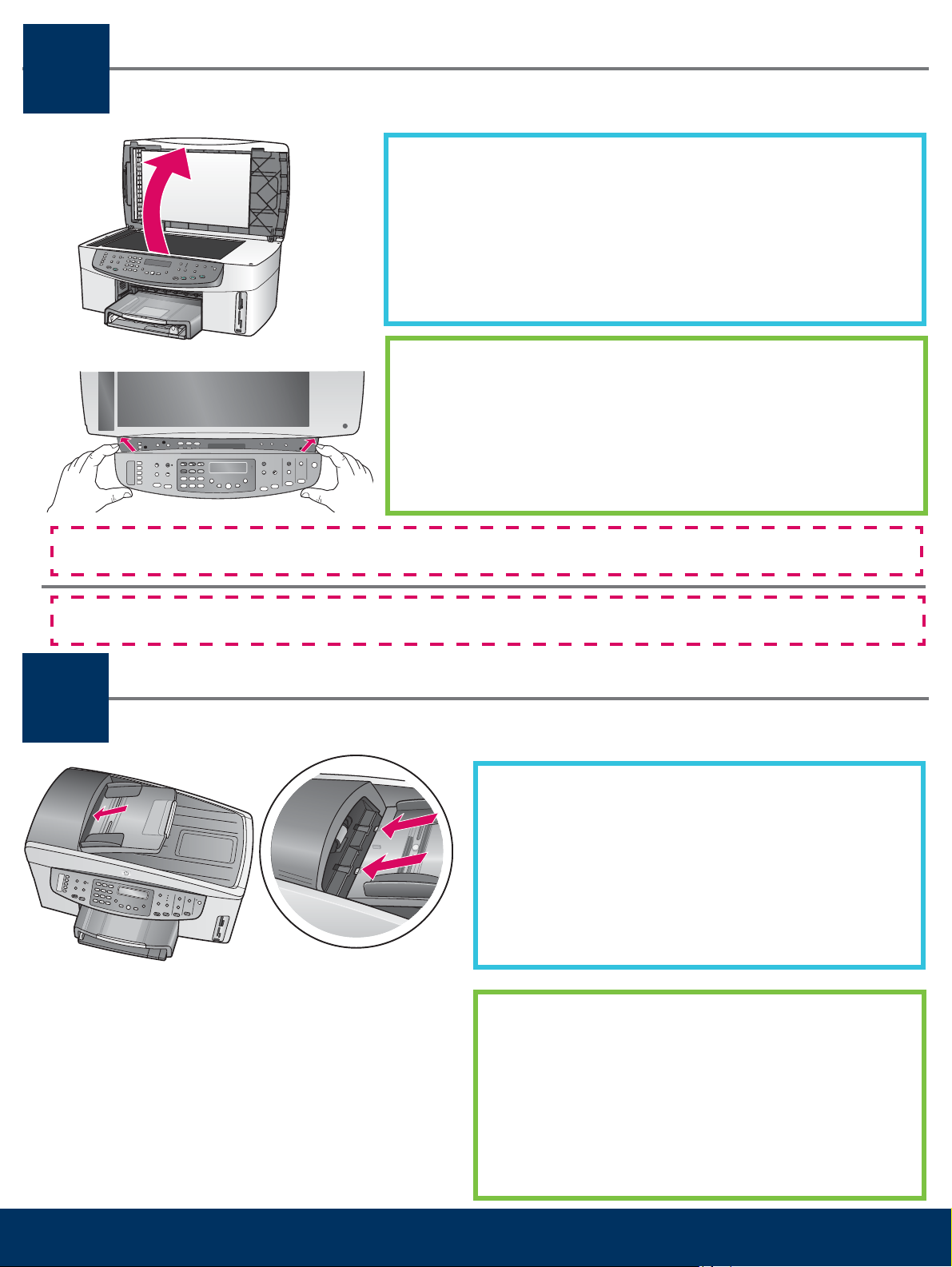
Attach the control panel overlay (if not attached)
4
The control-panel overlay must be attached for the HP All-in-One to work!
ติดแผ่นปิดแผงควบคุม (ถ้ายังไม่ได้ติดตั้ง)
a Lift the lid.
b Align the control panel overlay with the device.
c Press down fi rmly on all edges and in the center of the overlay to
secure it.
ก ยกฝาปิดขึ้น
ข วางแผ่นปิดแผงควบคุมเหนืออุปกรณ์
ค กดลงให้แน่นในด้านต่างๆ และกึ่งกลางของแผ่นปิด เพื่อยึดให้แน่น
ฝาครอบแผงควบคุมจะต้องติดอยู่กับ HP All-in-One จึงจะสามารถทำงานได้
Attach the document feeder tray
5
ต่อถาดป้อนเอกสาร
Align the tabs on the edge of the document feeder tray
with the slots on the top of the device. Slide the tray until
it locks into place.
วางแท็บที่ขอบของถาดป้อนเอกสารให้ตรงกับช่องที่ด้านบน
ของอุปกรณ์ เลื่อนถาดให้ล็อคเข้าที่
2 • HP All-in-One
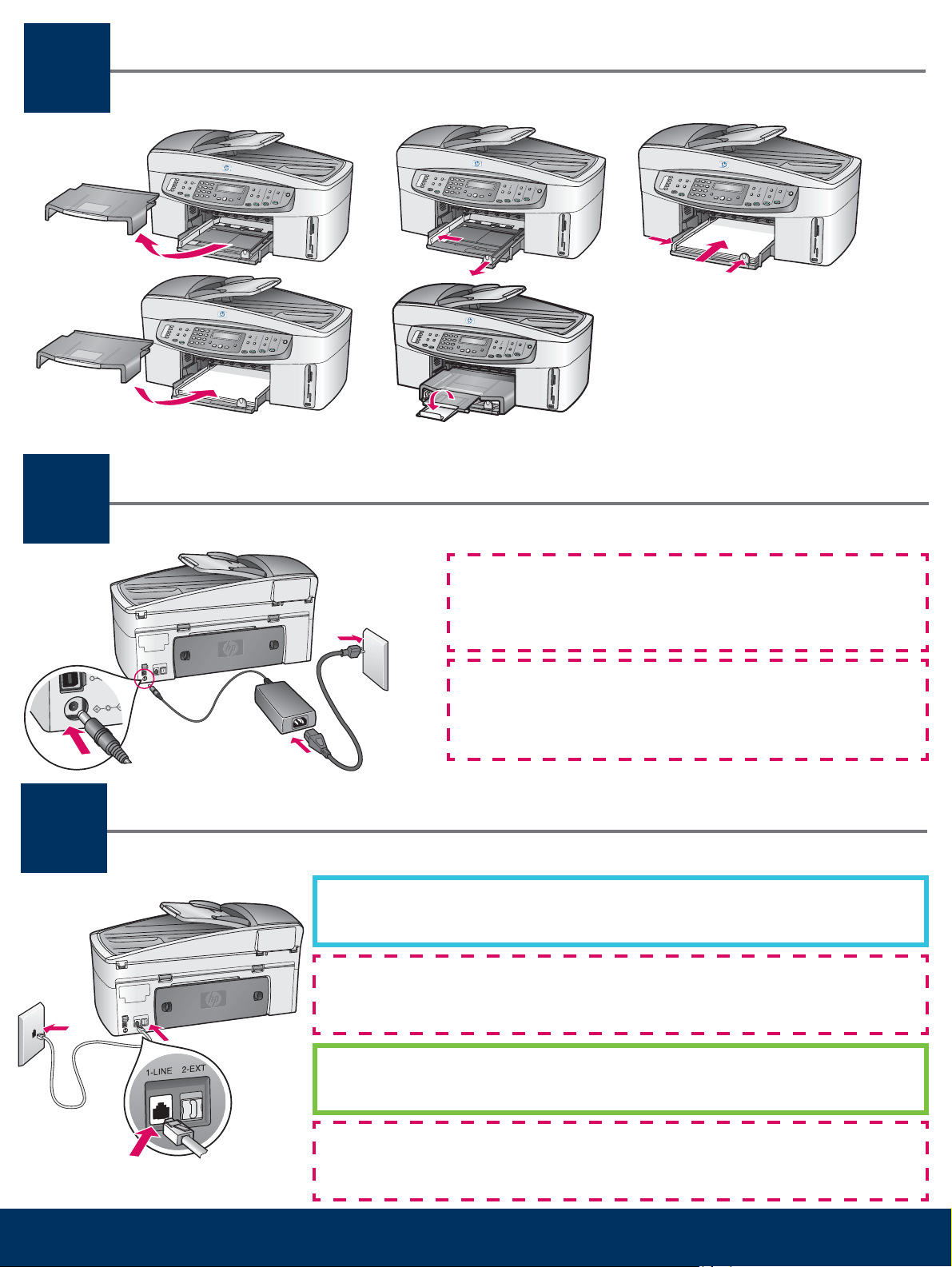
Load plain white paper
6
ab
d
บรรจุกระดาษขาวธรรมดา
c
e
Connect the power cord and adapter
7
ต่ออะแดปเตอร์และสายไฟ
8
USB cable users: Do not connect the USB cable until
this guide instructs you to or the software may not install
properly.
c
a
b
ผู้ใช้สายเคเบิล USB: ห้ามต่อสายเคเบิล USB จนกว่าจะได้รับคำ
แนะนำในคู่มือนี้ มิฉะนั้นซอฟต์แวร์อาจไม่ได้รับการติดตั้งอย่าง
เหมาะสม
Connect the supplied phone cord
ต่อสายโทรศัพท์ที่ให้มา
Connect one end of the supplied phone cord to the phone port on the left
(1-LINE) and the other to a wall jack.
To connect an answering machine or use a different phone cord, see the User
Guide.
3 • HP All-in-One
ต่อปลายด้านหนึ่งของสายโทรศัพท์ที่ให้มาเข้ากับพอร์ตโทรศัพท์ด้านซ้าย (1-LINE)
(สาย 1) และต่อปลายอีกด้านหนึ่งเข้ากับแจ็คที่ผนัง
ในการต่อเครื่องตอบรับโทรศัพท์ หรือใช้สายโทรศัพท์ชนิดอื่น โปรดอ่านคู่มือผู้ใช้
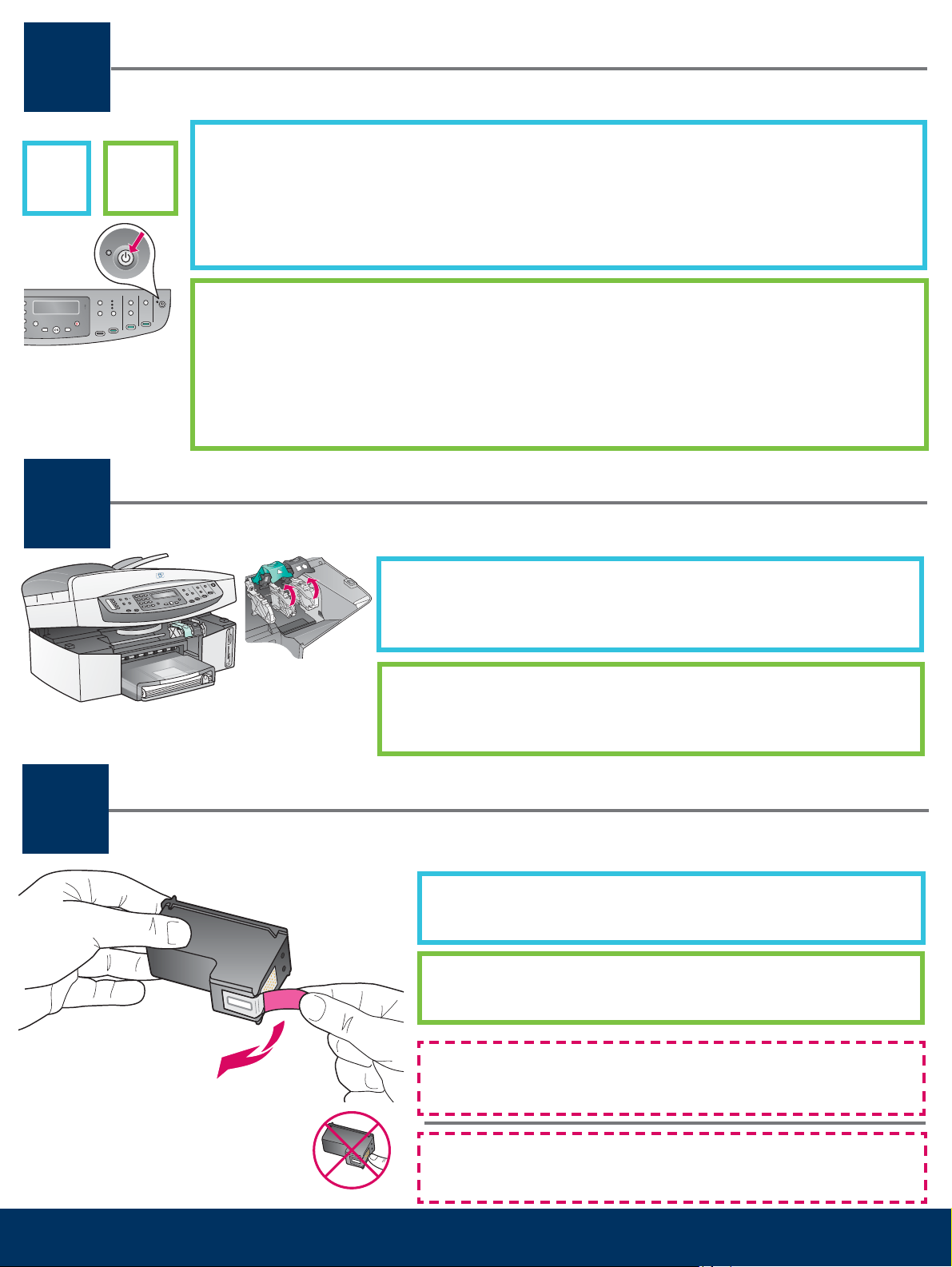
Press the On button and confi gure
9
On
10
กดปุ่ม On (เปิด) และตั้งค่า
a After you press the On button, the green light fl ashes, and then becomes solid. This may take
On
(เปิด)
up to a minute.
b Wait for the language prompt. Use the arrow keys to select your language, type the code,
and then confi rm. Use the arrow keys to select your country/region, type the code, and then
confi rm.
ก หลังจากกดปุ่ม On (เปิด) ไฟสัญญาณสีเขียวจะกะพริบ จากนั้นสว่างอย่างต่อเนื่อง ซึ่งอาจใช้เวลา
ประมาณหนึ่งนาที
ข รอจนกว่าจะมีข้อความให้เลือกภาษา ใช้ปุ่มลูกศรเพื่อเลือกภาษา จากนั้นยืนยัน ใช้ปุ่มลูกศรเพื่อ
เลือกประเทศ/พื้นที่ จากนั้นยืนยัน
Open access door
เปิดฝาครอบ
11
a Lift the access door.
b Press down and lift up the green and black latches on the inside of
the HP All-in-One.
ก ยกฝาครอบขึ้น
ข กดลง และยกสลักสีเขียวและดำที่ด้านในของ HP All-in-One ขึ้น
Remove tape from both cartridges
ลอกเทปของตลับหมึกทั้งสองตลับออก
Pull the pink tab to remove the tape from both print cartridges.
ดึงแท็บสีชมพูออกจากตลับหมึกพิมพ์ ทั้งสอง ตลับ
4 • HP All-in-One
Do not touch the copper-colored contacts or retape the
cartridges.
ห้ามสัมผัสแถบสีทองแดงหรือนำเทปกลับมาติดที่ตลับหมึกพิมพ์อีก
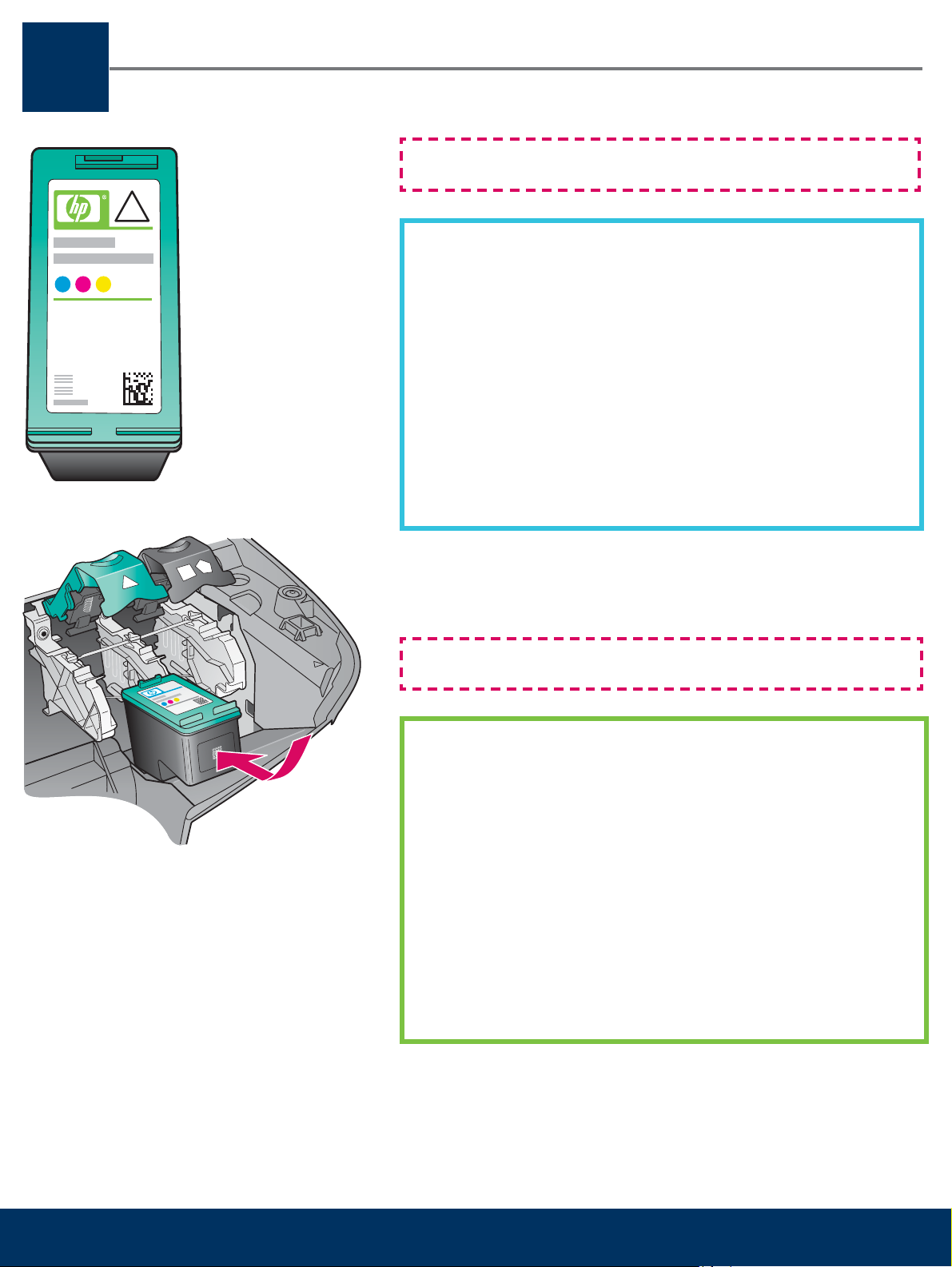
Insert the tri-color print cartridge
12
ใส่ตลับหมึกพิมพ์สามสี
Make sure the device is ON before continuing.
a Hold the tri-color print cartridge with the HP label facing up.
b Place the tri-color print cartridge in front of the left slot.
c Push the cartridge fi rmly into the slot until it stops.
เครื่องพิมพ์จะต้อง เปิด อยู่ ก่อนที่จะดำเนินการต่อ
ก ถือตลับหมึกพิมพ์ สามสี โดยให้ฉลาก HP อยู่ด้านบน
ข วางตลับหมึกพิมพ์ สามสี ที่ด้านหน้าของช่อง ด้านซ้าย
ค ดันตลับหมึกเข้าสู่ช่องให้แน่นเข้าที่
5 • HP All-in-One
