Page 1

LASERJET PRO M1536DNF
MULTIFUNCTION PRINTER
Tackle daily business tasks with a cost-effective, fast HP LaserJet MFP. Print two-sided
documents automatically. Streamline your workflow by copying, scanning, faxing and
connecting securely via Ethernet networking.
Print Speed5: Black: Up to 26 ppm; First Page Out Black: As fast as 8.5 sec
Print Resolution: Up to 600 x 600 x 2 dpi; Technology Resolution: HP REt, HP FastRes
Scan Resolution: Up to 1200 x 1200 dpi; Scan Type: Flatbed, ADF
Copy Resolution (Black Graphics): Up to 1200 x 1200 dpi; Max Copies: Up to 99 copies
Fax Resolution (Black): 203 x 196 dpi; Fax Speed Dialing, Max Numbers: 120 numbers
Standard Connectivity: 1 Hi-Speed USB 2.0 port, 1 10/100 Ethernet network port
Duty Cycle (Monthly): Up to 8,000 pages
Duplex Print Options: Automatic (standard)
Do more with a fast MFP and two-sided printing
• Stay productive—Print at up to 26 ppm and get a first
page out in as fast as 8.5 seconds.
• Share printing resources with an Ethernet-connected MFP.
• Tackle multiple-page documents and two-sided prints with
the 35-page automatic document feeder.
• Fax directly to and from a PC, and control fax access with
assigned PINs.
5
Create high-quality documents in multiple sizes
• Print high-quality documents with bold text and sharp
images, using Original HP LaserJet print cartridges.
• Achieve improved print quality with HP FastRes 1200.
• Handle multiple media sizes and types with a 10-sheet
priority tray and the 250-sheet paper tray. HP LaserJet
recommends ColorLok® papers for best printing results.
Streamline workflow with easy-to-use controls.
• Simplify printing tasks with an intuitive control panel and
LCD. Produce one-sided copies of two-sided IDs.
• Easily find and purchase cartridge replacements with HP
SureSupply,3 and install them in a snap.
• Use embedded HP tools for easy MFP configuration,
operation and maintenance.
Minimize your environmental impact
• Reduce your impact on the environment, and use up to 50
percent less paper with two-sided printing.
• Conserve energy with Instant-on Technology1 and
Instant-on Copy.
• Get free and easy recycling—cartridges returned through
HP Planet Partners are recycled responsibly.
• Save energy and space with a compact, ENERGY STAR®
qualified MFP.
• Reduce energy up to 50% with Instant-on Technology.
• Save up to four times the energy with Instant-on Copy.
• Reduce clutter and waste—scan, store and share
documents digitally
ENERGY STAR® qualified
1
Energy savings based on HP testing using the ENERGY STAR® program’s Typical Electricity
Consumption (TEC) method on HP LaserJet products with Instant-on Technology vs. top
competitive models as of March 2009. 2When compared with fluorescent tubes, Instant-on
Copy with LED technology drops energy use by 4 times in idle mode and 1.4 times in copy
mode.
4
HP LaserJet Pro M1536dnf Multifunction Printer
Please recycle your computing hardware and printing supplies.
Find out how at our website.
2
1
2
1Energy savings based on HP testing using the ENERGY STAR® program’s Typical Electricity Consumption (TEC) method on HP LaserJet products with Instant-on Technology vs. top competitive models as of
March 2009. 2Program availability varies. HP print cartridge return and recycling is currently available in more than 49 countries, territories and regions in Asia, Europe, and North and South America
through the HP Planet Partners program. For more information, visit http://www.hp.com/recycle. 3Program features and availability may vary by country. For more information, visit
http://www.hp.com/learn/suresupply. 4When compared with fluorescent tubes, Instant-on Copy with LED technology drops energy use by 4 times in Idle mode and 1.4 times in Copy mode. 5Measured
using ISO/IEC 24734, excludes first set of test documents. For more information see http://www.hp.com/go/printerclaims. Exact speed varies depending on the system configuration, software
application, driver, and document complexity.
Page 2
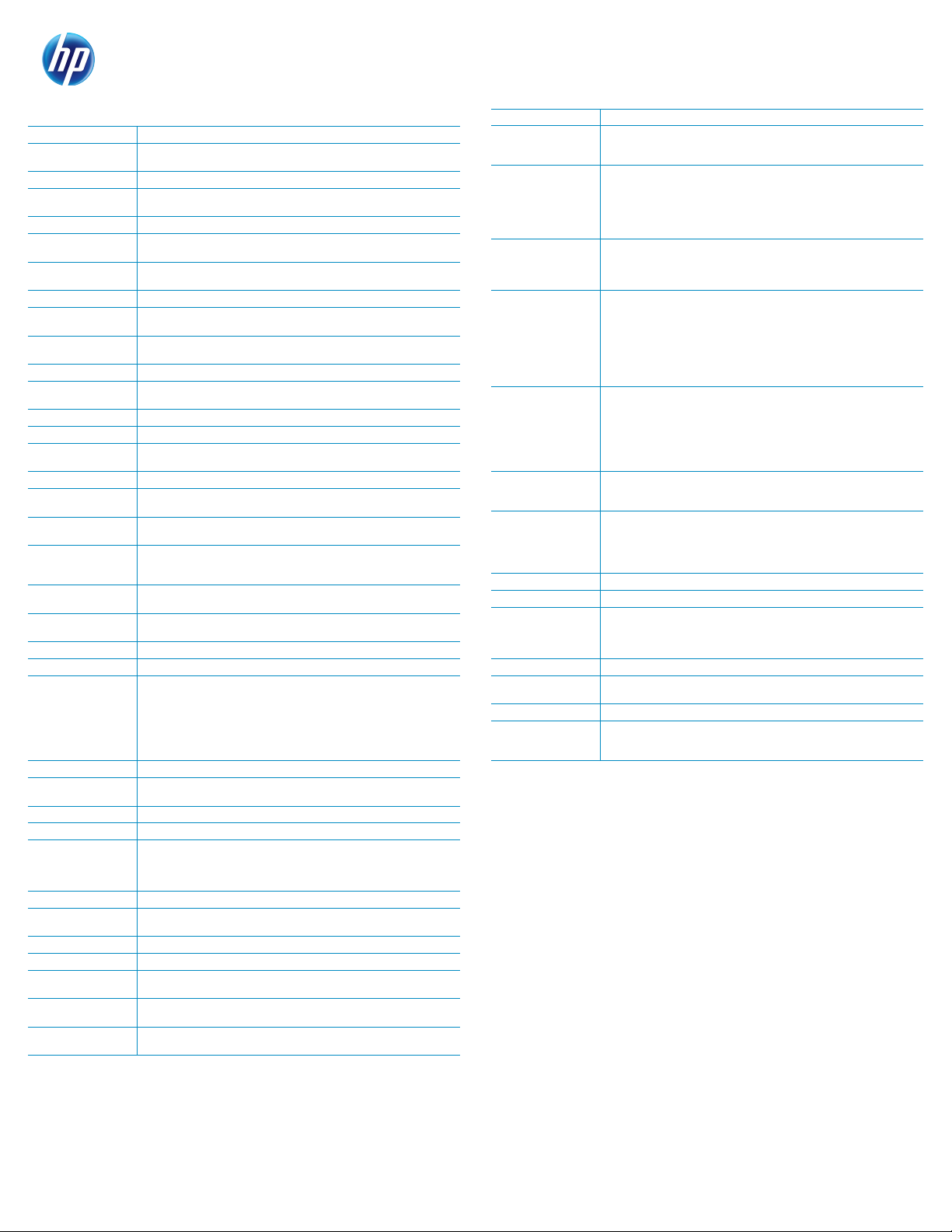
LASERJET PRO M1536DNF
MULTIFUNCTION PRINTER
TECHNICAL SPECIFICATIONS
FUNCTIONS Print, copy, scan, fax
STANDARD PRINTER
LANGUAGES
PRINT RESOLUTION Black (Best): Up to 600 x 600 x 2 dpi; Black (Normal): Up to 600 x 600 x 2 dpi
PRINT TECHNOLOGY
RESOLUTION
PRINT SPEED
NUMBER OF PRINT
CARTRIDGES
PRINTER SMART
SOFTWARE FEATURES
SCAN TYPE Flatbed, ADF
SCANNER ADVANCED
FEATURES
SCAN RESOLUTION Enhanced: Up to 19,200 dpi; Hardware: Up to 1200 x 1200 dpi
SCAN SPEED Black (Normal): Up to 15 ppm; ADF Speed: Up to 15 ppm
SCAN SIZE ADF
(MAXIMUM)
SCAN FILE FORMAT JPEG, TIF, BMP, GIF, PDF, PNG
BIT DEPTH 24-bit
COPY RESOLUTION Black (Text): Up to 600 x 600 dpi; Black (Graphics): Up to 1200 x 1200 dpi
COPY SPEED Black (Best, Letter): Up to 15 cpm; Black (Best, A4): Up to 15 cpm
MAXIMUM NUMBER OF
COPIES
COPY REDUCE/ENLARGE
SETTINGS
COPIER SETTING Up to 99 multiple copies, Collation, Reduce/Enlarge from 25% to 400%, Contrast
FAX RESOLUTION Black Photo Grayscale: 300 x 300 dpi (halftone enabled) Black and White, Standard
FAX SPEED DIALING, MAX
NUMBERS
FAX MODEM 33.6 kbps
FAX MEMORY Up to 400 pages
FAX FEATURES Auto Fax Reduction Supported: Yes; Auto Redial: Yes Fax Delayed Sending: Yes;
DUTY CYCLE (MONTHLY)4Up to 8,000 pages
RECOMMENDED
MONTHLY PAGE VOLUME
STANDARD CONNECTIVITY 1 Hi-Speed USB 2.0 port, 1 10/100 Ethernet network port
NETWORK CAPABILITIES 10/100 Ethernet; Network Ready: Standard (built-in Ethernet)
CONTROL PANEL 2-line LCD text display, Buttons (Alphanumeric, Navigational), Copy buttons (Start
DISPLAY 2-line LCD (text) display
MAXIMUM/STANDARD
MEMORY
PROCESSOR Type: Freescale Coldfire V5X processor; Speed: 500 MHz
DUPLEX PRINT OPTIONS Automatic (standard)
MEDIA TYPE AND
CAPACITY
MEDIA SIZES SUPPORTED Tray 1 (priority feed tray): minimum: 3 x 5 in; maximum: 8.5 x 14 in; Tray 2 (main
STANDARD MEDIA SIZES
(DUPLEX, IMPERIAL)
1
HP PCL 6, HP PCL 5, PostScript
HP REt, HP FastRes
Black (Letter): Up to 26 ppm; First Page Out: As fast as 8.5 sec
1 (black)
Duplex printing, HP Universal Print Driver and HP Web Jetadmin supported
Instant on scanner, 35-page Automatic Document Feeder (ADF), OCR software in box
Optical: Up to 1200 dpi
8.5 x 14 in (216 x 356 mm)
Color (Text and Graphics): Up to 1200 x 1200 dpi
Up to 99 copies
25 to 400%
(Lighter/Darker), Resolution (Copy quality), ID copy, Copy optimization, Draft mode
copy, Manual duplex
Mode: 203 x 98 dpi; Black and White, Superfine Mode: 300 x 300 dpi (no halftone)
120 numbers
Distinctive Ring Detection Supported: Yes; Broadcast Locations: 119 Locations
Fax Forwarding: Yes; Fax Phone Tam Interface Supported: Yes; Polling: Yes (Poll To
Receive Only); Fax Telephone Mode Supported: Yes; Junk Fax Barrier: Yes
Speed Dials, Maximum Number: Up To 120 Numbers (119 Group Dials)
PC Interface Supported: Yes; Remote Retrieval: No Telephone Handset Supported:
No
Up to 500 to 2,000 pages
copy, Reduce/Enlarge, Lighter/Darker, Copy menu, Number of copies), Fax buttons
(Start fax, Phone book, Fax menu, Redial, Speed Dial), LED indicator lights (Setup,
Left, Ok, Right, Back, Cancel)
128 MB
ADF: 35 sheets; Tray 1: 250 sheets; Tray 2: 10 sheets, 10 transparencies, 10
envelopes
tray): minimum: 3 x 7.4 in; maximum: 8.5 x 14 in
A4, letter and legal
CUSTOM MEDIA SIZES 3 x 5 to 8.5 x 14 in (76 x 127 to 216 x 356 mm)
PRINT HANDLING Input Capacity: Up to 250 sheets, Up to 10 envelopes
2
POWER
SOFTWARE INCLUDED Windows: HP Installer/Uninstaller, HP PCL 6 print driver, HP WIA Scan Driver, HP
COMPATIBLE OPERATING
SYSTEMS
MINIMUM SYSTEM
REQUIREMENTS
3
ACOUSTIC
OPERATING
ENVIRONMENT
PRODUCT DIMENSIONS W X D X H: 17.4 x 13.5 x 14.7 in (441 x 343 x 373 mm)
PRODUCT WEIGHT 25.8 lb (11.7 kg)
WHAT’S IN THE BOX HP LaserJet M1536dnf MFP, HP LaserJet Introductory Black Print Cartridge, control
WARRANTY One-year limited warranty
REPLACEMENT
CARTRIDGES
ACCESSORIES HP USB Cable, Q6264A
HP SERVICES AND
SUPPORT
Output Capacity: Up to 100 sheets, Up to 10 envelopes, Up to 10 sheets
transparencies
Power Supply Type: Built-in power supply
Power Requirements: Input voltage 110 to 127 VAC (+/- 10%), 50/60 Hz (+/- 2
Hz), 5.4 A; 220 to 240 VAC (+/- 10%), 50/60 Hz (+/- 2 Hz), 2.9 A;
Power Consumption: 445 watts printing, 325 watts copying, 4.7 watts ready, 0.2
watts off;
Typical Electricity Consumption (TEC) Number: 1.386 kWh/Week
TWAIN Scan Driver, HP Scan, HP Fax Setup Wizard, HP Send Fax, HP Fax Print
Driver, ReadIris Software, Mac: HP Installer/Uninstaller, HP PS driver, HP Scan, HP
Setup Assistant, HP Fax Print Driver, HP Ink Widget, HP Utility, ReadIris Software
Full software installs supported on: Microsoft® Windows®7 32-bit and 64-bit, Windows
Vista 32-bit and 64-bit, Windows® XP 32-bit (SP2 or higher), Driver only installs
supported on: Microsoft® Windows® Server 2003 32-bit (SP3 or higher), Windows®
Server 2008 32-bit and 64-bit, Mac OS X v 10.5.8, v 10.6, Linpus Linux (9.4, 9.5),
Red Hat Enterprise Linux 5.0 (supported with a pre-built package), SUSE Linux (10.3,
11.0, 11, 11.1, 11.2), Fedora (9, 9.0, 10, 10.0, 11.0, 11, 12, 12.0), Ubuntu (8.04,
8.04.1, 8.04.2, 8.10, 9.04, 9.10, 10.04), Debian (5.0, 5.0.1, 5.0.2, 5.0.3)
(supported by the automatic installer), HPUX 11 and Solaris 8/9
PC: Microsoft® Windows® 7, Windows Vista®: 1 GHz 32-bit(x86) or 64-bit(x64)
processor, 1 GB RAM (32-bit) or 2 GB RAM (64-bit), 200 MB free hard disk space,
CD/DVD-ROM or Internet, USB or Network port, Windows® XP (32-bit) Service Pack
2: Pentium 233 MHz processor, 512 KB RAM (32-bit) or 2 GB RAM (64-bit), 200 MB
free hard disk space, CD/DVD-ROM or Internet, USB or Network port;
Mac: Mac OS X v10.5.8, v10.6, Power PC G4, G5, or Intel Core Processor, 256 MB
RAM, 300 MB free hard disk space, CD/DVD-ROM or Internet, USB or Network port
Acoustic Power Emissions: 6.5 B(A)
Acoustic Power Emissions (Ready): Inaudible
Acoustic Pressure Emissions: 51 dB(A)
Operating Temperature Range: 59 to 90.5º F (15 to 32.5º C)
Recommended Operating Temperature: 62.6 to 77º F (17 to 25º C)
Storage Temperature Range: -4 to 104º F (-20 to 40º C);
Operating Humidity Range: 10 to 80% RH
Recommended Humidity Operating Range: 30 to 70% RH
panel overlay, ADF input support, CDs containing device software and electronic
User's Guide, Getting Started Guide, Support flyer, power cord(s), Telecom cable,
USB cable (where applicable), Fax cable, Ferrite assembly
HP LaserJet Print Cartridge 78A (yield 2100 pages), CE278A
2-year NBD ExchPrinting and Imaging-H SVC, UG606E
3-year NBD ExchPrinting and Imaging-H SVC, UG609E
4-year NBD ExchPrinting and Imaging-H SVC, UH610E
®
FOR MORE INFORMATION VISIT OUR WEBSITE AT WWW.HP.COM
HP LASERJET PRO M1536DNF MULTIFUNCTION PRINTER Product Number: CE538A
1
Measured using ISO/IEC 24734, excludes first set of test documents. For more information see http://www.hp.com/go/printerclaims. Exact speed varies depending on the system configuration, software application, driver, and document complexity.
2
Power reported is highest values measured for all product models using all standard voltages. Values are based on preliminary data, see http://www.hp.com/go/lim1530_regulatory for current information.
3
Values are based on preliminary data, see http://www.hp.com/go/ljm1530_regulatory for current information. Configuration tested: LJ Pro M1536dnf MFP printing simplex and ADF copy simplex on A4 paper.
4
Duty cycle is defined as the maximum number of pages per month of imaged output. This value provides a comparison of product robustness in relation to other HP LaserJet or HP Color LaserJet devices, and enables appropriate deployment of printers and MFPs to satisfy the
demands of connected individuals or groups.
©2010 Hewlett-Packard Development Company, L.P. HP is a registered trademark of the Hewlett Packard Company. ENERGY STAR and the ENERGY STAR logo are registered U.S. marks. All other trademarks are the property of their respective owners. Microsoft and
Windows are registered trademarks of Microsoft Corporation. Adobe and Acrobat are trademarks of Adobe Systems Incorporated. This listing of non HP products does not constitute an endorsement by Hewlett Packard Company. The information contained herein is subject
to change without notice and is provides "as is" without warranty of any kind. HP shall not be liable for technical or editorial errors or omissions contained herein. July 2010
