Page 1
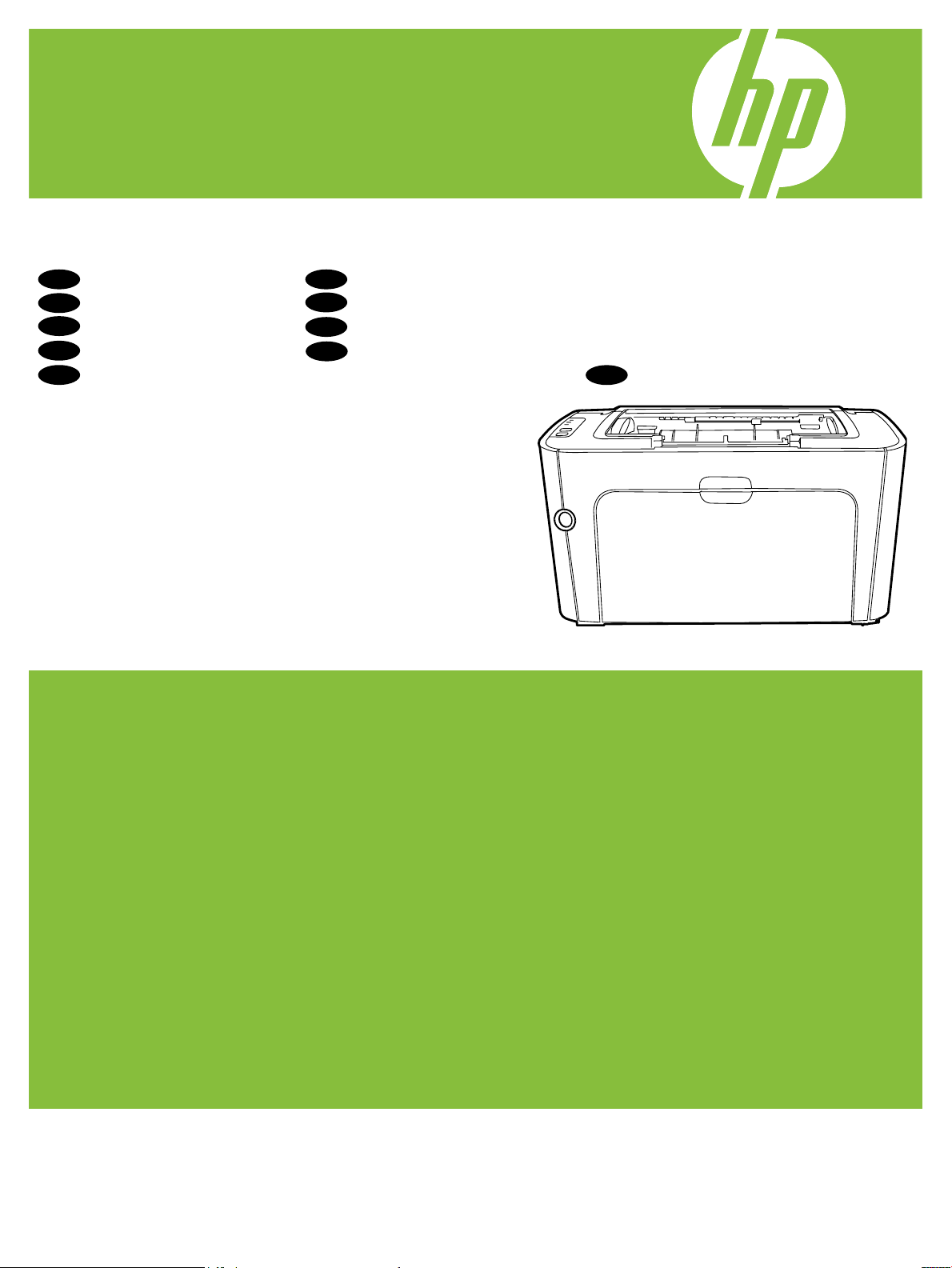
HP LaserJet P1500n Series
© 2007 Hewlett-Packard Development Company, L.P.
www.hp.com
*CB412-90915*
*CB412-90915*
CB412-90915
Getting Started Guide
Guia d’introducció
Guiden opsætning
Alustusjuhend
Οδηγός έναρξης χρήσης
Norādījumi iekārtas sagatavošanai darbam
Darbo pradžios vadovas
Začíname pracovať
Kako začeti
EN
CA
DA
ET
EL
LV
LT
SK
SL
הדובעה תליחתל ךירדמ
HE
Page 2

Copyright and License
© 2007 Copyright Hewlett-Packard Development Company, L.P.
Reproduction, adaptation or translation without prior written
permission is prohibited, except as allowed under the
copyright laws.
The information contained herein is subject to change
without notice.
The only warranties for HP products and services are set
forth in the express warranty statements accompanying such
products and services. Nothing herein should be construed as
constituting an additional warranty. HP shall not be liable for
technical or editorial errors or omissions contained herein.
Part number: CB412-90915
Edition 1, 11/2007
FCC Regulations
This equipment has been tested and found to comply with the
limits for a Class B digital device, pursuant to Part 15 of the
FCC rules. These limits are designed to provide reasonable
protection against harmful interference in a residential
installation. This equipment generates, uses, and can radiate
radio-frequency energy. If this equipment is not installed and
used in accordance with the instructions, it may cause
harmful interference to radio communications. However, there is
no guarantee that interference will not occur in a particular
installation. If this equipment does cause harmful interference
to radio or television reception, which can be determined by
turning the equipment off and on, correct the interference by
one or more of the following measures:
• Reorient or relocate the receiving antenna.
• Increase separation between equipment and receiver.
• Connect equipment to an outlet on a circuit different from
that to which the receiver is located.
• Consult your dealer or an experienced radio/TV technician.
1
Page 3
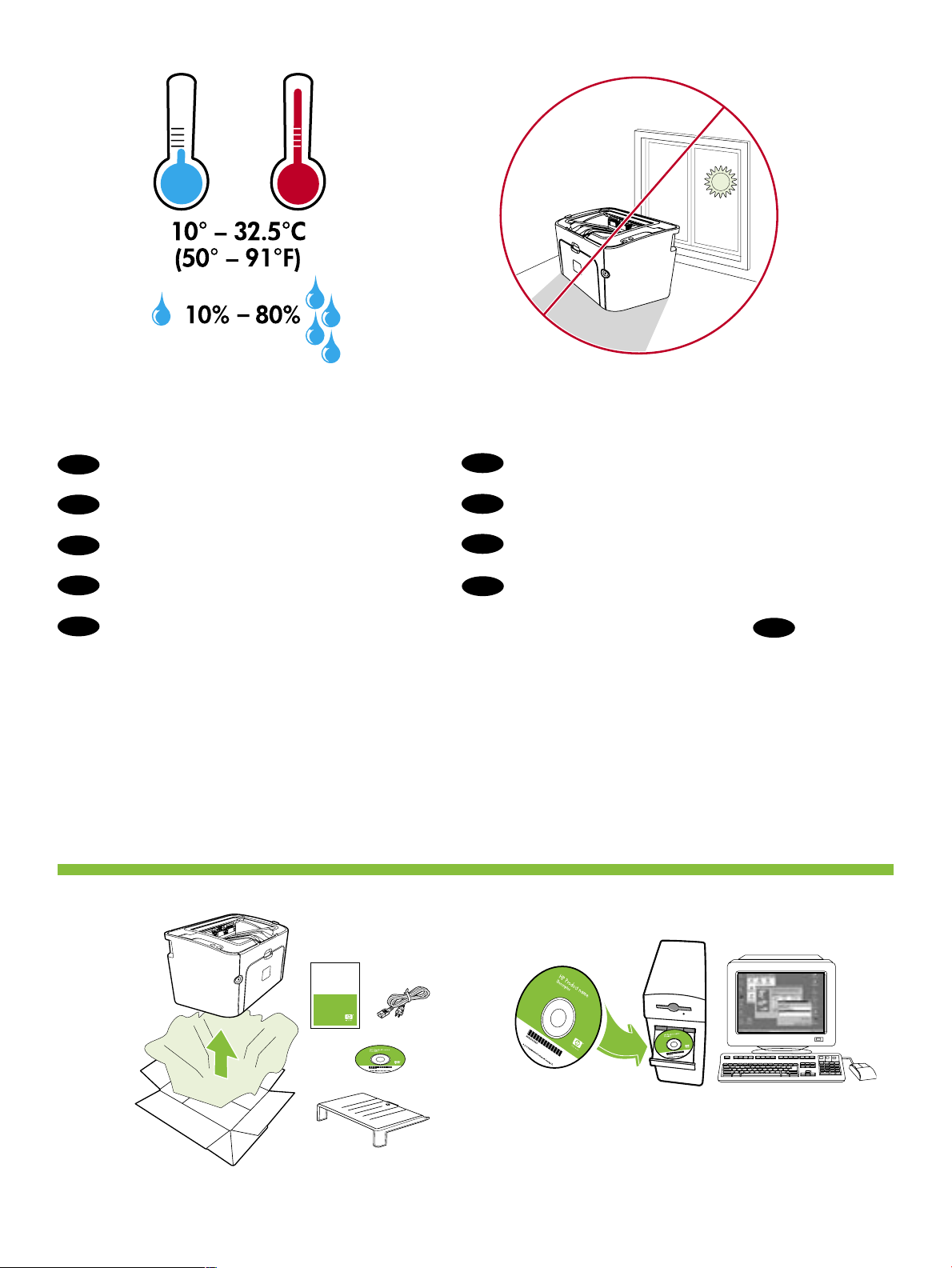
1
HP LaserJet
Select a sturdy, well-ventilated, dust-free area to
position the device.
EN
Trieu una superfície sòlida, ben ventilada i sense
pols per a col•locar el dispositiu.
CA
Vælg et solidt, godt ventileret og støvfrit område
til at placere enheden på.
DA
Valige seadme jaoks kindel, hea ventilatsiooniga
ja tolmuvaba koht.
ET
Επιλέξτε μια σταθερή, καλά αεριζόμενη περιοχή χωρίς
σκόνη για να τοποθετήσετε τη συσκευή.
EL
Izvēlieties stabilu, labi ventilētu un tīru vietu,
kur novietot ierīci.
LV
Įrenginį padėkite ant tvirto, švaraus pagrindo,
gerai vėdinamoje patalpoje.
LT
Na umiestnenie zariadenia vyberte pevné,
dobre vetrané, bezprašné miesto.
SK
Napravo postavite na čvrsto površino v dobro
prezračenem in neprašnem prostoru.
SL
ובש קבאמ יקנו בטיה ררוואמ ,ביצי רוזא רחב
.ןקתהה תא םקמת
HE
2
Page 4
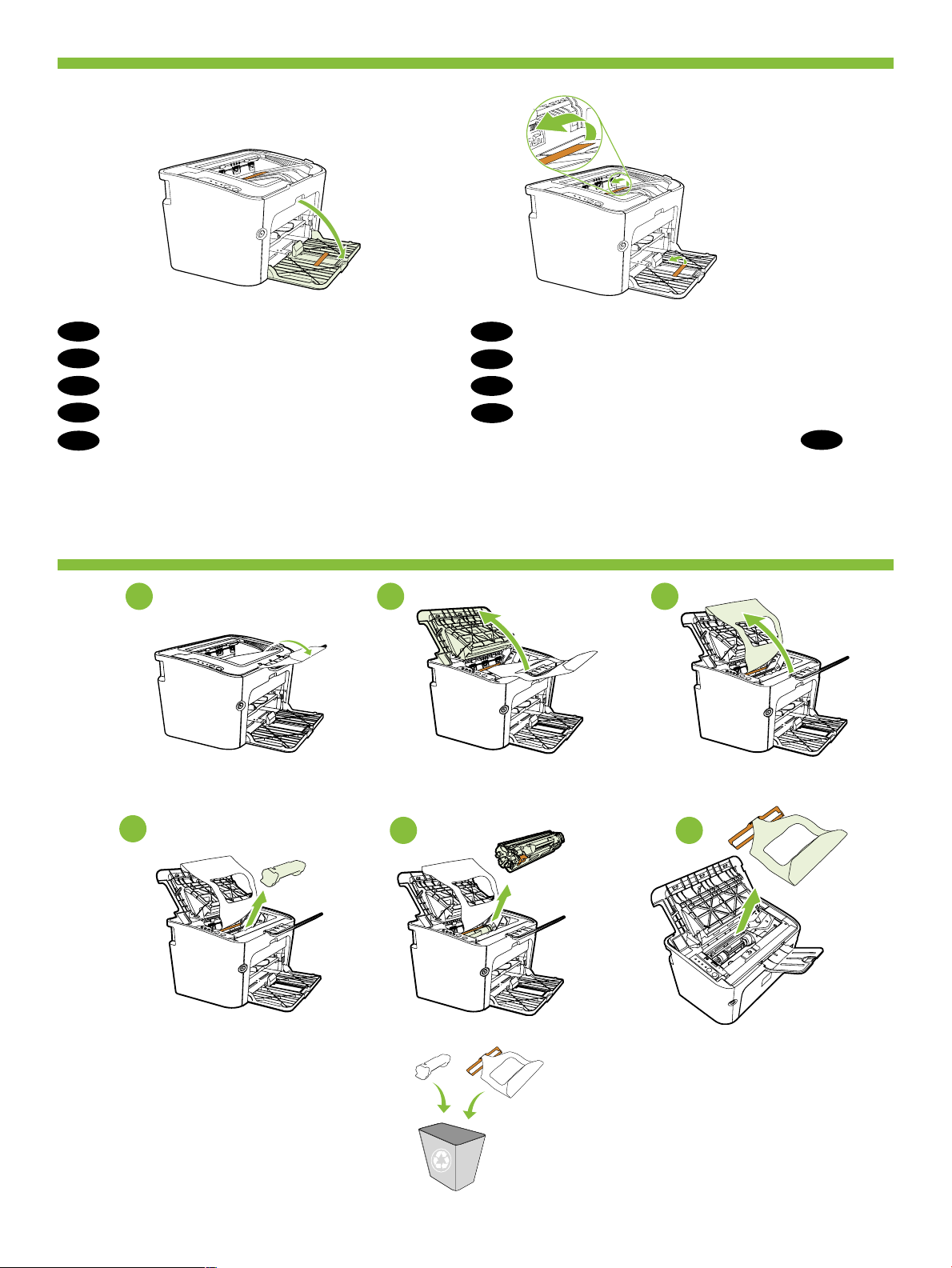
2
3
1 2 3
4
5
6
Remove all orange shipping materials.
Traieu tots els materials d’embalatge de color taronja.
Fjern al orange indpakningsemballage.
Eemaldage kogu oranž pakkematerjal.
Αφαιρέστε όλα τα πορτοκαλί υλικά συσκευασίας
για τη μεταφορά.
Noņemiet visus oranžos transportēšanas materiālus.
Nuimkite visas oranžines pakavimo medžiagas.
Odstráňte všetok oranžový prepravný materiál.
Odstranite vse oranžne transportne elemente.
EN
CA
DA
ET
EL
LV
LT
SK
SL
.םימותכה הזיראה ירמוח לכ תא רסה
HE
3
Page 5

4
5
1
2
3
21
43
4
Page 6

7
6
EN
Turn printer on.
CA
Engegueu la impressora.
DA
Tænd printeren.
ET
Lülitage printer sisse.
EL
Ενεργοποιήστε τον εκτυπωτή.
LV
Ieslēdziet printeri.
LT
Įjunkite spausdintuvą.
SK
Zapnite tlačiareň.
SL
Vklopite tiskalnik.
HE
תספדמה תא לעפה
5
Page 7

8
9
(3m/10’)
Connect a Network (N model only) cable.
EN
Connecteu un cable de xarxa (només models N).
CA
Tilslut et netværkskabel (kun N model).
DA
Ühendage võrgukaabel (ainult N-mudelil).
ET
Συνδέστε ένα καλώδιο δικτύου (μόνο μοντέλο N).
EL
Pievienojiet tīkla kabeli (tikai modelim N).
LV
Prijunkite tinklo (tik N režimo) kabelį.
LT
Pripojte sieťový kábel (len model N).
SK
Priklopite kabel za omrežne povezave (samo model N).
SL
EN
CA
DA
ET
EL
LV
LT
SK
SL
Do not connect USB until prompted by the software.
No connecteu l’USB fins que no us ho demani el programari.
USB-kablet må ikke tilsluttes, inden programmet beder
dig om det.
Ärge ühendage USB-kaablit enne, kui tarkvara seda küsib.
Μην συνδέσετε το καλώδιο USB μέχρι να σας ζητηθεί
από το λογισμικό.
Nepievienojiet USB kabeli līdz brīdim, kad to
pieprasa programmatūra.
Junkite USB tada, kai programinė įranga nurodys
tai atlikti.
Kábel USB až do softvérovej výzvy nepripájajte.
Ne priključite kabla USB, dokler vas program ne pozove.
.(דבלב N םגדב) תשר לבכ רבח
HE
HE
.הנכותב היחנהה תעפוהל דע USB-ה לבכ תא רבחת לא
6
Page 8

10
Verify that one of the network lights (10 or 100) is
illuminated on network port.
EN
Comproveu que un dels llums de xarxa (10 o 100)
estigui encès al port de xarxa.
CA
Kontroller, at en af netværksindikatorerne (10 eller 100)
på netværksporten lyser.
DA
Kontrollige, kas võrguliidesel süttib üks võrguühenduse
olekutuledest (10 või 100).
ET
Βεβαιωθείτε ότι μία από τις φωτεινές ενδείξεις δικτύου
(10 ή 100) στη θύρα δικτύου είναι αναμμένη.
EL
Pārliecinieties, vai tīkla portā deg kāds no tīkla
indikatoriem (10 vai 100).
LV
Patikrinkite, ar dega viena iš tinklo prievado tinklo
lempučių (10 arba 100).
LT
Skontrolujte, či na sieťovom porte svieti jeden zo
sieťových indikátorov (10 alebo 100).
SK
Preverite, ali zasveti ena od lučk za omrežje (10 ali 100)
na omrežnih vratih.
SL
תקלוד (100 וא 10) תשרה תוירונמ תחא יכ אדו
.תשר תאיציב
HE
7
Page 9

11
Note: IP address is needed for network
installations. Press the Go button to print a
Configuration Page, which will have the IP
address. Printer could take up to 4 minutes
to receive an IP address from the time it is
connected to the network.
EN
Nota: En instal•lacions en xarxa es necessita
una adreça IP. Premeu el botó Vés per a
imprimir una pàgina de configuració, on
apareixerà l’adreça IP. Un cop connectada la
impressora a la xarxa, aquesta pot trigar fins a
quatre minuts a rebre una adreça IP.
CA
Bemærk: IP-adressen er nødvendig for
installation af netværket. Tryk på knappen Go
(Start), hvis du vil udskrive en konfigurationsside
med oplysninger om IP-adresse. Det kan vare
op til 4 minutter, fra du tilslutter printeren til
netværket, til printeren modtager IP-adressen.
DA
Märkus. Võrguinstalli jaoks on vaja IP-aadressi.
IP-aadressi leiate konfiguratsioonilehelt. Selle
printimiseks vajutage nuppu Alusta. Pärast
printeri võrku ühendamist võib IP-aadressi
saamiseks kuluda kuni 4 minutit.
ET
Σημείωση: Για εγκατάσταση σε δίκτυο απαιτείται
διεύθυνση IP. Πατήστε το κουμπί ‘Μετάβαση’ για
να εκτυπώσετε μια σελίδα διαμόρφωσης, στην
οποία θα αναφέρεται η διεύθυνση ΙP. Από τη
στιγμή που θα συνδεθεί ο εκτυπωτής στο δίκτυο,
μπορεί να χρειαστεί έως και 4 λεπτά για να λάβει
τη διεύθυνση ΙΡ.
EL
Piezīme. IP adrese ir nepieciešama, lai veiktu
tīkla instalēšanu. Nospiediet pogu Aiziet!, lai
drukātu konfigurācijas lapu, kurā būs iekļauta
IP adrese. Pēc printera pievienošanas tīklam var
paiet 4 minūtes, līdz tas saņem IP adresi.
LV
Pastaba: jei norite diegti iš tinklo, būtinas IP
adresas. Paspauskite mygtuką Vykdyti, kad
būtų spausdinamas konfigūracijos puslapis,
kuriame nurodytas IP adresas. Prijungtam prie
tinklo spausdintuvui reikės 4 minučių, kad gautų
IP adresą.
LT
Poznámka: Adresa IP je potrebná pri sieťovej
inštalácii. Stlačením tlačidla Vykonať vytlačíte
konfiguračnú stránku, ktorá obsahuje adresu IP.
Tlačiarni môže trvať až 4 minúty od pripojenia
k sieti, kým získa adresu IP.
SK
Opomba: Za omrežne namestitve je potreben
naslov IP. Če želite natisniti konfiguracijsko
stran, na kateri bo naslov IP, pritisnite gumb Go
(Potrditev). Preden tiskalnik prejme naslov IP,
potem ko ga priklopite v omrežje, lahko mine
tudi 4 minute.
SL
.IP תבותכ השורד תשרב הנקתה ךרוצל :הרעה
‘הרוצת ףד’ סיפדהל ידכ (עצב) Go ןצחלה לע ץחל
תספדמל ושרדייש ןכתיי .-IPה תבותכ עיפות ובש
רבוחתש עגרמ IP תבותכ תלבקל תוקד 4 דע
.תשרל
HE
8
Page 10

12
Start the software installation and
follow the onscreen instructions.
EN
Comenceu la instal•lació del programari
i seguiu les instruccions de la pantalla.
CA
Start installationen af softwaren, og følg
vejledningen på skærmen.
DA
Installige tarkvara ning järgige ekraanil
kuvatavaid juhiseid.
ET
Εκκινήστε την εγκατάσταση του λογισμικού και
ακολουθήστε τις οδηγίες στην οθόνη.
EL
Palaidiet programmas instalāciju un izpildiet
ekrānā redzamos norādījumus.
LV
Pradėkite diegti programinę įrangą ir vadovaukitės
ekrane pateiktomis instrukcijomis.
LT
Začnite inštaláciu softvéru a riaďte sa pokynmi
na obrazovke.
SK
Začnite z namestitvijo programa in sledite
navodilom na zaslonu.
SL
תוארוהה תא עצבו הנכותה תנקתה תא לעפה
.ךסמה יבג-לע תועיפומה
HE
9
Page 11

Product Documentation
The electronic User Guide is on the CD-ROM that came with the printer or is in the HP program folder on your computer. It
contains the following:
• Problem Solving
• Important safety notices and regulatory information
• Detailed user instructions
This information is also available at http://www.hp.com/support/ljp1500
EN
Documentació del producte
Trobareu la guia de l’usuari en format electrònic al CD-ROM subministrat amb la impressora o bé a la carpeta del programa
d’HP del vostre ordinador. Aquesta guia inclou:
• Resolució de problemes
• Avisos importants sobre seguretat i informació sobre normatives
• Instruccions detallades per a l’usuari
Aquesta informació també està disponible a http://www.hp.com/support/ljp1500
CA
Produktdokumentation
Den elektroniske Brugervejledning ligger på den cd-rom, der fulgte med printeren eller i HP programmappen på computeren.
Den indeholder følgende:
• Problemløsning
• Vigtige generelle bemærkninger om sikkerhed og lovmæssige oplysninger
• Detaljerede brugervejledninger
Disse oplysninger kan også findes på adressen http://www.hp.com/support/ljp1500
DA
Kasutusjuhendid
Elektroonilise kasutusjuhendi leiate printeri komplektis olevalt CD-lt või arvutis asuvast HP programmide kaustast. Kasutusjuhend
sisaldab järgmisi teemasid:
• probleemilahendus;
• oluline ohutus- ja normatiivteave;
• üksikasjalikud kasutusjuhised.
See teave on saadaval ka veebisaidil http://www.hp.com/support/ljp1500
ET
Τεκμηρίωση προϊόντος
Ο ηλεκτρονικός οδηγός χρήσης βρίσκεται στο CD-ROM που συνοδεύει τον εκτυπωτή ή στο φάκελο προγραμμάτων ΗΡ στον
υπολογιστή σας. Περιλαμβάνει τα ακόλουθα:
• Επίλυση προβλημάτων
• Σημαντικές σημειώσεις ασφάλειας και πληροφορίες κανονισμών
• Αναλυτικές οδηγίες χρήσης
Οι πληροφορίες αυτές είναι διαθέσιμες και στη διεύθυνση http://www.hp.com/support/ljp1500
EL
Izstrādājuma dokumentācija
Lietotāja rokasgrāmatas elektroniskā versija atrodas printera komplektācijā iekļautajā CD-ROM vai datorā HP programmas
mapē. Tajā ir iekļauta šāda informācija:
• problēmu risināšana;
• svarīga drošības un reglamentējoša informācija;
• detalizēti norādījumi lietotājam.
Šī informācija ir pieejama arī Web vietā http://www.hp.com/support/ljp1500
LV
Produkto dokumentacija
Elektroninis vartotojo vadovas pateiktas kompaktiniame diske, kuris pridėtas prie spausdintuvo arba įkeltas į HP programos
aplanką jūsų kompiuteryje. Jis apima šias temas:
• Problemų sprendimas
• Svarbios saugos pastabos ir normatyvinė informacija
• Išsamios vartotojo instrukcijos
Šią informaciją taip pat rasite adresu http://www.hp.com/support/ljp1500
LT
Dokumentácia produktu
Elektronická používateľská príručka sa nachádza na disku CD-ROM priloženom k tlačiarni alebo v programovom priečinku HP
v počítači. Obsahuje tieto položky:
• Riešenie problémov
• Dôležité bezpečnostné upozornenia a informácie regulačných orgánov
• Podrobné používateľské inštrukcie
Tieto informácie sú tiež k dispozícii na adrese http://www.hp.com/support/ljp1500
SK
10
Page 12

Dokumentacija izdelka
Elektronski uporabniški priročnik je na CD-ROMu, ki je bil priložen tiskalniku, ali pa v programski mapi HP v računalniku.
Vsebuje naslednje:
• Odpravljanje težav
• Pomembna varnostna opozorila in upravne informacije
• Podrobna navodila za uporabnika
Te informacije so na voljo tudi na naslovu http://www.hp.com/support/ljp1500
SL
רצומה דועית
ללוכ ךירדמה .בשחמב HP לש תינכותה תייקיתב וא תספדמל ףרוצמה רוטילקתב אצמנ שמתשמל ינורטקלאה ךירדמה
:םיאבה םיאשונה תא
תויעב ןורתפ •
הניקת עדימו תובושח תוחיטב תוארוה •
שמתשמל תוטרופמ תוארוה •
http://www.hp.com/support/ljp1500 תבותכב םג ןימז הז עדימ
HE
