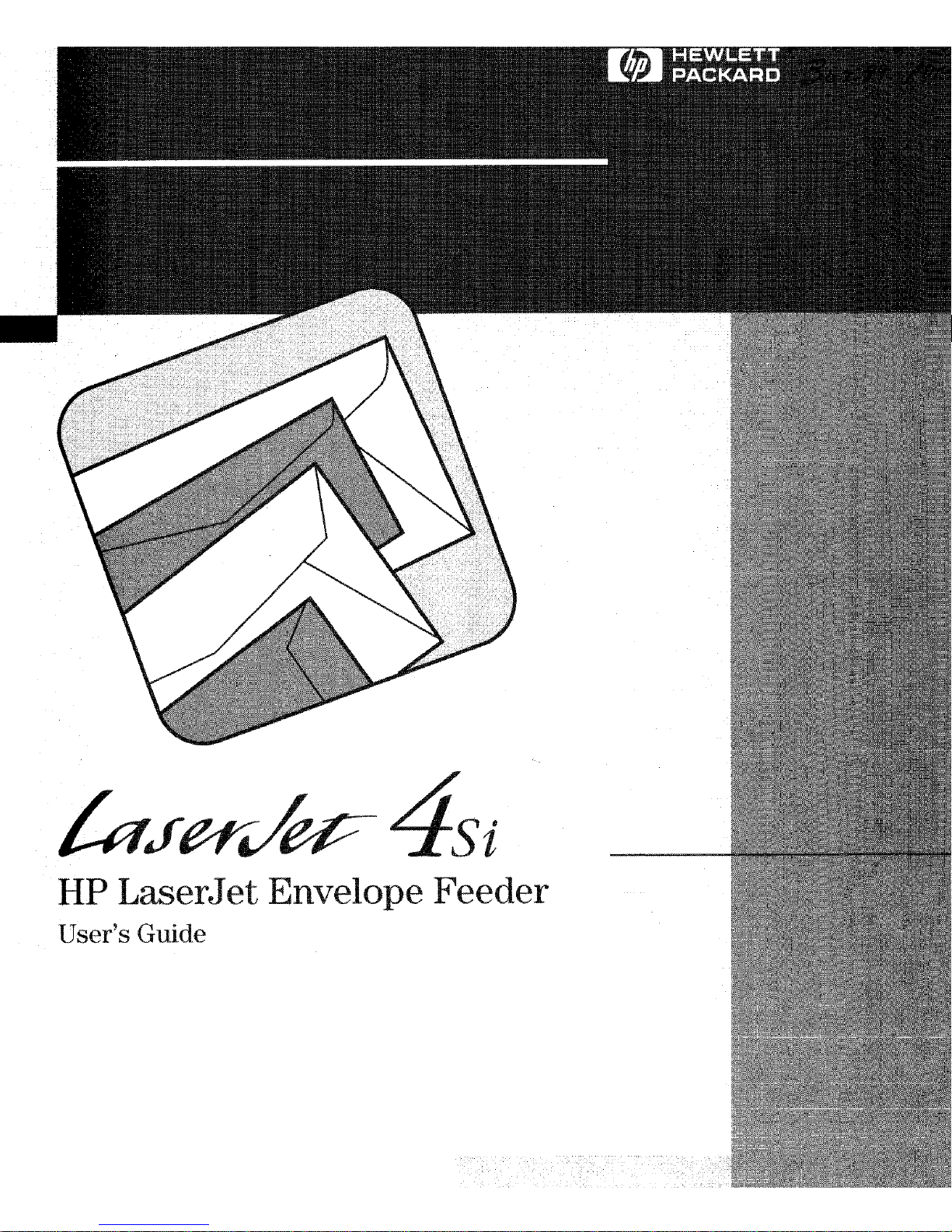
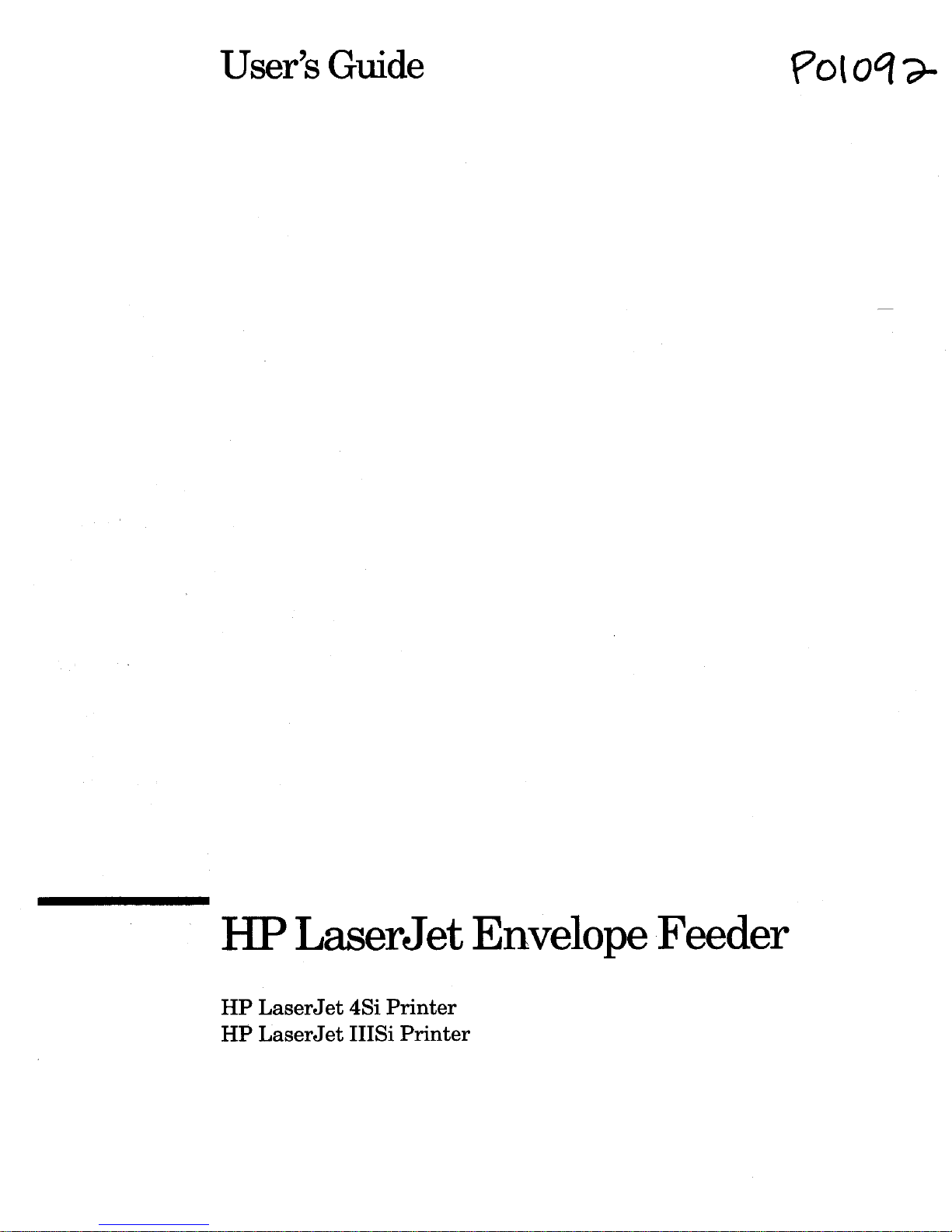
User’s
Guide
Qolo4
a-
HP
LaserJet
Envelope
Feeder
HP
LaserJet
4Si
Printer
HP
LaserJet
IIISi
Printer
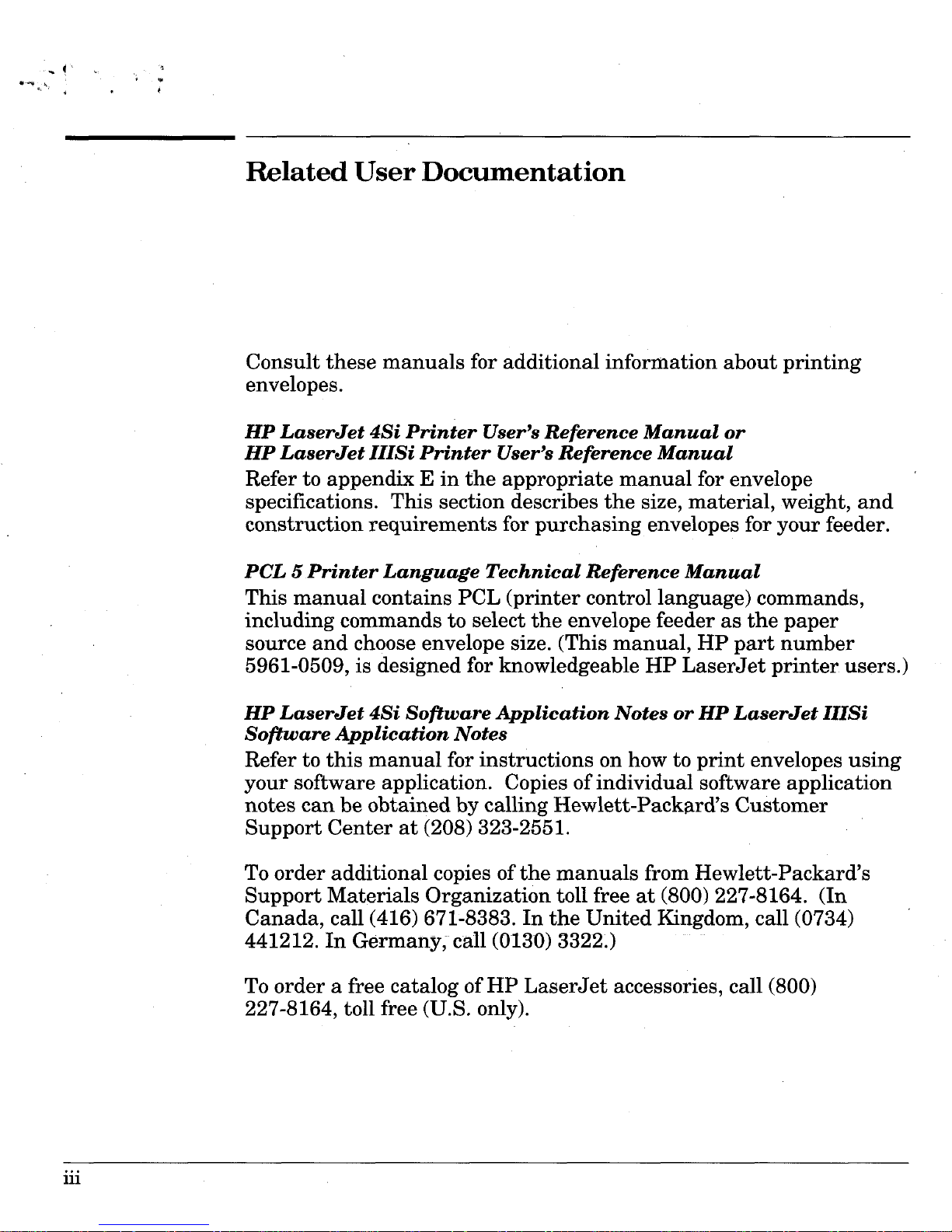
Related User Documentation
Consult these manuals for additional information about printing
envelopes.
HP LaserJet
4Si
Printer User’s Reference Manual
or
HP LaserJet IIISi Printer User’s Reference Manual
Refer to appendix E in
the
appropriate manual for envelope
specifications. This section describes the
size,
material, weight, and
construction requirements for purchasing envelopes for your feeder.
PCL 5 Printer Language Technical Reference Manual
This manual contains PCL (printer control language) commands,
including commands to select the envelope feeder
as
the paper
source and choose envelope size. (This manual, HP part number
5961-0509,
is
designed for knowledgeable
HP
LaserJet printer users.)
HP LaserJet
4Si
SofZware Application Notes
or
HP LaserJet IIISi
Software Application Notes
Refer to
this
manual for instructions on how to print envelopes using
your software application. Copies
of
individual software application
notes can be obtained by calling Hewlett-Packard’s Customer
Support Center
at
(208) 323-2551.
To order additional copies of the manuals from Hewlett-Packard’s
Support Materials Organization toll free
at
(800)
227-8164.
(In
Canada, call
(416) 671-8383.
In the United Kingdom, call
(0734)
441212.
In
Germany, call
(0130)
3322.)
To order a free catalog of
HP
LaserJet accessories, call
(800)
227-8164,
toll free
(U.S.
only).
...
111
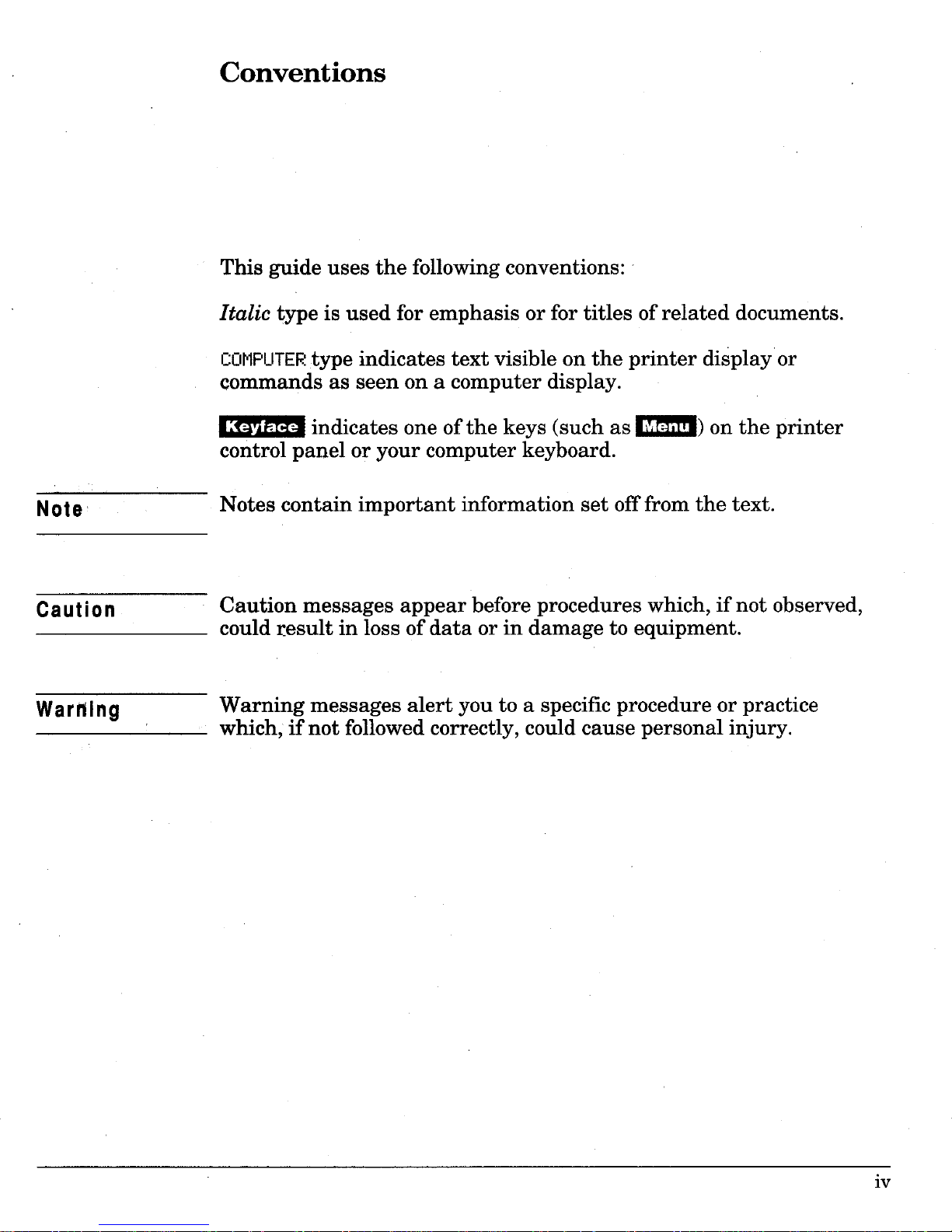
Conventions
This guide uses the following conventions:
Italic
type is used for emphasis or for titles of related documents.
CUNPUTEF.:
type indicates text visible on the printer display
or
commands
as
seen on a computer display.
indicates one
of
the keys (such as
m)
on the printer
control panel or your computer keyboard.
Notes contain important information set
off
from the text.
Note
Caution
Caution messages appear before procedures which,
if
not observed,
could result in loss of data
or
in damage
to
equipment.
Warding
Warning messages alert you
to
a specific procedure or practice
which, if not followed correctly, could cause personal injury.
iv
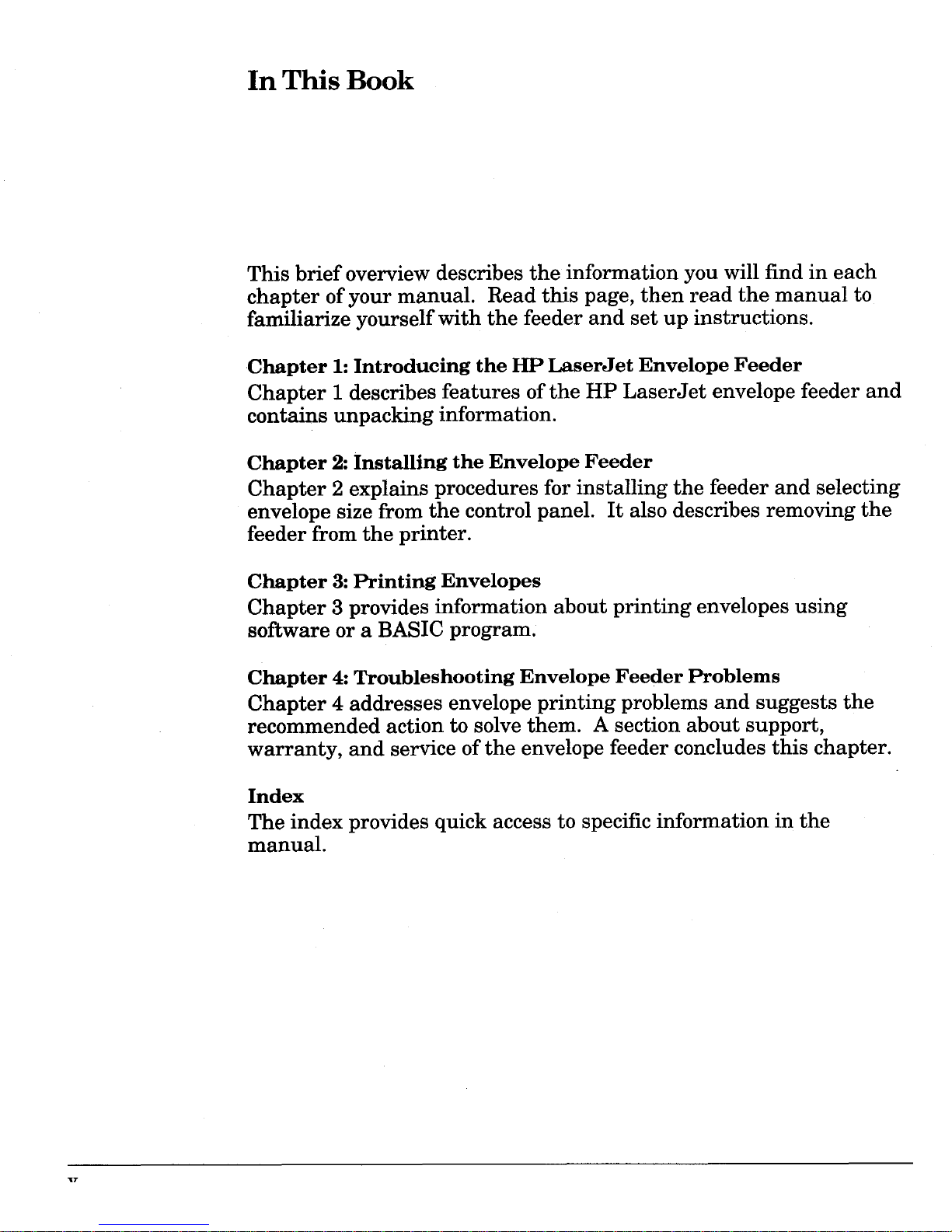
In
This
Book
This brief overview describes the information you will find in each
chapter
of
your manual. Read this page, then read the manual
to
familiarize yourself with the feeder and set up instructions.
Chapter
1:
Introducing the
HP
LaserJet Envelope Feeder
Chapter 1 describes features of the
HP
LaserJet envelope feeder and
contains unpacking information.
Chapter
2
Installing the Envelope Feeder
Chapter 2 explains procedures for installing the feeder and selecting
envelope size
from
the control panel.
It
also describes removing the
feeder from the printer.
Chapter
3
Printing Envelopes
Chapter 3 provides information about printing envelopes using
software
or
a
BASIC program.
Chapter
4
Troubleshooting Envelope Feeder Problems
Chapter 4 addresses envelope printing problems and suggests the
recommended action to solve them.
A
section about support,
warranty, and service of the envelope feeder concludes this chapter.
Index
The index provides quick access
to
specific information in the
manual.
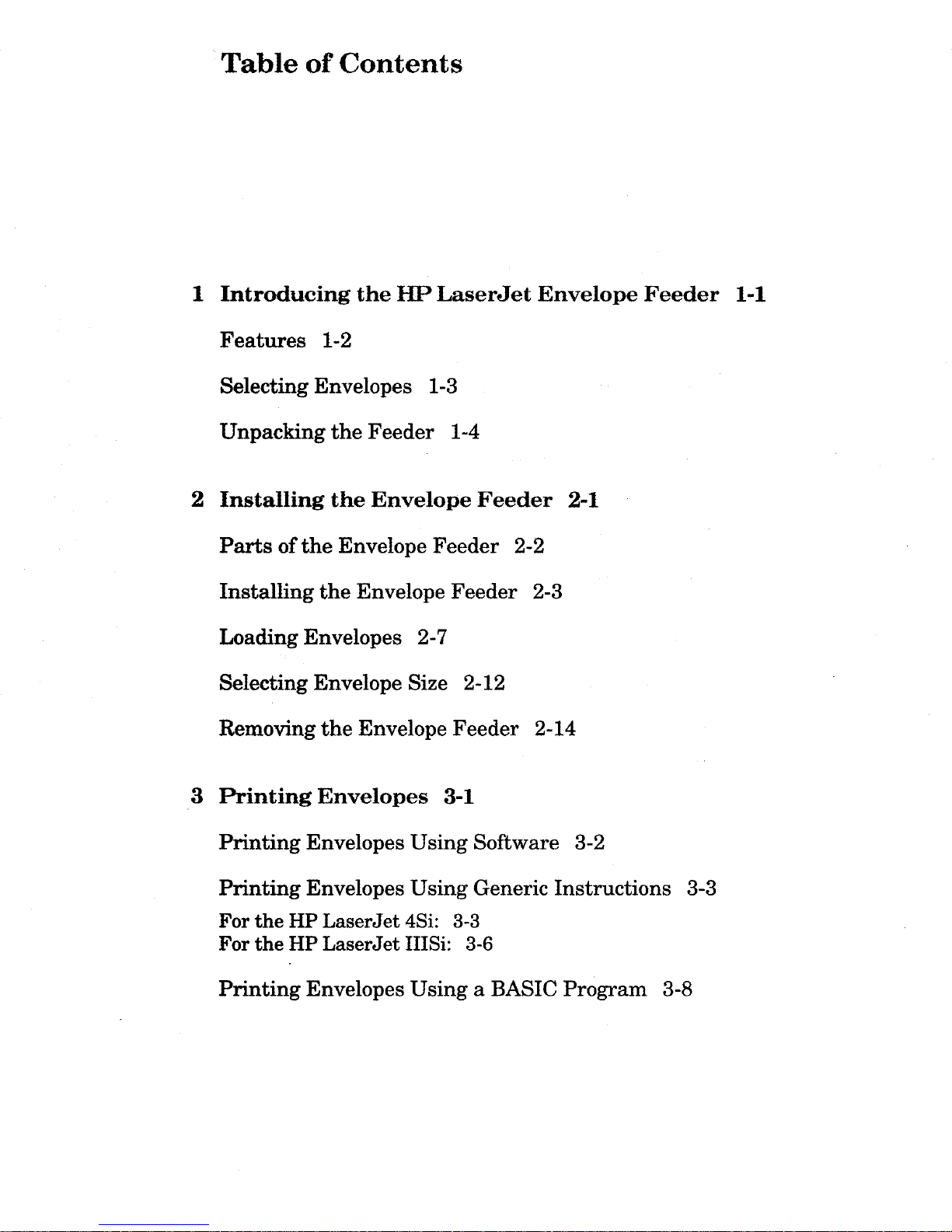
Table
of
Contents
1
Introducing the
HP
LaserJet Envelope Feeder
1-1
Features 1-2
Selecting Envelopes 1-3
Unpacking the Feeder 1-4
2
Installing the Envelope Feeder
2-1
Parts
of
the Envelope Feeder 2-2
Installing the Envelope Feeder 2-3
Loading Envelopes 2-7
Selecting Envelope Size 2-12
Removing the Envelope Feeder 2-14
3
Printing Envelopes 3-1
Printing Envelopes Using Software 3-2
printing Envelopes Using Generic Instructions 3-3
For the
HP
LaserJet
4%:
3-3
For the
HP
LaserJet
IIISi:
3-6
Printing Envelopes Using a
BASIC
Program 3-8
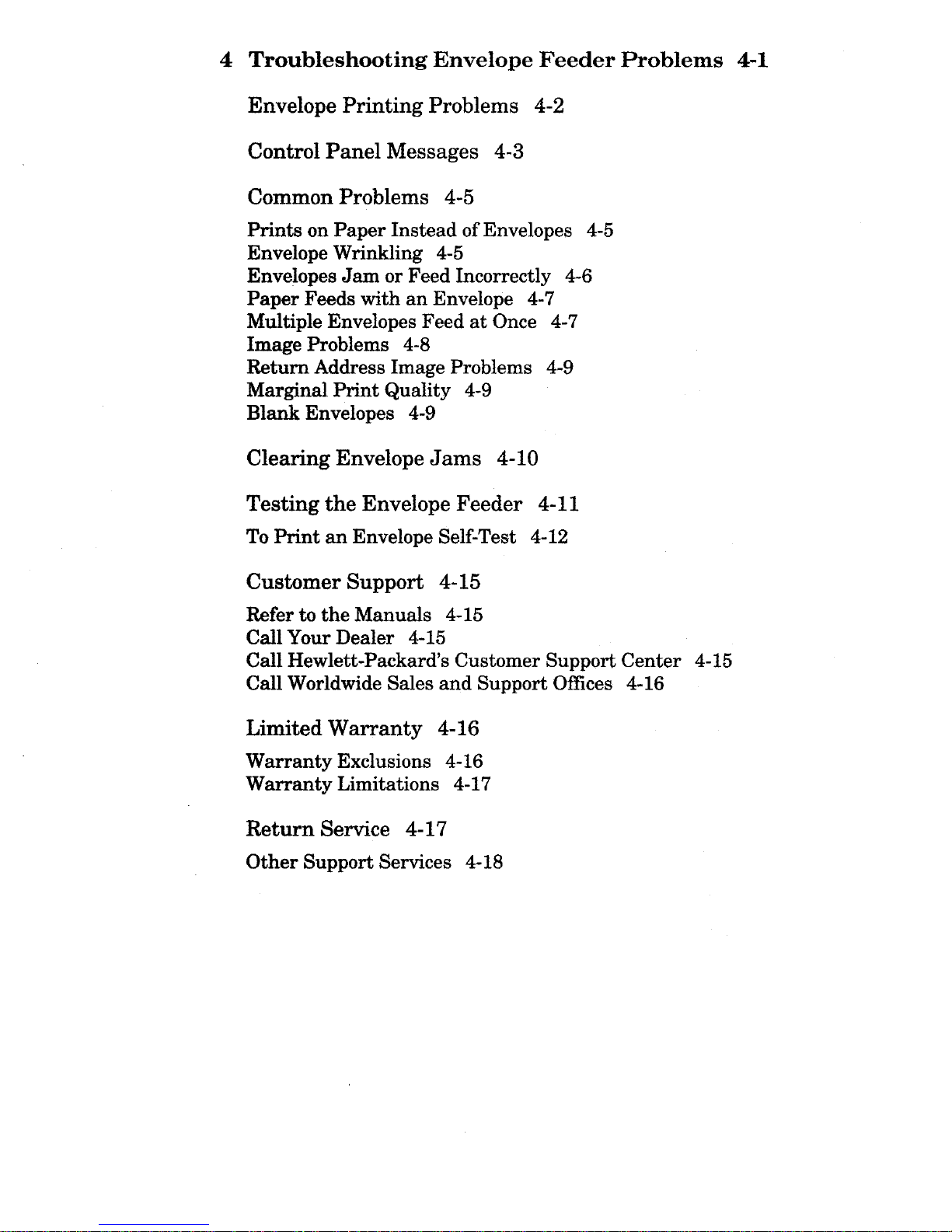
4
Troubleshooting Envelope Feeder Problems
4-1
Envelope Printing Problems
4-2
Control Panel Messages
4-3
Common Problems
4-5
Prints on Paper Instead
of
Envelopes
4-5
Envelope Wrinkling
4-5
Envelopes
Jam
or Feed Incorrectly
4-6
Paper Feeds with an Envelope
4-7
Multiple Envelopes Feed
at
Once
4-7
Image Problems
4-8
Return
Address Image Problems
4-9
Marginal Print Quality
4-9
Blank Envelopes
4-9
Clearing Envelope Jams
4-10
Testing the Envelope Feeder
4-11
To
Print
an
Envelope Self-Test
4-12
Customer Support
4-15
Refer to the Manuals
4-15
Call
Your
Dealer
4-15
Call Hewlett-Packard's Customer Support Center
4-15
Call Worldwide Sales and Support Offices
4-16
Limited Warranty
4-16
Warranty Exclusions
4-16
Warranty Limitations
4-17
Return Service
4-17
Other Support Services
4-18
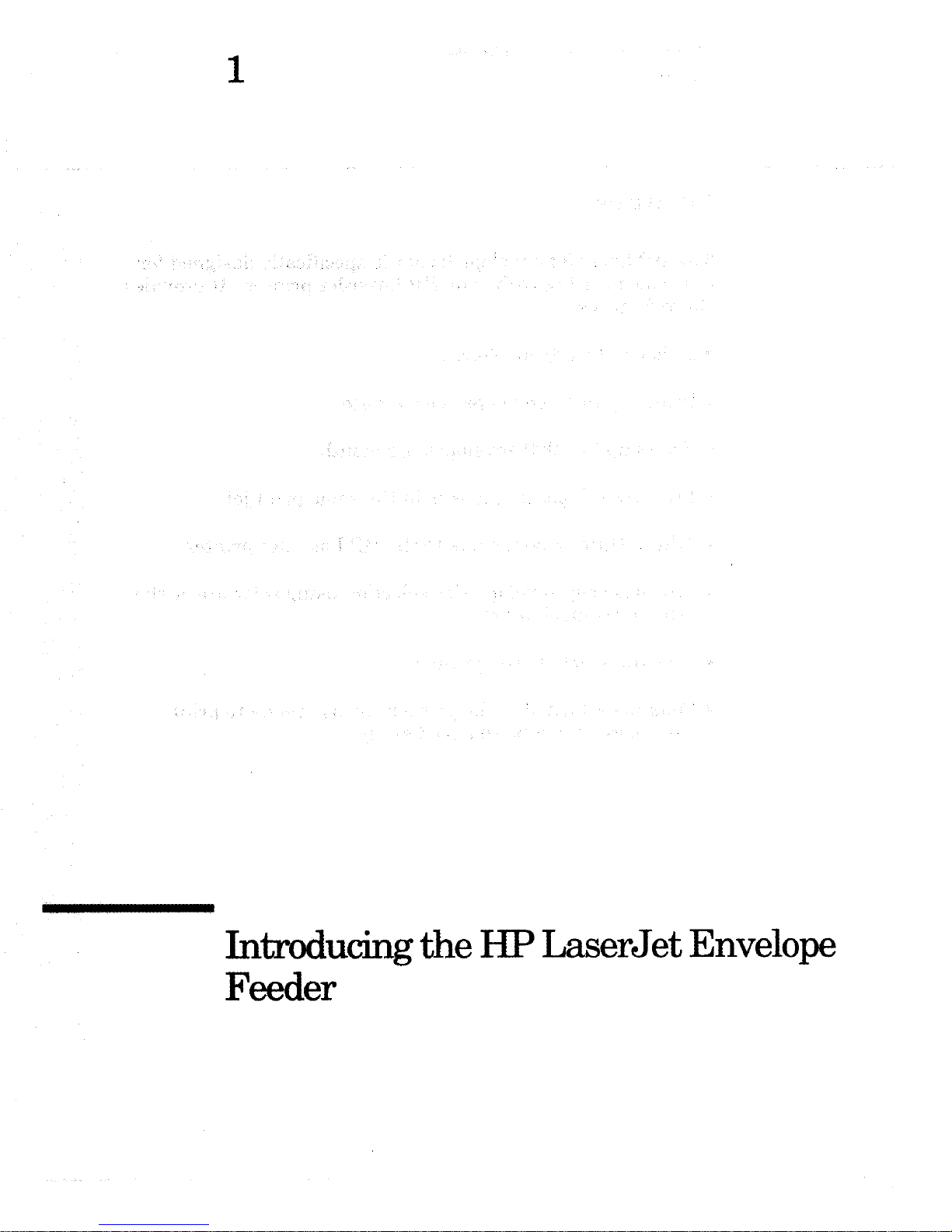
1
htruduhg
the
HI?
LaserJet
Envelope
Feeder
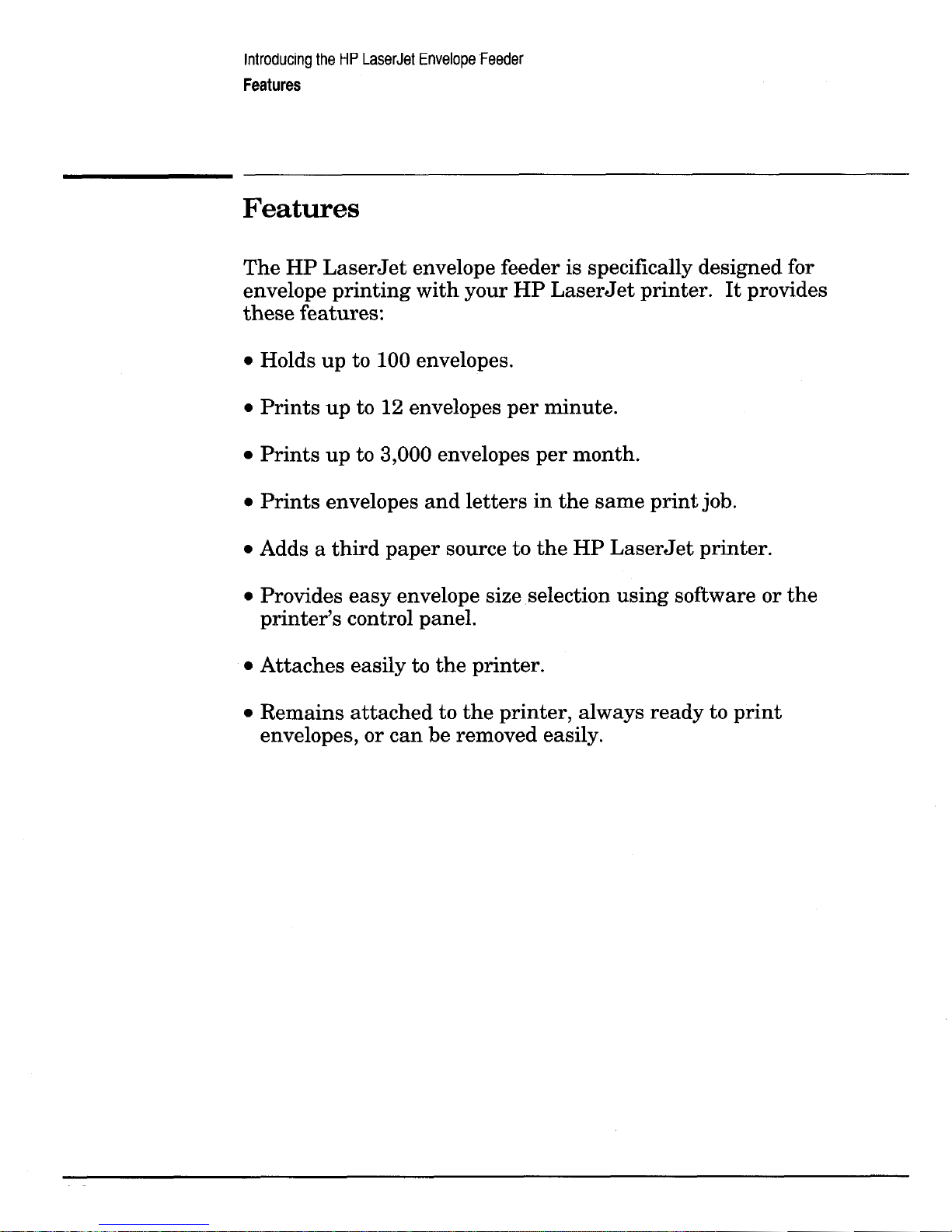
Introducing the
HP
LaserJet Envelope Feeder
Features
Features
The HP LaserJet envelope feeder is specifically designed for
envelope printing with your HP LaserJet printer.
It
provides
these features:
0
Holds up
to
100
envelopes.
0
Prints up
to
12
envelopes per minute.
Prints up
to
3,000
envelopes per month.
0
Prints envelopes and letters in the same print job.
0
Adds a third paper source to the HP LaserJet printer.
0
Provides easy envelope size selection using software
or
the
printer’s control panel.
Attaches easily
to
the printer.
0
Remains attached to the printer, always ready
to
print
envelopes,
or
can be removed easily.
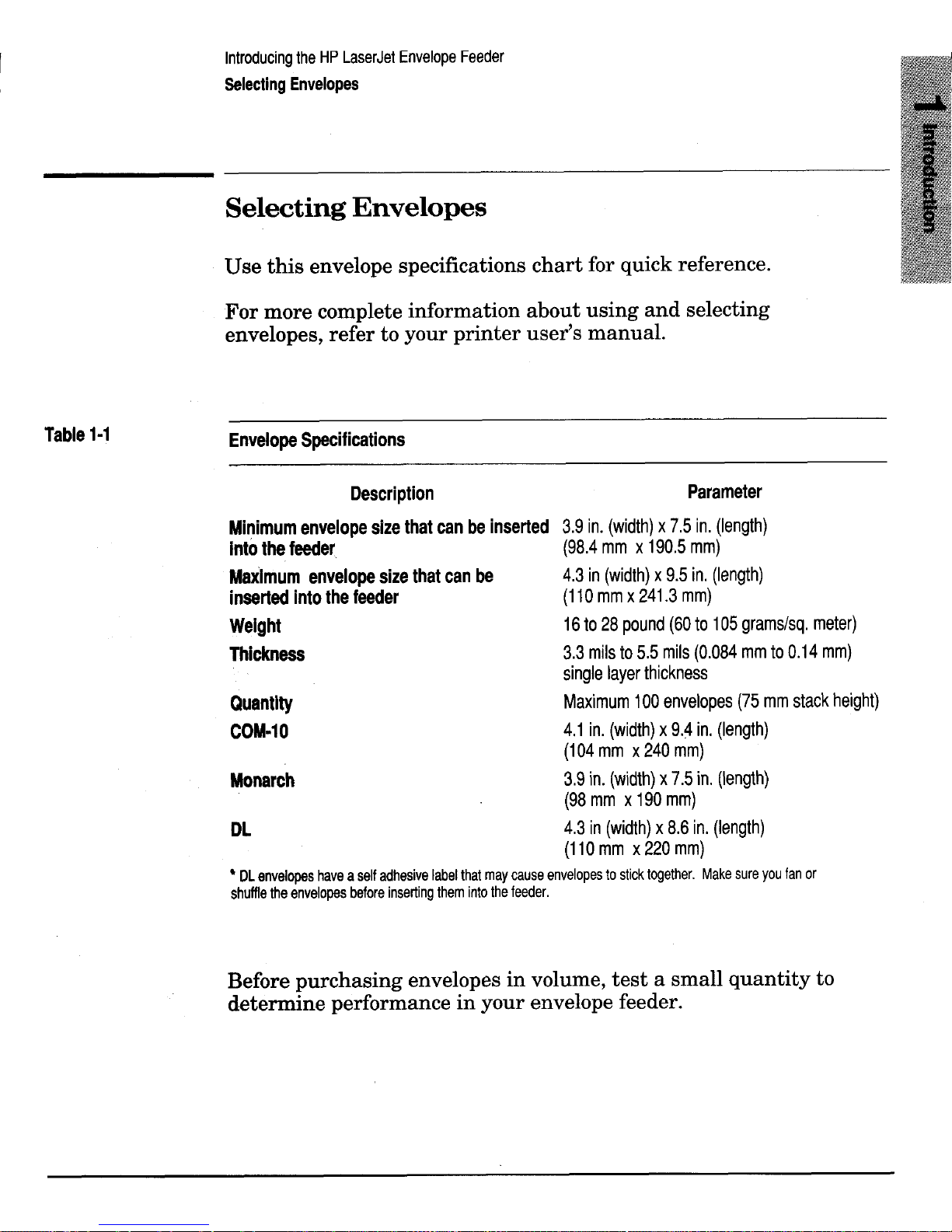
I
Introducing
the
HP
LaserJet
Envelope
Feeder
Selecting Envelopes
Selecting Envelopes
Table
1-1
y
!g
Use
this
envelope specifications chart
for
quick reference.
For
more complete information about using and selecting
envelopes, refer to your printer user’s manual.
Envelope Specifications
Description Parameter
Minimum envelope size that can be inserted
3.9 in. (width) x 7.5 in. (length)
into
the feeder
(98.4 mm x 190.5 mm)
Maximum envelope size that can be
4.3 in (width) x 9.5 in. (length)
inserted into the feeder
(110mmx241.3mm)
Weight
16
to
28 pound
(60
to
105
gramslsq. meter)
Thickness
3.3 mils
to
5.5
mils (0.084 mm
to
0.14 mm)
single layer thickness
Quantlty
Maximum
100
envelopes
(75
mm stack height)
COM-10
4.1 in. (width) x 9.4 in. (length)
(1
04 mm x 240 mm)
Monarch
3.9 in. (width) x 7.5 in. (length)
(98 mm
x
190 mm)
DL
4.3 in (width) x 8.6 in. (length)
(1
10
mm x 220 mm)
DL
envelopes have a self adhesive label that may cause envelopes
to
stick together. Make sure you fan
or
shuffle the envelopes before inserting them into the feeder.
Before purchasing envelopes in volume, test a small quantity
to
determine performance in your envelope feeder.
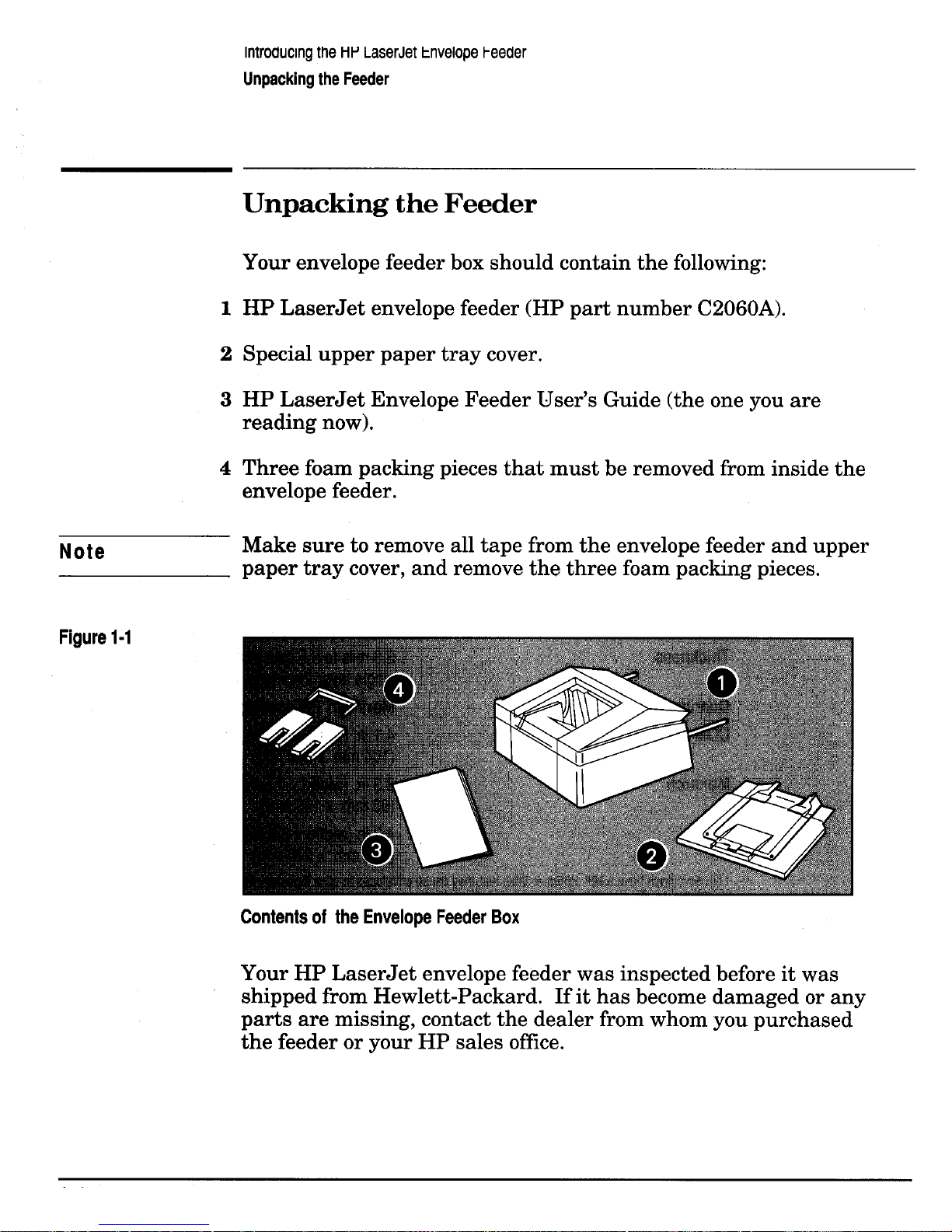
introaucing tne
nr
LaserJer tnvelope beeaer
Unpacking
the
Feeder
Unpacking
the
Feeder
Your envelope feeder box should contain the following:
1
HP LaserJet envelope feeder (HP part number
C2060A).
2
Special upper paper tray cover.
3
HP
LaserJet Envelope Feeder User’s Guide (the one
you
are
reading now).
4
Three foam packing pieces that must be removed from inside the
envelope feeder.
Note
Make
sure
to remove
all
tape from the envelope feeder and upper
paper tray cover, and remove
the
three foam packing pieces.
Figure
1-1
Contents
of
the Envelope Feeder
Box
Your HP LaserJet envelope feeder was inspected before
it
was
shipped from Hewlett-Packard. If
it
has
become damaged or any
parts are missing, contact the dealer from whom you purchased
the feeder or your
HP
sales office.
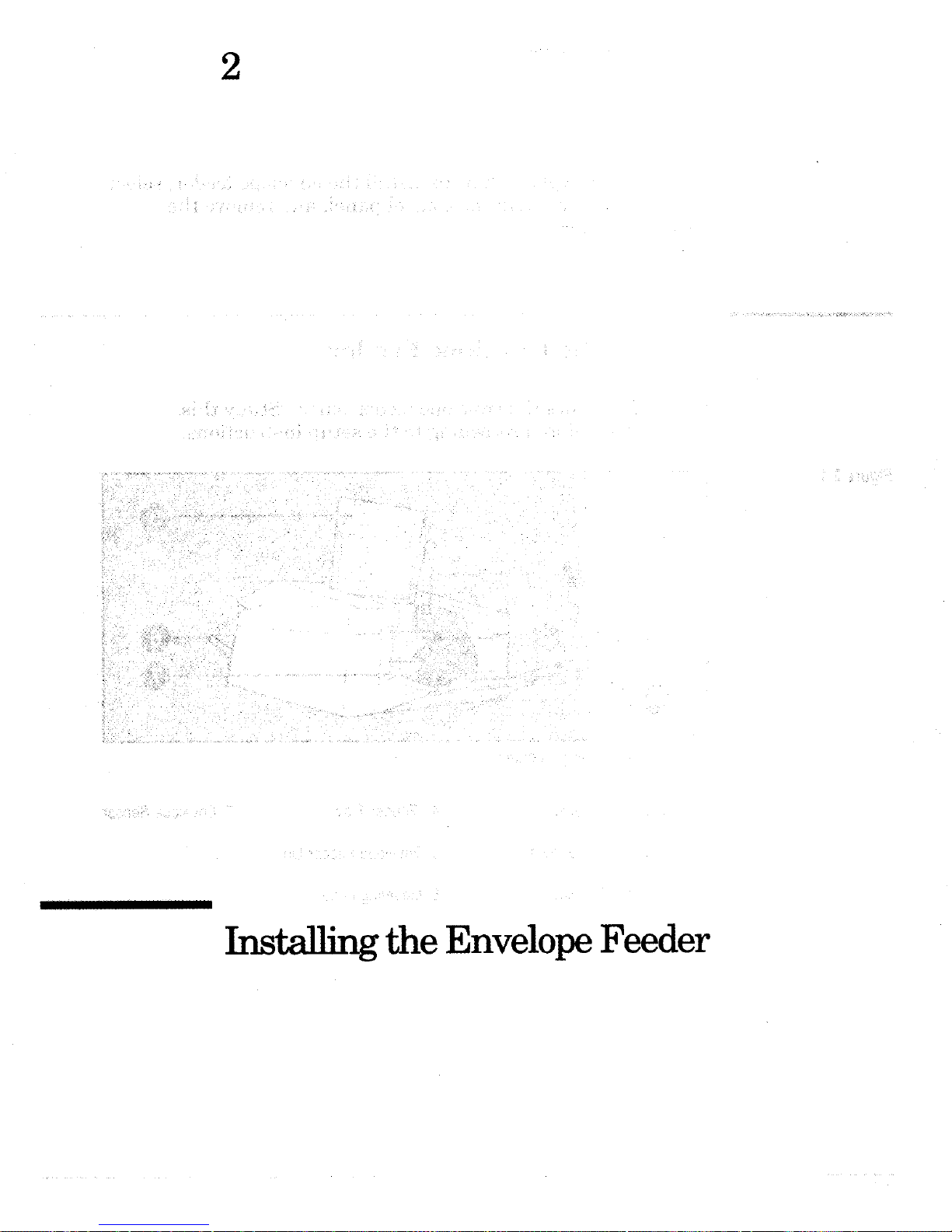
2
Ins-
the
Envelope
Feeder
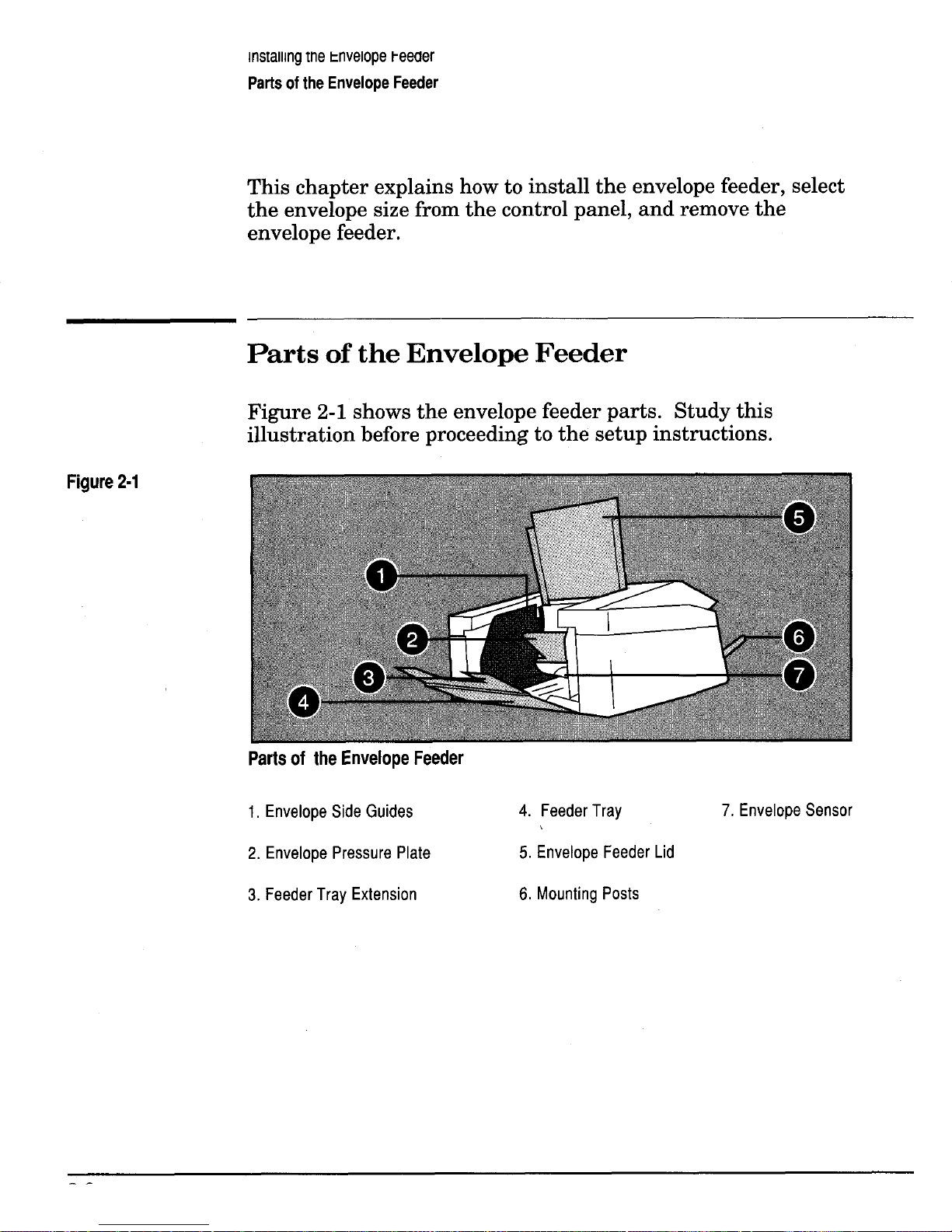
installing tne tnveiope keeaer
Parts
of
the
Envelope
Feeder
This chapter explains how to install the envelope feeder, select
the envelope size from the control panel, and remove the
envelope feeder.
Parts
of
the
Envelope Feeder
Figure
2-1
shows the envelope feeder parts. Study this
illustration before proceeding to the setup instructions.
Figure
2-1
Parts
of
the
Envelope
Feeder
1.
Envelope Side Guides
4.
Feeder Tray
7.
Envelope Sensor
2.
Envelope Pressure Plate
3.
Feeder Tray Extension
5.
Envelope Feeder Lid
6.
Mounting Posts
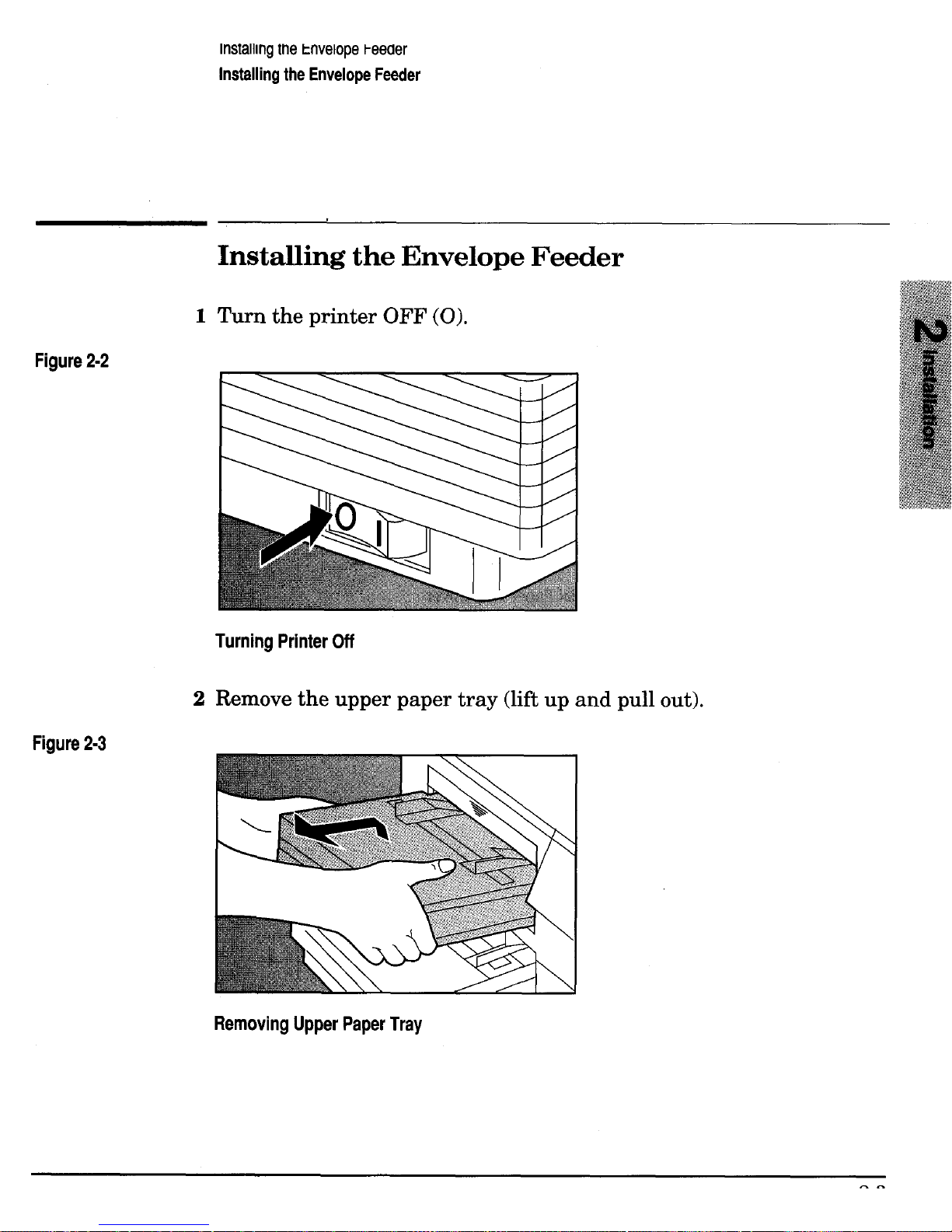
installing
tne
tnveiope
beeaer
Installing the Envelope Feeder
Installing the Envelope Feeder
1
Turn the printer
OFF
(0).
Figure
2-2
Turning Printer
Off
2
Remove the upper paper
tray
(lift up
and
pull out).
Figure
2-3
Removing Upper Paper Tray
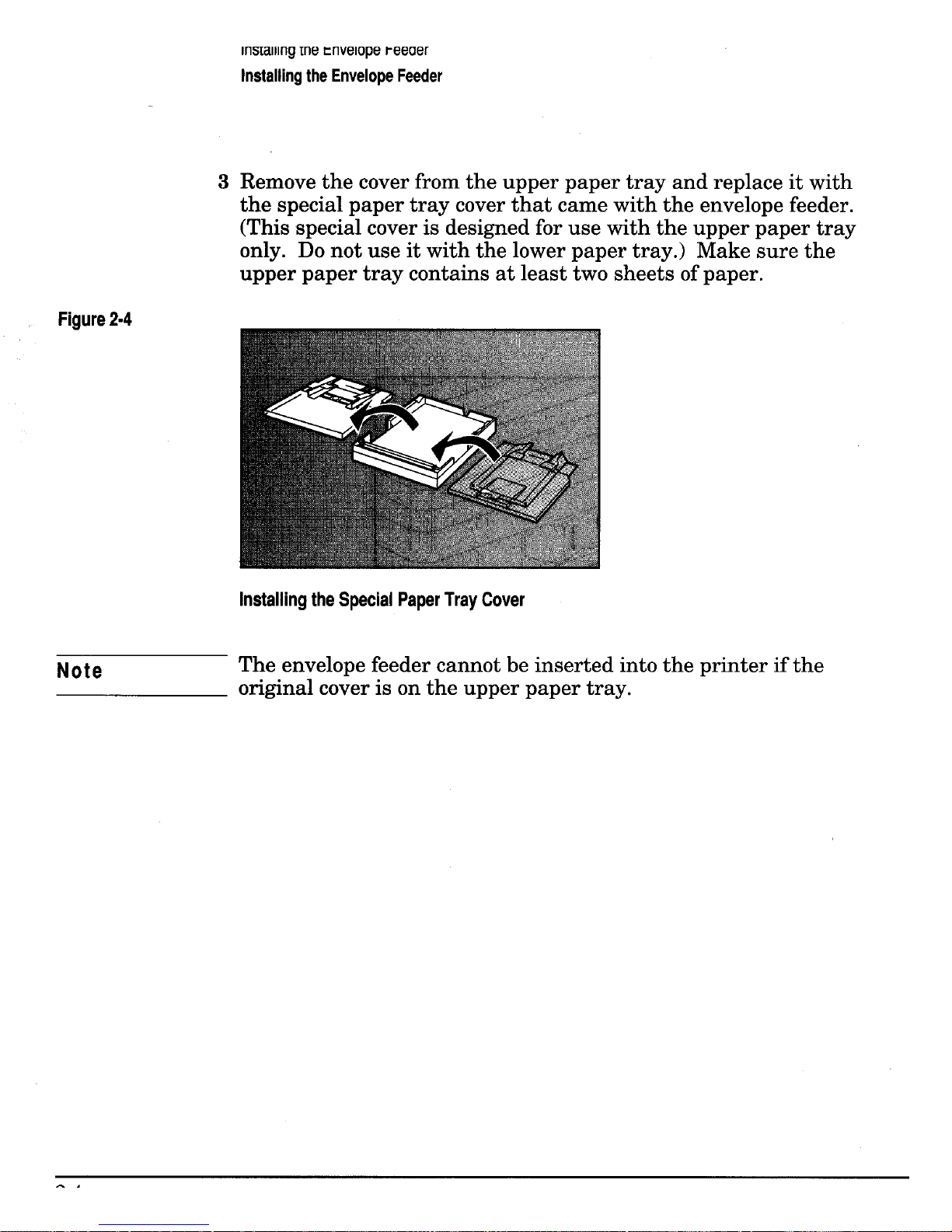
insraiiing
me
envelope
reeuer
Installing the Envelope Feeder
Figure
2-4
3
Remove the cover from the upper paper tray and replace
it
with
the special paper tray cover that came with the envelope feeder.
(This special cover
is
designed for use with the upper paper tray
only.
Do
not use it with the lower paper tray.) Make sure the
upper paper tray contains at least two sheets of paper.
Installing
the Special Paper Tray Cover
Note
The envelope feeder cannot be inserted into the printer
if
the
original cover is on the upper paper tray.
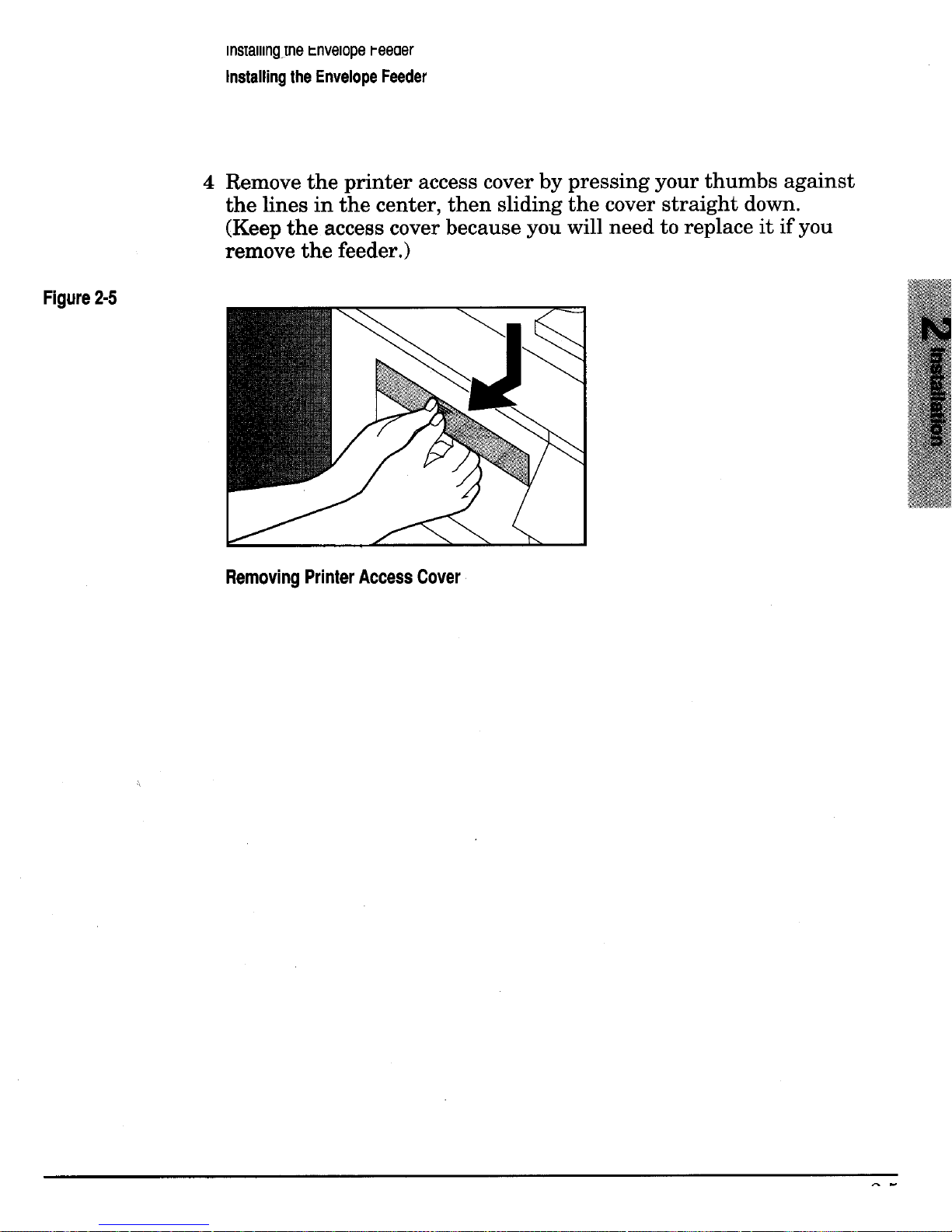
Figure
2-5
insrailing-me tnveiope reeaer
Installing the Envelope Feeder
4
Remove the printer access cover by pressing your thumbs against
the lines in the center, then sliding the cover straight down.
(Keep the access cover because you will need
to
replace it if you
remove the feeder.)
Removing Printer Access Cover
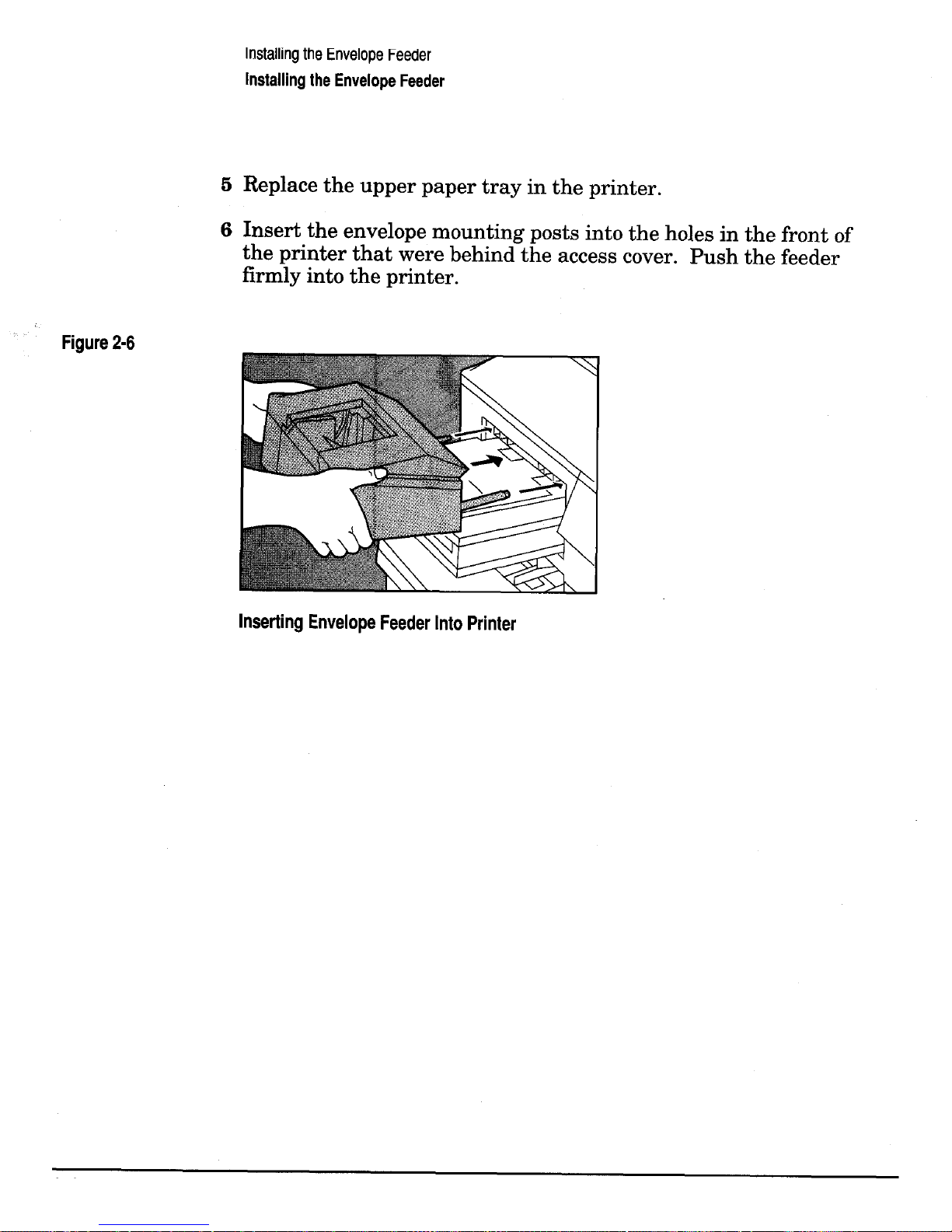
Figure 2-6
Installing
the
Envelope Feeder
Installing the Envelope Feeder
5
Replace the upper paper tray in the printer.
6
Insert the envelope mounting posts into the holes in the front
of
the printer that were behind the access cover. Push the feeder
firmly into the printer.
Inserting Envelope Feeder Into Printer
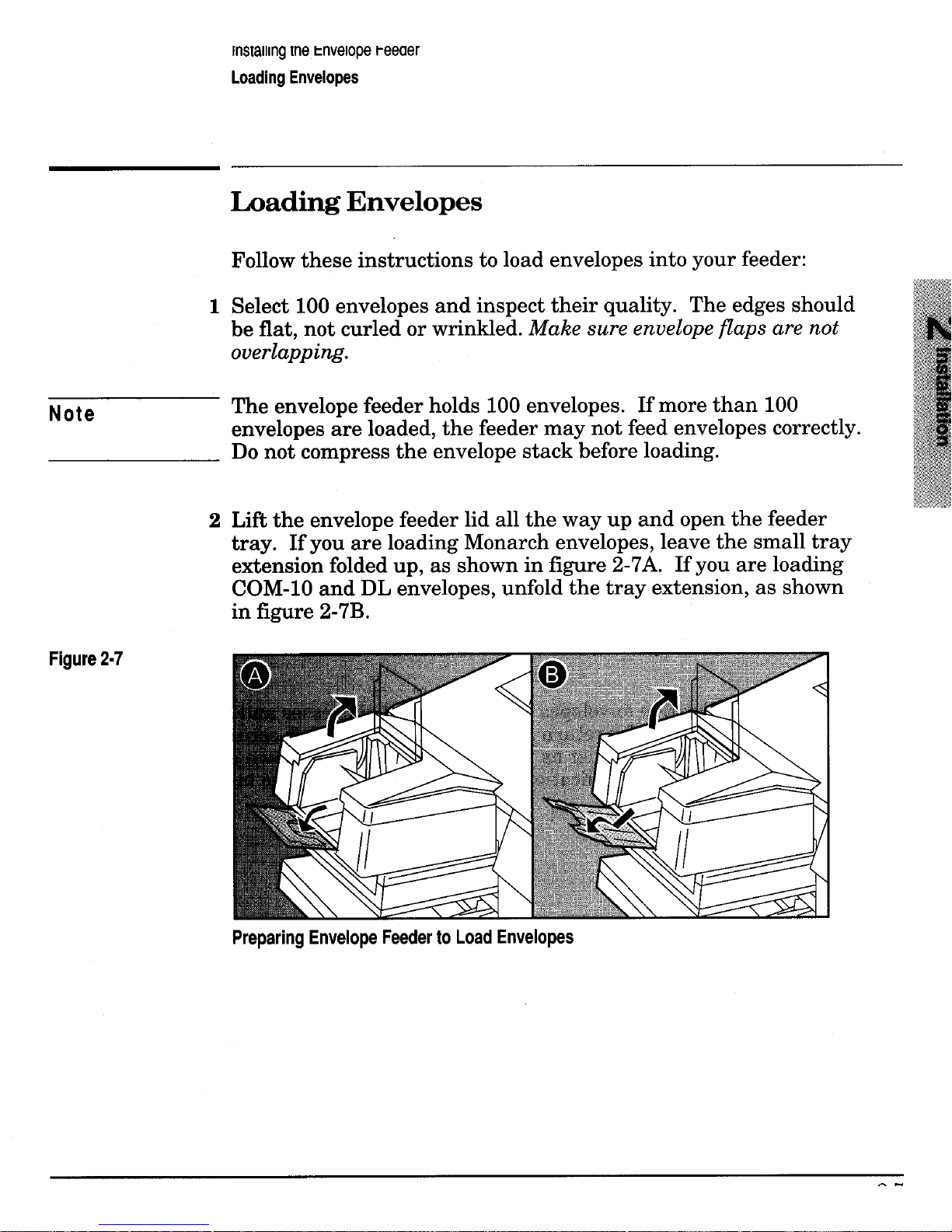
insraiiing
me tnveiope reeaer
Loading Envelopes
Loading Envelopes
Follow these instructions
to
load envelopes into your feeder:
1
Select
100
envelopes and inspect their quality. The edges should
be
flat,
not curled or wrinkled.
Make sure envelope flaps are not
overlapping.
The envelope feeder holds 100 envelopes. If more than
100
envelopes are loaded, the feeder may not feed envelopes correctly.
Do
not compress the envelope stack before loading.
Note
2
Lift the envelope feeder lid all the way up and open the feeder
tray.
If
you are loading Monarch envelopes, leave the small tray
extension folded up, as shown in figure
2-7A.
If you are loading
COM-10
and
DL
envelopes, unfold the tray extension, as shown
in figure
2-7B.
Figure
2-7
Preparing Envelope Feeder
to
Load Envelopes
