Page 1

Copyright and License
technical or editorial errors or omissions contained herein.
Trademark Credits
HP Jetdirect Print Servers
Admini
strator’s Guide Addendum - HP Jetdirect 2700w USB Solution
Print Server (J8026A)
Overview ............................................................................................................................................ 2
Telnet Commands and Parameters ......................................................................................................... 2
HP Embedded Web Server ................................................................................................................... 3
Networking tab ................................................................................................................................ 3
TCP/IP Settings ............................................................................................................................ 3
Authorization ............................................................................................................................... 3
802.1X Authentication .................................................................................................................. 3
Device Announcement Agent ......................................................................................................... 3
HP Web Services tab ........................................................................................................................ 4
Enable HP Web Services using the HP Embedded Web Server .......................................................... 4
Register your printer at the HP ePrintCenter ...................................................................................... 4
HP ePrintCenter features ................................................................................................................ 5
Reset the HP ePrint email address, temporarily disable ePrint, or remove ePrint .................................... 5
HP Jetdirect graphical control panel menus ............................................................................................. 5
© 2012 Copyright Hewlett-Packard Development Company, L.P.
Reproduction, adaptation, or translation without prior written
permission is prohibited, except as allowed under the copyright
laws. The information contained herein is subject to change
without notice. The only warranties for HP products and services
are set forth in the express warranty statements accompanying
such products and services. Nothing herein should be construed
as constituting an additional warranty. HP shall not be liable for
Applicable Product: J8026A
Edition 1, 9/2012
1
Microsoft®, Windows®, Windows Vista®, Windows Server®,
and Windows Server System® are U.S. registered trademarks of
Microsoft Corporation.
VMware® is a registered trademark of VMware, Inc.
Page 2
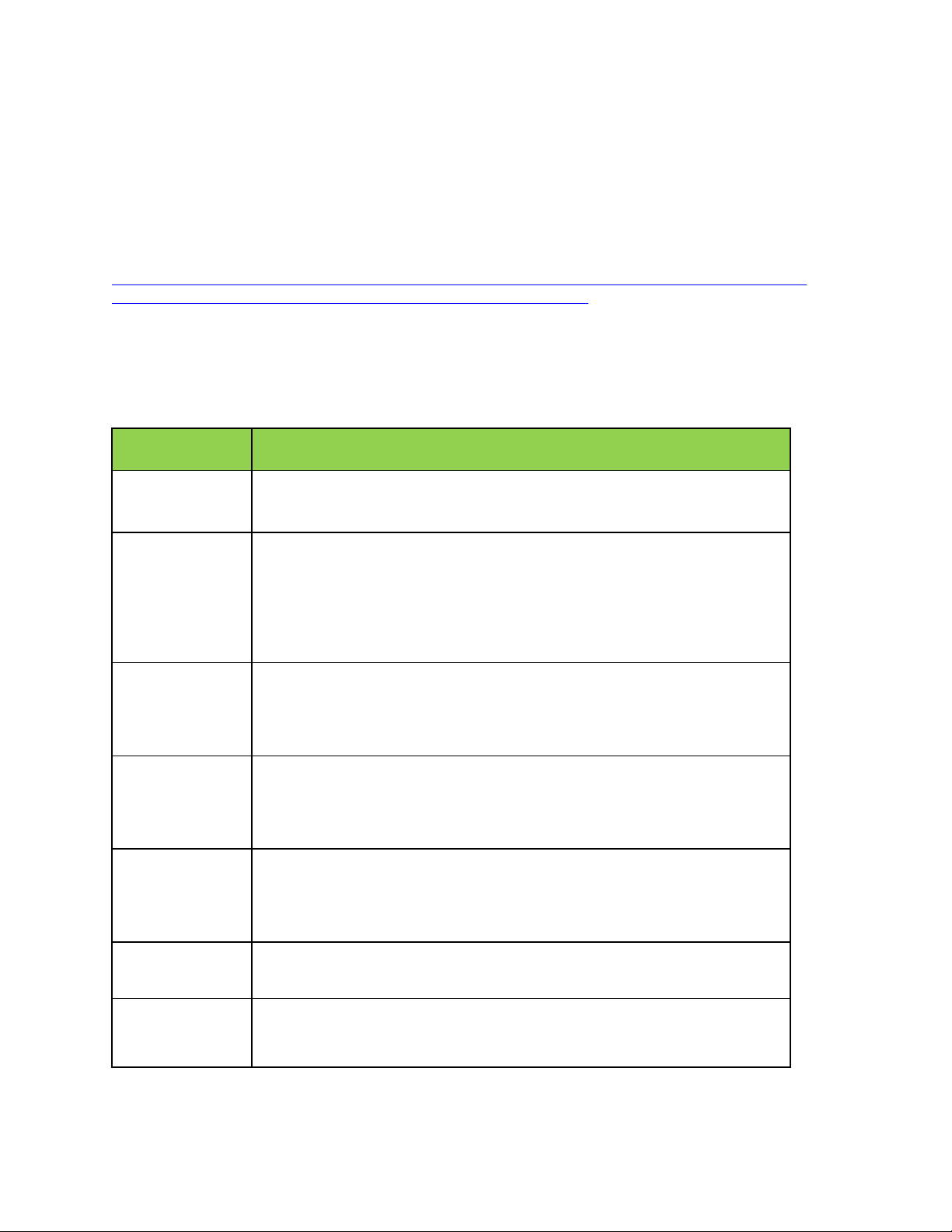
Overview
This addendum describes the changes to the HP Jetdirect Print Servers Administrator’s Guide that are
r
Note:
Administrator’s Guide
http://h20000.www2.hp.com/bizsupport/TechSupport/Product.jsp?lang=en&cc=us&taskId
upportManual&docIndexId=64255&prodTypeId=18972&prodCatId=236254
Command
Description
Wireless Mode
802.11 wireless mode.
LONG: Set to a long interval (800 ns).
AMSDU
Aggregating 802.11 MAC service data units packs them into frames to reduce
DISABLE: Disable aggregation.
Block ACKs
Use block acknowledgement of AMPDUs. This mechanism allows each of the
DISABLE: Disable AMPDU block acknowledgements.
AMPDU
Aggregating 802.11 MAC protocol data units packs them into frames to reduce
DISABLE: Disable aggregation.
SLP Client-Mode
Use the service location protocol (SLP) to locate and install printers on the network.
1: Enable.
LLMNR
Use link local multicast name resolution (LLMNR).
equired for the HP Jetdirect 2700w USB Solution Print Server.
For complete information about HP Jetdirect print servers, see the HP Jetdirect Print Servers
at:
=101&contentType=S
Telnet Commands and Parameters
The following table lists the new or modified telnet commands for the HP Jetdirect 2700w Print Server.
B/G_MODE: Use 802.11b or g.
B/G/N_MODE (default): Use 802.11b, g, or n.
Guard Interval The space between transmitted symbols (characters). Can eliminate inter-symbol
interference (ISI), which occurs when echoes or reflections from one symbol interfere
with another. A long interval can reduce echoes, but decrease the data rate. A short
interval can increase the data rate by approximately 10 percent.
AUTO (default): Set the guard interval based on the wireless mode.
SHORT: Set to short interval (400 ns).
Aggregation
Aggregation
overhead and increase the data rate. Enabling aggregation allows a maximum frame
size of 7935 bytes.
ENABLE (default): Enable aggregation.
aggregated data frames to be individually acknowledged or retransmitted if affected
by an error. (This command is only available when AMPDU Aggregation is enabled.)
ENABLE (default): Enable AMPDU block acknowledgements.
overhead and increase the data rate. Enabling aggregation allows a maximum frame
size of 64k bytes.
ENABLE (default): Enable aggregation.
0 (default): Disable.
0: Disable.
1 (default): Enable.
2
Page 3

HopLimit/WSD
Set the WS-Discovery hop limit for the site local IPv6 multicast packet.
Panic Behavior
Set the printer behavior when a panic situation is encountered.
FULL_DUMP_AND_HALT
hw-acclrn-conf
Use hardware acceleration.
DUMP_AND_REBOOT
JUST_REBOOT
DUMP_AND_HALT
JUST_HALT
FULL_DUMP_AND_REBOOT
0: Disable.
1 (default): Enable.
HP Embedded Web Server
The following discusses the changes to the Networking and Web Services tabs of the HP Embedded Web
Server.
Networking tab
TCP/IP Settings
The Advanced tab now contains the CCC Logging item. By default, HP Customer Care Center logging
(CCC Logging) is enabled. To disable logging, clear the check box.
Authorization
By default, the HP Jetdirect print server contains a self-signed preinstalled certificate. When using this selfsigned certificate, the Encryption Key Length item now allows you to select an encryption key length of
2048 bits.
802.1X Authentication
Both the PEAP and EAP-TLS protocols use dynamic encryption keys for secure communication. If an
authentication failure occurs, you can set the new On Authentication Failure item to connect anyway, or
block access.
Device Announcement Agent
Use the Announcement Agent menu item to enable or disable the HP Device Announcement Agent, to set
the configuration server, and to indicate whether to require mutual authentication using certificates. When
enabled, the HP Device Announcement Agent sends an announcement to a configuration server when the
device first connects to your network. The configuration server, such as the HP Imaging and Printing Security
Center, then pushes the pre-established configuration settings to the device.
3
Page 4

By default, the HP Device Announcement Agent is enabled.
Item
Description
Enable Device Announcement
Select the check box to enable device announcement. Clear the check
Configuration Server IP Address
Enter the IP address of the configuration server. By default, the
Require Mutual authentication via
Select the check box to require mutual authentication using certificates.
box to disable device announcement. (By default, device announcement
is enabled.)
(v4/v6)
certificates
announcement agent uses the DNS host name “hp-print-mgmt” to locate
the configuration server.
Clear the check box not to require mutual authentication. (By default,
mutual authentication is not required.)
HP Web Services tab
Use this new tab to enable HP Web Services and to connect to the HP ePrintCenter. HP ePrint is a free
service from HP that lets you print from your mobile device to any HP ePrint-enabled device.
Note: To use the HP ePrint features, your printer must be connected to a network and have Internet access.
Enable HP Web Services using the HP Embedded Web Server
To enable HP Web Services on your printer using the HP Embedded Web Server:
1. Start the HP Embedded Web Server.
2. Select the HP Web Services tab.
3. If your company uses a proxy server, click Web Proxy from the Configuration menu and provide the
configuration information. Click Apply to complete the configuration.
4. Click Web Services Setup from the Configuration menu.
5. Click Enable HP Web Services. The
enable the service. A message is displayed if the process is successful.
6.
Review the instruction page for information about how to register using your unique code.
Note: The ePrint system generates a unique email address for your printer that is displayed on the
instruction page. (To display the email address, press the How to Connect button on the printer control
panel.) The local portion of the address is a combination of letters and numbers, followed by the @ sign.
The domain name is always hpeprint.com.
Register your printer at the HP ePrintCenter
Use the instruction page to register your printer at the HP ePrintCenter (
unique printer code.
HP Embedded Web Server contacts the HP ePrintCenter to
www.hpeprintcenter.com) using your
Note: The unique code for your printer is valid for twenty-four hours. If you are unable to register in that
time, you can create a new code by reprinting the instruction page. (Select the HP Web Services tab,
and then click Print Instruction Page.)
4
Page 5

HP ePrintCenter features
Menu or Sub-
Values and Description
Wireless Mode
802.11 wireless mode.
Wireless
Indicate whether the printer automatically enters this mode after a cold reset or a
Off
How to Connect
Provides connection information, which includes the IP address, Host name, and the
After you register your printer, use the HP ePrintCenter to set up advanced security, enable or disable email
status messages to authorized users, monitor print queues, and check the status or cancel print jobs.
Reset the HP ePrint email address, temporarily disable ePrint, or remove ePrint
• Reset email – To reset your printer’s email address, log in to your account at the HP
ePrintCenter and select the Advanced tab. Click the Reset button to obtain a new email address
for your printer. (You must manually communicate the new email address to any addresses in
the Allowed Senders list.)
• Disable HP ePrint – To temporarily turn off HP ePrint,
HP Web Services tab, and clear the Enable HP ePrint check box. Your HP ePrint account and printer
settings are retained. To enable HP ePrint, select the Enable HP ePrint check box.
• Remove HP ePrint – To completely remove HP ePrint from your printer,
Web Server, select the HP Web Services tab, and click Remove. Removing HP ePrint deletes the printer’s
HP ePrint settings, and your HP ePrintCenter account, settings, and all printer history.
start the HP Embedded Web Server, select the
start the HP Embedded
HP Jetdirect graphical control panel menus
The following table lists the new or modified graphical control panel menu options:
Menu Item
Configuration
Mode
B/G_MODE: Use 802.11b or g.
B/G/N_MODE (default): Use 802.11b, g, or n.
reboot. (The printer enters this mode when the HP Jetdirect 2700w Print Server is first
installed.)
On-Reboot Required
printer’s ePrint address (email address).
5
