
QuickSpecs
HP EliteOne 800 G4 23.8” Healthcare Edition All-in-One
Overview
Not all configuration components are available in all regions/countries.
c06028296 — DA16261 — Worldwide — Version 4 — November 11, 2019
Page 1
HP EliteOne 800 G4 23.8” Healthcare Edition All-in-One
Front
1.
Camera (optional)
3.
RFID reader (optional)
2.
FIPS fingerprint reader (optional)
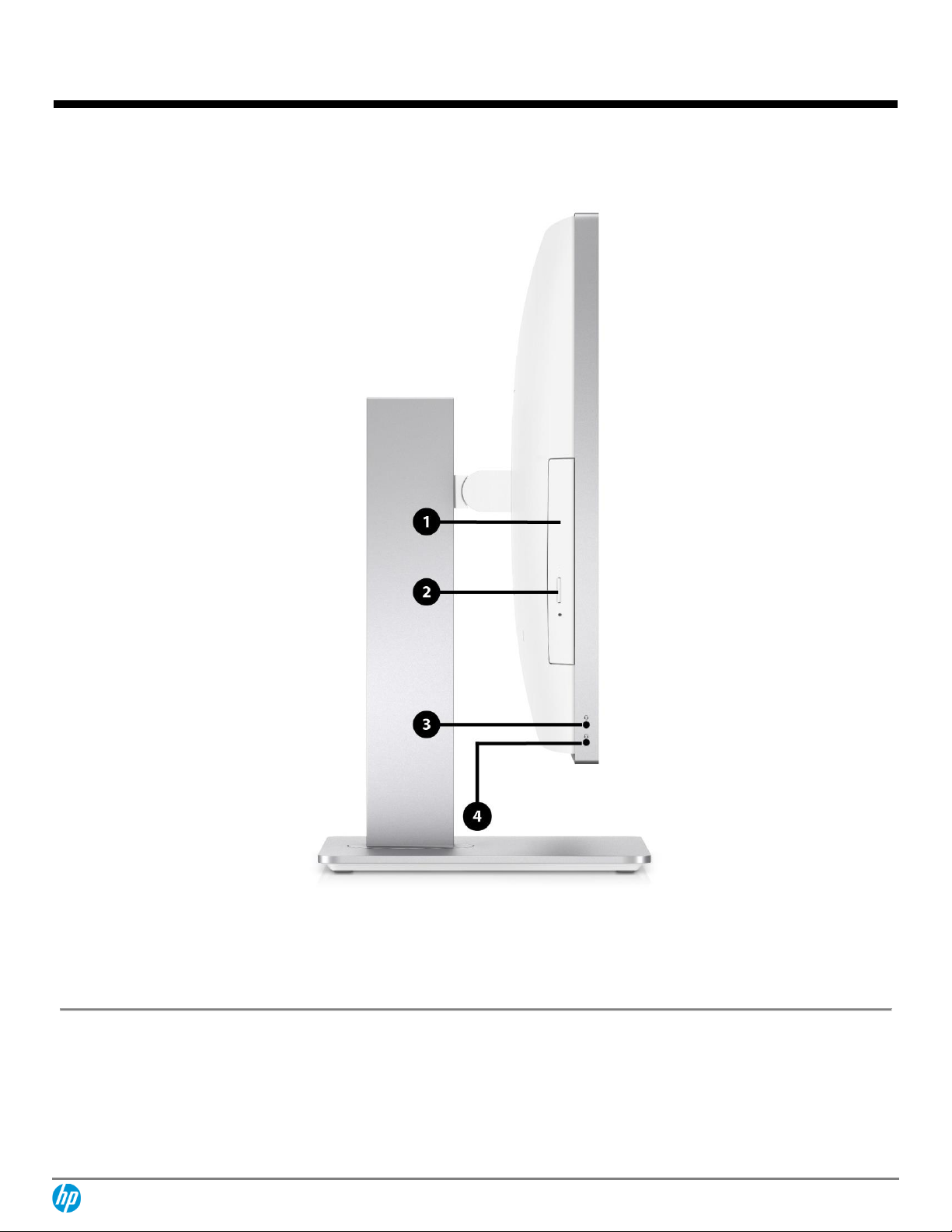
QuickSpecs
HP EliteOne 800 G4 23.8” Healthcare Edition All-in-One
Overview
Not all configuration components are available in all regions/countries.
c06028296 — DA16261 — Worldwide — Version 4 — November 11, 2019
Page 2
HP EliteOne 800 G4 23.8” Healthcare Edition All-in-One
Side
1.
Optical disc drive (optional)
3.
Universal audio jack with CTIA headset support
2.
Optical disc drive eject button (optional)
4.
Headphone connector
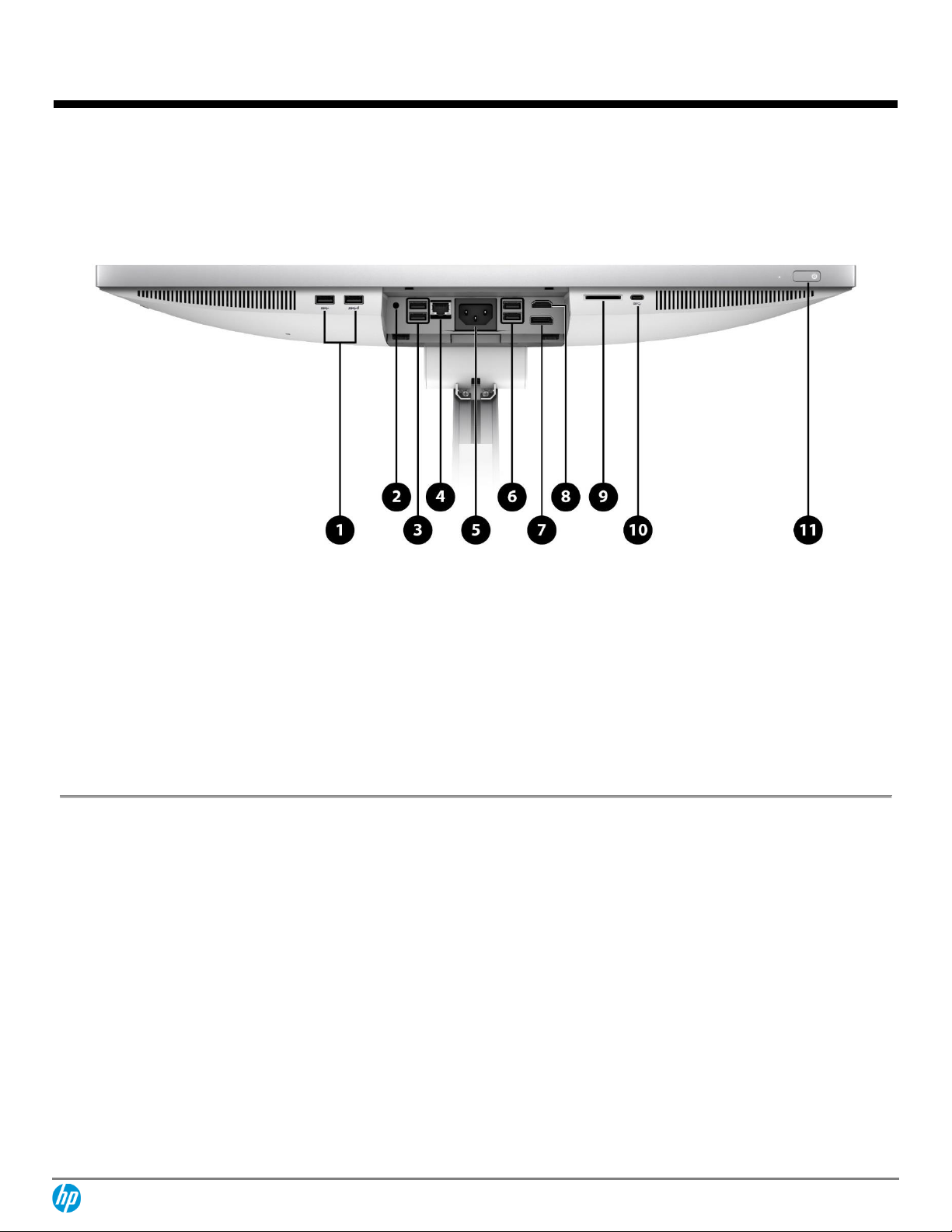
QuickSpecs
HP EliteOne 800 G4 23.8” Healthcare Edition All-in-One
Overview
Not all configuration components are available in all regions/countries.
c06028296 — DA16261 — Worldwide — Version 4 — November 11, 2019
Page 3
HP EliteOne 800 G4 23.8” Healthcare Edition All-in-One
Bottom components and rear ports (behind security cover)
1.
USB 3.1 Gen 2 Type-A ports (2, 1 fast charging)
7.
HDMI 2.0a connector
2.
Audio line-out connector
8.
Dual-Mode DisplayPort™1.2 (DP++)
3.
USB 3.1 Gen 1 Type-A ports (2)
9.
SD card reader 4.0 (optional)
4.
RJ-45 (network) jack
10.
USB 3.1 Type-C™ Gen 2 port
5.
Power connector
11
Dual-state power button
6.
USB 3.1 Gen 2 Type-A ports (2) wake capable
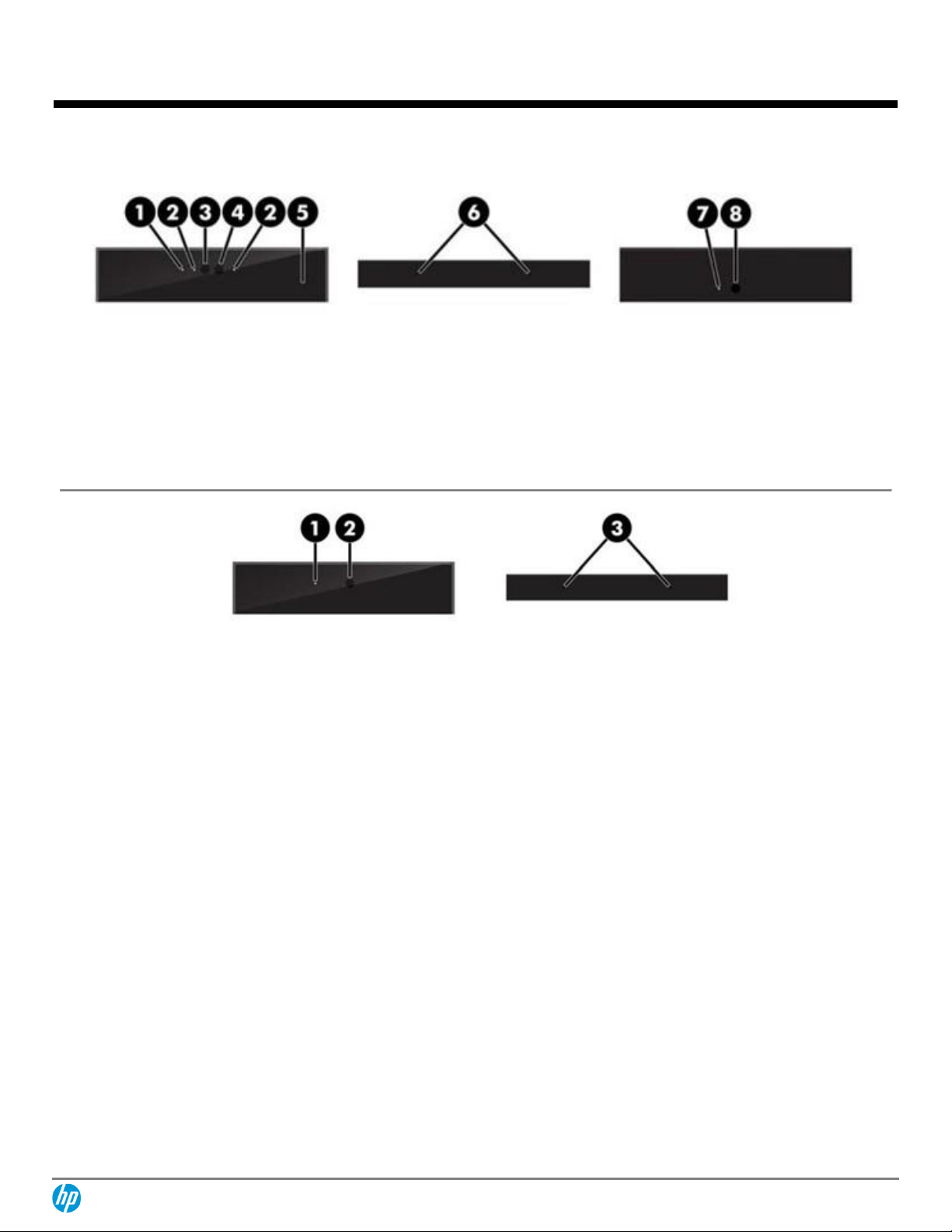
QuickSpecs
HP EliteOne 800 G4 23.8” Healthcare Edition All-in-One
Overview
Not all configuration components are available in all regions/countries.
c06028296 — DA16261 — Worldwide — Version 4 — November 11, 2019
Page 4
HP EliteOne 800 G4 23.8” Healthcare Edition All-in-One
Infrared (IR) and dual facing camera (optional)
1.
Camera light
5.
Rear camera adjustment wheel
2.
IR camera light
6.
Digital microphones
3.
Full High Definition (FHD) camera
7.
Camera light
4.
IR camera
8.
FHD camera
Full High Definition (FHD) camera (optional)
1.
Camera light
3.
Digital microphones
2.
FHD camera

QuickSpecs
HP EliteOne 800 G4 23.8” Healthcare Edition All-in-One
Features
Not all configuration components are available in all regions/countries.
c06028296 — DA16261 — Worldwide — Version 4 — November 11, 2019
Page 5
At a Glance
• All-in-One form factor (non-touch)
• Sanitizable with germicidal wipes every shift, every day
1
• Optional, integrated dual-band RFID reader and FIPS-201 compliant fingerprint reader for integrated single sing-on
support
• Intel® Q370 chipset
• Intel® 8th generation Core™ processors
• Intel® vPro™ Technology available with Core i5 and Core i7 processors
• Processor support - 65W
• Integrated Intel® UHD Graphics
• Windows 10
• Intel® Ethernet Connection I219LM GbE LOM integrated network connection
• EN 60601-1-2:2015 compliant
• Skype for Business® certified
• Vidyo Ready for telemedicine
2
• Optional dual-facing and IR camera supports Windows Hello
• DDR4 Synchronous Dynamic Random Access Memory (SDRAM)
• HP Sure Start Gen4
3
• HP Manageability Integration Kit Gen2
4
• ENERGY STAR® certified. EPEAT® 2019 registered where applicable. EPEAT ® registration varies by country. See
http://www.epeat.net for registration status by country6
• CECP Certified
• TCO Edge for AiO
• PC chassis and all internal components and modules are manufactured with low halogen content
5
• Protected by HP Services, including warranties up to 3-3-3 (terms and conditions vary by country; certain restrictions and
exclusions apply)
1. Based on HP’s internal analysis as of Nov. 1, 2017 of AiOs tested to simulate up to 10,000 wipes with germicidal towelettes over a 3-year
period. See user guide for cleaning instructions. The HP EliteOne 800 G4 23.8 Healthcare Edition AiO is not intended for use in diagnosis, cure,
treatment or prevention of disease or other medical conditions.
2. Vidyo software sold separately
3. HP Sure Start Gen4 is available on HP Elite and HP Pro 600 products equipped with Intel® 8th generation processors.
4. HP Manageability Integration Kit Gen2 can be downloaded from http://www.hp.com/go/clientmanagement.
5. External power supplies, power cords, cables and peripherals are not low halogen. Service parts obtained after purchase may not be low
halogen.
6. Based on US EPEAT® registration according to IEEE 1680.1-2018 EPEAT®. Status varies by country. Visit www.epeat.net for more information.
NOTE: See important legal disclosures for all listed specs in their respective features sections.
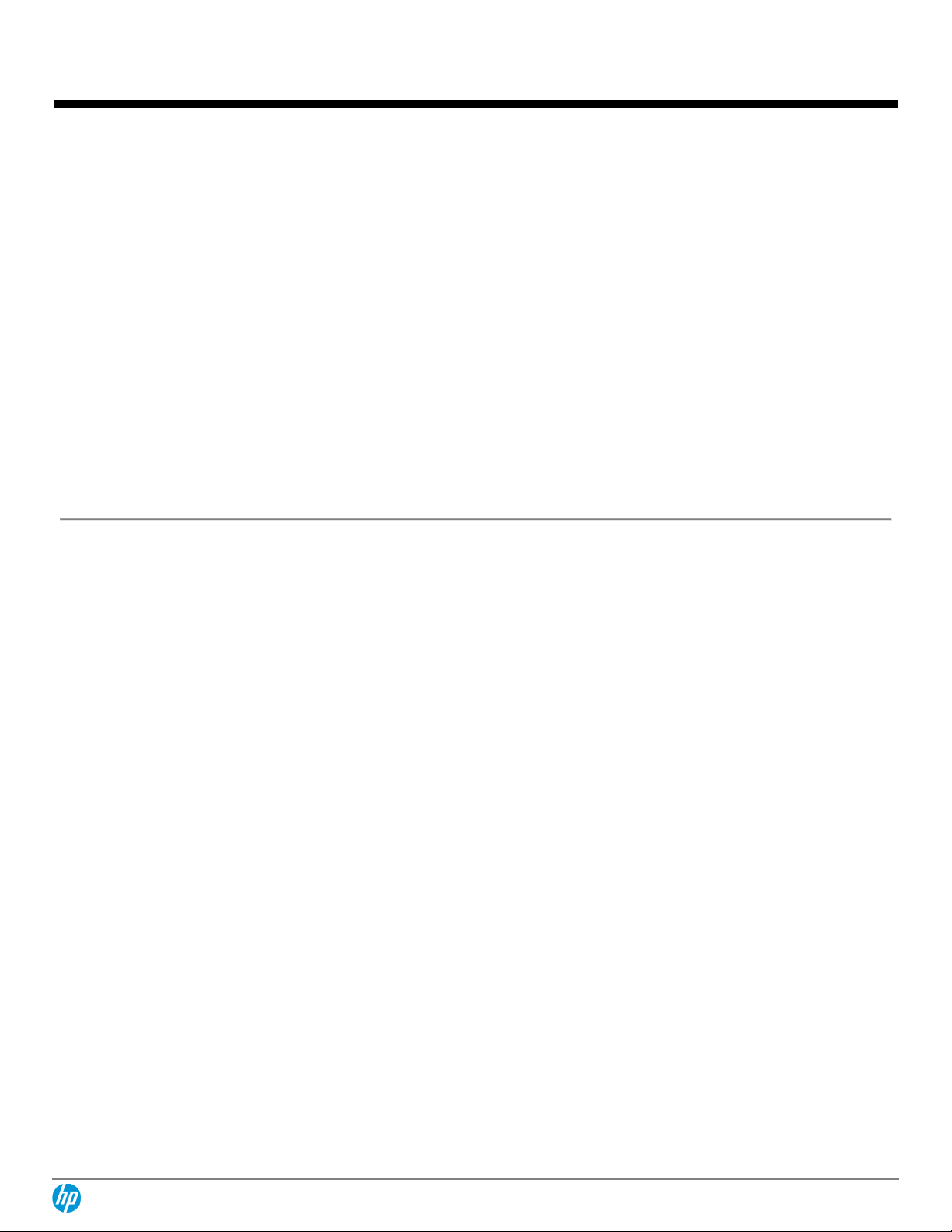
QuickSpecs
HP EliteOne 800 G4 23.8” Healthcare Edition All-in-One
Features
Not all configuration components are available in all regions/countries.
c06028296 — DA16261 — Worldwide — Version 4 — November 11, 2019
Page 6
OPERATING SYSTEMS
Preinstalled
Microsoft Windows® 10 Pro
1
Microsoft Windows® 10 Pro (National Academic License)
2
Microsoft Windows® 10 Home
1
Microsoft Windows® 10 Home Single Language
1
FreeDos 2.0
Web-supported only
Microsoft Windows® 10 Enterprise 64
1
1. Not all features are available in all editions or versions of Windows. Systems may require upgraded and/or separately purchased
hardware, drivers, software or BIOS update to take full advantage of Windows functionality. Windows 10 is automatically updated, which is
always enabled. ISP fees may apply and additional requirements may apply over time for updates. See http://www.windows.com/.
2. Some devices for academic use will automatically be updated to Windows 10 Pro Education with the Windows 10 Anniversary Update.
Features vary; see https://aka.ms/ProEducation for Windows 10 Pro Education feature information.
NOTE: Your product does not support Windows 8 or Windows 7
In accordance with Microsoft’s support policy, HP does not support the Windows® 8 or Windows 7 operating system on products configured
with Intel and AMD 7th generation and forward processors or provide any Windows® 8 or Windows 7 drivers on
http://www.support.hp.com
PROCESSORS
8th Gen Intel® Core™ Processor
Intel® Core™ i7 8700 with Intel® UHD Graphics 630 (3.2 GHz, up to 4.6 GHz with Intel® Turbo Boost, 12 MB cache, 6 cores)
Intel® Core™ i7+ 8700 processor (Core i7 and 16 GB Intel® Optane™ memory) with Intel® UHD Graphics 630 (3.2 GHz, up to 4.6
GHz with Intel® Turbo Boost, 12 MB cache, 6 cores)
Intel® Core™ i5 8600 with Intel® UHD Graphics 630 (3.1 GHz, up to 4.3 GHz with Intel® Turbo Boost, 9 MB cache, 6 cores)
Intel® Core™ i5+ 8600 processor (Core i5 and 16 GB Intel® Optane™ memory) with Intel® UHD Graphics 630 (3.1 GHz, up to 4.3
GHz with Intel® Turbo Boost, 9 MB cache, 6 cores)
Intel® Core™ i5 8500 with Intel® UHD Graphics 630 (3.0 GHz, up to 4.1 GHz with Intel® Turbo Boost, 9 MB cache, 6 cores)
Intel® Core™ i5+ 8500 processor (Core i5 and 16 GB Intel® Optane™ memory) with Intel® UHD Graphics 630 (3.0 GHz, up to 4.1
GHz with Intel® Turbo Boost, 9 MB cache, 6 cores)
Intel® Core™ i3 8300 with Intel® UHD Graphics 630 (3.7 GHz, 8 MB cache, 4 cores)
Intel® Core™ i3 8100 with Intel® UHD Graphics 630 (3.6 GHz, 6 MB cache, 4 cores)
Intel® Pentium® Gold G5600 with Intel® UHD Graphics 630 (3.9 GHz, 4 MB cache, 2 cores)
Intel® Pentium® Gold G5500 with Intel® UHD Graphics 630 (3.8 GHz, 4 MB cache, 2 cores)
Intel® Pentium® Gold G5400 with Intel® UHD Graphics 610 (3.7 GHz, 4 MB cache, 2 cores)
Intel® Celeron® G4900 with Intel® UHD Graphics 610 (3.1 GHz, 2 MB cache, 2 cores)
NOTE: In accordance with Microsoft’s support policy, HP does not support the Windows 8 or Windows 7 operating system on products
configured with Intel® and AMD 7th generation and forward processors or provide any Windows 8 or Windows 7 drivers on
http://www.support.hp.com.
NOTE: Multicore is designed to improve performance of certain software products. Not all customers or software applications will
necessarily benefit from use of this technology. Performance and clock frequency will vary depending on application workload and your
hardware and software configurations. Intel’s numbering, branding and/or naming is not a measurement of higher performance.
NOTE: Intel® Optane™ memory system acceleration does not replace or increase the DRAM in your system.
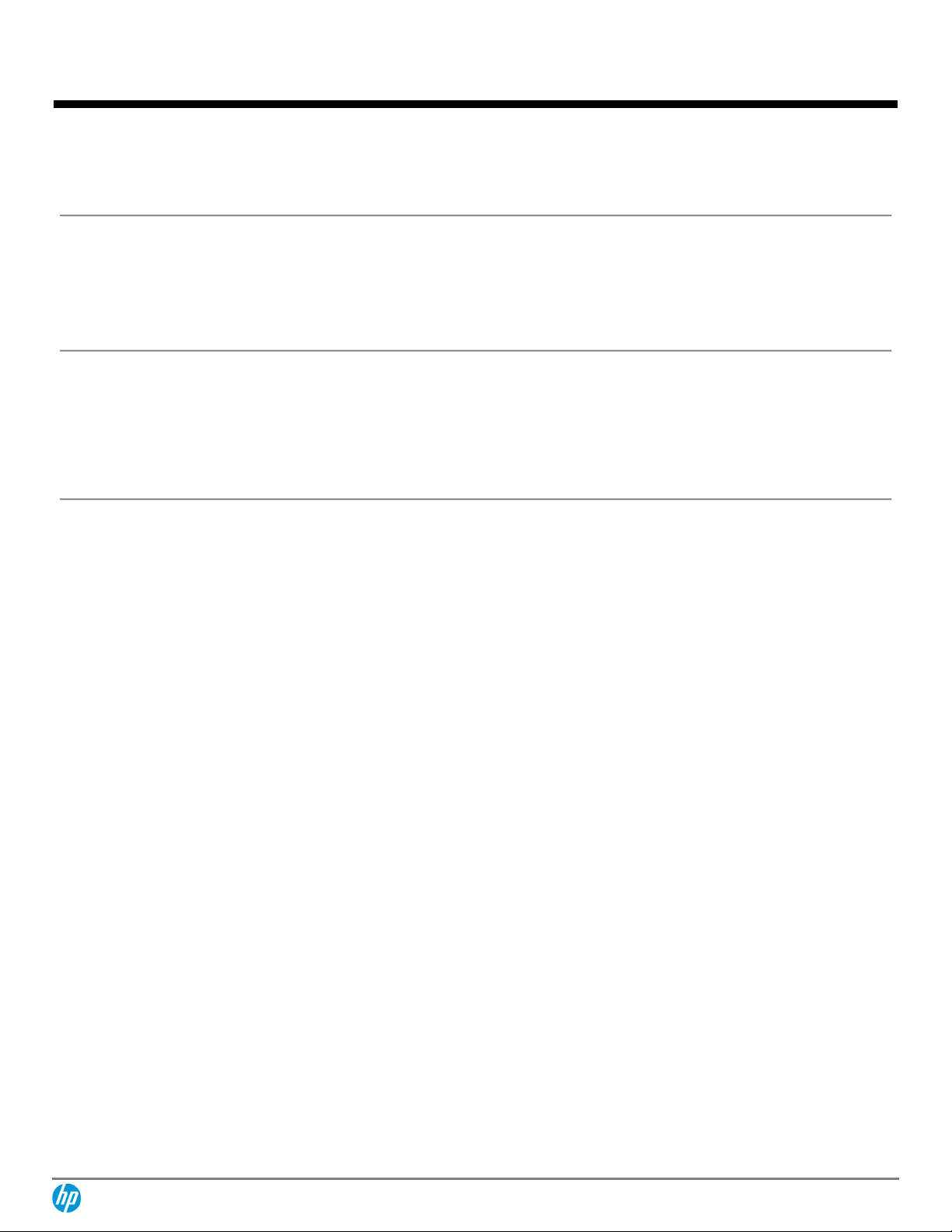
QuickSpecs
HP EliteOne 800 G4 23.8” Healthcare Edition All-in-One
Features
Not all configuration components are available in all regions/countries.
c06028296 — DA16261 — Worldwide — Version 4 — November 11, 2019
Page 7
CHIPSET
Intel® Q370
GRAPHICS
Integrated Intel® Graphics
Intel® UHD Graphics 630 (integrated on 8th gen Core i7/i5/i3, Pentium® Gold G5600, G5500)
Intel® UHD Graphics 610 (integrated on 8th Pentium® Gold G5400, Celeron® G4900)
DISPLAY FEATURES
HP EliteOne 800 G4 Healthcare Edition 23.8-in FHD Display
23.8" diagonal IPS widescreen WLED backlit LCD (1920 x 1080)
Non-Touch
Glass covered display
DISPLAY PANEL SPECIFICATIONS
23.8" diagonal IPS widescreen WLED backlit anti-glare LCD (1920 x 1080)
Type
IPS WLED Backlit LCD
Active area (mm)
527.04 x 296.46
Native Resolution (HxV)
1920 x 1080
Aspect ratio
16:09
Pixel pitch (HxV)(mm)
0.2745 x 0.2745
Contrast ratio (typical)
1000:1
Brightness (typical)
250 nits
Viewing angle (typical) (HxV)
178 ° x 178 °
Backlight lamp life (to half brightness)
30,000 hours minimum
Color support
Over 16 million colors
Color gamut (typical)
NTSC 72%
Anti-glare
Yes
Default color temperature
Warm (6500K)
NOTE: All performance specifications represent the typical specifications provided by HP's component manufacturers; actual performance
may vary either higher or lower.
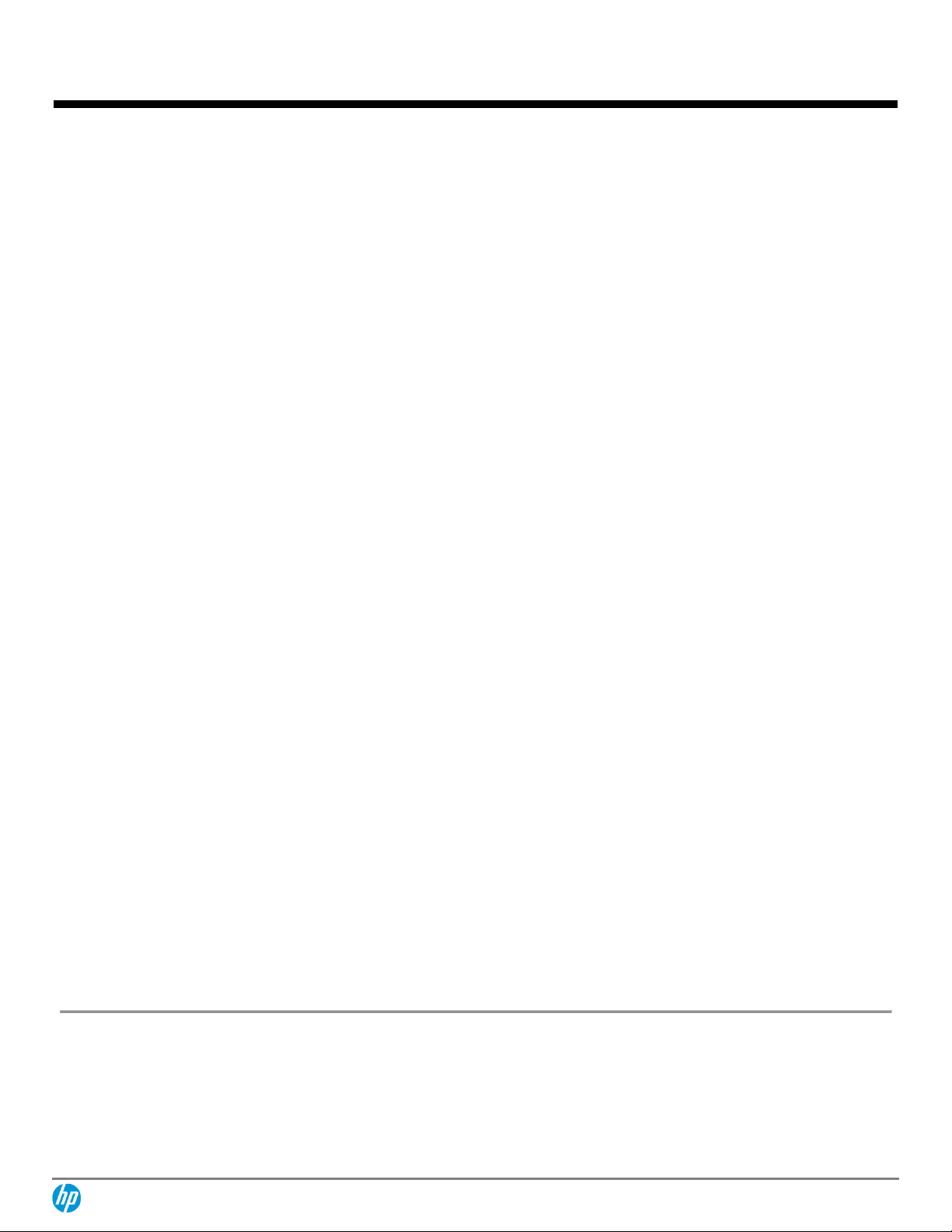
QuickSpecs
HP EliteOne 800 G4 23.8” Healthcare Edition All-in-One
Features
Not all configuration components are available in all regions/countries.
c06028296 — DA16261 — Worldwide — Version 4 — November 11, 2019
Page 8
STORAGE AND DRIVES
1
2.5 inch 7.2k RPM Hard Disk Drives
500GB SATA
1TB SATA
2.5 inch Solid State Hybrid Drives (SSHD)
500GB 5400RPM 2.5in 8GB Hybrid
1TB 5400RPM 2.5in 8GB Hybrid
2TB 5400RPM 2.5in 8GB Hybrid
2.5 inch 5.4k RPM Hard Disk Drives
2TB SATA
2.5 inch Self-encrypting Drives (SED HDD)
500GB 7200RPM 2.5in SED OPAL 2
500GB 5400RPM 2.5in Federal Information Processing Standard (FIPS) SED
2.5 SATA SSD Drives
128GB SATA TLC SSD
256GB SATA TLC SSD
512GB SATA TLC SSD
2.5 inch Self-encrypting Drives (SED SSD)
256GB TLC SED SSD OPAL 2 Drive
512GB TLC SED SSD OPAL 2 Drive
256GB TLC SED SSD 2.5in Federal Information Processing Standard (FIPS) SED
512GB TLC SED SSD 2.5in Federal Information Processing Standard (FIPS) SED
PCIe NMVe SSD Drives
256GB PCIe NVMe TLC SSD
256GB PCIe NVMe TLC SSD 2nd
512GB PCIe NVMe TLC SSD
512GB PCIe NVMe TLC SSD 2nd
1TB PCIe NVMe TLC SSD
1TB PCIe NVMe TLC SSD 2nd
128GB PCIe NVMe SSD
128GB PCIe NVMe SSD 2nd
256GB PCIe NVMe SSD
256GB PCIe NVMe SSD 2nd
512GB PCIe NVMe SSD
512GB PCIe NVMe SSD 2nd
PCIe NMVe Self-encrypting Drives (PCIe NVMe SED SSD)
256GB PCIe NVMe TLC SED SSD OPAL 2 Drive
NOTE: For hard drives and solid state drives, GB = 1 billion bytes. TB = 1 trillion bytes. Actual formatted capacity is less. Up to
36GB (for Windows 10) of system disk is reserved for the system recovery software.
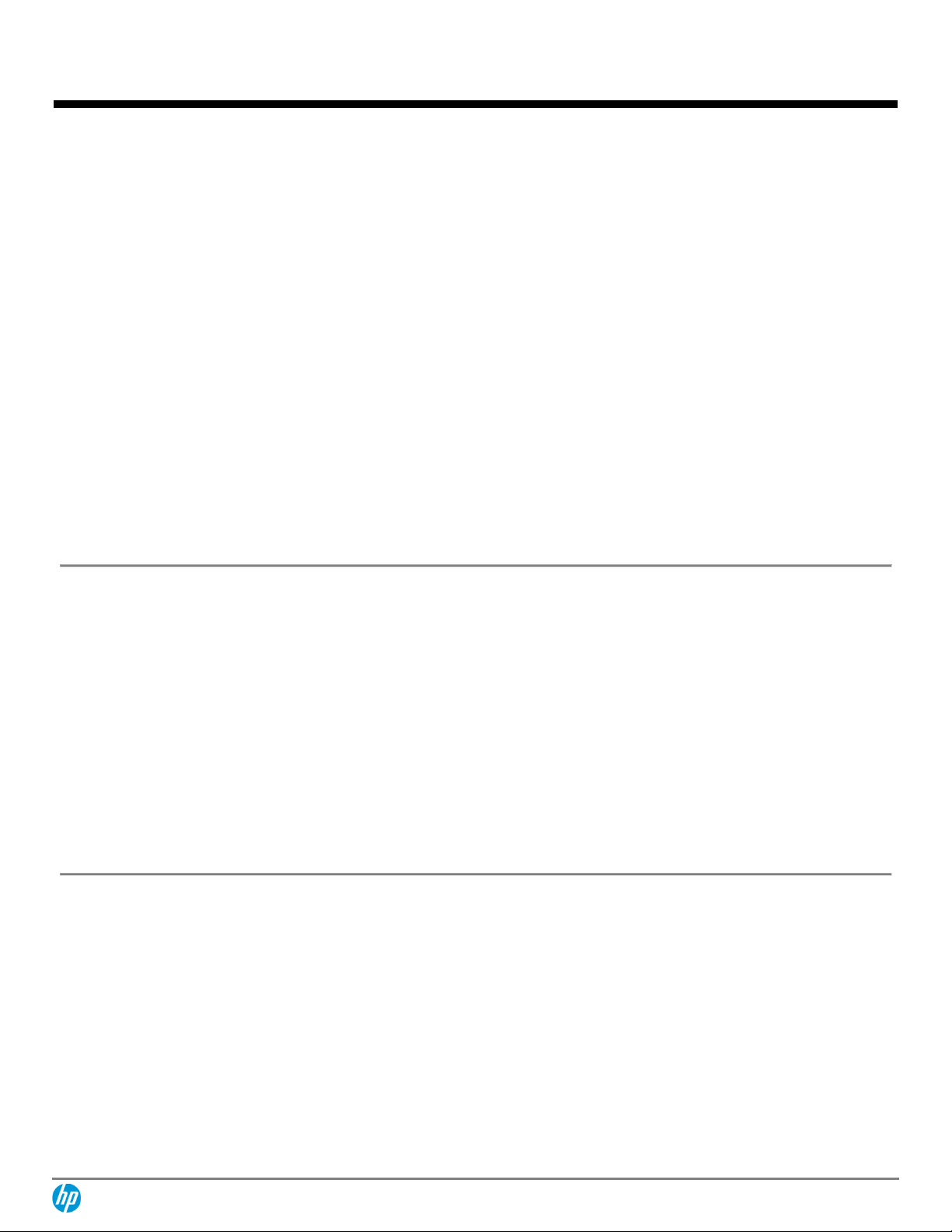
QuickSpecs
HP EliteOne 800 G4 23.8” Healthcare Edition All-in-One
Features
Not all configuration components are available in all regions/countries.
c06028296 — DA16261 — Worldwide — Version 4 — November 11, 2019
Page 9
MEMORY
Maximum
32GB (16GB/slot)
Memory Slots
2 SODIMMs
DDR4-2666 (Transfer rates up to 2666 MT/s)
Dual channel support
Customer accessible/upgradeable
Configurations
4 GB (1 x 4 GB)
8 GB (2 x 4 GB)
8 GB (1 x 8 GB)
16 GB (2 x 8 GB)
16 GB (1 x 16 GB)
32 GB (2 x 16 GB)
Intel® Optane Memory 16GB SSD (cache)
NOTE: Intel® Optane™ memory system acceleration does not replace or increase the DRAM in your system.
NETWORKING
Wireless LAN
Intel® 9560 802.11b/g/n/a/ac 2x2 Wi-Fi +Bluetooth® M.2 Combo Card non-vPro™
Intel® 9560 802.11b/g/n/a/ac 2x2 Wi-Fi +Bluetooth® M.2 Combo Card vPro™
Realtek RTL8822BE ac 2x2 Wi-Fi +Bluetooth® M.2 Combo Card
Realtek ac 1x1 +Bluetooth® M.2 Combo Card (2230 PCI-e+USB)
Ethernet (RJ-45) Integrated
Intel® I219LM Gigabit Network Connection LOM (standard)
NOTE: Wireless LAN is optional and must be bought at purchase
NOTE: Wireless access point and Internet service required and not included. Availability of public wireless access points limited.
NOTE: The specifications for the 802.11ac WLAN are draft specifications and are not final. If the final specifications differ from the draft
specifications, it may affect the ability of the device to communicate with other 802.11ac WLAN devices.
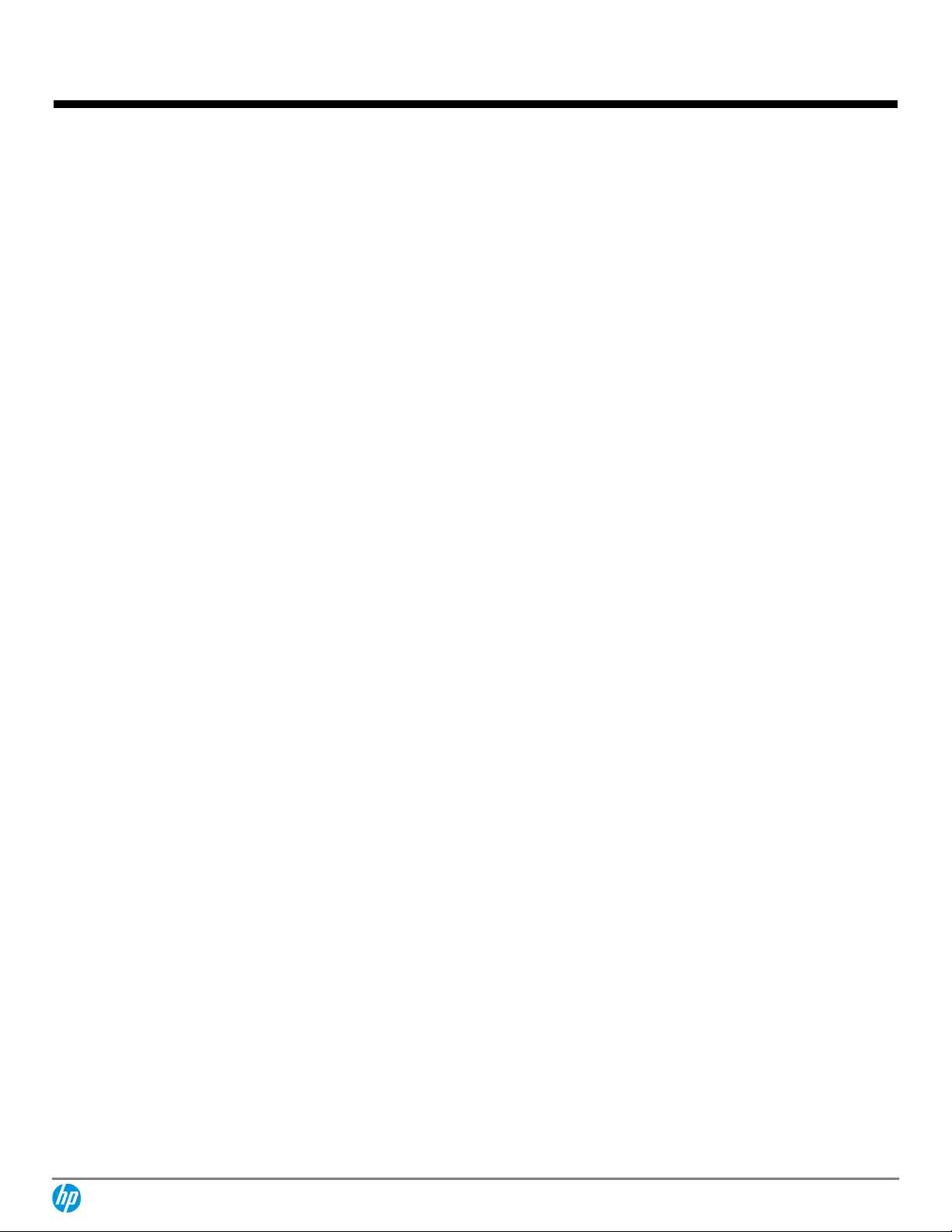
QuickSpecs
HP EliteOne 800 G4 23.8” Healthcare Edition All-in-One
Features
Not all configuration components are available in all regions/countries.
c06028296 — DA16261 — Worldwide — Version 4 — November 11, 2019
Page 10
AUDIO/MULTIMEDIA
Audio
Integrated Conexant CX5001 codec - up to 24-bit PCM
High performance integrated stereo speakers(2watt)
High Definition Audio
Integrated
Conexant CX5001
Webcams & Mic
Pop-up camera - 2MP FHD camera, up to 30 frames/sec, discrete dual array microphone (Fixed 2MP FHD 1080p)(maximum
resolution of 1920 x1080)(optional)
Pop-up camera - 2MP FHD camera with IR camera front-facing and 2nd rear-facing 2MP camera discrete dual array
microphone (Dual Camera 480P IR+1080P RGB Fixed/2MP FHD 1080P Fixed)(maximum resolution of 1920x1080)(optional)
IR camera (optional) supports Win10 Hello
NOTE: Universal Audio Jack with CTIA headset support (re-taskable for headphone/line out/microphone in/line in)
KEYBOARDS/POINTING DEVICES/BUTTONS & FUNCTION KEYS
Keyboard and Mouse Combos
HP Premium Wireless Keyboard and Mouse
HP USB Keyboard and Mouse Healthcare Edition
HP Wireless Business Slim Keyboard and Mouse
HP USB Keyboard and Mouse
Keyboards
HP USB Collaboration Wired Keyboard
HP Collaboration Wireless Keyboard
HP USB Business Slim Keyboard
HP USB Business Slim Grey Keyboard
HP USB Business Slim CCID SmartCard Keyboard
HP USB Business Slim Antimicrobial Keyboard*
HP USB Wired Keyboard
HP Wired Keyboard EPEAT®
HP USB PS/2 Washable Standalone Wired Keyboard
HP USB Conferencing Wired Keyboard
Mice
HP USB 1000dpi Laser Mouse
HP Grey V2 Mouse
HP USB Mouse
HP USB Antimicrobial Mouse*
HP USB Hardened Mouse
HP Washable Wired Mouse USB PS/2
HP Optical USB Mouse
Other
HP Mouse Pad
HP EliteOne G4 AiO Dust Filter
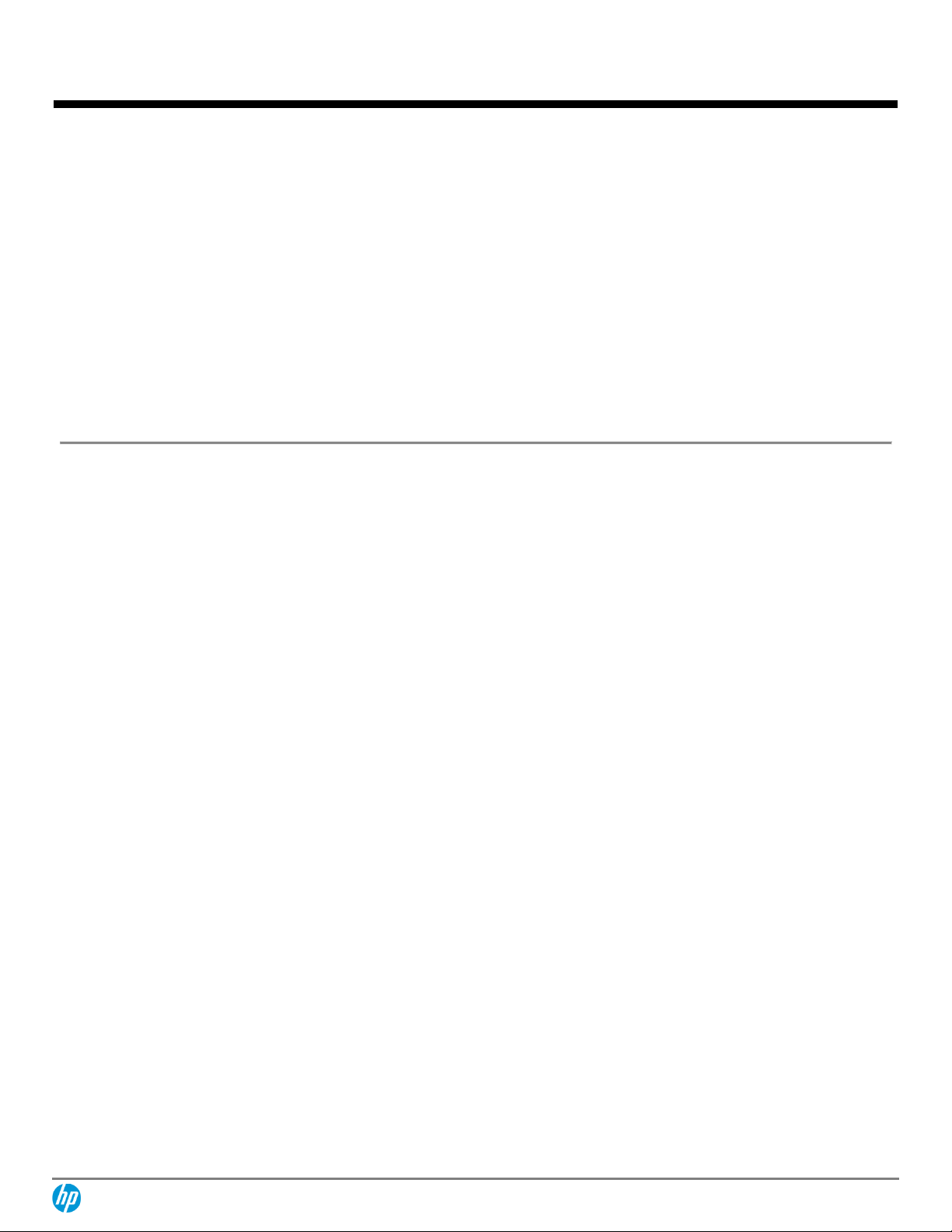
QuickSpecs
HP EliteOne 800 G4 23.8” Healthcare Edition All-in-One
Features
Not all configuration components are available in all regions/countries.
c06028296 — DA16261 — Worldwide — Version 4 — November 11, 2019
Page 11
Adapters and Cables
HP DisplayPort Cable
HP DisplayPort to DVI-D Adapter
HP DisplayPort to HDMI True 4K Adapter
HP DisplayPort to VGA Adapter
HP DVI Cable
HP USB Type-C™ to Type-A Hub
HP USB to Serial Port Adapter
HP USB-C™ to USB 3.0 Adapter
HP Type-C to DisplayPort Adapter
Headsets
HP Business Headset v2
*China Only
HP BIOSPHERE
HP BIOS
Key features of the HP BIOS include:
• Deployment and manageability – HP BIOS provides several technologies that help integrate the HP EliteOne 1000
Business PC into the enterprise, such as PXE, remote configuration, remote control, and BIOS (F10) Setup support for
14 languages.
• Network firmware updates – Update your BIOS via the cloud or standardize on a BIOS version hosted on an Enterprise
network.
• Stability – HP BIOS supports the HP stable product roadmap by releasing only critical BIOS changes to the factory and
advanced change notification.
• UEFI specification version 2.6
• Absolute Persistence agent – For tracking and tracing services, available in select countries, separate software and
purchase of a subscription is required.
• Thermal and power management – The HP BIOS provides and enables thermal and power management technologies
so component temperatures are managed for high reliability and to assist in operating the HP Business Desktop
computer in any enterprise environment.
• Acoustic performance – Industry leading acoustic emissions across the range of operating conditions.
• Serviceability – HP BIOS provides diagnostic and detailed service information.
• Upgrades and recovery – HP BIOS provides numerous ways to upgrade HP Business Desktop computers, including
BIOS updates from within Windows (HPBIOSUPDREC), HP Client Manager, and fail-safe recovery. In addition, the HP
BIOS Configuration Utility enables replication of BIOS settings within Windows while the Replicated Setup feature
provides the same capability within BIOS (F10) Setup. The BIOS Configuration Utility is available from the HP support
website.
• HP BIOS uses PKI signing of the BIOS for trusted BIOS upgrades and recovery.
• Additional HP BIOS Features:
• Power-On password – Helps prevent an unauthorized user from powering on the system.
• Administrator password – Also known as the setup password, this helps prevent unauthorized changes to the system
configuration. If the administrator password is not known, the BIOS cannot be updated and changes cannot be made
to BIOS settings using BIOS Setup or under the OS.
• S5 Maximum Power Savings setting supports EU Lot6 requirement and allows the computer to power down below
0.5W in S5 (when turned off). When S5 Maximum Power Savings feature is enabled below features are turned off:
- Power to expansion connectors / slots
- Wake events other than power buttons (such as wake on LAN)
- USB charging ports
• HP SureStart
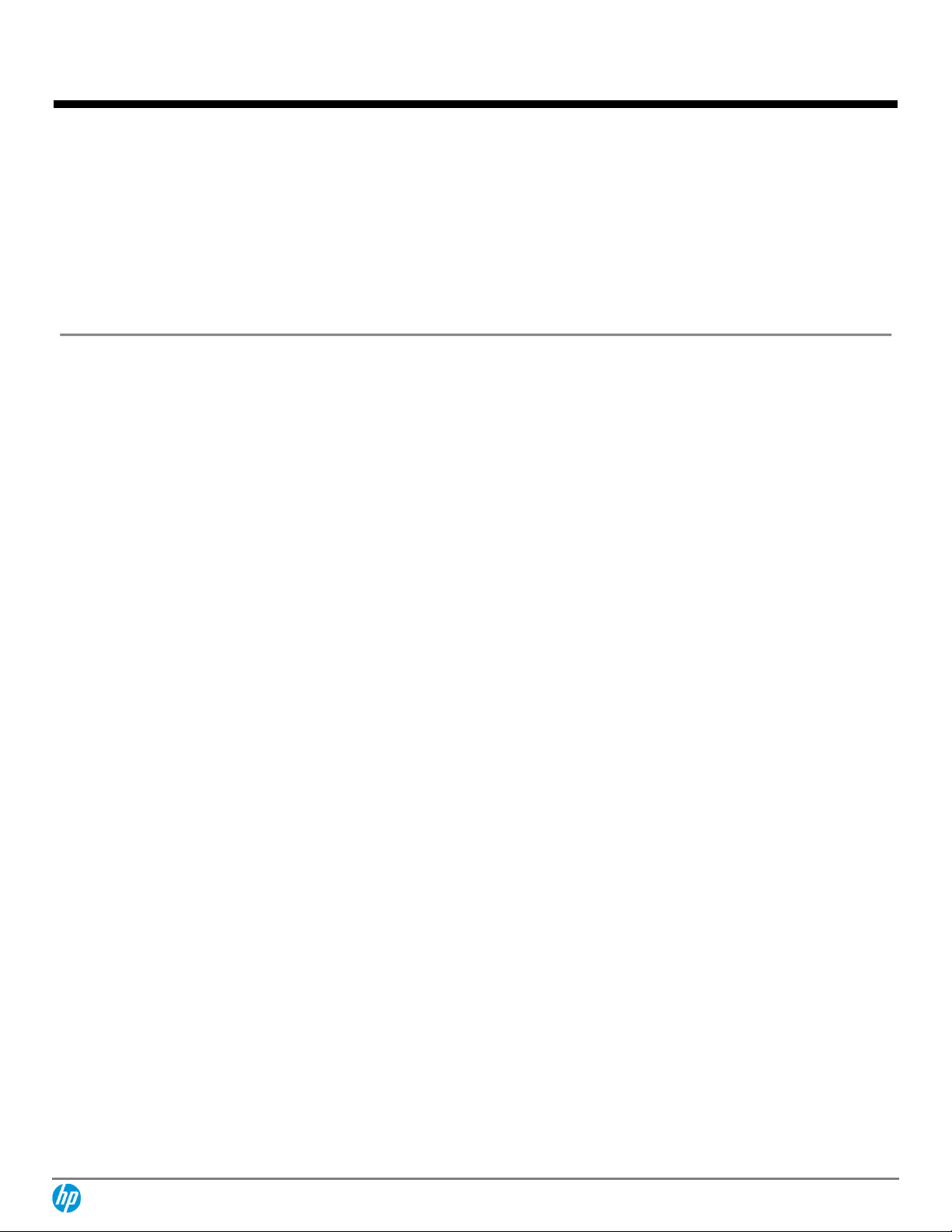
QuickSpecs
HP EliteOne 800 G4 23.8” Healthcare Edition All-in-One
Features
Not all configuration components are available in all regions/countries.
c06028296 — DA16261 — Worldwide — Version 4 — November 11, 2019
Page 12
• BIOS Integrity checking – Sure Start protection ensures that only trusted BIOS code is executed and not rootkits,
viruses and malware. Verification is done upon boot up, shutdown and while On.
• Sure Start is set by default to automatically repair the BIOS if corrupted or compromised but is policy driven for
better manageability.
• Protecting beyond BIOS – Integrity checking and repair is extended to other data that should be protected such as
network configuration parameters (network name), platform specific information (i.e. system IDs) and other code
the system needs to boot.
• Audit enabled – System Audit via Sure Start Event Logs capture data such as incident, repair date and time for
troubleshooting and investigating.
SOFTWARE AND SECURITY
BIOS
HP BIOSphere Gen4 17
HP DriveLock & Automatic DriveLock
BIOS Update via Network
Master Boot Record Security
Power On Authentication
Secure Erase 18
Absolute Persistence Module 19
Pre-boot Authentication
HP Wireless Wakeup
Software
HP Native Miracast Support 15
HP LAN-Wireless Protection
HP Hotkey Support - CMIT
HP Recovery Manager
HP Jumpstart
HP Support Assistant 21
HP Noise Cancellation Software
Buy Office
Manageability Features
HP Driver Packs 22
HP System Software Manager (SSM)
HP BIOS Config Utility (BCU)
HP Client Catalog
HP Manageability Integration Kit Gen2 23
Ivanti Management Suite 24
HP Collaboration Keyboard

QuickSpecs
HP EliteOne 800 G4 23.8” Healthcare Edition All-in-One
Features
Not all configuration components are available in all regions/countries.
c06028296 — DA16261 — Worldwide — Version 4 — November 11, 2019
Page 13
Client Security Software
HP Client Security Suite Gen4 including: 25
HP Security Manager 26 (including Credential Manager, HP Password Manager, HP Spare Key)
Power On Authentication
HP Fingerprint Sensor 31
HP Device Access Manager
HP Power On Authentication
Windows Defender 27
Security Management
HP BIOSphere Gen4 17
HP DriveLock & Automatic DriveLock
BIOS Update via Network
Secure Erase 18
Pre-boot Authentication
TPM 2.0 Embedded Security Chip shipped with Windows 10 (Common Criteria EAL4+ Certified) 32
SATA 0,1 port disablement (viaBIOS)
RAID configurations 33
Serial, USB enable/disable (viaBIOS)
Power-on password (viaBIOS)
Setup password (viaBIOS)
Support for chassis padlocks and cable lock devices
Integrated hood sensor
HP Sure Click 34
HP Sure Start Gen4 30
15. Miracast is a wireless technology your PC can use to project your screen to TVs, projectors, and streaming
17. HP BIOSphere Gen4 features may vary depending on the PC platform and configurations requires 8th Gen Intel® processors.
18. For the methods outlined in the National Institute of Standards and Technology Special Publication 800-88 "Clear" sanitation method.
19. Absolute agent is shipped turned off, and will be activated when customers activate a purchased subscription. Subscriptions can be
purchased for terms ranging multiple years. Service is limited, check with Absolute for availability outside the U.S. The Absolute Recovery
Guarantee is a limited warranty. Certain conditions apply. For full details visit:
http://www.absolute.com/company/legal/agreements/computrace-agreement. Data Delete is an optional service provided by
Absolute Software. If utilized, the Recovery Guarantee is null and void. In order to use the Data Delete service, customers must first sign a
Pre-Authorization Agreement and either obtain a PIN or purchase one or more RSA SecurID tokens from Absolute Software.
21. HP Support Assistant requires Windows and Internet access.
22. HP Driver Packs not preinstalled, however available for download at http://www.hp.com/go/clientmanagement.
23. HP Manageability Integration Kit can be downloaded from http://www8.hp.com/us/en/ads/clientmanagement/overview.html
24. Ivanti Management Suite subscription required.
25. HP Client Security Suite Gen 4 requires Windows and Intel® or AMD 8th generation processors.
26. HP Password Manager requires Internet Explorer or Chrome or FireFox. Some websites and applications may not be supported. User
may need to enable or allow the add-on / extension in the internet browser.
27. Windows Defender Opt In, Windows 10, and internet connection required for updates..
30. HP Sure Start Gen4 is available on HP EliteBook products equipped with Intel® 8th generation processors
31. HP Fingerprint Sensor sold separately or as an optional feature.
32. Firmware TPM is version 2.0. Hardware TPM is v1.2, which is a subset of the TPM 2.0 specification version v0.89 as implemented by
Intel Platform Trust Technology (PTT).
33. RAID configuration is optional and does require a second hard drive.
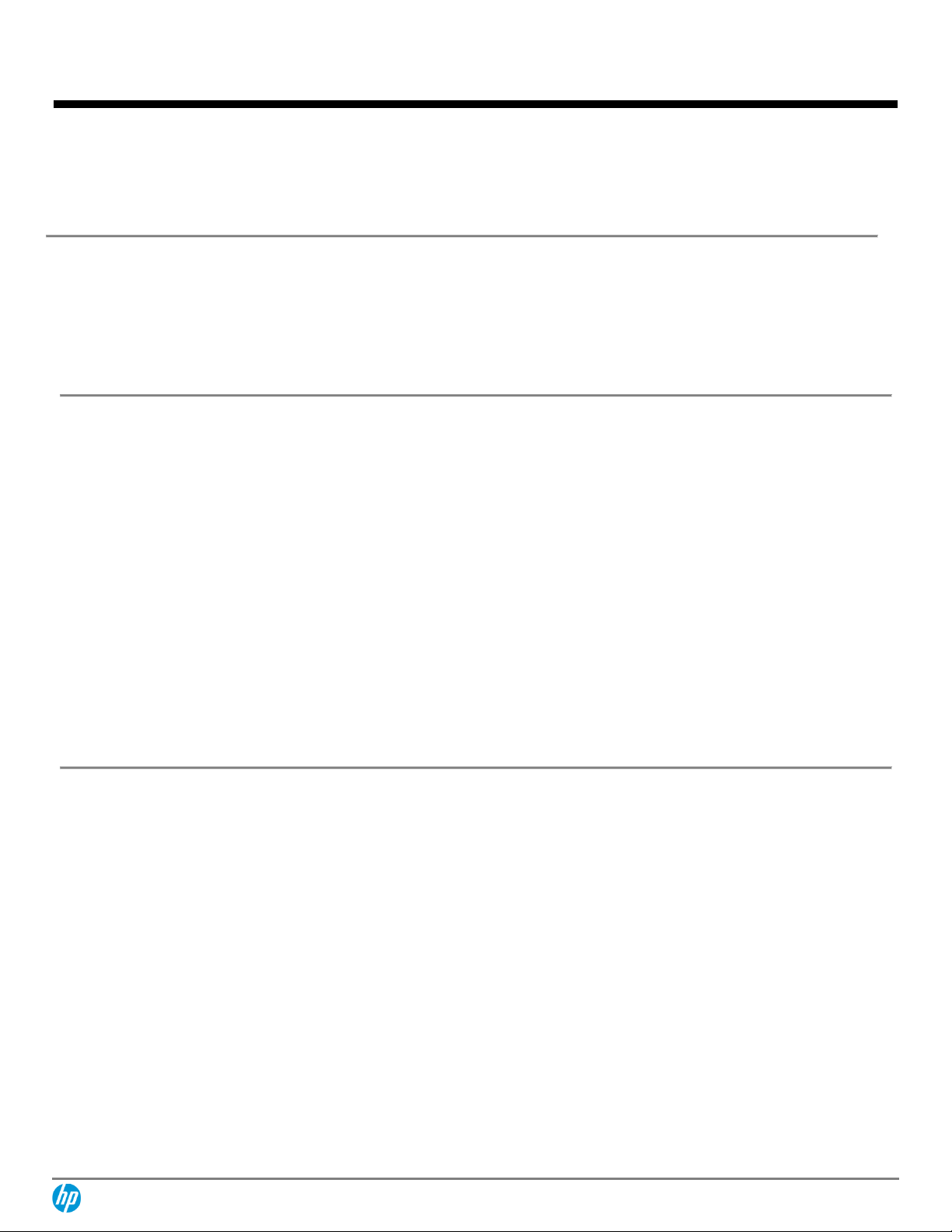
QuickSpecs
HP EliteOne 800 G4 23.8” Healthcare Edition All-in-One
Features
Not all configuration components are available in all regions/countries.
c06028296 — DA16261 — Worldwide — Version 4 — November 11, 2019
Page 14
34. HP Sure Click is available on most HP PCs and supports Microsoft® Internet Explorer and Chromium™. Supported attachments include
Microsoft Office (Word, Excel, PowerPoint) and PDF files in read only mode, when Microsoft Office or Adobe Acrobat are installed.
Check http://h20195.www2.hp.com/v2/GetDocument.aspx?docname=4AA7-0922ENW for all compatible platforms as they
become available.
POWER
Power Supply
Internal
Internal 180W
WEIGHTS & DIMENSIONS
Weight
Product Weight Unboxed
Without Stand
6.4 – 7kg, 14.1 – 15.4 lbs
Adjustable height stand:
9.5 – 9.53kg, 20.79 – 21.01 lbs
Dimensions (W x D x H)
Products Dimensions
Without Stand
540.4 x 54 x 341.96 mm
21.24 x 2.1 x 13.5 in
Adjustable height stand (0 degress)
540.4 x 220.16 x 468 mm
21.24 x 8.67 x 18.43 in
ENVIRONMENTAL AND INDUSTRY
UNIT ENVIRONMENTAL AND OPERATING CONDITIONS
General Unit Operating Guidelines
• Keep the computer away from excessive moisture, direct moisture and the extremes of heat and cold, to ensure that unit
is operated within the specified operating range.
• Leave a 10.2 cm (4 in) clearance on all vented sides of the computer to permit the required airflow.
• Never restrict airflow into the computer by blocking any vents or air intakes.
• Do not stack computers on top of each other or place computers so near each other that they are subject to each other's
re-circulated or preheated air.
• Occasionally clean the air vents on the front, back, and any other vented side of the computer. Lint, dust and other foreign
matter can block the vents and limit the airflow.
• If the computer is to be operated within a separate enclosure, intake and exhaust ventilation must be provided on the
enclosure, and the same operating guidelines listed above will still apply.
Temperature Range
Operating: 50° to 95° F (10° to 35° C)*
Non-operating: -22° to 140° F(-30° to 60° C)
Relative Humidity
Operating: 10% to 90% (non-condensing at ambient)
Non-operating: 5% to 95% (non-condensing at ambient)
