Horizon Fitness Andes 5 operation manual

ANDES 3 ANDES 5 ANDES 7i
OPERATION GUIDE

2

ELLIPTICAL OPERATION
This section explains how to use your elliptical’s console and programming.
The BASIC OPERATION section in the elliptical guide has instructions for the following:
•LOCATION OF THE Elliptical
•POWER/GROUNDING INSTRUCTIONS
•FOOT POSITIONING
•MOVING the elliptical
•LEVELING the elliptical
•POWER/MANUAL INCLINE OPERATION
•Using the HEART RATE function
3

ANDES 3
A
F


 3
3
4 |
8 |
10 |
12 |
16 |
G
B
Energy
Saver
Energiesparmodus
E |
C |
H |
D |
4

ANDES 3 CONSOLE OPERATION
Note: There is a thin protective sheet of clear plastic on the overlay of the console that should be removed before use.
A)LCD display windows: Time, Distance, Speed, RPM, Resistance Level, Heart Rate, Calories, Watts, HR Wheel, Resistance Profile.
B)Energy saver: to minimize energy consumption, your machine will enter energy saver mode automatically (after
entering stand-by mode for 15 mins) and can be quickly woken up with a touch of a button. |
ANDES 3 |
C)
 Arrow buttons: used up and down arrow button to select program, set up your console or change resistance while exercising.
Arrow buttons: used up and down arrow button to select program, set up your console or change resistance while exercising.
D)Enter button: used to confirm setting of workout program or user profile.
E)
 Start and Stop button: press to begin exercising, pause your workout or resume exercising after pause. Hold for 3 seconds to reset the console.
Start and Stop button: press to begin exercising, pause your workout or resume exercising after pause. Hold for 3 seconds to reset the console.
F)CHANGE DISPLAY / BACK BUTTON : used to scroll through display modes and workout feedbacks. Press to switch display column and change between profile display mode for resistance(upper bar displayed) or watt profile for your current workout watt (lower bar displayed).
also used to navigate back to the user setup progress.
G)Resistance direct button: use the direct button to chose your desired workout resistance.
H)Smart device and READING RACK: holds your smart phone, tablet or reading materials.
5
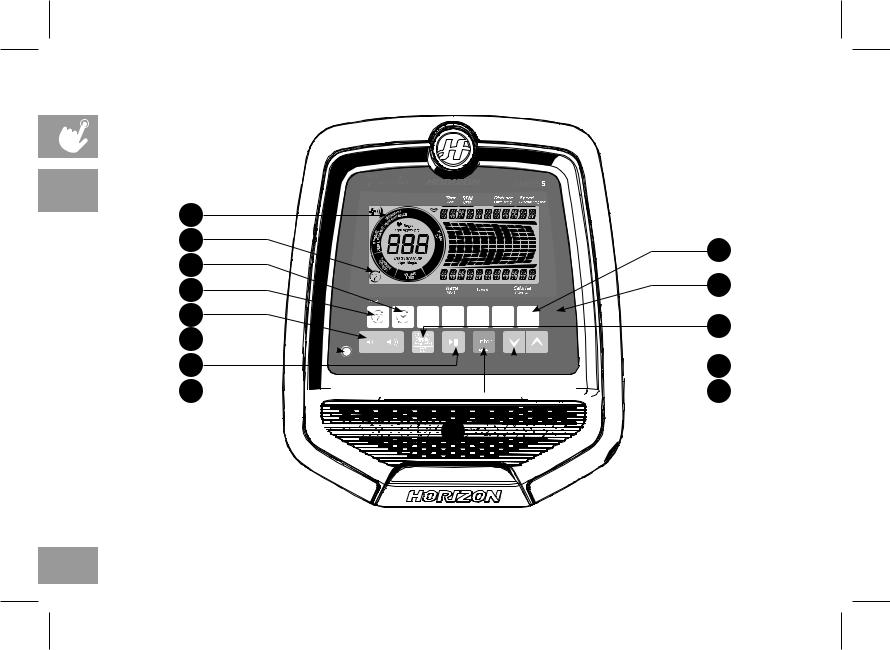
ANDES 5
A
K
N
L
M
G 
4 |
8 |
12 |
16 |
20 |
Energy |
modus |
|||||
|
|
|
|
|
Saver |
Energiespar-
H
B
F
E  C J
C J 
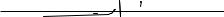 D
D
 I
I
6

ANDES 5 CONSOLE OPERATION
Note: There is a thin protective sheet of clear plastic on the overlay of the console that should be removed before use.
A)LCD display windows: Time, Distance, Speed, RPM, Resistance Level, Heart Rate, Calories, Watts, HR Wheel, Resistance Profile, Passport Connection.
B)Energy saver: to minimize energy consumption, your machine will enter energy saver mode automatically (after
entering stand-by mode for 15 mins) and can be quickly woken up with a touch of a button. |
ANDES 5 |
C)
 Arrow buttons: used up and down arrow button to select program, set up your console or change resistance while exercising.
Arrow buttons: used up and down arrow button to select program, set up your console or change resistance while exercising.
D)Enter button: used to confirm setting of workout program or user profile.
E)
 Start and Stop button: press to begin exercising, pause your workout or resume exercising after pause. Hold for 3 seconds to reset the console.
Start and Stop button: press to begin exercising, pause your workout or resume exercising after pause. Hold for 3 seconds to reset the console.
F)CHANGE DISPLAY / BACK BUTTON : used to scroll through display modes and workout feedbacks. Press to switch display column and change between profile display mode for resistance(upper bar displayed) or watt profile for your current workout watt (lower bar displayed).
also used to navigate back to the user setup progress.
G)Audio in jack: use to connect with your cellphone or MP3 to play your workout music with integrated speaker.
H)Resistance direct button: use the direct button to chose your desired workout resistance.
I)speaker: play music through speakers when connected to your media player.
J)Smart device and READING RACK: holds your smart phone, tablet or reading materials.
K)PASSPORT: It will on screen when connect to Passport.
L)PASSPORT QUICK KEY: used to connect to Passport. Press and sync with Passport.
M)VOLUME BUTTON: used to turn up and turn down the volume.
N)WI-FI CONNECT & SYNC & TIMEZONE: press to reset and connect your wireless internet connection and set time zone. See Page 12 for more info.
7
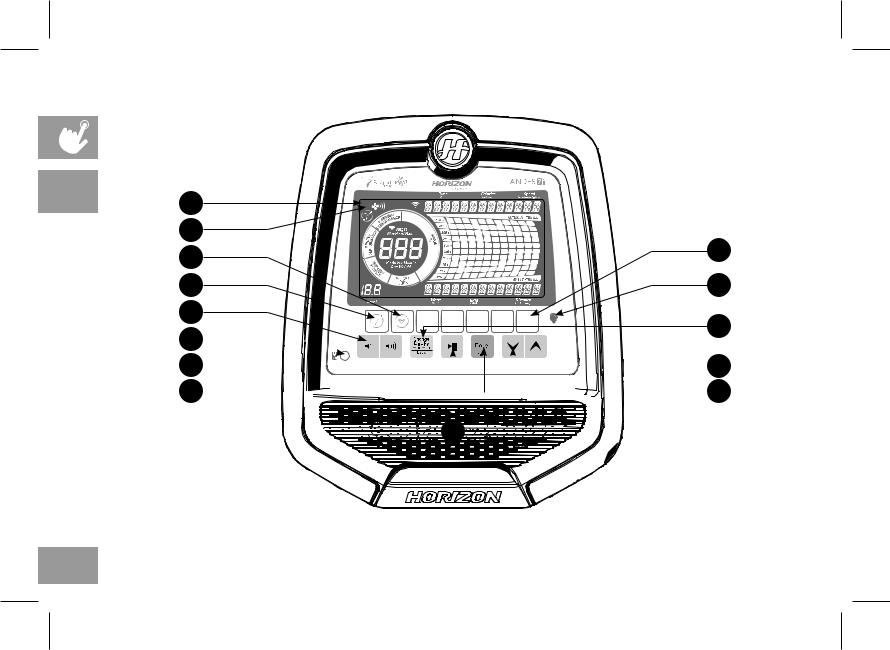
ANDES 7i
A
K
N
L
M |
5 |
10 |
15 |
20 |
30 |
Energy |
modus |
||||||
|
|
|
|
|
Saver |
|
|
|
|
|
|
Energiespar- |
G 
H
B
F
E 
 C J
C J 
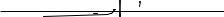 D
D
 I
I
8

ANDES 7i CONSOLE OPERATION
Note: There is a thin protective sheet of clear plastic on the overlay of the console that should be removed before use.
A)LCD display windows: Time, Distance, Speed, RPM, Resistance Level, Heart Rate, Calories, Watts, HR Wheel, Resistance Profile, Passport Connection.
B)Energy saver: to minimize energy consumption, your machine will enter energy saver mode automatically (after
entering stand-by mode for 15 mins) and can be quickly woken up with a touch of a button. |
ANDES 7i |
C)
 Arrow buttons: used up and down arrow button to select program, set up your console or change resistance while exercising.
Arrow buttons: used up and down arrow button to select program, set up your console or change resistance while exercising.
D)Enter button: used to confirm setting of workout program or user profile.
E)
 Start and Stop button: press to begin exercising, pause your workout or resume exercising after pause. Hold for 3 seconds to reset the console.
Start and Stop button: press to begin exercising, pause your workout or resume exercising after pause. Hold for 3 seconds to reset the console.
F)CHANGE DISPLAY / BACK BUTTON : used to scroll through display modes and workout feedbacks. Press to switch display column and change between profile display mode for resistance(upper bar displayed) or watt profile for your current workout watt (lower bar displayed).
also used to navigate back to the user setup progress.
G)Audio in jack: use to connect with your cellphone or MP3 to play your workout music with integrated speaker.
H)Resistance direct button: use the direct button to chose your desired workout resistance.
I)speaker: play music through speakers when connected to your media player.
J)Smart device and READING RACK: holds your smart phone, tablet or reading materials.
K)PASSPORT: It will on screen when connect to Passport.
L)PASSPORT QUICK KEY: used to connect to Passport. Press and sync with Passport.
M)VOLUME BUTTON: used to turn up and turn down the volume.
N)WI-FI CONNECT & SYNC & TIMEZONE: press to reset and connect your wireless internet connection and set time zone. See Page 12 for more info.
9

ANDES 3
ANDES 5
ANDES 3/5 Display windows
•TIME: Shown as minutes : seconds. View the time remaining or the time elapsed in your workout.
•RPM: Revolutions Per Minute.
•DISTANCE: Shown as km. Indicates distance traveled or distance remaining during your workout.
•SPEED: Shown as KM/H. Indicates how fast the wheels are moving.
•WATTS: Displays current user power output.
•LEVEL: Shows the current level of resistance.
•CALORIES: Total calories burned during your workout.
•HEART RATE: Shown as BPM (beats per minute). Used to monitor your heart rate.
•MAXIMUM HEART RATE: Shows your maximum heart
10
rate. The Change Display button switches between your MAXIMUM HEART RATE and your current HEART RATE. The MAXIMUM HEART RATE is calculated as (220-age).
•HEART RATE WHEEL: Displays your current activity zone during your workout. With this Heart rate wheel you can be certain if your exercise level fits your workot goal. WARM UP: 0-60% of maximum heart rate.
WEIGHT LOSS: 60-70% of maximum heart rate. IMPROVE FITNESS: 70-80% of maximum heart rate. IMPROVE PERFORMANCE: 80-90% of maximum heart rate. MAXIMUM PERFORMANCE: 90-100% of maximum heart rate.
•PASSPORT (ANDES 5 ONLY): Indicates when the machine is in Passport mode to sync with Passport.
•Wi-Fi (ANDES 5 ONLY): Indicates wireless connection is present and the strength (low, medium, high).
