Honeywell N20230, N34230, N3424, N2024 PRODUCT DATA

DAMPER ACTUATORS 20/34 Nm (177/300 lb-in)
FOR FLOATING / 2-POSITION CONTROL
GENERAL
These direct-coupled damper actuators provide two-position
and floating control for:
• air dampers,
• VAV units,
• air handlers,
• ventilation flaps,
• louvers, and
• reliable control for air damper applications with up to
FEATURES
• New self-centering shaft adapter
• Access cover to facilitate connectivity
• Declutch for manual adjustment
• Mechanical end limits
• Field-installable auxiliary switches
• Rotation direction selectable by switch
• Mountable in any orientation (no IP54 if upside down)
• Mechanical position indicator
2
4.6 m
/ 50 sq.ft. (20 Nm / 177 lb-in) or 7.8 m2 / 85 sq. ft.
(34 Nm / 300 lb-in) (seal-less dampers; air frictiondependent).
N2024 / N20230
N3424 / N34230
PRODUCT DATA
SPECIFICATIONS
Supply voltage
N2024 / N3424 24 Vac ±15%, 50/60 Hz
N20230/N34230 230 Vac ±15%, 50/60 Hz
Nominal voltage
N2024 / N3424 24 Vac, 50/60 Hz
N20230/N34230 230 Vac, 50/60 Hz
All values stated hereinafter apply to operation under
nominal voltage conditions.
Power consumption
N2024 6 VA / 6 W
N20230 8 VA / 8 W
N3424 9 VA / 9 W
N34230 13 VA / 10 W
Ambient limits
Ambient operating limits -20...+60 °C (-5...+140 °F)
Ambient storage limits -40...+80 °C (-40...+175 °F)
Relative humidity 5...95%, non-condensing
Safety
Protection standard IP54 as per EN 60529
Protection class II as per EN 60730-1
Overvoltage category III
Lifetime
Full strokes 60000
Repositions 1.5 million
Mounting
Round damper shaft 10...27 mm (3/8...1-1/16")
Square damper shaft 10...18 mm (3/8...11/16");
45° steps
Shaft length min. 22 mm (7/8")
End switches (when included)
Rating 5 A (resistive) / 3 A (inductive)
Triggering points 5° / 85°
Torque rating
N2024 / N20230 20 Nm (177 lb-in)
N3424 / N34230 34 Nm (300 lb-in)
Runtime 110 sec (50 Hz) / 95 sec (60 Hz)
Rotation stroke 95° ± 3°
Dimensions see "Dimensions" on page 8
Weight (without cables) 1.45 kg (3 lbs. 3 oz.)
Noise rating 40 dB(A) max. at 1 m
® U.S. Registered Trademark EN0B-0320GE51 R0409
Copyright © 2009 Honeywell Inc. • All rights reserved
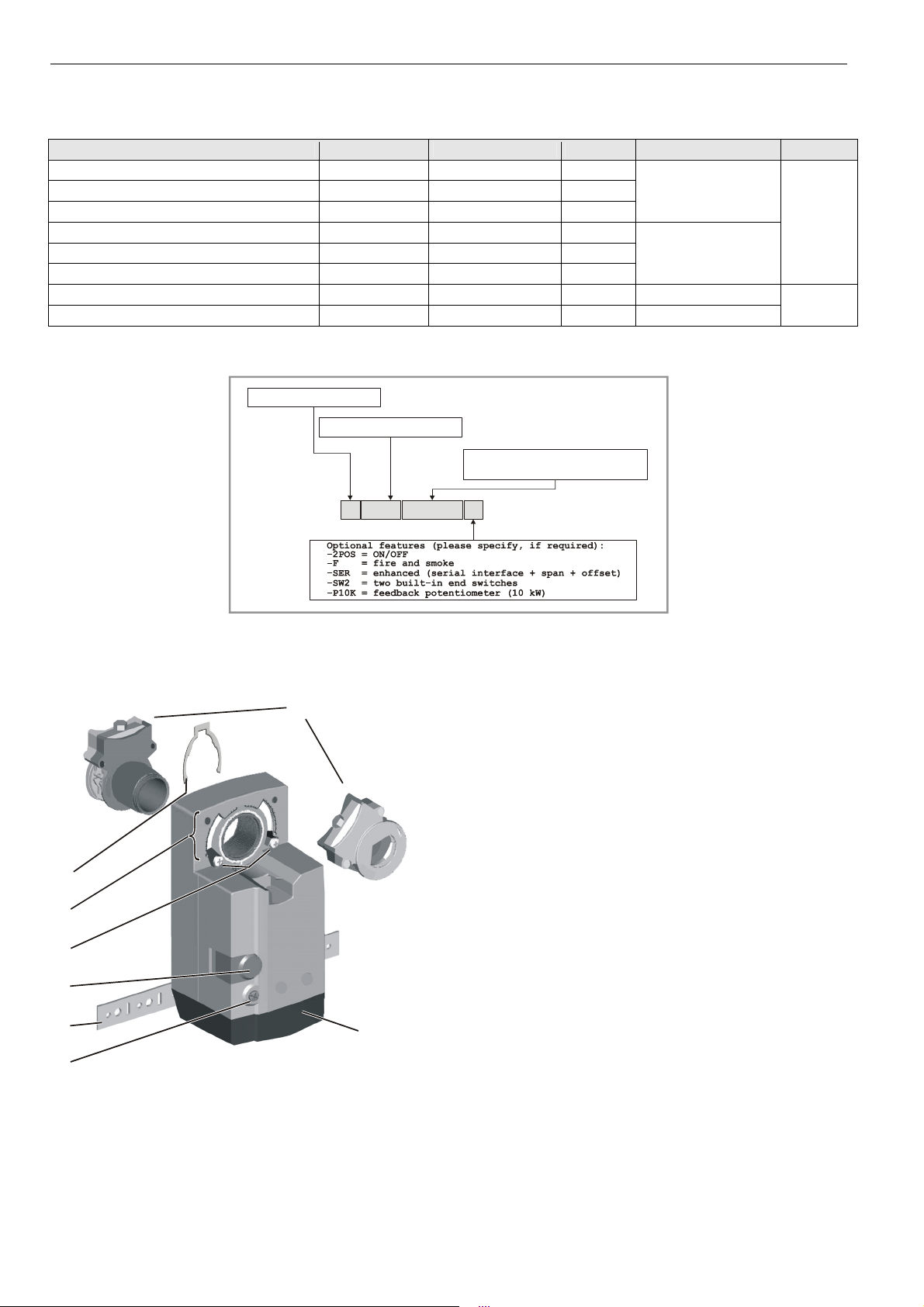
SmartAct N2024 / N20230, N3424 / N34230
MODELS
order number supply voltage end switches feedback power consumption torque
N2024 / N2024-2POS 24 Vac -- --
N2024-SW2 24 Vac 2 --
N2024-P10K 24 Vac -- 10 kΩ
N20230 / N20230-2POS 230 Vac -- --
N20230-SW2 230 Vac 2 --
N20230-P10K 230 Vac -- 10 kΩ
N3424 24 Vac -- -- 9 VA / 9 W
N34230 230 Vac -- -- 13 VA / 10 W
Product Identification System
N = non-spring return
S = spring return
20 = 20 Nm (177 lb-in)
34 = 34 Nm (300 lb-in)
010 = modulating
24 = 24 V floating+ON/OFF
230 = 230 V floating+ON/OFF
6 VA / 6 W
20 Nm
(177 lb-in)
8 VA / 8 W
34 Nm
(300 lb-in)
SmartAct
OPERATION / FUNCTIONS
1
60
90
90
60
30
0
2
3
4
5
6
7
Fig. 2. Setting units and control elements
30
0
N
0
2
Fig. 1. Product Identification System
X
320
Legend for Fig. 2:
1 Self-centering shaft adapter
2 Retainer clip
3 Rotational angle scales (0...90° / 90...0°)
4 Mechanical end limits (20 Nm [177 lb-in] models, only)
5 Declutch button
6 Anti-rotation bracket
7 Rotation direction switch
8 Access cover
Contents of Package
The delivery package includes the actuator itself, parts 1
through 8 (see Fig. 2), the anti-rotation bracket screws, and
the SM mounting plate and screws.
Rotary Movement
The rotation direction (clockwise or counterclockwise) can be
selected using the rotation direction switch (see part 7 in Fig.
2), thus eliminating the need to re-wire. To ensure tight
closing of the dampers, the actuator has a total rotation stroke
8
of 95°.
As soon as operating power is applied, the actuator may start
to run. When power is removed, the actuator remains in
position. For actuator-controller wiring instructions, see
section "Wiring" on page 7.
EN0B-0320GE51 R0409 2
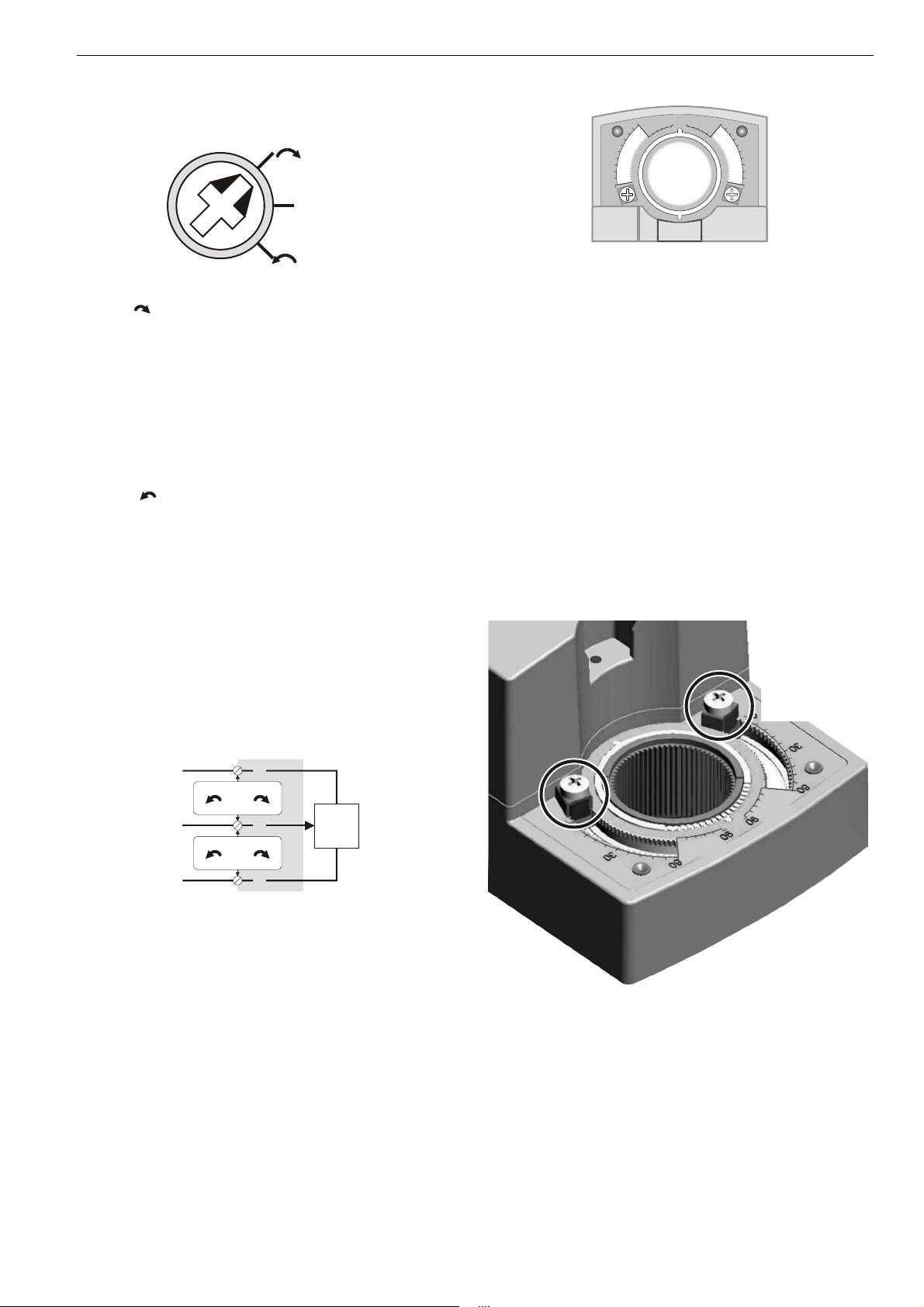
Rotation Direction Switch
SmartAct N2024 / N20230, N3424 / N34230
90 90
60
60
Dir
Service/Off
Rev
Fig. 3. Rotation Direction Switch
• Dir ("
") is the default shipping position. When the
rotation direction switch is set to this position, the actuator
internally switches the rotation direction control signals as
stated in section "Wiring Diagrams" on pages 5 and 6.
• "Service/Off": When the rotation direction switch is set to
this position, all actuator rotary movement is cancelled
and all control signals are ignored, thus enabling the
actuator to be manually operated (see section "Manual
Adjustment"). The user can then perform maintenance /
commissioning without having to remove power from the
actuator. To return to the control mode, simply move the
rotation direction switch to its former setting.
• Rev ("
"): When the rotation direction switch is set to this
position, the actuator follows signals as stated in section
"Wiring Diagrams" on pages 5 and 6.
Two-Position or Floating Control
The actuator is capable of being operated by either a twoposition (open/close) or (unless explicitly identified as a 2POS model) a floating (three-wire) controller. Refer to wiring
diagrams for correct connection.
Feedback Signal
Actuators equipped with a feedback potentiometer provide
position feedback via the potentiometer resistance value (see
Fig. 4).
30
30
00
Fig. 5. Position indication
Manual Adjustment
IMPORTANT
To prevent equipment damage, you must remove
power or set the rotation direction switch to the
"Service/Off" position before manual adjustment.
After removing power or setting the rotation direction switch to
the "Service/Off" position, the gear train can be disengaged
using the declutch button, permitting the actuator shaft to be
manually rotated to any position. The feedback signal will
then follow the new position.
Limitation of Rotation Stroke
Two adjustable mechanical end limits (20 Nm [177 lb-in]
models, only) are provided to limit the angle of rotation as
desired (see Fig. 6).
ENSURE
PROPER
MESHING
OF TEETH
P3
totally CCW
totally CW
= max.
totally CCW
= 0
Ω
Ω
= 0
Ω
P2
totally CW
= max.
P1
10 k
Ω
Ω
Fig. 4. Feedback signal settings
If, while the actuator is not rotating, the user declutches it and
manually repositions the shaft adapter, the feedback signal
will then follow the new position at which the shaft adapter
has been left.
Position Indication
The hub adapter indicates the rotation angle position by
means of the rotational angle scales (0...90° / 90...0°)
provided in the actuator plate (see Fig. 5).
3 EN0B-0320GE51 R0409
The mechanical end limits must be securely fastened in place
as shown in Fig. 7. Specifically, it is important that they
properly mesh with the rotational angle scales when the
screws are tightened.
Fig. 6. Mechanical end limits
