Page 1
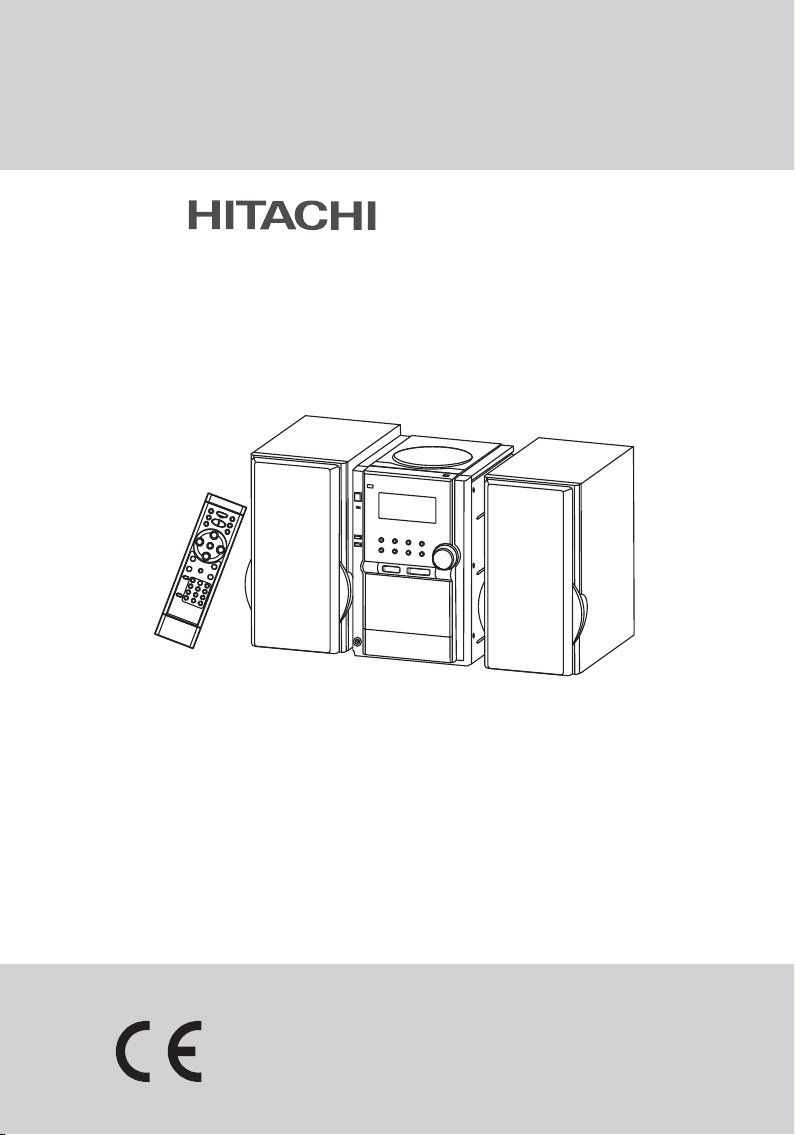
AX-M83
STEREO CD RADIO CASSETTE RECORDER
For pro duct he lp or out -of-g uaran tee sup port:
Dixons customers please call: 08701 54 55 60
Currys customers please call: 08701 54 55 70
(UK customers only. All calls charged at national rates.)
INSTRUCTIONS MANUAL
Page 2

SOME DO’S AND DON'TS ON THE SAFE USE OF EQUIPMENT
This equipment has been designed and manufactured to meet international safety standards but,
like any electrical equipment, care must be taken if you are to obtain the best results and safety is to
be assured.
DO read the operating instructions before you attempt to use the equipment.
DO ensure that all electrical connections (including the mains plug, extension leads and interconnections between the pieces of equipment) are properly made and in accordance with the
manufacturer's instructions. Switch off and withdraw the mains plug before making or changing
connections.
DO consult your dealer if you are ever in doubt about the installation, operation or safety of your
equipment.
DON'T remove any fixed cover as this may expose dangerous voltages.
DON'T obstruct the ventilation openings of the equipment with items such as newspapers,
tablecloths, curtains, etc. Overheating will cause damage and shorten the life of the equipment.
DON'T allow electrical equipment to be exposed to dripping. or splashing. Objects filled with
liquids, such as vases, must NOT be placed on the equipment.
DON'T place hot objects or naked flame sources such as lighted candles or nightlights on, or close
to equipment. High temperatures can melt plastic and lead to fires.
DON'T use equipment such as personal stereos or radios so that you are distracted from the
requirements of traffic safety.
DON'T listen to headphones at high volume, as such use can permanently damage your hearing.
DON'T leave equipment switched on when it is unattended .Switch off using the switch on the
equipment and the mains supply. Make sure that your family knows how to do this. Special
arrangements may need to be made for infirm or handicapped people.
DON'T continue to operate the equipment if you are in any doubt about it working normally, or if it is
damaged in any way - switch off, withdraw the mains plug and consult your dealer.
ABOVE ALL
NEVER let anyone especially children push anything into holes, slots or any other opening in the
case - this could result in a fatal electric shock.
NEVER guess or take chances with electrical equipment of any kind…it is better to be safe than
sorry!
---------------------------
---------------------------
UK-1
Page 3

This symbol on the product or in the instructions means that your electrical and
electronic equipment should be disposed at the end of its life separately from your
household waste. There are separate collection systems for recycling in the EU. For
more information, please contact the local authority or your retailer where you
purchased the product.
Please read this manual carefully before attempting to operate the unit in order to became familiar
with its features.
Important Notes
* Keep the safety and operating instructions for future reference.
* Avoid installing the unit in locations described below:
Places exposed to direct sunlight or close to heat radiating appliances such as electric heaters.
On top of other stereo equipment that radiates heat.
Places lacking ventilation or dusty places.
Places subject to constant vibration.
Humid or moist places.
* Make sure not to obstruct the ventilation openings.
Operate turning controls and switches as instructed in the manual.
* Before turning on the power for the first time, make certain the power cord is properly installed.
* Store your tapes or CD s in a cool area to avoid damage from heat.
*
To disconnect the product switch off and remove the plug from the mains supply.
* When the unit is disconnected from the mains supply the LED will not light up.
* Minimum distances around the apparatus for sufficient ventilation is 5cm.
Attention should be drawn to the environmental aspects of battery disposal.
*
* The use of apparatus in moderate climates.
For safety reasons, do not remove any covers or attempt to gain access to the inside of the product.
'
CAUTION : TO REDUCE THE RISK OF ELECTRIC SHOCK DO NOT REMOVE COVER ( OR BACK ) ,
NO USER SERVICEABLE PARTS INSIDE, REFER SERVICING TO QUALIFIED SERVICE
PERSONNEL.
ATTENTION
The owners manual contains important operating and maintenance instructions, for
your safety, it is necessary to refer to the manual.
WARNING : TO PREVENT FIRE OR SHOCK HAZARD, DO NOT EXPOSE THIS APPLIANCE TO
Note:
This unit will become warm when used for a long period of time. This is normal and does not indicate
a problem with the unit.
The CD player includes micro-processors which may malfunction as a result of external electrical
interference or noise. If the CD player is not working properly, disconnect the power source and
then reconnect it.
DRIPPING OR SPLASHING. DISCONNECT FROM THE MAINS SUPPLY WHEN NOT
IN USE.
UK-2
Page 4
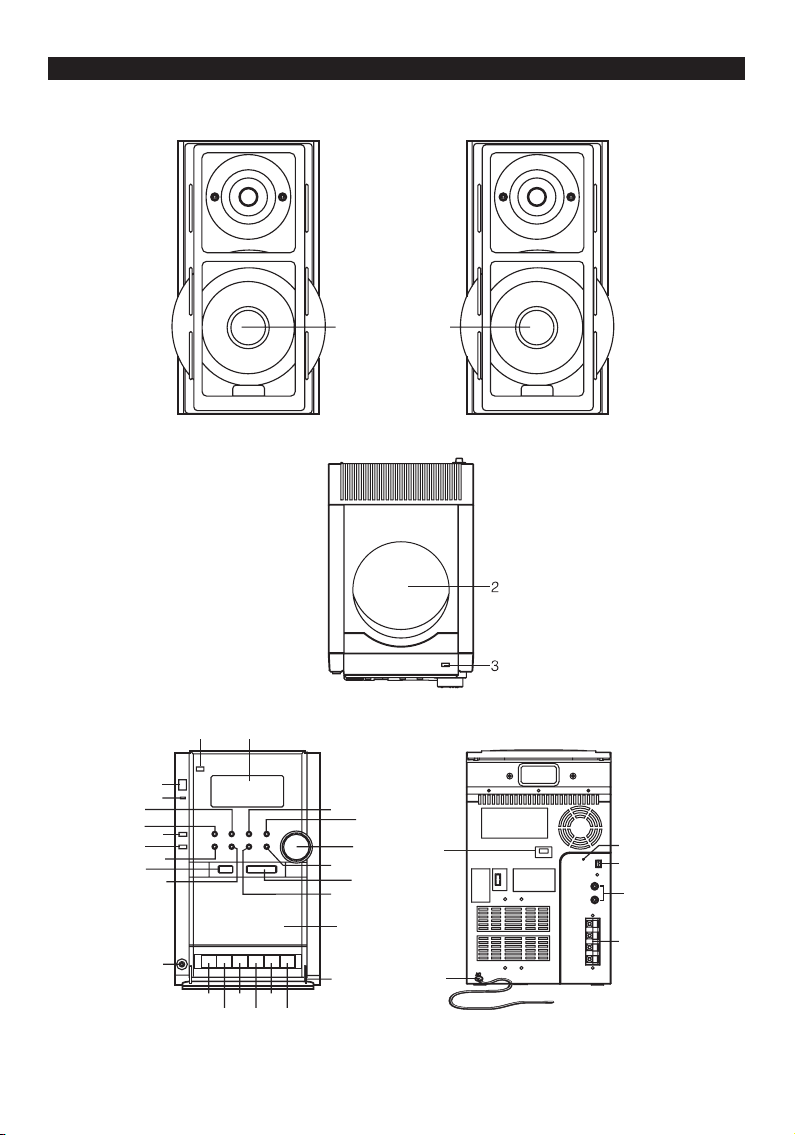
FEATURES AND CONTROLS
9
11
34
1
31
32
35
33
30
1
22
21
4
5
6
7
8
10
12
13
15
16
18
17
14
19
23
26
28
20
24
25
27
29
UK-3
Page 5
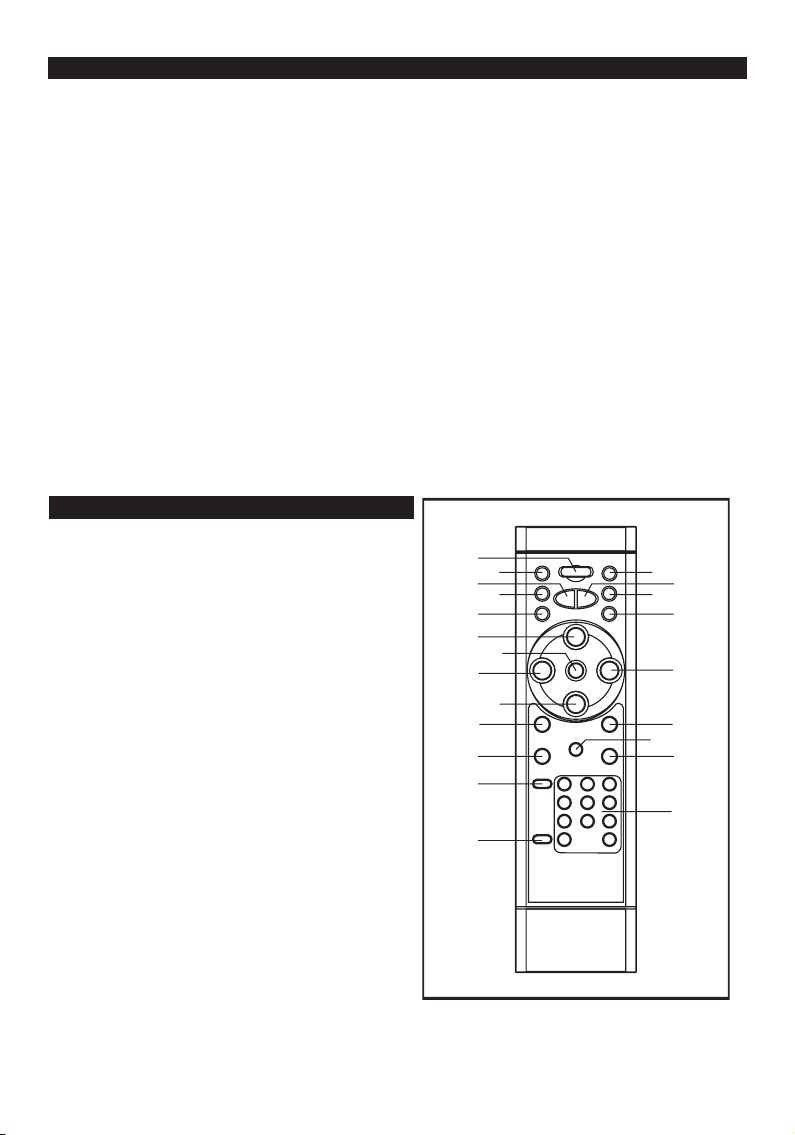
FEATURES AND CONTROLS
1. SPEAKERS
2. CD DOOR
3. CD DOOR OPEN/CLOSE BUTTON
4. STANDBY BUTTON
5. STANDBY/POWER INDICATOR
6. REPEAT/M-UP BUTTON
7. FUNCTION BUTTON
8. ENCODE BUTTON
9. MENU BUTTON
10. PROG/MEMORY/ERASE BUTTON
11. USB IN JACK
12. RANDOM/M-DOWN BUTTON
13. PHONES JACK
14. CASSETTE RECORD BUTTON
15. CASSETTE PLAY BUTTON
16. CASSETTE REWIND BUTTON
17. CASSETTE F.FWD BUTTON
18. CASSETTE STOP/EJECT BUTTON
REMOTE CONTROL
1. STANDBY BUTTON
2. MUTE BUTTON
3. VOLUME DOWN BUTTON
4. SLEEP BUTTON
5. TIMER BUTTON
6. CD PLAY/PAUSE BUTTON
7. PROGRAM/MEMORY/ERASE BUTTON
8.
SKIP/TUNING/NAME SEARCH
DN BUTTON
9. CD STOP BUTTON
10. REPEAT/M-UP BUTTON
11. RANDOM/M-DN BUTTON
12. ID3 BUTTON
13. CD DOOR OPEN/CLOSE
14. VOLUME UP BUTTON
15. FUNCTION BUTTON
16. MENU BUTTON
17.
SKIP/TUNING/NAME SEARCH
UP BUTTON
18. EQ BUTTON
19. ENCODING BUTTON
20. CLOCK BUTTON
21. NUMBER SEARCH BUTTON
22. INTRO/MONO/ST. BUTTON
19. CASSETTE PAUSE BUTTON
20. CASSETTE BUTTON DOOR
21. IR SENSOR
22. LCD DISPLAY
23. NAME SEARCH/SKIP/TUNING UP BUTTON
24. PLAY/PAUSE BUTTON
25. VOLUME UP/DOWN KNOB
26. STOP/BAND BUTTON
27. MEMORY CARD JACK
28. NAME SEARCH/SKIP/TUNING
DOWN BUTTON
29. CASSETTE DOOR
30. AC CORD
31. FM ANTENNA
32. AM ANTENNA JACK
33. SPEAKER TERMINALS
34. BEAT-CUT SWITCH
35. AUX IN PHONO’S
1
2
3
4
5
13
15
14
16
6
7
8
17
9
10
11
19
18
20
12
21
22
UK-4
Page 6
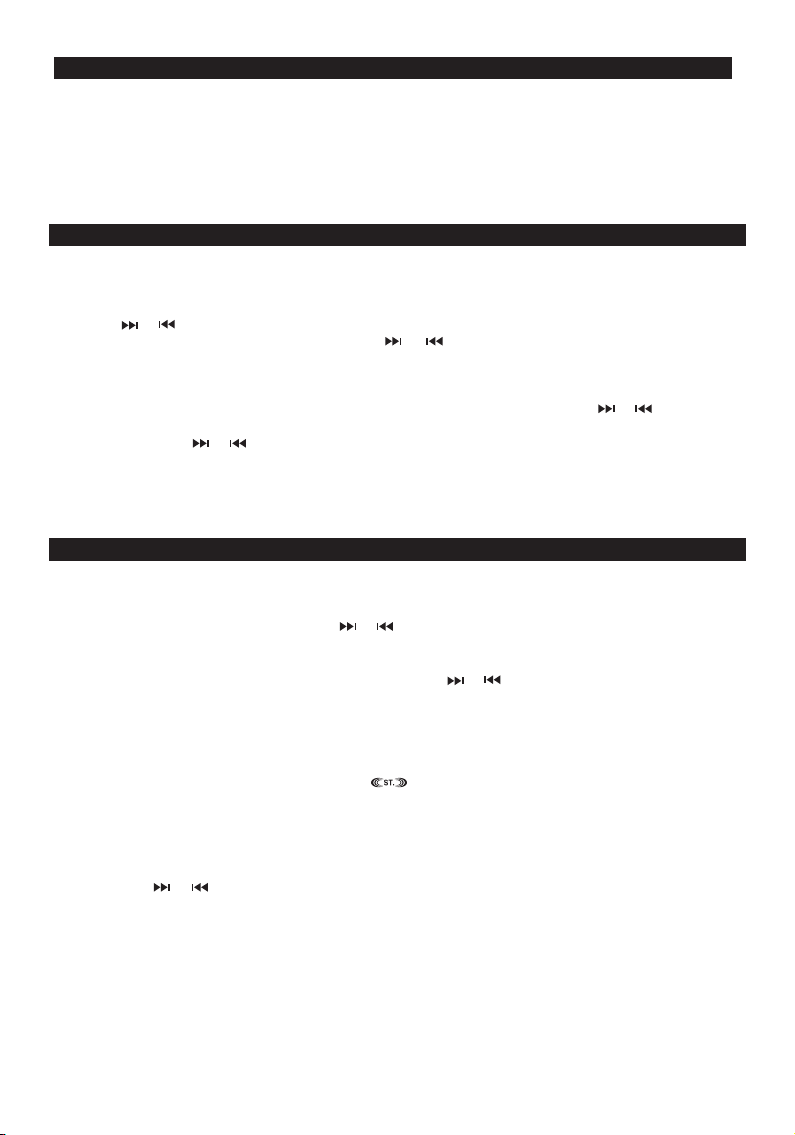
STANDBY
1. Press STANDBY button on the unit (or remote) to switch the unit on.
2. Select the sound source (CD, TAPE, AUX IN, or TUNER) by pressing FUNCTION button.
The corresponding display will light up.
3. Adjust the volume with the VOLUME (UP or DOWN) button.
4. Press STANDBY button again to turn unit to standby mode.
To turn the unit off disconnect from the mains supply.Note:
CLOCK SETTING
To set the CLOCK setting in power or standby mode:
In Standby mode:
1. Press and hold the CLOCK button until the hour digits flash in the display.
2. Press or buttons to set to the correct hour and press the CLOCK button on the
again, the minute digits will flash .Press the or to set to the correct minute. Then press the
clock button again to confirm.
I
n Power on mode:
1. Press the MENU button on the the display will show “CLOCK”.
2. Press the PLAY/PAUSE button the hour digits flash in the display. Press the or button to
set to the correct hour and press the PLAY/PAUSE button again the minute digits will
flash. Press the or button to set to the correct minute. Then press the PLAY/PAUSE button
again to confirm.
3. Press the STOP/BAND button to perform the clock setting .
Each menu option above will be cleared, if the button is not pressed within 10 seconds.
NOTE:
on the remote
remote
remote
RADIO OPERATION
Press the FUNCTION button to select the TUNER mode on the unit (or remote).
1. Press the STOP/BAND button to select wave band range on the display.
2. Select the desired frequency with the buttons.
or
BAND SELECT
To tune for weak stations, use manual tuning by pressing buttons continuously until you read
the correct frequency or the reception is at its best.
or
MONO/ STEREO SELECT
You can use this function only in FM mode.
1. When you want to select FM stereo station, press the INTRO/MONO/STEREO button.
When you receive a FM stereo station the " " indicator will appear on the display, you can
receive FM stereo transmission .
2. When you press the INTRO/MONO/STEREO button again, the FM STEREO indicator will turn
off &switch to MONO FM status.
Automatic Tuning
1. Press the buttons for a second or more, then release. The tuner will automatically search
the first station of sufficient signal strength.
2. Repeat above procedure if you wish to select another station.
or
UK-5
Page 7

Programming preset stations
You can preset stations of your choice and store up to 10 AM and 20 FM stations
in its memory. To store your selected broadcasting stations:
1. Press the STOP/BAND button on the unit (or remote) to select between AM and FM.
2. Tune to the required station.
3. Press the PROG/MEMORY/ERASE button.
4. Press the RANDOM/MEM-DOWN or REPEAT/MEM-UP button for your desired preset number.
5. Press the PROG/MEMORY/ERASE again to confirm your selection.
6. To program more stations into memory, repeat the above steps 2 to 5.
7. To change the stored preset stations, repeat the above steps 2 to 5.
Selecting the Preset Stations
1. Press the STOP/BAND button to select the desired band.
2. Press RANDOM/MEM-DOWN or REPEAT/MEM-UP button to select the desired preset station
number.
3. The numeric location of that preset station is displayed along with the corresponding
frequency.
Notes:
1. Power off or power failure will erase the previously stored stations. This is not a fault and is
common in similar products.
2. Storing a new station into a preset location will erase the previously stored station.
TIMER SETTING
Press the MENU button then press the buttons to select the TIMER. Press the PLAY/PAUSE to
confirm.
or
ON TIMER OFF TIMER SOURCE VOLUME
1. ON TIMER SETTING
When the display shows “ON TIMER”.
A. Press the PLAY/PAUSE button, the hour digit will flash in the display . Press
set to your desired hour.
B. Press the PLAY/PAUSE button again, the minute digits will flash. Press buttons to set to
your desired minute.
C. Press the PLAY/PAUSE button again to confirm.
2. OFF TIMER SETTING
When the display shows “OFF TIMER”.
A. Press the PLAY/PAUSE button, the hour digit will flash in the display . Press button to
set to your desired hour.
B. Press the PLAY/PAUSE button, the minute digits will flash. Press buttons to set your
desired minute.
C. Press the PLAY/PAUSE button again to confirm.
3. SOURCE SETTING
When the display shows “SOURCE”.
A. Press the PLAY/PAUSE button to enter source setting.
B. Press the buttons to set your desired source.
C. Press the PLAY/PAUSE button again to confirm.
or
or
or
button to
or
or
UK-6
Page 8

ON TIMER OFF TIMER SOURCE VOLUME
PRESET DISC USB CARD TUNER
PRE 01 PRE 02 PRE 20
1. Press the PLAY/PAUSE button to enter into preset station record setting.
2. Press the
3. Press the PLAY/PAUSE button but again to confirm.
When the desired timer settings have been selected.
NOTE:
1. Press the TIMER button on the remote “ ”appears on the display.
2. The unit will switch on automatically at “TIMER ON” and start playing.
or buttons to set to your desired station number.
The unit will switch off automatically when the preset time has elapsed.
CASSETTE OPERATION
Playing Of Cassette
Be sure to tighten any slack tape in the cassette before use. Using either a pencil or a ball-point
pen, simply insert the pen or pencil into the centre of the spool and rotate to remove slackness.
Press the CASS. STOP/EJECT button to open the cassette door.
Insert the cassette into the compartment with the open end facing downwards and full reel on the
left hand side. Push the cassette well down and close the door. Be sure not to touch the tape
surface. Select "TAPE" on the FUNCTION button and press the PLAY button. To stop playback,
press the CASS. STOP/EJECT button once. To release the cassette, press the CASS. STOP/
EJECT button again. Press the CASSETTE F.FWD to fast forward the tape, press the CASSETTE
REWIND button to fast rewind the tape.
Recording From Radio
Set the FUNCTION button to TUNER select AM or FM on BAND button and press to the desired
broadcast (refer to radio operation section). Insert a cassette into the deck and press the
RECORD button.
Press the CASS. STOP/EJECT button to stop recording. The CASS. PAUSE button can be used to
stop recording for short intervals.
Recording From CD
Set the FUNCTION to CD. Select the required tracks to be recorded. Insert a cassette into the
cassette deck and press the CASS. RECORD button.
Press the CASS. STOP / EJECT button to stop recording.
Auto Stop
The AUTO STOP system operates while recording from the built-in RADIO or CD player. Only the
cassette function is brought automatically to a stop, the RADIO or CD PLAYER will continue to play.
Type Of Cassettes
Use only good quality cassettes (IEC TYPE 1) for making recordings. The use of C120 cassettes is
not recommended in this machine.
UK-7
Page 9

Care Of Cassette Mechanism
Gently clean the tape head and pinch-wheel/capstan assemblies after every 10 hours of use
until all traces of oxide deposit have been removed. A range of cassette care products are
available.
RECORD/PLAYHEAD
ERASE HEAD
The erase head and record/play head and the surface of the pinch roller are delicate and must
not be touched with metal objects such as screwdrivers. You may find it easier to clean the
assembly by pressing the PLAY button to bring head and pinch roller into view. Be sure to press
the CASS. STOP button after cleaning the mechanism.
Damage to the pinch wheel can occur if the unit is left in PLAY mode with the power switched off.
Under no circumstances should you attempt to lubricate any part of the machine.
CAPSTAN
PINCH ROLLER
FUNCTION SELECT INTO
The function is that when it presses the button the mode is changed. Display changes as below:
CD
USB
CARD
TUNER
AUX IN
CD/MP3/WMA OPERATION
NOTE:
Although this CD/MP3 player can read CD-RW discs in addition to normal CDs, the playability
of CD-R and CD-RW discs may be affected by the type of software that was used to create
the discs, as well as the quality and condition of the blank media you are using.100%
playability cannot be guaranteed. This is not a problem with the player.
IMPORTANT:
A) In the CD mode
This unit can read CD, CD-R, CD-RW.
B) In the MP3 mode
This unit is also able to read :
1. " 8 cm " and " Multi Session " MP3 DISC.
2. "Playback/Transfer Rate of 8-320 kbps".
3. The unit can read up to 500 folders and 999 tracks.
Playing the entire CD
1. When the unit is ON, press the CD button to select CD function. “READING” will be displayed and
then finally “No Disc,” to indicate that there is no disc in the player. (F. 1) (F. 2)
2. Press the OPEN/CLOSE button once to open the CD door, the display will show “OPEN”.
3. Insert the disc with the printed label side facing up and then press the OPEN/CLOSE button again
to close the CD door. The display will show the total track number and time.
4. If a normal CD is being played, the display will show “CD”. If a MP3 disc is being played, the
display will show “CD/MP3”.(F. 3)(F.4)
5. To start playback from the beginning, press the PLAY/PAUSE button.
THIS MODEL HAS A MOTORIZED ELECTRONIC CD DOOR. DO NOT ATTEMPT TO OPEN
THE DOOR MANUALLY. THIS COULD DAMAGE THE DOOR OPENING MECHANISM.
UK-8
Page 10

6. To interrupt playback, press the PLAY/PAUSE again, and the elapsed time in the display will flash.
7. To resume playback, press the PLAY/PAUSE button again.
8. To stop playback, press the STOP/BAND button. The display will show the total track number and
time.
F1
F2
F3
F4
Selecting a different track during play
1. Press the buttons until the desired track number appears in the display, then press the
PLAY/PAUSE button. Playback will begin from this track.
2. To skip to the next/previous track use the or buttons.
or
ID3 OPERATION(on the remote)
1. Press the ID3 button once to open the ID3 function.
2. If the MP3 file contains “ID3” it will
“ARTIST NAME”
3. Press the ID3 button on the again to turn ID3 function off.
and “ALBUM NAME” to show in the display.
TITLE NAME ALBUM NAME
automatically search the information of “TITLE NAME”
remote
ARTIST NAME
CURRENT TIME
BROWSE OPEARTION
1. Press the MENU button, then press the
2. Press the PLAY/PAUSE button to enter into the set up menu.
3. Press the button to select “ON”, then press the PLAY/PAUSE button to confirm.
When browse is OFF the display will show the track number .
Note:
When browse is ON the display will show the track name.
or
or buttons to select “BROWSE”.
USB&SD/MMC CARD MP3 PLAYBACK
1. Insert the USB device or SD/MMC CARD.
2. Press FUNCTION button on the unit to select the USB or SD/MMC CARD mode. The unit will
automatically read the total folders and the total number of tracks.(F5)
1. The unit can only MP3 or WMA tracks in this mode .
NOTE:
2. The memory size of the card is not limited.(please note: the unit can’t support some brands
of flash disc, USB harddisk and ipod 40GB.)
3. It can support USB version 1.1 and 2.0.
UK-9
Page 11

F5
REPEAT PLAY
- CD/MP3/USB/CARD
1. Press the REPEAT/MEM-UP button once on the remote, “ ” is displayed. CD will play the current
track repeatedly.
2. Press the REPEAT/MEM-UP button twice, “ ” ALL is displayed. CD will play all tracks repeatedly.
3. Press the REPEAT/MEM-UP button third to cancel repeat play and the , “ ” will disappear from
the display.
RANDOM PLAY
1. Press the RANDOM/MEM-DN button on the remote, then RANDOM is displayed.
2. Press the RANDOM/MEM-DN button again, then resume to normally play.
INTRO PLAY(on the remote)
1. Press the INTRO/MONO/ST. button on the remote, INTRO is displayed. INTRO will play the first 10
seconds of each track.
2. Press the button twice, to resume normal play.INTRO/MONO/ST.
PROGRAM OPERATION
Please note: Program function in CD stop mode only. Opening the CD door will cancel the
programmed tracks.
1. How to program
- CD/MP3
1) Press the PROG/MEMORY button, PROGRAM will be displayed.(F6)
2) Press the or buttons, to select your chosen track.(F7)
3) Press the PROG/MEMORY button to confirm the track number.
4) Repeat the above steps to program a maximum number of 32 tracks.
Please note:
When a track has been confirmed the unit will automatically go to the next program
number.
F6
CD
PROGRAM
F7
CD
PROGRAM
2. PROGRAM PLAY
After programming tracks, press the PLAY/PAUSE button to playback tracks in the order they were
programmed.
3. CANCEL PROGRAM
TIMER SETTING
Press the STOP/BAND button in stop mode, switch the unit OFF, or open the CD door to cancel
programs.
UK-10
Page 12

EQ CONTROL(on the remote)
Press the EQ button to select different preset EQ mode. The display will show:
JAZZ
ROCKCLASSICPOP
FLAT
TO SET SLEEP FUNCTION
1. If you want to fall asleep to music, press SLEEP button on the remote.
2. You may adjust the Radio or CD player's sleep function to play from 120, 90, 60,45,15,5
minutes of music before shutting itself off automatically.
120 90 60 45 15 5
NORMAL
ENCODING OPERATION
1. Press the MENU button, then press the or buttons to select RECORD.
2. Press the PLAY/PAUSE button to enter the RECORD menu, the display will show the “REC USB”
3. Press the or buttons to select “REC USB” or “REC CARD”, then press the PLAY/PAUSE
button to confirm.
: The encode bit rates: Radio: 112 kbps.
NOTE
ENCODING AND STORING FROM RADIO
You can encode your favorite radio program into MP3 format and store then it to your memory device
through the USB port or SD/MMC card slot.
1. Press the function button to select tuner function.
2. Press the or buttons to select the station to be encoded. F8
3. Press the ENCODING button to start encoding. The display will show “REC” “CARD/USB”
4. Press the encoding button or STOP/BAND button to stop encoding.
ENCODING AND STORING FROM A NORMAL CD.
You can encode you favorite CD songs into MP3 format and store them to your memory device
through the USB port or SD/MMC card slot.
1. Press the function button to select CD function.
2. Press the or buttons to select the track to be encoded.
3. Press the encoding button to start sync encoding and the display will show “REC” “CARD/USB”
flash.(F9)
4. Press the encoding button or STOP/BAND button to stop encoding.
COPYING FROM MP3 DISC
You can copy the files from an MP3 disc and store into your memory device through the USB port
or SD/MMC cord slot.
1. Insert the MP3 disc and press the function button to select the CD function
2. Press the or buttons to select the track that you want to copy.
3. Press the encoding button to start copying the files and the display will show “REC” “CARD/USB”
and flash.(F10)
ERASING FILES FROM THE SD/MMC CARD
You can use this function to unwanted files.
1. Press the function button to select USB/CARD .
2. Press the
automatically
3. Press the EASER/MEMORY button twice to delete the file. The display will show “DEL FILE”.(F11)
or buttons to select the file you want to erase. The track will start playing
.
Aux: 128 k s.
CD : 128 k s.
erase
bp
bp
()
.
.
UK-11
Page 13

F8
REC
CARD
TUNER
F9
REC
CD
CARD
F10
REC
CD
CARD
MP3
F11
CARD
MP3
AUX PLAY
1. Press the FUNCTION button to select “AUX IN”. External equipment can be played through your
AX-M83 unit.
2. Use a cable with RCA phono plugs to connect equipment.
MUTE SETTING(on the remote)
1. Press the MUTE button on the remote to pause the volume. The display will show MUTE.
2. Press MUTE button again, to return to normal playback.
LISTEN TO THE MUSIC BY USING HEADPHONE
To listen to the unit with headphones (not included ) insert the 3.5mm mini-stereo plug from the
headphones into the PHONES jack on the front panel. The external speakers will not function
when headphones are used.
UK-12
Page 14

COMPACT DISC
1. Always use a compact discs bearing the mark as shown.
2. Notes on handling discs
* Do not touch the reflective recorded surface.
* Do not stick paper or write anything on the surface.
* Do not bend the disc.
3. Storage
* Store the disc in its case.
* Do not expose discs to direct sunlight or high temperatures, high humidity or dusty
places.
4. Cleaning a disc
* Should the disc become soiled, wipe off dust, dirt and fingerprints with a soft cloth.
* The disc should be cleaned from the centre to the edge.
FROM THE CENTRE TO THE EDGE
CORRECT
INCORRECT
* Never use benzene, thinners, record cleaner fluid or anti static spray.
* Be sure to close the CD door so the lens is not contaminated by dust.
* Do not touch the lens.
UK-13
Page 15

LCD DISPLAY WINDOW
REC
B
USB CARD
CD
WMA
AUX
TUNER
MP3
TAPE
INTRO
BASS PROGRAM
RANDOM
EQ
SNOOZE
C
SLEEP
ALLB
E
MEMORY
kHz
MHz
D
A
A. REPEAT INDICATOR
B. ENCODING INDICATOR
D. STEREO INDICATOR
E. TIMER INDICATOR
C. TRACK/NUMBER/TIME INDICATOR
SPECIFICATION
POWER SUPPLY : 230V~50Hz
OUTPUT POWER : 20 Watts x 2
UNIT DIMENSION : 160(W) x 230 (D) x 260 (H) mm
SPEAKER BOX DIMENSION : 145 (W) x 230 (D) x 259.5 (H) mm
N. W. : 7.5kg
RADIO SECTION
FREQUENCY RANGE : FM 87.5 - 108 MHz
CASSETTE SECTION
TAPE SPEED : 4.75 CM/SEC
FREQUENCY RESPONSE : 125Hz-8KHz
COMPACT DISC SECTION
OPTICAL PICKUP : 3 - BEAM LASER
FREQUENCY RESPONSE : 100Hz - 16kHz
SPECIFICATION SUBJECT TO CHANGE WITHOUT FURTHER NOTICE.
AM 522 - 1620 kHz
3
Visit
www.partmaster.co.uk
or call
0870 6001 338
(UK customers only)
Calls charged at National Rate.
Visit Partmaster. co.uk today for the easiest way to buy electrical spares and accessories.
With over 50.000 products in stock we can deliver direct to your door the very next day.
Note: This product is exclusively available through Dixons Stores Group. In the unlikely event
Note:
of a problem with your product please return to the store where the purchase was made.
UK-14
Page 16

AX-M83
Quick Start Guide
Note: please read this Quick Start Guide before the main Instruction Book and make sure that your hi-fi system is
connected together (as detailed in this guide) before switching on at the mains. If your hi-fi has been moved from a
cold to a warm place (e.g. From a cold car boot to a warm room),DO NOT plug it in for 2-3 hours.
YOU R Hi-Fi I NCLUDE S
3
4
1
2
UNIT AND REMOTE CONTROL OVERVIEW
1. CD DOOR
2. CD DOOR OPEN/CLOSE
3. STANDBY BUTTON
4. STANDBY/POWER
INDICATOR
5. REPEAT/M-UP
6. FUNCTION
7. ENCODING
8. MENU
9. PROG/MEMORY/ERASE
10. USB IN JACK
11. RANDOM/M-DOWN
12. PHONES JACK
13. CASSETTE RECORD
14. CASSETTE PLAY
15. CASSETTE REWIND
16. CASSETTE F.FWD
17. CASSETTE STOP/EJECT
18. CASSETTE PAUSE
19. CASSETTE BUTTON DOOR
20. IR SENSOR
21. LCD DISPLAY
22. NAME SEARCH/SKIP/TUNING UP
23. PLAY/PAUSE
24. VOLUME UP/DOWN KNOB
25. STOP/BAND
26. MEMORY CARD JACK
27. NAME SEARCH/SKIP/TUNING
DOWN
28. CASSETTE DOOR
29. AC CORD
30. FM ANTENNA
31. AM ANTENNA JACK
32. SPEAKER TERMINALS
33. BEAT-CUT SWITCH
34. AUX IN JACK
A. STANDBY
B. MUTE
C. VOLUME DOWN
D. SLEEP BUTTON
E. TIMER BUTTON
F. CD PLAY/PAUSE
G. PROGRAM/MEMORY/ERASE
H.
SKIP/TUNING/NAME SEARCH DN
I. CD STOP
J. REPEAT/M-UP
K. RANDOM/M-DN
L. ID3 BUTTON
M. INTRO/MONO/ST.
N. CD DOOR OPEN/CLOSE
O. VOLUME UP
P. FUNCTION
Q. MENU
R.
SKIP/TUNING/NAME SEARCH UP
S. EQ
T. ENCODING
U. CLOCK
V. NUMBER SEARCH
33
M
31
34
32
A
B
C
D
E
F
G
H
I
J
K
L
N
O
P
Q
R
S
T
U
V
INSE RT BATT ERIES I NTO R EMOT E CO NTRO L
Press down the compartment cover, and slide the cover off to open the
compartment. Place the two (Um4), (AAA), (R03) batteries in the remote
control according to the polarity markings ("+" and " - ") inside the
compartment and on the batteries.
Place the cover over the compartment, press down lightly, and push it
upward until it snaps into place.
NOTE : Remove the batteries from the remote control if not in use for
long periods of time.
Do not mix normal batteries with rechargeable batteries. When the
batteries become weak, the remote control will not function and you will
need to replace the batteries.
** BAT T ER I ES N OT I NCLU D ED **
Page 17

CONN ECT T HE S PEA KERS
L
Speakers Connectio n
Extend the SPEAKER WIRES and connect them to the SPEAKER TERMINALS.
Black and white cable=
+
R
Black cable=
OPERATING THE UNIT
When you first plug the unit into the AC outlet ,the unit will be in standby mode . You can press the STANDBY button on the
unit ( or on the remote control ) to switch the unit ON or OFF. Pull the AC plug out of the wall socket if you want to switch off
completely.
1. Press STANDBY button on the unit (or remote) to switch the unit on.
2. Select the sound source (CD, USB, CARD , AUX IN ,or TUNER) by pressing FUNCTION button. The corresponding
display will light up.
3. Adjust the volume with the VOLUME (UP or DOWN) knob.
4. Set the preset equalizer ( FLAT, ROCK, CLASSIC, JAZZ, POP) with the EQ button on the remote.
5. Press STANDBY button again to turn off the unit.
MENU OPERATIONS
MENU
CLOCK
Pres s “P”
To set hour
Pres s “P”
To set min
Press “P” to
confir m
Press “P” to
confir m
PRESET
Pres s “P”
ON TIMER OFF TIMER
Pres s “P” Pres s “P”
To set hour
Pres s “P” Pres s “P”
To set min
Pres s UP/DN button
DISC USB
Pres s UP/DN button
PRE 01 PRE 02 PRE 20
TIMER
Pres s UP/DN button
To set hour
To set min
Press “P” to
confir m
SOURCE
Pres s “P”
FLAT
CARD
Pres s UP/DN button
EQ
VOLUME
Pres s “P”
Pres s UP/DN button
ROCK
TUNER
ID3
Pres s “P” Pres s “P”
ID3 ON
Pres s “UP/DN” P ress “UP /DN ” Press “UP /DN”
ID3 ON/ OFF
Press “P” to
confir m
CLASSIC
BROWSE
ON/OFF
Press “P” to
confir m
JAZZ
ON
POP
Note: = Skip forwards
= Skip backwards
= Play/Pause
/
REOCRD
Pres s “P”
REC CARD
REC
CARD/ USB
Press “P” to
confir m
OT HER C ONNEC TIO NS
* AM Ante nna
Adjus t the p osi tion of AM exte rna l loo p for
bett er Am fr equ ency signa l.
Please note: Detailed information, including radio, cassette and CD operation and recording
music to your portable audio device(e.g.MP3 player) via the USB port and SD/MMC
Card can be found in the main instruction book.
* Inse rt yo ur US B device to th e USB p ort
or you r SD/ MMC c ard to the mem ory c ard
slot .
